 29.11.2024, 17:44
29.11.2024, 17:44
|
#25591
|
|
Местный
Регистрация: 15.09.2019
Сообщений: 26,439
Сказал(а) спасибо: 0
Поблагодарили 0 раз(а) в 0 сообщениях
|
 Icecream Screen Recorder Pro 7.43 (x64)
Icecream Screen Recorder Pro 7.43 (x64)
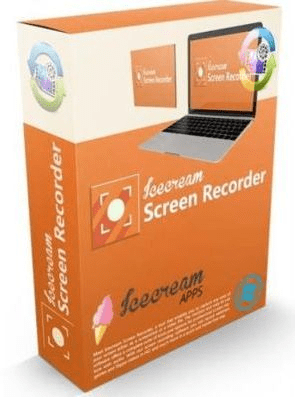 File Size: 52.1 MB
File Size: 52.1 MB
Icecream Screen Recorder Pro - easy to use program for recording video from your computer screen (recording games, Skype, webinars, and more), as well as how to create screenshots of all windows, and the selected area. The app has a complete set of tools required for professional video capture from the screen. Screen Recorder allows you to capture the selection of any screen size. If you need to allocate a portion of the screenshot or add text comments to him, this program has the drawing tools. They allow you to draw on the screenshot shapes, lines and text overlay.
A screenshot of the program can immediately copied to the clipboard, or upload to a server IceCream Apps and give a short direct link to it. Using IceCream Screen Recorder, you can record high-quality video with sound. It is possible to adjust the microphone volume and system sounds. The program keeps a history of all records. shortcut keys can be used to use the functions of the program.
Features
• Choose the area to create a video screenshot or right on the screen of your computer with a single click.
• Draw, tracing, show arrows or print text on the future of the screenshot or video directly while shooting.
• Quick access to all the recorded video from the screen or a screenshot.
• Adjust the microphone volume and system sounds.
• Save a screenshot to the clipboard to send on Skype or e-mail.
• You decide: whether to remove the mouse, turn off the screensaver there, whether to hide the icons on the desktop, etc.
• One-click to send a screenshot Icecream Apps server to receive and send short links to friends or partners.
• Use hot keys to control the video recording process with the screen and create screenshots.
Version PRO
- Unlimited recording time
- Changing the output video format - WEBM, MKV, MP4
- Changing the output video codecs - MPEG4, H264, VP8
- Set the timer recording
- Setting your own votermark Video
- Turning off the countdown before recording
- Perpetual license for 2 computers
- Commercial use
Whats New
Код:
https://icecreamapps.com/Screen-Recorder/changelog.html
HomePage:
Код:
https://icecreamapps.com
-:DOWNLOAD FROM LINKS:- Download From RapidGator
[Ссылки доступны только зарегистрированным пользователям
. Регистрируйся тут...]
Download From NitroFlare
[Ссылки доступны только зарегистрированным пользователям
. Регистрируйся тут...]
|

|

|
 29.11.2024, 17:46
29.11.2024, 17:46
|
#25592
|
|
Местный
Регистрация: 15.09.2019
Сообщений: 26,439
Сказал(а) спасибо: 0
Поблагодарили 0 раз(а) в 0 сообщениях
|
 Icecream Slideshow Maker Pro 5.15
Icecream Slideshow Maker Pro 5.15
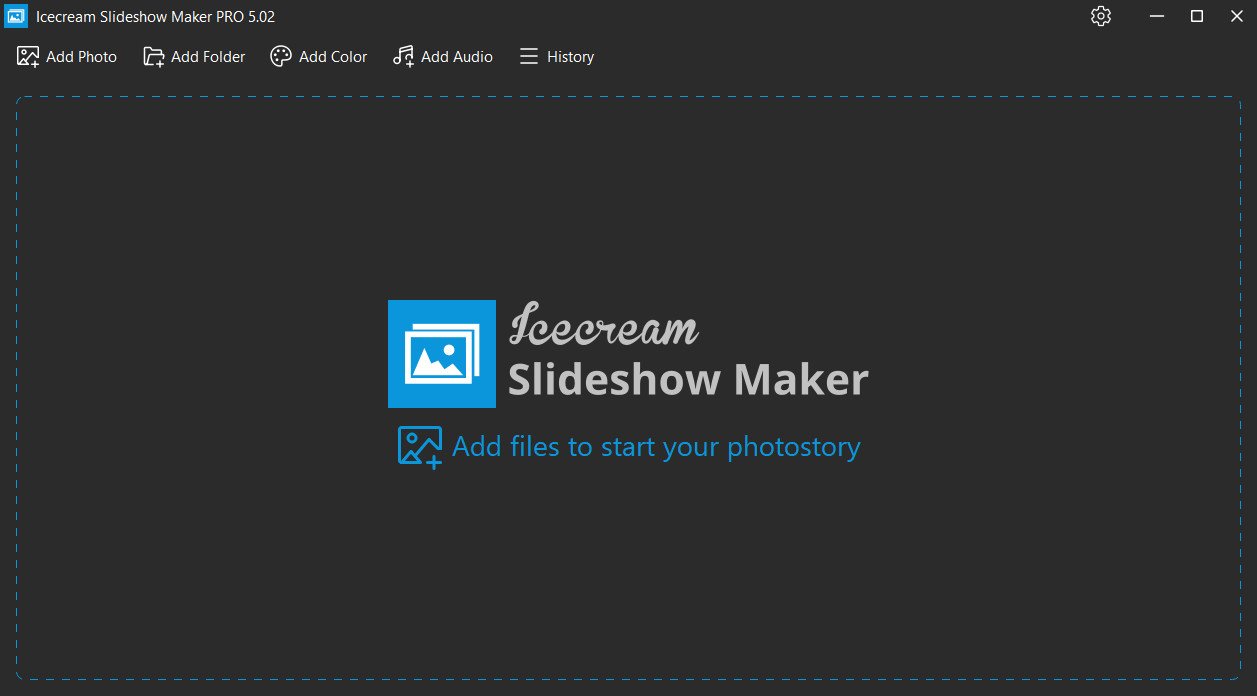 File size: 23.3 MB
File size: 23.3 MB
Create impressive slideshows and video presentations with the free slideshow maker by Icecream Apps. Combine photos, add transitions, music, text and more. All in a simple way.
Slideshow Maker's main features
Easily memorize your wedding, travel, graduation or birthday party with a professionally looking video slideshow.
Slideshow with music
Add background music in MP3, M4A or WAV format to your slideshow. Add a whole audio playlist if your photo slideshow is a longer one.
Add text to slideshow
Add text to the slides with the slideshow maker. Personalize your comments by adjusting font, color, animation, background color and position.
Free slideshow maker
You can perfectly create a great video from photos without watermark even in the Free version of the program. Upgrade to PRO if you are interested in the advanced features.
Simple & friendly GUI
What's the best about our slideshow software? It is really as simple-in-use as possible. Drag&drop images and audio, customize the default/bulk/random settings, sorting options will help you to effortlessly create a beautiful slideshow.
Slideshow preview
Preview the full photo slideshow or specific slides in the slideshow maker's built-in player. Available instantly after making the changes.
Set timing
Set the duration of each slide and transition in seconds. Apply the needed timing for all the queued slides using the bulk settings.
Add transitions
More than 25 cool transitions to improve your slideshow: fade to black, zoom out, cross fade, flip over, checkerboard and more. 'Random transition' option is available.
Resume slideshow projects
Do you need to create a complicated long slideshow? Slideshow maker restores previous project at program's launch. Also, get back to any previously created slideshow and make changes to it from the 'History' panel.
Sort slides
Sort photos in a queue alphabetically or shuffle them in a random order with a single mouse click. And, of course, you can always sort and rearrange slides manually by dragging and dropping.
Choose output resolution
Easily create photo slideshows for Instagram and Facebook. You can even create a 4K slideshow in high resolution with the slideshow maker.
Share easily
Instantly upload your slideshow video to Google Drive, YouTube or Dropbox. Share your presentation easily with friends and colleagues.
Burn to DVD
Need a hard copy of your slideshow to watch it later on TV? Burn it to DVD with our free slideshow maker.
Motion effect
Add dynamic movement and visual effects to static images, transforming them into lively and engaging slideshow.
Loop video
Seamlessly repeat your slideshow's playback for a set number of times. Create a smooth and uninterrupted viewing experience.
Whats New
Код:
https://icecreamapps.com/Slideshow-Maker/changelog.html
HomePage:
Код:
https://icecreamapps.com/
-:DOWNLOAD FROM LINKS:- Download From RapidGator
[Ссылки доступны только зарегистрированным пользователям
. Регистрируйся тут...]
Download From NitroFlare
[Ссылки доступны только зарегистрированным пользователям
. Регистрируйся тут...]
|

|

|
 29.11.2024, 17:48
29.11.2024, 17:48
|
#25593
|
|
Местный
Регистрация: 15.09.2019
Сообщений: 26,439
Сказал(а) спасибо: 0
Поблагодарили 0 раз(а) в 0 сообщениях
|
 Icecream Video Editor Pro 3.22
Icecream Video Editor Pro 3.22
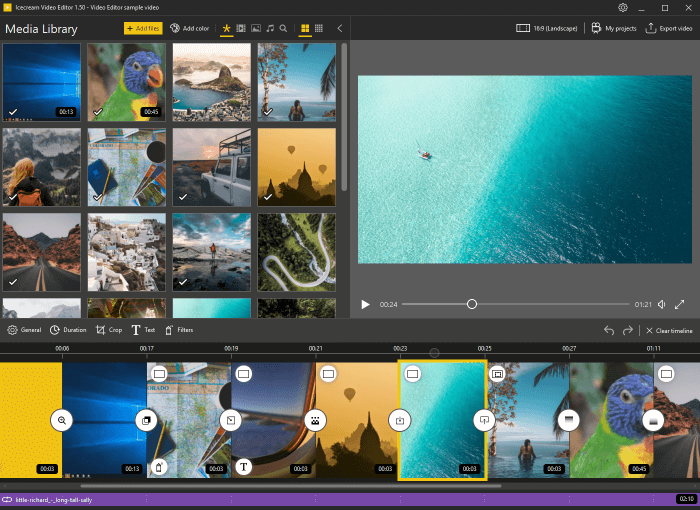 File Size: 63 MB
File Size: 63 MB
Icecream Video Editor is an easy-to-use free video editing software for Windows that enables you to edit videos and create new ones from both videos and photos in a few minutes. Combine videos and photos, add transitions, trim videos, add titles and background audio, apply visual effects. You can also rotate, speed up, blur videos and much more.
Features
Simple video editor
Enjoy powerful video editing software with intuitive GUI.
Timeline
Merge videos and photos on a single timeline.
Add transitions
Choose one of 15 scene transitions or make it random.
Trim videos
Trim videos added to video editor.
Add video effects
Blur video, apply old movie effect or others.
Crop videos
Crop photo and video scenes if needed.
Add audio to video
Add music soundtrack or voice over.
Add titles
Add text to any video or photo scene on timeline.
Adjust image
Set brightness, contrast, saturation and hue with video editor.
Whats New
Код:
https://icecreamapps.com/Video-Editor/changelog.html
HomePage:
Код:
https://icecreamapps.com
-:DOWNLOAD FROM LINKS:- Download From RapidGator
[Ссылки доступны только зарегистрированным пользователям
. Регистрируйся тут...]
Download From NitroFlare
[Ссылки доступны только зарегистрированным пользователям
. Регистрируйся тут...]
|

|

|
 29.11.2024, 17:50
29.11.2024, 17:50
|
#25594
|
|
Местный
Регистрация: 15.09.2019
Сообщений: 26,439
Сказал(а) спасибо: 0
Поблагодарили 0 раз(а) в 0 сообщениях
|
 Draftable Desktop 24.11.100
Draftable Desktop 24.11.100
 Languages: English File Size: 607.97 MB
Languages: English File Size: 607.97 MB
Document Comparison Software for Desktop. Compare PDF, Word, PowerPoint & Excel documents side by side on your computer. Comparisons don't use the internet and your documents never leave your computer. For secure collaboration, export the comparison as a PDF, and share a password protected version of the output.
Compare anything to anything
Draftable compares any combination of files
- PDF (.pdf)
- Word (.doc, .docx, .docm, .rtf)
- PowerPoint (.ppt, .pptx, .pptm)
- Excel (.xls, .xlsx, .xlsxm, .csv)
- Text (.txt)
Confidential and private
- Comparisons don't use the internet and your documents never leave your computer.
- For secure collaboration, export the comparison as a PDF, and share a password protected version of the output
Secure collaboration with anyone
Use our powerful solution to enhance collaboration
- View comparisons in your native PDF viewer
- Built to enable secure internal and external collaboration
- Our export to PDF feature enables you to easily share comparisons
- Exported PDFs able to be password protected for increased security
Side by Side View
Our side-by-side view lets you track changes in seconds. As you scroll, both docs stay in sync.
Single Page View
Switch to a single page view to see all changes in a redline view.
Change List
See every change together in one list. Click on a change that interests you, and you'll be taken to that point in the doc.
Export to PDF
Export comparisons to PDF format for easy sharing with others. Available with both single-page and side-by-side view.
Content & Text Style Changes
It's not just about content. See changes to text styles like font, font size, bold and italics.
Minimum requirements
- Operating system: Windows 10
- Processor: 1.8 GHz Processor
- RAM: 2 GB
- Disk space: 1.5 GB (This excludes space required for document files or dependencies.)
Software requirements
- To compare Word, PowerPoint and Excel documents, Office 2007 or later is required (Both 32 & 64 bit versions supported).
- To use the 'Export to Track Changes' feature, Office 2013 Pro Plus or later (including Office 365) is required.
Recommended requirements
- Operating system: Windows 11
- Processor: Dual-core or better (>1.8 GHz) Processor
- RAM: 4 GB (Draftable Desktop will use as much RAM as needed. For larger documents, you may need more than 4 GB RAM)
- Disk space: 1.5 GB (This excludes space required for document files or dependencies.)
Software requirements
- To compare Word, PowerPoint and Excel documents, Office 2007 or later is required (Both 32 & 64 bit versions supported).
- To use the 'Export to Track Changes' feature, Office 2013 Pro Plus or later (including Office 365) is required.
HomePage:
-:DOWNLOAD FROM LINKS:- Download From RapidGator
[Ссылки доступны только зарегистрированным пользователям
. Регистрируйся тут...]
Download From NitroFlare
[Ссылки доступны только зарегистрированным пользователям
. Регистрируйся тут...]
|

|

|
 29.11.2024, 17:52
29.11.2024, 17:52
|
#25595
|
|
Местный
Регистрация: 15.09.2019
Сообщений: 26,439
Сказал(а) спасибо: 0
Поблагодарили 0 раз(а) в 0 сообщениях
|
 IObit Smart Defrag Pro 10.2.0.435
IObit Smart Defrag Pro 10.2.0.435
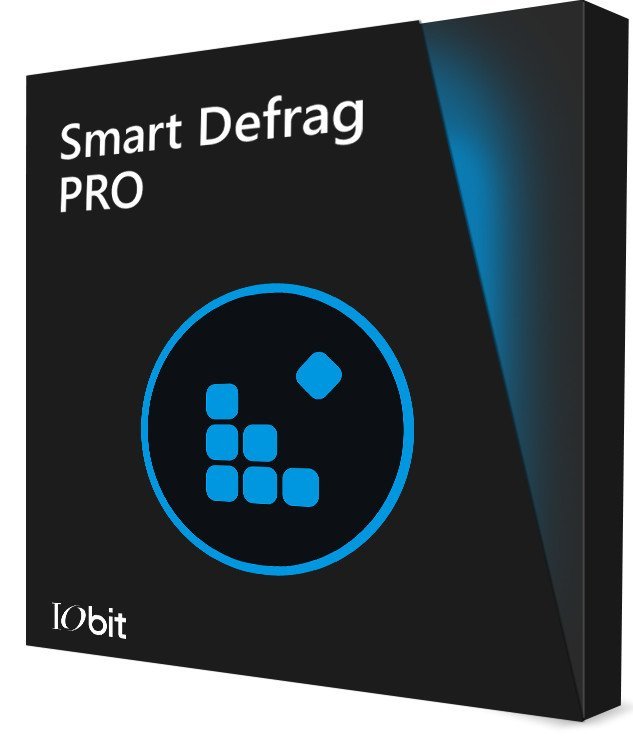 File size: 20 MB
File size: 20 MB
IObit Smart Defrag is a free Disk Defragmenter, that accelerates the whole system with fast and efficient disk defragment. Based on IObit latest disk defrag engine and "Boot Time Disk Defrag" technology, Smart Defrag is created with the world's leading defragmentation ability. It not only provides defragmentation, but also intelligently streamlines your files based on using frequency, thus accelerating disk speed and the whole system for top performance!
IObit Smart Defrag works fast, automatically and quietly in the background and is suitable for large hard drives. It helps defragment your hard drive more efficiently than any other product on the market - free or not. It is known that disk fragments has been a primary cause of slow and unstable PC performance.
IObit Smart Defrag is such a tool that provides extremely fast and efficient defragmentation to your hard drives intelligently for faster file loading and high disk performance. With install it and forget it feature, the program works automatically and quietly in the background on your PC, keeping your hard disk running at its top speed.
Key Benefits
Extremely Fast and Efficient Defragmentation - Enhanced.
Using IObit's latest defrag engine and the new "Boot Time Defrag" technology, Smart Defrag has not only the world's fastest defragmenting speed but also the most advanced defragmenting ability. It's been specially designed for modern, large hard drives, which eliminates the long waiting time.
Designed for Top Disk Performance - Enhanced
The program doesn't just provide simple defragmentation. It also streamlines your file system, places the frequently used files and directories into the fastest area of the disk, enabling your computer to run at top speed with the most stability.
Always-on Automatic Defragment - Enhanced
The program works automatically and quietly in the background, so it continually and constantly keeps your computer fragment-free.
"Boot Time Defrag" Technology - New!
The new "Boot Time Defrag" technology allows you to defrag files during the system boot process, while these files cannot be defragged or are not safe to move after the system is already boot-up.
Guaranteed Data Safety and Disk Stability - Enhanced
Unlike other "Automated" Defragmenters, Smart Defrag does NOT constantly perform analysis and defrag, which damages your hard drive and shorten its life. It has a "Safe Intelligence" technology that can assure the health of your disk by deciding When and How to execute defragmentation.
On-schedule Disk Defragment - Enhanced
Your PC's performance is better maintained when it is defragged on a regular basis. The program offers a flexible way that allows you to schedule disk defragmentation according to your needs.
Extremely Easy to Use - Enhanced
Smart Defrag has taken on a new look. While it's still intuitive and easy to navigate, the new interface is undoubtedly more exquisite and professional, making it the ideal utility for complete computer novice.
Whats New
+ Enhanced defrag engine for ultra-fast, stable, and efficient defragmentation
+ Optimized Boot Time Defrag for faster startup
+ More accurate detection of disk types
+ Fixed minor bugs
HomePage:
Код:
https://www.iobit.com
-:DOWNLOAD FROM LINKS:- Download From RapidGator
[Ссылки доступны только зарегистрированным пользователям
. Регистрируйся тут...]
Download From NitroFlare
[Ссылки доступны только зарегистрированным пользователям
. Регистрируйся тут...]
|

|

|
 29.11.2024, 17:54
29.11.2024, 17:54
|
#25596
|
|
Местный
Регистрация: 15.09.2019
Сообщений: 26,439
Сказал(а) спасибо: 0
Поблагодарили 0 раз(а) в 0 сообщениях
|
 iDownerGo 9.2.2
iDownerGo 9.2.2
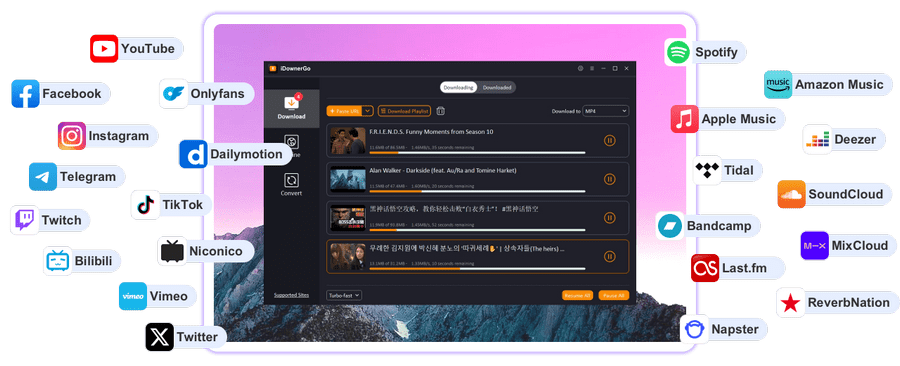 Windows x64 | File size: 165.73 MB
Windows x64 | File size: 165.73 MB
iDownerGo allows you to download videos, music and playlists from 10,000+ streaming sites. Easy to convert video to MP4, MOV, 3GP, AAC and other formats on PC.
Download Any Videos Up to 8K Resolutions
Download 1080p videos online from 10,000+ pupular streaming sites easily.
Save any videos in various resolutions, like 720p HD, 1080p FHD, and even 4K/8K UHD.
Download private videos from Facebook, Instagram, Vimeo, YouTube, etc.
Unlock Your Music Freedom with This Music Converter
Supports music downloading from multiple streaming music platforms, including Spotify, Apple Music, Tidal, Deezer, SoundCloud, etc.
Download songs, albums, playlists, podcasts, audiobooks, radio up to 320kbps.
Retain ID3 tags information, including title, artists, Track ID, and album artwork.
Enjoy More Visual and Audio Experience
Support downloading playlists from YouTube, Bilibili, Dailymotion, etc.
Download playlists, channels, albums, artists and more to your computer, save you lots of time.
Bulk download multiple videos at the same time with one click.
Enjoy Video and Music on Multiple Devices
Convert videos to any desired video format, like MP4, MOV, AVI, MKV, etc.
Save your favorite music in MP3, AAC, M4A and more, so you can play the songs on any devices.
Supports getting audio from Facebook, Dailymotion, YouTube, Vimeo, Bilibili, TikTok, or any other video website you like.
Download Live Stream Videos in Real Time
Download livestream videos from Twitch, Vimeo, YouTube, Facebook, TikTok, Stripchat and other well-known websites..
Save live streams in real time so you can play them offline at any time you want without lags or buffering issues.
Download Any Video From Any Website
iDownerGo Video Downloader is a cross-platform app that lets you save high-quality videos from Facebook, Instagram, Dailymotion, TikTok, Bandcamp, and other websites in seconds. It works faster than any free online video downloader - just a click, and you can enjoy content anytime, anywhere.
What's new
• official site does not provide any info about changes in this version
HomePage:
Код:
https://idownergo.com/
-:DOWNLOAD FROM LINKS:- Download From RapidGator
[Ссылки доступны только зарегистрированным пользователям
. Регистрируйся тут...]
Download From NitroFlare
[Ссылки доступны только зарегистрированным пользователям
. Регистрируйся тут...]
|

|

|
 29.11.2024, 17:56
29.11.2024, 17:56
|
#25597
|
|
Местный
Регистрация: 15.09.2019
Сообщений: 26,439
Сказал(а) спасибо: 0
Поблагодарили 0 раз(а) в 0 сообщениях
|
 iTubeGo YouTube Downloader 9.2.2
iTubeGo YouTube Downloader 9.2.2
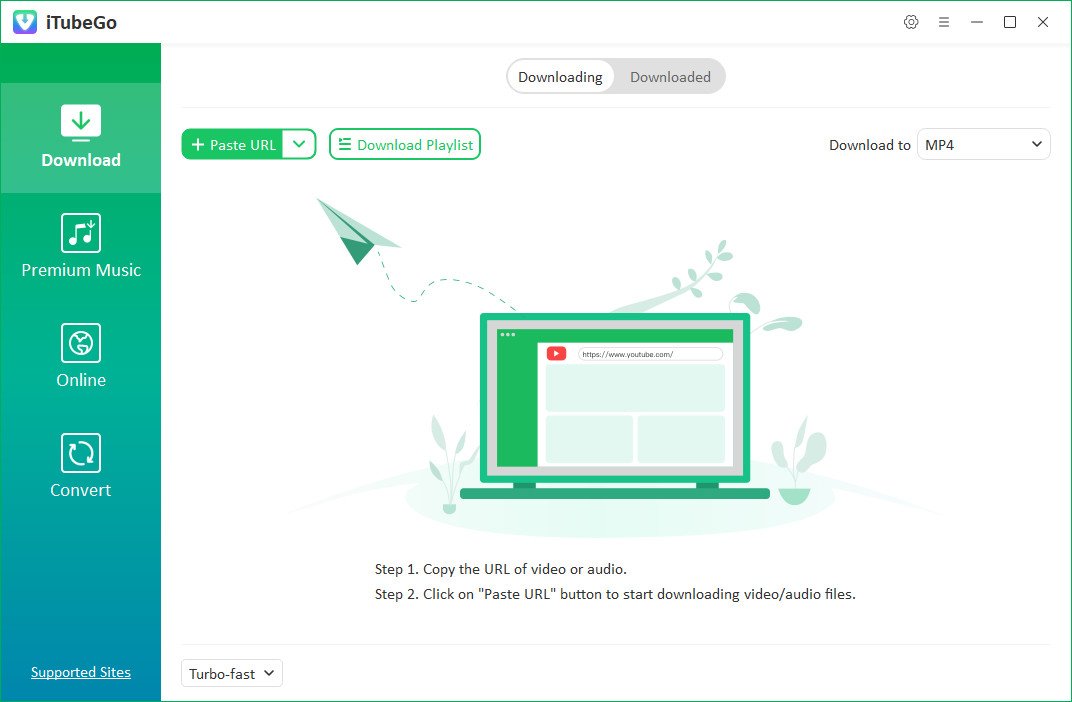 Windows x64 | File size: 164.94 MB
Windows x64 | File size: 164.94 MB
Best way to download online videos from 1000+ streaming websites. iTubeGo YouTube Downloader is a powerful downloader tool allows you save video and audio for free. The high-speed converter output format is high-quality MP4, MP3. Fully compatible with iPhone, iPad, iTunes, iMovie, Android Phone and more.
Download Videos From 1000+ Sites
Support most of video sites like YouTube, Facebook, Instagram, Dailymotion, Vimeo, Einthusan, NicoNico, Ok.ru, VK, Twitter, Fox, Lynda, YouKu, Yahoo Video, Bilibili, Coub, Vlive.TV, Liveleak, Reddit, Mgoon, Sportstadio, mediaset and more.
Download 4K & Full HD Video
iTubeGo HD Video Downloader fully supports downloading various SD or HD videos. You can download high quality videos without any loss and convert to MP4 format. No matter 720p, 1080p, 4K can be downloaded without any hassle.
1-Click to Download YouTube Playlist
iTubeGo YouTube Downloader can help you download entire YouTube playlists with one click. You only need to copy and paste one video playlist URL, eliminating the hassle of pasting video links one by one. Easier and save time.
Support Multi-Task Download
iTubeGo YouTube Downloader uses advanced technology to achieve multi-tasking download. You can set the number of multi-tasking to improve download efficiency. Multitasking will not affect your computer's performance, which will greatly speed up downloads.
Download Music as MP3
Download songs, background music, sound effects, etc. for free from music sharing sites and save as MP3. Supported sites: SoundCloud, MixCloud, FreeSound, bandcamp, VEVO and more.
Convert Video to MP3
iTubeGo provides a one-click conversion to MP3 function, so that you can directly convert videos to MP3 format after downloading from YouTube or other sites. iTubeGo perfectly preserves the original audio quality and supports high-quality 320kbps Mp3. Have high-definition music enjoyment!
Download Multiple Video/Audio in Bulk
You can enter multiple video or audio URLs in our iTubeGo downloader and download them to your computer in batches. iTubeGo does not limit the number of your URLs, you can download an unlimited amount.
Manage All Downloaded Media
iTubeGo YouTube downloader comes with a file manager. The downloaded audio and video will be automatically saved to the library in chronological order. You can search, play or delete media in the manager.
What's new
• official site does not provide any info about changes in this version
System Requirements: Windows 11/10/8/7
HomePage:
Код:
https://itubego.com/
-:DOWNLOAD FROM LINKS:- Download From RapidGator
[Ссылки доступны только зарегистрированным пользователям
. Регистрируйся тут...]
Download From NitroFlare
[Ссылки доступны только зарегистрированным пользователям
. Регистрируйся тут...]
|

|

|
 29.11.2024, 17:58
29.11.2024, 17:58
|
#25598
|
|
Местный
Регистрация: 15.09.2019
Сообщений: 26,439
Сказал(а) спасибо: 0
Поблагодарили 0 раз(а) в 0 сообщениях
|
 NetBalancer 12.5.2.3985
NetBalancer 12.5.2.3985
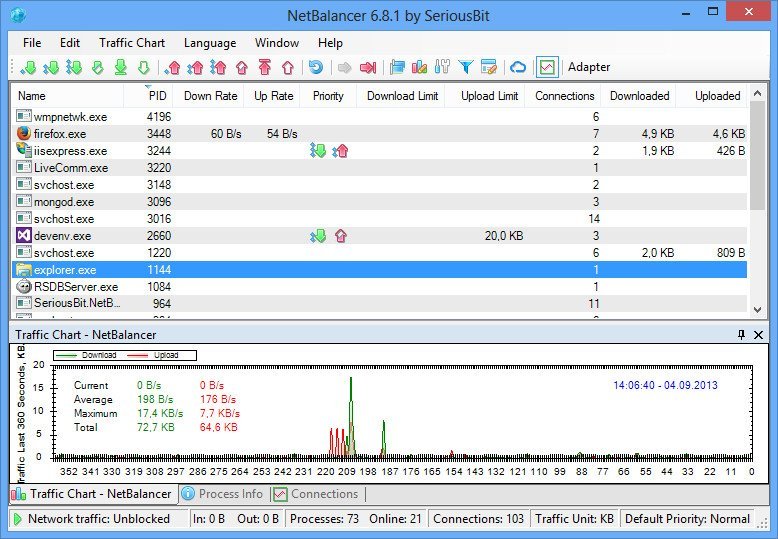 File size: 29 MB
File size: 29 MB
NetBalancer is a Windows application for local network traffic control and monitoring. Browse and do any internet activity comfortably on your PC even when your download manager or torrent client downloads huge files from internet - just lower their network priority with NetBalancer.
Features
Priorities and limits
Set download and upload network priorities or limits for any process.
Automation support
Use various command line commands and web APIs for complete automation.
Rules and filters
Define detailed traffic rules and filters for maximum control.
Sync
Sync your computers with NetBalancer Service and control them from the web control panel.
Password secured
Protect all settings and priorities with a password to prevent unauthorised changes.
Monitor processes
Show all system processes with their download and upload speeds up to connections level.
View history
Detailed download and upload traffic history for any process since first NetBalancer's install.
System tray and toolbar
Show network traffic and other info in a system tray icon or taskbar toolbar.
Support for IPv6
NetBalancer has native IPv6 support for rules and filters.
Tags and bulk commands
Apply tags to your computers and control them with bulk commands like a Pro.
Various traffic charts and statistics
View detailed network traffic charts and statistics.
Everything encrypted
Everything in our system is encrypted: website traffic, sync traffic, all internal traffic, passwords and communications, all zeros and ones are encrypted and hashed with TLS and SHA2 for maximum security.
Whats New
Код:
https://netbalancer.com/news
HomePage:
Код:
https://netbalancer.com/
-:DOWNLOAD FROM LINKS:- Download From RapidGator
[Ссылки доступны только зарегистрированным пользователям
. Регистрируйся тут...]
Download From NitroFlare
[Ссылки доступны только зарегистрированным пользователям
. Регистрируйся тут...]
|

|

|
 29.11.2024, 18:00
29.11.2024, 18:00
|
#25599
|
|
Местный
Регистрация: 15.09.2019
Сообщений: 26,439
Сказал(а) спасибо: 0
Поблагодарили 0 раз(а) в 0 сообщениях
|
 Sandboxie Plus / Sandboxie+ v1.15.3
Sandboxie Plus / Sandboxie+ v1.15.3
 File Size: 20.54 MiB | Languages: English, Deutsch, Español, Italiano, Português, Français, ...
File Size: 20.54 MiB | Languages: English, Deutsch, Español, Italiano, Português, Français, ...
Sandboxie Plus/Sandboxie+ is more useful than the normal Sandboxie (Classic).
Sandboxie+ is a fork of Sandboxie (Classic), designed to add improved functionality.
Sandboxie+ allows you to run programs in an isolated and protected space. This protected space will prevent any permanent changes being made to other programs and data to your computer, allowing you to test, play, and utilize them without fear of harming your computer.
Sandboxie+ fixes many known issues and security holes of the last official Sandboxie (Classic) release, adds new functionality, most notably a new Qt-based UI SandMan.exe that is far more advanced than the old MFC based SbieCtrl.exe UI. The security fixes are essential as they effectively close privilege escalation and sandbox escape issues present in the last official build.
Sandboxie+ will have many more features to come. The author's vision is to develop Sandboxie+ into a full-featured application virtualization tool. A detailed process analysis functionality will be added, and an API call log that is already included, and more will come helping in malware analysis and similar tasks.
Note: If you like this download, please click on the "Say Thank You" button.
HomePage:
-:DOWNLOAD FROM LINKS:- Download From RapidGator
[Ссылки доступны только зарегистрированным пользователям
. Регистрируйся тут...]
Download From NitroFlare
[Ссылки доступны только зарегистрированным пользователям
. Регистрируйся тут...]
|

|

|
 29.11.2024, 18:02
29.11.2024, 18:02
|
#25600
|
|
Местный
Регистрация: 15.09.2019
Сообщений: 26,439
Сказал(а) спасибо: 0
Поблагодарили 0 раз(а) в 0 сообщениях
|
 Subtitle Workshop Classic 6.3.3
Subtitle Workshop Classic 6.3.3
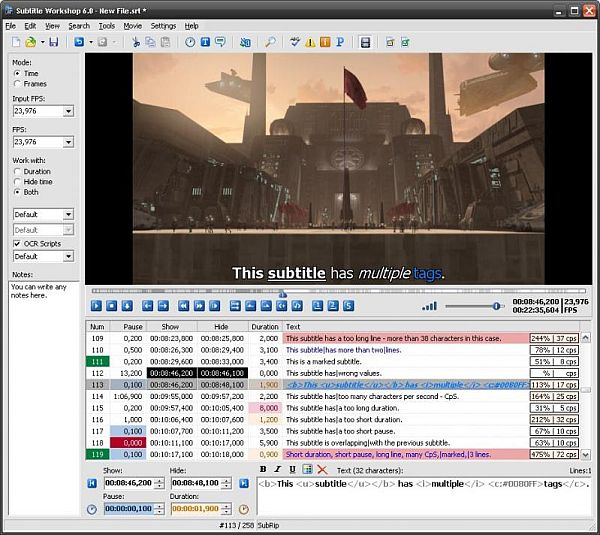 File Size : 27.8 Mb
File Size : 27.8 Mb
When watching movies on a computer, subtitles can either save or ruin the fun, depending on their accuracy and the synchronization with the video. To make sure they get to read the lines the second they are uttered by the characters, users can edit the subtitles themselves using Subtitle Workshop.
Subtitle Workshop is an advanced subtitle editor that integrates many other tools meant to lend users a hand in this regard. It includes a powerful spell checker and a well-organized interface that makes everything a lot easier.
At first glance, Subtitle Workshop seems to be a bit more advanced version of a text editor, but it hides many very interesting features under its hood.
For example, the nice and clean interface allows users to edit subtitles directly from the main window by double-clicking the line they wish to change. Plus, it provides a video preview window that gives a glimpse into the way the movie looks like with the modified subtitle.
Subtitle Workshop has a spell checking feature, but it only works for users who have Microsoft Word installed on their PC. The program also includes a translation option which comes in handy for those who are not native speakers of English.
More than that, Subtitle Workshop has all the functions needed to make subtitle editing a breeze. It supports configurable shortcuts, multi-language support, drag and drop, visual effects for subtitles and the option to mark text lines for later review.
Another good thing is that the application is being delivered with a comprehensive help manual that provides basically all the info one needs to handle subtitles, so beginners should definitely have a look in there as well.
As a conclusion, those looking for a smart app for subtitle editing jobs definitely need to take Subtitle Workshop into consideration.
FEATURES
• Supports converting between, creating, opening, editing, and saving over 60 (currently) subtitle formats via the Subtitle API library, as well as saving subtitles in a custom user-defined file format.
• User-friendly, multi-language, customizable interface (including customizable shortcuts and translation mode).
• Vast array of customizable tools and functions for automatic timing and text manipulations, including automatic durations, smart line adjusting, spell checking, FPS conversion, search and replace, and many more.
• Comprehensive customizable system for automatically or manually detecting, marking, and fixing various timing and text subtitle errors.
• Supports style tags (bold, italic, underline) and color tags in the subtitle text -- including full tags support for multiple tags in a single subtitle.
• Supports displaying and manipulating the timing pauses (the time gap between two subtitles) and offers a CpS (Characters per Second) system.
• Multi-level Undo-Redo system.
• Integrated video player with customizable subtitles preview and full screen mode that would play any video or audio format the system has codecs installed for.
• Offers various information about the subtitle file, including custom information based on user-defined rules about the timing or the text.
• Supports the usage of external Pascal scripts, as well as find-and-replace text scripts (called OCR Scripts).
HomePage:
Код:
https://sourceforge.net/projects/subtitle-workshop-classic/
-:DOWNLOAD FROM LINKS:- Download From RapidGator
[Ссылки доступны только зарегистрированным пользователям
. Регистрируйся тут...]
Download From NitroFlare
[Ссылки доступны только зарегистрированным пользователям
. Регистрируйся тут...]
|

|

|
 29.11.2024, 18:04
29.11.2024, 18:04
|
#25601
|
|
Местный
Регистрация: 15.09.2019
Сообщений: 26,439
Сказал(а) спасибо: 0
Поблагодарили 0 раз(а) в 0 сообщениях
|
 TikTok Bot Pro 3.5.8
TikTok Bot Pro 3.5.8
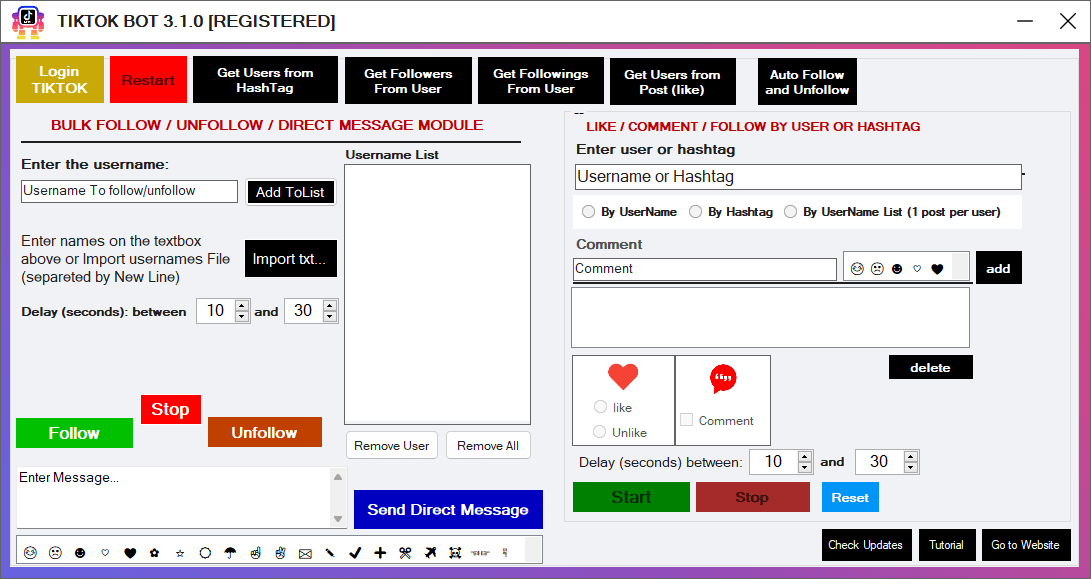 File size: 13.7 MB
File size: 13.7 MB
TikTok Bot Pro is a software designed to automate operations and interactions on TikTok in order to gain real followers on TikTok!?
TikTok Bot Pro automate your "likes" and "comments", search for new followers profiled by similar accounts and get real followers interested in your content. Here is the list of features you will find in this software
GET FOLLOWERS: Export your TikTok followers of the followers of other profiles and / or users based on specific tags.
AUTO FOLLOW: Automatically follows new people, profiled on the basis of hashtags or similar accounts.
AUTO UNFOLLOW: Function that automatically unfollow a list of accounts
AUTO LIKE: It automatically "likes" posts based on hashtags or similar accounts.
AUTO COMMENT: Comment on posts automatically based on hashtags or similar accounts
AUTO DELAY: All operations are carried out with a random delay in order to reduce the risk of account suspension.
SEND MASS DM: You can send a message to all your followers in just one click!
Whats New
Updates: official site does not provide any info about changes in this version
HomePage:
Код:
https://instabotpro.net/tiktokbot-pro/
-:DOWNLOAD FROM LINKS:- Download From RapidGator
[Ссылки доступны только зарегистрированным пользователям
. Регистрируйся тут...]
Download From NitroFlare
[Ссылки доступны только зарегистрированным пользователям
. Регистрируйся тут...]
|

|

|
 29.11.2024, 18:07
29.11.2024, 18:07
|
#25602
|
|
Местный
Регистрация: 15.09.2019
Сообщений: 26,439
Сказал(а) спасибо: 0
Поблагодарили 0 раз(а) в 0 сообщениях
|
 Lansweeper 12.2.0.4
Lansweeper 12.2.0.4
 File size: 194.2 MB
File size: 194.2 MB
Lansweeper is an automated network discovery and asset management tool which scans all your computers and devices and displays them in an easy accessible web interface. There is no need to install any agents on the computers, all scanning is done by standard build-in functionality.
Software inventory
With Lansweeper it's easy to track and audit all your installed software, you can create powerful software inventory reports to find out which application is installed on which computer. Google unknown software and publishers right from the web interface and find out who is running software that's not up to date.
Hardware inventory
Lansweeper cannot only detect all hardware devices in your computers but with it's change tracking it can find out when a device was changed or removed. Not only does Lansweeper scans windows devices, it also gathers details about all other IP enabled devices on your network from the network discovery scan. (Linux, Printers, Routers, ...)
License compliance
If you want to keep all software and operating systems licenses up to date it can be a time consuming work. With Lansweeper computer inventory it doesn't need to be...
The webinterface will tell you how many software versions are installed and how much licenses you are missing.
Compliance reporting
Every company needs policies to get a smooth running network. Compliance reporting and the dashboard can help you to make all kinds of asset management reports. Who doesn't have the latest version of our virus scanner, Who is missing the latest patch for our ERP solution. The only limit is your imagination...
Active directory integration
Lansweeper gathers all active directory user and computer details for your scanned machines. Create reports based on OU, integrate user pictures, Clean up your Active directory...
Eventlog integration
Every windows computer logs errors into the Eventlog. Thanks to Lansweeper you can now consolidate all these errors and get an alert e-mail as soon as an important error occurs.
Whats New
Код:
https://www.lansweeper.com/changelog/
HomePage:
Код:
https://www.lansweeper.com
-:DOWNLOAD FROM LINKS:- Download From RapidGator
[Ссылки доступны только зарегистрированным пользователям
. Регистрируйся тут...]
Download From NitroFlare
[Ссылки доступны только зарегистрированным пользователям
. Регистрируйся тут...]
|

|

|
 29.11.2024, 18:09
29.11.2024, 18:09
|
#25603
|
|
Местный
Регистрация: 15.09.2019
Сообщений: 26,439
Сказал(а) спасибо: 0
Поблагодарили 0 раз(а) в 0 сообщениях
|
 YT Saver 9.2.2
YT Saver 9.2.2
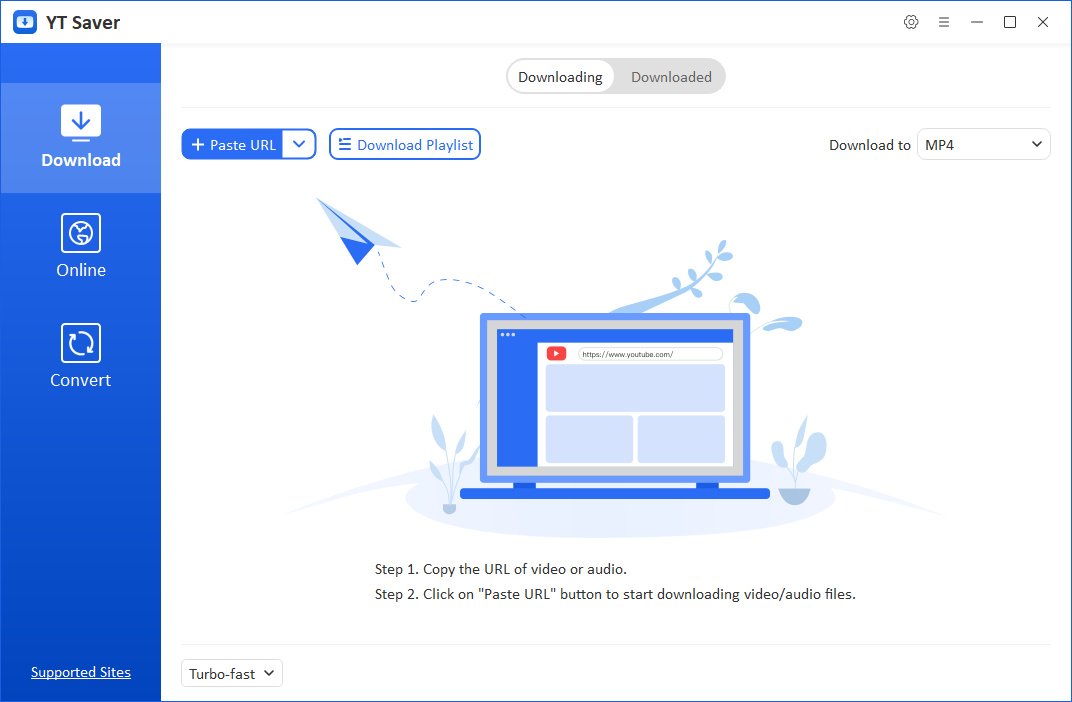 Windows x64 | File size: 164.82 MB
Windows x64 | File size: 164.82 MB
Best way to download online videos from 1000+ streaming websites. YT Saver is a powerful downloader tool allows you save video and audio for free. The high-speed converter output format is high-quality MP4, MP3. Fully compatible with iPhone, iPad, iTunes, iMovie, Android Phone and more.
Download Videos From 1000+ Sites
Support most of video sites like YouTube, Facebook, Instagram, Dailymotion, Vimeo, Einthusan, NicoNico, Ok.ru, VK, Twitter, Fox, Lynda, YouKu, Yahoo Video, Bilibili, Coub, Vlive.TV, Liveleak, Reddit, Mgoon, Sportstadio, mediaset and more.
Download 4K & Full HD Video
iTubeGo HD Video Downloader fully supports downloading various SD or HD videos. You can download high quality videos without any loss and convert to MP4 format. No matter 720p, 1080p, 4K can be downloaded without any hassle.
1-Click to Download YouTube Playlist
YT Saver can help you download entire YouTube playlists with one click. You only need to copy and paste one video playlist URL, eliminating the hassle of pasting video links one by one. Easier and save time.
Support Multi-Task Download
YT Saver uses advanced technology to achieve multi-tasking download. You can set the number of multi-tasking to improve download efficiency. Multitasking will not affect your computer's performance, which will greatly speed up downloads.
Download Music as MP3
Download songs, background music, sound effects, etc. for free from music sharing sites and save as MP3. Supported sites: SoundCloud, MixCloud, FreeSound, bandcamp, VEVO and more.
Convert Video to MP3
iTubeGo provides a one-click conversion to MP3 function, so that you can directly convert videos to MP3 format after downloading from YouTube or other sites. iTubeGo perfectly preserves the original audio quality and supports high-quality 320kbps Mp3. Have high-definition music enjoyment!
Download Multiple Video/Audio in Bulk
You can enter multiple video or audio URLs in our iTubeGo downloader and download them to your computer in batches. iTubeGo does not limit the number of your URLs, you can download an unlimited amount.
Manage All Downloaded Media
YT Saver comes with a file manager. The downloaded audio and video will be automatically saved to the library in chronological order. You can search, play or delete media in the manager.
What's new
1. Fixed some bugs.
System Requirements: Windows 7 or later
HomePage:
Код:
https://ytsaver.net/
-:DOWNLOAD FROM LINKS:- Download From RapidGator
[Ссылки доступны только зарегистрированным пользователям
. Регистрируйся тут...]
Download From NitroFlare
[Ссылки доступны только зарегистрированным пользователям
. Регистрируйся тут...]
|

|

|
 29.11.2024, 18:23
29.11.2024, 18:23
|
#25604
|
|
Местный
Регистрация: 15.09.2019
Сообщений: 26,439
Сказал(а) спасибо: 0
Поблагодарили 0 раз(а) в 0 сообщениях
|
 WinToHDD 6.6 Technician Multilingual Portable
WinToHDD 6.6 Technician Multilingual Portable
 Windows x64 | File size: 9.57 MB
Windows x64 | File size: 9.57 MB
WinToHDD is a handy and useful Windows software that allows you to install or reinstall Windows without using a CD/DVD or USB drive. With this All-in-One Windows Setup software, you can easily reinstall Windows, install Windows onto disks other than the one where your Windows operating system is installed, or clone current Windows OS installation (Windows vista or later) to other disk.
Deploying Windows shouldn't be rocket science for users who possess basic computer knowledge, especially with the right tools at hand. Aside from creating a bootable USB drive containing all the setup files of the OS, you can try out an application such as WinToHDD. Its purpose is to help you re-install Windows without using a disc and without going through the hassle of creating a bootable USB drive.
Install, re-install or clone Windows
Attempting to make the Windows deployment procedure as simple as possible, WinToHDD comes with a straightforward, clean interface that only comprises three buttons: one for re-installing the OS on the local workstation, one for starting a fresh Windows install on a second storage device (hard drive), and the third for creating an exact copy of the local system.
In other words, not only that you can deploy Windows with WinToHDD, but it is also possible to create a copy of the Windows setup files and save it to another disk.
Go through simple steps to create a WinPE image
No matter what your choice is, getting the job done is only a matter of pressing a few Next buttons from this point on. As expected, you are prompted to select the source ISO file that contains the Windows setup files. WinToHDD automatically reads data from the disk image and retrieves information regarding the operating system and its architecture.
Next, you must select the system partition that Windows will be deployed on and choose the installation mode. There are three available options, namely 'Legacy' (standard mode), 'VHD' or 'VHDX'.
Whether you choose to install, re-install or clone Windows, it will take a while for WinToHDD to create the WinPE image that's needed to proceed.
Deploy Windows without a disc or a bootable drive
Some prefer deploying Windows the old-fashioned way by booting from a disc while others like having a bootable USB drive at hand and thus not keep the Windows disk image on the computer to occupy storage space. WinToHDD offers a method to conveniently install or clone Windows without a disc or a bootable drive. This alternative will surely have its public, especially since it is easy to use and should pose no problems to the average user.
System requirements
Windows XP or later .
Intel Pentium processor.
512MB of available RAM (1G or more recommended).
500MB of free space on your hard drive.
1024x768 graphic device (higher resolution recommended).
Whats New
Код:
https://www.easyuefi.com/wintohdd/change-logs.html
Note : This Portable Not Work in Windows 11 24H2
HomePage:
Код:
https://www.easyuefi.com/
-:DOWNLOAD FROM LINKS:- Download From RapidGator
[Ссылки доступны только зарегистрированным пользователям
. Регистрируйся тут...]
Download From NitroFlare
[Ссылки доступны только зарегистрированным пользователям
. Регистрируйся тут...]
|

|

|
 29.11.2024, 18:25
29.11.2024, 18:25
|
#25605
|
|
Местный
Регистрация: 15.09.2019
Сообщений: 26,439
Сказал(а) спасибо: 0
Поблагодарили 0 раз(а) в 0 сообщениях
|
 NIUBI Partition Editor 10.1.0
NIUBI Partition Editor 10.1.0
 Windows x64 | All Editions | File size: 21.68 MB
Windows x64 | All Editions | File size: 21.68 MB
Magic Partition Software for Windows PC. System C drive becomes full and no free space to install Updates or applications? Don't worry, NIUBI Partition Editor helps you solve this problem easily. Better than other utilities, this magic partition manager software integrated unique Roll-Back data protection technology, which is able to automatically roll back computer to the status before resizing in ONE second, if any software error or hardware issue occurred, so you don't need to worry about data safety. Optimized file-moving algorithm helps resize partition at least 30% faster than ANY other tools.
If you provide IT technical service to your clients and need a powerful disk partition management toolkit, NIUBI Partition Editor Technician Edition is the best choice. This partition manager software is compatible with Windows Server 2016/2012/2008/2003 and Windows 11/10/8/7/Vista/XP. Local/removable hard disk, VMware, Hyper-V and all types of hardware RAID are all supported.
Better than other utilities, NIUBI Partition Editor integrated unique Roll-Back data protection technology, which is able to roll back the computer to the status before resizing automatically if any hardware issue occurred, so you don't need to worry about data safety. Furthermore, the built-in unique file-moving algorithm helps resize partition 30% - 300% faster than other tools. Time is important to you and your customer!
NIUBI Partition Editor Professional Edition is a magic partition software for Windows 11, 10, 8, 7, Vista, XP (32 & 64 bit). An all-in-one disk partition management toolkit.
As the safest partition manager software, NIUBI Partition Editor Professional Edition helps
• Shrink, extend, move and merge partitions to optimize disk space without losing data.
• Fix file system error and defrag partition to improve computer performance.
• Scan disk partition to check bad sectors. Copy disk partition to migrate data.
• Create, delete, format, hide, active, convert, wipe partition and much more.
NIUBI Partition Editor Server Edition is a powerful server partition software designed for small and medium organization. It supports Windows Server 2022, 2019, 2016, 2012, 2008, 2003 (R2) and Small Business Server 2012, 2011, 2008, 2003, as well as Home Server.
Local/removable hard disk with any interface, VMware/Hyper-V virtual machines, all types of hardware RAID arrays, USB flash drive and memory cards are all supported. This server partition manager helps you change size of allocated partition without losing data, optimize system, copy, convert and manage disk partitions with ease.
NIUBI Partition Editor Enterprise Edition is designed for medium and large organizations. It supports Windows Server 2022/2019/2016/2012/2008/2003, Small Business Server 2011/2008/2003 and Windows 11/10/8/7/Vista/XP (32 & 64 bit). Local/removable hard disk, VMware, Hyper-V and all types of hardware RAID arrays are all supported.
Enterprise Edition can be registered on unlimited PCs and servers belonging to your organization, regardless of the locations. This enterprise partition manager helps you change size of allocated partition without losing data, optimize system, copy, convert and manage disk partitions with ease.
Resize/Move Partition
• Resize Partition
What to do when system C: drive or any data volume becomes full, waste a long time to start from scratch? NO! NIUBI Partition Editor helps resize allocated partition easily and safely.
- Shrink volume and generate Unallocated space on either side.
- Extend volume by taking free space from other partitions.
- Advanced technologies to protect system and data.
- Simply click, drag and drop on the disk map.
- 30% - 300% faster than ANY other tools.
• Move Partition
Drag and drop to move partition with contiguous Unallocated space without data loss.
• Merge Partitions
Combine two adjacent partitions into a larger one by several clicks without losing data.
Copy & Convert
• Convert Disk Partition
Windows or some applications require specific style of hard disk or partition volume. NIUBI Partition Editor can covert disk and partition without losing data.
- Convert MBR style hard disk to GPT.
- Convert NTFS partition to FAT32.
- Convert Primary partition to Logical.
- Convert Logical partition to Primary.
- All by several clicks.
• Copy Disk Wizard
File system level fast clone entire disk to migrate Operating System and data.
• Copy Volume
Clone single partition to back up data or migrate to another larger disk.
Data Security
• Erase Data
After you delete files, delete or format a partition, these files are still recoverable by professional tools. NIUBI Partition Editor can completely erase sensitive data to prevent being recovered.
- Wipe entire hard disk.
- Wipe single partition.
- Wipe Unallocated space.
- Simple and military level algorithm.
• Hide Volume
Hide partition from File Explorer to prevent important data from unauthorized accessing. Easily unhide if you want.
• Set Read-Only
Set read-only attribute to a hard disk preventing files from unauthorized modification.
Disk Partition Management
• Create Volume
Create new partitions with free Unallocated space, much more options than Disk Management.
• Format Volume
Format existing partition to use as a new drive. (All files will be lost)
• Change Drive Letter
Change alphabet letter of a partition volume such as C, D, E, etc.
• Set Active
Specify a partition as Active to boot Windows OS.
• Clean Up Disk
This function is used to remove all partitions, un-initialize a disk to use as new.
• Delete Volume
Delete entire hard disk or single partition if you don't want to keep them.
• Change Label
Add a new or modify the name of a partition for easier recognition.
• View Properties
Check detailed parameters of a disk or partition.
• Change Status to Offline
Convert a hard disk to offline status.
• Initialize Disk
A new hard disk should be initialized before creating partitions and saving files.
System Optimization
• Surface Test
Bad sectors are damaged and lost the ability to write and retrieve data, they can corrupt your saved data as well as slow down your computer. Surface Test can scan single partition or entire disk to check if there are bad sectors.
• Check Volume
Check and repair error to ensure file system integrity.
• Defragment
Defrag to improve the partition read and write efficiency.
What's new
• official site does not provide any info about changes in this version
Platform
- Windows 11/10/8/7/Vista/XP
- Windows Server 2022/2019/2016/2012/2008/2003
- Windows SBS 2011/2008/2003
HomePage:
Код:
https://www.hdd-tool.com/
-:DOWNLOAD FROM LINKS:- Download From RapidGator
[Ссылки доступны только зарегистрированным пользователям
. Регистрируйся тут...]
Download From NitroFlare
[Ссылки доступны только зарегистрированным пользователям
. Регистрируйся тут...]
|

|

|
      
Любые журналы Актион-МЦФЭР регулярно !!! Пишите https://www.nado.in/private.php?do=newpm&u=12191 или на электронный адрес pantera@nado.ws
|
Здесь присутствуют: 5 (пользователей: 0 , гостей: 5)
|
|
|
 Ваши права в разделе
Ваши права в разделе
|
Вы не можете создавать новые темы
Вы не можете отвечать в темах
Вы не можете прикреплять вложения
Вы не можете редактировать свои сообщения
HTML код Выкл.
|
|
|
Текущее время: 15:44. Часовой пояс GMT +1.
| |