 26.11.2024, 13:13
26.11.2024, 13:13
|
#25486
|
|
Местный
Регистрация: 15.09.2019
Сообщений: 26,242
Сказал(а) спасибо: 0
Поблагодарили 0 раз(а) в 0 сообщениях
|
 CodeLobster IDE Professional 2.6.0
CodeLobster IDE Professional 2.6.0
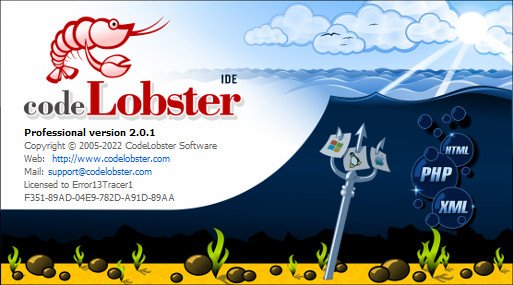 File size: 145.7 MB
File size: 145.7 MB
Designed as a cross-platform source code editor and compiler, CodeLobster IDE supports multiple frameworks for helping programmers work on code in a user-friendly interface. Its functionality can be enhanced with plugins, such as AngularJS, Symfony, Joomla or Drupal.
Easy-to-use source code editor and compiler
During the setup operation, you can make file associations and pick the preferred color scheme, interface language, and extra components (plugins). In addition to the previously mentioned tools, you can extend support for CakePHP, CodeIgniter, Backbone, Ember JS, JQuery, Laravel, Magento, Meteor JS, Perl, Phalcon, Python, Ruby, Twig, WordPress, and Yii. Of course, all these settings can be later changed to your liking.
The default theme adopted by CodeLobster IDE has a dark theme and can be swapped for light mode. It has a file explorer, map and dynamic helper, along with panes for search results, call stacks, locals, bookmarks, or errors.
FTP/SFTP support, templates, autocomplete, and more
You can establish connections to FTP/SFTP servers, keep multiple tabs opened at once, change the encoding mode, and edit templates for CSS, HTML, JS, LESS, Perl, PHP, Python, Ruby, SCSS, Twig, Volt, text, XML, XSL and YAML. The language is autodetected by the application to activate syntax highlights.
Thanks to Intellisense, the IDE makes code suggestions based on the selected language, offering to automatically complete it. You can manage the lines of code like moving the cursor, changing the case or duplicating lines, find and replace text across multiple files at the same time, or switch to fullscreen mode to eliminate distractions and focus on work.
Bonus tools to help code faster
As far as extra tools are concerned, it's possible to use a code validator for inspecting any errors, edit code snippets and change the code format, sort text by various criteria, make code conversions (e.g. HTML to PHP, 7-bit encoding to chars), and synchronize scrolls between two side-by-side panes.
These are just part of the features provided by CodeLobster IDE. It worked smoothly on Windows 10 in our tests, having minimal impact on system resources consumption. Thanks to its intuitive interface and plethora of features, the IDE should meet the requirements of many programmers.
Whats New
Код:
https://www.codelobster.com/news.html
HomePage:
Код:
https://www.codelobsteride.com/
-:DOWNLOAD FROM LINKS:- Download From RapidGator
[Ссылки доступны только зарегистрированным пользователям
. Регистрируйся тут...]
Download From NitroFlare
[Ссылки доступны только зарегистрированным пользователям
. Регистрируйся тут...]
|

|

|
 26.11.2024, 13:15
26.11.2024, 13:15
|
#25487
|
|
Местный
Регистрация: 15.09.2019
Сообщений: 26,242
Сказал(а) спасибо: 0
Поблагодарили 0 раз(а) в 0 сообщениях
|
 Digiarty AIArty Image Matting 2.0 (x64)
Digiarty AIArty Image Matting 2.0 (x64)
 File size: 139.7 MB
File size: 139.7 MB
The State-of-the-Art AI-based image matting software for your AIPC, delivering precise background removal, advanced alpha matting for detailed hair, fur, and transparent objects, and seamless foreground-background blending.
Optimized for Semi-transparent Object Matting
Utilize deep convolutional layers to capture complex features in images like wedding dresses, lace, tulle, glass, and water droplets. Expertly preserve translucent properties and optimize edge details, ensuring more natural blend into the new background.
Isolate Low-light/Contrast Images
Improve matting accuracy even in low light scenes, reduce noise, and preserve fine details. Clearly seperate foreground from background. No more blurred edges or incomplete masks.
Separate Intricate Texture
Maintain precise texture integrity. Separate fabrics, net, necklaces, flower, and foliage with extreme clarity. Every subtle boundary is retained.
Remove Complex Backgrounds
Enhance visual perception to isolate subjects from any cluttered or busy backgrounds, be it light and shadow, crowds, architecture, or complex patterns.
Batch Replace Backgrounds for Product Images
Smart object recognition & batch background replacement. Identify and process up to 3000 product photos, replacing backgrounds all at once.
High-Precision Alpha Matting
Go a step further with dynamic transparency control and edge optimization even in complex edge cases. This ensures excellent detail preservation and makes background integration seamless.
Versatile Background Effects
Replace backgrounds with transparency, solid colors, custom effects like blur, or other images. Highlight the subject and create appealing compositions for e-commerce, personal projects, and more.
Whats New
Updates: official site does not provide any info about changes in this version
HomePage:
Код:
https://www.aiarty.com/ai-image-matting/
-:DOWNLOAD FROM LINKS:- Download From RapidGator
[Ссылки доступны только зарегистрированным пользователям
. Регистрируйся тут...]
Download From NitroFlare
[Ссылки доступны только зарегистрированным пользователям
. Регистрируйся тут...]
|

|

|
 26.11.2024, 13:17
26.11.2024, 13:17
|
#25488
|
|
Местный
Регистрация: 15.09.2019
Сообщений: 26,242
Сказал(а) спасибо: 0
Поблагодарили 0 раз(а) в 0 сообщениях
|
 Disk Savvy 16.6.18
Disk Savvy 16.6.18
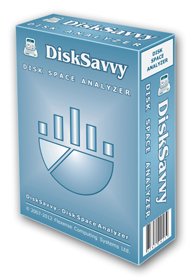 All Editions | File size: 79.5 MB
All Editions | File size: 79.5 MB
DiskSavvy is a disk space usage analyzer capable of analyzing disks, network shares, NAS devices and enterprise storage systems. Users are provided with multiple disk usage analysis and file classification capabilities allowing one to gain an in-depth visibility into how the disk space is used, save reports and perform file management operations.
DiskSavvy is a powerful disk space usage analyzer allowing one to analyze disks, network shares, NAS storage devices and enterprise storage systems. The user is provided with the ability to analyze one or more disks, directories or network shares, detect directories and files using significant amounts of the disk space, generate various types of pie charts, save disk space usage reports and perform disk space usage history trend analysis operations.
DiskSavvy Disk Space Analyzer
In addition, DiskSavvy provides built-in file classification capabilities allowing one to classify and categorize files using a number of file classification plug-ins capable of recognizing more than 3,000 types of files and showing disk space usage per file type, category, file extension, user name, creation, last modification and last access time, etc. Users are provided with the ability to perform different types of file management operations on disk space analysis results, specific types of files or file categories.
Disk Space Analysis Pie Charts
DiskSavvy allows one to save disk space analysis results to a number of standard formats including HTML, PDF, Excel, XML, CSV, text and the native DiskSavvy report format. In addition, IT and storage administrators are provided with the ability to export disk space analysis results from multiple servers and/or NAS storage devices to a centralized SQL database and then perform advanced disk space usage history trend analysis operations and display disk space usage per server and disk space usage per user.
Analyzing Network Servers and NAS Storage Devices
DiskSavvy allows one to scan the network, discover network servers and NAS storage devices, automatically detect all accessible network shares and analyze disk space usage in hundreds of network servers and NAS storage devices. In addition, the user is provided with the ability to export the list of detected servers and NAS storage devices (including lists of network shares for each server) into HTML, PDF, text and CSV reports.
Analyzing Network Servers
In order to analyze one or more servers or NAS storage devices, press the 'Network' button located on the main toolbar and wait while DiskSavvy will scan the network and show a list of detected network servers and NAS storage devices. On the network servers and NAS storage devices dialog, select the required servers and press the 'Analyze' button.
Analyzing Network Shares
DiskSavvy will show all network shares hosted on the selected servers and NAS storage devices allowing one to analyze disk space usage and save various type of disk space analysis charts and reports. In addition, DiskSavvy provides a large number of advanced disk space analysis options allowing one to tune and customize disk space analysis operations for user specific needs and hardware configurations.
DiskSavvy Command Line Utility
In addition to the DiskSavvy desktop GUI application, IT administrators are provided with a command line utility allowing one to perform disk space analysis operations, save disk space usage reports and export disk space analysis results to an SQL database. The DiskSavvy command line utility may be used to automate disk space analysis operations and integrate disk space analysis capabilities into user-custom batch files and shell scripts.
DiskSavvy Command Line Utility
DiskSavvy Disk Space Analysis Server
Finally, enterprise customers are provided with DiskSavvy Server, a server-based product version, which runs in the background as a service and allows one to analyze a number of servers or NAS storage devices simultaneously, schedule periodic disk space analysis operations, submit disk space analysis reports from multiple servers to a centralized SQL database, perform advanced disk space usage history trend analysis operations, analyze disk space usage per server, analyze disk space usage per user and execute conditional, rule-based disk space analysis actions.
DiskSavvy Disk Space Analysis Server
DiskSavvy Server may be controlled using a full-scale client GUI application locally or via the network. The client GUI application provides all features available in the desktop product version and additional capabilities allowing one to analyze multiple servers and/or NAS storage devices simultaneously, schedule periodic disk space analysis operations and perform advanced disk space usage history trend analysis operations. In addition, to the client GUI application, DiskSavvy Enterprise provides a web-based management interface, which can be used to control one or more servers using a regular web browser.
Batch Disk Space Analysis Operations
DiskSavvy Server and DiskSavvy Enterprise provide the ability to scan the network, detect all network servers and NAS storage devices, execute one or more pre-configured disk space analysis commands on hundreds of network servers and NAS storage devices and generate an individual report for each analyzed server, NAS storage device or network share.
Batch Disk Space Analysis Operations
In the simplest case, just press the 'Network' button located on the main toolbar, search all network servers and NAS storage devices on the network, select one or more servers to be analyzed, press the right mouse button and select the 'Batch Disk Space Analysis' menu item. DiskSavvy will show a list of pre-configured disk space analysis commands allowing one to select one or more commands to be executed on all selected network servers and NAS storage devices.
Batch Disk Space Analysis Mode
Depending on the selected configuration, DiskSavvy will save in the built-in reports database an individual disk space analysis report for each analyzed network server, NAS storage device or network share. Once the batch disk space analysis is completed, the user will be provided with the ability to open saved disk space analysis reports, review disk space analysis results, generate various types of pie charts and export reports to a number of standard formats including HTML, PDF, Excel, text, CSV and XML.
Whats New
Код:
https://www.disksavvy.com/news.html
HomePage:
Код:
https://www.disksavvy.com
-:DOWNLOAD FROM LINKS:- Download From RapidGator
[Ссылки доступны только зарегистрированным пользователям
. Регистрируйся тут...]
Download From NitroFlare
[Ссылки доступны только зарегистрированным пользователям
. Регистрируйся тут...]
|

|

|
 26.11.2024, 13:20
26.11.2024, 13:20
|
#25489
|
|
Местный
Регистрация: 15.09.2019
Сообщений: 26,242
Сказал(а) спасибо: 0
Поблагодарили 0 раз(а) в 0 сообщениях
|
 Doc Converter Pro 3.6.0 Business
Doc Converter Pro 3.6.0 Business
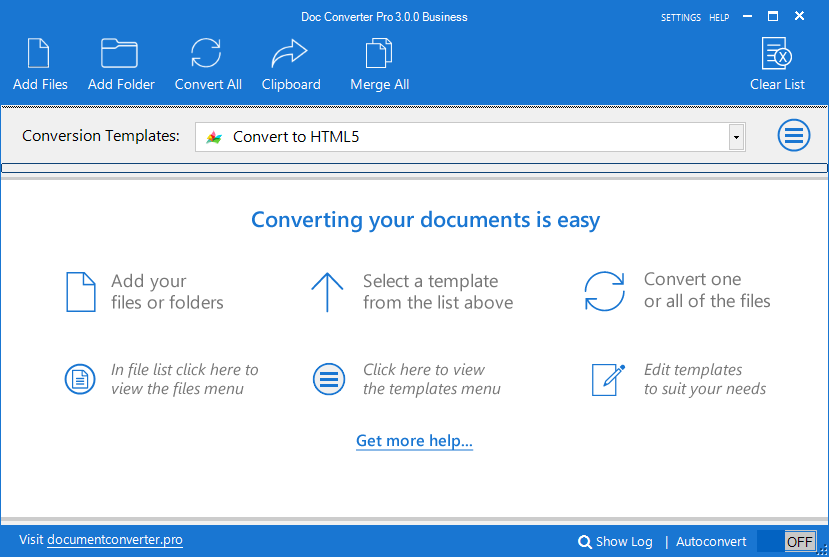 File size: 58 MB
File size: 58 MB
Doc Converter Pro is the easy way for you to convert your documents to different formats. You can convert Word (DOCX or DOC) to HTML, Word to PDF, PDF to HTML and more.
Fast
Convert one file or an entire folder. With an average conversion time of less than one second you will have your documents converted in no time.
Customizable
Create custom conversion templates to suit your needs. Full control over images, CSS, find and replace/delete and more. Share your templates with colleagues.
Flexible
Batch convert Word or PDF files to HTML and clean up the code. Convert Word to PDF, PDF to Word. Most document formats supported.
The full list of formats we support is
Word to HTML
Word to PDF
PDF to HTML
PDF to Word
Open doc to HTML
Open doc to PDF
PDF to plain text
Word to plain text
Whats New
Updates: official site does not provide any info about changes in this version.
HomePage:
Код:
https://documentconverter.pro/
-:DOWNLOAD FROM LINKS:- Download From RapidGator
[Ссылки доступны только зарегистрированным пользователям
. Регистрируйся тут...]
Download From NitroFlare
[Ссылки доступны только зарегистрированным пользователям
. Регистрируйся тут...]
|

|

|
 26.11.2024, 17:25
26.11.2024, 17:25
|
#25490
|
|
Местный
Регистрация: 15.09.2019
Сообщений: 26,242
Сказал(а) спасибо: 0
Поблагодарили 0 раз(а) в 0 сообщениях
|
 FanControl v209
FanControl v209
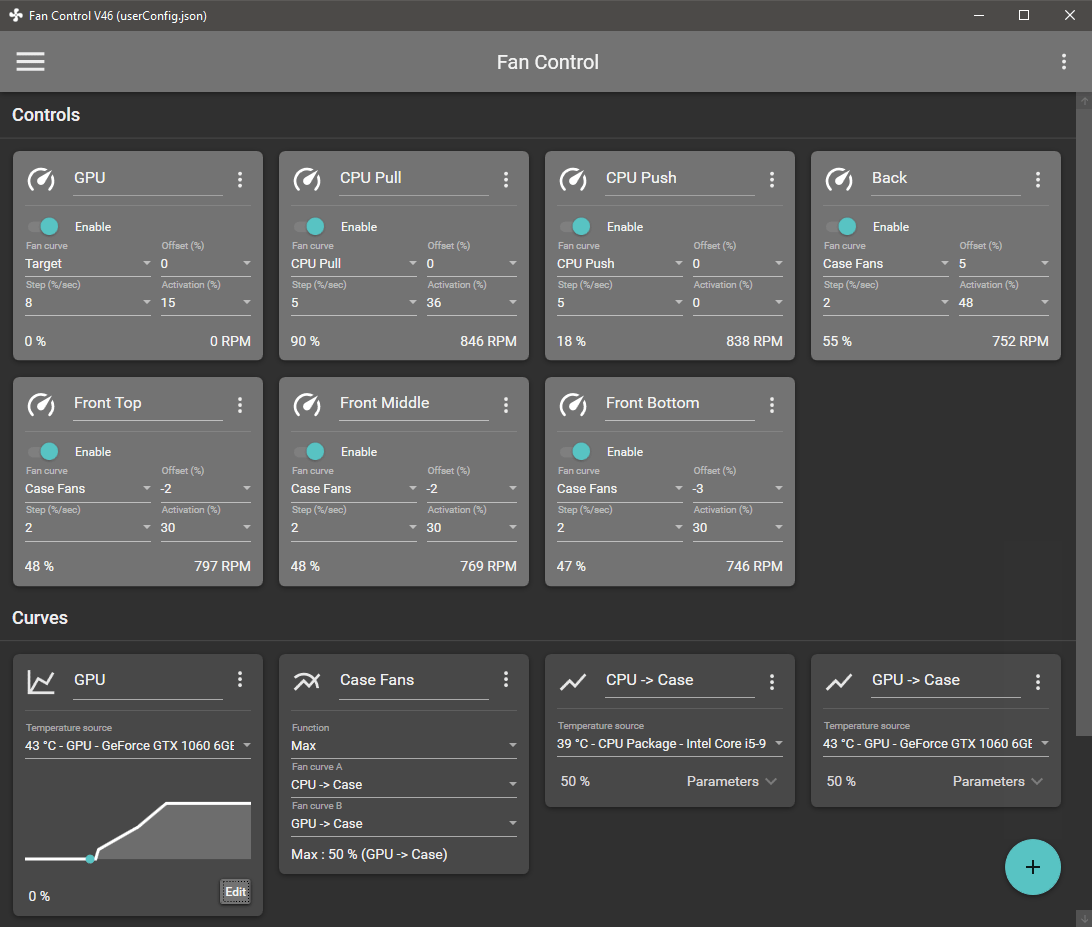 File Size : 7.6 Mb
File Size : 7.6 Mb
Keep every aspect of your computer's GPU and CPU fans in check with the help of this highly-customizable fan control application.
Features
Save, edit and load multiple profiles
Multiple temperature sources ( CPU, GPU, motherboard, hard drives, ".sensor" file )
Custom fan curves
Fine tune the fan control response with steps, activation %, response time and hysteresis
Mix different curves and sensors together
Modern, dashboard-style UI
Works as a background application with a customizable tray icon
Create custom external temperature sensors with *.sensor files.
And more!
HomePage:
Код:
https://github.com/Rem0o/FanControl.Releases
-:DOWNLOAD FROM LINKS:- Download From RapidGator
[Ссылки доступны только зарегистрированным пользователям
. Регистрируйся тут...]
Download From NitroFlare
[Ссылки доступны только зарегистрированным пользователям
. Регистрируйся тут...]
|

|

|
 26.11.2024, 17:29
26.11.2024, 17:29
|
#25491
|
|
Местный
Регистрация: 15.09.2019
Сообщений: 26,242
Сказал(а) спасибо: 0
Поблагодарили 0 раз(а) в 0 сообщениях
|
 Family Historian 7.0.24.1
Family Historian 7.0.24.1
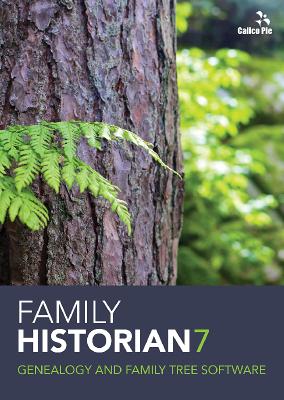 File size: 58.2 MB
File size: 58.2 MB
Family Historian 7 has now been released. The new version brings a wealth of new features and improvements. Family Historian is a powerful, award-winning genealogy program with comprehensive features designed to meet the needs of the beginner and expert alike.
Feature List
- Interactive Charts and Diagrams
- Smart Trees
- Link People to Faces in Pictures
- Integrated Word Processing Features
- Make Discoveries Easily With Automatic Internet Data Matching
- Search the Internet and Store the Results with Easy Web Clipping
- Find Locations and Track Changes Over Time in the Map Window
- Research Notes
- Source Templates
- Source-driven Data Entry
- Source Transcription Tools
- Create Websites and Share Family Tree CDs, DVDs, or Memory Sticks
- Create Books & Booklets
- Highly Configurable Reports
- Easily Record Your Sources With Automatic Source Citations
- A Powerful Merge/Compare Facility
- A Powerful Query Engine
- Create Your Own Fact Types
- Record More Detail with 'Witnesses'
- View Extended Family 'Timeline' Facts
- The 'How Related' Tool
- Notes & Documents
- The Plugin Store
- Scripting Tools
- Unicode and Accent Characters
- Multi-language Output
- Historical Maps
- GEDCOM 5.5.1
- Powerful Search and Replace Tools
- Mark Facts as Rejected or Private
- No Limits
- Full Multi-level Undo/Redo
- Easy and Fun to Use
- Tutorial, Documentation and Help
New Features in Version 7
Integrated Word Processing
The Family Historian User Group has a long-standing Wish List, and the most-requested features on this list, by some considerable margin, are word processing features.
New Note Window
The new Note Window. The yellow highlighted text is an example of a hash tag (note-within-a-note). The Note Window is a new floating window (more on these below) designed for viewing and editing notes, and supporting all the new word processing features.
Research Notes
Research notes are separate from ordinary notes. Different styles of research notes are available, designed for logs, plans, or task lists; but you can design your own types to suit your preferred way of working. You can link records to research notes. Research notes support full word-processing features, so you can also insert links to any records into research notes. These link are not just to records for people, but to records of any type. You can even insert links to other research notes if you want to.
Source Templates
Source templates allow easier and more accurate recording of source information, and make possible more professional-looking citing of sources in reports. Two collections of source templates are provided with Family Historian: an Advanced collection modelled on Elizabeth Shown Mills book Evidence Explained, and an Essentials collection, designed by Calico Pie with help and advice from the Genealogy Programme of the University of Strathclyde. All templates can be customized, or you can create your own. You can even create your own collections to share with others.
Source-driven Data Entry
Version 7 supports a whole new workflow, based around working directly from sources. We call this Source-driven Data Entry, and it is designed to match the way genealogists typically work. When you receive a source of some kind (such as a document), you can now start by entering the details of that source directly into Family Historian. New tools are available to facilitate this process, including in many cases new data entry assistants. These are plugins (program extensions) which are designed for specific types of sources, and may be region-specific. They aim to make data entry both quicker and easier, while providing more consistent, comprehensive and professional results. A library of free data entry assistants can be accessed from within the program. This library is maintained in the Family Historian Plugin Store, and all Family Historian users can create data entry assistants, and share them via the library; so over time, we expect that more and more source types will be supported.
Source Transcription Tools
Support for recording Text from Source information (essentially transcriptions of the original source details) has been improved and uses autotext which allows standard layouts of standard documents from all over the world to be used, so that transcriptions can match the actual layout and format of the original documents. Users can easily create their own standard document layouts as needed, and even share these with others. Text from Source fields use all of the new word processing features (see above), some of which are particularly useful in this context - such as tables and record links. Some data entry assistants (see Source-driven Data Entry above) can also automatically generate high quality Text from Source transcriptions.
New Citation Window
The new floating Citation Window displays full details of source citations in one convenient place. It has a hideable side panel (see image right) which shows what source citations will look like in report or book footnotes, short footnotes or in bibliography entries in the new optional Bibliography section of books and reports.
Language Packs and Multi-language Output
The language of Family Historian itself continues to be English (U.S. English or U.K. English) ; so to use the program, some command of the English language is needed. However, the program can be used to record information in languages from all over the world, and reports, books and diagrams can all be rendered in multiple languages, using language packs (free downloads from the Family Historian Plugin Store). The current library includes French, German, Swedish, Dutch/Flemish, Norwegian, Portuguese and English.
New and Improved Diagrams
The new All Relatives + Indirect Relatives diagram
The new diagrams include
- A new Everyone diagram - a replacement for the old Everyone diagram, which did not scale well.
- New All Relatives + Indirect Relatives diagram, which shows everyone that a person or couple are related to, directly or indirectly (a much-requested diagram type).
- A new Pedigree diagram
- A new Waterfall diagram
- Four new DNA diagrams
New Reports
The Calendar report
The following new reports have been added
- Calendar
- File statistics
- Individual Scrapbook
- Individual Timeline
- Note Records
- Place Report
- Research Notes
- Sources and Citations
- Tagged Notes
- Plus record detail reports for the new record types.
Improved Report Window
The Report engine (the part of the program that generates reports) has been completely re-written to support the new word-processing features, and to provide higher quality output. The Report Window now supports scrolling across all pages, with a simplified and cleaner user interface. Reports and books now support a new optional Bibliography section (see the option in the Sources tab of Report options).
Improved Website and Family Tree CD/DVD Generation
Websites and Family Tree CD/DVD (or the equivalent distributed on a memory stick) are now all generated by a single easy-to-use wizard, from a set of source materials called a 'package'. There is no limit to the number of packages you can have in a project. You can preview a package without having to rebuild it. You can rebuild it, without having to step through the wizard. The same package can be exported as as website for upload to the Internet, or in a form suitable for output to a CD, DVD or memory stick. Generated websites are now responsive - that is, they automatically reorganize their layout for whatever device they are displayed on, so they can now be viewed conveniently on any device, including phones and tablets. Sharing family tree information with family and friends just got a lot easier!
Historical Maps
The Map Window shows events marked on maps. You can zoom in on them, just like Google Maps, and more detail emerges. In version 7, as an alternative to viewing events marked on ordinary maps, the Map Window lets you opt to view them marked on maps from Great Britain in the 1920's to 1940's (we gratefully acknowledge the support of the National Library of Scotland in making this possible). And like with present-days maps, you can zoom in on them and more detail emerges as you do so. In the future, we hope to provide more historical maps covering more regions and more times, if we can find suitable providers to partner with.
Fact Flags
Again, this is a much-requested feature: facts (that is, events and attributes, recorded in the Facts tab of the Property Box) can now be marked as Private, Preferred, Tentative and/or Rejected . All combinations are allowed. Private facts can be optionally excluded from reports, books, websites, exports, etc. Setting the Preferred flag is useful for contexts where you want to give prominence to key facts about a person - such as their most important and defining occupation among several. Setting a fact as Tentative is self-explanatory. The Rejected flag overrides all other flags. Set this flag if you have concluded that an apparent 'fact' is wrong (and hence should not appear in reports or diagrams, or exports). You can always change your mind and unset the flag later of course.
More Floating Windows
Floating windows are windows that you can leave open while you do other tasks. Some of them will automatically update themselves to reflect changes in other windows. The Citation Window, for example, is a floating window. So too is the new Note Window. Floating windows can dramatically shorten the time it takes to perform repetitive tasks, and avoid the need for constant closing and re-opening of windows. In version 7, many more windows have been made into floating windows. That doesn't mean that you have to leave them open. It just means that you can if you want to.
Improved Import from The Master Genealogist
Users of The Master Genealogist (TMG) have long complained about the problems of moving their data into other genealogy programs. The biggest single hurdle has been the codes ('sentence variables' in TMG) that were used by TMG to generate sentences for narrative reports. Other programs could not interpret these numerous and complex codes. This meant that important information could be lost in the transfer. Now at last there is a solution.
Whats New
Код:
https://www.family-historian.co.uk/v7-updates
HomePage:
Код:
https://www.family-historian.co.uk
-:DOWNLOAD FROM LINKS:- Download From RapidGator
[Ссылки доступны только зарегистрированным пользователям
. Регистрируйся тут...]
Download From NitroFlare
[Ссылки доступны только зарегистрированным пользователям
. Регистрируйся тут...]
|

|

|
 26.11.2024, 17:32
26.11.2024, 17:32
|
#25492
|
|
Местный
Регистрация: 15.09.2019
Сообщений: 26,242
Сказал(а) спасибо: 0
Поблагодарили 0 раз(а) в 0 сообщениях
|
 foobar2000 2.24
foobar2000 2.24
 File Size: 12.2 MB
File Size: 12.2 MB
foobar2000 - this audio player, impresses with its very high quality sound, with a broad customization capabilities, spartan interface and quite unassuming low system requirements. Foobar play files mnogoie formats: MP3, MP1, MP2, MP4, MPC, Ogg Vorbis, AAC, FLAC / Ogg FLAC, WavPack, AIFF, AU, WAV, SND, CDDA, WMA (for you must go lheubt plugins). Full support for unicode available. In Foobar uses a new playlist format (m3u8) and can be read APEv2-tags of MP3 files (id3v2 is not supported.)
* Support audio formats: MP1, MP2, MP3, MP4, MPC, AAC, Ogg Vorbis, FLAC / Ogg FLAC, WavPack, WAV, AIFF, AU, SND, CDDA (CD-Audio) and WMA. Using third-party plug-ins are supported: Monkey's Audio (APE), MOD, S3M, XM, IT, 669, PTM, PSM, MTM, UMX, AVS, AC3, Westwood's audio (. Aud), Sierra's sounds (.sfx / .aud) , ACM, XA, ACM, GCN DSP, OKI ADPCM, RAC, BRR, ADX, kode's ADPCM (Sony Playstation), Saturn CD, PSF and PSF2 (Sony PlayStation), SID, Internet Radio XM Radio, Atari SAP Music, OptimFROG and other audio formats.
* Full support for Unicode.
* Advanced tagging capabilities.
* Transcoding (converting) all supported audio formats component Converter (the use of encoders that work with the command line.)
* Technology ReplayGain - calculation and playback.
* Bezstykovoe playback.
* Customizable keyboard shortcuts (shortcuts) for all functions.
* Open architecture allows third-party foobar2000 developers to extend the player with new components (plugins).
* Audio output for Kernel Streaming and ASIO (with plugins).
* Powerful DSP-processors (using plugins).
* Fully customizable playlist with the plugin ColumnsUI. Whats New
Код:
https://www.foobar2000.org/changelog
HomePage:
Код:
https://www.foobar2000.org
-:DOWNLOAD FROM LINKS:- Download From RapidGator
[Ссылки доступны только зарегистрированным пользователям
. Регистрируйся тут...]
Download From NitroFlare
[Ссылки доступны только зарегистрированным пользователям
. Регистрируйся тут...]
|

|

|
 26.11.2024, 17:36
26.11.2024, 17:36
|
#25493
|
|
Местный
Регистрация: 15.09.2019
Сообщений: 26,242
Сказал(а) спасибо: 0
Поблагодарили 0 раз(а) в 0 сообщениях
|
 PassFab Duplicate File Deleter 3.0.6 (x64)
PassFab Duplicate File Deleter 3.0.6 (x64)
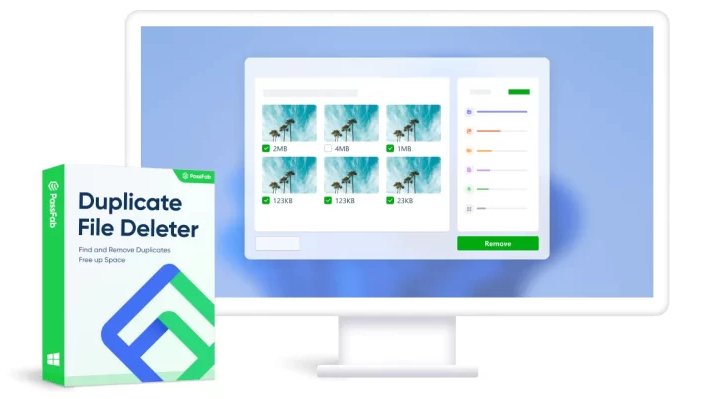 File Size: 67.7 MB
File Size: 67.7 MB
PassFab Duplicate File Deleter - the program helps you to quickly target duplicate files and one click to remove them.
Detect and Delete Duplicate Files & Similar Images
- Quickly and accurately finds and removes duplicate files and similar images.
- Find and remove duplicate files in Google Drive in few clicks.New
- Work with all kinds of files including photo, video, document, audio, etc.
- Compatible with laptop/PC, internal & external drive, USB flash disk, SD card, etc.
- Support Windows 11/10/8.1/8/7.
What Makes Us Outstanding
By using this tool, you can scan and remove similar images and duplicate files with high efficiency.
Removing Similar Images
Having tons of identical images on your computer? This function is very simple to use and allows you to detect and remove duplicate photos with a few clicks. And it is able to find similar images of different resolutions, sizes, formats and etc.
Quickly Target Duplicate Files
With the files pile up over time on your computer, finding out the files you want will be as difficult as extracting a needle from the haystack especially when there are lots of duplicate files.
But don't worry, PassFab Duplicate File Deleter will help you quickly target duplicate files and one-click to remove them.
Highlighted Functions
100% Accurate
Use the MD5 algorithm to make sure the result is 100% accurate.
Rapid Scanning Speed
Optimize the scanning strategy and the scanning speed outperform the peers.
Delete Protection
Remove duplicate files to the recycle bin rather than delete them directly. Also, there is a timely reminder when all the duplicate files are ticked to delete.
Duplicate Files Comparison
Support to preview and compare the duplicate files.
Support External Devices
Able to identify external devices such as USB flash disk, SD card, etc.
Best UI Design
Beautiful and user-friendly interface to ensure users are easy to understand and operate.
Support All Types of Files
You can detect and delete various files types through PassFab Duplicate File Deleter. It supports all kinds of files such as photo, video, audio, documents, and others.
Office Document
DOC/DOCX, XLS/XLSX, PPT/PPTX, CWK, HTML/HTM, INDD, EPS, RTF, EPUB, PDF, CHM, CSV, TXT, DOTM, THMX, and so on.
Video
AVI, MOV, MP4, M4V, 3GP, 3G2, WMV, MKV, ASF, FLV, FLA, AMV, F4V, SWF, MPG, RM/RMVB, MPEG, TS, VOB, MTS, DV, etc.
Audio
MP3, AIF/AIFF, M4A, WMA, WAW, APE, MID/MIDI, VQF, OGG, AAC, WAV, FLAC, DTS, and other audio formats.
Photo
JPG/JPEG, TIFF/TIF, PNG, BMP, GIF, PSD, WEBP, CRW, RGB, CR2, NEF, ORF, SR2, MRW, DCR, WMF, RAW, SWF, SVG, RAF, DNG, ERF, ICO, DSC, etc.
Others
ASPX, CGI, ELM, IGY, IQY, JSP, LDB, MHT, MHTML, PHP, and more.
What's New
official site does not provide any info about changes in this version.
HomePage:
Код:
https://www.passfab.com/
-:DOWNLOAD FROM LINKS:- Download From RapidGator
[Ссылки доступны только зарегистрированным пользователям
. Регистрируйся тут...]
Download From NitroFlare
[Ссылки доступны только зарегистрированным пользователям
. Регистрируйся тут...]
|

|

|
 26.11.2024, 17:39
26.11.2024, 17:39
|
#25494
|
|
Местный
Регистрация: 15.09.2019
Сообщений: 26,242
Сказал(а) спасибо: 0
Поблагодарили 0 раз(а) в 0 сообщениях
|
 Multi Commander 14.3.0.3042
Multi Commander 14.3.0.3042
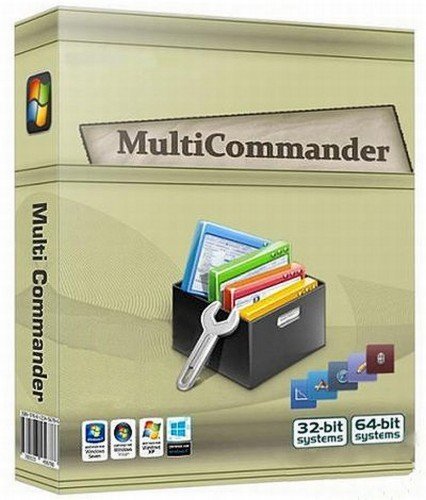 File size: 18.2 MB
File size: 18.2 MB
Multi Commander is a multi-tabbed file manager that is an alternative to the standard Windows Explorer. It uses the very popular and efficient dual-panel layout. Multi Commander has a everything you need in your daily works with files to make your work fast and efficient. It has all the standard features like a file manager has like copy, move, rename, view. But Multi Commanders big strength is the special features that allow you to do advanced task with ease.
Like Auto-unpacking , Auto-sorting , Browse inside archives, registry and FTP, Search for file, View files and pictures and the Scripting support let you automate many task. And it allows you to do everything from the keyboard using shortcut so you can work fast and efficient.
Features
- Tabs allowing you to have multiple folders open.
- Caching that enable fast file browsing.
- Show files in Detailed, List, or Thumbnail list modes.
- Background work for all tasks that takes time to finish, allowing you to continue working without interruptions.
- Customize the layout and colors to fit your styling needs.
- Extensions and plugins that will increase the functionality of Multi Commander.
- FTP, Registry , Zip, 7-Zip, Rar , Tar , GZ , Bz2 , Jar Support
- View and Change file permissions, Take ownership of files.
- Picture tools like Convert / Rotate Pictures, View/Remove EXIF tags, Adjust EXIF Date of pictures.
- Internal picture viewer for Jpg, Png, Gif, Png, Bmp, Tiff and many RAW formats.
- Show Movie information from IMDB/Rotten tomato as extra columns on you movie files.
- Audio tools like View Audio file properties, View/Edit MP3 Tags.
- Open API for developers to create extensions and plugins.
- Remember selections when you get back from another location when browsing the filesystem.
- Use mouse and drag and drop or use quick keyboard command for all the task.
- FileOperations plugins that can automatically sort / unpack files when they are moved or copied.
- MultiRename tool for fast and safe rename of multiple files/folder, Rule based and supports Undo.
- File viewer that lets you view files of any size, as ASCII/Unicode/UTF8/Binary and Hex.
- Take over the file type association from windows. Configure view, edit and open action based on file type and path.
- Both 32bit and 64bit versions available.
- Handle folders with many thousands of files with easy, And use power full filters to limit what you want to view.
- Compare folders and select the files and folders that are different, that are the same and many other options.
- Powerfull script engine allowing you to create script that automate tasks.
- Portable. Can be installed and run from portable (USB) device. Will not write any settings/session info on host computer.
- Multi Language support. English, German, French, Czech, Dutch, Russian, Spanish, Swedish, Chinese (Simplified & Traditional), Polish and Japanese is supported.
Whats New
Код:
https://multicommander.com/ChangeLog
HomePage:
Код:
https://www.multicommander.com
-:DOWNLOAD FROM LINKS:- Download From RapidGator
[Ссылки доступны только зарегистрированным пользователям
. Регистрируйся тут...]
Download From NitroFlare
[Ссылки доступны только зарегистрированным пользователям
. Регистрируйся тут...]
|

|

|
 26.11.2024, 17:41
26.11.2024, 17:41
|
#25495
|
|
Местный
Регистрация: 15.09.2019
Сообщений: 26,242
Сказал(а) спасибо: 0
Поблагодарили 0 раз(а) в 0 сообщениях
|
 HitPaw Video Converter 4.5.2 (x64)
HitPaw Video Converter 4.5.2 (x64)
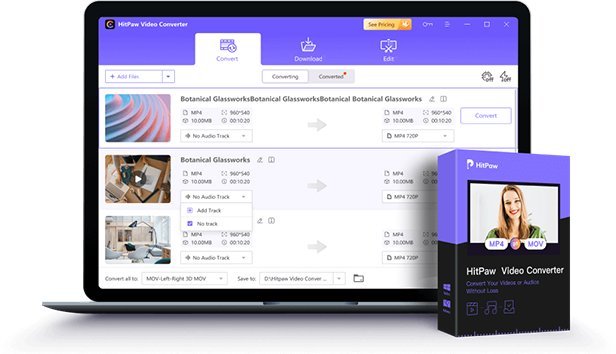 File size: 394.1 MB
File size: 394.1 MB
Convert videos and audio to 800+ formats for different devices. Download media from 1000+ popular websites with a single click. Edit and personalize your videos with the cut, merge, and more. 60X faster video conversion speed without any quality loss.
- 120X AI Video Converter for videos, music, DVDs and images
- Lossless music converter for Apple Music, Spotify, YouTube Music, etc.
- Robust video downloader to download online videos, movies, and music
- Built-in smart AI tools expand your creative capabilities in a snap
- Burn videos to Blu-ray without quality loss
Super Multimedia Converter Makes Everything Easier
Instantly convert any media files to MP4, MP3, AVI, and 500+ formats without any limitations, and output your files in the highest quality.
Convert Videos/Audios to Any Desired Format
500+ Video Formats
300+ Audio Formats
Whats New
Updates: official site does not provide any info about changes in this version
HomePage:
Код:
https://www.hitpaw.com/video-converter.html
-:DOWNLOAD FROM LINKS:- Download From RapidGator
[Ссылки доступны только зарегистрированным пользователям
. Регистрируйся тут...]
Download From NitroFlare
[Ссылки доступны только зарегистрированным пользователям
. Регистрируйся тут...]
|

|

|
 26.11.2024, 17:43
26.11.2024, 17:43
|
#25496
|
|
Местный
Регистрация: 15.09.2019
Сообщений: 26,242
Сказал(а) спасибо: 0
Поблагодарили 0 раз(а) в 0 сообщениях
|
 Light Image Resizer 7.1.2.64
Light Image Resizer 7.1.2.64
 File size: 50.1 MB
File size: 50.1 MB
Light Image Resizer from Obvious Idea (previously known as VSO Image Resizer) is a free tool that organizes your photos by shrinking their resolution or moving them within your hard drive. It is the perfect tool for those who store their digital pictures and images on their PC and who want to resize, compress, convert, create copies, import or organize photos. Light Image Resizer is integrated into the Windows explorer shell, right click on your pictures and start working on your pictures!
With this free resize image software, you can create e-mail friendly versions of your images, load them faster, move them easily from folder to folder, change their format, edit large numbers of image files/batch image resize and thus save space on your hard drive. Using high resolution 1600x1200 for creating wallpaper or file-sharing you can save your memory. Light Image Resizer can also change file names using a template and you can add your own watermark with transparency support. Light Image Resizer is integrated into the Windows explorer shell, right click on your pictures and start working on your pictures!
Resize and convert
- Resize pictures or convert them into different formats easily. Select your output resolution, create a copy, resize the original, move and/or rename files, or compress them and choose a specific destination for your processed images. Work on individual photos or edit large numbers of images by doing a batch resize in just one click.
Extra settings
- Add your own watermark to protect your work or add a copyright to photos with html-like text formatting and transparency support. Customize pictures by converting them to sepia or add a border. Use the live preview to see what the final result will look like before actually processing the image. Image Resizer works on files, folders and subfolders, and supports RAW formats. With multi-core support integrated, convert images even faster. Launch the application easily from Windows shell explorer with a right click on the image or folder.
Output and export
- Photos can be added directly as attachments, individually or in a ZIP file, to email by using the publish function, without exceeding the maximum size permitted by email servers. Create PDF files from your images, like jpg to PDF; do this for individual or multiple images. Edit, create, export, backup new profiles with your favorite settings. The most popular profiles are already pre-defined, such as FULL HD resolution wallpaper images, Ipod, NTSC, 640 x 480. Access to profiles in 1 click with the shell integration.
Digital frame
- Transfer photos and optimize space on digital frames with the Digital Picture Frame Wizard. Resize pictures to the frame's supported resolution, and add even more photos for viewing!
Whats New
Код:
https://www.obviousidea.com/windows-software/light-image-resizer/light-image-resizer-history/
HomePage:
Код:
https://www.obviousidea.com
-:DOWNLOAD FROM LINKS:- Download From RapidGator
[Ссылки доступны только зарегистрированным пользователям
. Регистрируйся тут...]
Download From NitroFlare
[Ссылки доступны только зарегистрированным пользователям
. Регистрируйся тут...]
|

|

|
 26.11.2024, 17:46
26.11.2024, 17:46
|
#25497
|
|
Местный
Регистрация: 15.09.2019
Сообщений: 26,242
Сказал(а) спасибо: 0
Поблагодарили 0 раз(а) в 0 сообщениях
|
 Mozilla Firefox 133.0
Mozilla Firefox 133.0
 File Size : 127 Mb
File Size : 127 Mb
Mozilla Firefox is a fast, secure and easy to use web browser that offers many advantages over other web browsers, such as the tabbed browsing and the ability to block pop-up windows. It lets you to view Web pages way faster, using less of your computer’s memory. Take Firefox with you wherever you go. Synchronize your browsing across multiple devices. Forget clunky URLs – find the sites you love in seconds. Firefox has the most ways to customize your online experience specifically for the way you use the web. It is built with you in mind, so it’s easy and instinctive to use even the first time you try it.
Thousands of Add-ons (little extras that augment Firefox to meet your unique needs) just waiting out there to help you do more, have more fun and be more creative online.
Mozilla Firefox keeps your personal info and your online interests away from the bad guys. Simply put, your security is our top priority.
Choose from 5000 free extras to make your Mozilla Firefox browser look and function the way you want. An add-on can be a new time-saving toolbar button, a shortcut to search, a themed look, and more. Add-ons make browsing easier.
Mozilla Firefox Helps You Stay Safe
• Protect Your Privacy. When you browse, you leave a trail of data that potentially contains all sorts of personal information. We believe this info belongs to you and you alone (and least of all to overzealous advertisers), and have built in features to ensure that’s the case.
• Browse With Security. Whether it’s buying a gift, paying your bills or simply signing in to Facebook, it’s important keep your personal info out of the hands of any online bad guys who might be snooping around. Fortunately, Firefox is packed with advanced security features to help you stay safe.
• Stay In Control. The online world is always changing, which is why we give you easy-to-use tools to let you adapt and make smart choices as you go.
• It’s Part of Firefox Mission. Mozilla is a non-profit organization with the goal of making the Web better for everyone. We’re not trying to make money off our users – we just want you to have the best possible experience online, and that includes keeping you and your personal information safe and private.
Mozilla Firefox Personal Settings
• Add Style: Personas. Make Firefox match your style! Choose from thousands of Personas designed by users around the world, or create one yourself. With a single click you can dress up your browser however you want.
• Customize: Add-ons. Many of the most popular add-ons are extensions, little extras you download to add more bells & whistles to Firefox. Compare prices, check the weather, listen to music, update your Facebook profile – all built right into the browser!
• Make It Work: Plugins. Plugins are small bits of third-party software built by companies like Adobe Systems or Apple to power videos, animation and games (examples include Flash Player or Quicktime). They can cause browser crashes or pose security risks when they get out of date, so we’ve built an easy tool to help you stay current.
• Adapt Your Interface. The Firefox interface has been designed by a team of experts and tested by a community of millions of users around the world to make sure your browsing is as easy and intuitive as possible. But, everyone has their own specific needs, and you can always adjust the interface to be exactly the way you like it: re-arrange, organize, add or remove buttons or fields to change your browsing experience however you want.
• Stay In Sync. Sync seamlessly connects your desktop and mobile Firefox, so you can access your browsing history, passwords, bookmarks and even open tabs no matter which device you use. Now you can surf the Web on your desktop, get up in the middle of browsing and have your open tabs ready and waiting on your mobile, just as you left them. Your browsing will never be the same!
Blazing Performance
• Making the Web Faster. Fasten your seat belts! With faster start-up times, rapid graphics rendering and improved page load speed, Firefox is full of major performance enhancements you’ll notice instantly. Upgrades to DOM and Style Resolution performance mean pages load faster, scrolling up and down is smoother, and web applications can run at breakneck speed. It’s an entirely new – and fast – browsing experience.
• Web Application Speed. Web applications like mail, video or games keep getting more awesome, but they also require additional processing power to run smoothly. To meet these increasingly sophisticated demands, Firefox features a massively improved javascript engine called JägerMonkey. As a result, Firefox handles even the most dynamic applications smoothly and easily, allowing you to enjoy the very best the modern Web has to offer.
• Hardware Acceleration. Whether you’re using Windows 8.1, 8, 7, Vista, XP or Mac OS X with Firefox, you’ll also enjoy hardware acceleration for many common operations, such as watching videos or playing games. Firefox uses a new layers-based graphics system that takes advantage of Direct2D and Direct3D on Windows and OpenGL on Mac to deliver amazing performance even on graphics-heavy sites.
HomePage:
Код:
https://www.mozilla.org/
-:DOWNLOAD FROM LINKS:- Download From RapidGator
[Ссылки доступны только зарегистрированным пользователям
. Регистрируйся тут...]
Download From NitroFlare
[Ссылки доступны только зарегистрированным пользователям
. Регистрируйся тут...]
|

|

|
 26.11.2024, 17:48
26.11.2024, 17:48
|
#25498
|
|
Местный
Регистрация: 15.09.2019
Сообщений: 26,242
Сказал(а) спасибо: 0
Поблагодарили 0 раз(а) в 0 сообщениях
|
 Pazu Disney Plus Video Downloader 1.5.8 (x64)
Pazu Disney Plus Video Downloader 1.5.8 (x64)
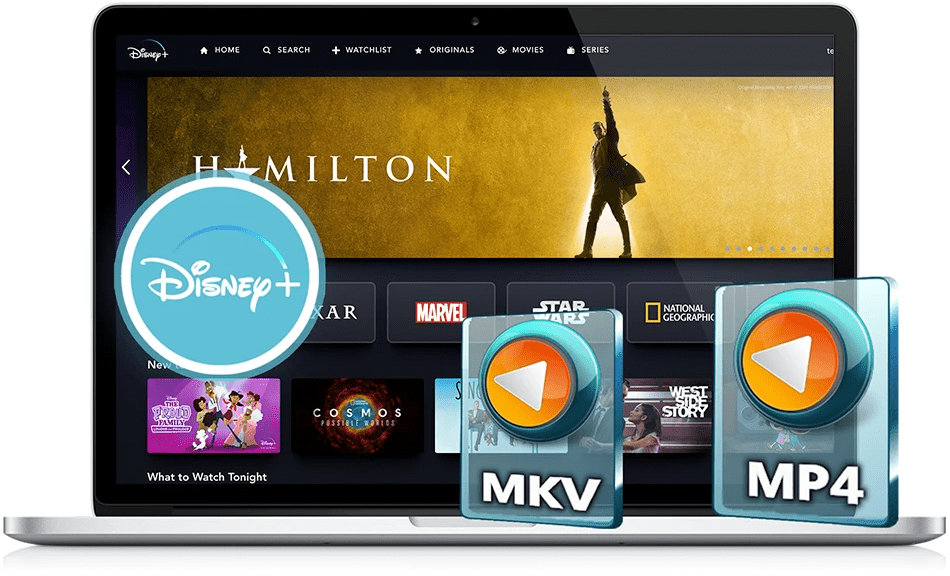 File size: 178 MB
File size: 178 MB
Pazu Disney+ Video Downloader helps you download any Disney+ movie or series to MP4/MKV on your Windows to watch offline anywhere.
Disney Plus Offline
Download Disney Plus movies and TV shows on computer.
720P
Download Disney+ movies and series in 720p.
Audio & subtitles
Download Disney+ content with audio and subtitles you want. Whats New
Код:
https://www.pazu-video.com/tips/pazu-disney-video-downloader-release-notes.html
HomePage:
Код:
https://www.pazu-video.com/
-:DOWNLOAD FROM LINKS:- Download From RapidGator
[Ссылки доступны только зарегистрированным пользователям
. Регистрируйся тут...]
Download From NitroFlare
[Ссылки доступны только зарегистрированным пользователям
. Регистрируйся тут...]
|

|

|
 26.11.2024, 17:50
26.11.2024, 17:50
|
#25499
|
|
Местный
Регистрация: 15.09.2019
Сообщений: 26,242
Сказал(а) спасибо: 0
Поблагодарили 0 раз(а) в 0 сообщениях
|
 MaxCut Business Edition 2.9.3.8
MaxCut Business Edition 2.9.3.8
 File size: 43.9 MB
File size: 43.9 MB
Create accurate cutting diagrams and costing estimates for the wood, cabinetry and metalwork industry. It's easy! You input the sizes and materials, MaxCut does the rest! Produce optimized cutting diagrams, generate cost estimates, purchase orders and labels - it's just one click away.
Intuitive design quickly gets you up and running
Running the application brings up a pretty clean and polished interface that quickly gets you up and running. Most of the space represents the edit area, with major functions being cleverly stored in tabs. Right from the start, you are taken through a series of steps in order to configure default layout values, object positioning on the sheet and a few more technical aspects.
Set up items and customer database
To make it easier later on, you can take your time and set up some more aspects, such as company, provider and customer details, as well as configuring the objects and materials you work with. Contact details are easily filled in by writing down related details. There's also the possibility to configure currency details so if you handle transactions you only need to select work items from the lists you create.
Create and preview cutting patterns
The input items tab can be populated with three types of entries, namely sheets, edges and hardware components. Creation windows are easy to understand and equipped with a real time updating preview of your item, which comes in handy since you get to work with numerical values for size and other details. All of them are displayed in a list along with related info. You can arrange them as you see fit, and even run an optimization tool based on the settings you managed with the initial wizard. For a better preview, accessing the optimization sheet visually displays a representation of your project with cutting patterns emphasized and accompanied by necessary size specifications, materials and more.
Analyze statistics and export data files
Nearly all types of data you add can be saved to file for further processing. Some degree of flexibility is provided, because you can directly print the design, or save TXT, CSV or XLS lists. You can also analyze financial impact, with a summary displaying pie charts with the amount and distribution of used materials and items. Cost is displayed, with a total amount under the currency symbol you specified.
Whats New
Updates: official site does not provide any info about changes in this version.
HomePage:
Код:
https://www.maxcutsoftware.com/
-:DOWNLOAD FROM LINKS:- Download From RapidGator
[Ссылки доступны только зарегистрированным пользователям
. Регистрируйся тут...]
Download From NitroFlare
[Ссылки доступны только зарегистрированным пользователям
. Регистрируйся тут...]
|

|

|
 26.11.2024, 17:52
26.11.2024, 17:52
|
#25500
|
|
Местный
Регистрация: 15.09.2019
Сообщений: 26,242
Сказал(а) спасибо: 0
Поблагодарили 0 раз(а) в 0 сообщениях
|
 IDM UltraFinder 24.0.0.14 (x64)
IDM UltraFinder 24.0.0.14 (x64)
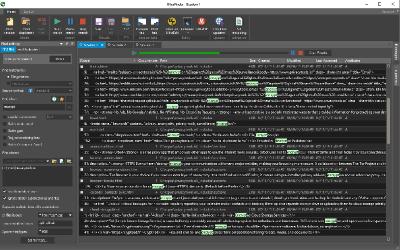 File size: 39.6 MB
File size: 39.6 MB
Find any file, word, text string, pattern, duplicate and everything else you need in seconds...on your hard drive, on your shared and network volumes, on your removable drives, or even on a remote FTP/SFTP server! UltraFinder is a quick and lightweight Windows search program designed to find text in files anywhere. UltraFinder also allows you to find duplicates and eliminate or delete duplicates, keeping your computer clean and uncluttered while conserving hard drive space. Search your way with a variety of settings to tweak your search to perfection.
Your Windows operating system offers limited find options - UltraFinder includes two powerful but quick and easy to use modes for finding what you need when you need it: Find Files and Find Duplicates.
Features
Master File Table (MFT) search methods for lightning fast results
Search for files by content or by name (partial or full)
Search file contents or file names with regular expressions (Perl, Unix, and UltraEdit native)
Search network or FTP locations
Specify specific folders, entire drives, or even specific files as search targets
Filter subdirectories, file names, and file extensions to exclude from the search
Search based on whole or partial word match
Search for case sensitive matches
Negative search (find files that DON'T match)
Search for text in PDF files
Search for text in Word documents (.doc/.docx)
FIND DUPLICATES
Search folders or entire drives
Search duplicates by a variety of criteria
- Content
- Name
- Dates
- Size
Tweak duplicate searches with a variety of criteria settings (file dates, file sizes, etc.)
Ignore special case files like 0-byte, system/hidden files, Recycle Bin files, etc.
Set include/exclude filters for files and folders
Powerful searches using regular expressions (Perl, Unix, or native)
Resolve found duplicates (rename, delete, move, open)
Whats New
Код:
https://www.ultraedit.com/products/ultrafinder/new-feature-tour.html
HomePage:
Код:
https://www.ultraedit.com
-:DOWNLOAD FROM LINKS:- Download From RapidGator
[Ссылки доступны только зарегистрированным пользователям
. Регистрируйся тут...]
Download From NitroFlare
[Ссылки доступны только зарегистрированным пользователям
. Регистрируйся тут...]
|

|

|
      
Любые журналы Актион-МЦФЭР регулярно !!! Пишите https://www.nado.in/private.php?do=newpm&u=12191 или на электронный адрес pantera@nado.ws
|
Здесь присутствуют: 6 (пользователей: 0 , гостей: 6)
|
|
|
 Ваши права в разделе
Ваши права в разделе
|
Вы не можете создавать новые темы
Вы не можете отвечать в темах
Вы не можете прикреплять вложения
Вы не можете редактировать свои сообщения
HTML код Выкл.
|
|
|
Текущее время: 16:28. Часовой пояс GMT +1.
| |