 24.11.2024, 09:10
24.11.2024, 09:10
|
#25411
|
|
Местный
Регистрация: 15.09.2019
Сообщений: 26,514
Сказал(а) спасибо: 0
Поблагодарили 0 раз(а) в 0 сообщениях
|
 DISMTools 0.5.1 Update 3
DISMTools 0.5.1 Update 3
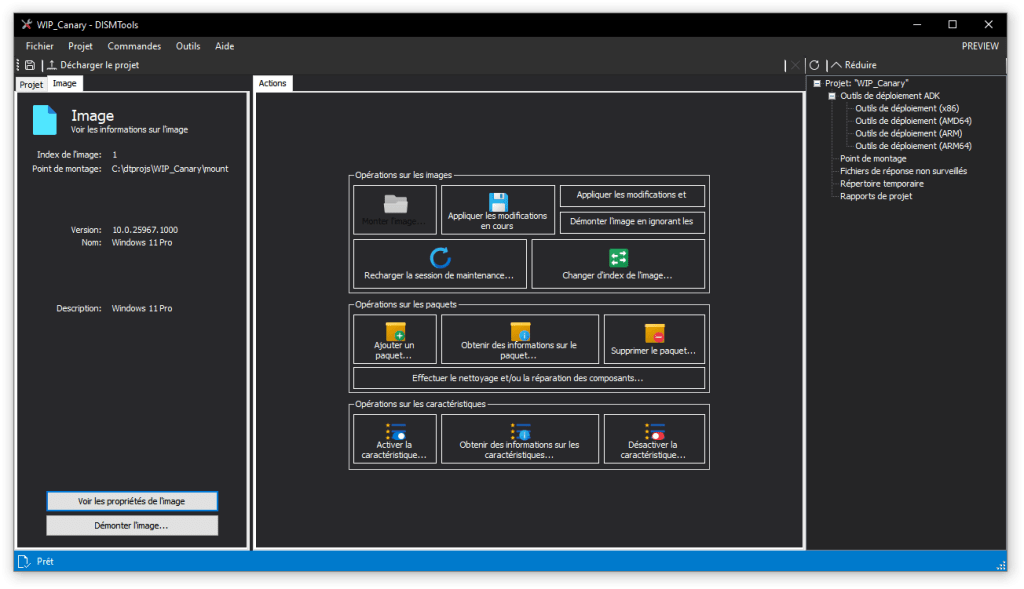 File Size : 47.5 Mb
File Size : 47.5 Mb
DISMTools is a front-end for DISM that lets you manage your Windows Imaging (WIM) files and a whole lot more.
Key features
DISMTools is the first project-based GUI. Projects store the mounted image and unattended answer files you want to apply (using the command line at this time), while also providing a scratch directory for temporary operations
DISMTools is also smart, checking first if an action can be performed before doing it
Supported actions
The following actions are supported by DISMTools
This program is in beta stages, so not every possible action is implemented. Check the "Unsupported actions" section for more details
Image management
WIM/SWM/ESD file application
Image capture
Image commits
Volume image removal (removal of unnecessary Windows editions)
Image mounting and unmounting
Image servicing session reloads
Image index switches
WIM -> ESD and viceversa conversion
SWM file merger
Component cleanup
Image splitting
OS packages and features
Package addition and removal
Feature enablement and disablement
AppX package servicing
Application addition and removal
Capabilities
Capability addition and removal
Drivers
Driver addition and removal
Provisioning packages
Add provisioning packages to an image
Other
Get complete information of an image
Using the project's or program's scratch directory
Get information of packages, features, AppX packages, capabilities, and drivers
Configure Windows PE settings
Basic automation
HomePage:
Код:
https://github.com/CodingWonders/DISMTools
-:DOWNLOAD FROM LINKS:- Download From RapidGator
[Ссылки доступны только зарегистрированным пользователям
. Регистрируйся тут...]
Download From NitroFlare
[Ссылки доступны только зарегистрированным пользователям
. Регистрируйся тут...]
|

|

|
 24.11.2024, 09:12
24.11.2024, 09:12
|
#25412
|
|
Местный
Регистрация: 15.09.2019
Сообщений: 26,514
Сказал(а) спасибо: 0
Поблагодарили 0 раз(а) в 0 сообщениях
|
 Dotec-Audio All Products v1.8.1
Dotec-Audio All Products v1.8.1
 Team R2R | 2024.11.24 | 101.1 MB
Team R2R | 2024.11.24 | 101.1 MB
All DOTEC-AUDIO products for Windows, are now compatible with VST2 as well as VST3.
* DeeChannelTool
* DeeComp
* DeeCrystal
* DeeEQ
* DeeFat
* DeeFX
* DeeGain
* DeeGate
* DeeGraphComp
* DeeMMax
* DeeMax
* DeePanpot
* DeeSideIn
* DeeSpeaker
* DeeSubBass
* DeeTrim
* DeeWider
Whats new in this version
Official site does not provide any info about changes in this version.
System Requirements
Windows 7+
HomePage:
Код:
https://dotec-audio.com/index.html?lang=en
-:DOWNLOAD FROM LINKS:- Download From RapidGator
[Ссылки доступны только зарегистрированным пользователям
. Регистрируйся тут...]
Download From NitroFlare
[Ссылки доступны только зарегистрированным пользователям
. Регистрируйся тут...]
|

|

|
 24.11.2024, 09:25
24.11.2024, 09:25
|
#25413
|
|
Местный
Регистрация: 15.09.2019
Сообщений: 26,514
Сказал(а) спасибо: 0
Поблагодарили 0 раз(а) в 0 сообщениях
|
 Extreme Picture Finder 3.66.13 Multilingual
Extreme Picture Finder 3.66.13 Multilingual
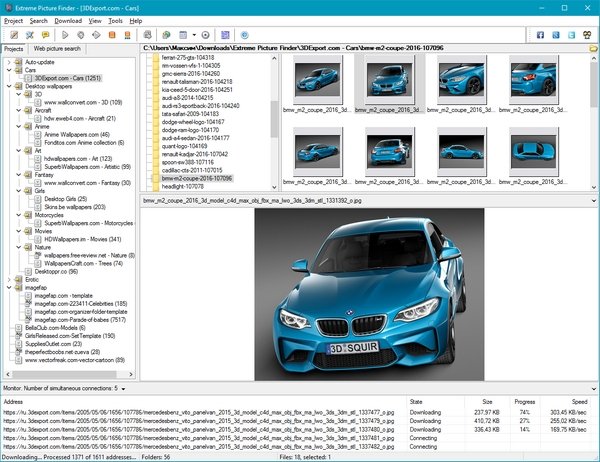 File size: 106.26 MB
File size: 106.26 MB
Extreme Picture Finder is a powerful batch image downloader. Download all images from any website automatically and very fast. But not only images! It allows you to download music, video or any other files - just enter the website address, choose what files to download and where to save them and let Extreme Picture Finder do the rest for you. And you can instantly view the downloaded files in the built-in image viewer.
The program can be configured to download images from password-protected websites, forum threads, even social networks. Using advanced settings you can make Extreme Picture Finder skip certain parts of websites, like entire folders or single pages to make the download process even faster. Don't know where to start downloading? Extreme Picture Finder offers a built-in online projects database with thousands of website addresses sorted by category: Desktop Wallpapers, Cars, Girls, Nature and many, many others.
Another great feature of the program is, as the name suggests, a built-in picture finder. Just enter the keyword and the program will find and download thousands of pictures for you. It has different search modes allowing you vary the level of your interaction with the download process. You can let the program find and download only thumbnails and you'll see hundreds of images flying to you in a matter of seconds - this is the fastest search mode.
Then you can choose which full-size images to download manually. Of course, you can make Extreme Picture Finder find, download and save both thumbnails and full-size images automatically, or only full-size images. Plus the program can save all images that were found on the same page, where the original full-size image is located - the related images.
Features
- Download your choice of images, music, video or any other files from websites automatically
- Download from TGP and password-protected sites
- Download list of URLs (fusker links)
- Built-in web picture finder
- Up to 30 simultaneous downloads - you'll have your files very fast
- Built-in database with thousands of website addresses
- Built-in picture viewer with thumbnails and slide-show mode
- User-friendly interface was translated into many languages
What's new
Код:
https://www.webimagedownloader.com/version-history
HomePage:
Код:
https://www.webimagedownloader.com/
-:DOWNLOAD FROM LINKS:- Download From RapidGator
[Ссылки доступны только зарегистрированным пользователям
. Регистрируйся тут...]
Download From NitroFlare
[Ссылки доступны только зарегистрированным пользователям
. Регистрируйся тут...]
|

|

|
 24.11.2024, 09:28
24.11.2024, 09:28
|
#25414
|
|
Местный
Регистрация: 15.09.2019
Сообщений: 26,514
Сказал(а) спасибо: 0
Поблагодарили 0 раз(а) в 0 сообщениях
|
 FontLab 8.4.3.8984
FontLab 8.4.3.8984
 File size: 133 MB
File size: 133 MB
FontLab 8 for macOS is a modern, professional font editor, crafted for type designers and font geeks. It lets you create, open, modify, draw, space, kern, hint and export desktop, web, color and variable OpenType fonts for any Unicode writing system, from Latin, Cyrillic and Greek, to Arabic, Hebrew and Indic, all the way to Chinese, Japanese, emoji, symbols and icons.
FontLab also gives you groundbreaking new drawing tools and responsive contour operations to make your design process easier and more efficient, whether you're an expert or a beginner. FontLab now supports color and variability, so you can explore these new possibilities and expand your creative reach.
Supported Operation Systems
macOS 10.13 or later
HomePage:
Код:
https://www.fontlab.com
-:DOWNLOAD FROM LINKS:- Download From RapidGator
[Ссылки доступны только зарегистрированным пользователям
. Регистрируйся тут...]
Download From NitroFlare
[Ссылки доступны только зарегистрированным пользователям
. Регистрируйся тут...]
|

|

|
 24.11.2024, 09:30
24.11.2024, 09:30
|
#25415
|
|
Местный
Регистрация: 15.09.2019
Сообщений: 26,514
Сказал(а) спасибо: 0
Поблагодарили 0 раз(а) в 0 сообщениях
|
 GiMeSpace RAM Folder Pro 2.2.2.40
GiMeSpace RAM Folder Pro 2.2.2.40
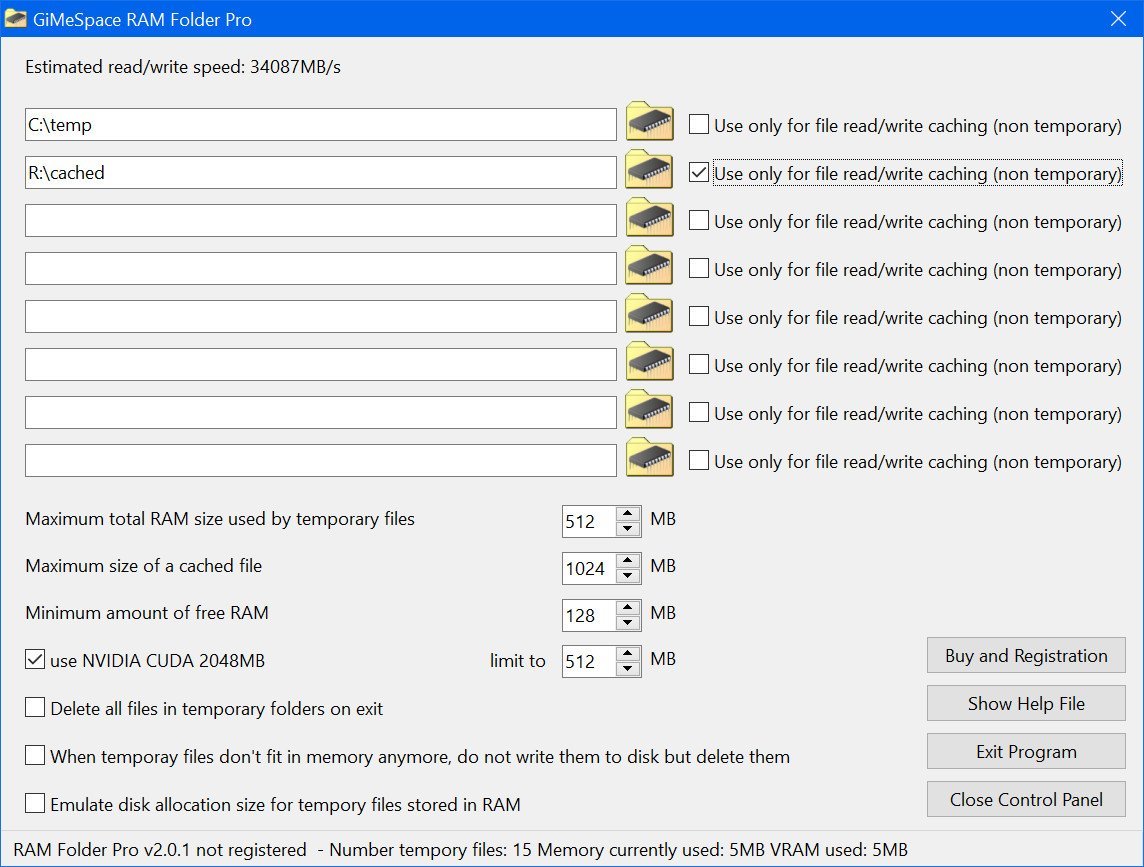 File Size: 3.8 MB
File Size: 3.8 MB
GiMeSpace RAM Folder Pro makes it possible to assign folders that will only store files in the RAM memory instead of on your disk as well as providing a safe write caching for file writes. So it combines the best of both RAM disk and disk caching programs but with minimal overhead making this program even faster than those programs.
What is the use of this?
- The windows temporary folder is usually full of needless files that keep piling up wasting you disk space. This program can keep all of them in RAM and discard them when no longer needed.
- By assigning as specific folder as a RAM folder you get file access that is as fast as your RAM access which can greatly speedup certain programs including games. Because it has much smaller overhead, this program is even much faster than the fastest RAM disk programs. Tests show it is between 2x (sequential access) and 20x (random access) faster than tradition RAM Disks!
- Excess disk writes on a SSD disk can wear out the disk over time. This program can help you extend the life time of a SSD disk by avoiding disk writes.
- Some programs use your disk as external memory even if you have enough RAM available. Examples are audio/video editors and many other programs that use a lot of memory. This program will instead use your RAM and avoids needless disk access while at the same time speeding up these programs because RAM is much faster than even the fastest SSD.
- This program can even use the VRAM of your dedicated graphics card to store files making sure you use all the fast storage memory that is available in your system.
The Pro version has a special option to enable smart write caching on a folder. This means that files in those folders will be written to the disk once the program has finished with them. This is useful when you want to accelerate heavy file IO and avoid needless disk access. Windows read cache is already very good, but the native Windows write cache is very conservative, always trying to write data to files as soon as possible. Windows does this to make sure your files are always up to date and you will not likely lose any data in case of a crash. There are many disk caching programs that enable write caching which greatly reduces the number of writes to your disk meaning that your SSD is not wearing out that quickly and greatly speeding up your programs. But these programs have one danger: If a program or even Windows crashes, you lose the data in the cache and even disk corruption can occur. GiMeSpace RAM folder has a smarter way to do write caching: It never caches disk management writes or any system/kernel access. It only caches the files of your user programs. It caches the content of files until a program is completely done with it and then writes the whole file in one go to the disk. This way the chance that a file is corrupted is even lower then when you use the native Windows write caching because it ensures only the latest finalized version of the file is written to disk and not all the intermediary stages like what Windows is doing.
Version 2.2.x is now even faster than previous versions!
Whats New
official site does not provide any info about changes in this version
HomePage:
Код:
https://gimespace.com/products/ram-folder.html
-:DOWNLOAD FROM LINKS:- Download From RapidGator
[Ссылки доступны только зарегистрированным пользователям
. Регистрируйся тут...]
Download From NitroFlare
[Ссылки доступны только зарегистрированным пользователям
. Регистрируйся тут...]
|

|

|
 24.11.2024, 09:33
24.11.2024, 09:33
|
#25416
|
|
Местный
Регистрация: 15.09.2019
Сообщений: 26,514
Сказал(а) спасибо: 0
Поблагодарили 0 раз(а) в 0 сообщениях
|
 ImDisk Toolkit 20241123 Multilingual
ImDisk Toolkit 20241123 Multilingual
 File Size : 1.4 Mb
File Size : 1.4 Mb
ImDisk Toolkit includes the ImDisk Virtual Disk Driver, the DiscUtils library and an easier to use graphical user interface (GUI).ImDisk Toolkit will let you mount image files of hard drive, cd-rom or floppy, and create one or several RamDisks with various parameters.
The full ImDisk Toolkit package supports the following image file formats (non exhaustive list)
vhd, vdi and vmdk (static, dynamic and vmdk multipart)
iso, nrg, bin (read-only)
raw formats (img, ima, raw, vfd...)
dmg
sdi (some versions only)
Some other formats may work but require tests, and the non Windows file systems may need additional drivers.
HomePage:
Код:
https://sourceforge.net/projects/imdisk-toolkit/
-:DOWNLOAD FROM LINKS:- Download From RapidGator
[Ссылки доступны только зарегистрированным пользователям
. Регистрируйся тут...]
Download From NitroFlare
[Ссылки доступны только зарегистрированным пользователям
. Регистрируйся тут...]
|

|

|
 24.11.2024, 09:35
24.11.2024, 09:35
|
#25417
|
|
Местный
Регистрация: 15.09.2019
Сообщений: 26,514
Сказал(а) спасибо: 0
Поблагодарили 0 раз(а) в 0 сообщениях
|
 IsMyMemoryOK 1.04 Multilingual
IsMyMemoryOK 1.04 Multilingual
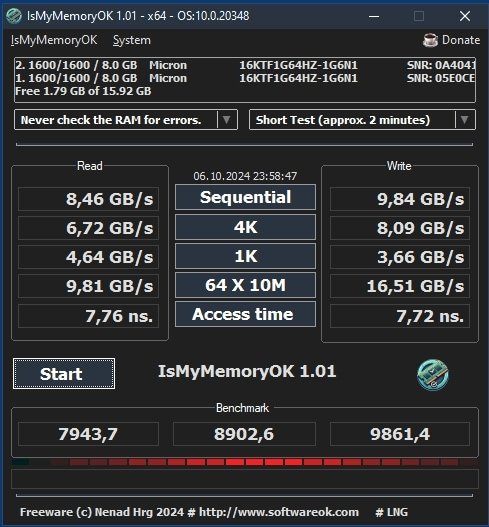 File Size : 0.4 Mb
File Size : 0.4 Mb
IsMyMemoryOK is a small but highly effective program that allows you to quickly and accurately test your computer's RAM (Random Access Memory). It supports all common RAM types, such as DDR5, DDR4, DDR3, and more, making it ideal for regular performance checks on your Windows system.
Key Features of the RAM Test Tool
- Compatible with various RAM types
DDR5, DDR4, DDR3, and others
- Memory benchmarking
Evaluate your RAM's performance
- Customizable test durations
- Quick test (approx. 1 minute)
- Short test (approx. 2 minutes)
- Long test (approx. 3 minutes)
- Very long test (approx. 4 minutes)
- Additional specifications and advantages
- Very small, portable program
- Multilingual interface
- Ability to capture a screenshot after the benchmark
HomePage:
Код:
https://www.softwareok.com/
-:DOWNLOAD FROM LINKS:- Download From RapidGator
[Ссылки доступны только зарегистрированным пользователям
. Регистрируйся тут...]
Download From NitroFlare
[Ссылки доступны только зарегистрированным пользователям
. Регистрируйся тут...]
|

|

|
 24.11.2024, 09:37
24.11.2024, 09:37
|
#25418
|
|
Местный
Регистрация: 15.09.2019
Сообщений: 26,514
Сказал(а) спасибо: 0
Поблагодарили 0 раз(а) в 0 сообщениях
|
 Karaosoft File Synchronizer 5.0.3
Karaosoft File Synchronizer 5.0.3
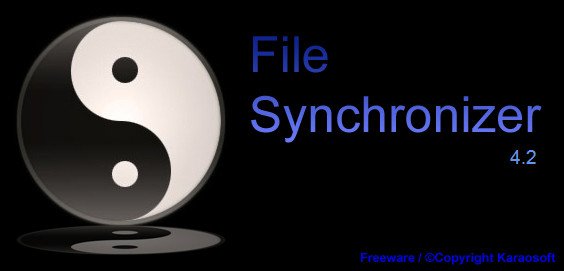 File size: 5.1 MB
File size: 5.1 MB
Great for synchronizing large collections of media files such as MP3s, Videos, etc...between two hard drives without copying every file. Save time by only copying the files that are new or different. Use "Clone Mode" to synchronize a folder to match a master folder.
- Works with external drives and computers connected over wired or wireless networks.
- Also works as a great backup utility. Backup only the files that have changed for speedy backups.
Whats New
Updates: official site does not provide any info about changes in this version
HomePage:
Код:
https://www.karaosoft.com
-:DOWNLOAD FROM LINKS:- Download From RapidGator
[Ссылки доступны только зарегистрированным пользователям
. Регистрируйся тут...]
Download From NitroFlare
[Ссылки доступны только зарегистрированным пользователям
. Регистрируйся тут...]
|

|

|
 24.11.2024, 09:39
24.11.2024, 09:39
|
#25419
|
|
Местный
Регистрация: 15.09.2019
Сообщений: 26,514
Сказал(а) спасибо: 0
Поблагодарили 0 раз(а) в 0 сообщениях
|
 Karaosoft Request Slip Generator 2.2.1
Karaosoft Request Slip Generator 2.2.1
 File size: 7.4 MB
File size: 7.4 MB
Generate professional song request slips for use in Karaoke and DJ shows. Simple to use interface makes the task of making professional request slips a breeze. Various options include custom sheet arrays and sizes, custom fonts and font sizes, optional border styles, and the ability to add your own custom logo, or simply choose from one of the built-in generic logos.
- Customizable paper sizes for international users
- Ability to export sheet of slips to PDF format (make once, print many times later)
- Over 30 generic logos included!
- NEW touch gesture support for touch screens
Whats New
Updates: official site does not provide any info about changes in this version
HomePage:
Код:
https://www.karaosoft.com
-:DOWNLOAD FROM LINKS:- Download From RapidGator
[Ссылки доступны только зарегистрированным пользователям
. Регистрируйся тут...]
Download From NitroFlare
[Ссылки доступны только зарегистрированным пользователям
. Регистрируйся тут...]
|

|

|
 24.11.2024, 09:41
24.11.2024, 09:41
|
#25420
|
|
Местный
Регистрация: 15.09.2019
Сообщений: 26,514
Сказал(а) спасибо: 0
Поблагодарили 0 раз(а) в 0 сообщениях
|
 DxO PhotoLab 8.1.0 Build 434 Elite
DxO PhotoLab 8.1.0 Build 434 Elite
 Windows x64 | File size: 928.88 MB
Windows x64 | File size: 928.88 MB
DxO PhotoLab 8 - RAW photo editing at its finest. The complete workflow for passionate photographers.
Unbeatable noise reduction and detail extraction
Cleaner and more detailed images than you ever thought possible.
Our DeepPRIME XD2s technology is at the cutting edge of machine learning. Get unbelievable image quality that's real, and make even previous generation cameras look amazing.
The answer to lens softness
Superior science for sharper images
Don't settle for second best. Use lab-grade lens profiles that sharpen images exactly where needed, now with an improved algorithm for even less fringing and artifacts.
Effortless local adjustments
Fast, intelligent, precise: Exclusive U Point™ technology.
Local adjustments shouldn't be complicated. U PointTM keeps it simple with tools that give instant, intuitive results with absolute control.
Breathtaking color at every step
From calibration to creative tools and everything in between.
Embrace colors with total accuracy. Enjoy tools that will unleash your creativity. What's new DxO PhotoLab 8 Enjoy a host of upgrades including new tools and an improved workflow.
Image correction & enhancement
DxO's pioneering Optics Modules are renowned for giving photographers the best possible performance from their gear, and are applied automatically depending on metadata. Lens softness adjustments are tailored according to the idiosyncrasies of individual lenses. They don't simply sharpen uniformly across the entire image like in other software.
Groundbreaking denoising technologies
Noise reduction powered by machine learning. DeepPRIME, DeepPRIME XD, and DeepPRIME XD2s eliminate noise, recover detail, and improve color reproduction. Two legacy technologies - PRIME and High Quality - are included when speed is crucial. Choose the automatic settings or dial them in manually. Use the new large live preview magnifier to see the impact of denoising - plus all of your other edits.
Color rendering and fidelity
Extra-wide gamut working color space (DxO Wide Gamut) ensures accurate rendering throughout the workflow. Soft Proofing mode ensures accurate colors when preparing files for print or display. Simulate ink and paper via ICC profiles. Create calibrated color profiles using industry-standard color charts to ensure precision.
Control exposure, contrast, color & tonality
Use ColorWheel to manipulate colors and customize color channels. Adjust Exposure compensation, edit the Tone Curve (enhanced in v8), tweak Contrast and Microcontrast. Plus White Balance with color picker, Color Accentuation to set saturation/vibrancy, Black-and-white palette with channel mixer, and Selective Tone for greater control over tonal ranges.
Color rendering
As well as DxO's camera-calibrated profiles and classic film renderings, import and apply DCP profiles, or apply color rendering from your camera. Start your editing process with DxO Styles to open up new creative possibilities.
Smart, automated tools
DxO PhotoLab contains two innovative tools to speed up your editing: DxO Smart Lighting quickly balances brightness levels between shadows and highlights. DxO Clearview Plus reduces atmospheric haze and enhances local contrast.
LUTs
Import and apply LUTs to open up endless creative color options. Choose from 32 pre-installed LUTs and set intensity.
Presets and toning
Create and share presets. Duplicate, rename, import/export presets, and organize into folders. Edit existing presets and create partial presets. Use the Style / Toning palette to apply Simple Toning (e.g., Sepia) and access Split Toning by installing DxO FilmPack.
ReTouch tool
More than just a cloning/healing tool, rotate, scale, and mirror the source area for absolute control. Edit the shape of the area to be retouched using a brush/eraser. Switch between Clone/Repair modes. Remove unwanted elements with automatic source selection (or set manually).
Crop, horizon & perspective tools
Adjust the horizon and crop images using a common or custom ratio - all automatically or manually. Adjust perspective distortion with dedicated tools: force parallels, rectangle, or 8-point guides.
Local Adjustment tools
U Point™ technology features Control Points and Control Lines for intelligent masks without the need for complex layers. Use Brush, Gradient, Eraser, and Auto Mask tools. Create complex adjustments using Hue Masks (new in v8). Toggle visibility and set opacity of masks, and duplicate/invert mask content. Set Control Point/Control Line sensitivity according to Luminance or Chrominance.
Available corrections
The corrections available as local adjustments include
- Exposure, Contrast, Microcontrast
- Highlights, Midtones, Shadows, Blacks
- Hue, Saturation, Luminance (via ColorWheel)
- Vibrancy, Saturation, Hue, Sharpness, Blur
- White Balance and Tint (RAW only)
Advanced History & Quick Compare
Advanced History palette provides a full editing history including specific values and changes. Grouped corrections can be expanded when applying presets in order to track individual changes. Quick Compare Mode puts your edit alongside the original image with a vertical or horizontal split. You can compare your current image with output versions and virtual copies, or choose a reference image (new in v8).
Virtual Copies
Create Virtual Copies for multiple variations of an image without copying the RAW file. Compare quickly with the original image, and selectively copy/paste settings between images.
Customizable workspaces
Highly customizable workspace: reposition/hide panels, collapse/expand palettes, and use a search field to quickly find tools. Add your most-used tools to a favorites palette, or create custom palettes. Filter displayed corrections by category. Display only the tools actively making changes to an image. Use multiple monitors and palettes. Place the grid view navigator on a second display.
Histogram
Display RGB, individual colors, and luminosity channels. Indicate where highlights and/or shadows have been clipped. Display the RGB value of an individual pixel.
Powerful functionality, catalog-free
Don't import images; simply browse your disk and edit your images on the fly. Select/search/filter photos with ease. Apply star ratings, color tags, pick/reject images, and choose from a range of criteria when searching, including color tags. For faster searching, simply direct PhotoLab to index specific folders.
Metadata management
Add and manage keywords, create keyword hierarchies, drag/drop keywords to organize them in a tree view list. Import and manage Exif and IPTC metadata, and selectively copy/paste metadata from one image to multiple others. Synchronize metadata changes with third-party applications.
Projects & other organizational tools
Create Projects to gather selections of images, independent of their folder. Create groups of Projects and drag/drop to organize virtual collections. Batch rename files, adjust capture time, drag files to folders to copy/move them, and sort/select files according to flexible options.
Customizable export settings
Choose the size/location of files, set up custom export presets, create multiple parallel exports, and apply original or custom ICC profile, sRGB, or Adobe RGB profiles. Right-click to export to a specific application. Send images directly to other applications. With Nik Collection installed, you have direct access to all plugins.
Watermarks
Create your own watermarks. Use both text and images together, adjust the size, opacity, blend modes, and save as presets. What's new
Код:
https://download-center.dxo.com/Support/docs/PhotoLab_v8/release-notes/PL8_release-note_win_EN.pdf
Recommended system configuration
● Intel® Core™ processor or AMD Ryzen™ with 8 cores
● 16 GB RAM
● 4 GB available disk space
● 1920 x 1080 display
● Microsoft® Windows® 10 version 22H2 or 11 version 22H2 (64-bit)
● For DeepPRIME, DeepPRIME XD and DeepPRIME XD2s
o NVIDIA RTX™ 2080, AMD Radeon™ RX 6700 with latest drivers with 8GB of VRAM
• official site does not provide any info about changes in this version
HomePage:
Код:
https://www.dxo.com/
-:DOWNLOAD FROM LINKS:- Download From RapidGator
[Ссылки доступны только зарегистрированным пользователям
. Регистрируйся тут...]
Download From NitroFlare
[Ссылки доступны только зарегистрированным пользователям
. Регистрируйся тут...]
|

|

|
 24.11.2024, 09:43
24.11.2024, 09:43
|
#25421
|
|
Местный
Регистрация: 15.09.2019
Сообщений: 26,514
Сказал(а) спасибо: 0
Поблагодарили 0 раз(а) в 0 сообщениях
|
 Loomer Sequent v2.0.5
Loomer Sequent v2.0.5
 Team R2R | 2024.11.24 | 6.4 MB
Team R2R | 2024.11.24 | 6.4 MB
Sequent is a modular multi-effects unit, the ideal tool for mangling audio on stage or in the studio.
* Eleven effect blocks can be routed in thousands of ways.
* Accurately modelled filters, capable of self-oscillation.
* Individual step-sequence for each parameter.
* Randomise each parameter separately.
Effects
Sequent has elevent individual effect blocks: a beat looper; two filters, both switchable between lowpass, bandpass, and highpass modes and capable of self oscillation even without an audio input; an oversampled distortion unit (which doubles as a lo-fi bitcrusher); a gate with variable depth and slew; a panner; and a delay unit capable of sub-millisecond delay times, great for creating everything for from dub, slapback, and bouncing ball style echoes, to metallic comb filters or flanger effects. And new in Sequent 2: an oversampled frequency shifter, and a unique freezable step sequenced reverb. Plus, combine your effects in new ways using the splitter and merge modules.
Modular Routing
Effect blocks can be connected in practically limitless ways by dragging virtual audio cables between them. Route effects in parallel, in series, or any other combination you can dream of.
Sequenced Parameters
Want variation? Each effect parameter has its own step sequencer, perfect for building interesting modulation motifs. Easily craft polyrhythmic sounds by individually setting the number of steps and speed for each effect.
Beat Slicing
Cut-up and rebuild audio in realtime. Use Sequent's flexible looper to create anything from subtle loop variations, to micro-programmed glitches.
Randomness
Creative block? Let Sequent do the work. Distinct random controls for each parameter allow everything from slight variations, to complete aleatoric composition.
Patterns
Combine sequencer and effect settings into patterns, which can be instantly between switched from the on-screen interface, or even using a MIDI controller.
MIDI Learn
Controls can be easily mapped to a hardware controller using the simplified MIDI Learn feature.
Whats new in this version
Official site does not provide any info about changes in this version.
System Requirements
OS: Windows 11, Windows 10, Windows 8.1, Windows 7
HomePage:
Код:
https://www.loomer.co.uk/sequent.html
-:DOWNLOAD FROM LINKS:- Download From RapidGator
[Ссылки доступны только зарегистрированным пользователям
. Регистрируйся тут...]
Download From NitroFlare
[Ссылки доступны только зарегистрированным пользователям
. Регистрируйся тут...]
|

|

|
 24.11.2024, 09:45
24.11.2024, 09:45
|
#25422
|
|
Местный
Регистрация: 15.09.2019
Сообщений: 26,514
Сказал(а) спасибо: 0
Поблагодарили 0 раз(а) в 0 сообщениях
|
 Markdown Monster 3.5.4.1
Markdown Monster 3.5.4.1
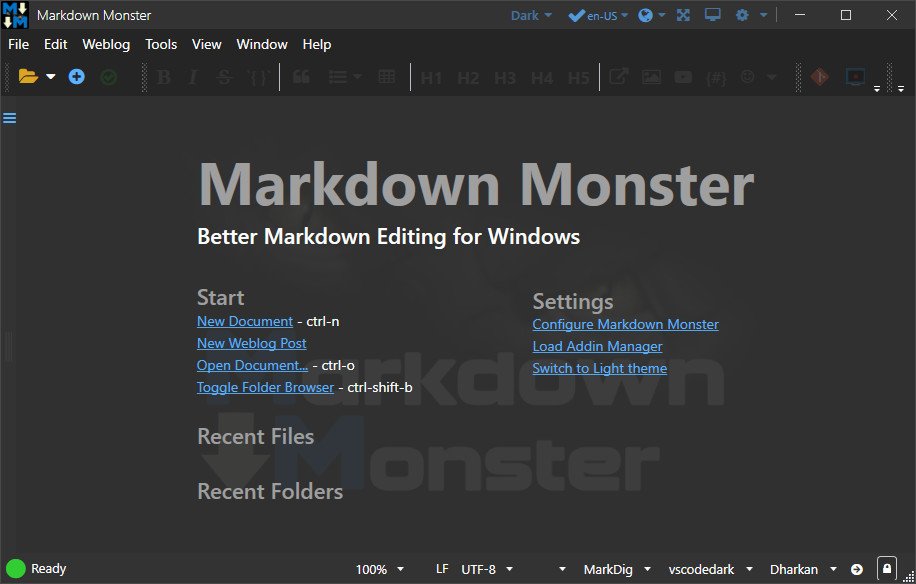 File size: 16.6 MB
File size: 16.6 MB
Markdown Monster is a Markdown editor and viewer that lets you edit Markdown with syntax highlighting and fast text entry. A collapsible, synced, live preview lets you see your output as you type or scroll. Easily embed images, links, emojis and code using Markdown text or use our gentle UI helpers that simplify many operations with a couple of keystrokes. Paste images from the clipboard or drag and drop from Explorer or our built-in folder browser. Inline spell-checking and word counts keep your content streamlined unobtrusively.
You can export your Markdown to HTML or PDF by saving to disk or by copying Markdown selections as HTML directly to the clipboard. The HTML preview can display syntax colored code snippets for most common coding languages, and can easily be customized with HTML and CSS template to match your own sites. You can choose from a light and dark app theme, and choose individual editor and preview themes that are fully customizable. You can even use Vim or EMacs type conventions. Other convenience features let you browse for and select files in the built-in folder browser, use the document outline to jump through sections in your Markdown, or shell out to Explorer, Terminal or your favorite Git client. It's all about convenience - everything is at your finger tips, but it's out of your way until you need it.
Markdown Editing and Weblog Publishing for Windows
Syntax colored Markdown
Live HTML preview
Inline spell checking
Embed images, links and emoji
Paste images from Clipboard
Capture & embed screen shots
Save to Html and PDF
Weblog publishing and editing
HTML to Markdown conversion
Editor and preview themes
Git Integration
Document Outline
Template text expansion
.NET scripting & addins
Whats New
Код:
https://github.com/RickStrahl/MarkdownMonster/blob/main/Changelog.md
HomePage:
Код:
https://markdownmonster.west-wind.com/
-:DOWNLOAD FROM LINKS:- Download From RapidGator
[Ссылки доступны только зарегистрированным пользователям
. Регистрируйся тут...]
Download From NitroFlare
[Ссылки доступны только зарегистрированным пользователям
. Регистрируйся тут...]
|

|

|
 24.11.2024, 09:47
24.11.2024, 09:47
|
#25423
|
|
Местный
Регистрация: 15.09.2019
Сообщений: 26,514
Сказал(а) спасибо: 0
Поблагодарили 0 раз(а) в 0 сообщениях
|
 Kuassa Amplifikation 360 v1.2.7
Kuassa Amplifikation 360 v1.2.7
 Team R2R | 2024.11.24 | 203.5 MB
Team R2R | 2024.11.24 | 203.5 MB
A wrapper, integrator, a host, or just lets say it's a playground for guitarist. Mix, integrate, explore and perform with Kuassa Amplifikations and Efektors you own, automatically added as building blocks inside Amplifikation 360.
Amplifikation 360 is a modular "playground" for stacking pedals, amps, and cabs to create the perfect sound you want. Immediately combine every Kuassa guitar plug-ins you own inside Amplifikation 360. Try routing Matchlock's Amp with Caliburn's Cabinet, add a series (and parallel routings) of Efektor pedals to get that spacey shoegazing wall of sound, bigger than live djent riffs, or even a trippy psychedelic leads. Amplifikation 360 is the answer for a fast patch design, thanks to its uniquely intuitive, single screen graphic interface.
Key Features
• Free routing with unlimited device.
• Every Amplifikation and Efektor you owned automatically registered.
• All features from all Kuassa plug-ins on a single interface.
• Assignable MIDI control.
• "Live mode" for seamless Session change while playing.
• Movable interface panels.
• Looper/audio player.
• Combine effects in the Container Unit with various routing options.
• Chromatic Tuner
Whats new in this version
Official site does not provide any info about changes in this version.
System Requirements
Windows 7 or Later (64 bit)
HomePage:
-:DOWNLOAD FROM LINKS:- Download From RapidGator
[Ссылки доступны только зарегистрированным пользователям
. Регистрируйся тут...]
Download From NitroFlare
[Ссылки доступны только зарегистрированным пользователям
. Регистрируйся тут...]
|

|

|
 24.11.2024, 09:49
24.11.2024, 09:49
|
#25424
|
|
Местный
Регистрация: 15.09.2019
Сообщений: 26,514
Сказал(а) спасибо: 0
Поблагодарили 0 раз(а) в 0 сообщениях
|
 Mediachance AI Photo and Art Enhancer 1.7.00 (x64)
Mediachance AI Photo and Art Enhancer 1.7.00 (x64)
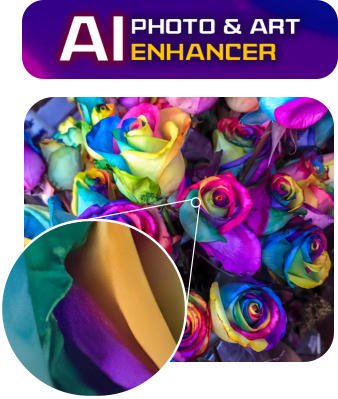 File Size: 216 MB
File Size: 216 MB
Add incredible detail to your photos and art using artificial intelligence.
Features
- Increase resolution of photos, up to 16x the amount of pixels
- Increase details and colors of paintings made with Dynamic Auto Painter
- Create gallery print-worthy quality of your digital art
- Modern Noise Reduction for photos and 3d graphics
- Enlarge drawings and vector-type art
- Increase resolution of 3D rendered images, while suppressing noise in partially rendered images
- Simplify Photos or 3D rendered image into a vector-like graphics
Enlarge Photos with up to 16 x the amount of pixels
Stop being limited by the resolution of your camera's sensor. Create 100 Megapixel images from just an ordinary camera for enlargement, crop or print.
Elevate paintings made with Dynamic Auto Painter into a gallery-print level
Add incredible micro-details to your digital painting. The DAP models will enhance brush strokes and texture while also doubling the resolution.You could almost smell the paint!
Reduce high pixel noise without mushy edges
Create silky smooth images from noisy photos while also increasing the resolution.
Enlarge Graphics and drawings
Enlarge any drawing or color art as if it was a vector image. The Art model will keep the lines crisp and colors smooth without adding any pixelation!
Save on rendering time - increase fidelity of any CG and 3D art
Rendering CG takes time, but what if you can dramatically speed it up? Thatnks to the special Noise Reduction, even a partial render can look as good as a full image. This may save you hours at a time.
Whats New
Код:
https://www.mediachance.com/aienhancer/new.html
HomePage:
Код:
https://www.mediachance.com
-:DOWNLOAD FROM LINKS:- Download From RapidGator
[Ссылки доступны только зарегистрированным пользователям
. Регистрируйся тут...]
Download From NitroFlare
[Ссылки доступны только зарегистрированным пользователям
. Регистрируйся тут...]
|

|

|
 24.11.2024, 09:52
24.11.2024, 09:52
|
#25425
|
|
Местный
Регистрация: 15.09.2019
Сообщений: 26,514
Сказал(а) спасибо: 0
Поблагодарили 0 раз(а) в 0 сообщениях
|
 MediaMonkey Gold 2024.0.0.3081 RC5 Multilingual
MediaMonkey Gold 2024.0.0.3081 RC5 Multilingual
 File size: 113.43 MB
File size: 113.43 MB
MediaMonkey is a music manager and media jukebox for serious music collectors and iPod users. It catalogs your CDs, OGG, WMA, MPC, FLAC, APE, WAV and MP3 audio files. It looks up missing Album Art and track information via Freedb and the web, and includes an intelligent tag editor and an automated file and directory renamer to organize your music library.
Its player automatically adjusts volume levels so that you don't have continually fiddle with the volume control and supports hundreds of Winamp plug-ins and visualizations; or if you prefer, it can use Winamp as the default player.
MediaMonkey includes a CD ripper, CD/DVD Burner, and audio converter for saving music, and manual or automated playlist editors for creating music mixes. It also includes portable audio device synchronization that allows you to synch tracks and play lists with devices such as the iPod and other portable audio devices.
Gold FEATURES
- Find music with advanced search functionality that digs through your collection to find tracks according to almost any criteria that you can think of. Search for Composer, Year, Beats per minute; find Lyrics, etc. and stop pulling your hair out trying to find music you know you have.
- Customize your library by setting filters to display only Artists or Albums that match criteria that you set. For example, set a filter that causes Artists to appear in the tree only if they contain Albums that are currently available, and are of any genre other than 'Children'.
- Encode unlimited MP3s without having to manually install a new MP3 encoder (the free version of MediaMonkey includes a time-limited LAME MP3 encoder. If you're so inclined, you can manually replace it with the free LAME encoder, or you can just upgrade to MediaMonkey Gold).
- Catalog your physical CDs and use the Virtual CD feature to keep track of what CDs you own and at the same time see which subset of tracks from those CDs are copied to your hard drive. Instead of tracking your CDs and tracks separately, the virtual CD function gives you an integrated view...
- Import and save audio tracks from Audio CDs and MP3 CDs with unprecedented flexibility using the Virtual CD. It allows you to sample tracks from various sources, select which ones you want to import, and then import and save the files in a single operation.
- Create Previews, short samples of audio tracks, that you can use when trying to decide which audio files you want to add to your collection.
- Use a Sleep Timer to play your music, gradually fade it over a set period of time, and then turn off your PC - perfect for listening to tunes before you go to sleep.
- Burn CDs at the maximum speed permitted by your hardware.
All MediaMonkey Gold Features
- Audio / Music Manager
- Media Player (play MP3, OGG, WMA etc.)
- Equalizer / DSP Effects / Volume Leveler
- Party Mode & Auto-DJ
- CD Ripper: Encode MP3, OGG, WMA, FLAC
- Audio Converter
- Auto Renamer / File Organizer
- Auto Tag Editor with Album Art Lookup
- Find Duplicate Tracks and Missing Tags
- Playlist Manager (auto music mixes)
- Generate reports and statistics
- Customization via scripts
- iPod and MP3 Player Synchronization
- Integrated CD/DVD Burner (Audio & Data) (up to 48x) (up to 4x)
- File Monitor (automatically updates library)
- Advanced Searches and AutoPlaylists
- Advanced Portable Device Synchronization with on-the-fly format conversion
- Unlimited MP3 encoding
- Virtual CD / Previews
- Advanced Filters
- Sleep Timer
What's new
Код:
https://www.ventismedia.com/mantis/changelog_page.php
HomePage:
Код:
https://www.mediamonkey.com/
-:DOWNLOAD FROM LINKS:- Download From RapidGator
[Ссылки доступны только зарегистрированным пользователям
. Регистрируйся тут...]
Download From NitroFlare
[Ссылки доступны только зарегистрированным пользователям
. Регистрируйся тут...]
|

|

|
      
Любые журналы Актион-МЦФЭР регулярно !!! Пишите https://www.nado.in/private.php?do=newpm&u=12191 или на электронный адрес pantera@nado.ws
|
Здесь присутствуют: 17 (пользователей: 1 , гостей: 16)
|
|
Dl43v3r
|
 Ваши права в разделе
Ваши права в разделе
|
Вы не можете создавать новые темы
Вы не можете отвечать в темах
Вы не можете прикреплять вложения
Вы не можете редактировать свои сообщения
HTML код Выкл.
|
|
|
Текущее время: 16:30. Часовой пояс GMT +1.
| |