 19.11.2024, 17:04
19.11.2024, 17:04
|
#25351
|
|
Местный
Регистрация: 15.09.2019
Сообщений: 26,514
Сказал(а) спасибо: 0
Поблагодарили 0 раз(а) в 0 сообщениях
|
 High-Logic FontCreator Pro 15.0.0.3011
High-Logic FontCreator Pro 15.0.0.3011
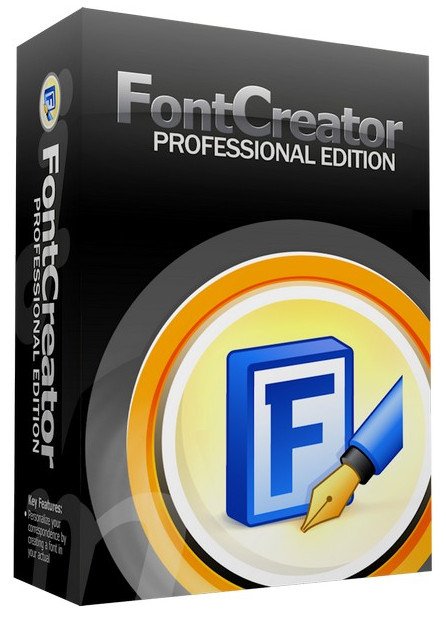 File size: 52.3 MB
File size: 52.3 MB
With over 4.5 million downloads to date, FontCreator is the world's most popular font editor. An advanced feature set makes it the tool of choice for professionals, and its intuitive interface is straightforward enough for users at any expertise level. Create your own fonts, redesign existing characters, edit the spacing in font sets, and much more.
When you create or open a font, FontCreator displays an overview of all available characters. You can simply add missing characters, or select an existing character, and modify its appearance. You can import (scanned) images of your signature or company logo, or make a font from your own handwriting. With FontCreator you can also fix character codepoints, font names, kerning pairs, and at all times you can preview your typefaces before installing.
Font Overview with Categories
The glyph and character category panel gives you quick and easy access to the glyphs, character subsets and Unicode ranges.
Work with OpenType, TrueType and Web fonts
FontCreator supports Open Type, True Type and Web Open Font Format (WOFF) fonts which can be used on Windows, Mac OS X, Linux, and in all modern web browsers.
Design High Quality Fonts
The standard and professional edition include font validation features which enable you to improve the quality of your fonts by locating and solving common glyph problems.
Optimize Contours
Optimizing glyph outlines will reduce the number of points that make up the contour(s).
Import SVG Images
High quality vector graphics can be easily imported. You can even copy and paste between FontCreator and your favorite vector editing software.
Import Raster (bitmap) Images
Import (scanned) images and convert them into glyphs. Create your own handwriting font by scanning your handwriting and import it into FontCreator.
Scalable Color Fonts
FontCreator is the first font editor to support the new scalable color fonts extension. This new feature allows you to create multi-colored glyphs for systems that support it, while maintaining backwards compatibility for systems that do not. Watch the video above for a quick introduction on how to create color fonts with FontCreator.
Visual OpenType Designer
The intuitive OpenType Designer allows you to easily add and modify OpenType Layout Features for glyph positioning. The build-in anchor manager makes adding and editing Mark to Base and Mark to Mark positioning a breeze!
OpenType Layout Scripts Editor
The Script Editor allows you to quickly add and modify OpenType Glyph Substitutions through an easy to learn scripting language.
OpenType Layout Features Made Easy
Common OpenType layout features are automatically added to your fonts and with the standard and professional editions you can take full control over these features through custom scripts.
Easy Access to Common Glyph Properties
The glyph properties toolwindow gives you easy access to the glyph's name, codepoints and bearings.
Kerning
Manually add kerning to your font or let the Autokerning take care of kerning for you in the standard and professional edition.
Optical Metrics
The Optical metrics feature in the professional edition simplifies one of the most complex and time consuming tasks in font design. It analyzes a set of most common characters to find the best left and right side bearings of each of these glyphs.
Test Your Fonts
At any time during your font development, you can test it in other applications. You can even generate a local webpage to test it as a Web font.
Powerful Transform Wizard
The standard and professional edition come with a powerful transform wizard that allows you to easily transform glyphs with just a few clicks. Transform your font to Italic, Bold, automatically add characters for other languages, small capitals and more.
Easily Rename Fonts
On the font properties dialog you can view and edit the font name, legal and copyright information, embedding rights and more.
Complete Composites
The standard and professional edition allow intelligent generation of outlines for more than 2,200 (mostly accented) composite characters.
Whats New
Код:
https://www.high-logic.com/font-editor/fontcreator/release-history.html
HomePage:
Код:
https://www.high-logic.com/
-:DOWNLOAD FROM LINKS:- Download From RapidGator
[Ссылки доступны только зарегистрированным пользователям
. Регистрируйся тут...]
Download From NitroFlare
[Ссылки доступны только зарегистрированным пользователям
. Регистрируйся тут...]
|

|

|
 19.11.2024, 17:08
19.11.2024, 17:08
|
#25352
|
|
Местный
Регистрация: 15.09.2019
Сообщений: 26,514
Сказал(а) спасибо: 0
Поблагодарили 0 раз(а) в 0 сообщениях
|
 4K YouTube to MP3 5.7.0
4K YouTube to MP3 5.7.0
 File Size: 225.5 MB
File Size: 225.5 MB
4K YouTube to MP3 was specifically created to extract audio from YouTube, Vimeo or Facebook and save it in MP3, M4A, OGG. No annoying and complicated settings to deal with, just a clean, friendly and functional interface. Downloading is simple and straightforward: just copy the link from your browser and click 'Paste Url'. Done!
No toolbars, no adware, no malware. And best of all it's FREE YouTube to MP3 converter! Enjoy your audio anywhere, any time, and of course even when you are offline!
4K YouTube to MP3 Features
- Extract audio from YouTube videos and save it in MP3, M4A or OGG in high quality.
- Download full YouTube playlists or channels and generate m3u files.
- Transfer downloaded tracks automatically into iTunes and upload them on your iPhone or iPod.
- Listen music via native built-in music player.
- Download and extract audio tracks from SoundCloud, Vimeo, Flickr and DailyMotion videos.
- Download audio books from YouTube.
- Extract audio tracks even from embedded in HTML page videos.
- Use 4K YouTube to MP3 on your PC, Mac or Linux, doesn't matter what OS you prefer.
Whats New
official site does not provide any info about changes in this version
HomePage:
Код:
https://www.4kdownload.com/
-:DOWNLOAD FROM LINKS:- Download From RapidGator
[Ссылки доступны только зарегистрированным пользователям
. Регистрируйся тут...]
Download From NitroFlare
[Ссылки доступны только зарегистрированным пользователям
. Регистрируйся тут...]
|

|

|
 19.11.2024, 17:11
19.11.2024, 17:11
|
#25353
|
|
Местный
Регистрация: 15.09.2019
Сообщений: 26,514
Сказал(а) спасибо: 0
Поблагодарили 0 раз(а) в 0 сообщениях
|
 EaseUS Fixo Technician 2.5.0 Build 20241118
EaseUS Fixo Technician 2.5.0 Build 20241118
 File size: 89.08 MB
File size: 89.08 MB
Videos, photos or files get corrupted or fail to open? EaseUS one-stop solution will help you repair corrupted videos, photos and files regardless of the level of damage.
All-in-one File Repair Software
Video Repair
Repair Any Corrupted or Unplayable Video
Videos become corrupted or inaccessible after sudden power surges and failures, complete system crashes, updating errors, file mishandling or some other reasons? The video repair software - EaseUS Fixo enables you to repair a wide variety of video file formats including MOV, MP4, M2TS, MKV, MTS, 3GP, and more easily, no matter how it is damaged.
- Repair video formats including MP4, MOV, M2TS, MKV, MTS, 3GP, AVI, FLV, M4V, etc.
- Repair videos corrupted during shooting, recording, transferring, editing, converting or processing.
- Repair videos from cameras, Drones, CCTV DRV, dash cams, smartphones, NAS servers or any other monitor, etc.
Photo Repair
Repair Corrupted Photos from Any Device
Photos with precious memories or essential information become corrupted and unopenable? The photo repair software - EaseUS Fixo can intelligently and smartly repair your corrupted and damaged photos from your computer or other external storage devices like USB flash drives, memory sticks, SD cards, digital camera and phones regardless of their level of damage.
- Restore corrupted, blurry, overexposed, Underexposed or pixelated photos.
- Repair photo formats including JPEG, PNG, JPG, CR3, CR2, NEF, NRW, RAF, etc.
- Repair photos from PCs, USB flash drives, memory sticks, SD cards, digital cameras and phones.
- Repair photos in batch and preview repaired photos.
File Repair
Repair Corrupted Word, Excel, PPT, and PDF Files
Office files and pdf files become corrupted, inaccessible or unreadable unexpectedly for unknown reasons? EaseUS Fixo which has anintuitive interface is the best file repair software for novices to fix the corrupted office documents, including PDF, Word, Excel, and PowerPoint files.
- Repair the corrupted PDF, Word, Excel, and PowerPoint files.
- Fix unreadable files, garbled files and files not opening.
- Repair files in batch and preview repaired files.
What's new
• official site does not provide any info about changes in this version
Support Windows 11/10/8/7/XP
HomePage:
Код:
https://www.easeus.com/
-:DOWNLOAD FROM LINKS:- Download From RapidGator
[Ссылки доступны только зарегистрированным пользователям
. Регистрируйся тут...]
Download From NitroFlare
[Ссылки доступны только зарегистрированным пользователям
. Регистрируйся тут...]
|

|

|
 19.11.2024, 17:15
19.11.2024, 17:15
|
#25354
|
|
Местный
Регистрация: 15.09.2019
Сообщений: 26,514
Сказал(а) спасибо: 0
Поблагодарили 0 раз(а) в 0 сообщениях
|
 InPixio Photo Focus Pro 4.3.8623.22320
InPixio Photo Focus Pro 4.3.8623.22320
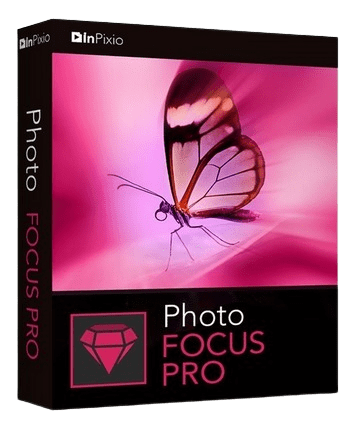 Languages: Multilingual File Size: 302.58 MB
Languages: Multilingual File Size: 302.58 MB
It's not always possible to prevent blurred photos - especially when taking quick snapshots. Photo Focus provides all the tools you need to create clear, crisp and high-resolution photos. Enhance the depth of focus of your images by adding sharpness, soft focus and blurring and establishing a clear distinction between the image background and the image center. As a result, you can highlight the important details in your photos.
Improve the sharpness of your photos
- Improve the sharpness of your photos
- Simple 1-click sharpening tool
- Reinforce & accentuate the focus
- Includes Tilt-Shift & Artistic Blur effects that bring the subject of the photo to life!
ONLY IN THE PRO VERSION
- Create professional looking photos with oval frames (vignetting)
- Add customised artistic blur to achieve the perfect finish
- Save personal presets that can be used in a single click for future projects
Improve sharpness
Getting sharp photos is not always easy - especially with spontaneous snapshots. InPixio Photo Focus solves this problem in a flash and creates clear, high-resolution images.
Increase focus
You can add sharpness, soft focus and blurred areas to your images. This helps you to further accentuate the difference between the background and the sharp centre of the image.
Refocus
Not all images are always correctly centred. Redefine the centre of your images and focus the attention towards the centre of the image.
Impressive effects with tilt-shift and soft focus functions
Add horizontal soft focus (tilt-shift) to your images. This creates fantastic miniature effects that allow the focal object of your image to look like miniature!
Create structure and details
Emphasise the finest details in your images. Manage contrast and clarity - for impressive and detailed photos!
Resharpening
You can get so much more from all your photos! Even the sharpest photos can be resharpened - for perfect prints or an extremely sharp impression!
Simple
During the development stage of InPixio Photo Focus, particular attention was given to making sure the software is easy to use. The programme is intuitive and helps you through with the various 1-Click Assistants. If you need help when using the software, there are tool tips offering brief explanations next to each function.
Only in the Professional Version
MORE! Creative Blur
Add a selected blurred area to your image through iris blurring (only available with PRO version). In photography, this effect is achieved through maximum fade-in.
MORE! Add Presets
Store your personal optimisation settings (presets) Create and save your own presets with 1 click for future use.
MORE! Vignetting module
Add oval picture frame to your photos to (vignetting) Create atmospheric shots from your photos with an oval picture frame in black or white. You can select the transparency of the frame to suit your taste and choose sharp or blurred transitions.
What's New in Version 4
NEW! Advanced cropping module with rotation and horizon correction
Crop your photos manually or choose from the suggested crop formats: 1/1; 16/9; 3/4 etc. You can also rotate your images and adjust the angle.
NEW! Tone Curves Module
Play with the tone curves to obtain light or dark hues and adjust the RGB (Red, Green, Blue) curves one by one.
IMPROVED! interface and workspace
The new version has an attractive, ultra-modern user interface designed for even easier use.
NEW! Find tutorial videos for each Photo Focus module
To get the most out of Photo Focus features, mini videos have been added to each of the software program's modules in the form of tooltips, making it easier and more effective to use.
System Requirements
- Windows 7, 8, 10, 11 (32-bit & 64-bit)
- Intel® Pentium® 1 GHz processor or equivalent
- 2 GB of RAM - (4 recommended)
- 500 MB of free disk space, mouse and keyboard
HomePage:
-:DOWNLOAD FROM LINKS:- Download From RapidGator
[Ссылки доступны только зарегистрированным пользователям
. Регистрируйся тут...]
Download From NitroFlare
[Ссылки доступны только зарегистрированным пользователям
. Регистрируйся тут...]
|

|

|
 19.11.2024, 17:20
19.11.2024, 17:20
|
#25355
|
|
Местный
Регистрация: 15.09.2019
Сообщений: 26,514
Сказал(а) спасибо: 0
Поблагодарили 0 раз(а) в 0 сообщениях
|
 PDF Converter Ultimate 15.8
PDF Converter Ultimate 15.8
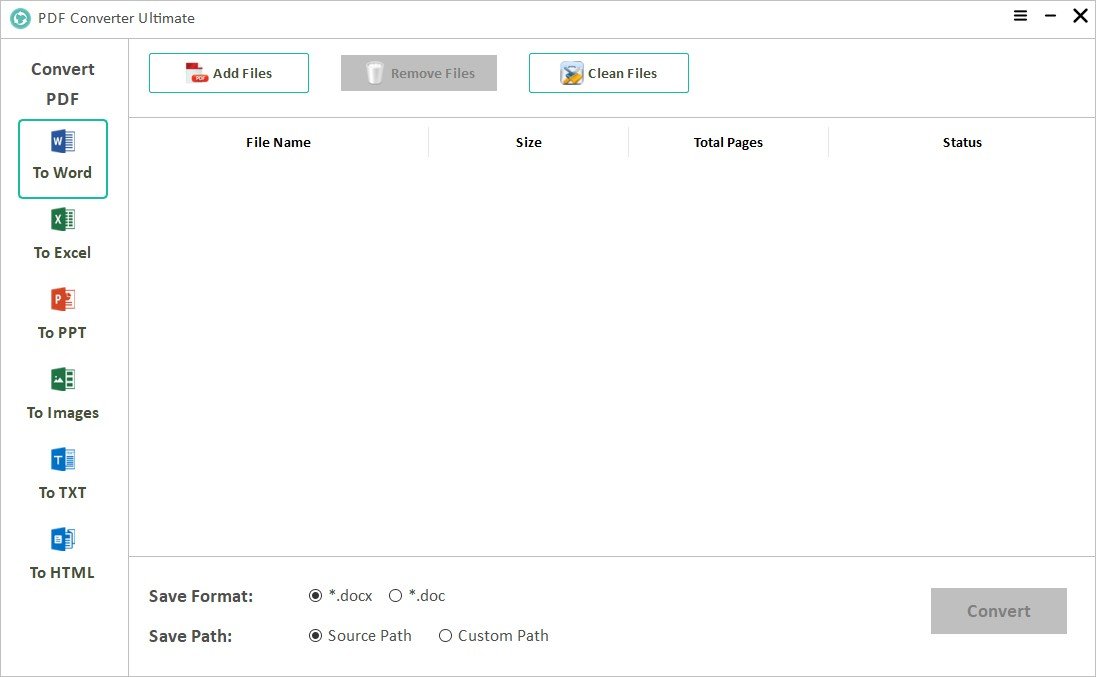 File size: 93.29 MB
File size: 93.29 MB
PDF Converter Ultimate safe, fast & reliable PDF Converter software - easily and quickly convert PDF to Word, Excel, PPT, Images, TXT, and HTML.
The Best PDF Converter Software: Safe, Powerful and Easy-to-Use
Maximize your productivity and trusted by more than 300,000 business professionals worldwide. For document conversion, PDF Converter Ultimate allows you to convert PDFs to many other file types.
One-stop PDF Solution
Convert PDF files to Word, Excel, PPT, Images, TXT, and HTML in high quality.
Support OCR technology
Advanced OCR technology can accurately recognize upto 190 languages.
Affordable and Easy-to-use
The most cost-effective PDF conversion tool, you can convert PDF to the desired format directly and quickly without any skills.
Flexible PDF Converter Modes - 6 Tools
Batch convert PDF to various output formats
- PDF to Word Converter
Quickly and securely export a PDF to a Microsoft Word file format (.doc/.docx).
- PDF to Excel Converter
Convert all your PDF tables to EXCEL (.xlsx/.xls) automatically in just a few clicks.
- PDF to PPT Converter
Turn PDF presentations to editable Powerpoint PPT and PPTX slideshows.
- PDF to Images Converter
Convert PDF document to image formats like JPG, PNG, BMP and TIF.
- PDF to TXT Converter
It's quick and easy to extract text from PDF accurately.
- PDF to HTML Converter
100% secure and easy to convert PDF to HTML at the highest quality.
What's new
• official site does not provide any info about changes in this version
Support for Windows 11/10/8/8.1/7/Vista, Server.
HomePage:
Код:
https://www.pdf-converter-ultimate.com/
-:DOWNLOAD FROM LINKS:- Download From RapidGator
[Ссылки доступны только зарегистрированным пользователям
. Регистрируйся тут...]
Download From NitroFlare
[Ссылки доступны только зарегистрированным пользователям
. Регистрируйся тут...]
|

|

|
 19.11.2024, 17:22
19.11.2024, 17:22
|
#25356
|
|
Местный
Регистрация: 15.09.2019
Сообщений: 26,514
Сказал(а) спасибо: 0
Поблагодарили 0 раз(а) в 0 сообщениях
|
 InPixio Photo Maximizer Pro 5.3.8623.22320
InPixio Photo Maximizer Pro 5.3.8623.22320
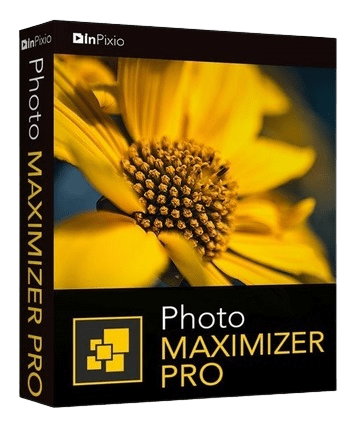 Languages: Multilingual File Size: 302.42 MB
Languages: Multilingual File Size: 302.42 MB
Ultra powerful zoom function which can enlarge images by up to 1000%. With 7 zoom algorithms, Photo Maximizer can tell you the target size of the image in pixels or centimeters. The required resolution can also be adjusted to give you flawless results. This is particularly important when printing your photos and guarantees you the highest quality results.
High precision zoom without quality loss
- Magnify up to 1000%
- Ultra-powerful zoom - 7 algorithms
- Define presets and process in batches
- Print oversized images and posters
- Touch-ups and enhancements in one click
- Enlarge your photos and improve their quality
- NEW! Tone Curve module to adjust RGB
Ultra powerful zoom function which can enlarge images by up to 1000%
With 7 zoom algorithms, Photo Maximizer can tell you the target size of the image in pixels or centimeters. The required resolution can also be adjusted to give you flawless results. This is particularly important when printing your photos and guarantees you the highest quality results.
Zoom your images and maintain extremely sharp edges
Usually when you enlarge an image you get pixellation and deterioration of colour and brightness. Photo Maximizer maintains image quality and undesirable noise. With InPixio Photo Maximizer say goodbye to pixelated, grainy and blurred photos when zooming in.
Before/after comparison
Display up to four different zoom settings simultaneously! Compare the images and choose the best result!
Enlarge photos on your PC, mobile, camera, etc.
Simply transfer your photos to your PC and zoom away!
Print projects
Print your enlarged images as posters, photos for framing, t-shirts, postcards and more.
Batch processing - one thousand photos in one step - Pro Version
Define your zoom settings and Photo Maximizer will batch process up to 1000 images simultaneously!
Creating presets - Pro Version
Create and save your own settings (presets) so you can use them again later: turn your photos into works of art! Each image processing setting can be saved as a preset for subsequent use. Simplify your work without having to reconfigure your settings!
What's New in Version 5
NEW! Advanced cropping module with rotation and horizon correction
Crop your photos manually or choose from the suggested crop formats: 1/1; 16/9; 3/4 etc. You can also rotate your images and adjust the angle.
NEW! Tone Curves Module
Play with the tone curves to obtain light or dark hues and adjust the RGB (Red, Green, Blue) curves one by one.
Noise reduction module
Effectively reduces the noise present in your photos taken under restricted light conditions.
Sharpness module - Only in Pro Version
Reinforce sharpness to reveal all the details of your enlarged images.
Film grain module - Only in Pro Version
Enhance your prints by adding great-looking film grain.
Improved! InPixio enlargement algorithm
The "InPixio" enlargement method has been significantly improved, so you can enlarge images and still get Improved definition and quality during processing. The outlines of enlarged areas are also more precises.
Improved! interface and workspace
The new version has an attractive, ultra-modern user interface designed for even easier use.
NEW! Find tutorial videos for each Photo Maximizer module
To get the most out of Photo Maximizer features, mini videos have been added to each of the software program's modules in the form of tooltips, making it easier and more effective to use.
System Requirements
- Windows 7, 8.1, 10, 11 (32-bit & 64-bit)
- Intel® Pentium® 1 GHz processor or equivalent
- 2 GB of RAM - (4 recommended)
- 500 MB of free disk space, mouse and keyboard
HomePage:
-:DOWNLOAD FROM LINKS:- Download From RapidGator
[Ссылки доступны только зарегистрированным пользователям
. Регистрируйся тут...]
Download From NitroFlare
[Ссылки доступны только зарегистрированным пользователям
. Регистрируйся тут...]
|

|

|
 19.11.2024, 17:27
19.11.2024, 17:27
|
#25357
|
|
Местный
Регистрация: 15.09.2019
Сообщений: 26,514
Сказал(а) спасибо: 0
Поблагодарили 0 раз(а) в 0 сообщениях
|
 RepairKit 1.2.5
RepairKit 1.2.5
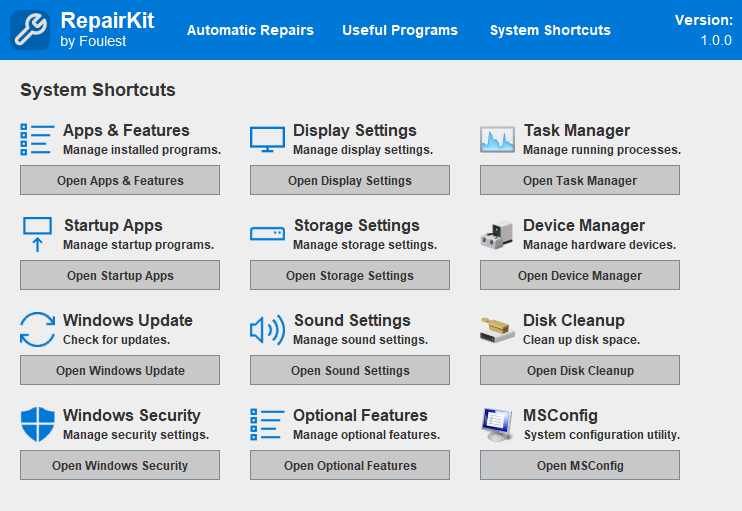 File Size : 79 Mb
File Size : 79 Mb
RepairKit aims at offering a package that provides users with a dedicated system repair engine, as well as quick access to several OS features, and several other PC maintenance software bundled with it.
After the swift installation process, I was met with a clean interface that prompted me to perform an automatic repair process, which I did. A few moments later the app informed me that all the addressed elements were resolved.
This direct approach toward cleaning the system is quite efficient, as it can be a good way for those who don’t want to get too complex with their entanglement in terms of PC maintenance.
In addition to providing such a simple and direct solution through the automated repair module, RepairKit also provides a centralized platform for accessing Windows’ most useful system maintenance features, all joined together under a single, centralized layout, as dedicated shortcuts.
This will allow you to quickly access any Windows features that you might require for PC maintenance, and even more so, the app also bundles a series of third-party apps that can prove to be beneficial for PC maintenance.
If you’re keen on keeping your PC running smoothly and wish to do so in a convenient manner, RepairKit provides a simple and efficient take on that, with an automated repair/cleaning module, as well as access to Windows’ PC maintenance features, and multiple, third-party apps for cleaning and repair.
HomePage:
Код:
https://github.com/Foulest/RepairKit
-:DOWNLOAD FROM LINKS:- Download From RapidGator
[Ссылки доступны только зарегистрированным пользователям
. Регистрируйся тут...]
Download From NitroFlare
[Ссылки доступны только зарегистрированным пользователям
. Регистрируйся тут...]
|

|

|
 19.11.2024, 17:32
19.11.2024, 17:32
|
#25358
|
|
Местный
Регистрация: 15.09.2019
Сообщений: 26,514
Сказал(а) спасибо: 0
Поблагодарили 0 раз(а) в 0 сообщениях
|
 Wise Registry Cleaner Pro 11.1.8.723
Wise Registry Cleaner Pro 11.1.8.723
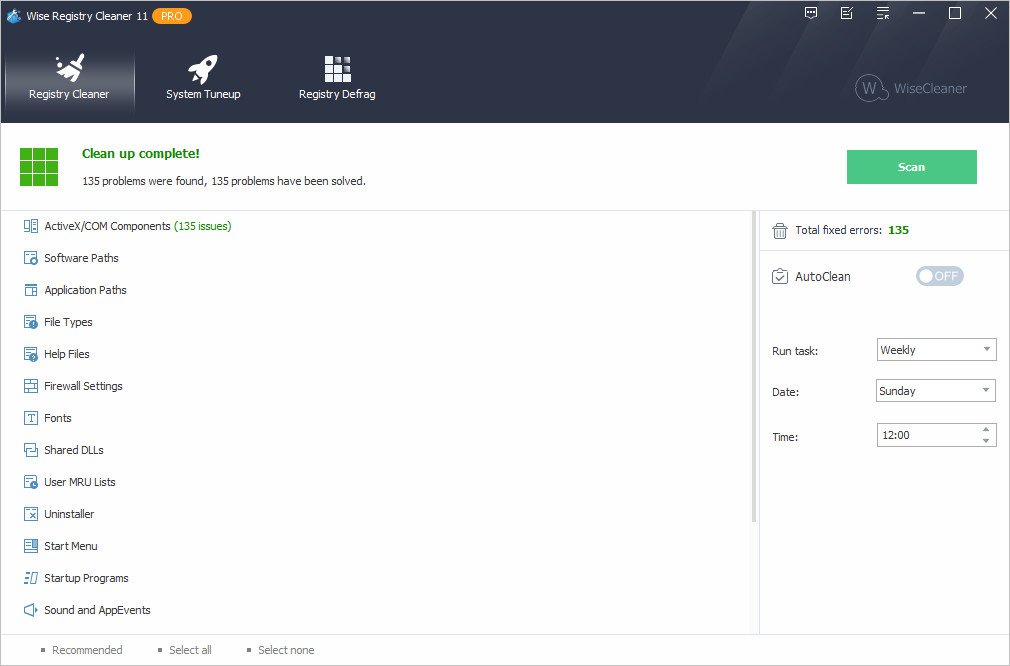 File size: 6.2 MB
File size: 6.2 MB
Wise Registry Cleaner can locate and correct problems in the Windows registry, such as missing references to shared DLLs, unused registration entries for file extensions, and missing referenced application paths. Wise Registry Cleaner can also mark the registry items which are safe to remove as well as those which are not advisable to remove. And it will automatically back up the deleted registry. It supports a manual backup for the whole registry before running operations. In essence, this product is safer than other registry tools. Wise Registry Cleaner also allows users to delete system restore points.
Features
Multi-user Cleaning Pro
This new feature is ideal for computers that are used by more than one person, such as home computers which are shared by a family and public computers in public places. People who have administrative rights can easily scan and clean all users' registry at once. You do not need to login under each individual account to scan & fix registry issues.
Fix Registry Problems and Boost Your PC Performance
The registry keeps growing when you use Windows, so does the obsolete items in the registry, which would eventually lead to performance degradation and even system crash. Wise Registry Cleaner scans the Windows registry and finds errors & residual items in the registry and then cleans or defrags them. By fixing these residual and corrupted items in Windows registry, your system will run faster and more stable.
The Practical Backup/Restore Feature
The registry is automatically backed up before any cleaning is performed. You can use it to restore the registry to the previous point, in case you encounter some system problem. You can also create a full registry backup or system backup manually with it at any time before making any major system or network configuration changes on your PC.
Scheduled Automatic Registry Cleaning
In the main interface, you can set Wise Registry Cleaner to clean the registry on a daily, weekly, or monthly schedule according to your own need. Wise Registry Cleaner will automatically clean up the registry in the background when the scheduled time is up. In settings, you can also create a 'Clean with 1-click' icon and place it on the desktop. With this feature, you can clean up the registry by just clicking the icon without opening Wise Registry Cleaner.
System Tune-up Optimizes System Settings for Better Performance
Other than cleaning up and defragging the windows registry, Wise Registry Cleaner can also optimize relevant system settings to improve both system speed and internet speed. After one-click optimization, you will see some improvement in your PC's performance.
Customizable Cleanup Options for Advanced Users
You can specify to run a normal, safe, or deep registry scan.
Custom areas of the registry can be scanned for things such as invalid file extensions, obsolete startup program entries, invalid software paths, and many more.
Exclusions are allowed, so you can tell Wise Registry Cleaner to avoid cleaning any registry items with specific words in them.
Whats New
Код:
https://www.wisecleaner.com/blog_sort_6.html
HomePage:
Код:
https://www.wisecleaner.com
-:DOWNLOAD FROM LINKS:- Download From RapidGator
[Ссылки доступны только зарегистрированным пользователям
. Регистрируйся тут...]
Download From NitroFlare
[Ссылки доступны только зарегистрированным пользователям
. Регистрируйся тут...]
|

|

|
 19.11.2024, 17:38
19.11.2024, 17:38
|
#25359
|
|
Местный
Регистрация: 15.09.2019
Сообщений: 26,514
Сказал(а) спасибо: 0
Поблагодарили 0 раз(а) в 0 сообщениях
|
 SkinFiner 5.3.3
SkinFiner 5.3.3
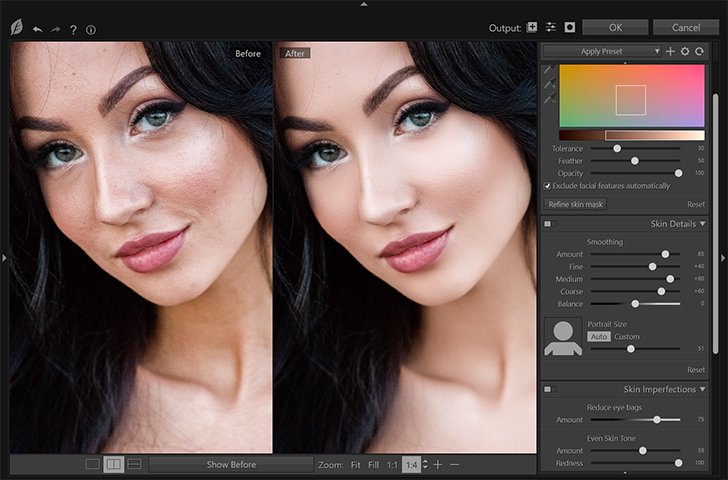 Windows x64 | File size: 137.08 MB
Windows x64 | File size: 137.08 MB
SkinFiner is a photo editing software designed to free you from tedious manual labor in skin retouching. It helps you smooth and enhance skin in the easiest and fastest way.
Automatic Skin Texture Smoothing
- Intelligently smoothes skin and removes imperfections while preserving skin texture to give the portrait a natrual and professional look. Auto-Skin-Mask features discover the skin area of the image automatically, and you can also manually fine-tune it with just a few clicks.
Natural Skin Tone Enhancing
- Skin tone adjustments help you improve skin tone, change skin color, fine-tune skin lighting with shadows and highlights, adjust skin brightness and contrast, make skin look health and radiant.
Fits Your Workflow
- SkinFiner can work both as a photoshop plugin and as a standalone application. It comes with pre-defined presets for one-click effects, you can also create your own presets tailored to your specific requirements. Batch processing makes it possible to deal with multiple photos at a time.
Full-time 16 Bit Processing
- With full-time 16-bit per channel processing architecture, SkinFiner makes advanced color adjustments to an image while keeping all the details.
Supports Color Management
- SkinFiner is fully color managed. So the colors in your image will be displayed correctly no matter what color space you're using in your workflow. And you can convert your edited result to any specified color profile.
What's new
Код:
https://www.photo-toolbox.com/product/skinfiner/download.html
OS version: Windows 10+ (64-bit only)
HomePage:
Код:
https://www.photo-toolbox.com/
-:DOWNLOAD FROM LINKS:- Download From RapidGator
[Ссылки доступны только зарегистрированным пользователям
. Регистрируйся тут...]
Download From NitroFlare
[Ссылки доступны только зарегистрированным пользователям
. Регистрируйся тут...]
|

|

|
 20.11.2024, 03:32
20.11.2024, 03:32
|
#25360
|
|
Местный
Регистрация: 15.09.2019
Сообщений: 26,514
Сказал(а) спасибо: 0
Поблагодарили 0 раз(а) в 0 сообщениях
|
 Hasleo Backup Suite 4.9.4
Hasleo Backup Suite 4.9.4
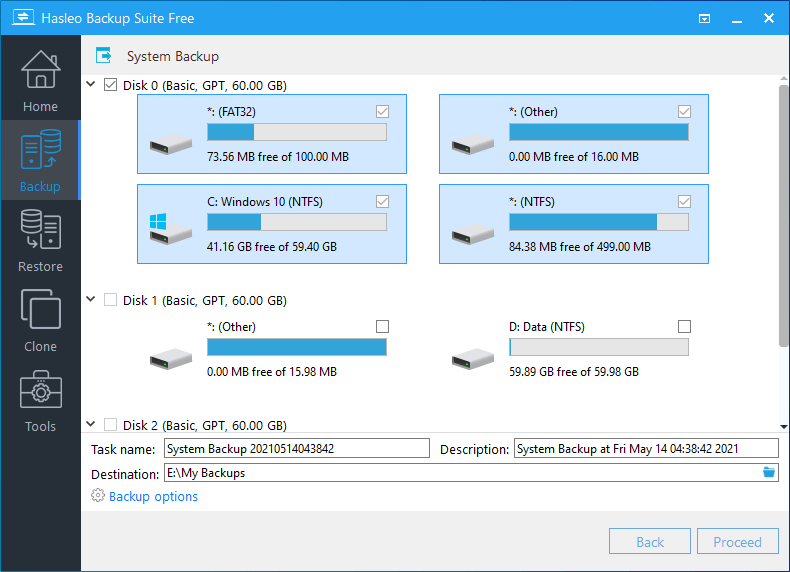 File Size : 31.2 Mb
File Size : 31.2 Mb
Hasleo Backup Suite is a free Windows backup and restore software, which embeds backup, restore and cloning features, it is designed for Windows operating system users and can be used on both Windows PCs and Servers.
The backup and restore feature of Hasleo Backup Suite can help you back up and restore the Windows operating systems, disks and partitions to protect the security of your Windows operating system and personal data. The cloning feature of Hasleo Backup Suite can help you migrate Windows to another disk, or easily upgrade a disk to SSD or a larger capacity disk.
As a professional backup and restore software, the bootable Windows PE emergency disk can help you quickly and effectively restore the Windows operating system to a healthy state after a disaster strikes, such as system crash or disk corruption.
Highly intuitive looks
This application comes with a straightforward appearance that makes it easy even for those with little PC skills to choose the operation they want to initiate. You can either backup the currently running Windows to an image file or an entire disk or partition.
Regardless of the one you need, you can specify customize a flurry of details related to it, such as compression level, protect it with a password, define the notification SMTP server and target email addresses. You can even choose pre- and post-commands.
Restoring a previously created task can be managed just as easily, even if you are not a tech-savvy user.
Supports cloning operations
Hasleo Backup Suite can also be used to clone the currently running OS to another disk, to clone one disk to another one, as well as clone a partition to a different location.
You need to select the source and the target locations, then you can define the new partition size, specify its alignment (1M, Cylinder, 4K or none) and activate sector by sector clone.
Packs additional tools
When using Hasleo Backup Suite, you get the possibility to rebuild the MBR, wipe a drive or add a boot menu. If you are interested in creating an emergency disk, you can save it to your connected USB device or export it as an ISO file and burn it on a disc later on.
Whats New
Updates: official site does not provide any info about changes in this version
HomePage:
Код:
https://www.easyuefi.com
-:DOWNLOAD FROM LINKS:- Download From RapidGator
[Ссылки доступны только зарегистрированным пользователям
. Регистрируйся тут...]
Download From NitroFlare
[Ссылки доступны только зарегистрированным пользователям
. Регистрируйся тут...]
|

|

|
 20.11.2024, 03:34
20.11.2024, 03:34
|
#25361
|
|
Местный
Регистрация: 15.09.2019
Сообщений: 26,514
Сказал(а) спасибо: 0
Поблагодарили 0 раз(а) в 0 сообщениях
|
 Nevercenter CameraBag Photo 2025.0.0
Nevercenter CameraBag Photo 2025.0.0
 File size: 59 MB
File size: 59 MB
The best kept secret in photography just got a whole lot better! CameraBag lets you instantly apply one of hundreds of beautiful presets to your photos, and then dive deeper with ultra-intuitive professional adjustments.
With presets specifically designed for portraits, different landscape scenarios, faithful emulation of analog film stock from the past, popular modern photo styles, and more, CameraBag has you covered, even if you don't yet know how to use all of its powerful tools. For those with professional needs, what really sets CameraBag apart from other photo editors is just how intuitive and powerful its advanced tools are. Unique curve tools, adjustment re-ordering and layering, and large precise controls let you do things you simply can't do in other popular software.Following are some ways CameraBag is perfect for specific groups of users.
Wedding Photography
- Easy batch filtering and watermarking
- Quick comparison tools for large sets of photos
- Tons of useful presets for wedding photography
Supported Operation Systems
macOS 10.10 or later
HomePage:
Код:
https://nevercenter.com/
-:DOWNLOAD FROM LINKS:- Download From RapidGator
[Ссылки доступны только зарегистрированным пользователям
. Регистрируйся тут...]
Download From NitroFlare
[Ссылки доступны только зарегистрированным пользователям
. Регистрируйся тут...]
|

|

|
 20.11.2024, 03:37
20.11.2024, 03:37
|
#25362
|
|
Местный
Регистрация: 15.09.2019
Сообщений: 26,514
Сказал(а) спасибо: 0
Поблагодарили 0 раз(а) в 0 сообщениях
|
 WinToHDD 6.6
WinToHDD 6.6
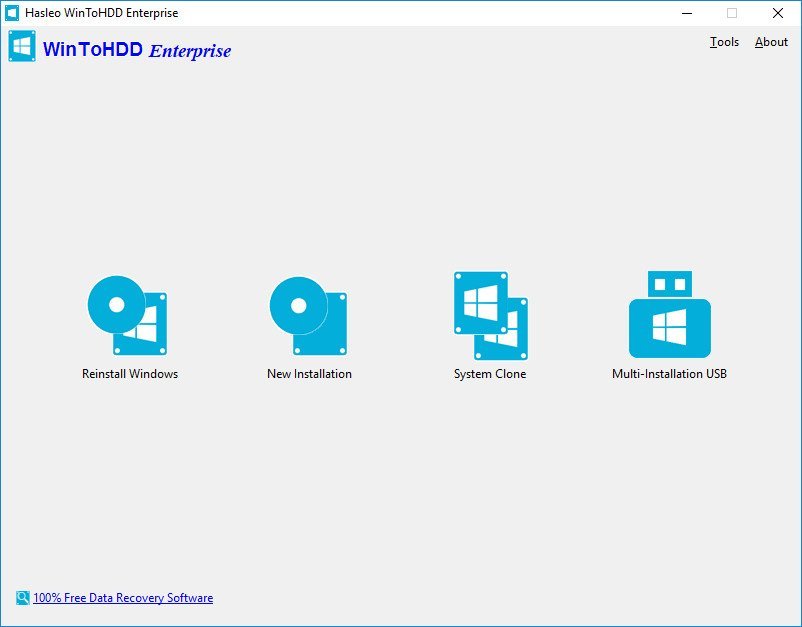 File size: 10 MB
File size: 10 MB
WinToHDD is a handy and useful Windows software that allows you to install or reinstall Windows without using a CD/DVD or USB drive. With this All-in-One Windows Setup software, you can easily reinstall Windows, install Windows onto disks other than the one where your Windows operating system is installed, or clone current Windows OS installation (Windows vista or later) to other disk.
Deploying Windows shouldn't be rocket science for users who possess basic computer knowledge, especially with the right tools at hand. Aside from creating a bootable USB drive containing all the setup files of the OS, you can try out an application such as WinToHDD. Its purpose is to help you re-install Windows without using a disc and without going through the hassle of creating a bootable USB drive.
Install, re-install or clone Windows
Attempting to make the Windows deployment procedure as simple as possible, WinToHDD comes with a straightforward, clean interface that only comprises three buttons: one for re-installing the OS on the local workstation, one for starting a fresh Windows install on a second storage device (hard drive), and the third for creating an exact copy of the local system.
In other words, not only that you can deploy Windows with WinToHDD, but it is also possible to create a copy of the Windows setup files and save it to another disk.
Go through simple steps to create a WinPE image
No matter what your choice is, getting the job done is only a matter of pressing a few Next buttons from this point on. As expected, you are prompted to select the source ISO file that contains the Windows setup files. WinToHDD automatically reads data from the disk image and retrieves information regarding the operating system and its architecture.
Next, you must select the system partition that Windows will be deployed on and choose the installation mode. There are three available options, namely 'Legacy' (standard mode), 'VHD' or 'VHDX'.
Whether you choose to install, re-install or clone Windows, it will take a while for WinToHDD to create the WinPE image that's needed to proceed.
Deploy Windows without a disc or a bootable drive
Some prefer deploying Windows the old-fashioned way by booting from a disc while others like having a bootable USB drive at hand and thus not keep the Windows disk image on the computer to occupy storage space. WinToHDD offers a method to conveniently install or clone Windows without a disc or a bootable drive. This alternative will surely have its public, especially since it is easy to use and should pose no problems to the average user.
System requirements
Windows XP or later (32/64-bit).
Intel Pentium processor.
512MB of available RAM (1G or more recommended).
500MB of free space on your hard drive.
1024x768 graphic device (higher resolution recommended).
Editions: Enterprise / Professional / Technician
Whats New
Код:
https://www.easyuefi.com/wintohdd/change-logs.html
HomePage:
Код:
https://www.easyuefi.com/
-:DOWNLOAD FROM LINKS:- Download From RapidGator
[Ссылки доступны только зарегистрированным пользователям
. Регистрируйся тут...]
Download From NitroFlare
[Ссылки доступны только зарегистрированным пользователям
. Регистрируйся тут...]
|

|

|
 20.11.2024, 03:39
20.11.2024, 03:39
|
#25363
|
|
Местный
Регистрация: 15.09.2019
Сообщений: 26,514
Сказал(а) спасибо: 0
Поблагодарили 0 раз(а) в 0 сообщениях
|
 SUPERAntiSpyware Professional X 10.0.1270
SUPERAntiSpyware Professional X 10.0.1270
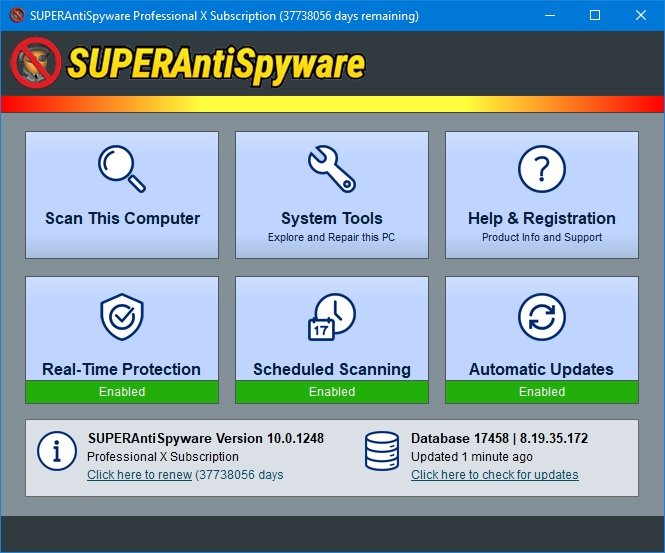 Windows x64 | File size: 196.74 MB
Windows x64 | File size: 196.74 MB
Protect your PC from malicious threats from malware, spyware, ransomware, trojans, keyloggers, and more. Boost Microsoft Defender. Pro X Edition benefits: over 1 billion threats blocked, AI-powered detection engine, real-time threat blocking, automatic database updates, and scheduled scanning.
What It Does For You?
Detects & Removes 1 Billion+ Malicious Threats
Blocks Malware, Spyware, Adware, Trojans, Worms, Ransomware, Hijackers, Parasites, Rootkits, KeyLoggers, and many more.
Securely Deletes Malicious Files
Quarantines potential threats and completely removes them, even the stubborn ones. Can restore quarantined items, if not harmful.
Analyzes Your System In-Depth
System Investigator identifies spoofed and malicious files. Shows installed applications, browser plugins, and lets you track system changes over time.
Cleans Up Browser Cookies & Popups
Removes unwanted cookies. Stops ads with integrated SUPERAdBlocker Technology
Stops Ransomware In Its Tracks
Protects your files and prevents hackers from holding them hostage.
Repairs PC Damage
Fixes parts of your operating system, registry, task manager, broken internet connections, etc. caused by malware.
Complements Your PC
Lightweight program doesn't take up a lot of memory or processing power. Works with your antivirus.
Easy to Use
Receive notifications when product and database updates are available. Scans run in the background and can start when your PC is sleeping.
Stay informed
Review detailed scan logs about detected and removed threats and their locations.
How the PROFESSIONAL X EDITION Keeps You Secure 24/7?
Scans & Blocks Threats in Real-Time
Stops potentially harmful software from installing. Examines critical points of your system each time you start up or shut down. Get alerts when new programs are added.
Updates Automatically
Never miss an update. Always have the latest database definitions so you have the most up-to-date protection.
Enables Flexible Scanning Options
Schedule either quick, complete, or critical scans to fit your schedule.
Sends Email Notifications
Get emails with scan results so you can monitor PCs remotely.
Advanced Detection & Removal
AI-Powered Engine & Definitions Database
The X Edition is upgraded with a robust detection engine fueled by 4th generation machine-learning AI. With over 500 million endpoints, the definitions database is constantly updated with the latest malware threats.
Multi-Dimensional Scanning
A next-generation scanning system that goes beyond the typical rules-based methods. It detects existing threats and analyzes general characteristics and code patterns to identify future threats.
Process Interrogation Technology
Our unique Process Interrogation Technology (PIT) detects hard-to-find threats like rootkits and kernel drivers, usually missed by standard anti-spyware applications.
What's new
Код:
https://www.superantispyware.com/producthistory.html?id=SUPERANTISPYWARE
System Requirements: Windows® 7, Windows 8, Windows 8.1, Windows 10, Windows 11 (x64)
HomePage:
Код:
https://www.superantispyware.com/
-:DOWNLOAD FROM LINKS:- Download From RapidGator
[Ссылки доступны только зарегистрированным пользователям
. Регистрируйся тут...]
Download From NitroFlare
[Ссылки доступны только зарегистрированным пользователям
. Регистрируйся тут...]
|

|

|
 20.11.2024, 03:41
20.11.2024, 03:41
|
#25364
|
|
Местный
Регистрация: 15.09.2019
Сообщений: 26,514
Сказал(а) спасибо: 0
Поблагодарили 0 раз(а) в 0 сообщениях
|
 Zortam Mp3 Media Studio Pro 32.25
Zortam Mp3 Media Studio Pro 32.25
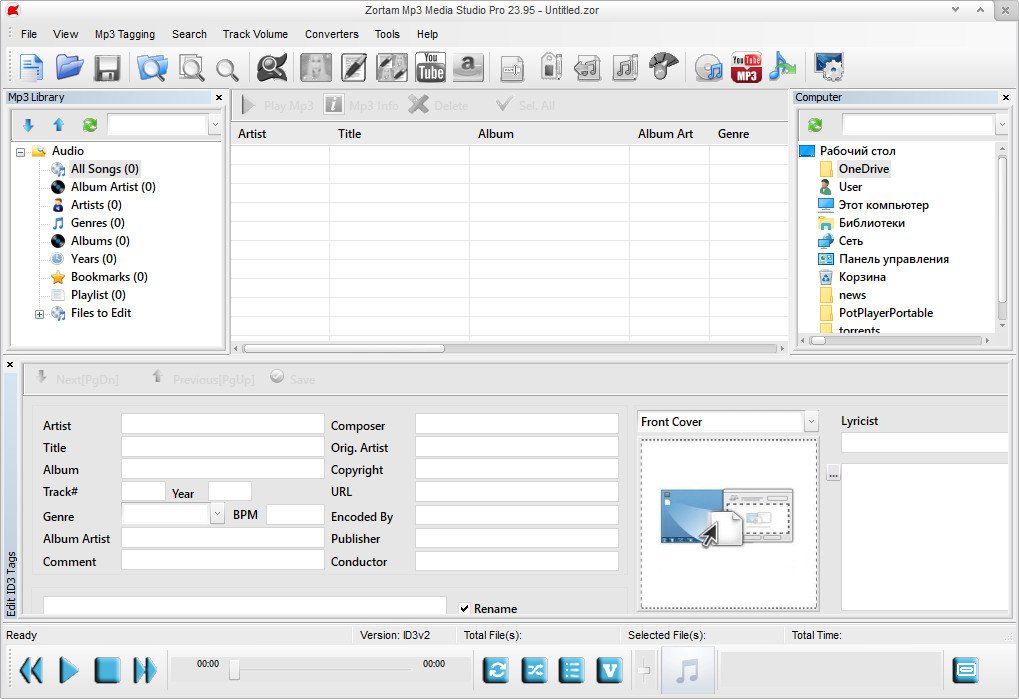 File size: 68 MB
File size: 68 MB
Zortam Mp3 Media Studio is all-in-one Mp3 application that contains Mp3 ID3 Tag Organizer for searching and cataloguing Mp3 files into Mp3 library, editing ID3v1 and ID3v2.4 tags (ID3 Tag Editor-Mp3 Tag Editor), CD Ripper with album cover art/lyric support that uses CDDB (Internet Compact Disc Database) and automatically writes ID3v1 and ID3v2.4 tags.
CD Ripper downloads album cover arts and lyrics from the interenet as you rip your CD (CD Ripper with lyric/cover art support), Mp3 Normalizer with custom volume level allows normalization of your Mp3's (Batch Mp3 Normalizer), search for song lyric from the internet (Batch Lyric Finder), search for album cover (album) arts (pictures) from the internet (Batch Cover Finder), batch lyrics and cover art finder from the internet (Batch Lyric-Cover Finder). Create lyric book in html format (cover pictures are included) from ID3v2 tags (Lyric Book), convert Wav to Mp3 files and Mp3 to Wav files (Wav/Mp3 Converter), manage M3u playlists (Playlist Manager), rename files using ID3 tags (Mp3 Renamer), search for duplicate Mp3 files, (Search Duplicate Mp3's). Play Mp3's using your favorite Mp3 player, add karaoke (Kar) and midi (Mid) files directly to ID3 tag (Karaoke Manager), and keep them together in Mp3 file and play either Mp3 or Kar file from the single Mp3 file.
Zortam Mp3 Media Studio gives you
Auto tag your Mp3 music collection using the Zortam Music Internet Database (ZMLIMD)
Mp3 Tagger and MP3 Manager
Zortam Mp3 Player with cover arts and lyrics support
Organize Mp3 music and edit tags in your audio library with a powerful interface
ID3 Tag Editor (Mp3 Tagger) with separate views for ID3v1 and ID3v2.4 Tags
Download song lyric and download cover arts (Album covers) from the Zortam Music Interent Database using batch processing - iPod and iTunes ready
Normalize your Mp3's with Volume Normalizer and set custom volume in dB
Rip your CD with CD Ripper and tag your songs in one single step with cover arts(artworks) and lyrics
Batch Wav to Mp3 converter and vice versa
Burn Audio or Mp3 CD
Print HTML Lyrics book width cover arts
Powerful drag & drop playlist manager
Write ID3 Tags from filename
Delete ID3 Tags, delete cover arts, delete lyrics (ID3 Tag Remover)
Search for duplicate Mp3's
Batch file rename using information from ID3 tags(Mp3 Renamer)
Write ID3 tags using information from filename
Add karaoke and midi files directly to ID3 tags
All options are supporting batch processing
Use mp3 tag lookup using Zortam Music Internet Database for auto tagging
Plus much more ...
Whats New
Код:
https://www.zortam.com/wordpress/category/zortam-mp3-media-studio-version-information/
HomePage:
Код:
https://www.zortam.com
-:DOWNLOAD FROM LINKS:- Download From RapidGator
[Ссылки доступны только зарегистрированным пользователям
. Регистрируйся тут...]
Download From NitroFlare
[Ссылки доступны только зарегистрированным пользователям
. Регистрируйся тут...]
|

|

|
 20.11.2024, 16:58
20.11.2024, 16:58
|
#25365
|
|
Местный
Регистрация: 15.09.2019
Сообщений: 26,514
Сказал(а) спасибо: 0
Поблагодарили 0 раз(а) в 0 сообщениях
|
 Display Driver Uninstaller 18.0.8.6
Display Driver Uninstaller 18.0.8.6
 File size: 1.2 MB
File size: 1.2 MB
Display Driver Uninstaller is a driver removal utility that can help you completely uninstall AMD/NVIDIA/INTEL graphics card drivers and packages from your system, trying to remove all leftovers (including registry keys, folders and files, driver store). The AMD/NVIDIA/INTEL video drivers can normally be uninstalled from the Windows Control panel, this driver uninstaller program was designed to be used in cases where the standard driver uninstall fails, or when you need to thoroughly delete NVIDIA and ATI video card drivers.
The current effect after you use this driver removal tool will be similar as if its the first time you install a new driver just like a fresh, clean install of Windows. As with any tool of this kind, we recommend creating a new system restore point before using it, so that you can revert your system at any time if you run into problems.
If you have problem installing older driver or newer one, give it a try as there are some reports that it fix those problems.
Recommended usage
- The tool can be used in Normal mode but for absolute stability when using DDU, Safemode is always the best.
- Make a backup or a system restore (but it should normally be pretty safe).
- It is best to exclude the DDU folder completely from any security software to avoid issues.
- You do NOT need to uninstall the driver prior using DDU.
Whats New
Код:
https://www.wagnardsoft.com/blog
HomePage:
Код:
https://www.wagnardsoft.com/
-:DOWNLOAD FROM LINKS:- Download From RapidGator
[Ссылки доступны только зарегистрированным пользователям
. Регистрируйся тут...]
Download From NitroFlare
[Ссылки доступны только зарегистрированным пользователям
. Регистрируйся тут...]
|

|

|
      
Любые журналы Актион-МЦФЭР регулярно !!! Пишите https://www.nado.in/private.php?do=newpm&u=12191 или на электронный адрес pantera@nado.ws
|
Здесь присутствуют: 23 (пользователей: 0 , гостей: 23)
|
|
|
 Ваши права в разделе
Ваши права в разделе
|
Вы не можете создавать новые темы
Вы не можете отвечать в темах
Вы не можете прикреплять вложения
Вы не можете редактировать свои сообщения
HTML код Выкл.
|
|
|
Текущее время: 16:38. Часовой пояс GMT +1.
| |