 23.10.2024, 08:13
23.10.2024, 08:13
|
#25216
|
|
Местный
Регистрация: 15.09.2019
Сообщений: 26,514
Сказал(а) спасибо: 0
Поблагодарили 0 раз(а) в 0 сообщениях
|
 Hard Disk Sentinel Pro 6.20.4 Beta
Hard Disk Sentinel Pro 6.20.4 Beta
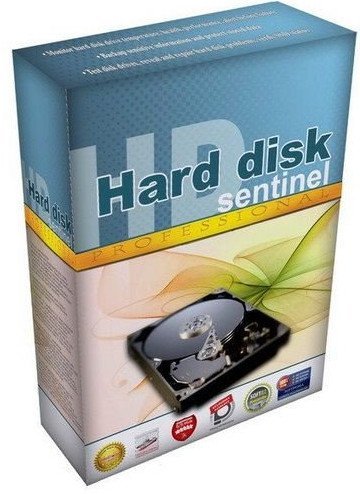 File Size: 38.8 MB
File Size: 38.8 MB
Hard Disk Sentinel is a multi-OS hard disk drive monitoring application. Its goal is to find, test, diagnose and repair hard disk drive problems, display hard disk health, performance degradations and failures. Hard Disk Sentinel gives complete textual description, tips and displays/reports the most comprehensive information about the HDD inside the computer or in an external enclosure (USB / e-SATA). Many different alerts and report options are available to ensure maximum safety of your valuable data.
Hard Disk Sentinel monitors hard disk status, including health, temperature and all S.M.A.R.T. (Self-Monitoring, Analysis and Reporting Technology, built in most hard disks today) values for each hard disks. Also it measures the hard disk transfer speed in real time which can be used as a benchmark or to detect possible hard disk failures, performance degradations.Hard Disk Sentinel can be effectively used to prevent serious damage or data loss because it has the most sensitive hard disk health rating system which is extremely sensitive to disk problems. This way even a small problem can't be missed and a failure or data loss can be predicted. This gives opportunity to backup important and valuable data. The Professional version has scheduled and automatic (on-problem) backup options to prevent data loss caused by not only failure but by malware or accidental delete also.
Here are some key features of "Hard Disk Sentinel Professional"
- Easy to use interface
- All information are displayed in the main window of the application. Quick controls allow easy navigation to access all hard disks, partitions and different information. Intuitive user interface elements display information by using green/yellow/red color to indicate the level of problem. Detailed text description and context sensitive help guides the user thru the features and options.
- 1. Install > 2. Configure > 3. Stay protected
- Just install, configure alerts and backup options and your system is now safe. You'll be notified about the problems - but if everything is correct, Hard Disk Sentinel just sits on tray and displays current status. The data is protected even in 24 hours daily, 7 days a week.
- Instant S.M.A.R.T. analysing - Hard Disk Sentinel can communicate with IDE, Serial ATA and SCSI hard disks to detect their status and temperature. Disk status are displayed immediately as you launch the application, there is no need to analyse disks for a long period. It displays the current and maximum temperature for the hard disk.
- It can read all general and vendor-specific attributes and monitor their values. For advanced users, all raw data are displayed also including power-on hours or number of read/write errors. Hard Disk Sentinel interprets the performance and fitness related S.M.A.R.T. values and displays the calculated Performance and Health percentage, total power on time and estimated lifetime remaining.
- Disk status in Windows Explorer - View the current health status and used space in Windows Explorer or in any other application, so you'll always know the amount of used space for each partitions and the disk condition.
- Information on demand - It can display current hard disk temperatures and health on the system tray, in a small status window and on the desktop itself. Average and maximum temperatures are logged for all hard disks and these informations are displayed in graphs for statistical purposes.
- Logging - Hard Disk Sentinel logs all degradations in all SMART parameters. For example, if a new uncorrectable sector is found on your hard disk, you will be notified.
- Alerts - Hard Disk Sentinel can make different kind of alerts upon different problems. It can execute various tasks (even external applications) in case of a problem. There is an option to send daily emails about current status.
- Hard Disk Details - Detects and displays every information about the hard disk, from the revision number and buffer size to all features it has. The maximum available and current transfer modes are also displayed.
- Hard Disk Performance - Logs how much data were read from or written to the hard disk. Displays current transfer rates for both reading and writing and estimates the maximum available (theoretical) transfer rate for a particular hard disk.
- Hard Disk Partitions - Displays partitions for each physical hard disks and type and usage informations about them so you cannot run out of space. Hard Disk Sentinel sends this information automatically in alert/status messages.
- Shutdown - It offers option to shut down the computer on failure, overheat or parameter degradation. This option can be used to prevent further data loss.
- Acoustic Management - It offers option to control the acoustic level of IDE/S-ATA hard disk. It is possible to increase performance or make the disks more silent.
- Clock Synchronization - It offers option to synchronize the PC clock with an atomic clock via NTP (Network Time Protocol).
- Improvements - Hard Disk Sentinel is constantly improving. More features will be available soon. If you have any idea which can be useful, just let us know.
Whats New
Код:
https://www.hdsentinel.com/beta4/hdsentinel_beta_revision.txt
HomePage:
Код:
https://www.hdsentinel.com
-:DOWNLOAD FROM LINKS:- Download From RapidGator
[Ссылки доступны только зарегистрированным пользователям
. Регистрируйся тут...]
Download From NitroFlare
[Ссылки доступны только зарегистрированным пользователям
. Регистрируйся тут...]
|

|

|
 23.10.2024, 08:19
23.10.2024, 08:19
|
#25217
|
|
Местный
Регистрация: 15.09.2019
Сообщений: 26,514
Сказал(а) спасибо: 0
Поблагодарили 0 раз(а) в 0 сообщениях
|
 Joyoshare Activation Unlocker 3.3.0.30
Joyoshare Activation Unlocker 3.3.0.30
 File size: 40.6 MB
File size: 40.6 MB
Joyoshare Activation Unlocker. Remove iCloud Activation Lock Easily and Safely. Bypass activation lock screen without Apple ID/password. Remove iCloud lock to activate device for unlimited times. Turn off Find My feature on iPhone, iPad, and iPod. Unlock Apple ID without password on iDevices. Support different iCloud lockup situations.
Remove iCloud Activation Lock in Different Situations
Got a used iPhone that shows an activation lock screen with previous owner's account? Forgot your Apple ID or password to activate device? Or informed by a prompt with an activation error message? Take it easy. Joyoshare Activation Unlocker can come in handy for any scenario and help bypass iCloud activation lock on iPhone, iPad or iPod touch securely.
Remove and Unlock Apple ID without Password
Your iCloud account is hacked with an unknown Apple ID logged in? Apple ID has been locked or disabled for security reason? Or you'd like to sign out of current Apple ID and switch to another one? Don't fret. Any problem related to Apple ID can be solved with the help of Joyoshare Activation Unlocker here.
Turn Off Find My iPhone/iPad without Password
The activation lock will be enabled automatically once you have turned on Find My feature on your iOS device. This is great for keeping your device safe if it is lost or stolen. Joyoshare Activation Unlocker is qualified to turn off Find My iPhone/iPad as well as sign out of iCloud without Apple ID/password.
Turn off Find My feature without password or verification code
Factory reset iOS device and set up as a new one
Sign out of iCloud account successfully without password
Remove Apple ID without previous owner's account information
What Benefits Can You Get after Activation Lock Removal
After Joyoshare Activation Unlocker successfully removed iCloud activation lock from your path, you can regain access to the device and refresh your usage experience. Here you can take a close look at what you can actually benefit from.
Whats New
Updates: official site does not provide any info about changes in this version
HomePage:
Код:
https://www.joyoshare.com/activation-unlocker/
-:DOWNLOAD FROM LINKS:- Download From RapidGator
[Ссылки доступны только зарегистрированным пользователям
. Регистрируйся тут...]
Download From NitroFlare
[Ссылки доступны только зарегистрированным пользователям
. Регистрируйся тут...]
|

|

|
 23.10.2024, 08:24
23.10.2024, 08:24
|
#25218
|
|
Местный
Регистрация: 15.09.2019
Сообщений: 26,514
Сказал(а) спасибо: 0
Поблагодарили 0 раз(а) в 0 сообщениях
|
 MEGAsync 5.6.0
MEGAsync 5.6.0
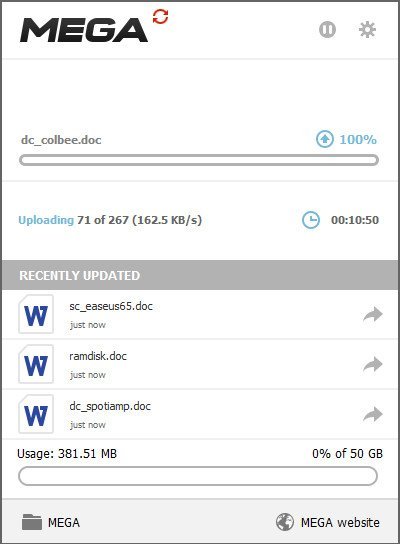 File Size : 57 Mb
File Size : 57 Mb
MEGAsync is a simple and easy to use application that enables you to create a path between a local source folder and a cloud drive, in order to perform file synchronization. The program requires that you create a MEGA account and set up your cloud drive, then select a local source folder for synchronization. Once you sign up, the rest of the process is simple. All you have to do is copy or update the files you wish to synchronize in the local dedicated folder. The transfer is done instantly.
Does the world really need yet another cloud backup storage solution? The answer is yes when you look more closely at what MEGA, the brainchild of Kim Dotcom, has to offer. First, there's the offer of 50GB free storage space (capped to 10GB bandwidth a month), with paid-for plans offering 500GB/1TB monthly bandwidth from $11 a month or $120 a year.
Second, MEGA promises really tight security: 2048-bit RSA encryption no less. Your password acts as the master encryption key, so if it's strong enough it should be impervious even to brute-force attacks. Be wary, however: there are no password-reset options, so if you forget it, any data not shared with others will be lost.
Having 50GB to hand is very useful, but to make the most of it you'll want a client that can make uploading and syncing data between your machines effortless. This is that client.
Once installed, you're able to either sync the entire contents of your MEGA drive or just specific folders within it to your computer. These are housed inside a MEGA folder that's created inside your personal Documents folder - if this doesn't suit, take a trip to the Sync tab of the program's settings to delete the default choice and add your choice of location instead. A bit fiddly, but at least it can be done.
Any data already in your cloud account will then download to your PC, while any files or folders copied or updated into this folder will upload in turn back to your MEGA account online. Open the folder in Windows Explorer and you'll see tiny progress icons - red cross, blue sync and green tick - indicating if the files are in sync with your online storage or not.
Click the program's system tray icon for a more comprehensive view of what's going on behind the scenes: what's being synced, recently synced items and access to the all-important settings. From here you can perform a number of tweaks, and even optimise the client's bandwidth so that uploading doesn't cripple your internet connection (in most cases, the automatic setting should be fine).
Whats New
Updates: official site does not provide any info about changes in this version
HomePage:
-:DOWNLOAD FROM LINKS:- Download From RapidGator
[Ссылки доступны только зарегистрированным пользователям
. Регистрируйся тут...]
Download From NitroFlare
[Ссылки доступны только зарегистрированным пользователям
. Регистрируйся тут...]
|

|

|
 23.10.2024, 08:31
23.10.2024, 08:31
|
#25219
|
|
Местный
Регистрация: 15.09.2019
Сообщений: 26,514
Сказал(а) спасибо: 0
Поблагодарили 0 раз(а) в 0 сообщениях
|
 Office Timeline 8.02.00.00
Office Timeline 8.02.00.00
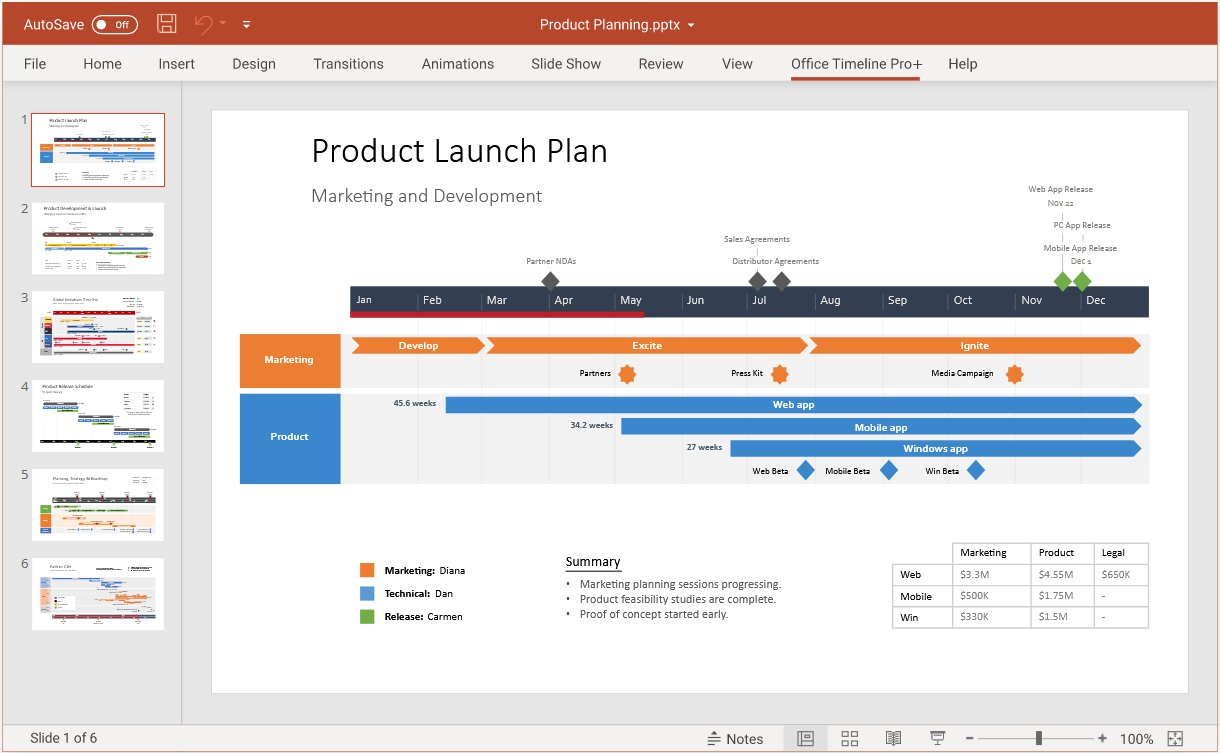 File size: 117.24 MB
File size: 117.24 MB
The #1 PowerPoint Timeline Maker for Windows and Office. Create PowerPoint timelines or roadmaps as fast as clients and executives need them. Simple but powerful PowerPoint add-in that anyone can use to quickly make and manage impressive timelines.
Beauty trumps complexity.
Build stunning PowerPoint timelines without the effort and cost.
Free yourself from manually building and managing visual project plans.
Office Timeline helps you make timelines, Gantt charts and Swimlanes in PowerPoint almost instantly. Customize them with just a few clicks to create clear, elegant high-level presentations that everyone will understand.
User-friendly PowerPoint timeline generator. Works the way clients and colleagues do.
Office Timeline works with all versions of PowerPoint. Give them stunning PowerPoint slides that can be viewed, edited and shared by anyone who has Microsoft Office.
Manage and change data with ease.
The plugin's powerful Data wizard and drag & drop Visual Editor make timeline management agile and intuitive. Updating timelines when projects and plans change is quick and easy.
PowerPoint timelines made easy.
No complex steps. No learning curve. No hassle!
Start from scratch or pick a template.
The timeline wizard was designed to make it simple. It all starts by selecting the type of timeline you want to make.
Enter your data and click Create.
Once you've selected a timeline template, enter or import your key milestones and tasks. Set their dates, click the Create button, and voilà! Timeline created.
Arrange and style to impress.
Use Drag & Drop to instantly rearrange or update your visual. Then customize it your way - colors, shapes, date formats, task duration, percent complete. change any detail, anyway you want.
Enjoy more freedom with Plus Edition.
While the Free edition is fully functional, Office Timeline Plus brings more! Plus Edition unlocks predesigned templates and gives you the freedom to add as much data as needed, so you can create detailed, unique PowerPoint timelines and Gantt charts.
See the power of Pro Edition.
Office Timeline Pro gives you everything you get with the Plus add-in, but adds powerful extra features. Pro Edition creates impressive Swimlanes and roadmaps, so you can manage complex projects with big-picture visuals that anyone can understand.
What's new
Код:
https://www.officetimeline.com/updates
System Requirements
- Microsoft Windows Vista, Windows 7 (SP1), Windows 8, or Windows 10 (LTSB, CBB and CB). Office Timeline does not run on Windows 10 S. The add-in is functional on Windows XP and Windows Server but unsupported.
- 32-bit versions of Microsoft Office 2007 (SP3), 2010, 2013, or 2016. Although Office Timeline works with 64-bit versions of Office, we do not formally test or support it on 64-bit. The vast majority of the Office install base is the 32-bit version of Office. 32-bit is recommended by Microsoft unless you have very specific needs for 64-bit.
- .NET Framework 4.5.2 or greater.
License Type: Basic, Pro, Pro+, Expert
HomePage:
Код:
https://www.officetimeline.com
-:DOWNLOAD FROM LINKS:- Download From RapidGator
[Ссылки доступны только зарегистрированным пользователям
. Регистрируйся тут...]
Download From NitroFlare
[Ссылки доступны только зарегистрированным пользователям
. Регистрируйся тут...]
|

|

|
 23.10.2024, 08:35
23.10.2024, 08:35
|
#25220
|
|
Местный
Регистрация: 15.09.2019
Сообщений: 26,514
Сказал(а) спасибо: 0
Поблагодарили 0 раз(а) в 0 сообщениях
|
 Passper WinSenior 3.0.1.1
Passper WinSenior 3.0.1.1
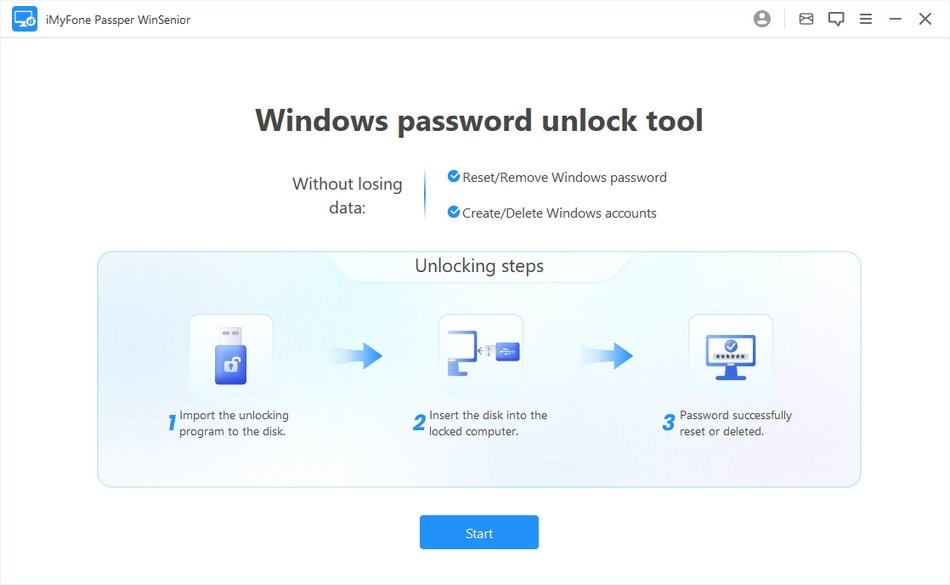 File size: 43.26 MB
File size: 43.26 MB
Easily recover your forgotten Windows password without reformatting or reinstalling the operating system.
Recover Windows Password in Any Situations
No matter what reason caused your Windows computer to get locked, Passper WinSenior can easily recover the password for you to regain access to the locked computer.
• locked out of computer
• want to reset password
• lost access to user account
• forgot admin password
• don't have permission to delete user account
• other reasons...
A Comprehensive Password Recovery Solution
Passper WinSenior provides a comprehensive solution to changing, creating, or removing user accounts and passwords. You don't have to know anything about the original password.
- Reset Windows Passwords
Reset any admin and user passwords for local accounts to regain access to locked PC.
- Remove Windows Passwords
Remove admin or user passwords from local accounts when you forgot the passwords.
- Delete Windows Accounts
Delete local Windows user accounts if you have no authorization.
- Create New Windows Accounts
Create new admin accounts without logging into Windows.
2 Options to Create a Windows Password Reset Disk
This powerful Windows password recovery tool enables you to easily create a password reset disk with 2 options. You can burn the reset disk either using CD/DVD or USB with only one click.
- Recover with CD/DVD
You can create a password recovery CD/DVD disk with the help of Passper WinSenior.
- Recover with USB Flash Drive
If you don't have a handy CD or DVD, you can do that with a USB flash drive.
Tech Specs
Supports all Windows PCs, laptops and tablets including Microsoft Surface, Dell, HP, Lenovo, Toshiba, ThinkPad, IBM, Sony, Samsung, Acer, ASUS, etc.
OS Requirements: Windows 10, Windows 8.1, Windows 8, Windows 7, Windows XP, Windows Vista
HomePage:
Код:
https://passper.imyfone.com/windows-password-recovery/
-:DOWNLOAD FROM LINKS:- Download From RapidGator
[Ссылки доступны только зарегистрированным пользователям
. Регистрируйся тут...]
Download From NitroFlare
[Ссылки доступны только зарегистрированным пользователям
. Регистрируйся тут...]
|

|

|
 23.10.2024, 08:43
23.10.2024, 08:43
|
#25221
|
|
Местный
Регистрация: 15.09.2019
Сообщений: 26,514
Сказал(а) спасибо: 0
Поблагодарили 0 раз(а) в 0 сообщениях
|
 Print Artist Platinum 25.0.0.15
Print Artist Platinum 25.0.0.15
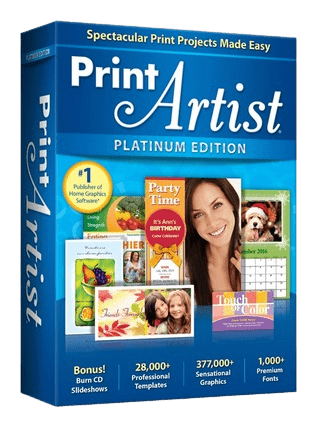 Languages: English File Size: 153 MB
Languages: English File Size: 153 MB
Print Artist® Platinum 25 is unlike any print software you've ever used - its unparalleled quality combined with unprecedented ease of use lets you produce amazing print projects for your home, school or business. Impress friends, family and clients with the creative edge that only Print Artist Platinum can offer - 28,000+ professionally-designed templates, 377,000+ sensational graphics, 1,000+ premium fonts and more!
With its powerful, yet easy-to-use design, text and drawing customization tools, advanced photo editor, special text effects gallery and more, you'll be creating expert, eye-popping print projects with a professional, custom look that truly raises the bar!
The Fast, Easy and Fun Way to Create Spectacular Print Projects
- 28,000+ Professionally-Designed Templates
- 377,000+ Sensational Graphics
- 1,000+ Premium Fonts
- NEW User Interface! Now Even Easier to Use
- Easily Upload Projects to Facebook & YouTube
- Photo Card Projects & Photo Clip Art
- Digital Photo Editor Makes Your Pictures Shine
- Bonus! Create CD Slideshows You Can Watch on TV
Dream It. Create It. Print It!
Print Artist is ideal for creating sensational print projects for virtually any occasion. You'll love the unique selection of professionally-designed templates and limitless creative tools from the #1 publisher of home graphics software.
System Requirements
- Windows XP, Vista, 7, 8, 10, or 11
- 512 MB RAM
- 1024 x 768 display or higher
- Internet connection required
- Recordable or rewriteable CD drive required to burn CD slideshows
HomePage:
-:DOWNLOAD FROM LINKS:- Download From RapidGator
[Ссылки доступны только зарегистрированным пользователям
. Регистрируйся тут...]
Download From NitroFlare
[Ссылки доступны только зарегистрированным пользователям
. Регистрируйся тут...]
|

|

|
 23.10.2024, 08:46
23.10.2024, 08:46
|
#25222
|
|
Местный
Регистрация: 15.09.2019
Сообщений: 26,514
Сказал(а) спасибо: 0
Поблагодарили 0 раз(а) в 0 сообщениях
|
 Ashampoo Photo Commander 18.0.2 (x64)
Ashampoo Photo Commander 18.0.2 (x64)
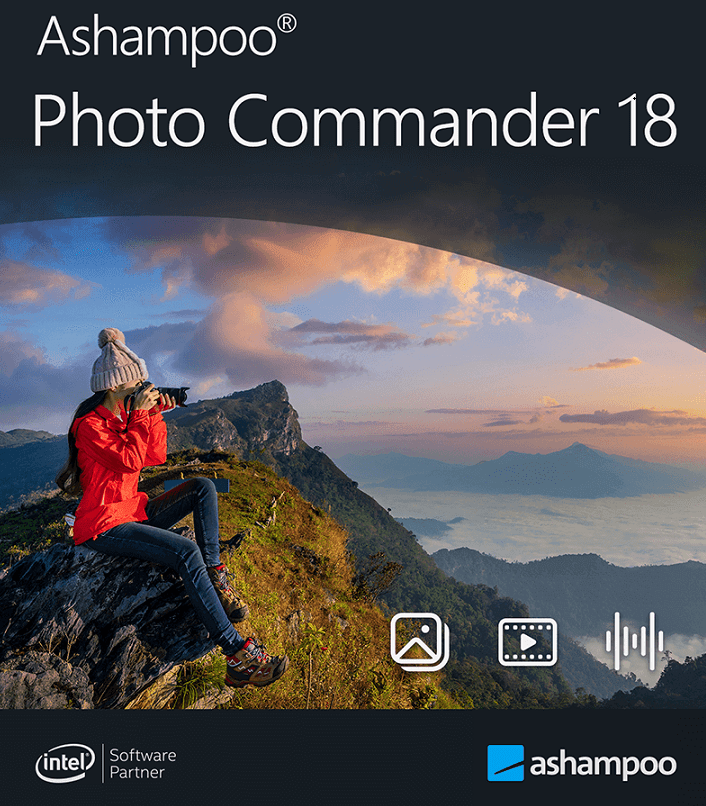 File Size: 596.4 MB
File Size: 596.4 MB
20 years ago, beautiful photos were scarce. 10 years ago, memory was scarce. Today, we've got both-but we've also got a veritable file chaos, thanks to hundreds of files! Ashampoo Photo Commander 18 not only turns chaos into neat photo collections but it also turns good into great shots, and can even make collages, greetings cards, and slideshows. Convert your photos, even automatically and in batches, add watermarks, and sort your files by location for instant visual clarity. Photo Commander is the all-in-one solution for you!
Ashampoo Photo Commander is back!
A modern technology overhaul for a classic
Ashampoo Photo Commander 18 eliminates duplicate images using four techniques simultaneously! Experience a new, adaptive screen layout, significantly improved photo browsing speed, and powerful new formats! Instantly see where photos were taken, apply new effects, and use XMP and EXIF data for quick filtering! With handy new switches and an interface designed to support your workflow, you'll experience Ashampoo Photo Commander like never before!
Automatic duplicate photo filter for quickly finding and grouping duplicates
Four-way fingerprinting for precise image comparison and duplicate detection
Auto-adaptive UI layout for portrait or landscape orientation
Faster thumbnail loading, including subfolders
Progress display for running tasks
Auto-listing of city names in GPS data in group view
Filter by favorites, duplicates, and file formats in real time
Support for XMP and EXIF data in filters
Faster folder scans
Customizable folder view and UI elements
Up to 50% faster PNG load times
Support for SVG, AVIF, and the latest RAW formats
New effects like Bevel, Inner Glow, and Pseudo 3D
Right-click bitmap export for objects
New Pop Art, color, and artistic frame effects
New "Change Color" tool for easy color adjustment
Uniform design with updated dialogs and new controls
Improved full-screen mode with new transition effects
Faster display and zoom for 32-bit photos with alpha channel
Optimized video playback with slow drives
Find duplicates, edit metadata, smart-search for files
No more duplicate photos - with four-way fingerprint technology
Ashampoo Photo Commander is handy indeed! It scans your library for duplicates and helps you filter your photos by name, EXIF/IPTC data, or comments. Looking for a needle in a haystack has just become super-easy. You can even add missing metadata manually so you'll never lose track of your photos again!
Collages, cards and frames included
From birthdays to Christmas: Create just the right card in no time
Get creative: Photo Commander lets you create stylish collages and elegant cards with the help of numerous included templates. Add nifty frames to your photos and combine images and texts to create greeting cards for holidays, parties, and special occasions.
Crop and edit photos
Beginner or professional user: Make the most of your shots
Crop your photos with ease, straighten image horizons and accentuate colors. Cut out individual people and objects and modify image perspective at your convenience. Play with numerous great photo effects and go professional with gradation curves and tonal value correction! Whether quick fix or detailed post-processing: Ashampoo Photo Commander has got you covered!
The image viewer with the perfect overview
Smart-group and sort by capture date, time, or file name
With Ashampoo Photo Commander, you always stay on top of your photos. Clever filters and grouping options help you keep track no matter how large your photo collections are! Sort chronologically, thematically and by location or apply custom filters and instantly find every shot!
Design slideshows with ease
Create high-res slideshows with music
Create high-resolution 4K slideshows with fitting transitions and underline your shots with music in various formats. Finished projects are instantly previewable with the new video playbar and can be burned to disc straightaway.
Auto-enhance your photos
Smart algorithms for better colors or contrasts and less noise
Even underwhelming shots turn into precious vacation memories thanks to image auto-correction. Remove scratches and eliminate image noise or red eyes instantly! Auto-correction does most of the heavy lifting for you-even in batch processing mode so you can polish your entire library in one go! Optimize colors or contrasts and get rid of compression artifacts at the click of a button!
Present your photos in style
Versatile presentation mode for every occasion
Whether you're enjoying your photos on your own or with friends and family, the new presentation mode is simply genius-especially in multi-display environments. You control the presentation on one display and your viewers get to enjoy the results on another, e.g. a video projector. You can even make live adjustments without leaving the presentation!
Apply geotags
No more confusion about shooting locations
Modern cameras and cellphones use geotagging to save location information along with each shot. Ashampoo Photo Commander not only uses these tags for sorting but can also edit and create them. You'll get precise information down to street level! Want to see all photos from Paris? No problem. You can even view each location in Google Maps instantly!
A real feature beast for your photos
20 years in the making-and it shows!
Ashampoo Photo Commander includes over 200 photo-related functions and is rightly called "feature beast" by its fans. And it's true: You can click your way through he program and keep discovering new handy features and tools that other companies would gladly sell you as separate apps. Your fun journey into the world of photo editing begins today!
Salvage or create
Breathe new life into bad shots or create stunning panoramic pictures
Not every shot is a hit! Photo Commander includes a special auto-feature that fixes overexposed or washed out colors with great results. You can also apply effects individually to add more vibrancy and structure to your shots, or combine them into breathtaking panoramic views.
Batch-processing done right
Process entire photo libraries in one go
Convert multiple images into different formats at once and adjust image size and aspect ratio in the process. Add watermarks or frames to your photos and rotate or mirror them to your needs. Modify brightness and contrast settings or eliminate image noise. You can do all that with batch-processing and save loads of time and effort!
Fast multi-purpose image editing
A quick fix for common image issues
Discover tools that optimize your photos, add filters and polish contrasts and colors. Straighten image horizons, clone areas, and accentuate details with the focus or tilt-shift effect. Adjust image size and rotation or crop your photos perfectly. Why buy several programs when you can just get the one that does it all in a single interface?
Helpful wizards
Step-by-step guidance
Ashampoo Photo Commander comes with multiple wizards that offer step-by-step assistance for various tasks. Whether you're designing a calendar, creating a collage, or batch-processing hundreds of photos, there's a wizard that will guide you through the process, no previous knowledge required. Pick your photos, select an option, and you're good to go!
Full Windows 11 compatibility and 64-bit support
Maximum performance for all current Windows versions
Ashampoo Photo Commander is not only Windows 11 compatible but has also been completely overhauled for true native 64-bit support and optimal memory management. It's the best-looking, fastest, and most stable Photo Commander yet. Whether you're editing single images or entire libraries, you'll feel the difference right away!
Whats New
Код:
https://anonymz.com/?https://www.ashampoo.com/en-us/photo-commander
HomePage:
Код:
https://www.ashampoo.com
-:DOWNLOAD FROM LINKS:- Download From RapidGator
[Ссылки доступны только зарегистрированным пользователям
. Регистрируйся тут...]
Download From NitroFlare
[Ссылки доступны только зарегистрированным пользователям
. Регистрируйся тут...]
|

|

|
 25.10.2024, 08:28
25.10.2024, 08:28
|
#25223
|
|
Местный
Регистрация: 15.09.2019
Сообщений: 26,514
Сказал(а) спасибо: 0
Поблагодарили 0 раз(а) в 0 сообщениях
|
 Bigasoft Video Downloader Pro 3.27.5.9062
Bigasoft Video Downloader Pro 3.27.5.9062
 Language: Multilingual | File size: 109 MB
Language: Multilingual | File size: 109 MB
Bigasoft Video Downloader Pro for Mac can download and convert online videos in HD 1080p/720p, 3D or stand definition 360p/480p to MP4, WMV, AVI, DivX, Xvid, MOV, MKV, MPG, FLV, RMVB, VOB, DV, ASF, SWF and etc on Mac.
This powerful Video Downloader Pro Mac is also a professional Video to MP3 Downloader for Mac which helps to download as well as convert online music video to MP3, WAV, M4A, WMA, AIFF, FLAC, OGG, AC3, MP3 and etc on OS X.
Bigasoft Video Downloader Pro for Mac supports downloading and converting video from almost all popular video sites like YouTube, Dailymotion, Vimeo, Goear music, Metacafe, Break, Veoh, BBC, etc to helps us easily enjoy online video on Mac, iTunes, QuickTime, Apple TV, iPad, iPod, iPhone, Kindle Fire, Android and more.
Supported Operation Systems
macOS 10.9 or later
HomePage:
Код:
https://www.bigasoft.com
-:DOWNLOAD FROM LINKS:- Download From RapidGator
[Ссылки доступны только зарегистрированным пользователям
. Регистрируйся тут...]
Download From NitroFlare
[Ссылки доступны только зарегистрированным пользователям
. Регистрируйся тут...]
|

|

|
 25.10.2024, 08:30
25.10.2024, 08:30
|
#25224
|
|
Местный
Регистрация: 15.09.2019
Сообщений: 26,514
Сказал(а) спасибо: 0
Поблагодарили 0 раз(а) в 0 сообщениях
|
 Apeaksoft Android Toolkit 2.1.28
Apeaksoft Android Toolkit 2.1.28
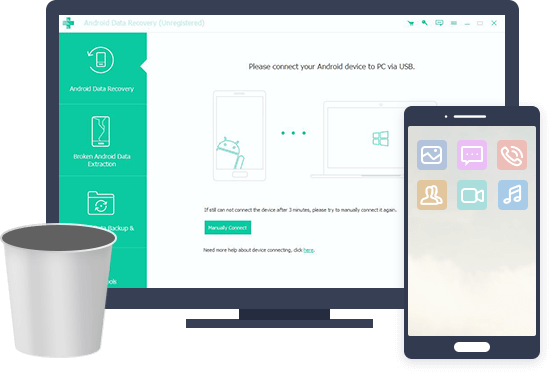 File size: 68 MB
File size: 68 MB
Apeaksoft Android Toolkit can help you to recover deleted or lost photos, videos, contacts, messages, call logs, apps and documents from your Android phones, tablets and SD cards. It is compatible with 5000+ Android portable devices.
Recover and export deleted or lost data from Android phones and tablets.
Retrieve deleted text messages, photos, contacts, call history, documents, etc. on Android.
Back up Android phone data to your computer in case of data loss, and restore data from the backup files at any time.
Support all Android phones and tablets, including Samsung, Huawei, LG, Xiaomi, HTC, Motorola, Sony, ZTE, etc.
Recover Deleted Files on Android from Many Situations
Android Data Recovery enables you to recover data lost in different scenarios: System Crash, Rooting Error, Accidental Deletion, Forgotten Password, SD Card Issue and more. The lost photos, contacts, videos, messages, etc. can be recovered safely and efficiently.
Recover Deleted Files from Android Smartphones and Tablets
Apeaksoft Android Data Recovery can help you recover deleted or lost photos, videos, contacts, messages, call logs, apps and documents from your Android phones, tablets and SD cards. It is compatible with 5000+ Android portable devices. It is the best data recovery software for Android phone, tablets and SD cards.
Incredible Power Has Never Been So Easy to Handle
Apeaksoft Android Data Recovery enables you to easily recover deleted or lost files like photos, videos, contacts, messages, and more without any data loss. This powerful and easy-to-use software guarantees a quick and safe recovering process. Besides, you can preview the lost or deleted data without pay.
Easy to Do Recovery
You can easily recover your deleted contacts, text messages and call logs.
In High Speed
Recover, backup and restore your important files quickly and efficiently.
Protect Files from Loss
Existing files will not be covered, unless you choose to delete them.
Preview Without Pay
You can freely preview the deleted data before recovery.
Whats New
Updates: official site does not provide any info about changes in this version.
HomePage:
Код:
https://www.apeaksoft.com
-:DOWNLOAD FROM LINKS:- Download From RapidGator
[Ссылки доступны только зарегистрированным пользователям
. Регистрируйся тут...]
Download From NitroFlare
[Ссылки доступны только зарегистрированным пользователям
. Регистрируйся тут...]
|

|

|
 25.10.2024, 08:33
25.10.2024, 08:33
|
#25225
|
|
Местный
Регистрация: 15.09.2019
Сообщений: 26,514
Сказал(а) спасибо: 0
Поблагодарили 0 раз(а) в 0 сообщениях
|
 BackupAssist Desktop 14.0.2
BackupAssist Desktop 14.0.2
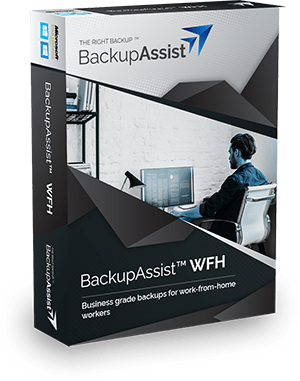 Languages: English File Size: 74.16 MB
Languages: English File Size: 74.16 MB
Easy, business grade backup protection for work from home computers. With millions now working from home, valuable company data can go unprotected. Now you can protect WFH computers - system and data - easily with BackupAssist WFH. Featuring easy configuration, central monitoring, and affordable per-user pricing, it's easy to back up your employees' home computers. That's easy cyber-resilience for your business and your employees!
With BackupAssist WFH
- Both data and systems are backed up, mitigating risk of data loss.
- Get running again quickly. Employees do their own file restores and system recovery.
- Company data gets backed up to company storage. Recordkeeping is easy. Security is assured.
- Centralized monitoring, maintenance and protection of data
System and file protection
- Flexible system and file protection
- System image to local USB HDD for fast system recovery
- File backups to cloud
- File backups to local USB HDD
Separate work from personal
- Work data is backed up to work-provided storage.
- Personal data can be excluded from the work backups.
Handles many WFH scenarios
- Company provided laptops.
- Employee owned, work-only computers
- Employee owned, mixed work/personal computers.
Business-grade protection
All cloud backups feature data deduplication, encryption and compression.
BYO storage = complete control
- Cloud storage - use a company Azure or AWS S3 storage account. Satisfy data sovereignty and handling requirements.
- Local USB HDD storage - use inexpensive, company-owned media for fast recovery.
Friendly for I.T. administrators
- Pre-configuration makes it easy for non-technical staff to install and use.
- Central monitoring for easy visibility.
Benefits for your business
- Ensure business continuity
- Ensure legal compliance with data handling
- Data sovereignty - company cloud account (AWS/Azure), choose where to store data
- Data secured with business grade encryption
- Multiple restore points
- Consistency of data protection
Supported Platforms
Microsoft Server Operating Systems
- Microsoft Windows Server 2022 family - Supported from v11.1.0
- Microsoft Windows Server 2019 family - Supported from v10.4.5
- Microsoft Windows Server 2016 family - Supported from v9.5 (not Nano Server)
- Microsoft Windows Server 2012 R2 family
- Microsoft Windows Server 2012 family
Microsoft Client Operating Systems
- Microsoft Windows 11 (64-bit) - Supported from v11.1.0
- Microsoft Windows 10 (64-bit)
- Microsoft Windows 8.1 (64-bit) (Professional, Enterprise) Not supported in v11 or later
Microsoft Application Servers
- Microsoft Exchange Server 2019 - Supported from v10.5*
- Microsoft Exchange Server 2016 - Supported from v9.2
- Microsoft Exchange Server 2013
- Microsoft Exchange Server 2010 Service Pack 3
- Microsoft SQL Server 2017 - Supported from v10.5
- Microsoft SQL Server 2016 - Service Pack 2
- Microsoft SQL Server 2014 - Service Pack 3
- Microsoft SQL Server 2012 - Service Pack 4
HomePage:
-:DOWNLOAD FROM LINKS:- Download From RapidGator
[Ссылки доступны только зарегистрированным пользователям
. Регистрируйся тут...]
Download From NitroFlare
[Ссылки доступны только зарегистрированным пользователям
. Регистрируйся тут...]
|

|

|
 25.10.2024, 08:35
25.10.2024, 08:35
|
#25226
|
|
Местный
Регистрация: 15.09.2019
Сообщений: 26,514
Сказал(а) спасибо: 0
Поблагодарили 0 раз(а) в 0 сообщениях
|
 EaseUS Partition Master 18.8.0 Build 20241021
EaseUS Partition Master 18.8.0 Build 20241021
 All Editions | File size: 117 MB
All Editions | File size: 117 MB
EaseUS Partition Master is a all-in-one partition solution and disk management software. It allows you to extend partition (especially for system drive), manage disk space easily, settle low disk space problem on MBR and GPT disk.
EASEUS is one of the leading brands of disk management utilities. It got there by constantly raising the stakes and keeping the users more than pleased. The demands being met, all they had to do is take it up a notch. Partition Master Free Edition addresses the home users and brings three powerful and precise tools to the table: Partition Manager, Partition Recovery Wizard and Disk & Partition Copy.
EaseUS Partition Master Server Edition is an ALL-IN-ONE Windows Server partition manager and reliable disk management toolkit. It performs needed hard disk partition maintenance and provides powerful data protection and disaster recovery. Moreover, it minimizes server downtime to increase the efficiency of Windows-based system administration.
EASEUS Partition Master Unlimited Edition is an ALL-IN-ONE partition solution and reliable PC and Server disk management toolkit. Especially for large enterprise users. It allows unlimited usage within your company.
EASEUS Partition Master Technician Edition is an ALL-IN-ONE partition solution and reliable PC and Server disk management toolkit. It offers technical services with unlimited usage for IT professionals, system administrators, technicians and consultants.
Features
Extend NTFS system partition without rebooting to maximize PC performance.
Convert dynamic disk to basic disk and convert FAT to NTFS file system.
Convert primary partition to logical partition and vice versa.
Safely merge two adjacent partitions into a bigger one without data loss.
Convert a primary volume to logical to create a fifth volume on a disk with 4 existed primary volumes.
Linux partition management. Easily delete, create, format, recover EXT2, EXT3 partition, etc.
Create WinPE rescue disk for booting sickly computer.
Speed up your computer by defragmentation.
Support all hardware. RAID, removable storage device, hard disk, GPT disk and FAT, NTFS, EXT2, EXT3 file system.
Work on both BIOS-based and UEFI-based hardware.
Convert MBR to GPT disk, and convert GPT to MBR disk without data loss.
Disk and Partition Copy Wizard
Migrate OS to SSD without reinstalling Windows
Copy partition with fast file-by-file copy to protect your data
Clone entire hard disk to another without Windows reinstallation
Upgrade system disk to a bigger one with one-click.
Safely copy dynamic volume to basic disk and resize the basic disk, etc.
Partition Recovery Wizard
Recover deleted or lost partitions from unallocated space due to any PC failure or virus attack.
Recover deleted or lost partitions after repartitioned hard drive.
Two recovery modes in Partition Recovery Wizard. Automatic recovery mode and Manual recovery mode.
Supports FAT, NTFS, EXT2 and EXT3 partition recovery.
New Features
Applied unified interactive elements
Improved the interactive process of Disk Copy function
Perfected the interactive process of Partition Recovery function
Ameliorated the interactive process of Bootable Media function
Added Disk Converter function into the toolbar as a key feature
Whats New
Код:
https://www.easeus.com/partition-manager/history.html
HomePage:
Код:
https://www.easeus.com/
-:DOWNLOAD FROM LINKS:- Download From RapidGator
[Ссылки доступны только зарегистрированным пользователям
. Регистрируйся тут...]
Download From NitroFlare
[Ссылки доступны только зарегистрированным пользователям
. Регистрируйся тут...]
|

|

|
 25.10.2024, 08:37
25.10.2024, 08:37
|
#25227
|
|
Местный
Регистрация: 15.09.2019
Сообщений: 26,514
Сказал(а) спасибо: 0
Поблагодарили 0 раз(а) в 0 сообщениях
|
 ISO Workshop 13.1
ISO Workshop 13.1
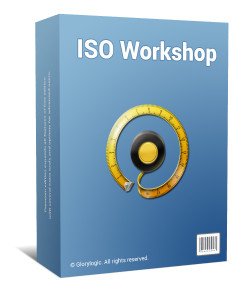 File size: 13 MB
File size: 13 MB
ISO Workshop is a Windows desktop application specifically designed to facilitate ISO image management and conversion, as well as CD/DVD/Blu-ray burning and copying operations. The program has a very intuitive user interface and enables you to make ISO images, extract files from disc images, create disc backups, convert and burn disc images, make exact CD/DVD/Blu-ray copies.
Make standard or bootable ISO, with various file systems
Burn ISO image or any other disc image to CD, DVD or BD
Browse and extract files from various disc image formats
Copy any CD, DVD or Blu-ray Disc to ISO or BIN image
Convert various disc images to ISO or BIN format
Make exact CD, DVD or Blu-ray Disc copies on-the-fly
Efficient disc burning engine
Clean and intuitive user interface
Small installation file size
Low CPU resource usage
Create
ISO Workshop allows you to create ISO images from your local files and folders. You can make standard ISO images with various file systems or bootable ISO images, to prepare boot disc.
Copy
With ISO Workshop you can make an exact copy of your CD, DVD or Blu-ray Disc on your hard drive, to backup important data or Audio CD. Also, you can copy CD, DVD or Blu-ray Discs on-the-fly.
Burn
Using ISO Workshop you can easily burn disc image to CD, DVD or Blu-ray Disc. It could be any disc image, not only standard ISO image. Additionally, you can erase rewritable CD, DVD or Blu-ray Disc.
Whats New
Код:
https://www.glorylogic.com/iso-workshop.html
HomePage:
Код:
https://www.glorylogic.com/
-:DOWNLOAD FROM LINKS:- Download From RapidGator
[Ссылки доступны только зарегистрированным пользователям
. Регистрируйся тут...]
Download From NitroFlare
[Ссылки доступны только зарегистрированным пользователям
. Регистрируйся тут...]
|

|

|
 25.10.2024, 08:41
25.10.2024, 08:41
|
#25228
|
|
Местный
Регистрация: 15.09.2019
Сообщений: 26,514
Сказал(а) спасибо: 0
Поблагодарили 0 раз(а) в 0 сообщениях
|
 Iperius Backup Full 8.3.1
Iperius Backup Full 8.3.1
 File size: 108.7 MB
File size: 108.7 MB
Iperius Backup is the perfect software to get the advantages of the many cloud storage services offered by well-known providers like Google or Microsoft. With a single application you will be able to easily save your files offsite to Google Drive, Dropbox or Microsoft SkyDrive. This backup task can be configured with a few clicks, and the result of this is the full security of automatic online backups, compressed and protected by an AES 256-bit encryption.
Iperius Backup uses the most advanced Windows drive imaging technology, that allows to copy the whole operating system with a fast and incremental backup (block-level backup). Iperius Backup can create full disk images, allowing to recover a server system in minutes (bare-metal restore). You can also restore individual files, mount the VHD image file, and restore the system to a dissimilar hardware (hardware independent restore).
Iperius Backup is an advanced and affordable tape backup software for Windows Server 2008 and Windows Server 2012. Iperius is one of the best tape backup software: extremely easy and quick to setup, reliable, fast, and with flexible recovery features. Iperius Backup supports any tape drive, starting from the common HP DAT 72 USB or SCSI, to AIT, DLT and SDLT, and up to the powerful and high-capacity LTO 5 and LTO 6 devices, that allows to back up several terabytes.
Iperius Backup is an advanced software for FTP backup on any type of server or NAS. Iperius can send backups to a remote server with a few simple configurations, with the secure FTPS protocol and also with zip compression and AES 256 bit encryption. Iperius can perform automated upload of entire websites, limit the transfer bandwidth, make parallel transfers to multiple servers and help system administrators to build a centralized backup strategy for clients.
Iperius Backup can synchronize an unlimited number of files and folders from your computer to external hard drives or to network devices (like NAS servers). You can copy files and folders to an unlimited number of destinations and keep mirror copies deleting those files no more existing in the source folders. This allows to save space on your backup device and to always have a perfectly synchronized backup.
Whats New
Код:
https://www.iperiusbackup.com/news.aspx
HomePage:
Код:
https://www.iperiusbackup.com
-:DOWNLOAD FROM LINKS:- Download From RapidGator
[Ссылки доступны только зарегистрированным пользователям
. Регистрируйся тут...]
Download From NitroFlare
[Ссылки доступны только зарегистрированным пользователям
. Регистрируйся тут...]
|

|

|
 25.10.2024, 08:44
25.10.2024, 08:44
|
#25229
|
|
Местный
Регистрация: 15.09.2019
Сообщений: 26,514
Сказал(а) спасибо: 0
Поблагодарили 0 раз(а) в 0 сообщениях
|
 Macrorit Partition Expert 8.3.0
Macrorit Partition Expert 8.3.0
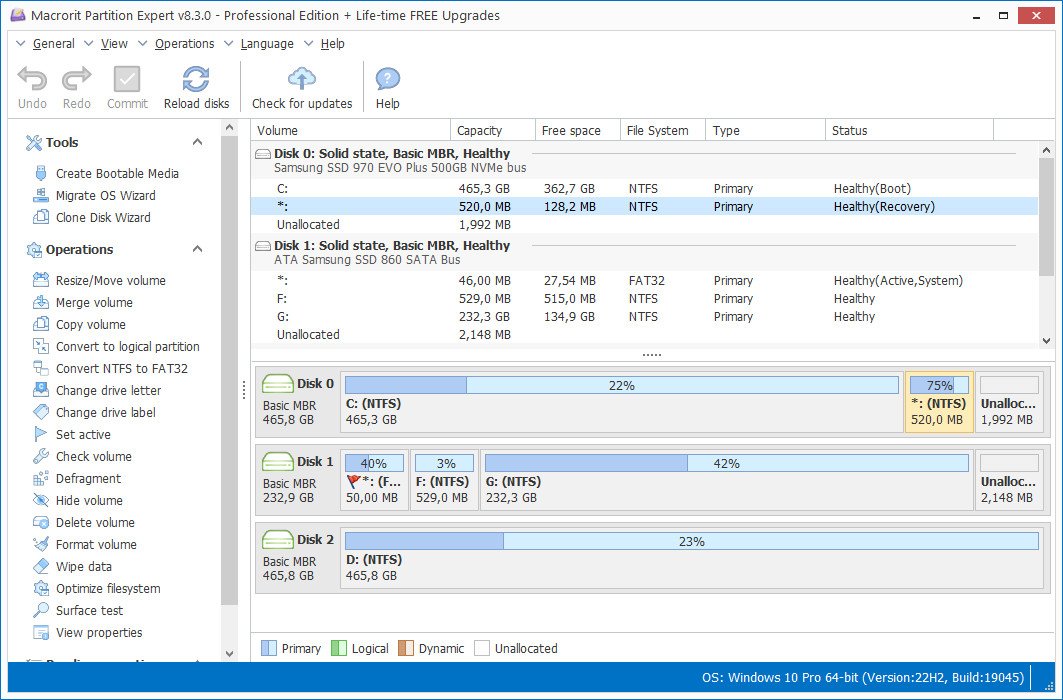 All Editions | File size: 27.8 MB
All Editions | File size: 27.8 MB
Covers all features of Server Edition, the Unlimited Edition is an aggregated toolkit specially designed for solving multiple servers disk partition problems within companies, organizations, etc. As newest almighty partition magic server software, Unlimited edition allows unlimited usage within one company and minimizes required unlimited resources while administering IT infrastructure.
SO WHY UNLIMITED EDITION?
CANCEL AT WILL
Able to cancel operations before it finishes while data stay intact
TRULY PORTABLE
Easy and fast to run partition program without installing to system
REAL 64-BIT APPs
Real 64-bit application on 64-bit Windows system, Performance Better and faster
FAST RESIZING
Supper fast in resizing, moving and converting partition without losing data
DISASTER-RECOVERY
Able to recovery complete data when pow-off or Natural disasters happen to system
WINPE BOOTABLE CD
Now create WinPE bootable CD/DVD/USB of Partition Expert is now possible, both 32-bit and 64-bit.
FASTER THAN FREE EDITION
Partition Expert Unlimited Edition is 3 times faster than Free Edition when resizing
COMMERCIAL USE
Partition Expert Pro Edition can be used in companies, schools, governments and hospitals. Etc.
WINDOWS SERVER OS
Server Edition Supports Windows Server 2016 /2012/ 2008/2003 and SBS 2011 /2008/2003
SERVER-OPTIMIZED
With server-optimized programs in , we're now able to protect data and Minimize server downtime
UNLIMITED LICENSE
Unlimited Edition provides Unlimited Usage of Partition Expert in one company
Other features
Disk Clone Function now supports any type of partition, like unformatted partition, RAW partition, Ext, BitLocker, etc.
Whats New
Код:
https://macrorit.com/partition-software-upgrade-history.html
HomePage:
Код:
https://macrorit.com/
-:DOWNLOAD FROM LINKS:- Download From RapidGator
[Ссылки доступны только зарегистрированным пользователям
. Регистрируйся тут...]
[Ссылки доступны только зарегистрированным пользователям
. Регистрируйся тут...]
Download From NitroFlare
[Ссылки доступны только зарегистрированным пользователям
. Регистрируйся тут...]
[Ссылки доступны только зарегистрированным пользователям
. Регистрируйся тут...]
|

|

|
 25.10.2024, 08:49
25.10.2024, 08:49
|
#25230
|
|
Местный
Регистрация: 15.09.2019
Сообщений: 26,514
Сказал(а) спасибо: 0
Поблагодарили 0 раз(а) в 0 сообщениях
|
 GiliSoft SlideShow Maker 14.2 (x64)
GiliSoft SlideShow Maker 14.2 (x64)
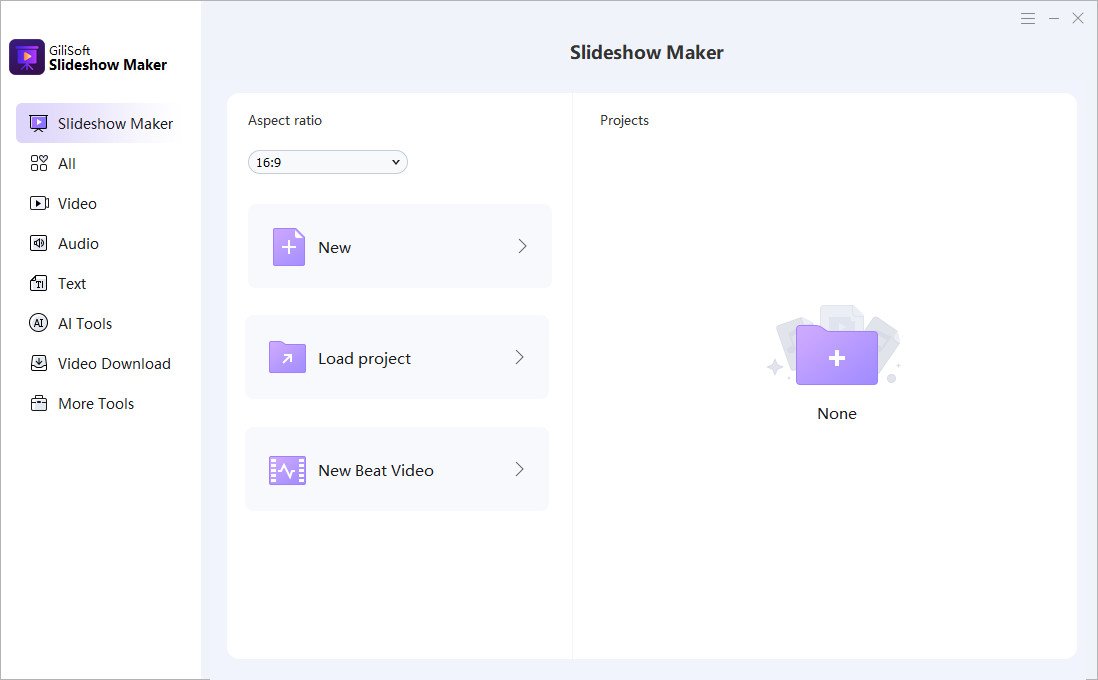 File size: 191.3 MB
File size: 191.3 MB
GiliSoft SlideShow Maker (old SlideShow Movie Creator) is the easy-to-use yet powerful photo slide software.With it,you can combine your photos into video with music and 2D/3D transition effects for sharing with your friends,and you can easily turn your photo collections to personalized videos in format of AVI, MPEG, WMV, DivX, MP4, H.264/AVC, AVCHD, MKV, RM, MOV, XviD or 3GP.
Easy-to-operate with a friendly interface, you are enabled to create more personalized photo videos by appending background music from imported audios, add transitional effects between images, adjust the orientation and display sequence of the imported photos and etc. What you can imagine, you can have it all with GiliSoft Slideshow Movie Creator.
Features and Benefits
•Support Multiple Photo Formats
Support multiple image formats, including jpg, jpeg, png, bmp.
•Keep photo apsect
Support auto-adding black area to keep the original photo aspect.
•Easy to edit photo
You can adjust the photo direction and add photo description.
•Support Various Audio Files
Support import MP3,WAV,WMA,OGG,FLAC,M4A,AU files,even can import video formats supported include AVI, MPEG, WMV, MP4, FLV, MKV, H.264/MPEG-4 AVC, AVCHD, etc..
•Many 2D/3D transition effect
Support more than 300 different 2D/3D video transition effects.
•User-defined header and trailer
Support designing the header and trailer of slideshow video, you can choose the picture or video clip as the material.
•Instant and Convenient Preview
Support real-time previewing photo slideshows,you can view any settings change.
•Support to export various video format
Support exporting videos in format of AVI, MPEG, WMV, DivX, MP4, H.264/AVC, AVCHD, MKV, RMVB, MOV, XviD or 3GP.
Whats New
Updates: official site does not provide any info about changes in this version.
HomePage:
Код:
https://www.gilisoft.com
-:DOWNLOAD FROM LINKS:- Download From RapidGator
[Ссылки доступны только зарегистрированным пользователям
. Регистрируйся тут...]
Download From NitroFlare
[Ссылки доступны только зарегистрированным пользователям
. Регистрируйся тут...]
|

|

|
      
Любые журналы Актион-МЦФЭР регулярно !!! Пишите https://www.nado.in/private.php?do=newpm&u=12191 или на электронный адрес pantera@nado.ws
|
Здесь присутствуют: 17 (пользователей: 1 , гостей: 16)
|
|
Dl43v3r
|
 Ваши права в разделе
Ваши права в разделе
|
Вы не можете создавать новые темы
Вы не можете отвечать в темах
Вы не можете прикреплять вложения
Вы не можете редактировать свои сообщения
HTML код Выкл.
|
|
|
Текущее время: 16:30. Часовой пояс GMT +1.
| |