 10.12.2024, 15:55
10.12.2024, 15:55
|
#2506
|
|
Местный
Регистрация: 31.08.2024
Сообщений: 19,689
Сказал(а) спасибо: 0
Поблагодарили 2 раз(а) в 2 сообщениях
|
 Autodesk REVIT (LT) 2025.4.0 with Updated Extensions Win x64 Multilanguage
Autodesk REVIT (LT) 2025.4.0 with Updated Extensions Win x64 Multilanguage
 Free Download Autodesk REVIT (LT) 2025.4.0 with Updated Extensions | 5.0 Gb
Languages Supported *: English US, English UK, Deutsch, Français, Español, Brazilian Português,
Free Download Autodesk REVIT (LT) 2025.4.0 with Updated Extensions | 5.0 Gb
Languages Supported *: English US, English UK, Deutsch, Français, Español, Brazilian Português,
Italiano, Русский, Polski, Čeština, Simplified 中文, Traditional 中文, 日本語, 한국어
Autodeskhas released REVIT 2025.4.0. Apart from fixes in the detected issues, this update also hosts noteworthy enhancements. All updates are cumulative and include all changes from previously released Revit 2025 updates.
Owner:Autodesk
Product Name:REVIT & REVIT LT
Version:2025.4.0 Update with Extensions *
Supported Architectures:x64
Website Home Page :[Ссылки доступны только зарегистрированным пользователям
. Регистрируйся тут...]
Languages Supported:multilanguage *
System Requirements:Windows **
Software Prerequisites:pre-installed Autodesk REVIT (LT) 2025.0 and above
Size:5.0 Gb
* NOTE: For each of the supported languages, the Revit software contains translations for the user interface. Revit does not use language packs. Instead, the base language for the software is determined as follows:
-When installing Revit on a single computer:The language (and locale) for the software is based on the computer's regional settings specified for the operating system.
-When creating a Custom Install:The language (and locale) for the deployment image is based on the regional settings specified for the operating system of the computer used to create the deployment.
Languages for Revit content
In a default Revit installation essential language content packs for the 14 supported languages in Revit will be installed. Essential language content is option within Custom Install workflows.
Revit_2025_4_0.exe
Content Catalog Revit 2025 Extension v1.1.2.3
Generic International - Traditional Chinese Content for Autodesk Revit 2025
IFC v25.4.0 for Revit 2025
Interoperability Tools Model Checker Configurator v9.2.3.18339
MEP Content Editor Sync v4.0.1 (Revit - MEP Content Editor 2025)
Revit_LT_2025_4_0.exe
2025.4 Update - Release Date: December 9, 2024
API
- Added the ability for administrators to control which addons users can enable or disable.
- Removed extraneous add-ins from the Add-ins manager list.
Dynamo for Revit
- Upgraded Dynamo Core version to 3.3. See the release notes for details.
Export PDF
- Improved stability for background PDF export with Extensible Storage Schema.
- Improved performance by up to 50% when initializing the backend PDF export.
IFC
- Added the ability for administrators to control which addons users can enable or disable.
Link RVT Files
- Improved behavior for cases where it is not necessary to generate a link model _backup folder when a worksharing-enabled Revit link is only being loaded. If the legacy behavior is preferred, it can be enabled with Revit.ini ackups setting DisableSkipBackupFolderCreationWhenLoadingLink=1.
Revit Home
- Set legacy home as the only home UI for Autodesk for Government users as the new Revit Home doesn't support Autodesk for Government yet.
Room/Area/Space
- Improved the performance when modifying family instances in large models that contain many rooms/areas/spaces/MEP Spaces/MEP Load Areas.
General
- Addressed potential PDF File Parsing Vulnerability in Revit. More details.
- Addressed potential Untrusted Search Path Vulnerability in Revit. More details.
- Addressed potential SKP File Parsing Heap Corruption Vulnerability in Revit. More details.
API - AddOn Management
- Improved stability while starting Revit.
Category Visibility
- Resolved the issue where column widths were too narrow on high-resolution displays for pages within the Visibility/Graphics dialog.
Error Handling
- Improved stability of error handling in the API.
Export PDF
- Fixed the issue where only a partial view can be exported to PDF due to an embedded font in the DWG.
- Fixed an issue where Revit exported PDF measured incorrectly when viewed through Autodesk Viewer.
Graphics
- Improved stability displaying complex curved elements particularly when generating a silhouette edge.
IFC
- Updated the way type catalogs for families handle square brackets in parameter names.
- Restored the functionality of the IFC Export As parameter when using the IFC version installed from Autodesk Account.
Import/Export/Link SAT/SKP
- Improved stability when importing some Sketchup files.
Materials
- Improved stability when editing structure materials.
MEP Fabrication
-Improved stability when placing a tee into straight using fabrication parts.
- Fixed an issue where Fabrication Settings would not open due to duplicated data fluid types.
Revit Cloud Model (workshared)
- Fixed an issue where Revit displayed an incorrect error message when the model service encountered an internal server error while opening models.
Startup/Shutdown
- Improved stability when invalid color book files were found in the Colorbook folder.
User Interface
- Localized the banner warning string "Operation in progress..." in the Manage Links dialog.
- Improved stability when working/closing the new Manage Link dialog.
- Resolved the issue where column widths were too narrow on high-resolution displays within the Object Styles dialog.
ViewCube Navigation
- Fixed an issue that the SpaceMouse device (from 3Dconnexion) stops working in Revit when it is unplugged and plugged in again from the user's computer.
After this update is applied, successfully, the build information specified on the Help > About dialog will be:
- 25.4.0.32
- 20241202_1040(x64)
- 2025.4
Software embedded in the update executable:
- Core Package - Component for Revit 2025 - version 25.4.0.32
- Core Package - ATF for Revit 2025 - version 25.4.0.32
- Core Package - Cloud for Revit 2025 - version 25.4.0.32
- Core Package - CefSharp for Revit 2025 - version 25.4.0.32
- Core Package - RVT Component for Revit 2025 - version 25.4.0.32
- Core Content for Revit 2025 - version 25.4.0.32
- Dynamo Core for Revit 2025 - version 25.4.0.32
- Dynamo Docs - version 25.4.0.32
- Dynamo Samples - version 25.4.0.32
- Cloud Models for Revit 2025 - version 25.4.0.32
- TwinMotion Package Component for Revit 2025 - version 25.4.0.32
- Unit Schemas for Revit 2025 - version 25.4.0.32
- Generative Design For Revit - version 25.5.5.0
- Carbon Insights for Revit 2025 - version 25.4.0.32
- Product Feedback for Revit 2025 - version 25.4.0.32
- Personal Accelerator for Revit 2025 - version 24.4.21.0
- Addins Manager for Revit 2025 - version 25.4.0.32
Important Notes:The Revit 2025.4 Update does not support uninstall. Once Revit 2025.4 Update is applied Revit 2025 cannot be reverted to its pre-update state.
Autodesk Revit, Autodesk's leading Building Information Modeling (BIM) solution, supports multi-discipline teams throughout the project lifecycle. Available individually or as part of the Autodesk architecture, engineering, and construction industry collection, Autodesk Revit features industry-specific tools for architectural design, mechanical, electrical, and plumbing (MEP), structural engineering, and construction.
Autodesk Revit 2025offers new capabilities and enhancements for site design and toposolids, upgrades for modeling and documenting concrete and steel design, in addition to new features for sustainability and carbon analysis, structural analysis, and MEP analysis and fabrication. There are many community ideas realized in Revit 2025, among them sheet collections which benefit efficiency for everyone documenting in Revit, single element and empty arrays for modeling families, and wall joins which improve the experience of placing and manipulating walls, making it more predictable and less prone to error. There's also more connectivity to Autodesk Docs, improvements for openBIM workflows and data exchange, and other project management upgrades and schema improvements.
What's new in Revit 2025
Autodeskhelps people imagine, design and create a better world. Everyone-from design professionals, engineers and architects to digital artists, students and hobbyists-uses Autodesk software to unlock their creativity and solve important challenges.

Код:
Rapidgator
http://peeplink.in/6b845f7992d3
https://rg.to/folder/7864137/AutodeskREVITLT202540withUpdatedExtensions.html
Fileaxa
https://fileaxa.com/md7w88bcunel/f8qvy.Autodesk-REVIT-LT-2025-4-0-with-Updated-Extensions.part1.rar
https://fileaxa.com/wrgoitplbz9c/f8qvy.Autodesk-REVIT-LT-2025-4-0-with-Updated-Extensions.part2.rar
https://fileaxa.com/3spqnojtv4ug/f8qvy.Autodesk-REVIT-LT-2025-4-0-with-Updated-Extensions.part3.rar
TakeFile
https://takefile.link/wpecll7q6it2/f8qvy.Autodesk-REVIT-LT-2025-4-0-with-Updated-Extensions.part1.rar.html
https://takefile.link/o2vhatk7murw/f8qvy.Autodesk-REVIT-LT-2025-4-0-with-Updated-Extensions.part2.rar.html
https://takefile.link/51ic4whgfmta/f8qvy.Autodesk-REVIT-LT-2025-4-0-with-Updated-Extensions.part3.rar.html
Fikper Free Download
https://fikper.com/CQhsUT1BJz/f8qvy.Autodesk-REVIT-LT-2025-4-0-with-Updated-Extensions.part1.rar.html
https://fikper.com/2w02tJn874/f8qvy.Autodesk-REVIT-LT-2025-4-0-with-Updated-Extensions.part2.rar.html
https://fikper.com/eNyELjCoaU/f8qvy.Autodesk-REVIT-LT-2025-4-0-with-Updated-Extensions.part3.rar.html
Links are Interchangeable - No Password - Single Extraction
|

|

|
 10.12.2024, 17:42
10.12.2024, 17:42
|
#2507
|
|
Местный
Регистрация: 31.08.2024
Сообщений: 19,689
Сказал(а) спасибо: 0
Поблагодарили 2 раз(а) в 2 сообщениях
|
 Allround Automations PL SQL Developer 16.0.1.2147 Multilingual
Allround Automations PL SQL Developer 16.0.1.2147 Multilingual
 Free Download Allround Automations PL/SQL Developer 16.0.1.2147 Multilingual Fast Links | 133.1 Mb
Free Download Allround Automations PL/SQL Developer 16.0.1.2147 Multilingual Fast Links | 133.1 Mb
PL/SQL Developer is an Integrated Development Environment that is specifically targeted at the development of stored program units for Oracle Databases. Over time we have seen more and more business logic and application logic move into the Oracle Server, so that PL/SQL programming has become a significant part of the total development process. PL/SQL Developer focuses on ease of use, code quality and productivity, key advantages during Oracle application development.
Powerful PL/SQL Editor
With its Syntax Highlighting, SQL and PL/SQL help, Object Descriptions, Code Assistant, Compiler Hints, Refactoring, PL/SQL Beautifier, Code Contents, Code Hierarchy, Code Folding, Hyperlink Navigation, Macro Library and many other sophisticated features, the Unicode compliant editor will even appeal to the most demanding user. Information is automatically presented to you when you need it, or is at most one click away.
Integrated Debugger
The integrated debugger offers all features you could wish for: Step In, Step Over, Step Out, Run Until Exception, Breakpoints, View & Set Variables, View Call Stack, and so on. You can debug any program unit without making any modification to it, including triggers and object types.
PL/SQL Beautifier
The PL/SQL Beautifier allows you to format your SQL and PL/SQL code through a user-defined set of rules. Your code can automatically be beautified when you compile, save, or open a file. This feature will increase your coding productivity and will improve the readability of your PL/SQL code if you are working in large project teams.
Command Window
To develop and execute SQL scripts you can use PL/SQL Developer's Command Window. This window has the same look and feel as SQL*Plus, and additionally has a built-in script editor with corresponding syntax highlighting. Now you can develop your scripts without the "edit script / save it / switch to SQL*Plus / run script" cycle, and without leaving the comfortable PL/SQL Developer IDE.
System Sequirements:Windows 7 or later
Home Page-
Код:
https://www.allroundautomations.com/
Код:
Rapidgator
https://rg.to/file/2238a4182dbae494dea1be83f0efdce9/yjz9t.Allround.Automations.PLSQL.Developer.16.0.1.2147.Multilingual.rar.html
Fikper Free Download
https://fikper.com/tyeM1XcCt4/yjz9t.Allround.Automations.PLSQL.Developer.16.0.1.2147.Multilingual.rar.html
Links are Interchangeable - No Password - Single Extraction
|

|

|
 10.12.2024, 17:43
10.12.2024, 17:43
|
#2508
|
|
Местный
Регистрация: 31.08.2024
Сообщений: 19,689
Сказал(а) спасибо: 0
Поблагодарили 2 раз(а) в 2 сообщениях
|
 Ashampoo Burning Studio 26.0.1 Multilingual Portable
Ashampoo Burning Studio 26.0.1 Multilingual Portable
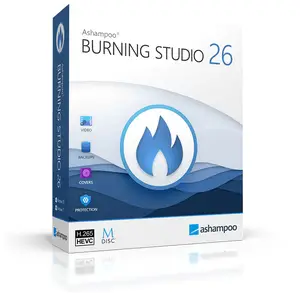 Free Download Ashampoo Burning Studio 26.0.1 Multilingual Portable Fast Links | 183.3 Mb
Free Download Ashampoo Burning Studio 26.0.1 Multilingual Portable Fast Links | 183.3 Mb
The new Ashampoo Burning Studio 26 is the most comfortable way to burn your data securely and copy CD, DVD and Blu-ray discs without effort. Rip audio discs and back up your music or create your own music compilations with suitable cover art! Additional top-of-the-line multimedia features also let you create your own movies and slideshows, and even allow you to burn them to disc along with nifty animated menus. Say goodbye to data loss, back up your files instantly, and write important data to any disc type with powerful compression and password protection. And the new convenience features for audiobooks, audioplays, and podcasts guarantee high-quality entertainment!
Benefits at a glance
CD-Text support for disc ripping
Optimized also for current-gen hard and software
New light and dark skin
Extensive audiobook module
Best-of feature for quick source switching
More project versatility with intermediate buffering
Enhanced cover search
Greatly improved car radio support
Burn, copy and backup data with unbeatable ease of use
Create, cut and burn high-quality movies
Your photo memories as gorgeous slideshows
Create and burn audio discs complete with covers
Modern H.265 decoder for stunning video quality
Smart backup plans for reliable data backups
Perfectly arranged tracks in the best format for your car radio
Backup your music discs and store your songs directly on your PC!
Need to extract audio from your music CDs? The clever disc ripping feature in Ashampoo Burning Studio extracts audio from music disc in a matter of minutes! Artist and genre are automatically recognized, there's no need for manual input. Turn audio CDs into high-quality audio files with meaningful ✅ File Names and select from a variety of different formats! Naturally, you can then turn your files into music discs, along with equalizer and volume adjustments for an even better sound experience, and add your own cover designs. Sounds good? It is!
More audiobook goodness
Audiobooks, podcasts, and audioplays continue to be popular, and we'll help you make the most of them. Many audioplays are split up into dozens of smaller files, e.g. for easier marketing on Spotify. But who wants to skip through hundreds of files every time the player forgets the last playback position? With Burning Studio, you decide the length of your audio files, so listening becomes a fun and smooth experience again!
Ready for H.265-HEVC ready!
Codecs are the lifeblood of multimedia projects-and Ashampoo Burning Studio ships with a new star: H.265 (also called HEVC). This codec offers the same quality but 50% higher data compression rates compared to its predecessor! Take advantage of modern encoders and process your H.265 footage, e.g. shot with a digital camera, cellphone or action cam, effortlessly!
Disc ripping has always been super-comfortable and easy with Burning Studio. The program recognizes CD contents automatically and retrieves suitable metadata and cover artwork automatically for you. Burning Studio has seen a complete overhaul of this technology for better speed and exact matches, from covers, to artists, title names and more. It's the fastest and most convenient ripping feature of any Burning Studio yet!
The best plan for secure backups
Do you save your files in the cloud? Why not keep your files at home and burn them to CD, DVD or Blu-ray? The handy backup plans in Burning Studio do the heavy lifting for you. It's so easy to back up important data locally and the program can even remind you when the next backup is due! Managing backups is equally straightforward with one-click archive recovery and updates. It couldn't be any easier! And don't worry if your files don't fit on a single disc. Our disc spanning technology takes care of that and automatically spreads your archives across multiple volumes, along with compression and password protection for added security!
The sound for your music and audiobooks in your car
When you're burning discs for your car radio, picking the right format is crucial or you'll lose the song order or end up with a non-playable disc. The new Burning Studio puts and end to this nightmare! With now over 1800 presets and profiles for all common car radios, your discs will work the way you expect them to on any device. The program also supports multi-disc CD player emulators and both equalizer functionality and normalization. Song or audiobook, Burning Studio offers the best listening experience for your tracks on the go-and in the correct order!
The fast route to finished movie projects
Ashampoo® Burning Studio offers a short path to success for every project. When time is of the essence, it takes just a few clicks to combine images and videos with suitable music to create movies. No need for long-winded menu navigation and no additional manual work required. If needed, you can manually adjust image transitions and display durations for that extra bit of individuality - otherwise it's one more click and you're done!
The proper format for any movie!
Creating and burning movies with your PC is one of Ashampoo® Burning Studio's strong suits! To make movies compatible with retail players, they have to be converted into a suitable format. Burning Studio has got you covered with MPEG4, H.265 and AAC along with sound formats like MP3, WMA, OGG and more. Burn everything, from simple cellphone recordings to ambitious amateur movies, securely and in style with Burning Studio!
Recover data from surface-damaged discs-thanks to scratch protection
The proven scratch protection technology ensures your data stays safe. Scratches can render disc surfaces unreadable and files irrecoverable. Ashampoo Burning Studio takes the terror out of scratches by spreading multiple copies of your data across the disc along with an emergency recovery tool! This way, you can still recover your indispensable files and precious memories should a disc ever become scratched.
Process Disc images like ISO or CUE/BIN without effort
Working with disk images like ISO, CUE/BIN or our own ASHDISC is commonplace for professionals. Ashampoo® Burning Studio provides hassle-free support for all of these formats. Create, copy, burn and browse disk images with ease and enjoy the built-in preview for images. Naturally, creating disk images is fuss-free and anything but time-consuming.
Create perfect covers and artwork for any disc
Creating covers and inlays has always been a strong point of Burning Studio. The intuitive start menu sets you off in the right direction and has you select your favorite images right away. After that, it's step-by-step to the finished cover. To save time and effort, the import feature helps you analyze your disc and will automatically download the required metadata from the internet and create a suitable track list for you, if needed. Whether you need to quickly whip out a cover or design your own from the ground up, you won't be disappointed!
System Requirements:
Operating System: Windows® 11, Windows® 10
Systems with ARM processors are not supported.
Software:
Microsoft .NET Framework 4.5
RAM: 2 GB
Hard Drive Space:
250 MB for installation
Up to 9 GB for temporary files (DVD)
25/50 GB for temporary files (Blu-ray)
100 GB for temporary files (Blu-ray XL)
Graphic card: DirectX 9 Hardware Pixelshader v2.0, min. 128 MB RAM.
Home Page-
Код:
https://www.ashampoo.com/
Код:
Rapidgator
https://rg.to/file/ffdb46b8630f0064e5b8e8a76bf0f3c5/0zi8w.Ashampoo.Burning.Studio.26.0.1.Multilingual.Portable.rar.html
Fikper Free Download
https://fikper.com/283c0HLcEb/0zi8w.Ashampoo.Burning.Studio.26.0.1.Multilingual.Portable.rar.html
Links are Interchangeable - No Password - Single Extraction
|

|

|
 10.12.2024, 17:44
10.12.2024, 17:44
|
#2509
|
|
Местный
Регистрация: 31.08.2024
Сообщений: 19,689
Сказал(а) спасибо: 0
Поблагодарили 2 раз(а) в 2 сообщениях
|
 Ashampoo Burning Studio 26.0.1 Multilingual
Ashampoo Burning Studio 26.0.1 Multilingual
 Free Download Ashampoo Burning Studio 26.0.1 Multilingual Fast Links | 184.8 Mb
Free Download Ashampoo Burning Studio 26.0.1 Multilingual Fast Links | 184.8 Mb
The new Ashampoo Burning Studio 26 is the most comfortable way to burn your data securely and copy CD, DVD and Blu-ray discs without effort. Rip audio discs and back up your music or create your own music compilations with suitable cover art! Additional top-of-the-line multimedia features also let you create your own movies and slideshows, and even allow you to burn them to disc along with nifty animated menus. Say goodbye to data loss, back up your files instantly, and write important data to any disc type with powerful compression and password protection. And the new convenience features for audiobooks, audioplays, and podcasts guarantee high-quality entertainment!
Benefits at a glance
CD-Text support for disc ripping
Optimized also for current-gen hard and software
New light and dark skin
Extensive audiobook module
Best-of feature for quick source switching
More project versatility with intermediate buffering
Enhanced cover search
Greatly improved car radio support
Burn, copy and backup data with unbeatable ease of use
Create, cut and burn high-quality movies
Your photo memories as gorgeous slideshows
Create and burn audio discs complete with covers
Modern H.265 decoder for stunning video quality
Smart backup plans for reliable data backups
Perfectly arranged tracks in the best format for your car radio
Backup your music discs and store your songs directly on your PC!
Need to extract audio from your music CDs? The clever disc ripping feature in Ashampoo Burning Studio extracts audio from music disc in a matter of minutes! Artist and genre are automatically recognized, there's no need for manual input. Turn audio CDs into high-quality audio files with meaningful ✅ File Names and select from a variety of different formats! Naturally, you can then turn your files into music discs, along with equalizer and volume adjustments for an even better sound experience, and add your own cover designs. Sounds good? It is!
More audiobook goodness
Audiobooks, podcasts, and audioplays continue to be popular, and we'll help you make the most of them. Many audioplays are split up into dozens of smaller files, e.g. for easier marketing on Spotify. But who wants to skip through hundreds of files every time the player forgets the last playback position? With Burning Studio, you decide the length of your audio files, so listening becomes a fun and smooth experience again!
Ready for H.265-HEVC ready!
Codecs are the lifeblood of multimedia projects-and Ashampoo Burning Studio ships with a new star: H.265 (also called HEVC). This codec offers the same quality but 50% higher data compression rates compared to its predecessor! Take advantage of modern encoders and process your H.265 footage, e.g. shot with a digital camera, cellphone or action cam, effortlessly!
Disc ripping has always been super-comfortable and easy with Burning Studio. The program recognizes CD contents automatically and retrieves suitable metadata and cover artwork automatically for you. Burning Studio has seen a complete overhaul of this technology for better speed and exact matches, from covers, to artists, title names and more. It's the fastest and most convenient ripping feature of any Burning Studio yet!
The best plan for secure backups
Do you save your files in the cloud? Why not keep your files at home and burn them to CD, DVD or Blu-ray? The handy backup plans in Burning Studio do the heavy lifting for you. It's so easy to back up important data locally and the program can even remind you when the next backup is due! Managing backups is equally straightforward with one-click archive recovery and updates. It couldn't be any easier! And don't worry if your files don't fit on a single disc. Our disc spanning technology takes care of that and automatically spreads your archives across multiple volumes, along with compression and password protection for added security!
The sound for your music and audiobooks in your car
When you're burning discs for your car radio, picking the right format is crucial or you'll lose the song order or end up with a non-playable disc. The new Burning Studio puts and end to this nightmare! With now over 1800 presets and profiles for all common car radios, your discs will work the way you expect them to on any device. The program also supports multi-disc CD player emulators and both equalizer functionality and normalization. Song or audiobook, Burning Studio offers the best listening experience for your tracks on the go-and in the correct order!
The fast route to finished movie projects
Ashampoo® Burning Studio offers a short path to success for every project. When time is of the essence, it takes just a few clicks to combine images and videos with suitable music to create movies. No need for long-winded menu navigation and no additional manual work required. If needed, you can manually adjust image transitions and display durations for that extra bit of individuality - otherwise it's one more click and you're done!
The proper format for any movie!
Creating and burning movies with your PC is one of Ashampoo® Burning Studio's strong suits! To make movies compatible with retail players, they have to be converted into a suitable format. Burning Studio has got you covered with MPEG4, H.265 and AAC along with sound formats like MP3, WMA, OGG and more. Burn everything, from simple cellphone recordings to ambitious amateur movies, securely and in style with Burning Studio!
Recover data from surface-damaged discs-thanks to scratch protection
The proven scratch protection technology ensures your data stays safe. Scratches can render disc surfaces unreadable and files irrecoverable. Ashampoo Burning Studio takes the terror out of scratches by spreading multiple copies of your data across the disc along with an emergency recovery tool! This way, you can still recover your indispensable files and precious memories should a disc ever become scratched.
Process Disc images like ISO or CUE/BIN without effort
Working with disk images like ISO, CUE/BIN or our own ASHDISC is commonplace for professionals. Ashampoo® Burning Studio provides hassle-free support for all of these formats. Create, copy, burn and browse disk images with ease and enjoy the built-in preview for images. Naturally, creating disk images is fuss-free and anything but time-consuming.
Create perfect covers and artwork for any disc
Creating covers and inlays has always been a strong point of Burning Studio. The intuitive start menu sets you off in the right direction and has you select your favorite images right away. After that, it's step-by-step to the finished cover. To save time and effort, the import feature helps you analyze your disc and will automatically download the required metadata from the internet and create a suitable track list for you, if needed. Whether you need to quickly whip out a cover or design your own from the ground up, you won't be disappointed!
System Requirements:
Operating System: Windows® 11, Windows® 10
Systems with ARM processors are not supported.
Software:
Microsoft .NET Framework 4.5
RAM: 2 GB
Hard Drive Space:
250 MB for installation
Up to 9 GB for temporary files (DVD)
25/50 GB for temporary files (Blu-ray)
100 GB for temporary files (Blu-ray XL)
Graphic card: DirectX 9 Hardware Pixelshader v2.0, min. 128 MB RAM.
Home Page-
Код:
https://www.ashampoo.com/
Код:
Rapidgator
https://rg.to/file/1dca8ec0ee1984657ab84d4721f2ac4b/27pyg.Ashampoo.Burning.Studio.26.0.1.Multilingual.rar.html
Fikper Free Download
https://fikper.com/JhpFpZWjKm/27pyg.Ashampoo.Burning.Studio.26.0.1.Multilingual.rar.html
Links are Interchangeable - No Password - Single Extraction
|

|

|
 10.12.2024, 17:45
10.12.2024, 17:45
|
#2510
|
|
Местный
Регистрация: 31.08.2024
Сообщений: 19,689
Сказал(а) спасибо: 0
Поблагодарили 2 раз(а) в 2 сообщениях
|
 Awesome Miner Ultimate 11.0 Multilingual
Awesome Miner Ultimate 11.0 Multilingual
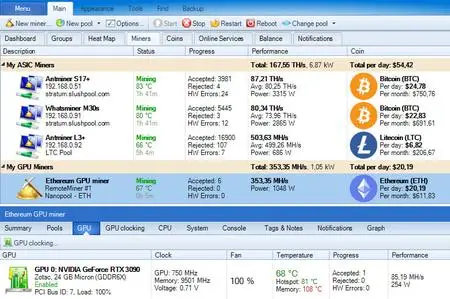 Free Download Awesome Miner Ultimate 11.0 Multilingual Fast Links | 20.8 Mb
Free Download Awesome Miner Ultimate 11.0 Multilingual Fast Links | 20.8 Mb
Complete solution to manage and monitor mining operations. Powerful for large scale mining. Scalable up to 200,000 ASIC miners and 25,000 GPU/CPU miners. Feature rich and flexible to serve high demanding operations.
Maximize profit - Minimize downtime
Profit switching based on real time revenue and power consumption
Detection of mining issues with automatic recovery
Optimized Antminer firmware
15% higher performance for Antminer S19 and 40% for Antminer S17
Improved power efficiency and more features
Native overclocking
Use the Native overclocking to control the clock speed, voltage, power and fan properties of your GPU's. Awesome Miner provides the unique feature of performing overclocking operations for both AMD and nVidia GPU's without using any external applications.
The overclocking can automatically be applied at a large scale across an entire mining farm based on the current mining algorithm.
Profit switching
The Profit switching feature will optimize the mining for maximum profitability based on statistics from both standard mining pools and multi-coin pools. Access all popular mining pools with just a click to get started with the profit based mining right away.
Use the benchmark to let Awesome Miner test multiple mining algorithms and mining software and measure the hashrate and power usage for each of them to optimize the profit switching decisions.
Power consumption
The current Power consumption is displayed for both AMD and nVidia GPU's, independent of which mining software being used. The mining profit is calculated and displayed in real time based on the current power consumption, hashrate and the current mining pool.
Any crypto currency, Any software
Includes support for over 50 of the most popular mining software. Several hundred crypto currencies are included with statistics and revenue information. Full flexibility to add and deploy any custom mining software, algorithm, crypto currency and mining pool.
Requirements
Supports 32-bit and 64-bit editions of Windows 7, Windows 8, Windows 10 and Windows 11
Requires Microsoft .NET Framework 4.7.2 or later (already included in Windows 10 since April 2018 and Windows 11)
GPU and CPU mining software requires a 64-bit edition of Windows and the following packages to be installed on all GPU mining computers:
Redistributable Packages for Visual Studio 2015 - 2019 from Microsoft
Home Page -
Код:
https://www.awesomeminer.com/
Код:
Rapidgator
https://rg.to/file/7dbd267e72faa78e37add1dc2c0b344c/5mh9x.Awesome.Miner.Ultimate.11.0.Multilingual.rar.html
Fikper Free Download
https://fikper.com/GXwCHhOHrS/5mh9x.Awesome.Miner.Ultimate.11.0.Multilingual.rar.html
Links are Interchangeable - No Password - Single Extraction
|

|

|
 10.12.2024, 17:46
10.12.2024, 17:46
|
#2511
|
|
Местный
Регистрация: 31.08.2024
Сообщений: 19,689
Сказал(а) спасибо: 0
Поблагодарили 2 раз(а) в 2 сообщениях
|
 Bootstrap Studio 7.0.1 (x64)
Bootstrap Studio 7.0.1 (x64)
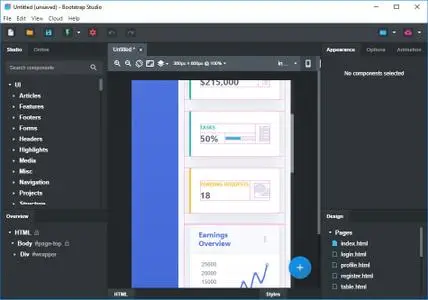 Free Download Bootstrap Studio 7.0.1 (x64) | 147.8 Mb
Free Download Bootstrap Studio 7.0.1 (x64) | 147.8 Mb
A powerful desktop app for creating responsive websites using the Bootstrap framework. Bootstrap Studio is a desktop application that helps you create beautiful websites. It comes with a large number of built-in components, which you can drag and drop to assemble responsive web pages. It is built on top of the hugely popular Bootstrap framework, and exports clean and semantic HTML. Thousands of developers and designers use it every day. We are sure you'll love it too!
The Interface
Bootstrap Studio has a beautiful and powerful interface, which is built around the simplicity of drag and drop. This makes it the perfect tool for prototyping and designing web pages and apps.
Beautiful Built-in Components
Bootstrap Studio comes with a large number of pretty components for building responsive pages. We've got headers, footers, galleries, slideshows and even basic elements like spans and divs.
Smart Drag & Drop
Bootstrap Studio knows which Bootstrap components can be nested in one another and gives you suggestions. It automatically generates beautiful HTML for you, which looks as if it was written by hand by an expert.
Create Your Own Components
You can extract pieces of your designs as Custom Components, and have them ready to be dropped into any design you create. You can also export these components as files and share them.
Online Library
If you need a component which doesn't exist in our library, just click the Online tab in the Component Panel. There you will find thousands of components built and shared by the community. You can also upload your own.
Linked Components
This is a powerful feature which allows you to synchronize components, so changing one will automatically change the other. This is especially useful for things like headers and footers which you need to update across pages.
Realtime Preview
Bootstrap Studio has a powerful feature called Preview. With it, you can open your design in multiple web browsers and devices, and every change you make within the app will be shown instantaneously everywhere.
Editing Code
For some things drag and drop isn't enough. This is why Bootstrap Studio gives you full control over your markup when you need it. You can import and edit CSS, JavaScript and HTML in our Sublime Text-like editor.
Advanced CSS Editor
Our advanced CSS editing interface supports auto suggest and rule validation, and shows the active and inherited rules at an any given time. You will soon dread having to go back to your text editor.
JavaScript Editing
Write JavaScript in our Sublime Text-like editor. All your changes are synced with the preview, so you can write code and try it out without having to reload your browser.
HTML Editing
With our powerful Custom Code component, you can write HTML directly, without going through our drag and drop interface. You can also convert any piece of your page into Custom Code when you need it.
Import Existing Websites
If you have a website that you've developed previously, you can import it. Just drag and drop the HTML, CSS, JS files and images into Bootstrap Studio and they will be added to your project.
Even More Features
There is a lot more to say about our wonderful app. From productivity features to specialized Bootstrap tools, Bootstrap Studio makes designing websites and building fully working prototypes a real joy.
Built for Bootstrap
Bootstrap Studio knows how to construct a valid Bootstrap page and automatically writes the correct HTML. It supports Bootstrap 3 and will be updated to Bootstrap 4 once it's out.
Grid Tools
The app has specialized tools for working with the Bootstrap grid. Easily create, resize and offset columns, and apply responsive visibility classes.
Google Webfonts
Bootstrap Studio is integrated with Google Webfonts and gives you an easy way to import and manage your fonts. Font family names are even auto-suggested in our css editor.
Productivity Features
Bootstrap Studio has comprehensive support for keyboard shortcuts which allow you to speed up your workflow dramatically.
Themes and Icons
The app has a number of built-in Bootstrap themes, icon fonts, templates and components, which you can combine into beautiful and unique designs.
Always Up to Date
Bootstrap Studio updates automatically, so you always have the latest version. We release updates every month, filled with new features, components and improvements.
Operating System:Windows (7+) 64-bit only
Home Page-
Код:
https://bootstrapstudio.io/
Код:
Rapidgator
https://rg.to/file/201bad77a66b792345b1d41bdcda4016/9yl6e.Bootstrap.Studio.7.0.1.x64.rar.html
Fikper Free Download
https://fikper.com/Qk88fDZbWE/9yl6e.Bootstrap.Studio.7.0.1.x64.rar.html
Links are Interchangeable - No Password - Single Extraction
|

|

|
 10.12.2024, 17:47
10.12.2024, 17:47
|
#2512
|
|
Местный
Регистрация: 31.08.2024
Сообщений: 19,689
Сказал(а) спасибо: 0
Поблагодарили 2 раз(а) в 2 сообщениях
|
 Database Tour Pro 11.3.2.250 Multilingual (x64)
Database Tour Pro 11.3.2.250 Multilingual (x64)
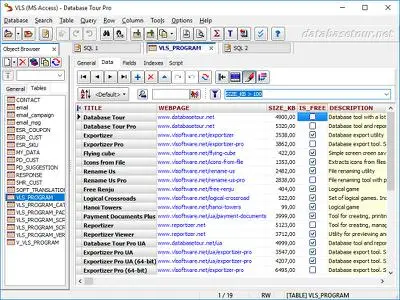 Free Download Database Tour Pro 11.3.2.250 (x64) Multilingual Fast Links | 11.5 Mb
Free Download Database Tour Pro 11.3.2.250 (x64) Multilingual Fast Links | 11.5 Mb
Database Tour and Database Tour Pro are cross-database tools with large set of db tools and utilities like SQL tool, reporting tool, data converting, exporting, importing utilities and much more.
Key features:
accessing different types of databases (for example, dBase, Paradox, text, CSV, Interbase, Firebird, Microsoft Access, Microsoft Excel, Oracle, SQL Server etc.);
convenient viewing and editing data;
using SQL with support of multi-statement scripts;
exporting data from open table or query to large number of file formats like text, CSV, HTML, XLS, XML, RTF, DBF, or to any of supported database formats;
automation of the most often used database operations like export and import, query execution etc.;
command line support with very large number of switches and parameters;
different ways of printing data.
Operating System:Windows 7/8/10/11
Home Page -
Код:
https://www.databasetour.net/
Код:
Rapidgator
https://rg.to/file/cc3774cf3f26de0e2ed88f9b38532195/y355f.Database.Tour.Pro.11.3.2.250.x64.Multilingual.rar.html
Fikper Free Download
https://fikper.com/f7pNvWZcBb/y355f.Database.Tour.Pro.11.3.2.250.x64.Multilingual.rar.html
Links are Interchangeable - No Password - Single Extraction
|

|

|
 10.12.2024, 17:48
10.12.2024, 17:48
|
#2513
|
|
Местный
Регистрация: 31.08.2024
Сообщений: 19,689
Сказал(а) спасибо: 0
Поблагодарили 2 раз(а) в 2 сообщениях
|
 Downie 4.8.8 (4841) macOS
Downie 4.8.8 (4841) macOS
 Free Download Downie 4.8.8 Multilingual Fast Links | macOS | 50 mb
Free Download Downie 4.8.8 Multilingual Fast Links | macOS | 50 mb
Ever wished you could save a video from the Internet? Search no more, Downie is what you're looking for. Easily download videos from thousands of different sites.
Key Features
- Supports many sites - currently supports over 1,000 different sites (including YouTube, Vimeo, etc.) and the number is rapidly growing.
- 4K video YouTube support - unlike many other YouTube downloaders, Downie supports HD video on YouTube, up to 4K.
- Postprocessing - need your video in MP4 for iTunes? Or want just the audio track? No problem, Downie can handle this for you automatically!
- Quick support - I respond to emails usually within 24 hours and often add support for requested sites in the next update.
- Frequent updates - Don't wait weeks for new sites to be supported, or bugs to be fixed! Downie is updated about once a week with new features, sites supported, etc.
Compatibility: macOS 10.12.6 or later
Код:
Rapidgator
https://rg.to/file/9ee6715742c19335957c2fbcae1d1478/bmq9y.Downie.4.8.8.4841.rar.html
Fikper Free Download
https://fikper.com/zKNsuNwR9t/bmq9y.Downie.4.8.8.4841.rar.html
Links are Interchangeable - No Password - Single Extraction
|

|

|
 10.12.2024, 17:49
10.12.2024, 17:49
|
#2514
|
|
Местный
Регистрация: 31.08.2024
Сообщений: 19,689
Сказал(а) спасибо: 0
Поблагодарили 2 раз(а) в 2 сообщениях
|
 DxO FilmPack 7.11.0 Build 566 Multilingual + Portable (x64)
DxO FilmPack 7.11.0 Build 566 Multilingual + Portable (x64)
 Free Download DxO FilmPack 7.11.0 Build 566 (x64) Multilingual + Portable Fast Links | 620/639.7 Mb
Free Download DxO FilmPack 7.11.0 Build 566 (x64) Multilingual + Portable Fast Links | 620/639.7 Mb
DxO FilmPack 7 is the software that takes your digital images back in time to the golden era of film photography. A tribute to the darkroom, you can explore history and get inspired by beautiful renderings, authentically recreated with scientific precision.
Refined and upgraded, the new DxO FilmPack 7 delivers
* 40 black and white and 49 color films, faithfull recreated
* Digital simulations and presets, cinematic styles, frames, textures, and light leaks
* Time Machine guides you through all of photographic history
* Set the intensity of a film stock, and modify grain
* Control exposure, highlights, midtones, shadows, and more
* Control color, create split tones, and apply luminosity masks
Rediscover the magic of film in the age of digital.
System Requirements
- Microsoft® Windows® 10 version 20H2 or 11 (64-bit)
- Intel® Core™ 2 or AMD Athlon™ 64 X2 or higher (Intel® Core™ i7 4th generation or higher, AMD Ryzen™ recommended)
- 4 GB of RAM (8 GB or more recommended)
- 400 MB or more available disk space
Home Page-http://www.dxo.com/
Код:
Rapidgator
http://peeplink.in/5fdebca82583
https://rg.to/folder/7864271/DxOFilmPack711Build566x64.html
Fileaxa
https://fileaxa.com/u6b9ya43yb1k/02rig.FilmPack.7.11.rar
https://fileaxa.com/n1e8incqob15/02rig.FilmPackPortable7.11.rar
TakeFile
https://takefile.link/bf7igk56nelg/02rig.FilmPack.7.11.rar.html
https://takefile.link/75b11nkjsajv/02rig.FilmPackPortable7.11.rar.html
Fikper Free Download
https://fikper.com/QZNRQdfyky/02rig.FilmPack.7.11.rar.html
https://fikper.com/rjaQmySQgT/02rig.FilmPackPortable7.11.rar.html
Links are Interchangeable - No Password - Single Extraction
|

|

|
 10.12.2024, 17:50
10.12.2024, 17:50
|
#2515
|
|
Местный
Регистрация: 31.08.2024
Сообщений: 19,689
Сказал(а) спасибо: 0
Поблагодарили 2 раз(а) в 2 сообщениях
|
 DxO PhotoLab 8.2.0.476 Elite Multilingual (x64)
DxO PhotoLab 8.2.0.476 Elite Multilingual (x64)
 Free Download DxO PhotoLab 8.2.0.476 (x64) Elite Multilingual Fast Links | 906.2 Mb
Free Download DxO PhotoLab 8.2.0.476 (x64) Elite Multilingual Fast Links | 906.2 Mb
DxO PhotoLab 8 - RAW photo editing at its finest. The complete workflow for passionate photographers.
Unbeatable noise reduction and detail extraction
Cleaner and more detailed images than you ever thought possible.
Our DeepPRIME XD2s technology is at the cutting edge of machine learning. Get unbelievable image quality that's real, and make even previous generation cameras look amazing.
The answer to lens softness
Superior science for sharper images
Don't settle for second best. Use lab-grade lens profiles that sharpen images exactly where needed, now with an improved algorithm for even less fringing and artifacts.
Effortless local adjustments
Fast, intelligent, precise: Exclusive U Point™ technology.
Local adjustments shouldn't be complicated. U PointTM keeps it simple with tools that give instant, intuitive results with absolute control.
Breathtaking color at every step
From calibration to creative tools and everything in between.
Embrace colors with total accuracy. Enjoy tools that will unleash your creativity.
What's new DxO PhotoLab 8:
Enjoy a host of upgrades including new tools and an improved workflow.
Image correction & enhancement
DxO's pioneering Optics Modules are renowned for giving photographers the best possible performance from their gear, and are applied automatically depending on metadata. Lens softness adjustments are tailored according to the idiosyncrasies of individual lenses. They don't simply sharpen uniformly across the entire image like in other software.
Groundbreaking denoising technologies
Noise reduction powered by machine learning. DeepPRIME, DeepPRIME XD, and DeepPRIME XD2s eliminate noise, recover detail, and improve color reproduction. Two legacy technologies - PRIME and High Quality - are included when speed is crucial. Choose the automatic settings or dial them in manually. Use the new large live preview magnifier to see the impact of denoising - plus all of your other edits.
Color rendering and fidelity
Extra-wide gamut working color space (DxO Wide Gamut) ensures accurate rendering throughout the workflow. Soft Proofing mode ensures accurate colors when preparing files for print or display. Simulate ink and paper via ICC profiles. Create calibrated color profiles using industry-standard color charts to ensure precision.
Control exposure, contrast, color & tonality
Use ColorWheel to manipulate colors and customize color channels. Adjust Exposure compensation, edit the Tone Curve (enhanced in v8), tweak Contrast and Microcontrast. Plus White Balance with color picker, Color Accentuation to set saturation/vibrancy, Black-and-white palette with channel mixer, and Selective Tone for greater control over tonal ranges.
Color rendering
As well as DxO's camera-calibrated profiles and classic film renderings, import and apply DCP profiles, or apply color rendering from your camera. Start your editing process with DxO Styles to open up new creative possibilities.
Smart, automated tools
DxO PhotoLab contains two innovative tools to speed up your editing: DxO Smart Lighting quickly balances brightness levels between shadows and highlights. DxO Clearview Plus reduces atmospheric haze and enhances local contrast.
LUTs
Import and apply LUTs to open up endless creative color options. Choose from 32 pre-installed LUTs and set intensity.
Presets and toning
Create and share presets. Duplicate, rename, import/export presets, and organize into folders. Edit existing presets and create partial presets. Use the Style / Toning palette to apply Simple Toning (e.g., Sepia) and access Split Toning by installing DxO FilmPack.
ReTouch tool
More than just a cloning/healing tool, rotate, scale, and mirror the source area for absolute control. Edit the shape of the area to be retouched using a brush/eraser. Switch between Clone/Repair modes. Remove unwanted elements with automatic source selection (or set manually).
Crop, horizon & perspective tools
Adjust the horizon and crop images using a common or custom ratio - all automatically or manually. Adjust perspective distortion with dedicated tools: force parallels, rectangle, or 8-point guides.
Local Adjustment tools
U Point™ technology features Control Points and Control Lines for intelligent masks without the need for complex layers. Use Brush, Gradient, Eraser, and Auto Mask tools. Create complex adjustments using Hue Masks (new in v8). Toggle visibility and set opacity of masks, and duplicate/invert mask content. Set Control Point/Control Line sensitivity according to Luminance or Chrominance.
Available corrections
The corrections available as local adjustments include
- Exposure, Contrast, Microcontrast
- Highlights, Midtones, Shadows, Blacks
- Hue, Saturation, Luminance (via ColorWheel)
- Vibrancy, Saturation, Hue, Sharpness, Blur
- White Balance and Tint (RAW only)
Advanced History & Quick Compare
Advanced History palette provides a full editing history including specific values and changes. Grouped corrections can be expanded when applying presets in order to track individual changes. Quick Compare Mode puts your edit alongside the original image with a vertical or horizontal split. You can compare your current image with output versions and virtual copies, or choose a reference image (new in v8).
Virtual Copies
Create Virtual Copies for multiple variations of an image without copying the RAW file. Compare quickly with the original image, and selectively copy/paste settings between images.
Customizable workspaces
Highly customizable workspace: reposition/hide panels, collapse/expand palettes, and use a search field to quickly find tools. Add your most-used tools to a favorites palette, or create custom palettes. Filter displayed corrections by category. Display only the tools actively making changes to an image. Use multiple monitors and palettes. Place the grid view navigator on a second display.
Histogram
Display RGB, individual colors, and luminosity channels. Indicate where highlights and/or shadows have been clipped. Display the RGB value of an individual pixel.
Powerful functionality, catalog-free
Don't import images; simply browse your disk and edit your images on the fly. Select/search/filter photos with ease. Apply star ratings, color tags, pick/reject images, and choose from a range of criteria when searching, including color tags. For faster searching, simply direct PhotoLab to index specific folders.
Metadata management
Add and manage keywords, create keyword hierarchies, drag/drop keywords to organize them in a tree view list. Import and manage Exif and IPTC metadata, and selectively copy/paste metadata from one image to multiple others. Synchronize metadata changes with third-party applications.
Projects & other organizational tools
Create Projects to gather selections of images, independent of their folder. Create groups of Projects and drag/drop to organize virtual collections. Batch rename files, adjust capture time, drag files to folders to copy/move them, and sort/select files according to flexible options.
Customizable export settings
Choose the size/location of files, set up custom export presets, create multiple parallel exports, and apply original or custom ICC profile, sRGB, or Adobe RGB profiles. Right-click to export to a specific application. Send images directly to other applications. With Nik Collection installed, you have direct access to all plugins.
Watermarks
Create your own watermarks. Use both text and images together, adjust the size, opacity, blend modes, and save as presets.
Recommended system configuration:
● Intel® Core™ processor or AMD Ryzen™ with 8 cores
● 16 GB RAM
● 4 GB available disk space
● 1920 x 1080 display
● Microsoft® Windows® 10 version 22H2 or 11 version 22H2 (64-bit)
● For DeepPRIME, DeepPRIME XD and DeepPRIME XD2s
o NVIDIA RTX™ 2080, AMD Radeon™ RX 6700 with latest drivers with 8GB of VRAM
Home Page -[Ссылки доступны только зарегистрированным пользователям
. Регистрируйся тут...]
Код:
Rapidgator
http://peeplink.in/e88e210791d2
https://rg.to/folder/7864263/DxOPhotoLab820476x64EliteMultilingual.html
Fileaxa
https://fileaxa.com/jpaca2ia2qn0/tcsyf.DxO.PhotoLab.8.2.0.476.x64.Elite.Multilingual.rar
TakeFile
https://takefile.link/ffvxz49xyzce/tcsyf.DxO.PhotoLab.8.2.0.476.x64.Elite.Multilingual.rar.html
Fikper Free Download
https://fikper.com/kFZwmpcpqV/tcsyf.DxO.PhotoLab.8.2.0.476.x64.Elite.Multilingual.rar.html
Links are Interchangeable - No Password - Single Extraction
|

|

|
 10.12.2024, 17:51
10.12.2024, 17:51
|
#2516
|
|
Местный
Регистрация: 31.08.2024
Сообщений: 19,689
Сказал(а) спасибо: 0
Поблагодарили 2 раз(а) в 2 сообщениях
|
 DxO PhotoLab 8.2.0.476 Elite Portable (x64)
DxO PhotoLab 8.2.0.476 Elite Portable (x64)
 Free Download DxO PhotoLab 8.2.0.476 (x64) Elite Multilingual Portable Fast Links | 1.07 Gb
Free Download DxO PhotoLab 8.2.0.476 (x64) Elite Multilingual Portable Fast Links | 1.07 Gb
DxO PhotoLab 8 - RAW photo editing at its finest. The complete workflow for passionate photographers.
Unbeatable noise reduction and detail extraction
Cleaner and more detailed images than you ever thought possible.
Our DeepPRIME XD2s technology is at the cutting edge of machine learning. Get unbelievable image quality that's real, and make even previous generation cameras look amazing.
The answer to lens softness
Superior science for sharper images
Don't settle for second best. Use lab-grade lens profiles that sharpen images exactly where needed, now with an improved algorithm for even less fringing and artifacts.
Effortless local adjustments
Fast, intelligent, precise: Exclusive U Point™ technology.
Local adjustments shouldn't be complicated. U PointTM keeps it simple with tools that give instant, intuitive results with absolute control.
Breathtaking color at every step
From calibration to creative tools and everything in between.
Embrace colors with total accuracy. Enjoy tools that will unleash your creativity.
What's new DxO PhotoLab 8:
Enjoy a host of upgrades including new tools and an improved workflow.
Image correction & enhancement
DxO's pioneering Optics Modules are renowned for giving photographers the best possible performance from their gear, and are applied automatically depending on metadata. Lens softness adjustments are tailored according to the idiosyncrasies of individual lenses. They don't simply sharpen uniformly across the entire image like in other software.
Groundbreaking denoising technologies
Noise reduction powered by machine learning. DeepPRIME, DeepPRIME XD, and DeepPRIME XD2s eliminate noise, recover detail, and improve color reproduction. Two legacy technologies - PRIME and High Quality - are included when speed is crucial. Choose the automatic settings or dial them in manually. Use the new large live preview magnifier to see the impact of denoising - plus all of your other edits.
Color rendering and fidelity
Extra-wide gamut working color space (DxO Wide Gamut) ensures accurate rendering throughout the workflow. Soft Proofing mode ensures accurate colors when preparing files for print or display. Simulate ink and paper via ICC profiles. Create calibrated color profiles using industry-standard color charts to ensure precision.
Control exposure, contrast, color & tonality
Use ColorWheel to manipulate colors and customize color channels. Adjust Exposure compensation, edit the Tone Curve (enhanced in v8), tweak Contrast and Microcontrast. Plus White Balance with color picker, Color Accentuation to set saturation/vibrancy, Black-and-white palette with channel mixer, and Selective Tone for greater control over tonal ranges.
Color rendering
As well as DxO's camera-calibrated profiles and classic film renderings, import and apply DCP profiles, or apply color rendering from your camera. Start your editing process with DxO Styles to open up new creative possibilities.
Smart, automated tools
DxO PhotoLab contains two innovative tools to speed up your editing: DxO Smart Lighting quickly balances brightness levels between shadows and highlights. DxO Clearview Plus reduces atmospheric haze and enhances local contrast.
LUTs
Import and apply LUTs to open up endless creative color options. Choose from 32 pre-installed LUTs and set intensity.
Presets and toning
Create and share presets. Duplicate, rename, import/export presets, and organize into folders. Edit existing presets and create partial presets. Use the Style / Toning palette to apply Simple Toning (e.g., Sepia) and access Split Toning by installing DxO FilmPack.
ReTouch tool
More than just a cloning/healing tool, rotate, scale, and mirror the source area for absolute control. Edit the shape of the area to be retouched using a brush/eraser. Switch between Clone/Repair modes. Remove unwanted elements with automatic source selection (or set manually).
Crop, horizon & perspective tools
Adjust the horizon and crop images using a common or custom ratio - all automatically or manually. Adjust perspective distortion with dedicated tools: force parallels, rectangle, or 8-point guides.
Local Adjustment tools
U Point™ technology features Control Points and Control Lines for intelligent masks without the need for complex layers. Use Brush, Gradient, Eraser, and Auto Mask tools. Create complex adjustments using Hue Masks (new in v8). Toggle visibility and set opacity of masks, and duplicate/invert mask content. Set Control Point/Control Line sensitivity according to Luminance or Chrominance.
Available corrections
The corrections available as local adjustments include
- Exposure, Contrast, Microcontrast
- Highlights, Midtones, Shadows, Blacks
- Hue, Saturation, Luminance (via ColorWheel)
- Vibrancy, Saturation, Hue, Sharpness, Blur
- White Balance and Tint (RAW only)
Advanced History & Quick Compare
Advanced History palette provides a full editing history including specific values and changes. Grouped corrections can be expanded when applying presets in order to track individual changes. Quick Compare Mode puts your edit alongside the original image with a vertical or horizontal split. You can compare your current image with output versions and virtual copies, or choose a reference image (new in v8).
Virtual Copies
Create Virtual Copies for multiple variations of an image without copying the RAW file. Compare quickly with the original image, and selectively copy/paste settings between images.
Customizable workspaces
Highly customizable workspace: reposition/hide panels, collapse/expand palettes, and use a search field to quickly find tools. Add your most-used tools to a favorites palette, or create custom palettes. Filter displayed corrections by category. Display only the tools actively making changes to an image. Use multiple monitors and palettes. Place the grid view navigator on a second display.
Histogram
Display RGB, individual colors, and luminosity channels. Indicate where highlights and/or shadows have been clipped. Display the RGB value of an individual pixel.
Powerful functionality, catalog-free
Don't import images; simply browse your disk and edit your images on the fly. Select/search/filter photos with ease. Apply star ratings, color tags, pick/reject images, and choose from a range of criteria when searching, including color tags. For faster searching, simply direct PhotoLab to index specific folders.
Metadata management
Add and manage keywords, create keyword hierarchies, drag/drop keywords to organize them in a tree view list. Import and manage Exif and IPTC metadata, and selectively copy/paste metadata from one image to multiple others. Synchronize metadata changes with third-party applications.
Projects & other organizational tools
Create Projects to gather selections of images, independent of their folder. Create groups of Projects and drag/drop to organize virtual collections. Batch rename files, adjust capture time, drag files to folders to copy/move them, and sort/select files according to flexible options.
Customizable export settings
Choose the size/location of files, set up custom export presets, create multiple parallel exports, and apply original or custom ICC profile, sRGB, or Adobe RGB profiles. Right-click to export to a specific application. Send images directly to other applications. With Nik Collection installed, you have direct access to all plugins.
Watermarks
Create your own watermarks. Use both text and images together, adjust the size, opacity, blend modes, and save as presets.
Recommended System Configuration:
Intel® Core™ processor or AMD Ryzen™ with 8 cores
16 GB RAM
4 GB available disk space
1920 x 1080 display
Microsoft® Windows® 10 version 22H2 or 11 version 22H2 (64-bit)
For DeepPRIME, DeepPRIME XD and DeepPRIME XD2s
o NVIDIA RTX™ 2080, AMD Radeon™ RX 6700 with latest drivers with 8GB of VRAM
Home Page-http://www.dxo.com/
Код:
Rapidgator
http://peeplink.in/e88e210791d2
https://rg.to/folder/7864263/DxOPhotoLab820476x64EliteMultilingual.html
Fileaxa
https://fileaxa.com/cw8iaqgj1jxp/ogwm5.DxO.PhotoLab.8.2.0.476.x64.Elite.Multilingual.Portable.rar
TakeFile
https://takefile.link/70037fle9730/ogwm5.DxO.PhotoLab.8.2.0.476.x64.Elite.Multilingual.Portable.rar.html
Fikper Free Download
https://fikper.com/xxcku81VcA/ogwm5.DxO.PhotoLab.8.2.0.476.x64.Elite.Multilingual.Portable.rar.html
Links are Interchangeable - No Password - Single Extraction
|

|

|
 10.12.2024, 17:52
10.12.2024, 17:52
|
#2517
|
|
Местный
Регистрация: 31.08.2024
Сообщений: 19,689
Сказал(а) спасибо: 0
Поблагодарили 2 раз(а) в 2 сообщениях
|
 eBookBinder 1.12.6 macOS
eBookBinder 1.12.6 macOS
 Free Download eBookBinder 1.12.6 | macOS | 6 mb
Free Download eBookBinder 1.12.6 | macOS | 6 mb
eBookBinder is the super-easy tool to create your own ebooks using your existing documents. When compiling your book project, eBookBinder creates an epub file.
There are just three major steps to your very own eBook:
- Enter book details. Name of the book and its author, add an image for the book-cover, webpage of the ✅ Publisher and other details can be entered. There is no need to fill all fields, at least you should enter a name for your book.
- Add text files as chapters to your book project. Every single text file you add to eBookBinder is treated as a single chapter. - Give your chapters a name and order them per drag-and-drop to your desired sequence of chapters.
- Create your ebook. Just hit the "Bind Book" Button and eBookBinder will compile the ebook for you. That's all!
Compatibility: macOS 10.10 or later
Код:
Rapidgator
https://rg.to/file/569ade73edfe56246f52425fa46766ea/9lji7.eBookBinder.1.12.6.rar.html
Fikper Free Download
https://fikper.com/sFwO1DLYXe/9lji7.eBookBinder.1.12.6.rar.html
Links are Interchangeable - No Password - Single Extraction
|

|

|
 10.12.2024, 17:53
10.12.2024, 17:53
|
#2518
|
|
Местный
Регистрация: 31.08.2024
Сообщений: 19,689
Сказал(а) спасибо: 0
Поблагодарили 2 раз(а) в 2 сообщениях
|
 iA Writer 7.2.7 macOS
iA Writer 7.2.7 macOS
 Free Download iA Writer 7.2.7 Multilingual Fast Links | macOS | 23 mb
Free Download iA Writer 7.2.7 Multilingual Fast Links | macOS | 23 mb
iA Writer (was iA Writer Pro) is a professional writing suite that gives you full control over your notes, drafts and edits.
Features
- Workflow states
- Custom typefaces, carefully set for optimal readability
- In-app preview
- Reading time, plus sentence, word, and character count
- Real-time iCloud sync
- Ready for retina displays
- Full screen
Compatibility:macOS 10.15 or later
Код:
Rapidgator
https://rg.to/file/c6a96649eb741c6029e4980b0ae8f6c1/m2b3o.iA.Writer.7.2.7.rar.html
Fikper Free Download
https://fikper.com/KWWwoF4emg/m2b3o.iA.Writer.7.2.7.rar.html
Links are Interchangeable - No Password - Single Extraction
|

|

|
 10.12.2024, 17:55
10.12.2024, 17:55
|
#2519
|
|
Местный
Регистрация: 31.08.2024
Сообщений: 19,689
Сказал(а) спасибо: 0
Поблагодарили 2 раз(а) в 2 сообщениях
|
 Internet Download Manager 6.42 Build 26 Multilingual + Retail
Internet Download Manager 6.42 Build 26 Multilingual + Retail
 Free Download Internet Download Manager 6.42 Build 26 Multilingual + Retail | 23.5 Mb
Free Download Internet Download Manager 6.42 Build 26 Multilingual + Retail | 23.5 Mb
Internet Download Manager has a smart download logic accelerator that features intelligent dynamic file segmentation and safe multipart downloading technology to accelerate your downloads. Unlike other download accelerators and managers that segment files before downloading starts, Internet Download Manager segments downloaded files dynamically during download process.
Internet Download Manager reuses available connections without additional connect and login stages to achieve better acceleration performance. Internet Download Manager supports proxy servers, ftp and http protocols, firewalls, redirects, cookies, authorization, MP3 audio and MPEG video content processing. IDM integrates seamlessly into Microsoft Internet Explorer, Netscape, MSN Explorer, AOL, Opera, Mozilla, Mozilla Firefox, Mozilla Firebird, Avant Browser, MyIE2, and all other popular browsers to automatically handle your downloads. You can also drag and drop files, or use Internet Download Manager from command line. Internet Download Manager can dial your modem at the set time, download the files you want, then hang up or even shut down your computer when it's done.
Main Features:
- All popular browsers and applications are supported! Internet Download Manager has been tested with the following browsers: Internet Explorer, MSN Explorer, AOL, Netscape Communicator, Netscape 6, Netscape 7, Mozilla, Mozilla Firefox, Mozilla Firebird, Opera, NetCaptor, UltraBrowser, Slim Browser, Avant Browser, MyIE2, Optimal Desktop, Ace Explorer, Advanced Browser, 27 Tools-in-1 Wichio Browser, WindowSurfer, 550 Access Browser, FineBrowser Freeware, Kopassa Browser, Fast Browser Pro, Enigma Browser, GoSuRF, K-Meleon, Smart Explorer, The Off By One Web Browser, Smartalec Voyager, CrystalPort AppCapture, The Family Browser, XANA Web Browser, Bluto, AutoSurf, 32bit Web Browser, BrowseMan, WrestlingBrowser, Eminem Browser, UltraBrowser, Cygsoft LDAP Browser, and Net M@nager. Internet Download Manager supports all versions of popular browsers, and can be integrated into any 3rd party Internet applications.
- Easy downloading with one click. When you click on a in a browser, IDM will take over the download and accelerate it. IDM supports HTTP, FTP, HTTPS and MMS protocols.
- Download Speed Acceleration. Internet Download Manager can accelerate downloads by up to 5 times due to its intelligent dynamic file segmentation technology. Unlike other download managers and accelerators Internet Download Manager segments downloaded files dynamically during download process and reuses available connections without additional connect and login stages to achieve best acceleration performance.
- Download Resume. Internet Download Manager will resume unfinished download from the place where they left off.
- YouTube grabber. Internet Download Manager can grab FLV videos from popular sites like YouTube, MySpaceTV, and Google Video.
- Simple installation wizard. Quick and easy installation program will make necessary settings for you, and check your connection at the end to ensure trouble free installation of Internet Download Manager
- Drag and Drop. You may simply drag and drop links to IDM, and drag and drop downloaded files out of Internet Download Manager.
- Automatic Antivirus checking. Antivirus checking makes your downloads free from viruses and trojans.
- Advanced Browser Integration. When enabled, the feature can be used to catch any download from any application. None of download managers have this feature.
- Built-in Scheduler. Internet Download Manager can connect to the Internet at a set time, download the files you want, disconnect, or shut down your computer when it's done.
- IDM includes web site spider and grabber. IDM downloads all required files that are specified with filters from web sites, for example all pictures from a web site, or subsets of web sites, or complete web sites for offline browsing. It's possible to schedule multiple grabber projects to run them once at a specified time, stop them at a specified time, or run periodically to synchronize changes.
- IDM supports many types of proxy servers. For example, IDM works with Microsoft ISA, and FTP proxy servers.
- IDM supports main authentication protocols: Basic, Negotiate, NTLM, and Keberos. Thus IDM can access many Internet and proxy servers using login name and password.
- Download All feature. IDM can add all downloads linked to the current page. It's easy to download multiple files with this feature.
- Customizable Interface. You may choose the order, and what buttons and columns appear on the main IDM window.
- Download Categories. Internet Download Manager can be used to organize downloads automatically using defined download categories.
- Quick Update Feature. Quick update may check for new versions of IDM and update IDM once per week.
- Download limits. Progressive downloading with quotas feature. The feature is useful for connections that use some kind of fair access policy (or FAP) like Direcway, Direct PC, Hughes, etc.
- IDM is multilingual. IDM is translated to Albanian, Arabic, Azerbaijan, Bosnian, Bulgarian, Chinese, Croatian, Czech, Danish, Dutch, Farsi, French, German, Greek, Hebrew, Hungarian, Italian, Japanese, Korean, Lithuanian, Macedonian, Norwegian, Polish, Portuguese, Romanian, Russian, Serbian, Slovak, Slovenian, Spanish, Thai, Turkish, and Uzbek languages.
Operating System:Windows XP, Windows Vista, Windows 7, Windows 8, Windows 10, Windows 11
Home Page-http://www.internetdownloadmanager.com/
Visit All My News
Код:
Rapidgator
https://rg.to/file/cade9c35396940d5d9ff422ddf6ab78b/96tvt.Internet.Download.Manager.6.42.Build.26.Multilingual..Retail.rar.html
Fikper Free Download
https://fikper.com/y3HCuntx6g/96tvt.Internet.Download.Manager.6.42.Build.26.Multilingual..Retail.rar.html
Links are Interchangeable - No Password - Single Extraction
|

|

|
 10.12.2024, 17:56
10.12.2024, 17:56
|
#2520
|
|
Местный
Регистрация: 31.08.2024
Сообщений: 19,689
Сказал(а) спасибо: 0
Поблагодарили 2 раз(а) в 2 сообщениях
|
 Luxion KeyShot Studio Pro 2024.3 v13.2.1.1 Multilingual (x64)
Luxion KeyShot Studio Pro 2024.3 v13.2.1.1 Multilingual (x64)
 Free Download Luxion KeyShot Studio Pro 2024.3 v13.2.1.1 (x64) Multilingual Fast Links | 1.13 GB
Free Download Luxion KeyShot Studio Pro 2024.3 v13.2.1.1 (x64) Multilingual Fast Links | 1.13 GB
Take your design to the next level. Discover KeyShot Studio, formerly known as KeyShot. The cutting-edge 3D rendering tool that brings your designs to life with photorealistic accuracy.
Experience an unparalleled 3D design software every time you create.
KeyShot Studio is the culmination of decades of innovation and collaboration with product industry leaders. Designed for those who demand ultimate accuracy and instant results in 3D rendering, it integrates cutting-edge technology into a sleek, easy-to-use solution.
Intuitive design
You don't have to be a rendering expert to create photorealistic images of your 3D models. Simply import your data, assign materials by dragging and dropping them onto the model, adjust the lighting, and move the camera. Done.
Lightning-fast rendering
KeyShot Studio excels in fast 3D rendering, producing stunning visuals quickly. As a comprehensive solution, it ensures efficiency for tight deadlines and rapid design changes. Focus on creativity, not waiting.
Photorealistic renders every time
For over 20 years, KeyShot Studio has set the standard for photorealistic images, enhancing design and marketing with high-quality renders. Trust KeyShot Studio to bring your ideas to life swiftly and accurately.
Extensive 3D format support
KeyShot Studio supports 34 different 3D formats, including popular CAD files like SOLIDWORKS, AutoCAD, CATIA, and Rhino. This wide compatibility ensures you can easily import and work with your models, focusing on creativity and innovation without file compatibility concerns. KeyShot ensures that you can work with virtually any file format.
Upload your model for instant visualization
Accelerate your design process by creating photorealistic prototypes with KeyShot Studio. Simply upload your CAD files and let our intuitive tools help you visualize your ideas with precision, enhancing collaboration and decision-making.
Minimum System Requirements:
Windows 10 or 11
Windows Server 2019 and above.
64-bit platform
4GB RAM
Quad-core CPU1
OpenGL 2.0 capable system2
Intel or AMD 64-bit processor with SSE4.1 or higher
1920 x 1080 resolution or higher
Home Page-
Код:
https://www.keyshot.com/
Код:
Rapidgator
https://rg.to/file/8251926af442c09acc506be45516fbf1/2hc0t.Luxion.KeyShot.Studio.Pro.2024.3.v13.2.1.1.x64.Multilingual.rar.html
Fileaxa
https://fileaxa.com/dyh4euhky64a/2hc0t.Luxion.KeyShot.Studio.Pro.2024.3.v13.2.1.1.x64.Multilingual.rar
TakeFile
https://takefile.link/np790m7b35ba/2hc0t.Luxion.KeyShot.Studio.Pro.2024.3.v13.2.1.1.x64.Multilingual.rar.html
Fikper Free Download
https://fikper.com/aoHBljKPDK/2hc0t.Luxion.KeyShot.Studio.Pro.2024.3.v13.2.1.1.x64.Multilingual.rar.html
Links are Interchangeable - No Password - Single Extraction
|

|

|
      
Любые журналы Актион-МЦФЭР регулярно !!! Пишите https://www.nado.in/private.php?do=newpm&u=12191 или на электронный адрес pantera@nado.ws
|
Здесь присутствуют: 6 (пользователей: 0 , гостей: 6)
|
|
|
 Ваши права в разделе
Ваши права в разделе
|
Вы не можете создавать новые темы
Вы не можете отвечать в темах
Вы не можете прикреплять вложения
Вы не можете редактировать свои сообщения
HTML код Выкл.
|
|
|
Текущее время: 06:34. Часовой пояс GMT +1.
| |