 17.10.2024, 15:56
17.10.2024, 15:56
|
#25171
|
|
Местный
Регистрация: 15.09.2019
Сообщений: 26,514
Сказал(а) спасибо: 0
Поблагодарили 0 раз(а) в 0 сообщениях
|
 Advanced System Optimizer 3.81.8181.271
Advanced System Optimizer 3.81.8181.271
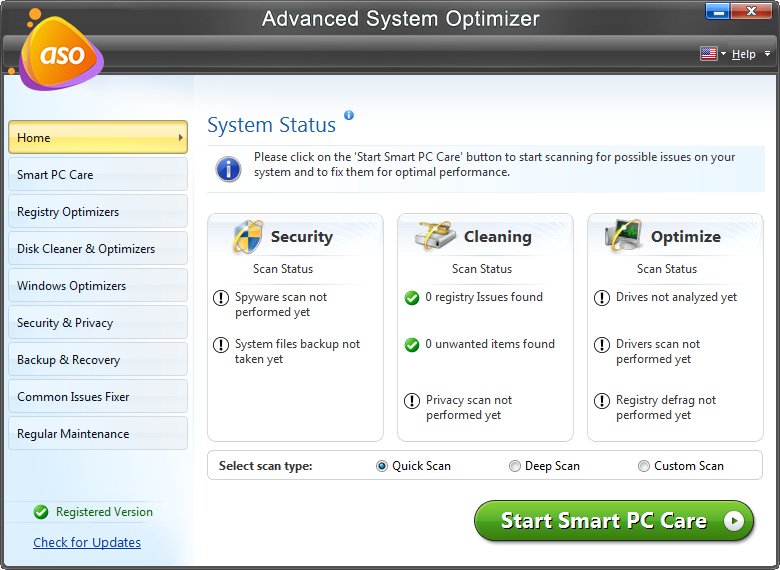 File size: 32.99 MB
File size: 32.99 MB
Advanced System Optimizer - an updated version of the multifunctional package for optimal tuning and optimizing your operating system Windows - the program allows users to modify any hidden from the eyes of the operating system options , clean the hard drive from the " private" information , back up system files, as well as fix bugs in the system registry and to perform its defragmentation - only about thirty utilities somewhere . Advanced System Optimizer package includes powerful system tools for troubleshooting common problems with hardware and software , improve system stability , as well as increase the speed of your computer.
Advanced System Optimizer is a system tweaking suite that includes more than 30 tools to improve and tweak your PC `s performance, to keep your system running smoothly, speedily, and error free. It offers an attractive and easy to use interface that organizes all tasks into categories and provides graphical statistics whenever possible. The tools include junk file cleaner, memory optimizer, system information, system files backup, file encryption, safe uninstaller, duplicate file finder, windows transparency manager and much more. Advanced System Optimizer also includes a small SMTP server for direct mail sending, an Internet tracks eraser with cookie manager and secure deletion, and even a desktop sticky notes application. Overall, a great bundle that offers a wide range of system tools, as well as some extras that are not commonly found.
Designed for simple , automated operation possible , Advanced System Optimizer provides a complete set of tools for maintaining the "health" of the personal computer.
Features
• Removal of empty and unneeded files from your system
• Remove invalid entries in the registry
• Manage the startup programs
• Recovery and purification of memory
• Defragment and optimize the registry
• Ability to carefully configure Windows
• View detailed information about your system
• Get detailed information about the desired files and folders
• Maintaining security in the system
• A tool for safe removal of files and folders
• Built-in organizer media files
• Backup and restore system files
• Identity Theft Protection
• Remove programs with built- in uninstaller
• Tracking and cleaning unused duplicate files in memory
• Setting up different icons , and much more
What's new
• official site does not provide any info about changes in this version
HomePage:
Код:
https://www.systweak.com/
-:DOWNLOAD FROM LINKS:- Download From RapidGator
[Ссылки доступны только зарегистрированным пользователям
. Регистрируйся тут...]
Download From NitroFlare
[Ссылки доступны только зарегистрированным пользователям
. Регистрируйся тут...]
|

|

|
 17.10.2024, 15:58
17.10.2024, 15:58
|
#25172
|
|
Местный
Регистрация: 15.09.2019
Сообщений: 26,514
Сказал(а) спасибо: 0
Поблагодарили 0 раз(а) в 0 сообщениях
|
 CCleaner Professional Plus 6.29
CCleaner Professional Plus 6.29
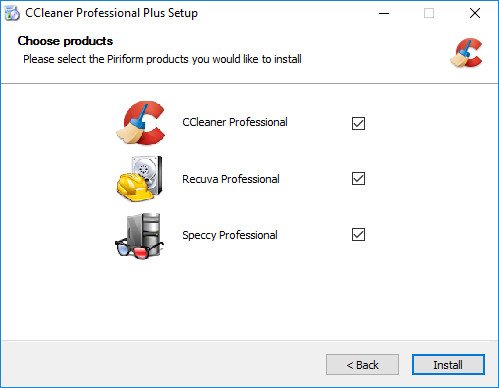 File size: 56.9 MB
File size: 56.9 MB
Piriform CCleaner Professional Plus - it is a selection of the newest versions of programs from Piriform Software, united in a common envelope, which will help you to make your computer faster, more secure and ensure its stable and confidential work.
We get many requests from our users wanting to buy all our products in one bundle. So we've listened and we're very happy to announce that we're launching CCleaner Professional Plus: a 4-in-1 product that includes all the Professional versions of CCleaner, Defraggler, Recuva and Speccy! With our patented technology products you can regain full control of your PC and keep it running like new: make it faster and more secure with fewer crashes, recover lost files, and keep track of what's inside your PC with detailed statistics on every piece of hardware.
CCleaner a utility for cleaning the debris in the operating system. In the course of their work CCleaner (Crap Cleaner) is looking for and removes unused files. These include: cookies, history, visiting sites in IE, temporary Internet files, search strings, files, Recycle Bin, etc.
Also search for temporary files of third-party applications: Firefox, Opera, Media Player, eMule, Kazaa, Google Toolbar, Netscape, Office XP, Nero, Alcohol 120, Adobe Acrobat, WinRAR, WinAce, WinZip, GetRight, Morpheus, Download Accelerator Plus, VirtualDub , ZoneAlarm and many others. Can be subjected to cleaning and registry Windows, ridding it of its unnecessary extensions of the old library dll and wrong ways, which accumulate in considerable quantities, especially after the installation and removal of a variety of programs.
Include
CCleaner 6.29 Professional
Recuva 1.53 Professional
Speccy 1.32 Professional
Whats New
CCleaner 6.29
HomePage:
Код:
https://www.piriform.com/
-:DOWNLOAD FROM LINKS:- Download From RapidGator
[Ссылки доступны только зарегистрированным пользователям
. Регистрируйся тут...]
Download From NitroFlare
[Ссылки доступны только зарегистрированным пользователям
. Регистрируйся тут...]
|

|

|
 17.10.2024, 16:03
17.10.2024, 16:03
|
#25173
|
|
Местный
Регистрация: 15.09.2019
Сообщений: 26,514
Сказал(а) спасибо: 0
Поблагодарили 0 раз(а) в 0 сообщениях
|
 dslrBooth Professional 7.47 Build 1015.1 (x64)
dslrBooth Professional 7.47 Build 1015.1 (x64)
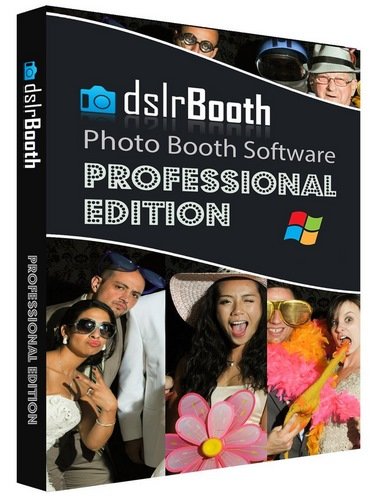 File size: 140 MB
File size: 140 MB
Your Own Photo Booth - Running a photo booth shouldn't be complicated or expensive. Run dslrBooth photo booth software on your pc or mac, hook up your Canon, Nikon, Sony dslr, or Webcam and you have a professional photo booth.
User-friendly interface
After you install it on your computer and launch it, the utility requires you to connect your supported camera via USB cable. Also, you need to make sure that the device is set to PTP mode, otherwise, the application cannot provide you with the expected feedback.
Its design is smooth, user-friendly and does not feature hidden menus, buttons or sections whatsoever, making it accessible to numerous users. Unfortunately, no form of local help documentation is provided to you, thus relying on a user guide in case you get stuck is not a viable option.
Manage and process your images
dslrBooth can prove to be an efficient tool if you are looking for a quick way to organize your photo content and process it without great difficulty.
It is possible that you can organize your images, select the desired content and process it in various ways by using this program's built-in tools. For instance, you can use a template manager that enables you to create your own templates, while also providing you with a selection of presets.
More so, the Green Screen function enables you to replace a blue or green background on your pictures with any custom image you want, in a hassle-free manner.
Print or share your photos
Additionally, you can create albums if you want to organize your content in a more efficient manner, print the desired items easily and also share them on various social networks.
The Printing section on the Settings window enables you to toggle automatic printing, automatic rotation and set the maximum amount of prints per session or per event. Furthermore, your photos can be shared through email, Facebook, Twitter, SMS or QR Code, thus providing you with a broad range of capabilities.
Reliable photo booth utility for your DSLR camera
To sum it up, dslrBooth is a handy application that can help you simplify your work as a photographer by offering you a vast selection of relevant tools. You can manage, edit, process, print or share your photos effortlessly, by making use of its intuitive functions. It features a clean, user-friendly layout, multiple adjustable parameters, but, unfortunately, no local help manual is provided to you.
Whats New
Updates: official site does not provide any info about changes in this version.
HomePage:
Код:
https://www.dslrbooth.com
-:DOWNLOAD FROM LINKS:- Download From RapidGator
[Ссылки доступны только зарегистрированным пользователям
. Регистрируйся тут...]
Download From NitroFlare
[Ссылки доступны только зарегистрированным пользователям
. Регистрируйся тут...]
|

|

|
 17.10.2024, 16:05
17.10.2024, 16:05
|
#25174
|
|
Местный
Регистрация: 15.09.2019
Сообщений: 26,514
Сказал(а) спасибо: 0
Поблагодарили 0 раз(а) в 0 сообщениях
|
 R-Wipe & Clean 20.0.2478
R-Wipe & Clean 20.0.2478
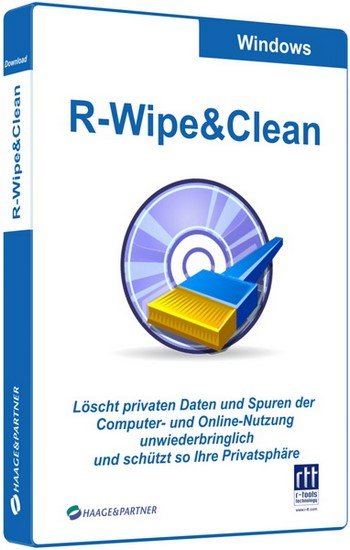 File size: 24.6 MB
File size: 24.6 MB
R-Wipe and Clean is a complete R-Tools solution to remove useless files, free up your disk space, and clean various privacy-compromising information on your online and offline activity. This includes internet history and cookies, lists of downloaded files and opened documents, various data caches, temporary files, and many more items, created by the operating system, most contemporary internet browsers and communication programs, and by hundreds of third-party applications.
It is also possible to create specific lists of traces to be cleaned for unsupported applications. All small computer cleaning and file erasing jobs can be combined into large computer cleaning tasks that can be started immediately, or at scheduled time/events.
Computer Cleaning
Traces Selection helper: a tool to quickly select some of the most common traces to clean.
Cleaning Internet activity: removing traces from most contemporary browsers and communication programs.
Cleaning personal traces: removing various lists, logs, caches, temporary files, and other traces of your activity.
Cleaning system traces: removing registry traces, temp files, system history, and various log files.
Cleaning traces from various third-party programs: removing various caches, logs, temporary files, recent file lists, and other traces left by applications.
Cleaning can be performed as a background task and computer can be turn off upon its completion.
Wiping
Support for SSD devices: R-Wipe and Clean correctly recognizes SSD devices and by default wipes only necessary data on the disk preventing them from additional wear.
Strong or fast erase algorithms, including DoD-approved, for wiping files and free disk space.
Support for FAT/exFAT and NTFS file systems.
Wiping files' alternate data streams and cluster "tips", or free parts of file clusters.
Wiping files directly from File Explorer.
Wiping free space on a single disk directly from its shortcut menu.
Wiping unused space of several disks through one single wipe task.
Wipe records of small files stored directly in the NTFS Master File Table.
Predefined wipe lists of files, folders, and Registry keys to be wiped through a single task. Files or folders can be added to a current wipe list directly from File Explorer.
Advanced Features
All separate cleaning and wiping actions can be combined into large wipe and clean tasks to launch them manually or at scheduled times or events (user log-on/log-off, system start-up/shutdown, closing any or all browsers, etc.)
Detailed representation of all trace items on your computer.
Detailed logging of all wipe and clean operations.
Customization: R-Wipe and Clean can hide those items you will never want to clean.
Full system integration: Most wipe and clean operations can be performed directly from Windows.
Password protection.
R-Wipe and Clean Smart: an advanced tool to create and manage very complex wipe lists.
Cleaning and wiping task can be started from a command line.
Boss Key to close a web-browser in emergency.
Stealth mode to hide computer cleaning.
Standby/hibernate control: Your computer will not hibernate until R-Wipe and Clean finishes its long job.
Startup Renaming for files/folders locked by Windows and other programs. They will be renamed and cleaned during the next start-up.
Whats New
Код:
https://forum.r-tt.com/viewtopic.php?t=8141
HomePage:
Код:
https://www.r-wipe.com/
-:DOWNLOAD FROM LINKS:- Download From RapidGator
[Ссылки доступны только зарегистрированным пользователям
. Регистрируйся тут...]
Download From NitroFlare
[Ссылки доступны только зарегистрированным пользователям
. Регистрируйся тут...]
|

|

|
 17.10.2024, 16:09
17.10.2024, 16:09
|
#25175
|
|
Местный
Регистрация: 15.09.2019
Сообщений: 26,514
Сказал(а) спасибо: 0
Поблагодарили 0 раз(а) в 0 сообщениях
|
 SmartFTP Enterprise 10.0.3242
SmartFTP Enterprise 10.0.3242
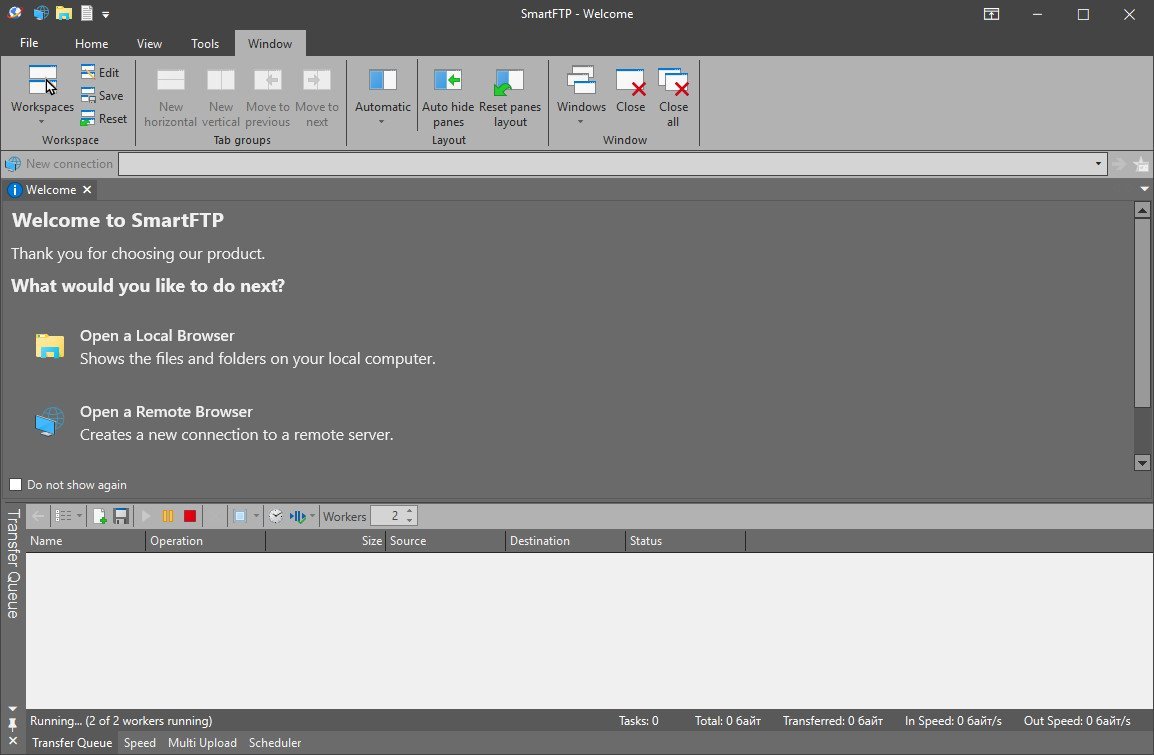 Windows x64 | File size: 12.78 MB
Windows x64 | File size: 12.78 MB
SmartFTP is an FTP (File Transfer Protocol), FTPS, SFTP, WebDAV, Amazon S3, Backblaze B2, Google Drive, OneDrive, SSH, Terminal client. It allows you to transfer files between your local computer and a server on the Internet. With its many basic and advanced Features SmartFTP also offers secure, reliable and efficient transfers that make it a powerful tool.
SmartFTP can be used for
- Web site publishing and maintenance
- Upload and download of images, documents, movie and music files
- Managed file transfers. Automate file transfer processes.
- Backup and synchronize local and remote files
Features
• Protocols
• FTP and FTPS (Secure FTP)
• SFTP over SSH
• WebDAV
• Amazon S3 (Enterprise Edition)
• Google Drive (Ultimate Edition)
• Google Cloud Storage (Enterprise Edition)
• Backblaze B2 Cloud Storage (Enterprise Edition)
• Microsoft OneDrive (Ultimate Edition)
• Terminal Emulator (Ultimate Edition)
• Integrated Editor
• HIPAA 5010 compliant
• FIPS 140-2, 186-4 compliant
• Modern Graphical User Interface (GUI)
• High DPI support
• File/Folder Synchronization
• Multilingual (more than 20 languages)
• Thumbnails View and Preview
• Visual Compare
• Advanced Schedule
• IPv6
• On-the-fly Compression (MODE Z)
• UTF-8 Support
• Support for KeePass, LastPass, 1Password password manager
• Multiple Connections
• Auto reconnect and resume of broken transfers
• Transfer Integrity
• Verified Transfers (XCRC, XMD5, XSHA)
• FXP (Server-To-Server Transfer) support
• Remote Edit of files
• Search for files and folders on the server
• Local Browser
• Bulk Rename
• Software Development Kit (SDK)
• Enhanced NAT/UPnP Support
• UPnP (Universal Plug and Play), ICS, ICF
• Transfer Queue
• Scheduling (Enterprise Edition)
• Uploads/Downloads/FXP
• Unlimited simultaneous threads
• International Domain Names (IDN)
• Proxy / Firewall support
• SOCKS5, SOCKS4, SOCKS4A, HTTP Proxy
• Wingate, Winproxy, CSM, Checkpoint FW-1, Raptor
• URL Watcher
• FTP command line
• Custom Commands
• CHMOD (Properties)
• Section 508 compliant
• and much more ...
What's new
Код:
https://www.smartftp.com/en-us/changelog/1
Supported systems: 64-bit version for Windows 11, 10, Server 2022, 2019
HomePage:
Код:
https://www.smartftp.com/
-:DOWNLOAD FROM LINKS:- Download From RapidGator
[Ссылки доступны только зарегистрированным пользователям
. Регистрируйся тут...]
Download From NitroFlare
[Ссылки доступны только зарегистрированным пользователям
. Регистрируйся тут...]
|

|

|
 17.10.2024, 16:17
17.10.2024, 16:17
|
#25176
|
|
Местный
Регистрация: 15.09.2019
Сообщений: 26,514
Сказал(а) спасибо: 0
Поблагодарили 0 раз(а) в 0 сообщениях
|
 Total Commander 11.50 Beta 2
Total Commander 11.50 Beta 2
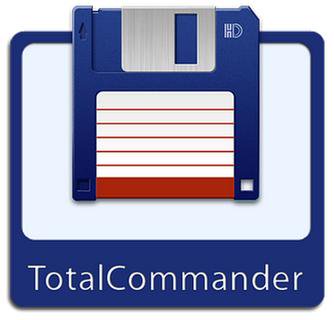 File size: 10.5 MB
File size: 10.5 MB
Total Commander (former Wincmd) is a file manager for Windows similar to the Windows Explorer. But Total Commander uses a different approach: it has two fixed windows side by side like a well-known file manager for DOS.
Features
- Two file windows side by side
- Multiple language and Unicode support
- Enhanced search function
- Compare files (now with editor) / synchronize directories
- Quick View panel with bitmap display
- ZIP, ARJ, LZH, RAR, UC2, TAR, GZ, CAB, ACE archive handling + plugins
- Built-in FTP client with FXP (server to server) and HTTP proxy support
- Parallel port link, multi-rename tool
- Tabbed interface, regular expressions, history+favorites buttons
- Thumbnails view, custom columns, enhanced search
- Compare editor, cursor in lister, separate trees, logging, enhanced overwrite dialog etc.
- Unicode names almost everywhere, long names, password manager for ftp and plugins, synchronize empty dirs, 64 bit context menu, quick file filter (Ctrl+S)
- New: USB port connection via special direct transfer cable, partial branch view (Ctrl+Shift+B), and many imporvements to ftp, synchronizing and other functions
- And many more!
Whats New
Код:
https://www.ghisler.com/history1150.txt
HomePage:
Код:
https://www.ghisler.com/
-:DOWNLOAD FROM LINKS:- Download From RapidGator
[Ссылки доступны только зарегистрированным пользователям
. Регистрируйся тут...]
Download From NitroFlare
[Ссылки доступны только зарегистрированным пользователям
. Регистрируйся тут...]
|

|

|
 17.10.2024, 16:22
17.10.2024, 16:22
|
#25177
|
|
Местный
Регистрация: 15.09.2019
Сообщений: 26,514
Сказал(а) спасибо: 0
Поблагодарили 0 раз(а) в 0 сообщениях
|
 TweakNow WinSecret Plus 5.7.5
TweakNow WinSecret Plus 5.7.5
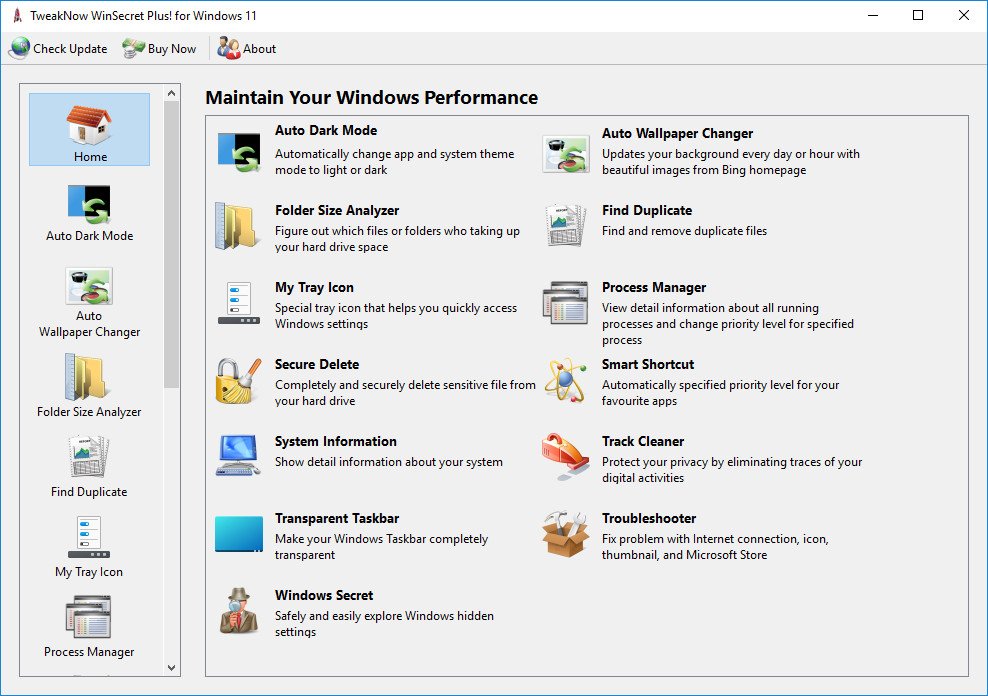 File size: 22.1 MB
File size: 22.1 MB
TweakNow WinSecret for Windows 10 and 11 allows users to explore the hidden settings in Windows.
This app is specifically geared for Windows, grouping numerous registry settings and delivering them from an easy and safe user interface.
With TweakNow WinSecret for Windows, you can move the Windows taskbar to the top and change the taskbar size by editing the registry value. With any app modifying the registry, it is strongly advised to have a backup to restore from in the advent of an issue.
TweakNow WinSecret for Windows makes the process easier than directly doing it via Regedit, potentially creating critical problems for a novice user. TweakNow WinSecret for Windows gives you a smooth platform to perform these tweaks in a more controlled environment.
TweakNow WinSecret for Windows is a solid option for those that want to improve their overall experience while on Windows through a simple and easy-to-navigate app.
Plus Features
Auto Dark
Automatically change app and system theme mode to light or dark
Auto Wallpaper Changer
Updates your background every day or hour with beautiful images from Bing homepage
Folder Size Analyzer
Figure out which files or folders who taking up your hard drive space
Find Duplicate
Find and remove duplicate files
Process Manager
View detail information about all running processes and change priority level for specified process
Secure Delete
Completely and securely delete sensitive file from your hard drive
Smart Shortcut
Automatically specified priority level for your favourite apps
System Information
Show detail information about your system
Track Cleaner
Protect your privacy by eliminating traces of your digital activities
Transparent Taskbar
Make your Windows Taskbar completely transparent
Troubleshooter
Fix problem with Internet connection, icon, thumbnail, and Microsoft Store
Windows Secret
Safely and easily explore Windows hidden settings
OS: Windows 10/11
Whats New
Код:
https://www.tweaknow.com/WindowsSecretPlus.php
HomePage:
-:DOWNLOAD FROM LINKS:- Download From RapidGator
[Ссылки доступны только зарегистрированным пользователям
. Регистрируйся тут...]
Download From NitroFlare
[Ссылки доступны только зарегистрированным пользователям
. Регистрируйся тут...]
|

|

|
 17.10.2024, 16:24
17.10.2024, 16:24
|
#25178
|
|
Местный
Регистрация: 15.09.2019
Сообщений: 26,514
Сказал(а) спасибо: 0
Поблагодарили 0 раз(а) в 0 сообщениях
|
 CCleaner 6.29.11342 (x64) All Edition
CCleaner 6.29.11342 (x64) All Edition
 File size: 214.5 MB
File size: 214.5 MB
CCleaner a utility for cleaning the debris in the operating system. In the course of their work CCleaner (Crap Cleaner) is looking for and removes unused files. These include: cookies, history, visiting sites in IE, temporary Internet files, search strings, files, Recycle Bin, etc.
CCleaner is the number-one tool for cleaning your Windows PC. It protects your privacy online and makes your computer faster and more secure. This app is easy to use, one click cleaning so beginners can optimize their computers in seconds. In addition, it's packed with advanced features for power users.
It is system optimization and privacy tool. Removes unused files from your system, allowing Windows to run faster and freeing up valuable hard disk space. It also cleans traces of your online activities such as your Internet history.
CCleaner can run from a USB drive and be installed or run on a computer without a complicated setup process. It is possible to specify files, folders and registry keys to ignore from the cleaning process.
Especially relevant that it's fast. Normally taking less than a second to run. And contains NO Spyware or Adware!
CCleaner cleans the following
Internet Explorer. Temporary files, history, cookies, super cookies. Also the Autocomplete form history and index.dat files.
Firefox. Temporary files, history, cookies, super cookies. Also download history and form history.
Google Chrome. Temporary files, history, cookies, super cookies. Also download history and form history.
Opera. Temporary files, history, cookies, super cookies and download history.
Apple Safari. Temporary files, history, cookies, super cookies, form history.
Other Supported Browsers. K-Meleon, Rockmelt, Flock, Google Chrome Canary, Chromium, SeaMonkey, Chrome Plus, SRWare Iron. Also Pale Moon, Phoenix, Netscape Navigator, Avant and Maxthon.
Windows. Recycle Bin, Recent Documents, Temporary files, Log files, Clipboard. Also DNS Cache, Error Reporting, Memory Dumps and Jump Lists.
Registry Cleaner. Advanced features to remove unused and old entries. Including File Extensions, ActiveX Controls, ClassIDs, ProgIDs. Also Uninstallers, Shared DLLs, Fonts, Help Files, Application Paths, Icons. Invalid Shortcuts and more...
Third-party applications. Removes temp files and recent file lists (MRUs) from many apps. Including Windows Media Player, eMule, Google Toolbar, Microsoft Office. Also Nero, Adobe Acrobat, WinRAR, WinAce, WinZip and many more...
CCleaner Professional is the most powerful version of Piriform's celebrated PC cleaner. It makes it easy to speed up a slow computer and keep your activity private - automatically and in the background.
These are some of the features you get with CCleaner Professional
Automatic Cleaning
Regularly cleans junk files to keep your computer running smoothly
Automatic Privacy Protection
Clears history and cookies when you're not using your web browser
Automatic Updates
Windows and browsers constantly evolve. CCleaner updates once a month to stay on top!
Languages: Albanian, Arabic, Armenian, Azeri, Belarusian, Bosnian, Brazilian Portuguese, Bulgarian, Catalan
Chinese, Croatian, Czech, Danish, Dutch, English, Estonian, Farsi, Finnish, French, Galician, Georgian, German
Greek, Hebrew, Hungarian, Italian, Japanese, Kazakh, Korean, Kurdish, Lithuanian, Macedonian, Norwegian, Polish
Romanian, Russian, Serbian, Serbian, Slovak, Slovenian, Spanish, Swedish, Turkish, Ukrainian, Vietnamese
Whats New
Код:
https://www.ccleaner.com/ccleaner/version-history
HomePage:
Код:
https://www.ccleaner.com/
-:DOWNLOAD FROM LINKS:- Download From RapidGator
[Ссылки доступны только зарегистрированным пользователям
. Регистрируйся тут...]
Download From NitroFlare
[Ссылки доступны только зарегистрированным пользователям
. Регистрируйся тут...]
|

|

|
 17.10.2024, 16:26
17.10.2024, 16:26
|
#25179
|
|
Местный
Регистрация: 15.09.2019
Сообщений: 26,514
Сказал(а) спасибо: 0
Поблагодарили 0 раз(а) в 0 сообщениях
|
 WindowTop Pro 5.23.4
WindowTop Pro 5.23.4
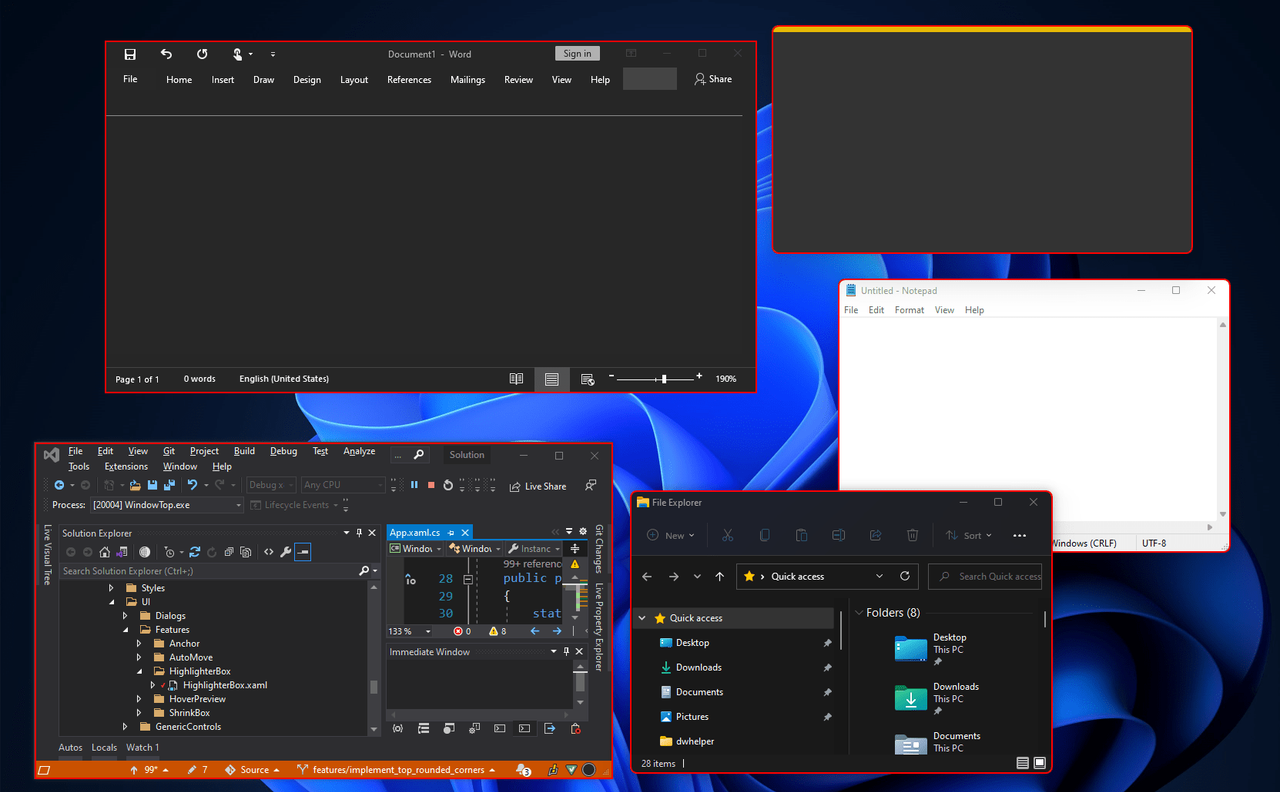 Windows x64 | File size: 65.01 MB
Windows x64 | File size: 65.01 MB
WindowTop enable you to pin any window on top, enable window transparency, even click through transparent window, set window dark/read mode, shrink the window to small size and more.
Always on Top
Easily set window on top and even highlight top-most window with a red frame! You can configure this behavior in settings (frame color, etc).
Anchors
The reason why you may put a window on top is to get back to it faster.
If this is your case, then Anchors is for you! Instead of using Always-on-Top, just use Anchors! They will help you to access the window with a single click! Faster than ALT+TAB, great for touch screens!
And don't worry, the anchors will not disturb you because they automatically move away from any text/image
PiP for any window!
Want to watch some video while working?
No problem! Shrink it! It will enable PiP mode.
In addition, you can even interact with the window while it is in PiP/Shrink mode (See the example!)
PiP Auto-Move!
PiP also come with auto-move option!
It will stay away from text/images for you!
Opacity
Working on something like building a website and want to see your work behind? No problem! Use opacity
Opacity + Click Through
Opacity also includes a feature that allows you to click through a transparent window. This can be useful for designers and graphic artists.
Dark Mode
Working at night? Tired of all the light coming out of the screen and unfortunately, the software does not support dark mode? No problem now!
Note: Unstable in Windows 10 (Stable in Windows 11)
Glass Mode
Smart transparency mode enables you to take opacity to the next level! Unlike regular transparency, you can set different opacity levels for the background around the text/controls and the images.
And you can even set the blur level.
Note that this may work slowly on 4K and will work better for NVIDIA GPUs (make use of CUDA feature)
What's new
Код:
https://github.com/WindowTop/WindowTop-App/releases
HomePage:
Код:
https://windowtop.info/
-:DOWNLOAD FROM LINKS:- Download From RapidGator
[Ссылки доступны только зарегистрированным пользователям
. Регистрируйся тут...]
Download From NitroFlare
[Ссылки доступны только зарегистрированным пользователям
. Регистрируйся тут...]
|

|

|
 17.10.2024, 16:28
17.10.2024, 16:28
|
#25180
|
|
Местный
Регистрация: 15.09.2019
Сообщений: 26,514
Сказал(а) спасибо: 0
Поблагодарили 0 раз(а) в 0 сообщениях
|
 YT Downloader 9.10.20
YT Downloader 9.10.20
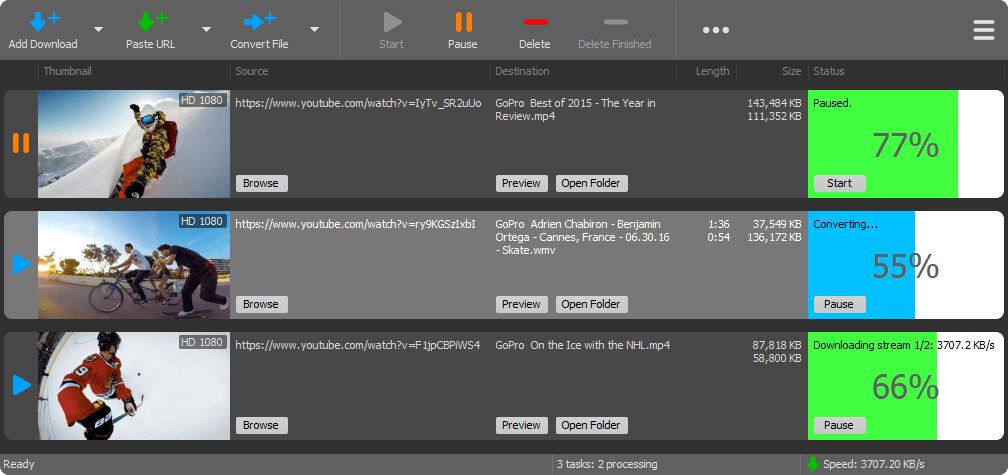 File size: 47.8 MB
File size: 47.8 MB
YT Downloader (ex YTD Youtube Downloader) is a simple and easy-to-use video download application. It helps you to download and convert videos from YouTube and hundreds of other video sites. YT Downloader increases your download speeds by up to 500%.
Features
YT Downloader is the easiest and the fastest way to download and convert videos from YouTube and other video sites.
Download videos from YouTube and hundreds of video sites
YT Downloader can download videos from YouTube, Facebook, Dailymotion, Vimeo, Metacafe, and hundreds of other video sites. After downloading your video files, you'll be able to watch them smoothly using any media player, even if you don't have internet access.
Accelerate your downloads
YT Downloader features an advanced download acceleration engine that lets you download videos 500% faster than normal speed.
Download 4K, 2K, HD 1080p and 720p videos from YouTube
You can also download 3D videos from YouTube if they are available.
YouTube to MP3
YT Downloader allows you to download only audio stream from YouTube, and save it as MP3. You don't need to download the entire video file. The audio stream is small, you can download it within seconds.
Download whole playlist from YouTube
Just enter a YouTube playlist ID, YT Downloader will download all or selected videos in the playlist from YouTube for you.
Support drag-and-drop
You can directly drag and drop video link from your browser to the drop box or program window to start a download. You don't even need to copy and paste video URL.
Download multiple videos at a time
YT Downloader supports simultaneous downloads. It allows you to download more than one video at same time and safe time.
Pause and resume downloads
You can pause, resume, or cancel your downloads if you need more connection to perform other important tasks.
Preview videos while downloading
While downloading, you can click the Preview button to play incomplete video and make sure the content you are downloading is really the content of your choice.
Video and audio converter
YT Downloader is also a powerful video/audio converter. It can convert local video/audio files to any format you wish so that they are playable everywhere.
Video to MP3
YT Downloader allows you to extract audio streams from videos and save them as mp3, wav, wma, ac3, ringtone, or other audio format.
Support all popular video and audio formats
YT Downloader allows you to save downloaded videos in any format for any device, so you can watch them smoothly on your PC, iPhone, iPad, Android phone, and other device.
Ready-made presets
YT Downloader provides ready-made presets for all video and audio formats. You can also custom output video/audio format settings.
iTunes compatible
Optionally, YT Downloader can add downloaded video/music to your iTunes library automatically, so you can easily synchronize your videos and music to your iPhone, iPad, iPod.
Media Player
YT Downloader includes a simple and easy-to-use media player. If your Windows Media Player cannot play your video/audio files, you may try our Media Player.
Whats New
Updates: official site does not provide any info about changes in this version
HomePage:
Код:
https://www.ytapplications.com/
-:DOWNLOAD FROM LINKS:- Download From RapidGator
[Ссылки доступны только зарегистрированным пользователям
. Регистрируйся тут...]
[Ссылки доступны только зарегистрированным пользователям
. Регистрируйся тут...]
Download From NitroFlare
[Ссылки доступны только зарегистрированным пользователям
. Регистрируйся тут...]
[Ссылки доступны только зарегистрированным пользователям
. Регистрируйся тут...]
|

|

|
 20.10.2024, 05:17
20.10.2024, 05:17
|
#25181
|
|
Местный
Регистрация: 15.09.2019
Сообщений: 26,514
Сказал(а) спасибо: 0
Поблагодарили 0 раз(а) в 0 сообщениях
|
 FastStone Image Viewer 7.9 Corporate Multilingual
FastStone Image Viewer 7.9 Corporate Multilingual
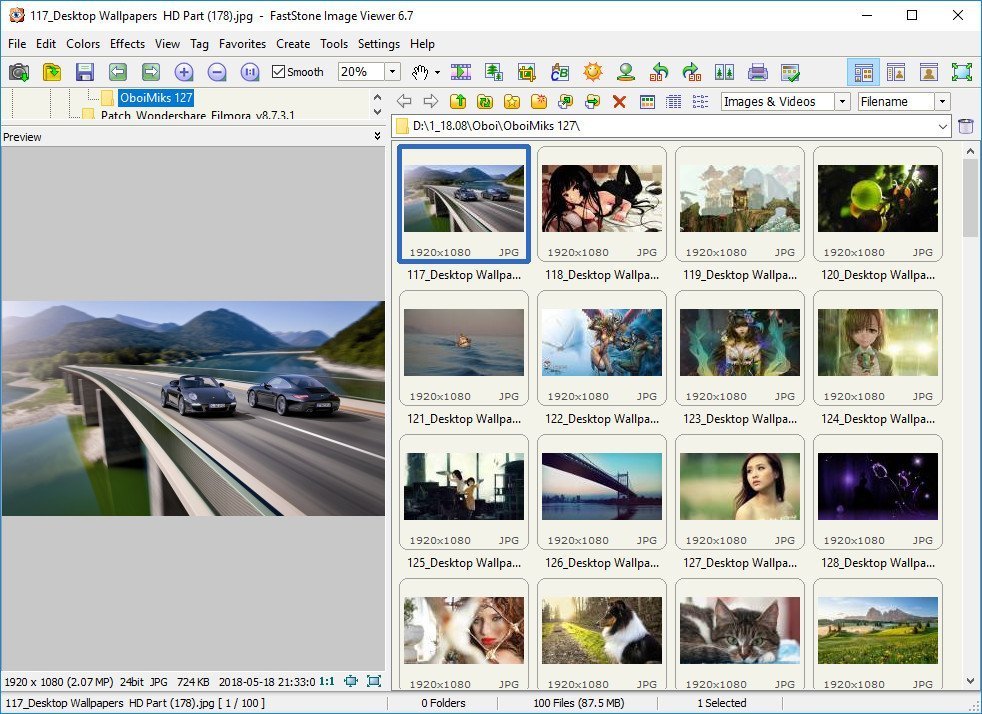 File size: 9.64 MB
File size: 9.64 MB
FastStone Image Viewer is a fast, stable, user-friendly image browser, converter and editor. It has a nice array of features that include image viewing, management, comparison, red-eye removal, emailing, resizing, cropping and color adjustments. Its innovative but intuitive full-screen mode provides quick access to EXIF information, thumbnail browser and major functionalities via hidden toolbars that pop up when your mouse touches the four edges of the screen.
Other features include a high quality magnifier and a musical slideshow with 150+ transitional effects, as well as lossless JPEG transitions, drop shadow effects, image annotation, scanner support, histogram and much more. It supports all major graphic formats (BMP, JPEG, JPEG 2000, animated GIF, PNG, PCX, TIFF, WMF, ICO and TGA) and popular digital camera RAW formats (CRW, CR2, NEF, PEF, RAF, MRW, ORF, SRF and DNG).
Features
• Image browser and viewer with a familiar Windows Explorer-like user interface
• Support of many popular image formats: BMP, JPEG, JPEG 2000, animated GIF, PNG, PCX, TIFF, WMF, ICO and TGA and popular digital camera RAW formats (CRW, CR2, NEF, PEF, RAF, MRW, ORF, SRF and DNG).
• True Full Screen viewer with image zoom support and unique fly-out menu panels
• Crystal-clear and customizable one-click image magnifier
• Superior Red-Eye effect removal/reduction with completely natural looking end result
• Image modification tools: Resize/resample, rotate/flip, crop, sharpen/blur, brightness/contrast, etc.
• Eleven (yes, 11) resampling algorithms to choose from when resizing images
• Image color effects: gray scale, sepia, negative, Red/Green/Blue adjustment
• Image special effects: watermark, annotation, drop shadow, framing, bump map, lens, morph, waves
• Multi-level Undo/Redo capability
• One-touch best fit/actual size image display support
• Image management, including tagging capability, with drag-and-drop and Copy To/Move To Folder support
• Histogram display with color counter feature
• Compare images side-by-side (up to 4 at a time) to easily cull those forgettable shots
• Image EXIF metadata support (plus comment editing for JPEGs)
• Configurable batch processing to convert/rename large or small collections of images
• Slideshow creation with 150+ transition effects and music support (MP3, WMA, WAV...)
• Create efficient image attachment(s) for emailing to family and friends
• Print images with full page-layout control
• Create fully configurable Contact Sheets - just like the pros (and save $$$ on ink)
• Create memorable artistic image montages from your family photos for personalized desktop wallpapers (Wallpaper Anywhere)
• Acquire images from a scanner
• Versatile screen capture capability
• Powerful Save As interface to compare image quality and control generated file size
• Run favorite programs with one keystroke from within Image Viewer
• Create a no-install fully portable version of the program which can be run from a removable storage device
• Configurable mouse wheel support
• Supports multiple program skins
• Supports dual-monitor configurations
• And much more...
Whats New
Код:
https://www.faststone.org/FSViewerDetail.htm
HomePage:
Код:
https://www.faststone.org
-:DOWNLOAD FROM LINKS:- Download From RapidGator
[Ссылки доступны только зарегистрированным пользователям
. Регистрируйся тут...]
Download From NitroFlare
[Ссылки доступны только зарегистрированным пользователям
. Регистрируйся тут...]
|

|

|
 20.10.2024, 05:26
20.10.2024, 05:26
|
#25182
|
|
Местный
Регистрация: 15.09.2019
Сообщений: 26,514
Сказал(а) спасибо: 0
Поблагодарили 0 раз(а) в 0 сообщениях
|
 OcenAudio 3.14.5 (x64) Multilingual
OcenAudio 3.14.5 (x64) Multilingual
 File Size : 37 Mb
File Size : 37 Mb
OcenAudio is a cross-platform, easy to use, fast and functional audio editor. It is the ideal software for people who need to edit and analyze audio files without complications. OcenAudio also has powerful features that will please more advanced users. This software is based on Ocen Framework, a powerful library developed to simplify and standardize the development of audio manipulation and analysis applications across multiple platforms.
Why OcenAudio?
It works on your computer!
OcenAudio is available for all major operating systems: Microsoft Windows, Mac OS X and Linux. This means you can always rely on OcenAudio on any computer.
It stays out of your way
No matter how many files are open, OcenAudio always remains responsive. Time-consuming tasks (such as opening and saving audio files, or applying effects) run in background, allowing you to work on other files.
The user comes first
The development of OcenAudio began when a brazilian research group at the Federal University of Santa Catarina (LINSE) needed an easy-to-use audio editor loaded with features such as multiple file formats support, spectral analysis and audio signal generation. OcenAudio development focuses primarily on usability, providing the user with a cohesive and intuitive audio editing and analysis tool.
Features
VST plugins support
• OcenAudio supports VST (Virtual Studio Technology) plugins, giving its users access to numerous effects. Like the native effects, VST effects can use real-time preview to aide configuration.
Real-time preview of effects
• Applying effects such as EQ, gain and filtering is an important part of audio editing. However, it is very tricky to get the desired result by adjusting the controls configuration alone: you must listen the processed audio. To ease the configuration of audio effects, OcenAudio has a real time preview feature: you hear the processed signal while adjusting the controls.
• The effect configuration window also includes a miniature view of the selected audio signal. You can navigate on this miniature view in the same way as you do on the main interface, selecting parts that interest you and listening to the effect result in real time.
Cross-platform support
• OcenAudio is available for all major operating systems: Microsoft Windows, Mac OS X and Linux. Native applications are generated for each platform from a common source, in order to achieve excelent performance and seamless integration with the operating system. All versions of OcenAudio have a uniform set of features and the same graphical interface, so the skills you learn in one platform can be used in the others.
Multi-selection for delicate editions
• To speed up complex audio files editing, OcenAudio includes multi-selection. With this amazing tool, you can simultaneously select different portions of an audio file and listen, edit or even apply an effect to them.
• For example, if you want to normalize only the excerpts of an interview where the interviewee is talking, just select them and apply the effect.
Efficient editing of large files
• With OcenAudio, there is no limit to the length or the quantity of the audio files you can edit. Using an advanced memory management system, the application keeps your files open without wasting any of your computer's memory. Even in files several hours long, common editing operations such as copy, cut or paste happen almost instantly.
Fully featured spectrogram
• Besides offering an incredible waveform view of your audio files, OcenAudio has a powerful and complete spectrogram view. In this view, you can analyze the spectral content of your audio signal with maximum clarity.
• Advanced users will be surprised to find that the spectrogram settings are applied in real time. The display is updated immediately when altering features such as the number of frequency bands, window type and size and dynamic range of the display.
HomePage:
Код:
https://www.ocenaudio.com/
-:DOWNLOAD FROM LINKS:- Download From RapidGator
[Ссылки доступны только зарегистрированным пользователям
. Регистрируйся тут...]
Download From NitroFlare
[Ссылки доступны только зарегистрированным пользователям
. Регистрируйся тут...]
|

|

|
 20.10.2024, 05:55
20.10.2024, 05:55
|
#25183
|
|
Местный
Регистрация: 15.09.2019
Сообщений: 26,514
Сказал(а) спасибо: 0
Поблагодарили 0 раз(а) в 0 сообщениях
|
 DriversCloud 12.0.26.0
DriversCloud 12.0.26.0
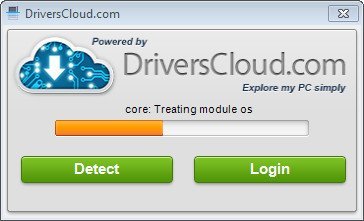 File Size : 30.4 Mb
File Size : 30.4 Mb
DriversCloud is a complex tool that helps you retrieve complete data about the configuration of your system, both hardware and software, and perform additional maintenance tasks such as installing and updating drivers, real-time monitoring the hardware, or analyzing BSOD (Blue Screen of Death) crashes.
This tool doesn't only accurately detect your complete system's configuration, but also allows you to export this important data to PDF documents in order to let you easily share them online.
I like a lot the real-time monitoring feature of this tool, as it helps you keep a close eye on hardware parameters like the voltage or the temperature of the processor or of the graphics card, etc.
Whats New
Updates: official site does not provide any info about changes in this version
HomePage:
Код:
https://www.driverscloud.com/
-:DOWNLOAD FROM LINKS:- Download From RapidGator
[Ссылки доступны только зарегистрированным пользователям
. Регистрируйся тут...]
Download From NitroFlare
[Ссылки доступны только зарегистрированным пользователям
. Регистрируйся тут...]
|

|

|
 22.10.2024, 12:06
22.10.2024, 12:06
|
#25184
|
|
Местный
Регистрация: 15.09.2019
Сообщений: 26,514
Сказал(а) спасибо: 0
Поблагодарили 0 раз(а) в 0 сообщениях
|
 Abelssoft MalwareTerminator 2024 12.12
Abelssoft MalwareTerminator 2024 12.12
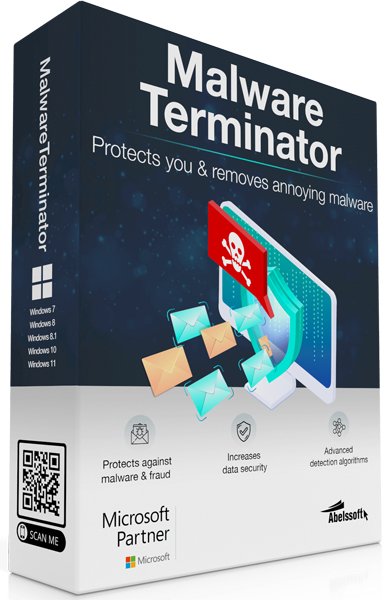 File size: 4.41 MB
File size: 4.41 MB
Abelssoft MalwareTerminator kills annoying browser toolbars with a single click! Many programs and download portals provide you not only with your requested software, but also with an unrequested browser toolbar. No one needs these toolbars-and they're incessantly irritating.
MalwareTerminator, from Abelssoft, finds each of these pests and tosses them out of the system with a click. Ready, aim, fire: finally the browser is back under control! Have you ever wonder how can I remove toolbars? Every Windows user know this sequence: you've only just finished installing a new program, only to have some toolbar mysteriously pop into your browser. A quick, one time installation of unrelated software has somehow netted you an ever-present annoyance.
MalwareTerminator analyzes the Windows system
The question becomes: how does one get rid of these pesky little bars? Over time, one's browsers-Internet Explorer, Mozilla Firefox, and Google Chrome-can accumulate quite a lot of these toolbars. And, unfortunately, these toolbars often install their own protective programs that make uninstalling them intentionally difficult. Dr. Sven Abels, founder of Ascora GmbH: "We all get annoyed by these toolbars. They are by and large completely unwanted, polluting the system and slowing the browser down. So they must go. To that end, our developers have been hard at work on MalwareTerminator, a tool written to be an uncompromising, one-click solution to these annoying bars."
Remove malware and toolbars with 1 click
Upon starting MalwareTerminator the program will analyze the individual Windows system, listing all installed toolbars. The list also displays which browsers each toolbar has already taken root in. Additionally, the program offers a short description of each toolbar. Any toolbar can be marked and removed by clicking. This kill-command also targets any underlying programs protecting the toolbar which would normally interfere with uninstallation.
What's new
• official site does not provide any info about changes in this version
HomePage:
Код:
https://www.abelssoft.de/
-:DOWNLOAD FROM LINKS:- Download From RapidGator
[Ссылки доступны только зарегистрированным пользователям
. Регистрируйся тут...]
Download From NitroFlare
[Ссылки доступны только зарегистрированным пользователям
. Регистрируйся тут...]
|

|

|
 22.10.2024, 12:18
22.10.2024, 12:18
|
#25185
|
|
Местный
Регистрация: 15.09.2019
Сообщений: 26,514
Сказал(а) спасибо: 0
Поблагодарили 0 раз(а) в 0 сообщениях
|
 Abelssoft PC Fresh 2025 v11.0.56922
Abelssoft PC Fresh 2025 v11.0.56922
 File size: 12.3 MB
File size: 12.3 MB
Professional Windows Optimizer - harness the full potential of your PCs!
Startup optimization
Many programs unasked start with Windows. Many of them are not needed. A special module in PC Fresh lists all startup applications and allows you to disable all that don't fits your needs.
Benefit from other experience
In case of configuration services and startup programs PC Fresh will help with recommendations. In addition you can benefit from the expirience of other users, because PC Fresh shows their recommendations.
By interview determined requirements
PC Fresh performs an interview to identify your operating system requirements. Thus, only recommendations will be done, which satisfy your demand.
Individual system adjustment
The customize module provides access to a large number of settings, which affect to the appearance and behavior of your system. They can be customized individually.
Whats New
Updates: official site does not provide any info about changes in this version.
HomePage:
Код:
https://www.abelssoft.de
-:DOWNLOAD FROM LINKS:- Download From RapidGator
[Ссылки доступны только зарегистрированным пользователям
. Регистрируйся тут...]
Download From NitroFlare
[Ссылки доступны только зарегистрированным пользователям
. Регистрируйся тут...]
|

|

|
      
Любые журналы Актион-МЦФЭР регулярно !!! Пишите https://www.nado.in/private.php?do=newpm&u=12191 или на электронный адрес pantera@nado.ws
|
Здесь присутствуют: 8 (пользователей: 0 , гостей: 8)
|
|
|
 Ваши права в разделе
Ваши права в разделе
|
Вы не можете создавать новые темы
Вы не можете отвечать в темах
Вы не можете прикреплять вложения
Вы не можете редактировать свои сообщения
HTML код Выкл.
|
|
|
Текущее время: 19:12. Часовой пояс GMT +1.
| |