 06.08.2023, 15:38
06.08.2023, 15:38
|
#24136
|
|
Местный
Регистрация: 15.09.2019
Сообщений: 26,439
Сказал(а) спасибо: 0
Поблагодарили 0 раз(а) в 0 сообщениях
|
 R-Studio Emergency Network 9.3 build 781 Multilingual WinPE
R-Studio Emergency Network 9.3 build 781 Multilingual WinPE
 File size: 122 MB
File size: 122 MB
R-Studio Emergency runs from a set of floppy disks, CD / DVDs or removable disks, when you need to restore data from a computer that does not boot Windows due to the corruption of the boot partition or system files. There are two versions of R-Studio Emergency: R-Studio Emergency TUI (Text User Interface) and R-Studio Emergency GUI (Graphical User Interface).
R-Studio Emergency Startup Media Creator is installed on Windows and creates such bootable R-Studio Emergency devices (TUI or GUI), as a set of floppy disks and removable drives. An ISO image can also be created for the R-Studio Emergency bootable CD / DVD program (you can download the already created R-Studio Emergency ISO image directly from our website, see below).
Features
- Standard user interface "Windows Explorer"
- Recovering data over a network
- Supported file systems: FAT12, FAT16, FAT32, NTFS, NTFS5, HFS / HFS +, Little and Big Endian variants of UFS1 / UFS2 and Ext2FS / Ext3FS
- Recognition and analysis of Dynamic, Basic and BSD (UNIX) partitions, as well as Apple partition diagrams
- Support for dynamic partitions on GPT, as well as for MBR
- Reconstruction of damaged disk arrays (RAID)
- Creating an IMAGE FILE for a whole Physical Disk (HD), Partition or part of it
- Data recovery from damaged or deleted partitions, encrypted files (NTFS5), alternative data streams (NTFS, NTFS5)
- Data recovery after the launch of FDISK or similar utilities
- Data recovery after a virus attack; FAT damage; destruction of MBR
- Localized name recognition
- The recovered files can be saved to any, including network, disk accessible by the local operating system
- The files or contents of the disc can be viewed and edited with the built-in hexadecimal editor
R-Studio recovers files
- Deleted outside the Recycle Bin or when the Trash was cleaned
- Removed by a virus attack or computer power failure
- After the partition with the files was reformatted, even in a partition with a different file system
- When the partition structure on the hard disk was changed or damaged
- From hard disks, which have a large number of bad sectors
HomePage:
-:DOWNLOAD FROM LINKS:- Download From RapidGator
Код:
https://rapidgator.net/file/3c9338445cc8e8ef23ed9a79949f3367/
Download From DropApk
Download From NitroFlare
Код:
https://nitroflare.com/view/B9CBC092D472F1D/
|

|

|
 06.08.2023, 15:42
06.08.2023, 15:42
|
#24137
|
|
Местный
Регистрация: 15.09.2019
Сообщений: 26,439
Сказал(а) спасибо: 0
Поблагодарили 0 раз(а) в 0 сообщениях
|
 Ramzoid 808 Cooker 1.0.0
Ramzoid 808 Cooker 1.0.0
 File size: 70 MB
File size: 70 MB
STARTING POINTS FOR ANY GENRE. Effortlessly cycle through 99 thoughtfully categorized starting points to craft the perfect 808 for any beat.
BIG SOUND, LITTLE EFFORT
Next level distortion with a multi-band option for added control and unique results.
SHAPE AND PERFECT
Easily mould your sound from long & sustained to short & bouncy with a few clicks.
Whats New
Updates: official site does not provide any info about changes in this version.
HomePage:
Код:
https://www.ramzoid.com/808-cooker
-:DOWNLOAD FROM LINKS:- Download From RapidGator
Код:
https://rapidgator.net/file/34f6b37d280c7fab1517f5457de631e0/
Download From DropApk
Download From NitroFlare
Код:
https://nitroflare.com/view/34F56A467CDC51A/
|

|

|
 06.08.2023, 15:47
06.08.2023, 15:47
|
#24138
|
|
Местный
Регистрация: 15.09.2019
Сообщений: 26,439
Сказал(а) спасибо: 0
Поблагодарили 0 раз(а) в 0 сообщениях
|
 SAPIEN PowerShell Studio 2023 v5.8.227 (x64)
SAPIEN PowerShell Studio 2023 v5.8.227 (x64)
 File size: 519.6 MB
File size: 519.6 MB
PowerShell Studio is the premier editor and tool-making environment for PowerShell. This single tool will meet all your scripting needs. Work the way YOU want with PowerShell.
Create graphical tools using PowerShell with the easy to use GUI designer. Eliminate the need to write hundreds of lines of code manually. Utilize PowerShell Studio's templates and pre-wired controls to create advanced GUIs in no time. Create PowerShell script modules in minutes with PowerShell Studio. Easily convert your existing functions to a distributable module. PowerShell Studio features a robust editor with syntax coloring, reference highlighting, bookmarking, code formatting, and code completion. Create, edit, and manage code snippets to enhance your script development.
The script packager offers advanced options and platform selections to deliver solutions targeted at specific environments. You can restrict packages by domain, machine, user, platform, and MAC address to avoid unauthorized script execution. Create MSI installers to distribute your scripts, executables, and modules. Use custom actions to handle special instances such as open files after install.
PowerShell Studio's Performance Monitor visually tracks the performance of your script by displaying real-time memory and CPU usage. Console, Scripts, Script Modules or GUI Forms-PowerShell Studio will meet all your Windows PowerShell scripting needs.
Fully-featured PowerShell editor.
Visually create PowerShell GUI tools.
Convert scripts into executable (.exe) files.
Create MSI installers.
Create modules from your existing functions or help files.
Create advanced functions using the Function Builder.
Create windows services using PowerShell.
Monitor script performance and memory usage.
Script with cmdlets from a remote machine.
Universal Version Control with Git integration.
Integrated PowerShell consoles (32-bit & 64-bit).
Comprehensive script debugger.
Remote debugging.
Multi-file and module debugging.
32-bit and 64-bit PowerShell integration.
Built-in PowerShell help.
Supports Windows PowerShell and PowerShell 7.
Code Formatting.
Prevent loss of work with the File Recovery feature.
Whats New
Код:
https://www.sapien.com/software/version_history
HomePage:
Код:
https://www.sapien.com/software/powershell_studio
-:DOWNLOAD FROM LINKS:- Download From RapidGator
Код:
https://rapidgator.net/file/7d47c7cb6a62040271029ed32b751224/
Download From DropApk
Download From NitroFlare
Код:
https://nitroflare.com/view/DA538E23DB5239D/
|

|

|
 06.08.2023, 15:51
06.08.2023, 15:51
|
#24139
|
|
Местный
Регистрация: 15.09.2019
Сообщений: 26,439
Сказал(а) спасибо: 0
Поблагодарили 0 раз(а) в 0 сообщениях
|
 SoundGhost Scatter 1.0
SoundGhost Scatter 1.0
 File size: 3.0 MB
File size: 3.0 MB
'scatter' is a granular plugin designed for creating scattered soundscapes from incoming audio. as audio is sent into scatter, individual recorded loops (referred to as 'grains') playfully dance around the stereo field and audio buffer, combining to create unique & magical textures. combine up to 64 grains to create smooth shimmer reverbs or select a smaller number to create sporadic randomised patterns. spread the pitches of the grains over 4 octaves, lock them to individual pitches or add randomisation, then send them through an enormous 'space' reverb. scatter your sound through time and space.
glowing particles of time
all the grains are beautifully displayed in the visualiser with their brightness and glow mirroring their amplitude. control the number of grains that are generated using the slider below the visualiser, allowing a maximum of 64 grains.
pitch, lock, modulate
you can easily lock the pitch transposition control to chromatic, octaves, fifths and minor/major notches, then add random modulation to your taste via the outer ring. pitch modulation is where the magic happens with scatter, as it also changes the grain size. choose from 3 directions of pitch modulation: up, down or in both directions. scatter comes alive in octaves mode and is selected by default.
enter the void
you can never have enough reverb. 'space' is an additional reverb for the grains that imbues a dark and expansive character. once you've designed your grains, send them into space for a truly expansive sound.
granular cloud generator plugin (vst3/au)
generate up to 64 grains with size, pitch and shape controls plus an additional 'space' reverb
5 pitch transposition modes - chromatic, octaves, fifths, minor and major with optional randomisation
freeze the audio buffer for an endless soundscape
reverse grain playback to create reversed textures
feedback control for feeding the grains back into the audio buffer for longer decay times
midi control and automation supported
plugin window resize functionality
native apple silicon support (m1 + m2)
Whats New
Updates: official site does not provide any info about changes in this version.
HomePage:
Код:
https://soundghost.net/product/scatter/
-:DOWNLOAD FROM LINKS:- Download From RapidGator
Код:
https://rapidgator.net/file/f8fc8074083ded5637286f8340c71a01/
Download From DropApk
Download From NitroFlare
Код:
https://nitroflare.com/view/57FE49BB7928A60/
|

|

|
 06.08.2023, 15:55
06.08.2023, 15:55
|
#24140
|
|
Местный
Регистрация: 15.09.2019
Сообщений: 26,439
Сказал(а) спасибо: 0
Поблагодарили 0 раз(а) в 0 сообщениях
|
 StreamFab 6.1.3.4 (x64) Multilingual
StreamFab 6.1.3.4 (x64) Multilingual
 File size: 398 MB
File size: 398 MB
StreamFab Downloader downloads videos from Amazon Prime Video, Netflix, Disney+, and other 1000+ streaming sites at a high speed.
Support 1000+ Sites
Support Amazon Prime Video, Netflix, Disney+, Hulu, and other 1000+ websites.
Offer High Quality
Save videos in up to 8K quality and output premium EAC3/AC3 5.1 audios.
Remove Ads
Remove ads from downloads no matter what streaming subscription you have.
Support Fast Speed
Download streaming videos at superfast speed, within 15 minutes per title.
Whats New
Код:
https://streamfab.us/downloader-new.htm?trackid=downloadpage,headmenu2
HomePage:
Код:
https://streamfab.us/
-:DOWNLOAD FROM LINKS:- Download From RapidGator
Код:
https://rapidgator.net/file/8536ecc512ecdd0eca722f267367b7d3/
Download From DropApk
Download From NitroFlare
Код:
https://nitroflare.com/view/6D04863AD7A5BFA/
|

|

|
 06.08.2023, 15:59
06.08.2023, 15:59
|
#24141
|
|
Местный
Регистрация: 15.09.2019
Сообщений: 26,439
Сказал(а) спасибо: 0
Поблагодарили 0 раз(а) в 0 сообщениях
|
 Total Commander 11.0 Final Extended 23.8
Total Commander 11.0 Final Extended 23.8
 x86/x64 | Languages: English, Russian | File size: 326 MB / 73 MB
x86/x64 | Languages: English, Russian | File size: 326 MB / 73 MB
Total Commander - perhaps the most popular file manager with all the functions necessary for such programs. In addition to all the tools specific to file managers, Total Commander contains very convenient viewers for multimedia and graphic files, ZIP, ARJ, LZH, RAR, UC2, TAR, GZ, CAB, ACE and additional dll for other archive files; Extremely convenient ftp-client: you can download / upload files in several streams, there is a download, support for www-proxy when working with ftp and there is even such a function as connecting to the given ftp at the specified time. Never stop and such functions as UUE / MIME / XXE encoding / decoding and cutting / splicing of long files, as well as many other features that are extremely necessary for working with files.
Lite - the version differs from the older brother by the lack of built-in programs.
Features
- x86 and x64 versions of Total Commander in one installer
- contains the optimal set of programs and plug-ins
- supports the integration of additional programs
- is portable, does not leave traces in the system and can be installed on any removable media
- uses internal file associations
- allows you to "register" TC in your name
- and much more
Assembly composition
- Total Commander 11.00 - the best file manager
- SoftMaker Office 2024 (rev1200) - an office suite with full support for Microsoft Office formats
- PotPlayer (v230707) - multimedia player with built-in codecs
- AIMP (v5.11.2434) - multifunctional audio center
- FastStone Image Viewer (v7.7) - viewing and editing graphic files
- SumatraPDF (3.3.3) - viewing electronic documents
- Notepad++ (v8.5.4) - text editor with syntax highlighting
- CCleaner (6.14.10584) - system cleanup
- Defraggler (2.22.995) - defragmentation
- Recuva (1.53.1087) - data recovery
- BurnAware Free (v16.9) - burn discs
- Mozilla Firefox (v116.0.1) - Internet browser
- Download Master (v6.27.1.1699) - download manager
- uTorrent (3.5.5.46552) - BitTorrent client
- AIDA64 Engineer (v6.90.6500) - comprehensive information about the system
- System Explorer (v7.0.0) - system monitoring
- LockHunter (v3.4.3.146) - unlock and delete files and folders
- TCASwitcher (v1.1.4) - switching internal file associations
- F4Menu (v0.59) - context menu by pressing F4
- IMPOMEZIA TC Color Presets (0.1.1.6) - Total Commander color schemes
- Everything (1.4.1.1024) - instant file search
Total Commander plugins
- A complete set of Russification TC from Konstantin Vlasov and Vadim Kazakov
- Android ADB 8.8 - access to Android device via ADB
- APK-wdx 2.1 - information about apk files
- AKFont 2.8.2 - font viewer
- AnyELF 1.6 - view information about files in ELF format
- Catalog Maker 4.1.3 - creates catalogs of files, folders, disks
- Cloud 2.6 - access to cloud storages Box, Dropbox, Google Drive, OneDrive, Yandex.Disk
- CopyTree 1.3.0.328a - copy files while maintaining directory structure
- CudaLister 1.8.1.0 - view/edit source code files
- decMaffWLX 2015.03.21 - view .maff files
- DirSizeCalc 2.22 - calculation of folder sizes in the background
- DirSizeCalc Charts 1.10 - graphical display of file/folder size
- DiskInternals Reader 4.16 - access to any file systems
- eBookInfo WDX 1.0.4 - information about electronic books
- Exif 2.7 - view exif header data
- FileInfo 2.23 - view information about executable files/libraries
- FileX 2.2 - various information about files and directories.
- HTMLView 1.2.6 - viewing HTML documents
- ICLView 25.3.2023 - view icons in files via Lister
- Imagine 1.1.4 - viewing and editing images
- IsDotNET 1.0.6 - definition of libraries and modules of dotNET Framework
- LinkInfo 1.52 - viewing and editing .lnk files
- MediaInfoWDX 2.04 - getting information about multimedia files
- MhtUnPack 2.2 - work with .mht files
- Mmedia 2.62 - playback of multimedia files
- Permissions 1.11 - view file/directory permissions
- ProcFS 3.0 - view and manage processes
- RAR 6.23 - support for .rar archives
- Registry 5.2 - registry editor
- Security Info 1.0.1 - information about the owner of the file / directory
- Services2 0.8.1 - view and manage system services
- ShellDetails 1.26 - display Windows Explorer fields
- sLister 1.1.2 - viewing .pdf, .djvu files, etc.
- SQLiteViewer 2.17 - view SQLite database files
- Startups 0.4.0 - autoload
- SWFView 1.4.1 - view .swf files
- TCTorrent 2.1.3 - view information about .torrent files
- Total7zip 0.8.5.6 (7-Zip 23.01) - support for 7-zip archiver formats
- TriID_Identifier 1.0 (28/07/23) - determining the file type by content
- uLister 4.0.0 (OIVT 8.5.6) - viewing office documents using Oracle Outside In Viewer Technology
- Uninstaller64 1.0.1 - uninstall applications
- WebDAV 3.2 - access to web servers via WebDav protocol
- xPDFSearch 2.00b1 - full text search in pdf files
Supported Operation Systems
- Windows 11 32-bit or 64-bit Edition
- Windows 10 32-bit or 64-bit Edition
- Windows 8 32-bit or 64-bit Edition
- Windows XP 32-bit SP3
- Windows Vista 32-bit and 64-bit with SP2 or higher
- Windows 7 32-bit and 64-bit
[Ссылки доступны только зарегистрированным пользователям
. Регистрируйся тут...]
Код:
http://bursoft-portable.blogspot.com
HomePage:
-:DOWNLOAD FROM LINKS:- Download From RapidGator
Код:
https://rapidgator.net/file/03aba99ed28f552e2fa524682ef9089b/
Download From DropApk
Download From NitroFlare
Код:
https://nitroflare.com/view/6C248360A6DFB1C/
|

|

|
 06.08.2023, 16:04
06.08.2023, 16:04
|
#24142
|
|
Местный
Регистрация: 15.09.2019
Сообщений: 26,439
Сказал(а) спасибо: 0
Поблагодарили 0 раз(а) в 0 сообщениях
|
 Wondershare UniConverter 15.0.1.5 (x64) Multilingual
Wondershare UniConverter 15.0.1.5 (x64) Multilingual
 Language: Multilingual | File size: 310 MB
Language: Multilingual | File size: 310 MB
Wondershare UniConverter is a complete video toolbox that lets you convert, edit, enhance, download, burn, organize, capture and watch video files. Convert videos to and from virtually any video format out there, with 30X faster conversion speed.
Wondershare Video Converter Ultimate will make your movies versatile by instantly converting them to AVI, WMV, MP4, MKV, FLV, 3GP, MPG - even convert video to 3D and 4K Ultra HD video format at ultrafast speeds. 159 formats supported and counting! Burn video files to Blu-Ray/ DVD disc, DVD folder, or ISO files, download or record videos from YouTube, Google, Yahoo and other video-sharing sites, convert home movies to any video/audio, for playback on any devices.
Supported Operation Systems
macOS 10.11 or later
HomePage:
Код:
https://www.wondershare.com
-:DOWNLOAD FROM LINKS:- Download From RapidGator
Код:
https://rapidgator.net/file/8796aab27be1bff35c750a95fbb49b27/
Download From DropApk
Download From NitroFlare
Код:
https://nitroflare.com/view/B6C1D1082BB4ACE/
|

|

|
 07.08.2023, 17:23
07.08.2023, 17:23
|
#24143
|
|
Местный
Регистрация: 15.09.2019
Сообщений: 26,439
Сказал(а) спасибо: 0
Поблагодарили 0 раз(а) в 0 сообщениях
|
 All Video Downloader Pro 9.0.7 Portable
All Video Downloader Pro 9.0.7 Portable
 File size: 27.2 MB
File size: 27.2 MB
All Video Downloader Pro is a professional Windows app for downloading and converting your favorite videos from video sharing sites. It accelerates your downloads by up to 5 times!
Download videos from hundreds of video sharing sites.
All Video Downloader Pro can download videos from YouTube, Facebook, Dailymotion, and hundreds of other video sharing sites. After downloaded, you'll be able to play them smoothly on your PC or mobile devices, even if you don't have internet access.
Accelerate downloads by up to 5 times.
All Video Downloader Pro features a multithreading download acceleration engine that can boost and increase your download speeds by up to 500% faster.
Download 4K, 2K, HD 1080p, HD 720p, and 3D videos.
All Video Downloader Pro allows you to download videos in different resolutions, including 4K/2160p, 2K/1440p, HD 1080p, HD 720p, 480p, 360p, and 240p. You can download 1080p HD videos to enjoy quality graphics on your TV, you can also download 240p videos in order to save space on your mobile devices.
YouTube to MP3 downloader.
All Video Downloader Pro allows you to download only audio stream directly from YouTube and save it as MP3, without downloading the entire video file.
Download entire playlist from YouTube at one time.
All Video Downloader Pro enables you to download an entire YouTube playlist with just a few clicks. All videos in the playlist can be downloaded automatically at one time.
Download multiple videos at a time.
All Video Downloader Pro supports simultaneous downloads that allows you to download more than one video at the same time.
Download subtitles in selected language and format.
Pause and resume downloads.
You may pause your downloads at any time. All Video Downloader Pro can resume broken download from where it was interrupted. You don't need to start from the beginning again.
Preview incomplete video while downloading.
While downloading, you can click the Preview button to play incomplete video and make sure that the content you are downloading is really the video of your choice.
Convert downloaded videos to any format.
All Video Downloader Pro can automatically convert downloaded videos to the format you choose. It supports MP4, FLV, WMV, MOV, ASF, AVI, DV, M4V, MKV, MPG, OGV, SWF, TS, VOB, WEBM, DVD, VCD, SVCD, and many others.
Optimize downloaded videos for any device.
All Video Downloader Pro can automatically optimize downloaded videos for your mobile devices, so you can watch them on your iPhone, iPad, Android phone, Android tablet, Xbox, Windows phone, PSP/PS4/PS3, Samsung Galaxy, etc.
Video to MP3 converter.
All Video Downloader Pro is capable of extracting audio streams from videos and save them as MP3, WAV, WMA, AC3, AAC, OGG, M4A, FLAC, MP2, or any other audio format.
Video and audio converter.
All Video Downloader Pro is a powerful video and audio converter too. It allows you to convert any video/audio files on your disk to the format you wish so that they are playable on your media player or mobile devices.
Ready-made video/audio format presets.
All Video Downloader Pro provides ready-made presets for all popular video and audio formats. You can also custom output video/audio format settings.
Schedule downloads.
All Video Downloader Pro can automatically start downloads at a set time, and shut down your computer when all done. You will no longer have to wait for your long list of videos to finish downloading.
Support drag-and-drop.
You may simply drag and drop a video link/URL from your web browser to All Video Downloader Pro's Drop Box to start a download. You don't even need to copy and paste video link/URL manually.
All Video Player.
All Video Downloader Pro includes a simple and easy-to-use media player - All Video Player, for playing MP4, WebM, FLV, MP3, AAC, and any other format video/audio files that Windows Media Player cannot play.
What's new
• official site does not provide any info about changes in this version
HomePage:
Код:
http://www.kotato.com/
-:DOWNLOAD FROM LINKS:- Download From RapidGator
Код:
https://rapidgator.net/file/3ebcca7991af43ac7e709d3e5e614428/
Download From DropApk
Download From NitroFlare
Код:
https://nitroflare.com/view/C70F3260010E1B1/
|

|

|
 07.08.2023, 17:25
07.08.2023, 17:25
|
#24144
|
|
Местный
Регистрация: 15.09.2019
Сообщений: 26,439
Сказал(а) спасибо: 0
Поблагодарили 0 раз(а) в 0 сообщениях
|
 TechSmith SnagIt 2023.2.0.30713 (x64) Multilingual
TechSmith SnagIt 2023.2.0.30713 (x64) Multilingual
 File Size: 277.7 MB
File Size: 277.7 MB
Simple and Powerful Screen Capture and Recording Software. Snagit lets you quickly capture a process, add your explanation, and create visual instructions. Take a screenshot or record a quick video of what you see on your computer screen. Capture wide, horizontal scrolls, scrolling webpages, and everything between and much more!
Capture your screen
Show customers and coworkers how to do something with screenshots and videos.
Add additional context
Mark up your screenshots, trim your video, or use a template to create visual instructions and guides.
Share as an image, video, or GIF
Get over 15 sharing outputs and a built-in library with lifetime access to keep all of your images and videos organized.
Simple, powerful features
All-in-One Capture
Capture your entire desktop, a region, a window, or a scrolling screen.
Panoramic Scrolling Capture
Take a full-page, scrolling screenshot. Snagit makes it simple to grab vertical and horizontal scrolls, infinitely scrolling webpages, long chat messages, and everything in between.
Grab Text
Extract the text from a screen capture or file and quickly paste it into another document for edits. Easily copy information without retyping all the text.
Screen Recorder
Snagit's screen recorder lets you quickly record yourself working through steps. Or grab individual frames out of the recorded video. Save your video file as an mp4 or animated GIF.
Record Webcam
Toggle between webcam and screen recording during a video. Use the recorder to add a personal touch with teammates or clients, no matter where they are.
Record Audio
Include audio in your videos from either a microphone or your computer's system audio.
Animated GIFs
Turn any short recording (.mp4) into an animated GIF, and quickly add it to a website, document, or chat. Snagit comes with default and custom options to create the perfect GIF, every time.
Trim Video Clips
Remove any unwanted sections from your screen recordings. Cut any section at the beginning, middle, or end of your video.
Annotations
Annotate screen grabs with professional markup tools. Add personality and professionalism to your screenshots with a variety of pre-made styles. Or you can create your own.
Step Tool
Document steps and workflows with a few clicks. It's as easy as A-B-C or 1-2-3.
Smart Move
Automatically make objects in your screen captures movable. Rearrange buttons, delete text, or edit other elements in your screenshots.
Text Replace
Snagit recognizes the text in your screenshots for quick editing. Change the words, font, colors, and size of the text in your screenshots without having to redesign the entire image.
Simplify Tool
Convert your standard screenshots into simplified graphics.
Stamps
Personalize your images with stickers specifically designed for screenshots.
Favorites
Keep all of your most valuable tools together in one spot.
Create from Templates
Use pre-made layouts inside Snagit to create visual documentation, tutorials, and training materials in no time.
Create Video from Images
Talk and draw over a series of screenshots to create a quick "how-to" video or GIF.
Share Anywhere
Upload and share directly to PowerPoint, Word, Excel, YouTube, Camtasia, and many more, or create a link directly to your screen grab and share it with anyone.
Enterprise Sharing Destinations
Snagit now lets you share directly to Slack and Box.
Instantly Share Your Images and Videos
- Microsoft Powerpoint
- Microsoft Word
- Microsoft Excel
- Microsoft Outlook
- Google Drive
- TechSmith Screencast
- TechSmith Camtasia
- TechSmith Knowmia
- Box
- Gmail
- Dropbox
- Slack
- YouTube
- Twitter
- File Explorer
Whats New
Код:
https://www.techsmith.com/snagit-version-history.html
HomePage:
Код:
https://www.techsmith.com
-:DOWNLOAD FROM LINKS:- Download From RapidGator
Код:
https://rapidgator.net/file/5e360a0e1fe2385346b4044f3068be25/
Download From DropApk
Download From NitroFlare
Код:
https://nitroflare.com/view/DB47B703FF7255B/
|

|

|
 07.08.2023, 17:29
07.08.2023, 17:29
|
#24145
|
|
Местный
Регистрация: 15.09.2019
Сообщений: 26,439
Сказал(а) спасибо: 0
Поблагодарили 0 раз(а) в 0 сообщениях
|
 4K Downloader 5.7.2
4K Downloader 5.7.2
 File size: 45.4 MB
File size: 45.4 MB
4K Downloader is a little but powerful Windows application for downloading and converting 4K and 8K Ultra HD videos from YouTube, Facebook, TikTok, and thousands of other video streaming sites. It increases your download speeds by up to 5 times.
Whats New
Updates: official site does not provide any info about changes in this version
HomePage:
Код:
https://www.4ksoftware.com/
-:DOWNLOAD FROM LINKS:- Download From RapidGator
Код:
https://rapidgator.net/file/62b4e6a5d1b05acff1dd2c0e7d97c4b7/
Download From DropApk
Download From NitroFlare
Код:
https://nitroflare.com/view/D5823B64EB3893F/
|

|

|
 07.08.2023, 17:31
07.08.2023, 17:31
|
#24146
|
|
Местный
Регистрация: 15.09.2019
Сообщений: 26,439
Сказал(а) спасибо: 0
Поблагодарили 0 раз(а) в 0 сообщениях
|
 8GadgetPack 37.0 Multilingual
8GadgetPack 37.0 Multilingual
 File Size : 26.1 Mb
File Size : 26.1 Mb
8GadgetPack makes it possible to use gadgets on Windows 10 / 8.1 / 8. 8GadgetPack - a tool that will help bring back the familiar gadgets on the desktop in Windows 8, which will help you quickly get the right information (clock, calendar, weather, currency exchange rates, system, and so on). Gadgets are installed in the same simple manner as earlier. Included with the program are 45 gadgets (official from Microsoft, as well as the most popular), also included is a gadget 7 Sidebar, which mimics the Sidebar gadgets Windows Vista. The program has a set of standard and some additional gadgets, and also supports the installation of new ones.
Feature of the program
handy window c settings "8GadgetPack Tools", which contains the following options
- Disable startup programs;
- Reset all the gadgets (back to how things were after the installation);
- Visit the website of the program;
- Leave a review;
- Uninstall applications
HomePage:
Код:
https://8gadgetpack.net
-:DOWNLOAD FROM LINKS:- Download From RapidGator
Код:
https://rapidgator.net/file/dc0626dc3157d45da39bf3f446728e10/
Download From DropApk
Download From NitroFlare
Код:
https://nitroflare.com/view/0B23BA6C5B67878/
|

|

|
 07.08.2023, 17:36
07.08.2023, 17:36
|
#24147
|
|
Местный
Регистрация: 15.09.2019
Сообщений: 26,439
Сказал(а) спасибо: 0
Поблагодарили 0 раз(а) в 0 сообщениях
|
 Adobe Acrobat Pro DC 2023.003.20269 Multilingual
Adobe Acrobat Pro DC 2023.003.20269 Multilingual
 File size: 1.1/1.1 GB
File size: 1.1/1.1 GB
Adobe Acrobat Pro DC is the leading PDF converter and much more. Adobe Acrobat Pro DC software lets you deliver professional PDF communications. It's packed with smart tools that give you even more power to communicate. Create and edit PDF files with rich media included, share information more securely, and gather feedback more efficiently.
Adobe Acrobat Pro DC software is the advanced way for business professionals to create, combine, control, and deliver more secure, high-quality Adobe PDF documents for easy, more secure distribution, collaboration, and data collection.
Assemble electronic or paper files into reliable PDF documents that are easy to share with others using free Adobe Reader. You can assemble even Web sites, engineering drawings, and e-mail.
With Adobe Acrobat Pro DC you can manage document reviews, synthesizing feedback from multiple reviewers while preserving document format and integrity. Extend commenting capabilities to anyone using Adobe Reader. Windows users can design intelligent Adobe PDF forms that include business logic, such as calculations and data validations, to help increase the accuracy of data collection while reducing the costs of manual data entry.
Use Adobe Acrobat Pro DC to create high-impact PDF communications, collaborate more easily, and streamline reviews. Adobe Acrobat Dynamic PDF helps you get more done - easier, faster, better.
Whats New
Код:
https://helpx.adobe.com/acrobat/using/whats-new.html
HomePage:
Код:
http://www.adobe.com/
-:DOWNLOAD FROM LINKS:- Download From RapidGator
Код:
https://rapidgator.net/file/6d2e45ba6f78afd2beee17ac8aaebaa6/
https://rapidgator.net/file/64e1b904c701727cef9d599deb694ffe/
https://rapidgator.net/file/a026f5aaaee99c4f4947ed08c44bd0bc/
Download From DropApk
Download From NitroFlare
Код:
https://nitroflare.com/view/BCE732C90154BE1/
https://nitroflare.com/view/96B80D106C62F47/
https://nitroflare.com/view/B1243ECBB756255/
|

|

|
 07.08.2023, 17:41
07.08.2023, 17:41
|
#24148
|
|
Местный
Регистрация: 15.09.2019
Сообщений: 26,439
Сказал(а) спасибо: 0
Поблагодарили 0 раз(а) в 0 сообщениях
|
 Adobe Acrobat Reader DC 2023.003.20269
Adobe Acrobat Reader DC 2023.003.20269
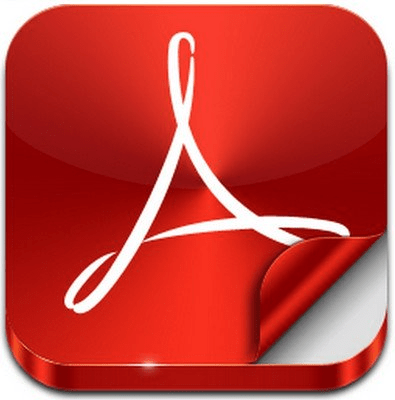 File size: 320/387 MB
File size: 320/387 MB
Adobe Acrobat Reader DC is the completely reimagined desktop version of the world's best PDF solution. And with Adobe Acrobat Reader DC, you can create, export, edit and track PDFs from anywhere - and stay connected to recent files across all your devices.
Clean feature lineup
The application allows you to write down comments and feedback using a separate frame in the right side of the window, while the reading space is not affected at all.
In fact, this is one of this tool's strong points: the interface is quite clean, but still manages to provide a lot of tools for zooming, selecting text, printing, adding bookmarks and many others.
Supported file formats and fast searches
A great thing about Adobe Reader XI is its ability to work with CAD designs and geospatial maps converted to Portable Document Format. Also, in case you need to locate any element within a PDF file, the application offers a comprehensive file searching engine that finds what you need in a matter of seconds.
Security tools
The security functions enable you to view and work with PDF documents without having to worry about malicious code being executed on your machine. The 'Protected Mode' and the 'Enhanced Security' features are designed to safeguard your computer and provide data protection and privacy.
Configuration settings
When it comes to customizing Adobe Reader XI, the Preferences area will give you the possibility to modify a wide range of settings. Comments, 3D and multimedia, measuring and reading options are available, as well as spelling or page units configurations.
In case you find Adobe Reader XI too difficult to use, the application includes a comprehensive help manual. Unfortunately you will need an Internet connection to access it, which means you won't be able to read the documentation in offline mode.
A top PDF viewer on the market
All things considered, with this software app you can't get it wrong simply because it still sets the standards insofar as PDF documents are concerned. Adobe Reader XI really works as advertised and is the leading tool for viewing Portable Document Format files.
HomePage:
Код:
https://www.adobe.com/
-:DOWNLOAD FROM LINKS:- Download From RapidGator
Код:
https://rapidgator.net/file/d21a92ec89e127ffe65ec981e15267b4/
Download From DropApk
Download From NitroFlare
Код:
https://nitroflare.com/view/5A93F6C61E97C9C/
|

|

|
 07.08.2023, 17:44
07.08.2023, 17:44
|
#24149
|
|
Местный
Регистрация: 15.09.2019
Сообщений: 26,439
Сказал(а) спасибо: 0
Поблагодарили 0 раз(а) в 0 сообщениях
|
 Adobe RoboHelp 2022.3.93 (x64) Multilanguage
Adobe RoboHelp 2022.3.93 (x64) Multilanguage
 x64 | Languages:Multilanguage | File Size: 822 MB
x64 | Languages:Multilanguage | File Size: 822 MB
Description
Adobe RoboHelp 2022 release empowers you to deliver engaging help and policy content across mobile devices, formats, and platforms. Publish content as mobile apps, or in HTML5, EPUB 3, KF8, and MOBI. Help users find relevant content faster with dynamic content filters. Work more productively with a ribbon UI. Adobe RoboHelp 2020 allows you easily create personalized help experiences. Use new dynamic content filters to generate enhanced DUCC output, see how filtered content will look, and help users find relevant content faster. Adobe RoboHelp 2020 lets you create and deliver content for any device. Do more with several authoring productivity enhancements. Create next-generation Responsive HTML5 layouts with best-in class search. Generate content-centric mobile apps.
Adobe RoboHelp 2023 Features
Reimagine content creation
NEW! Reimagined user interface. Boost productivity with web-based technologies that make your workspace lighter and faster.
NEW! HTML5 and CSS3 authoring support. Create highly immersive content experiences with out-of-the-box HTML5 and CSS3 authoring support. Easily add videos, audio, images, text effects and other elements.
NEW! Enrich content with Scalable Vector Graphics. Now import and use great-looking visuals that look super sharp across mobile, web and print with SVG support.
NEW! Enhanced Object Properties dialog. Adjust object properties with optimal accuracy and unprecedented ease as they transform in real time with every change.
NEW! Switch between multiple views. Quickly see a preview of your content output or its HTML by switching between author, code and preview views.
NEW! Global style management control. Quickly switch all inline styles in the authoring view on or off via a central control as a global preference.
NEW! Style mirroring. Easily copy formatting and apply the inline or CSS based style to text anywhere else in the topic or its content.
ENHANCED! Conditional content usage. Easily create rules and apply them to a topic, paragraph or word using the new conditional text panel. Now specify the foreground and background colors of conditions, making them easier to manage.
ENHANCED! Cleaner project structure. Easily locate assets with a cleaner and more organized project and output structure.
ENHANCED! Powerful project management. Easily organize and use assets within and across projects with the new Project Manager.
ENHANCED! Real-time CSS editor. Create stunning layouts with a powerful CSS editor. Intuitively make changes by seeing how it reflects on the content in real-time.
ENHANCED! Smoother import of Microsoft Word files. Easily import Microsoft Word files into RoboHelp with optimized handling of images and styles.
System Requirements
OS:Microsoft® Windows® 10
CPU:Core i3 or faster processor 64-bit CPU
Memory:4 GB of RAM or more is recommended
Space:3 GB of hard-disk space is required for installation; additional space is required during installation (cannot install on a volume that uses a case-sensitive file system or on removable flash storage devices)
Whats New
Код:
https://helpx.adobe.com/robohelp/kb/fixed-issues.html
HomePage:
-:DOWNLOAD FROM LINKS:- Download From RapidGator
Код:
https://rapidgator.net/file/4b35953f240f3b4444d486e5df8bf39b/
Download From DropApk
Download From NitroFlare
Код:
https://nitroflare.com/view/6786B0544D47C12/
|

|

|
 07.08.2023, 17:48
07.08.2023, 17:48
|
#24150
|
|
Местный
Регистрация: 15.09.2019
Сообщений: 26,439
Сказал(а) спасибо: 0
Поблагодарили 0 раз(а) в 0 сообщениях
|
 AllMapSoft Offline Map Maker 8.263
AllMapSoft Offline Map Maker 8.263
 File size: 30.9 MB
File size: 30.9 MB
Offline Map Maker is a tool that help you to get offline tile images from many online maps providers, including 500+ maps types.
It supports multi-zoom level images download, supports kml and gpx as input parameters, can output html files for leaflet, openlayers and googleapi, can output bmp, jpg, tif, png, ecw, sgi, img, kmz as a big map, can output mbtiles for mobile apps to use.
Whats New
Код:
http://www.allmapsoft.com/omm/history.htm
HomePage:
Код:
http://www.allmapsoft.com/
-:DOWNLOAD FROM LINKS:- Download From RapidGator
Код:
https://rapidgator.net/file/eb5ac82b343d14955d5b13337c08fcce/
Download From DropApk
Download From NitroFlare
Код:
https://nitroflare.com/view/664C905BA738A88/
|

|

|
      
Любые журналы Актион-МЦФЭР регулярно !!! Пишите https://www.nado.in/private.php?do=newpm&u=12191 или на электронный адрес pantera@nado.ws
|
Здесь присутствуют: 9 (пользователей: 0 , гостей: 9)
|
|
|
 Ваши права в разделе
Ваши права в разделе
|
Вы не можете создавать новые темы
Вы не можете отвечать в темах
Вы не можете прикреплять вложения
Вы не можете редактировать свои сообщения
HTML код Выкл.
|
|
|
Текущее время: 11:10. Часовой пояс GMT +1.
| |