 07.04.2023, 19:24
07.04.2023, 19:24
|
#23806
|
|
Местный
Регистрация: 15.09.2019
Сообщений: 26,514
Сказал(а) спасибо: 0
Поблагодарили 0 раз(а) в 0 сообщениях
|
 ZD Soft Screen Recorder 11.6.1
ZD Soft Screen Recorder 11.6.1
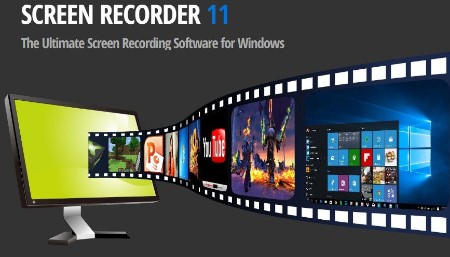 File size: 10 MB
File size: 10 MB
ZD Soft Screen Recorder is a high performance screen recording software program. It works just like a real camcorder. A real camcorder can record many real world things including computer screen, while ZD Soft Screen Recorder can only record computer screen but can do much better than a real camcorder on screen recording, because software screen recording is crystal-clear, pixel by pixel, 100% true color reproduction, non-interfering, no shaking and no noise. You may need ZD Soft Screen Recorder when you want to capture what you see on computer screen, as well as what you hear and/or your narration.
A quick tool for creating a how-to video in minutes
If you want to show someone how to do something on a computer, you don't need to spend a lot of time to write step-by-step instructions any more. Just turn on ZD Soft Screen Recorder, do the things you want to show, everything happening on screen will be recorded into a video file. In the meantime you can use your mouse to draw some markups directly on screen to annotate your operations, and if you have a microphone connected you may add your narration simultaneously. And finally you can cut the unwanted parts of a recorded video, or join some separately recorded videos into one video, and then send or share the video to the ones need help, perfect!
An easy tool for downloading online videos to your hard disk
The internet is full of various kinds of online videos today. Sometimes you may want to download your favorite videos for review at any time without an internet connection. Some websites may provide the ability to download their online videos via their own apps, but some may not. Instead of installing a bunch of apps, there is a general way to do that easily - use ZD Soft Screen Recorder to capture the videos from screen to your hard disk, just like a software VCR.
A good tool for recording online courses / lectures / meetings
Have you ever come across this kind of situation - when you are attending an online course / lecture / webinar / meeting, you get another urgent thing to do and have to leave your computer, you may miss the part you are absent. If you don't want to miss anything when you are away from your computer, or if you want to be able to review some important online courses / lectures / webinars / meetings afterwards, you can use ZD Soft Screen Recorder to record them to local videos in your hard disk that can be reviewed at any time.
A powerful tool for recording PC gameplay footages
The graphics of PC games is getting more and more stunning today. Some PC games graphics may even look more gorgeous than blockbuster movies. Have you ever wanted to share the stunning gaming graphics or your wonderful gameplays with your friends on YouTube? ZD Soft Screen Recorder will help you with that. Unlike some general screen recording software which may often get black screens on DirectX / OpenGL accelerated games, ZD Soft Screen Recorder will not let you down.
A handy tool for streaming live screencasts to internet
Online live video broadcasting is getting more and more popular today. Live gameplays and live webcam shows are the most popular content. There are a few software tools can help you capture and stream your screen / webcam to internet video websites such as Twitch, YouTube and etc. ZD Soft Screen Recorder is a good choice among them due to it's lightweight, easy-to-use and high-performance on screen capture. No complex settings, one-click to stream smooth high quality video to a live streaming video platform easily, let the whole world can see you or your computer screen.
Supported File Formats
AVI, MP4, FLV, MP3, WAV, PNG, BMP, JPG
Whats New
Код:
https://www.zdsoft.com/screen-recorder/history.html
-:DOWNLOAD FROM LINKS:- Download From RapidGator
Код:
https://rapidgator.net/file/6bf3d4bffcf9c39ccc6a5d24e5510bbe/ZSSR1161.rar
Download From NitroFlare
Код:
https://nitroflare.com/view/B66EDF5E1441A2B/ZSSR1161.rar
|

|

|
 09.04.2023, 17:57
09.04.2023, 17:57
|
#23807
|
|
Местный
Регистрация: 15.09.2019
Сообщений: 26,514
Сказал(а) спасибо: 0
Поблагодарили 0 раз(а) в 0 сообщениях
|
 AllDup 4.5.40 Multilingual
AllDup 4.5.40 Multilingual
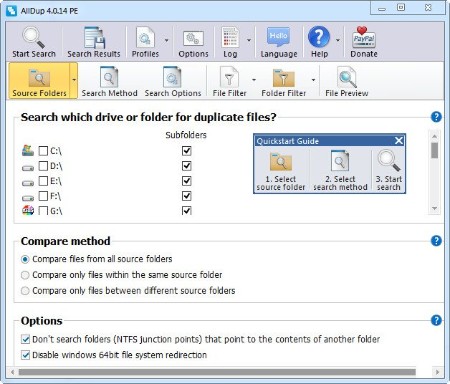 File Size: 21.6 MB
File Size: 21.6 MB
AllDup is a freeware tool for searching and removing file duplicates on your Windows computer. The fast search algorithm find duplicates of any file type, e.g., text, pictures, music or movies. AllDup helps you to find, view and remove files that have duplicate content, regardless of name.
What AllDup can do for you
Free up used hard disk space on your PC!
Finding out whether a file has hard links!
Find and remove duplicate files from your computer, notebook, network drives, flash drives, memory drives!
Clear your computer, music or photo collection from duplicate files!
Remove duplicate files - as you want!
Find and remove duplicate files of ANY type!
No more file clones or file duplicates!
Remove duplicate photos and images!
Find and hardlink duplicate files!
AllDup helps you to find, view and remove files that have duplicate content, regardless of name!
AllDup is a powerful tool to search for file duplicates on your computer!
Find duplicate MP3 files with different ID3 Tags!
Remove duplicate files faster and safer than with any other duplicate file finder!
Find and delete hard links
Find, remove, delete, copy and move duplicate files!
It can be especially useful if you have large Music, Pictures, Downloads or Documents folders!
Find and remove duplicate files!
Find and delete duplicate files!
Delete duplicate music files!
Remove duplicate files - Easily and Anywhere!
Features
The unnecessary duplicates can be deleted permanently or copied/moved to a folder of your choice
Create shortcuts or hardlinks to the last original file
Search for hard links
Search for duplicates of executable and any other files
Save and restore the search result for continue working later
Search through an unlimited number of files and folders
Ignore the ID3 tags of MP3 files
Many flexible options helps you to select unnecessary duplicates automatically
List non-duplicate files
Search is performed in multiple specified folders, drives, media storages, CD/DVDs...
Fast search algorithm
Export the search result to TXT or CSV file
Detailed log file about all actions
The built-in file viewer allows you to preview many different file formats and analyze the content of the file before deciding what to do with it
Search for duplicates of digital photo files
Search for duplicates of music and video files
Find duplicates with a combination of the following criteria: file content, file name, file extension, file dates and file attributes!
For your safety all files that have to be deleted can be moved to the Recycle Bin or a separate backup folder
Convenient search result list
Entire folders or individual files can be excluded from the search by masks or size conditions
Whats New
Код:
https://www.alldup.info/alldup_help/alldup_version.php
-:DOWNLOAD FROM LINKS:- Download From RapidGator
Код:
https://rapidgator.net/file/fcb2900e5ec4369b32a797ba4d5fce90/A4540.M.rar
Download From NitroFlare
Код:
https://nitroflare.com/view/D9213A539E9D350/A4540.M.rar
|

|

|
 09.04.2023, 18:00
09.04.2023, 18:00
|
#23808
|
|
Местный
Регистрация: 15.09.2019
Сообщений: 26,514
Сказал(а) спасибо: 0
Поблагодарили 0 раз(а) в 0 сообщениях
|
 AnyRail 6.51 Multilingual
AnyRail 6.51 Multilingual
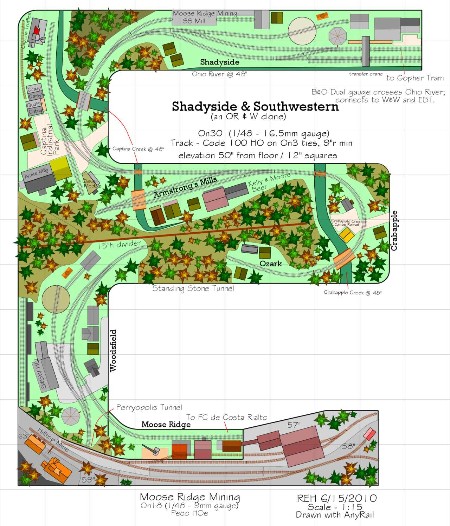 File size: 36.5 MB
File size: 36.5 MB
AnyRail™ is probably the easiest-to-use model railway design tool around. It's also entirely independent, so you can build with almost any track. Enjoy designing your layout - AnyRail ensures everything fits. AnyRail enables you to rocket through the planning phase, or tinker to your heart's content - you don't have to be a computer expert to produce successful designs.
Whats New
Код:
https://www.anyrail.com/forum_en/index.php/topic,3835.0.html
-:DOWNLOAD FROM LINKS:- Download From RapidGator
Код:
https://rapidgator.net/file/c76679ebeb393fb23b99a8abd6dac378/A651.M.rar
Download From NitroFlare
Код:
https://nitroflare.com/view/CCD121EF21BAFF9/A651.M.rar
|

|

|
 09.04.2023, 18:02
09.04.2023, 18:02
|
#23809
|
|
Местный
Регистрация: 15.09.2019
Сообщений: 26,514
Сказал(а) спасибо: 0
Поблагодарили 0 раз(а) в 0 сообщениях
|
 AVee Screen Recorder 1.0.0.0 Multilingual
AVee Screen Recorder 1.0.0.0 Multilingual
 File size: 17.15 MB
File size: 17.15 MB
Record and Capture Every Moment with AVee Screen Recorder. With this software, you can easily capture screenshots with the hotkeys, record your computer audio system speaker and mic and record the computer screen with a webcam. So you can use screen recording software for your online meetings, presentations, tutorials, online classes, demonstrations, game recordings, and more. AVee Screen Recording software is very simple and lightweight software. No need for any specialization to use this, because it is user-friendly software. Screen Recording software is recommended for all computer users.
Smart Screen Recorder For Windows PC
• Record computer's full-screen or custom Area of screen.
• Record webcam, mouse pointer, system audio & microphone.
• Take screenshots of the Windows screen in one click.
• Record video meetings, tutorials & much more.
• Record screen activity for unlimited time.
• One-Stop Destination for Screenshots & Screen Recording.
Record screen video
Record PC screen activities with mouse movements, webcam, audio and set auto stop recording.
Record PC audio
With this feature you can record system audio and microphone audio. You can record song and voices mp3 file.
Capture Screenshots
Capture full screen images, application window & custom area of screen with the shortcut keys.
How to Record Computer Screen With AVee Screen Recorder
AVee Screen Recorder is a simple and easy to use application. You just follow 3 easy steps & it's done!
1. Launch and select record area
After launch application Record Fullscreen or select custom recording area.
2. Customize the Settings
After select area, You need to select Webcam, Audio, Mic and Auto Stop time of recording.
3. Click on Record Button
To start recording, click on the REC red round button and recording will begin.
Record Everything On Your Computer Screen
AVee Screen Recorder is a very easy-to-use software for screen recording. So with this tool you can record everything which display on your computer screen. You can capture screenshots and record mp4 video with or without webcam. This tool also provide feature to record only mp3 audio. Use screen recording software for demonstrations, presentation, game play, tutorials and much more.
Record Webcam
AVee Screen Recorder can record your PC/Laptop's webcam activity. You can set webcam window size and position according your requrement.
Record Mouse Activity
AVee Screen recorder can record your mouse activities like click, movements. Mostly users record mouse for create tutorials.
Auto Stop Recording
Auto stop recording is a best feature of AVee Screen Recording. You can set video recording time before start screen recording.
What's new
• official site does not provide any info about changes in this version
For Windows 10, 8.1, 8 and 7 (32 & 64 Bit)
-:DOWNLOAD FROM LINKS:- Download From RapidGator
Код:
https://rapidgator.net/file/f4b4a9a17dd7b30c9ac908c8260c1019/ASR1000.M.rar
Download From NitroFlare
Код:
https://nitroflare.com/view/018D60AF3673A37/ASR1000.M.rar
|

|

|
 09.04.2023, 18:08
09.04.2023, 18:08
|
#23810
|
|
Местный
Регистрация: 15.09.2019
Сообщений: 26,514
Сказал(а) спасибо: 0
Поблагодарили 0 раз(а) в 0 сообщениях
|
 CheckMail 5.23.3
CheckMail 5.23.3
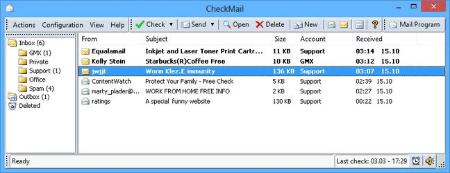 File Size: 1.3 MB
File Size: 1.3 MB
CheckMail is a powerful POP3 email checking program, which notifies you when you have received new email. It allows you to check all your email accounts for new messages and preview or delete them before downloading to your computer. CheckMail saves time and money by allowing you to delete unwanted or large emails directly from the server without downloading them and you can even compose and send new emails directly with CheckMail, or reply to or forward existing ones.
It supports custom notifications, multiple email accounts, sorting and filtering and much more. It is absolutely immune to viruses and other harmful email content, because it will never start any attachments, scripts, programs, etc. For home offices or small businesses, CheckMail can act as a server by collecting and sending emails for many users. CheckMail is ideal for computers with permanent internet connection, because it can check for new emails at regular intervals. If you connect to the internet manually, CheckMail will ask you to connect whenever you want to check for new emails.
Whats New
Код:
http://www.desksoft.com/CheckMail_Version.htm
-:DOWNLOAD FROM LINKS:- Download From RapidGator
Код:
https://rapidgator.net/file/d6f15ef421cbdaff0aa370841b29e3b0/C5233.rar
Download From NitroFlare
Код:
https://nitroflare.com/view/A4C85DB66FD6B20/C5233.rar
|

|

|
 09.04.2023, 18:11
09.04.2023, 18:11
|
#23811
|
|
Местный
Регистрация: 15.09.2019
Сообщений: 26,514
Сказал(а) спасибо: 0
Поблагодарили 0 раз(а) в 0 сообщениях
|
 Dr. Folder 2.9.1.0 Multilingual
Dr. Folder 2.9.1.0 Multilingual
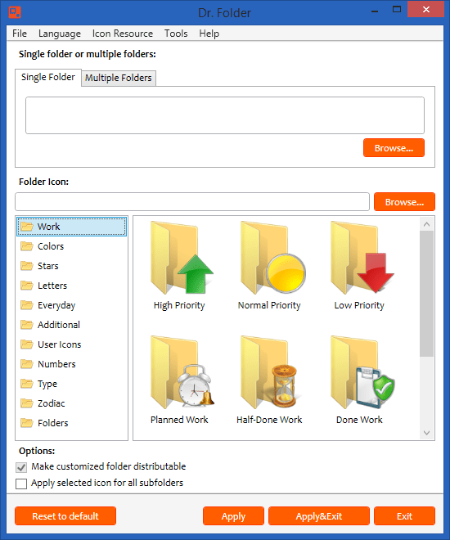 Windows x64 | File size: 11.5 MB
Windows x64 | File size: 11.5 MB
Dr. Folder is a software that search and replace the standard icon of a folder on any other icon. It has a pretty and friendly interface. It is a powerful software and easy to use. You can change icons of folders quickly and freely just by clicking several buttons. So, using Dr. Folder can save you lots of time. The most important is that it can make your folders lively and I think others will envy your beautiful folders!
Benefits
Get organized - Prioritize your tasks or indicate process progress with 'priority' icons
Save time on finding file - Put your folders in order in 1 click
Protect valuable information from accidental removal - Highlight important folders that must not be removed
Personalize your workspace - Make your folders distinct from other folders, shared with other users on one PC or LAN
Key features
You have the right to use Dr. Folder in your office
Dr. Folder can change the Network folder icon. So you can customize your LAN
Dr. Folder contains additional icons for office work
Dr. Folder allows you to change the folder icon with the easiest way (Just one mouse click)
Dr. Folder has two additional options for folder icon changes: "Make customized folder distributable" (portable) and "Apply selected icon to all subfolders"
Dr. Folder can mark folders by priority (high, normal, low), by degree of work complete (done, half-done, planned), by work status (approved, rejected, pending) and by the type of the information contained in a folder (work files, important files, temp files, private files).
Dr. Folder can change a folder's color to normal, dark and light states
Dr. Folder changes folder icons from within a popup menu of the folders. To change a folder icon, you don't even need to run the program!
Dr. Folder's popup menu contains convenient category submenus.
Dr. Folder contains a User Icons tab where you can add an unlimited quantity of your favorite icons and mark folders with them. It's easy!
Whats New
Код:
http://www.pcclean.io/dr-folder/version-history/
-:DOWNLOAD FROM LINKS:- Download From RapidGator
Код:
https://rapidgator.net/file/f714393e9ddc8345282d206526745a29/D.F2910.M.rar
Download From NitroFlare
Код:
https://nitroflare.com/view/96B928AC07A9774/D.F2910.M.rar
|

|

|
 09.04.2023, 18:13
09.04.2023, 18:13
|
#23812
|
|
Местный
Регистрация: 15.09.2019
Сообщений: 26,514
Сказал(а) спасибо: 0
Поблагодарили 0 раз(а) в 0 сообщениях
|
 HardCopy Pro 4.16.1
HardCopy Pro 4.16.1
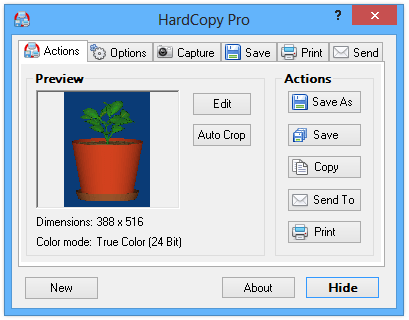 File Size: 1.6 MB
File Size: 1.6 MB
HardCopy Pro is a versatile, easy to use screen capture utility for Windows. It can capture rectangular screen areas and whole windows. The captured images can be cropped very easily and the color depth can be changed to any desired value from monochrome to true color. Images can be printed, saved, copied to the clipboard, emailed, edited with any image editing program, etc. Many options allow the customization of all these actions to individual user needs.
Key Features
Captures rectangular areas, whole windows, the active window or the entire screen
Easy cropping and adjustment of the color depth of captured images
Simple editing and drawing functions
Mouse cursor can be captured
Images can be saved, copied, edited, printed, emailed and sent to any destination (e.g. MS Word)
Drag & Drop the "Save As" or "Save" button to any folder, program, email, etc. to send the image to that program or location
Supported file formats: BMP, GIF, JPG, PNG, TIF
Timer for automatic captures
Now with Windows 10 support!
Whats New
Код:
http://www.desksoft.com/HardCopy_Version.htm
-:DOWNLOAD FROM LINKS:- Download From RapidGator
Код:
https://rapidgator.net/file/036ade5a77717b2266992af84f3eab23/HP4161.rar
Download From NitroFlare
Код:
https://nitroflare.com/view/2A69241A57D58E3/HP4161.rar
|

|

|
 09.04.2023, 18:16
09.04.2023, 18:16
|
#23813
|
|
Местный
Регистрация: 15.09.2019
Сообщений: 26,514
Сказал(а) спасибо: 0
Поблагодарили 0 раз(а) в 0 сообщениях
|
 NirLauncher Package 1.30.1
NirLauncher Package 1.30.1
 File Size: 34.5 MB
File Size: 34.5 MB
NirLauncher is a package of more than 180 portable freeware utilities for Windows, all of them developed for NirSoft Web site during the last few years.
NirLauncher Features
NirLauncher can be used from USB flash drive without need of any installation.
NirLauncher and all the utilities in the package are completely freeware, without any Spyware/Adware/Malware. This package doesn't contain any 3-party software, toolbars, Web browser plugins, or other unwanted surprises. It will not install any software on your system and it will not change your Web browser homepage or other settings on your system.
NirLauncher package includes variety of tools that you may need for your daily computer use, including utilities to recover lost passwords, to monitor your network, to view and extract cookies, cache, and other information stored by your Web browser, to search files in your system, and more...
For every utility in the package, you can easily run it, view the help file, or jump to the Web page of the utility.
When using it from USB flash drive, the configuration of every utility is saved into .cfg file on the flash drive.
On x64 systems, NirLauncher automatically run the x64 version of the utility, when there is a separated x64 version.
NirLauncher also allows to add more software packages in additional to the main NirSoft package.
NirLauncher allows you generate plugin files for BartPE (Launcher -> Generate BartPE Plugin Files), so you can easily use the utilities of NirSoft from a bootable live windows CD.
Whats New
official site does not provide any info about changes in this version
-:DOWNLOAD FROM LINKS:- Download From RapidGator
Код:
https://rapidgator.net/file/761f41eac1601a4db401142c41417d6b/NP1301.rar
Download From NitroFlare
Код:
https://nitroflare.com/view/32F8D39F4F68D12/NP1301.rar
|

|

|
 09.04.2023, 18:18
09.04.2023, 18:18
|
#23814
|
|
Местный
Регистрация: 15.09.2019
Сообщений: 26,514
Сказал(а) спасибо: 0
Поблагодарили 0 раз(а) в 0 сообщениях
|
 ScrollNavigator 5.15.1
ScrollNavigator 5.15.1
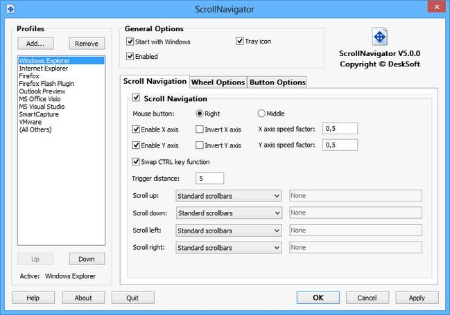 File Size: 1.4 MB
File Size: 1.4 MB
ScrollNavigator helps you to scroll your documents horizontally and vertically. Simply click and hold down the right (or the middle) mouse button anywhere in a window and move the mouse to scroll the window contents. This saves you the trouble of positioning the mouse cursor over a scroll bar and it allows scrolling both directions at the same time. ScrollNavigator works with all windows that have standard scroll bars (e.g. all office programs, explorer windows and most other applications).
ScrollNavigator also adds dynamic acceleration to your mouse wheel. This indispensable feature makes mouse wheel scrolling more accurate when you turn the wheel slowly, and it scrolls your documents much faster when you turn the wheel quickly. Try it out and see how wheel acceleration will make your work much more efficient and enjoyable. Turning the mouse wheel will scroll the window under the mouse cursor instead of the one with the focus, so there is no need for clicking inside the window first, anymore. The back, forward and middle buttons of the mouse can also be customized and sent directly to the window under the mouse cursor.
Whats New
Код:
http://www.desksoft.com/ScrollNavigator_Version.htm
-:DOWNLOAD FROM LINKS:- Download From RapidGator
Код:
https://rapidgator.net/file/96d4d1208565a68395c9c9889a278e84/S5151.rar
Download From NitroFlare
Код:
https://nitroflare.com/view/518C495555C5474/S5151.rar
|

|

|
 09.04.2023, 18:20
09.04.2023, 18:20
|
#23815
|
|
Местный
Регистрация: 15.09.2019
Сообщений: 26,514
Сказал(а) спасибо: 0
Поблагодарили 0 раз(а) в 0 сообщениях
|
 SmartCapture 3.21.2
SmartCapture 3.21.2
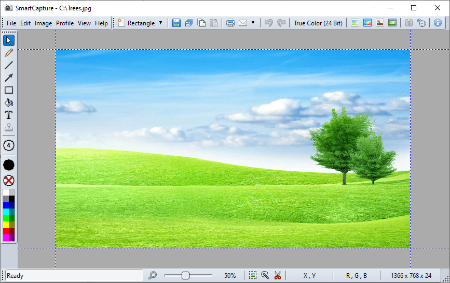 File Size: 1.8 MB
File Size: 1.8 MB
SmartCapture is the professional, easy to use screen capture tool for Windows! The clear and intuitive user interface and powerful features make it the ideal utility for everyone who wants to capture any contents of the Windows desktop. It can capture rectangular screen areas, whole objects, windows or screens and it can acquire images from imaging devices (e.g. scanners, digital cameras, etc.)
The captured images can be cropped very easily and the color depth can be changed to any desired value from monochrome to true color. Images can be printed, saved, copied to the clipboard, sent to an email recipient, MS Word or any image editor. SmartCapture supports all major file formats, image manipulations (e.g. resize, flip, rotate, color replace, invert, optimized color palettes, dither, etc.), multiple monitors, full automation, capture wizards, capture profiles, multi-level undo and much more. Many options allow the customization of all actions to individual user needs. SmartCapture is not only one of the most powerful screen capture utilities available - it was also designed to be the most user-friendly tool of all!
Whats New
Код:
http://www.desksoft.com/SmartCapture_Version.htm
-:DOWNLOAD FROM LINKS:- Download From RapidGator
Код:
https://rapidgator.net/file/f1e1f11de7f77d4c58707f0d387fa1e7/S3212.rar
Download From NitroFlare
Код:
https://nitroflare.com/view/C2EBB8ABCC179AC/S3212.rar
|

|

|
 09.04.2023, 18:22
09.04.2023, 18:22
|
#23816
|
|
Местный
Регистрация: 15.09.2019
Сообщений: 26,514
Сказал(а) спасибо: 0
Поблагодарили 0 раз(а) в 0 сообщениях
|
 StartAllBack 3.6.3.4670 Multilingual
StartAllBack 3.6.3.4670 Multilingual
 File size: 1.84 MB
File size: 1.84 MB
Introducing StartAllBack: Windows 11 from better timeline, Embrace, enhance, unsweep classic UI from under the rug.
Restore and improve taskbar
• Show labels on task icons
• Adjust icon size and margins
• Move taskbar to top, left or right edges
• Drag and drop stuff onto taskbar
• Center task icons but keep Start button on the left
• Split into segments, use dynamic translucency
• Separate corner icons with Windows 7/10 UI
Restore and improve File Explorer UI
• Ribbon and Command Bar revamped with translucent effects
• Details pane on bottom
• Old search box (the one which works)
• Dark mode support for more dialogs
Restore and improve context menus
• All new look with rounded acrylic menus
• Fast and responsive taskbar menus
• New fonts, better touch support
Restore and improve start menu
• Launch apps and go to system places in one click
• Navigate dropdown menus like a boss
• Enjoy fast and reliable search
Finally, lightweight styling and UI consistency
• Enjoy Windows 7, Windows 10 and third-party taskbar and start menu styles
• Fix UI inconsistencies in Win32 apps
• Don't be blue: recolor UI in all windows apps
• Negative resource usage: fewer RAM used, fewer processes started
What's new
Код:
https://www.startallback.com/
OS: Windows 11
-:DOWNLOAD FROM LINKS:- Download From RapidGator
Код:
https://rapidgator.net/file/29bff46ab110867b94ad05a8f074eb5a/S3634670.M.rar
Download From NitroFlare
Код:
https://nitroflare.com/view/CD373CD8E40D065/S3634670.M.rar
|

|

|
 09.04.2023, 18:24
09.04.2023, 18:24
|
#23817
|
|
Местный
Регистрация: 15.09.2019
Сообщений: 26,514
Сказал(а) спасибо: 0
Поблагодарили 0 раз(а) в 0 сообщениях
|
 TypeButler 1.3.2
TypeButler 1.3.2
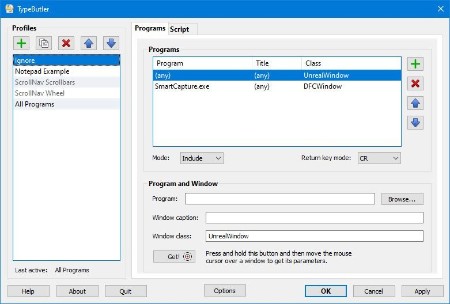 File Size: 1.5 MB
File Size: 1.5 MB
TypeButler helps you to type frequently used texts, from single words to whole sentences, paragraphs, emails, etc. This not only reduces the time needed for typing the texts, but also eliminates the risk of typos. You can organize your text blocks in a clear menu structure and select them with a single click. TypeButler can type the texts into any program, it can simulate complex key combinations and it can replace typed texts on the fly.
It can also be used to replace key combinations with any others or assign functions to mouse buttons or the mouse wheel. TypeButler supports mouse wheel acceleration and scroll navigation for faster, easier and more convenient navigation in documents and windows of any kind. All functions are fully customizable.
Key Features
Typing predefined text blocks into any program
Simulation of complex key combinations
Organization of frequently used texts in clear menu structure for easy and quick access
Replacement of any key combination
Replacement of typed texts on the fly
Assignment of functions to mouse buttons and the mouse wheel
Two-dimensional scrolling with one mouse click
Dynamic mouse wheel acceleration (fully configurable)
Fully customizable with program specific profiles
Silent installation and uninstallation for mass deployment
Whats New
Код:
https://www.desksoft.com/TypeButler_Version.htm
-:DOWNLOAD FROM LINKS:- Download From RapidGator
Код:
https://rapidgator.net/file/06d79d8cfdc481cad94f14f7a2f30e07/T132.rar
Download From NitroFlare
Код:
https://nitroflare.com/view/1DCC0FDAE40083B/T132.rar
|

|

|
 09.04.2023, 18:26
09.04.2023, 18:26
|
#23818
|
|
Местный
Регистрация: 15.09.2019
Сообщений: 26,514
Сказал(а) спасибо: 0
Поблагодарили 0 раз(а) в 0 сообщениях
|
 Visual Subst 5.2 Multilingual
Visual Subst 5.2 Multilingual
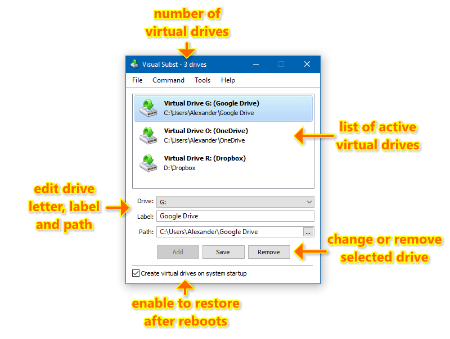 Fiel size: 5.36 MB
Fiel size: 5.36 MB
Visual Subst is a handy utility which allows you to associate the most accessed directories with virtual drives. It solves 3 main issues with the built-in 'subst' command: it seamlessly creates drives for elevated applications, adds editable drive labels and restores virtual drives after reboots. Also, Visual Subst makes it easier to create, edit and remove virtual drives in a GUI way.
You can use virtual drives everywhere - it's so much easier to access files in a project directory you are currently working on using just a single drive letter. Visual Subst provides you with a clean, simple and distraction-free user interface where you can manage all your virtual drives at any time.
How It Works
Generally, a virtual drive is a symbolic link in the local MS-DOS device namespace. It is just one more Windows feature added for backward compatibility with old programs and batch scripts.
Unfortunately, there are some significant limitations with the built-in 'subst' command under Windows Vista and above. Virtual drives created with 'subst' command aren't visible for elevated applications (if you run a file manager or Command Prompt as administrator, you will realize that apps see these drives differently). You cannot define drive labels - label of the source drive is always used and it cannot be changed. All virtual drives are removed when the user logs off or restarts the computer.
Visual Subst makes virtual drives usable again under newest versions of Windows
• UAC and elevated applications: Visual Subst seamlessly creates virtual drives for elevated applications duplicating the drives created for the standard user. It bypasses UAC prompts using the same technique as Hidden Start with /NOUAC switch making no distraction to the user.
• Virtual drive labels: Drive labels are useful if you often use Windows Explorer. Visual Subst allows you to define and edit virtual drive labels easily.
• Restoring drives after restart: Visual Subst saves the list of virtual drives and loads it on the system startup. No additional action required - just make sure that "Create virtual drives on system startup" option is enabled.
Compatible OS: Windows 11, 10, 8, 7 and Vista (32-bit and 64-bit)
What's new
Код:
https://www.ntwind.com/blog/visual-subst-v3.5-czech-translation-and-new-signature.html
-:DOWNLOAD FROM LINKS:- Download From RapidGator
Код:
https://rapidgator.net/file/40894196268b2b08d7755140199d3925/VS52.M.rar
Download From NitroFlare
Код:
https://nitroflare.com/view/D54C52A6385FD22/VS52.M.rar
|

|

|
 09.04.2023, 18:28
09.04.2023, 18:28
|
#23819
|
|
Местный
Регистрация: 15.09.2019
Сообщений: 26,514
Сказал(а) спасибо: 0
Поблагодарили 0 раз(а) в 0 сообщениях
|
 WinUtilities Professional 15.86 Multilingual
WinUtilities Professional 15.86 Multilingual
 File size: 13 MB
File size: 13 MB
WinUtilities is an award winning collection of tools to optimize and speedup your system performance. This suite contains utilities to clean registry, temporary files on your disks, erase your application and internet browser history, cache and cookies. It also supports to defragment your disk drives and improve computer performance and stability. Built-in StartUp Cleaner allows you to control startup programs that load automatically with windows, find duplicate files, fix broken shortcuts and uninstall unneeded software. Other features include secure file deletion, recycle bin shredding, system maintenance tasks scheduling and undelete deleted files.
WinUtilities Pro is a system tweaking suite that includes more than 20 tools to improve and tweak your PC's performance. It offers an attractive and easy to use interface that organizes all tasks into categories and provides graphical statistics whenever possible. The tools include Junk File Cleaner, Registry Cleaner, Memory Optimizer, System Information, Registry Backup, File Encryption, Safe Uninstaller, Duplicate File Finder, File Shredder and much more. WinUtilities also includes an Internet Tracks Eraser with Cookie Manager and Secure Deletion. Overall, a great bundle that offers a wide range of system tools with extra benefits which are not easy to find.
KEY BENEFITS
Disk Defrag
Defragment your disks and improve computer performance and stability
File Undelete
Recovers deleted files on NTFS and FAT volumes.
Disk Cleaner
Cleans disks from information that clogs your system and reduces the performance of your computer.
Registry Cleaner
Scans the Windows registry and finds incorrect or obsolete information in the Windows Registry.
Startup Cleaner
Helps you to easily manage program execution at windows startup.
History Cleaner
Erases all traces of activity on your computer, save spaces and protect your privacy.
File Splitter
Splits any type of file into smaller pieces and rejoin them to the original file.
File Shredder
Erases files and make sure that no data thief can get his hands on your sensitive data.
EXE Protector
Protects any Windows executable file with a secure password.
Memory Optimizer
Optimizes the Memory Management of Windows. No special configuration is needed, Memory Optimizer will auto configure itself.
Duplicate Files Finder
Helps you to free disk space by finding and removing duplicate files from your system.
Shortcuts Fixer
Provides you with an easy way to address the invalid shortcuts and reports back to you so that you can remove it from your system.
Process Manager
Allows you to check your system's performance and manage the running processes.
Uninstall Manager
Manages the programs installed on your system and uninstall unneeded software.
System Information
Shows you the detailed information for your computer hardware and software.
Registry Backup&Restore
Back up and restore the Windows Registry.
Registry Search
Searchs the Windows Registry by a specific wildcard. then you can delete or export them.
BHO Remover
Manages the BHOs that are currently installed.
Auto Shutdown
Schedules your computer for log off, stand by, hibernate, or shutdown at a specific time.
Windows Tools
Provides you an easy way to launch the utilities build in Windows.
System Control
Organizes and manage your Windows Settings
Task Scheduler
Configures the cleaning tasks that take place automatically.
What's new
Код:
http://hi.ylcomputing.com/products/winutilities-pro/version-history
-:DOWNLOAD FROM LINKS:- Download From RapidGator
Код:
https://rapidgator.net/file/f27d072d358c3eee5bf616a35a317ed9/WP1586.M.rar
Download From NitroFlare
Код:
https://nitroflare.com/view/F030B875E5BDE92/WP1586.M.rar
|

|

|
 09.04.2023, 18:32
09.04.2023, 18:32
|
#23820
|
|
Местный
Регистрация: 15.09.2019
Сообщений: 26,514
Сказал(а) спасибо: 0
Поблагодарили 0 раз(а) в 0 сообщениях
|
 Goversoft Privazer 4.0.70 Multilingual
Goversoft Privazer 4.0.70 Multilingual
 File size: 23.6 MB
File size: 23.6 MB
PrivaZer is a program that is designed to ensure the protection of personal data. It scans your hard disk for which data were on it after conventional treatment optimizers. You can then view the data and found to remove them completely, permanently. The program shows the tracks left in the process of surfing the Web, CD burning, the use of IM-clients. Also analyzes the "Start" menu, memory, registry.
Additional Information
The program has unique abilities to clean Windows computer of unnecessary files. With built-in depth scan is truly a complete analysis of the entire system, including secondary storage, external drives and storage devices attached to the computer of any kind. The application has a special module, permanently delete files and inverse function - recover deleted files. In-depth mode displays a list of items scanned. Some folders can be excluded from treatment. Application deletes the following files from the master file system table, log calls to the file system of Cookies, from the file registry Index.dat, system history, the history of IM, download manager and many other components. Application is able to perform a complete erasure of files from the drive without the rest and recovery. Despite the great number of similar programs, this package is one of the best in its class. He has those features that are not even in expensive commercial software (such as a low-level file system
Whats New
Код:
http://privazer.com/download.php#changelog
-:DOWNLOAD FROM LINKS:- Download From RapidGator
Код:
https://rapidgator.net/file/6a8c9748ed3390313aca6dbddd58f3bd/GP4070.M.rar
Download From NitroFlare
Код:
https://nitroflare.com/view/1B912B1DF46BDDA/GP4070.M.rar
|

|

|
      
Любые журналы Актион-МЦФЭР регулярно !!! Пишите https://www.nado.in/private.php?do=newpm&u=12191 или на электронный адрес pantera@nado.ws
|
Здесь присутствуют: 9 (пользователей: 0 , гостей: 9)
|
|
|
 Ваши права в разделе
Ваши права в разделе
|
Вы не можете создавать новые темы
Вы не можете отвечать в темах
Вы не можете прикреплять вложения
Вы не можете редактировать свои сообщения
HTML код Выкл.
|
|
|
Текущее время: 20:56. Часовой пояс GMT +1.
| |