 29.03.2023, 13:13
29.03.2023, 13:13
|
#23746
|
|
Местный
Регистрация: 15.09.2019
Сообщений: 26,514
Сказал(а) спасибо: 0
Поблагодарили 0 раз(а) в 0 сообщениях
|
 App Builder 2023.21 (x64)
App Builder 2023.21 (x64)
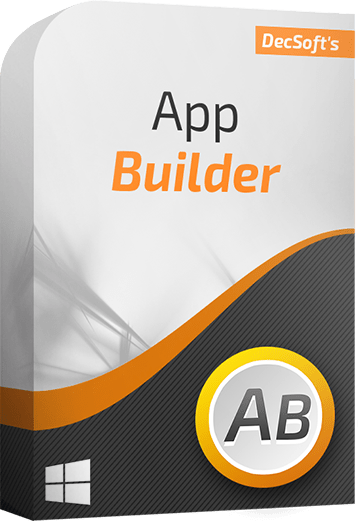 File size: 199 MB
File size: 199 MB
Complete suite to create HTML5 and hybrid mobile applications.
Languages
The DecSoft App Builder apps are based in HTML, CSS and Javascript. These are the languages that you must know (more or less) in order to create modern apps that run in all the mobile and desktop browsers, as well platforms like Android, iOS and Microsoft Windows. All with the same base code! This is a big reason to choose DecSoft App Builder.
Visual designer
App Builder provide us dozens of visual and non visual controls ready to be placed in the application's designer. Simply drag and drop the control that you need into the designer and then place it where you wanted.
Contextual help
DecSoft App Builder has a contextual help that point you exactly to the control, property, event reference, N/A Just press the F1 key where you are in the IDE. For your convenience, the help is also available online in: getappbuilderhelp.com
Apache Cordova
DecSoft App Builder is integrated with Apache Cordova and prepares for your app the right config file, platform icons, splash screens, batch files, shell files and JSON files. DecSoft App Builder integrates also the officials Apache Cordova plugins.
Quick code list
The DecSoft App Builder code editors provides the Quick code list for your convenience. The Quick code list helps you to write Javascript code more faster, providing all the available controls properties, methods and more.
App Files manager
The DecSoft App Builder IDE incorporates the right Files manager for your app, so you can link Javascript and stylesheet files, but also add images, other files (like JSON files) and even entire directories, to be available in your app at runtime.
User Functions
In addition to the available app methods and the methods provided by the app views, app dialogs, app frames, the Apache Cordova plugins methods, and, all the possible controls that you can use, its also possible to setup your own User Functions in order to be available for your app at runtime.
Auto scale apps
There are many themes availables for your app, and, you can also set the fixed and scaled styles, even at runtime. The auto scale style made the app properly show in different screen sizes.
Whats New
* Improve the Open AI assistant by changing some texts of the interface, but, mainly, adding a new tab which allows us to generate images from Open AI. So we can now generate source code, maintain a chat conversation and generating images using Open AI directly from your favorite software, DecSoft App Builder! :-)
-:DOWNLOAD FROM LINKS:- Download From RapidGator
Код:
https://rapidgator.net/file/d3fbb558805098cceaf371616b2e1f29/AB202321.x.rar
Download From DropApk
Download From NitroFlare
Код:
https://nitroflare.com/view/302B8FE10435B72/AB202321.x.rar
|

|

|
 29.03.2023, 13:20
29.03.2023, 13:20
|
#23747
|
|
Местный
Регистрация: 15.09.2019
Сообщений: 26,514
Сказал(а) спасибо: 0
Поблагодарили 0 раз(а) в 0 сообщениях
|
 LogViewPlus 3.0.16
LogViewPlus 3.0.16
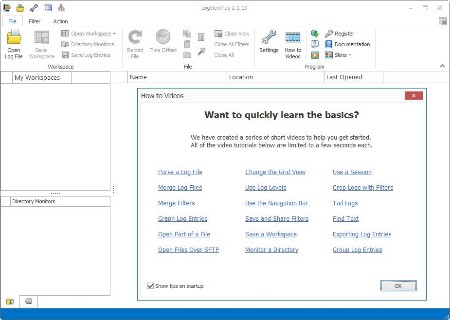 File size: 35 MB
File size: 35 MB
Log Viewer Plus is a professional-grade software solution meant to assist you in analyzing the contents of log files in order to determine what went wrong during a certain operation and attempt to solve the issue.
Neatly-structured and intuitive UI
The program features a user-friendly appearance with a fairly self-explanatory set of functions, to make it as simple as possible to browse through log files and their contents.
It structures its interface into tabs, 'Home' and 'Actions', while also displaying a 'Log Files & Filters' panel and a viewing window, where the contents of a selected document are revealed.
Look through log files and apply custom filters to show specific entries
Log Viewer Plus allows you to import one or several different files, supporting larger items as well, thus enabling you to work with almost any document that you may need to, without too much effort.
Once loaded, the application displays the 'Date', 'Time' and 'Message' in the file, and on condition that it was parsed correctly, it will also feature information about the logger and the thread ID. Clicking on a line reveals its details in a lower section.
Log Viewer Plus supports creating 'Time', 'Logger', 'Thread' and 'Text Filters', which you can save as templates and apply as needed to your files. As such, the 'Time Filter' allows you to specify a start and an end date, as well as a precise time interval for displaying log entries.
Using the 'Logger Filter', you can only show entries made by a particular individual; the same can be said about 'Thread Filters'. Similarly, the 'Text Filter' lets you search for certain items, including or excluding words from the operation.
A handy log analysis instrument
In summary, Log Viewer Plus is a useful and reliable utility that can assist you in looking through log files with a fine tooth comb, making sure you do not miss any important information that it may contain.
Whats New
Код:
https://www.logviewplus.com/releasenotes.html
-:DOWNLOAD FROM LINKS:- Download From RapidGator
Код:
https://rapidgator.net/file/0dc8d8fcbb28946b4b28503fe1e160ac/L3016.rar
Download From DropApk
Download From NitroFlare
Код:
https://nitroflare.com/view/2BCD8829989A0BB/L3016.rar
|

|

|
 29.03.2023, 13:22
29.03.2023, 13:22
|
#23748
|
|
Местный
Регистрация: 15.09.2019
Сообщений: 26,514
Сказал(а) спасибо: 0
Поблагодарили 0 раз(а) в 0 сообщениях
|
 Markdown Monster 2.8.10
Markdown Monster 2.8.10
 File size: 20.4 MB
File size: 20.4 MB
Markdown Monster is a Markdown editor and viewer that lets you edit Markdown with syntax highlighting and fast text entry. A collapsible, synced, live preview lets you see your output as you type or scroll. Easily embed images, links, emojis and code using Markdown text or use our gentle UI helpers that simplify many operations with a couple of keystrokes. Paste images from the clipboard or drag and drop from Explorer or our built-in folder browser. Inline spell-checking and word counts keep your content streamlined unobtrusively.
You can export your Markdown to HTML or PDF by saving to disk or by copying Markdown selections as HTML directly to the clipboard. The HTML preview can display syntax colored code snippets for most common coding languages, and can easily be customized with HTML and CSS template to match your own sites. You can choose from a light and dark app theme, and choose individual editor and preview themes that are fully customizable. You can even use Vim or EMacs type conventions. Other convenience features let you browse for and select files in the built-in folder browser, use the document outline to jump through sections in your Markdown, or shell out to Explorer, Terminal or your favorite Git client. It's all about convenience - everything is at your finger tips, but it's out of your way until you need it.
Markdown Editing and Weblog Publishing for Windows
Syntax colored Markdown
Live HTML preview
Inline spell checking
Embed images, links and emoji
Paste images from Clipboard
Capture & embed screen shots
Save to Html and PDF
Weblog publishing and editing
HTML to Markdown conversion
Editor and preview themes
Git Integration
Document Outline
Template text expansion
.NET scripting & addins
Whats New
Код:
https://github.com/RickStrahl/MarkdownMonster/blob/main/Changelog.md
-:DOWNLOAD FROM LINKS:- Download From RapidGator
Код:
https://rapidgator.net/file/e90670153932bbb221fae9ce401ae96f/MM2810.rar
Download From DropApk
Download From NitroFlare
Код:
https://nitroflare.com/view/286CC9200A737DF/MM2810.rar
|

|

|
 29.03.2023, 13:49
29.03.2023, 13:49
|
#23749
|
|
Местный
Регистрация: 15.09.2019
Сообщений: 26,514
Сказал(а) спасибо: 0
Поблагодарили 0 раз(а) в 0 сообщениях
|
 Muziza YouTube Downloader Converter 7.35.1
Muziza YouTube Downloader Converter 7.35.1
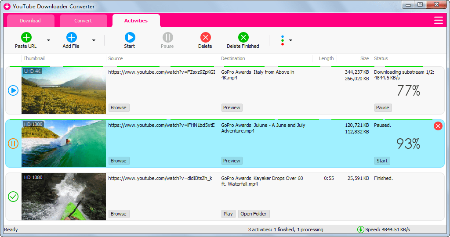 File size: 46.88 MB
File size: 46.88 MB
YouTube Downloader Converter is a tool that facilitates an attractive interface and plenty of features to help you download video clips from YouTube, Facebook, Dailymotion, Instagram and other websites.
Features
• Online video downloader
The app can download videos from YouTube, Facebook, Instagram, Dailymotion, and thousands of other video sites.
• HD video downloader
The app can download UHD 8K, 5K, 4K, QHD 2K, HD 1080p and 720p videos from YouTube.
• YouTube to MP3 converter
The app allows you to download only audio stream from YouTube, and save it as MP3. You don't need to download the entire video file.
• Playlist downloader
The app enables you to download entire or part of a playlist with just a few clicks.
• Download accelerator
The app features a multi-thread download acceleration engine that increases your download speeds by up to 500% or even more.
• Download multiple videos at a time
The app supports simultaneous downloads. It allows you to download more than one video at the same time.
• Pause and resume downloads
You can pause and resume your downloads at any time.
• Support drag-and-drop
You may directly drag and drop video link from your browser to the drop box or the app window to start a download. You don't even need to copy and paste video URL.
• Preview video/audio while downloading
While downloading, you can click the 'Preview' button to view incomplete file and make sure the content is you want.
• Video and audio converter
The app can convert your disk video/audio files between MP4, FLV, AVI, WMV, MOV, MP3, AAC, and any other formats for any device.
• Video optimizer
The app automatically optimizes downloaded videos for popular mobile devices, so you can watch downloaded videos smoothly on your iPhone, iPad, Android phone, and other devices.
• Video to MP3 converter
The app allows you to extract audio stream from video and save it as MP3, WAV, AC3, or other audio format.
• Ready-made presets
The app provides ready-made presets for all video and audio formats. You can also customize your own video/audio formats.
• iTunes compatible
Optionally, the app can add downloaded video/music to your iTunes library automatically, so you can easily synchronize your videos and music to your iPhone, iPad, iPod.
• Media Player
The app contains an easy-to-use media player for playing files that Windows Media Player cannot play.
What's new
• official site does not provide any info about changes in this version
-:DOWNLOAD FROM LINKS:- Download From RapidGator
Код:
https://rapidgator.net/file/03bccd4433e6bf626f6bfab3988a7d09/MYDC7351.rar
Download From DropApk
Download From NitroFlare
Код:
https://nitroflare.com/view/8A4FF0DC68C804B/MYDC7351.rar
|

|

|
 29.03.2023, 14:22
29.03.2023, 14:22
|
#23750
|
|
Местный
Регистрация: 15.09.2019
Сообщений: 26,514
Сказал(а) спасибо: 0
Поблагодарили 0 раз(а) в 0 сообщениях
|
 Nevercenter Pixelmash 2023.2.0
Nevercenter Pixelmash 2023.2.0
 Windows x64 | File size: 18.17 MB
Windows x64 | File size: 18.17 MB
Pixelmash brings a whole new approach to pixel art by letting you paint or import high-resolution images, then non-destructively pixelize and apply other layer effects to turn it into amazing pixel art. Although technology is Rapidly Evolving and graphics are closer to reality now! Just more than the ever, pixel art is to still alive and well. It can be used as a guideline for all types of environments. In this regard, you can definitely rely on Pixelmash.
Start a new drawing or transform a picture
As the name might have you thinking, the specialty of the application is to apply the pixelate effect. Since this is the core feature, expect to have a bit of control over the situation. You can either start from scratch to create pixel art from scratch, or attempt transform an existing picture which needs to be under formats like PAD, JPG, PNG, TIF, and TIFF.
The interface is quite appealing and intuitive overall. Most of the space is the canvas, which updates in real time even when applying changes. It's possible to toggle the visibility of the original picture to get a glimpse of how far you went with tweaking. A side panel lets you handle colors and effects, while the upper toolbar holds most tools you use.
Drawing tools, layers, and effects
As you may know, an image resolution represents the number of pixels in width and height. These values are displayed for the loaded picture, with the possibility to reduce the number of pixels. The image size remains intact, but multiple pixels merge together and blend colors to create the pixelate effect.
Layer management makes it possible to thoroughly include or wipe out any details. There's the possibility to fine-tune your work with the help of drawing tools, eraser, color picker, and transformation. The visibility of layers can be toggled and you can blend all of them at the press of a button.
As mentioned, the application also comes with several effects to add to your project. These include disabling partial alpha, color key, auto gradation, auto color, restrict color palette, colorize, outline, and mirror. Creations can be saved as PNG or TIFF picture files.
A few last words
To sum it up, Pixelmash might not look like an advanced picture editor, but it comes with just the right tools for easy creation of pixel art. You can turn nearly any image into pixels with options to adjust intensity and even add effects.
What's new
Код:
https://nevercenter.com/pixelmash/release_notes/
System Requirements: Windows 10 or newer, 64-bit
-:DOWNLOAD FROM LINKS:- Download From RapidGator
Код:
https://rapidgator.net/file/d73823f65fc4732419e746842271c58b/NP202320.rar
Download From DropApk
Download From NitroFlare
Код:
https://nitroflare.com/view/821E7637761F6E5/NP202320.rar
|

|

|
 31.03.2023, 02:23
31.03.2023, 02:23
|
#23751
|
|
Местный
Регистрация: 15.09.2019
Сообщений: 26,514
Сказал(а) спасибо: 0
Поблагодарили 0 раз(а) в 0 сообщениях
|
 Perfectly Clear WorkBench 4.3.0.2463 Multilingual
Perfectly Clear WorkBench 4.3.0.2463 Multilingual
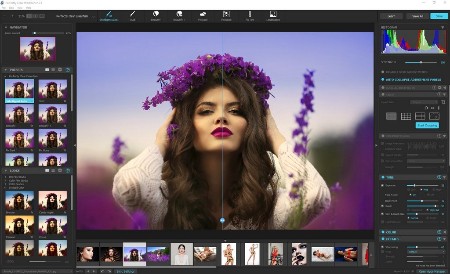 Windows x64 | Addons | File size: 115.18 MB
Windows x64 | Addons | File size: 115.18 MB
Perfectly Clear Workbench is an application that uses Athentech's Perfectly Clear image correction libraries and is made available to demonstrate the capabilities of the Perfectly Clear processing libraries, face detection library and to allow a quick export of the processing settings for use.
One of the key features in Workbench is the ability to "export to API" when saving a Preset. This allows you to make image corrections in Workbench and tune the settings to match your style and correction needs. Then, you can quickly export these settings to a text file - ready to be copy / pasted into your source code with our image correction SDK.
What's New in Perfectly Clear WorkBench 4
1. Beautiful new interface
2. New image correction tools
a. Preprocessing section for Input Looks and "Image Ambulance" for manual exposure corrections
b. "Face Aware" exposure for more accurate auto-exposure corrections in portraits and group photos
c. Black Point tool to deepen blacks
d. New Color Vibrancy tool to complement our previous "Vibrancy" control (now renamed to Color Restoration)
e. Sky and Foliage enhancements
3. Existing tools have been improved
a. Added strength sliders to Light Diffusion and Vibrancy for better control
b. Better 'color pickers' for Skin Tone and Blush adjustments
4. Manually identify faces that are not detected automatically
5. One-click to zoom to individual faces
6. Modify facial regions to provide the best corrections
7. Histogram
8. Much improved preset management
Supported Image Formats
Perfectly Clear requires RGB-formatted images in either 8 or 16-bit color depth. Any image file that Photoshop or Lightroom can open and convert to this format may be used in Perfectly Clear. Monochrome and CMYK images must be converted to RGB before using Perfectly Clear. RAW files must be opened through Adobe Camera RAW and loaded into Photoshop to be accessible to Perfectly Clear.
What's new
Код:
https://eyeq.photos/news
System Requirements
- Windows 8, 10 and 11 (64-bit only)
- 4 GB RAM or more
-:DOWNLOAD FROM LINKS:- Download From RapidGator
Код:
https://rapidgator.net/file/3815302b063cd0e8217d6f0859840ec8/PCW4302463.M.rar
Download From NitroFlare
Код:
https://nitroflare.com/view/75977DA7A1F313C/PCW4302463.M.rar
|

|

|
 31.03.2023, 02:36
31.03.2023, 02:36
|
#23752
|
|
Местный
Регистрация: 15.09.2019
Сообщений: 26,514
Сказал(а) спасибо: 0
Поблагодарили 0 раз(а) в 0 сообщениях
|
 Readiris Dyslexic 2.0.3.0
Readiris Dyslexic 2.0.3.0
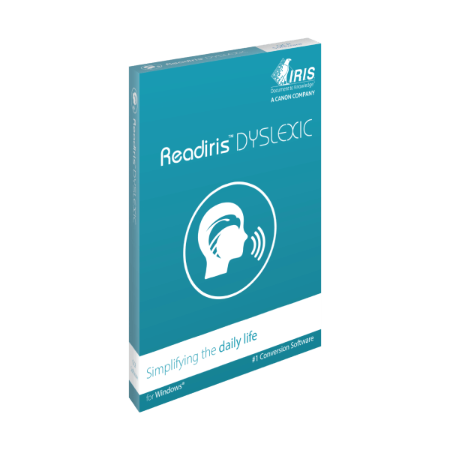 Languages: Multilingual File Size: 379.7 MB
Languages: Multilingual File Size: 379.7 MB
Dyslexia Learning Aid Technology - Learning made easiest with Dyslexic Software. Reading Made Easy with Dyslexic Software. People with dyslexia face several challenges, from their school days, in society, and at work. This condition affects one's ability to read, talk, spell and remember phrases. These problems can also affect their self-esteem and confidence.
Top Key Features
The integrated Readiris Dyslexic 2.0 desktop application is a simple tool so anyone can use it.
- Text to speech, adaptive speed
- Repeat words/text
- Export to PDF/Word/Mail/MP3
- Simplified navigation
- Editable text
- Change the font and background color
What is the definition of dyslexia?
According to the World Health Organization (WHO), dyslexia is a neurodevelopmental disorder characterized by persistent and specific difficulties in the acquisition and use of reading. Dyslexia is a disorder that affects approximately 10% of the world's population and can have a significant impact on a person's life if not diagnosed and treated appropriately. Symptoms of dyslexia can vary from person to person, but often include difficulty identifying and manipulating the sounds of language, reading fluently, and understanding what they read.
Breaking Barriers, Unleashing Potential
Readiris Dyslexic 2.0 is the ideal reading aid for dyslexic people. It read aloud any digital or scanned document word by word! It allows you to read and listen in parallel word by word to any document. Making it ideal for any work requiring reading support.
Overcoming Obstacles, Achieving Success with Dyslexic Software
Readiris Dyslexic 2.0 presents a new dawn for those struggling with dyslexic conditions, including dyspraxia, dysphasia, dysgraphia, as well as dysorthography(dyscalcualia excluded).
At IRIS, we collaborate with experts, therapists, and people living with these conditions to ensure the tools serve their purpose. This is why Readiris Dyslexic 2.0 is a unique and precious tool you can use to self-train or share with friends, family, and therapists.
About OCR
"OCR" stands for "Optical Character Recognition''. This is the process whereby an image of a paper document is captured and the text is then extracted from the resulting image.
Readiris Dyslexic 2.0 is an OCR software package that automatically converts text from paper documents, images or PDF files into fully editable files without having to perform all the tedious retyping work! The optical character recognition (OCR) technology used in Readiris Dyslexic 2.0 allows very accurate document recognition whilst preserving the original page layout.
System Requirements
- 1.2 GHz processor or more.
- Microsoft® Windows® 10 or Windows® 11
- 4 GB RAM (8 GB recommended)
- 5 GB available had disk space
Supported Languages
English, Spanish, French, Simplified Chinese, Traditional Chinese, Italian, Dutch, German
-:DOWNLOAD FROM LINKS:- Download From RapidGator
Код:
https://rapidgator.net/file/b02b106e3224e3b8fcab403e40ce337b/RD2030.rar
Download From NitroFlare
Код:
https://nitroflare.com/view/2EF2DD60FF5565A/RD2030.rar
|

|

|
 31.03.2023, 02:38
31.03.2023, 02:38
|
#23753
|
|
Местный
Регистрация: 15.09.2019
Сообщений: 26,514
Сказал(а) спасибо: 0
Поблагодарили 0 раз(а) в 0 сообщениях
|
 Slitheris Network Discovery Pro 1.1.310
Slitheris Network Discovery Pro 1.1.310
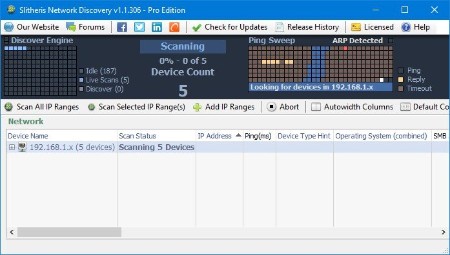 File size: 10.1 MB
File size: 10.1 MB
Welcome to the user guide for Slitheris Network Discovery. Slitheris is designed to agentlessly detect information from computers and other network devices, including those with credential or configuration issues. It's popular among Managed Service Providers (MSPs), but is also useful for anyone who wants quick network overviews, with or without a lot of technical knowledge. Because Slitheris is new and fairly straightforward, this first user guide provides simply a quick overview.
Slitheris, like other tools that use active scanning, may cause Intrusion Detection Systems (IDS) & Intrusion Prevention Systems (IPS) to alert. Please add an exclusion in any IDS/IPS for your local PC if needed. Please scan responsibly. Always get permission.
The top of the Slitheris interface is a dark blue dashboard displaying various information, including discovery engine, scanning status, device count, ping sweep and an IP map displaying the currently selected IP range.
IP range scans can be started 3 ways: scanning all at once, scanning selected ranges, or expanding any IP range. In an effort to offer a multi-threaded GUI, additional scans can be started while other scans are in progress.
What's new
Код:
https://www.komodolabs.com/slitheris-release-history/
-:DOWNLOAD FROM LINKS:- Download From RapidGator
Код:
https://rapidgator.net/file/25e51ef4abfc13f370e49b0713a7b274/SNDP11310.rar
Download From NitroFlare
Код:
https://nitroflare.com/view/3F0D50C15BB6C79/SNDP11310.rar
|

|

|
 31.03.2023, 03:01
31.03.2023, 03:01
|
#23754
|
|
Местный
Регистрация: 15.09.2019
Сообщений: 26,514
Сказал(а) спасибо: 0
Поблагодарили 0 раз(а) в 0 сообщениях
|
 VovSoft Serial Port Monitor 1.5
VovSoft Serial Port Monitor 1.5
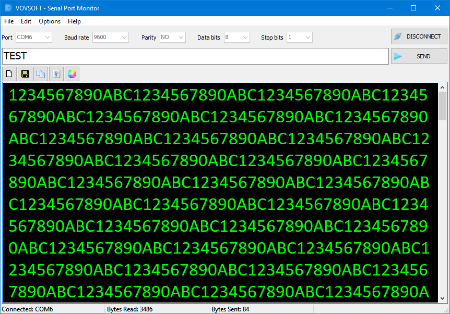 File size: 3 MB
File size: 3 MB
Vovsoft Serial Port Monitor is a simple to use utility that can analyze your computer's COM port communication data traffic. You can receive / read data from any COM port and transfer / send data to any COM port. You can change connection parameters such as baud rate (bits per second), parity, data bits and stop bits. This software can send and receive data in ASCII text. Sending text periodically is possible, you can change the interval in milliseconds. "Clear", "Save to file" and "Copy to clipboard" buttons can be used. Setting font and background color is also possible by using the menu.
RS232 monitor
Using this simple software, you can monitor and control any hardware compliant with RS-232 protocol, RS-485 protocol, RS-422 protocol or any other compatible serial port device. The RS-232 (DB9) pinout specifies that only the TX and RX pins are necessary for communication. The rest of the pins are necessary only if you implement some form of hardware flow control. You can read data from RX and send data to TX using Vovsoft Serial Port Monitor.
Whats New
Код:
https://vovsoft.com/version-history/serial-port-monitor/
-:DOWNLOAD FROM LINKS:- Download From RapidGator
Код:
https://rapidgator.net/file/b04d2bf9e152ba170b49b94cabe3b93b/VSPM15.rar
Download From NitroFlare
Код:
https://nitroflare.com/view/FFB1F36F2B202BF/VSPM15.rar
|

|

|
 31.03.2023, 03:17
31.03.2023, 03:17
|
#23755
|
|
Местный
Регистрация: 15.09.2019
Сообщений: 26,514
Сказал(а) спасибо: 0
Поблагодарили 0 раз(а) в 0 сообщениях
|
 VovSoft Text Edit Plus 12.2 Multilingual
VovSoft Text Edit Plus 12.2 Multilingual
 File size: 5 MB
File size: 5 MB
Text Edit Plus is a simple but powerful plain text editor with helpful features. It is a lightweight tool that enables users to easily create new text documents or modify existing ones. The application is designed as an alternative to Notepad, by offering a wider set of features.
The software is a general-purpose editor and useful for anyone who regularly works with text documents. Its analysis module can be valuable when quick statistics on text documents are needed. The ability to compute word frequencies can allow users to easily spot and quantify repetitions.
Text Edit Plus comes with a clean and simple interface that newcomers will find very easy to grasp. The application can load text files, such as TXTs, CSVs and HTMLs. It provides an arsenal of features for text manipulation. A lot of quick-edit functions can prove invaluable when small fine-tunes are needed.
Whats New
Код:
https://vovsoft.com/version-history/text-edit-plus/
-:DOWNLOAD FROM LINKS:- Download From RapidGator
Код:
https://rapidgator.net/file/ad7571b393736b2ebe945fcbfe7122cc/VTEP122.M.rar
Download From NitroFlare
Код:
https://nitroflare.com/view/E445900DAFC63E2/VTEP122.M.rar
|

|

|
 01.04.2023, 05:31
01.04.2023, 05:31
|
#23756
|
|
Местный
Регистрация: 15.09.2019
Сообщений: 26,514
Сказал(а) спасибо: 0
Поблагодарили 0 раз(а) в 0 сообщениях
|
 Franzis ZOOM #2 professional 2.23.03871
Franzis ZOOM #2 professional 2.23.03871
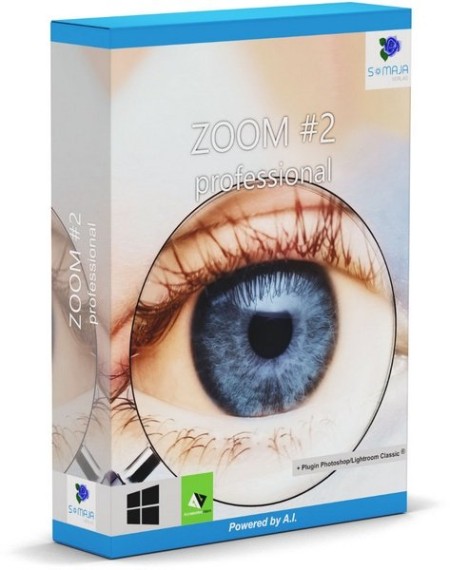 Windows x64 | Languages: English, German | File Size: 101.87 MB
Windows x64 | Languages: English, German | File Size: 101.87 MB
With ZOOM # 2 professional, you scale photos with the in-house developed SSSP (Super Symmetric Smart Patches) technology, based on the most modern deep learning processes, by up to 10,000% and automatically get the sharpness of the image at a professional level with the integrated blur correction. The areas of application are extremely diverse: Bring your most beautiful memories on the wall as a close-up, increase the quality of scanned documents or select a section from a photo and only enlarge it - ZOOM # 2 offers the right setting for every scaling task.
ZOOM # 2 professional - high-quality scaling of images with deep learning.
- High quality scaling of images
- Scaling factor up to 10,000%
- Quality modes: 6
- Scaling up to 1000 megapixels
- Specialization for 8 different motifs
- Sharpness overdrive mode in 3 levels for optimal sharpening
- Including Photoshop® & Lightroom Classic® plug-ins
DEEP LEARNING - what is it?
Deep learning is a special method of information processing. The way it works is inspired in many areas by the learning process of the human brain. This artificial intelligence uses training methods that continuously analyze existing and new data.
With existing information, the system can repeatedly link what has been learned with new content and thus continue to learn. The system can then make decisions based on "experience".
Sharpness overdrive mode - what is it?
The sharpness overdrive mode is a special blur correction that additionally sharpens the final scaled image. This sharpness mode exists in 3 variants: "Off", "Fine" and "Intensive".
Avoid magnification artifacts
Choose any zoom factor and scale your image up if you want, while getting maximum details. The additional option of entering page lengths makes it easier for you to make settings for printing.
The user interface
The user interface is optimized for use with HD and ultra HD (4K). All main areas can be moved individually and all buttons are provided with interactive explanations (tooltips). The different areas are clearly structured. On the left side the presets (templates), in the middle the zoom area of the current picture and on the right side the settings for the picture size, the calculation quality and the photographic options.
ZOOM #2 professional Only Features
- Deep Learning Zoom Technology SSSP (Super Symmetric Smart Patches)
- Deep Learning Specializations: 8
- Maximum size of the scaling: 1000 megapixels
- Quality levels: 6
- Photoshop® / Lightroom Classic® plugin
- Spectral mode for monochrome images
- Batch processing
- Image cropping
- Size templates: 34
- Image templates (presets): 24
- Processing of RAW image files
- RAW development module
- Sharpness overdrive mode
- Setting the image size (cm, mm, inches, pica)
- Assistant for setting, memory and computing time
- Comparison view with magnifying glass
What's new
• official site does not provide any info about changes in this version
Recommended System Requirements
- Operating system: Windows 8/10/11 (64 bit)
- Hardware: 8 GB RAM, Intel i7 (or comparable AMD processor), DirectX compatible graphics card, screen resolution 1920x1080 (or greater)
-:DOWNLOAD FROM LINKS:- Download From RapidGator
Код:
https://rapidgator.net/file/d853005a9875c9d83c2a805fa939ebeb/FZ#2.p22303871.rar
Download From NitroFlare
Код:
https://nitroflare.com/view/024AB6DDFAA05CE/FZ%232.p22303871.rar
|

|

|
 01.04.2023, 06:17
01.04.2023, 06:17
|
#23757
|
|
Местный
Регистрация: 15.09.2019
Сообщений: 26,514
Сказал(а) спасибо: 0
Поблагодарили 0 раз(а) в 0 сообщениях
|
 Radiant Photo 1.1.1.262 Multilingual
Radiant Photo 1.1.1.262 Multilingual
 Windows x64 | Addons | File size: 166.69 MB
Windows x64 | Addons | File size: 166.69 MB
Your photos deserve to be radiant. Get superior quality finished photos with perfect color rendition, delivered to you in record time.*Your photos - simply RADIANT.*The way they are meant to be.
Amazing images. No sweat.
Getting great results with Radiant Photo couldn't be easier!
The Radiant Photo image pipeline - Enhancement Tools
- Graduated Filter
A linear or a radial gradient can apply adjustments to only part of your image.
- Portrait Tools
Enhance the beauty of your subject with natural edits that enhance eyes, skin, and much more.
- Color Grading
LOOKs offer intelligent style recipes for your photos. Quickly editable for a personal style.
- Finishing Tools
Fine-tuning adjustments that can be applied last in the image pipeline.
The Radiant Photo image pipeline - Quick Edit
- Scene Detection
AI recognizes the content of the photo, as well as analyzes each pixel and chooses the ideal starting point.
- Smart Presets
A starting edit is applied to the photo from our collection, or use your own AI presets. Smart tools automatically adapt to every photo.
- Quick Edit Controls
Refine the edit quickly with seven essential controls - for most, the image is ready to print or share.
The Radiant Photo image pipeline - Detailed Edit
- Radiant Tone
Enhance the dynamic range of the scene without clipping. Get perfect exposure every time.
- Radiant Color
Photo color correction that matches how the human eye sees color - true to life.
- Radiant Details
Enhance sharpness, reveal lost details, and eliminate noise with smart tools. The Radiant Photo image pipeline - Enhancement Tools
What's new
• official site does not provide any info about changes in this version
System requirements
Hardware: Windows-based hardware PC with mouse or similar input device
Processor: CPU Intel® Core™ i5 or better
OS version: Windows®*10 or Windows® 11 (64-bit editions)
RAM: 8 GB RAM or more (minimum) / 16+ GB RAM (recommended)
Disk space: 1 GB free space; SSD for best performance
Display: 1280 x 800 display (minimum) / 1920 x 1080 display (recommend)
Plugin hosts: Photoshop CS6 or Photoshop Creative Cloud, Lightroom 6 or Lightroom Classic, Corel PaintShop Pro X6, X7, X8, or X9 V22
-:DOWNLOAD FROM LINKS:- Download From RapidGator
Код:
https://rapidgator.net/file/25b9c2ac068008787fff43fd5d2b8aa3/RP111262.M.rar
Download From NitroFlare
Код:
https://nitroflare.com/view/B6AC0F93DFFB4C7/RP111262.M.rar
|

|

|
 01.04.2023, 06:19
01.04.2023, 06:19
|
#23758
|
|
Местный
Регистрация: 15.09.2019
Сообщений: 26,514
Сказал(а) спасибо: 0
Поблагодарили 0 раз(а) в 0 сообщениях
|
 Wipe Professional 2023.02 Multilingual
Wipe Professional 2023.02 Multilingual
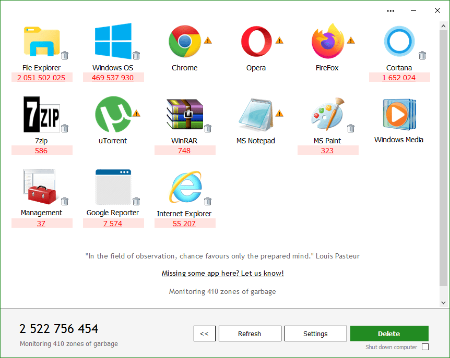 File Size: 7.5 MB
File Size: 7.5 MB
The primary function of this utility is to put the utmost importance on the privacy and performance of your computer. Our software deletes temporary files, caches, cookies, Internet history, and more, thus freeing up valuable disk space. Deleting unnecessary files can be especially great for those running their systems on smaller SSDs. As a result of the software, you'll receive maximum confidentiality, so prying eyes won't be able to spy on you, record your activities, or do anything malicious.
Over 2500 zones supported
Unlike other privacy software on the market that only remove cookies and browser history, our software can dive deeper. The program removes junk files that are created while surfing the Internet. These files don't only waste valuable space, but also allow software developers to track you and use that data to sell or promote their products and services.
Huge list of supported areas
In the latest version of our software, we have put a higher importance on cleaning. Unlike our competitors who routinely add tools to their software that are unrelated to cleaning and end up wasting your time; we do things differently. Our main focus is simple - make your computer clean and private. And we do it best.
What's New
Код:
https://privacyroot.com/apps/freeware/tools-en-whatsnew-wipe-.php
-:DOWNLOAD FROM LINKS:- Download From RapidGator
Код:
https://rapidgator.net/file/c4122be9e8d43dd9fa9a9f525a829a35/WP202302.M.rar
Download From NitroFlare
Код:
https://nitroflare.com/view/CFC85BBBC9052CB/WP202302.M.rar
|

|

|
 02.04.2023, 13:27
02.04.2023, 13:27
|
#23759
|
|
Местный
Регистрация: 15.09.2019
Сообщений: 26,514
Сказал(а) спасибо: 0
Поблагодарили 0 раз(а) в 0 сообщениях
|
 Bigasoft Video Downloader Pro 3.25.7.8491 Multilingual
Bigasoft Video Downloader Pro 3.25.7.8491 Multilingual
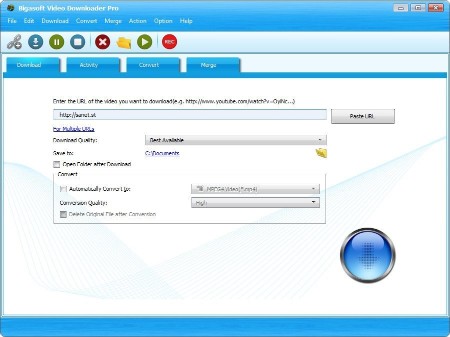 File Size: 49.9 MB
File Size: 49.9 MB
Bigasoft Video Downloader Pro is a popular one-step online video downloader and converter to help to fast download and convert YouTube videos and other online movies for playing on personal computer, portable device, mobile phone, mp4 player, television and more with ease. The powerful Video Downloader tool can save online videos in HD, HQ and 3D movies and then convert to MP4, AVI, WMV, MOV, MKV, FLV, MPG, VOB and etc for playback on a great variety of digital devices including iPad mini, iPad, iPod, iPhone, Google Nexus, Microsoft Surface, Kindle Fire, BlackBerry, Apple TV, Zune, PSP, PS3, Pocket PC, Creative Zen, Xbox, Archos and more.
The all-in-one Video Downloader and Converter is not only an easy-to-use movie converter and downloader tool but also a powerful audio downloader which can extract music from YouTube and then convert YouTube to MP3, AAC, AC3, WAV, WMA, FLAC, OGG, and more.
Bigasoft Video Downloader Pro supports to download videos instantly in HD 720p, HD 1080p, HD 2k, ultra high definition (4K), 3D video and stand definition with a single click from almost all popular video sharing websites like YouTube, Facebook, Google Videos, Metacafe, eHow, Vimeo, MTV, BBC, Dailymotion, N/A and automatically convert the downloaded videos to almost all popular video and audio formats.
Unlimited YouTube Videos Ready
Bigasoft Video Downloader Pro, the professional Video Downloader and Converter, is also a smart YouTube Converter that enables to save a whole lot YouTube videos and automatically convert YouTube to video for easily enjoy anytime, anywhere. Unlimited YouTube videos are ready for later viewing on desktop or mobile devices now.
Listen to YouTube
The amazing Video Downloader Pro is not only an easy-to-use YouTube to video converter tool but also a powerful YouTube to audio downloader and converter which can download and extract music from YouTube and then convert to MP3, WMA, WAV, FLAC, M4A, AC3, AIFF and etc
High Quality, High Visual Experience
Bigasoft Video Downloader Pro features both downloading online videos like YouTube videos with best quality and converting YouTube videos with high conversion quality for ultimate high-quality visual experience.
Online Videos with You
Besides downloading and converting YouTube files, the professional Video Downloader Pro can download video from other popular video sites like Facebook, Google Videos, Metacafe, eHow, Vimeo, MTV, BBC, Dailymotion, etc to helps to playback online videos on portable device, mobile phone, mp4 player, personal computer, television, and more.
Save Time
Say No to waiting for streaming with the power of concurrent downloading online videos by feeding multiple URLs in batch, downloading playlist, automatically conversion. The unbeatable YouTube converter is designed for saving valuable time just for you.
That Easy
Simply paste a URL from browser, select conversion profile and press "Download" button, it's that simple. A huge amount of YouTube movies are ready to play now.
What's New
official site does not provide any info about changes in this version.
-:DOWNLOAD FROM LINKS:- Download From RapidGator
Код:
https://rapidgator.net/file/839114dbac8e0e5de34dab5560471342/BVDP32578491.M.rar
Download From NitroFlare
Код:
https://nitroflare.com/view/32033A74C8F36FA/BVDP32578491.M.rar
|

|

|
 02.04.2023, 13:30
02.04.2023, 13:30
|
#23760
|
|
Местный
Регистрация: 15.09.2019
Сообщений: 26,514
Сказал(а) спасибо: 0
Поблагодарили 0 раз(а) в 0 сообщениях
|
 Cerberus FTP Server Enterprise 12.11.6 (x64)
Cerberus FTP Server Enterprise 12.11.6 (x64)
 File size: 43.8 MB
File size: 43.8 MB
Cerberus FTP ServerTM provides industrial strength secure SSL/TLS encryption and powerful FTP server performance without sacrificing ease-of-use. Designed to use very little CPU and memory, Cerberus features a user-friendly interface that can be easily hidden or accessed from the system tray.
The server is able to listen for connections on multiple interfaces (Multi-homed PCs), integrate with the Windows NT user database or Active Directory, run as an NT service, resume failed transfers, and offers an easy-to-use manager for controlling user access to files and file operations. Connection limit, timeout, and IP access can be controlled by the administrator as well as a variety of other settings. In addition,Cerberus FTP Server offers statistics on connections as well as robust logging capabilities.
Features of Cerberus FTP Server
• Small installation size
• Low CPU and memory utilization
• Easy to use interface
• Integrated Windows NT and Active directory Windows authentication
• Web Services access and administration
• Native NT Service Support
• Taskbar icon control and status indicator
• Hidden server mode (Hides server window)
• Resume failed transfers!
• Automatic interface discovery with the ability to configure each one independently
• IP Manager to control connection attempts
• Easy-to-use manager for controlling user access to files and file operations
• Control over most aspects of server configuration
• Connections limit and timeout controls
• Automatic connection and message logging
• Transfer and connection statistics
• Thread priority control
• Adherence to RFC959 and RFC1123
• RFC1579-Firewall - Friendly FTP
• Free for personal use!!
Security
• Secure SSL/TLS Encryption
• FIPS 140-2 Validated Cryptography
• HIPAA Compliant
• IP Manager to automatically block malicious connection attempts
• Fine-Grained Directory Access Restrictions
• Force Secure Client-Server Connections
Management
• UTF-8 - Display filenames in foreign languages with their native charset
• User and Group support with per User Virtual Directories
• Taskbar icon control and status indicator
• Connections limit and timeout controls
• Transfer and connection statistics
• Hidden server mode (Hides server window)
Performance
• Native 64-bit Version
• Small installation size
• Minimal System Requirements
• Very low memory utilization
Logging
• Syslog Integration
• Highly configurable via Log4cxx logging framework
• Client and server connections
• Rolling log files with configurable size limits
Advanced Features
• File Transfer Integrity Checking
• SOAP control API
• Active Directory Authentication with Security Groups
• LDAP and LDAPS Authentication
• Resumes failed file transfers
• NT Service Support
• IPv6 Support
Whats New
Код:
https://www.cerberusftp.com/products/releasenotes/
-:DOWNLOAD FROM LINKS:- Download From RapidGator
Код:
https://rapidgator.net/file/de459a694b6436dec0835e0220c2e5be/CFSE12116.x.rar
Download From NitroFlare
Код:
https://nitroflare.com/view/4211D86E0391045/CFSE12116.x.rar
|

|

|
      
Любые журналы Актион-МЦФЭР регулярно !!! Пишите https://www.nado.in/private.php?do=newpm&u=12191 или на электронный адрес pantera@nado.ws
|
Здесь присутствуют: 5 (пользователей: 0 , гостей: 5)
|
|
|
 Ваши права в разделе
Ваши права в разделе
|
Вы не можете создавать новые темы
Вы не можете отвечать в темах
Вы не можете прикреплять вложения
Вы не можете редактировать свои сообщения
HTML код Выкл.
|
|
|
Текущее время: 21:01. Часовой пояс GMT +1.
| |