 15.03.2023, 15:02
15.03.2023, 15:02
|
#23671
|
|
Местный
Регистрация: 15.09.2019
Сообщений: 26,406
Сказал(а) спасибо: 0
Поблагодарили 0 раз(а) в 0 сообщениях
|
 ScreenHunter Pro 7.0.1449
ScreenHunter Pro 7.0.1449
 Windows x86/x64 | File size: 175.36 MB
Windows x86/x64 | File size: 175.36 MB
ScreenHunter 7 is an award-winning solution to all-in-one image capture, print, edit and video recording. It's the total capture solution to save you time and boost productivity. Also with auto-scroll web pages, auto-capture, webcam and video screen capture. It captures what you see as an image even whilst recording. It has an easy-to-use interface. All the features are visible in 4 easy-to-use tabs, so everyone from beginners to professionals can use ScreenHunter 7. The process is simple, the options are easy to manage, and the results are flawless. Powerful and intelligent, ScreenHunter has proven to be an incomparable helper of your business.
The software supports full screen capture up to 6K for multiple monitors and records 4K videos for a single monitor. Supports frame rate up to 100 fps.
Using DirectX lets ScreenHunter 7 produce professional quality videos. It is a perfect tool for recording movies and courses online.
Moreover, ScreenHunter 7 captures and records windows covered by another window or even minimized windows. Optimal for automatic or scheduled captures and recording.
Furthermore, you can show your webcam anywhere at any given time, so you can integrate it into your recording the way you want.
ScreenHunter Pro 7 is the most advanced version with all the necessary tools included for your screen capture needs. It's the total capture solution to save you time and boost productivity. With this tool, you can capture screen to image or PDF files, immediately see the benefits of numerous time-saving features and deliver the highest quality screenshots. As well, it offers easy-to-use user interface and maximum flexibility for a more interactive capture experience.
Capturing Features
• Rectangular area
• Adjustable rectangle
• Object / Window
• Auto-scroll
• Multi-object
• Text
• Active Window
• Fixed area (user defined)
• Specific window (lock-in window)
• Full screen
• DOS program
• DirectX / Screen saver
• Movie / video
• Freehand
• Round area (Ellipse)
• Round Rectangular area
• Polygon
• Web capture
• Scanning images
Addition Features
• Mouse pointer
• Multiple monitors
• Transparent window
• AutoText (date/time stamps, note)
• Watermark
• Border
Timing Features
• Delayed capture
• Timed auto-capture
• Scheduled auto-capture
• Recurring capture
Viewing and Editing Features
• Image editing, adding text & annotation
• Advanced image processing
• High-quality zooming, resizing & cropping
• Viewing 100 images & conversion
• Drag & drop images from desktop
Saving Features
• Automatic naming and saving to files
• Clipboard
• Auto-email
• Auto-scale
• Saving in the smallest file size
• Optimized JPEG, GIF and PNG
• High quality and transparent GIF
• Saving to TIFF
Other Features
• Screen Color Picker
• System tray
• Zoombox
• Flexible hotkey
• Multiple hotkey
• Direct printing
• Wysiwyg printing
• Developer support
Version History
Код:
http://www.wisdom-soft.com/info/version_history.htm
-:DOWNLOAD FROM LINKS:- Download From RapidGator
Код:
https://rapidgator.net/file/93c29de4060557122ef706c91a77122e/SP701449.rar
Download From NitroFlare
Код:
https://nitroflare.com/view/169C30A61C48A54/SP701449.rar
|

|

|
 15.03.2023, 15:07
15.03.2023, 15:07
|
#23672
|
|
Местный
Регистрация: 15.09.2019
Сообщений: 26,406
Сказал(а) спасибо: 0
Поблагодарили 0 раз(а) в 0 сообщениях
|
 Screenpresso Pro 2.1.9 Multilingual
Screenpresso Pro 2.1.9 Multilingual
 File size: 21.3 MB
File size: 21.3 MB
Screenpresso overrides the Print Screen key and makes it easy to take the best screen captures in a few seconds. It is a light-weight Windows software giving a wonderful look to your screenshots.
Features
Capture windows and region
Capture part of the screen or a specific window with the same shortcut. Simple.
Portable application
No need to install the application, you can run it directly after download.
Screenshot history
Don't bother to save screenshots on your drive, Screenpresso does it for you. Practical.
Attach screenshots to emails
Drag and drop screenshots from the history directly to your favorite email editor. Webmails like GMail are also taken into account! Swift.
Built-in image editor
Crop, spotlight an area or comment parts of a captured image. Efficient.
Capture scrolling part
Can't fit it on the screen ? Make a unique image thanks to the stitching mechanism. Smart.
Add effects
Look like a pro. Add drop shadow, rounded corners, reflection and more. Sleek.
Resize bunch of images
Need to export images or create thumbnails at a specific size, one click.
Share screenshots
Easily share your screenshots via Twitter, Facebook, G-Mail, Evernote, Flickr or FTP.
Great support
Simply send an e-mail to support team. It will always quickly respond.
Whats New
Код:
https://www.screenpresso.com/releases/
-:DOWNLOAD FROM LINKS:- Download From RapidGator
Код:
https://rapidgator.net/file/dff6bf01673c310b569eeb2203d3275c/SP219.M.rar
Download From NitroFlare
Код:
https://nitroflare.com/view/225EAD720E99ED7/SP219.M.rar
|

|

|
 15.03.2023, 15:12
15.03.2023, 15:12
|
#23673
|
|
Местный
Регистрация: 15.09.2019
Сообщений: 26,406
Сказал(а) спасибо: 0
Поблагодарили 0 раз(а) в 0 сообщениях
|
 Softany WinCHM Pro 5.521
Softany WinCHM Pro 5.521
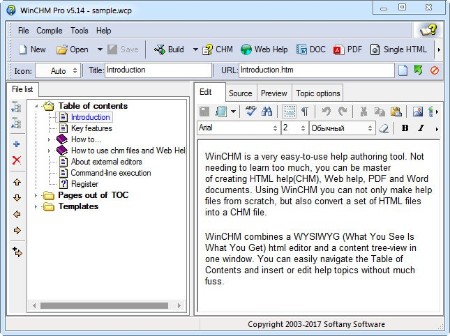 File Size: 6.2 MB
File Size: 6.2 MB
WinCHM is a very easy-to-use and powerful help authoring tool. Not needing to learn hard, you can be master of creating professional and good looking HTML help(CHM), Web help, PDF manual and Word documents. With this powerful tool you can not only create chm file from scratch, but also convert a set of existing HTML files to a chm file. You can open an existing chm file and edit the chm file too. create chm file.
WinCHM Pro provides you with a complete word processing tool and configurable properties for images, cells, tables and pages. Plus, you can insert hyperlinks and bookmarks, edit the source code, and preview the project in its final form. It is possible to customize project parameters in regard to the title, location, default icon, edit encoding, HTML help items (e.g. title, default topic, language, page charset), Web Help (e.g. draw lines, font color, interface language) and single HTML.
The program runs on a moderate amount of CPU and system memory, has a good response time and includes user documentation. We have not encountered any problems during our testing, since WinCHM Pro did not freeze, crash or pop up error dialogs. On the other hand; the layout could had been better organized; less experienced users may take a while to get accustomed to its features.
Key features
Template support - Make uniform style html help file very easily.
Full-function web help creation. (Contents, Index, Search and Bookmark)
Integrated full-function WYSIWYG html editor. No external word processor needed.
Edit CHM file.
Convert a set of HTML file into a CHM file.
Super table of contents hierarchy editor.
Support Multi-select moving, changing icon.
Visual CHM designer.
Whats New
Код:
http://softany.com/winchm/download.htm
-:DOWNLOAD FROM LINKS:- Download From RapidGator
Код:
https://rapidgator.net/file/5e11d707544e8829db1bb96b4b7592ee/SWP5521.rar
Download From NitroFlare
Код:
https://nitroflare.com/view/5C3B9310A3FB766/SWP5521.rar
|

|

|
 15.03.2023, 15:16
15.03.2023, 15:16
|
#23674
|
|
Местный
Регистрация: 15.09.2019
Сообщений: 26,406
Сказал(а) спасибо: 0
Поблагодарили 0 раз(а) в 0 сообщениях
|
 Softany WordToHelp 3.313
Softany WordToHelp 3.313
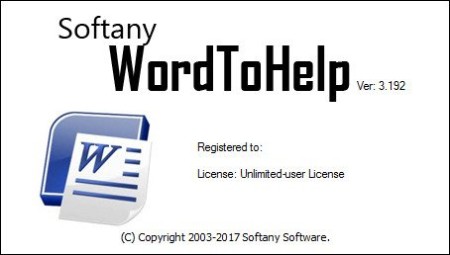 File Size: 4.1 MB
File Size: 4.1 MB
Softany WordToHelp is an extremely easy-to-use help authoring tool. You only need to write documents in Microsoft Word, Softany WordToHelp will help you generate a variety of help files( HTML help(.chm), Web-based help and PDF). Softany WordToHelp provide up to 20 professional templates, so that you can produce professional-looking help documents without any knowledge of HTML and page design.
Key features
Uses Word documents as source - with the most powerful word processor in the world, nothing cannot be imagined.
Provides over 20 professional templates - without any design skills, you can make good-looking help files.
Supports importing CHM file - convert existing CHM file to Word document so that you can transfer your previous works on other help authoring tools to Softany WordToHelp.
Visual CHM designer - the easiest way to set the properties of your chm files. (e.g. menu, toolbar, navigation, window size, default position, etc).
Whats New
official site does not provide any info about changes in this version.
-:DOWNLOAD FROM LINKS:- Download From RapidGator
Код:
https://rapidgator.net/file/3c2169b0e5d071096d08142bc3685c9e/SW3313.rar
Download From NitroFlare
Код:
https://nitroflare.com/view/5A532758E7F10F3/SW3313.rar
|

|

|
 15.03.2023, 15:20
15.03.2023, 15:20
|
#23675
|
|
Местный
Регистрация: 15.09.2019
Сообщений: 26,406
Сказал(а) спасибо: 0
Поблагодарили 0 раз(а) в 0 сообщениях
|
 SQLite Expert Professional 5.4.41.586
SQLite Expert Professional 5.4.41.586
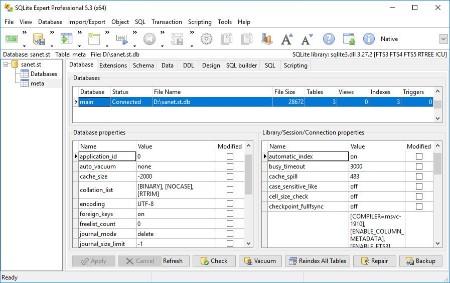 File size: 95 MB
File size: 95 MB
QLite Expert is a powerful tool designed to simplify the development of SQLite3 databases. It is a feature rich administration and development tool for SQLite designed to answer the needs of all users from writing simple SQL queries to developing complex databases. The graphical interface supports all SQLite features. It includes a visual query builder, an SQL editor with syntax highlighting and code completion, visual table and view designers and powerful import and export capabilities.
Visual SQL Query Builder
- Build complex SQL queries with ease.
- Formatted SQL query text layout.
- Powerful means of SQL query parsing and analysis.
- Advanced SQL editor with syntax highlighting and code completion.
Data editing
- Edit data in the grid using powerful in-place editors.
- Image editor currently supporting JPEG, PNG, BMP, GIF and ICO image formats.
- Visualize and modify BLOB fields using the integrated Hex editor.
Powerful restructure capabilities
- Visual editors for table columns, indexes, foreign keys, triggers, unique and check constraints.
- Restructure any complex table without losing data.
- Any restructure operation is wrapped in a nested transaction which is rolled back if any errors occur when applying changes.
Import and Export data
- Import data from ADO data source, CSV files, SQL script or SQLite.
- Export data to CSV files, SQL script, Excel or SQLite.
- Copy tables between SQLite databases using drag and drop operations.
- Export data to Excel via clipboard.
Other features
- Full Unicode support.
- Support for attached databases.
- Supports SQLite extensions and third-party SQLite libraries.
- Lua and Pascal scripting support.
Whats New
Код:
http://www.sqliteexpert.com/history.html
-:DOWNLOAD FROM LINKS:- Download From RapidGator
Код:
https://rapidgator.net/file/99c780fc360ca269d9ca1ad26f3580e1/SEP5441586.rar
Download From NitroFlare
Код:
https://nitroflare.com/view/E09D7445E66A12E/SEP5441586.rar
|

|

|
 15.03.2023, 15:25
15.03.2023, 15:25
|
#23676
|
|
Местный
Регистрация: 15.09.2019
Сообщений: 26,406
Сказал(а) спасибо: 0
Поблагодарили 0 раз(а) в 0 сообщениях
|
 Stepok Light Developer 10.0 Multilingual
Stepok Light Developer 10.0 Multilingual
 Windows x86/x64 | File size: 17.63 MB
Windows x86/x64 | File size: 17.63 MB
Light Developer is a very easy to use yet powerful image editing/processing software that is designed for digital camera owners. Light Developer offers professional image enhancement options without requiring you to have any technical knowledge of digital imaging. The program starts out with a wizard dialog that ask you "what is wrong with your picture?" and offers you to choose the option from an example dialog. From then on, it takes you step by step through correcting or enhancing your image while constantly offering you previews of possible options as well as the original to compare to.
You simply select which suggested version of the image looks best or adjust the settings to further improve it. In many cases, you will be able to turn an average photo into a great one within a matter of minutes while others may need some fine tuning, which can be easily done, regardless of your experience.
Exposure, color, composition, sharpness, and the contrast can be easily mastered and controlled by you. If you are a more advanced user, you can use the manual adjustments and bypass the wizards to totally control the photo quality.
Light Developer offers many types of enhancements, including color balance and HSB mode adjustment, noise reduction, skin beautification, rotate, crop and much more.
The skin beautification mode allow you to instantly remove blemishes by simply clicking on them, soften the skin tone and more.
In addition, you can add frames, insert text, batch edit and print, view slideshows and more. Light Developer can automatically select the best format for the file when you re done.
This useful application is able to support multiple image file formats such as JPEG or TIFF but in can also read EXIF data.
It allows even complete newbies to create perfect pictures and provides plenty of features to satisfy even advanced users.
Here are some key features of "Light Developer (formerly Turbo Photo)"
· 16 bits per channel and lossless editing in linear space
· Full RAW supports from thumbnail, previewing to developing
· Advanced noise reduction technology designed for high ISO RAW
· Smart erase
· Edit one photo then apply to others
· Advanced matting methods include chromakey matting and inside/outside matting
· Searching based virtual folder
Digital Beauty
· Optimize a portrait from the body shape to the skin
· Tone maker
· Stereo (3D) MPO image maker
· Locally editing
· Full jpeg controling
What's new
• official site does not provide any info about changes in this version
-:DOWNLOAD FROM LINKS:- Download From RapidGator
Код:
https://rapidgator.net/file/a945967602198ee03034a2418e1f4d2e/SLD100.M.rar
Download From NitroFlare
Код:
https://nitroflare.com/view/D18A8DE2F478B2D/SLD100.M.rar
|

|

|
 15.03.2023, 15:31
15.03.2023, 15:31
|
#23677
|
|
Местный
Регистрация: 15.09.2019
Сообщений: 26,406
Сказал(а) спасибо: 0
Поблагодарили 0 раз(а) в 0 сообщениях
|
 SysTools SQL Backup Recovery 11.2
SysTools SQL Backup Recovery 11.2
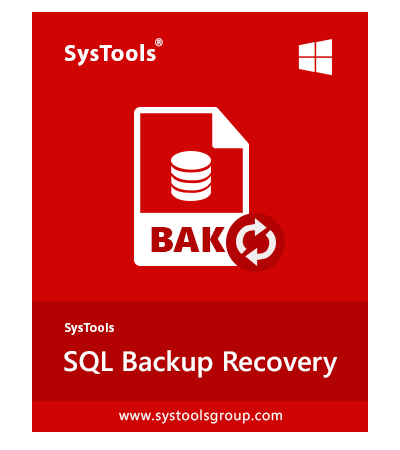 File size: 7.0 MB
File size: 7.0 MB
SysTools SQL Server BAK File Repair Tool is a professional Wizard to repair & recover corrupt .bak file of MS SQL Server 2019, 2017, 2016, 2014, 2012, 2008.
Recover & Preview Tables, Views, Procedures, Triggers, Functions, Columns
Supports to repair corrupt SQL Backup file without any modification
Recover MDF & NDF files Saved within SQL Backup File
Provided support to recover differential backup (.bak) files
Provide Option to recover deleted SQL database table records easily
Option of Auto-Detect to detect the version of SQL .bak file
Recover deleted Table, Stored Procedure, Functions, Views, Triggers, Indexes, Rules, etc
Three Export Options: SQL Server Database, SQL Server Compatible Script, and CSV file format
Provide support to Export Recovered Data in SQL Server Located on Network
Software shows deleted SQL database objects in Red color
Also support Unicode stored procedure recovery
Supports XML Data type in MS SQL server 2019, 2017, 2016, 2014, 2012, 2008
No File Size Limitation: Tested with 1.4 TB of SQL .bak file
Supports .bak file of SQL Server 2019, 2017, 2016, 2014, 2012, 2008 and all below Versions
Whats New
Updates: official site does not provide any info about changes in this version.
-:DOWNLOAD FROM LINKS:- Download From RapidGator
Код:
https://rapidgator.net/file/10663931b4f4398d51790d6e490828dd/SSBR112.rar
Download From NitroFlare
Код:
https://nitroflare.com/view/0E768F39546F838/SSBR112.rar
|

|

|
 15.03.2023, 15:34
15.03.2023, 15:34
|
#23678
|
|
Местный
Регистрация: 15.09.2019
Сообщений: 26,406
Сказал(а) спасибо: 0
Поблагодарили 0 раз(а) в 0 сообщениях
|
 ToDoList 8.1.21.0
ToDoList 8.1.21.0
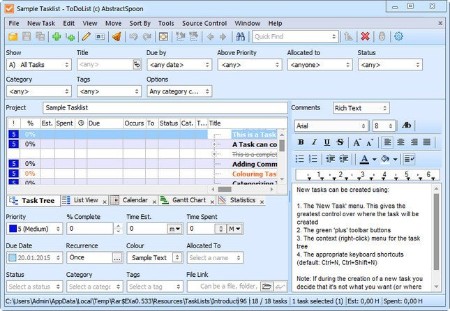 File Size : 6 Mb
File Size : 6 Mb
ToDoList is an easy to use, yet complex to-do list manager that enables you to organize and track general or project related tasks. It supports multiple levels of sub-tasks along with notes (plain or rich text), task icons, file links, time tracking, task reminders and more. The program is highly customizable and offers advanced configuration options that make it suitable for multi-user team projects with support for source control as well as general GTD usage. Other features include import/export, integrated backup, due task alerts, customizable interface and much more.
Features:
Task icons (Edit > Other Task Attributes > Set Task Icon)
Time component added to Start dates
Restored preference to control refiltering when editing (mainly to fix a specific bug)
Numbered bullets added to Rich Edit comments
Simple theming (4 sample themes included in the Resources folder)
Separate preference for hiding Start time
Added preference to control maximum width of column
Whats New
Updates: official site does not provide any info about changes in this version
-:DOWNLOAD FROM LINKS:- Download From RapidGator
Код:
https://rapidgator.net/file/af321da3e4df0f791363040c6807e905/T81210.rar
Download From NitroFlare
Код:
https://nitroflare.com/view/8F95C841F2B6D0A/T81210.rar
|

|

|
 15.03.2023, 15:37
15.03.2023, 15:37
|
#23679
|
|
Местный
Регистрация: 15.09.2019
Сообщений: 26,406
Сказал(а) спасибо: 0
Поблагодарили 0 раз(а) в 0 сообщениях
|
 Topaz Video AI 3.1.9 (x64)
Topaz Video AI 3.1.9 (x64)
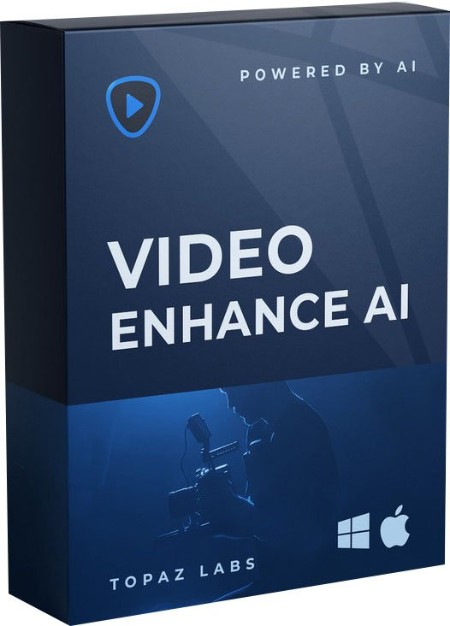 File size: 650 MB
File size: 650 MB
Stunning video enlargements with groundbreaking AI technology. Trained on thousands of videos and combining information from multiple input video frames, Topaz Video AI will enlarge and enhance your footage up to 8K resolution with true details and motion consistency. Using intelligent AI technology, Video Enhance AI is the most powerful video upscaling software ever released.
Incredible Video Upscaling for Professional Filmmakers
Traditional video upscaling simply stretches resolution, degrading quality and destroying details. There has never been a way to perfectly recreate high-resolution video from low-resolution footage. Until now. We developed Video Enhance AI using groundbreaking machine learning technology to upscale video footage intelligently, for crisp details and motion consistency all the way up to 8K resolution. Some call it "magic", but we call it the power of AI.
Enhancing Footage up to 8K
Video Enhance AI is the perfect way to take good footage and make it great. Have you ever wanted your footage to look sharper with more detail? Take HD footage all the way up to 8K for use in high-quality projects.
- DVD Content
- DSLR Footage
- Game Footage
- HD Stock Footage
Upscaling Low-Res Footage
With Video Enhance AI, you can take your footage from SD to HD with an incredible increase in quality. It's perfect for older footage that you want to repurpose for modern use.
- Commercials
- Music Videos
- Movie Content
- Youtube Videos
Quality
Until now, no deep-learning based approach existed for video enlargement as a commercial product. Video Enhance AI is the only product that uses machine learning to extrapolate detail from your footage for a realistic look. The quality of output from Video Enhance AI is simply better than any other product available.
Training
Video Enhance AI was trained using a neural network that analyzes thousands of video pairs to learn how details usually get lost. Unlike Gigapixel AI for photos, Video Enhance AI is able to extrapolate more detail for an even more realistic look given the amount of information available in a single video clip.
Easy to Use
With just a few clicks of a button, your video footage will start rendering to create beautiful high-resolution quality footage. There are no complicated processes or confusing tools - just a few simple steps and your footage is ready to go.
Whats New
Код:
https://community.topazlabs.com/t
-:DOWNLOAD FROM LINKS:- Download From RapidGator
Код:
https://rapidgator.net/file/be9d8613008454f075ad747dfc52cf02/TVA319.x.rar
Download From NitroFlare
Код:
https://nitroflare.com/view/C53EE5D86F5BF49/TVA319.x.rar
|

|

|
 15.03.2023, 15:41
15.03.2023, 15:41
|
#23680
|
|
Местный
Регистрация: 15.09.2019
Сообщений: 26,406
Сказал(а) спасибо: 0
Поблагодарили 0 раз(а) в 0 сообщениях
|
 TweakNow WinSecret Plus 4.4.2
TweakNow WinSecret Plus 4.4.2
 File size: 12 MB
File size: 12 MB
TweakNow WinSecret for Windows 10 & 11 allows users to explore the hidden settings in Windows.
This app is specifically geared for Windows, grouping numerous registry settings and delivering them from an easy and safe user interface.
With TweakNow WinSecret for Windows, you can move the Windows taskbar to the top and change the taskbar size by editing the registry value. With any app modifying the registry, it is strongly advised to have a backup to restore from in the advent of an issue.
TweakNow WinSecret for Windows makes the process easier than directly doing it via Regedit, potentially creating critical problems for a novice user. TweakNow WinSecret for Windows 11 gives you a smooth platform to perform these tweaks in a more controlled environment.
TweakNow WinSecret for Windows is a solid option for those that want to improve their overall experience while on Windows through a simple and easy-to-navigate app.
Plus Features
Auto Dark
Automatically change app and system theme mode to light or dark
Auto Wallpaper Changer
Updates your background every day or hour with beautiful images from Bing homepage
Folder Size Analyzer
Figure out which files or folders who taking up your hard drive space
Find Duplicate
Find and remove duplicate files
Process Manager
View detail information about all running processes and change priority level for specified process
Secure Delete
Completely and securely delete sensitive file from your hard drive
Smart Shortcut
Automatically specified priority level for your favourite apps
System Information
Show detail information about your system
Track Cleaner
Protect your privacy by eliminating traces of your digital activities
Transparent Taskbar
Make your Windows Taskbar completely transparent
Troubleshooter
Fix problem with Internet connection, icon, thumbnail, and Microsoft Store
Windows Secret
Safely and easily explore Windows hidden settings
OS: Windows 10/11
Whats New
Код:
https://www.tweaknow.com/WindowsSecretPlus.php
-:DOWNLOAD FROM LINKS:- Download From RapidGator
Код:
https://rapidgator.net/file/be68e8e8637820887aea602f9220a9c3/TWP442.rar
Download From NitroFlare
Код:
https://nitroflare.com/view/98F0A34BC395D81/TWP442.rar
|

|

|
 15.03.2023, 15:44
15.03.2023, 15:44
|
#23681
|
|
Местный
Регистрация: 15.09.2019
Сообщений: 26,406
Сказал(а) спасибо: 0
Поблагодарили 0 раз(а) в 0 сообщениях
|
 Visual Subst 5.0 Bilingual
Visual Subst 5.0 Bilingual
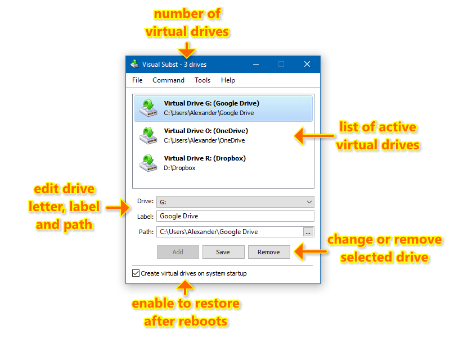 Fiel size: 12.33 MB
Fiel size: 12.33 MB
Visual Subst is a handy utility which allows you to associate the most accessed directories with virtual drives. It solves 3 main issues with the built-in 'subst' command: it seamlessly creates drives for elevated applications, adds editable drive labels and restores virtual drives after reboots. Also, Visual Subst makes it easier to create, edit and remove virtual drives in a GUI way.
You can use virtual drives everywhere - it's so much easier to access files in a project directory you are currently working on using just a single drive letter. Visual Subst provides you with a clean, simple and distraction-free user interface where you can manage all your virtual drives at any time.
How It Works
Generally, a virtual drive is a symbolic link in the local MS-DOS device namespace. It is just one more Windows feature added for backward compatibility with old programs and batch scripts.
Unfortunately, there are some significant limitations with the built-in 'subst' command under Windows Vista and above. Virtual drives created with 'subst' command aren't visible for elevated applications (if you run a file manager or Command Prompt as administrator, you will realize that apps see these drives differently). You cannot define drive labels - label of the source drive is always used and it cannot be changed. All virtual drives are removed when the user logs off or restarts the computer.
Visual Subst makes virtual drives usable again under newest versions of Windows
• UAC and elevated applications: Visual Subst seamlessly creates virtual drives for elevated applications duplicating the drives created for the standard user. It bypasses UAC prompts using the same technique as Hidden Start with /NOUAC switch making no distraction to the user.
• Virtual drive labels: Drive labels are useful if you often use Windows Explorer. Visual Subst allows you to define and edit virtual drive labels easily.
• Restoring drives after restart: Visual Subst saves the list of virtual drives and loads it on the system startup. No additional action required - just make sure that "Create virtual drives on system startup" option is enabled.
Compatible OS: Windows 11, 10, 8, 7 and Vista (32-bit and 64-bit)
What's new
Код:
https://www.ntwind.com/blog/visual-subst-v3.5-czech-translation-and-new-signature.html
-:DOWNLOAD FROM LINKS:- Download From RapidGator
Код:
https://rapidgator.net/file/1a1f90c357712bc45b7ad418d66e32e5/VS50.B.rar
Download From NitroFlare
Код:
https://nitroflare.com/view/42DF7AD8EB6786A/VS50.B.rar
|

|

|
 15.03.2023, 15:46
15.03.2023, 15:46
|
#23682
|
|
Местный
Регистрация: 15.09.2019
Сообщений: 26,406
Сказал(а) спасибо: 0
Поблагодарили 0 раз(а) в 0 сообщениях
|
 Windows 10 22H2 Build 19045.2728 32in2 March 2023 Preactivated
Windows 10 22H2 Build 19045.2728 32in2 March 2023 Preactivated
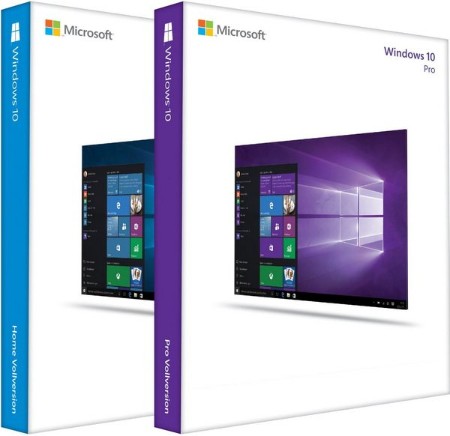 x86/x64 | Language: English, Russian | File Size : 3.6 GB / 5 GB
x86/x64 | Language: English, Russian | File Size : 3.6 GB / 5 GB
Windows 10 is a series of personal computer operating systems produced by Microsoft as part of its Windows NT family of operating systems. Devices in enterprise environments can receive these updates at a slower pace, or use long-term support milestones that only receive critical updates, such as security patches, over their ten-year lifespan of extended support.
This assembly includes the following editions
- Windows 10 Home China (China version)
- Windows 10 Home
- Windows 10 Home N (EU version)
- Windows 10 Pro
- Windows 10 Pro N (EU version)
- Windows 10 Home Single Language
- Windows 10 Pro Education
- Windows 10 Pro N Education (EU version)
- Windows 10 Pro for Workstations
- Windows 10 Pro N for Workstations (EU version)
- Windows 10 Pro Single Language
- Windows 10 Pro China Only (China Version)
- Windows 10 Education
- Windows 10 Education N (EU version)
- Windows 10 Enterprise for Remote Sessions
- Windows 10 Enterprise
- Windows 10 Enterprise N (EU edition)
- Windows 10 IoT Enterprise
Assembly features:
- Integrated updates for March 14, 2023;
- .Net Framework 3.5 included (including 2.0 and 3.0);
- Integrated Visual C++ 2005-2022 (Upd 03/03/2023);
- Integrated DirectX 9c (Upd June 2010);
- Integrated Games Pack (Microsoft Collection);
- Integrated SmartFix 2.4.7, Microsoft DaRT in winre.wim and boot.wim;
- Disabled check during installation and update (TPM, Security boot, CPU, Storage and RAM-memory);
- The systems were not in audit mode.
Requirements:
- Processor: 1 gigahertz (GHz) or more.
- Free space on hard disk: 20 gigabytes (GB).
- Graphics adapter: graphics device Microsoft DirectX 9 or higher.
- Additional requirements for using some features.
- Touch capabilities require a tablet or monitor that supports multi-touch technology.
- To access the Windows Store to download and run apps, you need an active internet connection and a screen resolution of at least 1024 x 768 pixels.
-:DOWNLOAD FROM LINKS:- Download From RapidGator
Код:
https://rapidgator.net/file/6cd44cf570ee45c9d20cde5e73e5d307/windows_10_version_22h2_19045.2728_aio_32in1_x64.part1.rar.html
https://rapidgator.net/file/f16cc1101a544d760b4c383262ea1d77/windows_10_version_22h2_19045.2728_aio_32in1_x64.part2.rar.html
https://rapidgator.net/file/bdb7c3b162eeab445134a884931d29fb/windows_10_version_22h2_19045.2728_aio_32in1_x64.part3.rar.html
https://rapidgator.net/file/a34bd538de546a1c952465f053bc893d/windows_10_version_22h2_19045.2728_aio_32in1_x64.part4.rar.html
https://rapidgator.net/file/8f387b2cc1d684ebc1c6933c4093f375/windows_10_version_22h2_19045.2728_aio_32in1_x64.part5.rar.html
Код:
https://rapidgator.net/file/db705060cdb24d17e33ee0f5643b263e/windows_10_version_22h2_19045.2728_aio_32in1_x86.part1.rar.html
https://rapidgator.net/file/4a20cffe8fc80adb8ea326525eef6f6d/windows_10_version_22h2_19045.2728_aio_32in1_x86.part2.rar.html
https://rapidgator.net/file/bc58e32c3568472153b1033e597a0a68/windows_10_version_22h2_19045.2728_aio_32in1_x86.part3.rar.html
https://rapidgator.net/file/b1bd3fec02948971fc7ece1b6d73302b/windows_10_version_22h2_19045.2728_aio_32in1_x86.part4.rar.html
Download From NitroFlare
Код:
https://nitroflare.com/view/37CDA19A634B22D/windows_10_version_22h2_19045.2728_aio_32in1_x64.part1.rar
https://nitroflare.com/view/31E21EBBD809F76/windows_10_version_22h2_19045.2728_aio_32in1_x64.part2.rar
https://nitroflare.com/view/BC1E1C2EEFD7271/windows_10_version_22h2_19045.2728_aio_32in1_x64.part3.rar
https://nitroflare.com/view/E560713B3DDBC0F/windows_10_version_22h2_19045.2728_aio_32in1_x64.part4.rar
https://nitroflare.com/view/70BCA85225FBA30/windows_10_version_22h2_19045.2728_aio_32in1_x64.part5.rar
Код:
https://nitroflare.com/view/41DE39D24372FC5/windows_10_version_22h2_19045.2728_aio_32in1_x86.part1.rar
https://nitroflare.com/view/B1FC428455FEBA3/windows_10_version_22h2_19045.2728_aio_32in1_x86.part2.rar
https://nitroflare.com/view/8FE52D878E03EF1/windows_10_version_22h2_19045.2728_aio_32in1_x86.part3.rar
https://nitroflare.com/view/77EA091DACEF124/windows_10_version_22h2_19045.2728_aio_32in1_x86.part4.rar
|

|

|
 15.03.2023, 15:51
15.03.2023, 15:51
|
#23683
|
|
Местный
Регистрация: 15.09.2019
Сообщений: 26,406
Сказал(а) спасибо: 0
Поблагодарили 0 раз(а) в 0 сообщениях
|
 Windows 10 Enterprise LTSC 2021 21H2 Build 19044.2728 6in2 March 2023 Preactivated
Windows 10 Enterprise LTSC 2021 21H2 Build 19044.2728 6in2 March 2023 Preactivated
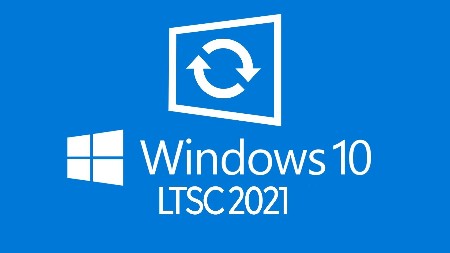 x86/x64 | Language: English, Russian | File Size: 3.1 GB / 4.5 GB
x86/x64 | Language: English, Russian | File Size: 3.1 GB / 4.5 GB
Windows 10 Enterprise LTSC 2021 builds on Windows 10 Pro, version 21H2 adding premium features designed to address the needs of large and mid-size organizations (including large academic institutions), such as: Advanced protection against modern security threats, Full flexibility of OS deployment, Updating and support options, Comprehensive device and app management and control capabilities.
This assembly includes the following editions
- Windows 10 Enterprise LTSC 2021
- Windows 10 Enterprise N LTSC 2021 (EU version)
- Windows 10 IoT Enterprise LTSC
Assembly features
- Integrated updates for March 14, 2023;
- Integrated .Net Framework 4.8.1;
- .Net Framework 3.5 included (including 2.0 and 3.0);
- Integrated Visual C++ 2005-2022 (Upd 03/03/2023);
- Integrated DirectX 9c (Upd June 2010);
- Integrated Games Pack (Microsoft Collection);
- Integrated SmartFix 2.4.7, Microsoft DaRT in winre.wim and boot.wim;
- The systems were not in audit mode.
System requirements
- 1 GHz processor (or faster) with PAE, NX and SSE2 support;
- 1 GB (for 32-bit version) or 2 GB (for 64-bit version) RAM;
- 16 GB (for 32-bit version) or 20 GB (for 64-bit version) free hard disk space;
- Graphics card with DirectX 9 support.
-:DOWNLOAD FROM LINKS:- Download From RapidGator
Код:
https://rapidgator.net/file/f4b2be38cd1b7d0455f1ac75f3fafba9/windows_10_enterprise_ltsc_2021_19044.2728_aio_6in1_x64.part1.rar.html
https://rapidgator.net/file/706bbffa757e173006581b0871dbc93b/windows_10_enterprise_ltsc_2021_19044.2728_aio_6in1_x64.part2.rar.html
https://rapidgator.net/file/5a1cbb81870d8838f7f4cac887f096f0/windows_10_enterprise_ltsc_2021_19044.2728_aio_6in1_x64.part3.rar.html
https://rapidgator.net/file/5f8a4b015d24df96d640a508b4c67c14/windows_10_enterprise_ltsc_2021_19044.2728_aio_6in1_x64.part4.rar.html
https://rapidgator.net/file/66a1282fbcac3acfde038a4f97f27bf9/windows_10_enterprise_ltsc_2021_19044.2728_aio_6in1_x64.part5.rar.html
Код:
https://rapidgator.net/file/0039ea00169ebff088acf6d129e57951/windows_10_enterprise_ltsc_2021_19044.2728_aio_6in1_x86.part1.rar.html
https://rapidgator.net/file/48b4029bd3f82f076f2ca09b79a97759/windows_10_enterprise_ltsc_2021_19044.2728_aio_6in1_x86.part2.rar.html
https://rapidgator.net/file/42eafc361de0cc192b67ca269ccc7dda/windows_10_enterprise_ltsc_2021_19044.2728_aio_6in1_x86.part3.rar.html
https://rapidgator.net/file/90473bca52e556bc66fb82f3d2b4d45a/windows_10_enterprise_ltsc_2021_19044.2728_aio_6in1_x86.part4.rar.html
Download From NitroFlare
Код:
https://nitroflare.com/view/725A26010158D35/windows_10_enterprise_ltsc_2021_19044.2728_aio_6in1_x64.part1.rar
https://nitroflare.com/view/65F379739768D30/windows_10_enterprise_ltsc_2021_19044.2728_aio_6in1_x64.part2.rar
https://nitroflare.com/view/991B8EA0EDFB383/windows_10_enterprise_ltsc_2021_19044.2728_aio_6in1_x64.part3.rar
https://nitroflare.com/view/50F12B7D7805BAE/windows_10_enterprise_ltsc_2021_19044.2728_aio_6in1_x64.part4.rar
https://nitroflare.com/view/3FB20DDE1726CA2/windows_10_enterprise_ltsc_2021_19044.2728_aio_6in1_x64.part5.rar
Код:
https://nitroflare.com/view/6794110FE4E4491/windows_10_enterprise_ltsc_2021_19044.2728_aio_6in1_x86.part1.rar
https://nitroflare.com/view/BDA73D72EE5573F/windows_10_enterprise_ltsc_2021_19044.2728_aio_6in1_x86.part2.rar
https://nitroflare.com/view/E821D76B18113A5/windows_10_enterprise_ltsc_2021_19044.2728_aio_6in1_x86.part3.rar
https://nitroflare.com/view/7B8AFE5B6A564C7/windows_10_enterprise_ltsc_2021_19044.2728_aio_6in1_x86.part4.rar
|

|

|
 15.03.2023, 16:07
15.03.2023, 16:07
|
#23684
|
|
Местный
Регистрация: 15.09.2019
Сообщений: 26,406
Сказал(а) спасибо: 0
Поблагодарили 0 раз(а) в 0 сообщениях
|
 Windows Last11 Pro 22H2 + LivePE & ssWPI 2023
Windows Last11 Pro 22H2 + LivePE & ssWPI 2023
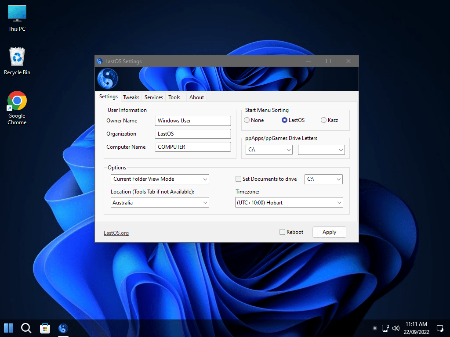 Windows x64 | English US | File Size: 6.05 GB
Windows x64 | English US | File Size: 6.05 GB
We have tweaked this version of Windows 11 to feel familiar and fast, not forcing you on to a desktop that has tools and features that will distract and slow you down. Our focus was to keep it simple and bring all the features of LastOS you have come to expect.
Note: Run ssWPI first from the LivePE and pick the applications you want installed at the end of the installation. You do NOT need to select DirectX 9, MS Runtimes (Except Dot.NET 6), Notepad3, MyWallpaperLive or StartIsBack as thes are already installed (they are included so you can apply them to other non Last11 OS's).
General Info
File: Last11_v2_x64_2023-03-14.ISO
Size: 6.05 GB
CRC-32: 9de3954f
MD4: 0ab64f9fae49b14f468e38d20e6f52e6
MD5: d3ca22757569960becfc15f175b06d61
SHA-1: a2ca60d1ed9d5352b075b363e6c615caeb56aaaf
Included Apps
!Disable Tabs In Explorer v1.0
!Disable Windows Search v2017.05.27
!Enable Tabs In Explorer v1.0
!Sort As LastOS Menu v1.0
!Sort As Standard Menu v1.0
10 Second Ninja
7-Zip v22.01
Advanced Renamer v3.88
AIMP v5.11.2421 x64
Apply Last11 Tweaks 2023.03.14 x64
Apply Minimal Win System Protection Settings v2015.09.04
Apply Quick Launch Toolbar (1 Line Version) v2.0
Atlantis Word Processor v4.2.2.5
CPU-Z v2.04.0
Defender Control v2.1
DirectX Runtimes v9.29.1974.1
Driver Magician Lite v5.42
Games Launcher v23.03.13.0
Google Chrome v110.0.5481.178
GPU-Z v2.52.0
Hash Tab v6.0.0.34
IrfanView v4.62 x64
K-Lite Mega CodeC v17.4.5
KMS VL ALL AIO (Activate Windows & Office) v49
KMSpico (Activate Windows & Office) v10.2.0
MediaInfo Lite v22.12
Microsoft OneDrive v23.023.0129 x64
MS .NET 6 Desktop Runtime v6.0.9.31620
MS Visual Runtimes AIO 2023.03.02
MyWallpapersLive v2.5
One Click Firewall v1.0.0.2
Partition Wizard Technician v12.7 x64
Paste As File v5.0.0.5
qBittorrent v4.5.2 x64
Rufus v3.21.1949
Sanitize v1.22.6.29
SetupS SendTo Suite v23.03.13.0
Speccy v1.32.803
StartAllBack (ClearDark) v3.6.2.4650 x64
Steam v7.15.3.72
TeraByte Image v3.56
TreeSize Pro v8.6.1.1764 x64
UltraISO v9.7.6.3829
Unlocker v1.9.2
WinRAR v6.21
WizFile v3.08
WizTree v4.12
Features
* LivePE - This is for Backup, Recovery, Repair and installing your Last11 OS, it has some music included that auto plays when you boot it up, you can change the mp3 files in the X:\Music folder to have your own taste of music available.
* ssWPI - This will allow you to select which apps/games you want installed (if you run it from the LivePE it will install the application after the Last11 installation completes.
* Intro Movie - Instead of the "Getting things read screen" I have made the X:\sources\$IntroMovie\IntroMovie.mp4 play, as the Graphics drivers are not installed and the system is very busy, I recommend if you replace this movie with your own to use a low framerate video where it deosn't matter if the motion isn't smooth.
* Settings - The first thin you see when your PC setup is complete is Settings, this allows you to set the PC name etc. I recommend you configure your drive letters and use this tool to move your Documents off to another partition/disk. You can right click the Downloads in explorer's Quick Link and change it's location to another drive also.
Notes & Tips
* If you Select All in ssWPI make sure to untick StartIsBack and MyWallpapersLive as these are installed by default at $PostLogonApps and may stop installation of the apps if you try to re-install them without uninstalling/exiting them.
* This release does not have Explorer Tabs enabled as the Beta builds are unstable and will be automatically downloaded with Windows Updates once they become stable (Moments 1, Due October 2022)
* You can sign in with your Outlook/MS account using Microsoft Settings and use the existing "password" to enable it, this will keep the User folder for your user, so all the apps and tweaks will still be enabled for you and all the online and onedrive features will work as expected. Store will allow you to access your apps/data.
* We have only removed Chinese/Japanese and some Retail Demo files/user. so all features are available to re-activate.
* Start All Is Back can be accessed by right clicking the start button and choose "Properties", This allows you to modify or disable it for the current user, if you are wanting the default Windows 11 experience.
* You can add your own Locale to install by copying the AutoUnattend_USA.xml and naming it whatever suffix you will recognise (it will show up in the LivePE), then edit the Keyboard Layout, Time Zone etc.
* By default you should always reboot after your installation has fully completed and you've configured your applications the way you want, including any updates and settings. Let it boot back into windows again before capturing an image with 'Terabyte Image For Windows' or your preffered backup software. This allows updates to be applied fully and your OS to process any scheduled tasks.
* You can disable the Live Wallpaper by default by using Autoruns or Task Manager to disable or remove MLWApp.exe from startup. If you never want it on any installation; remove the "X:\sources\$PostLogonApps\MyWallpapersLive_v2.5_L ast11_NoAutoStart_ppApp.exe" from the ISO/USB.
* You can disable the Music in the LivePE by removing X:\ppAppsLive\zzMPC-BE_x64_ppAppLive folder, this will not affect using MPC in the PE.
* You can disable the intro movie by removing/renaming X:\sources\$Scripts\Run_00_IntroMovie.cmd, you will see all the behind the scenes scripts on first boot. Do not reboot your PC until it's at the desktop with no command windows open. You can close the Intro Movie by clicking it once and pressing Alt+F4 without needing to disable the script mentioned.
* You can edit the X:\sources\$ssWPI\ssWPI_Options.ini HideMenu=No to show menus again by default, I thought it was time to try the modern minimalist approach.
* You can download new applications to include on your ISO/USB from: [Ссылки доступны только зарегистрированным пользователям
. Регистрируйся тут...]
once you have downloaded them, drag them into the "\ppAppsInstalls" or "\ssAppsInstalls" folder checking the filename to know which one it belongs in. * Note: You may have to manually update ssWPI databases (Rescan for items) by pressing F5 in ssWPI if you update applications.
You can even use these downloaded applications without ssWPI on any PC by installing: [Ссылки доступны только зарегистрированным пользователям
. Регистрируйся тут...] and downloading the latest: SetupS.SendTo.Suite_vx.x.x.x_ssApp.exe and manually installing it first.
* Take Ownership - if you find your unable to access certain files/folders on your PC after installing, simply right click them and pick "Take Ownership" this will allow you to have full access again. If you have a large amount of folders/file to take ownership of you can use the X:\Appz\ResetPermissions.exe tool to do this quickly.
* Spotlight doesn't always change the lock screen (on any fresh Win 11 install), to fix this go to Settings/Personalize/Lock Screen/ change it from "Windows Spotlight" to Picture or Slideshow, then change it back.
* Widgets are off by default, right click the traybar and tick "Show Widgets button:, you must be signed in with a MS account for this to work properly.
What's New
Added Updates For Windows, Added Apps and Updated To Latest Versions And Other Changes Described In This Post.
-:DOWNLOAD FROM LINKS:- Download From RapidGator
Код:
https://rapidgator.net/file/f97ee49f2676f99f8887cb751f230f10/Last11_v2_x64_2023-03-14.part1.rar.html
https://rapidgator.net/file/7f0de53443db8f440a58caca7613eadb/Last11_v2_x64_2023-03-14.part2.rar.html
https://rapidgator.net/file/42ede2b66c985d4c6f6d20c376a4920a/Last11_v2_x64_2023-03-14.part3.rar.html
https://rapidgator.net/file/f3784cc60e35d890c217b037b47759cb/Last11_v2_x64_2023-03-14.part4.rar.html
https://rapidgator.net/file/9e1f0b7f5bde6312774198cd4f4d24b7/Last11_v2_x64_2023-03-14.part5.rar.html
https://rapidgator.net/file/e624b3646b9cdb143bdbce8cb94d4cfd/Last11_v2_x64_2023-03-14.part6.rar.html
https://rapidgator.net/file/a7e287a4185972293f464a7a681f0775/Last11_v2_x64_2023-03-14.part7.rar.html
Download From NitroFlare
Код:
https://nitroflare.com/view/BE71835B1C82E63/Last11_v2_x64_2023-03-14.part1.rar
https://nitroflare.com/view/1E1B8AA3C958A43/Last11_v2_x64_2023-03-14.part2.rar
https://nitroflare.com/view/F51EC176823C572/Last11_v2_x64_2023-03-14.part3.rar
https://nitroflare.com/view/0041DEFEE9E7798/Last11_v2_x64_2023-03-14.part4.rar
https://nitroflare.com/view/B50894BB571BFC5/Last11_v2_x64_2023-03-14.part5.rar
https://nitroflare.com/view/FBE12FAB635FAB2/Last11_v2_x64_2023-03-14.part6.rar
https://nitroflare.com/view/229AAB4CFF7876A/Last11_v2_x64_2023-03-14.part7.rar
|

|

|
 15.03.2023, 16:11
15.03.2023, 16:11
|
#23685
|
|
Местный
Регистрация: 15.09.2019
Сообщений: 26,406
Сказал(а) спасибо: 0
Поблагодарили 0 раз(а) в 0 сообщениях
|
 WizTree 4.13 Enterprise Multilingual
WizTree 4.13 Enterprise Multilingual
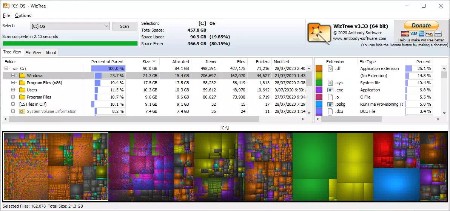 File size: 4.0 MB
File size: 4.0 MB
WizTree is a simple-to-use application that comes in handy for identifying the files which are taking up the most space on your hard disk, in order to take the appropriate measures for managing clutter.
The setup operation finishes in no time. You are greeted by a comfortable interface, consisting of a standard window with a well-defined structure. All you have to do is select the target drive and scan it with the click of a button.
The list of results displays a tree view with folders containing large files, and you can view their size, total items and folders, date and time of last modification, along with attributes. The queue can be sorted according to any of these parameters.
Alternatively, you can change the viewing mode to check out the top 1000 largest files that exist in your system and how much space of the drive they occupy (in percent). The top part of the main panel shows used, free and all space on the scanned drive.
Apart from dynamic values, it is possible to show their byte, KB, MB and GB counterparts, open a new instance or Command Prompt dialog, copy the path of a selected file or folder, as well as delete items permanently or send them to the Recycle Bin.
WizTree has a good response time and displays accurate information while using moderate RAM and low CPU. It does not burden machine performance or interrupt normal user activity. No errors were shown during Softpedia evaluation, and the tool did not freeze or crash. Unfortunately, it does not provide options for saving the information to file or printing it. Otherwise, WizTree should satisfy all users.
Whats New
Код:
https://wiztreefree.com/whats-new
-:DOWNLOAD FROM LINKS:- Download From RapidGator
Код:
https://rapidgator.net/file/99457cfa06d201280350596589dfbbe4/W413.EM.rar
Download From NitroFlare
Код:
https://nitroflare.com/view/91C85725B41DA4D/W413.EM.rar
|

|

|
      
Любые журналы Актион-МЦФЭР регулярно !!! Пишите https://www.nado.in/private.php?do=newpm&u=12191 или на электронный адрес pantera@nado.ws
|
Здесь присутствуют: 1 (пользователей: 0 , гостей: 1)
|
|
|
 Ваши права в разделе
Ваши права в разделе
|
Вы не можете создавать новые темы
Вы не можете отвечать в темах
Вы не можете прикреплять вложения
Вы не можете редактировать свои сообщения
HTML код Выкл.
|
|
|
Текущее время: 15:23. Часовой пояс GMT +1.
| |