 19.05.2020, 16:39
19.05.2020, 16:39
|
#22951
|
|
Местный
Регистрация: 14.12.2016
Сообщений: 26,884
Сказал(а) спасибо: 0
Поблагодарили 0 раз(а) в 0 сообщениях
|
 Dup Scout Ultimate / Enterprise / Pro 12.8.14
Dup Scout Ultimate / Enterprise / Pro 12.8.14
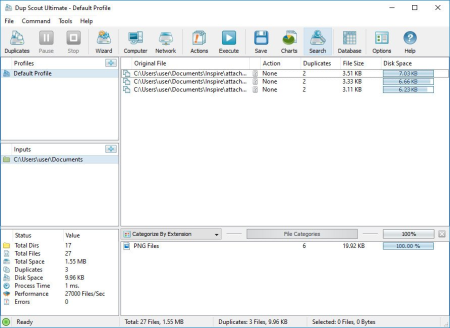
File size: 13 / 27 MB
DupScout is a duplicate files search and removal solution allowing one to search duplicate files in disks, directories, network shares or NAS storage devices.
The user is provided with the ability to review detected duplicate files, generate reports, replace duplicate files with shortcuts or hard links, move duplicate files to another directory, compress and move duplicates or delete all duplicate files.
DupScout Desktop GUI Application
DupScout allows one to save HTML, PDF, Excel, text, CSV and XML reports. Advanced users are provided with the ability to export reports from multiple servers to a centralized SQL database and perform history trend analysis operations.
Pie Chart Duplicate Disk Space Per Extension
Searching Duplicate Files in Network Servers and NAS Storage Devices
DupScout allows one to scan the network, discover network servers and NAS storage devices, automatically detect all accessible network shares and search duplicate files in hundreds of network servers and NAS storage devices. In addition, the user is provided with the ability to export the list of detected servers and NAS storage devices (including lists of network shares for each server) into HTML, PDF, text and CSV reports.
Searching Duplicate Files in Network Servers
In order to search duplicate files in one or more servers or NAS storage devices, press the 'Network' button located on the main toolbar and wait while DupScout will scan the network and show a list of detected network servers and NAS storage devices. On the network servers and NAS storage devices dialog, select the required servers and press the 'Duplicates' button.
Searching Duplicate Files in Network Servers
DupScout will show all network shares hosted on the selected servers and NAS storage devices allowing one to search duplicate files and save various types of charts and reports. In addition, DupScout provides a large number of advanced duplicate files search options allowing one to tune and customize duplicate files search operations for user specific needs and hardware configurations.
DupScout Command Line Utility
In addition to the desktop application, DupScout Ultimate and DupScout Server provide a command line utility allowing one to perform automated duplicate files search and removal operations or control one or more DupScout Servers via the network. The DupScout command line utility provides a large number of command line options allowing one to search duplicate files, save HTML, PDF, Excel, text, CSV and XML reports, export duplicate files to an SQL database and execute duplicate files removal actions.
DupScout Command Line Utility
The DupScout command line utility may be used to execute duplicate file search profiles pre-configured in the DupScout GUI application. Power computer users and IT professionals are provided with the ability to fully-automate duplicate files search and removal operations by integrating the DupScout command line utility into custom shell scripts and batch files.
DupScout Server
In addition, to the desktop product versions, enterprises and IT professionals are provided with two server-based product versions, DupScout Server and DupScout Enterprise, which run in the background as a service and allow one to search duplicate files in servers and NAS storage devices over the network. Server-based product versions are especially optimized for multi-core and multi-CPU servers and can search duplicate files in tens of servers and/or NAS storage devices simultaneously.
DupScout Duplicate Files Search Server
The server product versions provide advanced duplicate files search, removal, reporting and history trend analysis capabilities and may be controlled using a full-scale client GUI application and the DupScout command line utility locally or via the network.
DupScout Summary Reports
The DupScout Server client GUI application provides a full set of features available in the desktop product version and additional capabilities allowing one to perform multiple, parallel duplicate files search operations, schedule periodic duplicate files search operations and perform history trend analysis operations.
DupScout Enterprise Web-Based Interface
Finally, DupScout Enterprise provides a web-based management interface allowing one to control one or more servers using a regular web browser through the network and provides the ability to perform duplicate files search operations, save various types of reports, perform history trend analysis, remove duplicate files, schedule periodic duplicate files search operations, etc.
Batch Duplicate Files Search Operations
DupScout Server and DupScout Enterprise provide the ability to scan the network, detect all network servers and NAS storage devices, execute one or more pre-configured duplicate files search commands on hundreds of network servers and NAS storage devices and generate an individual duplicate files report for each server, NAS storage device or network share.
Batch Duplicate Files Search Operations
In the simplest case, just press the 'Network' button located on the main toolbar, search all network servers and NAS storage devices on the network, select one or more servers, press the right mouse button and select the 'Batch Duplicate Files Search' menu item. DupScout will show a list of pre-configured duplicate files search commands allowing one to select one or more commands to be executed on all selected network servers and NAS storage devices.
Batch Duplicate Files Search Mode
Depending on the selected configuration, DupScout will save in the built-in reports database an individual duplicate files report for each network server, NAS storage device or network share. Once the batch duplicate files search operation is completed, the user will be provided with the ability to open saved duplicate files reports, review results, generate various types of pie charts and export reports to a number of standard formats including HTML, PDF, Excel, text, CSV and XML.
DOWNLOAD
uploadgig
Код:
https://uploadgig.com/file/download/D401846afcF195E0/KeDGloGG_DupScout12.rar
https://uploadgig.com/file/download/7ed3a83c993e7Ee4/KeDGloGG_DupScout12_.rar
rapidgator
Код:
https://rapidgator.net/file/4ffe3c6fff3400a8ba0c18ec9ef61cef/KeDGloGG_DupScout12.rar
https://rapidgator.net/file/c9d90d0b3f83610a00d6aff85fa05d5b/KeDGloGG_DupScout12_.rar
nitroflare
Код:
http://nitroflare.com/view/49BA8A5416055D7/KeDGloGG_DupScout12.rar
http://nitroflare.com/view/CACF8F7C1860943/KeDGloGG_DupScout12_.rar
|

|

|
 19.05.2020, 16:43
19.05.2020, 16:43
|
#22952
|
|
Местный
Регистрация: 14.12.2016
Сообщений: 26,884
Сказал(а) спасибо: 0
Поблагодарили 0 раз(а) в 0 сообщениях
|
 Embarcadero InterBase 2020 v14.1.0.220
Embarcadero InterBase 2020 v14.1.0.220

x86,x64 | File Size: 390 MB
InterBase is a powerful, zero-administration, small-footprint database ee that can power your server and even run on your mobile devices as an embedded database.
The InterBase 2020 release adds a number of new features, including tablespaces support for InterBase, allowing for better performance on servers with multiple data storage options.
InterBase is an SQL Standards compliant database. InterBase strictly follows SQL industry standards. InterBase supports unicode and is ideal for any character set globally. InterBase offers multiple join unicode, real- event alerts, and our patent pending Change Views' SQL-based change tracking.
-Change Views speeds up applications and lowers network traffic and costs by identifying and fetching only the changes made to the database. Read the Change Views white paper
-Connect with consistent database snapshots, ensure readers don't block writers from making changes and increases scalability.
-InterBase Events enable a real alert to connected clients when a change is committed. This saves on CPU intensive database polling and increases database scalability.
Easily customize InterBase with custom field types, stored procedures, custom exceptions, and Triggers. Customization helps automate database logic, data transformation, and easy maintenance.
Generators allow you to fetch sequential numbers that are typically used for Primary Keys. InterBase will not assign duplicate keys. Generators enable InterBase to produce key values centrally in the database.
-Development only license
-Server can modify the metadata of databases
-Server can access tables which are external to a database
-Server can access tables which are internal to a database
-Client can access remote servers
-Server can process requests from remote clients
-Server is not limited to the number of users
-Server supports database encryption
-Server supports Over-The-Wire Encryption
OS:Windows 10,Windows 8, 8.1,Windows 7,Windows Vista (x86-x64) / Windows Server 2019,Windows Server 2016,Windows Server 2012, 2012 R2 ,Windows Server 2008, 2008 R2 (x64)
CPU: Intel x86-64
Space:Installation files: ~250MB (~350MB for Japanese version).
-InterBase 2020 Server
-InterBase 2020 ToGo Edition
DOWNLOAD
uploadgig
Код:
https://uploadgig.com/file/download/75d4c04eDedd1Cb2/f0GYMJAW__Embarcader.rar
rapidgator
Код:
https://rapidgator.net/file/9ce00af59eec9f7eed4ed63e6209b584/f0GYMJAW__Embarcader.rar
nitroflare
Код:
http://nitroflare.com/view/CBA6BD5AEEF9071/f0GYMJAW__Embarcader.rar
|

|

|
 19.05.2020, 16:48
19.05.2020, 16:48
|
#22953
|
|
Местный
Регистрация: 14.12.2016
Сообщений: 26,884
Сказал(а) спасибо: 0
Поблагодарили 0 раз(а) в 0 сообщениях
|
 GeoGebra 6.0.583.0 Multilingual
GeoGebra 6.0.583.0 Multilingual
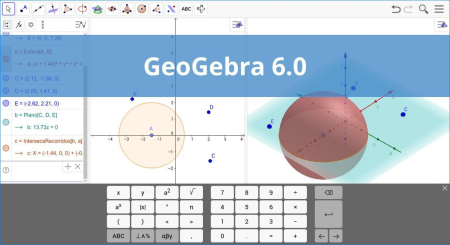
File size: 65 MB
GeoGebra is an open-source utility built specifically for helping users design mathematical objects of several types used for calculus, algebra and geometry.
Since this is a Java-based application, you should make sure you have previously installed the working environment on the computer.
User-friendly interface with clear-cut options
It sports a clean interface that allows users to create mathematical objects by using dedicated tools or commands. The application offers quick access to different drawing tools that can be inserted in the working pane pretty easily.
GeoGebra gives you the possibility to add points and vectors, and perform calculations with them (for example, you can measure the length of a vector), as well as include lines and axes, conic sections and arcs, curves, inequalities, intervals, and functions.
Take advantage of a wide array of math functions
The app provides features for number creation and you can use the π and Euler constants for expressions and calculations, as well as work with angles, Boolean variables, matrix operations (addition, subtraction, multiplication), embedded text messages and images.
Customize object properties
The inserted objects can be hidden or revealed in the graphical representation, filled with a color, as well as fixed to a certain position so you cannot move, redefine or delete them. Plus, it is possible to change the name of an object, label it with its value, create animations with numbers, angles or points, and enable the tracing mode for viewing an object's position.
GeoGebra offers support for two scripting languages (GGBScript and Javascript), so you can create a sequence of commands for designing or modifying the objects. What's more, you may record the values for each object in a spreadsheet list, namely numbers, points, and vectors.
The generated projects can be saved to a file (e.g. HTML, PNG, EPS, GIF), uploaded on the developer's website, or printed.
Conclusion
All in all, GeoGebra comes packed with many dedicated parameters for helping you learn or teach various mathematical objects and operations.
Updates: official site does not provide any info about changes in this version.
DOWNLOAD
uploadgig
Код:
https://uploadgig.com/file/download/a117aa8db9b5cF3C/vUMP3DUe_GeoGebraWindowsInstaller605830..rar
rapidgator
Код:
https://rapidgator.net/file/d27c3f0d940e2b001eb00e3521cda1fd/vUMP3DUe_GeoGebraWindowsInstaller605830..rar
nitroflare
Код:
http://nitroflare.com/view/923F6E48EC87232/vUMP3DUe_GeoGebraWindowsInstaller605830..rar
|

|

|
 19.05.2020, 16:53
19.05.2020, 16:53
|
#22954
|
|
Местный
Регистрация: 14.12.2016
Сообщений: 26,884
Сказал(а) спасибо: 0
Поблагодарили 0 раз(а) в 0 сообщениях
|
 IDimager Photo Supreme 5.4.1.2911 Multilingual
IDimager Photo Supreme 5.4.1.2911 Multilingual
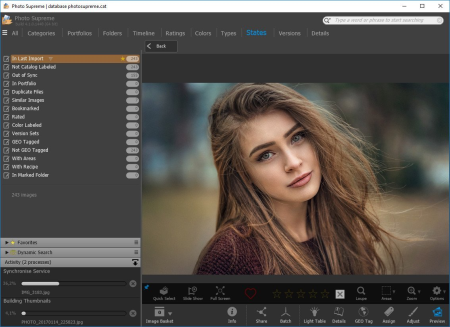
File Size: 107.6 MB
Do you own a digital camera?
Then in no you will have thousands of images on your computer, and finding that one image you are looking for will become a chore. But Photo Supreme can change all that. Whether you have 1,000 or 500,000 images in your archive, Photo Supreme's integrated photo cataloging and photo management features will help you quickly find and work with your desired image.
Extremely powerful yet easy-to-use
From the ground up, Photo Supreme was developed with easy-of-use as the primary focus. We were able to pack most of the features requested by our user base into a user interface that is clean and efficient, yet extremely powerful.
Photo Supreme comes with every essential image management feature you'll need to bring structure in your image archive. Assigning catalog labels, importing images to your computer, search features, etc. And once you have your images cataloged then you'll be able to find that one image you need within seconds to then view, duplicate, email, share on your favorite photo site, upload it to your FTP server, or edit it in your favorite photo editor.
Integrates with your favorite tools
Photo Supreme makes integration with your favorite photo editing tools seaminglessly. At installation it will automatically find and add the most common used image editing tools to the user interface.
Simply select an image and click on the application icon to start editing your image.
Unparalleled Speed
Digital Asset Management software uses a catalog database and should be optimized to work with thousands of images in the database. We took this seriously and were able to get the speed up, there where it belongs. Searches will return results in just milliseconds.
Always take your images with you
With Photo Supreme you can store previews of your images inside the database. Then, even if your images are physically located on your network, they travel with you. The previews can be stored in the size that you prefer, from small to large ones, up to 1680 pixels
Open architecture
Right from the start, Photo Supreme was designed with an open cataloging architecture in mind. Because existing industry standards are used to store its data, you can extract your information at any , even without our software. Should you ever decide to switch applications (although once you've tried Photo Supreme, you'll never go back!), you won't have to repeat the consuming operation of re-cataloging your data. After all, it is YOUR data, not the application's data!
Share with friends and family
Photo Supreme easily interfaces to public photo sharing sites like Facebook, Flickr, PicasaWeb, Zenfolio, or SmugMug. Resize or rename your images as you upload them to your on-line account without having to prepare them first. Also, add or remove your metadata, convert color space, or add your personal signature to your uploaded images.
Get started right away
If you already use some sort of image collection tool then Photo Supreme can help you get your existing data into Photo Supreme, saving you lots of . There are import feature available for iPhoto, Aperture, Lightroom 3 and 4, iMatch, and Foto. At the same , PSU is able to read and import meta-data that was written with XMP supporting tools, including Adobe products, Nikon software, iView, MediaPro.
Vocabularies
In addition there are import features to support market standard vocabularies, including David Rieck's ControlledVocabulary, UltraTAG, Lightroom-Keyword Files, or any other tool that supports exporting to Formatted Vocabulary Files.
Advanced search capabilities
Multi Tab Browsing
Import/Ingest images
Side-by-Side comparison (up to 6 images)
Keyword tagging
Advanced GEO Tagging
Image organization in portfolios
Duplicate Detection
Share images with Flickr, Smugmug, Zenfolio, Picasaweb, FTP, EMail
Dual Monitor Support
Creative Commons support
Face Detection
Area Tagging
Extensible metadata with Custom Fields
Take your previews with you while travelling
Color Managed
Lossless Image Editing
Fully Scriptable
Available for Windows and MacOSX platform
Multi-User network/server version available for PostgreSQL and SQLServer (Server Edition)
English, German, French, Italian, Dutch, Portuguese, and Russian locale
DOWNLOAD
uploadgig
Код:
https://uploadgig.com/file/download/9f0eb9CfaFdaf410/Unf4rWKG_Photo.Supre.rar
rapidgator
Код:
https://rapidgator.net/file/266f64c4c02fa3b0e978cf49dbedcb8a/Unf4rWKG_Photo.Supre.rar
nitroflare
Код:
http://nitroflare.com/view/1EA7D1B47685055/Unf4rWKG_Photo.Supre.rar
|

|

|
 19.05.2020, 16:59
19.05.2020, 16:59
|
#22955
|
|
Местный
Регистрация: 14.12.2016
Сообщений: 26,884
Сказал(а) спасибо: 0
Поблагодарили 0 раз(а) в 0 сообщениях
|
 O&O DiskImage Professional / Workstation / Server 15.4 Build 196
O&O DiskImage Professional / Workstation / Server 15.4 Build 196

File size: 298 MB (total)
O&O DiskImage 15 lets you back up an entire computer or single files whenever you want - even while the computer is being used.
In the event you should lose your personal data it can be quickly restored with just a few mouse clicks - even when Windows is no longer able to start. It also supports SSD drives and the latest UEFI System. O&O DiskImage lets you carry out a system restore and to duplicate or clone an entire PC or hard drive. You can even restore this backup onto a computer whose hardware is different from the original machine, for instance, where you have changed a motherboard on the target machine or have bought a brand new PC and want to restore an old backup onto it.
Backup an entire computer with the push of a button
Backup system and hard drives, clone drives and entire disks
Brand new file-based backup: now twice as fast as ever before - backup and restore individual files and/or folders
Direct creation of VHDs
Monitoring and warning of security risks
Incremental/differential backup: back up only the changes
Easily restore files, folders, drives and disks
System restore onto different hardware (M.I.R.)
Create a Windows Boot system directly from within the program with driver integration
Plug-and-play: Selected files and folders are automatically backed up and synchronized
Variable pixel density settings: adjusts to the selected DPI setting of the connected monitor
New and enhanced functions Control via Command Lines
Supports Windows 10, Windows 8.1 and Windows 7
M.I.R. Restoration onto different hardware
One-click imaging
E-mail notification of activities
Additional information bar
TrayIcon to provide information on service and job status
Also creates system partition images during operation
1:1 copies of drives (cloning)
Advanced burning functions to CD/DVD/Blu-Ray/HD-DVD
Works with Microsoft Virtual PC Disks (VHD)
Start CD with base operating system and system rescue tools
Detailed reports
Control and management of the local network possible (Only valid in combination with the O&O Enterprise Management Console)
A regular backup is still something that many users prefer to avoid. At least that is until they suffer their first loss of important files as a result of software, hardware or user error: that's when it becomes crystal clear just how valuable a reliable and up-to-date backup really is!
NEW: Substructure Rebuilt
The entire O&O DiskImage substructure has been completely rebuilt to enable us to add new functions and enhancements quicker and much more regular. The speed of all the base functions has also been increased as a result.
New: DiskImage To Go
Previously, in addition to regularly backing up your machine, you also had to separately create an O&O DiskImage boot media to restore that backup. Everything is easier now! The new DiskImage To Go function automatically turns an external hard drive (or USB flash drive with enough storage space) into an O&O DiskImage boot medium and marks this disk as the preferred storage medium for future system backups. As soon as you then connect this external USB hard disk to your computer, O&O DiskImage 15 automatically creates a backup. This makes it easy to create a recent backup. And if something really happens to your computer or you want to transfer your system and all your data to a new computer, then with the O&O DiskImage boot medium you can restore the backup stored on it with just one touch of a button. Without the hassle of searching for the boot medium and the external hard drive with the backup.
It has never been so easy to ensure the security of your data!
Updates: official site does not provide any info about changes in this version.
DOWNLOAD
uploadgig
Код:
https://uploadgig.com/file/download/dA4061675741099f/uXfDX3H0_DiskImagePr.rar
rapidgator
Код:
https://rapidgator.net/file/ae7db90099a19570026f8f3ba9950dea/uXfDX3H0_DiskImagePr.rar
nitroflare
Код:
http://nitroflare.com/view/F437D1C5B139A7F/uXfDX3H0_DiskImagePr.rar
|

|

|
 19.05.2020, 17:03
19.05.2020, 17:03
|
#22956
|
|
Местный
Регистрация: 14.12.2016
Сообщений: 26,884
Сказал(а) спасибо: 0
Поблагодарили 0 раз(а) в 0 сообщениях
|
 TheAeroClock 5.41 Multilingual
TheAeroClock 5.41 Multilingual
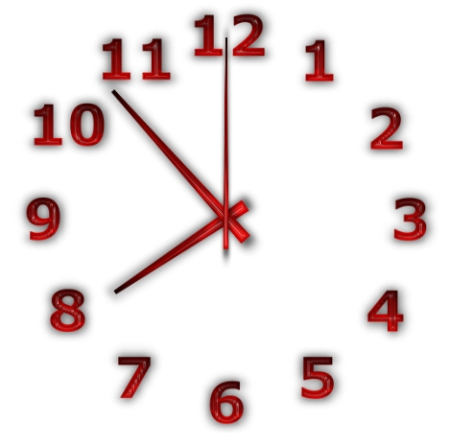
File Size : 3.5 Mb
TheAeroClock is a unique desktop clock with transparency.
This very decorative desktop clock shows the local at the Desktop. The basic functions: total transparency, size, setting, and the selection of the Clock-texture or the appearance are available.
# Low CPU usage
# Several clock-hands and dial textures (bitmaps)
# Optional transparency
# Optional seconds hand
# Fixed at screen position
# Optional translation feature
# Portable
# Multilingual
DOWNLOAD
uploadgig
Код:
https://uploadgig.com/file/download/9acbAdAca477362e/ZwUqSsSG_TheAeroClock_.rar
rapidgator
Код:
https://rapidgator.net/file/d13e36001e6203bf38ba01389f6e7c6c/ZwUqSsSG_TheAeroClock_.rar
nitroflare
Код:
http://nitroflare.com/view/E7D421D4C9C48A0/ZwUqSsSG_TheAeroClock_.rar
|

|

|
 19.05.2020, 18:19
19.05.2020, 18:19
|
#22957
|
|
Местный
Регистрация: 14.12.2016
Сообщений: 26,884
Сказал(а) спасибо: 0
Поблагодарили 0 раз(а) в 0 сообщениях
|
 Family Tree Builder 8.0.0.8577
Family Tree Builder 8.0.0.8577
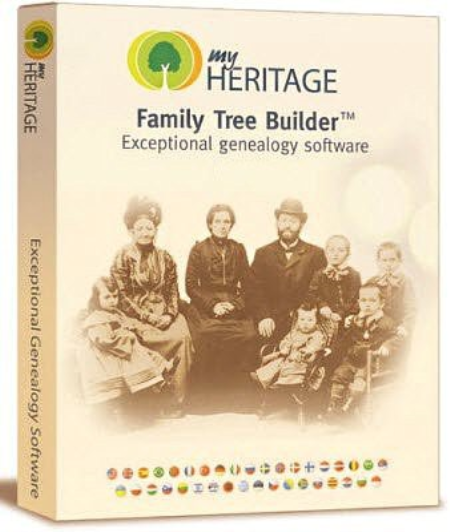
File Size : 102 Mb
The center of attraction in family history is the family tree, with information, photos and documents about family members, showing how everyone is related.
Nowadays, putting together and organizing a family tree is best accomplished using genealogy software. This is superior to using pen and paper when it comes to presenting the family tree in different ways, sharing it with others, searching it and extending it.
Family Tree Builder is one of the most powerful genealogy software for Windows. Don't be fooled by its free price tag -- it's one of the best genealogy software programs you'll ever find.
The best tool for setting up a family tree
Easy to use with an intuitive user interface
Powerful photo handling with face detection technology
Supports 40 languages and bi-lingual data entry
· Integrated with MyHeritage Family Pages: Can publish your family tree online in one click
· Integrated with MyHeritage Research: Can research any ancestor in one click
Updates: official site does not provide any info about changes in this version
DOWNLOAD
uploadgig
Код:
https://uploadgig.com/file/download/Dfc95d7734F2D034/B4Nsja6Y_family_tree.rar
rapidgator
Код:
https://rapidgator.net/file/773d018566d6f61caa26769a50a85912/B4Nsja6Y_family_tree.rar
nitroflare
Код:
http://nitroflare.com/view/EECD0A795019F36/B4Nsja6Y_family_tree.rar
|

|

|
 19.05.2020, 18:23
19.05.2020, 18:23
|
#22958
|
|
Местный
Регистрация: 14.12.2016
Сообщений: 26,884
Сказал(а) спасибо: 0
Поблагодарили 0 раз(а) в 0 сообщениях
|
 RAM Saver Professional 20.3 Multilingual
RAM Saver Professional 20.3 Multilingual
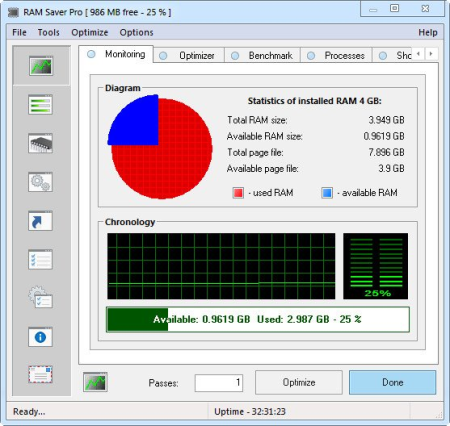
File size: 2.0 MB
RAM Saver Pro is an easy-to-use RAM optimizer tool that will keep your computer running faster.
It increases the operation system performance by making more memory available for your applications. Using these optimization tricks will help your favorite applications and games will run faster and more efficiently - even on old computers. "RAM Saver Pro" program consists of two basic parts: System Tray - module and Control Panel.
- System Tray monitor;
- Desktop RAM monitor;
- Desktop CPU Usage monitor;
- specialized Control Panel;
- professional memory monitoring;
- flexible memory optimization with
complete statistics output;
- RAM benchmark test;
- monitoring and control over the
processes which take place in the memory;
- possibility to create "boosted shortcuts";
- common and advanced options;
- automatic and intelligent optimization;
- fast run of tools;
- forced cleaning of Clipboard;
- possibility to close all programs for
full memory release by one click;
- control over Windows up;
- suppressing and fast running of screen
savers;
- check the presence of disk in CD-ROM
drive in the moment of computer shut down;
- manipulating with desktop icons;
- forced shut down and restart of computer;
- fast access to Control Panels;
...
- defragment system memory for faster access ;
- increasing the efficiency of your CPU and Motherboard caches;
- recover memory leaks from poorly behaved applications;
- flush unused libraries temporarily out to disk and so on.
+ program speed was increased
+ program size was decreased
+ lng files were updated
DOWNLOAD
uploadgig
Код:
https://uploadgig.com/file/download/da692a36bb243aDf/qRsxlpGd_RAMSaver20_.rar
rapidgator
Код:
https://rapidgator.net/file/ca541b422b108ab7ec0e3ae00f85eb9b/qRsxlpGd_RAMSaver20_.rar
nitroflare
Код:
http://nitroflare.com/view/46C18E768ECD45B/qRsxlpGd_RAMSaver20_.rar
|

|

|
 19.05.2020, 18:27
19.05.2020, 18:27
|
#22959
|
|
Местный
Регистрация: 14.12.2016
Сообщений: 26,884
Сказал(а) спасибо: 0
Поблагодарили 0 раз(а) в 0 сообщениях
|
 Supremo 4.1.0.2322
Supremo 4.1.0.2322

File Size : 7.4 Mb
Supremo Remote Desktop is an easy-to-use software that will enable users to easily connect to other computers.
It is a complete and powerful utility for remote access and support over the internet. With Supremo you can remotely control any computer, without the need to change any firewall/router settings, combining an extremely easy setup with one of the highest security level available.
It is a complete and powerful utility for remote access and support over the internet. With Supremo you can remotely control any computer, without the need to change any firewall/router settings, combining an extremely easy setup with one of the highest security level available.
Thanks to its integrated encryption and SSL support, Supremo guarantees the highest security combined with optimal performance.
Supremo is a lightweight and non-intrusive software, constituted by only one executable file that includes all program's features. Finally, Supremo is optimized to use minimum system resources and is continually updated and improved.
Small and easy to use:
· Supremo is a remote desktop software created to be a fast, portable and easy to use solution to provide remote assistance to customers. Supremo is constituted by only one executable file, that is very small and doesn't need any installation. The customer must simply the file Supremo.exe from this website, activate the connection and accept the support request.
No router / firewall configuration:
· Supremo uses a fast and versatile data transfer protocol, to easily allow you to connect to remote computers even behind routers and firewalls, without change any network configuration. Supremo doesn't need any installation or setup, and its connection is extremely secure thanks to its integrated encryption and HTTPS protocol (SSL).
Multi connection:
· Supremo allows multiple users to connect to the same computer. This can be very useful when you need to do complex assistance sessions or when you need to do an internet presentation. For example, you customers can connect at the same to a computer in your company and see a presentation of your products and services.
File transfer with FTP client style and Drag & Drop:
· Supremo provides an integrated file transfer application, that allows you to explore the disks of the remote computer and transfer files and folders in both directions. You can send a folder from your PC to the customer's PC with a simple click, or you can a file/folder from the customer's PC to your local PC.
Security and protection:
· Supremo is a secure and reliable application. All the data transferred by Supremo over the internet are encrypted with a strong encryption algorithm. In addition Supremo uses the secure HTTPS (SSL) protocol, ensuring in this way one of the highest security level for data transfer.
· Regarding the security measures for remote desktop connections, Supremo allows to configure some important parameters to avoid unauthorized accesses. You can set and IP filter to block or allow multiple IPs or specify a password that can be specified by remote users in order to connect.
A lot of useful features:
· Supremo provides a lot of useful features in order to simplify the remote assistance work. You can install Supremo as a Windows service, to make the connection always available in background. You can set connection filters for certains IPs or IDs, in order to limit the possibility of connection only to some users. You can create a detailed address book where you can register all your contacts and customers.
· With Supremo you can transfer files and folders in both directions, and you have several advanced features to adjust bandwidth usage and visual aspect, to send remote commands and to automatically transfer clipboard. Finally, Supremo provides an integrated chat application, that allows you to chat with multiple users while you are connected for remote asissatance.
DOWNLOAD
uploadgig
Код:
https://uploadgig.com/file/download/7721A8f1ae1dC801/csjVPObt_Supremo_.rar
rapidgator
Код:
https://rapidgator.net/file/34fd8ae9cdddb177679bcfb3902c70a6/csjVPObt_Supremo_.rar
nitroflare
Код:
http://nitroflare.com/view/287BD02B5A72CE5/csjVPObt_Supremo_.rar
|

|

|
 19.05.2020, 18:32
19.05.2020, 18:32
|
#22960
|
|
Местный
Регистрация: 14.12.2016
Сообщений: 26,884
Сказал(а) спасибо: 0
Поблагодарили 0 раз(а) в 0 сообщениях
|
 WACUP 1.0.12.5572 Beta
WACUP 1.0.12.5572 Beta

File Size : 8.9 Mb
WACUP (Winamp Community Update Project) is an audio player based on Winamp.
WACUP (which can be pronounced as wakeup or wac-up or however you prefer it in your native tongue) is designed to work only with the patched Winamp 5.666 release to provide bug fixes, updates of existing features and most importantly new features with the goal to eventually become it's own highly Winamp compatible media player. WACUP makes use of the benefits of Winamp being heavily based on a plug-in system so new plug-ins can add additional features as well as allowing replacements to be created which provide better implementations over the plug-ins natively included with Winamp. If none of that makes sense, a good way to think about WACUP is that it is like a video game mod where you initially use the original game but then files related to it are added to or edited in-order to provide a better experience.
DOWNLOAD
uploadgig
Код:
https://uploadgig.com/file/download/bC66e80D06393ae4/3LCWSBjW_WACUP_Previ.rar
rapidgator
Код:
https://rapidgator.net/file/599ada5ac0067ffbdbb27c64f89c50b0/3LCWSBjW_WACUP_Previ.rar
nitroflare
Код:
http://nitroflare.com/view/F7651F758AF9620/3LCWSBjW_WACUP_Previ.rar
|

|

|
 19.05.2020, 18:36
19.05.2020, 18:36
|
#22961
|
|
Местный
Регистрация: 14.12.2016
Сообщений: 26,884
Сказал(а) спасибо: 0
Поблагодарили 0 раз(а) в 0 сообщениях
|
 priPrinter Professional 6.6.0.2495 Beta Multilingual
priPrinter Professional 6.6.0.2495 Beta Multilingual
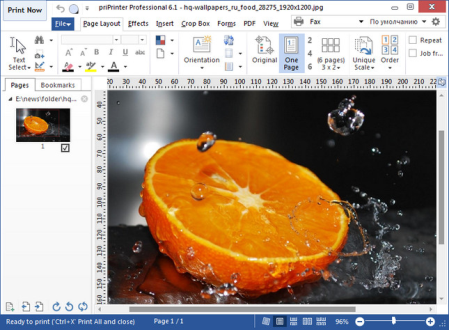
File size: 5.03 MB
priPrinter is a printer driver that allows you to manipulate printer output before it is printed.
priPrinter is installed and selected in the same way as other printer drivers. After printing it automatically displays print preview where you can preview your printings, change layout, reposition pages, crop them and many more. After that you print it to the real printer or save your document for later using. With priPrinter you always will be sure how your printings will look. You may measure items on the paper, define mas and pages layout. There is no need to print again and again trying to achieve desired placement.
Provides every feature you need to make your print easy and simple.
Preview your printing in many ways. Explore content of your jobs.
Print to images. You may save your prints to various image formats.
Booklet and posters.
Duplex printing.
Measurements.
Print themes
Loupe tool.
Mas and gutters. Change mas and gutters with mouse click and drag.
Crop and Cut. Remove blank space and redundant information.
Undo/Redo
Small and fast.
Save jobs to file.
Tray control
Works on Windows 10, 8.1, 8, 7, Vista, XP, 2000. 32 and 64-bit Operating Systems.
DOWNLOAD
uploadgig
Код:
https://uploadgig.com/file/download/19079492bb4E7513/xej94AG6__priPrinter.rar
rapidgator
Код:
https://rapidgator.net/file/4e462d25df94333155e34a276f845c62/xej94AG6__priPrinter.rar
nitroflare
Код:
http://nitroflare.com/view/EE5D9938D4EE84E/xej94AG6__priPrinter.rar
|

|

|
 19.05.2020, 19:06
19.05.2020, 19:06
|
#22962
|
|
Местный
Регистрация: 14.12.2016
Сообщений: 26,884
Сказал(а) спасибо: 0
Поблагодарили 0 раз(а) в 0 сообщениях
|
 Mirillis Action! 4.8.1 Multilingual
Mirillis Action! 4.8.1 Multilingual

File Size: 104.1 MB
Action!
allows real- recordiapture of Windows Aero desktop in a superb HD video quality. With Action! you can record web player videos, your gameplay, display game framerates, add live audio commentary to create high quality tutorials, record music, capture screenshots... and more!
Record your gameplay in HD. Benchmark games performance.
Action! outstanding performance and GPU utilization allows the smoothest real- HD gameplay video recording ever! Display current and average game framerate (FPS) during gameplay and save your benchmark results.
Smooth Windows Aero HD desktop recording, easy tutorial creation!
Action! defines a new standard of performance and user experience for real- desktop recording software. Record smooth high framerate HD videos of your dekstop and applications activity, add microphone audio commentary and create great tutorials with ease!
Real- web videos recording. Record what you see.
Record videos from websites and other applications in real-. Action! allows to record videos from defined display region, selected application window or in fullscreen mode. With Action! you can record videos from ANY web player, no matter which video service you are using!
Export your recordings to popular formats and devices!
Select one of many predefined profiles and push a button to export your recordings to popular formats, favorite muldia devices, Facebook or YouTubeâ„¢. Save energy and using optimized and hardware accelerated video exporting with NVIDIAA CUDAâ„¢ or IntelA Quick Sync Video technologies.
Upload to YouTube or Facebook
Export and upload your recordings to popular services and social networks like YouTubeâ„¢ and Facebook. Action! provides predefined exporting profiles for YouTubeâ„¢ and Facebook, just push a button to export and automatically upload your recordings to your favorite service fast and easy.
Capture screenshots
With Action! you can capture multiple screenshots of your games or desktop. Just press a hotkey and screenshot will be saved directly to a file on your hard disk without interrupting your work or gameplay.
Record live audio commentary
Action! allows to record additional live audio commentary during gameplay or dekstop recording making easy creation of tutorials and game walk-through videos. Microphone settings provide full control of microphone input volume and mixing level with system sounds.
User friendly and stylish interface
Action! is compact, stylish and user friendly.
Built-in managers for recordings, benchmarks and screenshots allow to browse, delete selected items and export recordings to popular formats and devices. With outstanding performance and sleek design Action! defines new standard of user experience for games benchmarking, gameplay and desktop real- recording software.
Record what you hear!
Action! can record everything you hear on your PC. Audio recording function allows to record all sounds, music and game audio. Using microphone you can easily create podcasts. Additionaly Action! can encode in real- the recorded audio in M4A format, making the recorded audio files small and compact.
M4A audio recording will be avialable in free update.
Play in HD - record in SD.
Ultra-efficient video recording!
With Action! ultra-efficient 480p video recording you can record your HD gameplay or HD desktop for a very long , saving disk space. Optimized 480p video recording mode offloads your computers CPU and hard disk allowing smooth and comfortbale gaming and working.
Easy video recordings playback.
Action! includes an internal ultra responsive player optimized for raw high-bitrate video recordings playback. Double click video recording thumbnail on the Action! list to start playback!
DOWNLOAD
uploadgig
Код:
https://uploadgig.com/file/download/Cbf63Bcc8950aca4/pkCNqroo_Action.4_.rar
rapidgator
Код:
https://rapidgator.net/file/d7e495977835f20b962a66a127cff0dd/pkCNqroo_Action.4_.rar
nitroflare
Код:
http://nitroflare.com/view/1F43693FDF778C6/pkCNqroo_Action.4_.rar
|

|

|
 20.05.2020, 02:38
20.05.2020, 02:38
|
#22963
|
|
Местный
Регистрация: 14.12.2016
Сообщений: 26,884
Сказал(а) спасибо: 0
Поблагодарили 0 раз(а) в 0 сообщениях
|
 1CLICK DVD Converter 3.2.1.0
1CLICK DVD Converter 3.2.1.0
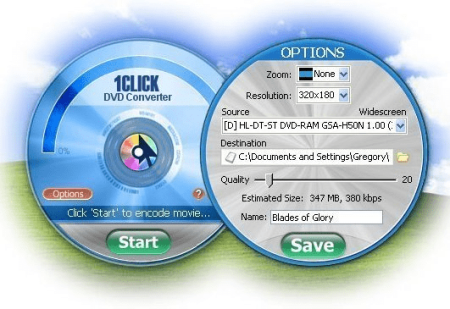
File Size: 14.1 MB
1CLICK DVD Converter converts DVD movies and episodes quickly and easily to video files for: iPod, iPhone, Apple TV, Archos, Creative Labs Zen, Generic DivX, Microsoft Zune (MPEG-4) and Sony PSP.
CPRx error correction technology ensures the highest level of success when converting the latest generation of DVDs. You can convert all your favorite DVDs with just one click. Unlike other software with complex settings and multiple steps, 1CLICK DVD Converter is easy to use. Movie and episode detection is automatic and doesn't require you to preview or try and guess which files to include. Just click the Start button and return to find your DVD converted.
Windows 10 Compatible.
CPRx technology for converting newer DVD movies.
Supports the most popular video players.
Automatically selects the movie and adjusts the settings for best results.
Automatically converts episodes to a single file per episode.
Blazing fast encoding - 3X faster than other types of encoders.
Multi-threaded encoding supports multi-core processors.
Supports zoom for wide-screen to full-screen conversion.
Video preview shows you exactly what the video will look like.
Quality slider makes quality and file size adjustments easy.
Supports both NTSC and PAL DVD movies.
Convert DVDs movies to DivX compatible video files.
Supports subtitle language selection.
DOWNLOAD
uploadgig
Код:
https://uploadgig.com/file/download/afae16C108fac17b/UrvtIfu6_1CLICK.DVD.rar
rapidgator
Код:
https://rapidgator.net/file/543e12fd9fabaa60048aaa843549f399/UrvtIfu6_1CLICK.DVD.rar
nitroflare
Код:
http://nitroflare.com/view/5295A06EFF59C98/UrvtIfu6_1CLICK.DVD.rar
|

|

|
 20.05.2020, 02:43
20.05.2020, 02:43
|
#22964
|
|
Местный
Регистрация: 14.12.2016
Сообщений: 26,884
Сказал(а) спасибо: 0
Поблагодарили 0 раз(а) в 0 сообщениях
|
 1CLICK DVD Copy Pro 5.2.1.4 Multilingual
1CLICK DVD Copy Pro 5.2.1.4 Multilingual

File Size: 9 MB
1CLICK DVD COPY - PRO is a fast, easy-to-use, full featured software for copying DVD movies onto DVD discs.
The latest version now incorporates CPRx technology to ensure the highest level of success copying the latest generation of DVD movies. You now have complete control over the final copy. Use the Copy Presets or the more advanced features to select what content will be copied and how much compression will be used. With 1CLICK DVD COPY - PRO, you can make a perfect copy with just one click.
In order to copy a DVD which has been authored using these new schemes, 1CLICK DVD COPY now utilizes state of the art CPRx technology to ensure the highest level of success when making an archival backup. Just as we've become accustomed to relying on anti-virus software to keep us protected against the latest viruses, we must also rely on new updates of CPRx to ensure we can copy the latest DVD releases. With 1CLICK's update notification feature, you can rest assured that you will be notified every a new version of the software is available.
Windows 10 Compatible.
CPRx technology for copying new DVD movies.
Copy Presets - One click preset for each type of DVD copy.
Preview the movie, extras and menus.
Include or exclude movie and menus based on preview.
Select individual audio, video, and subtitles streams.
Control the amount of video compression used.
Make additional backup copies without re-copying the DVD.
Copy Episodic DVD Movies, TV Series, etc.
Copy a movie to your hard drive - great for laptops.
Supports copying of Multi-Channel Audio (Dolby Digital 5.1, DTS).
Supports both NTSC and PAL DVD movies.
Supports Dual Layer media.
DOWNLOAD
uploadgig
Код:
https://uploadgig.com/file/download/854aef126631c986/g8HTWeE8_1CLICK.DVD.rar
rapidgator
Код:
https://rapidgator.net/file/9efa7795920f21d17e8374c04a4248a1/g8HTWeE8_1CLICK.DVD.rar
nitroflare
Код:
http://nitroflare.com/view/EA41584A3EB6955/g8HTWeE8_1CLICK.DVD.rar
|

|

|
 20.05.2020, 02:55
20.05.2020, 02:55
|
#22965
|
|
Местный
Регистрация: 14.12.2016
Сообщений: 26,884
Сказал(а) спасибо: 0
Поблагодарили 0 раз(а) в 0 сообщениях
|
 Actual Installer Pro 8.0
Actual Installer Pro 8.0
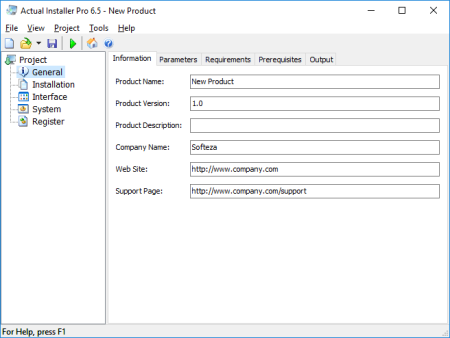
File Size: 13.4 MB
If you are looking for a powerful and easy-to-use software installer tool for your Windows based programs, then Actual Installer is all that you need!
This professional tool allows you to create reliable installation programs, ready for distribution, with extreme ease. Now you can forget about -consuming scripting and manual learning. All you need to do is to fill out the necessary forms and attach the program's files.
Along with the basic features of software installation tools, Actual Installer provides a lot of advanced, such as support for both 32-bit and 64-bit Windows applications, multilingual installations, customizable dialogs, registry modification, checking the system specifications for their compliance with the program requirements, software prerequisites, file associations, registration of fonts, screensavers and ActiveX components, executing custom commands and much more! All of these features take just a few minutes to configure and compile into a compact executable file.
Actual Installer supports all basic installation features, such as copying files into any directories, creating shortcuts on Desktop and Start Menu, showing License Agreement and ReadMe files, modification of Registry and INI files, has complete uninstallation feature with support of Add/Remove Programs (Control Panel - Programs and Features) applet. Advanced features include registration of File Associations, Environment Variables, Fonts, COM (DLL In-Proc servers, Type Libraries), .Net Assemblies, and even ScreenSavers. What's more, Actual Installer supports many installer variables, customizable interface of setup programs, user information queries (e.g. user name, serial number), Uninstall feedback, creating patches/add-ons, and more.
Support for 64-bit Applications
Actual Installer can be used for installing both 32-bit and 64-bit applications on Windows. While installing a 64-bit application, the setup program uses the appropriate paths, such as C:\Program Files and C:\Windows\System32. More information about creating 64-bit installations is described here.
System Requirements
Actual Installer allows checking system information and infog the user if some requirements specified in the installation project are not met. You can specify such checks as Windows OS versions, administrator privileges, Internet connection, and Close Running Application.
Software Prerequisites
If your application requires some 3rd party software for correct working, you can specify them in Actual Installer as software prerequisites. You can specify: Microsoft .NET Framework, Internet Explorer, Adobe Reader, Java (JRE), SQL Server, Crystal Reports, or any other custom prerequisites. These software prerequisites can be included in the installer package or ed from specific links.
Standalone Installer and Web Installer
Actual Installer compiles an installation package as a single executable file / standalone installer (e.g. Setup.exe). Then, this file can be easily uploaded to your website and made available to visitors for ing. Or, it can be distributed on CD/DVD and other media.
If your application is large, then Actual Installer can generate the small setup file and the large data file separately (Setup.exe + Data.zip). Actual Installer also supports creating Web Installer - a small setup file which s the remaining app's data during installation.
Multilanguage Installation
Actual Installer enables you to create a Windows installer package in any supported languages (12 available - Chinese, Czech, Dutch, English, French, German, Italian, Russian, Slovenian, Spanish, Swedish, Vietnamese). The Readme and License Agreement texts can also be specified for each language separately.
Custom Setup Interface
Actual Installer lets you to create good-looking installations. It has templates for Classic Wizard and Modern installation. You will be able to customize the setup icon, installation graphics, edit any text and error messages. The silent installation mode is also supported. In this mode no user interface will be shown. It's useful for unattended installation / uninstallation over large number of computers.
Custom Commands & Data Reading
For creating flexible installations, in Actual Installer project you can specify any custom commands to be executed on user's system. Conditions for commands are also supported, as well as showing custom messages. Commands can be executed before / after installation (and uninstallation). What's more, Actual Installer has a feature to read data from Windows Registry into variables.
Auto Updater
Actual Installer includes a very useful tool - Actual Updater. It allows the user to check for updates of your application and new version, if available. Setting up is very simple and easy.
Support for latest Windows 10
Installer packages created with Actual Installer work fine on Windows XP, Vista, 7, 8, 8.1 and 10 versions.
Award-winning & Reliable Installer
Actual Installer received a lot of awards and positive reviews from editors. For more than 10 years (initially released in 2004), Actual Installer has been used by software developers from all over the world. Our satisfied customers shared many testimonials:
DOWNLOAD
uploadgig
Код:
https://uploadgig.com/file/download/426aB8869df43d4e/pFtahUAQ_Actual.Inst.rar
rapidgator
Код:
https://rapidgator.net/file/85b467b62bd1650d2df70510412456b8/pFtahUAQ_Actual.Inst.rar
nitroflare
Код:
http://nitroflare.com/view/56006C0B9BC6841/pFtahUAQ_Actual.Inst.rar
|

|

|
      
Любые журналы Актион-МЦФЭР регулярно !!! Пишите https://www.nado.in/private.php?do=newpm&u=12191 или на электронный адрес pantera@nado.ws
|
Здесь присутствуют: 6 (пользователей: 0 , гостей: 6)
|
|
|
 Ваши права в разделе
Ваши права в разделе
|
Вы не можете создавать новые темы
Вы не можете отвечать в темах
Вы не можете прикреплять вложения
Вы не можете редактировать свои сообщения
HTML код Выкл.
|
|
|
Текущее время: 12:10. Часовой пояс GMT +1.
| |