 18.05.2020, 02:29
18.05.2020, 02:29
|
#22801
|
|
Местный
Регистрация: 14.12.2016
Сообщений: 26,884
Сказал(а) спасибо: 0
Поблагодарили 0 раз(а) в 0 сообщениях
|
 VariCAD 2020 v1.10
VariCAD 2020 v1.10
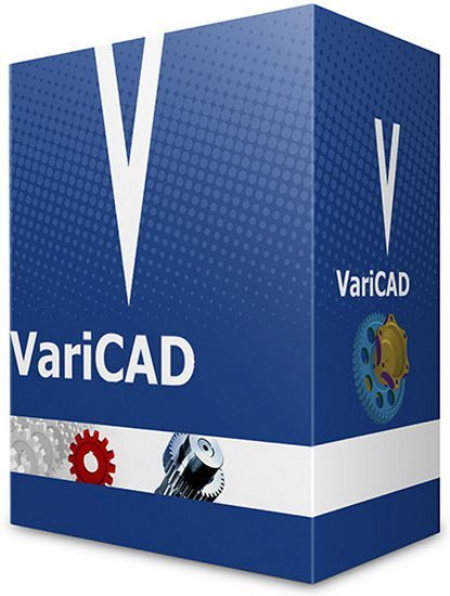
File size: 176.3 MB
VariCAD is 3D / 2D CAD software primarily intended for mechanical eeering design.
The comprehensive CAD software enables designers to quickly create, evaluate, and modify their models. The software is sold as one "fully loaded" package, with all features and functions, for one very affordable price. VariCAD delivers an excellent performance-to-price ratio, making it one of the smartest choices on the market today.
User Interface and System Environment
VariCAD's Graphical User Interface (GUI) has been designed to allow quick and intuitive 3D/2D orientation. It has been carefully tailored and tuned to reflect the thought process of a designer, so that ideas can be captured and communicated with a minimal number of steps. All commands were created with a focus on ease of use.
You can start by creating a 3D model and then use it to automatically create drawings files, or you can draw only in 2D. Designing in 3D is generally more "natural," in that it closely represents actual parts and assemblies. The 3D approach is usually more intuitive than 2D drafting. Models created in 3D are easily converted into conventional 2D documentation. VariCAD provides tools for 2D updates after changes of 3D models.
3D Modeling
VariCAD provides a library of basic 3D shapes (like a box, cylinder, cone, etc.), which are easily modified by editing their dimensions. Solids can be created also by profile rotation, extrusion, or lofting. More complex tools include rotation blending between two profiles, lofting between a circle and rectangle or between different profiles, and creation of helical surfaces.
Solids can be added or subtracted, thus fog Boolean trees representing real mechanical parts. Boolean operations have options of automatic trimming (so called selective Boolean operations). Predefined operations like drilling of holes, face milling or groove milling are also available. Edges can be rounded or chamfered. VariCAD provides a lot of possibilities of solid transformations or their editing. Also, you can easily edit Boolean trees - either selecting solid parts from 3D, or selecting them from a list displaying structure.
Parameters and Geometrical Constraints
Although you can comfortably transform solids or their parts, you can optionally define geometrical constraints. Once defined, constraints allow you "to stick" object at defined location. More exactly, you can remove degrees of freedom of constrained objects. If other objects are changed or transformed, constrained object changes its position automatically. For instance, if you constrain a groove to the end of a shaft and the shaft length is changed, the groove remains in constant distance from the end edge. Constraints can be defined among elements of a solid, among entire solids or within a 2D profile creating a solid (for instance, by extrusion).
Whenever you enter a dimension of solid, a distance in constraint or dimension in 2D profile used for solid creation, you can optionally use parameter or even a mathematical expression containing parameters. Chag parameter values, you can change shapes or locations of solids.
3D Assemblies and Groups
VariCAD also provides tools for assembly support. If the link between a part and assembly is defined, any changes made to the part file are reflected in the assembly file and vice-versa. Linked copies of solids can also be defined (so called identical solids). In such case, editing of one object causes update of all its identical copies. Solid groups can be defined as well, making selection and visibility changes simple, for multiple objects.
Crash Tests (Interferences)
One excellent feature of 3D modeling is component interference checking. VariCAD can check 3D assemblies for possible collisions (overlapping volume) between components.
Calculations
VariCAD can calculate 2D section area, surface area, volume, mass, center of gravity, and moment of inertia. Mechanical parts calculations are also included - for standard parts used every day by mechanical designers. There are calculations of tension and compression springs, pre-stressed bolted connections, pins and parallel keys, grooved shafts, bearings, beams under combined stress (bending and torsion), spur and bevel gearing geometry, and belt drives.
Surface Development (Sheet Metal Unbending)
VariCAD can also create developed (unbent) surfaces of 3D solids or sheet metal parts. The XY coordinates of developed surfaces can be saved into a text file for further processing. You can input bending coefficients in order to customize your calculations, to reflect material and technology.
Mechanical Part and Symbol Libraries VariCAD contains libraries of standard mechanical parts (ANSI, DIN), such as bolts, nuts, pins, plugs, cotters, gaskets, bearings, rolled and drawn shapes, and hydraulic, pneumatic, and electrical symbols.
3D - 2D Export
3D models are easily converted into 2D drawings to produce conventional drafting documentation. You can create 2D views of one or more selected solids by defining the views in 3D. In addition, you can also export specified sections. VariCAD supports updates of a 2D drawing after changes in 3D.
2D Drawing and Editing
Drawing functions are optimized for easy use in eeering. Some handy features of 2D drawing include: automatic detection of objects and snap points, numerous snap modes, auxiliary construction lines, Ortho mode, rectangular grid, drawing layers, block creation, hatching with automatic border detection, advanced dimensioning, finish symbols, welding symbols, tolerance symbols, and many more. You can draw in millimeters or in inches.
BOM and Title Blocks
VariCAD provides tools for maintaining the data structure of the product. There are links between attributes of parts and content of title blocks. You can create a bill of material (BOM) from an assembly, or easily modify the database using commands like mass attribute changes, sorting of information, etc. Each part can contain attributes, like name, type of material or supplier. Such data can be used for material requisitions, creation of bills of materials (BOM), filling of title blocks, or other purposes.
The data structure of the product (BOM) can be exported into other systems or into a spreadsheet. A mask is used for BOM customization; you can modify it exactly according to your needs. Mask defines usage of solid or assembly attributes, working with title blocks, methods of data exports from BOM etc.
Compatibility
VariCAD can interchange files with other CAD systems. You can export STEP (3D), STL (3D), IGES (3D), DWG (2D), DXF (2D) files, and import STEP (3D), DWG (2D), DXF (2D). The files can be converted individually or in batch routines, thereby converting multiple files in one step.
DOWNLOAD
uploadgig
Код:
https://uploadgig.com/file/download/4a08b820f8C0c5a0/YFYlk0nH_VariCAD.202.rar
rapidgator
Код:
https://rapidgator.net/file/58b2dfa2389b48c88de5db84de9678a9/YFYlk0nH_VariCAD.202.rar
nitroflare
Код:
http://nitroflare.com/view/D79D8E7EA180DE0/YFYlk0nH_VariCAD.202.rar
|

|

|
 18.05.2020, 03:41
18.05.2020, 03:41
|
#22802
|
|
Местный
Регистрация: 14.12.2016
Сообщений: 26,884
Сказал(а) спасибо: 0
Поблагодарили 0 раз(а) в 0 сообщениях
|
 PGWare GameBoost 3.5.18.2020 Multilingual
PGWare GameBoost 3.5.18.2020 Multilingual
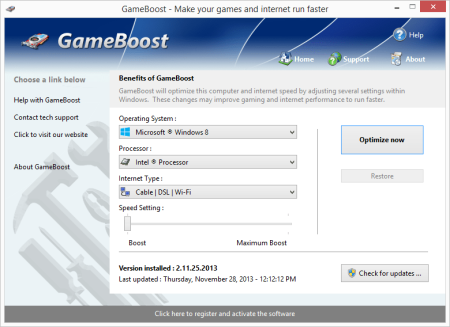
File Size: 5.7 MB
GameBoost sets the standard for PC gaming and internet optimization software.
A combination of our two products GameGain and Throttle; GameBoost instantly increases the performance of your computer and squeezes out every last bit of performance your computer and internet connection is capable of. With many of the latest PC games requiring high hardware requirements to have a suitable gaming experience, it is important to optimize your computer's performance.
Windows is a general operating system which is used for many tasks; it is not optimized for gaming. With GameBoost and a few clicks of your mouse, you will notice an increase in frames per second, smooth game play and less latency and lag during multiplayer gaming.
GameBoost makes several Windows registry and system changes to increase the performance of your current gaming hardware; this allows you to play the most recent games without having to spend hundreds of dollars to upgrade your hardware. These changes made to your computer improve memory usage, how foreground applications are prioritized with the CPU, hard drive access read and write speeds, how fast graphics can display on your screen, the overall speed of your internet connection and latency. GameBoost does not make changes, no patches and no modifications to games themselves, thus no anti-cheat detection software considers our software cheating software and you will not be banned from those gaming networks.
Faster Gaming Graphics
Increase the frames per second you are getting when playing the most current and exciting games without having to purchase a new graphics card, memory, or CPU.
CPU Prioritization
GameBoost instructs the CPU to prioritize full screen applications so they are given the most power and access to more CPU cores; this allows games to work faster.
No Patches to Games
Games run faster and are not directly patched or modified, thus you are not banned from networks that have cheat detection software that detect modifications to games.
Faster Internet Speed
Instantly increases the speed of your Cable, DSL, U-Verse, Fios and dial-up internet connection and improves latency issues that cause lag during multiplayer gaming.
GameBoost also improves the speed of your internet connection; these system changes work with all internet connections such as Cable, DSL, U-Verse, Fios and dial-up. If you notice during multiplayer gaming that you are getting long pings and lag, GameBoost can help improve the speed of your connection. GameBoost makes several Windows registry changes to improve how networking packets are transmitted and received, we increase the buffer sizes which allows data to be transmitted and processed faster on your computer, allowing games, web browsing and ing files to work much faster.
Optimizing your Windows environment to work faster with games is a no brainer if you are a hardcore PC video game enthusiast. Just like tuning a car to get higher performance, GameBoost tunes your PC's hardware to work faster which improves gaming and internet performance. Get every last bit of horsepower out of your computer to play your games smoother and faster while also increasing the speed of your internet with a few clicks of the mouse. a trial version of GameBoost today and unleash the full power of your computer hardware for faster gaming and internet.
Compatible with Microsoft Windows 10, 8, 7, Vista, XP & Windows Server 2012, 2008, 2003. 32-BIT/64-BIT ready.
Optimizes your computer hardware to allow games to run faster and increase the speed of your internet connection for faster s and speed.
Increases the speed of all internet connection types such as Cable, DSL, U-Verse, Fios and dial-up.
Increase the frames per second that is displayed allowing games to play much smoother and increase your enjoyment of these games.
Advanced software based over-clocking feature which enhances memory speed, CPU prioritization of full screen applications and internet speed for games.
Changes are made to the Windows system directly not patches to game files; this prevents anti-cheat systems from accusing you of game modification.
New and improved modern user interface, easy and intuitive to use and compliant with Windows user interface guidelines.
Software updates can be ed and installed directly from inside the application without having to visit our web site.
DOWNLOAD
uploadgig
Код:
https://uploadgig.com/file/download/57E28656903ef5b1/E5KQfab9_GameBoost.3_.rar
rapidgator
Код:
https://rapidgator.net/file/60a6979e2e1cc27cb5ad7760bb748d78/E5KQfab9_GameBoost.3_.rar
nitroflare
Код:
http://nitroflare.com/view/9D80777E1571D23/E5KQfab9_GameBoost.3_.rar
|

|

|
 18.05.2020, 03:46
18.05.2020, 03:46
|
#22803
|
|
Местный
Регистрация: 14.12.2016
Сообщений: 26,884
Сказал(а) спасибо: 0
Поблагодарили 0 раз(а) в 0 сообщениях
|
 PGWare GameGain 4.5.18.2020 Multilingual
PGWare GameGain 4.5.18.2020 Multilingual
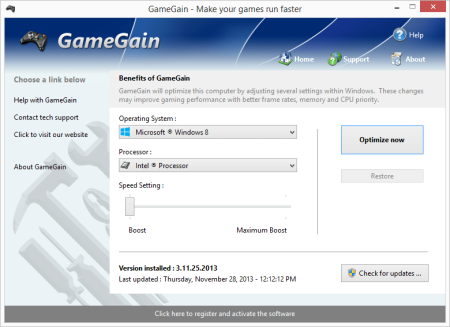
File Size: 5.5 MB
One of the first and most comprehensive products, GameGain sets the standard for PC gaming optimization software.
GameGain instantly increases the performance of your computer and squeezes out every last bit of performance your computer gaming hardware is capable of. With many of the latest PC games requiring high hardware requirements to have a suitable gaming experience, it is important to optimize your computer's performance.
Windows is a general operating system which is used for many everyday tasks; it is not optimized for gaming performance. With GameGain and a few clicks of your mouse, you will notice an increase in frames per second, smooth game play and less lag during gaming.
GameGain makes several Windows registry and system changes to increase the performance of your current gaming hardware; this allows you to play the most recent games without having to spend hundreds of dollars to upgrade your computer hardware. These changes made to your computer improve memory usage, how foreground applications are prioritized with the CPU, hard drive access read and write speeds and how fast graphics can display on your screen. GameGain does not make changes, no patches and no modifications to games themselves, thus no anti-cheat detection software considers our software cheating software and you will not be banned from those gaming networks.
Constant Updates
We constantly update GameGain with new system performance tweaks; this allows your gaming computer to keep up with the latest games that demand fast hardware.
Faster Gaming Graphics
Increase the frames per second you are getting when playing the most current and exciting games without having to purchase a new graphics card, memory, or CPU.
CPU Prioritization
GameGain instructs the CPU to prioritize full screen applications so they are given the most power and access to more CPU cores; this allows games to work faster.
No Patches to Games
Games run faster and are not directly patched or modified, thus you are not banned from networks that have cheat detection software that detect modifications to games.
Somes even the most powerful computer gaming hardware can be slowed down by the latest games. Many of the newer games require faster graphics cards, more memory and faster processors to have a playable game experience. Also due to the popularity of home game consoles many of these games are ported to the PC poorly, impacting performance on the fastest of machines. With GameGain your computer hardware is optimized to the extreme, allowing you to get the best performance possible for these games without sacrificing graphics fidelity.
Optimizing your Windows desktop environment to work faster with games is a no brainer if you are a hardcore PC video game enthusiast. Just like tuning a sports car to get higher performance, GameGain tunes your PC's hardware to work faster which improves gaming performance. Get every last bit of horsepower out of your computer to play your games smoother and faster with a few clicks of the mouse. a trial version of GameGain today and unleash the full power of your computer hardware for faster gaming.
Compatible with Microsoft Windows 10, 8, 7, Vista, XP & Windows Server 2012, 2008, 2003. 32-BIT/64-BIT ready.
Optimizes your computer hardware to allow the latest games to run faster with the highest graphic settings possible.
Decreases the amount of lag and screen pop-in you get playing games that require large map files to load during game play.
Increase the frames per second that is displayed allowing games to play much smoother and increase your enjoyment of these games.
Advanced software based over-clocking feature which enhances memory speed, CPU prioritization of full screen applications, making games run faster.
Changes are made to the Windows system directly not patches to game files; this prevents anti-cheat systems from accusing you of game modification.
New and improved modern user interface, easy and intuitive to use and compliant with Windows user interface guidelines.
Software updates can be ed and installed directly from inside the application without having to visit our web site.
DOWNLOAD
uploadgig
Код:
https://uploadgig.com/file/download/713B421278A4D655/oYgusk8h_GameGain.4_.rar
rapidgator
Код:
https://rapidgator.net/file/9018ed38c8c9e88719133681aeef56a2/oYgusk8h_GameGain.4_.rar
nitroflare
Код:
http://nitroflare.com/view/EE282EC96FC7715/oYgusk8h_GameGain.4_.rar
|

|

|
 18.05.2020, 03:50
18.05.2020, 03:50
|
#22804
|
|
Местный
Регистрация: 14.12.2016
Сообщений: 26,884
Сказал(а) спасибо: 0
Поблагодарили 0 раз(а) в 0 сообщениях
|
 PGWare GameSwift 2.5.18.2020 Multilingual
PGWare GameSwift 2.5.18.2020 Multilingual
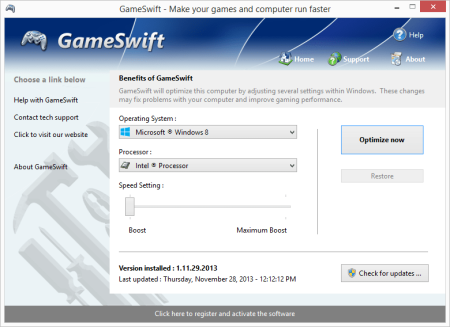
File Size: 5.6 MB
GameSwift sets the standard for PC and game optimization software.
A combination of our two products PCMedik and GameGain; GameSwift instantly makes your computer faster and fixes common problems associated with frustrating slowdowns and errors and squeezes out every last bit of performance your computer and games are capable of. Do you remember when you first turned your brand new computer on and how fast it worked? With GameSwift and a click of the mouse you can bring back this speed to your computer instantly.
GameSwift quickly scans your computer for common problems and fixes them, it then makes several permanent changes to Windows so your computer feels like it is brand new once again. Don't deal with a slow computer and make tasks take longer to complete, install GameSwift and make your computer run faster.
Over as you install new and updated software, you get the impression your computer is slower due to these applications being more demanding of faster hardware. GameSwift makes your computer faster by making several changes to Windows settings; for instance it turns off several animations that degrade performance, instructs the CPU how to prioritize background tasks, how files are loaded and written to the hard drive and changes to the way memory is used when programs use the memory swap file.
Heals Problems
Many small problems on your computer lead to a combined loss of performance over , PCSwift will scan your computer for these problems and instantly repair them.
CPU Prioritization
GameSwift instructs the CPU to prioritize full screen applications so they are given the most power and access to more CPU cores; this allows games to work faster.
Constant Updates
We constantly update PCSwift with new system performance tweaks; this allows your computer to keep up with the latest software that demand faster hardware.
Faster Gaming Graphics
Increase the frames per second you are getting when playing the most current and exciting games without having to purchase a new graphics card, memory, or CPU.
GameSwift makes several Windows registry and system changes to increase the performance of your current gaming hardware; this allows you to play the most recent games without having to spend hundreds of dollars to upgrade your hardware. These changes made to your computer improve memory usage, how foreground applications are prioritized with the CPU, hard drive access read and write speeds, how fast graphics can display on your screen. GameSwift does not make changes, no patches and no modifications to games themselves, thus no anti-cheat detection software considers our software cheating software and you will not be banned from those gaming networks.
Optimizing your Windows environment to work faster with games is a no brainer if you are a hardcore PC video game enthusiast. Just like tuning a car to get higher performance, GameSwift tunes your PC's hardware to work faster which improves gaming and your computer performance. Get every last bit of horsepower out of your computer to play your games smoother and faster while also fixing problems with your computer with a few clicks of the mouse. a trial version of GameSwift today and unleash the full power of your computer hardware for faster gaming.
Compatible with Microsoft Windows 10, 8, 7, Vista, XP & Windows Server 2012, 2008, 2003. 32-BIT/64-BIT ready.
Optimizes your computer hardware to allow the latest games to run faster with the highest graphic settings possible.
Increase the frames per second that is displayed allowing games to play much smoother and increase your enjoyment of these games.
Decreases the amount of for Windows to load, and makes loading and running your favorite programs much faster.
GameSwift repairs common problems found on most computers and instantly fixes them to improve computer stability and performance.
Changes are made to the Windows system permanently, allowing you to perform a single one tune-up to increase performance forever.
New and improved modern user interface, easy and intuitive to use and compliant with Windows user interface guidelines.
Software updates can be ed and installed directly from inside the application without having to visit our web site.
DOWNLOAD
uploadgig
Код:
https://uploadgig.com/file/download/ddf7Db3E6268c8B9/hwz6ImOM_GameSwift.2_.rar
rapidgator
Код:
https://rapidgator.net/file/4a10f7997750bbf8032735692261789a/hwz6ImOM_GameSwift.2_.rar
nitroflare
Код:
http://nitroflare.com/view/74DCBFF5DC0CBB7/hwz6ImOM_GameSwift.2_.rar
|

|

|
 18.05.2020, 03:54
18.05.2020, 03:54
|
#22805
|
|
Местный
Регистрация: 14.12.2016
Сообщений: 26,884
Сказал(а) спасибо: 0
Поблагодарили 0 раз(а) в 0 сообщениях
|
 PGWare PCBoost 5.5.18.2020 Multilingual
PGWare PCBoost 5.5.18.2020 Multilingual
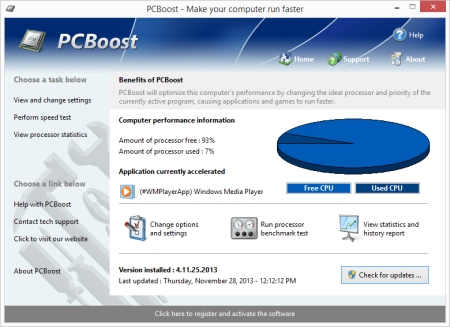
File Size: 6.9 MB
PCBoost allows you to run programs such as games, video production, photo editing software and any software that requires excessive processing power to run much faster than the software was originally designed for.
With little to no effort you can instantly force programs & games to run faster on your computer without having to purchase new hardware. Most programs are designed to use a minimal amount of CPU (processor) power which often leads to the CPU being idle and not used to its fullest potential, with PCBoost your computer is able to take advantage of this by allocating more CPU power to the currently active application.
PCBoost constantly monitors which application is running as the foreground and active program; it then tells the CPU to give this application priority over all other applications. This direct instruction to the CPU forces the application to get more attention and quickly finish any tasks that are required as soon as possible. If you switch to another program or game PCBoost instantly notices this change and instructs the CPU to set the old application to a normal priority and the newly active and foreground application to a higher priority. This approach allows the current and active program to always use the most CPU power as possible.
Performance Increase
Instantly makes the foreground application run faster by instructing the computer processor to give the application a higher priority than all other applications running in the background.
Artificial Intelligence
Constantly switches the foreground application to use the least used processor core on multi-core computers; ensuring applications always have the most CPU power available to them.
Unlock Your Hardware
Unlock the power of your computer hardware, no longer do you have idle processor power being wasted when you need critical applications to finish as soon as possible.
No More Waiting
Don't wait for programs that take forever to complete, applications now run much faster and tasks complete quicker when you take control of the CPU with PCBoost installed.
PCBoost also takes advantage of multi-core processors found in most computers today. Generally the more CPU cores you have the faster your computer will operate, however most applications are not written to take advantage of multi-core processors. When a multi-core processor is detected PCBoost instantly instructs the foreground application to run on a CPU core that is being used the least. For instance if your computer has two CPU cores and core one is at 75% and core two is at 25%, then PCBoost will make sure the application will run on core two. This feature allows applications to always have the most processing power available and instantly makes your computer run faster.
Any application that requires excessive processing power can instantly become faster when PCBoost is installed. It's as easy as ing the current version of our software, clicking the install button and letting everything work on its own. PCBoost's simple to use interface allows you to set it and forget it, and let PCBoost automatically make your applications work faster. For the power computer users we do offer many settings, such as how fast applications should be accelerated, which applications should be blocked from being accelerated, if PCBoost should start up with Windows and many numerous other settings that are available for you to control. You can decide if you want to fine tune PCBoost or let it work on its own - our software works with the novice all the way up to expert computer users. a trial version of PCBoost and take control of your computer.
Compatible with Microsoft Windows 10, 8, 7, Vista, XP & Windows Server 2012, 2008, 2003. 32-BIT/64-BIT ready.
Optimizes games and applications by increasing the processor priority thread of the currently active application, allowing these programs to run faster.
Runs in the background, which allows the software to run quietly and accelerate applications without user interaction.
New ideal processor setting automatically sets applications to use processor cores that are not being fully utilized.
Processor benchmark test feature has been added in to get an estimate of how fast and stable your computer processor is.
Built-in and fully editable block list of applications which are not compatible, to prevent problems with the software such as slowdowns or computer crashes.
New and improved modern user interface, easy and intuitive to use and compliant with Windows user interface guidelines.
Software updates can be ed and installed directly from inside the application without having to visit our web site.
DOWNLOAD
uploadgig
Код:
https://uploadgig.com/file/download/82922e534a1248bf/Qbpsff4H_PCBoost.5_.rar
rapidgator
Код:
https://rapidgator.net/file/7d5e190d0228d49355de0b234c283869/Qbpsff4H_PCBoost.5_.rar
nitroflare
Код:
http://nitroflare.com/view/54BBC818E4115A0/Qbpsff4H_PCBoost.5_.rar
|

|

|
 18.05.2020, 03:58
18.05.2020, 03:58
|
#22806
|
|
Местный
Регистрация: 14.12.2016
Сообщений: 26,884
Сказал(а) спасибо: 0
Поблагодарили 0 раз(а) в 0 сообщениях
|
 PGWare PCMedik 8.5.18.2020 Multilingual
PGWare PCMedik 8.5.18.2020 Multilingual
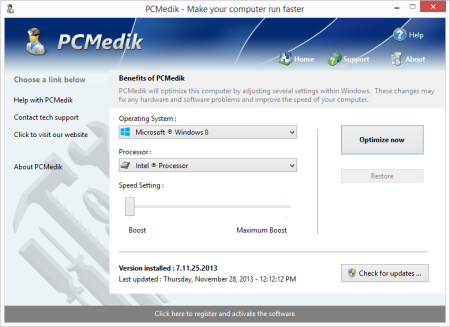
File Size: 5.5 MB
PCMedik instantly makes your computer faster and fixes common problems associated with frustrating slowdowns and errors.
Do you remember when you first turned your brand new computer on and how fast it worked? With PCMedik and a click of the mouse you can bring back this speed to your computer instantly. PCMedik quickly scans your computer for common problems and fixes them, it then makes several permanent changes to Windows so your computer feels like it is brand new once again. Don't deal with a slow computer and make tasks take longer to complete, install PCMedik and make your computer run faster.
Over as you install new and updated software, you get the impression your computer is slower due to these applications being more demanding of faster hardware. PCMedik makes your computer faster by making several changes to Windows settings; for instance it turns off several animations that degrade performance, instructs the CPU how to prioritize background tasks, how files are loaded and written to the hard drive, changes to the way memory is used when programs use the memory swap file and dozens of other performance settings. With these system changes made to Windows and the fixes to common problems, your computer will run faster and operate like it is brand new.
Constant Updates
We constantly update PCMedik with new system performance tweaks; this allows your computer to keep up with the latest software that demand faster hardware.
Heals Problems
Many small problems on your computer lead to a combined loss of performance over , PCMedik will scan your computer for these problems and instantly repair them.
Simple to Use
PCMedik is easy to use, simply click a single button and the software instantly performs changes to your computer safely. PCMedik is simple, efficient and effective.
Instant Speed Increase
PCMedik will instantly increase the speed of your computer's hardware by making permanent system wide Windows changes to how your computer operates.
PCMedik is one of the easiest to use PC optimization utilities available on the market. We designed PCMedik to be very easy to use, allowing a novice computer user to simply install our software, click a single button and reboot the machine for an instant speed increase. While our software may appear very simple, it is extremely powerful on the inside and instantly fixes many of the common computer problems and makes permanent changes to your system intelligently. PCMedik has a built in system analyzer and diagnostic ee which quickly locates problems and fixes them, and we constantly update our software to provide you with new improvements.
Your computer works similar to a car, if over you do not perform maintenance and tune-up's they both b to exhibit problems and don't have the same performance they did when they were brand new. PCMedik performs a quick tune-up, fixes problems and optimizes the performance of your computer with a single click of the mouse. Don't waste money buying a new computer because your computer is slowing down or having problems, a trial version of PCMedik today and make your computer run faster.
Compatible with Microsoft Windows 10, 8, 7, Vista, XP & Windows Server 2012, 2008, 2003. 32-BIT/64-BIT ready.
Instantly increases the speed of your computer with a very easy to use interface, simply click one button and reboot the computer.
Decreases the amount of for Windows to load, and makes loading and running your favorite programs much faster.
PCMedik repairs common problems found on most computers and instantly fixes them to improve computer stability and performance.
Makes your computer faster by optimizing how the computer memory operates, how applications are prioritized with the CPU and how the disk drive performs.
Changes are made to the Windows system permanently, allowing you to perform a single one tune-up to increase performance forever.
New and improved modern user interface, easy and intuitive to use and compliant with Windows user interface guidelines.
Software updates can be ed and installed directly from inside the application without having to visit our web site.
DOWNLOAD
uploadgig
Код:
https://uploadgig.com/file/download/F78737f1ba2444A0/21VRGnTc_PCMedik.8_.rar
rapidgator
Код:
https://rapidgator.net/file/030da9d25d151275769f5514557bc2ab/21VRGnTc_PCMedik.8_.rar
nitroflare
Код:
http://nitroflare.com/view/F74170B94D90AFE/21VRGnTc_PCMedik.8_.rar
|

|

|
 18.05.2020, 04:02
18.05.2020, 04:02
|
#22807
|
|
Местный
Регистрация: 14.12.2016
Сообщений: 26,884
Сказал(а) спасибо: 0
Поблагодарили 0 раз(а) в 0 сообщениях
|
 PGWare PCSwift 2.5.18.2020 Multilingual
PGWare PCSwift 2.5.18.2020 Multilingual
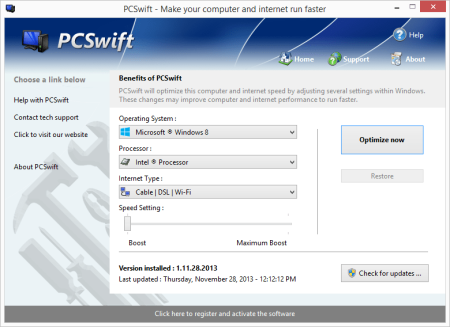
File Size: 5.5 MB
PCSwift sets the standard for PC and internet optimization software.
A combination of our two products PCMedik and Throttle; PCSwift instantly makes your computer faster and fixes common problems associated with frustrating slowdowns and errors and squeezes out every last bit of performance your computer and internet connection is capable of. Do you remember when you first turned your brand new computer on and how fast it worked? With PCSwift and a click of the mouse you can bring back this speed to your computer instantly.
PCSwift quickly scans your computer for common problems and fixes them, it then makes several permanent changes to Windows so your computer feels like it is brand new once again. Don't deal with a slow computer and make tasks take longer to complete, install PCSwift and make your computer run faster.
Over as you install new and updated software, you get the impression your computer is slower due to these applications being more demanding of faster hardware. PCSwift makes your computer faster by making several changes to Windows settings; for instance it turns off several animations that degrade performance, instructs the CPU how to prioritize background tasks, how files are loaded and written to the hard drive, changes to the way memory is used when programs use the memory swap file and the overall speed of your internet connection and latency.
Heals Problems
Many small problems on your computer lead to a combined loss of performance over , PCSwift will scan your computer for these problems and instantly repair them.
Instant Speed Increase
PCSwift will instantly increase the speed of your computer's hardware by making permanent system wide Windows changes to how your computer operates.
Constant Updates
We constantly update PCSwift with new system performance tweaks; this allows your computer to keep up with the latest software that demand faster hardware.
Faster Internet Speed
Instantly increases the speed of your Cable, DSL, U-Verse, Fios and dial-up internet connection and improves latency issues that cause lag during multiplayer gaming.
PCSwift also improves the speed of your internet connection; these system changes work with all internet connections such as Cable, DSL, U-Verse, Fios and dial-up. If you notice during multiplayer gaming that you are getting long pings and lag, PCSwift can help improve the speed of your connection. PCSwift makes several Windows registry changes to improve how networking packets are transmitted and received, we increase the buffer sizes which allows data to be transmitted and processed faster on your computer, allowing games, web browsing and ing files to work much faster.
Optimizing your Windows environment to work faster is a no brainer. Just like tuning a car to get higher performance, PCSwift tunes your PC's hardware to work faster which improves your computer and internet performance. PCSwift performs a quick tune-up, fixes problems and optimizes the performance of your computer and the speed of your internet with a few clicks of the mouse. a trial version of PCSwift today and unleash the full power of your computer hardware for a faster computer and internet.
Compatible with Microsoft Windows 10, 8, 7, Vista, XP & Windows Server 2012, 2008, 2003. 32-BIT/64-BIT ready.
Optimizes your computer hardware to allow your computer to run faster and increase the speed of your internet connection for faster s and speed.
Increases the speed of all internet connection types such as Cable, DSL, U-Verse, Fios and dial-up.
Decreases the amount of for Windows to load, and makes loading and running your favorite programs much faster.
PCSwift repairs common problems found on most computers and instantly fixes them to improve computer stability and performance.
Changes are made to the Windows system permanently, allowing you to perform a single one tune-up to increase performance forever.
New and improved modern user interface, easy and intuitive to use and compliant with Windows user interface guidelines.
Software updates can be ed and installed directly from inside the application without having to visit our web site.
DOWNLOAD
uploadgig
Код:
https://uploadgig.com/file/download/9B5e089Cee18e11c/a7R46RbC_PCSwift.2_.rar
rapidgator
Код:
https://rapidgator.net/file/80d962258015fc5570a8a9ff3d499a83/a7R46RbC_PCSwift.2_.rar
nitroflare
Код:
http://nitroflare.com/view/B09BEFD0ABB7FFC/a7R46RbC_PCSwift.2_.rar
|

|

|
 18.05.2020, 04:06
18.05.2020, 04:06
|
#22808
|
|
Местный
Регистрация: 14.12.2016
Сообщений: 26,884
Сказал(а) спасибо: 0
Поблагодарили 0 раз(а) в 0 сообщениях
|
 PGWare SuperRam 7.5.18.2020 Multilingual
PGWare SuperRam 7.5.18.2020 Multilingual
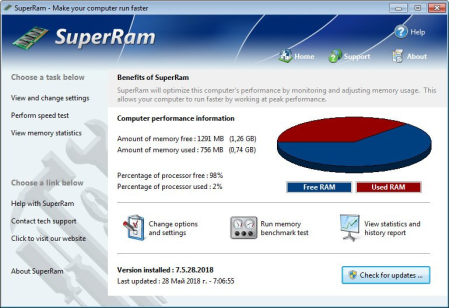
File Size: 8.4 MB
SuperRam makes your computer run faster by taking control and managing the memory on your computer efficiently.
If you notice your computer is running slow, this typically is due to the memory (RAM) running out of usable space. When memory space gets lower, Windows then starts opening programs into the Windows page file; this page file is the computer hard drive which is much slower than RAM. SuperRam switches this behavior and puts old programs into the Windows page file and any newly opened programs are put into actual RAM. This change in how Windows operates allows programs and games to run faster.
SuperRam constantly runs in the background on your computer and detees when the memory on your computer is getting to a low threshold; once it reaches this threshold it immediately frees memory back to the computer and makes programs run faster since they have access to physical memory. SuperRam's settings allow you to freely adjust and change this low memory threshold and give you the ability to detee how much memory to free back to Windows. SuperRam gives you full control over how memory works on your computer and allows you to fine tune how your computer operates.
Faster Applications
Applications and games instantly load and run faster than before since they have access to more RAM on your computer. This instantly makes your computer run smoother and faster.
Take Control
You are now in control of your computer and decide how the system works. SuperRam gives you instant access to control how the computer operates and then works in the background for you.
Always Running
SuperRam constantly runs in the background even if no user is logged in, works great for server systems and desktop machines whether they are in full use or idle.
Infinite Memory
SuperRam constantly frees wasted memory back to the computer giving the impression you have an unlimited supply of RAM available to your applications at all s.
SuperRam intelligently manages memory unlike many other memory management programs available on the internet. SuperRam monitors how much of your computer processor is being utilized; ensuring that it does not free memory when the computer is processing large amounts of data and cause slowdowns. SuperRam can also detect when a program is running full screen, such as a game or a DVD and prevent memory from being freed to also prevent the screen from lagging and causing video problems to occur. If you are using a laptop SuperRam can also be told not to run when the laptop is on battery power and only work when plugged in. These settings allow you to fully control SuperRam and dictate how your computer works.
If you notice your computer is running slower, trying our software SuperRam is as easy as ing the current version, clicking the install button and letting everything work on its own. SuperRam's simple to use interface allows you to set it and forget it, and let SuperRam automatically manage your computer's memory. However if you would rather take control directly, SuperRam offers many settings to let you decide how much memory to free, and when memory should be freed depending on CPU utilization, full screen applications running and many other factors. a trial version of SuperRam and make your computer faster.
Compatible with Microsoft Windows 10, 8, 7, Vista, XP & Windows Server 2012, 2008, 2003. 32-BIT/64-BIT ready.
Allows games and applications to run faster by giving them access to more physical memory installed on the computer.
Runs in the background, which allows the software to run quietly freeing memory back to the computer without user interaction.
SuperRam can even run when no user is logged in allowing server systems to free memory leaks or give server software access to more RAM.
Memory benchmark test feature has been added in to get an estimate of how fast and stable your computer memory is.
Full customizable settings allow users the ability to fully control how memory behaves empowering the user to control their computer.
New and improved modern user interface, easy and intuitive to use and compliant with Windows user interface guidelines.
Software updates can be ed and installed directly from inside the application without having to visit our web site.
DOWNLOAD
uploadgig
Код:
https://uploadgig.com/file/download/4487d20a284e4A78/fCPDFOW1_SuperRam.7_.rar
rapidgator
Код:
https://rapidgator.net/file/c16cd99c2a407a89c096430c03292c4f/fCPDFOW1_SuperRam.7_.rar
nitroflare
Код:
http://nitroflare.com/view/A674A7FFA426F25/fCPDFOW1_SuperRam.7_.rar
|

|

|
 18.05.2020, 04:11
18.05.2020, 04:11
|
#22809
|
|
Местный
Регистрация: 14.12.2016
Сообщений: 26,884
Сказал(а) спасибо: 0
Поблагодарили 0 раз(а) в 0 сообщениях
|
 PGWare SystemSwift 2.5.18.2020 Multilingual
PGWare SystemSwift 2.5.18.2020 Multilingual

File Size: 5.7 MB
SystemSwift sets the standard for PC and game optimization software.
A combination of our three products PCMedik, GameGain and Throttle; SystemSwift instantly makes your computer faster and fixes common problems associated with frustrating slowdowns and errors, squeezes out every last bit of performance your computer and games are capable of and increases the speed of your internet connection. Do you remember when you first turned your brand new computer on and how fast it worked? With SystemSwift and a click of the mouse you can bring back this speed to your computer instantly.
SystemSwift quickly scans your computer for common problems and fixes them, it then makes several permanent changes to Windows so your computer feels like it is brand new once again. Don't deal with a slow computer and make tasks take longer to complete, install SystemSwift and make your computer run faster.
Over as you install new and updated software, you get the impression your computer is slower due to these applications being more demanding of faster hardware. SystemSwift makes your computer faster by making several changes to Windows settings; for instance it turns off several animations that degrade performance, instructs the CPU how to prioritize background tasks, how files are loaded and written to the hard drive, changes to the way memory is used when programs use the memory swap file and the overall speed of your internet connection and latency.
Heals Problems
Many small problems on your computer lead to a combined loss of performance over , PCSwift will scan your computer for these problems and instantly repair them.
Faster s
Instantly makes s from the internet faster. Don't wait while ing large files, SystemSwift makes large s take much less to finish.
Constant Updates
We constantly update PCSwift with new system performance tweaks; this allows your computer to keep up with the latest software that demand faster hardware.
Faster Gaming Graphics
Increase the frames per second you are getting when playing the most current and exciting games without having to purchase a new graphics card, memory, or CPU.
SystemSwift also improves the speed of your internet connection; these system changes work with all internet connections such as Cable, DSL, U-Verse, Fios and dial-up. If you notice during multiplayer gaming that you are getting long pings and lag, SystemSwift can help improve the speed of your connection. SystemSwift makes several Windows registry and system changes to increase the performance of your current gaming hardware; this allows you to play the most recent games without having to spend hundreds of dollars to upgrade your hardware. These changes made to your computer improve memory usage, how foreground applications are prioritized with the CPU, hard drive access read and write speeds, how fast graphics can display on your screen, the overall speed of your internet connection and latency. SystemSwift does not make changes, no patches and no modifications to games themselves, thus no anti-cheat detection software considers our software cheating software and you will not be banned from those gaming networks.
Optimizing your Windows environment to work faster with games is a no brainer if you are a hardcore PC video game enthusiast. Just like tuning a car to get higher performance, SystemSwift tunes your PC's hardware to work faster which improves gaming and your computer performance. Get every last bit of horsepower out of your computer to play your games smoother and faster while also fixing problems with your computer with a few clicks of the mouse. a trial version of SystemSwift today and unleash the full power of your computer hardware for faster gaming.
Compatible with Microsoft Windows 10, 8, 7, Vista, XP & Windows Server 2012, 2008, 2003. 32-BIT/64-BIT ready.
Optimizes your computer hardware to allow your computer to run faster and increase the speed of your internet connection for faster s and speed.
Increases the speed of all internet connection types such as Cable, DSL, U-Verse, Fios and dial-up.
Increase the frames per second that is displayed allowing games to play much smoother and increase your enjoyment of these games.
SystemSwift repairs common problems found on most computers and instantly fixes them to improve computer stability and performance.
Changes are made to the Windows system permanently, allowing you to perform a single one tune-up to increase performance forever.
New and improved modern user interface, easy and intuitive to use and compliant with Windows user interface guidelines.
Software updates can be ed and installed directly from inside the application without having to visit our web site.
DOWNLOAD
uploadgig
Код:
https://uploadgig.com/file/download/a750869b329f084A/GkJrsoJa_SystemSwift.rar
rapidgator
Код:
https://rapidgator.net/file/2a4359051347e7d13b7f6bfa43ed157b/GkJrsoJa_SystemSwift.rar
nitroflare
Код:
http://nitroflare.com/view/E8B841D41A4F2AE/GkJrsoJa_SystemSwift.rar
|

|

|
 18.05.2020, 04:15
18.05.2020, 04:15
|
#22810
|
|
Местный
Регистрация: 14.12.2016
Сообщений: 26,884
Сказал(а) спасибо: 0
Поблагодарили 0 раз(а) в 0 сообщениях
|
 PGWare Throttle 8.5.18.2020 Multilingual
PGWare Throttle 8.5.18.2020 Multilingual
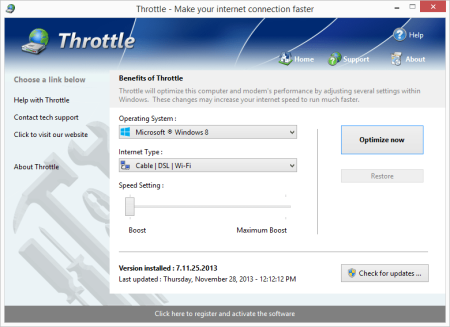
File Size: 5.7 MB
Throttle instantly upgrades your computer and modem to files faster, browse the web faster and play games without lag.
If you are tired of browsing the web and pages taking forever to load or you want to large files faster, Throttle can instantly increase the speed of your internet. Throttle is one of the best internet acceleration software products available and works with Cable, DSL, U-Verse, Fios, dial-up, satellite and mobile phone (2G/3G/4G) internet connection types. You can easily upgrade you internet connection without having to pay extra monthly fees to your ISP using Throttle.
Throttle is very safe to use and makes several Windows registry and system changes to increase the performance of your modem and internet speed; this allows you to browse the web faster, files faster and play games without lag. These permanent changes made to your computer and modem improves how large data packets are sent between your computer and servers, it lowers the latency between your computer and servers, and how Internet Explorer simultaneously s images and files. With Throttle your internet will become much faster and the changes it makes to your computer are completely safe and permanent.
Faster s
Instantly makes s from the internet faster. Don't wait while ing large files, Throttle makes large s take much less to finish.
Safe and Permanent
Changes made to your computer and modem with Throttle are completely safe and are permanent, run once and your internet is permanently faster.
Easy to Use
Simply and install Throttle on your computer and click a single button. Browsing the web, ing and online gaming are instantly faster.
Faster Internet Speed
Instantly increases the speed of your Cable, DSL, U-Verse, Fios and dial-up internet connection and improves the speed of your internet connection dramatically.
Throttle instantly increases the speed of your internet and immediately saves you money. Throttle allows you to take advantage of a faster internet without having to pay extra monthly fees to your ISP for a more expensive internet package; try our Throttle software and instantly increase the speed you can files, browse the web and play online games. Throttle makes several Windows registry changes to improve how networking packets are transmitted and received, we increase the buffer sizes which allows data to be transmitted and processed faster on your computer, allowing games, web browsing and ing files to work much faster.
Increasing the speed of your internet connection, browse the web faster and files faster as well as saving monthly fees are as easy as installing Throttle. Simply and install Throttle from our web site, click a single button and reboot your computer; upon reboot you will quickly see how fast your internet connection has transformed, browsing the web is now much more enjoyable and playing games online will become an incredibly fun lag-free experience.
Compatible with Microsoft Windows 10, 8, 7, Vista, XP & Windows Server 2012, 2008, 2003. 32-BIT/64-BIT ready.
Instantly increases the speed of your internet making s faster, surfing the web faster and playing online games without lag.
Increases the speed of all internet connection types such as Cable, DSL, U-Verse, Fios and dial-up satellite and mobile phone (2G/3G/4G).
Saves you money by maximizing your current internet connection without having to upgrade to a higher package with your ISP.
Easy to use software that allows you to make permanent changes to your computer and modem with a single click.
Playing online multiplayer games is now a lag-free experience due to many of the settings Throttle makes to the computer.
New and improved modern user interface, easy and intuitive to use and compliant with Windows user interface guidelines.
Software updates can be ed and installed directly from inside the application without having to visit our web site.
DOWNLOAD
uploadgig
Код:
https://uploadgig.com/file/download/6Ab660A7798d2b19/3mOA7xj1_Throttle.8_.rar
rapidgator
Код:
https://rapidgator.net/file/50eacd897fe10e32e5bc9f7cf1b2bd3b/3mOA7xj1_Throttle.8_.rar
nitroflare
Код:
http://nitroflare.com/view/506E77A1BC0682D/3mOA7xj1_Throttle.8_.rar
|

|

|
 18.05.2020, 04:19
18.05.2020, 04:19
|
#22811
|
|
Местный
Регистрация: 14.12.2016
Сообщений: 26,884
Сказал(а) спасибо: 0
Поблагодарили 0 раз(а) в 0 сообщениях
|
 LabVIEW NXG 5.0.0 (x86-x64) 2020
LabVIEW NXG 5.0.0 (x86-x64) 2020

x86,x64 | Languages:Multilanguage | File Size: 3.51 GB
LabVIEW NXG is the next generation of LabVIEW development software.
As a single tool to configure, automate and visualize data, it reduces your to first measurement with automatic NI and third-party instrument driver management so that you can focus on rapidly customizing your system with an integrated drag-and-drop logic design approach and included math, signal processing, and analysis IP. You can use LabVIEW NXG to integrate code developed in other software and open-sourced languages with third-party software interoperability tools. You can also intuitively design user interfaces to operate test and measurement systems and view your results.
-View the hierarchy of VIs and Classes
-Include package dependencies when sharing a project
-Call MATLAB functions or scripts with the Interface for MATLAB
-Call registered .NET assemblies
-LabVIEW NXG FPGA Module with support for USRP and Kintex-7 FlexRIO targets
-LabVIEW NXG Web Module support for common Events and Properties
-Integrate JavaScript Libraries into WebVIs
OS:64-bit version of Windows 10 (version 1809)/8.1 Update 11/7 SP12/Server 2012 R2 Update1/Server 2008 R2 SP12
CPU:Pentium 4 G1 equivalent (Intel i5 equivalent or higher recommended)
Space:10 GB disk space
Memory:1 GB RAM
.NET Framework 4.6.2
Screen:1024 x 768 resolution (1366 x 768 or higher recommended)
1.NI software installs VC2015 Run and .NET 4.6.2. Windows 8.1 requires Microsoft updates to support these items. Refer to Microsoft KB2919442 and KB2919355 for more information about how to install these updates.
2.NI software is signed with a SHA-256 certificate. Windows 7 SP1, Windows Embedded Standard 7 SP1, and Windows Server 2008 R2 SP1 require Microsoft updates to support SHA-256. Refer to Microsoft KB3033929 for more information about how to install this security update.
DOWNLOAD
uploadgig
Код:
https://uploadgig.com/file/download/2f94c860D827304c/TKjNTE2y__nilabviewn.part1.rar
https://uploadgig.com/file/download/F4fCb95c393CeF92/TKjNTE2y__nilabviewn.part2.rar
https://uploadgig.com/file/download/3bDA1b9124d5b276/TKjNTE2y__nilabviewn.part3.rar
https://uploadgig.com/file/download/071967d1e6cfd3FA/TKjNTE2y__nilabviewn.part4.rar
rapidgator
Код:
https://rapidgator.net/file/8908d4b90d9e938aadbdb26f966edeae/TKjNTE2y__nilabviewn.part1.rar
https://rapidgator.net/file/d4df741a1d983a8604862caac2068393/TKjNTE2y__nilabviewn.part2.rar
https://rapidgator.net/file/0042bb83c7b9bd003f6ad0115761fe18/TKjNTE2y__nilabviewn.part3.rar
https://rapidgator.net/file/599df9fccba3f5ab53a8077f79920ee5/TKjNTE2y__nilabviewn.part4.rar
nitroflare
Код:
http://nitroflare.com/view/BC80C65603075F4/TKjNTE2y__nilabviewn.part1.rar
http://nitroflare.com/view/2968627763AEB69/TKjNTE2y__nilabviewn.part2.rar
http://nitroflare.com/view/0475AA3DDF89E46/TKjNTE2y__nilabviewn.part3.rar
http://nitroflare.com/view/1309113A04287DB/TKjNTE2y__nilabviewn.part4.rar
|

|

|
 18.05.2020, 04:23
18.05.2020, 04:23
|
#22812
|
|
Местный
Регистрация: 14.12.2016
Сообщений: 26,884
Сказал(а) спасибо: 0
Поблагодарили 0 раз(а) в 0 сообщениях
|
 NI LabView 2020 v20.0.0 Professional Edition (x86-x64)
NI LabView 2020 v20.0.0 Professional Edition (x86-x64)
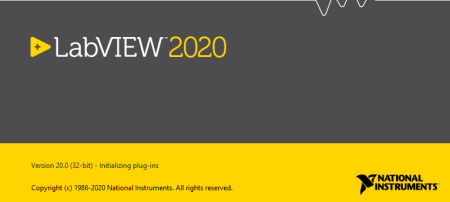
x86,x64 | File Size: 1.85/1.89 GB
LabVIEW 2020 simplifies the design of distributed test, measurement, and control systems decreasing your to market.
Combine LabVIEW 2019 with proven, off-the-shelf customizable hardware from NI which has been used by eeers for over 30 years to develop and deploy custom large-scale industrial and production systems.
LabVIEW enables you to immediately visualize results with built-in, drag-and-drop eeering user interface creation and integrated data viewers. To turn your acquired data into real business results, you can develop algorithms for data analysis and advanced control with included math and signal processing IP or reuse your own libraries from a variety of tools. To ensure compatibility with other eeering tools, LabVIEW can interoperate with, and reuse libraries from, other software and open-source languages.
-Native package building for easy code distribution
-Backward Compatible Run- Ee for simplified use of existing binaries
-Native Python Node for calling Python scripts within LabVIEW
-64-bit version of LabVIEW FPGA Module
-Support for Vivado 2017.2 FPGA Compile Tools
-LabVIEW Cloud Toolkit for Azure
-Compatibility with all NI hardware
OS:Windows 10 (version 1809)/8.1 Update 1 / Windows 7 SP1 / Windows Server 2012 R2 / Windows Server 2008 R2
CPU:Pentium 4M/Celeron 866 MHz (or equivalent) or later (32-bit) Pentium 4 G1 (or equivalent) or later (64-bit)
RAM:1 GB
Display:1024 x 768 pixels
Space:5 GB (includes default drivers)
Use the LabVIEW Platform media to install modules and toolkits supported by LabVIEW 2020 (32-bit) and LabVIEW 2020 (64-bit). When run on Windows (64-bit), LabVIEW (64-bit) provides access to more memory than a 32-bit operating system or a 32-bit application can provide. LabVIEW (64-bit) is available in English only.
DOWNLOAD
uploadgig
Код:
https://uploadgig.com/file/download/88371f8985c14eBb/qnf7vdaj__nilabview2.part1.rar
https://uploadgig.com/file/download/3a8DE6A17b42a644/qnf7vdaj__nilabview2.part2.rar
https://uploadgig.com/file/download/a52fb8da05D7d5D6/qnf7vdaj__nilabview2_.part1.rar
https://uploadgig.com/file/download/d6dC770ef8886b4c/qnf7vdaj__nilabview2_.part2.rar
rapidgator
Код:
https://rapidgator.net/file/82a6d0025f3030a4acb1839f0f1483ae/qnf7vdaj__nilabview2.part1.rar
https://rapidgator.net/file/49b2613253849789f795b6e593357728/qnf7vdaj__nilabview2.part2.rar
https://rapidgator.net/file/740848a9330bdf416374f4dc1689a226/qnf7vdaj__nilabview2_.part1.rar
https://rapidgator.net/file/7c73a03f1aec8cc1d8042665f5750b43/qnf7vdaj__nilabview2_.part2.rar
nitroflare
Код:
http://nitroflare.com/view/EF273D9CBE3C5CE/qnf7vdaj__nilabview2.part1.rar
http://nitroflare.com/view/33934CA93C5C1D7/qnf7vdaj__nilabview2.part2.rar
http://nitroflare.com/view/0BD55B8153D0FDE/qnf7vdaj__nilabview2_.part1.rar
http://nitroflare.com/view/45B01AEFE6B6CCA/qnf7vdaj__nilabview2_.part2.rar
|

|

|
 18.05.2020, 06:36
18.05.2020, 06:36
|
#22813
|
|
Местный
Регистрация: 14.12.2016
Сообщений: 26,884
Сказал(а) спасибо: 0
Поблагодарили 0 раз(а) в 0 сообщениях
|
 Security Eye 4.6 Multilingual
Security Eye 4.6 Multilingual
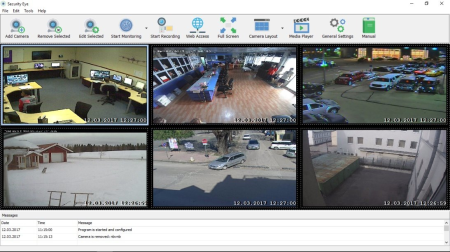
File Size: 37.3 MB
Security Eye is a personal surveillance system that enables you to monitor multiple IP cameras or webcams.
The software offers motion detection recording, continuous and scheduled recordings. If you are using motion detection, it will automatically record (or take snapshots) when motion is detected take photos and optionally sound an alarm, send you an email or SMS notification.
Video Surveillance
Installed on your PC, Security Eye uses IP cameras and webcams to perform unbeatable video monitoring. The program supports more than 1200 models of IP cameras, and virtually all webcams. Video stream can be viewed from 64 sources simultaneously. You can also watch live stream via browser, from any place in the world!
Motion Detector
Motion detector is one of the main tools available in Security Eye. It is based on the video frame analyzing algorihm. You can use it to protect your home or company from intruders. The motion sensor and masking tool are fully customizable so you can be sure you will not get the false alerts.
Task Scheduler
Video recording and motion monitoring are useful when you need it. The software allows you to setup the periods of a day and special dates for these tasks. For example, you can start monitoring your home at the beginning of your working day, and to finish the task at the evening. Or if you are a boss, you can schedule recording the video in your office rooms on the working hours only, and then watch it later, to make sure your employees do the job.
Video Recording
The software uses xVid encoding engine for quality video recording. You can record the events in your home, office or shop while you are away. The easy-to-use, integrated video player allows you to playback recorded video anytime, on any speed. You can run recording at special periods of a day and the week.
Alerts via Email & SMS
If Security Eye detects motion, it can turn on a loud sound (siren). It can also send you an alert message to your email, with attached photos from cameras. In addition, it can send sms to your cell phone.
Capture the Incident
It is not only important to identify the security threat, but also to capture the evidence. When the program detects the motion, it can make snapshots on cameras, and to record video. The captured media files are saved to the local folder, or on the cloud.
Home Security
Keep an eye on your home when you are away. Just install Security Eye software, and use existing USB webcam connected to your computer. Your home security system is complete! Now in case of intrusion, you'll instantly be alerted with photos of the thieves sent to your email and mobile
Business Monitoring
As well as your home, your office or retail store also needs a good security system. At night, you can use it as a motion detection system, and on working hours - for recording the work process. Your staff needs to be monitored as well! WIth Security Eye, you'll always know what's happening at work.
Baby Surveillance
Keep a constant eye on your child anytime, anywhere. Follow what is happening in your baby's room when you are away. Do you have any suspicions about your nanny? Use Security Eye to collect an evidence - you'll have it all on tape!
Pet Monitoring
Have you ever wondered what your favorite animal is doing while you are not at home? Download Security Eye now and create the next buzz on YouTube.
DOWNLOAD
uploadgig
Код:
https://uploadgig.com/file/download/7cf87b3b3f96A407/d8oay822_Security.Ey.rar
rapidgator
Код:
https://rapidgator.net/file/34c1c50c381796523d24a4724b5166c7/d8oay822_Security.Ey.rar
nitroflare
Код:
http://nitroflare.com/view/080078F1BBA2A2C/d8oay822_Security.Ey.rar
|

|

|
 18.05.2020, 06:40
18.05.2020, 06:40
|
#22814
|
|
Местный
Регистрация: 14.12.2016
Сообщений: 26,884
Сказал(а) спасибо: 0
Поблагодарили 0 раз(а) в 0 сообщениях
|
 TLex Suite 2020 v12.1.0.2684 Multilingual
TLex Suite 2020 v12.1.0.2684 Multilingual
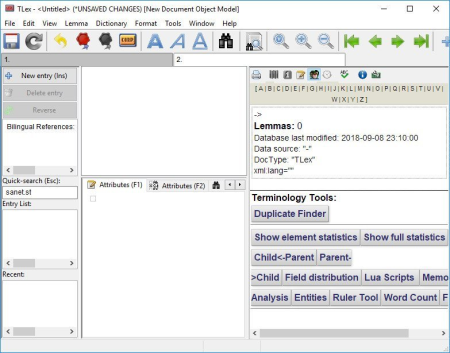
File Size: 134.3 MB
TLex (aka TshwaneLex) is a professional, feature-rich, fully internationalised, off-the-shelf software application suite for compiling dictionaries or terminology lists.
It has been adopted by many major publishers, government organisations and individuals worldwide, as it delivers excellent ROI.
TLex contains many specialized features that allow you to dramatically reduce dictionary production time and costs and increase the quality and consistency of your dictionaries (from single-user projects to large teams). These include an integrated Corpus Query System, real-time preview, full customisability, advanced styles system, "smart cross-references" with tracking and auto-updating, automated lemma reversal, automated numbering and sorting, export to MS Word and typesetting systems (such as InDesign, Quark and XPP), multi-user support for managing teams, and much more. Publish to hardcopy, Web, or CD-ROM / software.
TLex can be used for all languages, for all kinds of dictionaries, and supports industry standards such as XML and Unicode.
Fast
User-friendly: TLex and tlTerm do not require advanced computer literacy skills - if you can use Microsoft Word, you will be able to learn TLex/tlTerm
Automatic sense numbering
Automatic homonym numbering
Automatic cross-reference tracking and updating of homonym and sense numbers
Immediate WYSIWYG (what you see is what you get) article preview
Immediate preview of cross-referenced articles and cross-referencing articles
Integrated corpus
Full Unicode support - supports virtually all of the world's languages
Easily enter any phonetic symbol (IPA ; phonetic extensions)
Fully customisable and highly flexible (create any fields and structures relevant to your dictionary)
Network and multi-user (team) lexicography support (supports all major database servers, e.g. MS SQL Server, Oracle, PostgreSQL)
Management Tools: Assign tasks to users and monitor user or team progress
Export to:
Microsoft Word format, RTF, HTML, XML, CSV
Corel WordPerfect and OpenOffice (via RTF format)
Adobe InDesign and QuarkXPress
Import from:
Wordlists
CSV (may also import corpus frequency counts)
XML or word frequency counts from corpus query software
CUSTOM: contact us for a quote for conversion of existing data in any format
Various features for generating 'multiple dictionaries from one database'
Customisable styles (font, colour etc.) for every field in the dictionary
Customisable language of the meta-language
Bilingual dictionaries: Automated lemma reversal
Bilingual dictionaries: Side-by-side bilingual editing and "linked view" mode
Bilingual dictionaries: "Translation Equivalent fanouts"
Multimedia: Allows sound (e.g. pronunciation) recordings to be linked to any field
Multimedia: Allows images to be added to entries
IME "Windows soft-keyboard" support
Right-to-left language support (Hebrew, Arabic etc.)
Fast full-dictionary text search
Filter: define criteria for viewing/exporting a subset of the dictionary based on specific characteristics
Dictionary compare/merge feature: Integrate work done by different team members
A unique Ruler Tool to ensure balanced treatment on multiple levels
Automatic checking for various dictionary errors
Electronic Dictionary (CD-ROM) software module available
Place dictionaries online. Examples:
Online dictionary module:
· Swahili - English dictionary
· Northern Sotho - English dictionary
Direct export to "static HTML":
· James Randi Encyclopedia
Scripting language
Customisable DTD (dictionary grammar editor)
TEI-capable
DOWNLOAD
uploadgig
Код:
https://uploadgig.com/file/download/0addC5B95Ede4cB6/Ax0BaWK2_TLex.Suite.rar
rapidgator
Код:
https://rapidgator.net/file/34b4af7ab3fdae29ecf5fad091516eaf/Ax0BaWK2_TLex.Suite.rar
nitroflare
Код:
http://nitroflare.com/view/9C48738BFB73E0E/Ax0BaWK2_TLex.Suite.rar
|

|

|
 18.05.2020, 06:44
18.05.2020, 06:44
|
#22815
|
|
Местный
Регистрация: 14.12.2016
Сообщений: 26,884
Сказал(а) спасибо: 0
Поблагодарили 0 раз(а) в 0 сообщениях
|
 Windows 10 20H1 v2004 Build 19041.264 x64 10in1 OEM ESD Preactivated May 2020
Windows 10 20H1 v2004 Build 19041.264 x64 10in1 OEM ESD Preactivated May 2020

Language: English | File Size: 5.5 GB
Windows 10 is a series of personal computer operating systems produced by Microsoft as part of its Windows NT family of operating systems.
It is the successor to Windows 8.1, and was released to manufacturing on July 15, 2015, and to retail on July 29, 2015. Windows 10 receives new releases on an ongoing basis, which are available at no additional cost to users. Devices in enterprise environments can receive these updates at a slower pace, or use long-term support milestones that only receive critical updates, such as security patches, over their ten-year lifespan of extended support.
One of Windows 10's most notable features is support for universal apps, an expansion of the Metro-style apps first introduced in Windows 8. Universal apps can be designed to run across multiple Microsoft product families with nearly identical code*-*including PCs, tablets,smartphones, embedded systems, Xbox One, Surface Hub and Mixed Reality. The Windows user interface was revised to handle transitions between a mouse-oriented interface and a touchscreen-optimized interface based on available input devices*-*particularly on 2-in-1 PCs, both interfaces include an updated Start menu which incorporates elements of Windows 7's traditional Start menu with the tiles of Windows 8. Windows 10 also introduced the Microsoft Edge web browser, a virtual desktop system,a window and desktop management feature called Task View, support for fingerprint and face recognition login, new security features for enterprise environments, and DirectX 12.
* File: W10X64.10in1.ENU.APR2020.iso
* Size: 5,50GB
* Format: Bootable ISO
* CRC32: 84c1709a
* MD5 : 30b7fb6ac6748549e192b9afcb6db6ac
* SHA-1: e5ff948b13f6d7194ec610c5c8848e89e9627705
Integrated / Pre-installed:
* CumulativeUpdate:
* KB4556803
* .NET Framework 3.5
* Windows 10 Home - - - - -STD / DLA / OEM
* Windows 10 Pro - - - - - - -STD / DLA / OEM
* Windows 10 Education - STD / DLA
* Windows 10 Enterprise - STD / DLA
* STD = Standard installation - For those with own License Key
* DLA = Digital License Activation (HWID)
* OEM - Will automatically activate if installing
* same version on original equipment
* UEFI-ready
* (Use attached Rufus USB-tool to make UEFI-bootable)
* Diagnostics and Recovery Toolset 10.0 (Microsoft DaRT)
* install.wim compressed to recovery format (install.esd)
* Create bootable USB (highly recommended) with Rufus (attached) or burn to DVD-DL at slow speed.
DOWNLOAD
uploadgig
Код:
https://uploadgig.com/file/download/b2F70f28040652a7/PFtXXMNU_W10X64.10in.part1.rar
https://uploadgig.com/file/download/bf0Dc3b3b2c920dc/PFtXXMNU_W10X64.10in.part2.rar
https://uploadgig.com/file/download/8907b08bc21dbd82/PFtXXMNU_W10X64.10in.part3.rar
https://uploadgig.com/file/download/8cC243F55566dDA6/PFtXXMNU_W10X64.10in.part4.rar
https://uploadgig.com/file/download/Cb36d25Cb2DC3105/PFtXXMNU_W10X64.10in.part5.rar
https://uploadgig.com/file/download/f94321D1e3157714/PFtXXMNU_W10X64.10in.part6.rar
rapidgator
Код:
https://rapidgator.net/file/bd925c9dd64feb1b564e60166f3553ca/PFtXXMNU_W10X64.10in.part1.rar
https://rapidgator.net/file/08ffbceca80941afa18bae7233659bde/PFtXXMNU_W10X64.10in.part2.rar
https://rapidgator.net/file/7130ca8169e6a577f9700ed0fd198d47/PFtXXMNU_W10X64.10in.part3.rar
https://rapidgator.net/file/c06e09f22252cc09ac029da86e30961e/PFtXXMNU_W10X64.10in.part4.rar
https://rapidgator.net/file/ec4891b04af0b5fc4d4877e90c66d6e4/PFtXXMNU_W10X64.10in.part5.rar
https://rapidgator.net/file/53e72b9dd0eaec37e97138034d567550/PFtXXMNU_W10X64.10in.part6.rar
nitroflare
Код:
http://nitroflare.com/view/3C6E5F979620BFB/PFtXXMNU_W10X64.10in.part1.rar
http://nitroflare.com/view/B46CA94763D3C3E/PFtXXMNU_W10X64.10in.part2.rar
http://nitroflare.com/view/F0E0786B8E7D332/PFtXXMNU_W10X64.10in.part3.rar
http://nitroflare.com/view/0A82E31A12D9BFA/PFtXXMNU_W10X64.10in.part4.rar
http://nitroflare.com/view/5D999567DF73CDE/PFtXXMNU_W10X64.10in.part5.rar
http://nitroflare.com/view/91883795AFE6B49/PFtXXMNU_W10X64.10in.part6.rar
|

|

|
      
Любые журналы Актион-МЦФЭР регулярно !!! Пишите https://www.nado.in/private.php?do=newpm&u=12191 или на электронный адрес pantera@nado.ws
|
Здесь присутствуют: 1 (пользователей: 0 , гостей: 1)
|
|
|
 Ваши права в разделе
Ваши права в разделе
|
Вы не можете создавать новые темы
Вы не можете отвечать в темах
Вы не можете прикреплять вложения
Вы не можете редактировать свои сообщения
HTML код Выкл.
|
|
|
Текущее время: 04:01. Часовой пояс GMT +1.
| |