 21.01.2023, 21:47
21.01.2023, 21:47
|
#22231
|
|
Местный
Регистрация: 15.09.2019
Сообщений: 26,514
Сказал(а) спасибо: 0
Поблагодарили 0 раз(а) в 0 сообщениях
|
 HomeGuard Professional 11.0.1 (x64)
HomeGuard Professional 11.0.1 (x64)
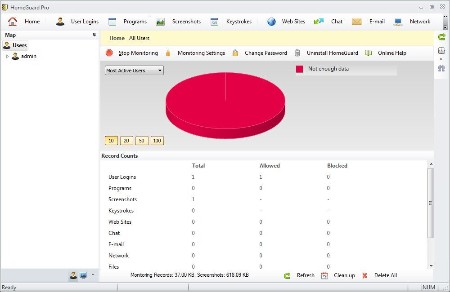 File Size: 15.3 MB
File Size: 15.3 MB
HomeGuard Professional is an easy to use activity monitoring tool for tracking and controlling the use of computers in home and office networks. HomeGuard records web activity and automatically blocks all adult and inappropriate content in websites in addition to customizable website block and allow lists and filtering based on file types (e.g.: exe downloads or online flash games).
It also records detailed reports on usage of programs including active usage time, run time, bandwidth used, mouse clicks and keystrokes typed in each program with the option to block or time limit certain programs or games. Plus screen capture, periodically or based on specific activities, chat and email monitoring and filtering, printer and USB devices monitoring and blocking, Internet time restrictions, network connection monitoring and filtering, email notifications and more.
HomeGuard runs, by default, in stealth mode completely hidden and undetectable, however, it can be set to show warnings to users when anything is blocked. Either way it is uninstallable, unclosable and cannot be bypassed using proxy servers.
Key Features
Porn filtering based on websites content not just names
Automatic content filtering of websites, chat messages and email for pornographic or inappropriate content or for a list of words defined by you. Internet content filtering cannot be circumvented by the use of proxy servers, all Internet traffic is filtered regardless of ports or destination, all while keeping the use of CPU and memory to a minimum through the use of advanced search and identification algorithms, thus adding very little to no overhead to computer and Internet speed.
Websites blocking by name or URL, blacklists and whitelists
Block access to websites in a predefined 'block' list. Or allow access only to websites on a 'allow' list, blocking all other websites. Recorded details include time spent on each website and which program was used to visit the website. As in content/porn filtering above, the use of proxy servers to defeat websites blocking won't work.
Time and event based screenshots capture
Take screenshots at predefined intervals and times of day and days of week. By default HomeGuard will take screenshots every 10 minutes everyday but can be set to take screenshots as often as every 2 seconds. It can also take screenshots when a website is visited, a keyword is found, a chat message/instant message or Email is sent or received, a program is started, a file is printed or it can record screenshots of blocked events only.
Restrict programs/games usage times or completely block a program
Set the times at which each program can be used and for how long. Or completely block certain programs. This feature is designed with excessive/addictive gaming in mind. Blocked programs cannot be opened by renaming or moving the program, once a program is added to a blocking list its signature is computed and saved and it will be recognized no matter where it is on the hard disk or what its name is.
Keylogger Tool
Quietly record all keystrokes typed including usernames, passwords, chat messages and emails along with the time of typing for each segment, program the keystrokes were typed in and window title at the time of typing. HomeGuard keylogger includes full support for languages using non Latin scripts (Unicode).
Web search monitoring and blocking
View words searched for in all search engines and block porn content in search results by enforcing Safesearch.
Restrict Internet and computer usage times
Set the time of day and/or days of week at which the computer and Internet can be used. Time restrictions cannot be manipulated by changing system time, by default HomeGuard blocks system time changing for all users and you can define a list of users to allow to change time.
Detailed program usage statistics
Record total running time of programs and actual time spent on each program, how many words and characters typed and how many times the mouse was clicked in each program, total bytes sent and received by each program and more.
Web files content type blocking
This feature is rather radical but can prove useful...Blocks Internet content by type, for example you can bock all online video and flash (e.g. PornTube and the like but also YouTube, Metacafe, Vimeo...etc) other web page elements will still show (unless they were of blocked types too) but all videos will be blank. Use the built in list of types (includes: exe downloads, scripts, videos..) or add a custom (MIME) type.
Network monitoring and blocking
Allows monitoring and blocking of individual Internet connections by port and IP addresses. Can be used to block certain Internet protocols (e.g. Peer to peer file sharing.) HomeGuard also attempts to detect protocol type of the connection and will show detailed statistics of the connection's duration and bandwidth used.
USB storage media monitoring and blocking
Monitor and optionally block removable devices like USB thumb drives, external hard disks...etc useful for preventing sharing of pornographic files or protecting your computer against viruses and spyware transmitted on thumb drives.
File monitoring and blocking
Monitor and block deleting and moving of files.
Printer monitor
Monitor printed files and/or block printing altogether.
User and time specific monitoring
Choose which users to monitor and at what times.
Whats New
official site does not provide any info about changes in this version
HomePage:
Код:
http://veridium.net/
-:DOWNLOAD FROM LINKS:- Download From RapidGator
Код:
https://rapidgator.net/file/3141cff3b8828d76a6f2b2d38b04b254/
Download From DropApk
Download From NitroFlare
Код:
https://nitroflare.com/view/3BCE0274B4BECC2/
|

|

|
 21.01.2023, 21:51
21.01.2023, 21:51
|
#22232
|
|
Местный
Регистрация: 15.09.2019
Сообщений: 26,514
Сказал(а) спасибо: 0
Поблагодарили 0 раз(а) в 0 сообщениях
|
 IDimager Photo Supreme 7.4.3.4765 (x64) Multilingual
IDimager Photo Supreme 7.4.3.4765 (x64) Multilingual
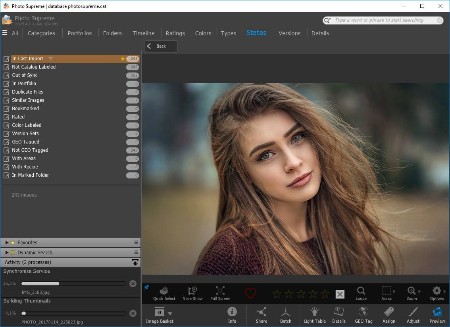 File size: 57.8 MB
File size: 57.8 MB
Do you own a digital camera? Then in no time you will have thousands of images on your computer, and finding that one image you are looking for will become a chore. But Photo Supreme can change all that. Whether you have 1,000 or 500,000 images in your archive, Photo Supreme's integrated photo cataloging and photo management features will help you quickly find and work with your desired image.
Extremely powerful yet easy-to-use
From the ground up, Photo Supreme was developed with easy-of-use as the primary focus. We were able to pack most of the features requested by our user base into a user interface that is clean and efficient, yet extremely powerful.
Photo Supreme comes with every essential image management feature you'll need to bring structure in your image archive. Assigning catalog labels, importing images to your computer, search features, etc. And once you have your images cataloged then you'll be able to find that one image you need within seconds to then view, duplicate, email, share on your favorite photo site, upload it to your FTP server, or edit it in your favorite photo editor.
Integrates with your favorite tools
Photo Supreme makes integration with your favorite photo editing tools seaminglessly. At installation it will automatically find and add the most common used image editing tools to the user interface.
Simply select an image and click on the application icon to start editing your image.
Unparalleled Speed
Digital Asset Management software uses a catalog database and should be optimized to work with thousands of images in the database. We took this seriously and were able to get the speed up, there where it belongs. Searches will return results in just milliseconds.
Always take your images with you
With Photo Supreme you can store previews of your images inside the database. Then, even if your images are physically located on your network, they travel with you. The previews can be stored in the size that you prefer, from small to large ones, up to 1680 pixels
Open architecture
Right from the start, Photo Supreme was designed with an open cataloging architecture in mind. Because existing industry standards are used to store its data, you can extract your information at any time, even without our software. Should you ever decide to switch applications (although once you've tried Photo Supreme, you'll never go back!), you won't have to repeat the time consuming operation of re-cataloging your data. After all, it is YOUR data, not the application's data!
Share with friends and family
Photo Supreme easily interfaces to public photo sharing sites like Facebook, Flickr, PicasaWeb, Zenfolio, or SmugMug. Resize or rename your images as you upload them to your on-line account without having to prepare them first. Also, add or remove your metadata, convert color space, or add your personal signature to your uploaded images.
Get started right away
If you already use some sort of image collection tool then Photo Supreme can help you get your existing data into Photo Supreme, saving you lots of time. There are import feature available for iPhoto™, Aperture™, Lightroom™ 3 and 4, iMatch™, and FotoTime™. At the same time, PSU is able to read and import meta-data that was written with XMP supporting tools, including Adobe products, Nikon software, iView™, MediaPro™.
Vocabularies
In addition there are import features to support market standard vocabularies, including David Rieck's ControlledVocabulary™, UltraTAG™, Lightroom™-Keyword Files, or any other tool that supports exporting to Formatted Vocabulary Files.
Main Features & Highlights
Advanced search capabilities
Multi Tab Browsing
Import/Ingest images
Side-by-Side comparison (up to 6 images)
Keyword tagging
Advanced GEO Tagging
Image organization in portfolios
Duplicate Detection
Share images with Flickr, Smugmug, Zenfolio, Picasaweb, FTP, EMail
Dual Monitor Support
Creative Commons support
Face Detection
Area Tagging
Extensible metadata with Custom Fields
Take your previews with you while travelling
Color Managed
Lossless Image Editing
Fully Scriptable
Available for Windows and MacOSX platform
Multi-User network/server version available for PostgreSQL and SQLServer (Server Edition)
English, German, French, Italian, Dutch, Portuguese, and Russian locale
Whats New
Код:
https://www.idimager.com/what-s-new-in-photo-supreme-v7
HomePage:
Код:
https://www.idimager.com/
-:DOWNLOAD FROM LINKS:- Download From RapidGator
Код:
https://rapidgator.net/file/d5cdaf1a3dc0317a10d2a3dba05b0e93/
Download From DropApk
Download From NitroFlare
Код:
https://nitroflare.com/view/94801DDD2185CD4/
|

|

|
 21.01.2023, 21:55
21.01.2023, 21:55
|
#22233
|
|
Местный
Регистрация: 15.09.2019
Сообщений: 26,514
Сказал(а) спасибо: 0
Поблагодарили 0 раз(а) в 0 сообщениях
|
 IDM UEStudio 22.2.0.34
IDM UEStudio 22.2.0.34
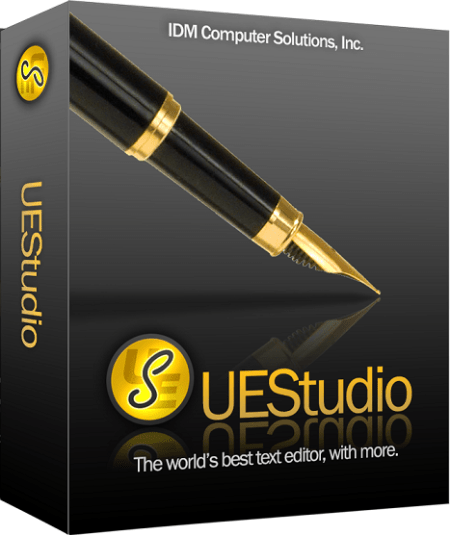 File size: 219 MB
File size: 219 MB
UEStudio is built upon the world's best text editor, UltraEdit, and delivers additional features for teams and developers - like deep Git integration. You can clone, checkout, update, commit, push / pull, and more directly from within UEStudio to manage your Git repositories.
Git editor
Why use an editor and a separate Git management tool? As a Git editor, UEStudio combines the world's best text editor and the power of Git all within a single application. Edit and update your source files, then commit them with the stroke of a hotkey or the click of a mouse.
Preview Git markdown
Markdown is an essential ingredient of many Git repos. UEStudio features live preview for Markdown (and HTML) so you can update your repo's README.md file and double-check formatting without ever opening your browser.
Merge branches, resolve conflicts
You can easily merge branches in UEStudio's Git branch manager (or in the Git shell if that's your style). Merge conflicts? No problem! Quickly review and resolve them with UltraCompare's mergetool support so you can be on your way.
Review Git changes
Want to see what specifically you've changed in your repository's working directory since your last commit? Open up your repository in UltraCompare and click on the different files for a quick text compare of the working copy and the indexed version.
Compare versions of files
Ever wanted to compare a file from a repo to a previous version of itself, or perhaps its state in a different branch? Or perhaps you want to compare your uncommitted changes to the HEAD version? UltraCompare's Git version compare makes it this possible.
Native difftool / mergetool integration
Prefer doing your Git work on the command line? UltraCompare natively integrates as Git difftool and mergetool so you can fire it up the GUI only when you need it.
Write code faster
UEStudio parses your project and source files to provide you with intelligent, automatic source code completion. See function tips, class data members, function parameters and more via helpful contextual code hints. Write code more efficiently with smart templates.
Whats New
Код:
https://www.ultraedit.com/products/uestudio/new-feature-tour/
HomePage:
Код:
https://www.ultraedit.com/
-:DOWNLOAD FROM LINKS:- Download From RapidGator
Код:
https://rapidgator.net/file/60cb6412b74f39690dbabb429cd876d4/
Download From DropApk
Download From NitroFlare
Код:
https://nitroflare.com/view/CD567E4F2A7ECF5/
|

|

|
 21.01.2023, 21:58
21.01.2023, 21:58
|
#22234
|
|
Местный
Регистрация: 15.09.2019
Сообщений: 26,514
Сказал(а) спасибо: 0
Поблагодарили 0 раз(а) в 0 сообщениях
|
 IDM UltraEdit 29.2.0.34
IDM UltraEdit 29.2.0.34
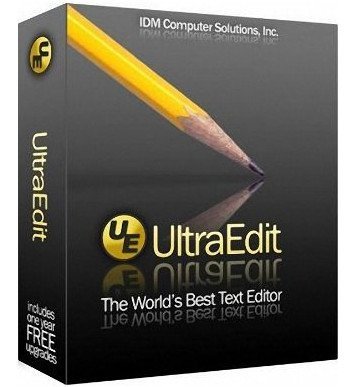 File size: 187 MB
File size: 187 MB
UltraEdit is a powerful disk-based text editor, programmer's editor, and hex editor that is used to edit HTML, PHP, JavaScript, Perl, C/C++, Python, and virtually any other coding/programming language. UltraEdit can handle and edit files in excess of 4 gigabytes.
UltraEdit feature highlights
Syntax highlighting for nearly any coding language
Do you code in SAS, Assembly languages, COBOL, Lisp, Oracle or MATLAB? In addition to the many languages we support by default, we also maintain a repository of over 600 wordfiles available at your disposal, including many obscure programming languages. From Actionscript to zMUD, we have you covered!
Layouts
Want a simpler interface? Layouts provide this in just one click. Go from a powerful multi-window layout to a sleek and clean minimalistic layout without having to manually disable each pane and toolbar! Create your own layouts or use one of our preconfigured defaults.
Integrated FTP client
Open, modify, and save files from any remote server! With support for FTP, SFTP, and FTPS protocols and a vast array of server types, UltraEdit provides one of the most powerful FTP clients available in any editor available. You can even add FTP files to your projects and lists and sync local and remote directories.
Integrated file compare utility
Diff local to remote, working copy to source copy, current version to backup and more with UltraCompare Lite! Included as an integrated diff/compare utility, UC Lite gives you the power to quickly diff files directly from UltraEdit. For more power, check out UltraCompare Professional.
Find and replace in files
Maximize the power of UltraEdit's find/replace engine with Find in Files and Replace in Files! Quickly search any folder or drive on your system and generate a list or report of what files contain your search string. Use Replace in Files to quickly replace data in multiple files at once.
File and project explorer
File management is a breeze with UltraEdit's integrated file and project explorer! Create projects to organize your source files and folders and link them with remote FTP sites. Use the integrated file tree view to quickly browse through, filter, and open files on your system. Create custom lists for your favorite files and more.
Smart templates
Smart templates provide a seamless blend of code completion, auto-expanding text, and context sensitive auto-complete. With Smart Templates, you can set up language-specific code templates and insert them based upon what kind of source file you're editing. Additionally, smart templates allow you to add as many custom variables to your template as you'd like, then tab through them upon insertion in order to complete the template.
and more...
Whats New
Код:
https://www.ultraedit.com/products/ultraedit/latest-changes.html
HomePage:
Код:
http://www.ultraedit.com/
-:DOWNLOAD FROM LINKS:- Download From RapidGator
Код:
https://rapidgator.net/file/1839cd4efb7ced2325653ea119c5a605/
Download From DropApk
Download From NitroFlare
Код:
https://nitroflare.com/view/9829FD71915D474/
|

|

|
 21.01.2023, 22:02
21.01.2023, 22:02
|
#22235
|
|
Местный
Регистрация: 15.09.2019
Сообщений: 26,514
Сказал(а) спасибо: 0
Поблагодарили 0 раз(а) в 0 сообщениях
|
 InventorCAM 2022 SP2 HF1 (x64) Multilingual for Autodesk Inventor
InventorCAM 2022 SP2 HF1 (x64) Multilingual for Autodesk Inventor
 File size: 5.5 GB
File size: 5.5 GB
InventorCAM is a new generation CAD / CAM system developed by Israeli firm SolidCAM Ltd (Official distributor in Russia - Consistent Software). This system is a complete solution for automation of metalworking production. With the use of a wide range of strategies offered by InventorCAM for turning, milling, turning-milling and electro-erosion machining, a technologist can quickly prepare the necessary set of control programs for machining a product.
InventorCAM Functionality
Support for 64bit calculations due to the availability of a special version for SW 64bit
2.5-axis milling
InventorCAM provides high efficiency and accuracy of 2.5-axis milling of parts. Different processing strategies for elements such as contour, sampling (with islands) and groove, as well as various types of hole machining are supported: drilling, reaming, threading, etc. The system has a wide range of possibilities for 2.5-coordinate processing of analytical surfaces.
3-axis milling
InventorCAM provides a wide range of tools that can be effectively used to handle products with complex geometries (stamps, molds) and prismatic parts. As a geometry for 3-axis machining a three-dimensional surface or solid model is used. The system supports various types of roughing and finishing strategies, such as raster processing with a specified or automatically determined angle of the raster, equidistant processing, projection processing, processing on waterlines, etc.
In addition to the already listed features of 2.5- and 3-axis machining, InventorCAM offers tools for identifying and modifying sites that were not processed in previous transitions. It is possible to create a database of standard technological processes. Once created, this parameterized technological process can be repeatedly used in the future, which significantly reduces the time of preparation of production, increases the reliability of the developed programs, unifies the style of technological development, guarantees the use of only optimal processing technologies and ensures the production independence from the human factor. The absence of cuttings is guaranteed by the presence of means of control and visualization of machining.
Multi-axis machining
InventorCAM offers various means of creating control programs for multi-axis machining at 4- and 5-axis machining centers. The model is installed in the user defined processing plane, after which the system automatically calculates all the necessary displacement and rotation parameters for the workpiece zero. As a result, the preparatory-final transition time is significantly reduced and the accuracy of processing is increased.
Turning and turning-milling processing
InventorCAM has a wide range of functions for automating the creation of control programs for turning and turning and milling. InventorCAM supports various types of tools, which allows you to effectively produce longitudinal turning, trimming, grooving, etc. In addition, InventorCAM allows you to automatically produce roughing and finishing of complex contours. Support for the rotating tool allows you to perform milling and drilling transitions at machining centers.
Electroerosive processing
The InventorCAM set of strategies for wire EDM allows the processing of external and internal contours with a constant and variable angle of inclination. There is a possibility of 4-axis machining. A special algorithm prevents the falling of the processed material. InventorCAM provides the user with the means to control the physical processing parameters along the entire path of the wire.
Prerequisites: Autodesk Inventor 2018-2023 64bit only
Whats New
Updates: official site does not provide any info about changes in this version.
HomePage:
Код:
http://www.solidcam.com
-:DOWNLOAD FROM LINKS:- Download From RapidGator
Код:
https://rapidgator.net/file/c78afbe8772ac14084bfa1e149e218a1/InventorCAM.2022.SP2.HF1.part1.rar.html
https://rapidgator.net/file/9bf752daa13f4602dc12e8a89e775a95/InventorCAM.2022.SP2.HF1.part2.rar.html
https://rapidgator.net/file/ab08581fab3241110e0a2c2c72bbad00/InventorCAM.2022.SP2.HF1.part3.rar.html
Download From DropApk
Download From NitroFlare
Код:
https://nitroflare.com/view/BF2454234714687/InventorCAM.2022.SP2.HF1.part1.rar
https://nitroflare.com/view/F85B55060B072AD/InventorCAM.2022.SP2.HF1.part2.rar
https://nitroflare.com/view/EAF1E7792204B25/InventorCAM.2022.SP2.HF1.part3.rar
|

|

|
 21.01.2023, 22:06
21.01.2023, 22:06
|
#22236
|
|
Местный
Регистрация: 15.09.2019
Сообщений: 26,514
Сказал(а) спасибо: 0
Поблагодарили 0 раз(а) в 0 сообщениях
|
 JAM Software SEPA Transfer Enterprise 11.0.0.1050
JAM Software SEPA Transfer Enterprise 11.0.0.1050
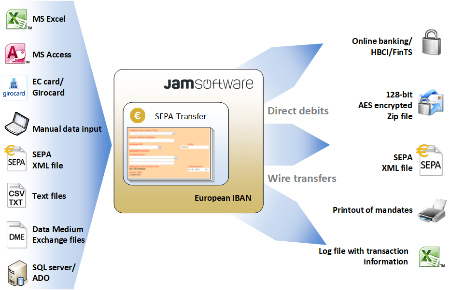 File size: 58 MB
File size: 58 MB
SEPA Payments With One Click. You have a high volume of SEPA credit transfers and SEPA direct debits and would like to automate your work process? Our desktop software SEPA-Transfer will help you! Simply import your existing payment data from all common data formats (e.g. Excel/CSV) into the SEPA XML format and forward SEPA transactions to your bank according to the HBCI/FinTS standard. Let recurring processes run partially automated or even fully automated via command line parameters and save your time for the really important tasks.
SEPA-Transfer has a clear focus on working with credit transfers, direct debits and account transactions and deliberately dispenses with the broad support of business transactions. As a result, you can benefit above all from the clarity of our program if you work with large volumes of transfers and direct debits.
Data Import
Payment data import from Excel, text and CSV files, databases, SEPA XML files.
Automation
Run recurring processes partially or completely automated using command line parameters.
High Compliance With Standards
Support of SEPA standards in different versions, German HBCI/FinTS standard and EBICS (coming soon).
Whats New
Код:
https://www.jam-software.com/sepa-transfer/changes.shtml
HomePage:
Код:
https://www.jam-software.com/sepa-transfer
-:DOWNLOAD FROM LINKS:- Download From RapidGator
Код:
https://rapidgator.net/file/e133e21dfc8cf5893e9731019387f787/
Download From DropApk
Download From NitroFlare
Код:
https://nitroflare.com/view/2FF39CA6A6B18AD/
|

|

|
 21.01.2023, 22:10
21.01.2023, 22:10
|
#22237
|
|
Местный
Регистрация: 15.09.2019
Сообщений: 26,514
Сказал(а) спасибо: 0
Поблагодарили 0 раз(а) в 0 сообщениях
|
 Jeppesen Cycle DVD 2302 Full Worldwide
Jeppesen Cycle DVD 2302 Full Worldwide
 File Size: 4.93 GB
File Size: 4.93 GB
JeppView for Windows is a reference material in electronic form, you can also print the necessary airport diagrams (maps, airport diagrams, etc.). Updated every two weeks. FliteDeck/FliteStar - in a neighboring hand .
System requirements : Windows 7, 8, 10, 11
What News?
Official site does not provide any info about changes in this version.
HomePage:
-:DOWNLOAD FROM LINKS:- Download From RapidGator
Код:
https://rapidgator.net/file/8218bf844e04750ea6d3ba509125909e/2302.part1.rar.html
https://rapidgator.net/file/9fea454160f6768b4a39189ffd054746/2302.part2.rar.html
https://rapidgator.net/file/bc4f52ae64a194b51f146be6bfc3eb21/2302.part3.rar.html
https://rapidgator.net/file/9fd0ee64518c353353594c2bf37f7d52/2302.part4.rar.html
https://rapidgator.net/file/04cd6326c4dfac777ddb447ce9624145/2302.part5.rar.html
Download From DropApk
Download From NitroFlare
Код:
https://nitroflare.com/view/84DD4756DD02D45/2302.part1.rar
https://nitroflare.com/view/125CB3200D0C490/2302.part2.rar
https://nitroflare.com/view/D14044C65805401/2302.part3.rar
https://nitroflare.com/view/274E77636140857/2302.part4.rar
https://nitroflare.com/view/F6B1FA26DE40998/2302.part5.rar
|

|

|
 21.01.2023, 22:15
21.01.2023, 22:15
|
#22238
|
|
Местный
Регистрация: 15.09.2019
Сообщений: 26,514
Сказал(а) спасибо: 0
Поблагодарили 0 раз(а) в 0 сообщениях
|
 Loomer Sequent v2.0.2
Loomer Sequent v2.0.2
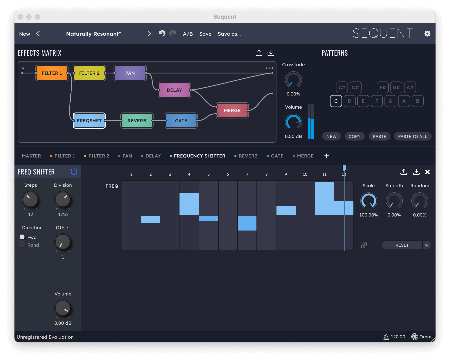 Team R2R | 2023.01.20 | 7.05 MB
Team R2R | 2023.01.20 | 7.05 MB
Sequent is a modular multi-effects unit, the ideal tool for mangling audio on stage or in the studio.
* Eleven effect blocks can be routed in thousands of ways.
* Accurately modelled filters, capable of self-oscillation.
* Individual step-sequence for each parameter.
* Randomise each parameter separately.
Effects
Sequent has elevent individual effect blocks: a beat looper; two filters, both switchable between lowpass, bandpass, and highpass modes and capable of self oscillation even without an audio input; an oversampled distortion unit (which doubles as a lo-fi bitcrusher); a gate with variable depth and slew; a panner; and a delay unit capable of sub-millisecond delay times, great for creating everything for from dub, slapback, and bouncing ball style echoes, to metallic comb filters or flanger effects. And new in Sequent 2: an oversampled frequency shifter, and a unique freezable step sequenced reverb. Plus, combine your effects in new ways using the splitter and merge modules.
Modular Routing
Effect blocks can be connected in practically limitless ways by dragging virtual audio cables between them. Route effects in parallel, in series, or any other combination you can dream of.
Sequenced Parameters
Want variation? Each effect parameter has its own step sequencer, perfect for building interesting modulation motifs. Easily craft polyrhythmic sounds by individually setting the number of steps and speed for each effect.
Beat Slicing
Cut-up and rebuild audio in realtime. Use Sequent's flexible looper to create anything from subtle loop variations, to micro-programmed glitches.
Randomness
Creative block? Let Sequent do the work. Distinct random controls for each parameter allow everything from slight variations, to complete aleatoric composition.
Patterns
Combine sequencer and effect settings into patterns, which can be instantly between switched from the on-screen interface, or even using a MIDI controller.
MIDI Learn
Controls can be easily mapped to a hardware controller using the simplified MIDI Learn feature.
HomePage:
-:DOWNLOAD FROM LINKS:- Download From RapidGator
Код:
https://rapidgator.net/file/ceec43711c3c0d79cd10afcf2a399718/
Download From DropApk
Download From NitroFlare
Код:
https://nitroflare.com/view/4E7B811F9C1F0D1/
|

|

|
 21.01.2023, 22:19
21.01.2023, 22:19
|
#22239
|
|
Местный
Регистрация: 15.09.2019
Сообщений: 26,514
Сказал(а) спасибо: 0
Поблагодарили 0 раз(а) в 0 сообщениях
|
 Marmoset Toolbag 4.0.5.2 (x64)
Marmoset Toolbag 4.0.5.2 (x64)
 File size: 191.9 MB
File size: 191.9 MB
A full-featured 3D real-time rendering, animation, and baking suite, providing artists a powerful and efficient workflow for all stages of production.
INTRODUCING TOOLBAG 4
The highly anticipated third version of Marmoset Toolbag is now available for Mac and Windows! We.ve been working diligently to make sure that Toolbag 3 exceeds expectations. Check out some of the key features in the video below.
LONG LIVE THE KING
The third release of Toolbag, our real-time rendering suite, ushers forth a new standard in image quality. A slew of exciting new features ensure that you.re able to tackle any challenge, while our modular shaders and responsive scene editor empower you to work at the speed of light.
IN MOTION
From previewing run and jump cycles to staging an epic short film, our new animation tools will bring your cinematic vision to life. Enjoy entirely new systems for importing and keyframing meshes, lights, cameras, post effects, and more.
LIGHT IT UP
Global illumination teams up with exceptional image-based lighting to provide awesome occlusion, beautifully bounced light, and spectacular reflections. Toolbag.s lighting tools are now better than ever.
BAKED GOODS
Our artist-friendly baking tools provide the instant feedback needed to revolutionize your texturing workflow. Real-time updates, bake groups and interactive 3D painting makes baking a piece of cake. Check out the Toolbag Baking Tutorial to learn more.
PRINCE OF PORTFOLIOS
Create impressive images with our refreshed renderer, vibrant videos with our new animation tools, and tantalizing WebGL presentations with Marmoset Viewer.
TAKE A SHOT
From look-dev to final presentation, our physically accurate renderer makes it easy to create gob-smacking promotional material for your game, film, or product launch.
PRODUCTION WIZARD
Toolbag makes getting to work easier than ever with Unity and Unreal Engine export. Share your art with the world by blasting off renders and Marmoset Viewer scenes directly to ArtStation.
CUSTOM FIT
Tailor Toolbag to your pipeline with Python plugin and custom shader support. Extend Toolbag.s functionality with scripts that automate common tasks and add new features. Bespoke shaders enable you to match the look of your project or create new effects. Not the technical type? Download shaders and plugins from our Add-on Library.
UNIVERSAL APPEAL
No matter the industry, Toolbag is an essential part of the modern 3D artist.s workflow. Whether you.re defining the look of your project, reviewing assets, or looking to stand out from the crowd, we.ve got you covered.
Whats New
Код:
https://marmoset.co/toolbag/history/
HomePage:
Код:
https://www.marmoset.co/
-:DOWNLOAD FROM LINKS:- Download From RapidGator
Код:
https://rapidgator.net/file/a13911a4bf6a7c547dffb716497e26f8/
Download From DropApk
Download From NitroFlare
Код:
https://nitroflare.com/view/080DA8699CA0D4C/
|

|

|
 21.01.2023, 22:23
21.01.2023, 22:23
|
#22240
|
|
Местный
Регистрация: 15.09.2019
Сообщений: 26,514
Сказал(а) спасибо: 0
Поблагодарили 0 раз(а) в 0 сообщениях
|
 Master PDF Editor 5.9.30 Multilingual
Master PDF Editor 5.9.30 Multilingual
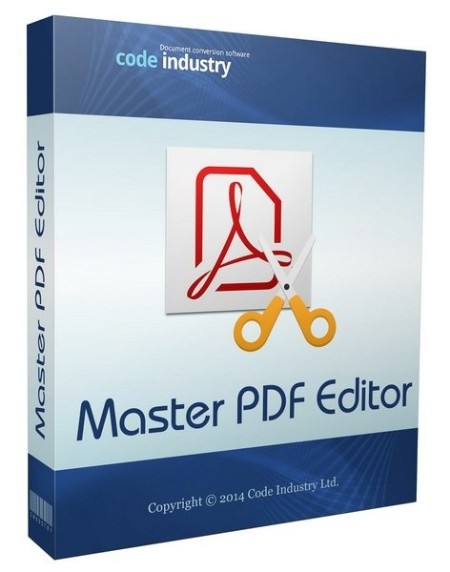 Windows x64 | File size: 19.5 MB
Windows x64 | File size: 19.5 MB
Master PDF Editor is straightforward, easy to use application for working with PDF documents equipped with powerful multi-purpose functionality. With Master PDF Editor you can easily view, create and modify PDF documents. The application enables you to merge several files into one, split a source document into multiple documents, and also to comment, sign and encrypt PDF files.
View, create, modify, sign, scan, OCR and print PDF documents
Modify text and objects
With Master PDF Editor you can add text with any formatting to a PDF document or edit existing text. You can also insert images to the document, select and move objects, change the size of objects, save images to a file and copy objects them to the clipboard.
Annotate PDF documents
Powerful annotation tools such as Sticky Note, Measuring tools and Shapes, as well as the enhanced editing capabilities provided by the Strikethrough, Underline, and Highlight functions will make your work easier than ever. Create unique Stamps and use them when reviewing the document or making a note of its status.
Create and fill in PDF forms
With Master PDF Editor it is very simple to edit the various elements of interactive PDF forms such as buttons, text fields, checkboxes and more, as well as implement event handlers for predefined user actions. Automatic calculation and data validation with JavaScript is supported.
Optical character recognition
Optical character recognition allows the ability to search for text fast and efficiently, as well as to edit scanned documents and documents containing images.
Operations on pages
Master PDF Editor supports both the merging and spiting of PDF files. It enables you to easily move, remove, insert and rotate pages in PDF documents as well as change their size.
Bookmarks
Create, edit and remove bookmarks. Add bookmarks for specified pages or paragraphs to allow fast document navigation and efficiently look up information.
Virtual PDF printer
Master PDF Editor is installed as a virtual PDF printer, allowing you to easily print any documents from different applications supporting printing (e.d. Microsoft Word / Excel, OpenOffice).
Digital signatures
Check digital signatures, create new ones and sign documents with digital certificate. For PDF documents, a digital signature is the equivalent of the handwritten signature on paper documents, so the recipient of the signed document may be confident about its authenticity.
*In order to use this function it is required to have a digital signing certificate.
Create PDF documents
PDFs can be created straight from paper documents using a scanner. Master PDF Editor allows you to create documents from existing files, create empty documents or insert empty pages into an existing document.
Whats New
Код:
https://code-industry.net/what-is-new-in-master-pdf-editor-5/
HomePage:
Код:
https://code-industry.net
-:DOWNLOAD FROM LINKS:- Download From RapidGator
Код:
https://rapidgator.net/file/39f31a91b31668cff2bf60b42dae21a8/
Download From DropApk
Download From NitroFlare
Код:
https://nitroflare.com/view/41632D39F86A5F0/
|

|

|
 21.01.2023, 22:26
21.01.2023, 22:26
|
#22241
|
|
Местный
Регистрация: 15.09.2019
Сообщений: 26,514
Сказал(а) спасибо: 0
Поблагодарили 0 раз(а) в 0 сообщениях
|
 Master PDF Editor 5.9.30 Multilingual Portable
Master PDF Editor 5.9.30 Multilingual Portable
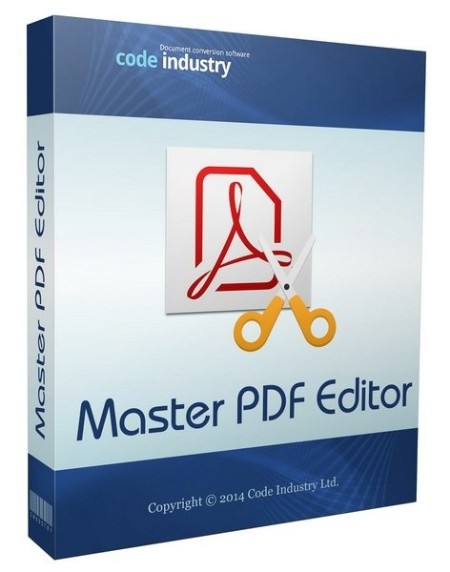 Windows x64 | File size: 19.5 MB
Windows x64 | File size: 19.5 MB
Master PDF Editor is straightforward, easy to use application for working with PDF documents equipped with powerful multi-purpose functionality. With Master PDF Editor you can easily view, create and modify PDF documents. The application enables you to merge several files into one, split a source document into multiple documents, and also to comment, sign and encrypt PDF files.
View, create, modify, sign, scan, OCR and print PDF documents
Modify text and objects
With Master PDF Editor you can add text with any formatting to a PDF document or edit existing text. You can also insert images to the document, select and move objects, change the size of objects, save images to a file and copy objects them to the clipboard.
Annotate PDF documents
Powerful annotation tools such as Sticky Note, Measuring tools and Shapes, as well as the enhanced editing capabilities provided by the Strikethrough, Underline, and Highlight functions will make your work easier than ever. Create unique Stamps and use them when reviewing the document or making a note of its status.
Create and fill in PDF forms
With Master PDF Editor it is very simple to edit the various elements of interactive PDF forms such as buttons, text fields, checkboxes and more, as well as implement event handlers for predefined user actions. Automatic calculation and data validation with JavaScript is supported.
Optical character recognition
Optical character recognition allows the ability to search for text fast and efficiently, as well as to edit scanned documents and documents containing images.
Operations on pages
Master PDF Editor supports both the merging and spiting of PDF files. It enables you to easily move, remove, insert and rotate pages in PDF documents as well as change their size.
Bookmarks
Create, edit and remove bookmarks. Add bookmarks for specified pages or paragraphs to allow fast document navigation and efficiently look up information.
Virtual PDF printer
Master PDF Editor is installed as a virtual PDF printer, allowing you to easily print any documents from different applications supporting printing (e.d. Microsoft Word / Excel, OpenOffice).
Digital signatures
Check digital signatures, create new ones and sign documents with digital certificate. For PDF documents, a digital signature is the equivalent of the handwritten signature on paper documents, so the recipient of the signed document may be confident about its authenticity.
*In order to use this function it is required to have a digital signing certificate.
Create PDF documents
PDFs can be created straight from paper documents using a scanner. Master PDF Editor allows you to create documents from existing files, create empty documents or insert empty pages into an existing document.
Whats New
Код:
https://code-industry.net/what-is-new-in-master-pdf-editor-5/
HomePage:
Код:
https://code-industry.net
-:DOWNLOAD FROM LINKS:- Download From RapidGator
Код:
https://rapidgator.net/file/779f93a2a27d11608b7a7ba087adbe27/
Download From DropApk
Download From NitroFlare
Код:
https://nitroflare.com/view/775BAE0A4583CE4/
|

|

|
 21.01.2023, 22:32
21.01.2023, 22:32
|
#22242
|
|
Местный
Регистрация: 15.09.2019
Сообщений: 26,514
Сказал(а) спасибо: 0
Поблагодарили 0 раз(а) в 0 сообщениях
|
 MedCalc 20.215 Multilingual
MedCalc 20.215 Multilingual
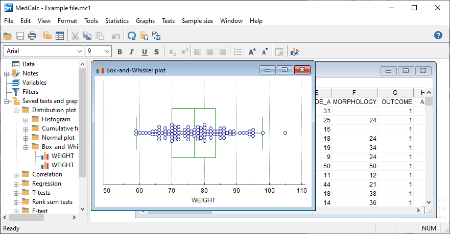 Windows x86/x64 | Fiel size: 57.46 MB
Windows x86/x64 | Fiel size: 57.46 MB
Statistical software for biomedical research with a rich set of functions, graph types and an advanced module for performing ROC graph analysis. MedCalc is designed to meet the requirements of biomedical researchers with respect to the statistical analysis of large datasets. It provides the necessary tools and features for performing Receiver Operating Characteristic curve analysis, data plotting, Bablok and Deming regression and more.
With an integrated spreadsheet with over 100,000 rows, MedCalc is capable of reading and displaying detailed data imported from Excel, SPSS, Dbase, Lotus or extracted from SYLK, DIF or text files. The information can be easily sorted, filtered or edited.
The built-in data browser offers a comfortable means of easily managing data, variables, notes, texts and graphs, while the array of supported graphs and diagrams (scatter plots, method comparison graphs, graphs for subgroups or for up to 24 continuous variables, survival curves, serial measurement, standardized mean plots and many more) make it perfect for analyzing trends and comparing information.
One of the most important features of MedCalc is related to its ROC curve analysis capabilities. It can generate the ROC curve graph with 95% confidence bounds, calculate specificity, sensitivity, predictive values for all the thresholds, likelihood ratios, generate conclusive plots and determine the size of an area under the ROC graph. Up to 6 ROC curves can be compared, calculating the differences between the areas, the standard errors, P-values and more.
MedCalc is capable of handling missing data, creating subgroups, calculating percentile ranks and power transformation. It features outlier detection, correlation and regression tools, Bland & Altman plotting, while also enabling you to run Anova, variance ratio, mean, propertion, Chi-Square, Fisher and T-tests.
A summary of the statistical report can be easily generated and data can be placed and viewed side-by-side thanks to the multiple comparison graphs function.
MedCalc requires at least basic statistics knowledge in order to get the most out of its potential. Its extensive array of features make it a must-have tool for running method comparison studies and analyzing biomedical data.
What's new
Код:
https://www.medcalc.org/history.php
System requirements: Windows Vista, Windows 7, 8, 8.1, 10 or 11; or Windows Server 2008 or more recent (all 32-bit and 64-bit versions supported).
HomePage:
Код:
https://www.medcalc.org/
-:DOWNLOAD FROM LINKS:- Download From RapidGator
Код:
https://rapidgator.net/file/37775eb58cb8f78b84c55df9f08a36ab/
Download From DropApk
Download From NitroFlare
Код:
https://nitroflare.com/view/B54DD86D18525EB/
|

|

|
 21.01.2023, 22:35
21.01.2023, 22:35
|
#22243
|
|
Местный
Регистрация: 15.09.2019
Сообщений: 26,514
Сказал(а) спасибо: 0
Поблагодарили 0 раз(а) в 0 сообщениях
|
 MEGAsync 4.8.6 Multilingual
MEGAsync 4.8.6 Multilingual
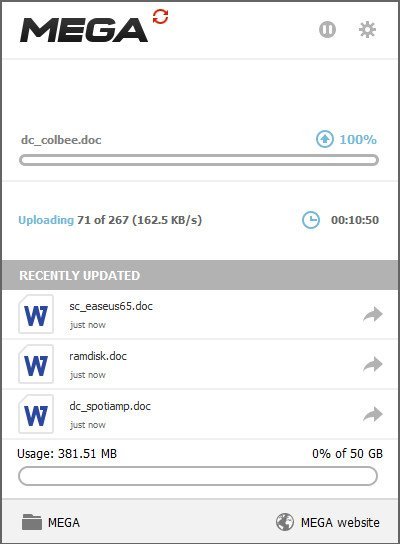 File Size : 50.2 Mb
File Size : 50.2 Mb
MEGAsync is a simple and easy to use application that enables you to create a path between a local source folder and a cloud drive, in order to perform file synchronization. The program requires that you create a MEGA account and set up your cloud drive, then select a local source folder for synchronization. Once you sign up, the rest of the process is simple. All you have to do is copy or update the files you wish to synchronize in the local dedicated folder. The transfer is done instantly.
Does the world really need yet another cloud backup storage solution? The answer is yes when you look more closely at what MEGA, the brainchild of Kim Dotcom, has to offer. First, there's the offer of 50GB free storage space (capped to 10GB bandwidth a month), with paid-for plans offering 500GB/1TB monthly bandwidth from $11 a month or $120 a year.
Second, MEGA promises really tight security: 2048-bit RSA encryption no less. Your password acts as the master encryption key, so if it's strong enough it should be impervious even to brute-force attacks. Be wary, however: there are no password-reset options, so if you forget it, any data not shared with others will be lost.
Having 50GB to hand is very useful, but to make the most of it you'll want a client that can make uploading and syncing data between your machines effortless. This is that client.
Once installed, you're able to either sync the entire contents of your MEGA drive or just specific folders within it to your computer. These are housed inside a MEGA folder that's created inside your personal Documents folder - if this doesn't suit, take a trip to the Sync tab of the program's settings to delete the default choice and add your choice of location instead. A bit fiddly, but at least it can be done.
Any data already in your cloud account will then download to your PC, while any files or folders copied or updated into this folder will upload in turn back to your MEGA account online. Open the folder in Windows Explorer and you'll see tiny progress icons - red cross, blue sync and green tick - indicating if the files are in sync with your online storage or not.
Click the program's system tray icon for a more comprehensive view of what's going on behind the scenes: what's being synced, recently synced items and access to the all-important settings. From here you can perform a number of tweaks, and even optimise the client's bandwidth so that uploading doesn't cripple your internet connection (in most cases, the automatic setting should be fine).
Whats New
Updates: official site does not provide any info about changes in this version
HomePage:
-:DOWNLOAD FROM LINKS:- Download From RapidGator
Код:
https://rapidgator.net/file/b6ee1c12e11f5735b459f5a42d09c56f/
Download From DropApk
Download From NitroFlare
Код:
https://nitroflare.com/view/8509BC002325F13/
|

|

|
 21.01.2023, 22:39
21.01.2023, 22:39
|
#22244
|
|
Местный
Регистрация: 15.09.2019
Сообщений: 26,514
Сказал(а) спасибо: 0
Поблагодарили 0 раз(а) в 0 сообщениях
|
 Modbus Poll 10.1.0.1860
Modbus Poll 10.1.0.1860
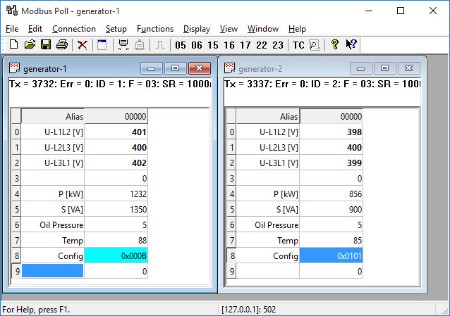 File size: 3.2 MB
File size: 3.2 MB
Modbus Poll is a Modbus master simulator designed primarily to help developers of Modbus slave devices or others that want to test and simulate the Modbus protocol. With the multiple document interface you can monitor several Modbus slaves and/or data areas at the same time. For each window you simply specify the Modbus slave ID, function, address, size and poll rate. You can read and write registers and coils from any window. If you want to change a single register, simply double click the value. Or you can change multiple registers/coils. Multiple data formats such as float, double and long with word order swapping are available.
Exception errors are shown on the status line.
If you are a slave developer you can compose and send your own test strings in the "test center" and check the result from the slave in hex numbers.
OLE Automation for interfacing with Excel. To interpret and show the Modbus data according to your specific requirements. E.g. edit data in Excel and then transmit the data to your slave device! Try the Excel example.xlsm installed with the program.
Supported protocol variants
Modbus RTU
Modbus ASCII
Modbus TCP/IP
Modbus RTU Over TCP/IP
Modbus ASCII Over TCP/IP
Modbus UDP/IP
Modbus RTU Over UDP/IP
Modbus ASCII Over UDP/IP
MODBUS POLL Technical Facts and Features
OLE Automation for easy interface to Excel using Macro language VBA
Read/write of up to 125 Registers
Read/write of up to 2000 Inputs/Coils
Test Center (Compose your own test strings)
Print and print preview
Monitoring of serial data traffic
Data logging to text file
Data logging direct to Excel
Context sensitive help
28 Display formats such as float, double etc.
Adjustable Address Base (0 or 1)
Font and selection
Conditional color selection
Scaling
Broadcast (slave ID 0)
Easy control of RS-485 converters with RTS toggle
ENRON/DANIEL Mode
6 digit addresses
Real time Charting
Supported Modbus Functions
01: Read coil status
02: Read input status
03: Read holding registers
04: Read input registers
05: Force single coil
06: Preset single register
15: Force multiple coils
16: Preset multiple registers
17: Report slave ID
22: Mask write register
23: Read/Write registers
Whats New
Код:
https://www.modbustools.com/ModPollChangeLog.txt
HomePage:
Код:
https://www.modbustools.com
-:DOWNLOAD FROM LINKS:- Download From RapidGator
Код:
https://rapidgator.net/file/2f881a25318c016c48b1a203a5b239f5/
Download From DropApk
Download From NitroFlare
Код:
https://nitroflare.com/view/97F8F2A841FCBCB/
|

|

|
 21.01.2023, 22:44
21.01.2023, 22:44
|
#22245
|
|
Местный
Регистрация: 15.09.2019
Сообщений: 26,514
Сказал(а) спасибо: 0
Поблагодарили 0 раз(а) в 0 сообщениях
|
 Modbus Slave 8.1.0.1863
Modbus Slave 8.1.0.1863
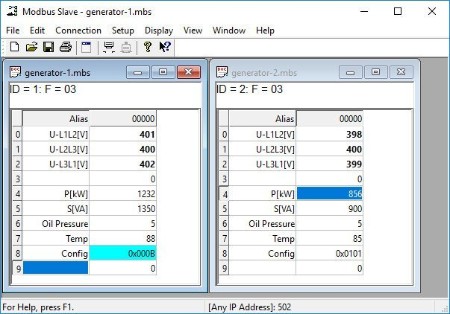 File Size: 2.2 MB
File Size: 2.2 MB
Modbus Slave is for simulating up to 32 slave devices in 32 windows!. Speed up your PLC programming with this simulating tools. Start programming and test before you receive your slave device from supplier. Data contained with any open document is accessible to the master application. Same user interface as Modbus Poll. Support function 01, 02, 03, 04, 05, 06, 15, 16, 22 and 23.
Monitoring of serial traffic. OLE Automation for interfacing with Visual Basic, Excel etc. To interpret and show the Modbus data according to your specific requirements. E.g. edit edit your slave data in Excel. Try the Excel example.xls included with the program.
Each window opened within Modbus Slave may be configured to represent data from the same or different slave node.
OLE Automation for interfacing with Excel. To interpret and show the Modbus data according to your specific requirements. E.g. edit data in Excel and then transmit the data to your slave device! Try the Excel example.xlsm installed with the program.
Supported protocol variants
Modbus RTU
Modbus ASCII
Modbus TCP/IP
Modbus RTU Over TCP/IP
Modbus UDP/IP
Modbus RTU Over UDP/IP
MODBUS Slave Technical Facts and Features
OLE Automation for easy interface to Excel using Macro language VBA
Print and print preview
Monitoring of serial data traffic
Context sensitive help
12 Display formats such as float, double etc.
Adjustable Address Base (0 or 1)
Font and color selection
Broadcast (slave ID 0)
Easy control of RS-485 converters with RTS toggle
Supported Modbus Functions
01: Read coil status
02: Read input status
03: Read holding registers
04: Read input registers
05: Force single coil
06: Preset single register
15: Force multiple coils
16: Preset multiple registers
22: Mask write register
23: Read/Write registers
Whats New
official site does not provide any info about changes in this version.
HomePage:
Код:
https://www.modbustools.com/
-:DOWNLOAD FROM LINKS:- Download From RapidGator
Код:
https://rapidgator.net/file/a83db550a88cfa7c80802bd642a49c56/
Download From DropApk
Download From NitroFlare
Код:
https://nitroflare.com/view/FE9292A8BF0E405/
|

|

|
      
Любые журналы Актион-МЦФЭР регулярно !!! Пишите https://www.nado.in/private.php?do=newpm&u=12191 или на электронный адрес pantera@nado.ws
|
Здесь присутствуют: 14 (пользователей: 0 , гостей: 14)
|
|
|
 Ваши права в разделе
Ваши права в разделе
|
Вы не можете создавать новые темы
Вы не можете отвечать в темах
Вы не можете прикреплять вложения
Вы не можете редактировать свои сообщения
HTML код Выкл.
|
|
|
Текущее время: 19:23. Часовой пояс GMT +1.
| |