 21.10.2019, 09:56
21.10.2019, 09:56
|
#22081
|
|
Местный
Регистрация: 04.10.2017
Сообщений: 104,139
Сказал(а) спасибо: 0
Поблагодарили 6 раз(а) в 6 сообщениях
|
 Microsoft NTFS for Mac 15.5.65 by Paragon Software Multilingual
Microsoft NTFS for Mac 15.5.65 by Paragon Software Multilingual
 Microsoft NTFS for Mac 15.5.65 by Paragon Software Multilingual | 31.1 MB
Languages: English, Deutsch, Français, Italiano, Español, Русский,
Microsoft NTFS for Mac 15.5.65 by Paragon Software Multilingual | 31.1 MB
Languages: English, Deutsch, Français, Italiano, Español, Русский,
한국어, 中文, Svenska, Čeština, Suomi, MagyarMicrosoft NTFS is one of the primary file systems of Windows. If you work on a Mac computer and need to read or write files from HDD, SSD or a flash drive formatted under Windows, you need Microsoft NTFS for Mac by Paragon Software. Write, edit, copy, move and delete files on Microsoft NTFS volumes from your Mac! Fast, seamless, easy to use. Mount, unmount, verify, format or set any of your Microsoft NTFS volumes as a startup drive.
Write files to Microsoft NTFS drives on your Mac
Can't write, copy, edit or delete files on Microsoft NTFS-formatted drives from your Mac? It's because macOS has limited support for Windows volumes - that is, you can only read data, but can't write or delete anything. Microsoft NTFS for Mac by Paragon Software (formely Paragon NTFS for Mac) provides blazing fast, unlimited read/write access to Microsoft NTFS hard drives, SSDs or thumb drives formatted for Windows computers!
How it Works: Simple as 1-2-3
1. Download and install Microsoft NTFS for Mac by Paragon Software onto your Mac.2. Restart your Mac.3. Microsoft NTFS volumes connected to your Mac are available in the Finder.
All operations just a click away!
If you need more than just a blazing fast and reliable Microsoft NTFS driver, our lightweight menubar and full-featured Microsoft NTFS for Mac by Paragon Software apps are always at your service.
Access all of your Microsoft NTFS drives and perform the most common volume operations like mount, unmount and verify.
Quickly restart your Mac in Windows from the menubar (assuming it's installed on your mounted Microsoft NTFS drive).
Seamless User Experience
If you've ever used Apple's Disk Utility, you already know how to use Microsoft NTFS for Mac by Paragon Software. If you haven't, it will only take a few moments to get acquainted.
Microsoft NTFS for Mac by Paragon Software takes the best of Apple's Disk Utility and moves it to the next level, augmenting Microsoft NTFS volume operations and advanced mount options.
Mounting is entirely under your control with advanced options
Mount in Read-Only: select this option if you need to access sensitive data without modifying any files. Do not mount automatically: select this option if you want to manually control access to a volume.
Features
Supported Operating Systems
macOS CatalinamacOS MojavemacOS High SierramacOS SierramacOS El CapitanmacOS Yosemite
Supported File Systems
All Microsoft NTFS versions are supported (from Windows NT 3.1 to Windows 10).
Write Access
When a volume is mounted in write mode, you can do everything with the files and folders it contains: read, edit, delete, rename, create new.
Automount
Microsoft NTFS for Mac by Paragon Software mounts supported volumes automatically at startup, so you don't need to worry each time you restart the operating system or power your computer on. However, this feature can be disabled at any time in the program interface.
Volume Management
Microsoft NTFS for Mac by Paragon Software easily formats, checks integrity and repairs corrupted volumes.
Internationalization
Microsoft NTFS for Mac by Paragon Software supports all alphabets supported by your operating systems, including those that use non-Roman and non-Latin characters, so you will never face the problem of not getting access to file names on volumes mounted in non-native OS.
Compatible with Apple Boot Camp
Microsoft NTFS for Mac by Paragon Software is fully compatible with Apple Boot Camp software and provides direct read and write access to Mac partitions from Windows installed on Boot Camp.
Compatible with 3rd party software
Microsoft NTFS for Mac by Paragon Software is compatible with popular virtualization and encryption applications including VMware Fusion and Workstation, Parallels Desktop, TrueCrypt and its forks.
Download link:
Код:
rapidgator_net:
https://rapidgator.net/file/dd9f093a5b11568fb05861a02d6d3270/8h17q.Microsoft.NTFS.for.Mac.15.5.65.by.Paragon.Software.Multilingual.rar.html
nitroflare_com:
https://nitroflare.com/view/E630A4AE5DAEA36/8h17q.Microsoft.NTFS.for.Mac.15.5.65.by.Paragon.Software.Multilingual.rar
uploadgig_com:
http://uploadgig.com/file/download/86e1c33B48Afb3EF/8h17q.Microsoft.NTFS.for.Mac.15.5.65.by.Paragon.Software.Multilingual.rar
Links are Interchangeable - No Password - Single Extraction
|

|

|
 21.10.2019, 09:58
21.10.2019, 09:58
|
#22082
|
|
Местный
Регистрация: 04.10.2017
Сообщений: 104,139
Сказал(а) спасибо: 0
Поблагодарили 6 раз(а) в 6 сообщениях
|
 Movavi Video Converter 20.0.0 Premium Multilingual
Movavi Video Converter 20.0.0 Premium Multilingual
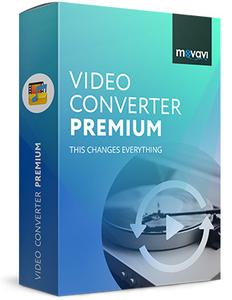 Movavi Video Converter 20.0.0 Premium (x86/x64) Multilingual | 44.4/49 Mb
Movavi Video Converter 20.0.0 Premium (x86/x64) Multilingual | 44.4/49 MbEnjoy video and music your way! With Movavi Video Converter, you can prepare your multimedia files for instant playback in any format and on any device. And you don't need to be a geek to do it: just select the format or device you want from the vast list of supported options and hit one button - your files will be ready in seconds.
Plus you get a huge range of exciting extras: enhance video quality, adjust and normalize sound levels, trim, merge, crop, and rotate files before you convert - all through our trademark user-friendly interface that's so easy to master!
Work with video, audio, and images in any format
- Open video files in any format and resolution, including Ultra HD.
- Transfer your DVD collection to your hard drive - rip DVDs and save them as video files.
- Process your entire music library with one click.
- Convert image files between most popular formats.
Be sure you get the best-possible quality results
- Choose the exact format you need: the program supports all current video, audio, and image formats and codecs.
- Enjoy one-click conversion of media files for 200+ mobile devices using our handy ready-made presets.
- Prepare your video for uploading to video hosting sites and social networks quickly, easily - and automatically.
Save time thanks to leading-edge technologies
- Using our innovative SuperSpeed mode, you can convert video up to 79x faster than using traditional conversion methods. No re-compression or loss of quality!
- Support for NVIDIA CUDA, NVENC, and Intel HD Graphics hardware acceleration increases conversion speed up to 3.5 times.
- Use your multicore processor to the max! The software estimates your CPU usage and loads the processor cores in the most efficient way, converting 2 or 4 H.264 files simultaneously.
Other Features:
Extract Audio
Extract audio from video and save any portion of a movie soundtrack to create ringtones and music samples.
Adjust Sound
Increase, decrease or normalize sound volume. Transfer up to 16 soundtracks to your final video.
Create GIFs
Create comic GIF animations from your video files. Specify the video segments you want to convert to GIF.
Save Frames
Capture screenshots from videos and save them in popular image formats.
Share Online
Upload converted files to social media sites from right inside the program using the built-in Share Online app.
Watch Folder
Specify a folder and conversion parameters, and all video files in that folder will be converted automatically.
Flexible Settings
Choose video and audio codecs, specify custom resolution, bitrate, and other advanced settings.
Two-pass Encoding
Choose this option for optimal balance between size and quality of output video.
System Requirements:
- Microsoft Windows® XP/Vista/7/8/10 with up-to-date patches and service packs installed
- Intel®, AMD® or compatible processor, 1 GHz
- NVIDIA® GeForce™ series 6 or higher, AMD Radeon™ R600 or higher graphics card with up-to-date drivers
- 1024x768 screen resolution, 32-bit color
- 256 MB RAM for Windows XP, 512 MB for Windows Vista,
- 1 GB for Windows 7, Windows 8, and Windows 10
- 140 MB available hard disk space for installation,
- 750 MB for ongoing operations
- Administrator permissions are required for installation
Home Page-
Код:
http://www.movavi.com
Download link:
Код:
rapidgator_net:
https://rapidgator.net/file/3db27a52a3a7d7531572f0e1fdc370a1/2kzgw.Movavi.Video.Converter.20.0.0.Premium.rar.html
https://rapidgator.net/file/f5dfa5e180bcff385613fac93be7f22d/2kzgw.Movavi.Video.Converter.20.0.0.Premiumx86.rar.html
nitroflare_com:
https://nitroflare.com/view/2D412D48E75DBC1/2kzgw.Movavi.Video.Converter.20.0.0.Premium.rar
https://nitroflare.com/view/1A26CE4964C521F/2kzgw.Movavi.Video.Converter.20.0.0.Premiumx86.rar
uploadgig_com:
http://uploadgig.com/file/download/3b08d01cba3Cad2f/2kzgw.Movavi.Video.Converter.20.0.0.Premium.rar
http://uploadgig.com/file/download/cd28863dba8491e9/2kzgw.Movavi.Video.Converter.20.0.0.Premiumx86.rar
Links are Interchangeable - No Password - Single Extraction
|

|

|
 21.10.2019, 09:59
21.10.2019, 09:59
|
#22083
|
|
Местный
Регистрация: 04.10.2017
Сообщений: 104,139
Сказал(а) спасибо: 0
Поблагодарили 6 раз(а) в 6 сообщениях
|
 ON1 Photo RAW 2020 v14.0.0.7975 Multilingual
ON1 Photo RAW 2020 v14.0.0.7975 Multilingual
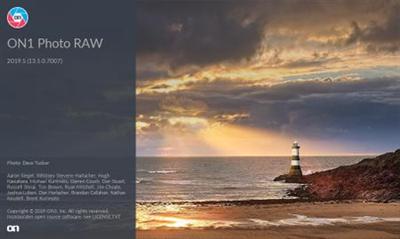 ON1 Photo RAW 2020 v14.0.0.7975 Multilingual | 1.32 GB
ON1 Photo RAW 2020 v14.0.0.7975 Multilingual | 1.32 GBON1 Photo RAW 2020 - Photography Your Way. Our focus is to provide you an open system keeping you in control of your photos. To continue giving you choices in the organization, storage, creative style, and how you edit photos. You will always have a choice between perpetual license, subscription, or membership when choosing how you buy ON1. We will never force you into a subscription model.
Power, Speed, & Creativity for Your Workflow.
This professional-grade photo organizer, raw processor, layered editor, and effects app, includes everything you need in one photography application. The newest features include AI-powered features AI Match and AI Auto, four filters in Effects (Weather, Sun Flare, Color Balance, Channel Mixer), improved decoding of raw files (especially for Fujifilm), custom camera profiles with X-Rite, SmugMug integration, improved noise reduction, a map view, a Print Module, speed/performance enhancements, and much more!
What do you photograph?
ON1 Photo RAW 2020 puts the primary photo editing needs for every photographer regardless of what they shoot - without having to bounce between multiple pieces of software. Get the professional photo editing tools you need for the professional results you need while keeping your workflow efficient, powerful, and simple.
Create Photos with Impact.
ON1 Photo RAW 2020 puts the primary photo editing needs for every photographer regardless of what they shoot - without having to bounce between multiple pieces of software. Get the professional photo editing tools you need for the professional results you need while keeping your workflow efficient, powerful, and simple.
Get Professional Results with the Hottest Looks & Styles.
We've curated hundreds of the most popular looks and styles seen throughout the industry. Our team of experts overhauled the preset library to give you the trendiest looks with these amazing new one-click presets.
Everything a Photographer Needs in One Application.
ON1 is an open system giving you control over photo organization, storage, editing, creative style, and how you purchase. While most mainstream software solutions restrict your organization and editing in closed systems, ON1 gives you an open system for complete control over your storage, organization, and editing.
New Creative Products Coming Soon!An All-New ON1 Photography Ecosystem.
There will be several free updates to ON1 Photo RAW 2020 which will include some incredible new capabilities.
New in ON1 Photo RAW 2020:
Professional Grade
Speed Go under-the-hood and see all of the speed and performance updates you will immediately notice.
A New ON1 Ecosystem with ON1 Sync
Bring what you love about ON1 Photo RAW to all of your computers and mobile devices without the closed system.
Color & Tone Perfection
Using AI We will do the hard work by analyzing thousands of images to give you the best color and tone.
Get the Hottest Trending Looks & Styles
We've spent months curating hundreds of the most popular looks and styles seen throughout the industry.
Go Back in Time
Ever want to quickly go back to the day you took the photo OR find a photo in the past from that particular day?
Get the Photos You Saw on the Back of Your Camera with AI
Love how a shot looks on the back of your camera, but feel disappointed it doesn't look the same when you open it?
Golden Hour Power
Make it golden hour all the time with the power of real photographs from renowned photographer and educator Matt Kloskowski.
A New Place for Your Photos
Save every photo. Build the perfect portfolio. Sell impeccable prints. Sharing your best work to the best platform is now built right in.
Recommended Tech Specs:
- Windows 10 (current maintenance releases, 64-bit only)
- Intel Core i5, Xeon, or better
- 16+ GB RAM
- 1.5 GB for installation, SSD
- OpenGL 4.2-compatible video card with 2GB dedicated video RAM, 1920x1080 resolution (at 100% scale factor)
- Product languages: English, German, Spanish, French, Japanese, Korean, Simplified Chinese, Russian, Portuguese, Italian and Dutch
Optional App Integration:
- Photoshop CC 2018 and above
- Photoshop Elements 2018 and above
- Photoshop Lightroom Classic CC 2018 and above
Home Page -
Код:
https://www.on1.com/
Download link:
Код:
rapidgator_net:
https://rapidgator.net/file/1f2a3ab487eb50de78e0e287f5b13913/nv73y.ON1.Photo.RAW.2020.v14.0.0.7975.Multilingual.part1.rar.html
https://rapidgator.net/file/b3e8e513d80203f66cd8023389f91093/nv73y.ON1.Photo.RAW.2020.v14.0.0.7975.Multilingual.part2.rar.html
https://rapidgator.net/file/9e99e5c08a152ab67be2c62299ce9161/nv73y.ON1.Photo.RAW.2020.v14.0.0.7975.Multilingual.part3.rar.html
nitroflare_com:
https://nitroflare.com/view/DF03CD0D2B96733/nv73y.ON1.Photo.RAW.2020.v14.0.0.7975.Multilingual.part1.rar
https://nitroflare.com/view/D7AB98D1C4040F6/nv73y.ON1.Photo.RAW.2020.v14.0.0.7975.Multilingual.part2.rar
https://nitroflare.com/view/334960267A85774/nv73y.ON1.Photo.RAW.2020.v14.0.0.7975.Multilingual.part3.rar
uploadgig_com:
http://uploadgig.com/file/download/5F7759dd2a634603/nv73y.ON1.Photo.RAW.2020.v14.0.0.7975.Multilingual.part1.rar
http://uploadgig.com/file/download/16ac8A5bba061EC0/nv73y.ON1.Photo.RAW.2020.v14.0.0.7975.Multilingual.part2.rar
http://uploadgig.com/file/download/abe004d33871B832/nv73y.ON1.Photo.RAW.2020.v14.0.0.7975.Multilingual.part3.rar
Links are Interchangeable - No Password - Single Extraction
|

|

|
 21.10.2019, 10:01
21.10.2019, 10:01
|
#22084
|
|
Местный
Регистрация: 04.10.2017
Сообщений: 104,139
Сказал(а) спасибо: 0
Поблагодарили 6 раз(а) в 6 сообщениях
|
 Paragon Mac Toolbox 20.10.2019
Paragon Mac Toolbox 20.10.2019
 Paragon Mac Toolbox 20.10.2019 | 104 MB
Paragon Mac Toolbox 20.10.2019 | 104 MBParagon Mac Toolbox is the ultimate Paragon Software toolkit for users facing cross-platform limitations and incompatibilities when switching between Mac and Windows OS.
What's inside?
Microsoft NTFS for Mac by Paragon Software (formely Paragon NTFS for Mac)
Microsoft NTFS is one of the primary file systems of Windows. If you work on a Mac computer and need to read or write files from HDD, SSD or a flash drive formatted under Windows, you need Microsoft NTFS for Mac by Paragon Software. Write, edit, copy, move and delete files on Microsoft NTFS volumes from your Mac! Fast, seamless, easy to use. Mount, unmount, verify, format or set any of your Microsoft NTFS volumes as a startup drive.
Paragon APFS for Windows
Apple File System (APFS) is a new file system for macOS, iOS, and Apple devices. If you work on a Windows-based computer and want to read and write files on APFS-formatted HDD, SSD or flash drive, you need APFS for Windows by Paragon Software.
Paragon HFS+ for Windows
Experience total communication between Mac & Windows with the industry's highest performing file system technology. Paragon HFS for Windows is the only solution that provides full read-write access to HFS /HFSX partitions on any type of disks (GPT, MBR) under most of Windows versions. Access Mac-formatted partitions in Windows systems with the fastest and most stable HFS driver on the market.
Paragon APFS-HFS+ Converter
Facing limitations of APFS such as incompatibility with Time Machine for backups, incompatibility with FileVault 2 for drive encryption, inability to format Fusion drives, and more? APFS to HFS+ Converter by Paragon Software easily reverts to the old good HFS+ for your specific scenarios. Create recovery media to boot up your Mac and then convert the system volume.
Paragon CampTune
CampTune makes your Boot Camp Windows partition freely resizable. You may need to adjust the size of your Windows partition when, for example, you run out of disk space or want to install an application with particularly high storage requirements. CampTune provides a simple slider to redistribute storage space between Macintosh HD and Boot Camp Windows partitions. The resize operation is safe, fast and easy.
Supported OS:
macOS CatalinamacOS MojavemacOS High SierramasOS SierramacOS El CapitanmacOS YosemiteWindows 10 (32/64-bit)Windows 8/8.1 (32/64-bit)Windows 7 SP1 (32/64-bit)Windows Server 2008 R2 SP1Windows Server 2012Windows Server 2016
Includes:
Microsoft NTFS for Mac 15.5.65 by Paragon SoftwareParagon APFS for Windows 2.1.12Paragon HFS+ for Windows 11.1.75Paragon APFS-HFS+ Converter 1.0Paragon CampTune 10.13.433
Download link:
Код:
rapidgator_net:
https://rapidgator.net/file/fddfaa7af376d86a41fce4a05f46a76d/knjhe.Paragon.Mac.Toolbox.20.10.2019.zip.html
nitroflare_com:
https://nitroflare.com/view/922E1A7D94210B9/knjhe.Paragon.Mac.Toolbox.20.10.2019.zip
uploadgig_com:
http://uploadgig.com/file/download/07187Cc2200fd916/knjhe.Paragon.Mac.Toolbox.20.10.2019.zip
Links are Interchangeable - No Password - Single Extraction
|

|

|
 21.10.2019, 10:04
21.10.2019, 10:04
|
#22085
|
|
Местный
Регистрация: 04.10.2017
Сообщений: 104,139
Сказал(а) спасибо: 0
Поблагодарили 6 раз(а) в 6 сообщениях
|
 PDF Anti-Copy Pro 2.5.1.4 Multilingual
PDF Anti-Copy Pro 2.5.1.4 Multilingual
 PDF Anti-Copy Pro 2.5.1.4 Multilingual | 14.5 Mb
PDF Anti-Copy Pro 2.5.1.4 Multilingual | 14.5 MbUNLIKE normal PDF encryption and protection utilities only adding restrictions on PDF files, PDF Anti-Copy reprocesses all the words and graphics on the sensitive PDF pages to secure PDF documents, without changing the original content formatting. Processed PDF files could be opened and viewed by PDF Readers, but copying and converting the content on the Anti-Copy Pages will not work even the cracker uses the PDF unlocking or restriction removing programs.
PDF Anti-Copy is a Windows PDF security utility that prevents PDF text from being copied and converted to editable formats. After processed by this tool, your important PDF content could be viewed, but will never be copied and converted to editable formats like Word, Excel and TXT.
PDF Anti-Copy Features
feature PDF Text Anti-copy
feature No Password Required Protection & Encryption
feature Prevent Converting to editable formats like MS Word, Excel and TXT etc.
feature Selective PDF Page Protection
feature Restrict PDF to protect from printing
feature Global PDF permission prohibits copy function
feature Keep the original PDF format and quality
feature Multi-language: English, Chinese (S/T), German, French, Japanese, Korean, Italian, Dutch, Greek
feature 100% Clean
What You Will Get from the PDF Anti-Copy Pro Version:
- WON'T Leave a Watermark on Protected PDF Documents.
- Commercial use allowed.
- Lifetime License.
- 24X7 Email Support, PDF Protecting Consultation.
Operating System: Win XP(SP3)/2003/Vista/7/8/10 (64/32 bit)
Home Page -
Код:
https://pdfanticopy.com/
Download link:
Код:
rapidgator_net:
https://rapidgator.net/file/560dcc8ffcbeddd27e293ed660331f82/yh5ig.PDF.AntiCopy.Pro.2.5.1.4.Multilingual.rar.html
nitroflare_com:
https://nitroflare.com/view/EB70C4C1A4448F6/yh5ig.PDF.AntiCopy.Pro.2.5.1.4.Multilingual.rar
uploadgig_com:
http://uploadgig.com/file/download/d9381599b731De17/yh5ig.PDF.AntiCopy.Pro.2.5.1.4.Multilingual.rar
Links are Interchangeable - No Password - Single Extraction
|

|

|
 21.10.2019, 10:06
21.10.2019, 10:06
|
#22086
|
|
Местный
Регистрация: 04.10.2017
Сообщений: 104,139
Сказал(а) спасибо: 0
Поблагодарили 6 раз(а) в 6 сообщениях
|
 PGWare SuperRam 7.10.21.2019 Multilingual
PGWare SuperRam 7.10.21.2019 Multilingual
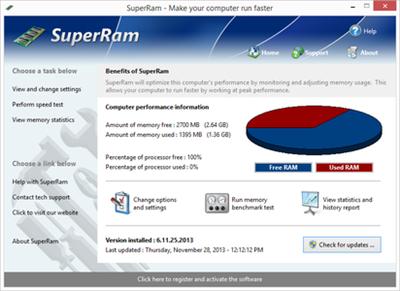 PGWare SuperRam 7.10.21.2019 Multilingual | 3.8 Mb
PGWare SuperRam 7.10.21.2019 Multilingual | 3.8 MbSuperRam makes your computer run faster by taking control and managing the memory on your computer efficiently. If you notice your computer is running slow, this typically is due to the memory (RAM) running out of usable space. When memory space gets lower, Windows then starts opening programs into the Windows page file; this page file is the computer hard drive which is much slower than RAM.
SuperRam switches this behavior and puts old programs into the Windows page file and any newly opened programs are put into actual RAM. This change in how Windows operates allows programs and games to run faster.
SuperRam constantly runs in the background on your computer and determines when the memory on your computer is getting to a low threshold; once it reaches this threshold it immediately frees memory back to the computer and makes programs run faster since they have access to physical memory. SuperRam's settings allow you to freely adjust and change this low memory threshold and give you the ability to determine how much memory to free back to Windows. SuperRam gives you full control over how memory works on your computer and allows you to fine tune how your computer operates.
Faster Applications
Applications and games instantly load and run faster than before since they have access to more RAM on your computer. This instantly makes your computer run smoother and faster.
Take Control
You are now in control of your computer and decide how the system works. SuperRam gives you instant access to control how the computer operates and then works in the background for you.
Always Running
SuperRam constantly runs in the background even if no user is logged in, works great for server systems and desktop machines whether they are in full use or idle.
Infinite Memory
SuperRam constantly frees wasted memory back to the computer giving the impression you have an unlimited supply of RAM available to your applications at all times.
Operating System: Windows 10, 8, 7, Vista, XP & Windows Server 2012, 2008, 2003. 32-BIT/64-BIT ready.
Home Page -
Код:
http://www.pgware.com/
Download link:
Код:
rapidgator_net:
https://rapidgator.net/file/da5678e67d749f1315915338572b10d0/vwazt.PGWare.SuperRam.7.10.21.2019.Multilingual.rar.html
nitroflare_com:
https://nitroflare.com/view/F0130CCA4238914/vwazt.PGWare.SuperRam.7.10.21.2019.Multilingual.rar
uploadgig_com:
http://uploadgig.com/file/download/48D6b2Ba51a9aa61/vwazt.PGWare.SuperRam.7.10.21.2019.Multilingual.rar
Links are Interchangeable - No Password - Single Extraction
|

|

|
 21.10.2019, 10:08
21.10.2019, 10:08
|
#22087
|
|
Местный
Регистрация: 04.10.2017
Сообщений: 104,139
Сказал(а) спасибо: 0
Поблагодарили 6 раз(а) в 6 сообщениях
|
 Sample Logic Cinematic Guitars Motion KONTAKT
Sample Logic Cinematic Guitars Motion KONTAKT
 Sample Logic Cinematic Guitars Motion KONTAKT | 25.9 Gb
Sample Logic Cinematic Guitars Motion KONTAKT | 25.9 GbOver a decade ago, Sample Logic took the virtual instrument world by storm when they released the award-winning "Cinematic Guitars". Since then, Sample Logic has continued to build upon that concept, expanding the idea of what guitars can sound like in a creative virtual world and to define the cinematic guitar's place in modern music production.
Cinematic Guitars MOTION is the next leap forward; a ground-breaking virtual instrument combining expertly sampled modern guitar tones with the world's most powerful quad-core animator engine. Made entirely from guitars recorded by guitar impresario Steve Ouimette, CG MOTION includes 864 sampled instruments and presets, with 33 GB of inspiring audio (over 33,000 samples).
CG MOTION incorporates Kontakt's lossless sample storage compression to cram in tons of content. Think you know guitar libraries? Think again, as CG MOTION is entirely different to a traditional multi-sampled guitar library. It goes far beyond the status quo, with every preset meticulously layered and infused with motion and hybrid FX, resulting in a cinematic sound that blurs the line between music and sound design.
At A Glance
* 864 Instruments & Presets
* 33 GB Sample Content
* Made entirely from multi-sampled guitars
* Sample Logic's proprietary quad-core Step Animator with XY motion engines
* Dynamic meta-tag browsing system
* Randomize almost everything for instant and infinite inspiration
* Drag & Drop MIDI patterns from CG MOTION into a DAW
* Hot-swappable effects chain technology
Download link:
Код:
rapidgator_net:
https://rapidgator.net/file/b2f03282335b769a37d7ef5316245a39/rh1qw.Sample.Logic.Cinematic.Guitars.Motion.KONTAKT.part1.rar.html
https://rapidgator.net/file/06a4e857c38c5a9ff4166a2fd157f97e/rh1qw.Sample.Logic.Cinematic.Guitars.Motion.KONTAKT.part2.rar.html
https://rapidgator.net/file/1718a12f34025168ac01b47881cd18c6/rh1qw.Sample.Logic.Cinematic.Guitars.Motion.KONTAKT.part3.rar.html
https://rapidgator.net/file/465cd3c4d1d58c320c66bb7286d7a22a/rh1qw.Sample.Logic.Cinematic.Guitars.Motion.KONTAKT.part4.rar.html
nitroflare_com:
https://nitroflare.com/view/E77D7411361912D/rh1qw.Sample.Logic.Cinematic.Guitars.Motion.KONTAKT.part1.rar
https://nitroflare.com/view/54B3A465EA1B4F2/rh1qw.Sample.Logic.Cinematic.Guitars.Motion.KONTAKT.part2.rar
https://nitroflare.com/view/E24E6D50936351E/rh1qw.Sample.Logic.Cinematic.Guitars.Motion.KONTAKT.part3.rar
https://nitroflare.com/view/A3113FC4BCF5918/rh1qw.Sample.Logic.Cinematic.Guitars.Motion.KONTAKT.part4.rar
uploadgig_com:
http://uploadgig.com/file/download/424162ed46A857f1/rh1qw.Sample.Logic.Cinematic.Guitars.Motion.KONTAKT.part1.rar
http://uploadgig.com/file/download/459589506ca3a3Da/rh1qw.Sample.Logic.Cinematic.Guitars.Motion.KONTAKT.part2.rar
http://uploadgig.com/file/download/2b35282115D17015/rh1qw.Sample.Logic.Cinematic.Guitars.Motion.KONTAKT.part3.rar
http://uploadgig.com/file/download/936a2dea22111Bf3/rh1qw.Sample.Logic.Cinematic.Guitars.Motion.KONTAKT.part4.rar
Links are Interchangeable - No Password - Single Extraction
|

|

|
 21.10.2019, 10:09
21.10.2019, 10:09
|
#22088
|
|
Местный
Регистрация: 04.10.2017
Сообщений: 104,139
Сказал(а) спасибо: 0
Поблагодарили 6 раз(а) в 6 сообщениях
|
 SmartSound SonicFire Pro v6.4.2 WiN
SmartSound SonicFire Pro v6.4.2 WiN
 SmartSound SonicFire Pro v6.4.2 WiN | 67 Mb
SmartSound SonicFire Pro v6.4.2 WiN | 67 MbThe fastest way to customize music to your videos. A New Landmark In Music Soundtrack Creation. Redesigned from the ground up, while carefully maintaining it's award-winning ease-of-use, Sonicfire Pro version 6 represents a breakthrough in music customization for video and media creators.
New in SonicFire Pro 6:
Timing Control
Now more accurate! Move individual beats while keeping the integrity of the music.
Mood Mapping
Change the instrument mix to connect to your audience. Automated mix control.
Custom Length
Save hours of editing with our patented ability to customize the length of any music track.
Alternate Arrangements
Create alternate arrangement options, instantly, at any length.
Cut-Video-To-Music
Export multiple beat, bar section and track options, and cut your video for an instant fit upon track import.
New Streamlined User Interface
Now fully integrated, everything in one place. All your favorite tools at your fingertips.
Next Generation Sound Engine
Improved performance: Tracks respond faster during Search and on the Timeline.
Automatically Insert Hit Files
Instantly add percussive and production element accents at just the right moment in your video.
Fully Integrated Search
Unique, creative search tools, always at your fingertips.
With plug-ins for:
Adobe Premiere Pro & AfterFX,
MAGIX Vegas,
Pinnacle Studio,
Avid Media Composer
Download link:
Код:
rapidgator_net:
https://rapidgator.net/file/a772a1d467b3f17fad90b5c5ca442453/3rd3k.SmartSound.SonicFire.Pro.v6.4.2.WiN.rar.html
nitroflare_com:
https://nitroflare.com/view/7A41B8E022CF160/3rd3k.SmartSound.SonicFire.Pro.v6.4.2.WiN.rar
uploadgig_com:
http://uploadgig.com/file/download/33969796852D9d1b/3rd3k.SmartSound.SonicFire.Pro.v6.4.2.WiN.rar
Links are Interchangeable - No Password - Single Extraction
|

|

|
 21.10.2019, 10:11
21.10.2019, 10:11
|
#22089
|
|
Местный
Регистрация: 04.10.2017
Сообщений: 104,139
Сказал(а) спасибо: 0
Поблагодарили 6 раз(а) в 6 сообщениях
|
 Sound Radix SurferEQ 2 Boogie v1.0.3 WiN OSX
Sound Radix SurferEQ 2 Boogie v1.0.3 WiN OSX
 Sound Radix SurferEQ 2 Boogie v1.0.3 WiN / OSX | 4 Mb / 11 Mb
Sound Radix SurferEQ 2 Boogie v1.0.3 WiN / OSX | 4 Mb / 11 MbSurferEQ 2 Boogie features 3 bands, two of which can be switched to Shelf mode, while the centre band can be switched between Surfing and static mode. Surfing mode tracks the pitch of a monophonic instrument or a vocal source and can adapt its bands' frequencies relative to the music in real-time, maintaining the natural harmonic balance of the sound source and making it possible to shape the source's timbre relative to the notes being played.
Download link:
Код:
rapidgator_net:
https://rapidgator.net/file/41103fdb462c5006b6d90e64236f5d08/12q56.Sound.Radix.SurferEQ.2.Boogie.v1.0.3.Incl.KeygenR2R.rar.html
https://rapidgator.net/file/6839ec29d5c76bc890822f00ec6191d3/12q56.Sound.Radix.SurferEQ.2.Boogie.v1.0.3.MacOSX.Incl.KeygenR2R.rar.html
nitroflare_com:
https://nitroflare.com/view/D7E627BF28CDD19/12q56.Sound.Radix.SurferEQ.2.Boogie.v1.0.3.Incl.KeygenR2R.rar
https://nitroflare.com/view/9E681822D4965CB/12q56.Sound.Radix.SurferEQ.2.Boogie.v1.0.3.MacOSX.Incl.KeygenR2R.rar
uploadgig_com:
http://uploadgig.com/file/download/a6cf20972Dff7031/12q56.Sound.Radix.SurferEQ.2.Boogie.v1.0.3.Incl.KeygenR2R.rar
http://uploadgig.com/file/download/Deb14816C2d74aeA/12q56.Sound.Radix.SurferEQ.2.Boogie.v1.0.3.MacOSX.Incl.KeygenR2R.rar
Links are Interchangeable - No Password - Single Extraction
|

|

|
 21.10.2019, 10:14
21.10.2019, 10:14
|
#22090
|
|
Местный
Регистрация: 04.10.2017
Сообщений: 104,139
Сказал(а) спасибо: 0
Поблагодарили 6 раз(а) в 6 сообщениях
|
 Stacks (RapidWeaver plugin) 3.6.9 macOS
Stacks (RapidWeaver plugin) 3.6.9 macOS
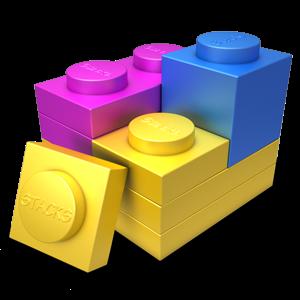 Stacks (RapidWeaver plugin) 3.6.9 | macOS | 8 mb
Stacks (RapidWeaver plugin) 3.6.9 | macOS | 8 mbStacks is a new way to create pages in RapidWeaver. It's a plugin designed to combine drag-and-drop simplicity with the power of fluid layout.
Features:
* Fluid Layout: Stacks lets you build pages that flow text to the dimensions of a theme even if the theme has a variable width. You can build flowing columns, flexible rows, and tiles of images.
* Nesting Objects: Build columns within columns within rows within columns. Or group a stack of objects inside a box. Almost anything is possible with Stacks.
* Download More Stacks:There are hundreds of professionally designed free and low cost stacks ready for download. Easily add amazing content to your site.
* Live Image Editing: Resize, rotate, and style your images with an easy to use HUD and see the changes happen right in the layout.
* Pros Welcome: Because Stacks builds layout with relative positioning from a simple two-div structure, the HTML is clean and valid. Pros can use Stacks to prototype difficult layout and add their own HTML to the mix.
* Stacks API: You can build your own components for Stacks or even publish them for others to use. The Stacks API reference covers how to build and configure a stack and even build a custom UI for the Stacks HUD.
Requirements: RapidWeaver 6 or later
Compatibility: OS X 10.9 or later 64-bit
Homepage:
Код:
http://www.yourhead.com
Download link:
Код:
rapidgator_net:
https://rapidgator.net/file/3e50d8dd4ea47f5014e8ea0f0d10749c/kevsn.Stacks.RapidWeaver.plugin.3.6.9.rar.html
nitroflare_com:
https://nitroflare.com/view/8071032549F04AD/kevsn.Stacks.RapidWeaver.plugin.3.6.9.rar
uploadgig_com:
http://uploadgig.com/file/download/d0d14c8727E0edb3/kevsn.Stacks.RapidWeaver.plugin.3.6.9.rar
Links are Interchangeable - No Password - Single Extraction
|

|

|
 21.10.2019, 10:16
21.10.2019, 10:16
|
#22091
|
|
Местный
Регистрация: 04.10.2017
Сообщений: 104,139
Сказал(а) спасибо: 0
Поблагодарили 6 раз(а) в 6 сообщениях
|
 TechSmith Camtasia 2019.0.5 Build 109441 Multilingual macOS
TechSmith Camtasia 2019.0.5 Build 109441 Multilingual macOS
 TechSmith Camtasia 2019.0.5 Build 109441 Multilingual macOS | 495 MB
Languages: English, 中文, Deutsch, Français
TechSmith Camtasia 2019.0.5 Build 109441 Multilingual macOS | 495 MB
Languages: English, 中文, Deutsch, FrançaisCamtasia makes it easy to record your screen and create polished, professional-looking videos. Record anything - your whole screen or just a window. Or, add video, images, audio, and PowerPoint presentations that you already have. A simple timeline makes editing video easy. Combine or split clips, trim, and speed up or slow down footage. Then, instantly preview inside the video editor. Give videos polish with professional video editor effects. Add highlights, animation, titles, transitions and more. Simply drag and drop the effects onto the timeline.
Training and tutorials
Spice up your training and tutorial videos to keep your viewer's attention throughout the video.
Record mouse movements
Make the cursor larger, animate clicks, and add a highlight to make mouse movements easier to track.
Show keystrokes
Record keystrokes on screen to make it easy for users to follow along.
Add notes and annotations
Drag in notes, captions, shapes, highlights, and more. Camtasia makes it easy to help users understand.
Marketing and demos
Create videos that wow your customers. Camtasia is the perfect video editor for YouTube, Vimeo, Google Drive, and more.
Drag-and-drop video editor
What you see is what you get. Every effect and element in your video can be dropped and edited directly in the preview window. Then export videos at broadcast ready 4k resolution.
Motion graphics
Layer intro and outro sequences and title animations to create engagement throughout all your videos.
Music tracks
Use music to set the mood of your video. The editor includes a library of royalty-free tracks, or you can import your own.
Presentations
Transform PowerPoint slides and webinar recordings into a compelling video.
Drop in PowerPoint
Just drag a PowerPoint presentation into Camtasia, and select the slides you want to import.
Add multimedia
Add videos and narration to slides to more effectively communicate your message.
Webcam recording
Record webcam footage to add the energy of a live presentation to your footage.
Education
Create engaging video lessons without high learning curves.
Improve learning with video
Make videos for flipped, hybrid, or online learning.
Interactive quizzes
Add quizzes as part of the video and record results to see how students are performing.
Track results
See who is interacting with your videos to improve learning outcomes.
Camtasia (Mac)
Mac computer with an Intel® Core™ i5 Processor with 4 CPU Cores (Recommended: 2.8 Ghz Intel® Core™ i5 Processor with 4 CPU Cores or better)MacOS 10.11 or later (Rendering is not supported on external USB monitors)4GB of RAM (Recommended: 8GB of RAM or greater)4GB of available disk space (minimum)Powerpoint Import requires PowerPoint 2016 for MacPlayback using the Smart Player is supported on Internet Explorer 11+, Microsoft Edge (Windows 10 Anniversary Update or later), latest version for Chrome, Firefox, and Safari, iOS 11+, Android 5+ (Latest Chrome required)
Home Page:
Код:
https://www.techsmith.com
Download link:
Код:
rapidgator_net:
https://rapidgator.net/file/de83d3c3b44934e72175f045138daca8/9tmzo.TechSmith.Camtasia.2019.0.5.Build.109441.Multilingual.macOS.rar.html
nitroflare_com:
https://nitroflare.com/view/EEB2154B9EC002C/9tmzo.TechSmith.Camtasia.2019.0.5.Build.109441.Multilingual.macOS.rar
uploadgig_com:
http://uploadgig.com/file/download/2b7e667936774117/9tmzo.TechSmith.Camtasia.2019.0.5.Build.109441.Multilingual.macOS.rar
Links are Interchangeable - No Password - Single Extraction
|

|

|
 21.10.2019, 10:18
21.10.2019, 10:18
|
#22092
|
|
Местный
Регистрация: 04.10.2017
Сообщений: 104,139
Сказал(а) спасибо: 0
Поблагодарили 6 раз(а) в 6 сообщениях
|
 ThunderSoft GIF Converter 2.9.0.0
ThunderSoft GIF Converter 2.9.0.0
 ThunderSoft GIF Converter 2.9.0.0 | 9.4 Mb
ThunderSoft GIF Converter 2.9.0.0 | 9.4 MbThunderSoft GIF Converter is a six in one gif toolbox. It allows convert gif to swf, video, png file formats, and also can reverse, join animated gif, make gif from image files. This software provide easy to use user interface, rich output settings and fast conversion with high quality. All functions support batch convert with one click, help you dealing with huge numbers and any type of gif file conversion.
GIF to SWF
Rich SWF file setting, include SWF version, size, background color, frame rate, etc.
Allow add background music.
Both image quality and speed are same as original.
Allow change output animation speed.
GIF to Video
Supports all major video formats: avi,wmv,mp4,mkv,flv,mov,mpeg, etc.
Allow add background music.
Rich output setting, include background color, frame rate, bitrate, etc.
Supports command line conversion.
GIF to PNG
Provide gif file frame by frame preview.
Extract gif file to image serial(Png, Bitmap or JPEG files).
Allow add custom logo.
Reverse GIF
Provide 3 sequences (Opposite, Positive + Opposite, Opposite + Positive).
Keep original transparent effect.
Allow change gif speed.
Fast speed and no quality loss.
GIF Joiner
Supports join with gif, jpg, png and bmp files.
No quality loss(gif files only).
Allow change gif speed.
GIF Maker
Make animated gif from jpg, bmp and png files.
Allow specify every frame's duration.
Allow transparent setting to bmp and png files.
Operating System: Windows 10/8.1/8/7/Vista/XP
Home Page -
Код:
http://www.thundershare.net/
Download link:
Код:
rapidgator_net:
https://rapidgator.net/file/3147e8af56a9ea3ed3779f1e17a5cf20/yqrqs.ThunderSoft.GIF.Converter.2.9.0.0.rar.html
nitroflare_com:
https://nitroflare.com/view/58367EFE5CB8E5F/yqrqs.ThunderSoft.GIF.Converter.2.9.0.0.rar
uploadgig_com:
http://uploadgig.com/file/download/8ceE885C481687B6/yqrqs.ThunderSoft.GIF.Converter.2.9.0.0.rar
Links are Interchangeable - No Password - Single Extraction
|

|

|
 21.10.2019, 10:19
21.10.2019, 10:19
|
#22093
|
|
Местный
Регистрация: 04.10.2017
Сообщений: 104,139
Сказал(а) спасибо: 0
Поблагодарили 6 раз(а) в 6 сообщениях
|
 Type Fu 4.5.7 macOS
Type Fu 4.5.7 macOS
 Type Fu 4.5.7 | macOS | 61 mb
Type Fu 4.5.7 | macOS | 61 mbType Fu teaches you how to type faster without looking at the keyboard, letting you hone your touch-typing skills.
****** TYPE FU FEATURES ******
* UNIVERSAL. The app is suitable for all age groups and skill levels. You can be a beginner, intermediate or advanced typist. Even if you took typing classes before, but it never sank in, Type Fu will help you refresh your skills and take them to the next stage instantly.
* PACKED WITH ENGAGING EXERCISES. Type Fu is fun to use! Lessons vary from simple letters, numbers and words to proverbs and codes of great thinkers of the past. Basic lessons (letters, numbers, words) are generated programatically so that you will never see the same exercise twice.
* MULTIPLE LEVELS OF DIFFICULTY. Should you start from the very beginning, or do you want to just polish your type-fu a tad? Figure out your initial skill level and start practicing right away, until your fingers are a blur!
* MULTIPLE KEYBOARD LAYOUTS. English language users can choose between following layouts: Qwerty, Dvorak, Colemak, Workman, Norman, Qwertz, Azerty. German language users can choose between: German Qwertz and Swiss Qwertz layouts.
* ADAPTIVE. Type Fu is smart: when you are making an outstanding progress, it can automatically increase the level of difficulty to keep you on your toes while improving the skill.
* VISUAL AND AUDIO HINTS. Type Fu assists in a non-obtrusive way. Various indications of hitting or missing the right keys are helpful, pertinent, don't get in the way and can be disabled.
* EASY PROGRESS TRACKING. Type Fu helps you perfecting the skill of touch typing by visualizing your progress. You will be able to easily tell from the pretty charts exactly how much better your typing speed and accuracy become, and which keys your miss most.
* FULLY INTEGRATED WITH YOUR MAC. Get the top-notch user experience offered by Mac computers. Type Fu supports Retina displays, process sandboxing, automatic updates via Mac App Store and full-screen mode.
Compatibility: OS X 10.10 or later 64-bit
Mac App Store:
Код:
https://geo.itunes.apple.com/app/id509818877
Download link:
Код:
rapidgator_net:
https://rapidgator.net/file/6e9970781484f0129f31dcd0dd47e9af/ocupk.Type.Fu.4.5.7.rar.html
nitroflare_com:
https://nitroflare.com/view/D046AD2F133B53C/ocupk.Type.Fu.4.5.7.rar
uploadgig_com:
http://uploadgig.com/file/download/C4790E0D932386f1/ocupk.Type.Fu.4.5.7.rar
Links are Interchangeable - No Password - Single Extraction
|

|

|
 21.10.2019, 10:21
21.10.2019, 10:21
|
#22094
|
|
Местный
Регистрация: 04.10.2017
Сообщений: 104,139
Сказал(а) спасибо: 0
Поблагодарили 6 раз(а) в 6 сообщениях
|
 Vectorworks 2020 SP1 macOS
Vectorworks 2020 SP1 macOS
 Vectorworks 2020 SP1 macOS | 2.43 GB
Vectorworks 2020 SP1 macOS | 2.43 GBVectorworks is a line of industry-specific 2D/3D design and BIM software solutions that allows designers to advance their ideas from concept through completion. More than half a million users around the world transform the world with Vectorworks every day.
Sketch and Model in 2D and 3D
Freely sketch, model, and document your design ideas with precision drafting capabilities and the most flexible 3D modeling engine available, powered by SIEMENS Parasolid. You're not limited by presets and strict parameters - you have the flexibility you need to design anything you can imagine.
Save Time While You Design
Increase your efficiency by automatically generating reports from your designs. Run "what if" scenarios and automate schedules and calculate costs to maximize each design element.
Work with Anyone
We offer the most default import/export capabilities available, as well as support for, and direct links with AutoCAD, Rhino, Photoshop, and Cinema 4D.
Completely Customizable
Need to solve a specific design problem? Vectorworks is also a robust CAD platform that can be easily customized. Whether you're looking to automate a routine task or develop a custom application, we can help.
Build on top of Vectorworks with a robust API and SDKCreate Python scripts to automate routine tasks or develop custom tools
CREATE POWERFUL PRESENTATIONS
With an extensive suite of drawing, illustration, and rendering tools, Vectorworks allows you to produce remarkable line drawings and 3D presentations so you'll impress even the toughest of clients.
Live Data Visualization
Unlike other software programs that limit your use of project data, Vectorworks brings data visualization to the live design environment. Quickly change objects' attributes using data parameters that allow you to view everything from errors to the impacts of your decisions - all while you're designing. And because it's in the live design environment, you can edit an object's data as you're designing and see the impact of those changes; for example, you can have doors turn red when they lack fire protection. You will also experience greater efficiency in your process by being able to visualize data for error/quality checking and work validation.
GIS Improvements
With the new Geographic Information System (GIS) toolset and integration with Esri's ArcGIS online services, integrating GIS information with your BIM model just got a whole lot easier. After selecting an appropriate coordinate system in the Vectorworks file, you can accurately geolocate your project by simply entering an address. Instantly incorporate street map, satellite, or other imagery in your design through ArcGIS and WMS servers. And with a paid ArcGIS online service plan, you can access more maps and other imagery directly in Vectorworks.
Data Manager
Today, you have to manage so many different types of data that get even more complex by the minute. As a result, we've introduced a new Data Manager to simplify how you access and manage data in your projects. With an easy-to-use interface, the Data Manager gives you complete control over an object's data from sources such as IFC and custom data records. Plus, you can now create custom Data Sheets - a more straightforward way to define which data needs to be attached to different project phases - allowing collaborators to use those same entry points to instantly add their data to the appropriate object.
History-Based Modelling
The 3D solids modeling commands in Vectorworks are now much more flexible and intuitive, supporting nearly endless permutations and combinations - both in the sequence of creating an object, as well as in modifying specific steps later in the design process. When you need to change something, there's no need to "start again," which enables more natural and iterative modeling.
Vectorworks Graphics Module Improvements
Our latest Vectorworks Graphics Module can now better control the graphic display of complex objects. The improvements will hide covered objects, auto-reduce meshes, and simplify the level of detail on native objects - leading to dramatically improved file performance while speeding up the responsiveness of your Vectorworks files. Enjoy faster file navigation, view changes, tool operations, more responsive models, and the ability to handle much larger projects.
IFC Referencing
With a new ability to reference IFC files, say goodbye to the cumbersome, manual process of reimporting IFC files from consultants who make changes. IFC referencing will minimize the work involved in managing IFC information in Vectorworks - making change management in this collaborative workflow simpler.
List Browser Direct Editing
Software interfaces with a lot of options can become unwieldy to users - especially when you need to navigate through one or more dialog boxes and option tabs to make minor edits. With Vectorworks 2020, eliminate frustrations by directly editing fields in a list browser, such as the Navigation palette or the Organization dialog. Directly edit common items such as class, layer, viewport, or sheet names, increasing your workflow efficiency. All you have to do is click and edit.
Data Tag Enhancements
Newly updated, our robust Data Tag tool continues to give you a consistent method for tagging and displaying data about your model. New options for tag scaling, new tag fields, direct editing of tags, and a new worksheet function all provide greater automation and control of the information displayed in your project's documentation.
Great Section Views
Enhanced section viewports in Vectorworks 2020 simplify your ability to create high-quality drawings directly from your BIM model. With improvements such as the control in level of detail for essential building elements (e.g. windows, doors), the ability to adjust cut plane settings on individual objects, and the option to show color fills and planar objects in hidden line viewports, section viewports can help you streamline documentation.
Widget Groups
Say goodbye to endless scrolling that creates a long and tedious workflow. We now offer widget groups in the Object Info palette that allow you to collapse and expand specific groups according to your preferences. And after you save your work, Vectorworks 2020 will remember what parameters you use the most, while hiding what you tend to use less - saving you tons of time.
Walk-through Animation
Presenting animated videos of your models is now greatly simplified with a reinvention of the animation options in Vectorworks 2020. Transform walkthrough paths and camera movements into professional real-time animations that are significantly easier to accomplish. You can even create 360 panoramas with just one click. And with the added ability to render your videos in the cloud, you can create animations without interrupting your workflow.
Revit Export
While Open BIM is a preferred method for BIM workflows, there will be times you need to collaborate with Revit users who may not be as well versed in the Open BIM approach. Thanks to the new Revit Export based on the ODA BIM library, Vectorworks can now export .RVT and .RFA files, giving you the ability to work confidently with consultants. In this first iteration of the export, all 3D Vectorworks objects will export as Direct Shape Type objects with geometry in Revit.
DXF/DWG Improvements
Thanks to an improved Class and Layer mapping interface, enjoy an easier way of mapping DWG layers to Vectorworks classes and vice versa, leading to more consistent standards and a better drawing data management flow between Vectorworks and DWG/DXF-based applications.
Door and Window Improvements
Vectorworks 2020 gives you greater control with improved Door and Window tools, such as regulating the representation for clerestory windows above and below the cut plane. And a new Barn Door configuration in the Door tool has many options, including multiple leaf, rail, and offset configurations.
Schematic Views
A whole new design view to handle the complex nature of modeling and documenting rigging objects is now possible in Vectorworks Spotlight. The new Schematic View places a 2D Plan view of the 3D Model geometry on a design layer for layout, dramatically speeding up your workflow. The 2D Schematic view is a live reference of the 3D model, so when you adjust either view, the other will update. Additionally, the reduced number of viewports will significantly speed up the overall performance of your document.
Detailed Seating Sections
With the latest improvements to seating sections in Spotlight, you have the flexibility you need to generate seating layouts quickly. There are new configurations for you to enjoy, with styles so that you can create multiple sections with the same settings, control visibility with classing, create aisles, and have better control over the focus point.
Video Camera Object
A new Video Camera object in Vectorworks Spotlight helps you plan real-world camera placement. You can define the camera by selecting the body type, lens type, stand, etc. You can also activate the camera's viewfinder to verify the placement of your cameras in your design.
DMX Patching
As the complexity and scale of productions grow, there is a need for tools to help with DMX patching tasks. A new standard patching window in Spotlight provides you with an interactive and graphical interface for quick access and an easy way to patch, track, and error-check fixtures directly from your lighting design.
Vision Heat Map
A one-of-a-kind feature in a previz application, Vision 2020 creates colored or monochrome heat maps based on the generalized intensity and range of a fixture - giving you a better understanding of different scenarios your design can undertake in your previz workflow.
Hinged Trusses
Many of today's truss designs use hinges to connect trusses in a freely chosen angle. With this latest edition of Braceworks, hinge plates are now available, enabling you to create a more realistic representation of the connection and rotation of truss systems - complete with accurate Braceworks analysis. Many of today's truss designs use hinges to connect trusses in a freely chosen angle. With this latest edition of Braceworks, hinge plates are now available, enabling you to create a more realistic representation of the connection and rotation of truss systems - complete with accurate Braceworks analysis.
Braceworks Improvements
With the latest release of our rigging design and analysis module, Braceworks now supports calculations for attaching more than one hoist to a speaker array and attaching video screens with offsets from the truss, along with providing a more accurate representation of smart objects.
Hardscape Alignment
Unlike other landscape software applications, Vectorworks understands the complexity of hardscape solutions on a site and the impact a hardscape can have on its surrounding environment. With customizable approaches to modeling hardscapes, you can now use the 3D geometry of other features to align and conform hardscape objects to 3D polygons, grade objects, roadways, or other hardscapes, making it possible to design paved surfaces to drain properly, align to other paved surfaces, and be accurately modeled and perfectly controlled.
Download link:
Код:
rapidgator_net:
https://rapidgator.net/file/809b46817348e76c23de6e0e35a36782/0wqjf.Vectorworks.2020.SP1.macOS.part1.rar.html
https://rapidgator.net/file/89de456fa8d9da33d4577fdb98d5a4f7/0wqjf.Vectorworks.2020.SP1.macOS.part2.rar.html
https://rapidgator.net/file/d0beca6062e219d6f926b2f01717d16e/0wqjf.Vectorworks.2020.SP1.macOS.part3.rar.html
https://rapidgator.net/file/0da8d4f068cdd3272ab2c4883ba4b2a4/0wqjf.Vectorworks.2020.SP1.macOS.part4.rar.html
https://rapidgator.net/file/0c426bb1f0e585e62066872049246d7f/0wqjf.Vectorworks.2020.SP1.macOS.part5.rar.html
nitroflare_com:
https://nitroflare.com/view/CA13155281D12CC/0wqjf.Vectorworks.2020.SP1.macOS.part1.rar
https://nitroflare.com/view/8C3C8FCE2ED18C3/0wqjf.Vectorworks.2020.SP1.macOS.part2.rar
https://nitroflare.com/view/BC235E44A913F11/0wqjf.Vectorworks.2020.SP1.macOS.part3.rar
https://nitroflare.com/view/4018674B78F9E88/0wqjf.Vectorworks.2020.SP1.macOS.part4.rar
https://nitroflare.com/view/AE42CE2B3CB074E/0wqjf.Vectorworks.2020.SP1.macOS.part5.rar
uploadgig_com:
http://uploadgig.com/file/download/51480B0e5dE1ac4D/0wqjf.Vectorworks.2020.SP1.macOS.part1.rar
http://uploadgig.com/file/download/754caD7e8c799Fe2/0wqjf.Vectorworks.2020.SP1.macOS.part2.rar
http://uploadgig.com/file/download/4776d69ccBb9bbea/0wqjf.Vectorworks.2020.SP1.macOS.part3.rar
http://uploadgig.com/file/download/80072fafbEEC843a/0wqjf.Vectorworks.2020.SP1.macOS.part4.rar
http://uploadgig.com/file/download/fC2195fe1b079E2c/0wqjf.Vectorworks.2020.SP1.macOS.part5.rar
Links are Interchangeable - No Password - Single Extraction
|

|

|
 21.10.2019, 10:24
21.10.2019, 10:24
|
#22095
|
|
Местный
Регистрация: 04.10.2017
Сообщений: 104,139
Сказал(а) спасибо: 0
Поблагодарили 6 раз(а) в 6 сообщениях
|
 Veridium WinDataReflector 3.1.1 Multilingual
Veridium WinDataReflector 3.1.1 Multilingual
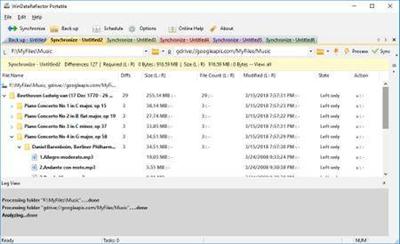 Veridium WinDataReflector 3.1.1 Multilingual | 7.2 Mb
Veridium WinDataReflector 3.1.1 Multilingual | 7.2 MbWinDataReflector is a lightweight file synchronization and backup tool that wraps up fast file comparison and transfer algorithms into a simple and clear interface that offers you visual comparison of files and folders before synchronizing and backing them up and support for two way synchronization with fully customizable rules.
Key Features:
Supports synchronizing to major cloud services, SFTP and FTP
WinDataReflector supports synchronizing files and data to Google Drive, DropBox, OneDrive, FTP and SFTP. It can sync files between a local folder or network share and a cloud folder or two cloud folders.
Two way synchronization with fully customizable rules
Changes made to either left or right folder are mirrored to the other folder making them identical and you can also configure WinDataReflector to only propagate certain changes.
Automatic synchronization and backup with built in scheduler
Schedule any task to run automatically at certain times of day or days of week and at specific intervals.
Automatic synchronization of USB flash drives and external hard disks
Recognize external hard disks and flash drives by volume label, regardless of drive letter, and optionally start backup and synchronization tasks automatically whenever a flash drive or external disk is connected to the computer.
Real time synchronization and backup
Always keep files updated with real time synchronization. WinDataReflector can replicate any changes in synchronized folders in real time.
Run multiple tasks simultaneously in tabs
View and run several tasks at the same time in separate tabs.
File and folder filtering using Regular Expressions or regular search
Exclude any directory, file name, file extension or exclude files that match regular expressions on the exclusion list.
Support for NTFS file permissions (ACLs/DACLs)
NTFS file security information and access rights can be copied to destination files and folders.
Delete options: never delete, move files to recycle bin or permanently delete files
To avoid accidental file deletion, WinDataReflector's default configuration is set to never delete files, however, you can change it to either move deleted files to recycle bin or permanently delete files.
Keeping copies of old files before replacing them
To protect against data loss, WinDataReflector can create copies of files before replacing them with newer files.
CRC comparison and verification
In addition to timestamp and size comparisons WinDataReflector also supports using CRC (Cyclic Redundancy Check) checksums to compare files and verify their integrity after copying.
Run commands before and after tasks
Add commands to be executed before and after applying backup and synchronization tasks. Commands can include certain programs to be launched with specific command line arguments or executable batch files.
Compression support
Supports backing up files to ZIP archives in two modes: overwrite existing or create new timestamped archives for each backup.
Operating System: Windows XP, 7, 8/8.1, 10 (32-bit and 64-bit)
Home Page -
Код:
http://veridium.net/windatareflector/
Download link:
Код:
rapidgator_net:
https://rapidgator.net/file/cb175d72b76a6afbead4c556aec1968c/4grwm.Veridium.WinDataReflector.3.1.1.Multilingual.rar.html
nitroflare_com:
https://nitroflare.com/view/371CC44B8D580C6/4grwm.Veridium.WinDataReflector.3.1.1.Multilingual.rar
uploadgig_com:
http://uploadgig.com/file/download/33b1ca2df4930C6f/4grwm.Veridium.WinDataReflector.3.1.1.Multilingual.rar
Links are Interchangeable - No Password - Single Extraction
|

|

|
      
Любые журналы Актион-МЦФЭР регулярно !!! Пишите https://www.nado.in/private.php?do=newpm&u=12191 или на электронный адрес pantera@nado.ws
|
Здесь присутствуют: 16 (пользователей: 0 , гостей: 16)
|
|
|
 Ваши права в разделе
Ваши права в разделе
|
Вы не можете создавать новые темы
Вы не можете отвечать в темах
Вы не можете прикреплять вложения
Вы не можете редактировать свои сообщения
HTML код Выкл.
|
|
|
Текущее время: 14:49. Часовой пояс GMT +1.
| |