 05.05.2020, 11:19
05.05.2020, 11:19
|
#22021
|
|
Местный
Регистрация: 14.12.2016
Сообщений: 26,884
Сказал(а) спасибо: 0
Поблагодарили 0 раз(а) в 0 сообщениях
|
 Hard Disk Sentinel Pro 5.61.2 Beta Multilingual
Hard Disk Sentinel Pro 5.61.2 Beta Multilingual
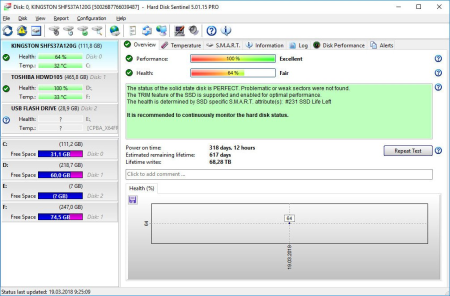
File size: 33 MB
Hard Disk Sentinel is a multi-OS hard disk drive monitoring application.
Its goal is to find, test, diagnose and repair hard disk drive problems, display hard disk health, performance degradations and failures. Hard Disk Sentinel gives complete textual description, tips and displays/reports the most comprehensive information about the HDD inside the computer or in an external enclosure (USB / e-SATA). Many different alerts and report options are available to ensure maximum safety of your valuable data.
· Easy to use interface
· All information are displayed in the main window of the application. Quick controls allow easy navigation to access all hard disks, partitions and different information. Intuitive user interface elements display information by using green/yellow/red color to indicate the level of problem. Detailed text description and context sensitive help guides the user thru the features and options.
· 1. Install > 2. Configure > 3. Stay protected
· Just install, configure alerts and backup options and your system is now safe. You'll be notified about the problems - but if everything is correct, Hard Disk Sentinel just sits on tray and displays current status. The data is protected even in 24 hours daily, 7 days a week.
· Instant S.M.A.R.T. analysing - Hard Disk Sentinel can communicate with IDE, Serial ATA and SCSI hard disks to detect their status and temperature. Disk status are displayed immediately as you launch the application, there is no need to analyse disks for a long period. It displays the current and maximum temperature for the hard disk.
· It can read all general and vendor-specific attributes and monitor their values. For advanced users, all raw data are displayed also including power-on hours or number of read/write errors. Hard Disk Sentinel interprets the performance and fitness related S.M.A.R.T. values and displays the calculated Performance and Health percentage, total power on and estimated life remaining.
· Disk status in Windows Explorer - View the current health status and used space in Windows Explorer or in any other application, so you'll always know the amount of used space for each partitions and the disk condition.
· Information on demand - It can display current hard disk temperatures and health on the system tray, in a small status window and on the desktop itself. Average and maximum temperatures are logged for all hard disks and these informations are displayed in graphs for statistical purposes.
· Logging - Hard Disk Sentinel logs all degradations in all SMART parameters. For example, if a new uncorrectable sector is found on your hard disk, you will be notified.
· Alerts - Hard Disk Sentinel can make different kind of alerts upon different problems. It can execute various tasks (even external applications) in case of a problem. There is an option to send daily emails about current status.
· Hard Disk Details - Detects and displays every information about the hard disk, from the revision number and buffer size to all features it has. The maximum available and current transfer modes are also displayed.
· Hard Disk Performance - Logs how much data were read from or written to the hard disk. Displays current transfer rates for both reading and writing and estimates the maximum available (theoretical) transfer rate for a particular hard disk.
· Hard Disk Partitions - Displays partitions for each physical hard disks and type and usage informations about them so you cannot run out of space. Hard Disk Sentinel sends this information automatically in alert/status messages.
· Shutdown - It offers option to shut down the computer on failure, overheat or parameter degradation. This option can be used to prevent further data loss.
· Acoustic Management - It offers option to control the acoustic level of IDE/S-ATA hard disk. It is possible to increase performance or make the disks more silent.
· Clock Synchronization - It offers option to synchronize the PC clock with an atomic clock via NTP (Network Protocol).
· Improvements - Hard Disk Sentinel is constantly improving. More features will be available soon. If you have any idea which can be useful, just let us know.
DOWNLOAD
uploadgig
Код:
https://uploadgig.com/file/download/8941223fd25B647e/9pauXyJp_HardDiskSen.rar
rapidgator
Код:
https://rapidgator.net/file/87be4213ae08352b1ff800e453fa6dbf/9pauXyJp_HardDiskSen.rar
nitroflare
Код:
http://nitroflare.com/view/115D20220072CD7/9pauXyJp_HardDiskSen.rar
|

|

|
 05.05.2020, 11:23
05.05.2020, 11:23
|
#22022
|
|
Местный
Регистрация: 14.12.2016
Сообщений: 26,884
Сказал(а) спасибо: 0
Поблагодарили 0 раз(а) в 0 сообщениях
|
 Hard Disk Sentinel Pro 5.61.2 Build 11463 Beta Multilingual
Hard Disk Sentinel Pro 5.61.2 Build 11463 Beta Multilingual
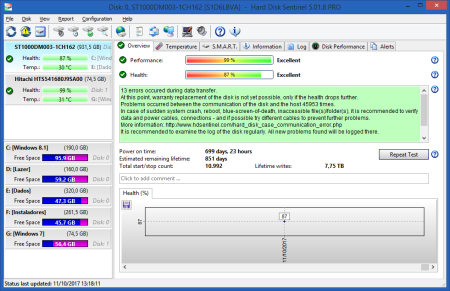
File size: 24.2 MB
Hard Disk Sentinel is a multi-OS hard disk drive monitoring application.
Its goal is to find, test, diagnose and repair hard disk drive problems, display hard disk health, performance degradations and failures. Hard Disk Sentinel gives complete textual description, tips and displays/reports the most comprehensive information about the HDD inside the computer or in an external enclosure (USB / e-SATA). Many different alerts and report options are available to ensure maximum safety of your valuable data.
Hard Disk Sentinel monitors hard disk status, including health, temperature and all S.M.A.R.T. (Self-Monitoring, Analysis and Reporting Technology, built in most hard disks today) values for each hard disks. Also it measures the hard disk transfer speed in real which can be used as a benchmark or to detect possible hard disk failures, performance degradations.Hard Disk Sentinel can be effectively used to prevent serious damage or data loss because it has the most sensitive hard disk health rating system which is extremely sensitive to disk problems. This way even a small problem can't be missed and a failure or data loss can be predicted. This gives opportunity to backup important and valuable data. The Professional version has scheduled and automatic (on-problem) backup options to prevent data loss caused by not only failure but by malware or accidental delete also.
· Easy to use interface
· All information are displayed in the main window of the application. Quick controls allow easy navigation to access all hard disks, partitions and different information. Intuitive user interface elements display information by using green/yellow/red color to indicate the level of problem. Detailed text description and context sensitive help guides the user thru the features and options.
· 1. Install > 2. Configure > 3. Stay protected
· Just install, configure alerts and backup options and your system is now safe. You'll be notified about the problems - but if everything is correct, Hard Disk Sentinel just sits on tray and displays current status. The data is protected even in 24 hours daily, 7 days a week.
· Instant S.M.A.R.T. analysing - Hard Disk Sentinel can communicate with IDE, Serial ATA and SCSI hard disks to detect their status and temperature. Disk status are displayed immediately as you launch the application, there is no need to analyse disks for a long period. It displays the current and maximum temperature for the hard disk.
· It can read all general and vendor-specific attributes and monitor their values. For advanced users, all raw data are displayed also including power-on hours or number of read/write errors. Hard Disk Sentinel interprets the performance and fitness related S.M.A.R.T. values and displays the calculated Performance and Health percentage, total power on and estimated life remaining.
· Disk status in Windows Explorer - View the current health status and used space in Windows Explorer or in any other application, so you'll always know the amount of used space for each partitions and the disk condition.
· Information on demand - It can display current hard disk temperatures and health on the system tray, in a small status window and on the desktop itself. Average and maximum temperatures are logged for all hard disks and these informations are displayed in graphs for statistical purposes.
· Logging - Hard Disk Sentinel logs all degradations in all SMART parameters. For example, if a new uncorrectable sector is found on your hard disk, you will be notified.
· Alerts - Hard Disk Sentinel can make different kind of alerts upon different problems. It can execute various tasks (even external applications) in case of a problem. There is an option to send daily emails about current status.
· Hard Disk Details - Detects and displays every information about the hard disk, from the revision number and buffer size to all features it has. The maximum available and current transfer modes are also displayed.
· Hard Disk Performance - Logs how much data were read from or written to the hard disk. Displays current transfer rates for both reading and writing and estimates the maximum available (theoretical) transfer rate for a particular hard disk.
· Hard Disk Partitions - Displays partitions for each physical hard disks and type and usage informations about them so you cannot run out of space. Hard Disk Sentinel sends this information automatically in alert/status messages.
· Shutdown - It offers option to shut down the computer on failure, overheat or parameter degradation. This option can be used to prevent further data loss.
· Acoustic Management - It offers option to control the acoustic level of IDE/S-ATA hard disk. It is possible to increase performance or make the disks more silent.
· Clock Synchronization - It offers option to synchronize the PC clock with an atomic clock via NTP (Network Protocol).
· Improvements - Hard Disk Sentinel is constantly improving. More features will be available soon. If you have any idea which can be useful, just let us know.
DOWNLOAD
uploadgig
Код:
https://uploadgig.com/file/download/77bb64F9deD03fD9/tHmg9DSp_Hard_Disk_S.rar
rapidgator
Код:
https://rapidgator.net/file/d845f579b1522153f88b87efe924897c/tHmg9DSp_Hard_Disk_S.rar
nitroflare
Код:
http://nitroflare.com/view/296304EBB7F1E17/tHmg9DSp_Hard_Disk_S.rar
|

|

|
 05.05.2020, 11:27
05.05.2020, 11:27
|
#22023
|
|
Местный
Регистрация: 14.12.2016
Сообщений: 26,884
Сказал(а) спасибо: 0
Поблагодарили 0 раз(а) в 0 сообщениях
|
 MediaHuman YouTube Downloader 3.9.9.36 (0405) Multilingual Portable
MediaHuman YouTube Downloader 3.9.9.36 (0405) Multilingual Portable
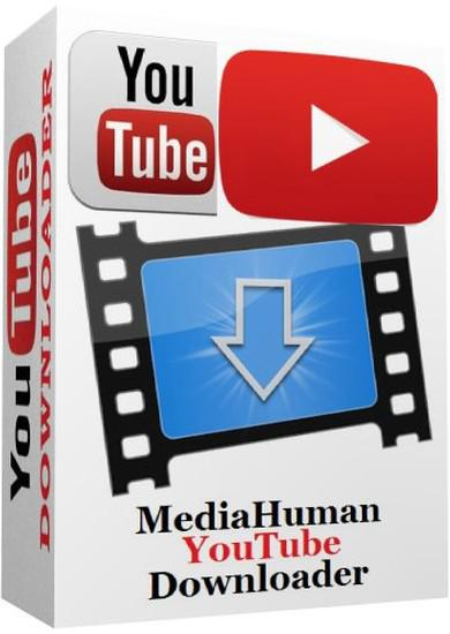
File size: 52.9 MB
MediaHuman YouTube er is a handy application for those who found a favorite music video or trailer of a new movie and wants to keep it on your computer for viewing offline.
Or you need to a video lesson/tutorial. Our video er is an ideal solution for such kind of tasks.
- Supports Ultra High resolutions up to 4K
- whole playlists and channels
- YouTube, Vimeo, Dailymotion, Soundcloud
- Extract audio track and save it as MP3
- iTunes support
- VEVO support
Internet connection
Windows 10, Windows 8, Windows 7, Windows Vista, Windows 2003, Windows XP for PC systems (32bit/64bit)
About 70 Mb of free hard drive space
DOWNLOAD
uploadgig
Код:
https://uploadgig.com/file/download/d39aD6bA93820f2c/BBjsKtGP_YouTubeDown.rar
rapidgator
Код:
https://rapidgator.net/file/1a72aff456a1ec96cf8836c8ae8ae29e/BBjsKtGP_YouTubeDown.rar
nitroflare
Код:
http://nitroflare.com/view/591C9C529D01944/BBjsKtGP_YouTubeDown.rar
|

|

|
 05.05.2020, 11:57
05.05.2020, 11:57
|
#22024
|
|
Местный
Регистрация: 14.12.2016
Сообщений: 26,884
Сказал(а) спасибо: 0
Поблагодарили 0 раз(а) в 0 сообщениях
|
 Abelssoft WashAndGo 21 25.6.36 Multilingual
Abelssoft WashAndGo 21 25.6.36 Multilingual

File size: 28.6 MB
Gets rid of old data littering the system - and has been doing so for 20 years.
WashAndGo cleans up your system and increases the system speed. Your system becomes more stable and faster. WashAndGo removes internet traces, e.g. browser caches, cookies or unnecessary waste data.
Removes unnecessary waste data
WashAndGo cleans up your system and increases the system speed.
Repairs system errors
Your system becomes more stable and faster.
Removes traces
WashAndGo removes internet traces, e.g. browser caches, cookies or unnecessary waste data
Removes traces
WashAndGo removes internet traces: the browser cache, cookies, the browser history and many more traces of the most common browsers.
Scans the registry for errors
Chag entries within your registry can quickly end in catastrophes if you are not an expert. Our SmartClean feature protects you from this by only cleaning and correcting entries that are garbage. None of your working entries will be touched.
Corrects system errors
WashAndGo is able to detect system errors and correct them. Your PC will become more stable. The following errors can be recognized and corrected: defective shortcuts, Windows registry errors, orphaned entries in your recent files folder and wrong uninstall entries in Windows.
Updates: official site does not provide any info about changes in this version.
DOWNLOAD
uploadgig
Код:
https://uploadgig.com/file/download/1eD488fDd69c0Bc7/6FHO5KOC_WashAndGo21.rar
rapidgator
Код:
https://rapidgator.net/file/d0713b1e63b2e0fb5819612164660e70/6FHO5KOC_WashAndGo21.rar
nitroflare
Код:
http://nitroflare.com/view/073255DD2618A37/6FHO5KOC_WashAndGo21.rar
|

|

|
 05.05.2020, 12:01
05.05.2020, 12:01
|
#22025
|
|
Местный
Регистрация: 14.12.2016
Сообщений: 26,884
Сказал(а) спасибо: 0
Поблагодарили 0 раз(а) в 0 сообщениях
|
 Extreme Picture Finder 3.49.1
Extreme Picture Finder 3.49.1
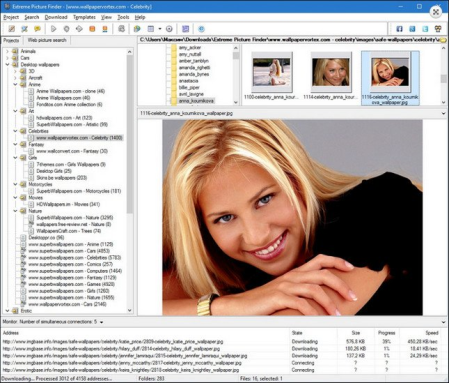
File Size: 5.3 MB
Extreme Picture Finder is a powerful batch image er.
all images from any website automatically and very fast. But not only images! It allows you to music, video or any other files - just enter the website address, choose what files to and where to save them and let Extreme Picture Finder do the rest for you. And you can instantly view the ed files in the built-in image viewer.
The program can be configured to images from password-protected websites, forum threads, even social networks. Using advanced settings you can make Extreme Picture Finder skip certain parts of websites, like entire folders or single pages to make the process even faster. Don't know where to start ing? Extreme Picture Finder offers a built-in online projects database with thousands of website addresses sorted by category: Desktop Wallpapers, Cars, Girls, Nature and many, many others.
Another great feature of the program is, as the name suggests, a built-in picture finder. Just enter the keyword and the program will find and thousands of pictures for you. It has different search modes allowing you vary the level of your interaction with the process. You can let the program find and only thumbnails and you'll see hundreds of images flying to you in a matter of seconds - this is the fastest search mode.
Then you can choose which full-size images to manually. Of course, you can make Extreme Picture Finder find, and save both thumbnails and full-size images automatically, or only full-size images. Plus the program can save all images that were found on the same page, where the original full-size image is located - the related images.
- your choice of images, music, video or any other files from websites automatically
- from TGP and password-protected sites
- list of URLs (fusker links)
- Built-in web picture finder
- Up to 30 simultaneous s - you'll have your files very fast
- Built-in database with thousands of website addresses
- Built-in picture viewer with thumbnails and slide-show mode
- User-friendly interface was translated into many languages
DOWNLOAD
uploadgig
Код:
https://uploadgig.com/file/download/cE16eCe648b4EF61/LJfcd8IH_Extreme.Pic.rar
rapidgator
Код:
https://rapidgator.net/file/7ab30d7c5556a4817dad2e30eaad2369/LJfcd8IH_Extreme.Pic.rar
nitroflare
Код:
http://nitroflare.com/view/CD63C849363FE71/LJfcd8IH_Extreme.Pic.rar
|

|

|
 05.05.2020, 12:06
05.05.2020, 12:06
|
#22026
|
|
Местный
Регистрация: 14.12.2016
Сообщений: 26,884
Сказал(а) спасибо: 0
Поблагодарили 0 раз(а) в 0 сообщениях
|
 IDimager Photo Supreme 5.4.1.2866 Multilingual
IDimager Photo Supreme 5.4.1.2866 Multilingual
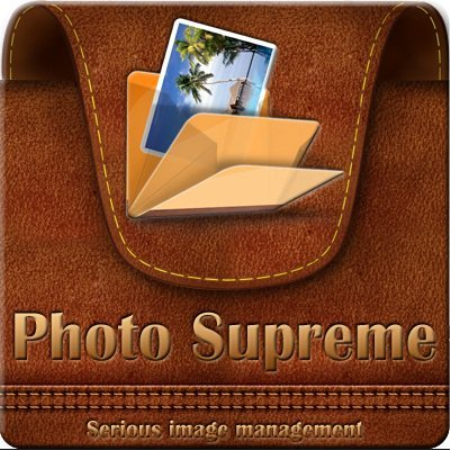
File size: 108 MB
Do you own a digital camera?
Then in no you will have thousands of images on your computer, and finding that one image you are looking for will become a chore. But Photo Supreme can change all that. Whether you have 1,000 or 500,000 images in your archive, Photo Supreme's integrated photo cataloging and photo management features will help you quickly find and work with your desired image.
Extremely powerful yet easy-to-use
From the ground up, Photo Supreme was developed with easy-of-use as the primary focus. We were able to pack most of the features requested by our user base into a user interface that is clean and efficient, yet extremely powerful.
Photo Supreme comes with every essential image management feature you'll need to bring structure in your image archive. Assigning catalog labels, importing images to your computer, search features, etc. And once you have your images cataloged then you'll be able to find that one image you need within seconds to then view, duplicate, email, share on your favorite photo site, upload it to your FTP server, or edit it in your favorite photo editor.
Integrates with your favorite tools
Photo Supreme makes integration with your favorite photo editing tools seaminglessly. At installation it will automatically find and add the most common used image editing tools to the user interface.
Simply select an image and click on the application icon to start editing your image.
Unparalleled Speed
Digital Asset Management software uses a catalog database and should be optimized to work with thousands of images in the database. We took this seriously and were able to get the speed up, there where it belongs. Searches will return results in just milliseconds.
Always take your images with you
With Photo Supreme you can store previews of your images inside the database. Then, even if your images are physically located on your network, they travel with you. The previews can be stored in the size that you prefer, from small to large ones, up to 1680 pixels
Open architecture
Right from the start, Photo Supreme was designed with an open cataloging architecture in mind. Because existing industry standards are used to store its data, you can extract your information at any , even without our software. Should you ever decide to switch applications (although once you've tried Photo Supreme, you'll never go back!), you won't have to repeat the consuming operation of re-cataloging your data. After all, it is YOUR data, not the application's data!
Share with friends and family
Photo Supreme easily interfaces to public photo sharing sites like Facebook, Flickr, PicasaWeb, Zenfolio, or SmugMug. Resize or rename your images as you upload them to your on-line account without having to prepare them first. Also, add or remove your metadata, convert color space, or add your personal signature to your uploaded images.
Get started right away
If you already use some sort of image collection tool then Photo Supreme can help you get your existing data into Photo Supreme, saving you lots of . There are import feature available for iPhoto, Aperture, Lightroom 3 and 4, iMatch, and Foto. At the same , PSU is able to read and import meta-data that was written with XMP supporting tools, including Adobe products, Nikon software, iView, MediaPro.
Vocabularies
In addition there are import features to support market standard vocabularies, including David Rieck's ControlledVocabulary, UltraTAG, Lightroom-Keyword Files, or any other tool that supports exporting to Formatted Vocabulary Files.
Advanced search capabilities
Multi Tab Browsing
Import/Ingest images
Side-by-Side comparison (up to 6 images)
Keyword tagging
Advanced GEO Tagging
Image organization in portfolios
Duplicate Detection
Share images with Flickr, Smugmug, Zenfolio, Picasaweb, FTP, EMail
Dual Monitor Support
Creative Commons support
Face Detection
Area Tagging
Extensible metadata with Custom Fields
Take your previews with you while travelling
Color Managed
Lossless Image Editing
Fully Scriptable
Available for Windows and MacOSX platform
Multi-User network/server version available for PostgreSQL and SQLServer (Server Edition)
English, German, French, Italian, Dutch, Portuguese, and Russian locale
DOWNLOAD
uploadgig
Код:
https://uploadgig.com/file/download/20cc6a4Cd169FFb2/IlGi6Tvi_IdImager.Ph.rar
rapidgator
Код:
https://rapidgator.net/file/06ee4f90b99e82e6d5107884c71ba2a0/IlGi6Tvi_IdImager.Ph.rar
nitroflare
Код:
http://nitroflare.com/view/C3CCFF9956CB187/IlGi6Tvi_IdImager.Ph.rar
|

|

|
 05.05.2020, 13:18
05.05.2020, 13:18
|
#22027
|
|
Местный
Регистрация: 14.12.2016
Сообщений: 26,884
Сказал(а) спасибо: 0
Поблагодарили 0 раз(а) в 0 сообщениях
|
 Audacity 2.4.0 RC05
Audacity 2.4.0 RC05
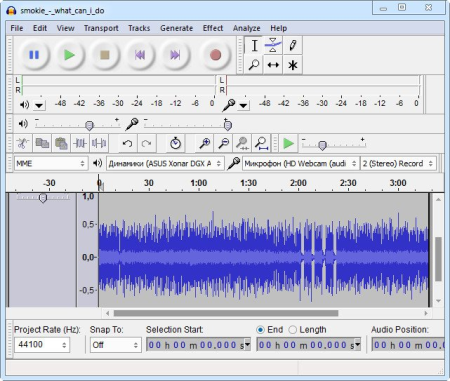
File Size : 26.1 Mb
Audacity is an open source, cross-platform audio editor and recorder that aims to process the most popular audio formats, podcasts included.
Audacity will not disappoint if you need a piece of software that can record live, convert tapes or cut and mix sounds.
Seamless setup and clean GUI
The installation process runs quite fast and does not pose any kind of problems, while the interface is pleasant and clean. It encompasses a menu bar, several buttons and a pane in which to view the waveform of any uploaded item.
It might take a while to get used to it, especially if you have never worked with a similar kind of product before. Nevertheless, some comprehensive Help contents are provided, which will aid you in getting around Audacity.
Extensions you can use and simple editing options
This utility features support for importing, processing and exporting WAV, FLAC, AIFF, AU and OGG Vorbis files. Bundled with an array of plugins and effects, this software can help you in regards to audio recording/playback, track mixing and spectrum analysis.
Audacity can record multiple channels simultaneously at high sample rates from microphones, USB or Firewire devices. Simple sound editing operations can be performed via cut, copy, paste and delete features, while mixing can be achieved from multiple clips, while the "Draw" function allows altering individual sample points.
Effects to tweak and use, and perform audio analysis
The rich list of effects includes noise processing, equalization, bass, high and low pass filters, as well as amplify, fade in and out, normalize, reverse, echo and phaser filters. Additional effects can be added to the program, as it supports plugins.
Last but not least, it can perform flawless audio analysis through an algorithm based on the Fourier transformation. Frequencies can be visualized through spectrogram views, while the Plot Spectrum allows users to analyze frequencies.
Bottom line
All in all, Audacity impresses through its plethora of features combined with ease of use and accessibility. The processing speed is decent, to say the least and the results are of superior audio quality.
The system performance is not affected at all and we did not come across any freezes or bugs in our tests.If you are interested in bypassing the installation process, you should know that a portable counterpart is available for , called Portable Audacity.
Record live audio.
Convert tapes and records into digital recordings or CDs.
Edit Ogg Vorbis, MP3, WAV or AIFF sound files.
Cut, copy, splice or mix sounds together.
Change the speed or pitch of a recording.
And more! See the complete list of features.
DOWNLOAD
uploadgig
Код:
https://uploadgig.com/file/download/34e64576e3Ff3126/hLnmQ0wf_audacitywin2.4.0rc05..rar
rapidgator
Код:
https://rapidgator.net/file/59ccfe175391c847dd07e2ee260e2b31/hLnmQ0wf_audacitywin2.4.0rc05..rar
nitroflare
Код:
http://nitroflare.com/view/30302B9AE771BA6/hLnmQ0wf_audacitywin2.4.0rc05..rar
|

|

|
 05.05.2020, 13:22
05.05.2020, 13:22
|
#22028
|
|
Местный
Регистрация: 14.12.2016
Сообщений: 26,884
Сказал(а) спасибо: 0
Поблагодарили 0 раз(а) в 0 сообщениях
|
 DiskInternals Linux Reader 4.5.1.0
DiskInternals Linux Reader 4.5.1.0

File Size : 38.4 Mb
DiskInternals Linux Reader is a simple yet powerful application that provides users with the possibility to explore Ext2 and Ext3 Linux partitions directly from their Windows computers.
A Windows Explorer-like interface
The program comes with a GUI (Graphical User Interface) that resembles a lot with that of the Windows Explorer. Thus, users can browse their Linux partitions from a familiar interface, which makes it easier for them to find the files they are interested in.
When launching the program, users can view all of the hard disks and partitions on the system, regardless of whether they have been created under Windows or Linux.
Open partitions and create partition images
With the help of this application, users can open any of the partitions on their system and can view and extract the files saved there. Moreover, the tool allows them to write data to these partitions without affecting their integrity.
The application includes support for creating images of any of the partitions discovered on the installed hard disks. Moreover, it can be used to mount an existing image and to access its contents.
Hex preview and logging
The tool has been packed with Hex preview capabilities, accessible with a simple right-click on the target partition. It can also be used to launch the properties window of the selected item.
All of the operations performed with the help of this program are logged, which means that users can review information on them at a later date. Thus, they can stay informed on what changes were made to the partition and on the successful processes.
A fast utility
All in all, DiskInternals Linux Reader is an easy-to-use, snappy program for accessing Linux partitions under Windows. It allows users to extract files from these partitions, to write content to them, and to create images of any partition on the system.
Updates: official site does not provide any info about changes in this version
DOWNLOAD
uploadgig
Код:
https://uploadgig.com/file/download/09A070c852240368/IOCD1pyQ_Linux_Reader..rar
rapidgator
Код:
https://rapidgator.net/file/89385b6e28aa720e31271772042d695f/IOCD1pyQ_Linux_Reader..rar
nitroflare
Код:
http://nitroflare.com/view/2D23088CEEA16DA/IOCD1pyQ_Linux_Reader..rar
|

|

|
 05.05.2020, 13:26
05.05.2020, 13:26
|
#22029
|
|
Местный
Регистрация: 14.12.2016
Сообщений: 26,884
Сказал(а) спасибо: 0
Поблагодарили 0 раз(а) в 0 сообщениях
|
 DiskInternals Linux Recovery 6.6.1.0
DiskInternals Linux Recovery 6.6.1.0
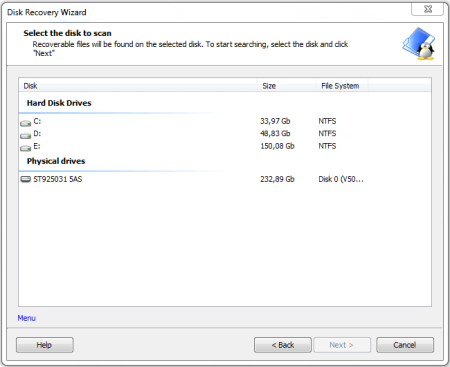
File Size : 33.7 Mb
DiskInternals Linux Recovery is a handy no-cost utility that runs under any version of Windows and designed to recover the erased or damaged information that is kept on Ext2/Ext3 partitions.
Linux Recovery might come in handy on a number of occasions when due to the unforeseen contingencies there was a loss of important data stored on Ext2/Ext3 disks.
Linux Recovery can recover both the files you just accidentally deleted and the files which have been erased long ago. It's also capable of restoring corrupted files and can read and recover the information located on an inaccessible drive. The files you restore can be saved on any (including network) disk, which is visible to the host operating system.
The utility also allows you to repair a corrupt or damaged partition table and attempt to restore a disk after a serious crash, so you'll have a chance to repair a serious malfunction right away.
In case you noticed that you lost a piece of valuable information only after you formatted a partition, DiskInternals Linux Recovery can unformat the disk and it'll be up and running again.
Linux Recovery can create a virtual partition and mount an image so it can be processed just like any another regular disk.
Linux Recovery is easy-to-use as its interface resembles the Explorer menu. The recovery process is simple and convenient and comes through a built in wizard so you don't have to be an advanced user to handle with the utility just follow the provided options.
Linux Recovery serves well to save your deleted or damaged valuable data and comes with a number of useful features. It is both handy and absolutely free. The program will benefit anyone who wants to recover some data from Ext2/Ext3 partitions.
Updates: official site does not provide any info about changes in this version
DOWNLOAD
uploadgig
Код:
https://uploadgig.com/file/download/3193e344f9ae82ed/cqKeQevi_Linux_Recovery..rar
rapidgator
Код:
https://rapidgator.net/file/6ded1916e3dd9dc04797453f2a675550/cqKeQevi_Linux_Recovery..rar
nitroflare
Код:
http://nitroflare.com/view/8BA58DC72DB7A8B/cqKeQevi_Linux_Recovery..rar
|

|

|
 05.05.2020, 13:31
05.05.2020, 13:31
|
#22030
|
|
Местный
Регистрация: 14.12.2016
Сообщений: 26,884
Сказал(а) спасибо: 0
Поблагодарили 0 раз(а) в 0 сообщениях
|
 Drive SnapShot 1.48.0.18789
Drive SnapShot 1.48.0.18789
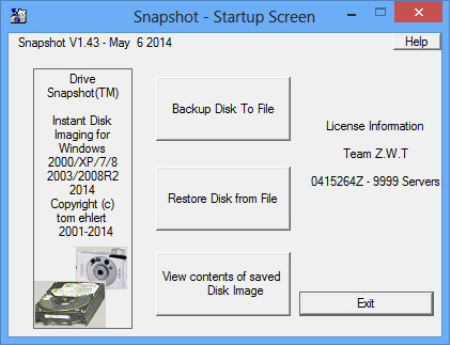
File size: 5.9 MB
Drive Snapshot creates an exact Disk Image of your system into a file, including the operating system, installed programs, your data and all security attributes - while windows is running and you continue to work.
Drive Snapshot it allows you to backup your partition or your hard disk drive and it also can create a disk image of your system. If disaster strikes (a virus, trojan, or hard disk crash), a complete and exact restauration of your system will be possible in only few minutes. The image file can be mounted as a virtual drive, so you can easily restore (or use) single files or directories, using the Windows Explorer, or other program.
Create Disk Image Backups, while running Windows
There is no restart (to DOS) necessary. Never.
Continue your work, while the Backup is in progress
The new Snapshot technology ensures, that all data are consistent, and reflect the PC's data at the start of backup. There are no difficulties with opened files. Never.
This enables a very fast and easy way to backup servers and other computers, that must run 24 hours a day.
Easy Use and Restore of single Files or directories
Drive Snapshot creates a virtual drive, containing all your drives data. You may use, compare, or restore these files directly from the Disk Image file.
This works with any program of your choice, including (of course) the Windows Explorer
Complete Restore of a disk in case of Disaster
If a disk is restored to it's original state, it will be exactly the same as at the of Backup - byte for byte.
Restoring a system partition will require DOS; other drives can be restored using Windows
Compatible to all Windows file systems (FAT16, FAT32, NTFS)
Compatible to all Windows RAID Methods
Very easy and comprehensive command line interface
This makes automation of regular tasks a breeze.
DOWNLOAD
uploadgig
Код:
https://uploadgig.com/file/download/85bAa2bB9aD195C1/cNvo9Iyn_SnapShot1.4.rar
rapidgator
Код:
https://rapidgator.net/file/f6d5573d0a0271d5e02129aef1e867c2/cNvo9Iyn_SnapShot1.4.rar
nitroflare
Код:
http://nitroflare.com/view/6296B44FDD8AB29/cNvo9Iyn_SnapShot1.4.rar
|

|

|
 05.05.2020, 13:35
05.05.2020, 13:35
|
#22031
|
|
Местный
Регистрация: 14.12.2016
Сообщений: 26,884
Сказал(а) спасибо: 0
Поблагодарили 0 раз(а) в 0 сообщениях
|
 FontViewOK 5.81 Multilingual
FontViewOK 5.81 Multilingual

File size: 0.6 MB
The problem is well known: Only the written form is remembered, but the font name is forgotten.
Here FontViewOK can help. The program creates a quick visual overview of all installed fonts and helps to compare the font. The deployment is so simple, a help file is not required.
# Quick overview and comparisons of all fonts
# Printing with print preview function
# Changeable font size, style and color
# List all fonts from a specific folder
# Dual font preview for quick comparisons of fonts.
# Use the fonts without installing
# Multilingual
# portable
DOWNLOAD
uploadgig
Код:
https://uploadgig.com/file/download/794aA8216EecbFef/YUFgRBL5_FontViewOK5.rar
rapidgator
Код:
https://rapidgator.net/file/975ecd5c7c24a23bd609afc07d046a46/YUFgRBL5_FontViewOK5.rar
nitroflare
Код:
http://nitroflare.com/view/10BAB21018BAF5B/YUFgRBL5_FontViewOK5.rar
|

|

|
 05.05.2020, 13:39
05.05.2020, 13:39
|
#22032
|
|
Местный
Регистрация: 14.12.2016
Сообщений: 26,884
Сказал(а) спасибо: 0
Поблагодарили 0 раз(а) в 0 сообщениях
|
 Red Gate .NET Reflector 10.2.2.1831
Red Gate .NET Reflector 10.2.2.1831
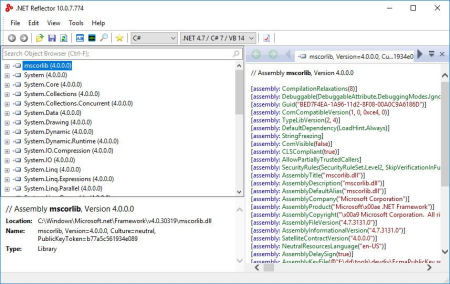
File size: 16 MB
Development is increasingly dependent on 3rd party technologies - using available frameworks and libraries is a great way to get stuff done fast without re-inventing the wheel.
But the problem with using code you didn't write is that you're dependent on the documentation, and it's hard to debug. Documentation is often missing or incomplete, and debugging stops where your own code stops. This gets even worse with a legacy code base. .NET Reflector saves and simplifies development by letting you see and debug into the source of all the .NET code you work with.
Look inside any .NET code
Debug your application
Follow bugs through your application to see where the problem is - your own code, third-party libraries, or components used by your application.
Understand how applications work
Inherited an application with no documentation and no comments? Use .NET Reflector to understand how the code runs and avoid bugs.
Look inside APIs, SharePoint, and other third-party platforms
Third-party platforms aren't always well-documented. Use .NET Reflector to look inside their assemblies, and see how they work and which APIs you can call.
Debug and decompile inside Visual Studio (VSPro edition)
Use the Visual Studio debugger
Use your regular debugging techniques on any decompiled assemblies as if they were your own, using the Visual Studio debugger.
Debug third-party assemblies
Generate .pdb files for decompiled assemblies and save them so you only need to enable debugging once for each assembly.
Dynamic decompilation
Assemblies decompile seamlessly in Visual Studio so source code is always available for your libraries.
Use VS shortcuts
Use F12 to "Go To Definition", F9 to "Set Breakpoints", and F11 to "Step Into" any decompiled code.
C#6 decompilation
.NET Reflector supports C#6 and .NET 4.6.
Browse assemblies
.NET Reflector VSPro adds the Reflector Object Browser into Visual Studio. Use the tree view to navigate through code.
Updates: official site does not provide any info about changes in this version.
DOWNLOAD
uploadgig
Код:
https://uploadgig.com/file/download/De7eA7015E8080eC/hjsXIFjL_NETReflecto.rar
rapidgator
Код:
https://rapidgator.net/file/e8f8157acdf64e7a32d320bc4866ff72/hjsXIFjL_NETReflecto.rar
nitroflare
Код:
http://nitroflare.com/view/B42729B0526F0FF/hjsXIFjL_NETReflecto.rar
|

|

|
 05.05.2020, 13:43
05.05.2020, 13:43
|
#22033
|
|
Местный
Регистрация: 14.12.2016
Сообщений: 26,884
Сказал(а) спасибо: 0
Поблагодарили 0 раз(а) в 0 сообщениях
|
 Tails 4.6 (x64) Multilingual
Tails 4.6 (x64) Multilingual
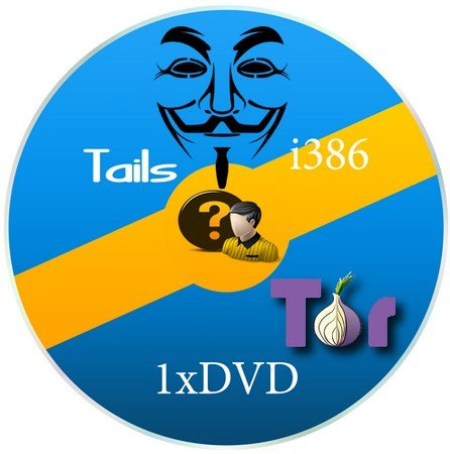
File Size : 1.1 GB
Tails is a live system that aims to preserve your privacy and anonymity.
It helps you to use the Internet anonymously and circumvent censorship almost anywhere you go and on any computer but leaving no trace unless you ask it to explicitly.
It is a complete operating system designed to be used from a DVD, USB stick, or SD card independently of the computer's original operating system. It is Free Software and based on Debian GNU/Linux.
Tails comes with several built-in applications pre-configured with security in mind: web browser, instant messaging client, email client, office suite, image and sound editor, etc.
Tails is a live operating system, that you can start on almost any computer from a DVD, USB stick, or SD card. It aims at preserving your privacy and anonymity, and helps you to:
use the Internet anonymously and circumvent censorship;
all connections to the Internet are forced to go through the Tor network;
leave no trace on the computer you are using unless you ask it explicitly;
use state-of-the-art cryptographic tools to encrypt your files, emails and instant messaging.
DOWNLOAD
uploadgig
Код:
https://uploadgig.com/file/download/4C9C7faD98d3b7fd/SXd17XBQ_tailsamd644.part1.rar
https://uploadgig.com/file/download/68A28f2b082e36a2/SXd17XBQ_tailsamd644.part2.rar
rapidgator
Код:
https://rapidgator.net/file/24df289110757604540c3d8b9acf148e/SXd17XBQ_tailsamd644.part1.rar
https://rapidgator.net/file/70799f429d81d23744b2433169044d9f/SXd17XBQ_tailsamd644.part2.rar
nitroflare
Код:
http://nitroflare.com/view/C8F7A1FB5882AAF/SXd17XBQ_tailsamd644.part1.rar
http://nitroflare.com/view/28D06F1157EA661/SXd17XBQ_tailsamd644.part2.rar
|

|

|
 05.05.2020, 13:47
05.05.2020, 13:47
|
#22034
|
|
Местный
Регистрация: 14.12.2016
Сообщений: 26,884
Сказал(а) спасибо: 0
Поблагодарили 0 раз(а) в 0 сообщениях
|
 Zoner Photo Studio X 19.2004.2.245
Zoner Photo Studio X 19.2004.2.245
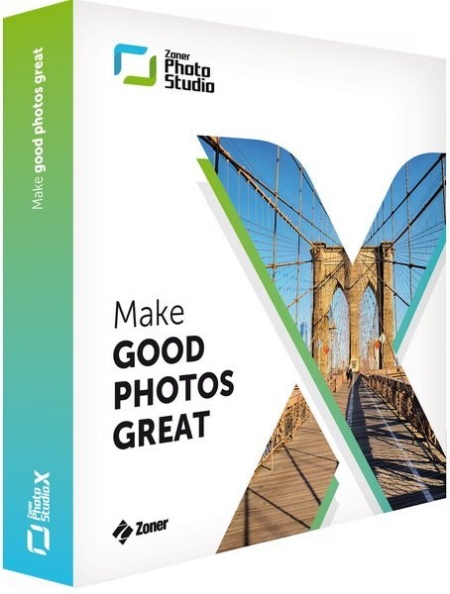
File size: 112.44 MB
Make every photo better with Zoner Photo Studio X!
Your Lightroom and Photoshop alternative. ZPS X is the most universal photo software there is. RAW processing. Layer support. Presets. Retouching tools. Video editing. Cataloging. It's all there.
Need to handle a giant RAW file? Or maybe 100 photos at once? ZPS X has your back.
Thanks to layers and masks, you'll handle cloning, collages, and other photo tricks with ease.
The unique retouching brush and the faces tool make portrait enhancement a snap.
Turn your photos into a video, a presentation, or a -lapse without switching software. Take care of it all in ZPS X.
Change a photo's whole mood in just one click with one of the best-loved features in ZPS X.
Easily organize hundreds of photos-or thousands. Browse them by date, shot location, keywords, or folders.
Several s each year we add a new heap of features and improvements to ZPS X.
- Faster Work with RAWs
- Transfer Edits Easily Between RAW and JPG
- Face Liquify
- New Distortion Tools
- New Video Clip Tools- Slow & Fast Motion plus Flipping
- A New Video Making Tool
- Importing and Exporting Presets
- Organizing presets into folders
- Linking Zoner Photo Cloud with the Catalog
- Zoner Photo Cloud
- Faster RAW reloading
- New presets
- New Auto-Enhancements
- Improved layer control
- Artificial intelligence
- Non-destructive Smoothing Brush
- Non-destructive Structure Cloning
- Polarizing filter
- Full support for HEIF
- Improved work with masks and layers
- Unlimited photo books layout editing
- Non-destructive retouching brush
- Adjustment Layers
- Tablet pressure support
- Major new video features
- Better contact sheet maker
- Clarity setting
- Batch edits in the Develop module
- Multi-selections
- Photo-print orders from inside of the program
- Filter Brush
- Refine Selection
- New Automatic Edits
- Radial Filter
- Smart Sharpen
- Smart Blur
- Dodge and Burn tools
- Advanced noise reduction in Develop
ZPS X sees when you attach your camera, imports your photos, and sorts them into folders.
Sort photos by location, date, folders, or keywords in a flash.
ZPS X is the only program that lets you share photos to Instagram. And every other social network is a snap too.
You don't have to go anywhere else to order prints, photo books, or calendars. You can do it all straight from ZPS X.
Zoner Photo Studio X supports Windows 7, 8 and 10.
DOWNLOAD
uploadgig
Код:
https://uploadgig.com/file/download/8Ef26dba30b23C6e/zhQlGJB8__ZPS.X.19.2.rar
rapidgator
Код:
https://rapidgator.net/file/bd645e1b5cfb10981b3e32cac1d47e65/zhQlGJB8__ZPS.X.19.2.rar
nitroflare
Код:
http://nitroflare.com/view/088970289D5B55A/zhQlGJB8__ZPS.X.19.2.rar
|

|

|
 05.05.2020, 13:51
05.05.2020, 13:51
|
#22035
|
|
Местный
Регистрация: 14.12.2016
Сообщений: 26,884
Сказал(а) спасибо: 0
Поблагодарили 0 раз(а) в 0 сообщениях
|
 Microsoft PIX 2004.27
Microsoft PIX 2004.27
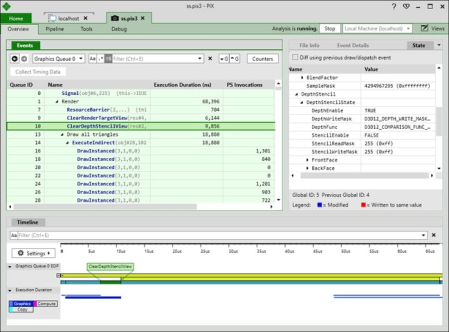
File Size : 93.4 Mb
Creating a game is not easy, as even basic ones require a lot of work and a proper set of tools to carry out the task.
IDEs, graphical designing programs, and motion management tools can take care of the way the game looks and behaves, but evaluating resource consumption is a whole other thing.
With a rather rich history related to the Xbox platform, the Windows edition of Microsoft PIX is designed for both professional and amateur game developers, providing them with a game performance assessment, debugging and tuning application.
Evaluates DirectX 12 games to optimize their performance
Resource consumption optimization is essential, especially for games with high resource requirements. Microsoft PIX can provide insights of the entire rendering process and the way it affects the performance of the host system. Thus, it can prove to be a real asset in a developer's toolbox, helping in spotting different issues related to image synchronization and frame rendering.
Microsoft PIX works with DirectX 12 games, connecting to a local or a remote PC to analyze and evaluate a game as it is being played. It can target UWP and Win32 processes, or attach to one of the running processes. Before using it, please make sure you have the latest GPU drivers installed. Otherwise, some features might not work properly or at all.
Assesses GPU and CPU usage, function calls, execution and memory allocation
There are various modes it can work in, each with its own individual role; they all contribute to the bigger picture that illustrates the game performance.
To get into details, the first mode of operation is GPU capturing, which helps assess the capabilities of the game in terms of Direct3D graphics rendering. GPU captures record Direct3D API calls the game makes, which can be played back during the analysis to gather information that can be of help during debugging. It is advisable one reads the documentation to get a clear view on the capabilities of Microsoft PIX before using it.
Timing captures deliver details regarding the CPU and GPU usage in real , as the game is running. In other words, it enables developers to check CPU threads, see how tasks are distributed to the CPU's cores, or check rendering latencies.
The Function Summary mode gathers data about the execution and the overall number of function calls. In turn, the Callgraph mode targets a particular function to check how often it is being called.
Last but not least, the memory allocation mode aims to discover potential memory leaks and incorrect allocation patterns.
Take the to read about the application before using it to discover its full potential
With advanced resource usage assessment tools and remote connection support, Microsoft PIX can be a powerful tool in the right hands. It only requires game developers to take the to discover its features, either by taking a glance at the documentation, or by watching the introductory video.
DOWNLOAD
uploadgig
Код:
https://uploadgig.com/file/download/061e91fbb0Df753C/kqWMUuho_PIX2004.27I.rar
rapidgator
Код:
https://rapidgator.net/file/c0327f2b751dea6d66e5e5b931babc1b/kqWMUuho_PIX2004.27I.rar
nitroflare
Код:
http://nitroflare.com/view/E7E17CE2AF80D09/kqWMUuho_PIX2004.27I.rar
|

|

|
      
Любые журналы Актион-МЦФЭР регулярно !!! Пишите https://www.nado.in/private.php?do=newpm&u=12191 или на электронный адрес pantera@nado.ws
|
Здесь присутствуют: 1 (пользователей: 0 , гостей: 1)
|
|
|
 Ваши права в разделе
Ваши права в разделе
|
Вы не можете создавать новые темы
Вы не можете отвечать в темах
Вы не можете прикреплять вложения
Вы не можете редактировать свои сообщения
HTML код Выкл.
|
|
|
Текущее время: 04:25. Часовой пояс GMT +1.
| |