 09.01.2023, 11:42
09.01.2023, 11:42
|
#21721
|
|
Местный
Регистрация: 15.09.2019
Сообщений: 25,234
Сказал(а) спасибо: 0
Поблагодарили 0 раз(а) в 0 сообщениях
|
 TwistedBrush Pro Studio 25.17
TwistedBrush Pro Studio 25.17
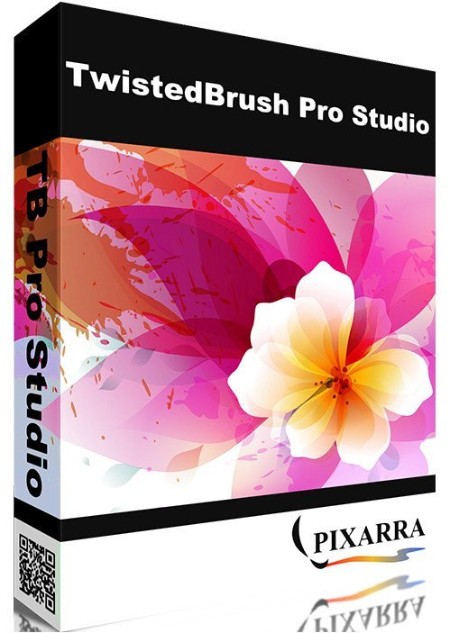 File size: 36 MB
File size: 36 MB
TwistedBrush Pro Studio, a Program for Digital Artists of Any Level With a strong focus on natural media painting, photo editing and illustrative styles, TwistedBrush has more than 9000 brushes in over 250 ArtSets! That's more brushes than included in any art software anywhere at any price. If that still isn't enough you can create your own brushes with the powerful brush effects system capable of representing fine watercolors, smooth pens, full algorithmic trees or even recorded brush strokes or image processing filters.
Thousands of Brushes
TwistedBrush Pro Studio includes as standard every brush available from Pixarra. Over 9000 at last count, covering every area of digital art from great natural media to wild brushes to brushes with that can build a random tree or whole city skyline with a single stroke.
64-bit Imaging
Internally a full 64 bits of color information is used per pixel to accomplish the incredible blending found in TwistedBrush.
TwistedBrush Pro Studio
Powerful Brush Engine
Perhaps the most powerful image editing brush engine in existence anywhere. A single system with the flexibility and performance to mimic full natural media brushes, complex blending operations, very specialize procedural object painting such as single stroke trees and everything in between. The scope of brush effects is mind blowing!
Drawing Tablet Support
Experience expressive drawing and painting with the drawing tablet support with high precision sampling and pressure sensitivity.
Color Palettes
A large array of color palettes, including, dynamic color palettes and mixing color palettes are included or create your own palettes from sampling an existing image or automatically creating ramps of colors.
Brush Editing
With TwistedBrush Pro Studio full brush editing capabilities are included. Using a specialized sequencing system over 400 brushes effects and 150 time envelopes modify the core brush types to produce the wide range of brushes. Share your brushes with other or import the brush codes from other users for an unlimited supply of brushes.
Layers and Transparency
TwistedBrush fully supports transparency and layers with all the standard layer mixing modes plus many unique mixing modes that can't be found anywhere else. Layers are accessed from either the layer mini bar on the left or the full Layer panel on the right.
Masks
TwistedBrush Pro Studio has extensive mask support for protecting and selecting parts of your images. Use the Magic Wand tool with the wide range of options for creating masks or use masking brushes to paint your masks. In addition to dedicated tools for masking there are masking (and unmasking) brushes as well as a special mask actions available from the Mask menu.
Extensive Tool Set
In addition to some of the tools already listed, a full range of tools are at your disposal including, Color Picker, Brush Cleaner, Selection, Crop, Move, Line, Rectangle, Ellipse, Paint Bucket, Gradients, Mask Rectangle, Mask Ellipse, Mask Wand, Image Warp, Script Brush, Copy tool, Paste tool, Text, Pan, Rotate Brush, Drawing Guides and Adjust Brush tools.
Image Processing Filters
Well over 200 image processing filters give you the tools to manipulate your photos or other work. From all the common image processing filters to exceptional filters found no where else such as the Value Blur, Photo Pop, Photo Detailer or Outliner filters. Shown on the right is the menu selection for filters. The Blur category of filters alone has 17 different types of blurs all of which can be configured is custom control panels. The depth of filters in TwistedBrush Pro Studio is amazing!
Clips
A fantastic productivity system that allows for easy storage and reuse of your clipped images and photo elements for use later.
Tracing paper
A drawing guide that allows you to see another image below your current image. Great when used with cloning brushes or just for a guide for proportions and layout.
Brush control
TwistedBrush Pro Studio Brush Control is a custom control panel that changes for every Pro brush. The brush editor allows the designer to define exposed control points for a brush to make it easy to tune a selected brush without needing to understand the details of brush editing.
Cloning
With the cloning brushes included in TwistedBrush Pro Studio and available for TwistedBrush Open Studio you can do all the standard cloning actions for photo touchup or convert your photos into the look of paintings or drawings.
Image formats
In addition to the TwistedBrush specific file format, TBR, all the leading industry standard image formats are supported including, JPEG, GIF, PNG, TIFF, TGA, PCX, PSD, BMP, PCD, WMF and EMF.
Brush modifiers
Hundreds of quick and easy brush modifiers for changes the brush shape, texture, size, rotation and color combinations.
Drawing guides
With over 40 guides drawing precise images is easy. From simple grids and snap to grids to complex 3D perspectives, all drawing guides can be layered together with 8 guides active and any one time.
Lua script filters
The growing standard of GLUAS for using the Lua scripting language for writing image processing filters is included. TwistedBrush extends the standard with additional methods for programmers to create even better filters for sharing with the TwistedBrush user base.
Solutions
A one click solution for complex actions. Apply frames, advanced image processing, layouts and other tasks that might normally require significant work have been record for your easy play back.
Adobe Photoshop (TM) compatible plug-ins
Use the wide range of industry standard plug-ins right in within TwistedBrush Pro Studio.
Whats New
Код:
http://www.pixarra.com/pro_studio.html
HomePage:
Код:
http://www.pixarra.com/
-:DOWNLOAD FROM LINKS:- Download From RapidGator
Код:
https://rapidgator.net/file/b16061f70ee41a6c5fa652497f5a95e2/
Download From DropApk
Download From NitroFlare
Код:
https://nitroflare.com/view/4D780AB5347908A/
|

|

|
 09.01.2023, 11:51
09.01.2023, 11:51
|
#21722
|
|
Местный
Регистрация: 15.09.2019
Сообщений: 25,234
Сказал(а) спасибо: 0
Поблагодарили 0 раз(а) в 0 сообщениях
|
 WinImage 11.00 Portable
WinImage 11.00 Portable
 File size: 5.46 MB
File size: 5.46 MB
WinImage is a fully-fledged disk-imaging suite for easy creation, reading and editing of many image formats and fileystems, including DMF, VHD, FAT, ISO, NTFS and Linux. The disk image is an exact copy of a physical disk (floppy, CD-ROM, hard disk, USB, VHD disk, etc.) or a partition that preserves the original structure. With WinImage in place, you can recreate the disk image on the hard drive or other media, view its content, extract image-based files, add new files and directories, change the format, and defragment the image. All this and more is delivered in one intuitive user interface that enables imaging right out of the box.
The program has many utilitarian uses at home and in the office. As a serious PC user, you probably have tons of old but still useful floppy disks. With WinImage in place, you can turn them into disk images, which can be stored on the hard drive and recreated, when a need arises. In combination with a CD creating tool, WinImage can help you create your own custom boot disk with hardware diagnostic or virus cleaning software to bring a problem PC back up and running without being in Windows. As a hard-disk backup solution, WinImage allows you to save hours and even days restoring a system and configurations on a machine that has experienced a hard-disk crash or software corruption. Along with homes and offices, this ability is a must for training classes, where restoring torn down PC configurations quickly is critical.
Features
Create a disk image from a removable drive (like USB drive), CD-ROM, floppy,
Extract file(s) from a disk image,
Create empty disk images,
Inject files and directories into an existing disk image,
Change a disk image format,
Defragment a disk image,
A powerful "Batch assistant" mode that lets you automate many operations,
And many more!
Whats New
Код:
https://www.winimage.com/winimage.htm
HomePage:
Код:
https://anonymz.com/?https://www.winimage.com
-:DOWNLOAD FROM LINKS:- Download From RapidGator
Код:
https://rapidgator.net/file/003f27036800014838217d8d21f7f1ca/
Download From DropApk
Download From NitroFlare
Код:
https://nitroflare.com/view/F87B843EAB763ED/
|

|

|
 09.01.2023, 16:05
09.01.2023, 16:05
|
#21723
|
|
Местный
Регистрация: 15.09.2019
Сообщений: 25,234
Сказал(а) спасибо: 0
Поблагодарили 0 раз(а) в 0 сообщениях
|
 Adobe Acrobat Pro DC 2022.003.20310 Multilingual
Adobe Acrobat Pro DC 2022.003.20310 Multilingual
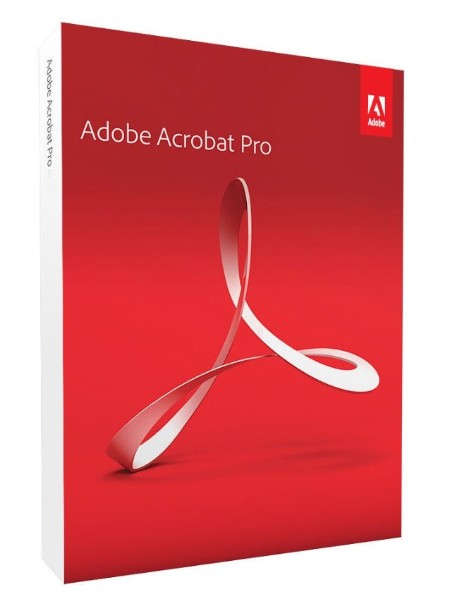 File size: 1.3/1.3 GB
File size: 1.3/1.3 GB
Adobe Acrobat Pro DC is the leading PDF converter and much more. Adobe Acrobat Pro DC software lets you deliver professional PDF communications. It's packed with smart tools that give you even more power to communicate. Create and edit PDF files with rich media included, share information more securely, and gather feedback more efficiently.
Adobe Acrobat Pro DC software is the advanced way for business professionals to create, combine, control, and deliver more secure, high-quality Adobe PDF documents for easy, more secure distribution, collaboration, and data collection.
Assemble electronic or paper files into reliable PDF documents that are easy to share with others using free Adobe Reader. You can assemble even Web sites, engineering drawings, and e-mail.
With Adobe Acrobat Pro DC you can manage document reviews, synthesizing feedback from multiple reviewers while preserving document format and integrity. Extend commenting capabilities to anyone using Adobe Reader. Windows users can design intelligent Adobe PDF forms that include business logic, such as calculations and data validations, to help increase the accuracy of data collection while reducing the costs of manual data entry.
Use Adobe Acrobat Pro DC to create high-impact PDF communications, collaborate more easily, and streamline reviews. Adobe Acrobat Dynamic PDF helps you get more done - easier, faster, better.
Whats New
Код:
https://helpx.adobe.com/acrobat/using/whats-new.html
HomePage:
Код:
http://www.adobe.com/
-:DOWNLOAD FROM LINKS:- Download From RapidGator
Код:
https://rapidgator.net/file/f0993289d9fbd5fe9eb603715e1a1f59/
Download From DropApk
Download From NitroFlare
Код:
https://nitroflare.com/view/74F72975831E411/
|

|

|
 09.01.2023, 16:07
09.01.2023, 16:07
|
#21724
|
|
Местный
Регистрация: 15.09.2019
Сообщений: 25,234
Сказал(а) спасибо: 0
Поблагодарили 0 раз(а) в 0 сообщениях
|
 Adobe Acrobat Reader DC 2022.003.20310
Adobe Acrobat Reader DC 2022.003.20310
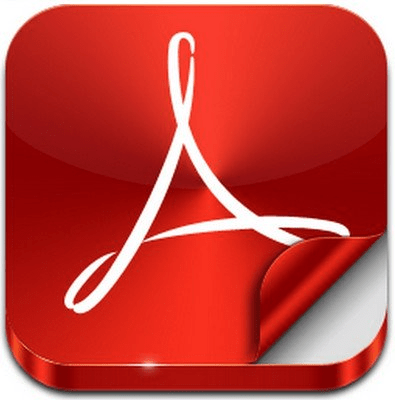 File size: 334/406 MB
File size: 334/406 MB
Adobe Acrobat Reader DC is the completely reimagined desktop version of the world's best PDF solution. And with Adobe Acrobat Reader DC, you can create, export, edit and track PDFs from anywhere - and stay connected to recent files across all your devices.
Clean feature lineup
The application allows you to write down comments and feedback using a separate frame in the right side of the window, while the reading space is not affected at all.
In fact, this is one of this tool's strong points: the interface is quite clean, but still manages to provide a lot of tools for zooming, selecting text, printing, adding bookmarks and many others.
Supported file formats and fast searches
A great thing about Adobe Reader XI is its ability to work with CAD designs and geospatial maps converted to Portable Document Format. Also, in case you need to locate any element within a PDF file, the application offers a comprehensive file searching engine that finds what you need in a matter of seconds.
Security tools
The security functions enable you to view and work with PDF documents without having to worry about malicious code being executed on your machine. The 'Protected Mode' and the 'Enhanced Security' features are designed to safeguard your computer and provide data protection and privacy.
Configuration settings
When it comes to customizing Adobe Reader XI, the Preferences area will give you the possibility to modify a wide range of settings. Comments, 3D and multimedia, measuring and reading options are available, as well as spelling or page units configurations.
In case you find Adobe Reader XI too difficult to use, the application includes a comprehensive help manual. Unfortunately you will need an Internet connection to access it, which means you won't be able to read the documentation in offline mode.
A top PDF viewer on the market
All things considered, with this software app you can't get it wrong simply because it still sets the standards insofar as PDF documents are concerned. Adobe Reader XI really works as advertised and is the leading tool for viewing Portable Document Format files.
Whats New
Код:
https://helpx.adobe.com/acrobat/release-note/release-notes-acrobat-reader.html
HomePage:
-:DOWNLOAD FROM LINKS:- Download From RapidGator
Код:
https://rapidgator.net/file/f725f9fc2546c49ea05e77fae9c7cd88/
Download From DropApk
Download From NitroFlare
Код:
https://nitroflare.com/view/65CC656B660A690/
|

|

|
 09.01.2023, 16:12
09.01.2023, 16:12
|
#21725
|
|
Местный
Регистрация: 15.09.2019
Сообщений: 25,234
Сказал(а) спасибо: 0
Поблагодарили 0 раз(а) в 0 сообщениях
|
 Agent Ransack Pro v2022 Build 3349
Agent Ransack Pro v2022 Build 3349
 File Size: 61 MB
File Size: 61 MB
Agent Ransack is a file search tool for finding files on your PC or network drives. It has a Lite mode, which is FREE for both personal and commercial use but also a Professional mode that includes optional pay-for features.
First released in April 2000 the Agent Ransack desktop search app has been helping people find files for over 20 years.
Here are just some of the powerful features available
Immediate results
Found text is shown with highlighted keywords so you don't need to waste time opening each file looking for the right information.
Boolean expressions
Combine search terms using the familiar Boolean operators AND, OR, NOT.
Office formats
Support for popular Office formats including Office 2010 and OpenOffice.
Perl regex
Support for Perl compatible regular expressions.
64-bit Version
Natively compiled 64-bit version for improved compatibility.
Fast searching
Highly efficient search algorithms mean that you spend less time waiting for results.
Printing and Exporting
Results can be shared with others through reports, printing and exporting.
Corporate Version
For corporate environments we have a more 'gentle' branding of Agent Ransack called FileLocator Lite. It's still free but just has a different name. See the FileLocator Lite page for more information.
Restricted Version
A 'locked down' version of Agent Ransack is available for environments where the end-user is not allowed to search their local PC. Please contact Sales for more information.
Whats New
Код:
https://www.mythicsoft.com/filelocatorpro/information/#version-history
HomePage:
Код:
https://www.mythicsoft.com
-:DOWNLOAD FROM LINKS:- Download From RapidGator
Код:
https://rapidgator.net/file/b2dc5f3203c56802c8731c1c4d67aaa2/
Download From DropApk
Download From NitroFlare
Код:
https://nitroflare.com/view/9BAFB1802CD3729/
|

|

|
 09.01.2023, 16:16
09.01.2023, 16:16
|
#21726
|
|
Местный
Регистрация: 15.09.2019
Сообщений: 25,234
Сказал(а) спасибо: 0
Поблагодарили 0 раз(а) в 0 сообщениях
|
 Aiseesoft Phone Mirror 2.0.6 (x64) Multilingual
Aiseesoft Phone Mirror 2.0.6 (x64) Multilingual
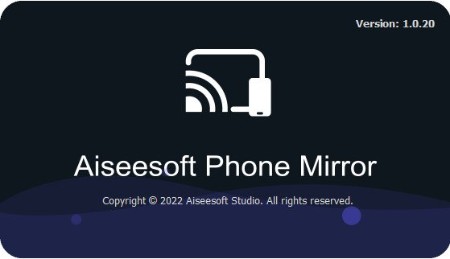 File size: 47 MB
File size: 47 MB
Aiseesoft Phone Mirror enables users to mirror their iOS/Android devices to the computer easily, simultaneously, and stably. Besides, users can cast their phone screens to the PC without quality loss. Moreover, it allows connecting multiple mobile devices with the latest operating systems like iOS 16, Android 12, etc.
Mirror All Content Shown on Phone Screen to PC in Real-Time
Want to play videos stored in your iPhone on a larger screen? Do you not want to waste time transferring media files from your phone to the computer? You can use Aiseesoft Phone Mirror to cast the screen of your iOS/Android phone to your computer to solve these problems easily. In addition, when you are playing music and mobile games, sending messages to others, viewing a PPT file, and operating other apps on your mobile devices, you also can use this phone mirror software to make viewing these activities on the desktop come true.
Flexible Ways to Mirror iOS/Android Phones to Computers
Aiseesoft Phone Mirror offers different methods of connecting for you to select. It supports building the connection between mobile devices and laptops with Wi-Fi. If you are an iOS user, you have to ensure that your device and the computer are connected to the same WLAN and open the Screen Mirroring to connect. If you are an Android user, you can mirror your phone with Wi-Fi by scanning the QR code or inputting the PIN code. But, when you have to mirror your phone without Wi-Fi, you also can cast your Android phone screen to a PC with a USB.
Mirror Various Mobile Devices to PC Steadily and Safely
Aiseesoft Phone Mirror provides a stable and safe environment for users during screen casting. Thus, you can mirror your phone screen smoothly and don't have to worry about revealing your privacy. What's more, it is compatible with most iOS devices (iPhone 13 Pro Max/13 Pro/13/13 mini, iPhone SE 3, iPhone 12 Pro Max/12 Pro/12/12 mini, and all models of iPad Pro, iPad Air, iPad mini, iPad, etc.) and Android devices (Samsung, Sony, HTC, LG, Motorola, HUAWEI, Xiaomi, OPPO, Vivo, Google Phone, and more).
Whats New
Updates: official site does not provide any info about changes in this version.
HomePage:
Код:
https://www.aiseesoft.com/
-:DOWNLOAD FROM LINKS:- Download From RapidGator
Код:
https://rapidgator.net/file/b17379821b66180d34efdc1096ac790e/
Download From DropApk
Download From NitroFlare
Код:
https://nitroflare.com/view/4CDDD505298A6C3/
|

|

|
 09.01.2023, 16:19
09.01.2023, 16:19
|
#21727
|
|
Местный
Регистрация: 15.09.2019
Сообщений: 25,234
Сказал(а) спасибо: 0
Поблагодарили 0 раз(а) в 0 сообщениях
|
 AnyMP4 TransMate 1.2.12 Multilingual
AnyMP4 TransMate 1.2.12 Multilingual
 File size: 102.39 MB
File size: 102.39 MB
AnyMP4 TransMate is the professional and easy data transfer software for iPhone/iPad/iPod, Android and computer. Getting rid of iTunes, it is qualified for data sync among iPhone, iPad, and iPod easily. Without Move to iOS app, it migrates files between iPhone and Android quickly and safely. Moreover, it switches your files between phone and computer efficiently via the USB cable.
Copy Files between Android Devices
Though following the connection of the USB cable, TransMate is more efficient to copy files from Android to Android devices. Not only photos, music or videos, but your expectation of contacts movement from old HTC phone to new Samsung Galaxy S10 also comes true. The selective files copy and the whole data movement are at your disposal.
Transfer Data between iPhone, iPad and iPod
Instead of the troublesome iTunes, TransMate is the easy data sync software among iOS devices. Whether you want to copy music from iPhone to iPod, or send contacts from iPhone to iPad, even, backup iPad photos to iPhone, you can use this iOS data sync software to share photos, contacts, music, and videos among them.
Switch Memory between iPhone and Android
It is easy to switch from old Android phone to iPhone, but it is hard to give away the cherished memories in the photos, videos, messages, etc. AnyMP4 TransMate is the tie to connect both iOS devices and Android. Unlike Move to iOS app with the Wi-Fi connection, it is quick to switch data between iPhone and Android In bilateral.
Move Data between Phone and computer
AnyMP4 TransMate comes in handy when you receive the alert on your phone that, "Your phone storage is full". Extracting massive data like music, videos, photos, etc., from iPhone or Android to computer will free up more space to take in new moments. Moreover, it will facilitate you by putting videos, or music into phone for playback on to go.
Manage Videos and Movies Efficiently
Delete photos and photo albums from iPhone and Android directly.
Create photo albums to store precious images desperately.
Move photos from one album to another album easily.
View photos information and copy to clipboard conveniently.
View photos via date or name freely.
What's new
• official site does not provide any info about changes in this version
HomePage:
Код:
https://www.anymp4.com/transmate/
-:DOWNLOAD FROM LINKS:- Download From RapidGator
Код:
https://rapidgator.net/file/34f6acb2601629020dd584f41a88b2b6/
Download From DropApk
Download From NitroFlare
Код:
https://nitroflare.com/view/9DC284DDF3177E4/
|

|

|
 09.01.2023, 16:23
09.01.2023, 16:23
|
#21728
|
|
Местный
Регистрация: 15.09.2019
Сообщений: 25,234
Сказал(а) спасибо: 0
Поблагодарили 0 раз(а) в 0 сообщениях
|
 AnyMP4 Video Editor 1.0.30 (x64) Multilingual
AnyMP4 Video Editor 1.0.30 (x64) Multilingual
 File size: 123 MB
File size: 123 MB
AnyMP4 Video Editor is two-in-one software for you to edit videos and make slideshow with pictures, photos, videos and music. You are easy to edit the video effects and enhance the video quality with multiple editing features. Besides, this Slideshow Creator makes it easier to build unforgettable slideshow featuring your baby's first steps, a family celebration or a party with friends. With a few clicks, your memories are transformed into Hollywood-like movies. You can share on TV, YouTube, tablets, mobile devices and more.
Powerful editing functions to edit video effects and enhance video quality.
Crop video frame
Crop video in 16:9, 4:3 or other aspect ratio. So you can adapt video to any screen or platform such as TV, computer, smartphone, or tablet.
Clip video to several segments
Clip and trim video files to remove unwanted video parts and reduce videos to the most important sections. It is up to your needs.
Rotate video
Rotate videos in the way of 90 clockwise or counterclockwise, horizontal or vertical flip for you to play video in the most comfortable way.
Adjust video brightness and contrast
You can easily adjust the brightness of a video file, and switch the difference between the darkest and lightest areas of a video.
Change video saturation and hue
You can simply change the saturation and hue of a video file or image by just moving the slide to meet your requirements.
Set video speed and volume
You are allowed to change video speed to make slow motion video or speed up video, and set the video volume to meet your needs.
Whats New
Updates: official site does not provide any info about changes in this version.
HomePage:
Код:
https://www.anymp4.com
-:DOWNLOAD FROM LINKS:- Download From RapidGator
Код:
https://rapidgator.net/file/6f26e50eb33f4f70e88a7c628da96451/
Download From DropApk
Download From NitroFlare
Код:
https://nitroflare.com/view/BB58300D7A849BA/
|

|

|
 09.01.2023, 16:28
09.01.2023, 16:28
|
#21729
|
|
Местный
Регистрация: 15.09.2019
Сообщений: 25,234
Сказал(а) спасибо: 0
Поблагодарили 0 раз(а) в 0 сообщениях
|
 Apeaksoft Slideshow Maker 1.0.38 (x64) Multilingual
Apeaksoft Slideshow Maker 1.0.38 (x64) Multilingual
 File Size: 163.8 MB
File Size: 163.8 MB
Apeaksoft Slideshow Maker highly supports any popular image/video/audio format. You can handily create marvelous slideshows with any media files you have. Almost all video formats are supported, such as MP4, MOV, AVI, FLV, WMV, MTS, M2TS, TS, M4V, RMVB, ASF, VOB, DAT, 3GP, MOD, TOD, WebM, etc. It is also compatible with any frequently-used image format like JPG, JPEG, PNG, TIF, TIFF, BMP, GIF, etc. and audio format like MP3, AIFF, FLAC, AAC, WAV, WMA, M4A, OGG, and so on.
3 simple steps to make slideshow
This all-featured slideshow creating software carries many useful features to help you make your own movies with ease.
10 great slideshow themes and other tools enable you quickly create slideshow with fabulous effects.
Add media file(s)
Any photos, videos and songs can be loaded to make your slideshow. You don't need to worry about the unsupported format issue.
Select theme and edit
All kinds of slideshow themes are provided to create slideshow. You can also add elements, texts, transition effect and filters to make new themes.
Make slideshow
Pick your preferred output format to export the created slideshow video to your computer.
System requirements
Windows OS: Windows 7/Windows 8/Windows 10 (64/32 bit OS)
CPU: At least dual-core CPU, clocked at 2.0GHz above, memory at least 4G
RAM: 1G RAM or more
Processor: Intel i3 or better multicore processor, 2GHz or above
Graphics card: NVIDIA GeForce 8 and above. Or AMD HD 3800 and above
Sound card: is indispensable
Internet: Internet connection is necessary for accessing to online materials
Whats New
official site does not provide any info about changes in this version.
HomePage:
Код:
https://www.apeaksoft.com/
-:DOWNLOAD FROM LINKS:- Download From RapidGator
Код:
https://rapidgator.net/file/50c75f33f71c1a58ee3926f268db296c/
Download From DropApk
Download From NitroFlare
Код:
https://nitroflare.com/view/E64B1BD2ADBB4E3/
|

|

|
 09.01.2023, 16:33
09.01.2023, 16:33
|
#21730
|
|
Местный
Регистрация: 15.09.2019
Сообщений: 25,234
Сказал(а) спасибо: 0
Поблагодарили 0 раз(а) в 0 сообщениях
|
 Apeaksoft Video Editor 1.0.36 Multilingual
Apeaksoft Video Editor 1.0.36 Multilingual
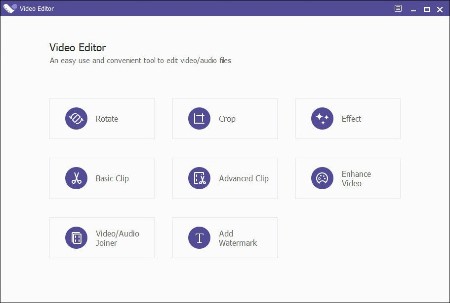 File size: 38 MB
File size: 38 MB
One professional all-in-one video editing software to rotate, clip, crop, watermark and convert video/audio files on your computer.
EDIT VIDEO/AUDIO
This excellent video editing software lets you edit files in MP4, MOV, FLV, AVI, MTS, M2TS, MP3, AAC, WAV, etc.
IMPROVE VIDEO EFFECT
To be a user-friendly video editor, you are able to edit in advance your video like clip, crop, rotate, watermark, add effects, etc.
CONVERT VIDEO/AUDIO
Not only as the flexible video editor, the program can also be a video converter after you edit the video and audio files.
Apeaksoft Video Editor is enough for you to deal with video editing. With it, you are able to easily crop, clip, join or watermark video as you like.
When you want to get rid of annoyed letterbox or want to get the close-up for your favorite video, this crop feature can really help you.
This program offers you Basic Clip & Advanced Clip. Here you can clip one more video or audio files, and put the video or audio files into one.
Want to merge your video or audio clips into one file? You can load more than one video or audio file to merge the media files.
ENHANCE YOUR VIDEO
• Use the free video editing program to freely adjust the brightness, contrast, saturation, hue as well as audio volume.
• You can add text or images to create your own specific watermark for your own video before you share it.
• This useful video editor provides the preview window and you are able to check the effects and make adjustments in time.
• You are able to upscale resolution, automatically optimize brightness & contrast, remove video noise and reduce video shaking.
• The video editor should be very easy to use with user-friendly interface, and safer to protect your privacy than many online video editors.
Whats New
Updates: official site does not provide any info about changes in this version
HomePage:
Код:
https://www.apeaksoft.com/
-:DOWNLOAD FROM LINKS:- Download From RapidGator
Код:
https://rapidgator.net/file/4bb00b1db474a4d60766a6436e7cb0df/
Download From DropApk
Download From NitroFlare
Код:
https://nitroflare.com/view/39FDA3926F72B1A/
|

|

|
 09.01.2023, 16:36
09.01.2023, 16:36
|
#21731
|
|
Местный
Регистрация: 15.09.2019
Сообщений: 25,234
Сказал(а) спасибо: 0
Поблагодарили 0 раз(а) в 0 сообщениях
|
 Ashampoo Backup Free 17.03 Multilingual
Ashampoo Backup Free 17.03 Multilingual
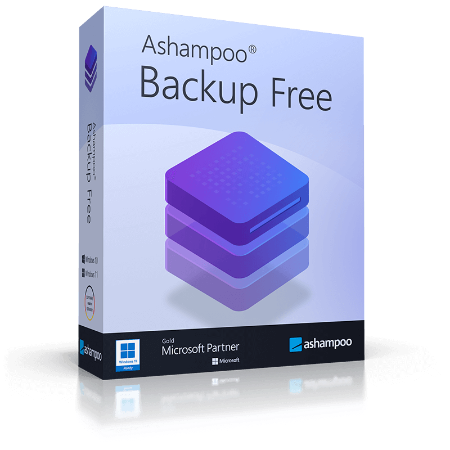 File Size: 102 MB
File Size: 102 MB
Your files deserve the best safety, especially with malware and hardware issues just waiting to happen! Backup FREE lets you store your precious data on local or network drives-including data recovery, naturally. Back up hard disks, partitions, your Outlook or browser profile, and Windows contacts, with support for external drives.
Here's what you get with Backup FREE
Help with system crashes and malware/ransomware infections
Data backups for maximum protection against hardware issues
Recovery of bootable operating systems
Easy backup plan creation
Data recovery
File, partition, hard disk, browser, and address book backups
Resource-efficient incremental backup system
Built-in rescue system when Windows refuses to start
Support for local/external hard disks and network drives
Free technical support
The lifesaver in the event of system failures, hard disk crashes, and malware
Put your faith in this tried-and-tested backup software, because your system deserves the best! Our incremental backup system ensures your data is always up-to-date, and the built-in rescue system can restore your Windows on demand! Use Backup FREE completely free of charge and be prepared for future data issues. Ransomware, hard disk failure, or Windows issues-Backup FREE is there when you need it!
Always up-to-date, always secure
Create backup plans with ease and have the program back up entire systems or individual files. The built-in rescue system can recover your files down to the last byte even when your Windows refuses to start or your hard drive has been replaced! Say goodbye to data loss and create your professional backup strategy today with Ashampoo Backup FREE!
What's New
Код:
https://www.ashampoo.com/en-us/backup-free
HomePage:
Код:
https://www.ashampoo.com
-:DOWNLOAD FROM LINKS:- Download From RapidGator
Код:
https://rapidgator.net/file/8fab061d354247094b3f34028b1019c3/
Download From DropApk
Download From NitroFlare
Код:
https://nitroflare.com/view/3B00DA30DC47449/
|

|

|
 09.01.2023, 16:39
09.01.2023, 16:39
|
#21732
|
|
Местный
Регистрация: 15.09.2019
Сообщений: 25,234
Сказал(а) спасибо: 0
Поблагодарили 0 раз(а) в 0 сообщениях
|
 BDtoAVCHD 3.1
BDtoAVCHD 3.1
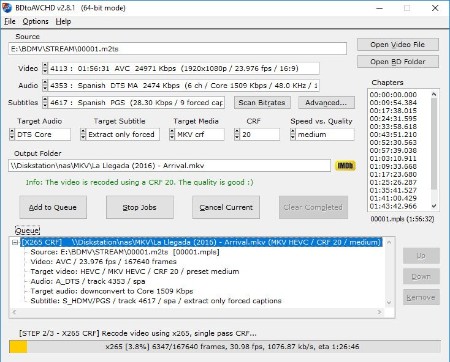 File size: 41 MB
File size: 41 MB
BDtoAVCHD is a tool to create AVCHD discs from Blu-Ray or HD MKV files. As output we get the folder structure ready to burn to a DVD5 or DVD9. The AVCHD format allows playback the same type of content that a Blu-Ray and holding high definition (1080p) but on DVD5 or DVD9 media. It is ideal for backing up Blu-Ray with much smaller size and maintaining high quality. The recorded discs obtained are compatible with almost any Blu-Ray player and PS3. Also can convert Blu-Ray to MKV and Blu-Ray 3D to MKV 3D SBS (side-by-side).
Key Features
Finds the main .m2ts file for the movie by just selecting the BDMV folder or Blu-Ray root.
Extract all information from the audio tracks, video and subtitles: length, language, format, etc.
Extract chapter information or allows to add it.
Select default audio track based on the language preferences and most appropriate criteria for the best quality but can also be set manually.
Calculates the video bitrate to fill the DVD5 / DVD9 (most of the times gets filled between 99-100%).
Converts audio (only if necessary): PCM to AC3, DTS-HD MA to DTS Core, DTS to AC3, etc.
Detect delays in the original audio tracks and transfers them to the final job.
Recompress the video using x264 64-bit if the computer supports it.
Do not use external codecs like avisynth or ffdshow or Haali splitter in the process of video conversion.
We can select a forced subtitle track is active by default when playing the disc.
Allows to program multiple conversions in the queue and execute them one after another automatically.
Multitasking: be can add new jobs in the queue while processing others.
Various output sizes: DVD5 / DVD9 / USB 4GB / BD-25 and Custom.
Ability to create a BD-25 without re-compressing video (BDRemux).
MKV as alternate output: allows to convert Blu-Ray to MKV recoding the video or without recoding (BDremux).
3D ready: from Blu-Ray 3D we can get a AVCHD 3D or MKV 3D SBS/TAB.
MVC encoding: ability to shrink 3D Blu-Ray to BD25/BD9 maintaining 3D MVC format (Intel Quick Sync encoder).
Ability to encode MKV's using x265/HEVC codec.
Whats New
Код:
http://www.connecta2000.com/BDtoAVCHD/?lang=en
HomePage:
Код:
http://www.connecta2000.com
-:DOWNLOAD FROM LINKS:- Download From RapidGator
Код:
https://rapidgator.net/file/9219b1aa0d9f6d4dc330a1e1df74c2e4/
Download From DropApk
Download From NitroFlare
Код:
https://nitroflare.com/view/9D0E1B1E3D7CA47/
|

|

|
 09.01.2023, 16:44
09.01.2023, 16:44
|
#21733
|
|
Местный
Регистрация: 15.09.2019
Сообщений: 25,234
Сказал(а) спасибо: 0
Поблагодарили 0 раз(а) в 0 сообщениях
|
 Classroom Spy Pro 4.8.19
Classroom Spy Pro 4.8.19
 File size: 50.2 MB
File size: 50.2 MB
Simple and effective classroom management software. Put classroom management to a higher level. This software lets you see what everyone's doing - without leaving your desk. You can monitor the activity of all student computers in your classroom remotely. Plus, you can share your screen with your students' record activity, control computers, make demos, limit the internet usage, block applications and much more.
Take Control Now
It is hard to teach a group of people how to use a computer. Discipline in classroom can be an issue. We can truly help you with this. Yes, such training isn't easy. For someone who's doing something right, there are probably two others doing it wrong, playing games, checking email, shopping...
Main Features
Displaying a live picture of a remote computer.
You can take control of a remote computer by controlling its mouse and keyboard.
More remote screens can be displayed in a table.
Computers can be organized in computer groups (e.g. classrooms)
A remote screen can be zoomed to an actual size.
The name of the connected user is displayed.
Record remote computers screens to MPG4 files.
Show your desktop to students or show student desktop to students
Power on/off, restart, hibernate, suspend remote computers
Log off desktop users
Lock workstation
Clear desktop
Control screen-saver
Block Internet
Block applications
Mute remote computers
Limit remote computers audio volume level
Disable printing
Disable Ctr+Alt+Del
Blank screen
Start program on remote computers and see the output
Open web page on remote computers
Multi-monitor support
Control over running processes and applications
You can lock selected remote computers
You can display a message on selected remote computers.
When lower bandwidth is required, the refresh interval can be enlarged.
Automatic connection to a remote computer is optional.
Settings for the agent are encrypted and password protected.
Connection to a remote computer is password protected.
Access to monitoring the console is password protected. If more users use the same computer, different profiles and access passwords can be set.
More monitoring consoles can be connected to the same remote computer - you can monitor your students from different locations.
Agent can be remotely installed.
Fast users switching is supported.
Multi-session support for Remote Desktop, Terminal Services, Citrix,...
Console can be used on smart phone or tablet
What are the major benefits of using Classroom Spy Pro?
Installation and use of the application is very easy since all of the functions can be accessed with a few mouse clicks.
You have complete control over what remote users are doing.
This application provides you with a live picture of the remote computer screens.
You can make the presentation by showing your live screen to students or presenting student screen to others.
Application allows you to take over the remote computer by controlling its mouse and keyboard.
The remote computers´ screens are represented in the table with a customizable number of rows as thumbnails.
Schedule remote computers desktop recording to MPEG4 files
Execute several actions on all remote computers with on click
Block applications and Internet access
Log visited web pages
Log used applications
Log keystrokes - keylogger
...and much more - see feature list and screen-shots
What's New
Код:
https://classroomspy.com/classroom-management-software.htm
HomePage:
Код:
https://classroomspy.com
-:DOWNLOAD FROM LINKS:- Download From RapidGator
Код:
https://rapidgator.net/file/2d31aae55ccdf48749359ba7ee27c3c9/
Download From DropApk
Download From NitroFlare
Код:
https://nitroflare.com/view/609EBF263D56AAA/
|

|

|
 09.01.2023, 16:47
09.01.2023, 16:47
|
#21734
|
|
Местный
Регистрация: 15.09.2019
Сообщений: 25,234
Сказал(а) спасибо: 0
Поблагодарили 0 раз(а) в 0 сообщениях
|
 CodeLobster IDE Professional 2.2.0 Multilingual
CodeLobster IDE Professional 2.2.0 Multilingual
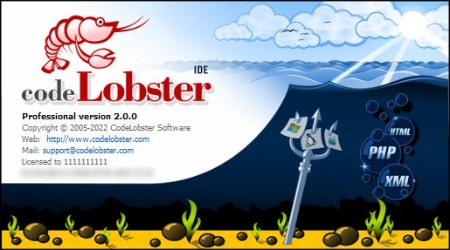 File size: 116 MB
File size: 116 MB
Easy-to-use cross-platform source code editor and compiler with plugins, IntelliSense, project manager and extra practical tools.
Easy-to-use source code editor and compiler
During the setup operation, you can make file associations and pick the preferred color scheme, interface language, and extra components (plugins). In addition to the previously mentioned tools, you can extend support for CakePHP, CodeIgniter, Backbone, Ember JS, JQuery, Laravel, Magento, Meteor JS, Perl, Phalcon, Python, Ruby, Twig, WordPress, and Yii. Of course, all these settings can be later changed to your liking.
The default theme adopted by CodeLobster IDE has a dark theme and can be swapped for light mode. It has a file explorer, map and dynamic helper, along with panes for search results, call stacks, locals, bookmarks, or errors.
FTP/SFTP support, templates, autocomplete, and more
You can establish connections to FTP/SFTP servers, keep multiple tabs opened at once, change the encoding mode, and edit templates for CSS, HTML, JS, LESS, Perl, PHP, Python, Ruby, SCSS, Twig, Volt, text, XML, XSL and YAML. The language is autodetected by the application to activate syntax highlights.
Thanks to Intellisense, the IDE makes code suggestions based on the selected language, offering to automatically complete it. You can manage the lines of code like moving the cursor, changing the case or duplicating lines, find and replace text across multiple files at the same time, or switch to fullscreen mode to eliminate distractions and focus on work.
Bonus tools to help code faster
As far as extra tools are concerned, it's possible to use a code validator for inspecting any errors, edit code snippets and change the code format, sort text by various criteria, make code conversions (e.g. HTML to PHP, 7-bit encoding to chars), and synchronize scrolls between two side-by-side panes.
These are just part of the features provided by CodeLobster IDE. It worked smoothly on Windows 10 in our tests, having minimal impact on system resources consumption. Thanks to its intuitive interface and plethora of features, the IDE should meet the requirements of many programmers.
Whats New
Код:
http://www.codelobster.com/news.html
HomePage:
Код:
http://www.codelobster.com/
-:DOWNLOAD FROM LINKS:- Download From RapidGator
Код:
https://rapidgator.net/file/d4bc6a22204345e76321b375fca90e5d/
Download From DropApk
Download From NitroFlare
Код:
https://nitroflare.com/view/013C5DB931B8E92/
|

|

|
 09.01.2023, 16:51
09.01.2023, 16:51
|
#21735
|
|
Местный
Регистрация: 15.09.2019
Сообщений: 25,234
Сказал(а) спасибо: 0
Поблагодарили 0 раз(а) в 0 сообщениях
|
 CyberLink Screen Recorder Deluxe 4.3.1.25422
CyberLink Screen Recorder Deluxe 4.3.1.25422
 Languages: Multilingual File Size: 535.92 MB
Languages: Multilingual File Size: 535.92 MB
CyberLink Screen Recorder 4 delivers robust desktop capture and video streaming in a single application. No longer do game casters and online content creators need to juggle multiple applications or services for multistreaming video, or editing desktop capture to publish on YouTube or Facebook. Screen Recorder couples the easy-to-use editing features of PowerDirector - The No.1 Choice for Video Editors - with responsive, high-quality screen casting and capturing technology, making it the all-in-one solution for recording or streaming gameplay, vlogging, or sharing screen content with an online audience.
For Gamers & Streamers
Go beyond just streaming in-game action and start creating content that engages with your followers on Twitch, YouTube or Facebook. Integrate webcam commentary into livestreams, or record and edit gameplay to focus on the best bits.
For YouTubers & Vloggers
Powered by CyberLink's industry-leading video editing tools Screen Recorder is more than just screen capturing software. Record & edit content to provide your audience with videos that are detailed, high-quality, and informative.
For Work & Business
Make presentations more interactive with screen sharing through livestreams. Record video conferences, or create more effective training material by recording your presentations and editing them quickly with easy-to-use tools.
Livestream to Twitch, YouTube and Facebook (Enhanced!)
Using Screen Recorder you can connect directly to the platform of your choice and stream video in up to Full HD quality. Livestreaming gameplay to Twitch, YouTube or Facebook is a great way to share your love of gaming with the world.
Use a Custom Streaming Server (NEW!)
Not only does Screen Recorder let you stream to your favorite platforms like Twitch, Facebook & YouTube Live, it also lets you use custom streaming servers to reach your audience.
Multistream to Twitch, YouTube, Facebook and Custom Servers (NEW!)
Screen Recorder lets you multistream to up to five different services. This means you can simultaneously livestream to Twitch, YouTube, and Facebook, plus up-to two additional custom servers. It's an easy to reach a wider audience without the need for additional relay servers.
Reduced System Footprint
We understand that CPU and GPU processing power is vital for smooth gameplay and streaming. While other screen capturing solutions consume far too much of the precious processing power that gamers require, we've taken every step possible to ensure Screen Recorder minimizes CPU & GPU load as much as possible for your gameplay.
Integrate Your Webcam into Livestreams (Enhanced!)
Share more than just your gameplay. Share your gaming secrets, reactions and commentary with your viewers by integrating webcam & microphone audio and video on top of your in-game footage, even when you're streaming from a gaming console. You can also use chroma key to apply a custom background.
Record with Chroma Key (NEW!)
Get creative when adding webcam footage to your screen recordings. Remove the background from your webcam footage thanks to a powerful chroma key engine, and replace it with your own cool, creative background image.
Add Overlay Objects to Recordings (NEW!)
Overlay objects to your desktop and webcam recordings. It's an easy way to brand your videos, promote a sponsor, or add a unique watermark to your recordings.
Customizable Hotkey Support (Enhanced!)
Get recordings started quicker, mute and unmute instantly, pause without having to touch your mouse, and quicklt take screenshots by setting customized hotkeys for recording and streaming.
Record from PC or Connected Device
Whether you're a vlogger, gamer, or how-to expert, Screen Recorder will have you producing high-quality, detailed videos in next to no time. Record your whole screen, just a window, or lock to a specific app. For gamers, you can record gameplay from your PC even in exclusive mode, and also capture directly from your gaming console!
Easy-to-use Editing Tools (Enhanced!)
Don't spend hours figuring out how to edit your footage. Screen Recorder comes with a remarkably simple editing interface that allows you to quickly import and trim your footage, add titles and transitions, and also now add two unique audio tracks.
Real-time Webcam & Mic Preview (NEW!)
Setup recordings faster with real-time webcam & mic previews. See exactly what you'll look like before you hit record using the preview window, and quickly adjust resolution and settings. The microphone preview allows you to quickly adjust volume and preview audio levels.
Record & edit presentations
Allow staff to review presentations by recording, editing, and publishing them online. Perfect for visually explaining things to collegues, creating tutorials or interactive visual training guides for your teams.
Livestream directly to your audience
It's the easiest way to hold interactive presentations and connect with customers and staff.
System Requirements
- Microsoft Windows 11, 10, 8/8.1, 7
- Intel Core™ i-series or AMD Phenom® II and above
- Desktop recording: 1GB VGA VRAM or higher
- Game recording: 3GB VGA VRAM or higher
- 2GB Memory
- 600MB for product installation
- Windows compatible sound card is required
Supported Languages
- English
- French
- German
- Italian
- Dutch
- Spanish (European)
- Chinese Simplified
- Chinese Traditional
- Japanese
- Korean
HomePage:
-:DOWNLOAD FROM LINKS:- Download From RapidGator
Код:
https://rapidgator.net/file/9eb267a4116f8fd37d12bd375afc36f8/
Download From DropApk
Download From NitroFlare
Код:
https://nitroflare.com/view/246044443DB5D89/
|

|

|
      
Любые журналы Актион-МЦФЭР регулярно !!! Пишите https://www.nado.in/private.php?do=newpm&u=12191 или на электронный адрес pantera@nado.ws
|
Здесь присутствуют: 7 (пользователей: 0 , гостей: 7)
|
|
|
 Ваши права в разделе
Ваши права в разделе
|
Вы не можете создавать новые темы
Вы не можете отвечать в темах
Вы не можете прикреплять вложения
Вы не можете редактировать свои сообщения
HTML код Выкл.
|
|
|
Текущее время: 04:22. Часовой пояс GMT +1.
| |