 31.12.2022, 11:12
31.12.2022, 11:12
|
#21376
|
|
Местный
Регистрация: 15.09.2019
Сообщений: 26,439
Сказал(а) спасибо: 0
Поблагодарили 0 раз(а) в 0 сообщениях
|
 Helium Music Manager 16.0.18156 Premium Multilingual
Helium Music Manager 16.0.18156 Premium Multilingual
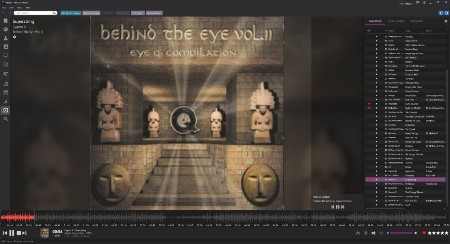 File size: 37 MB
File size: 37 MB
Helium Music Manager is a music manager that can rip, tag, play, browse, search, rename, burn and synchronize your music with a portable player. You can take control of your music collection. Stop spending time looking for files on your computer or hunting through CDs, vinyl records and tapes - instead, simply enjoy and explore your music! Helium Music Manager can replace your ripper, player, tag editor and other audio related software.
Helium Music Manager is a music tagger, renamer, cataloguer, browser, playlist manager and report creator. It can catalogue, edit and play the most common music formats (MP3, Ogg, WMA, iTunes M4A, FLAC, APE and MPC) as well as standard Audio CDs. Catalogue your entire music music collection with just a few clicks, regardless which media the music is stored on. Use the new built in Music Information Browser to navigate through your music collection in an intuitive manner by means of a Web style user interface.
Helium makes it easy to find your favorite music by searching for criteria such as Artist, Title, Genre, Rating etc. Avoid manual typing by downloading artist and title information from various sources on the Internet (CDDB, Amazon.com, AllMusic, Discogs to mention a few). Helium supports downloading of album pictures, artist pictures, track information, artist relations, biographies, discographies and lyrics.
- Supports your iPod or Zen. Synchronize and play music from your iPod, Creative Zen, mobile phone or other portable device. Helium Music Manager supports a wide variety of players.
- Explore your music your way. Browse and play your music depending on the situation. Be the DJ - take your entire collection on your laptop to your friends party. Impress your family - bring Helium Music Manager to your Full-HD television and redefine music entertainment!
- Download covers for your albums. Easily find your albums by browsing their album art. Helium Music Manager has built-in facilities to quickly find and download album art.
Features
- Import
Supports mp3, mp4, flac, ogg, wma and more as well as audio CDs, vinyl and tapes.
For user with large collections we offer support for Microsoft SQL Server and MySQL for improved performance.
- Tag
Add or correct missing or incorrect meta-data using the many tools available for tagging your files.
Remove, switch, add or copy tag contents between files and fields using batch operations.
- Manage
Download album pictures, analyze quality and repair broken mp3 files.
Automatically rename files and create custom folder structures, convert files to different formats.
- Explore
Many different ways of browsing your music. Album and artist pictures as well as detailed listings.
Easily filter your content, search for your favourites and create playlists.
- Play
Play music, scrobble to Last.fm, stream through Shoutcast. Show your friends what you are playing on Windows Live Messenger.
Display visual effects and enjoy automatic playback with built-in features.
- On-the-go
Synchronize to your iPod, Creative Zen or other portable music device, cell phone or netbook.
Burn Audio or Data CDs, export playlists and create reports for printing.
Whats New
Код:
https://implodedsoftware.wordpress.com/
HomePage:
Код:
https://www.imploded.com/
-:DOWNLOAD FROM LINKS:- Download From RapidGator
Код:
https://rapidgator.net/file/d1aca20b6b716a59e04b171377055975/
Download From DropApk
Download From NitroFlare
Код:
https://nitroflare.com/view/ADD2F973579C7A6/
|

|

|
 31.12.2022, 11:14
31.12.2022, 11:14
|
#21377
|
|
Местный
Регистрация: 15.09.2019
Сообщений: 26,439
Сказал(а) спасибо: 0
Поблагодарили 0 раз(а) в 0 сообщениях
|
 HitmanPro.Alert 3.8.23 Build 951 Beta Multilingual
HitmanPro.Alert 3.8.23 Build 951 Beta Multilingual
 File size: 5.3 MB
File size: 5.3 MB
HitmanPro.Alert is a lightweight application able to monitor your browser activity and detect potential threats that may comprise system security. The tool was specifically built to add an extra layer of security to your system, in order to protect you whenever you shop on the Internet or perform online banking operations. It offers real-time PC protection against software exploits, drive-by downloads, crypto-ransomware, online fraud, and identity theft.
Intuitive interface and malware scans
The tool sports an attractive and clear-cut interface, and offers to perform a malware scan right after installation, in order to get the security assessment of your computer.
Scan results show the name, full path of infected file and type of each threat. You can either delete files or ignore threats, as well as apply an action to the current file or all of them. These log details can be saved to file for later examination.
Safe browsing and exploit mitigation
When it comes to safe browsing, HitmanPro.Alert protects your activities surrounding online banking, shopping or web mail. It offers support for many browsers, such as Internet Explorer, Chrome, Firefox, Opera, Maxthon, Comodo Dragon, Pale Moon, Tor Browser Bundle, Avant Browser, Spark Browser, SRWare Iron and Yandex Browser.
The feature dedicated to exploit mitigation prevents several third-party applications from current and future vulnerability attacks, like Java, VLC Media Player, Windows Media Player, Windows Media Center, Wordpad and Adobe Flash Player. Currently running processes that aren't supported by HitmanPro.Alert are shown in another panel, so you can at least be aware of risks.
Vaccination, CryptoGuard and webcam notifier
The software application sports additional tools to reduce the risk of malware infections. For instance, it can stop sandbox-aware malware by making the computer look like it belongs to a virus researcher, block crypto-ransomware (like CryptoLocker) by keeping local and shared files safe, or warn you when your webcam was silently turned on to watch you.
Keystroke encryption, process protection, network lockdown and USB blocker
Moreover, the program is able to encrypt all keystrokes to prevent keyloggers from hijacking your passwords, private messages and other sensitive information, prevent malware from infecting the main executable of a trusted process (e.g. antivirus), stop backdoor traffic by locking down the network, and block malicious USB devices that pose as a keyboard.
What's new
Код:
https://www.hitmanpro.com/en-us/whats-new/hitmanpro.alert
HomePage:
Код:
https://www.hitmanpro.com/
-:DOWNLOAD FROM LINKS:- Download From RapidGator
Код:
https://rapidgator.net/file/0f678cc25579a408027b4ee24cf334f0/
Download From DropApk
Download From NitroFlare
Код:
https://nitroflare.com/view/DE7DD186AF952E1/
|

|

|
 31.12.2022, 11:17
31.12.2022, 11:17
|
#21378
|
|
Местный
Регистрация: 15.09.2019
Сообщений: 26,439
Сказал(а) спасибо: 0
Поблагодарили 0 раз(а) в 0 сообщениях
|
 IDM UltraFTP 22.0.0.12 (x64)
IDM UltraFTP 22.0.0.12 (x64)
 File size: 56 MB
File size: 56 MB
UltraFTP is a personal, stand-alone FTP client built upon the framework of other IDM applications like UltraEdit and UltraCompare. Designed with maximum usability and performance in mind, UltraFTP offers full theme support, session support, an explorer interface, drag-and-drop transfers, and more. Even better, UltraFTP integrates with UltraEdit/UEStudio, UltraCompare, and UltraFinder to provide a seamless editing and publishing experience both on local and remote systems. UltraFTP supports FTP, SFTP, and FTPS protocols.
Threaded transfers for max speed
Slash your transfer time by up to 25%? UltraFTP's threaded transfer architecture is designed with performance in mind. When transferring large batches of files, UltraFTP stands alone, beating out the competition with transfer times up to 25% faster in some cases.
Sync local and FTP folders
Folder sync is a simple and fast way to sync a local folder to an FTP folder. Set your sync rules, review sync actions, change sync actions on a per-file basis...then launch and let UltraFTP do the rest. UltraFTP's blazing fast transfer engine will begin uploading and downloading according to your sync rules.
Synchronized folder browsing
With synced browsing, UltraFTP automatically follows your local or remote navigation in the other pane. This is a very helpful feature if you're working with the same folder structure on both your local system and FTP server.
Preview remote files
Want to take a quick peak at a source file or an image on the remote server...without downloading it first? UltraFTP's integrated File Preview allows you to see your local and remote files without having to open them externally.
Configurable sessions and options
Set overwrite rules, configure double-click behavior, set whether to open files in UltraEdit or UEStudio, set your local and remote start paths...and more. Save your most-used FTP sessions for later use, restoring its settings and properties.
UE, UES, UC integration
UltraFTP integrates seamlessly with other IDM applications. Launch a compare of two or three files or folders in UltraCompare. Edit an FTP file directly in UltraEdit or UEStudio. And best of all, with shared FTP accounts, your FTP sites are accessible in all your IDM applications.
Flexible layout
Maximize your screen space with UltraFTP's layout options. Want to go widescreen? No problem. Only interested in remote? Switch to remote-only view mode. With drag-and-drop support, you can upload files by simply dragging them into the remote pane from Windows File Explorer.
Whats New
Код:
https://www.ultraedit.com/products/ultraftp/latest-changes.html
HomePage:
Код:
https://www.ultraedit.com/
-:DOWNLOAD FROM LINKS:- Download From RapidGator
Код:
https://rapidgator.net/file/aa7c45ed3179f73421391dbe6384e699/
Download From DropApk
Download From NitroFlare
Код:
https://nitroflare.com/view/BEB998A1AD371D2/
|

|

|
 31.12.2022, 11:22
31.12.2022, 11:22
|
#21379
|
|
Местный
Регистрация: 15.09.2019
Сообщений: 26,439
Сказал(а) спасибо: 0
Поблагодарили 0 раз(а) в 0 сообщениях
|
 Master PDF Editor 5.9.20 Multilingual
Master PDF Editor 5.9.20 Multilingual
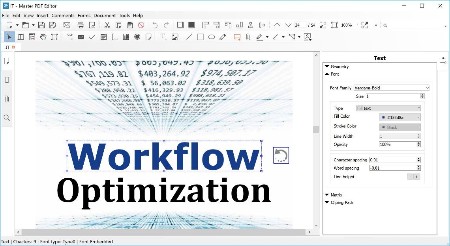 File size: 67 MB
File size: 67 MB
Master PDF Editor is straightforward, easy to use application for working with PDF documents equipped with powerful multi-purpose functionality. With Master PDF Editor you can easily view, create and modify PDF documents. The application enables you to merge several files into one, split a source document into multiple documents, and also to comment, sign and encrypt PDF files.
View, create, modify, sign, scan, OCR and print PDF documents
Modify text and objects
With Master PDF Editor you can add text with any formatting to a PDF document or edit existing text. You can also insert images to the document, select and move objects, change the size of objects, save images to a file and copy objects them to the clipboard.
Annotate PDF documents
Powerful annotation tools such as Sticky Note, Measuring tools and Shapes, as well as the enhanced editing capabilities provided by the Strikethrough, Underline, and Highlight functions will make your work easier than ever. Create unique Stamps and use them when reviewing the document or making a note of its status.
Create and fill in PDF forms
With Master PDF Editor it is very simple to edit the various elements of interactive PDF forms such as buttons, text fields, checkboxes and more, as well as implement event handlers for predefined user actions. Automatic calculation and data validation with JavaScript is supported.
Optical character recognition
Optical character recognition allows the ability to search for text fast and efficiently, as well as to edit scanned documents and documents containing images.
Operations on pages
Master PDF Editor supports both the merging and spiting of PDF files. It enables you to easily move, remove, insert and rotate pages in PDF documents as well as change their size.
Bookmarks
Create, edit and remove bookmarks. Add bookmarks for specified pages or paragraphs to allow fast document navigation and efficiently look up information.
Virtual PDF printer
Master PDF Editor is installed as a virtual PDF printer, allowing you to easily print any documents from different applications supporting printing (e.d. Microsoft Word / Excel, OpenOffice).
Digital signatures
Check digital signatures, create new ones and sign documents with digital certificate. For PDF documents, a digital signature is the equivalent of the handwritten signature on paper documents, so the recipient of the signed document may be confident about its authenticity.
In order to use this function it is required to have a digital signing certificate.
Create PDF documents
PDFs can be created straight from paper documents using a scanner. Master PDF Editor allows you to create documents from existing files, create empty documents or insert empty pages into an existing document.
Whats New
Код:
https://code-industry.net/what-is-new-in-master-pdf-editor-5/
HomePage:
Код:
https://code-industry.net/
-:DOWNLOAD FROM LINKS:- Download From RapidGator
Код:
https://rapidgator.net/file/46850ce725c55a55107a9304c916ad63/
Download From DropApk
Download From NitroFlare
Код:
https://nitroflare.com/view/056B2A918995635/
|

|

|
 31.12.2022, 11:26
31.12.2022, 11:26
|
#21380
|
|
Местный
Регистрация: 15.09.2019
Сообщений: 26,439
Сказал(а) спасибо: 0
Поблагодарили 0 раз(а) в 0 сообщениях
|
 Multi Commander 12.8.0.2929 Multilingual
Multi Commander 12.8.0.2929 Multilingual
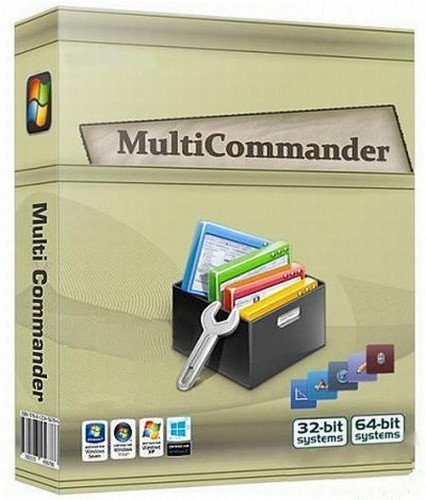 File Size : 17 Mb
File Size : 17 Mb
Multi Commander is a multi-tabbed file manager that is an alternative to the standard Windows Explorer. It uses the very popular and efficient dual-panel layout. Multi Commander has a everything you need in your daily works with files to make your work fast and efficient. It has all the standard features like a file manager has like copy, move, rename, view. But Multi Commanders big strength is the special features that allow you to do advanced task with ease. Like Auto-unpacking , Auto-sorting , Browse inside archives, registry and FTP, Search for file, View files and pictures and the Scripting support let you automate many task. And it allows you to do everything from the keyboard using shortcut so you can work fast and efficient.
Features
- Tabs allowing you to have multiple folders open.
- Caching that enable fast file browsing.
- Show files in Detailed, List, or Thumbnail list modes.
- Background work for all tasks that takes time to finish, allowing you to continue working without interruptions.
- Customize the layout and colors to fit your styling needs.
- Extensions and plugins that will increase the functionality of Multi Commander.
- FTP, Registry , Zip, 7-Zip, Rar , Tar , GZ , Bz2 , Jar Support
- View and Change file permissions, Take ownership of files.
- Picture tools like Convert / Rotate Pictures, View/Remove EXIF tags, Adjust EXIF Date of pictures.
- Internal picture viewer for Jpg, Png, Gif, Png, Bmp, Tiff and many RAW formats.
- Show Movie information from IMDB/Rotten tomato as extra columns on you movie files.
- Audio tools like View Audio file properties, View/Edit MP3 Tags.
- Open API for developers to create extensions and plugins.
- Remember selections when you get back from another location when browsing the filesystem.
- Use mouse and drag and drop or use quick keyboard command for all the task.
- FileOperations plugins that can automatically sort / unpack files when they are moved or copied.
- MultiRename tool for fast and safe rename of multiple files/folder, Rule based and supports Undo.
- File viewer that lets you view files of any size, as ASCII/Unicode/UTF8/Binary and Hex.
- Take over the file type association from windows. Configure view, edit and open action based on file type and path.
- Both 32bit and 64bit versions available.
- Handle folders with many thousands of files with easy, And use power full filters to limit what you want to view.
- Compare folders and select the files and folders that are different, that are the same and many other options.
- Powerfull script engine allowing you to create script that automate tasks.
- Portable. Can be installed and run from portable (USB) device. Will not write any settings/session info on host computer.
- Multi Language support. English, German, French, Czech, Dutch, Russian, Spanish, Swedish, Chinese (Simplified & Traditional), Polish and Japanese is supported.
HomePage:
Код:
http://www.multicommander.com
-:DOWNLOAD FROM LINKS:- Download From RapidGator
Код:
https://rapidgator.net/file/37d2f133503c1a2fa34fd78379b77473/
Download From DropApk
Download From NitroFlare
Код:
https://nitroflare.com/view/12DBEF851C7D585/
|

|

|
 31.12.2022, 11:29
31.12.2022, 11:29
|
#21381
|
|
Местный
Регистрация: 15.09.2019
Сообщений: 26,439
Сказал(а) спасибо: 0
Поблагодарили 0 раз(а) в 0 сообщениях
|
 NCH Debut Professional 8.87
NCH Debut Professional 8.87
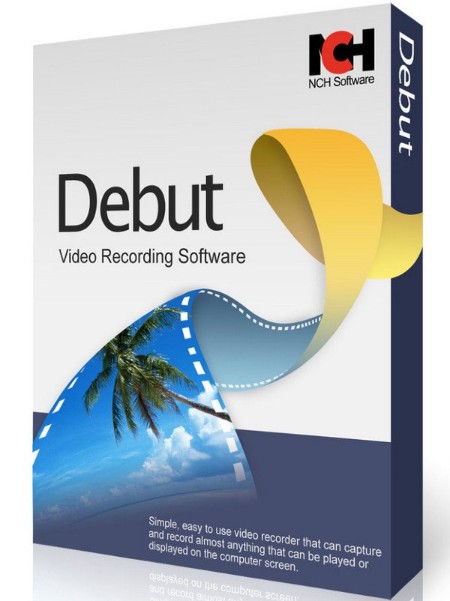 File size: 7.0 MB
File size: 7.0 MB
Record and capture video from almost any source - even VHS tapes. And unlike other recording software, you can utilize key pre-production features like video color, resolution, and output settings.
Video Capture Features
Capture video directly to your hard drive
Record videos as avi, wmv, flv, mpg, mp4, mov and more video formats
Capture video from a webcam, network IP camera or video input device (e.g., VHS recorder)
Screen capture software records the entire screen, a single window or any selected portion
Digital zoom with the mouse scroll wheel, and drag to scroll the recording window
Zoom-to-mouse feature focuses the recording window on the cursor
Mouse highlighting spotlights the location of the cursor
Record video alone or video and audio simultaneously
Record audio from your microphone and speakers simultaneously, ideal for recording video conferences
Time lapse video recording
Create photo snapshots of a video at any time
Add your own text captions or time stamp your video
Change color settings and video effects before recording
Adjust the video resolution, size and frame rate for capture
Burn directly to DVD with Express Burn Disc Burner
Works with VideoPad Video Editor Softwareac
Whats New
Код:
https://www.nchsoftware.com/capture/versions.html
HomePage:
Код:
http://www.nchsoftware.com
-:DOWNLOAD FROM LINKS:- Download From RapidGator
Код:
https://rapidgator.net/file/801f7e13b5c4b23659833fa355d35fb6/
Download From DropApk
Download From NitroFlare
Код:
https://nitroflare.com/view/49D16174FC69210/
|

|

|
 31.12.2022, 11:32
31.12.2022, 11:32
|
#21382
|
|
Местный
Регистрация: 15.09.2019
Сообщений: 26,439
Сказал(а) спасибо: 0
Поблагодарили 0 раз(а) в 0 сообщениях
|
 NCH Express Animate 7.54
NCH Express Animate 7.54
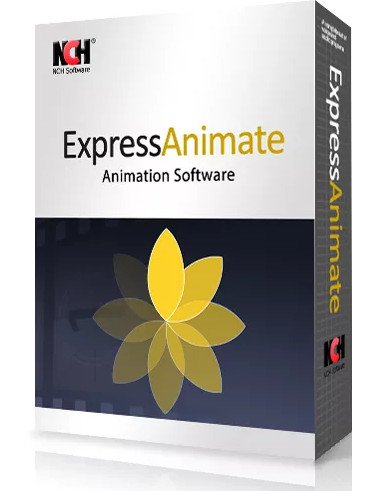 File size: 6.0 MB
File size: 6.0 MB
Express Animate is animation software that gives you the ability to animate shapes, text and imported images. You are also able to enhance your movie projects in post-production using key-frame motion animation, masking, dummy objects and more.
Features
Add video and image files to your movie canvas
Objects can be moved, resized, rotated and more
Apply digital effects, such as brightness, contrast, negative and more
Key frames can be applied to each object and parameter
Add text to your video project
Create animated text and text bubbles
Add audio tracks or record audio
Apply effects to audio tracks
Group objects for easy editing
Add masks to an object
Export as video, flash, html5 or an animated GIF
Free to download and easy to use
Works seamlessly with VideoPad Video Editor
Whats New
Код:
https://www.nchsoftware.com/animation/versions.html
HomePage:
Код:
https://www.nchsoftware.com/
-:DOWNLOAD FROM LINKS:- Download From RapidGator
Код:
https://rapidgator.net/file/26533cec8f30deedd85f183683f0e30f/
Download From DropApk
Download From NitroFlare
Код:
https://nitroflare.com/view/5A060BA11206BC1/
|

|

|
 31.12.2022, 11:36
31.12.2022, 11:36
|
#21383
|
|
Местный
Регистрация: 15.09.2019
Сообщений: 26,439
Сказал(а) спасибо: 0
Поблагодарили 0 раз(а) в 0 сообщениях
|
 NCH PhotoStage Professional 10.00
NCH PhotoStage Professional 10.00
 File size: 7.0 MB
File size: 7.0 MB
An extensive application that provides you with the tools necessary to create slideshow presentations from scratch, by using image, audio and video files.
Slideshow Creator Software
- Easy-to-use - Drag and drop images to arrange the slides. Or turn a folder of images into a slideshow with Quick Create.
- Full of effects - Includes zoom, crop, fade, panning, zooming and more to bring your photos to life
- Enhance your photos - Touch up or enhance your photos and videos with optimization tools
- Multimedia presentations - Add thousands of photos and video clips, then add captions, music and narration
- Easy to share - Burn slideshows to DVD, save as video files, or optimize for the web and portable devices
Stunning Photo Transitions and Effects
- Choose from a wide range of transitions
- Panning and zoom effects add extra dimension
- Fade transitions give your slideshow a professional touch
- Preview the effects in real time
- Customize the duration of the effect
Complete Photo Optimization
- Fine tune brightness, color and saturation
- Crop, rotate and flip photos easily
- Add text captions to individual slides
- Add video clips for a complete slideshow presentation
- Preview your changes in real time
Amazing Audio Tools
- Add music tracks to your slideshow
- Record narrations with the click of a button
- Import pre-recorded narrations
- Mix multiple music tracks together using our powerful
Share Slideshows with Family and Friends
- Burn slideshows to DVD and watch on your TV
- Upload directly to YouTube or Facebook and share online
- Save to PSP, iPod, iPhone or 3GP mobile phones
- Export video slideshows as Flash
- Supports full HD (i.e. 720p, 1080p)
Whats New
Код:
https://www.nchsoftware.com/slideshow/versions.html
HomePage:
Код:
http://www.nchsoftware.com
-:DOWNLOAD FROM LINKS:- Download From RapidGator
Код:
https://rapidgator.net/file/7cbc14bedcc927f82faeb50ba00551f6/
Download From DropApk
Download From NitroFlare
Код:
https://nitroflare.com/view/2158168A9593AF4/
|

|

|
 31.12.2022, 11:40
31.12.2022, 11:40
|
#21384
|
|
Местный
Регистрация: 15.09.2019
Сообщений: 26,439
Сказал(а) спасибо: 0
Поблагодарили 0 раз(а) в 0 сообщениях
|
 NCH PicoPDF Plus 3.68
NCH PicoPDF Plus 3.68
 File size: 5.0 MB
File size: 5.0 MB
Edit your PDFs with the best PDF Editor on the market. Add text or edit existing text. Make layout adjustments. Insert, move or delete images.
Features
Edit existing text or add new text
Rearrange text and graphics
Add notes and comments to documents
Delete or move embedded images
Add an image to your PDF file
Type into blank spaces to fill out PDF forms
Add a digital signature to a PDF
Works offline - no internet connection required
Edit locally, no need to upload your documents
Whats New
Код:
https://www.nchsoftware.com/picopdf/versions.html
HomePage:
Код:
https://www.nchsoftware.com/picopdf/index.html
-:DOWNLOAD FROM LINKS:- Download From RapidGator
Код:
https://rapidgator.net/file/1e934f0b01b24edf65f0e2e4a9cffa83/
Download From DropApk
Download From NitroFlare
Код:
https://nitroflare.com/view/447BF1273BD8364/
|

|

|
 31.12.2022, 11:45
31.12.2022, 11:45
|
#21385
|
|
Местный
Регистрация: 15.09.2019
Сообщений: 26,439
Сказал(а) спасибо: 0
Поблагодарили 0 раз(а) в 0 сообщениях
|
 NCH Pixillion Plus 10.68
NCH Pixillion Plus 10.68
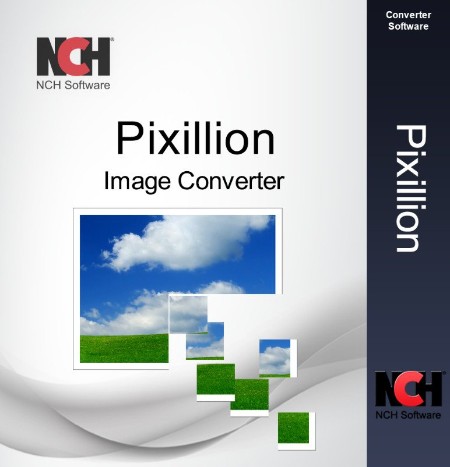 File size: 6.0 MB
File size: 6.0 MB
Pixillion is one of the most stable, easy-to-use, and comprehensive multi-format image file converters available.With Pixillion Image Converter Plus, you can quickly and easily convert your image files into formats you need to host on web sites, reduce file size for sending via email or storing on a CD as well as quickly convert to the image format needed for other software applications.
Convert images to jpg, gif, png, pdf, bmp, tiff and more
Rotate, resize and compress digital photos
Easily add captions or watermarks to your images
Put Any Photo Anywhere
The easy one-click process makes Pixillion perfect for converting your image files and digital photos for posting on the web, emailing to friends, or displaying on your mobile phone.
Image Conversion Features
Convert or compress thousands of photos at a time with batch conversion. Preserve vector graphics when converting between vector formats. Resize images, add text captions and watermarks and even convert images from the right-click menu.
Convert Image Formats
Convert jpeg, gif, png, pdf, bmp, raw, psd, ico, heic and many other image file formats.
Convert JPG TIFF BPM RAW PNG GIF TIF NEF CR2 JPEG and more image formats
Preview Images Before Converting
Preview images before conversion, as well as image file format, compression settings and dimensions for image resizing.
Whats New
Код:
https://www.nchsoftware.com/imageconverter/versions.html
HomePage:
Код:
http://www.nchsoftware.com
-:DOWNLOAD FROM LINKS:- Download From RapidGator
Код:
https://rapidgator.net/file/ce8d09c1ef886141ae8679331185098e/
Download From DropApk
Download From NitroFlare
Код:
https://nitroflare.com/view/A11EA393B6EDADD/
|

|

|
 31.12.2022, 11:48
31.12.2022, 11:48
|
#21386
|
|
Местный
Регистрация: 15.09.2019
Сообщений: 26,439
Сказал(а) спасибо: 0
Поблагодарили 0 раз(а) в 0 сообщениях
|
 NCH Prism Plus 9.65
NCH Prism Plus 9.65
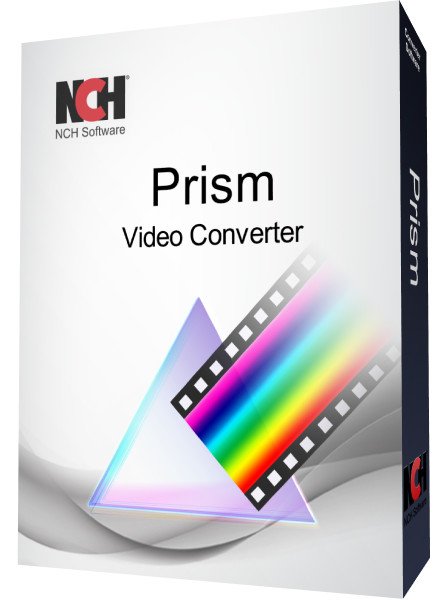 File size: 6.0 MB
File size: 6.0 MB
Prism Video Converter Software - Convert AVI MP4 WMV MOV MPEG FLV and other video file formats. Prism is the most stable and comprehensive multi-format video converter available and is very easy to use, Convert or compress video files within minutes, Universal video converter supporting all popular formats and Batch video conversion to convert thousands of videos.
Convert Many Video Formats
Prism converts avi, mpg, vob, asf, wmv, mp4 and all video formats that have a DirectShow based codec. If you can play the video file using Windows Media Player, you can convert it using Prism. Video formats supported by Prism. MPEG AVI MP4 MOV WMV video file format converter
Adjust Video Settings Easily
Prism lets you set compression/encoder rates, resolution and frame rate of output files. Prism supports everything from HD to high compression for smaller files. You can even set a specific size for output files.
Preview Before Converting Videos
Preview original videos and what the video output results will be before converting to ensure effect settings including video rotation and captions are set up correctly.
Direct DVD Converting
Convert from DVDs by simply adding the DVD, selecting the format and clicking convert.
* Subject to copyright. Prism cannot be used to break copy-protected videos.
DVD video file conversion
Add Video Effects
Convert individual files or a batch of files with added effects such as a watermark, text overlay, or rotate your videos to the correct orientation. Easily optimize the color by adjusting the brightness and contrast, or by applying a filter.
Purchase Prism Video Converter
Purchase Prism online here
Whats New
Код:
https://www.nchsoftware.com/prism/versions.html
HomePage:
Код:
http://www.nchsoftware.com/
-:DOWNLOAD FROM LINKS:- Download From RapidGator
Код:
https://rapidgator.net/file/43a1d76bdd4669c24357d9e3de4b02e0/
Download From DropApk
Download From NitroFlare
Код:
https://nitroflare.com/view/EE141E1AC00F592/
|

|

|
 31.12.2022, 11:51
31.12.2022, 11:51
|
#21387
|
|
Местный
Регистрация: 15.09.2019
Сообщений: 26,439
Сказал(а) спасибо: 0
Поблагодарили 0 раз(а) в 0 сообщениях
|
 NCH Spin 3D Plus 5.41
NCH Spin 3D Plus 5.41
 File size: 5.0 MB
File size: 5.0 MB
Spin 3D File Converter is one of the most stable, easy-to-use, and comprehensive 3D mesh converters available.
Download Spin 3D File Converting Software
Convert 3D files within minutes of downloading
Fast and easy one-click file conversion process
Quickly convert multiple files with batch conversion
3D File Converter
Spin 3D converts between STL, 3DS, 3DP, 3MF, OBJ and PLY mesh file formats. No matter which program you use to create your 3D models and 3D designs, you can convert to your desired output format.
3D Printing, Game Modding and More
Convert your 3D design to STL for 3D printing with Spin 3D. Convert your 3D model to the format required by a video game or your 3D editing software. Share a 3D object with a client in their required format.
Preview 3D Models Prior to Converting
Preview original 3D files and the output results prior to converting your file. Ensure that you are working with the right file and that the output is accurate.
Fast and Easy Batch File Conversion
Spin 3D features multi-threaded batch processing. Whether you are converting one file or many, the conversion will take place efficiently using the best technology.
Whats New
Код:
https://www.nchsoftware.com/3dconverter/versions.html
HomePage:
Код:
https://www.nchsoftware.com/3dconverter/index.html
-:DOWNLOAD FROM LINKS:- Download From RapidGator
Код:
https://rapidgator.net/file/7f14495993fbad4d4c8d1d3b8200b5c7/
Download From DropApk
Download From NitroFlare
Код:
https://nitroflare.com/view/BBB9CCED1233155/
|

|

|
 31.12.2022, 11:55
31.12.2022, 11:55
|
#21388
|
|
Местный
Регистрация: 15.09.2019
Сообщений: 26,439
Сказал(а) спасибо: 0
Поблагодарили 0 раз(а) в 0 сообщениях
|
 NCH VideoPad Pro 12.33
NCH VideoPad Pro 12.33
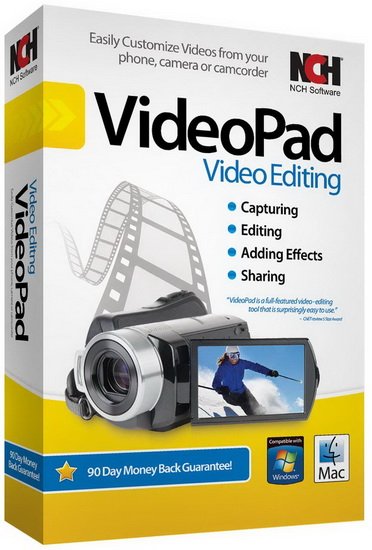 File size: 10 MB
File size: 10 MB
Working with video files, especially editing them, is a task that requires a specialized application that can provide all the tools one needs. Among the software applications of this kind you can find VideoPad Video Editor. The interface of this utility is divided into several parts (e.g. Media List, Effects, Transitions, Files, Clips, Video Track, Audio Track, Overlay Track), which may make everything seem a little hard to operate. You can capture video from a camcorder or another device like a webcam or a TV capture card, and once you have added files and sequence clips to the queue, you can start editing them.
So, you can select position for the new clip (at slider's position, to the timeline's start or end point), add blank slides and overlays, modify media in an external editor, change playback speed and stabilize video with the Deshaker filter.
You can also create bookmarks and subtitles, import and export subtitles, select Chrome Key color, save video in the "Stereoscopic 3D" output format, apply audio effects (e.g. amplify, chorus, compressor, distortion, flanger, reverb), as well as record a narration.
Furthermore, you can apply various video effects (e.g. brightness, crop, edge detection, sepia, temperature, posterize, hue) and transitions (e.g. cross fade, reveal, split, fan, circle, diamond).
The program comes with a well-drawn help file and video tutorials while the system resource usage is moderate. It may lag sometimes between commands, but overall, VideoPad Video Editor manages to put up a good performance.
Key Features
Stunning Transition Effects
Choose from a range of fade transitions to give
your movie that professional touch.
Preview the effects in real time.
Customize the duration of the effect.
Amazing Audio Tools
Import and mix music tracks like a pro.
Make your own custom movie soundtrack.
Record your own narrations with the click of a button.
Import pre-recorded narrations, sound effects or music.
Complete Video Optimization
Fine tune brightness, saturation and color for your video.
Add photos and digital images with a click of a button.
Apply effects like black & white, sepia tone and negative.
Add text captions to your movie.
Share With Your Family and Friends
Burn to DVD and watch in your living room on your TV.
Save for Youtube and share online with friends.
Save to PSP, iPod, iPhone or 3GP mobile phone.
Save to your PC as a high-quality digital movie.
Input Formats
Video: avi, mpeg, wmv, divX, Xvid, mpeg1, mpeg2, mpeg4, mp4, mov, asf, vob, ogm, .3gp, H.264, RM and many more.
Image: bmp, gif, jpg, jif, jiff, jpeg, exif, png, tif
Output Formats
Disc export: DVD, CD, Blu-ray Discs, HD-DVD
Video export: avi, wmv, asf, mpg, 3gp, mp4, mov, iPod, iPhone, PSP, Mobile Phone, Pocket PC
Whats New
Код:
https://www.nchsoftware.com/videopad/versions.html
HomePage:
Код:
http://www.nchsoftware.com
-:DOWNLOAD FROM LINKS:- Download From RapidGator
Код:
https://rapidgator.net/file/210a604107907ea2f868209ee82500dc/
Download From DropApk
Download From NitroFlare
Код:
https://nitroflare.com/view/C295DA4A2DCF3CE/
|

|

|
 31.12.2022, 11:59
31.12.2022, 11:59
|
#21389
|
|
Местный
Регистрация: 15.09.2019
Сообщений: 26,439
Сказал(а) спасибо: 0
Поблагодарили 0 раз(а) в 0 сообщениях
|
 NCH WavePad 17.02
NCH WavePad 17.02
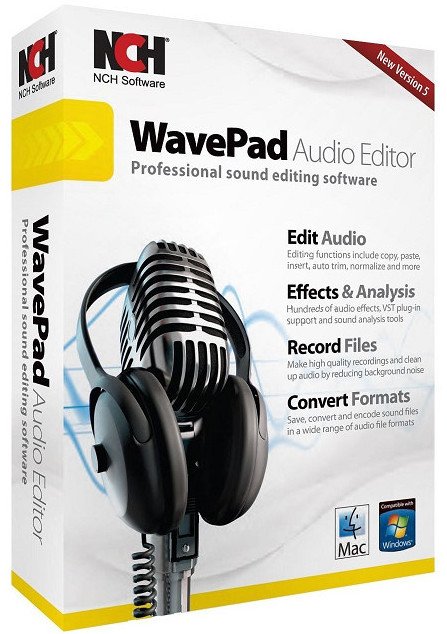 File size: 7.0 MB
File size: 7.0 MB
This audio editing software is a full-featured professional audio and music editor for Windows and Mac. It lets you record and edit music, voice and other audio recordings. When editing audio files, you can cut, copy and paste parts of recordings, and then add effects like echo, amplification and noise reduction. WavePad works as a wav or mp3 editor, but it also supports a number of other file formats including vox, gsm, wma, real audio, au, aif, flac, ogg, and more.
Audio Editor Features
Sound editing functions include cut, copy, paste, delete, insert, silence, auto-trim and more
Audio effects include amplify, normalize, equalizer, envelope, reverb, echo, reverse and many more
Integrated VST plugin support gives professionals access to thousands of additional tools and effects
Supports almost all audio and music file formats including mp3, wav, vox, gsm, wma, au, aif, flac, real audio, ogg, aac, m4a, mid, amr, and many more
Batch processing allows you to apply effects and/or convert thousands of files as a single function
Scrub, search and bookmark audio for precise editing
Create bookmarks and regions to easily find, recall and assemble segments of long audio files
Tools include spectral analysis (FFT), speech synthesis (text-to-speech), and voice changer
Audio restoration features including noise reduction and click pop removal
Supports sample rates from 6 to 96kHz, stereo or mono, 8, 16, 24 or 32 bits
Works directly with MixPad Multi-Track Audio Mixer
Easy to use interface will have you editing in minutes
Typical Audio Editing Applications
Trim sound bites out of longer audio files
Reduce vocals from a music track
Cut together audio for radio broadcasts or podcasts
Save files for your iPod, PSP or other portable devices
Create ringtones from music files or recordings
Record voiceovers for multimedia projects
Restore audio files by removing noise, hissing or hums
Normalize the level of audio files
Whats New
Код:
https://www.nch.com.au/wavepad/versions.html
HomePage:
Код:
http://www.nchsoftware.com
-:DOWNLOAD FROM LINKS:- Download From RapidGator
Код:
https://rapidgator.net/file/948bccb9997cbaa20da6f0082232f840/
Download From DropApk
Download From NitroFlare
Код:
https://nitroflare.com/view/B5AF912BD43959F/
|

|

|
 31.12.2022, 12:02
31.12.2022, 12:02
|
#21390
|
|
Местный
Регистрация: 15.09.2019
Сообщений: 26,439
Сказал(а) спасибо: 0
Поблагодарили 0 раз(а) в 0 сообщениях
|
 O&O DiskImage Professional / Server 18.2.201
O&O DiskImage Professional / Server 18.2.201
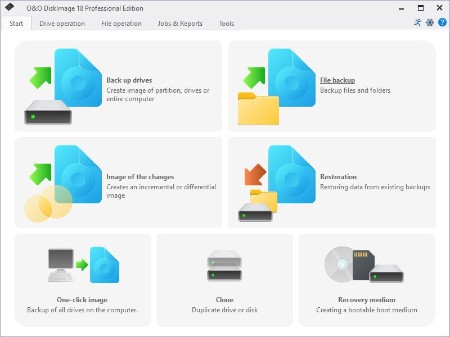 File size: 203 MB
File size: 203 MB
O&O DiskImage 18 lets you back up an entire computer or single files whenever you want - even while the computer is being used. In the event you should lose your personal data it can be quickly restored with just a few mouse clicks - even when Windows is no longer able to start. It also supports SSD drives and the latest UEFI System.
O&O DiskImage lets you carry out a system restore and to duplicate or clone an entire PC or hard drive. You can even restore this backup onto a computer whose hardware is different from the original machine, for instance, where you have changed a motherboard on the target machine or have bought a brand new PC and want to restore an old backup onto it.
A regular backup is still something that many users prefer to avoid. At least that is until they suffer their first loss of important files as a result of software, hardware or user error: that's when it becomes crystal clear just how valuable a reliable and up-to-date backup really is!
New in O&O DiskImage 18: Comprehensive VHD / VHDX functionality
With the new version 18 it's possible to convert image files made with O&O DiskImage into Microsoft Virtual Hard Disc (VHDX as well as VHD) image files. This can be especially useful if someone wants to first "rehearse" migrating from Windows 10 to Windows 11 because it can be done using a virtual machine created on the current system.
The new O&O DiskImage 18 can also create incremental and differential images of virtual drives. Combining or mounting these images is also possible. Whenever there's a backup available, it only takes a few seconds to access any files that are needed. Work on the computer can then be continued without any loss of time or important data.
O&O DiskImage 18 with its own recovery partition
Normally with a backup or imaging program you need to create a boot medium (USB) to boot up your system if something goes awry. This you have to either carry around or store somewhere safe in case disaster strikes.
Thanks to the integration into the system, the O&O DiskImage RecoveryPartition can be accessed immediately so that the last system image can be restored directly. If the Windows operating system does not start or if faulty drivers have to be uninstalled - with the integrated recovery environment, all O&O tools are available to make the system operational again as easily as possible. Not only is this much more comfortable and quicker for the user, it also provides them with an extra level of security as this medium cannot get lost or damaged as easily as a "portable", external one.
O&O DiskImage To Go
Previously, in addition to regularly backing up your machine, you also had to separately create an O&O DiskImage boot media to restore that backup. Everything is easier now! The new O&O DiskImage To Go function automatically turns an external hard drive (or USB flash drive with enough storage space) into an O&O DiskImage boot medium and marks this disk as the preferred storage medium for future system backups. As soon as you then connect this external USB hard disk to your computer, O&O DiskImage 18 automatically creates a backup. This makes it easy to create a recent backup. And if something really happens to your computer or you want to transfer your system and all your data to a new computer, then with the O&O DiskImage boot medium you can restore the backup stored on it with just one touch of a button. Without the hassle of searching for the boot medium and the external hard drive with the backup.
It has never been so easy to ensure the security of your data!
Further functions of O&O DiskImage
All default and advanced features are combined in one single product
This backup software is the safest and easiest way to avoid losing important personal files! Options are available for both auto backup and manual settings. Thanks to a unique recovery system that includes additional system recovery tools combined with O&O DiskImage you'll quickly be able to restore all your important data - even if the backup you're using was created with an older O&O DiskImage version.
Backup entire PCs, hard drives or files with the push of a button
When you back up a PC, O&O DiskImage saves all personal files as well as hard drive information and individual settings. This not only protects irreplaceable files but, in a worst case scenario, also saves you the trouble of having to carry out a time-consuming new setup of programs and the Windows operating system. O&O DiskImage lets you back up an entire computer, system and hard drives or just individual files and folders. To make sure your backups are always up to date, we recommend creating them at short intervals from one another.
Quick and easy system restore - even onto different hardware
Restoring a backup with O&O DiskImage is as easy as pie: all you have to do is start the program, select the backup you want to restore, and you're off. Included with the software is our machine independent restoration which means your old backup can be transferred 1:1 onto a new machine. Hardware of a different make will be automatically recognized and Windows settings will be carried out by themselves.
Plug-and-play function
Anyone wanting to save data on an external hard disk has it even easier with the new O&O DiskImage 18. Thanks to the integrated plug-and -play option, selected files and folders can be backed up automatically as soon as, for example, an external hard disk is connected to the computer. This is ideal for users who forget to carry out regular backups or who don't want to go through the trouble. Once configured, the auto backup function runs by itself.
Create a boot medium directly from within the program
O&O DiskImage can bring a system back to life immediately and with no installation required. It does so by way of a Boot Medium (USB Stick) which is based on the currently installed Windows system and which contains all the standard drivers required.
Product features
Backup an entire computer with the push of a button
Backup system and hard drives, clone drives and entire disks
Brand new file-based backup: now twice as fast as ever before - backup and restore individual files and/or folders
Direct creation of VHD/VHDX
Monitoring and warning of security risks
Incremental/differential backup: back up only the changes
Easily restore files, folders, drives and disks
System restore onto different hardware (M.I.R.)
Create a Windows Boot system directly from within the program with driver integration
Plug-and-play: Selected files and folders are automatically backed up and synchronized
Variable pixel density settings: adjusts to the selected DPI setting of the connected monitor
New and enhanced functions Control via Command Lines
Whats New
Код:
https://www.oo-software.com/en/diskimage-backup-your-data
HomePage:
Код:
https://www.oo-software.com
-:DOWNLOAD FROM LINKS:- Download From RapidGator
Код:
https://rapidgator.net/file/ba1cb1f49e0a979abbede406d2a657bc/
Download From DropApk
Download From NitroFlare
Код:
https://nitroflare.com/view/A2782EEA1F1F634/
|

|

|
      
Любые журналы Актион-МЦФЭР регулярно !!! Пишите https://www.nado.in/private.php?do=newpm&u=12191 или на электронный адрес pantera@nado.ws
|
Здесь присутствуют: 13 (пользователей: 0 , гостей: 13)
|
|
|
 Ваши права в разделе
Ваши права в разделе
|
Вы не можете создавать новые темы
Вы не можете отвечать в темах
Вы не можете прикреплять вложения
Вы не можете редактировать свои сообщения
HTML код Выкл.
|
|
|
Текущее время: 07:14. Часовой пояс GMT +1.
| |