 12.12.2022, 22:21
12.12.2022, 22:21
|
#21106
|
|
Местный
Регистрация: 15.09.2019
Сообщений: 25,234
Сказал(а) спасибо: 0
Поблагодарили 0 раз(а) в 0 сообщениях
|
 RS Linux Recovery 2.2 Multilingual
RS Linux Recovery 2.2 Multilingual
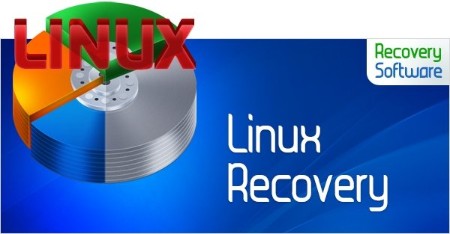 File size: 42 MB
File size: 42 MB
Program for data recovery from Linux file system partitions in Windows. Need to access Linux Ext2, Ext3 and Ext4 file system partitions in Windows? Do you want to perform data recovery from an ext4 partition from an external hard drive? RS Linux Recovery specially designed to work with file systems Ext2/3/4, ReiserFS, XFS, UFS. The program allows you to access both existing and deleted files and packages of Linux, Unix, FreeBSD, OpenBSD or Solaris operating systems in a Windows-like interface.
Universal tool works under any Windows version, allows you to read and recover data from a hard drive, a flash drive formatted for LINUX, or an external drive where the operating system was installed.
Easy way to recover data
The built-in wizard in just three steps will help you restore data after accidental deletion, formatting, or re-partitioning of the hard drive. Deep disk scan allows you to recover lost data in case of partition table error or damaged sectors.
Preview of recoverable files
The preview function allows you to find the documents, photos, or archives you need to restore or copy quickly.
After analyzing the drive, you can navigate through the directories and view the files content.
Secure recovery from a disk image
If you fear that a problem disk may permanently fail during the recovery process, use the Disk Image feature. It is the perfect mechanism for safely recovering data from failure-prone drives and disks that may suddenly fail. Once the virtual disk image has been created, the program, while recovering the structures and files, will no longer refer to the drive itself, but to its exact copy - the image.
Program Features
Recovering data lost after formatting or deleting a logical partition;
Reconstruction of partitions damaged after power or hardware failure, system failure or other reasons;
Data recovery from HDD disks of all types as well as from removable drives;
Data recovery from images and disks of virtual machines of formats: *.dsk, *.hdd, *.vdi, *.vhd, *.vhdx, *.vmdk;
Fixing damaged partitions and recreating heavily damaged logical disk structures from scratch;
Possibility of "delayed" data recovery using virtual disk images;
Restoring Microsoft Office documents (Word, Excel, PowerPoint, etc.), Adobe Reader documents, database files, digital images and photos of any format, video and audio files;
Supporting popular file systems exFAT / FAT / ReFS / XFS / UFS / ReiserFS / Ext2/3/4.
Whats New
Updates: official site does not provide any info about changes in this version.
HomePage:
Код:
https://recoverhdd.com/
-:DOWNLOAD FROM LINKS:- Download From RapidGator
Код:
https://rapidgator.net/file/346213a99821554845cc19a221dc9843/
Download From DropApk
Download From NitroFlare
Код:
https://nitroflare.com/view/D5336D4DFFEE7E5/
|

|

|
 12.12.2022, 22:26
12.12.2022, 22:26
|
#21107
|
|
Местный
Регистрация: 15.09.2019
Сообщений: 25,234
Сказал(а) спасибо: 0
Поблагодарили 0 раз(а) в 0 сообщениях
|
 RS MAC Recovery 2.2 Multilingual
RS MAC Recovery 2.2 Multilingual
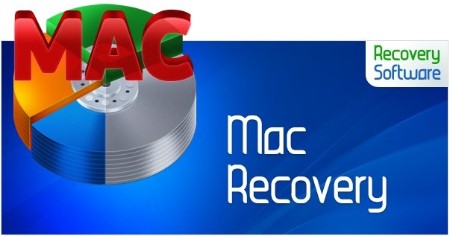 File size: 41 MB
File size: 41 MB
Data recovery software for macOS formatted disks and flash drives with APFS, HFS+ file structures. Your Mac keeps giving you errors, or the system just won't boot, and you've almost given up hope of saving any of your important documents? Need to recover files after "losing" a partition, remove files from a disk that is no longer recognized by the system? Use professional Mac recovery software! RS Mac Recovery is a simple and powerful tool that solves most data loss issues in two steps.
RS Mac Recovery will not only help you recover your most important files that have become inaccessible due to errors or system crashes, disappeared after careless deletion or formatting of disks. The tool will also come in handy in more complicated situations when you have to deal with severe disk corruption or recreate logical structures from scratch.
Recovering Mac files from a cleared Trash
Even if you are sure that you deleted files irretrievably: you used "Command + Delete" keys or emptied the Trash after deletion - do not rush to despair. RS Mac Recovery's powerful algorithms handle even such situations. The professional-grade tool recovers deleted files in just a few clicks. Try not to write anything to the disk after you discover that the documents you need have disappeared. Run the program and start scanning - you will find all the files available for recovery in the results window. Check to see if all the data you need is there before you buy the program. After you register it, you will be able to save your files in their original form.
Extracting data from APFS/HFS+ formatted partitions
Data disappearing after formatting disks and re-partitioning may also seem like an insurmountable problem. However, it is still possible to recover the information, and almost to the fullest extent. Run a deep scan of the drive with RS Mac Recovery. Using signature-based search technology, the tool will piece together even severely damaged files, including after disk formatting and creating new logical volumes.
Recovering files from an erased Mac partition
One of the most common causes of data loss on a Mac is damage to one or more partitions. The causes of the problem range from file system malfunctions and irregularities in the partition table to the trivial deletion of the volume containing the data you need. In all cases, a Mac cannot detect the partition, which means that all data on it becomes inaccessible as well. RS Mac Recovery can also restore access to damaged partitions and inaccessible files. An in-depth system scan reveals deleted partitions with their original contents and restores their structure. And the main result of the program's work is the safe retrieval and preservation of your data.
Whats New
Updates: official site does not provide any info about changes in this version.
HomePage:
Код:
https://recoverhdd.com/
-:DOWNLOAD FROM LINKS:- Download From RapidGator
Код:
https://rapidgator.net/file/c8502da6a3b9bc8cb93751395427f74f/
Download From DropApk
Download From NitroFlare
Код:
https://nitroflare.com/view/3284EB73F3DF211/
|

|

|
 12.12.2022, 22:29
12.12.2022, 22:29
|
#21108
|
|
Местный
Регистрация: 15.09.2019
Сообщений: 25,234
Сказал(а) спасибо: 0
Поблагодарили 0 раз(а) в 0 сообщениях
|
 RS NTFS FAT Recovery 4.5 Multilingual
RS NTFS FAT Recovery 4.5 Multilingual
 File size: 82 MB
File size: 82 MB
Corrupted, formatted or inaccessible NTFS partition? Deleted file(s) from an NTFS volume? RS NTFS Recovery offers a fully automated solution for all your data recovery needs! From simple undelete to complex data restoration, RS NTFS Recovery can do everything to get your files back from hard disk and USB flash drive. Designed specifically to work with NTFS volumes, RS NTFS Recovery can successfully recover information from all types of drives bearing any variation of the NTFS file system. The tool supports huge partitions of up to 4 TB, and can reconstruct the entire disk structure when recovering data from formatted volumes, repartitioned or unavailable hard drives.
RS FAT Recovery
Reliably recover information from corrupted FAT/FAT32 partitions and restore the complete file and folder structures from formatted media in few easy steps. RS FAT Recovery is an all-in-one data recovery solution for dealing with all types of issues with FAT and FAT32 media.
RS NTFS Recovery can work as a simple undelete tool, recovering recently deleted files in a matter of minutes. However, the main goal of this data recovery tool is helping users re-create the original file and folder structure of damaged, formatted and inaccessible NTFS volumes. RS NTFS Recovery helps users recover after accidental formatting or repartitioning, retrieving all information stored on the affected drive and carefully saving the data in an alternative location.
Integrating sophisticated algorithms with highly intuitive and fully guided user interface, RS NTFS Recovery can perform comprehensive scan of the entire disk surface in a click of a button. Scrutinizing the content of the disk sector after sector, RS NTFS Recovery can reliably recover information stored on disks with missing, empty or damaged file systems. Full pre-recovery preview is available even in the free evaluation version.
RS NTFS Recovery Features
- Supports all types of storage media formatted with all versions of NTFS including NTFS 5;
- Quick Scan mode undeletes deleted files in a matter of minutes;
- Comprehensive Analysis mode recovers information from disks with missing or damaged file systems;
- Recovers data from formatted and repartitioned disks, damaged and corrupted NTFS volumes;
- Re-creates the original file and folder structure on another media;
- Compatible with all versions of Windows and all NTFS revisions.
Whats New
Updates: official site does not provide any info about changes in this version
HomePage:
Код:
https://recoverhdd.com/
-:DOWNLOAD FROM LINKS:- Download From RapidGator
Код:
https://rapidgator.net/file/9a9c814383725f735f2454d8eb6042bd/
Download From DropApk
Download From NitroFlare
Код:
https://nitroflare.com/view/20D24B9D4199D64/
|

|

|
 12.12.2022, 22:33
12.12.2022, 22:33
|
#21109
|
|
Местный
Регистрация: 15.09.2019
Сообщений: 25,234
Сказал(а) спасибо: 0
Поблагодарили 0 раз(а) в 0 сообщениях
|
 RS Office Recovery 4.3 Multilingual
RS Office Recovery 4.3 Multilingual
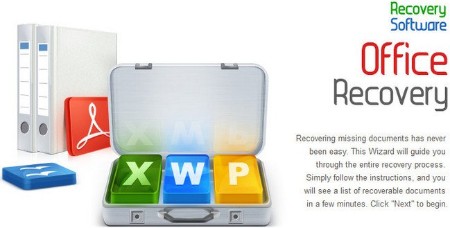 File size: 18 MB
File size: 18 MB
Deleted an important document or wiped a flash drive clean? Cleared Recycle Bin, partitioned the hard drive or formatted the disk by accident? Have an unreadable device or a disk with corrupted file system? RS Office Recovery helps get your documents and spreadsheets back regardless of which exact problem caused the loss of data!
Designed to handle the toughest cases of data loss, RS Office Recovery can help you get Word, Excel, OpenOffice and other types of documents back in some of the worst-case scenarios. Supporting healthy, damaged, formatted, repartitioned and plain unreliable storage media, RS Office Recovery can recover documents even if Windows cannot access the disk or open the device.
Featuring two recovery modes, Quick and Comprehensive, RS Office Recovery can be used to undelete a recently deleted document in minutes or to thoroughly analyze the entire content of the device in order to reliably extract documents that are still available.
RS Office Recovery offers fully automated operation. The built-in pre-recovery preview allows viewing documents you are about to recover. The pre-recovery integrity check ensures that only complete, healthy documents make it to the recovery list, reducing visual clutter and speeding up the recovery in case you have hundreds or thousands of documents to recover.
RS Office Recovery Features
- Recovers files in Microsoft Office (Word, Excel), Adobe PDF and OpenOffice (ODT, ODS) formats;
- Recovers documents from healthy, damaged, formatted and repartitioned FAT and NTFS disks;
- Quick Recovery gives positive results in a matter of minutes, while Comprehensive Recovery performs the most thorough analysis in tough cases;
- Supports all types of storage media including hard drives, SSD, memory cards and USB drives.
Whats New
Updates: official site does not provide any info about changes in this version.
HomePage:
Код:
https://recoverhdd.com/
-:DOWNLOAD FROM LINKS:- Download From RapidGator
Код:
https://rapidgator.net/file/0480627a5be68f0062d5c62b0cd39d46/
Download From DropApk
Download From NitroFlare
Код:
https://nitroflare.com/view/4BFE92AF79007D9/
|

|

|
 12.12.2022, 22:37
12.12.2022, 22:37
|
#21110
|
|
Местный
Регистрация: 15.09.2019
Сообщений: 25,234
Сказал(а) спасибо: 0
Поблагодарили 0 раз(а) в 0 сообщениях
|
 RS Partition Recovery 4.5 Multilingual
RS Partition Recovery 4.5 Multilingual
 File size: 43 MB
File size: 43 MB
Formatted a hard disk, SSD drive or USB flash drive? Erased a memory card but forgot to back up information? Repartitioned a hard drive by mistake? Want to recover information from a deleted or formatted volume? Want all your files and folders back? RS Partition Recovery helps you restore corrupted drives and files fast and easy! RS Partition Recovery can restore the original structure of your hard drive after accidental formatting or repartitioning, recovering all information stored on the affected drive. The complete data recovery is available to even complete novices thanks to sophisticated algorithms combined with highly intuitive and fully guided user interface.
The Quick Recovery mode will recover recently deleted files and repair minor damage in no time. Sophisticated algorithms available in the Deep Scan mode will thoroughly analyze the entire content of the storage media sector by sector, performing the complete recovery of all information located on badly damaged, corrupted and repartitioned hard drives. In this mode, RS Partition Recovery will help you rebuild the original partition structure from the scratch.
Using RS Partition Recovery is genuinely easy. Explorer-like user interface with step-by-step wizard will make you feel at home just moments after you start using the tool. The entire process of data recovery is completely automated. Just specify the disk to recover and point to a place to keep your recovered files, and RS Partition Recovery will do the rest automatically.
RS Partition Recovery Features
- Recovers data from all types of magnetic and solid-state hard drives regardless of their size or brand;
- Recovers information from USB flash drives, memory cards and other types of storage media;
- Recovers data from formatted and repartitioned disks, damaged and corrupted volumes;
- Reconstructs badly damaged disk structures, allows recovering information from repartitioned and inaccessible disks;
- Compatible with all versions of Windows and most popular file systems;
Whats New
Updates: official site does not provide any info about changes in this version
HomePage:
Код:
https://recoverhdd.com
-:DOWNLOAD FROM LINKS:- Download From RapidGator
Код:
https://rapidgator.net/file/3cb539b003b2fb26434255a4fe374ebe/
Download From DropApk
Download From NitroFlare
Код:
https://nitroflare.com/view/C7A022F8B02F3DD/
|

|

|
 12.12.2022, 22:42
12.12.2022, 22:42
|
#21111
|
|
Местный
Регистрация: 15.09.2019
Сообщений: 25,234
Сказал(а) спасибо: 0
Поблагодарили 0 раз(а) в 0 сообщениях
|
 RS Photo Recovery 6.3 Multilingual
RS Photo Recovery 6.3 Multilingual
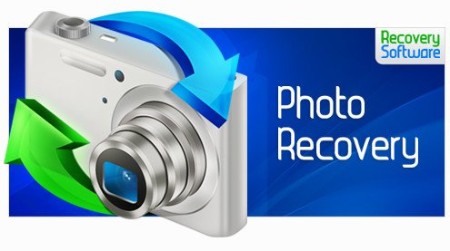 File size: 15 MB
File size: 15 MB
Lost the entire content of a memory card after a shooting session? Deleted important photo albums? Lost a bunch of photos after a disk or memory card failure? Files lost after emptying the Recycle Bin or deleted with "Shift"+"Del"? Looking for a way to recover data lost after a virus attack, power failure, or hard drive corruption? Recover your favorite images in minutes with RS Photo Recovery! This picture recovery tool offers quick, safe and intuitive recovery of digital photos with full pre-recovery preview, RAW support and universal storage media compatibility.
RS Photo Recovery offers a quick and easy solution for your image restoration needs. Equipped with powerful undelete and recovery algorithms, this photo recovery utility can reliably recover files stored on formatted, corrupted and unreadable memory cards, repartitioned disks and deleted partitions.
Supporting a wide range of image formats, this photo recovery utility can locate, recover or undelete all popular photographic formats and RAW files produced by digital cameras manufactured by Canon, Nikon, Olympus, Panasonic, Pentax, SONY, and many others.
RS Photo Recovery Features
- Recovers lost and deleted digital pictures in all popular formats;
- Supports all popular formats and RAW files produced by Canon, Nikon, Olympus, Pentax, SONY cameras;
- Recovers all kinds of memory cards including SD, SDHC, SDXC, Compact Flash, Memory Stick etc.;
- Recovers images from all types of hard disks and SSD drives regardless of make and model;
- Recovers photos from deleted and formatted FAT and NTFS partitions;
Whats New
Updates: official site does not provide any info about changes in this version
HomePage:
Код:
https://recoverhdd.com
-:DOWNLOAD FROM LINKS:- Download From RapidGator
Код:
https://rapidgator.net/file/f7001ccd71888a8728e134de2b68ad10/
Download From DropApk
Download From NitroFlare
Код:
https://nitroflare.com/view/38CD9C69802BF42/
|

|

|
 12.12.2022, 22:46
12.12.2022, 22:46
|
#21112
|
|
Местный
Регистрация: 15.09.2019
Сообщений: 25,234
Сказал(а) спасибо: 0
Поблагодарили 0 раз(а) в 0 сообщениях
|
 RS RAID Retrieve 2.2 Multilingual
RS RAID Retrieve 2.2 Multilingual
 File size: 42 MB
File size: 42 MB
Data stored on a broken NAS unit or RAID array with a failed controller can be difficult to recover - but not if you use RS RAID Retrieve! The tool can automatically repair many types of RAID arrays, allowing to recover files and folders from multi-disk volumes without the original RAID controller. Whether your disks were installed in a NAS unit, in a computer with a hardware RAID controller, or managed with mdadm in a Linux box, RS RAID Retrieve can reassemble and repair the storage spaces and recover your files and folders in just a few clicks.
Features
Automatically detects and reassembles multi-disk volumes;
Detects and rebuilds corrupted RAID arrays created in Windows, Linux and NAS devices;
Supports RAID 0, RAID 1, RAID 4, RAID 5, and RAID 6;
Supports RAID 1E, RAID 5E, RAID 5EE and composite arrays such as RAID 01, RAID 10, RAID 50, and RAID 60;
Mounts multi-disk storage spaces even if the original RAID controller is unavailable;
Recovers files and folders from healthy and corrupted multi-disk arrays;
Recognizes most common file systems including NTFS, ReFS, FAT, exFAT, APFS, HFS+, Ext2/3/4, XFS, ReiserFS, and UFS 1/2;
Automatically detects disk order and RAID parameters;
Advanced manual mode offers fully manual or semi-automatic operation;
Partial data recovery from RAID 5 and RAID 6 arrays crashed beyond fault tolerance threshold;
Recovers data from single-disk volumes and JBOD arrays;
Avoids array rebuild and resilvering for mirrored and checksum arrays;
Whats New
Updates: official site does not provide any info about changes in this version.
HomePage:
Код:
https://recoverhdd.com/
-:DOWNLOAD FROM LINKS:- Download From RapidGator
Код:
https://rapidgator.net/file/53008d145fd884b8d66f686530c225b2/
Download From DropApk
Download From NitroFlare
Код:
https://nitroflare.com/view/BDFC706E95938E4/
|

|

|
 12.12.2022, 22:50
12.12.2022, 22:50
|
#21113
|
|
Местный
Регистрация: 15.09.2019
Сообщений: 25,234
Сказал(а) спасибо: 0
Поблагодарили 0 раз(а) в 0 сообщениях
|
 RS Word Recovery 4.3 Multilingual
RS Word Recovery 4.3 Multilingual
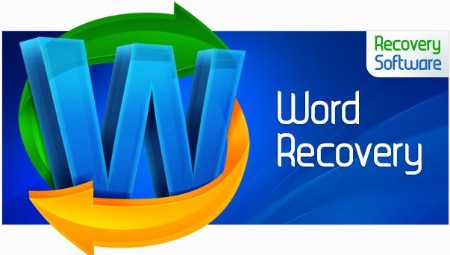 File size: 18 MB
File size: 18 MB
Spent hours creating a document and failed to save it? Deleted a bunch of documents or emptied the Recycle Bin? Have an unreadable flash drive, repartitioned or inaccessible hard disk? RS Word Recovery will help you recover documents produced by Microsoft Word and OpenOffice! Haven't saved that document? There is a 99% chance that a copy of that file exists as a temporary save and is recoverable!
RS Word Recovery will help you recover Word DOC/DOCX, Adobe PDF and OpenOffice ODT documents that go missing. Employing a highly sophisticated data recovery engine, the tool can handle formatted disks and repartitioned hard drives, inaccessible flash media and unreadable disks. A highly advanced content-aware recovery engine will scan the entire content of the device looking for documents that survived. Simply deleted a document from a perfectly working disk? RS Word Recovery will scan the disk and recover the files in just minutes!
We built RS Word Recovery to handle the toughest cases. Got an unreliable, heavily worn or otherwise problematic device? RS Word Recovery can save a snapshot of that drive into a virtual image file and continue the recovery from that image to maximize the chance of successful recovery.
RS Word Recovery is fully automated and offers convenient step-by-step operation. Its pre-recovery integrity check filters out corrupted documents, ensuring that only 100% complete files make it to the list of recoverable documents. RS Word Recovery implements full-size pre-recovery preview allowing you to view documents before the recovery.
RS Word Recovery Features
- Recovers files in Microsoft Word (DOC/DOCX, RTF), Adobe PDF and OpenOffice (ODT) formats;
- Recovers documents from healthy, damaged, formatted and repartitioned FAT and NTFS drives;
- Blazing fast Quick Recovery mode recovers deleted documents in just minutes;
- Comprehensive Recovery mode implements content-aware analysis to recover from formatted, corrupted and unreadable media;
- Recovers from all kinds of storage media including hard drives, SSD, memory cards and USB drives.
Whats New
Updates: official site does not provide any info about changes in this version
HomePage:
Код:
https://recoverhdd.com/
-:DOWNLOAD FROM LINKS:- Download From RapidGator
Код:
https://rapidgator.net/file/237b136007ef75920bfcd67d52a75907/
Download From DropApk
Download From NitroFlare
Код:
https://nitroflare.com/view/0521F830DB69066/
|

|

|
 12.12.2022, 22:53
12.12.2022, 22:53
|
#21114
|
|
Местный
Регистрация: 15.09.2019
Сообщений: 25,234
Сказал(а) спасибо: 0
Поблагодарили 0 раз(а) в 0 сообщениях
|
 Silhouette America Silhouette Studio 4.5.152 Multilingual
Silhouette America Silhouette Studio 4.5.152 Multilingual
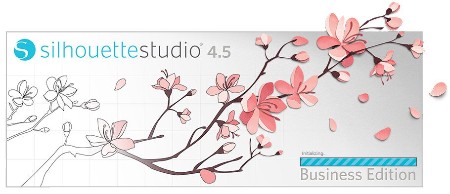 File size: 345/380 MB
File size: 345/380 MB
Silhouette Studio® allows you to access or create designs and send them to a Silhouette cutting machine.
What is Silhouette Studio?
Silhouette Studio® is a robust, free design software that gives makers the freedom to imagine, design, and create unique craft projects. With dozens of design tools and easy integration with Silhouette cutting machines, Silhouette Studio® is the ultimate tool for crafters who want to make their own unique, personalized projects.
Full Creative Control
Customize designs, create projects that meet your needs, and use the perfect cut settings for complete control over your crafts.
60+ Design Tools
Premium design features like tracing, warping, welding, and more give you the power to design anything you can imagine. Access even more tools by upgrading to a paid edition of the software.
Perfect for New Crafters and Experienced Designers
Silhouette Studio® gives beginners a smooth introduction to designing and offers all of the tools seasoned designers are familiar with. Easy navigation and quick integration with your Silhouette cutting machine makes the design process a breeze.
Whats New
Код:
https://www.silhouetteamerica.com/software/release-notes/867
HomePage:
Код:
https://www.silhouetteamerica.com/software
-:DOWNLOAD FROM LINKS:- Download From RapidGator
Код:
https://rapidgator.net/file/6761d15c07bd99f8dd426814a0c4c4b7/
Download From DropApk
Download From NitroFlare
Код:
https://nitroflare.com/view/65848B91AD71B82/
|

|

|
 12.12.2022, 22:58
12.12.2022, 22:58
|
#21115
|
|
Местный
Регистрация: 15.09.2019
Сообщений: 25,234
Сказал(а) спасибо: 0
Поблагодарили 0 раз(а) в 0 сообщениях
|
 SILKYPIX Developer Studio 11.1.7.0
SILKYPIX Developer Studio 11.1.7.0
 File size: 412 MB
File size: 412 MB
"SILKYPIX Developer Studio" has not only basic adjustment functions such as exposure, white balance, contrast, but also a full correction function such as dust removal function, clarity adjustment, lens profile function corresponding to lens aberration correction.
It is a standard version of SILKYPIX series recommended for people of a wide range, from people who are going to start Raw development and those looking for new RAW development software.
Whats New
Код:
http://silkypix.isl.co.jp/en/release-note/latest/ds11/
HomePage:
Код:
https://silkypix.isl.co.jp/en/
-:DOWNLOAD FROM LINKS:- Download From RapidGator
Код:
https://rapidgator.net/file/2899668e5d07fd8513667c1ff61dcb0d/
Download From DropApk
Download From NitroFlare
Код:
https://nitroflare.com/view/C9EC76AB3742071/
|

|

|
 12.12.2022, 23:00
12.12.2022, 23:00
|
#21116
|
|
Местный
Регистрация: 15.09.2019
Сообщений: 25,234
Сказал(а) спасибо: 0
Поблагодарили 0 раз(а) в 0 сообщениях
|
 SILKYPIX Developer Studio Pro 11.0.7.0
SILKYPIX Developer Studio Pro 11.0.7.0
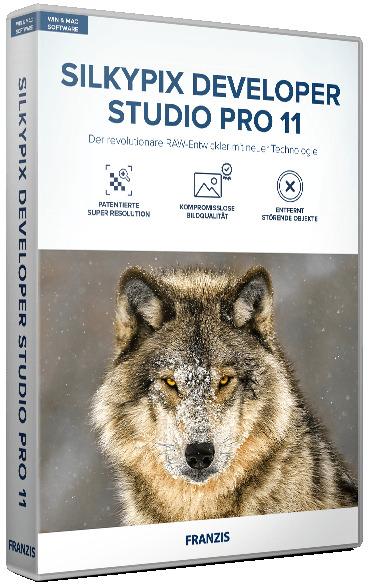 Windows x64 | File Size: 453.96 MB
Windows x64 | File Size: 453.96 MB
7 new features and workflow innovation. The blissful time named RAW development for you. Enables the user a impressive image quality and new expression The wide variety of composition modes can excite your imagination. Equipped with 6 RAWs composition modes. The new SILKYPIX® is equipped with the new function for compositing multiple RAWs which allows you to create a view of the world that cannot be represented from a single image. And, since this function automatically aligns images according to our image coincidence detection technology (patent No. 4689758), it is possible to combine them without any shift even with hand-held shooting.
Full Basic Functions
SILKYPIX allows you to make adjustments such as exposure (brightness), white balance (shading), tone (light and dark sharpness) while maintaining a high quality of image without deteriorating the image. In addition, anyone can easily perform high-quality adjustments because basic adjustments are arranged in order from the top of the control panel. Furthermore, fine tuning adjustments for each item can be minutely performed with the "Slider" control.
A Variety of Functions to Recreate the Photographer's Images
The Partial correction function is included to adjust saturation and brightness of specified areas. What is more, a variety of fine adjustment functions such as Fine color controller which can be used to adjust each specific color and Highlight controller which restores colors in highlighted parts as well as recover gradation are available.
Easy Editing with Tastes
SILKYPIX Pro has 10 types of maker tastes installed which can take on various shooting scenes in advance. Just by choosing a taste such as "Landscape" or "Portrait," you can make a finished photograph easily that fits your image. In addition, you can save your adjusted parameters as a taste. Parameters are very useful functions, and you can easily create pictures from the same image by applying them to other photographs.
Compliable with JPEG and TIFF
With "SILKYPIX RAW Bridge" available only on SILKYPIX Pro, JPEGs and TIFFs are expanded to 16 bits, so even JPEG and TIFF images can be adjusted to a high degree of image quality with less image degradation.
Exposure (Brightness)
- Auto exposure bias
- Exposure bias
- Dodge / Color Burn
- HDR
- Highlight / Shadow
White balance (Tint)
- White balance adjustment
- Gray balance tool
- Skin color tool
Tone (Sharpness of light and dark)
- Contrast
- Tone curve
- Automatic level correctio
- Black level tool
- Clarity
- Dehaze
Saturation (Vividness)
- Prepare presets for Color representation (Standard color, Memory color, Portrait color, Film color)
Sharpening
- Natural sharp
- Normal sharp
- Pure detail
- Unsharp mask
Noise adjustment
- Color distortion
- Fringe reduction
- Neat noise
- Noise reduction
- Reduce moire
- Level of shadow noise reduction
Practical functions (A part of functions)
- Lens aberration correction
- Shading
- Distortion
- Chromatic aberration
- Distortion correction function by lens profile
- Distortion correction function using simultaneous recording JPEG
Image correction tool
- Crop
- Image rotation
- Shift lens effect
- Spotting tools (Dust removal)
- Red Eye Corrections
Partial correction tool
- Circular correction filter
- Gradual correction filter
- Select area with brush
- Curve / Polygon area selection
- Select color to be corrected
- Invert the filter area
Image controller
- Fine color controller (Adjustment of specific color)
- Highlight controller (Gradation expression of highlights)
- Monochrome controller (Adjustment monochrome image)
- Underwater photo controller (Adjustment underwater photograph)
Display warning
- Highlight warning
- Shadow warning
- Out of color gamut warning
- Soft proofing
- Focus peaking(Display focus area on monitor)
Others
- Search in the thumbnail
- Automatic adjustment button
- Independent arrangement of initialization button
- Open in another application
- Blurred / Sharp periphery
- Portrait Beautification
- Add Noise
What's new
Код:
http://silkypix.isl.co.jp/en/release-note/latest/dsp11/
System Requirements
- Microsoft® Windows® 11 / 10 / 8.1 64-bit version
- * It does not correspond to the Windows® 10 tablet mode.
- * It does not correspond to 32-bit version OS.
- Intel® Core™ 2 Duo or higher, or AMD Athlon™ 64 X2 or higher processor
- 4GB or more RAM (8GB or higher recommended)
- 10GB of available hard-disk space or more
- Display that supports screen resolution of 1024x768 or higher
HomePage:
Код:
https://silkypix.isl.co.jp/en/
-:DOWNLOAD FROM LINKS:- Download From RapidGator
Код:
https://rapidgator.net/file/0ed1e605f835eee2af90aee5fdacae5a/
Download From DropApk
Download From NitroFlare
Код:
https://nitroflare.com/view/3A98DF8C22E0A99/
|

|

|
 12.12.2022, 23:04
12.12.2022, 23:04
|
#21117
|
|
Местный
Регистрация: 15.09.2019
Сообщений: 25,234
Сказал(а) спасибо: 0
Поблагодарили 0 раз(а) в 0 сообщениях
|
 SILKYPIX JPEG Photography 11.2.7.0
SILKYPIX JPEG Photography 11.2.7.0
 Windows x64 | File Size: 77.82 MB
Windows x64 | File Size: 77.82 MB
"SILKYPIX JPEG Photography 9" is the best adjustment tool for finishing as a nice-looking photo for blogs and SNS, and printing and finishing uncompromised works. In SILKYPIX JPEG Photography 9, "Auto Adjust" button which automatically performs correction suitable for the image, "individual adjustment of highlight/shadow" of the highlight part and shadow part of the photograph, "Dehaze" function and other features newly added, and making it more powerful photo adjustment software.
High quality, precise control of the image enhancement and transformation process.
Although JPEG data uses 8 bit (256 gradations) gradation, it is automatically expanded to 16 bit (65,536 gradations) using SILKYPIX RAW Bridge. By treating JPEG data in a similar way to RAW data, high gradation rich image quality adjustment is possible.
Easy Editing with Tastes
SILKYPIX JPEG Photography includes "tastes", a kind of preset that incorporates useful styles and forms. Choose a taste such as "Landscape" or "Portrait" to make a finished photograph easily that fits your image. In addition, you can save all of your custom, adjusted parameters as a taste preset. Parameters are very useful functions, and you can easily recreate themes and styles across any number of photographs you take.
Freely remove dust, fix image orientation and crop your photo!
Remove unwanted objects using the Spotting Tool, such as dust that may appear due to contamination of your camera sensor. You can also adjust and apply rotation and cropping as you wish.
Process multiple photos at once
If you work with multiple images at the same time (such as images shot with continuous shooting), and adjust the taste and parameters, you can make corrections for all selected images at once. For example, even if you darken the exposure setting of the camera, if you select that picture and make correction, you can correct all the selected images at once.
Preview differences due to paper quality on your monitor
SILKYPIX offers color management for monitor viewing or printing, including a "Printer proof" system that lets you simulate printed results from an ICC profile. These features support a process from accurate editing for printing.
New Features
Adding an automatic adjustment button
We have newly added the "Auto Adjust" button which performs[Auto exposure bias],[Auto White Balance Setting],[Automatic level correction] suitable for each image at the same time. The "Auto Adjust" button is recommended for those who are "to start adjusting photos in the future" or "Photo editing has many adjustable items and do not know what to start from". Also, when adjusting a large amount of images at once, you can improve the efficiency of the adjustment work by utilizing the "Auto Adjust" button.
Adjust brightness of highlight/shadow individually
The "Highlight/Shadow" slider is mounted in the exposure adjustment item. This makes it possible to individually adjust the brightness of light and dark areas in the image. Even in scenes where subjects with dark contrasts are difficult to shoot or exposure scenes might be difficult to control, the brightness adjustment can still be fixed afterwards by individually using the "Highlight/Shadow" slider.
Equipped with Dehaze function
Add the "Dehaze" slider to the adjustment item for the mist removement of hazy images caused by atmospheric moisture or vapor.
Function enhancement of partial correction tool (Curve / Polygon area selection, Select color to be corrected)
"Curve / polygon area selection" has been added for selecting the correction area of the partial correction tool. "Curve / polygon area selection" can be set by clicking the area to be partially corrected in the image and connecting it by a curve or a straight line. That makes it very easy to select even a complicated area which used to be difficult before.
In addition, it is now possible to click "Select color to be corrected" that allows you to adjust only specific color gamut within the region as a correction target by selecting all correction regions including Circular/Gradual correction filter and brush. By utilizing "Select color to be corrected", it became possible to select more complicated correction area, and it was also possible to easily create monochrome photographs of only a partial color.
"Blurred/sharp periphery" function added
The "Blurred/Sharp periphery" function is added to the effect adjustment item. Using this tool, users are now able to blur the periphery of the specified range and apply sharpness. You can create a close-up effect by blurring the surroundings of the subject that is the main subject in "Blurred periphery". You can make a good correction using "Sharp periphery", etc. when shooting with the aperture stop value of the lens and the peripheral resolution drops.
Improvement of noise reduction (Level of shadow noise reduction)
The adjustment item of "Level of shadow noise reduction" has been added to the adjustment item of noise reduction. In the latest SILKYPIX noise reduction, processing of the latter is optimized for each of the bright and dark parts of the image in order to achieve a higher image quality. However, the noise in the dark area may be conspicuous due to the exposure correction and sharp adjustment. Side effects, for example that the entire photo may be blurred will occur if the "noise removal" is strengthened with the "Smoothness" slider. Instead of this procedure setting the "Level of shadow noise reduction" of the new function, dark noise Removal can be applied.
"Search in thumbnail" possible
"Search in the thumbnail" is an easy way to search and display images by designating conditions such as file name, shooting date, comment or rating information from the specified folder.
Further improved operability
Independent arrangement of "initialization button" instantly returning the image to the state before adjustment. Added new color to "User mark" convenient for image selection etc. Added "Open in another application" that allows you to easily transfer images from SILKYPIX to retouching software etc. New construction of "control pallet" which can arrange multiple sub-controls collectively, Items related to operability such as "Customize toolbar" have been improved.
What's new
Код:
http://silkypix.isl.co.jp/en/release-note/latest/jp11/
System Requirements
- Microsoft® Windows® 11 / 10 / 8.1 (Service Pack 1 or later) 64-bit version
- * It does not correspond to the Windows® 10 tablet mode.
- * It does not correspond to 32-bit version OS.
- Intel® Core™ 2 Duo or higher, or AMD Athlon™ 64 X2 or higher processor
- 4GB or more RAM (8GB or higher recommended)
- 10GB of available hard-disk space or more
- Display that supports screen resolution of 1024x768 or higher
HomePage:
Код:
http://silkypix.isl.co.jp/en/
-:DOWNLOAD FROM LINKS:- Download From RapidGator
Код:
https://rapidgator.net/file/7145b33457903be98cf72cb1c2d6bc5a/
Download From DropApk
Download From NitroFlare
Код:
https://nitroflare.com/view/8E15C0BA9E20776/
|

|

|
 12.12.2022, 23:09
12.12.2022, 23:09
|
#21118
|
|
Местный
Регистрация: 15.09.2019
Сообщений: 25,234
Сказал(а) спасибо: 0
Поблагодарили 0 раз(а) в 0 сообщениях
|
 Systat Software SigmaPlot 15.0.0.13
Systat Software SigmaPlot 15.0.0.13
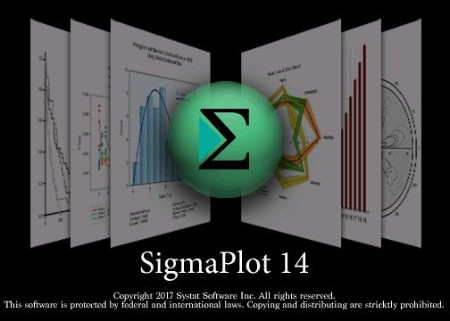 File Size: 159 MB
File Size: 159 MB
SigmaPlot software helps you quickly create exact graphs. SigmaPlot graphing software from SYSTAT takes you beyond simple spreadsheets to help you show off your work clearly and precisely. With SigmaPlot, you can produce high-quality graphs without spending hours in front of a computer. SigmaPlot offers seamless M'zoft Office integration, so you can easily access data from M'zoft Excel spreadsheets and present your results in M'zoft PowerPoint presentations.
Graphing software that makes data visualization easy
Graph creation starts with SigmaPlot's award-winning interface. Take advantage of industry-standard menu design, menu toolbars, right mouse button support and graph preferences. Select the graph type you want to create from the Graph Toolbar's easy-to-read icons. The interactive Graph Wizard leads you through every step of graph creation. You get compelling, publication-quality charts and graphs in no time. SigmaPlot offers more options for charting, modeling and graphing your technical data than any other graphics software package.
Compare and contrast trends in your data by creating multiple axes per graph, multiple graphs per page and multiple pages per worksheet. Accurately arrange multiple graphs on a page using built-in templates or your own page layouts with SigmaPlot's WYSIWYG page layout and zoom features.
More than 80 2-D and 3-D technical graph types
From simple 2-D scatter plots to compelling contour plots, SigmaPlot gives you the exact technical graph type you need for your demanding research. And, to help you see interactions in your 3-D data, SigmaPlot powerfully renders multiple intersecting 3-D meshes with hidden line removal. With so many different chart and graph types to choose from, you can always find the best visual representation of your data.
HomePage:
Код:
http://www.sigmaplot.com
-:DOWNLOAD FROM LINKS:- Download From RapidGator
Код:
https://rapidgator.net/file/370322c7eaf34667660f29d88e4038df/
Download From DropApk
Download From NitroFlare
Код:
https://nitroflare.com/view/A0A710CCF3C7758/
|

|

|
 12.12.2022, 23:13
12.12.2022, 23:13
|
#21119
|
|
Местный
Регистрация: 15.09.2019
Сообщений: 25,234
Сказал(а) спасибо: 0
Поблагодарили 0 раз(а) в 0 сообщениях
|
 VIDBOX VHS to DVD 11.0.7
VIDBOX VHS to DVD 11.0.7
 Languages: Multilingual File Size: 162.93 MB
Languages: Multilingual File Size: 162.93 MB
Save your precious memories. Save treasured family memories with this VIDBOX® VHS to DVD™. Ideal for beginners, this small unit features Easy Wizard Mode to transfer tapes at a touch, while the Advanced Mode includes the ability to edit video and upload to social media. This versatile VIDBOX® VHStoDVD™ converter even creates photo slideshows and audio files to capture all your special moments.
Everything you need to easily convert your videos to digital formats
Includes a VIDBOX USB video capture device, a USB cable and an RCA cable.
Analog video
Capture old VHS, Beta, 8mm or camcorder tapes and convert them to DVD or other digital formats.
HD edit
Capture and edit high-definition videos from HDV camcorders. Add various special features, including background music.
Motion menu
Enhance your DVD menu pages by adding motion and music.
Background music
Add excitement to your videos by adding background music.
Various effects and menu creation
Offers many different screen effects and filters, and lets you create your own menus.
PhotoDVD
Create spectacular photo slideshows using ready-made themes by converting your pictures and videos into slideshow DVDs of movie files.
Audio recorder
Record audio from your cassettes, LP records, and video tapes to create WMA files or audio CDs.
For smartphones and tablets
Convert captured videos into MP4/AVC formats to watch on your portable device.
Upload to social networks
Upload to YouTube and Facebook.
System Requirements
- Operating System: Windows 11, 10, 8, 7
- Available USB 2.0 or 3.0 port
- Processor: Intel Core 2 Duo or higher
- Memory: 1GB of RAM
- Free Hard Disk Space: 15GB recommended
Other
- VCR or camcorder for video conversion
- DVD Writer for DVD burning
- Other player-specific cables as needed
Input/Output Formats
- Video Input: WMV, MPEG-1, MPEG-2, MOV
- Image Input: JPG, GIF, BMP, PNG
- Video Output: MPEG-1, MPEG-2, MP4, VCD, SVCD, DVD, WMV
Supported Languages
English, French, Portuguese, Spanish
HomePage:
-:DOWNLOAD FROM LINKS:- Download From RapidGator
Код:
https://rapidgator.net/file/87dc9999d0571c3017a580bd6c13d157/
Download From DropApk
Download From NitroFlare
Код:
https://nitroflare.com/view/48D3C628B6EAA11/
|

|

|
 12.12.2022, 23:18
12.12.2022, 23:18
|
#21120
|
|
Местный
Регистрация: 15.09.2019
Сообщений: 25,234
Сказал(а) спасибо: 0
Поблагодарили 0 раз(а) в 0 сообщениях
|
 Wise Registry Cleaner Pro 10.8.5.706 Multilingual
Wise Registry Cleaner Pro 10.8.5.706 Multilingual
 File size: 7.0 MB
File size: 7.0 MB
Wise Registry Cleaner can locate and correct problems in the Windows registry, such as missing references to shared DLLs, unused registration entries for file extensions, and missing referenced application paths. Wise Registry Cleaner can also mark the registry items which are safe to remove as well as those which are not advisable to remove. And it will automatically back up the deleted registry. It supports a manual backup for the whole registry before running operations. In essence, this product is safer than other registry tools. Wise Registry Cleaner also allows users to delete system restore points.
Features
Multi-user Cleaning Pro
This new feature is ideal for computers that are used by more than one person, such as home computers which are shared by a family and public computers in public places. People who have administrative rights can easily scan and clean all users' registry at once. You do not need to login under each individual account to scan & fix registry issues.
Fix Registry Problems and Boost Your PC Performance
The registry keeps growing when you use Windows, so does the obsolete items in the registry, which would eventually lead to performance degradation and even system crash. Wise Registry Cleaner scans the Windows registry and finds errors & residual items in the registry and then cleans or defrags them. By fixing these residual and corrupted items in Windows registry, your system will run faster and more stable.
The Practical Backup/Restore Feature
The registry is automatically backed up before any cleaning is performed. You can use it to restore the registry to the previous point, in case you encounter some system problem. You can also create a full registry backup or system backup manually with it at any time before making any major system or network configuration changes on your PC.
Scheduled Automatic Registry Cleaning
In the main interface, you can set Wise Registry Cleaner to clean the registry on a daily, weekly, or monthly schedule according to your own need. Wise Registry Cleaner will automatically clean up the registry in the background when the scheduled time is up. In settings, you can also create a 'Clean with 1-click' icon and place it on the desktop. With this feature, you can clean up the registry by just clicking the icon without opening Wise Registry Cleaner.
System Tune-up Optimizes System Settings for Better Performance
Other than cleaning up and defragging the windows registry, Wise Registry Cleaner can also optimize relevant system settings to improve both system speed and internet speed. After one-click optimization, you will see some improvement in your PC's performance.
Customizable Cleanup Options for Advanced Users
You can specify to run a normal, safe, or deep registry scan.
Custom areas of the registry can be scanned for things such as invalid file extensions, obsolete startup program entries, invalid software paths, and many more.
Exclusions are allowed, so you can tell Wise Registry Cleaner to avoid cleaning any registry items with specific words in them.
Whats New
Код:
http://www.wisecleaner.com/blog_sort_6.html
HomePage:
Код:
http://www.wisecleaner.com
-:DOWNLOAD FROM LINKS:- Download From RapidGator
Код:
https://rapidgator.net/file/f8c56611097acbf3601af40018b5a8a3/
Download From DropApk
Download From NitroFlare
Код:
https://nitroflare.com/view/07402A9DE7F798E/
|

|

|
      
Любые журналы Актион-МЦФЭР регулярно !!! Пишите https://www.nado.in/private.php?do=newpm&u=12191 или на электронный адрес pantera@nado.ws
|
Здесь присутствуют: 9 (пользователей: 0 , гостей: 9)
|
|
|
 Ваши права в разделе
Ваши права в разделе
|
Вы не можете создавать новые темы
Вы не можете отвечать в темах
Вы не можете прикреплять вложения
Вы не можете редактировать свои сообщения
HTML код Выкл.
|
|
|
Текущее время: 12:11. Часовой пояс GMT +1.
| |