 07.12.2022, 16:35
07.12.2022, 16:35
|
#20911
|
|
Местный
Регистрация: 15.09.2019
Сообщений: 26,514
Сказал(а) спасибо: 0
Поблагодарили 0 раз(а) в 0 сообщениях
|
 DxO PureRAW 2.3.0 Build 6 Multilingual
DxO PureRAW 2.3.0 Build 6 Multilingual
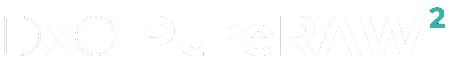 File size: 593.66 MB
[Ссылки доступны только зарегистрированным пользователям
. Регистрируйся тут...]
File size: 593.66 MB
[Ссылки доступны только зарегистрированным пользователям
. Регистрируйся тут...]
DxO PureRAW 2 is the program that uses DxO's demosaicing, optical correction, and denoising technologies to produce high-quality RAW files for post-processing in Adobe Lightroom Classic®, Lightroom®, Camera Raw®, and Photoshop®. Revolutionize your image quality without disrupting your existing Lightroom® or Photoshop® workflow.
Start your workflow by enhancing your RAW files, opening up more possibilities in Adobe Photoshop and Lightroom®.
→ Key features in DxO PureRAW 2
DxO PureRAW 2 plug-in for Adobe Lightroom Classic - NEW
At any stage of your editing process, launch the DxO PureRAW 2 plug-in to optimize your images. Files are then added automatically to a dedicated Collection within Lightroom.
Extension for macOS Finder / Windows File Explorer - NEW
Optimize your files directly from macOS Finder or Windows File Explorer. Simply right-click your RAW files and choose DxO PureRAW from the context menu.
Faster and more efficient processing - NEW
Enjoy faster and more efficient DxO DeepPRIME technology thanks to constantly improving algorithms delivering ever more comfortable workflows.
o Up to 4 times faster on Apple Silicon Mac
o Up to 1.5 times faster on the best Windows GPU configurations
Fujifilm X-Trans file support - NEW
Fujifilm X-Trans camera users can now use DxO technologies for uncompromised image quality in terms of optical corrections, demosaicing, and denoising.
Supported cameras and lenses - NEW
DxO has updated its Optics Modules with a host of new cameras and lenses and now supports more than 70,000 lens and camera combinations. Discover the list of new camera bodies supported in DxO PureRAW 2 along with the full list of supported equipment:
HiDPI Support - NEW
HiDPI displays are now supported on Windows machines, offering greater comfort to photographers.
8,000 New Optics Modules
DxO has updated its Optics Modules with a raft of new cameras and lenses, including several Leica M lenses. DxO PureRAW 2 now supports more than 70,000 lens and camera combinations.
Process and optimize RAW images to produce pure, flawless and noise-free Linear DNG files ready to be edited in your favourite software. DxO PureRAW uses smart technology to fix the seven challenges that affect all RAW files: demosaicing, denoising, moiré/aliasing, chromatic aberrations, unwanted vignetting, and lack of sharpness.
Export optimized RAW images to your favourite software for further editing.
DxO DeepPRIME
Artificial intelligence revolutionizes RAW image denoising and demosaicing by allowing you to do both simultaneously, delivering exceptional results. DxO DeepPRIME, which belongs to the class of convolutional neural networks, has been trained using billions of samples from more than 15 years of measurements and calibrations made in DxO's laboratories. The quality of photos is dramatically improved, especially those taken in low light, with smaller sensors, or with older-generation cameras.
Lens defect correction technologies
Get the most out of your equipment with customized, automatic corrections based on DxO's renowned scientific expertise in measurement and calibration.
DxO Smart Lighting optimizes the dynamic range of your images when the output format is JPEG, bringing out detail from both underexposed and overexposed areas.
Add, Preview and Select RAW files to process. Added image thumbnails are automatically displayed in the interface and sorted by date of capture.
Review the results of image processing using comparison modes.
New cameras and lenses supported
Find DxO PureRAW 2's full list of supported equipment here:
Known limitations
• DNG files that use lossy DNG compression are not supported.
• There is no guarantee that DNG files from converters other than Adobe Lightroom or Adobe DNG Converter are supported. DNG files corresponding to unsupported cameras (whether converted or not) are also not supported.
Supported Operation System
• macOS 10.15.7 or later
• Apple Silicon or Intel Core processor
HomePage:
Код:
http://www.dxo.com/dxo-pureraw
-:DOWNLOAD FROM LINKS:- Download From RapidGator
Код:
https://rapidgator.net/file/d1aa7a1ecd40b53c1c01f2104964f1fa/
Download From NitroFlare
Код:
https://nitroflare.com/view/9131B268A7CA22F/
Download From Fikper
[Ссылки доступны только зарегистрированным пользователям
. Регистрируйся тут...]
|

|

|
 07.12.2022, 16:42
07.12.2022, 16:42
|
#20912
|
|
Местный
Регистрация: 15.09.2019
Сообщений: 26,514
Сказал(а) спасибо: 0
Поблагодарили 0 раз(а) в 0 сообщениях
|
 DxO ViewPoint 4.1.0 Build 168 Multilingual
DxO ViewPoint 4.1.0 Build 168 Multilingual
 File size: 436.90 MB
File size: 436.90 MB
DxO ViewPoint is the indispensable companion to your wide-angle lens, correcting perspectives and easily restoring the natural shapes of the subjects located along image edges. As both a standalone application and as a plugin, it offers simple visual tools for making spectacular corrections, along with advanced controls for unrivaled precision.
Fix skewed perspectives
Manually use anchor points or the software's automatic feature to correct skewed perspectives in wide-angle photos, from the simplest to the most complex.
Restore proportions
For natural-looking shapes, automatically correct the volume deformation of faces, bodies, and objects at the edges photos taken with a wide-angle lens.
Neutralize distortion
With DxO's Optics Module database, the only one of its kind in the world, DxO ViewPoint can correct any type of distortion, including barrel, pincushion, and even fisheye effects.
Straighten the horizon
Rebalance landscape photos by automatically straightening a slanted horizon line.
Supported Operation System
• macOS 10.14 or later
• Apple Silicon or Intel Core processor
HomePage:
-:DOWNLOAD FROM LINKS:- Download From RapidGator
Код:
https://rapidgator.net/file/ff46cc54bfcf242e4618a82c2344cc3e/
Download From NitroFlare
Код:
https://nitroflare.com/view/DF5655A238C3E06/
Download From Fikper
[Ссылки доступны только зарегистрированным пользователям
. Регистрируйся тут...]
|

|

|
 07.12.2022, 16:46
07.12.2022, 16:46
|
#20913
|
|
Местный
Регистрация: 15.09.2019
Сообщений: 26,514
Сказал(а) спасибо: 0
Поблагодарили 0 раз(а) в 0 сообщениях
|
 Grub2Win 2.3.5.4
Grub2Win 2.3.5.4
 File Size : 1.3 Mb
File Size : 1.3 Mb
Grub2Win provides you with a boot manager that allows you to boot from various operating systems every single time you power your computer on.
First things first, boot managers resolve the problem that many users interfere with whenever they want to install different OSes on their PC. For instance, one may want to have Windows, a few Linux distributions and even a Mac OS X deployed on the same system. Without a boot manager, the boot sequence chooses the same OS over and over again and boots to it. Therefore, a boot manager is a must for any similar situation. Generally, a boot manager allows for every operating system to be installed to a separate partition, thus limiting the chances of potential conflicts. The thing with this trend amongst advanced users is quite simple to comprehend. If you ever find yourself dying to take a new operating system for a test run without completely switching to it, then you can install it alongside the current OSes on the computer. Thus, you don't have to install it over the one you are already running then reinstalling the old one if you don't find it any reason to keep the new one. Other than this, there are several other reasons to utilize boot managers and, implicitly, multiple operating systems. One of them can refer to developing and testing applications.
Overall, Grub2Win is a pretty nifty application that silently sits in the first primary partition of your system takes up little space and also packs several themes for you to choose the right one from. This way, you make sure you are not interfering with the Windows MBR code and that your partitions do not mix and create a gigantic headache.
Features
Supports 64 and 32 bit EFI as well as BIOS firmware
Installs to Windows 10, 8, 7, Vista and XP
Requires just one directory on the Windows C: drive, about 15 MB disk space
Simple Windows GUI easily sets up Grub2Win in seconds
Lets you set your EFI firmware boot order from within Windows
Preview and select boot themes and animations during the install
Grub boot messages and help can be displayed in 27 major languages worldwide
Works with all filesystems including Mac hfs and Btrfs
Can search for and boot a partition by it's label. Supports advanced scripting
Works with both MBR and GPT disks - up to 128 primary partitions per drive
Supports extremely large (over 4 TB) disks and partitions
No registry changes
Safely multiboot Windows, Remix, Android, Ubuntu, Debian, Suse, Fedora, Mint and more
Grub customization is done from Windows - Configuration in Linux is not required
Runs open source GNU Grub 2.02 code. Frequent releases and enhancements
No adware or spyware - No hassles... It just works
HomePage:
Код:
https://sourceforge.net/projects/grub2win/
-:DOWNLOAD FROM LINKS:- Download From RapidGator
Код:
https://rapidgator.net/file/ad272e71eed4f0227ad3b2b01c85768b/
Download From NitroFlare
Код:
https://nitroflare.com/view/9369C926486708B/
Download From Fikper
[Ссылки доступны только зарегистрированным пользователям
. Регистрируйся тут...]
|

|

|
 07.12.2022, 16:49
07.12.2022, 16:49
|
#20914
|
|
Местный
Регистрация: 15.09.2019
Сообщений: 26,514
Сказал(а) спасибо: 0
Поблагодарили 0 раз(а) в 0 сообщениях
|
 Malware Effects Remediation Tool 3.3
Malware Effects Remediation Tool 3.3
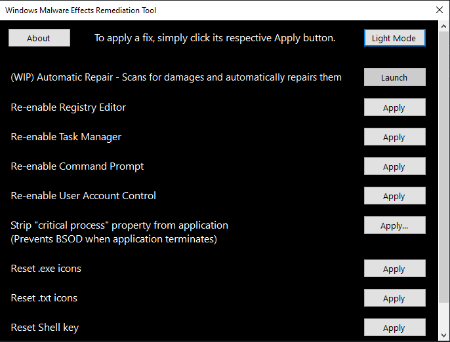 File Size : 1 Mb
File Size : 1 Mb
Malware Effects Remediation Tool is an Open Source tool meant for helping clean the after-effects of a malware infection.
Malware Effects Remediation Tool is set up to be very straightforward to use. It has a single-window interface that contains ten available fixes. Each fix has an action button to apply or launch the fix. If you attempt to run a fix that is not applicable, like Re-enable Registry, for instance, it will notify you via a pop-up warning (see the second screenshot). Also, if there are requirements for the fix to run properly, it will inform you of the steps needed for a successful fix.
HomePage:
Код:
https://github.com/orangegrouptech/Windows-Malware-Effects-Remediation-Tool
-:DOWNLOAD FROM LINKS:- Download From RapidGator
Код:
https://rapidgator.net/file/4a72a7dcaaf9368c2b215eb0198c573d/
Download From NitroFlare
Код:
https://nitroflare.com/view/FA49E58202FF266/
Download From Fikper
[Ссылки доступны только зарегистрированным пользователям
. Регистрируйся тут...]
|

|

|
 07.12.2022, 16:52
07.12.2022, 16:52
|
#20915
|
|
Местный
Регистрация: 15.09.2019
Сообщений: 26,514
Сказал(а) спасибо: 0
Поблагодарили 0 раз(а) в 0 сообщениях
|
 Mountain Duck 4.13.1.20582 (x64) Multilingual
Mountain Duck 4.13.1.20582 (x64) Multilingual
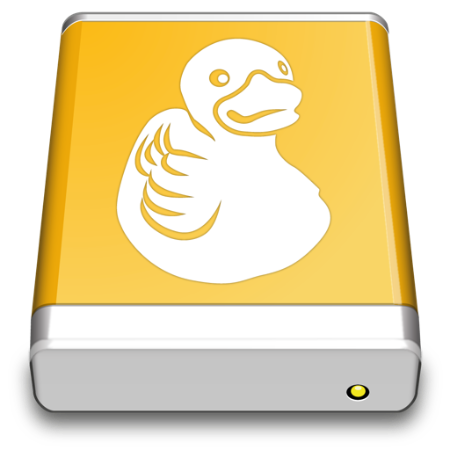 File size: 63 MB
File size: 63 MB
Mountain Duck lets you mount server and cloud storage as a disk on your desktop. Open remote files with any application and work like on a local volume without synchronising files. Based on the solid open source foundation of Cyberduck, all major protocols are supported to connect to just about any server you want, including FTP, SFTP, WebDAV, Azure Cloud Storage, Amazon S3, Google Cloud Storage, Google Drive, Dropbox, Backblaze B2 & OpenStack Swift. Transfer files using Finder to remote servers, fast.
Mountain Duck is a nifty app that can make it a lot easier to manage your cloud storage accounts and FTP, SFTP or WebDAV servers, as it enables you to mount them as local volumes and transfer files using Finder.
The application is very easy to use and runs in your menu bar, allowing you to quickly connect and disconnect from various storage services.
Mount remote storage servers as standard Finder volumes, for easy browsing and file transfers
Mountain Duck is especially useful if you need to manage multiple servers or cloud storage services at once, as switching between several interfaces can become confusing and hinder your workflow.
Once you have added them as bookmarks in Mountain Duck, however, they can be accessed just like any other local volume, so that Finder can be used whenever you want to browse their contents or copy files.
Useful tool that supports numerous popular file transfer protocols
Mountain Duck does not limit you to a single connection, as you can add as many servers or cloud storage accounts as you wish. It supports FTP, SFTP, WebDav, Amazon S3, Microsoft Azure, Google Cloud and OpenStack Swift.
Configuring each bookmark is not at all difficult, provided you know the server address and the required username and password.
Unobtrusive menu bar app that is always close by when you need it
Your bookmarks can be configured and accessed from Mountain Duck's menu bar icon whenever you want to disconnect from a server, open its volume in Finder or remove it altogether.
Moreover, the app displays a detailed history of all past connections, and allows you to enable or disable Bonjour notifications.
All in all, Mountain Duck is a handy utility that could prove to be invaluable for users who commonly manage multiple remote storage servers, as it enables you to mount them as local volumes, and browse their contents or transfer files using Finder.
Whats New
Код:
https://mountainduck.io/changelog/
HomePage:
Код:
https://mountainduck.io/
-:DOWNLOAD FROM LINKS:- Download From RapidGator
Код:
https://rapidgator.net/file/421ac7c4f1f74bf0ccfcf65c839ec172/
Download From NitroFlare
Код:
https://nitroflare.com/view/C37024D9F049E04/
Download From Fikper
[Ссылки доступны только зарегистрированным пользователям
. Регистрируйся тут...]
|

|

|
 07.12.2022, 16:55
07.12.2022, 16:55
|
#20916
|
|
Местный
Регистрация: 15.09.2019
Сообщений: 26,514
Сказал(а) спасибо: 0
Поблагодарили 0 раз(а) в 0 сообщениях
|
 NCH PhotoPad Professional 9.94 Beta
NCH PhotoPad Professional 9.94 Beta
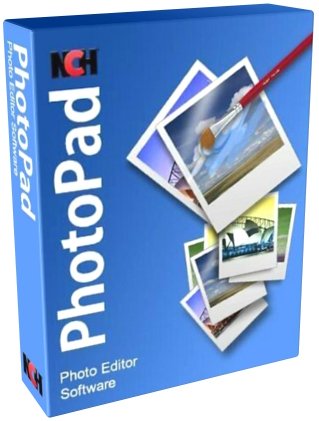 File size: 6.25 MB
File size: 6.25 MB
Whether you're a professional photographer or just want to edit your personal photos, PhotoPad offers the powerful tools and features you need to improve your digital images.
Features
Crop, rotate, resize and flip pictures
Touch up photos to remove red-eye and blemishes
Apply photo effects, including oil paint, cartoon, vignette, sepia and many more
Improve photo quality and focus with blur, sharpening and noise reduction tools
Adjust image color/hue, saturation, brightness and contrast
Create collages and photo mosaics with your photographs
Photo stitching to make your own panorama images
Load jpg, gif, png and other popular image formats
Add text and captions to photos
Insert clipart from the included clipart library
Add frames and borders around your photographs
Change the aspect ratio of an image without distorting key features using the liquid resize effect
Non-destructive editing allows easy modifications of individual photo effects on the layers list
Upload edited pictures directly to Facebook or Flickr
What's new
Код:
https://www.nchsoftware.com/photoeditor/versions.html
HomePage:
Код:
https://www.nchsoftware.com/
-:DOWNLOAD FROM LINKS:- Download From RapidGator
Код:
https://rapidgator.net/file/2386ef29f35c4e52d415778f8eeeee4f/
Download From NitroFlare
Код:
https://nitroflare.com/view/989E5806DF09B4E/
Download From Fikper
[Ссылки доступны только зарегистрированным пользователям
. Регистрируйся тут...]
|

|

|
 07.12.2022, 16:59
07.12.2022, 16:59
|
#20917
|
|
Местный
Регистрация: 15.09.2019
Сообщений: 26,514
Сказал(а) спасибо: 0
Поблагодарили 0 раз(а) в 0 сообщениях
|
 Nik Collection by DxO 5.3.0.0 Multilingual
Nik Collection by DxO 5.3.0.0 Multilingual
 Windows x64 | File size: 771.21 MB
Windows x64 | File size: 771.21 MB
Even More Possibilities for Even Greater Creativity. New interface, even more precise Control Points, and optimized tools for Adobe Photoshop and Lightroom: Nik Collection 5 helps your creativity reach even greater heights.
New Interface, New Experience
The new interface of Nik Viveza and Nik Silver Efex is more modern, more appealing, and more functional. It also provides quicker access to all available tools and presets so you can concentrate on what's most important-finding your very own style.
Add Control Points to your custom presets
Save your favorite presets that you've created with Control Points, and then apply a similar style to a series of images-all while preserving a specific area in your photo. This is the perfect way to apply a color effect to several portraits as well as a blurred background!
Create an optimized and easier-to-use workflow
Because the Control Points now feature fewer sliders, you can now see the applied effects more easily. To really optimize your workflow, you can even rename them.
Adjust the saturation of a specific tone range
Thanks to the new Color Tolerance setting, users can not only select the color they want to edit, but also adjust the tolerance of similar color hues.
Combine the settings from several plugins with a single click
Meta Presets, which can be accessed directly from the Nik Selective Tool in Adobe Photoshop, combine all the presets and settings from the various Nik Collection plugins so you can apply several effects with a single click.
Incredible photos
Discover 10 Meta Presets created by professional photographers and instantly infuse your landscape and wildlife photography with a unique style-all without leaving Adobe Photoshop.
Lightning-fast retouching
With the Last Edit feature, you can recreate the last preset you used with one of the Nik Collection plugins.
Smart Copy & Paste
Selectively reapply a plugin's finish to one or several images directly in Adobe Lightroom-all without having to launch the Nik Collection interface. The definition of efficient.
Even more striking black-and-white photos
Nik Silver Efex now features revolutionary ClearView technology, which was first released as part of DxO PhotoLab. Remove haze, boost local contrast, and give your photos an entirely new dimension.
Add color
Nik Viveza features ten native presets designed by professional photographers. Pick the style you like the most and make your own local adjustments. The possibilities are endless!
Reconnect with the emotional impact of analog
Accurately recreate the finish of films that left their mark on the history of photography: Nik Silver Efex features 39 ultra-realistic grains to help you produce authentic black-and-white photos.
Create and share
Create and save your personalized presets in Nik Viveza. Easily share them or import them to another computer so you can continue editing, no matter where you are.
Control your tones
With Nik Viveza's new Selective Tone Tool, you can edit your images with even more control over bright lights, midtones, and shadows.
Adjust color temperatures
Nik Viveza's new Color Temperature Selector lets you select the true white value in your image for flawless white balance.
What's new
Код:
https://download-center.dxo.com/Support/docs/NikCollection_v5/release-notes/Nik5_release-note_win_EN.pdf
System Requirements
• Intel® Core® 2 or higher (Intel® Core™ i7 4th generation or higher, or AMD Ryzen™ recommended)
• 8 GB of RAM (16 GB recommended)
• 4 GB or more of available hard-disk space
• Microsoft® Windows® 10 version 1903 (64-bit) and above, Microsoft® Windows® 11 (64-bit)
• Microsoft Surface is not supported
• Adobe Photoshop CC 2021 through 2022
• Adobe Photoshop Elements 2021 through 2022 (apart from Nik HDR Efex, which is not compatible
with Photoshop Elements)
• Adobe Photoshop Lightroom Classic 2021 through Classic CC 2022
• DxO PhotoLab 4 and later
• Serif Affinity 1.8 and later (apart from Nik Perspective Efex, which is not compatible with Affinity)
HomePage:
Код:
https://nikcollection.dxo.com/
-:DOWNLOAD FROM LINKS:- Download From RapidGator
Код:
https://rapidgator.net/file/d0b183377559d9ab888dbdeacf0ea830/
Download From NitroFlare
Код:
https://nitroflare.com/view/DCF234EFC96539F/
Download From Fikper
[Ссылки доступны только зарегистрированным пользователям
. Регистрируйся тут...]
|

|

|
 07.12.2022, 17:04
07.12.2022, 17:04
|
#20918
|
|
Местный
Регистрация: 15.09.2019
Сообщений: 26,514
Сказал(а) спасибо: 0
Поблагодарили 0 раз(а) в 0 сообщениях
|
 Open-Shell (Classic-Start) 4.4.182 beta Multilingual
Open-Shell (Classic-Start) 4.4.182 beta Multilingual
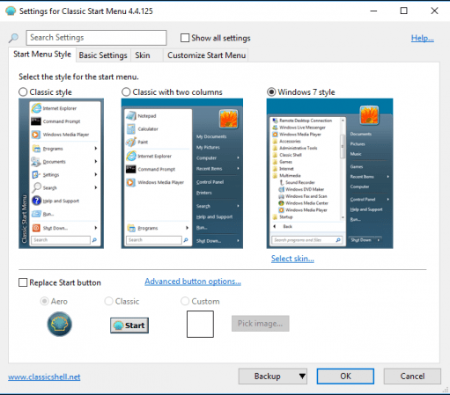 File Size : 7.1 Mb
File Size : 7.1 Mb
Classic-Start continues the Classic Shell project giving you access to the classic style Start Menu for Windows 7, 8.1, and 10.
riginally created by Ivo Beltchev, this fork is true to the first - to help improve productivity by allowing you to enhance the usability of Windows through a customizable start menu. You will be able to manage the way you use your PC via multiple style templates and skins. It also gives you quick access to recent, frequently-used, or pinned programs. You will also be able to quickly find any programs, settings, files, or documents with minimal keystrokes once you have it configured to your specific needs.
Classic-Start will also bring back the start button for Windows 10, 7, 8.1 along with the toolbar and status bar for Windows and Internet Explorer making it an excellent enhancement tool that for your daily Windows experience.
Features
Classic style Start Menu for Windows 7, 8, 8.1, 10
Toolbar for Windows Explorer
Classic copy UI (Windows 7 only)
Show file size in Explorer status bar
HomePage:
Код:
https://ci.appveyor.com/project/passionate-coder/open-shell-menu
-:DOWNLOAD FROM LINKS:- Download From RapidGator
Код:
https://rapidgator.net/file/b6265ccf8c198acf158e623b5c2b1c04/
Download From NitroFlare
Код:
https://nitroflare.com/view/16B155F5385445B/
Download From Fikper
[Ссылки доступны только зарегистрированным пользователям
. Регистрируйся тут...]
|

|

|
 07.12.2022, 17:08
07.12.2022, 17:08
|
#20919
|
|
Местный
Регистрация: 15.09.2019
Сообщений: 26,514
Сказал(а) спасибо: 0
Поблагодарили 0 раз(а) в 0 сообщениях
|
 PC Cleaner Pro 9.1.0.4 Multilingual
PC Cleaner Pro 9.1.0.4 Multilingual
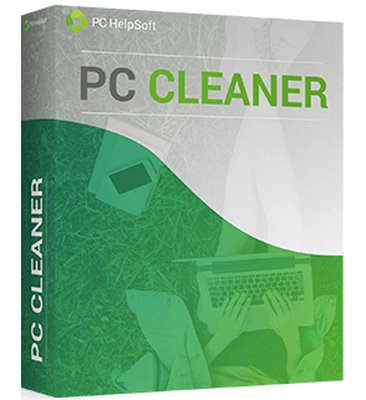 File size: 8.75 MB
File size: 8.75 MB
PC Cleaner™ works hard to keep your PC performing smoothly so you don't have to. This top rated application automatically optimizes registry settings, manages startup menu, removes junk files, protects your privacy and much, much more.
Safely Clean & Optimize Your Windows PC
• NEW Windows Repair - Finds and fixes issues with Windows OS.
• NEW Cleaning Report - Keeps you posted on your cleaning progress.
• NEW Scan for malicious software
• Enhanced scan engine finds more items to clean including log files
• Repair Windows Registry
• NEW Device Wiper (Pro feature) - Securely wipes out the contents of removable memory devices
Manage Startup
Speed up startup time by removing unnecessary programs.
Junk Files
Free up valuable disk space by removing leftover junk files
Clean Privacy Files
Find and remove potential privacy items
Windows Repair
Identify and automatically repair Windows problems
Registry Scan
Remove invalid and unnecessary items in the Windows registry
Delete Duplicates
Find and remove duplicate files, photos, and videos
What's new
• official site does not provide any info about changes in this version
Requirements: Windows® 11, 10, 8, 7, Vista, XP, in 32-bit or 64-bit Editions
HomePage:
Код:
https://www.pchelpsoft.com/product/pc-cleaner/
-:DOWNLOAD FROM LINKS:- Download From RapidGator
Код:
https://rapidgator.net/file/dc37ab8bb7e972bf99258954cd694c1d/
Download From NitroFlare
Код:
https://nitroflare.com/view/D28FD9F57AAA2E7/
Download From Fikper
[Ссылки доступны только зарегистрированным пользователям
. Регистрируйся тут...]
|

|

|
 07.12.2022, 17:12
07.12.2022, 17:12
|
#20920
|
|
Местный
Регистрация: 15.09.2019
Сообщений: 26,514
Сказал(а) спасибо: 0
Поблагодарили 0 раз(а) в 0 сообщениях
|
 PC HelpSoft Driver Updater Pro 6.2.879 Multilingual
PC HelpSoft Driver Updater Pro 6.2.879 Multilingual
 File size: 6.84 MB
File size: 6.84 MB
PC HelpSoft Driver Updater takes the hassle out of adding or updating Windows devices. Driver updates from most manufacturers are provided at no cost, but they're often difficult to locate and match to your device. PC HelpSoft Driver Updater locates updates for your devices automatically, backs up your drivers for quick reinstall, and automatically notifies you when new updates are released for your drivers, bringing true convenience to keeping your devices up-to-date. Try it now!
Struggling to Get a Newly Added Device to Work?
Countless users spend literally hours trying to get devices like webcams, printers, scanners, video cards, and more working properly. It doesn't have to this way! PC HelpSoft Driver Updater was designed to automate this process and do the heavy lifting for you, automatically installing and updating nearly any Windows device in minutes.
Automatic, Customized Device Detection
PC HelpSoft Driver Updater's custom device identification engine automatically determines the exact components and peripherals installed on your PC or laptop and quickly pings our Smart Update™ software update location system to successfully search for available stability and performance updates for your particular hardware.
Smart Update™ Software Locator
PCHelpSoft's proprietary Smart Update™ Software Locator scours our massive driver update database to pinpoint the exact device software update package for your components and peripherals. Smart Update™ even compares your currently installed drivers to ensure you're only receiving updates truly required for your computer's devices.
Driver Export Manager™
Reinstalling Windows? Upgrading to Windows 10? PC HelpSoft Driver Updater quickly backs up all the drivers installed on your PC or laptop, compressing the backup drivers to a zip file that's easy to export and reinstall with once you've completed your reinstall or upgrade. Save hours on searching for and reinstalling device driver software!
What's new
• official site does not provide any info about changes in this version
Operating System: Windows 32bit & 64bit including Windows 11, 10, 8 & 8.1, Windows 7
HomePage:
Код:
https://www.pchelpsoft.com/
-:DOWNLOAD FROM LINKS:- Download From RapidGator
Код:
https://rapidgator.net/file/bea45e10d92faeb3fc8266a04e97abb0/
Download From NitroFlare
Код:
https://nitroflare.com/view/2F43867C036A5D5/
Download From Fikper
[Ссылки доступны только зарегистрированным пользователям
. Регистрируйся тут...]
|

|

|
 07.12.2022, 17:15
07.12.2022, 17:15
|
#20921
|
|
Местный
Регистрация: 15.09.2019
Сообщений: 26,514
Сказал(а) спасибо: 0
Поблагодарили 0 раз(а) в 0 сообщениях
|
 Red Giant Magic Bullet Suite 2023.1.0 (x64)
Red Giant Magic Bullet Suite 2023.1.0 (x64)
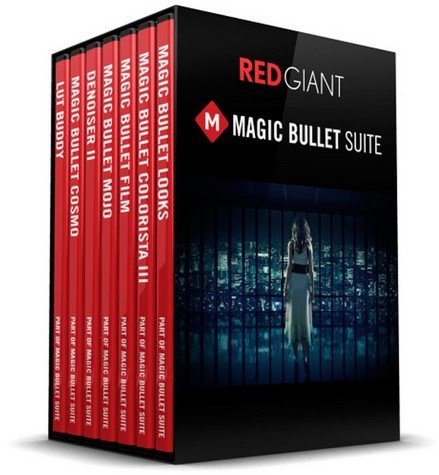 File size: 246.5 MB
File size: 246.5 MB
Magic Bullet Suite adds 2 new film and lens emulation tools for Looks, Halation, and Optical Diffusion. It also gives a first look at the new Color Management system OpenColorIO - ACES in Looks adding greater control when mixing a variety of sources, creating deliverables, and working with Looks within complex post pipelines.
COLOR CORRECT
Magic Bullet Suite is a complete set of plugins that gives you everything you need to make your footage look great, right on your editing timeline. Balance out your shots with powerful color adjustments. Then, go beyond color correction, with accurate simulations of lens filters and film stocks. And now, with both input and output color handling in Looks, Magic Bullet Suite fits in perfectly anywhere within your high-end color workflow.
STYLIZE
Give your footage the look of a Hollywood film. With the tools in Magic Bullet Suite, your footage can instantly have cinematic contrast and the sophisticated color palettes of big budget movies. With tons of fully customizable presets based on popular movies and TV shows, you will have beautiful results in seconds.
REFINE
Quickly balance skin tones, reduce wrinkles and remove skin blemishes, so your talent can look their best. Magic Bullet Suite makes cosmetic cleanup fast and easy, and gives you natural results that look untouched.
CLEANUP
Save your footage from video noise caused by shooting in the dark or at high ISOs. Magic Bullet Suite can clean up the noise while still preserving the details in your shot. At the end of your color grading process, Magic Bullet Suite can also reintroduce some subtle texture and a natural film grain that gives your final product a look that feels genuine and unprocessed.
Whats New
Код:
https://support.maxon.net/hc/en-us/articles/6882477200540-Magic-Bullet-Suite-2023-1-0-December-7-2022
HomePage:
Код:
https://www.maxon.net/
-:DOWNLOAD FROM LINKS:- Download From RapidGator
Код:
https://rapidgator.net/file/b52871e2c005b3b03afc789e2bc90d85/
Download From NitroFlare
Код:
https://nitroflare.com/view/90F31FC3F94444B/
Download From Fikper
[Ссылки доступны только зарегистрированным пользователям
. Регистрируйся тут...]
|

|

|
 07.12.2022, 17:19
07.12.2022, 17:19
|
#20922
|
|
Местный
Регистрация: 15.09.2019
Сообщений: 26,514
Сказал(а) спасибо: 0
Поблагодарили 0 раз(а) в 0 сообщениях
|
 Red Giant VFX Suite 2023.2.0 (x64)
Red Giant VFX Suite 2023.2.0 (x64)
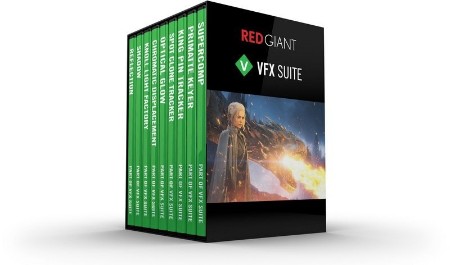 File size: 594.7 MB
File size: 594.7 MB
VFX Suite offers a powerful toolkit for realistic visual effects composites in After Effects. With Supercomp, light and atmospheric effects interact with all of your layers and the elements of a scene in a far more natural way than can be modeled with a simple stack of 2D layers. VFX Suite also includes tools for adding shadows and reflections that speed up some of the essential parts of creating a professional composite.
COMPOSITE
VFX Suite offers a powerful toolkit for realistic visual effects composites in After Effects. With Supercomp, light and atmospheric effects interact with all of your layers and the elements of a scene in a far more natural way than can be modeled with a simple stack of 2D layers. Lens Distortion Matcher makes it easy to match any camera lens, whether it's wide angle, fisheye, GoPro or anything else, so your composited elements fit perfectly into your shot. VFX Suite also includes tools for adding shadows and reflections that speed up some of the essential parts of creating a professional composite.
CHROMA KEY
VFX Suite gives you fast, automatic chroma keying. Whether you are using a green screen or blue screen, Primatte Keyer can regularly pull a perfect key with a single click. Primatte's cleanup tools help turn even the most difficult shots into solid and professional composites. Take your chroma keying results even further by using Primatte in combination with Supercomp's post-keying tools.
TRACKING & CLEANUP
VFX Suite features lighting-fast, accurate planar tracking, right inside of After Effects - no need to step out of AE for great corner-pin tracking results anymore. Whether you're pinning a rectangular sign or something not rectangular at all, King Pin Tracker has you covered. Also included is Spot Clone Tracker, a powerful tool for quickly removing anything from skin blemishes to unwanted objects in your shot.
LIGHTS & GLOWS
VFX Suite's Optical Glow generates a blazing fast, drop-dead gorgeous, photo-realistic glow effect - great for use in visual effects and motion graphics. It's easy to use and is by far the most beautiful, highest-quality glow ever made for Adobe After Effects. Knoll Light Factory gives you 3D lens flares from Industrial Light and Magic, and includes over 200 presets based on films from the 1960's to the present day.
DISTORTION
VFX Suite makes it easy to generate beautiful prismatic displacement effects for visual effects and motion graphics. Unlike the Displacement Map effect in After Effects, Chromatic Displacement uses the displacement image as a height map, which gives you beautiful, organic results - perfect for creating force fields, heat ripples, light refractions, cloaking effects, and much more.
Whats New
Код:
https://support.maxon.net/hc/en-us/articles/6882519521180-VFX-2023-2-0-December-7-2022-
HomePage:
Код:
https://www.maxon.net/
-:DOWNLOAD FROM LINKS:- Download From RapidGator
Код:
https://rapidgator.net/file/443c74d164c05fa46afb9083435d98b2/
Download From NitroFlare
Код:
https://nitroflare.com/view/9BE8227B2BEE031/
Download From Fikper
[Ссылки доступны только зарегистрированным пользователям
. Регистрируйся тут...]
|

|

|
 07.12.2022, 17:23
07.12.2022, 17:23
|
#20923
|
|
Местный
Регистрация: 15.09.2019
Сообщений: 26,514
Сказал(а) спасибо: 0
Поблагодарили 0 раз(а) в 0 сообщениях
|
 Scrivener 3.1.3.0
Scrivener 3.1.3.0
 Languages: Multilingual File Size: 131.82 MB | 145.42 MB
Languages: Multilingual File Size: 131.82 MB | 145.42 MB
For writing. And writing. And writing. Scrivener is the go-to app for writers of all kinds, used every day by best-selling novelists, screenwriters, non-fiction writers, students, academics, lawyers, journalists, translators and more. Scrivener won't tell you how to write-it simply provides everything you need to start writing and keep writing.
Grow your manuscript your way
Tailor-made for long writing projects, Scrivener banishes page fright by allowing you to compose your text in any order, in sections as large or small as you like. Got a great idea but don't know where it fits? Write when inspiration strikes and find its place later. Grow your manuscript organically, idea by idea.
See the forest or the trees
Whether you plan or plunge, Scrivener works your way: hammer out every last detail before typing a word, or carve out a draft and restructure later. Or mix your methods and do a bit of both. In Scrivener, everything you write is integrated into an easy-to-use project outline. So working with an overview of your manuscript is only ever a click away, and turning Chapter Four into Chapter One is as simple as drag and drop.
Research within reach
Need to refer to research? In Scrivener, your background material is always at hand, and you can open it right next to your work. Write a description based on a photograph. Transcribe an interview. Take notes about a PDF file or web page. Or check for consistency by referencing an earlier chapter alongside the one in progress.
Getting it out there
Once you're ready to share your work with the world, compile everything into a single document for printing, self-publishing, or exporting to popular formats such as Word, PDF, Final Draft or plain text. You can even share using different formatting, so that you can write in your favorite font and still satisfy those submission guidelines.
Scrivener: Chapter 3
Scrivener 3 is the best version of Scrivener we've ever produced, and it's available now.
From Blank Page to Book-Your Way
Scrivener unites everything you need to write, research and arrange long documents in a single, powerful app. At its heart is a simple ring-binder metaphor that allows you to gather your material and flick between different parts of your manuscript, notes and references with ease. Break your text into manageable sections of any size and leave Scrivener to stitch them together. Integrated outlining tools let you plan everything first or restructure later. And as your project grows, you'll find that Scrivener grows with it.
Piece it Together
Switch instantly between editing your manuscript one section at a time and together as a whole. Working on a long text is easier when you break it into smaller pieces, and Scrivener gives you complete control over how small (or large) those pieces are. Novelists can write each scene in a separate document, or whole chapters as one; theses can be split into arguments or chapters or paragraphs. However you take it apart, Scrivener's innovative "Scrivenings" mode lets you put the pieces together as though they were all part of a single document.
Corkboard
The corkboard is one of the writer's most familiar planning tools. But before Scrivener, if you moved index cards on the board, you'd also have to reshuffle the sections those cards represented in your manuscript to reflect your changes. In Scrivener, every section of your project is attached to a virtual index card. Scrivener's corkboard lets you step back and work with just the synopses you've written on the cards-and when you move them, you're rearranging your manuscript at the same time.
Outliner
Find the structure of your writing with Scrivener's powerful outliner. Like the corkboard, the outliner lets you work with an overview of a chapter, a part, or even your whole manuscript-but puts even more information at your fingertips. Arrange your draft however you want using folders and subfolders. Review synopses of what you've written so far or summarise what you need to write next. Check word counts. View metadata. And when you suddenly realise your epilogue would work better as a prologue? No problem. Easily reorganise everything using drag and drop.
View Documents Side by Side
Need to check for consistency with something you wrote in Chapter Two? Writing a description based on a photo? Scrivener makes it easy. You can split Scrivener's editor and have up to four different documents open in the same project window at once. Whether you're translating an interview, transcribing an audio file or transforming rushed notes into careful prose, your research is always within reach.
Full-Screen Writing
Blank out the rest of the world while you write-or at least the rest of the screen. One click and everything else fades away, leaving just you and your words. Prefer an old-school green-text-on-black theme while you write? Or perhaps a countryside scene backdrop to serve as inspiration? Scrivener's full-screen composition mode is fully customisable; how it looks is up to you. This is your writing space, so get comfortable and get typing.
You Choose the Tools
Different writing projects demand different thought processes, and Scrivener's flexible interface adapts to the work at hand. Arrange index cards along coloured lines on the corkboard-perfect for tracking different storylines or thematic developments. Experiment and place cards anywhere in freeform mode. Choose which columns are shown in the outliner-or create your own. Use the corkboard or outliner to browse through research while you write. Make a mess or keep it simple. Whatever you're writing, you get to choose the tools that work for you, and everything else stays out of your way.
Print, Export, Publish
Scrivener has everything you need to prepare your manuscript for sharing with the world. Write in your favourite font and then print using formatting tailored to submission guidelines. Export to a wide variety of file formats, including Microsoft Word, RTF and PDF. Save screenplays to Final Draft format with script notes intact. Create Epub and Kindle e-books to sell on Amazon or elsewhere, or for proof-reading on an e-reader. You can even use MultiMarkdown for LaTeX support and more.
System Requirements
- Requires Windows 8+ with .NET Framework 4.6.2+
- Minimum display resolution 1024x768px
HomePage:
-:DOWNLOAD FROM LINKS:- Download From RapidGator
Код:
https://rapidgator.net/file/8e85e70319efd2a6dbddba5ebfc09d1a/
Download From NitroFlare
Код:
https://nitroflare.com/view/10CF4309EC3943A/
Download From Fikper
[Ссылки доступны только зарегистрированным пользователям
. Регистрируйся тут...]
|

|

|
 07.12.2022, 17:27
07.12.2022, 17:27
|
#20924
|
|
Местный
Регистрация: 15.09.2019
Сообщений: 26,514
Сказал(а) спасибо: 0
Поблагодарили 0 раз(а) в 0 сообщениях
|
 Smart Shooter 4.27 (x64)
Smart Shooter 4.27 (x64)
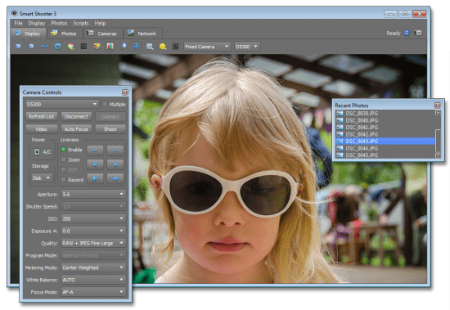 File size: 31 MB
File size: 31 MB
Smart Shooter is a digital photography work flow application for tethered shooting, remote capture and advanced camera control. Smart Shooter allows you to fully control your camera from your computer, giving you freedom to explore and experiment to help take the perfect picture. Automatic download and display means you can fully evaluate your photos in seconds, and real time live view output will help you focus and compose the scene. Scripting language lets you control your camera, allowing you to take multiple photos with varying settings just by clicking a single button.
Key Features
Smart Shooter is aimed at both the professional and amateur photographer, providing them with the following features
Remote camera control via USB cable
Full control of camera settings
Photo download and display on you computer
Real time zooming/panning photo display
Live View display including overlay mode
Live View recording of each frame to JPEG file
Bulb shooting with timed exposure
JPEG and RAW file formats
Connect and control multiple cameras
Automatic control via scripting
Smart Shooter allows you to fully control your camera from your PC, giving you freedom to explore and experiment to help take the perfect picture.
Automatic download and display means you can fully evaluate your photos in seconds, and real time live view output will help you focus and compose the scene.
Scripting language lets you control your camera, allowing you to take multiple photos with varying settings just by clicking a single button.
HomePage:
Код:
https://anonymz.com/?https://kuvacode.com/
-:DOWNLOAD FROM LINKS:- Download From RapidGator
Код:
https://rapidgator.net/file/c1e4a788590db7550ae48cc2263a61bd/
Download From NitroFlare
Код:
https://nitroflare.com/view/F359F2B375F97BA/
Download From Fikper
[Ссылки доступны только зарегистрированным пользователям
. Регистрируйся тут...]
|

|

|
 07.12.2022, 17:32
07.12.2022, 17:32
|
#20925
|
|
Местный
Регистрация: 15.09.2019
Сообщений: 26,514
Сказал(а) спасибо: 0
Поблагодарили 0 раз(а) в 0 сообщениях
|
 Smart Shooter 4.27 (x64) Portable
Smart Shooter 4.27 (x64) Portable
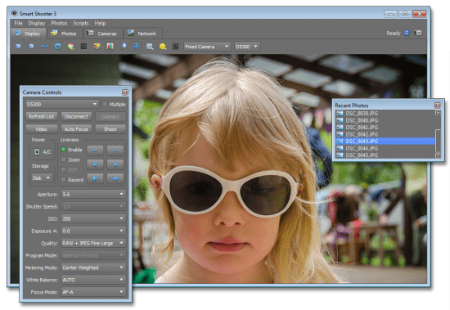 File size: 31 MB
File size: 31 MB
Smart Shooter is a digital photography work flow application for tethered shooting, remote capture and advanced camera control. Smart Shooter allows you to fully control your camera from your computer, giving you freedom to explore and experiment to help take the perfect picture. Automatic download and display means you can fully evaluate your photos in seconds, and real time live view output will help you focus and compose the scene. Scripting language lets you control your camera, allowing you to take multiple photos with varying settings just by clicking a single button.
Key Features
Smart Shooter is aimed at both the professional and amateur photographer, providing them with the following features
Remote camera control via USB cable
Full control of camera settings
Photo download and display on you computer
Real time zooming/panning photo display
Live View display including overlay mode
Live View recording of each frame to JPEG file
Bulb shooting with timed exposure
JPEG and RAW file formats
Connect and control multiple cameras
Automatic control via scripting
Smart Shooter allows you to fully control your camera from your PC, giving you freedom to explore and experiment to help take the perfect picture.
Automatic download and display means you can fully evaluate your photos in seconds, and real time live view output will help you focus and compose the scene.
Scripting language lets you control your camera, allowing you to take multiple photos with varying settings just by clicking a single button.
HomePage:
Код:
https://anonymz.com/?https://kuvacode.com/
-:DOWNLOAD FROM LINKS:- Download From RapidGator
Код:
https://rapidgator.net/file/48cd082c423478c645949ce54321e019/
Download From NitroFlare
Код:
https://nitroflare.com/view/F982DEDBC2BD33C/
Download From Fikper
[Ссылки доступны только зарегистрированным пользователям
. Регистрируйся тут...]
|

|

|
      
Любые журналы Актион-МЦФЭР регулярно !!! Пишите https://www.nado.in/private.php?do=newpm&u=12191 или на электронный адрес pantera@nado.ws
|
Здесь присутствуют: 12 (пользователей: 0 , гостей: 12)
|
|
|
 Ваши права в разделе
Ваши права в разделе
|
Вы не можете создавать новые темы
Вы не можете отвечать в темах
Вы не можете прикреплять вложения
Вы не можете редактировать свои сообщения
HTML код Выкл.
|
|
|
Текущее время: 17:55. Часовой пояс GMT +1.
| |