 07.12.2022, 12:53
07.12.2022, 12:53
|
#20881
|
|
Местный
Регистрация: 15.09.2019
Сообщений: 26,514
Сказал(а) спасибо: 0
Поблагодарили 0 раз(а) в 0 сообщениях
|
 HWiNFO 7.34.4930
HWiNFO 7.34.4930
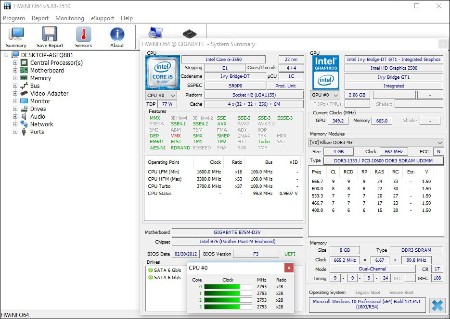 File size: 10 MB
File size: 10 MB
HWiNFO64 are professional hardware information and diagnostic tools supporting latest components, industry technologies and standards. These tools are designed to collect and present the maximum amount of information possible about computer's hardware which makes them suitable for users searching for driver updates, computer manufacturers, system integrators and technical experts as well. Retrieved information is presented in a logical and easily understandable form and can be exported into various types of reports.
Features
- comprehensive hardware information of your computer
- system health monitoring (Thermal, Voltage, Fan, Power)
- table, Logfile, Graph, Tray, Gadget, LG LCD reporting
- text, CSV, XML, HTML, MHTML report formats
- frequent updates
- available as SDK (custom client)
- 3rd party add-ons (Rainmeter plug-in, Samurize plug-in, Sidebar Gadget to display any sensor value, LCDHost plug-in, Mini WebServer, RivaTuner/MSI Afterburner/EVGA Precision On-Screen Display, HWiNFOMonitor Sidebar Gadget including graphs, bars, etc.)
Whats New
Код:
https://www.hwinfo.com/version-history/
HomePage:
Код:
http://www.hwinfo.com
-:DOWNLOAD FROM LINKS:- Download From RapidGator
Код:
https://rapidgator.net/file/e1946a0703d3f647487cf1b9ade33798/
Download From NitroFlare
Код:
https://nitroflare.com/view/7D22423EEDC4098/
Download From Fikper
[Ссылки доступны только зарегистрированным пользователям
. Регистрируйся тут...]
|

|

|
 07.12.2022, 13:00
07.12.2022, 13:00
|
#20882
|
|
Местный
Регистрация: 15.09.2019
Сообщений: 26,514
Сказал(а) спасибо: 0
Поблагодарили 0 раз(а) в 0 сообщениях
|
 JP Software CMDebug 29.00.17 (x64) Multilingual
JP Software CMDebug 29.00.17 (x64) Multilingual
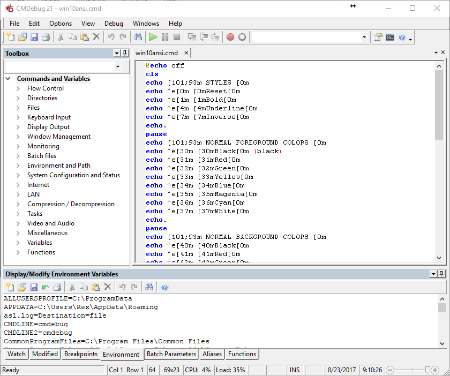 File size: 46.5 MB
File size: 46.5 MB
CMDebug is a stand-alone version of the Take Command IDE and batch debugger component. CMDebug is intended for developers who need to develop batch files to run in CMD.EXE or TCC-RT (runtime).
CMDebug allows you to create and debug your batch scripts with the integrated graphical IDE. CMDebug includes tabbed edit windows and a sophisticated debugger with single stepping, breakpoints, syntax coloring, tooltips, bookmarks, and tabbed variable and watch windows. Windows batch file programming has never been easier or more powerful!
You can use CMDebug to develop either CMD-compatible batch files (.BAT or .CMD), or TCC-RT-compatible scripts (.BTM). If you select the "TCC Syntax" option, CMDebug provides the full TCC-RT command set. If you select the "CMD Syntax" option, CMDebug will maximize CMD compatibility and disable TCC-only internal commands, variables, and functions. Some internal CMD / TCC commands will also behave slightly differently or modify their display output in order to match CMD's behavior more closely.
Using CMDebug with TCC-RT allows you to write (and encrypt) scripts using the TCC command language, and then distribute them with the free TCC-RT runtime on an unlimited number of target machines.
Whats New
Updates: official site does not provide any info about changes in this version.
HomePage:
-:DOWNLOAD FROM LINKS:- Download From RapidGator
Код:
https://rapidgator.net/file/88418abc34c8f5a32b7f4fd0d2a7df51/
Download From NitroFlare
Код:
https://nitroflare.com/view/262F8A0A039AF86/
|

|

|
 07.12.2022, 13:04
07.12.2022, 13:04
|
#20883
|
|
Местный
Регистрация: 15.09.2019
Сообщений: 26,514
Сказал(а) спасибо: 0
Поблагодарили 0 раз(а) в 0 сообщениях
|
 JP Software Take Command 29.00.17 (x64) Multilingual
JP Software Take Command 29.00.17 (x64) Multilingual
 File size: 66.3 MB
File size: 66.3 MB
Take Command is a comprehensive interactive GUI and Windows command line toolkit that makes your Windows command prompts easier to use and far more powerful. Take Command includes optional Windows Explorer integration, tabbed console windows, and major enhancements to standard Windows CMD commands such as COPY, DEL, FOR, MOVE, REN, SET, and START And it and adds 210+ new commands, command dialogs, command line syntax coloring, vastly improved command line editing, programmable filename and directory completion, and thousands of other features.
Take Command is also a powerful batch file programming tool, including an integrated IDE with a sophisticated editor and batch debugger. Take Command offers extensions such as DO loops, SWITCH statements, error and exception handling, system monitoring and event triggers, third-party plugins, and more than 700 built-in variables and functions.
The Windows "Command Prompt" shortcut is a Windows console (command line, or character mode) session that runs the default command processor CMD (also called the "Windows command shell"). The command prompt is essential for developers, systems administrators and advanced users. Unfortunately, CMD commands and the Windows console UI have always been woefully lacking in ability compared to what is available in most other operating systems. Because of the limitations in the Windows command prompt, users have been forced to use the GUI for inappropriate tasks, or even to write custom programs to perform simple tasks that CMD should have been able to handle.
Are you frustrated with the limitations of the CMD command line and batch scripting? Do you yearn for a real scripting language, and an integrated IDE and batch debugger? How about a Windows command processor that can do all of that, and still run your existing CMD prompt commands and batch files?
Take Command is our flagship product. For 30+ years, JP Software has been helping programmers, system administrators, technical support professionals, and advanced users save time and money, and cure their command prompt frustrations. Take Command offers a new approach to working in Windows, bringing users the power of the command line and the ease of use of the Windows GUI. Take Command includes a complete CMD replacement command shell that provides you with a vastly better Windows command line UI, and thousands of features that are not available in CMD (or even in those vaunted Linux shells).
Whats New
Код:
https://jpsoft.com/help/index.htm?whats-new-in-version-27.htm
HomePage:
-:DOWNLOAD FROM LINKS:- Download From RapidGator
Код:
https://rapidgator.net/file/b269d1ec3304c700caa0c36220e9aad1/
Download From NitroFlare
Код:
https://nitroflare.com/view/1536025D27F30E2/
|

|

|
 07.12.2022, 13:09
07.12.2022, 13:09
|
#20884
|
|
Местный
Регистрация: 15.09.2019
Сообщений: 26,514
Сказал(а) спасибо: 0
Поблагодарили 0 раз(а) в 0 сообщениях
|
 JP Software TCC 29.00.17 (x64)
JP Software TCC 29.00.17 (x64)
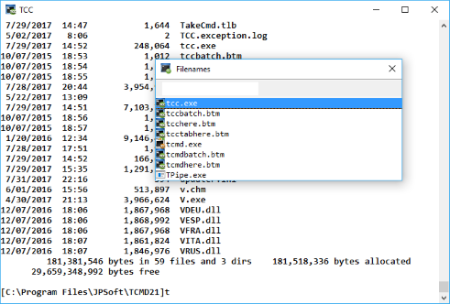 File Size: 54.8 MB
File Size: 54.8 MB
TCC is our console mode Windows command shell (formerly known as 4NT). TCC is a replacement for the CMD command line (the default Windows command prompt). TCC is a superset of CMD, with 246 internal commands (CMD has fewer than 40), 695+ internal variables and functions, and hundreds of enhancements to existing CMD commands.
TCC works with your existing command line applications and batch files, but offers major improvements in command line and batch file capabilities, and adds thousands of new features to your command prompt windows.
Benefits
TCC is a CMD replacement command processor that is compatible with your existing CMD commands and batch files, while adding thousands of new features. You're immediately more productive, and you can learn and add TCC's new features at your own pace.
Create and debug your batch scripts in a fraction of the time with the integrated editor and batch file debugger.
The integrated and familiar environment means you are immediately more productive with your interactive command prompt and batch file development tasks.
The consistent syntax reduces your learning and development time.
The comprehensive help (including context-sensitive popup help for command line syntax), speeds your development time and reduces syntax errors.
What's New
Код:
https://jpsoft.com/help/whats-new-in-version-29.htm
HomePage:
Код:
https://jpsoft.com/products/tcc-cmd-prompt.html
-:DOWNLOAD FROM LINKS:- Download From RapidGator
Код:
https://rapidgator.net/file/c084f319dad327c20ad67140b16b3200/
Download From NitroFlare
Код:
https://nitroflare.com/view/7CDB1556352F2A0/
|

|

|
 07.12.2022, 13:14
07.12.2022, 13:14
|
#20885
|
|
Местный
Регистрация: 15.09.2019
Сообщений: 26,514
Сказал(а) спасибо: 0
Поблагодарили 0 раз(а) в 0 сообщениях
|
 K7 Scanner for Ransomware & BOTs 1.0.0.257
K7 Scanner for Ransomware & BOTs 1.0.0.257
 File size: 47.7 MB
File size: 47.7 MB
K7 Scanner for Ransomware & BOTs comes with an award-winning Antivirus scanner that runs in parallel with any Antivirus software currently installed on your PC. Its Deep Scanning technology eliminates high risk BOTs and Ransomware.
Features
Scans and removes high risk BOTs and Ransomware(including WannaCry)
Runs seamlessly with your existing Anti-Virus application
No installation required. Can be run from a USB drive
Whats New
Updates: official site does not provide any info about changes in this version
HomePage:
Код:
https://www.k7computing.com
-:DOWNLOAD FROM LINKS:- Download From RapidGator
Код:
https://rapidgator.net/file/7501e5ee4abe4c48a02c64df0bc7b529/
Download From NitroFlare
Код:
https://nitroflare.com/view/AA0312D00FD73A3/
|

|

|
 07.12.2022, 13:19
07.12.2022, 13:19
|
#20886
|
|
Местный
Регистрация: 15.09.2019
Сообщений: 26,514
Сказал(а) спасибо: 0
Поблагодарили 0 раз(а) в 0 сообщениях
|
 Kuassa Amplifikation Rectifor v1.0.3
Kuassa Amplifikation Rectifor v1.0.3
 JustFun598 | Windows (64): AAX / VST / VST3 / Standalone | 482 MB
JustFun598 | Windows (64): AAX / VST / VST3 / Standalone | 482 MB
Amplifikation Rectifor is inspired by the High Gain Mesa/Boogie* Guitar Amp It's the fifth product on their range of Guitar Amp Simulator products which utilizes their 3rd generation of circuit modeling technology, proved to give a satisfying dynamic response from the amp tone generated. It's also the first to implement Kuassa's next-generation user interface. Streamlining the process of operating the plugin for users with a cleaner, sleeker interface.
System Requirements
Windows 7 or Later (64 bit)
Core2 Duo, or AMD Phenom ii X4 or better (latest Intel i3, AMD A4, or better is recommended) with 4GB minimum RAM/span>
VST or VST3 compatible host/DAW
Pro Tools 11 or later for AAX format
Propellerhead Reason 10.1 or later for Rack Extension format
1:::Install.
2:::Install Patch.
3:::That's it
Cheers!
Whats new in this version
Official site does not provide any info about changes in this version.
System Requirements
Windows 7 or newer
HomePage:
Код:
https://www.kuassa.com/products/amplifikation-rectifor/
-:DOWNLOAD FROM LINKS:- Download From RapidGator
Код:
https://rapidgator.net/file/5f0b9924002462550ce6a787fb439ba5/
Download From NitroFlare
Код:
https://nitroflare.com/view/6DBDD0D5B061BBA/
|

|

|
 07.12.2022, 13:24
07.12.2022, 13:24
|
#20887
|
|
Местный
Регистрация: 15.09.2019
Сообщений: 26,514
Сказал(а) спасибо: 0
Поблагодарили 0 раз(а) в 0 сообщениях
|
 Kuassa Amplifikation VVV v1.0.1
Kuassa Amplifikation VVV v1.0.1
 JustFun598 | Windows (64): AAX / VST / VST3 / Standalone | 630 MB
JustFun598 | Windows (64): AAX / VST / VST3 / Standalone | 630 MB
Inspired by a signature amp of a legendary guitarist, an inventor who has inspired the 5XXX signature guitar amplifier which delivers a very specific kind of guitar tone, dubbed as the "brown sound". It's also implement Kuassa's next-generation user interface. Streamlining the process of operating the plugin for users with a cleaner, resizeable interface.
What are some numbers that are closely related to heavy music? Other than the number of the beast, it's probably this sequence of numbers: 51 and 50. Taking its name from the signature of the legendary guitarist, an inventor who has inspired the 5XXX signature guitar amplifier delivers a very specific kind of guitar tone, dubbed as the "brown sound". The amp has become a staple of metal sound. It's on every album with crushing and distorted guitars, such as Machine Head*, Opeth*, Testament*, Trivium*, Gojira*, and so many others!
Powered by our 3rd generation tube engine, Kuassa recreates and tweaks all three major versions of the 5XXX amps to deliver the infamous brown sound that blasts like nothing else in your DAW, the Amplifikation VVV.
1:::Install.
2:::Install Patch.
3:::That's it
Cheers!
Whats new in this version
Official site does not provide any info about changes in this version.
System Requirements
Windows 7 or newer
HomePage:
Код:
https://www.kuassa.com/products/amplifikation-vvv/
-:DOWNLOAD FROM LINKS:- Download From RapidGator
Код:
https://rapidgator.net/file/d233d1244fd594d976027d5a646daea7/
Download From NitroFlare
Код:
https://nitroflare.com/view/336DE43CF580704/
|

|

|
 07.12.2022, 13:28
07.12.2022, 13:28
|
#20888
|
|
Местный
Регистрация: 15.09.2019
Сообщений: 26,514
Сказал(а) спасибо: 0
Поблагодарили 0 раз(а) в 0 сообщениях
|
 Kuassa Efektor Whammo v1.0.1
Kuassa Efektor Whammo v1.0.1
 JustFun598 | Windows (64): AAX / VST / VST3 | 74 MB
JustFun598 | Windows (64): AAX / VST / VST3 | 74 MB
High precision, pitch shifter/bender effect.
A pitch sweeping effect unit that revolutionized music. Dive bomb from rumbling lows to squealing highs. Controllable via MIDI. A foot controller highly recommended for genuine pitch-shift/pitch-bend effects.
1:::Install.
2:::Install Patch.
3:::That's it
Cheers!
Whats new in this version
Official site does not provide any info about changes in this version.
System Requirements
Windows 7 or Later (64 bit)
Core2 Duo, or AMD Phenom ii X4 or better (latest Intel i3, AMD A4, or better is recommended) with 4GB minimum RAM/span>
VST or VST3 compatible host/DAW
Pro Tools 11 or later for AAX format
Propellerhead Reason 10.1 or later for Rack Extension format
HomePage:
Код:
https://www.kuassa.com/products/efektor-whammo-pitch-shifter/
-:DOWNLOAD FROM LINKS:- Download From RapidGator
Код:
https://rapidgator.net/file/f22579cc1b3ca19cfc0fdab3cebdd62f/
Download From NitroFlare
Код:
https://nitroflare.com/view/F80F37FBB79726F/
|

|

|
 07.12.2022, 13:34
07.12.2022, 13:34
|
#20889
|
|
Местный
Регистрация: 15.09.2019
Сообщений: 26,514
Сказал(а) спасибо: 0
Поблагодарили 0 раз(а) в 0 сообщениях
|
 Macro Recorder 2.0.82
Macro Recorder 2.0.82
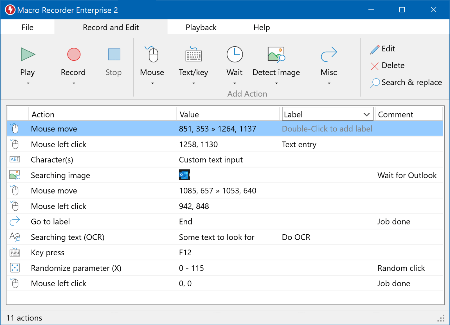 File Size: 42.5 MB
File Size: 42.5 MB
Macro Recorder captures mouse events and keystrokes like a tape recorder, allowing you to automate tedious procedures on your computer.
A tool that can record and reproduce your activity on the computer
In computing, macro can be defined as an instruction that automatically expands into a set of multiple instructions used to perform a particular task. Your mouse movements can be classified as macros, and so can your mouse clicks or your keystrokes. You're using a macro right now as you're scrolling through this article.
So the Macro Recorder does exactly what its name says: it records all the series of inputs you give to your computer, and can replay them, whenever you require it. This means that the software won't just reproduce all your clicks and key presses, but also any possible effects that they have on your computer.
Proficient action editor
After you record a series of actions, you can then proceed to edit each and every one of them. Maybe you clicked a button too fast; you can go and increase the waiting period before the action, or the length of the action itself.
You don't just have to go with a sequence that you recorded; you can add or remove actions, according to your needs. You can insert longer or shorter waiting times, or even add rules dependent on pixel colors. This means that you can tell Macro Recorder to scan a certain pixel on your desktop; whenever that pixel changes to a color you select, the software will start or stop a predefined action.
User-friendly interface for a very powerful tool
Even if you're new to automation software (like this reviewer here), you'll quickly understand the basics of recording your macros. You'll want to add hotkeys as soon as possible, and control the software with even greater ease.
Saved macro recordings can be shared among team mates or coworkers, to help increase efficiency and productivity. With the right desktop configurations and software settings, you can probably use Macro Recorder to automate any repetitive task you can think of.
Whats New
Код:
https://www.macrorecorder.com/download/changelog/
HomePage:
Код:
https://www.macrorecorder.com
-:DOWNLOAD FROM LINKS:- Download From RapidGator
Код:
https://rapidgator.net/file/1a5486a7e28c3a6fce6eb9a4eb7a30ed/
Download From NitroFlare
Код:
https://nitroflare.com/view/47F74F88B7A3CA9/
|

|

|
 07.12.2022, 13:41
07.12.2022, 13:41
|
#20890
|
|
Местный
Регистрация: 15.09.2019
Сообщений: 26,514
Сказал(а) спасибо: 0
Поблагодарили 0 раз(а) в 0 сообщениях
|
 Microsoft PowerToys for Windows 10 v0.65.0
Microsoft PowerToys for Windows 10 v0.65.0
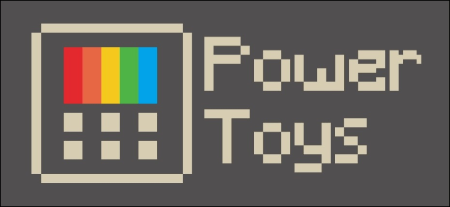 File Size : 95.4 Mb
File Size : 95.4 Mb
Microsoft PowerToys is a set of utilities for power users to tune and streamline their Windows experience for greater productivity. Inspired by the Windows 95 era PowerToys project, this reboot provides power users with ways to squeeze more efficiency out of the Windows 10 shell and customize it for individual workflows.
Microsoft revealed earlier this year that PowerToys were coming back to Windows 10. PowerToys used to be useful little utilities that would let you further customize Windows. Microsoft's first PowerToys for Windows 10 are now available.
Current PowerToy Utilities
• FancyZones
FancyZones is a window manager that makes it easy to create complex window layouts and quickly position windows into those layouts.
• File Explorer Add-ons (Preview Panes)
File Explorer add-ons right now are just limited to Preview Pane additions for File Explorer. Preview Pane is an existing feature in the File Explorer. To enable it, you just click the View tab in the ribbon and then click "Preview Pane".
PowerToys will now enable two types of files to be previewed: Markdown (.md) & SVG (.svg).
• Image Resizer
Image Resizer is a Windows Shell Extension for quickly resizing images. With a simple right click from File Explorer, resize one or many images instantly.
• Keyboard Manager
Keyboard Manager allows you to customize the keyboard to be more productive by remapping keys and creating your own keyboard shortcuts. This PowerToy requires Windows 10 Version 1903 (Build 18362) or newer.
• PowerRename
PowerRename is a Windows Shell Extension for advanced bulk renaming using search and replace or regular expressions. PowerRename allows simple search and replace or more advanced regular expression matching. While you type in the search and replace input fields, the preview area will show what the items will be renamed to. PowerRename then calls into the Windows Explorer file operations engine to perform the rename. This has the benefit of allowing the rename operation to be undone after PowerRename exits.
• PowerToys Run
PowerToys Run is a new toy in PowerToys that can help you search and launch your app instantly with a simple alt-space and start typing! It is open source and modular for additional plugins. Window Walker is now inside too! This PowerToy requires Windows 10 Version 1903 (Build 18362) or newer.
• Shortcut Guide
Windows key shortcut guide appears when a user holds the Windows key down for more than one second and shows the available shortcuts for the current state of the desktop.
HomePage:
-:DOWNLOAD FROM LINKS:- Download From RapidGator
Код:
https://rapidgator.net/file/8dce4987dc096d6124f61f803de6cac8/
Download From NitroFlare
Код:
https://nitroflare.com/view/3E91DB6639FE27A/
|

|

|
 07.12.2022, 13:46
07.12.2022, 13:46
|
#20891
|
|
Местный
Регистрация: 15.09.2019
Сообщений: 26,514
Сказал(а) спасибо: 0
Поблагодарили 0 раз(а) в 0 сообщениях
|
 PhraseExpress 16.0.173
PhraseExpress 16.0.173
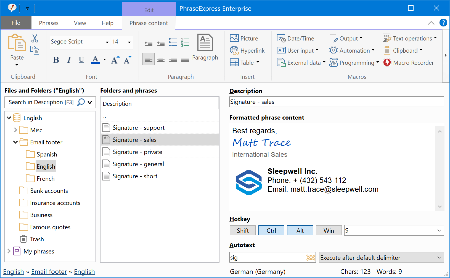 File size: 42 MB
File size: 42 MB
PhraseExpress is a text expander software, that manages frequently used text templates for insertion into any program. Phrases can be triggered from the snippet menu, by hotkey or with autotext shortcuts. The template manager can switch your boilerpate templates between multiple languages or customizable categories.
Universal Text Snippet Manager
Speed up your typing in any program, such text editors, email programs, web browsers, database applications, EMR, etc.
Organize text snippets in customizable categories for instant access.
PhraseExpress can save hours of typing in technical support, customer care, help desk, call center and medical transcription.
Share Phrases with your Team
Share phrases with other users in the local network or in the cloud - On-premise or over the internet.
Each phrase can be set private or made public to selected users.
The client-/server architecture prevents edit collisions.
PhraseExpress supports Microsoft SQL server and Citrix/TerminalServer.
Cloud Support
The cloud synchronisation feature allows you to share phrases with others over the internet.
PhraseExpress supports any popular cloud service, such as Dropbox, Microsoft OneDrive, Google Drive and on-premise cloud solutions like OwnCloud and Synology CloudStation.
You can even use any NAS or network-shared folder to sync your phrases between multiple Windows and Mac computers.
Whats New
Код:
https://www.phraseexpress.com/download/changelog/
HomePage:
Код:
https://www.phraseexpress.com/
-:DOWNLOAD FROM LINKS:- Download From RapidGator
Код:
https://rapidgator.net/file/a9ee09a46de631be6ad23ee57ac50a64/
Download From NitroFlare
Код:
https://nitroflare.com/view/ECAB8CF793BE2B5/
|

|

|
 07.12.2022, 13:54
07.12.2022, 13:54
|
#20892
|
|
Местный
Регистрация: 15.09.2019
Сообщений: 26,514
Сказал(а) спасибо: 0
Поблагодарили 0 раз(а) в 0 сообщениях
|
 Rhizomatic Plasmonic v1.2.5
Rhizomatic Plasmonic v1.2.5
 Team NeBULA | 6 December 2022 | Standalone VST3 | 59MB
Team NeBULA | 6 December 2022 | Standalone VST3 | 59MB
Beyond Physical Modeling
Plasmonic captures the complex acoustic resonances of Physical Modeling, expands on it with more familiar elements of Subtractive Synthesis, and adds a few unique twists.
From plucked strings with an acoustic presence, to vast imaginary soundscapes, to gnarly leads and complex rhythmic textures, Plasmonic will go wherever your imagination takes it.
NOTE: 1.2.0 had a bug with ASDR buttons, it got fixed on 1.2.5
Whats new in this version
Official site does not provide any info about changes in this version.
System Requirements
Windows 8 or newer
HomePage:
Код:
https://rhizomatic.fr/
-:DOWNLOAD FROM LINKS:- Download From RapidGator
Код:
https://rapidgator.net/file/11afcf8d63609b23671c0a576571ffa5/
Download From NitroFlare
Код:
https://nitroflare.com/view/5D7E454FC2B6081/
|

|

|
 07.12.2022, 13:59
07.12.2022, 13:59
|
#20893
|
|
Местный
Регистрация: 15.09.2019
Сообщений: 26,514
Сказал(а) спасибо: 0
Поблагодарили 0 раз(а) в 0 сообщениях
|
 Richardson Software RazorSQL 10.2
Richardson Software RazorSQL 10.2
 File size: 326.6 MB
File size: 326.6 MB
RazorSQL is an SQL query tool, database browser, SQL editor, and database administration tool for Windows, macOS, Mac OS X, Linux, and Solaris.
Features
A Database Navigator for browsing database objects.
An SQL Editor for creating SQL queries.
Visual tools for creating, editing, dropping, describing, altering, and viewing tables, views, indexes, and sequences
Database Management Tools
Visual Tools for creating, editing, dropping, and executing stored procedures, functions, and triggers
A robust programming editor that embeds the powerful EditRocket code editor that supports 20 programming languages including SQL, PL/SQL, TransactSQL, SQL PL, HTML, XML, and more.
Export Tool - Export data in various formats
Import Tool - Import data from delimited files, Excel files, or fixed width files into tables
Ships with a built-in relational database engine (HSQLDB) that is up and running out of the box and requires no end-user administration
A Generate DDL Tool for generating table, view, and index DDL.
Table / SQL Query Compare tool for comparing tables or queries across multiple connections
Database Data Search tool for searching single or multiple database table and view data.
Database Object Search tool for searching for database objects.
Backup tools such as the Database Backup Tool and Table Backup Tool
Database conversion tools for many popular databases such as MySQL, Oracle, DB2, PostgreSQL, SQLite, MS SQL Server, and MS Access.
Auto column and auto table lookup
SQL Formatter
SQL Query builder tool
SQL Query Scheduler tool
Command Line Interface
PHP Bridges for connecting to MySQL, PostgreSQL, and SQL Server databases remotely via PHP enabled web servers
An ASP bridge for connecting to MS SQL Server databases remotely via ASP enabled web servers
SQL GUI Tools for generating SQL for various operations
Edit, delete, and insert database data with the Database Editor
Works with all major operating systems including Windows, macOS, Mac OS X, Linux, Solaris, and any other Java enabled OS
Tested with Apache Cassandra, Apache Derby / JavaDB, Apache Hive, Daffodil DB, DB2, DBASE, Druid, DynamoDB, Firebird, FrontBase, H2, HSQLDB / HyperSQL, Informix, Ingres, Interbase, Mckoi, Microsoft Access, Microsoft SQL Server, Mimer SQL, MongoDB, MySQL, Netezza, OpenBase, Oracle, Pervasive, Pointbase, PostgreSQL, Redshift, Salesforce, SimpleDB, Solid, SQLite, Sybase Adaptive Server Enterprise, Sybase SQL Anywhere, Teradata, and VoltDB
Database Browser
Browse database objects such as schemas, tables, columns, primary and foreign keys, views, indexes, procedures, functions, and more.
SQL Editor
Edit SQL scripts. Run SQL queries. Auto column and auto table lookup. Uses the powerful EditRocket code editor that supports over 20 programming languages including SQL, PL/SQL, TransactSQL, SQL PL, HTML, Java, XML, and more.
Database Tools
Visual tools to create, alter, describe, execute, and drop database objects such as tables, views, indexes, stored procedures, functions, triggers, and more.
Database Query Tool
Includes multi-tabular display of queries with options for filtering, sorting, searching, and much more.
Whats New
Код:
http://www.razorsql.com/updates.html
HomePage:
Код:
http://www.razorsql.com
-:DOWNLOAD FROM LINKS:- Download From RapidGator
Код:
https://rapidgator.net/file/f6fd03925c4a2cfdccbc0791463762e6/
Download From NitroFlare
Код:
https://nitroflare.com/view/D2382996F6B3002/
|

|

|
 07.12.2022, 14:08
07.12.2022, 14:08
|
#20894
|
|
Местный
Регистрация: 15.09.2019
Сообщений: 26,514
Сказал(а) спасибо: 0
Поблагодарили 0 раз(а) в 0 сообщениях
|
 SQLite Expert Professional 5.4.34.579
SQLite Expert Professional 5.4.34.579
 File size: 89.9 MB
File size: 89.9 MB
QLite Expert is a powerful tool designed to simplify the development of SQLite3 databases. It is a feature rich administration and development tool for SQLite designed to answer the needs of all users from writing simple SQL queries to developing complex databases.The graphical interface supports all SQLite features. It includes a visual query builder, an SQL editor with syntax highlighting and code completion, visual table and view designers and powerful import and export capabilities.
Visual SQL Query Builder
- Build complex SQL queries with ease.
- Formatted SQL query text layout.
- Powerful means of SQL query parsing and analysis.
- Advanced SQL editor with syntax highlighting and code completion.
Data editing
- Edit data in the grid using powerful in-place editors.
- Image editor currently supporting JPEG, PNG, BMP, GIF and ICO image formats.
- Visualize and modify BLOB fields using the integrated Hex editor.
Powerful restructure capabilities
- Visual editors for table columns, indexes, foreign keys, triggers, unique and check constraints.
- Restructure any complex table without losing data.
- Any restructure operation is wrapped in a nested transaction which is rolled back if any errors occur when applying changes.
Import and Export data
- Import data from ADO data source, CSV files, SQL script or SQLite.
- Export data to CSV files, SQL script, Excel or SQLite.
- Copy tables between SQLite databases using drag and drop operations.
- Export data to Excel via clipboard.
Other features
- Full Unicode support.
- Support for attached databases.
- Supports SQLite extensions and third-party SQLite libraries.
- Lua and Pascal scripting support.
Whats New
Код:
http://www.sqliteexpert.com/history.html
HomePage:
Код:
http://www.sqliteexpert.com/
-:DOWNLOAD FROM LINKS:- Download From RapidGator
Код:
https://rapidgator.net/file/59d0932501a384b7142076372cb8919a/
Download From NitroFlare
Код:
https://nitroflare.com/view/84F70FC02D24364/
|

|

|
 07.12.2022, 14:11
07.12.2022, 14:11
|
#20895
|
|
Местный
Регистрация: 15.09.2019
Сообщений: 26,514
Сказал(а) спасибо: 0
Поблагодарили 0 раз(а) в 0 сообщениях
|
 Stagecraft Software Simple Stems v7.32
Stagecraft Software Simple Stems v7.32
 demberto | 6 December 2022 | STANDALONE | 47.6MB
demberto | 6 December 2022 | STANDALONE | 47.6MB
Stems for any Song
Simple Stems is a quick and easy way to decompose any audio into its constituent parts. The plugin uses the well-established Spleeter algorithm by Deezer to deconstruct songs into 2, 4 or 5 stems. The results are stunning, though more complicated mixes and live recordings are not always perfectly decomposed.
Drag & Drop
Simple Stems is extremely easy to use! It loads as a plugin (for Mac) or Standalone. To get new stems you simply drop your audio on the splitter, wait a moment for the stems to appear, and then drag the stems directly to your DAW or desktop. Get new stems without leaving your flow or hopping online! Files are automatically created in a folder right beside the original audio, so you can always find them later.
Important note: The Windows version of Simple Stems is a Standalone App only and not available as a plugin.
Whats new in this version
Official site does not provide any info about changes in this version.
System Requirements
Windows 7 or newer (64-bit only)
Standalone only (Stagecraft is working on VST and AAX versions for Windows)
HomePage:
Код:
https://www.stagecraftsoftware.com/products/SimpleStems/
-:DOWNLOAD FROM LINKS:- Download From RapidGator
Код:
https://rapidgator.net/file/a5c8cdaa8045b0e5eddf5d147a676781/
Download From NitroFlare
Код:
https://nitroflare.com/view/9DCCC7B11297059/
|

|

|
      
Любые журналы Актион-МЦФЭР регулярно !!! Пишите https://www.nado.in/private.php?do=newpm&u=12191 или на электронный адрес pantera@nado.ws
|
Здесь присутствуют: 5 (пользователей: 0 , гостей: 5)
|
|
|
 Ваши права в разделе
Ваши права в разделе
|
Вы не можете создавать новые темы
Вы не можете отвечать в темах
Вы не можете прикреплять вложения
Вы не можете редактировать свои сообщения
HTML код Выкл.
|
|
|
Текущее время: 21:01. Часовой пояс GMT +1.
| |