 22.11.2022, 10:14
22.11.2022, 10:14
|
#20386
|
|
Местный
Регистрация: 15.09.2019
Сообщений: 26,439
Сказал(а) спасибо: 0
Поблагодарили 0 раз(а) в 0 сообщениях
|
 StudioLine Photo Pro 5.0.2
StudioLine Photo Pro 5.0.2
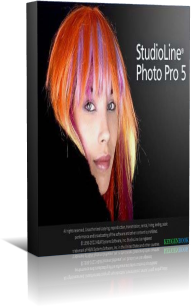 Languages: Multilingual File Size: 129.61 MB
Languages: Multilingual File Size: 129.61 MB
StudioLine Photo Pro 5 is the highly effective software for the professional editing and management of large image collections in server-based networks. Of course, the RAW formats from all popular camera models are supported.
All in One - Plus Networking
StudioLine Photo Pro is a multi-user product for server-based networks. The initial license covers the server instance plus 5 workstations. Additional workstations licenses can be added at any time. Sophisticated user administration functions are available to manage users, groups and permissions. Using a group-centric security model makes it easy to control capabilities for staff and grant varied access levels to specific image archive folders.
New Features
Your Personal Load Assistant
Quickly and easily load images from you camera, hard disk or other drives. Any files not previously loaded are automatically suggested and selected.
Pre-defined Tool Settings
Store frequently used image tools (filters) or entire filter sequences as templates. This way the same tool settings are available at any time to treat further images with the same editing steps.
Protect Your Images
Superimpose your personal watermark into your images to prevent unauthorized use. Any graphics and text may be combined to create watermarks.
Easy Print
Create print layout to suit various occasions. Taylor your images for optimal print results on the desired output medium.
Professional Image Editing
Numerous images tools such as white balance, unsharp mask oder RGB mixer are available. All editing steps are non-destructive; they are kept in a database and the original image remains untouched. A few quick steps and your foto set will appear as a slide show, is published as a gallery to the web or burned onto CD/DVD, or is sent via email to your circle of friends.
Archival Made Easy
Categorize your images with unlimited text in system and user descriptors or by assigning keywords and ratings. After that, searching for specific images or those matching a certain theme is child's play.
Presentation
View your images in your own albums, in the advanced Timeline Explorer or by keywords and categories. Avoid data loss by backing up your image archive, with all metadata and image edits, to CD, DVD or secondary hard disk.
Convenient Geotagging
Geotag your images with GPS coordinates from GPS loggers or GPS equipped digital cameras. Or, use the Geo Explorer to drag untagged images to the correct location on a map. StudioLine retrieves location details such as county, city and possibly street. This way, you'll be able to search, sort or filter your photo collection by names of cities and sites.
System Requirements
- Windows® 8.1, Windows® 10, Windows® 11
- Multi-core processor with a minimum of 1.6 GHz, higher recommended
- 4 GB RAM, more recommended
- 150 MB disk space for programs (allow extra space for data)
- 24 bit graphics adapter with monitor resolution of 1024 x 768 pixels
Supported Languages
English, German, French, Italian, Spanish
HomePage:
-:DOWNLOAD FROM LINKS:- Download From RapidGator
Код:
https://rapidgator.net/file/0ecad30e8c71755dddc5b931b2d16446/
Download From DropApk
Download From NitroFlare
Код:
https://nitroflare.com/view/855BB9641FDC2AE/
|

|

|
 22.11.2022, 10:42
22.11.2022, 10:42
|
#20387
|
|
Местный
Регистрация: 15.09.2019
Сообщений: 26,439
Сказал(а) спасибо: 0
Поблагодарили 0 раз(а) в 0 сообщениях
|
 MAGIX Video Pro X14 v20.0.3.176 Multilingual
MAGIX Video Pro X14 v20.0.3.176 Multilingual
 Windows x64 | File size: 1.06 GB
Windows x64 | File size: 1.06 GB
Want to produce high-quality videos the easy way? Video Pro X revolutionizes video editing and delivers an impressive range of professional tools that are at the cutting edge of technology. Everything you need is included to create a finished movie faster and more easily than with any other video editing software.
Video editing made simple
The software is so intuitively designed that you can create great videos in no time at all.
Professional tools for everyone
With a range of professional tools, you can make every one of your ideas a reality.
Maximum creative freedom
Cut video, audio and graphics on every track using the helpful multimedia timeline.
Here's how easy it is to edit your videos like a pro
1. Import Importing your videos, audio files and photos is simple. Just drag and drop them into the timeline!
2. Cut You're now ready to start editing. You can have your project display in the clearly laid out panorama view or in a classic timeline view. You can also work with 3-point editing here.
3. Colors & effects Is the framework of your film already in place and have you stitched the best parts together? Then it's time to add finishing touches such as effects or color grading. With Video Pro X, you have a library of over 1,500 creative content items at your fingertips!
4. Music & sound Captivating sound design can work wonders for any movie. That's why Video Pro X provides all the tools you need for audio editing. With a subscription, you can also access free sound effects and royalty-free music. You can also discover the diverse collection of songs available in the integrated in-app Store.
5. Export Your video can then be exported lightning-fast, ready to share with friends, family or online. Plus, with GPU acceleration for current graphics cards from Intel, AMD and NVIDIA, exports can be completed at turbo speed.
System Requirements
- You need a 64-bit version for the following operating systems
- Windows 11, Windows 10
- Processor
- - Intel 6th generation Core i-series or higher
- - AMD Ryzen or higher RAM
- RAM: 16 GB
- Graphics card: INFUSION Engine 3 provides hardware acceleration for import and export using Intel, NVIDIA and AMD GPUs
- - Intel Graphics HD 620 or higher with 4 GB (Intel driver version 27.20.100.9466 or higher)
- - NVIDIA Geforce GTX 1050ti or higher with 4 GB (GeForce Game Ready driver version 496.76 or higher)
- - AMD Radeon RX470 or higher with 4 GB
- Available drive space: 2 GB for program installation (10 GB recommended)
Program languages: English, Deutsch, Français, Nederlands
-:DOWNLOAD FROM LINKS:- Download From RapidGator
Код:
https://rapidgator.net/file/5976a66d4a93d312a5e0055bc27355be/
Download From DropApk
Download From NitroFlare
Код:
https://nitroflare.com/view/DC8CD5A162215DA/
|

|

|
 22.11.2022, 10:51
22.11.2022, 10:51
|
#20388
|
|
Местный
Регистрация: 15.09.2019
Сообщений: 26,439
Сказал(а) спасибо: 0
Поблагодарили 0 раз(а) в 0 сообщениях
|
 AllMapSoft Google Maps Terrain Downloader 7.181
AllMapSoft Google Maps Terrain Downloader 7.181
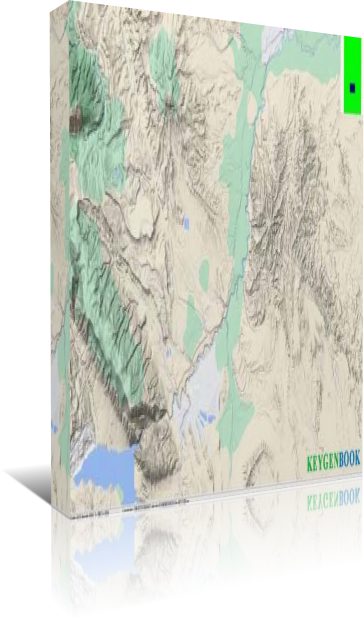 File size: 10.7 MB
File size: 10.7 MB
Google Maps Terrain Downloader is a tool that can automatically download the Google terrain maps images to your PC. The maps types include terrain maps, terrain maps with roads, terrain maps without roads, terrain maps without labels, terrain maps for China, etc.
Whats New
Updates: official site does not provide any info about changes in this version
HomePage:
Код:
http://www.allmapsoft.com/
-:DOWNLOAD FROM LINKS:- Download From RapidGator
Код:
https://rapidgator.net/file/faea2bcbaaee93e28f9ff32cf00563bf/
Download From DropApk
Download From NitroFlare
Код:
https://nitroflare.com/view/953726EB6130BE6/
|

|

|
 22.11.2022, 10:55
22.11.2022, 10:55
|
#20389
|
|
Местный
Регистрация: 15.09.2019
Сообщений: 26,439
Сказал(а) спасибо: 0
Поблагодарили 0 раз(а) в 0 сообщениях
|
 AllMapSoft Google Hybrid Maps Downloader 8.421
AllMapSoft Google Hybrid Maps Downloader 8.421
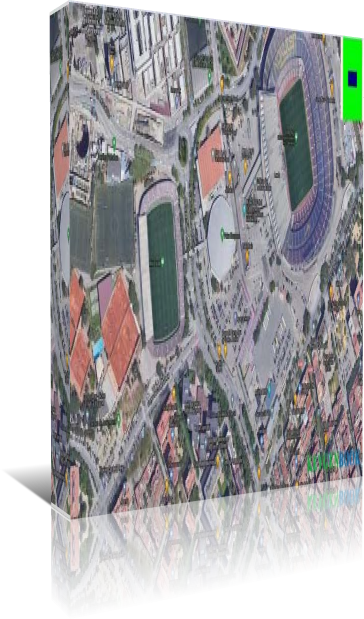 File size: 10.7 MB
File size: 10.7 MB
Google Hybrid Maps Downloader is a tool that can automatically download the Google hybrid maps images. The maps types include google hybrid maps with English, with local language, without POI, without roads, google hybrid maps for China, etc.
Whats New
Updates: official site does not provide any info about changes in this version
HomePage:
Код:
http://www.allmapsoft.com/
-:DOWNLOAD FROM LINKS:- Download From RapidGator
Код:
https://rapidgator.net/file/9c0e47529194dc5d74a5b03e07f7d3eb/
Download From DropApk
Download From NitroFlare
Код:
https://nitroflare.com/view/661FAD31B37D595/
|

|

|
 22.11.2022, 10:58
22.11.2022, 10:58
|
#20390
|
|
Местный
Регистрация: 15.09.2019
Сообщений: 26,439
Сказал(а) спасибо: 0
Поблагодарили 0 раз(а) в 0 сообщениях
|
 WinPE MCBoot VN Version 9.3 build 201122 Pro 2022
WinPE MCBoot VN Version 9.3 build 201122 Pro 2022
 x64 | Language: English | File Size: 4.1 GB
x64 | Language: English | File Size: 4.1 GB
Windows PE (WinPE) is a small operating system used to install, deploy, and repair Windows desktop editions, Windows Server, and other Windows operating systems.
This is the BOOT MENU for two MBR standards - legacy and UEFI-GPT
- Grub4 boot menu for Dos: Boot to PE Windows, Partition Wizard, Partition Guru, Konboot, Memtest, MHDD, ghost 11.5, HDD regenerator, Active Password Changer. .. and many other useful tools
- Win Pe includes: PE Win 11 pro x64, Win 10 pro x64, Win 10 pro x86, Win 8.1 pro x86, with complete recovery software on Mini Windows: Acronis TrueImage, Norton Ghost, Partition Wizard, Aomei Partition, Section Guru...
- Tools Dos Partition Wizard, Partition Guru, Konboot, Memtest, MHDD, ghost 11.5, hard drive regenerator, Active Password Changer
Support for virus scanning (Kaspersky Rescue, Avira Rescue, Eset, Dr.Web)
- Dos Grub2 tool
- Transfer interface in Dos and windows pe friendly.
* System update and bug fixes
- One-click upgrade supports creating USB-HDD boot easily and conveniently
- Update wifi driver for win pe x64-86, good support for new machines
- Update all lan, Wifi, vega, Graphics, NVIDIA Geforce GT drivers,
- Updated driver for card readers, USB 3.0-3.1 ports for portable set-top boxes
- Update installation Windows 7-8-10 AIO support install win
- Update Hiren't boot 10.0 final
- Win pe supports the following win versions
+ Update Mini Windows 10 32Bit,
+ Update Mini Windows 10 64Bit,
+ Update Mini Windows 11 64Bit,
+ Update Mini Windows 8.1 32Bit_lite
+ Support loading admin with temviewer,
+ Win mini xp: support for machines with a weak configuration
- Dos boot update with win x86 UEFI
- Updated support for machines with NVMe drives for Gen 11 laptops to find and display hard drives in
Windows
pe
- fixed error Acronis true Image 2020 does not allow backup
- Fixed bug when booting win 8.1 pe app icons not showing on screen
- Fixed complete virtual disk error
- fix DrWeb antivirus software error 1746 on win pe x64
* update some programs to the latest version, get more detailed and complete information about the software.
What's New
Код:
https://vn-z.vn/threads/mcboot_vn-bo-cong-cu-tao-usb-hdd-boot-cho-hai-chuan-uefi-mbr_-v9-3-new-20-11-2022.20338/
HomePage:
Код:
https://hoanchien.blogspot.com/
-:DOWNLOAD FROM LINKS:- Download From RapidGator
Код:
https://rapidgator.net/file/6723a761c6120a8ab159fe76564df7b3/
Download From DropApk
Download From NitroFlare
Код:
https://nitroflare.com/view/A4A86F7805463A2/
|

|

|
 22.11.2022, 11:01
22.11.2022, 11:01
|
#20391
|
|
Местный
Регистрация: 15.09.2019
Сообщений: 26,439
Сказал(а) спасибо: 0
Поблагодарили 0 раз(а) в 0 сообщениях
|
 Antidote 11 v3
Antidote 11 v3
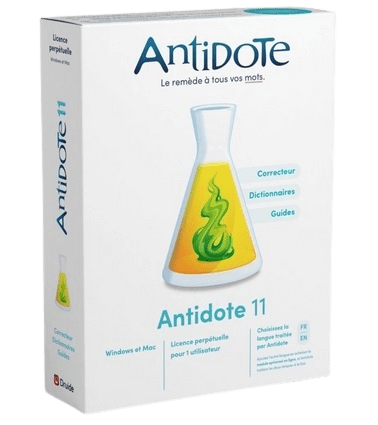 Languages: English, French File Size: 3.48 GB
Languages: English, French File Size: 3.48 GB
Antidote 11 - New edition. Powerful Tools. Simple to Use. All the tools you need to improve your writing. Antidote is a one-stop, multi-resource platform sure to be useful to anyone writing in English. In a single operation, Antidote's corrector flags a wide variety of errors: from capitalization and verb agreement to unwelcome commas and redundancies. After spelling and grammar, correct typography and style, including repetitions and dull verbs. Never has a piece of software offered you such power to perfect your writing.
Keep Your Writing Healthy
The corrector analyzes your text and flags any detections in one easy operation. This allows you not only to correct any errors, but also to improve the style. Hover over a highlighted word to see a tooltip with corrections and their explanations or a suggested replacement. Click to confirm, and the text is automatically replaced. As well as correcting spelling and grammar, you can also clean up your typography, eliminate repetitions and replace any non-inclusive terms thanks to the smart filters. No software has ever given you so much power to refine your writing.
Find the Right Word
Read the definition, then toggle between resources or words to pinpoint the perfect choice-all in just a few clicks. View synonyms, antonyms, expressions, semantic fields and word families. Find inspiration with the combinations, which tell you the strongest associations between words. Check the word's conjugation, hear it pronounced,* take note of the difficulties highlighted by our linguists and view thousands of carefully selected examples. With its incomparable depth and powerful search engines, Antidote pushes the limits of what dictionaries can do.
Learn From Your Mistakes
When you click on a tooltip in the corrector, the grammar guide opens at the right page, providing a clear and concise description of the rules and their exceptions. Learn it all thanks to tips and relevant examples. Easily browse through related material or through all 520 articles, which cover all aspects of writing including spelling, lexicon, punctuation and syntax.
Make Your Emails Mistake-Proof
Say goodbye to typos and missing attachments. Anti-Oops! works with all major email applications on Windows and Mac. Acting as a safety net, it analyzes each message before you send it, allowing you to fix any oversights before it's too late.
Antidote 11: New Features
The new edition of the most complete writing assistance software comes with an impressive number of improvements that make it even easier to keep your writing healthy. Here are the main new features, followed by a detailed list.
Redesigned Corrector Interface
The corrector showcases your text with a more user-friendly, clean and functional layout. Hide the panels and add shortcuts as you wish, allowing you to focus on the text or get the big picture.
More Accurate and Powerful Correction
The corrector now features a new neural correction engine which adds to the natural intelligence of its computational linguists for more reliable and varied diagnostics.
New Style Corrections
Add even more punch to your writing thanks to the detection of new types of wordy constructions.
Text Replacement
Tooltips now offer more words and even sentence reformulations, especially in the filters, allowing you to confirm replacements and improve your text in one click.
Customize the Corrector
Add your own rules to Antidote's corrector to make it your perfect writing companion. Add alerts to words or phrases you want to avoid, and even corrections to replace them with in one click. Create custom presets and apply them directly to the corrector depending, for example, on the national variety of the recipients or the type of publication.
Additions to the Dictionaries
- 80,000 additional combinations
- 20,000 new examples carefully selected to highlight which prepositions go with a word according to its different meanings
- 11,000 more synonyms
- 5,000 new words and expressions including smishing, cleantech and non-fungible token
Audio pronunciation
An exclusive feature of Antidote+ packages: the pronunciation of over 500,000 word forms can be heard with a Toronto or London accent.
Dictionary of Rhymes
Easily find the ideal rhyme or smoothest consonance with the new dictionary of rhymes and near-rhymes. Harness the power of the phonetic engine and filter by frequency, syllables and more.
System Requirements
- Operating System: Microsoft Windows 10, Windows 11 (64-bit)
- RAM : 4 GB Memory
- Processor : x86-64/AMD64, 1 GHz
- Disk space : 6 GB (1 language); 7.5 GB (2 languages); SSD Drive
Incl. English and French Language Modules
HomePage:
-:DOWNLOAD FROM LINKS:- Download From RapidGator
Код:
https://rapidgator.net/file/15a91bf96427110bf5de31a90b173d2e/
Download From DropApk
Download From NitroFlare
Код:
https://nitroflare.com/view/9D9A40EA1CB6662/
|

|

|
 22.11.2022, 11:06
22.11.2022, 11:06
|
#20392
|
|
Местный
Регистрация: 15.09.2019
Сообщений: 26,439
Сказал(а) спасибо: 0
Поблагодарили 0 раз(а) в 0 сообщениях
|
 Tails 5.7 (x64) Multilingual
Tails 5.7 (x64) Multilingual
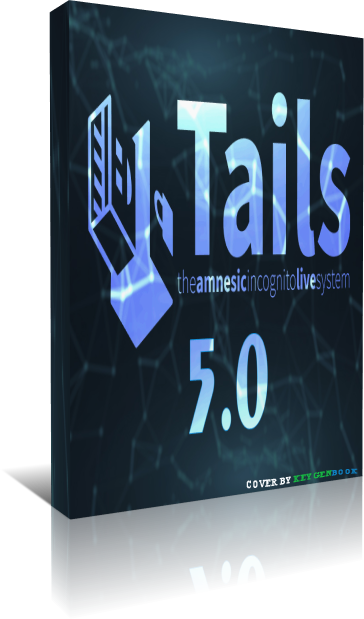 File Size : 1.2 GB
File Size : 1.2 GB
Tails is a live system that aims to preserve your privacy and anonymity. It helps you to use the Internet anonymously and circumvent censorship almost anywhere you go and on any computer but leaving no trace unless you ask it to explicitly.
It is a complete operating system designed to be used from a DVD, USB stick, or SD card independently of the computer's original operating system. It is Free Software and based on Debian GNU/Linux.
Tails comes with several built-in applications pre-configured with security in mind: web browser, instant messaging client, email client, office suite, image and sound editor, etc.
Tails is a live operating system, that you can start on almost any computer from a DVD, USB stick, or SD card. It aims at preserving your privacy and anonymity, and helps you to
• use the Internet anonymously and circumvent censorship;
• all connections to the Internet are forced to go through the Tor network;
• leave no trace on the computer you are using unless you ask it explicitly;
• use state-of-the-art cryptographic tools to encrypt your files, emails and instant messaging.
HomePage:
Код:
https://tails.boum.org/
-:DOWNLOAD FROM LINKS:- Download From RapidGator
Код:
https://rapidgator.net/file/b61fae4ded722b3aa555952939e3d146/
Download From DropApk
Download From NitroFlare
Код:
https://nitroflare.com/view/C3AD020EED39F4E/
|

|

|
 22.11.2022, 11:11
22.11.2022, 11:11
|
#20393
|
|
Местный
Регистрация: 15.09.2019
Сообщений: 26,439
Сказал(а) спасибо: 0
Поблагодарили 0 раз(а) в 0 сообщениях
|
 AOMEI Backupper 7.1.1 (x64) WinPE
AOMEI Backupper 7.1.1 (x64) WinPE
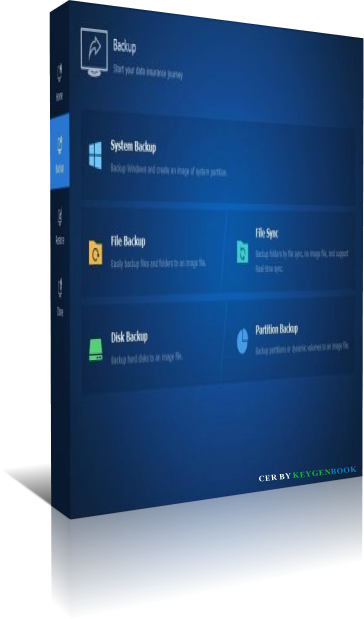 Professional / Server / Technician Plus | File size: 2.4 GB (total)
Professional / Server / Technician Plus | File size: 2.4 GB (total)
AOMEI Backupper is a professional-like, easy-to-use backup and recovery software. But is free for home users and commercial use, fully protects your computer from data loss. It lets you securely backup PC and Server, provides one-click backup your system partition or disk and does it in minutes. This software also can explore the created image and restore it to the hard drive if your data gets lost or corrupted. In addition, you can create a bootable rescue disk for recovering your data when the system crashes and the application cannot be accessed from the Windows interface.
AOMEI Backupper lets you clone the partition or disk, too. The software already supports the Microsoft Volume Shadow Copy Service (VSS) that enables the data backup process and does not interfere the running applications. This option of AOMEI Backupper is very efficient because backup data can still be made when you're working.
To prevent data loss, so we need to make data backup, AOMEI Backupper with the following features to ensure the safety of your data.
System Backup. One-click back up all data of system drive, including system files and installed applications without interrupting system run.
Disk Backup. Backup your hard disk drives including MBR disk, GPT disk, external hard drive, USB disk, and other storage devices that can be recognized by Windows.
Partition and Volume Backup. If you just want to backup a partition or volume, not the entire disk, the feature will be your best choice. With it, you can backup one or multiple partitions/volumes (including dynamic volumes) to an image file.
When your computer occurs some problems, such as accidentally deleted files, the system can not start, virus damage, by using the created backup before, you can restore system to its previous normal state or retrieve lost data.
System Recovery. Easily and quickly restore system partition and ensure system bootable after completing the recovery process.
Disk and Partition Recovery. Reliably recover the whole hard disk drive, partition or dynamic volume to original state.
Selective file restore. Selectively restore individual files and folders from a backup image file without recovering the entire backup.
In addition to backup and restore functions, AOMEI Backupper supports cloning operations. If you need to upgrade hard drive, or replace old disk, or migrate hard drive to new one, this feature can be more convenient to your work.
Disk Clone: Directly copy one hard drive to another without creating an image file. The program allows you to resize partitions during this cloning process, and supports to clone small disk to larger disk as well as copy traditional hard drive to solid state drive.
Partition and Volume Clone: Directly create an exact duplication of partition or dynamic volume and exactly transfer it to another partition or volume.
Supported OS: Windows XP, Vista, Windows 7, Windows 8/8.1, Windows 10 (32-bit, 64-bit).
Storage Devices: Supports all storage devices recognized by Windows, such as IDE, SATA, SCSI, SSD, USB external disks, Hardware RAID and so on. Moreover, supports MBR and GPT style, and fully support capacities greater than 2TB.
Editions: Professional / Technician Plus / Server
Whats New
Код:
https://www.backup-utility.com/changelog.html
HomePage:
Код:
http://www.backup-utility.com/
-:DOWNLOAD FROM LINKS:- Download From RapidGator
Код:
https://rapidgator.net/file/6008461e91430fa0def253f0850675e5/
Download From DropApk
Download From NitroFlare
Код:
https://nitroflare.com/view/1134B50217CFE78/
|

|

|
 22.11.2022, 11:18
22.11.2022, 11:18
|
#20394
|
|
Местный
Регистрация: 15.09.2019
Сообщений: 26,439
Сказал(а) спасибо: 0
Поблагодарили 0 раз(а) в 0 сообщениях
|
 Ultimate Retouch Panel 3.9.2
Ultimate Retouch Panel 3.9.2
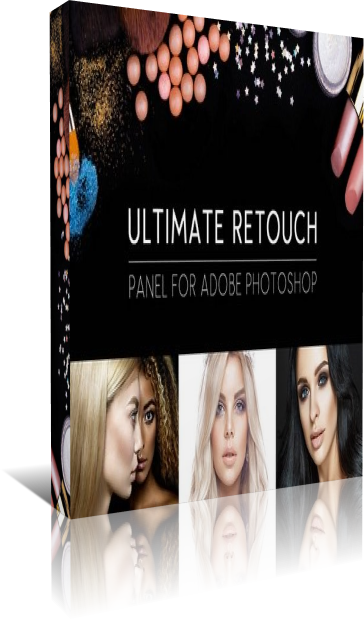 Languages: English File Size: 5.37 MB
Languages: English File Size: 5.37 MB
Ultimate Retouch Panel - Powerful panel for photographers and retouchers. Contains more than 15 different types of fast and manual retouching and other 200 functions for Photoshop. It can become an essential part of your workflow and keeps you away from boring technical Photoshop settings and give you more time to focus on your work.
Features
- Photoshop CS6, CC-CC2019 to 2023 support
- 200 functions in one panel
- 7 unique blocks for retouching
- 3 methods of Fast Retouch
- 8 and 16 bits Frequency Separation
- 65 color presets
- 20 custom buttons for your personal actions
- Immediate visual texture boost switching
- 4 methods of Dodge & Burn
- 3 help layers to capture the flaws and irregularities
- Dual Vision for easy managing of Dodge & Burn
- Work with RGB channels and masks
- Local and global High Pass Sharpness
- Dynamic opacity and vignette
- Multi tint effect
Colour correction
- Fashion
- Vintage
- Candy
- Matte
- HDR
- Black and White
- A possibility to mix the styles
30 Tools For Local Retouching
- HDR Kit for simulating an HDR effect
- Highlights and shadow restore
- Volume
- Volume HRLA
- Manual HRLA
- Tan Skin
- Remove Pores
- Skintone Gradient map
- Skin Pigment
- Noise texture
- Manual noise texture
- White Teeth
- 10 in 1 multifunctional tool: Eyes Tool
- 5 in 1 multifunctional tool: Face Lips
4 Types of Curves
- Contrast
- Matte
- 3 points
- 4 points
3 Types Of Vignettes
- Black
- White
- Colored
5 Types Of Sharpness
- Unsharp Mask
- High Pass Sharpness
- Local High Pass Sharpness
- Multi Sharpness
- A unique method to sharpen skin edges without touching the skin itself
Software Compatibility
Adobe Photoshop CS6, CC-CC2019 to 2023
HomePage:
-:DOWNLOAD FROM LINKS:- Download From RapidGator
Код:
https://rapidgator.net/file/5b781a5eca98b91fef998a8da13fe11f/
Download From DropApk
Download From NitroFlare
Код:
https://nitroflare.com/view/421B0397D10420A/
|

|

|
 22.11.2022, 13:59
22.11.2022, 13:59
|
#20395
|
|
Местный
Регистрация: 15.09.2019
Сообщений: 26,439
Сказал(а) спасибо: 0
Поблагодарили 0 раз(а) в 0 сообщениях
|
 AllMapSoft Bing Maps Downloader 7.511
AllMapSoft Bing Maps Downloader 7.511
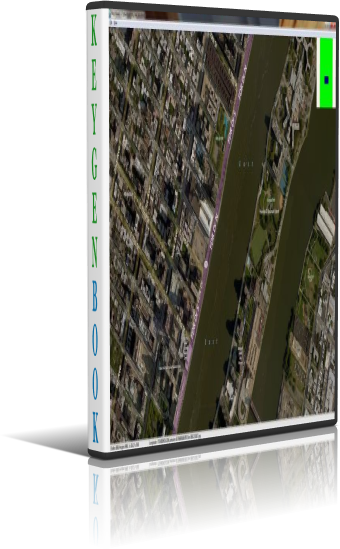 File size: 11 MB
File size: 11 MB
Bing Maps Downloader is a tool that can automatically download the Bing Maps images to your PC. It can download the small tiles and save them to your hard disk, including the normal maps, satellite maps, hybrid maps. After downloading, you can view the maps offline by its tool Maps Viewer, or you can combine the small images into one big map image. If you want to make a map of your city by yourself, it is very useful for you.
Whats New
Updates: official site does not provide any info about changes in this version
HomePage:
Код:
http://www.allmapsoft.com/
-:DOWNLOAD FROM LINKS:- Download From RapidGator
Код:
https://rapidgator.net/file/fee7e8d7d83b03315380454ef753b4f2/
Download From DropApk
Download From NitroFlare
Код:
https://nitroflare.com/view/7AEBB3278758A86/
|

|

|
 22.11.2022, 14:01
22.11.2022, 14:01
|
#20396
|
|
Местный
Регистрация: 15.09.2019
Сообщений: 26,439
Сказал(а) спасибо: 0
Поблагодарили 0 раз(а) в 0 сообщениях
|
 AllMapSoft Google Maps Downloader 8.840
AllMapSoft Google Maps Downloader 8.840
 File Size: 11 MB
File Size: 11 MB
Google Maps Downloader is a reliable application aimed at downloading maps from Google at high speed. The result is a collection of small images that can be combined in a larger map. This can serve in a large variety of projects, from creating a tile map to presentations and tutorials.
Lightweight and easy to use
The situations where a map is necessary can vary from going on a trip to educational purpose. After all, the method is more important than the reason and as far as map software is concerned, options are very rich. What differentiates the software belonging to this category is the quality of the images and the download speed.
Google Maps Downloader successfully fulfills both of those conditions, providing simple means to quickly grab maps at satisfactory resolution. In addition, it's extremely easy to use and integrates an extensive help file for first time users.
Following the complication-free installation process, the first acquaintance with the program's interface is of positive nature. Boasting a simple, yet intuitive GUI, the application mainly concentrates on purpose rather than looks.
Quickly get ahold of a specified area
Users should create a new project for each map, in case you need previous projects later. The application requires you to provide geographical data such as latitude and longitude, as well as zoom level and output folder (can also be set from the Options window).
Once you hit the 'Download' button, all that is needed is a dose of patience. During our tests, Google Maps Downloader behaved honorably and was able to process a project in under two minutes (although it is true that the interval also depends on the map's size).
By default, the map is divided into several smaller pieces, but the application features an image combiner that can put the chunks together in an instant. You can use the integrated Map Viewer to view the final map.
To end with
All in all, Google Maps Downloader is a fast and reliable choice in its field of work. Accessibility, speed and image quality are its strongest points, making it live up to expectations and serving a large variety of purposes.
Whats New
Код:
http://www.allmapsoft.com/gmd/history.htm
HomePage:
Код:
http://allallsoft.com
-:DOWNLOAD FROM LINKS:- Download From RapidGator
Код:
https://rapidgator.net/file/9aab89f7d98609c975cbd131f940ccfd/
Download From DropApk
Download From NitroFlare
Код:
https://nitroflare.com/view/FF3DACC99C2A335/
|

|

|
 22.11.2022, 14:05
22.11.2022, 14:05
|
#20397
|
|
Местный
Регистрация: 15.09.2019
Сообщений: 26,439
Сказал(а) спасибо: 0
Поблагодарили 0 раз(а) в 0 сообщениях
|
 AllMapSoft Google Satellite Maps Downloader 8.376
AllMapSoft Google Satellite Maps Downloader 8.376
 File size: 10.7 MB
File size: 10.7 MB
Google Satellite Maps Downloader is a cute tool that helps you to get small tile satellite images from google maps. All downloaded small images are saved on the disk. You can view downloaded maps by Map Viewer Or you can combine them into a big bmp, jpg, tif, png, ecw, sgi, img, kmz map.
You can use the offline maps in GIS softwares such like Global Mapper, QGIS, TatukGIS, etc. And the exported sqlite database can be used for some APPs, such like RMaps, Locus Map, OruxMaps, MapBox, etc.
Whats New
Updates: official site does not provide any info about changes in this version
HomePage:
Код:
http://www.allmapsoft.com/
-:DOWNLOAD FROM LINKS:- Download From RapidGator
Код:
https://rapidgator.net/file/440c66e5aee6c650a26b5a90989d4fe1/
Download From DropApk
Download From NitroFlare
Код:
https://nitroflare.com/view/A5A0D9164369A8F/
|

|

|
 22.11.2022, 14:09
22.11.2022, 14:09
|
#20398
|
|
Местный
Регистрация: 15.09.2019
Сообщений: 26,439
Сказал(а) спасибо: 0
Поблагодарили 0 раз(а) в 0 сообщениях
|
 AllMapSoft Offline Map Maker 8.225
AllMapSoft Offline Map Maker 8.225
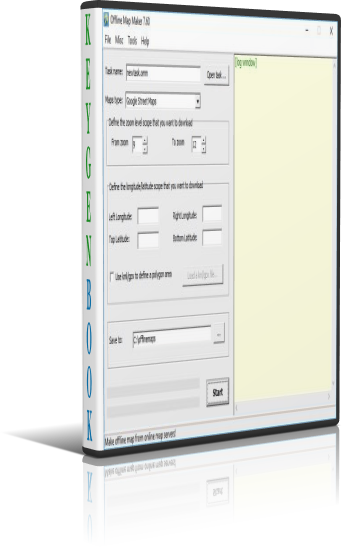 File Size: 11.1 MB
File Size: 11.1 MB
Offline Map Maker is a tool that help you to get offline tile images from Google Maps, Yahoo maps, Bing maps and Openstreetmap. All downloaded offline images are saved on your disk. You can view downloaded offline map by Offline Map Viewer. And you can zoom out or zoom in the offline map, or output the offline map as a .BMP file with a world file xxx.bpw, and can output a xxx.map file for OziExplorer. If you want to make a offline map of your city by yourself, it is very useful for you.
Whats New
official site does not provide any info about changes in this version
HomePage:
Код:
http://allmapsoft.com
-:DOWNLOAD FROM LINKS:- Download From RapidGator
Код:
https://rapidgator.net/file/ece08969d5780fa7d1b8f1bfa0088125/
Download From DropApk
Download From NitroFlare
Код:
https://nitroflare.com/view/19C244BFBBB9BBD/
|

|

|
 22.11.2022, 14:13
22.11.2022, 14:13
|
#20399
|
|
Местный
Регистрация: 15.09.2019
Сообщений: 26,439
Сказал(а) спасибо: 0
Поблагодарили 0 раз(а) в 0 сообщениях
|
 AllMapSoft Universal Maps Downloader 10.107
AllMapSoft Universal Maps Downloader 10.107
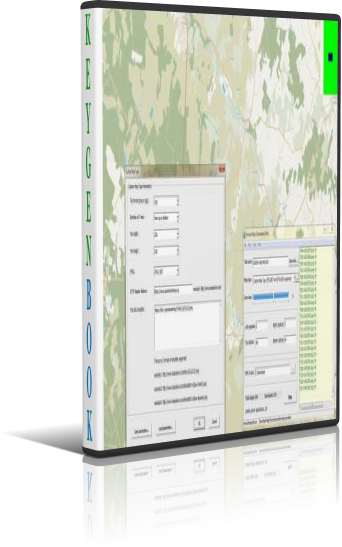 File Size: 11 MB
File Size: 11 MB
Universal Maps Downloader is a tool that help you to get small tile images from Google Maps, Yahoo maps, Bing maps, OpenStreet Maps, Yandex Maps, Ovi Maps, MapQuest Maps. All downloaded small images are saved on the disk. You can view downloaded maps by Maps Viewer Or you can combine them into a big bmp, jpg or tif file by Maps Combiner, and also you can export all tiles into a MBTiles format database.
Whats New
official site does not provide any info about changes in this version
HomePage:
Код:
http://www.allmapsoft.com
-:DOWNLOAD FROM LINKS:- Download From RapidGator
Код:
https://rapidgator.net/file/74d65ed879dc527b86604d70e786d9e7/
Download From DropApk
Download From NitroFlare
Код:
https://nitroflare.com/view/A88ABF535054E22/
|

|

|
 22.11.2022, 14:16
22.11.2022, 14:16
|
#20400
|
|
Местный
Регистрация: 15.09.2019
Сообщений: 26,439
Сказал(а) спасибо: 0
Поблагодарили 0 раз(а) в 0 сообщениях
|
 Alt-Tab Terminator 5.6 Multilingual
Alt-Tab Terminator 5.6 Multilingual
 File size: 5.79 MB
File size: 5.79 MB
Alt-Tab Terminator is an elegant and powerful task management utility for Windows. Once installed, it replaces the default Alt-Tab dialog with a nice box that shows a list of all running tasks, with their names and preview snapshots, and enables the user to search through the list and navigate using the mouse and keyboard. Alt-Tab Terminator is the direct successor to VistaSwitcher and TaskSwitchXP.
An average PC-user switches between windows with Alt+Tab hundreds of times per day! It's one of the most common actions performed on a computer. With Alt-Tab Terminator, you can not only switch tasks faster, but have the full control over any opened window, all within one click away.
Brand New Task Switcher
The main advantage of Alt-Tab Terminator is a brand new switching window. Unlike to the standard Alt-Tab, it shows a live desktop preview of the selected application and an easy-to-read relevant list of tasks with titled icons so you can find the one you need immediately at a glance.
• Task Preview
Visualization is the key point. Alt-Tab Terminator shows you the exact live desktop preview of the application you want to switch to, even if it has multiple child windows.
• Quick & Easy Navigation
Navigate through the task list with the keyboard (Tab, Arrow Keys, Home, End, etc.) or the mouse - simply place the mouse pointer over a task or use the mouse wheel.
• Clear Large Labels
Multiple window titles are arranged on a vertical task list; a large icon is placed by each one of them. Finding the right window has become much quicker.
• Customization
Press the Menu button in the top-left corner of the switching window to access the program menu and settings.
• Full Screen Mode
Press F11 or click the Full Screen button in the bottom-left corner to maximize the switcher window to the whole screen.
• Manage Windows with Ease
With Alt-Tab Terminator, you get the full control over any opened window - you can close, minimize, maximize, restore the main window, run a new copy or even terminate the application. You can press F4 a few times in a row to close windows one by one without activating them.
• Support for Windows 10 and UAC
Alt-Tab Terminator works with 32-bit and 64-bit applications, even if you run them with administrative privileges. It also supports high DPI and modern Metro apps on Windows 10.
What's New
Код:
https://www.ntwind.com/software/alttabter/what-is-new.html
Alt-Tab Terminator runs only on Windows 7/8/10, 11
HomePage:
Код:
https://www.ntwind.com/
-:DOWNLOAD FROM LINKS:- Download From RapidGator
Код:
https://rapidgator.net/file/055c8651b3e0b8a9a38892cf01a87714/
Download From DropApk
Download From NitroFlare
Код:
https://nitroflare.com/view/E02E04C331D2EE1/
|

|

|
      
Любые журналы Актион-МЦФЭР регулярно !!! Пишите https://www.nado.in/private.php?do=newpm&u=12191 или на электронный адрес pantera@nado.ws
|
Здесь присутствуют: 12 (пользователей: 0 , гостей: 12)
|
|
|
 Ваши права в разделе
Ваши права в разделе
|
Вы не можете создавать новые темы
Вы не можете отвечать в темах
Вы не можете прикреплять вложения
Вы не можете редактировать свои сообщения
HTML код Выкл.
|
|
|
Текущее время: 03:43. Часовой пояс GMT +1.
| |