 27.09.2022, 16:51
27.09.2022, 16:51
|
#18571
|
|
Местный
Регистрация: 15.09.2019
Сообщений: 26,514
Сказал(а) спасибо: 0
Поблагодарили 0 раз(а) в 0 сообщениях
|
 GiliSoft Screen Recorder Pro 11.7
GiliSoft Screen Recorder Pro 11.7
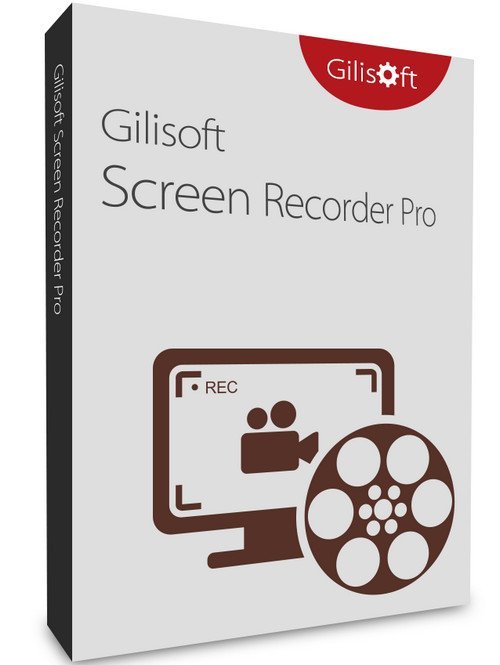 File size: 80 MB | Multilingual
File size: 80 MB | Multilingual
GiliSoft Screen Recorder Pro is a professional video program for screen recording and editing / converting video to PC. This program is suitable for creating video tutorials or even entire lectures, manuals on the use of various applications or reviews of video games.
Screen Recorder pro is a program for recording screen video and editing video in the integrated video editor and converting it into any video format that captures what is happening on the screen, program sounds and your voice at the same time, saving the recording to a compressed video file in real time.
Main features of the program
Full screen recording mode.
Windows in write mode.
Recording area mode.
Support for computer games based on DirectX and OpenGL.
Customizable audio / video quality
High performance screen capture driver for older PCs.
Good audio / video synchronization.
Capture settings from speakers, microphone and external lines.
Writing to FLV files.
The ability to capture the mouse cursor or not.
Capture a screenshot of the desktop or active window in Windows.
Automatically split video files by time or by size.
Easy to use
Indicator of the record or frame rate in the game.
Customizable hotkeys.
Convert video and audio of all popular formats.
Convert HD and AVCHD to popular formats.
Extract audio from m4a, wma, wav, mp3, aac, ac3, ape, mka, ogg, etc. video files
Crop video to create the perfect picture for different screen sizes.
Transfer all your video files to your favorite format.
Adding special effects to videos, such as discoloration, embossing, negative and old film.
Add any text, image or watermark, change the color of your video files.
Add and edit subtitles in .MKV files, create plug-in subtitles in SRT format.
Setting video / audio output parameters such as resolution, frame rate,
encoder, level and bit rate.
Set brightness, contrast, saturation and volume.
Support converting multiple files at once.
Whats New
Updates: official site does not provide any info about changes in this version
HomePage:
Код:
http://www.gilisoft.com
-:DOWNLOAD FROM LINKS:- Download From RapidGator
Код:
https://rapidgator.net/file/e2448633ecd6512f77cbaf8bebe1659e/GSRP117..rar
|

|

|
 27.09.2022, 16:53
27.09.2022, 16:53
|
#18572
|
|
Местный
Регистрация: 15.09.2019
Сообщений: 26,514
Сказал(а) спасибо: 0
Поблагодарили 0 раз(а) в 0 сообщениях
|
 GiliSoft Video Converter Discovery Edition 11.8 (x64)
GiliSoft Video Converter Discovery Edition 11.8 (x64)
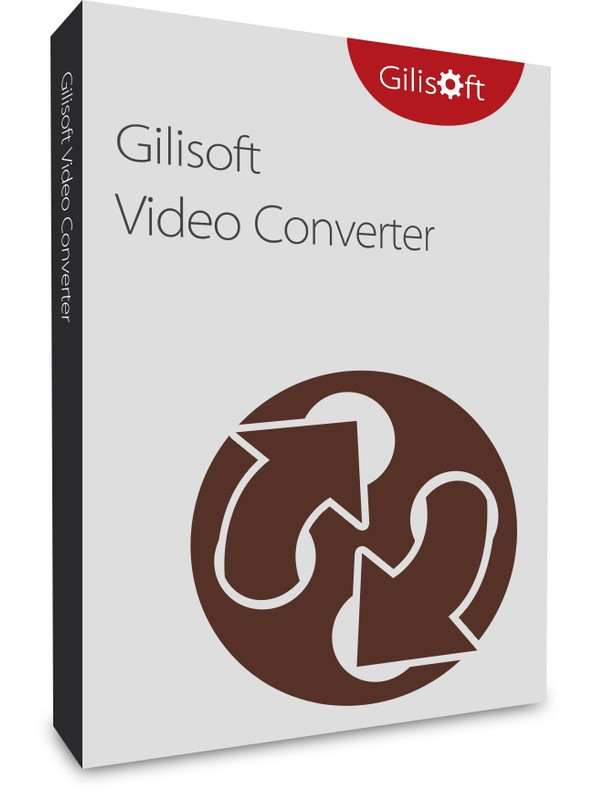 File size: 67 MB | Multilingual
File size: 67 MB | Multilingual
Gilisoft Video Converter Classic Edition has the ability to modify any video on your computer into whatever format you need,allow you to convert videos for specialized hardware and software. However, Gilisoft think they can provide more better video converter for users and release Discovery Edition. Now you can enjoy the discovery edition, a best video format converter offer a lot of video-editing features that allow you trim, crop and adjust the picture and audio values of your footage, give you exactly what you need so you get the most out of a video conversion.
Read Almost All Video Files
The powerful video converter that can read almost all the popular video formats include H265 video format from the Internet, digital camcorders, capture cards, etc.
Export to Popular Video Formats
Convert these videos on your PC to all mainstream video/audio formats playable on various multimedia devices, include H265 video format.
The Better SWF to Video Converter
Professional Flash converter for Flash SWF to video conversion. It converts Macromedia Flash (ActionScript) SWF to AVI, MPEG,MP4 and popular formats.
GPU Accelerated Transcoding
Support for NVIDIA NVENC accelerated encoding and compatible with most NVIDIA graphics cards that support the legacy CUDA instruction set.
Combine Video Clips to One
Support joining multiple video clips into one movie and add stylish transitions between the fragments or joining them without reencoding.
Cut Clips from Large Video
Gives you an easy and fast way to cut down video length and also lets you edit movies in many different ways, cutting video without reencoding.
Fastest Video Conversion
With the new optimized acceleration technology, the super speed video conversion now is 30X faster than before and surpasses most regular video converters.
100% Lossless Quality
The lossless conversion supports most formats like MP4, MOV, AVI, WMV, and more. Up to 30X faster conversion speed, leaves other format converting tools in the dust.
Adjust Video Speed
Adjust video speed and make fast motion and slow motion video, which make the video clips play faster or slower than original speed -Timelapse/Slow Motion effects.
Add Subtitle to Video
Not only enables you to add subtitles to a movie file, but also allows you to create, edit, download subtitle files, set subtitle font and position.
Rotate&Crop Video
Rotate videos from iPhone, PC, cellphone or camcorder 90, -90, 180 degrees easily and crop your video to delete unnecessary information.
Add/Remove Watermark
Easily to add text watermark, image watermark, video watermark, shape watermark to video and get rid of watermark from video file.
Add Effects
Add filter effects (mosaic, fog, old film, etc.) , zoom out effect, adjust video volume with selected time range.
Add/Remove Music
Disable audio or add music to video, record voice and add to video.
Whats New
Updates: official site does not provide any info about changes in this version
HomePage:
Код:
http://www.gilisoft.com/
-:DOWNLOAD FROM LINKS:- Download From RapidGator
Код:
https://rapidgator.net/file/8267d1526500e315d8665f32d1cf93e2/GVCDE118.x.rar
|

|

|
 27.09.2022, 16:55
27.09.2022, 16:55
|
#18573
|
|
Местный
Регистрация: 15.09.2019
Сообщений: 26,514
Сказал(а) спасибо: 0
Поблагодарили 0 раз(а) в 0 сообщениях
|
 IDimager Photo Supreme 7.4.0.4546 (x64)
IDimager Photo Supreme 7.4.0.4546 (x64)
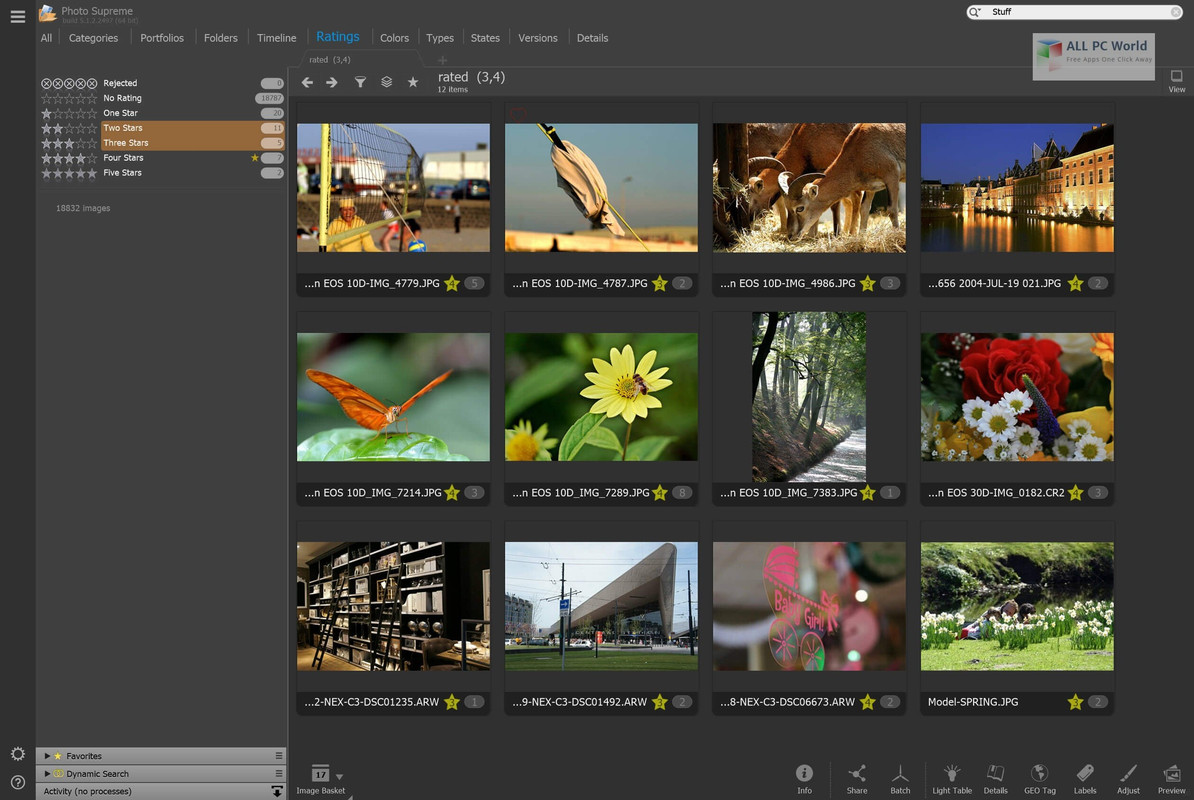 File size: 58 MB | Multilingual
File size: 58 MB | Multilingual
Photo Supreme is cross platform, Digital Asset Management software. Photo Supreme makes it possible to manage your image files by categorizing them. It categorizes files based on the available details about the file, this includes technical photo details, but also the location of the file on disk, or embedded metadata. In addition, you can add tags to the images, enrich the files with descriptions, add GEO information, detect face areas, or add custom information. Once you have setup your archive then you'll benefit from the many advantages. With Photo Supreme at hand you'll be able to quickly find images using all kinds of criteria and combinations.
Consider Photo Supreme to be the hub of your image workflow. From within Photo Supreme you'll ingest new files, manage your files, find files, retouch images with embedded or third party tools, or send them to your favorite photo sharing site.
Take your images with you
With Photo Supreme you have previews of your images stored inside the catalog. So even if your images are physically located on your network or external drive, they travel with you. While traveling, Photo Supreme remains fully functional. You can enjoy your images even while enjoying a Cuba Libre on the beach. Back home you then push the changes back to your image files.
Share with friends and family
Photo Supreme easily interfaces with popular photo sharing or social networking sites like Flickr, Zenfolio, and SmugMug. Display your images the way you want with options for size, quality, file names, keywords, descriptions, a personal logo, and more.
For Flickr users there's also a full synchronization feature which makes it a breeze to keep your Flickr pages up to date. Photo Supreme maintains the Flickr collection hierarchies, photo sets, descriptions, tags. And the best part is that the changes can be pushed to Flickr with a single click.
Unparalleled speed
Digital Asset Management software uses a catalog database and should be optimized to work with thousands of images in the database. We took this seriously and were able to get the speed up, there where it belongs. Searches will return results in just milliseconds. Photo Supreme uses state-of-the-art technology and utilizes all the processor cores that you have installed.
Whats New
Код:
https://www.idimager.com/what-s-new-in-photo-supreme-v7
HomePage:
Код:
http://www.idimager.com
-:DOWNLOAD FROM LINKS:- Download From RapidGator
Код:
https://rapidgator.net/file/26b64707e8f3d24e1fb565ea60a2d7f4/IPS7404546.x.rar
|

|

|
 27.09.2022, 16:57
27.09.2022, 16:57
|
#18574
|
|
Местный
Регистрация: 15.09.2019
Сообщений: 26,514
Сказал(а) спасибо: 0
Поблагодарили 0 раз(а) в 0 сообщениях
|
 IObit Driver Booster Pro 10.0.0.31
IObit Driver Booster Pro 10.0.0.31
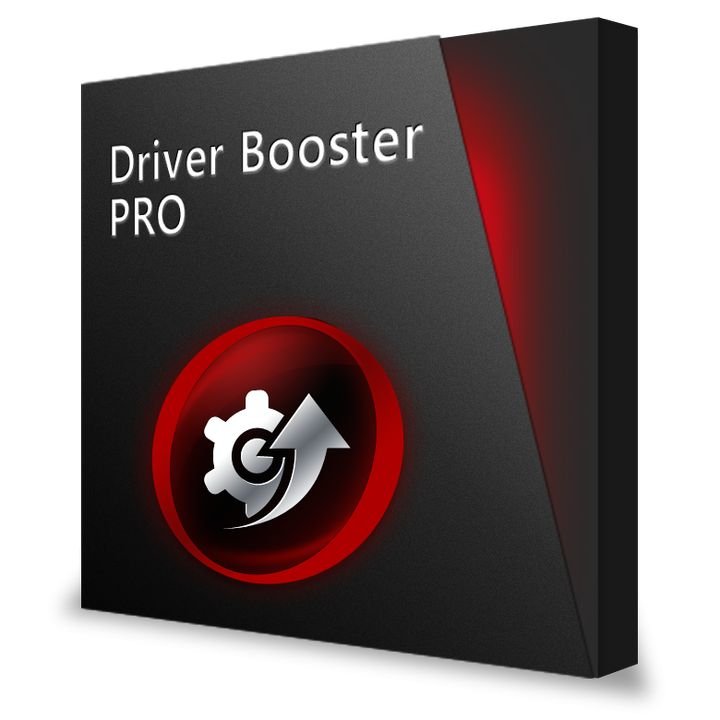 File size: 33.2 MB | Multilingual
File size: 33.2 MB | Multilingual
Updating drivers is usually an initial step to avoid hardware failure, system instability and hidden security vulnerabilities. To update drivers regularly is also an effective way to enhance your overall PC performance, and maximize your gaming experience. While this process could be risky and frustrating if done manually. Driver Booster PRO is introduced to download and update drivers for you automatically with just one click. Based on cloud library, Driver Booster PRO can always be the first to identify outdated drivers, and download and update driver at an unrivaled speed. With the backup feature, it is an easy, effective and risk free solution to keep your drivers up-to-date.
Update Outdated Drivers Safely and Rapidly
- Support More Hardware Devices & Improve PC Performance
- Update Drivers 300% Faster with Just One Click
- Specialized Driver Tweaking for Top Gaming Experience
- Backup Drivers for Safe Restore
Driver Booster Pro Features
- Download and Update Outdated Drivers with One Click
- Enhance Hardware Functionality for Top Performance
- Specialized Driver Tweaking for Top Gaming Experience
- Automatically Identify Outdated Drivers
- Support More Comprehensive Hardware Devices
- Enjoy Priority to Update Outdated Drivers Promptly
- Backup Drivers for Safe Restore
- Download and Update Drivers up to 300% Faster
- Automatically Update to the Latest Version
Whats New
+ Expanded database to support updating up to 8,500,000+ drivers for more devices
+ Added more drivers for Windows 11 and supported more new hardwares
+ Enhanced driver update to provide better game drivers and more stable drivers
+ Optimized scan to be up to 20% faster
+ Optimized update engine for 10% faster update and a much higher success rate
+ Accelerated the effect of Game Boost by up to 12%
+ Brand-new UI for a more user-friendly experience
+ Supported 38 languages
+ More can be discovered by you
HomePage:
-:DOWNLOAD FROM LINKS:- Download From RapidGator
Код:
https://rapidgator.net/file/fcdb2e9ec7d20e4887dfa3bb739ffc9f/IDBP100031..rar
|

|

|
 27.09.2022, 16:59
27.09.2022, 16:59
|
#18575
|
|
Местный
Регистрация: 15.09.2019
Сообщений: 26,514
Сказал(а) спасибо: 0
Поблагодарили 0 раз(а) в 0 сообщениях
|
 K7 Scanner for Ransomware and BOTs 1.0.0.209
K7 Scanner for Ransomware and BOTs 1.0.0.209
 File size: 47.9 MB
File size: 47.9 MB
K7 Scanner for Ransomware & BOTs comes with an award-winning Antivirus scanner that runs in parallel with any Antivirus software currently installed on your PC. Its Deep Scanning technology eliminates high risk BOTs and Ransomware.
Features
Scans and removes high risk BOTs and Ransomware(including WannaCry)
Runs seamlessly with your existing Anti-Virus application
No installation required. Can be run from a USB drive
Whats New
Updates: official site does not provide any info about changes in this version
HomePage:
Код:
https://www.k7computing.com
-:DOWNLOAD FROM LINKS:- Download From RapidGator
Код:
https://rapidgator.net/file/d3a25b304c20e9ea27716f117d1e54bd/KSfR.B100209.rar
|

|

|
 27.09.2022, 17:01
27.09.2022, 17:01
|
#18576
|
|
Местный
Регистрация: 15.09.2019
Сообщений: 26,514
Сказал(а) спасибо: 0
Поблагодарили 0 раз(а) в 0 сообщениях
|
 PC Cleaner Pro 9.0.0.11
PC Cleaner Pro 9.0.0.11
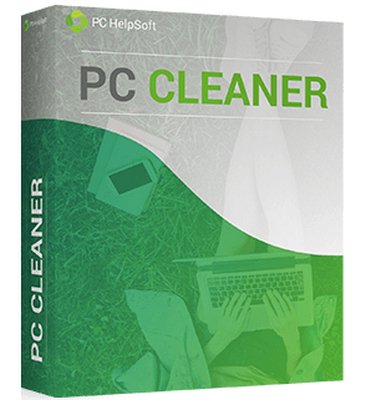 File size: 9.14 MB | Multilingual
File size: 9.14 MB | Multilingual
PC Cleaner™ works hard to keep your PC performing smoothly so you don't have to. This top rated application automatically optimizes registry settings, manages startup menu, removes junk files, protects your privacy and much, much more.
Safely Clean & Optimize Your Windows PC
• NEW Windows Repair - Finds and fixes issues with Windows OS.
• NEW Cleaning Report - Keeps you posted on your cleaning progress.
• NEW Scan for malicious software
• Enhanced scan engine finds more items to clean including log files
• Repair Windows Registry
• NEW Device Wiper (Pro feature) - Securely wipes out the contents of removable memory devices
Manage Startup
Speed up startup time by removing unnecessary programs.
Junk Files
Free up valuable disk space by removing leftover junk files
Clean Privacy Files
Find and remove potential privacy items
Windows Repair
Identify and automatically repair Windows problems
Registry Scan
Remove invalid and unnecessary items in the Windows registry
Delete Duplicates
Find and remove duplicate files, photos, and videos
What's new
• official site does not provide any info about changes in this version
Requirements: Windows® 11, 10, 8, 7, Vista, XP, in 32-bit or 64-bit Editions
HomePage:
Код:
https://www.pchelpsoft.com/product/pc-cleaner/
-:DOWNLOAD FROM LINKS:- Download From RapidGator
Код:
https://rapidgator.net/file/97d3d10610ae8e22f6690cc4f675070b/PCP90011..rar
|

|

|
 27.09.2022, 17:03
27.09.2022, 17:03
|
#18577
|
|
Местный
Регистрация: 15.09.2019
Сообщений: 26,514
Сказал(а) спасибо: 0
Поблагодарили 0 раз(а) в 0 сообщениях
|
 MediaMonkey Gold 5.0.4.2665 Beta
MediaMonkey Gold 5.0.4.2665 Beta
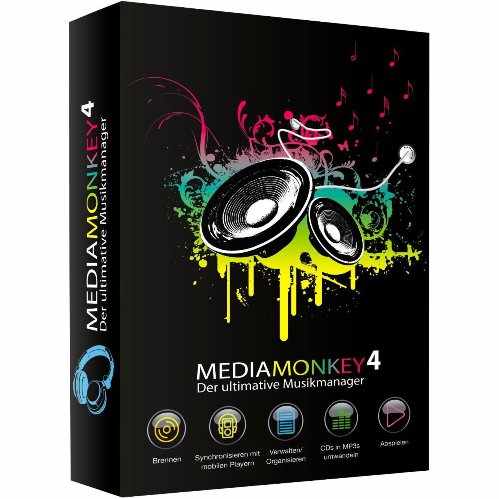 File size: 95 MB | Multilingual
File size: 95 MB | Multilingual
MediaMonkey is a music manager and media jukebox for serious music collectors and iPod users. It catalogs your CDs, OGG, WMA, MPC, FLAC, APE, WAV and MP3 audio files. It looks up missing Album Art and track information via Freedb and the web, and includes an intelligent tag editor and an automated file and directory renamer to organize your music library.
Its player automatically adjusts volume levels so that you don't have continually fiddle with the volume control and supports hundreds of Winamp plug-ins and visualizations; or if you prefer, it can use Winamp as the default player.
MediaMonkey includes a CD ripper, CD/DVD Burner, and audio converter for saving music, and manual or automated playlist editors for creating music mixes. It also includes portable audio device synchronization that allows you to synch tracks and play lists with devices such as the iPod and other portable audio devices.
Gold FEATURES
- Find music with advanced search functionality that digs through your collection to find tracks according to almost any criteria that you can think of. Search for Composer, Year, Beats per minute; find Lyrics, etc. and stop pulling your hair out trying to find music you know you have.
- Customize your library by setting filters to display only Artists or Albums that match criteria that you set. For example, set a filter that causes Artists to appear in the tree only if they contain Albums that are currently available, and are of any genre other than 'Children'.
- Encode unlimited MP3s without having to manually install a new MP3 encoder (the free version of MediaMonkey includes a time-limited LAME MP3 encoder. If you're so inclined, you can manually replace it with the free LAME encoder, or you can just upgrade to MediaMonkey Gold).
- Catalog your physical CDs and use the Virtual CD feature to keep track of what CDs you own and at the same time see which subset of tracks from those CDs are copied to your hard drive. Instead of tracking your CDs and tracks separately, the virtual CD function gives you an integrated view...
- Import and save audio tracks from Audio CDs and MP3 CDs with unprecedented flexibility using the Virtual CD. It allows you to sample tracks from various sources, select which ones you want to import, and then import and save the files in a single operation.
- Create Previews, short samples of audio tracks, that you can use when trying to decide which audio files you want to add to your collection.
- Use a Sleep Timer to play your music, gradually fade it over a set period of time, and then turn off your PC - perfect for listening to tunes before you go to sleep.
- Burn CDs at the maximum speed permitted by your hardware.
All MediaMonkey Gold Features
- Audio / Music Manager
- Media Player (play MP3, OGG, WMA etc.)
- Equalizer / DSP Effects / Volume Leveler
- Party Mode & Auto-DJ
- CD Ripper: Encode MP3, OGG, WMA, FLAC
- Audio Converter
- Auto Renamer / File Organizer
- Auto Tag Editor with Album Art Lookup
- Find Duplicate Tracks and Missing Tags
- Playlist Manager (auto music mixes)
- Generate reports and statistics
- Customization via scripts
- iPod and MP3 Player Synchronization
- Integrated CD/DVD Burner (Audio & Data) (up to 48x) (up to 4x)
- File Monitor (automatically updates library)
- Advanced Searches and AutoPlaylists
- Advanced Portable Device Synchronization with on-the-fly format conversion
- Unlimited MP3 encoding
- Virtual CD / Previews
- Advanced Filters
- Sleep Timer
Whats New
Код:
https://www.mediamonkey.com/information/changelog/
HomePage:
Код:
http://www.mediamonkey.com/
-:DOWNLOAD FROM LINKS:- Download From RapidGator
Код:
https://rapidgator.net/file/4ce100eef1ed884289442e9e6e7a180b/MG5042665.B.rar
|

|

|
 27.09.2022, 17:05
27.09.2022, 17:05
|
#18578
|
|
Местный
Регистрация: 15.09.2019
Сообщений: 26,514
Сказал(а) спасибо: 0
Поблагодарили 0 раз(а) в 0 сообщениях
|
 Privacy Eraser Pro 5.27.4.4311
Privacy Eraser Pro 5.27.4.4311
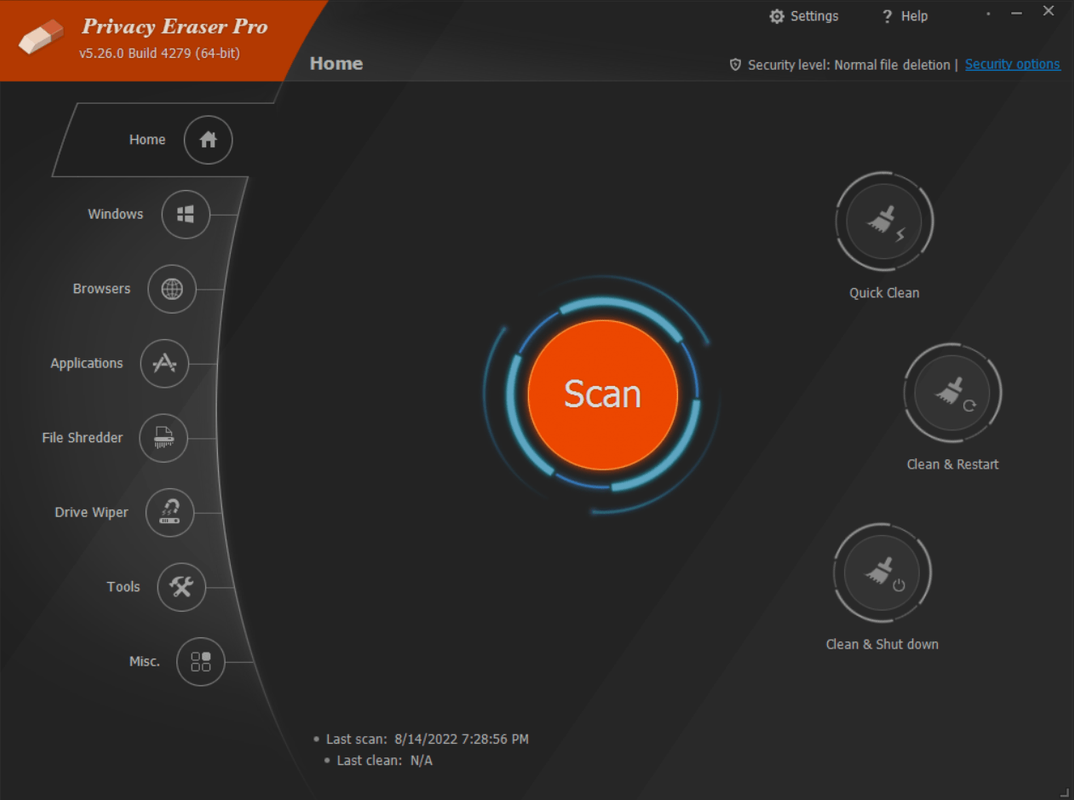 File size: 9.4 MB | Multilingual
File size: 9.4 MB | Multilingual
Privacy Eraser is an easy to use solution for protecting your privacy by deleting your browsing history and other computer activities. All main popular web browsers are supported, including Internet Explorer, Microsoft Edge, Firefox, Google Chrome, Safari and Opera.
With literally one click, Privacy Eraser will erase all digital footprints - web browser cache, cookies, browsing history, address bar history, typed urls, autocomplete form history, saved passwords, index.dat files, Windows' run history, search history, open/save history, recent documents, temporary files, recycle bin, clipboard, dns cache, log files, error reporting and more.
Privacy Eraser also supports plugins to further extend the software's cleaning features. Meaning you can also delete whatever tracks are left behind by other applications with your own plugins. Privacy Eraser embedded more than 250 free plugins, supporting many popular programs such as ACDSee, Adobe Reader, Microsoft Office, WinZip, WinRAR, Windows Media Player, VLC Player, BitTorrent, Google Toolbar and many others.
Privacy Eraser works with Windows 10/8.x/7/Vista/2012/2008 (32/64-bit), and also supports Windows FAT16/FAT32/exFAT/NTFS file systems. The software implements and exceeds the US Department of Defense and NSA clearing and sanitizing standards, giving you the confidence that once erased, your file data is gone forever and can never be recovered.
Major Features
Internet Explorer (IE), Microsoft Edge, Firefox, Google Chrome, Safari and Opera
Cleans internet cache, browsing history, cookies, typed urls, download history, autocomplete & autofill form history, saved password and much more.
Windows
Better computer security: cleans run history, search history, open & save history, recent documents, temporary files, recycle bin, clipboard, taskbar jump lists, dns cache, log files, memory dumps, error reporting and more.
Third party applications
More than 250 free, pre-configured plugins to clean the traces of many popular applications. You can also extend cleaning features by making your own app plugins - allowing any application's traces to be deleted.
Security level
Supports Simple zero-fill (1 pass), US DoD 5220.22-M (3 passes), US DoD 5220.22-M (ECE) (7 passes), Peter Gutmann (35 passes) and custom wipe methods.
File shredder
Permanently erases specific files and folders from your PC - beyond any hope of recovery.
Drive wiper
Securely wipes spare and hidden areas on your drives. All free clusters on the drives, including the contents of deleted files and folders, will be wiped like a new drive.
Registry cleaner
Removes obsolete and invalid registry entries for non-existing applications, fixes corrupted registry entries, optimizes your PC's performance and speeds up Windows startup.
Real-time monitoring
You can set Privacy Eraser to run automatically every time you close your browser, or you can set it to monitor your Windows system in the background and detect when to clean.
And much more...
Whats New
Код:
https://www.cybertronsoft.com/products/privacy-eraser/whats-new.php
HomePage:
Код:
https://www.cybertronsoft.com/
-:DOWNLOAD FROM LINKS:- Download From RapidGator
Код:
https://rapidgator.net/file/d853ea1ed304f15cbc40b8c44ff56ad7/PEP52744311..rar
|

|

|
 27.09.2022, 17:07
27.09.2022, 17:07
|
#18579
|
|
Местный
Регистрация: 15.09.2019
Сообщений: 26,514
Сказал(а) спасибо: 0
Поблагодарили 0 раз(а) в 0 сообщениях
|
 Intelligent Editing PerfectIt 5.2.1 Pro
Intelligent Editing PerfectIt 5.2.1 Pro
 Languages: English | File Size: 207.05 MB
Languages: English | File Size: 207.05 MB
Proofreading Software for Professionals. Edit faster. Submit better documents. Make the best impression. PerfectIt is the leading software among professional proofreaders and editors. Professional writers and editors in 72 countries have been using PerfectIt since 2009.
How PerfectIt improves your documents
- Check consistency
- Enforce style rules
- Locate undefined abbreviations
- Customizable for house style
- Works with all documents
- US, UK, CA and AU English
PerfectIt reduces time spent editing
If you're working on contracts, proposals, reports, technical documents, articles and books, PerfectIt saves time on copy-editing, so that authors can pay more attention to what matters most: the words and their meaning.
PerfectIt reduces errors
By helping to eliminate typos, it saves money on re-writes and changes, especially after documents have gone to press.
PerfectIt helps your words make the best impression
It increases the chance that proposals will be accepted and articles will be published.
PerfectIt helps build your brand
It can enforce the preferences of your house style and ensure that your business is presented the way you want it to be.
For the first time, you can control exactly what PerfectIt finds. Now you can turn PerfectIt into a custom checker designed (by you) to lift writing standards at your organization.
New features include
- The Chicago Manual of Style is available in PerfectIt 5
- Updates to built-in styles
- Search added to the Style Sheet Editor
- Faster checking, especially for long documents with tables
- Faster load times
System Requirements
PerfectIt 5 requires a PC running MS Word and Windows. We provide support for PerfectIt installed on the following products
- Windows 10 and Windows 11; and
- Microsoft Word 2013, 2016, 2019, and Office 365.
* PerfectIt 5 may run on older versions of Windows and Word; however, Microsoft has ended support for these products, and therefore we cannot ensure full compatibility.
-:DOWNLOAD FROM LINKS:- Download From RapidGator
Код:
https://rapidgator.net/file/862450f3b9a4387bdf73d532a3e2d026/IEPP521.rar
|

|

|
 27.09.2022, 17:09
27.09.2022, 17:09
|
#18580
|
|
Местный
Регистрация: 15.09.2019
Сообщений: 26,514
Сказал(а) спасибо: 0
Поблагодарили 0 раз(а) в 0 сообщениях
|
 StartAllBack 3.5.2.4532
StartAllBack 3.5.2.4532
 File size: 1.7 MB | Multilingual
File size: 1.7 MB | Multilingual
Introducing StartAllBack: Windows 11 from better timeline, Embrace, enhance, unsweep classic UI from under the rug.
Restore and improve taskbar
• Show labels on task icons
• Adjust icon size and margins
• Move taskbar to top, left or right edges
• Drag and drop stuff onto taskbar
• Center task icons but keep Start button on the left
• Split into segments, use dynamic translucency
• Separate corner icons with Windows 7/10 UI
Restore and improve File Explorer UI
• Ribbon and Command Bar revamped with translucent effects
• Details pane on bottom
• Old search box (the one which works)
• Dark mode support for more dialogs
Restore and improve context menus
• All new look with rounded acrylic menus
• Fast and responsive taskbar menus
• New fonts, better touch support
Restore and improve start menu
• Launch apps and go to system places in one click
• Navigate dropdown menus like a boss
• Enjoy fast and reliable search
Finally, lightweight styling and UI consistency
• Enjoy Windows 7, Windows 10 and third-party taskbar and start menu styles
• Fix UI inconsistencies in Win32 apps
• Don't be blue: recolor UI in all windows apps
• Negative resource usage: fewer RAM used, fewer processes started
Whats New
Код:
https://www.startallback.com/
HomePage:
Код:
https://www.startallback.com/
-:DOWNLOAD FROM LINKS:- Download From RapidGator
Код:
https://rapidgator.net/file/e49e128a2a3c68ca38fcffd05c368b37/S3524532..rar
|

|

|
 27.09.2022, 17:12
27.09.2022, 17:12
|
#18581
|
|
Местный
Регистрация: 15.09.2019
Сообщений: 26,514
Сказал(а) спасибо: 0
Поблагодарили 0 раз(а) в 0 сообщениях
|
 O&O DiskImage Server / Professional 17.6.509
O&O DiskImage Server / Professional 17.6.509
 File size: 202 MB
File size: 202 MB
O&O DiskImage 17 lets you back up an entire computer or single files whenever you want - even while the computer is being used. In the event you should lose your personal data it can be quickly restored with just a few mouse clicks - even when Windows is no longer able to start. It also supports SSD drives and the latest UEFI System.
O&O DiskImage lets you carry out a system restore and to duplicate or clone an entire PC or hard drive. You can even restore this backup onto a computer whose hardware is different from the original machine, for instance, where you have changed a motherboard on the target machine or have bought a brand new PC and want to restore an old backup onto it.
A regular backup is still something that many users prefer to avoid. At least that is until they suffer their first loss of important files as a result of software, hardware or user error: that's when it becomes crystal clear just how valuable a reliable and up-to-date backup really is!
New in O&O DiskImage 17: Comprehensive VHD / VHDX functionality
With the new version 17 it's possible to convert image files made with O&O DiskImage into Microsoft Virtual Hard Disc (VHDX as well as VHD) image files. This can be especially useful if someone wants to first "rehearse" migrating from Windows 10 to Windows 11 because it can be done using a virtual machine created on the current system.
The new O&O DiskImage 17 can also create incremental and differential images of virtual drives. Combining or mounting these images is also possible. Whenever there's a backup available, it only takes a few seconds to access any files that are needed. Work on the computer can then be continued without any loss of time or important data.
O&O DiskImage 17 with its own recovery partition
Normally with a backup or imaging program you need to create a boot medium (USB) to boot up your system if something goes awry. This you have to either carry around or store somewhere safe in case disaster strikes.
Thanks to the integration into the system, the O&O DiskImage RecoveryPartition can be accessed immediately so that the last system image can be restored directly. If the Windows operating system does not start or if faulty drivers have to be uninstalled - with the integrated recovery environment, all O&O tools are available to make the system operational again as easily as possible. Not only is this much more comfortable and quicker for the user, it also provides them with an extra level of security as this medium cannot get lost or damaged as easily as a "portable", external one.
It has never been so easy to ensure the security of your data!
Whats New
Код:
https://www.oo-software.com/en/diskimage-backup-your-data
HomePage:
Код:
https://www.oo-software.com
-:DOWNLOAD FROM LINKS:- Download From RapidGator
Код:
https://rapidgator.net/file/ef4bb728540bf7fdc8eb820b7ae94b01/ODP_S176509.rar
|

|

|
 27.09.2022, 17:14
27.09.2022, 17:14
|
#18582
|
|
Местный
Регистрация: 15.09.2019
Сообщений: 26,514
Сказал(а) спасибо: 0
Поблагодарили 0 раз(а) в 0 сообщениях
|
 Xara Designer Pro+ 22.1.1.65230
Xara Designer Pro+ 22.1.1.65230
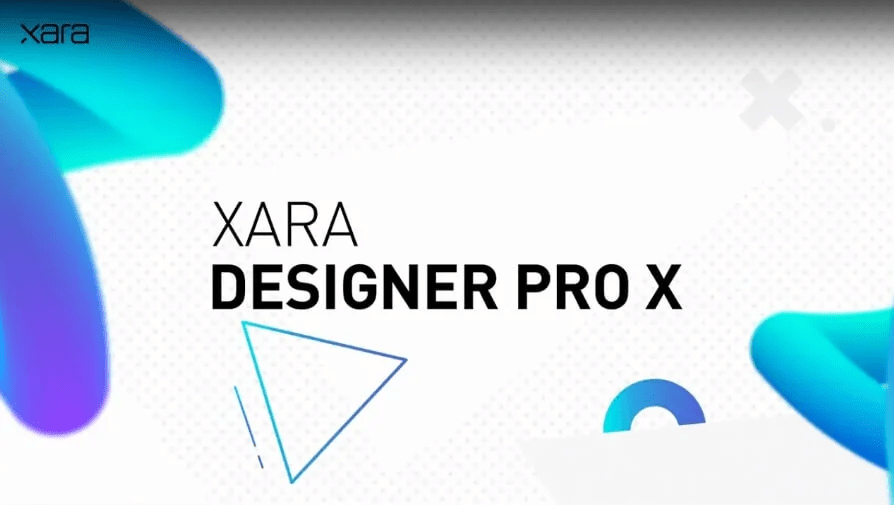 Windows (x64) | File size: 235 MB
Windows (x64) | File size: 235 MB
Quite simply the world's fastest graphics software. Powerful illustration tools, innovative photo editing, flexible page layout and unrivalled WYSIWYG web design. A single application for all your creative work. Xara Designer Pro X combines graphic and web design, illustration, photo editing and desktop publishing - all in a single compact workspace.
Highlights in Xara Designer Pro X
- Vector-based graphic design
- Professional image processing
- Desktop publishing for print & online documents
- Responsive web design - no programming experience required
Creativity redefined
Vector-based graphic design, professional image editing, desktop publishing and web design - Xara Designer Pro X delivers all the tools you need in a single workspace. Get started today and bring your ideas to life.
Graphic design
Whether for a logo, icon, drawing, or illustration, you can easily create the perfect combination of graphics, photos, and type using the drawing tools for flexible lines, shapes, and curves. And all of that is vector-based, meaning your drafts can be resized without any loss of quality. Read more: [Ссылки доступны только зарегистрированным пользователям
. Регистрируйся тут...] Follow us: Facebook
Image editing
Redefine your photos! Use the powerful photo tools to remove small imperfections or entire objects, crop, mask, and combine objects into collages. Or create the right feel with over 140 preset photo filters. Read more: [Ссылки доступны только зарегистрированным пользователям
. Регистрируйся тут...] Follow us: Facebook
Desktop publishing
Publish your designs online and in print. Design layout for multi-page flyers, magazines and e-books, as well as business cards, invitations, and posters for upcoming events. Enjoy CMYK support for bold prints and a publishing workflow for uploading media online.
Web design
Create you own responsive website - no programming experience required. Choose a template and position the desired elements, widgets, photos and graphics using drag & drop. Customize colors and add modern animation like parallax scrolling - that's all there is to it. During the entire process, you have full creative freedom of your web design.
New features. New possibilities.
Xara Designer Pro X is continually being expanded, so that you can further develop yourself and your creativity. That means new, exciting features and increasingly better compatibility with more than 70 file formats.
What's New in version 18
HiDPI workspace
Take advantage of even more precision throughout your creative process - thanks to the new HiDPI workspace, you'll enjoy a razor-sharp program interface with your 4K screen, allowing you to easily make pixel-exact adjustments your designs.
Smart Duplication
Quick & symmetrical: Create vertical & horizontal patterns from objects and elements with just one click. Pattern spacing is perfectly identical and can be adjusted in an instant with a dedicated handle.
PDF Editor 4.0
Working with PDF files is now even easier than before with PDF Editor 4.0 - edit texts, replace images and fill out forms directly in the document. Even the fonts used in files are recognized and displayed.
What's New
Код:
https://www.magix.com/int/photo-graphic/xara-designer-pro/new-features/#c1521084
System Requirements
- You need a 64-bit version for the following operating systems
- Windows 10 , 11
- Processor: Dual core processor with 2.0 GHz
- Graphics card: Onboard, minimum resolution 1280 x 600
- Hard drive space: 300 MB for program installation
HomePage:
-:DOWNLOAD FROM LINKS:- Download From RapidGator
Код:
https://rapidgator.net/file/0f941e22494dbe18e9ea1a942bd892c9/XDP221165230.x.rar
|

|

|
 27.09.2022, 17:16
27.09.2022, 17:16
|
#18583
|
|
Местный
Регистрация: 15.09.2019
Сообщений: 26,514
Сказал(а) спасибо: 0
Поблагодарили 0 раз(а) в 0 сообщениях
|
 Zoner Photo Studio X 19.2209.2.403
Zoner Photo Studio X 19.2209.2.403
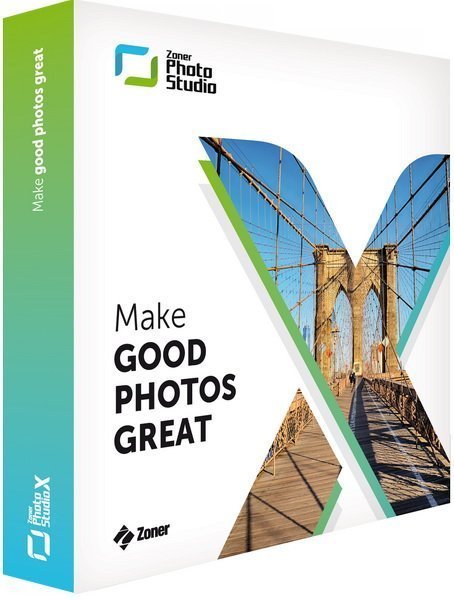 File Size: 272.9 MB
File Size: 272.9 MB
Make every photo better with Zoner Photo Studio X! Your Lightroom® and Photoshop® alternative. ZPS X is the most universal photo software there is. RAW processing. Layer support. Presets. Retouching tools. Video editing. Cataloging. It's all there.
RAW and JPG Editing
Need to handle a giant RAW file? Or maybe 100 photos at once? ZPS X has your back.
An Editor With Layer Support
Thanks to layers and masks, you'll handle cloning, collages, and other photo tricks with ease.
Retouching Tools
The unique retouching brush and the faces tool make portrait enhancement a snap.
Video Editor
Turn your photos into a video, a presentation, or a time-lapse without switching software. Take care of it all in ZPS X.
Presets
Change a photo's whole mood in just one click with one of the best-loved features in ZPS X.
Cataloging
Easily organize hundreds of photos-or thousands. Browse them by date, shot location, keywords, or folders.
Improving Every Day
Several times each year we add a new heap of features and improvements to ZPS X.
Take a look at everything we've already added to ZPS X
- Faster Work with RAWs
- Transfer Edits Easily Between RAW and JPG
- Face Liquify
- New Distortion Tools
- New Video Clip Tools- Slow & Fast Motion plus Flipping
- A New Video Making Tool
- Importing and Exporting Presets
- Organizing presets into folders
- Linking Zoner Photo Cloud with the Catalog
- Zoner Photo Cloud
- Faster RAW reloading
- New presets
- New Auto-Enhancements
- Improved layer control
- Artificial intelligence
- Non-destructive Smoothing Brush
- Non-destructive Structure Cloning
- Polarizing filter
- Full support for HEIF
- Improved work with masks and layers
- Unlimited photo books layout editing
- Non-destructive retouching brush
- Adjustment Layers
- Tablet pressure support
- Major new video features
- Better contact sheet maker
- Clarity setting
- Batch edits in the Develop module
- Multi-selections
- Photo-print orders from inside of the program
- Filter Brush
- Refine Selection
- New Automatic Edits
- Radial Filter
- Smart Sharpen
- Smart Blur
- Dodge and Burn tools
- Advanced noise reduction in Develop
Automatic Import
ZPS X sees when you attach your camera, imports your photos, and sorts them into folders.
Your Photos, Organized
Sort photos by location, date, folders, or keywords in a flash.
Easy Sharing
ZPS X is the only program that lets you share photos to Instagram. And every other social network is a snap too.
Printing Straight from the Program
You don't have to go anywhere else to order prints, photo books, or calendars. You can do it all straight from ZPS X.
Whats New
Код:
https://www.zoner.com/en/support/downloads/updates/zps-x-product-history
HomePage:
Код:
https://www.zoner.com
-:DOWNLOAD FROM LINKS:- Download From RapidGator
Код:
https://rapidgator.net/file/56ee769ac96cd70f9ed6dd015199d5c7/ZPSX22092403.rar
|

|

|
 27.09.2022, 17:18
27.09.2022, 17:18
|
#18584
|
|
Местный
Регистрация: 15.09.2019
Сообщений: 26,514
Сказал(а) спасибо: 0
Поблагодарили 0 раз(а) в 0 сообщениях
|
 VideoProc Converter 5.0
VideoProc Converter 5.0
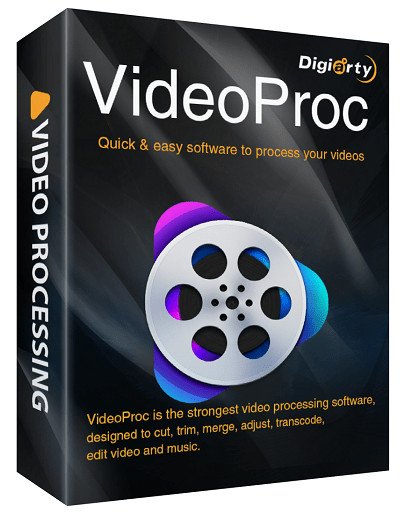 File Size: 67.6 MB | Multilingual
File Size: 67.6 MB | Multilingual
VideoProc comes as the No.1 fast video processing software that peaks Level-3 Hardware Acceleration fully powered by Intel, AMD and NVIDIA GPUs, delivering buttery smooth (4K) video editing and transcoding without compromising quality.
CPU Only
39% of video programs lack support for GPU acceleration.
GPU Acceleration
GPU acceleration can speed up video encode / decode greatly.
Full Hardware Acceleration
Up to 47x real-time faster! VideoProc's unique technology can further expedite video transcoding and processing while optimizing file size and output video quality.
Cut
Cutting is very common in video editing. By cutting, you can shorten a video, chop away any unwanted segments, rearrange clips in new sequence and reduce file size for YouTube, etc. In VideoProc, 'Cut' can be very flexible and can go with any other editing operation.
Merge
'Merge' helps join multiple video files, whether they are in different formats (MP4, MKV, AVI, MOV) or from different gadgets. You can merge videos while changing video lengths, aspect ratios, playback speeds, resolutiosns and file formats, without worrying about A/V sync problem. The unique "MKV Multi-Track" feature will allow you to combine different video/audio/subtitle tracks in one MKV file.
Crop
You can crop a video to eliminate black bars, remove distracting portions, zoom in and highlight the focal point and improve the image composition. You can change or expand aspect ratio to meet the requirement of YouTube, Instagram, Widescreen TV, etc.
Subtitle
VideoProc has diverse subtitle features: enable, disable or export subtitle from a movie, choose subtitle (language) track, add (hardcode or softcode) external subtitle files (.ass, .ssa, .srt) to videos, search subtitles online for movies and TV episodes.
Effect
VideoProc allows you to apply preset visual effects and filters, such as Grayscale, Mirror, Edge, Painting and Sharpen to your video tracks; quick moulds to artify and stylize your videos; fine-tune colors, image brightness, contrast, hue, gamma and saturation.
Rotate / Flip
You can rotate your video left or right (clockwise or counter-clockwise) 90 degrees, 180 degrees or 270 degrees in one click, or mirror flip video vertically or horizontally.
Whats New
official site does not provide any info about changes in this version.
Credits: Razorblade1979
HomePage:
Код:
https://www.winxdvd.com
-:DOWNLOAD FROM LINKS:- Download From RapidGator
Код:
https://rapidgator.net/file/d0d23bccea2c937dda9d903c70e50d64/VC50..rar
|

|

|
 27.09.2022, 17:34
27.09.2022, 17:34
|
#18585
|
|
Местный
Регистрация: 15.09.2019
Сообщений: 26,514
Сказал(а) спасибо: 0
Поблагодарили 0 раз(а) в 0 сообщениях
|
 WinNc 10.3 (x64)
WinNc 10.3 (x64)
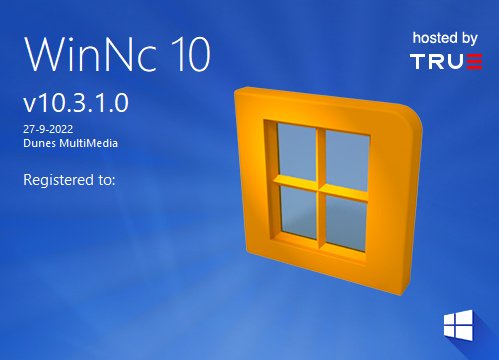 Windows x86 | File size: 17.77 MB | Multilingual
Windows x86 | File size: 17.77 MB | Multilingual
WinNc is a tabbed file manager especially developed for Windows 10. WinNc is still downwards compatible with Windows 8 and 7 and uses the modern flat interface. This NC clone file manager is inspired on the dual panel idea of the old file manager Norton Commander. It has shortcuts to all the Windows 10 special folders and the tabbed interface allows you to organize your data by project.
Projects can include virtual links to files and folders from all over the disk that are related to that project tab. With a new Windows 10 flat interface WinNc can do all the basic tasks you expect from a file manager like copy, move, delete, compress, uncompress and create links. But WinNc also converts audio, burns files on dvd and cd, creates iso files and you are able to synchronize your files. From zip files it allows the creation of self extraction .exe files.
WinNc, a tabbed file manager like Norton Commander
It also works on the older versions of Windows. This NC clone file manager is inspired on the dual panel idea of the old file manager Norton Commander. It has shortcuts to all the Windows 7 and 8 special folders and the tabbed interface allows you to organize your data by project. Projects can include virtual links to files and folders from all over the disk that are related to that project tab. With a new Windows 8 interface WinNc can do all the basic tasks you expect from a file manager like copy, move, delete, compress, uncompress and create links. But WinNc also converts audio, burns files on dvd and cd, creates iso files and you are able to synchronize your files. From zip files it allows the creation of self extraction .exe files.
File actions in WinNc
WinNc uses logical colors for the file actions so you can see if a file is being copied (Green), being moved (Orange) or being packed (Yellow). WinNc allows you to perform multiple tasks by setting the maximum parallel tasks to more than one task. Otherwise WinNc will wait to start the new action until the previous action has finished. There is a built in file viewer supporting all the popular formats. It has a built in slideshow viewer, an audio player and a video player for quickly browsing through your media.
What's new
Код:
http://www.winnc.com/releases/
System Requirements
- Windows 11
- Windows 10
- Windows 8
- Windows 7
- 32-bit and 64-bit are supported.
HomePage:
Код:
https://www.winnc.com/
-:DOWNLOAD FROM LINKS:- Download From RapidGator
Код:
https://rapidgator.net/file/d301fedfa712210d3e01f758bca51a8d/W103.x.rar
|

|

|
      
Любые журналы Актион-МЦФЭР регулярно !!! Пишите https://www.nado.in/private.php?do=newpm&u=12191 или на электронный адрес pantera@nado.ws
|
Здесь присутствуют: 5 (пользователей: 0 , гостей: 5)
|
|
|
 Ваши права в разделе
Ваши права в разделе
|
Вы не можете создавать новые темы
Вы не можете отвечать в темах
Вы не можете прикреплять вложения
Вы не можете редактировать свои сообщения
HTML код Выкл.
|
|
|
Текущее время: 21:01. Часовой пояс GMT +1.
| |