 12.09.2022, 15:21
12.09.2022, 15:21
|
#18331
|
|
Местный
Регистрация: 15.09.2019
Сообщений: 26,514
Сказал(а) спасибо: 0
Поблагодарили 0 раз(а) в 0 сообщениях
|
 Adobe Acrobat Pro DC 2022.002.20212 (x86) Multilingual
Adobe Acrobat Pro DC 2022.002.20212 (x86) Multilingual
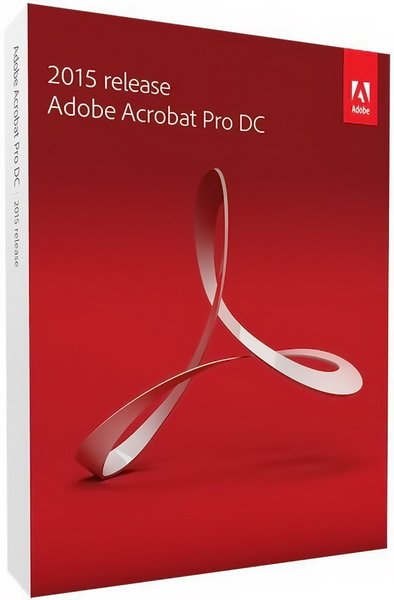 x86 | Languages:Multilingual | File Size: 1.07 GB
x86 | Languages:Multilingual | File Size: 1.07 GB
Description
Acrobat DC with Document Cloud services is packed with all the tools you need to convert, edit and sign PDFs. It's just as mobile as you are. So you can start a document at work, tweak it on the train and send it for approval from your living room - seamlessly, simply, without missing a beat.
It's packed with smart tools that give you even more power to communicate. Create and edit PDF files with rich media included, share information more securely, and gather feedback more efficiently.
Adobe Acrobat Pro DC software is the advanced way for business professionals to create, combine, control, and deliver more secure, high-quality Adobe PDF documents for easy, more secure distribution, collaboration, and data collection.
Adobe Acrobat Pro DC Features
Edit PDF files
With Adobe Acrobat Pro DC, you can make minor edits to text and images right in your PDF file without requiring the original document or graphic.
Edit text in a PDF. Fix a typo, change a font, or add a paragraph to your PDF as easily as you do in other applications using a new point-and-click interface.
Edit images in a PDF. Resize, replace, and adjust images in your PDF with no need to track down the original file or graphic.
Export from PDF files
Reduce the time you spend retyping information stuck in PDF files. Convert PDF files to editable Microsoft Office documents. And save fonts, formatting, and effort.
Convert PDF files to Word. Save your PDF as a Microsoft Word document and take your fonts, formatting, and layouts with you.
Convert PDF files to Excel. Turn your PDF or just part of it into an editable Excel spreadsheet you can use for data analysis right away.
Convert PDF files to PowerPoint. Get a head start on new projects by saving a PDF file as a fully editable PowerPoint presentation.
Create PDF files
Stop worrying about whether the files you send will look right on other people's screens. Turn documents into PDF files anyone can reliably view with free Adobe Reader.
Convert Word, Excel, or PowerPoint to PDF. Right from your Office application in Windows, you can create PDFs, start a shared review, restrict PDF edits, and more.
Print to PDF. Convert files to PDF from virtually any application that prints simply by selecting Adobe PDF as your printer.
Scan to PDF. When you need to turn a paper document or form into a digital file, just scan it to create a searchable PDF file you can edit.
Convert HTML pages to PDF. Save web pages as PDF files to archive web content, review the pages offline, or print them more reliably.
Create and analyze forms
Cut the time you spend creating forms, rekeying data, and correcting errors. Distribute forms online, and then collect responses and analyze results in real time.
Create new PDF and web forms. Customize professional templates or design from scratch with the Adobe FormsCentral desktop app included in Adobe Acrobat Pro DC.
Collect form responses with FormsCentral. Easily collect responses by moving your PDF or web forms online with the Adobe FormsCentral online service.
Convert existing forms to fillable PDFs. Type less, gather more. Quickly convert your paper, Word, or Excel forms to fillable PDF forms.
Collect form responses using Adobe Acrobat tools. Compile returned forms into one PDF, or host forms using a network folder or Microsoft SharePoint server.
Merge and combine files
Communicate clearly with single PDF attachments. Put multiple files into a single, organized PDF that's easy to email and simple to search.
Merge multiple files into one PDF. Make sure they don't miss a thing. Combine documents, spreadsheets, emails, and more in an organized PDF.
Combine files in a PDF Portfolio. Share your work in a PDF Portfolio that presents materials professionally with an interactive impact.
Create interactive PDF files. Bring your ideas to life by adding audio, Adobe Flash Player compatible video, and interactive media to PDFs.
Simplify reviews and approvals
Stop sorting through paper and email trails. Automate review and approval cycles with Adobe Acrobat Pro DC. Multiple reviewers can see and build on each other's comments so you can meet your deadline.
Streamline document reviews and approvals. In shared reviews, people can annotate PDFs with familiar tools. And you can track progress and consolidate comments.
Export comments to Word. Save all PDF comments back to the original Microsoft Word document, and update text faster than ever.
Approve with electronic signatures. Keep projects moving. E-sign your approval right on the PDF. No need to print, fax, or mail the document.
Get others to sign documents. Get the green light faster. Send PDFs to others for signature approval, and track them online using the Adobe EchoSign service.
Integrate with SharePoint. With Acrobat, it's simple and convenient for you to retrieve, open, and save PDFs stored on your company's SharePoint server.
Compare two file versions. Let Acrobat do the hard work of comparing two versions of a file, providing you with a detailed report of the results.
Store and access files on Acrobat.com. Use Acrobat.com to store your files in the cloud for free, accessing them from Acrobat or Reader on your desktop or mobile device.
Protect PDF files
Adobe Acrobat Pro DC makes it simple to keep your work more secure, no matter what application you're in.
Apply PDF passwords and permissions. Get expert protection without being an expert. Add copy and edit protection to any PDF - even right from Microsoft Office applications in Windows.
Remove and redact information. Don't just black out confidential data. Find and get rid of it for good, even when hidden in metadata.
Automate document security tasks. Apply document security measures the same way every time. Use a guided Action to help secure your PDF before publishing it.
Operating Systems: Windows Server 2008 R2, 2012, 2012 R2 and Windows 8.1, 10,11 (64-bit).
Whats New
Код:
https://helpx.adobe.com/acrobat/using/whats-new.html
HomePage:
-:DOWNLOAD FROM LINKS:- Download From RapidGator
Код:
https://rapidgator.net/file/e1169463b837720a0cde53691189daf0/AAPD202200220212.x.rar
Download From NitroFlare
Код:
https://nitroflare.com/view/225FFAB67AD63AC/AAPD202200220212.x.rar
|

|

|
 12.09.2022, 15:26
12.09.2022, 15:26
|
#18332
|
|
Местный
Регистрация: 15.09.2019
Сообщений: 26,514
Сказал(а) спасибо: 0
Поблагодарили 0 раз(а) в 0 сообщениях
|
 Adobe Premiere Pro 2022 v22.6.2.2 (x64) Multilingual
Adobe Premiere Pro 2022 v22.6.2.2 (x64) Multilingual
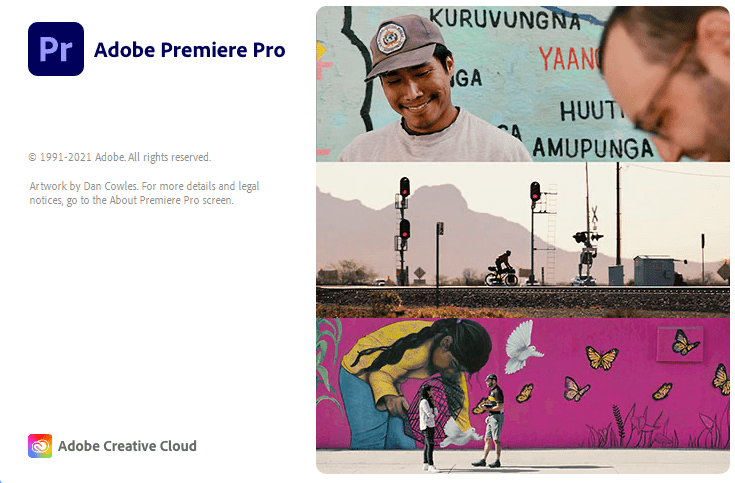 x64 | Languages:Multilingual | File Size: 1.52 GB
x64 | Languages:Multilingual | File Size: 1.52 GB
Description
Video editing that's always a cut above. Premiere Pro is the leading video editing software for film, TV, and the web. Creative tools, integration with other Adobe apps and services, and the power of Adobe Sensei help you craft footage into polished films and videos in one seamless workflow. And Premiere Rush, our new app, is included with your subscription so you can capture footage and start editing on all your devices, anywhere.
Smart tools. Better storytelling.
Premiere Pro is used by Hollywood filmmakers, TV editors, YouTubers, videographers - anyone with a story to tell, including you.
Stay in your creative flow.
Premiere Pro is the industry leader for editing everything from fast-turn TV series to feature films. Integrated, efficient workflows let you polish your work without leaving your timeline. And automated tools powered by Adobe Sensei speed up time-consuming tasks, so you can focus on your story.
Any camera. Any format. Any platform.
Edit footage in any modern format, from 8K to virtual reality. Broad native file support and simple proxy workflows make it easy to work with your media, even on mobile workstations. Delivering content that's optimized for any screen or platform is faster than ever.
Everything you need. Right where you need it.
Along with tools for color, audio, and graphics, Premiere Pro works seamlessly with other apps and services, including After Effects, Adobe Audition, and Adobe Stock. Open a Motion Graphics template from After Effects or download one from Adobe Stock and customize it - all without leaving the app. And Premiere Pro integrates with hundreds of partner technologies.
Precise and simple color grading
Take the guesswork out of curve adjustments with innovative Lumetri Color tools. Each curve has two axes with paired values, making selective color grading easy and accurate.
Improve audio instantly
New sliders in the Essential Sound panel let you dial down or remove background noise and reverb for incredible results.
Infographics with Motion Graphics templates
Drag and drop spreadsheets into new infographics Motion Graphics templates to quickly generate visualizations of your data. Any updates to your spreadsheets are automatically updated in your infographic.
System Requirements
-Processor: Intel® Intel 6thGen or newer CPU / Intel® 7thGen or newer CPU - or AMD equivalent
-Operating system:Microsoft Windows 10 (64-bit) version 1803 or later / Microsoft Windows 10 (64-bit) version 1809 or later
-RAM: 16 GB of RAM (32 GB recommended)
-GPU:4 GB of GPU VRAM
-Hard disk space
-Fast internal SSD (recommended) for app installation and cache - plus provisional space for media
-Monitor resolution 1920 x 1080 or greater display resolution
HomePage:
-:DOWNLOAD FROM LINKS:- Download From RapidGator
Код:
https://rapidgator.net/file/10e28bb59f2c6c6a3dfc2d5ee74e8e5e/APP2022.v622.x.rar
Download From NitroFlare
Код:
https://nitroflare.com/view/738E02BBB85A20A/APP2022.v622.x.rar
|

|

|
 12.09.2022, 15:32
12.09.2022, 15:32
|
#18333
|
|
Местный
Регистрация: 15.09.2019
Сообщений: 26,514
Сказал(а) спасибо: 0
Поблагодарили 0 раз(а) в 0 сообщениях
|
 Altair SimSolid 2022.1.0 (x64)
Altair SimSolid 2022.1.0 (x64)
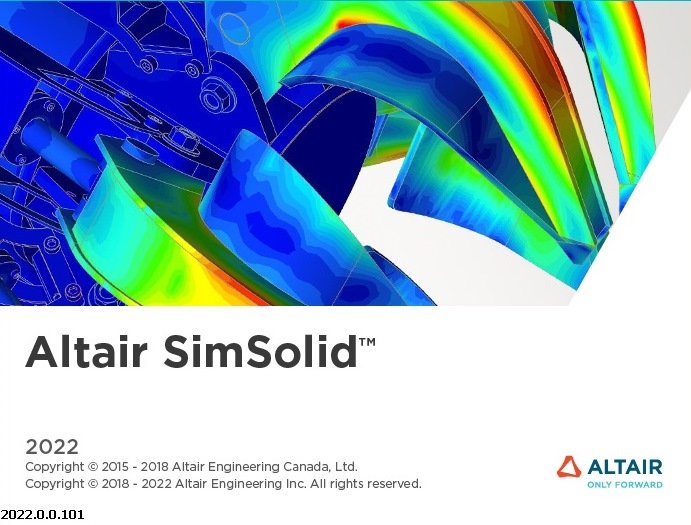 File Size: 464.3 MB
File Size: 464.3 MB
SIMSOLID's unique technology completely eliminates geometry simplification and meshing, the two most time consuming, expertise extensive and error prone tasks done in traditional FEA. With SIMSOLID, model preparation is done in minutes.
SimSolid is a next generation, high capacity, structural FEA.
• It uses new computational methods which operate on original, unsimplified,
CAD geometry and does not create a mesh
• SimSolid can solve very large assemblies on a standard desktop computer.
• SimSolid is the perfect complement to your existing CAE specific or CAD
embedded Simulation. It extends their analysis range to larger models and
provides feedback in seconds to minutes
ANALYZE COMPLEX PARTS AND LARGE ASSEMBLIES
SIMSOLID has been designed to analyze complex parts and large assemblies not practical with traditional FEA. SIMSOLID is tolerant of imprecise geometry. Its assembly connections are industry best at handling ragged contact surfaces with both gaps and overlapping geometry.
GET RESULTS IN SECONDS TO MINUTES
SIMSOLID is fast, real fast. Solution times are typically measured in second to minutes on a standard PC. With SIMSOLID, multiple design scenarios can be quickly analyzed and compared. And, accuracy can be specified on an individual part level allowing a rapid drill down to any level of detail that is required.
DESIGN INTEGRATED
All SIMSOLID editions are directly integrated with the Onshape™, SOLIDWORKS™ and Autodesk Fusion 360™ CAD systems. Since geometry simplification is not required, both CAD and SIMSOLID share an identical view of the full assembly hierarchy. Make a design change? SIMSOLID's unique design studies are fully associative, so analysis updates are fast and painless. Don't have Fusion 360, Onshape or SOLIDWORKS? No problem, SIMSOLID can also read standard STL files from any CAD system.
Want even more? SIMSOLID Professional adds direct file support for all mainstream CAD systems including CATIA, NX, Creo, SOLIDWORKS, Inventor and Solid Edge as well as many common neutral formats such as STEP, ACIS and Parasolid.
WORKFLOW COMPARISON
How does SIMSOLID's workflow compare with traditional FEA? Here is one example of a 214 part assembly containing a variety of multi-scale parts - big and small, thick and thin walled.
With SIMSOLID, answers to guide design intent are available in minutes. Analysis can be used to evaluate every design iteration. With traditional FEA, the complexity of the geometry simplification and meshing process makes it impractical to incorporate analysis in the design workflow.
Still doing analysis the old way? Try SIMSOLID. Fast, robust and accurate - this is how design-analysis is supposed to work.
Whats New
Read: SimSolid_2022.1_ReleaseNotes.pdf
HomePage:
Код:
https://www.simsolid.com
-:DOWNLOAD FROM LINKS:- Download From RapidGator
Код:
https://rapidgator.net/file/6d3c0dc98c1b9f9d12c42f8fa36b9b5f/AS202210.x.rar
Download From NitroFlare
Код:
https://nitroflare.com/view/E4BF80F47CF87D7/AS202210.x.rar
|

|

|
 12.09.2022, 15:34
12.09.2022, 15:34
|
#18334
|
|
Местный
Регистрация: 15.09.2019
Сообщений: 26,514
Сказал(а) спасибо: 0
Поблагодарили 0 раз(а) в 0 сообщениях
|
 Antivirus Removal Tool 2022.09 (v.1)
Antivirus Removal Tool 2022.09 (v.1)
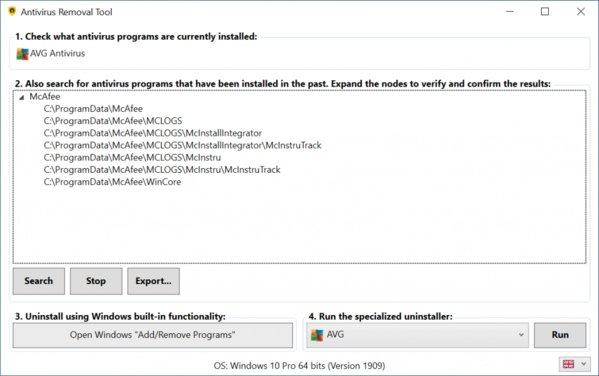 File Size : 173 Mb
File Size : 173 Mb
Antivirus Removal Tool is designed to detect and completely remove antivirus software. It will help you to identify current and past installations, and it will provide you with the official specialized uninstallers. These are designed by the manufacturers of the antivirus programs to completely delete all files, drivers, services, and registry records left behind by the programs they produce.
Here are some scenarios where this tool will be useful
- You want to install a new antivirus, but in order to avoid possible conflicts, you want to remove as thoroughly as possible the one that is currently installed, as well as the leftovers of any others that had been installed in the past.
- The regular uninstall failed, and you are left with a broken system.
- The regular uninstall completed, but you are now having problems related to the antivirus you have just removed.
- Your computer is having problems because it has two or more antivirus programs installed and active, and you are unable to completely remove them.
Antivirus Removal Tool is divided in 4 sections
1 - Identify the currently installed antivirus programs.
2 - Search for leftovers of past installations of antivirus programs.
3 - Uninstall using Windows built-in functionality.
4 - Run the specialized uninstaller provided by the manufacturer.
Here is a more detailed description of the program features
- Identifies the currently installed antivirus program(s).
- Helps in identifying past installations of antivirus programs, by searching the system for leftover folders of several common solutions. The results are conveniently presented in tree views, grouped by the name of the antivirus / manufacturer found. You can right-click the paths and open them in file explorer to check its contents.
- Ability to generate a report containing the computer serial number, operating system, current and past installations of antivirus products.
- Provides 1-click access to Windows "Add / Remove Programs". From there you can uninstall the antivirus using the regular uninstaller. Whenever is available, the regular uninstaller should always be used in the first place.
- Provides the official specialized uninstallers for 29 antivirus programs. These are handily presented in a combobox and can be executed with the click of a button.
- Multi-language support: Chinese (simplified), French, German, Italian, Portuguese, Russian, Spanish, English.
- Frequently updated: as a rule of thumb this program will be updated once every month, but it can also be updated more frequently whenever is necessary. It will automatically check for the existence of an updated version when it starts.
Requirements: Windows 7 through Windows 10.
HomePage:
Код:
https://antivirus-removal-tool.com/
-:DOWNLOAD FROM LINKS:- Download From RapidGator
Код:
https://rapidgator.net/file/8e0d80ce0643dc794df4871901cf0661/ART202209.v.rar
Download From NitroFlare
Код:
https://nitroflare.com/view/3A9CA27B7755293/ART202209.v.rar
|

|

|
 12.09.2022, 15:38
12.09.2022, 15:38
|
#18335
|
|
Местный
Регистрация: 15.09.2019
Сообщений: 26,514
Сказал(а) спасибо: 0
Поблагодарили 0 раз(а) в 0 сообщениях
|
 AOM Factory Total Bundle v1.15.3
AOM Factory Total Bundle v1.15.3
 File size: 163.3 MB
File size: 163.3 MB
Total Bundle is a special and discounted license type which covers all plugins. Newly-released plugins are immediately available under a valid Total Bundle license. You can also get discount the amount of corresponding 1-year license price, when you buy each perpetual license of individual plugins in future (choose "1y to perpetual extension").
Common Features
Supports 44.1k - 384kHz Sample Rate
64-bit Floating-point Internal Precision
Latency Compensation
Factory Preset
Snapshot (ex A/B Comparison)
Undo/Redo
Reset to Default
Whats New
Updates: official site does not provide any info about changes in this version
HomePage:
Код:
https://aom-factory.jp/products/total-bundle/
-:DOWNLOAD FROM LINKS:- Download From RapidGator
Код:
https://rapidgator.net/file/68ad801cdee2d38fa80c01362f53f20a/AFTBv153.rar
Download From NitroFlare
Код:
https://nitroflare.com/view/37F9BFE627F8C4C/AFTBv153.rar
|

|

|
 12.09.2022, 15:41
12.09.2022, 15:41
|
#18336
|
|
Местный
Регистрация: 15.09.2019
Сообщений: 26,514
Сказал(а) спасибо: 0
Поблагодарили 0 раз(а) в 0 сообщениях
|
 ApowerREC 1.5.8.13 Multilingual
ApowerREC 1.5.8.13 Multilingual
 File size: 35.2 MB
File size: 35.2 MB
ApowerREC can record anything on your screen including your desktop activities, live streaming videos, web meetings, and so on. You can capture your activity on the full screen or within a specifically set, customized region on your display along with audio, and it has a great ability to keep videos synchronized with audio. Besides, recording webcam or capturing screen together with webcam is also feasible, and you can record a video chat or make a tutorial video with this screen recording software.
Record All Screen Activities
Record screen activities on your display.
Record webcam only or record webcam with screen.
Record system sound and microphone.
Add texts, lines, arrows and other real-time editing works.
Trim video length, add a watermark and other advanced editing.
Extra Smart Screen Recording Experience
Task Recording
Create scheduled recording tasks to record PC screen webcam at a specific time automatically, setting the start and stop recording time as you want.
Zoom Recording
Zoom in on a certain part of area during screen recording by using default shortcut key F10, enlarging the recording content you want to show specifically.
Locked Windows Recording
Record a specific window or program exclusively, and the recording process won't be interrupted even when you are using other programs.
Spotlight Recording
Emphasize certain part of the recorded screen by using default shortcut key F4, highlighting the screen recording details.
Whats New
Updates: official site does not provide any info about changes in this version.
HomePage:
Код:
https://www.apowersoft.com/
-:DOWNLOAD FROM LINKS:- Download From RapidGator
Код:
https://rapidgator.net/file/12dbf93d10fc73628ba87e1109e5944b/A15813..rar
Download From NitroFlare
Код:
https://nitroflare.com/view/C6289A0C98B1799/A15813..rar
|

|

|
 12.09.2022, 15:44
12.09.2022, 15:44
|
#18337
|
|
Местный
Регистрация: 15.09.2019
Сообщений: 26,514
Сказал(а) спасибо: 0
Поблагодарили 0 раз(а) в 0 сообщениях
|
 Arfal Oscilloscope v1.0.6 for Live
Arfal Oscilloscope v1.0.6 for Live
 AwZ | 10 September 2022 | 4.85 MB
AwZ | 10 September 2022 | 4.85 MB
As its name suggests, "Oscilloscope" allows you to observe the incoming signal of the current selected track like a traditional oscilloscope would do. I didn't find a Max device doing it properly, so I made one.
One important point is that you'll need ONLY 1 INSTANCE per session. All you have to do is to load the "Oscilloscope" device on the track of choice, open the floating window and configure his position and his size (it was originally designed to fit in empty, or not so used, boxes of Live, like the groove pool, overview or information ones). Once it's done you can save it in a template, or as a preset, to avoid doing these steps the next time you'll start a new session.
Here is a list of the Oscilloscope features
Only one instance needed: « Oscilloscope » displays the signal, the name and the color of the selected track (even Master track),
Apple "Silicon" M1 compatible,
Floating window: Draggable, zoomable, resizable, integrable in the Live environment,
"Anchored" zoom mode,
5 presets slots to save and load user settings (mappable for recall),
Pre FX / Post FX / Post Mixer: Input selector (affects all the selected tracks),
Lock: displays only the signal of the selected track when closing the padlock,
Left / Right - Mid / Sides selector
Left / Mono / Right channel selectors + Unlink/link Left & Right channels button,
Phase Shift Visualization: The "Left channel" is the reference,
2 synchronized modes based on detected pitch values: Auto (custom time based synchronization, n*T (periods) ) & Manual (horizontal zoom),
Filter (LPF) parameter to limit the bandwidth and avoid artifacts/ get a cleaner signal display. To get best stabilization results, try to not filter out lower than the lower frequencies of the signal you want to observe,
Monophonic Pitch Detection display (thanks to « sigmund~ » by Volk Bohm),
« Vertical Zoom Slider » and Reset button,
« Curves Thickness Slider » and Reset button,
Dark / Bright Background,
Freeze Button,
Decay: this value defines the time that the curves take to disappear,
Direction (Up & Down): changes the start direction of the curves,
Show / Hide Parameters: Click on the opened eye to close it and make most of the parameters disappear,
Live window Auto-Refocus (thanks to « live.tools » by 11olsen), this avoids having to click twice on the Live window to recover focus,
Bring to front: brings back the floating window to the foreground,
Push2 optimized.
"Oscilloscope" has been initially designed to act like a traditional oscilloscope with the addition of a filter to stabilise the visualization, and more important synchronised on a periodical basis by detecting the incoming pitch (C2 or G2 will display the same number of periods). It was made to observe tonal content at first (basses, synths).
On another hand, I'm working on a device called « Histoscope » based on beat synchronisation and mainly designed to observe audio in a « wider » way. Since UI and process are totally different I decided to separate these in 2 devices.
I invite you visit my Facebook or Tweeter account, where I occasionally publish « work in progress » gifs
In your downloaded Oscilloscope 1.xx.zip file you'll find
Oscilloscope.amxd
Oscilloscope (docked).amxd
A folder called « Package (Live 11 ONLY) ». Inside this folder you'll find a video file !!! Installation !!! and a package ARFAL - Oscilloscope. This package permits to integrate "Oscilloscope" and "Oscilloscope (docked)" in the "Audio Effects" section , in the "Utilities" folder. This is experimental so PLEASE follow carefully the "!!! Installation !!!" video and install at your own risk !
Whats new in this version
v1.0.6
NEW: Floating windows now can also be moved by dragging & dropping it, NEW: added option to "anchor" the position of the floating window while zooming, FIXED: issue with the zoom behaviour, + Minor patch Modifications.
System Requirements
Windows 7 or higher
HomePage:
Код:
https://arfal.gumroad.com/l/oscilloscope
-:DOWNLOAD FROM LINKS:- Download From RapidGator
Код:
https://rapidgator.net/file/41db1d50bca0bc34b846697de296d895/AOv06.fL.rar
Download From NitroFlare
Код:
https://nitroflare.com/view/76A46CB24517126/AOv06.fL.rar
|

|

|
 12.09.2022, 15:48
12.09.2022, 15:48
|
#18338
|
|
Местный
Регистрация: 15.09.2019
Сообщений: 26,514
Сказал(а) спасибо: 0
Поблагодарили 0 раз(а) в 0 сообщениях
|
 Artifact Interactive Garden Planner 3.8.31
Artifact Interactive Garden Planner 3.8.31
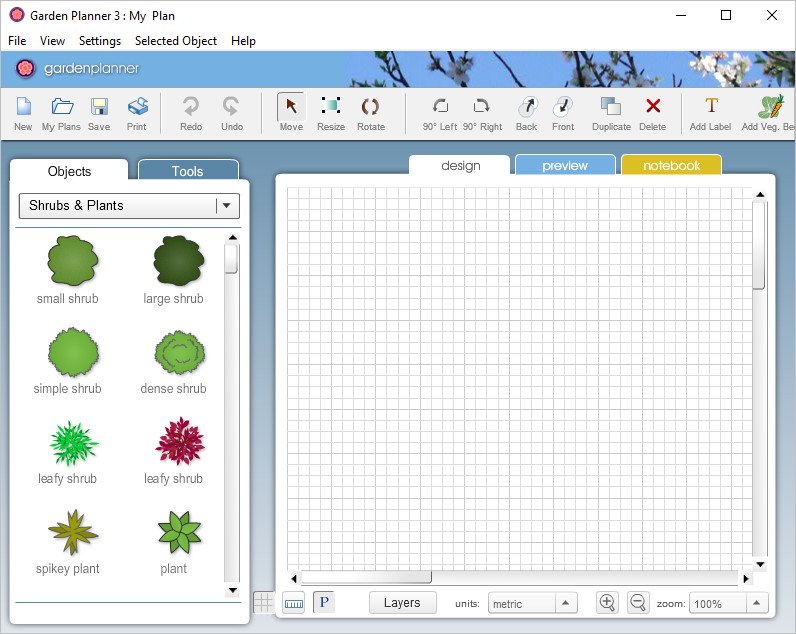 File size: 214.5 MB
File size: 214.5 MB
Design your dream garden with this very easy to use program. Arrange plants, trees, buildings and objects using an easy to use 'drag and drop' interface. Use tools to quickly create paving, paths and fences. Then produce a high quality color print out of your design.
Features
- Very easy to use interface
- Save and Load your own designs.
- Use a wide range of generic plant shapes to design your garden, so you dont need to be a botanist to use it
- Produce a professional looking print out of your plan
- Use tools to quickly create paving, fences and paths.
- Generate a report of all the plants and objects in your garden
- Create a library of custom plants
Whats New
Updates: official site does not provide any info about changes in this version
HomePage:
Код:
http://smallblueprinter.com/
-:DOWNLOAD FROM LINKS:- Download From RapidGator
Код:
https://rapidgator.net/file/5560b7e808ac5a76cdf808c32b5cef9b/AIGP3831.rar
Download From NitroFlare
Код:
https://nitroflare.com/view/EE506996D18B3A9/AIGP3831.rar
|

|

|
 12.09.2022, 15:52
12.09.2022, 15:52
|
#18339
|
|
Местный
Регистрация: 15.09.2019
Сообщений: 26,514
Сказал(а) спасибо: 0
Поблагодарили 0 раз(а) в 0 сообщениях
|
 Ashampoo Snap Free 14.0.6 (x64) Multilingual
Ashampoo Snap Free 14.0.6 (x64) Multilingual
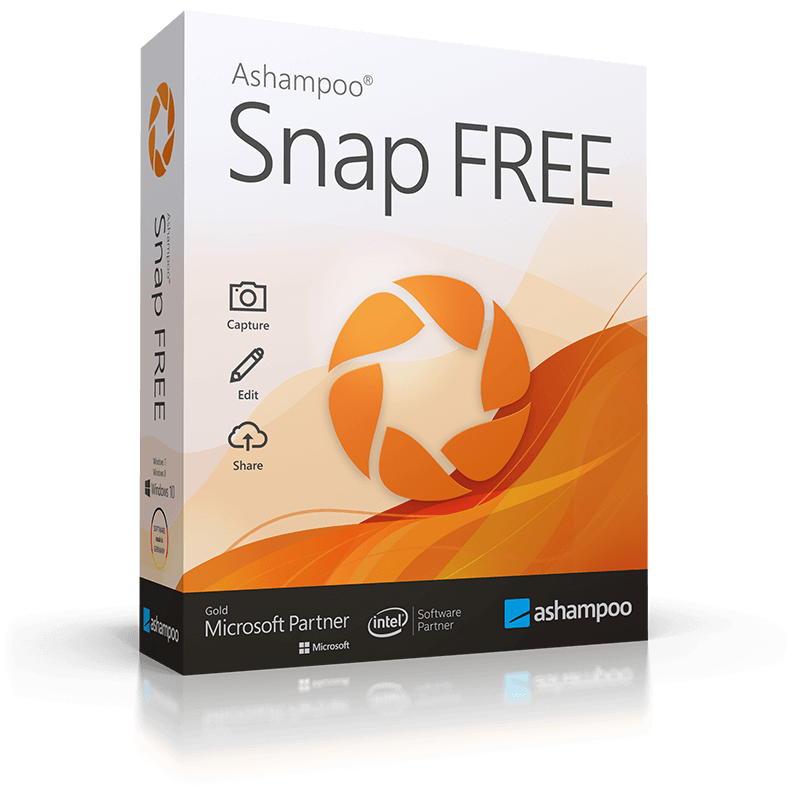 File Size: 140.6 MB
File Size: 140.6 MB
The screenshot app to record, edit and cut! Ashampoo Snap FREE is the reliable way to create, edit, upload, and share screen captures of your desktop.
Capture screenshots
Multi-purpose capture tool for rectangular areas, entire and scrollable websites
Capture fixed-size and freehand selections
Capture multiple screens as a single screenshot
Print screen
Built-in screenshot editor
Crop, scale, and rotate images
Add straight and curved arrows
Add texts and comments
Extract screen colors
Supported formats: JPEG, PDF, PNG, and PSD
Save time and screen-capture information instantly
Ashampoo Snap FREE captures any screen content on Windows as screenshots. Because, a picture is worth a thousand words-provided it is well made, edited, and commented. Ashampoo Snap FREE is the comfortable way to create screenshots of internet sites, videos, images, and texts. The smart multi-purpose recording tool makes creating and capturing rectangular selections as easy as recording scrolling websites. Naturally, fixed-size and freehand selections are also supported, as are timer and interval-based recordings, e.g. to document a multi-step process. Snap FREE can also capture multiple connected displays as a single screenshot, and supports printing. The built-in editor not only features basic image editing operations, like cropping, scaling, and rotating, but also comes with numerous tools to annotate and highlight individual image portions with texts, comments, markers, arrows, and more. Results are easily shareable via Ashampoo Webspace and email but can also be send to other installed applications at the click of a button for further processing. And printing is also fully supported, of course. Ashampoo Snap FREE can be operated through the "magic eye" (a floating toolbar near the edge of the screen), the system tray icon, and keyboard shortcuts for instant feature access. The program is unobtrusive and light on system resources.
What's New
Код:
https://www.ashampoo.com/en-us/snap-free
HomePage:
Код:
https://www.ashampoo.com
-:DOWNLOAD FROM LINKS:- Download From RapidGator
Код:
https://rapidgator.net/file/2841802852f59004e462b8bd9d715419/ASF1406.x.rar
Download From NitroFlare
Код:
https://nitroflare.com/view/7EC46F09D172AF7/ASF1406.x.rar
|

|

|
 12.09.2022, 15:56
12.09.2022, 15:56
|
#18340
|
|
Местный
Регистрация: 15.09.2019
Сообщений: 26,514
Сказал(а) спасибо: 0
Поблагодарили 0 раз(а) в 0 сообщениях
|
 Astute Graphics Plug-ins Bundle 31.08.2022 for Adobe Illustrator
Astute Graphics Plug-ins Bundle 31.08.2022 for Adobe Illustrator
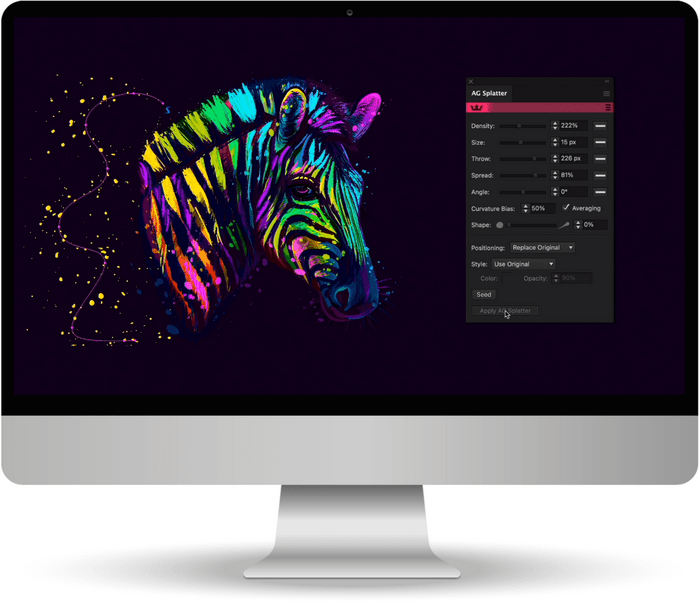 File Size: 91 MB
File Size: 91 MB
Makers of award winning, time saving and creative tools such as Phantasm, VectorScribe, WidthScribe and many more. Get the complete set of plug-ins and transform your workflow in Illustrator. Add speed, ease and precision with all of our plug-ins and become an Astute Graphics Plugins Bundle!
- AstuteBuddy. Keyboard shortcut panel. On-screen live key shortcuts. Works with all Astute Graphics tools located in the toolbox
- Autosaviour. Autosave, backups + reminders. Automatic file back-up. Save reminders
- ColliderScribe. Precise alignment + selection. Advanced artwork selection tool. Align shapes with ease and precision. Live Space Fill function.
- DirectPrefs. Nudge distance, angles + guides. Draw at angles. Keyboard nudge distance
- DynamicSketch. Intuitive vector sketching. Trim and Join tool which works on all paths. Natural, easier drawing tool box for strokes and brushes. Ideal for stylus devices e.g. Wacom, Surface Pro and macOS Sidecar
- FindReplace. Instantly locate + modify objects. Locate or select objects based on visual attributes. Select objects in complex artwork to modify natively. Replace any artwork with whatever you want
- InkFlow. Drawing + lettering in one tool. Ink simulation controls. Feels like a real pen. Turn your stylus into a calligraphic tool
- InkQuest. Pre-press controls + checks. Swap channels (Ink mapping). Ink coverage temperature map. Separations
- InkScribe. Precise path creation. Takes the native Pen Tool to the next level. Constrain distance preferences. Drag paths into place without fiddling with handles
- MirrorMe. Instant symmetry. Apply symmetry to a layer or selection. See the symmetry effect in real time
- Phantasm. Instant color control + halftone. Vector halftones. 12 color adjustments. Apply as non-destructive live effects
- Randomino. Randomize in Illustrator. Easily break away from uniform vector artwork. Quick-and-easy randomization tool. Panel-based randomization of color, position, rotation, scale, Effects, etc.
- Rasterino. Image crop + editing. Interactive image cropping. Trim off blank image areas. Relink multiple embedded images
- Reform. Shape + manipulate. Sculpt any vector path intuitively. Apply repeating profiles to any shape. Results in perfect, editable, standard paths
- Stipplism. Live stipple effect. Symbol stipple includes scale, color and orientation. Add stipple effect to vectors and text. Live stipple effect on gradients
- Stylism. Live effects made easy. AG Splatter live effect. AG Architect live effect. Live Block Shadow Tool
- SubScribe. Create accurate artwork. Arc by points tool. Orient and transform objects. Easily hover over an object to simply unlock and lock
- Texturino. Textures + opacity brush. High quality repeating and non-repeating textures. Import your own textures. Quickly and naturally brush an opacity mask
- VectorFirstAid. Clean up vector documents. Convert outline text back to editable text. Change text-point alignment. Reduce file size by eliminating redundant information
- VectorScribe. Editing, shapes, corners + measure. Dynamic Shapes Tool. Dynamic Corners Tool. Smart point removal brush
- WidthScribe. Variable stroke width effects. Variable width strokes for vector strokes. Width Brush and Eraser. Width Gradient
System Requirements
- Adobe Illustrator 24, 25
- Windows 10, 11
What's New
Official site does not provide any info about changes in this version.
HomePage:
-:DOWNLOAD FROM LINKS:- Download From RapidGator
Код:
https://rapidgator.net/file/53deb924b0e1a71d16d7d7ad21807306/AGPB31082022.fAI.rar
Download From NitroFlare
Код:
https://nitroflare.com/view/D289BF39DB28895/AGPB31082022.fAI.rar
|

|

|
 12.09.2022, 16:00
12.09.2022, 16:00
|
#18341
|
|
Местный
Регистрация: 15.09.2019
Сообщений: 26,514
Сказал(а) спасибо: 0
Поблагодарили 0 раз(а) в 0 сообщениях
|
 Batch Image Converter 1.3.4 (x64)
Batch Image Converter 1.3.4 (x64)
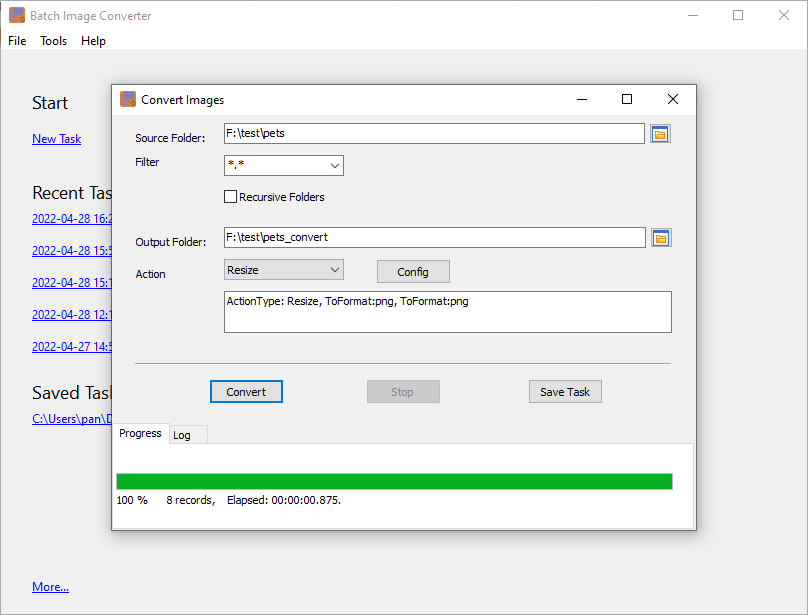 File Size: 19.6 MB
File Size: 19.6 MB
BatchImageConverter is a software that helps you to batch convert image files. It can work for many image types (*.bmp, *.gif, *.jpg, *.png, *.tiff, *.tif, *.psd, *.pcx, *.pbm, *.pgm, *.ppm, *.tga, *.tpic, etc.).
What's New
Код:
https://withdata.com/batch-image-converter/news.html
Credits: ByTESRam
HomePage:
Код:
https://withdata.com
-:DOWNLOAD FROM LINKS:- Download From RapidGator
Код:
https://rapidgator.net/file/7ff470e41b5384565c5421f15dd0e07c/BIC134.x.rar
Download From NitroFlare
Код:
https://nitroflare.com/view/1BE73D0424FCD17/BIC134.x.rar
|

|

|
 12.09.2022, 16:03
12.09.2022, 16:03
|
#18342
|
|
Местный
Регистрация: 15.09.2019
Сообщений: 26,514
Сказал(а) спасибо: 0
Поблагодарили 0 раз(а) в 0 сообщениях
|
 Captain Plugins Epic v4.0.7378
Captain Plugins Epic v4.0.7378
 AwZ | 11 September 2022 | VST | 420 MB
AwZ | 11 September 2022 | VST | 420 MB
Make Supreme Chords, Melodies, and Basslines. 5 Award-Winning Plugins for your DAW.
Captain Plugins communicate with each other. Your melodies and basslines will always be harmonically-compatible with your chords.
Songwriting becomes faster and easier, because any change you make in Captain Chords will be reflected to the other plugins.
▬ CAPTAIN CHORDS
Write chord progressions.
▬ CAPTAIN MELODY
Compose melody hooks
▬ CAPTAIN DEEP
Write strong basslines
▬ CAPTAIN BEAT
Explore drum patterns
▬ CAPTAIN PLAY
Play chords by pressing one key
Organized By Genre.
Captain Plugins can be used for any genre.
They also contain hand-crafted presets for Ballads, Bass House, Blues, Chillout, Country, Dark Trap, Deep House, Drill, Drum-and-Bass, Folk, Funky House, Future Rave, Hip Hop, Hyperpop, Jacking House, Latin, Lo-fi, Mainstage Electronic, Melodic House, Melodic Techno, Melodic Trap, Mid-Tempo Pop, Neo-Soul, Progressive House, R&B, Rage, Reggae, Reggaeton, Rock, Tech House, Techno, Top 20, Trance, Trap, and more.
Fastest Workflow. We're obsessed with speed.
Start Your Songs with Captain, Use our bank of ideas to jump-start your project. Then, customize everything and make it yours.
Create Custom Chords
Use the "Magic Buttons" at the top of the Captain screen to create your own chord progressions. Explore different voicings and discover what your favorite vibe.
Discover Amazing Rhythms
We recorded World-class pianists performing different styles, and you can apply those styles to your own chord progressions and basslines. Everything is customizable, and your chords will sound perfect.
Generate Melodies
Captain has a workflow that's super-fast and unique. Discover something that inspires you.
Use Our Instruments
No boring synths. We kept only the good stuff.
Export to MIDI and Audio
Work fast? Great. So does Captain.
Save everything to MIDI and Audio and create your song faster.
World-Class Sounds, Built-In.
Powered by sampled instruments and Phase Plant, there are 250 sounds bundled with Captain Plugins Epic.
129 Keys | 118 Bass Patches | 53 Leads | 79 Plucks
NOTE: As it's retail, You must be online to use it.
Whats new in this version
Official site does not provide any info about changes in this version.
System Requirements
Windows 7 or higher
HomePage:
Код:
https://mixedinkey.com/captain-plugins/
-:DOWNLOAD FROM LINKS:- Download From RapidGator
Код:
https://rapidgator.net/file/10052725cab5409ff8c3439673f379fb/CPEv07378.rar
Download From NitroFlare
Код:
https://nitroflare.com/view/0834094EA2E22D2/CPEv07378.rar
|

|

|
 12.09.2022, 16:07
12.09.2022, 16:07
|
#18343
|
|
Местный
Регистрация: 15.09.2019
Сообщений: 26,514
Сказал(а) спасибо: 0
Поблагодарили 0 раз(а) в 0 сообщениях
|
 DiskGenius Professional 5.4.6.1432 Multilingual
DiskGenius Professional 5.4.6.1432 Multilingual
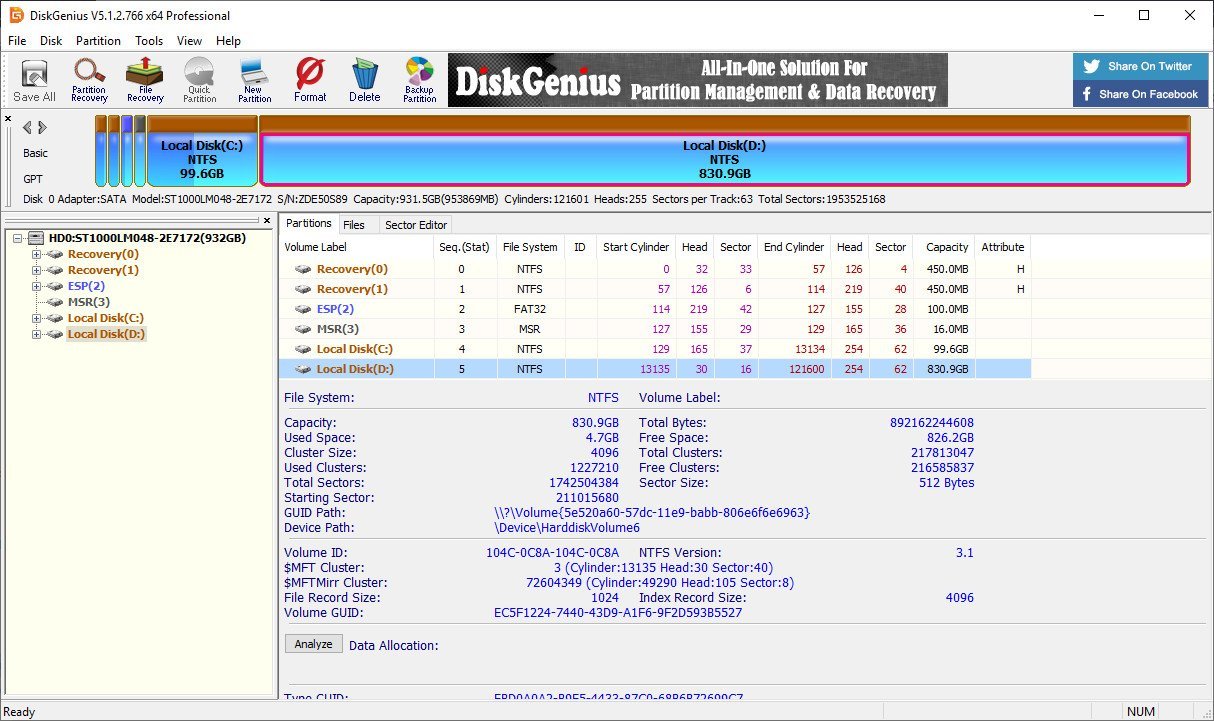 File size: 80 MB
File size: 80 MB
DiskGenius (old PartitionGuru) - is a very useful, easy to use application specially designed to offer users a partition management and data recovery software. In addition to partition management functions such as creating, deleting, formatting partitions, it also provides more powerful functions like recovering lost files, recovering lost partitions, clone partition to image file, partition clone, disk clone, quick partition etc.
Very useful, easy-to-use application specially designed to manage disk partitions, and restore data on it. In addition to functions for managing partitions, such as deleting, creating, formatting partitions. The program provides an even more powerful features, such as restoring lost partitions, restore lost files, backup, partitions, partition cloning, cloning drive, advanced file operations, etc. The application also supports VMware, VirtualBox and Virtual PC virtual disk files. Supports SCSI, IDE, SATA drives and USB drives, memory cards. Supported file systems FAT12 / FAT16 / FAT32 / NTFS / EXT3.
File Recovery and Partition Recovery
Powerful and effective function for file recovery and partition recovery helps you solve all sorts of data loss issues.
PartitionGuru is capable of recovering lost data from various storage devices, including hard drive, USB flash drive, SSD, external hard drive, memory card, memory stick, virtual disk and more.
It can construct virtual RAID and recover data from virtual RAID just like from local disks.
Efficient Partition Manager
The best partition manager provides all-sided functions for disk and partition utitilies. With PartitionGuru, you can create, format, delete, hide, resize, split, clone and backup partition, rebuild MBR, convert dynamic disk to basic disk, operate virtual disks, etc. Safely resize or split partition without losing data;
Convert partition table type MBR to GUID without damaging data and vice versa;
Support dynamic disks volume management and converting dynamic disk to basic disk;
Check 4K sector alignment for partitions and support 4K sector advanced formatting hard drives.
Disk & Partition Backup
Mighty backup and restore function is built in the program to guarantee data security, and no complicated operating steps are required.
Backup partition to image file or restore partition from image file;
Clone partition to another partition by file or copy by sectors;
Clone the entire hard drive to another disk by file or by sectors;
Clone virtual disk and its partitions.
More Useful Functions
The program offers all-around functions to improve computer performance.
Check and repair bad sectors for all kinds of storage devices, such as, hard drive, external hard drive, USB flash disk .etc.
Delete files permanently so that files can't be recovered by any methods or tools;
Create bootable USB flash disk in case of Windows crash, and support USB-FDD, USB-ZIP and USB-HDD modes;
Edit sectors just like WinHex, which is preferred by computer professionals;
PartitionGuru Dos version is embedded with same interface and functions.
Whats New
Код:
https://www.diskgenius.com/version-history.php
HomePage:
Код:
https://www.diskgenius.com/
-:DOWNLOAD FROM LINKS:- Download From RapidGator
Код:
https://rapidgator.net/file/de9402b0b67c16199c0af57cc75a2f46/DP5461432..rar
Download From NitroFlare
Код:
https://nitroflare.com/view/A7873DFED37558F/DP5461432..rar
|

|

|
 12.09.2022, 16:10
12.09.2022, 16:10
|
#18344
|
|
Местный
Регистрация: 15.09.2019
Сообщений: 26,514
Сказал(а) спасибо: 0
Поблагодарили 0 раз(а) в 0 сообщениях
|
 EZ CD Audio Converter 10.2.0.1 (x64) Multilingual
EZ CD Audio Converter 10.2.0.1 (x64) Multilingual
 File Size: 49.7 MB
File Size: 49.7 MB
EZ CD Audio Converter is CD Ripper, Audio Converter, Metadata Editor and Disc Burner. Rip audio CDs, make copies of discs, convert mp3, convert audio files, and burn audio CDs, MP3 CDs, and data discs. EZ CD Audio Converter is easy to use, fast, and has best audio quality.
Key Features
- Easy to use
- Optimized for best audio quality
- Accurate audio CD ripping with error detection
- Convert between audio formats with metadata preservation
- Burn audio CDs, mp3 discs, and data discs
- Automatic updates (free lifetime updates included)
- Automatic high-quality cover art downloads
- Features ReplayGain, normalization, silence removal
- Convert audio from video files
- Makes 1:1 copies of CDs and DVDs
Power Features
- Fastest audio converter, can convert up to 8 files in parallel
- Best audio codecs included
- Automatically download metadata with high quality cover art from multiple services (GD3, MusicBrainz, Freedb)
- Utilizes multi-core CPUs and multimedia instructions (SSE, MMX) for best performance
- Gapless audio converting and gapless sample rate conversion
- Creates and Burns Cue Sheets (.cue), all types
- Full ReplayGain support
- Rips hidden audio tracks (HTOA)
- Supports CD-Text, ISRC, pre-gap, and pre-emphasis detection
Typical EZ CD Audio Converter usages
- Transfer your CD collection to audio files
- Convert audio files for your portable device or phone
- Compress audio files to save hard drive space
- Burn custom audio CDs
- Burn audio files to audio CDs
- Convert audio files for use as a ringtone
- Convert audio files not supported by other software
- Convert audio bites from video files
- Manage metadata of audio files
Whats New
Код:
https://www.poikosoft.com/music-converter-version-history
HomePage:
Код:
https://www.poikosoft.com
-:DOWNLOAD FROM LINKS:- Download From RapidGator
Код:
https://rapidgator.net/file/32b4611a613938073e1a4f1ea266abdd/ECAC10201.x.rar
Download From NitroFlare
Код:
https://nitroflare.com/view/16E1D2DB91795FF/ECAC10201.x.rar
|

|

|
 12.09.2022, 16:13
12.09.2022, 16:13
|
#18345
|
|
Местный
Регистрация: 15.09.2019
Сообщений: 26,514
Сказал(а) спасибо: 0
Поблагодарили 0 раз(а) в 0 сообщениях
|
 Hard Drive Optimizer 1.7.0.9 (x64) Multilingual
Hard Drive Optimizer 1.7.0.9 (x64) Multilingual
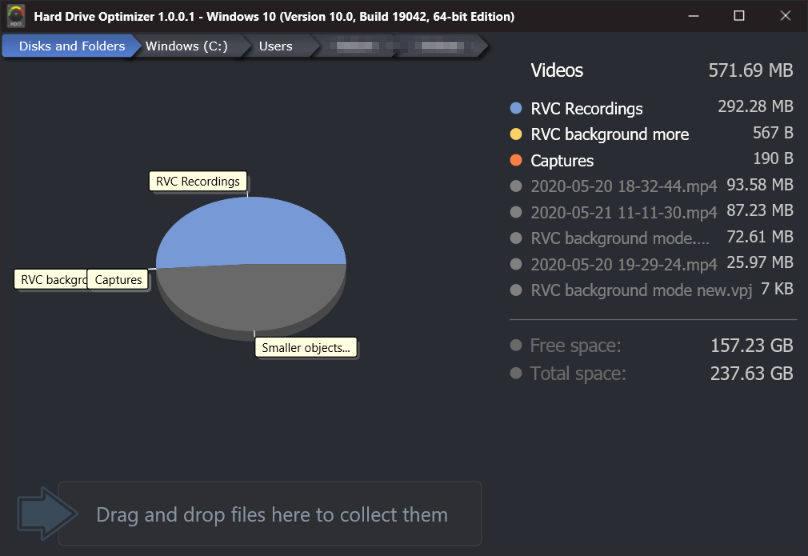 File Size: 13.7 MB
File Size: 13.7 MB
The easiest way to Optimize Your Hard Drive. Find the largest files on your hard drive and delete the ones you don't need the easy way. With Hard Drive Optimizer, you'll recover free disk space in no time!
Here's How Hard Drive Optimizer Can Help
Hard Drive Optimizer offers the quickest and easiest way to de-clutter your hard drive and free up valuable space.
Scan Your Drive
Scan your hard drive or any folder on your computer for large files that are eating up disk space.
Review Large Files
Review the scan results and decide which files you want to keep and which are safe to delete or move.
Clean Them Up
Delete large files you no longer need in one click. Just drag & drop them to the dropzone and click "Delete".
What's New
official site does not provide any info about changes in this version.
HomePage:
Код:
https://www.harddriveoptimizer.com
-:DOWNLOAD FROM LINKS:- Download From RapidGator
Код:
https://rapidgator.net/file/921e4e04d10bdfb2ec581d5c4d4e48bb/HDO1709.x.rar
Download From NitroFlare
Код:
https://nitroflare.com/view/DFF2C397A95653B/HDO1709.x.rar
|

|

|
      
Любые журналы Актион-МЦФЭР регулярно !!! Пишите https://www.nado.in/private.php?do=newpm&u=12191 или на электронный адрес pantera@nado.ws
|
Здесь присутствуют: 5 (пользователей: 0 , гостей: 5)
|
|
|
 Ваши права в разделе
Ваши права в разделе
|
Вы не можете создавать новые темы
Вы не можете отвечать в темах
Вы не можете прикреплять вложения
Вы не можете редактировать свои сообщения
HTML код Выкл.
|
|
|
Текущее время: 21:01. Часовой пояс GMT +1.
| |