 26.02.2020, 10:38
26.02.2020, 10:38
|
#17956
|
|
Местный
Регистрация: 14.12.2016
Сообщений: 26,884
Сказал(а) спасибо: 0
Поблагодарили 0 раз(а) в 0 сообщениях
|
 SmartCapture 3.17
SmartCapture 3.17

File Size: 1.8 MB
SmartCapture is the professional, easy to use screen capture tool for Windows!
The clear and intuitive user interface and powerful features make it the ideal utility for everyone who wants to capture any contents of the Windows desktop. It can capture rectangular screen areas, whole objects, windows or screens and it can acquire images from imaging devices (e.g. scanners, digital cameras, etc.) The captured images can be cropped very easily and the color depth can be changed to any desired value from monochrome to true color. Images can be printed, saved, copied to the clipboard, sent to an email recipient, MS Word or any image editor. SmartCapture supports all major file formats, image manipulations (e.g. resize, flip, rotate, color replace, invert, optimized color palettes, dither, etc.), multiple monitors, full automation, capture wizards, capture profiles, multi-level undo and much more. Many options allow the customization of all actions to individual user needs. SmartCapture is not only one of the most powerful screen capture utilities available - it was also designed to be the most user-friendly tool of all!
Capture modes: rectangle, window, active window, screen, area, fixed size
Capture the mouse cursor
Multiple monitor support
Separate Hot-Keys for different capture modes
Twain data source support (scanners, digital cameras, etc.)
Image sources: capture, paste, load, acquire from Twain compatible data source
Image destinations: save, print, copy, email, edit, MS Word, send
Drag & Drop the "Save As" button to any folder, program, email, etc. to send the image to that program or location
Supported file formats: BMP, GIF, JPG, PNG, TIF
Photocopy
File conversion
User definable profiles for each task
Color conversion: 1, 4, 8, 24 Bit, color or grayscale
Color reduction: dither or nearest color, optimized or standard color palettes
Color replace, invert, auto invert
Brightness, contrast, gamma, saturation, hue
Image geometry: resize, flip, rotate, sharpen, soften
Print size support (dimensions and DPI)
Undo and redo (multi-level)
Automation, script support
Clipboard text accumulator, URL launcher
Print multiple images on one page (collect mode)
Header and footer on printed pages
Image editing and drawing functions
Now with Windows 10 support!
DOWNLOAD
uploadgig
Код:
https://uploadgig.com/file/download/267485f86ca2Cc18/TV2QK9ju_SmartCaptur.rar
rapidgator
Код:
https://rapidgator.net/file/804d544c5d59894419e256fb6d11a332/TV2QK9ju_SmartCaptur.rar
nitroflare
Код:
http://nitroflare.com/view/2915C5CB33255A5/TV2QK9ju_SmartCaptur.rar
|

|

|
 26.02.2020, 11:31
26.02.2020, 11:31
|
#17957
|
|
Местный
Регистрация: 14.12.2016
Сообщений: 26,884
Сказал(а) спасибо: 0
Поблагодарили 0 раз(а) в 0 сообщениях
|
 AirLiveDrive Pro 1.4.3 Multilingual
AirLiveDrive Pro 1.4.3 Multilingual
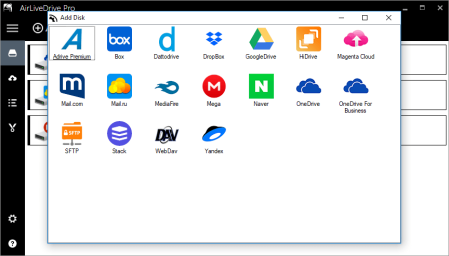
File Size: 13.3 MB
In an age where the Internet has solved most of out disk space problems via cloud storage services, it can become quite a hassle to manage all of them and their contents, especially if you are content with the free version of each of them, which offer a limited amount of storage to boast.
Air Live Drive mounts cloud drives as local disks in your computer so you can open remote files with any application without having to synchronize or using local disk space. Your clouds as local disks
Connect your clouds as disk drives on your computer and work with the clouds as local disks.
Work online
Use your usual tools or programs directly on the files in the cloud.
Multiple clouds supported
Air Live Drive works with the most important clouds and can add multiple accounts from the same cloud. Each account becomes a disk drive on your computer.
Save space on your hard drive
Work online without duplicating your clouds on your computer and save space on your hard drive.
Work without synchronizing
Work directly with the files in the cloud avoiding the synchronization process.
DOWNLOAD
uploadgig
Код:
https://uploadgig.com/file/download/72165278a1916912/HOs9dMgd_AirLiveDriv.rar
rapidgator
Код:
https://rapidgator.net/file/16918dd32287c2d81704723952c1bc42/HOs9dMgd_AirLiveDriv.rar
nitroflare
Код:
http://nitroflare.com/view/F02D0373975CCF4/HOs9dMgd_AirLiveDriv.rar
|

|

|
 26.02.2020, 11:35
26.02.2020, 11:35
|
#17958
|
|
Местный
Регистрация: 14.12.2016
Сообщений: 26,884
Сказал(а) спасибо: 0
Поблагодарили 0 раз(а) в 0 сообщениях
|
 Amazing Any iPhone Data Recovery 11.8.0.0
Amazing Any iPhone Data Recovery 11.8.0.0
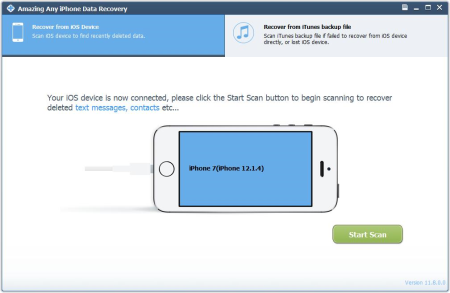
English | File size: 16.9 MB
Free Any iPhone Data Recovery provides users simple way to recover deleted or lost data from iPhone, iPad, iPod Touch and iTunes backup.
It can recover up to 11+ types of files, including Camera Roll, Photo Stream, App Photos, App Videos, Messages, Messages Attachments, Contacts, Call History, Notes, WhatsApp and WhatsApp Attachments, etc. After the scan, it allows you to print photos, text messages, contacts, etc. directly in seconds. Free Any iPhone Data Recovery supports data recovery in various scenarios including accidental deletion, broken screen, water damaged, iOS upgrade, virus attack, factory reset, iOS upgrade/downgrade failure, forgot password, damaged device, Jailbreak failure, device stuck and no response, improper operation and other common data loss problems.
Free Any iPhone Data Recovery fully compatibles with the latest iOS devices, such as iPhone XS/XS Max, iPhone XR/X, iPhone 8/8 Plus, iPhone 7 Plus/7, iPhone 6s/6 Plus/6, iPhone 5s/5C/5, iPhone 4s/4/3GS;iPad Pro, The New iPad, iPad 4, iPad, iPad Air, iPad mini and iPod Touch 6/5/4.
Steps to recover deleted or lost data from iOS devices: step 1, connect your device to computer and run Free Any iPhone Data Recovery; step 2, select data recovery mode and click "Start Scan" button to continue; step 3, after the scan, you can preview and recover lost files.
Updates: official site does not provide any info about changes in this version.
DOWNLOAD
uploadgig
Код:
https://uploadgig.com/file/download/e75123832edeDAbE/U9cHDffY_.Amazing_An.rar
rapidgator
Код:
https://rapidgator.net/file/1d7bedd70ef8354ef9db1102c55edab6/U9cHDffY_.Amazing_An.rar
nitroflare
Код:
http://nitroflare.com/view/4DA3DE8C62F2399/U9cHDffY_.Amazing_An.rar
|

|

|
 26.02.2020, 11:39
26.02.2020, 11:39
|
#17959
|
|
Местный
Регистрация: 14.12.2016
Сообщений: 26,884
Сказал(а) спасибо: 0
Поблагодарили 0 раз(а) в 0 сообщениях
|
 Amazing Video Converter Ultimate 11.8 Multilingual
Amazing Video Converter Ultimate 11.8 Multilingual
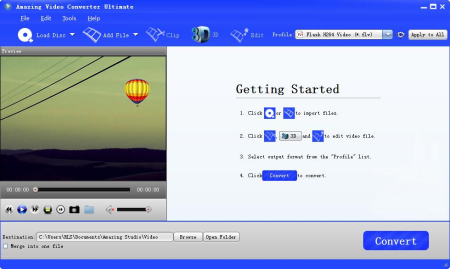
Multilingual | File size: 35 MB
Amazing Video Converter Ultimate software combines functions of Video Converter, Music Converter, 3D Video Converter, DVD Converter, Blu-ray Converter and Video Editor.
It enables users to convert between almost all popular video & audio formats. It fully support video and audio formats including HD video (MPEG2 HD, WMV HD Video, MPEG4 HD, HD TS, HD MTS, HD M2TS, HD TRP, HD TP, Quick HD), SD video (3GP, AVI, ASF, AMV, DPG, DV, DivX, SWF, FLV, F4V, MP4, MOD, MJPEG, MKV, MPEG, MPEG4, MPV, MOV, M4V, RM, RMVB, TOD, TS, WMV, WebM, VOB, XviD, etc), UHD 4K video, 3D video (Side by Side, Top and Bottom, Anaglyph 3D) and music file (AAC, AC3, AIFF, AMR, AU, FLAC, M4A, MKA, MP2, MP3, OGG, WAV, WMA, APPLE LOSELESS AUDIO). Amazing Video Converter Ultimate is compatible with many device players, such as Apple devices (iPhone, iPad, iPod Touch and Apple TV), Android devices (Samsung Galaxy, Kindle, Google Nexus, LG, HTC, Motorola, Sony, etc), PSP, PS3, Xbox, Xbox 360 and more.
Amazing Video Converter Ultimate enables users to optimize video/audio output settings with many editing features. For example, you can clip snts from video and merge files into one video, crop video frame, adjust video brightness/saturation/contrast and add picture and text to video as watermark.
Step1 : Launch Video Converter Ultimate on your Windows/Mac computer.
Step2 : Edit video and choose output format from "Profile" drop-down list.
Step3 : Click "Convert" to start video conversion.
Updates: official site does not provide any info about changes in this version.
DOWNLOAD
uploadgig
Код:
https://uploadgig.com/file/download/85D0726F4B8a13cB/wvW3vIgp_.Amazing_Vi.rar
rapidgator
Код:
https://rapidgator.net/file/4000042826db623ae08c610832d0c19d/wvW3vIgp_.Amazing_Vi.rar
nitroflare
Код:
http://nitroflare.com/view/A39FCAB55F71430/wvW3vIgp_.Amazing_Vi.rar
|

|

|
 26.02.2020, 11:43
26.02.2020, 11:43
|
#17960
|
|
Местный
Регистрация: 14.12.2016
Сообщений: 26,884
Сказал(а) спасибо: 0
Поблагодарили 0 раз(а) в 0 сообщениях
|
 Amazing Video to GIF Converter 2.5.0
Amazing Video to GIF Converter 2.5.0

English | File size: 7.53 MB
Amazing Video to GIF Converter owns rich editing capabilities.
You can set the start and end to clip video file, crop unwanted video area, change settings like output size (keep original size, 1/2 original size, 1/4 original size, custom output size), GIF settings (Frame rate, replay and GIF speed). It allows you to add text and logo to create your GIFs, flip video horizontally or vertically, keep the output with original, reverse order or Ping-Pong seamless loop. Once you are done, you can preview GIF. If you are not satisfied with the results, you can apply changes. Although animated gif has only 256 colors, the output gif animation looks like the true color video due to the advanced algorithm.3 steps to make a GIF from a video with Video to GIF Converter software: step 1, , install and launch Amazing Video to GIF Converter then click "Open" to load video file; step 2, customize video; step 3, click "Convert" button to start the video to GIF conversion.
Updates: official site does not provide any info about changes in this version.
DOWNLOAD
uploadgig
Код:
https://uploadgig.com/file/download/A87579ae47fC03a7/EptwaTfc_.Amazing_Vi.rar
rapidgator
Код:
https://rapidgator.net/file/1a59d33a32db498e6f19d92cd12e6062/EptwaTfc_.Amazing_Vi.rar
nitroflare
Код:
http://nitroflare.com/view/4B6CA29CF1AC5A3/EptwaTfc_.Amazing_Vi.rar
|

|

|
 26.02.2020, 11:47
26.02.2020, 11:47
|
#17961
|
|
Местный
Регистрация: 14.12.2016
Сообщений: 26,884
Сказал(а) спасибо: 0
Поблагодарили 0 раз(а) в 0 сообщениях
|
 Epic Pen Pro 3.7.28 Multilingual
Epic Pen Pro 3.7.28 Multilingual

Languages: Multilingual | File Size: 22.23 MB
Epic Pen: The world's most popular screen marker app!
Write and draw over any software with Epic Pen, the worlds most popular screen marker! Epic Pen creates an overlay that lets you to draw, write and highlight over any desktop software in real-, allowing you to move seamlessly between your software and your notes.Make your video conferences, online meetings and presentations stand out by highlighting information directly on screen in real-.
Annotate over your teaching materials in a fun and engaging new way. Compatible with most major interactive whiteboards. Great for online tutoring and videos.
A brilliant support tool for animators, graphic designers, 3D Artists and more! Easily sketch over 3D, animation and creative studios.
Move seamlessly between software, once you've made an edit to the screen you can easily switch back.
The ultimate companion for touch-enabled devices including interactive whiteboards and Windows tablets.
Has full pen pressure support when used with drawing tablets and other pressure input devices.
Fully customisable hotkeys that can be used in conjunction with standard software hotkeys.
Epic Pens' vertical toolbar can be moved anywhere on screen and is at home in most major software.
Hide your notes at the click of a button. Epic Pen also remembers your content when closed.
- Pen & Highlighter
- Erase, Undo and Clear
- Rectangles & Circles
- Text Tool
- Lines & Arrows
- Whiteboard & Blackboard
- Screenshot Crop tool
- Visibility
- Card image cap
- Tool size
- Colour Palette
Windows 10, Windows 8/8.1, and Windows 7
DOWNLOAD
uploadgig
Код:
https://uploadgig.com/file/download/97bf7a5a500b6ac1/PbjJWXg7_.Epic.Pen.3.rar
rapidgator
Код:
https://rapidgator.net/file/b3c87f514b4d5ea6b6e46b656a48720d/PbjJWXg7_.Epic.Pen.3.rar
nitroflare
Код:
http://nitroflare.com/view/38ABCFEBB616F6E/PbjJWXg7_.Epic.Pen.3.rar
|

|

|
 26.02.2020, 11:51
26.02.2020, 11:51
|
#17962
|
|
Местный
Регистрация: 14.12.2016
Сообщений: 26,884
Сказал(а) спасибо: 0
Поблагодарили 0 раз(а) в 0 сообщениях
|
 Nik Collection by DxO 2.5.0 Multilingual
Nik Collection by DxO 2.5.0 Multilingual

Windows x64 | Languages: Multilingual | File Size: 796.73 MB
The Most Powerful Photo Editing Plugins For Adobe Photoshop & Lightroom.
Nik Collection 2 by DxO is a powerful suite of plugins offering an impressive range of creative effects and innovative tools for total editing control.New looks for creating unique images with just a single click, including Blue Monday and Clarity Bump, plus a whole set of stunning B&W settings.
You can now apply U Point exclusive local adjustment technology to RAW files giving photographers more versatility and creative possibilities.
Take advantage of DxO Labs, analyzing and fixing image defects: distortion, lens softness, vignetting, chromatic aberrations, and vignetting.
Efex Plugins now works with HiDPI screens and displays images in native full resolution.
Color Efex Pro: Providing a wealth of creative possibilities for your color photos
Silver Efex Pro: Black & white darkroom styles for superb monochrome images
Analog Efex Pro inspiring filters from a bygone age of classic cameras & vintage film techniques.
HDR Efex Pro: Create stunning HDR images with a range of clever presets and settings.
Powerful U Point technology applies precise and natural enhancements to selected areas of an image without the need for complicated selections or layer masks. U Point is trusted by millions of photographers and uses Control Points, a unique system for applying selective adjustments and corrections. It's now also available on raw files.
DxO has analyzed more than 40,000 combinations of cameras and lenses to create the most advanced algorithms for correcting optical defects, including lack of sharpness, vignetting, chromatic aberrations, and distortion. Optical Correction Modules are automatically ed and applied whenever you open images in any DxO PhotoLab. This unique features will help reveal every last detail in your RAW files.
- Intel Core i5 or higher
- 4 GB of RAM (8 GB recommended)
- 4 GB or more of available hard-disk space
- Adobe Photoshop CS5 (64 bits) through CC 2019
- Adobe Photoshop Elements 12 through 2019 (apart from HDR Efex Pro 2, which is not compatible with Photoshop Elements)
- Adobe Photoshop Lightroom 3 through Classic CC 2019
- Intel Core 2 or AMD Athlon 64 X2 or higher (Intel Core i5 or higher recommended)
- 4 GB of RAM (8 GB recommended)
- 4 GB or more of available hard-disk space
- Microsoft Windows 7 (64 bits) with Service Pack 1, Microsoft Windows 8.1 (64 bits), or Microsoft Windows 10 (64 bits and still supported by Microsoft)
- Adobe Photoshop CS5 (64 bits) through CC 2019
- Adobe Photoshop Elements 13 (64 bits) through 2019 (apart from HDR Efex Pro 2, which is not compatible with Photoshop Elements)
- Adobe Photoshop Lightroom 3 through Classic CC 2019
- Starting from: NVIDIA GeForce 8 Series, ATI Radeon HD2000 Series, and Intel HD Graphics 2000 Series.
- If no compatible card is available, GPU acceleration will be disabled, and the CPU will be used.
DOWNLOAD
uploadgig
Код:
https://uploadgig.com/file/download/3ed0461b50400a94/hxnpko9l_.Nik.2.5.0_.rar
rapidgator
Код:
https://rapidgator.net/file/ce36efb67d825bd0dd6cc1ac92799d56/hxnpko9l_.Nik.2.5.0_.rar
nitroflare
Код:
http://nitroflare.com/view/D08E8AEEE6CCFF9/hxnpko9l_.Nik.2.5.0_.rar
|

|

|
 26.02.2020, 11:56
26.02.2020, 11:56
|
#17963
|
|
Местный
Регистрация: 14.12.2016
Сообщений: 26,884
Сказал(а) спасибо: 0
Поблагодарили 0 раз(а) в 0 сообщениях
|
 Serif Affinity Designer 1.8.0.585 (x64) Multilingual
Serif Affinity Designer 1.8.0.585 (x64) Multilingual

File Size: 484 MB
Affinity Designer is the fastest, smoothest, most precise vector graphic design software available.
Whether you're working on branding, concept art, print projects, icons, UI, UX, or web mock ups, Affinity Designer will revolutionise how you work, on macOS and Windows. Design tools redefined
All the tools you need in a professional vector design app, from an incredible precise pen tool to a super smooth gradient tool. All carefully considered and meticulously developed, they just work-in precisely the way you want them to.
Built for your workflow
With core principles of performance, stability and lack of bloat, Affinity Designer has been meticulously crafted for a professional workflow.
Cross platform performance
With a professional pedigree forged on Mac, and matched step for step on Windows, common file format delivers stunning results on either platform.
Unsurpassed speed and accuracy
Pan at 60fps and zoom to an eye-popping 10,000,000%, you'll see all adjustments, effects, transformations and brushes in real .
Work in any color space
RGB, CMYK, LAB, Grayscale. End-to-end CMYK workflow with ICC color management, and 16-bit per channel editing.
Unsurpassed file compatibility
The best PSD import ee available and full support for SVG, EPS, PDF, PDF/X and FH files means injecting Affinity Designer into your workflow is painless.
Pixel perfect control
With real- pixel preview in standard or retina resolution available with a single click, you can always see what you're going to get. Can't achieve the perfect result purely in vector? Just edit the pixels - Affinity Designer has a full suite of raster tools too.
Non-destructive effects and adjustments
With a huge library of adjustment layers, effects and blend modes-combined with full support for masks and clipping layers-Affinity Designer offers the most advanced layer controls available in any vector based app.
Flexible workspaces. and workflows
With a focused, fully customisable workspace, including docked and floating UI modes, Affinity Designer lets you work how you want. Add regular and custom 2D and isometric grids for flexible layouts, work on multiple designs at once, and use macOS features like Split Screen and Full Screen. Plus, with savable history, unlimited undo and non-destructive filters and adjustments you can always go back and change your mind.
Natural brushwork
Use Force Touch, stylus pressure, tilt and other controls for natural-looking artwork. Edit vector brush strokes as cleanly and easily as regular curves, and add raster brushwork-on its own or with vector art-to add depth and high quality organic textures. Rotate the canvas, blend colors, edit brush parameters, create your own brushes and nozzles, and import .abr brushes for complete control over your work.
Throw some shapes
Affinity Designer delivers a comprehensive set of shape primitives with easy controls for adjusting geometry with corner settings and smart snapping indicators. A full set of Boolean geometry operations, non-destructive compound shapes, and full node editing means you can create beautiful complex geometry in no .
Just your type
Add artistic text for headlines, text frames of any shape, or text that follows any vector path. Apply sophisticated styling and ligatures, previewing all your available fonts and style sets in on-screen panels. All the controls you need are built in, including leading, kerning, baseline shift, tab stops - and now in version 1.5 you can create text styles across your document.
New professional print controls
Affinity Designer features full professional print output. Pantone support, end-to-end CMYK and ICC color management are just part of it. You can also open, edit and output PDF/X files, set overprint controls, use spot colors, and add bleed area, trim and crop marks.
Powerful export
In export mode you get a complete workspace dedicated to image export. Select areas, layers or objects to export, controlling each item's output settings independently. For efficient web and UI design, you can automatically create new files whenever your design changes, in whatever resolution, file format and folder structure you wish.
Common Affinity file format
Affinity's shared file format makes mixed discipline design as smooth and simple as it should be. Open any native Affinity file in any Affinity app on any platform and just keep working - with shared history, unlimited undo and seamless switching. And for export, Affinity Designer takes all major file types in its stride.
Incredibly powerful artboards
In Affinity Designer you can create an unlimited number of different design variants, sizes and screens - laying them out in one document to see them all at once. When you come to export you get full control over what artboards to output and with what settings, dramatically simplifying your workflow for responsive and app design.
DOWNLOAD
uploadgig
Код:
https://uploadgig.com/file/download/9700ed6aeE29adDF/AeK5LD93_Affinity.De.rar
rapidgator
Код:
https://rapidgator.net/file/4a350ebb8327a6ae833927115d74e1b6/AeK5LD93_Affinity.De.rar
nitroflare
Код:
http://nitroflare.com/view/2F4396503B2FE1C/AeK5LD93_Affinity.De.rar
|

|

|
 26.02.2020, 12:00
26.02.2020, 12:00
|
#17964
|
|
Местный
Регистрация: 14.12.2016
Сообщений: 26,884
Сказал(а) спасибо: 0
Поблагодарили 0 раз(а) в 0 сообщениях
|
 Serif Affinity Photo 1.8.0.585 (x64) Multilingual
Serif Affinity Photo 1.8.0.585 (x64) Multilingual

File size: 507 MB
Five years in the making, Affinity Photo redefines the boundaries for professional photo editing software.
With a meticulous focus on workflow it offers sophisticated tools for enhancing, editing and retouching your images in an incredibly intuitive interface, with all the power and performance you need. Eeered for professionals
Built on rock solid foundations with principles of performance, stability and lack of bloat, Affinity Photo is a professional photography tool to the very core.
Comprehensive RAW editing
Develop camera RAW files in a dedicated built-in workspace with all the processing adjustments and corrections you need.
Unsurpassed file compatibility
We've got the best PSD support out there, plus all the standards you'd expect including PNG, JPG, TIFF, EPS, PDF, and SVG.
Work in any color space
RGB, CMYK, LAB, Grayscale. End-to-end CMYK workflow with ICC color management, and 32-bit per channel editing.
Dedicated RAW editing workspace
Compatible with all major camera file formats, the Develop persona offers a dedicated processing workspace offering incredibly accurate editing in an unbounded linear color space.
Complete digital darkroom
Affinity Photo includes all the tools you need from a professional photography application. Every tool has been painstakingly eeered for speed, power and accuracy-and they work in precisely the way you want them to.
Fast, customizable effects
Affinity Photo comes with a huge range of high-end filters including lighting, blurs, distortions, tilt-shift, shadows, glows and many more. Full control is given over every aspect of a filter's properties with incredibly precise controls-all the while seeing a real- live preview of the result. Best of all, filters can be applied as live layers, enabling you to edit, erase away, or mask effects after they have been applied.
Advanced adjustment layers
Correct and enhance images with Levels, Curves, Black and White, White Balance, HSL, Shadows and Highlights and over a dozen other adjustments that are previewed instantly and can be edited any . Adjust, readjust, and drag and drop onto any layer, group, mask, or in any place in a stack to control how they're applied.
Live blend modes
Remove trial and error from your workflow-see changes to blend modes live as you edit without having to click apply each . Affinity Photo's 30 layer blends preview smoothly in real while you scroll through them.
Sophisticated selection refinement
Accurate selections are critical, whether cutting out objects, creating masks or selectively applying adjustments. Our selection refinement algorithm is one of the most advanced available, making selections-even down to individual strands of hair-easier than ever before.
Precise photo stitching
Affinity Photo's stitching algorithm is one of the most advanced available. On top of accurate automatic alignment and perspective corrections, you get full control over each image and boundary in the composite to fine tune to perfection.
Extensive retouching tools
Whether you want to make quick corrections, or spend an hour on a detailed retouch, Affinity Photo has all the tools you need. That naturally includes dodge, burn, clone, patch, blemish, and red eye tools. But you'll also find an incredibly accurate inpainting brush, frequency separation capability, and a full set of liquify features built-in.
Fixed 360 images losing their 360 functionality after being exported
Fixed crash when installing a new font
Fixed new fonts failing to appear when several thousand fonts have been installed
Changed selection refinement to be the same as in version 1.6
Fixed yellow colour cast opening some DNGs, such as converted Canon EOS 6D CR2 files
Fixed hang when pressing ESC to cancel Navigator panel Movement
Fixed Styles missing labels when using grid view
Improved Healing brush
Fixed inability to assign Backspace key as a shortcut
Added missing Select menu to Export Persona
Fixed Studio panel group gets disconnected after switching Personas
Added JXR file associations
Fixed import of JXR 16-bit half float documents properly
Fixed Crop tool Revea
DOWNLOAD
uploadgig
Код:
https://uploadgig.com/file/download/D17a28a5c8ab01a1/JFlbo1uI_affinitypho.rar
rapidgator
Код:
https://rapidgator.net/file/f7d4fe70ff6a93d7255dcd7dd247c4c5/JFlbo1uI_affinitypho.rar
nitroflare
Код:
http://nitroflare.com/view/64268D0C4DF7DAE/JFlbo1uI_affinitypho.rar
|

|

|
 26.02.2020, 12:04
26.02.2020, 12:04
|
#17965
|
|
Местный
Регистрация: 14.12.2016
Сообщений: 26,884
Сказал(а) спасибо: 0
Поблагодарили 0 раз(а) в 0 сообщениях
|
 Serif Affinity Publisher 1.8.0.584 (x64) Multilingual
Serif Affinity Publisher 1.8.0.584 (x64) Multilingual

File Size: 480 MB
Fluid publishing powerhouse.
Bring your vision to life with Affinity Publisher, the next generation of professional publishing software. From magazines, books, brochures, posters, reports and stationery to other creations, this incredibly smooth, intuitive app gives you the power to combine your images, graphics and text to make beautiful layouts ready for publication. Eeered for advanced technology
Eeered with the same no-compromise vision as our acclaimed photo editing and graphic design apps, thousands of global professionals have contributed to the development of Affinity Publisher to meet the demands of the 21st century designer.
Pioneering performance
Superpower your layouts with the latest and greatest publishing technology. The refreshing lack of unnecessary or obsolete features in Affinity Publisher means it runs like the sweetest dream, even on the most content-heavy documents.
Spectacular layouts
With essentials like master pages, facing page spreads, grids, tables, advanced typography, text flow, full professional print output and other amazing features, Affinity Publisher has everything you need to create the perfect layout - whatever your project.
Text to match the power of your words
Free yourself from the constraints of tired, traditional text layouts. Let Affinity Publisher help you visualise your text in creative new ways and flow it seamlessly through your document.
Text styles
Link the style of your text across all pages in your document
OpenType support
Open up all stylistic features of the latest OpenType fonts
Text decorations
Add lines and borders to elements of your typography
Drop caps
Add drop capitals to any paragraph
Text on a path
Draw any curve and type along it
Artistic text
Gain creative control over titling and other stand out text
Flow options
Avoid orphaned or widowed lines, among many other features
Baseline grid
Ensure the baseline of your text is aligned across all columns and spreads
Perfect graphics
Whatever the brief calls for, you can rely on Affinity Publisher to handle all the standard file types you'd expect, leaving you free to create the most ambitious, content-rich combination designs, pulling in raster or vector assets from multiple sources.
Fine tune your images
Ensure your images match the brilliance of your layout. Affinity Publisher comes with a full collection of powerful, non-destructive adjustment layers to make crucial image corrections right there in your document.
Advanced design tools
Create and edit vector graphics in your layout using the powerful pen, node and comprehensive shape tools - all with fine control over gradients and transparency.
Unrivalled compatibility
Import and export to all major raster and vector files, including layered PSD, PDF and EPS formats.
Full colour control
Affinity Publisher can handle RGB, LAB, greyscale and CMYK colour spaces, with advanced control over professional colour requirements for print.
Professional Output
Pantone support, end-to-end CMYK and ICC colour management are just part of it. You can also open, edit and output PDF/X files, set overprint controls and add bleed, trim and crop marks for press-ready output.
And so much more.
Here are just some of the other capabilities built into this incredible app.
Instant undo history
Instantly scrub through hundreds of undo steps with the history slider. Plus, save your history with your document.
Rotate canvas
Rotate your whole document by 90, 180 and 270 degrees.
Smart colour picker
Dedicated colour picker tool to accurately pick a colour, including single point or averaged sampling over an area.
Asset management
Create sets of regularly used assets which can be instantly accessed and dragged onto your project.
Transform panel
Precisely adjust an object's position, size, rotation and shear.
Transparency tool
Drag a transparency gradient over any object, with support for linear, radial, elliptical and conical types.
Glyph browser
Browse the full set of available glyphs for any font.
Stroke panel
Offering full control over dashed line styles, arrowheads and pressure properties.
Customisable keyboard shortcuts
Affinity Publisher comes loaded with default keyboard shortcuts, but you can tailor to your own muscle memory.
Add noise
Apply noise to colour fills for a textured look to your work.
Preview mode
Instantly switch from viewing grids, guides, bleed and mas to a completely clean preview of your document.
Blistering performance
Pan, zoom and scroll through documents at 60fps.
Organisational tools
Organise your documents with the section manager and automatically generate indexes and a table of contents.
DOWNLOAD
uploadgig
Код:
https://uploadgig.com/file/download/2e85bb325DBc6819/sjNUaOmD_Affinity.Pu.rar
rapidgator
Код:
https://rapidgator.net/file/0a1f4af71a5b8b3c47989b7ee6dfde65/sjNUaOmD_Affinity.Pu.rar
nitroflare
Код:
http://nitroflare.com/view/233E36425974C51/sjNUaOmD_Affinity.Pu.rar
|

|

|
 26.02.2020, 12:08
26.02.2020, 12:08
|
#17966
|
|
Местный
Регистрация: 14.12.2016
Сообщений: 26,884
Сказал(а) спасибо: 0
Поблагодарили 0 раз(а) в 0 сообщениях
|
 SysNucleus WebHarvy 6.0.1.173 Portable
SysNucleus WebHarvy 6.0.1.173 Portable

Portable SysNucleus WebHarvy 6.0.1.173|Windows(x86/x64)|rar|506 mb
With WebHarvy, capturing data from web pages is as easy as navigating to the pages which contain data and clicking on the data to be captured.WebHarvy will intelligently identify patterns of data occurring in web pages. Using WebHarvy, you can extract data such as product catalogues or search results from a variety of websites which fall in to different categories like Real Estate, Ecommerce, Acad Research, Entertainment, Technology etc.
System Requirements
Microsoft .NET Framework 4.7.2
IBM or compatible Pentium/AMD processor (900 MHz or greater), 512 MB RAM or greater. 1024 x 768, 16-bit display (32-bit recommended)
Windows XP, Windows Vista all SP, Windows 7, Work on Windows 10 is POSSIBLE, BUT NOT GUARANTEED!
Language English
DOWNLOAD
uploadgig
Код:
https://uploadgig.com/file/download/89770000aa5739C0/I3w5D9mq_WebHar6.0.1.rar
rapidgator
Код:
https://rapidgator.net/file/d5036683d5b5926873797043eade5ae8/I3w5D9mq_WebHar6.0.1.rar
nitroflare
Код:
http://nitroflare.com/view/9C47085151A1F03/I3w5D9mq_WebHar6.0.1.rar
|

|

|
 26.02.2020, 12:12
26.02.2020, 12:12
|
#17967
|
|
Местный
Регистрация: 14.12.2016
Сообщений: 26,884
Сказал(а) спасибо: 0
Поблагодарили 0 раз(а) в 0 сообщениях
|
 VovSoft SEO Checker 2.2
VovSoft SEO Checker 2.2
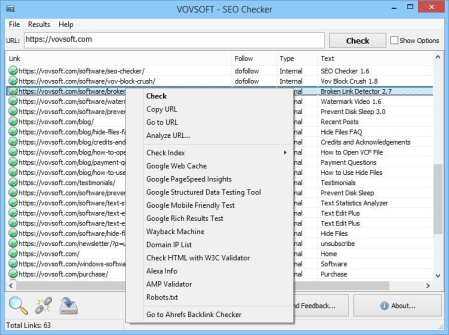
File size: 7.2 MB
Search ee optimization (SEO) or organic search marketing, refers to software designed to improve the ranking of websites in search ee results pages (SERP) without paying for placement.
These products provide insights through features, such as keyword analysis and backlink tracking to identify the best strats for improving search relevance. SEO Checker is an easy to use website crawler, able to crawl both small and very large websites efficiently, while allowing you to find broken links, analyze the results in real-, gather onsite data, distinguish internal and external links, check dofollow and nofollow links, analyze META descriptions, H1, H2, H3 tags.
Added new websites into Tools menu.
DOWNLOAD
uploadgig
Код:
https://uploadgig.com/file/download/A9702dc0b1b000Fe/skdC6sag_SEOChecker2.rar
rapidgator
Код:
https://rapidgator.net/file/26ed3422969c0f4e6e6d4ddb434f6ad5/skdC6sag_SEOChecker2.rar
nitroflare
Код:
http://nitroflare.com/view/5D78CDF60027194/skdC6sag_SEOChecker2.rar
|

|

|
 26.02.2020, 12:16
26.02.2020, 12:16
|
#17968
|
|
Местный
Регистрация: 14.12.2016
Сообщений: 26,884
Сказал(а) спасибо: 0
Поблагодарили 0 раз(а) в 0 сообщениях
|
 Nero Platinum 2020 Suite v22.0.02300 Multilingual
Nero Platinum 2020 Suite v22.0.02300 Multilingual

Languages: Multilingual | Incl. Content Packs | File Size: 454.94 MB | 1.92 GB
Nero Platinum - 7in1 Muldia Suite.
Nero Platinum offers 7 powerful and well-matched programs in a muldia suite for your Windows PC. Discover the new version with many new features now.- With Nero Platinum, you can manage your everyday digital life, at home and on the road - guaranteed!
- Now equipped with brand-new functions.
Seven perfectly harmonized programs let you master your muldia everyday life. Find out what you can expect. Here we go:
Nero DuplicateManager Photo: Have you lost track of your photo archives on your PC? Multiple copies of duplicate photos and so many similar photos through image editing or HDR? Nero DuplicateManager Photo's brand new'Find similar images' mode provides quick help. It finds duplicated and similar photo folders and photo duplicates quickly and securely, restores order to your photo archive, Windows 7 SP1 Home Premium, Professional or Ultimate (32/64 bit), Windows 8 (32/64 bit), Windows 8.1 (32/64 bit) with April 2014 Update, Windows 10 (32/64 bit)
- 2 GHz AMD or Intel processor
- 1 GB RAM
- 5 GB hard drive space for a typical installation of all components (including templates, content and temporary disk space)
- Microsoft DirectX 9.0 compliant graphics card
- DVD disc drive for installation and playback
- CD, DVD, or Blu-ray Disc recordable or rewritable drive for burning
- Windows Media Player 9 or higher
- Internet Explorer 11 and higher
- Third party components such as Microsoft .NET 4.5.2, Microsoft DirectX or Adobe Flash are shipped with the product or automated if not included in the package
- For some services an Internet connection is required. Internet connection charges are the user's responsibility
- DriveSpan App: Android 4.4 and higher, iOS 9.3 and higher
- Nero AirBurn App: Android 4.0 and higher, iOS 8.0 and higher
- Nero Streaming Player App and WiFi+Transfer App: Android 4.4 and higher, iOS 9.0 and higher
- WiFi+Transfer MAC App: macOS 10.10
- Ultra HD (4K) Editing requires 64 bit operating systems: Windows 7 SP1 Home Premium, Professional or Ultimate, Windows 8, Windows 8.1 with April 2014 update, Windows 10
- Streaming highest quality resolution requires Intel Haswell (i7-4770 and above). It is recommended leaving the streaming setting in auto mode. If you experience performance problems with highest quality streaming, just use a lower quality setting
- Chinese (Simplified)
- Chinese (Traditional)
- Czech
- Danish
- Dutch
- English
- Finnish
- French
- German
- Greek
- Hungarian
- Italian
- Japanese
- Korean
- Norwegian
- Polish
- Portuguese (Brazil)
- Russian
- Spanish
- Spanish (Latin America)
- Swedish
- Thai
- Turkish
DOWNLOAD
uploadgig
Код:
https://uploadgig.com/file/download/Af8374cf6922Ea3d/RiBcN4W5_.N2020.Cont.part1.rar
https://uploadgig.com/file/download/04cd44aF7543833D/RiBcN4W5_.N2020.Cont.part2.rar
https://uploadgig.com/file/download/3401025bc9354699/RiBcN4W5_.Nero.22.0.rar
rapidgator
Код:
https://rapidgator.net/file/b98c9b3d238b6c56eda61dbe610d88f8/RiBcN4W5_.N2020.Cont.part1.rar
https://rapidgator.net/file/06ae99d3020a600f39bd05063b6f123a/RiBcN4W5_.N2020.Cont.part2.rar
https://rapidgator.net/file/dce4f8863f808adaef25157a1481408a/RiBcN4W5_.Nero.22.0.rar
nitroflare
Код:
http://nitroflare.com/view/C73ED69ACDE6900/RiBcN4W5_.N2020.Cont.part1.rar
http://nitroflare.com/view/DD4DDCF8EDF0E43/RiBcN4W5_.N2020.Cont.part2.rar
http://nitroflare.com/view/14EF2A351776972/RiBcN4W5_.Nero.22.0.rar
|

|

|
 26.02.2020, 12:30
26.02.2020, 12:30
|
#17969
|
|
Местный
Регистрация: 14.12.2016
Сообщений: 26,884
Сказал(а) спасибо: 0
Поблагодарили 0 раз(а) в 0 сообщениях
|
 MyPCfree 1.3.0.0
MyPCfree 1.3.0.0

File size: 3.0 MB
MyPCfree is a professional and reliable application designed to provide you with basic hardware information about your computer.
You will be able to view information about your CPU, folders, memory, display, BIOS and many others. It also features a control center much similar to the Control Panel of Windows.Advanced system infos and features compared to freeware version
NEW! Update Windows 10
OS infos like version, product id, service pack version, IE version etc.
Drive information
Open/Close cd drives by button click
Location of important system folders like Autostart, Favorites, Temporary Internet files etc.
CPU data like cores, frequency, manufacturer
Network: IP, computer name, workgroup name etc.
Open FTP directory
Display/Open IP of any domain
Memory infos
Display infos like graphic adapter, resolution, color depth etc.
APM
Mainboard infos
Bios infos
Process manager
Autostart manager
Online update
Advanced screenshot tool
More hardware infos like network adapter, MAC address etc.
Restore screen resolution
Check sound
Get infos about an IP
Clock with alarm
Stopwatch
Extract icons from EXE or DLL files
Show/Edit file properties
Show Windows user list
Run DOS prompt. Specify initial folder and DOS comand as parameters
Add/Remove entries to/from Autostart folders
Access system configuration like firewall, User accounts, security center, services etc.
Clipboard viewer
Clear clipboard
Cleaner deletes redundant files and clears browser history and cookies including hidden index.dat of IE.
Clear system restore (deletes all old restore points and creates a new one)
Fast file search. Open file folder from the result list, sort result list
New advanced screenshot tool
Create system restore point
Enable/Disable system restore
Restart/Shut down system
Save/Restore icon positions
Run Windows Update
With MyPC you can extract embedded icons from any EXE or DLL file. Select the file and click 'Extract icons'. The embedded icons are saved to the same folder as the source file and will be listed in the file list. You can display them by click on the filename in the viewer.
Delete temporary files
Delete temporary internet files
Delete cookies
Clear browser history
Clear Windows clipboard
Clear recyle bin
The cleaner removes redundant and absolete files and deletes internet trails left on your system.
Specify your own directories to clear. Define if all files in the specified directory should be deleted or only files with a given file extension like .tmp.Furthermore you may define if subdirectories should be included or not.
Updates: official site does not provide any info about changes in this version
DOWNLOAD
uploadgig
Код:
https://uploadgig.com/file/download/acEEF021b9e1E265/I5KSwjg4_setupmypc..rar
rapidgator
Код:
https://rapidgator.net/file/52ebe27d3d63e8fd12a381c9974aed0c/I5KSwjg4_setupmypc..rar
nitroflare
Код:
http://nitroflare.com/view/A0EBD33403927DE/I5KSwjg4_setupmypc..rar
|

|

|
 26.02.2020, 12:34
26.02.2020, 12:34
|
#17970
|
|
Местный
Регистрация: 14.12.2016
Сообщений: 26,884
Сказал(а) спасибо: 0
Поблагодарили 0 раз(а) в 0 сообщениях
|
 Thea For SketchUp v2.2.972.1867 (x64)
Thea For SketchUp v2.2.972.1867 (x64)

x64 | File Size: 520 MB
Thea for SketchUp is a combination of powerful rendering ees of Thea with the simplicity of SketchUp.
Having biased, unbiased and interactive render modes including GPU support at your fingertips, inside SketchUp view, is a joyful experience. The plugin lets you enrich your models with highly detailed three dimensional content, breaking old limitations related to handled model complexity.Different materials can be applied to the front and back face of a surface allowing the creation of unique effects like fabric, leaves and more.
Thea for SketchUp allows you to run interactive rendering either inside Thea window or directly inside the SketchUp view, a feature that we call interactive render overlay. Additionally, with the use of interactive region rendering, you can select and render a region of the SketchUp view, providing ultra-fast feedback for complex scenery. It is aThe Custom Scene Update buttons allow the user to control the update of materials, geometry, lights, and proxies every the scene starts rendering. This makes it possible to turn off geometry updates when you only want to edit materials or lighting.
-Section cuts are now supported in SketchUp 2014 (and newer versions). Section cuts allow you to cut through buildings and rooms maintaining the same interior lighting as if the external walls were still in place.
-Thea for SketchUp has its own point lights. The Light editing tool not only allows precise light positioning, but it can also give live feedback while rendering interactively in the main window.
-Integrate your models into a scene with a background image, introducing realistic shadows produced by IBL, Sun and Thea Point Lights. It can also produce real reflections on the ground-plane.
-Thea for SketchUp supports Photoshop PSB/PSD files (8, 16 and 32bit). This makes it possible to save multi-layer images in large formats.
-Any rendered image can be saved as an .img.thea file. This file can be reloaded inside Thea Rendering Window at any allowing the user to resume a rendering.
-Spectral Renderer
-Batch Render Tool
-Point Lights (Omni, Spot, IES)
-Access many ready-to-use high quality materials.
-OS:Windows 7/8/10 64-bit,
-CPU:Intel SSE3 CPU (or compatible),
-GPU:for Presto GPU Nvidia CUDA Graphics Card (Compute Capability 2.x/3.x/5.x/6.x/7.0/7.5) with latest graphics driver or AMD Graphics Card (Hawaii, Tahiti, Pitcairn, Capeverde, Bonaire) with latest OpenCL and graphics drivers,
-Combability:SketchUp 2015,2016,2017,2018 and 2019-2020 (Make or Pro)
DOWNLOAD
uploadgig
Код:
https://uploadgig.com/file/download/E760F9ed2857d186/LtiMDyts__TheaForSke.rar
rapidgator
Код:
https://rapidgator.net/file/a0b17c5dcf2bb8e4410163e08989ea2b/LtiMDyts__TheaForSke.rar
nitroflare
Код:
http://nitroflare.com/view/B080B2342834727/LtiMDyts__TheaForSke.rar
|

|

|
      
Любые журналы Актион-МЦФЭР регулярно !!! Пишите https://www.nado.in/private.php?do=newpm&u=12191 или на электронный адрес pantera@nado.ws
|
Здесь присутствуют: 5 (пользователей: 0 , гостей: 5)
|
|
|
 Ваши права в разделе
Ваши права в разделе
|
Вы не можете создавать новые темы
Вы не можете отвечать в темах
Вы не можете прикреплять вложения
Вы не можете редактировать свои сообщения
HTML код Выкл.
|
|
|
Текущее время: 00:10. Часовой пояс GMT +1.
| |