 05.08.2022, 16:48
05.08.2022, 16:48
|
#17686
|
|
Местный
Регистрация: 15.09.2019
Сообщений: 26,514
Сказал(а) спасибо: 0
Поблагодарили 0 раз(а) в 0 сообщениях
|
 Photo ExpressViewer 1.0.3.0
Photo ExpressViewer 1.0.3.0
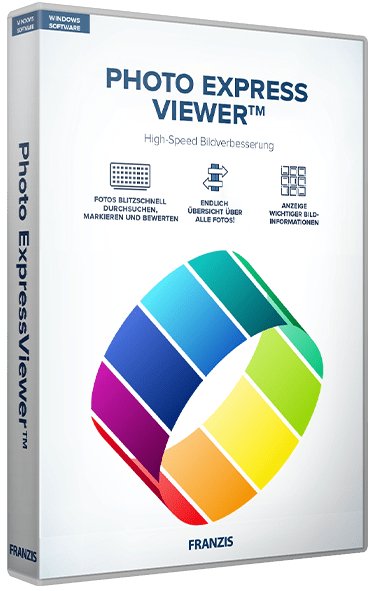 Windows x64 | File size: 69.86 MB
Windows x64 | File size: 69.86 MB
This image viewer software displays a large number of JPEG, TIFF, and RAW image files stored on the hard disk or external storage device of a personal computer at high speed, and allows you to easily rate, select, and browse photos.
Because digital photographs can be easily taken, the number of images owned by individuals continues to increase year by year. Particularly those who prefer photography or pro-photographers often have a large number of images and are often dealing with even higher-resolution images, and it seems that many people feel stressed because it takes time to display images even if they are using a personal computer with poor performance. Originally, finding your favorite photos among many photos or grouping and organizing your photos should be one of the fun things to do. We have developed the "Photo ExpressViewer™" so that we can enjoy such a pleasant hour more comfortably.
Features
Display JPEG, TIFF, and RAW files at high speed
In recent years, the amount of information per photograph has become very large due to the higher pixel resolution of digital cameras, and even if the image is only displayed on the screen, the computation processing of the personal computer will be burdensome. "Photo ExpressViewer™" utilizes the GPU (Graphics Processing Unit), which specializes in drawing images, to enable high-speed displays even for large numbers of images.
In addition, RAW files requiring demosaicing can be quickly displayed by utilizing the preview image* embedded in the data.
* The display may be restricted depending on the format of the preview image (thumbnail image). Images cannot be displayed with image data that does not have a preview image.
Various marks useful for arranging photos
This software is equipped with a Five-star Rating function that allows you to link with the camera and other software as a mark for grouping and selection of photos. You can also add intuitive User marks (Red, Blue, Green, Yellow, and Purple) to your photos. Incidentally, User marks can be added in duplicate, so up to 32 combinations can be classified. In addition, you can also set a favorite mark (heart shape) for commemorative photographs and special photos. It can also be used when viewing photos that collect only your favorite memories.
Useful filter function for finding the desired photo
In addition to searching for Five-star Ratings and User marks, you can also search for photos based on Focal length, Aperture value (Av), Time value (Tv), ISO speed, Date, and File extension of the image. You can also search by keyword by setting keywords in the image. Therefore, you can also find the desired photo with your original word.
Arbitrarily sort the thumbnail display
You can sort photos according to rules such as file name and photo info in order of your choice. The operation is very simple, and you can simply drag and drop the photograph you want to move from the photo list to any location. This is useful when you want to sort photos with your own rules.
Centralized file name management is also OK! Import from media
The "Photo ExpressViewer™" is equipped with a function for import images from a recording medium. When a recording medium is connected to the computer, a dialog box will appear asking you to specify the storage location and file naming settings. The file name is recorded automatically by the camera when you shoot, but it is useful for centralized file name control when you have more than one camera, or when you want to set up file name on your own rules.
The Import from media is also equipped with a Folder sort function and a Rename function. Therefore, folders can be sorted according to the Date taken and shooting data, and the file name can be batch converted.
Multi previews that can be compared vertically and horizontally
You can compare two photos side by side on the preview screen when you are concerned with selecting photos, such as landscape photos with similar compositions or slight differences in expressions in portrait photos. Photographs can be placed vertically or horizontally.
Therefore, it can be used according to the vertical position photograph or horizontal position photograph. In addition, each photograph can be enlarged and moved during Multi preview so that details can be compared easily.
A wealth of shortcut keys for professional use
Shortcut keys are set in advance for commands that are frequently used, assuming a large amount of photo selection for business purposes. Customized Shortcut keys settings are also available so that you can set up shortcut keys to suit your use. Use the Shortcut keys well to increase the efficiency of Photo Select.
Show/Hide image information on thumbnails
When you list photographs, the thumbnail displays only file names. However, by turning on the Image properties in Display settings, you can display the Date taken, Aperture value (Av), Time value (Tv), and ISO speed together with the file name. You can select Display settings to suit your needs and preferences.
List of Other Functions
- Switching the display modes (Preview / Thumbnail / Combination modes)
- Full-screen preview
- Changing the Background color
- Monitor profile
- Rotating images
- Display grid On/Off
- The selected image is fixed to the center of the thumbnail
- Sort thumbnails with Image properties
- Batch rename
- Open with another application
- Copy/Move/Delete marked images
- Histogram
- Edit IPTC information tastes
- Export metadata in XMP format
System requirements
- Microsoft® Windows® 11 / 10 64-bit version
* It does not correspond to the Windows® 10 tablet mode.
* It does not correspond to 32-bit version OS.
- Intel® Core™ 2 Duo or higher, or AMD Athlon™ 64 X2 or higher processor
- Graphic board compatible with DirectX 10 or higher
- 4GB or more RAM (8GB or higher recommended)
- 10GB of available hard-disk space or more
- Display that supports a screen resolution of 1024x768 or higher
HomePage:
Код:
https://www.isl.co.jp/en/product/pexv/
-:DOWNLOAD FROM LINKS:- Download From RapidGator
Код:
https://rapidgator.net/file/44d1639ebde8288fa9c5ad539dc76e4d/PE1.0.3.0.rar
Download From NitroFlare
Код:
https://nitroflare.com/view/C9880E6899D2C17/PE1.0.3.0.rar
|

|

|
 05.08.2022, 16:52
05.08.2022, 16:52
|
#17687
|
|
Местный
Регистрация: 15.09.2019
Сообщений: 26,514
Сказал(а) спасибо: 0
Поблагодарили 0 раз(а) в 0 сообщениях
|
 PrintFab Pro XL 1.20
PrintFab Pro XL 1.20
 File size: 28 MB
File size: 28 MB
PrintFab is our printer driver suite with RIP functionality. PrintFab's innovative "dynamic" color profiles ensure full control over color mixture and ink consumption combined with perfect print quality.
The printing solution for perfectionists
For high printing demands
The time has come for independent printer drivers - better performance and more freedom for your printer!
Features
new high-quality printer drivers for Epson EcoTank ET-16500, Epson WorkForce WF-7210, WF-7710, WF-7720 with special support for dye sublimation transfer & screen film printing
NEW in version PrintFab Pro XL: silk screen film printing mode with adjustable halftone raster
powerful color management, optimum print quality
excellent colour precision even with third party ink and paper
print preview & layout editor
intelligent ink saving system
ICC profiles for printer and documents
affordable color profiling service
PrintFab Pro can work as CMYK RIP software (Raster Image Processor)
cross platform solution: also available for MacOS and Linux
supports over 300 printer models (Canon, Epson, HP, ...)
Whats New
Код:
https://www.printfab.com/en/history.html
HomePage:
Код:
https://www.printfab.com/
-:DOWNLOAD FROM LINKS:- Download From RapidGator
Код:
https://rapidgator.net/file/c144e12c4c04023958d2b9ef222c78f6/PPX1.20.rar
Download From NitroFlare
Код:
https://nitroflare.com/view/FC65D5BBCA35629/PPX1.20.rar
|

|

|
 06.08.2022, 12:06
06.08.2022, 12:06
|
#17688
|
|
Местный
Регистрация: 15.09.2019
Сообщений: 26,514
Сказал(а) спасибо: 0
Поблагодарили 0 раз(а) в 0 сообщениях
|
 3delite Professional Tag Editor 1.0.122.125
3delite Professional Tag Editor 1.0.122.125
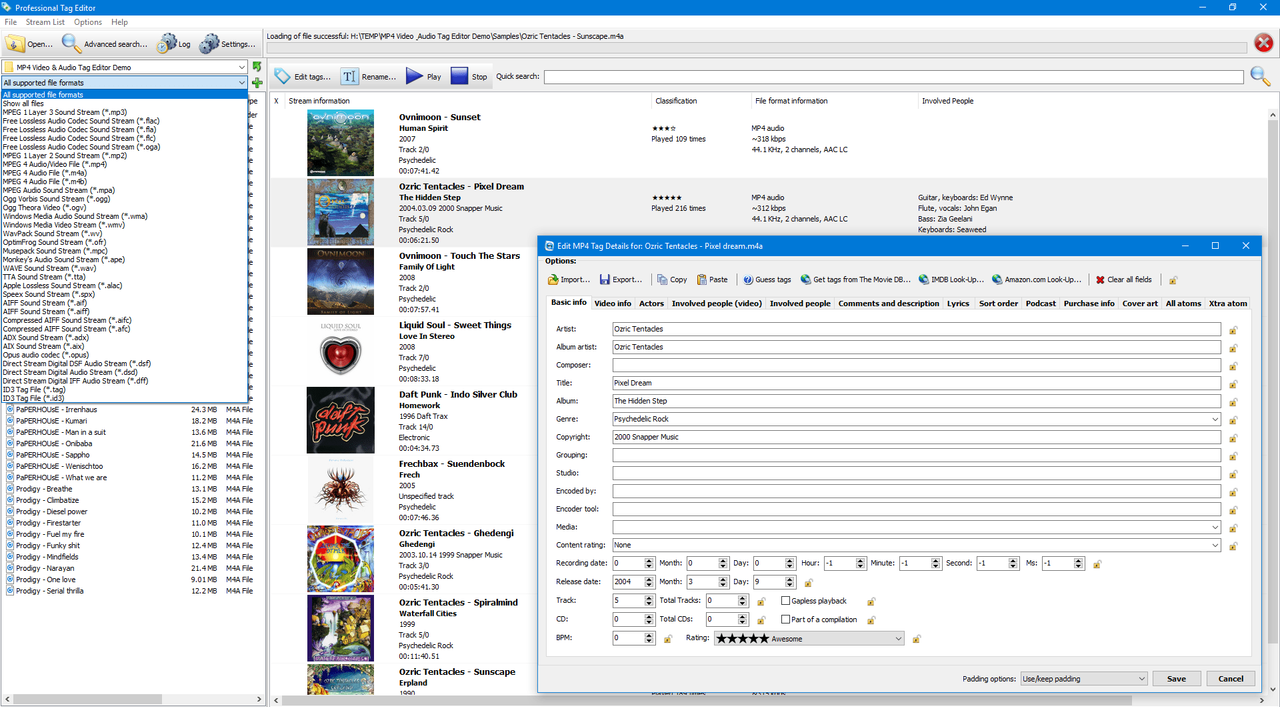 File size: 70.1 MB
File size: 70.1 MB
Professional Tag Editor is a powerful universal tag editor for audio and video files.
Features
Edit tags ID3v1, ID3v2, APEv2, MP4, Flac, Ogg Flac, Ogg Vorbis, Opus, Ogg Theora, WMA, WMV, WAV (INFO/BEXT/CART)
File formats supported: MP3, FLAC, FLA, FLC, OGA, MP2, MP4, M4A, M4B, 3GP, MPA, OGG, OGV, WMA, WMV, WV, OFR, MPC, APE, WAV, TTA, ALAC, SPX, AIF, AIFF, AIFC, AFC, ADX, AIX, OPUS, DSF, DSD, DFF, TAG, ID3
Manage cover arts
Copy/paste between the supported tag formats
Export and import tags to re-use them as templates
Powerful search functionality to find video and audio files in your library
Download poster and movie details from The Movie Data Base for MP4 video files with a couple of clicks
Edit all meta data MP4 atoms and ID3v2 frames
Batch rename files by their tags
Full unicode support
Whats New
Improvements to UI DPI scaling and to tags reading.
HomePage:
Код:
https://www.3delite.hu
-:DOWNLOAD FROM LINKS:- Download From RapidGator
Код:
https://rapidgator.net/file/df93eee60f26825d2a92ffe94ecb4718/3delite.Professional.Tag.Editor.1.0.122.125.rar
Download From NitroFlare
Код:
https://nitroflare.com/view/8FB55CC7F6225D7/3delite.Professional.Tag.Editor.1.0.122.125.rar
|

|

|
 06.08.2022, 12:08
06.08.2022, 12:08
|
#17689
|
|
Местный
Регистрация: 15.09.2019
Сообщений: 26,514
Сказал(а) спасибо: 0
Поблагодарили 0 раз(а) в 0 сообщениях
|
 Agisoft Metashape Professional 1.8.5 Build 14711 (x64) Multilingual
Agisoft Metashape Professional 1.8.5 Build 14711 (x64) Multilingual
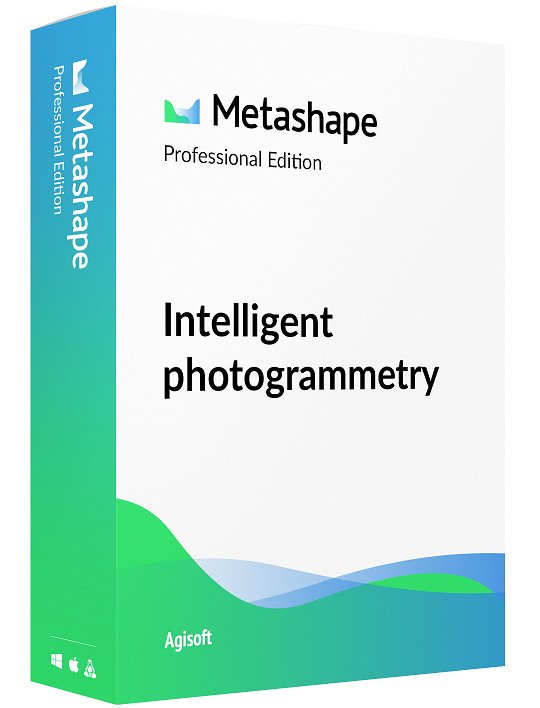 File size: 283 MB
File size: 283 MB
Agisoft Metashape (formerly PhotoScan) is a stand-alone software product that performs photogrammetric processing of digital images and generates 3D spatial data to be used in GIS applications, cultural heritage documentation, and visual effects production as well as for indirect measurements of objects of various scales.
Wisely implemented digital photogrammetry technique enforced with computer vision methods results in smart automated processing system that, on the one hand, can be managed by a new-comer in the field of photogrammetry, yet, on the other hand, has a lot to offer to a specialist who can adjust the workflow to numerous specific tasks and different types of data. Throughout various case studies Metashape proves to produce quality and accurate results.
Features
Photogrammetric triangulation
Processing of various types of imagery: aerial (nadir, oblique) & close-range.
Auto calibration: frame (incl. fisheye), spherical & cylindrical cameras.
Multi camera projects support.
Dense point cloud: editing and classification
Elaborate model editing for accurate results.
Points classification to customize geometry reconstruction.
.LAS export to benefit from classical point data processing workflow.
Digital elevation model: DSM/DTM export
Digital Surface and/or Digital Terrain Model - depending on the project.
Georeferncing based on EXIF meta data/flight log: GPS/GCPs data.
EPSG registry coordinate systems support: WGS84, UTM, etc.
Georeferenced orthomosaic export
Georeferenced orthomosaic: most-GIS-compatible GeoTIFF format; .KML file to be located on Google Earth.
Export in blocks for huge projects.
Color correction for homogeneous texture.
Measurements: distances, areas, volumes
Inbuilt tools to measure distances, areas and volumes.
To perform more sophisticated metric analysis Metashape products can be smoothly transferred to external tools thanks to a variety of export formats.
Whats New
Код:
https://www.agisoft.com/pdf/metashape_changelog.pdf
HomePage:
Код:
https://www.agisoft.com/
-:DOWNLOAD FROM LINKS:- Download From RapidGator
Код:
https://rapidgator.net/file/5b5ae554929ca23b36a006b9cc264d56/Agisoft.Metashape.Professional.1.8.5.Build.14711.x64..rar
Download From NitroFlare
Код:
https://nitroflare.com/view/B24A2DC33105961/Agisoft.Metashape.Professional.1.8.5.Build.14711.x64..rar
|

|

|
 06.08.2022, 12:22
06.08.2022, 12:22
|
#17690
|
|
Местный
Регистрация: 15.09.2019
Сообщений: 26,514
Сказал(а) спасибо: 0
Поблагодарили 0 раз(а) в 0 сообщениях
|
 Autodesk AutoCAD Civil 3D 2023.1 Update Only (x64)
Autodesk AutoCAD Civil 3D 2023.1 Update Only (x64)
 x64 | Languages:English | File Size: 63.4 MB
x64 | Languages:English | File Size: 63.4 MB
Description
AutoCAD Civil 3D is the software of choice for anyone who is active in civil engineering. For each phase of a project is within AutoCAD Civil 3D to find a suitable job. Whether it is about the process of surveying inwinningen or the design of roads, sewers, embankments and other volume objects (wells, dykes etc.), AutoCAD Civil 3D provides the right features to make this happen.
AutoCAD Civil 3D is a comprehensive solution within the civil sector, where both a software design and documentation, 2D and 3D data and powerful tools for BIM in processes are.
AutoCAD Civil 3D provides the functionality of both AutoCAD and AutoCAD Map3D and complements this with intelligent and dynamic models, an object oriented environment and functionalities, and reporting and presentation tools for civil draftsman or designer.
System Requirements
OS:Microsoft® Windows® 10 (64-bit only) (version 1803 or higher)
CPU:Minimum: 2.5-2.9 GHz or faster processor / Recommended: 3+ GHz or faster processor
Memory:16 GB
Display
-Conventional Displays:1920 x 1080 with True Color
-High Resolution & 4K Displays:Resolutions up to 3840 x 2160 supported on Windows 10, 64 bit systems (with capable display card)
Display Card
Minimum:1 GB GPU with 29 GB/s Bandwidth and DirectX 11 compliant
Recommended:4 GB GPU with 106 GB/s Bandwidth and DirectX 11 compliant
Brower:Google Chrome (for AutoCAD web app)
Space:16 GB
Whats New
Код:
https://help.autodesk.com/view/CIV3D/2023/ENU/?guid=GUID-ECDDB244-F5B9-4FFF-AF02-86CB951540F4
HomePage:
-:DOWNLOAD FROM LINKS:- Download From RapidGator
Код:
https://rapidgator.net/file/128067550f5ce1b97f6bab799226374e/Autodesk.AutoCAD.Civil.3D.2023.1.Update.Only.x64.rar
Download From NitroFlare
Код:
https://nitroflare.com/view/BF8FC51438D3DBD/Autodesk.AutoCAD.Civil.3D.2023.1.Update.Only.x64.rar
|

|

|
 06.08.2022, 12:32
06.08.2022, 12:32
|
#17691
|
|
Местный
Регистрация: 15.09.2019
Сообщений: 26,514
Сказал(а) спасибо: 0
Поблагодарили 0 раз(а) в 0 сообщениях
|
 DefleMask 1.1.4
DefleMask 1.1.4
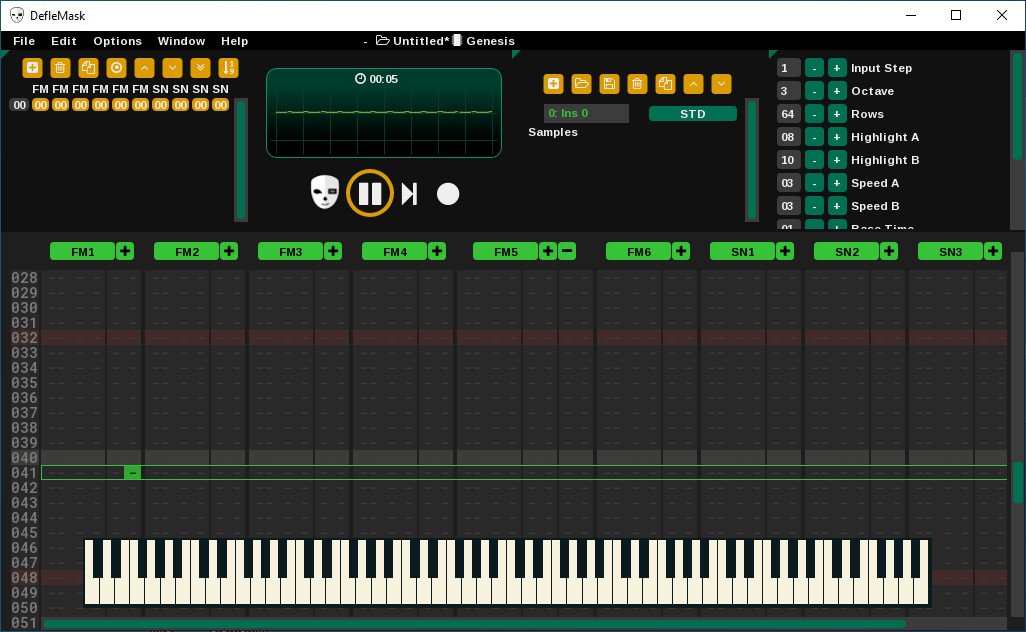 File size: 12.3 MB
File size: 12.3 MB
DefleMask is a cross-platform and multi system chiptune music tracker. The first of its kind in history. It is available for Windows, macOS, Linux, iOS and Android! (currently testing Raspberry Pi builds and dreaming about a Switch release!) With it you can produce video game music for many old school game-consoles and computers.
- Full real-time emulation of the soundchips
- MIDI input devices realtime recording and chords input mode
- ROM Builders!
- Dynamic FM/macros/wavetable/sample instruments editor
- Independent Pattern order for each channel using a Pattern Matrix
- Many keyboard and mouse shortcuts for easier music creation
- VGM format as the general ready-to-listen output
- On the fly switch of soundchips and systems for easy song porting to other platforms
Whats New
Updates: official site does not provide any info about changes in this version
HomePage:
Код:
https://www.deflemask.com/
-:DOWNLOAD FROM LINKS:- Download From RapidGator
Код:
https://rapidgator.net/file/c7bb277914a262ad790730792862d712/DefleMask.1.1.4.rar
Download From NitroFlare
Код:
https://nitroflare.com/view/5BA26BBFBE7C092/DefleMask.1.1.4.rar
|

|

|
 06.08.2022, 12:36
06.08.2022, 12:36
|
#17692
|
|
Местный
Регистрация: 15.09.2019
Сообщений: 26,514
Сказал(а) спасибо: 0
Поблагодарили 0 раз(а) в 0 сообщениях
|
 eM Client Pro 9.1.2082 Multilingual
eM Client Pro 9.1.2082 Multilingual
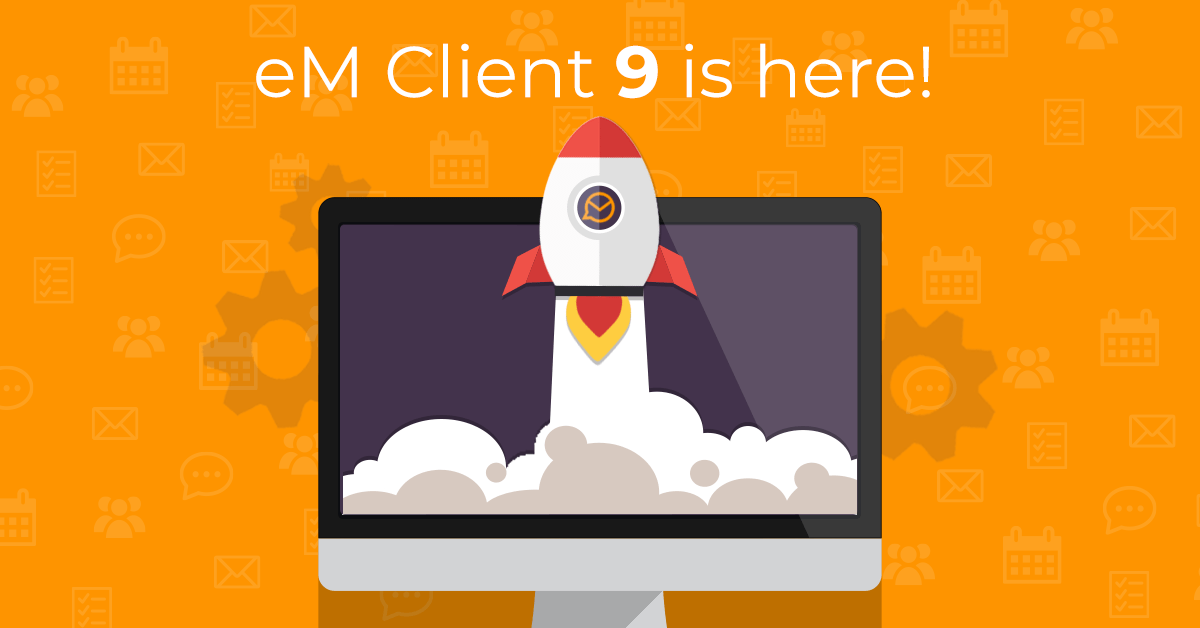 File Size: 138.5 MB
File Size: 138.5 MB
Boost your email Skyrocket your productivity Get the best email client for Windows. For professionals and home users alike. Break out of your email routine. eM Client enhances your email communication and makes you more productive. See how, in 90 seconds. Master your workflow. Discover unique tools for increased productivity and better email management. Explore outstanding mix of features. eM Client is a productivity tool with features far beyond email.
What is eM Client?
eM Client is a fully-featured email client for Windows and macOS with a clean and easy-to-use interface. eM Client also offers features for calendars, tasks, contacts, notes, and chat.
Explore outstanding mix of features
eM Client is a productivity tool with features far beyond email.
- Email
- Calendar and Tasks
- Contacts
- Notes
- Chat
All-compatible productivity tool
eM Client's compatibility is unmatched. Connect to any email service - it will work.
- eM Client with Google Workspace
- eM Client with Office 365
- eM Client with Outlook
- eM Client with Exchange
Super simple import
eM Client will set up everything automatically for most email services, and quickly import your data from all major email clients. This includes Microsoft Outlook, Outlook Express, Windows Mail, Thunderbird, Incredimail, and more.
Unique Sidebar
Quickly access contextual information that will boost your productivity even more. The sidebar with communication history, attachment history, calendar, agenda, and chat will save you a lot of time.
Make eM Client your own
eM Client is customizable in the most comprehensive way on the market. Adjust eM Client's behaviour to fit your routine and enhance your workspace with beautiful themes, including a Dark theme, or custom themes created by our users. You can also build your own theme with our unique theme editor.
Superfast Search
Quickly find messages or information you are looking for and stay more productive.
Touch Support
Use eM Client on your touch screen devices, now with added swipe gesture support.
Localization
eM Client is currently localized to 20 languages.
Automatic back-up tool
We can automatically back up your data even while the app is running.
Instant translation for all messages
There are no language barriers with our built-in translation tools and spell-checker.
Watch for replies and Snooze function
Never miss important emails, and control your communication flow to enforce Inbox zero policy.
Search within attached documents
Full text search in attached documents such as Word, Excel, PDF etc.
Templates, Signatures and QuickTexts
Customize your emails with Signatures and Templates, and use Quick Texts for faster writing.
What's New
Код:
https://www.emclient.com/release-history?os=win
HomePage:
Код:
https://www.emclient.com
-:DOWNLOAD FROM LINKS:- Download From RapidGator
Код:
https://rapidgator.net/file/ce20b34c7adf989ddf6f5d4cac96735e/eM.Client.Pro.9.1.2082..rar
Download From NitroFlare
Код:
https://nitroflare.com/view/DB30888E342CB13/eM.Client.Pro.9.1.2082..rar
|

|

|
 06.08.2022, 12:40
06.08.2022, 12:40
|
#17693
|
|
Местный
Регистрация: 15.09.2019
Сообщений: 26,514
Сказал(а) спасибо: 0
Поблагодарили 0 раз(а) в 0 сообщениях
|
 Extreme Picture Finder 3.62.1 Multilingual
Extreme Picture Finder 3.62.1 Multilingual
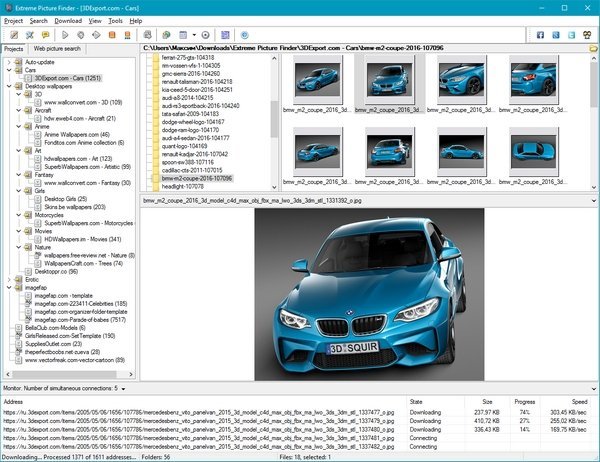 File size: 83.1 MB
File size: 83.1 MB
Extreme Picture Finder is a powerful batch image downloader. Download all images from any website automatically and very fast. But not only images! It allows you to download music, video or any other files - just enter the website address, choose what files to download and where to save them and let Extreme Picture Finder do the rest for you. And you can instantly view the downloaded files in the built-in image viewer.
The program can be configured to download images from password-protected websites, forum threads, even social networks. Using advanced settings you can make Extreme Picture Finder skip certain parts of websites, like entire folders or single pages to make the download process even faster. Don't know where to start downloading? Extreme Picture Finder offers a built-in online projects database with thousands of website addresses sorted by category: Desktop Wallpapers, Cars, Girls, Nature and many, many others.
Another great feature of the program is, as the name suggests, a built-in picture finder. Just enter the keyword and the program will find and download thousands of pictures for you. It has different search modes allowing you vary the level of your interaction with the download process. You can let the program find and download only thumbnails and you'll see hundreds of images flying to you in a matter of seconds - this is the fastest search mode.
Then you can choose which full-size images to download manually. Of course, you can make Extreme Picture Finder find, download and save both thumbnails and full-size images automatically, or only full-size images. Plus the program can save all images that were found on the same page, where the original full-size image is located - the related images.
Features
- Download your choice of images, music, video or any other files from websites automatically
- Download from TGP and password-protected sites
- Download list of URLs (fusker links)
- Built-in web picture finder
- Up to 30 simultaneous downloads - you'll have your files very fast
- Built-in database with thousands of website addresses
- Built-in picture viewer with thumbnails and slide-show mode
- User-friendly interface was translated into many languages
What's New
Код:
http://www.webimagedownloader.com/version-history
HomePage:
Код:
http://www.exisoftware.com
-:DOWNLOAD FROM LINKS:- Download From RapidGator
Код:
https://rapidgator.net/file/1a9ac61f836548daf9b5f3728dec7901/Extreme.Picture.Finder.3.62.1..rar
Download From NitroFlare
Код:
https://nitroflare.com/view/48867719C7864B3/Extreme.Picture.Finder.3.62.1..rar
|

|

|
 06.08.2022, 12:44
06.08.2022, 12:44
|
#17694
|
|
Местный
Регистрация: 15.09.2019
Сообщений: 26,514
Сказал(а) спасибо: 0
Поблагодарили 0 раз(а) в 0 сообщениях
|
 HitPaw Video Editor 1.5.0.9 Multilingual
HitPaw Video Editor 1.5.0.9 Multilingual
 Windows x64 | File size: 229.76 MB
Windows x64 | File size: 229.76 MB
HitPaw Video Editor is an easy-to-master video editing software with features you need. In addition to some basic video editing work, there is still a lot more it can do. It has the ability to deal with many tasks like video editing, video merging, video cropping and so on. To make your video looks different from any others, you can seek it for help. Whether it is the stickers or the transition effects, this video editor can add a unique feeling to your video.
Create standout videos with HitPaw's easy-to-use video editor.
- All elements from other tracks are linked to the main video automatically;
- Materials move together whenever you drag the main video;
- Precise time in track saves your time to target the specific position;
- Unlimited tracks allow you to create videos as you want.
What's new
• official site does not provide any info about changes in this version
HomePage:
Код:
https://www.hitpaw.com/video-editor.html
-:DOWNLOAD FROM LINKS:- Download From RapidGator
Код:
https://rapidgator.net/file/90d63a14d693f9ace6a93e78ef3cf684/HitPaw.Video.Editor.1.5.0.9..rar
Download From NitroFlare
Код:
https://nitroflare.com/view/1582AA4C151BD73/HitPaw.Video.Editor.1.5.0.9..rar
|

|

|
 06.08.2022, 12:49
06.08.2022, 12:49
|
#17695
|
|
Местный
Регистрация: 15.09.2019
Сообщений: 26,514
Сказал(а) спасибо: 0
Поблагодарили 0 раз(а) в 0 сообщениях
|
 IDM UEStudio 22.1.0.90 Portable
IDM UEStudio 22.1.0.90 Portable
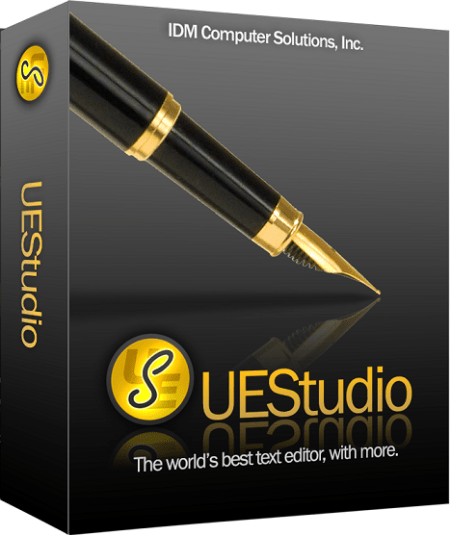 File size: 209 MB
File size: 209 MB
UEStudio is built upon the world's best text editor, UltraEdit, and delivers additional features for teams and developers - like deep Git integration. You can clone, checkout, update, commit, push / pull, and more directly from within UEStudio to manage your Git repositories.
Git editor
Why use an editor and a separate Git management tool? As a Git editor, UEStudio combines the world's best text editor and the power of Git all within a single application. Edit and update your source files, then commit them with the stroke of a hotkey or the click of a mouse.
Preview Git markdown
Markdown is an essential ingredient of many Git repos. UEStudio features live preview for Markdown (and HTML) so you can update your repo's README.md file and double-check formatting without ever opening your browser.
Merge branches, resolve conflicts
You can easily merge branches in UEStudio's Git branch manager (or in the Git shell if that's your style). Merge conflicts? No problem! Quickly review and resolve them with UltraCompare's mergetool support so you can be on your way.
Review Git changes
Want to see what specifically you've changed in your repository's working directory since your last commit? Open up your repository in UltraCompare and click on the different files for a quick text compare of the working copy and the indexed version.
Compare versions of files
Ever wanted to compare a file from a repo to a previous version of itself, or perhaps its state in a different branch? Or perhaps you want to compare your uncommitted changes to the HEAD version? UltraCompare's Git version compare makes it this possible.
Native difftool / mergetool integration
Prefer doing your Git work on the command line? UltraCompare natively integrates as Git difftool and mergetool so you can fire it up the GUI only when you need it.
Write code faster
UEStudio parses your project and source files to provide you with intelligent, automatic source code completion. See function tips, class data members, function parameters and more via helpful contextual code hints. Write code more efficiently with smart templates.
What's new
Код:
https://www.ultraedit.com/products/uestudio/new-feature-tour/
HomePage:
Код:
https://www.ultraedit.com/
-:DOWNLOAD FROM LINKS:- Download From RapidGator
Код:
https://rapidgator.net/file/b4ac92c67d0e2b3cd80390d6a0f52935/IDM.UEStudio.22.1.0.90.Portable.rar
Download From NitroFlare
Код:
https://nitroflare.com/view/3CFE37990BDBCAE/IDM.UEStudio.22.1.0.90.Portable.rar
|

|

|
 06.08.2022, 12:51
06.08.2022, 12:51
|
#17696
|
|
Местный
Регистрация: 15.09.2019
Сообщений: 26,514
Сказал(а) спасибо: 0
Поблагодарили 0 раз(а) в 0 сообщениях
|
 InventorCAM 2021 SP5 HF3 (x64) Multilingual for Autodesk Inventor
InventorCAM 2021 SP5 HF3 (x64) Multilingual for Autodesk Inventor
 File size: 5.0 GB
File size: 5.0 GB
InventorCAM is a new generation CAD / CAM system developed by Israeli firm SolidCAM Ltd (Official distributor in Russia - Consistent Software). This system is a complete solution for automation of metalworking production. With the use of a wide range of strategies offered by InventorCAM for turning, milling, turning-milling and electro-erosion machining, a technologist can quickly prepare the necessary set of control programs for machining a product.
InventorCAM Functionality
Support for 64bit calculations due to the availability of a special version for SW 64bit
2.5-axis milling
InventorCAM provides high efficiency and accuracy of 2.5-axis milling of parts. Different processing strategies for elements such as contour, sampling (with islands) and groove, as well as various types of hole machining are supported: drilling, reaming, threading, etc. The system has a wide range of possibilities for 2.5-coordinate processing of analytical surfaces.
3-axis milling
InventorCAM provides a wide range of tools that can be effectively used to handle products with complex geometries (stamps, molds) and prismatic parts. As a geometry for 3-axis machining a three-dimensional surface or solid model is used. The system supports various types of roughing and finishing strategies, such as raster processing with a specified or automatically determined angle of the raster, equidistant processing, projection processing, processing on waterlines, etc.
In addition to the already listed features of 2.5- and 3-axis machining, InventorCAM offers tools for identifying and modifying sites that were not processed in previous transitions. It is possible to create a database of standard technological processes. Once created, this parameterized technological process can be repeatedly used in the future, which significantly reduces the time of preparation of production, increases the reliability of the developed programs, unifies the style of technological development, guarantees the use of only optimal processing technologies and ensures the production independence from the human factor. The absence of cuttings is guaranteed by the presence of means of control and visualization of machining.
Multi-axis machining
InventorCAM offers various means of creating control programs for multi-axis machining at 4- and 5-axis machining centers. The model is installed in the user defined processing plane, after which the system automatically calculates all the necessary displacement and rotation parameters for the workpiece zero. As a result, the preparatory-final transition time is significantly reduced and the accuracy of processing is increased.
Turning and turning-milling processing
InventorCAM has a wide range of functions for automating the creation of control programs for turning and turning and milling. InventorCAM supports various types of tools, which allows you to effectively produce longitudinal turning, trimming, grooving, etc. In addition, InventorCAM allows you to automatically produce roughing and finishing of complex contours. Support for the rotating tool allows you to perform milling and drilling transitions at machining centers.
Electroerosive processing
The InventorCAM set of strategies for wire EDM allows the processing of external and internal contours with a constant and variable angle of inclination. There is a possibility of 4-axis machining. A special algorithm prevents the falling of the processed material. InventorCAM provides the user with the means to control the physical processing parameters along the entire path of the wire.
Prerequisites: Autodesk Inventor 2018-2022 64bit only
Whats New
Код:
https://www.inventorcam.com/us/cam-solutions/whats-new-in-inventorcam/
HomePage:
Код:
http://www.solidcam.com
-:DOWNLOAD FROM LINKS:- Download From RapidGator
Код:
https://rapidgator.net/file/6c86ecea753498f725aac7abbc7b7ff6/I2021.SHx.fAI.part1.rar
https://rapidgator.net/file/486ca62f3b468dd5e7141aef37694833/InventorCAM.2021.SP5.HF3.x64..for.Autodesk.Inventor.part2.rar
https://rapidgator.net/file/ae619e1a0b1b486ec3b781c8ebe3d7ea/InventorCAM.2021.SP5.HF3.x64..for.Autodesk.Inventor.part3.rar
https://rapidgator.net/file/9251a2ea935666a848f60ed9337ca54e/InventorCAM.2021.SP5.HF3.x64..for.Autodesk.Inventor.part4.rar
https://rapidgator.net/file/6f53403a793f9d0bd138717876aaf658/InventorCAM.2021.SP5.HF3.x64..for.Autodesk.Inventor.part5.rar
https://rapidgator.net/file/98b9c830e5349a1d6aec134b54dae299/InventorCAM.2021.SP5.HF3.x64..for.Autodesk.Inventor.part6.rar
Download From NitroFlare
Код:
https://nitroflare.com/view/552D1E4D7F924E2/InventorCAM.2021.SP5.HF3.x64..for.Autodesk.Inventor.part1.rar
https://nitroflare.com/view/79AB30697E42DAF/InventorCAM.2021.SP5.HF3.x64..for.Autodesk.Inventor.part2.rar
https://nitroflare.com/view/E1B497754F996BC/InventorCAM.2021.SP5.HF3.x64..for.Autodesk.Inventor.part3.rar
https://nitroflare.com/view/A4716C2E0DFE72E/InventorCAM.2021.SP5.HF3.x64..for.Autodesk.Inventor.part4.rar
https://nitroflare.com/view/ED74E5E2C655B40/InventorCAM.2021.SP5.HF3.x64..for.Autodesk.Inventor.part5.rar
https://nitroflare.com/view/A2CD3D7C537FD02/InventorCAM.2021.SP5.HF3.x64..for.Autodesk.Inventor.part6.rar
|

|

|
 06.08.2022, 12:57
06.08.2022, 12:57
|
#17697
|
|
Местный
Регистрация: 15.09.2019
Сообщений: 26,514
Сказал(а) спасибо: 0
Поблагодарили 0 раз(а) в 0 сообщениях
|
 MetaProducts Offline Explorer Enterprise 8.3.0.4936 Multilingual
MetaProducts Offline Explorer Enterprise 8.3.0.4936 Multilingual
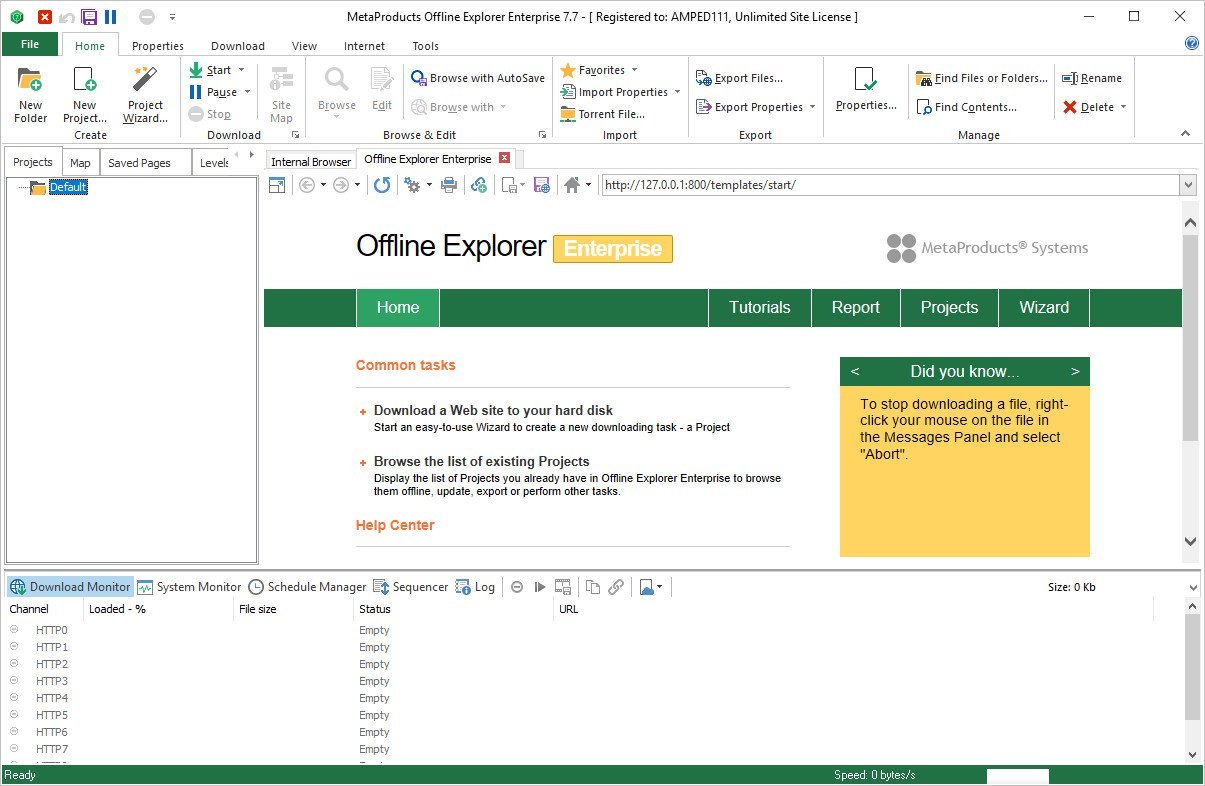 File size: 166.2 MB
File size: 166.2 MB
Experience the full power of Offline Explorer Enterprise: a scalable solution supporting massive downloads, fast data processing and capable to integrate with your company applications and systems.
Bringing new unlimited capabilities in archiving Websites
Being the industry-leading application for Website archiving and downloading, Offline Explorer Enterprise delivers the high-level downloading technology and industrial-strength capabilities. Download up to 100 million URLs per Project. Archive Websites automatically on a regular basis. Copy the downloaded Websites directly to your hard drive or to other external media, like Flash drives or DVDs. Archive the downloaded content in any format: WARC, ZIP, CHM, EXE. Examine a detailed download report for downloaded URLs and link errors.
Is Internet access restricted at your company? We know how to still have necessary Websites at hands.
There are many reasons why Internet access can be limited. If your company or educational organization restricts Internet access for security or productivity reasons, your employees still need access to certain industry related Websites. Offline Explorer Enterprise can download all relevant Websites to publish them in your Intranet easily.
Create your own offline browsing solution
OLE Automation enables developers to interoperate with Offline Explorer Enterprise making its folders, Projects and downloads fully accessible. Create your own solution using Visual C++, Visual Basic, Delphi or another COM-compatible development environment to start new downloads, manage Projects and process downloaded Websites via Offline Explorer Enterprise.
Precise and flexible
It's easy to download bulk Websites or just some files you need. With its varied and flexible settings, Offline Explorer Enterprise gives you full control over what to download and what to skip. Everything is possible with Offline Explorer Pro: downloading password-protected Websites, setting the download to automatically start at the time you need, using Macros to download constantly updated Websites, and many more.
Always Up-to-date, for 19+ years
For more than 19 years, Offline Explorer Enterprise has progressed to the state of the art in Website capturing. Since appearing in 1997, we have permanently been adding new functionality and the latest technology to present continual and consistent updates.
Capturing Social Networking Websites
Capture social networking Websites like Facebook, Twitter or Instagram and other interactive Websites. New practical Wizards let you quickly download your favorite social media Websites.
Task-based Wizards to dramatically speed-up your workflow
The fastest and most efficient Website downloader is now first to offer the task based Wizards, so you can uniquely easy download the Web content you need. Get started with almost any download task you might need using new Wizards with no need to set many Properties.
Help Center
Get the most out of Offline Explorer Pro functionality with our new help center.
New Features
Capturing Social Networking and other interactive Websites;
Saving passwords on the fly to download Password-protected Websites;
Task-based Wizards to easily create download tasks;
Report of all downloaded URLs and link errors;
WARC files creation option;
WARC files recording option;
Setting download priority for selected file types;
AutoRefresh for Internal browser tabs;
Recent and Active screen in the Ribbon File tab;
Option to export to MAFF archives;
New Help center;
Migration Wizard to transfer Projects and settings to another computer;
Office 2013-like design of the Ribbon;
And many more.
Whats New
Код:
https://metaproducts.com/news
HomePage:
Код:
https://metaproducts.com/
-:DOWNLOAD FROM LINKS:- Download From RapidGator
Код:
https://rapidgator.net/file/0d1f81902f16606ff7802898b0ef210b/MetaProducts.Offline.Explorer.Enterprise.8.3.0.4936..rar
Download From NitroFlare
Код:
https://nitroflare.com/view/34672E3ED14EE4F/MetaProducts.Offline.Explorer.Enterprise.8.3.0.4936..rar
|

|

|
 06.08.2022, 13:00
06.08.2022, 13:00
|
#17698
|
|
Местный
Регистрация: 15.09.2019
Сообщений: 26,514
Сказал(а) спасибо: 0
Поблагодарили 0 раз(а) в 0 сообщениях
|
 MetaProducts Portable Offline Browser 8.3.0.4936 Multilingual
MetaProducts Portable Offline Browser 8.3.0.4936 Multilingual
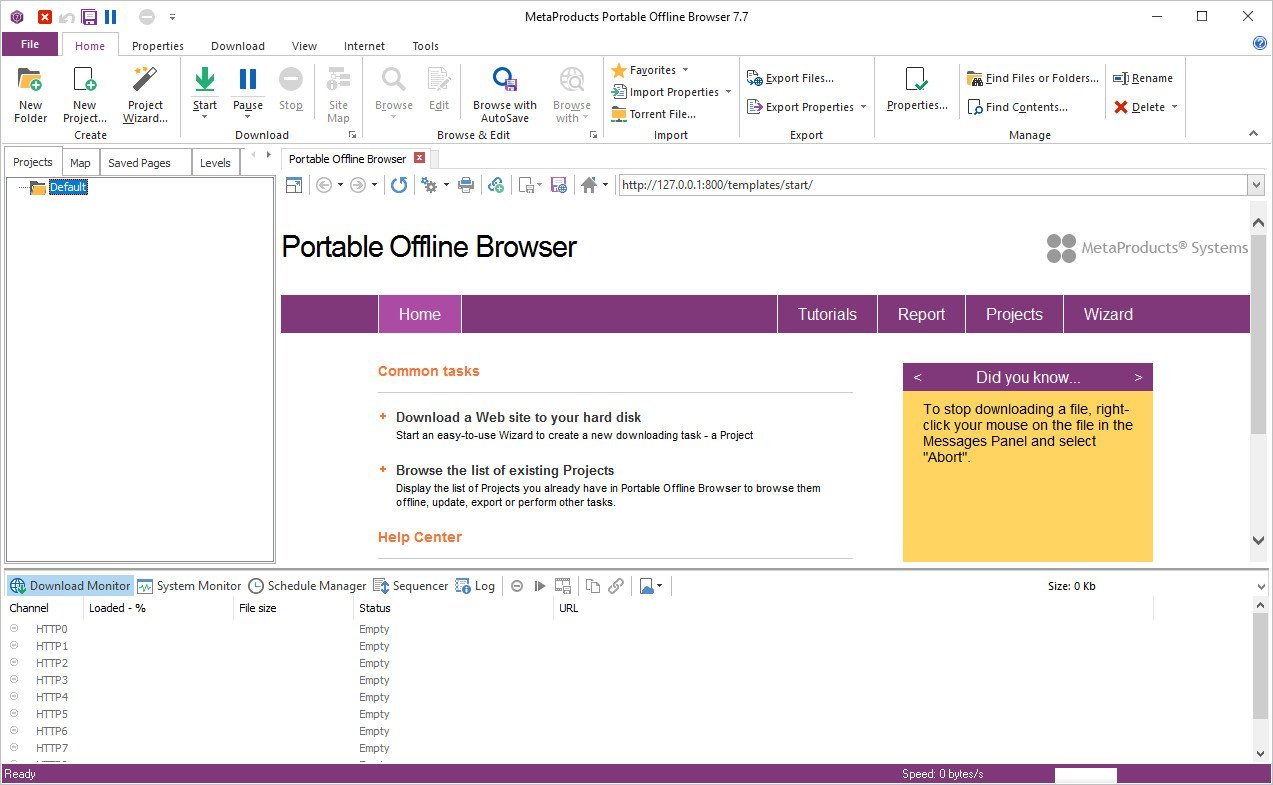 File size: 160.8 MB
File size: 160.8 MB
Ultra-fast and smart downloading of Websites for later offline use. Powerful ease of usage. There's no other choice for saving desired Web content.
Bringing new unlimited capabilities in archiving Websites
Being the industry-leading application for Website archiving and downloading, Portable Offline Browser delivers the high-level downloading technology and powerful features. Archive Websites automatically on a regular basis. Copy the downloaded Websites directly to your hard drive or to other external media, like Flash drives or DVDs. Archive the downloaded content in any format: ZIP, CHM, EXE.
Offline browsing made portable
Optimized for use on removable or cloud drives Portable Offline Browser makes any computer feel like your own. When your USB Flash drive or portable hard drive is plugged in or cloud drive is synchronized, you have full access to the Portable Offline Browser settings, Projects and downloaded files just as you would on your own computer. And when you unplug, none of your personal data is left behind. Continue working as you move computers and have all the downloaded Websites with you.
Precise and flexible
It's easy to download bulk Websites or just some files you need. With its varied and flexible settings, Portable Offline Browser gives you full control over what to download and what to skip. Everything is possible with Offline Explorer Pro: downloading password-protected Websites, setting the download to automatically start at the time you need, using Macros to download constantly updated Websites, and many more.
Always Up-to-date, for 19+ years
For more than 19 years, Portable Offline Browser has progressed to the state of the art in Website capturing. Since appearing in 1997, we have permanently been adding new functionality and the latest technology to present continual and consistent updates.
Capturing Social Networking Websites
Capture social networking Websites like Facebook, Twitter or Instagram and other interactive Websites. New practical Wizards let you quickly download your favorite social media Websites.
Task-based Wizards to dramatically speed-up your workflow
The fastest and most efficient Website downloader is now first to offer the task based Wizards, so you can uniquely easy download the Web content you need. Get started with almost any download task you might need using new Wizards with no need to set many Properties.
Help Center
Get the most out of Portable Offline Browser functionality with our new help center.
New Features
Capturing Social Networking and other interactive Websites;
Saving passwords on the fly to download Password-protected Websites;
Task-based Wizards to easily create download tasks;
Setting download priority for selected file types;
AutoRefresh for Internal browser tabs;
Recent and Active screen in the Ribbon File tab;
Option to export to MAFF archives;
New Help center;
Migration Wizard to transfer Projects and settings to another computer;
Office 2013-like design of the Ribbon;
And many more.
Whats New
Код:
https://metaproducts.com/news
HomePage:
Код:
https://metaproducts.com/
-:DOWNLOAD FROM LINKS:- Download From RapidGator
Код:
https://rapidgator.net/file/638a8c3993e09c9d58a8d1a65fb40616/MetaProducts.Portable.Offline.Browser.8.3.0.4936..rar
Download From NitroFlare
Код:
https://nitroflare.com/view/0248E5AD0C33673/MetaProducts.Portable.Offline.Browser.8.3.0.4936..rar
|

|

|
 06.08.2022, 13:04
06.08.2022, 13:04
|
#17699
|
|
Местный
Регистрация: 15.09.2019
Сообщений: 26,514
Сказал(а) спасибо: 0
Поблагодарили 0 раз(а) в 0 сообщениях
|
 NCH VideoPad 11.90 Beta
NCH VideoPad 11.90 Beta
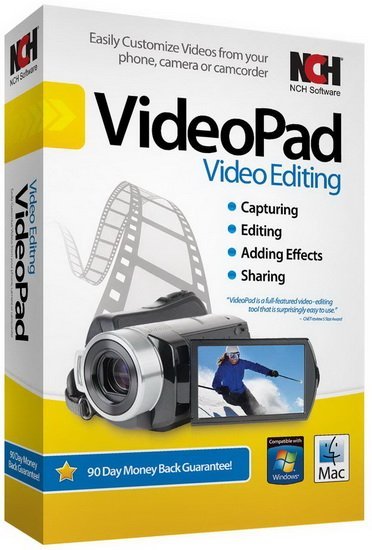 File size: 12.5 MB
File size: 12.5 MB
Working with video files, especially editing them, is a task that requires a specialized application that can provide all the tools one needs. Among the software applications of this kind you can find VideoPad Video Editor. The interface of this utility is divided into several parts (e.g. Media List, Effects, Transitions, Files, Clips, Video Track, Audio Track, Overlay Track), which may make everything seem a little hard to operate. You can capture video from a camcorder or another device like a webcam or a TV capture card, and once you have added files and sequence clips to the queue, you can start editing them.
So, you can select position for the new clip (at slider's position, to the timeline's start or end point), add blank slides and overlays, modify media in an external editor, change playback speed and stabilize video with the Deshaker filter.
You can also create bookmarks and subtitles, import and export subtitles, select Chrome Key color, save video in the "Stereoscopic 3D" output format, apply audio effects (e.g. amplify, chorus, compressor, distortion, flanger, reverb), as well as record a narration.
Furthermore, you can apply various video effects (e.g. brightness, crop, edge detection, sepia, temperature, posterize, hue) and transitions (e.g. cross fade, reveal, split, fan, circle, diamond).
The program comes with a well-drawn help file and video tutorials while the system resource usage is moderate. It may lag sometimes between commands, but overall, VideoPad Video Editor manages to put up a good performance.
Key Features
Stunning Transition Effects
• Choose from a range of fade transitions to give your movie that professional touch.
• Preview the effects in real time.
• Customize the duration of the effect.
Amazing Audio Tools
• Import and mix music tracks like a pro.
• Make your own custom movie soundtrack.
• Record your own narrations with the click of a button.
• Import pre-recorded narrations, sound effects or music.
Complete Video Optimization
• Fine tune brightness, saturation and color for your video.
• Add photos and digital images with a click of a button.
• Apply effects like black & white, sepia tone and negative.
• Add text captions to your movie.
Share With Your Family and Friends
• Burn to DVD and watch in your living room on your TV.
• Save for Youtube and share online with friends.
• Save to PSP, iPod, iPhone or 3GP mobile phone.
• Save to your PC as a high-quality digital movie.
Input Formats
• Video: avi, mpeg, wmv, divX, Xvid, mpeg1, mpeg2, mpeg4, mp4, mov, asf, vob, ogm, .3gp, H.264, RM and many more.
• Image: bmp, gif, jpg, jif, jiff, jpeg, exif, png, tif
Output Formats
• Disc export: DVD, CD, Blu-ray Discs, HD-DVD
• Video export: avi, wmv, asf, mpg, 3gp, mp4, mov, iPod, iPhone, PSP, Mobile Phone, Pocket PC
What's New
Код:
https://www.nchsoftware.com/videopad/versions.html
HomePage:
Код:
https://www.nchsoftware.com/
-:DOWNLOAD FROM LINKS:- Download From RapidGator
Код:
https://rapidgator.net/file/fad4a880fb3f64df3f1f47c25c756ff0/NCH.VideoPad.11.90.Beta.rar
Download From NitroFlare
Код:
https://nitroflare.com/view/F3B6CAAA2A206AF/NCH.VideoPad.11.90.Beta.rar
|

|

|
 06.08.2022, 13:16
06.08.2022, 13:16
|
#17700
|
|
Местный
Регистрация: 15.09.2019
Сообщений: 26,514
Сказал(а) спасибо: 0
Поблагодарили 0 раз(а) в 0 сообщениях
|
 Perfectly Clear QuickDesk & QuickServer 4122315 Multilingual
Perfectly Clear QuickDesk & QuickServer 4122315 Multilingual
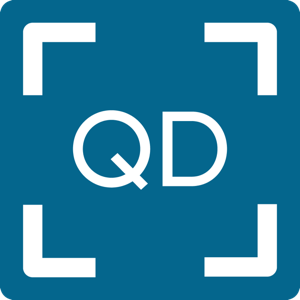 Windows x64 | File size: 149.75 MB
Windows x64 | File size: 149.75 MB
Perfectly Clear QuickDesk is designed for labs that process 100's to 1,000's photos per day. It can be totally automatic or allow individual review and adjustment to get the highest quality output from every image. It can automate your basic color and exposure correction workflow, and dramatically speed up retouching and more detailed corrections.
One of the key features in Workbench is the ability to "export to API" when saving a Preset. This allows you to make image corrections in Workbench and tune the settings to match your style and correction needs. Then, you can quickly export these settings to a text file - ready to be copy / pasted into your source code with our image correction SDK.
Easily implement into any workflow - DP2, ROES & more!
Setting QuickDesk up is easy and can be done in a matter of minutes- simply run our automated installer.
Speed up your
Our automatic photo retouching and correction software was designed to speed up your photo editing process. You can view our corrections six images at a time so you can get through them in record time, much faster than other software options in the market.
Take full control
If there's a photo or two that you need to fine tune, it's no problem! You can zoom in to edit individual photos if needed, or apply custom tweaks to the thumbnail and sync with the rest of the job, giving you full control over your photo correction workflow.
QuickDesk's visual interface allows you to review, approve, and fine tune each image. Many high volume pro photographers use this batch processing software for photos to quickly get through editing their shoots, and labs across the world use it to edit photos for print.
Six Image View
Automatically save and process in the background while you're working on the next batch of six.
Viewing Options
View single images on screen or pull up a side by side image for better perspective.
Batch Work
Explore options with batch processing and save all images automatically without viewing.
Product Features
• QuickDesk offers the best of both worlds- you can automate your workflow while keeping as much control as you would like. This batch processing software for photos includes several preset groups for ease of use. These include Perfectly Clear Essentials, Perfect Lifestyle, The Great Outdoors, Perfect Portraiture, and Perfect Exposure. You also have the option to create your own preset!
• Open a folder of photos quickly, then see the corrected image nearly instantly.
• Each photo is individually corrected according to your preset, giving you great, custom results with zero user interaction.
• Preview six photos at a time to speed through manual quality review.
• Need to tweak? Zoom in on individual images for detailed retouching.
→ Unique Corrections with Full Control
Tone
Achieve perfect exposure with depth, done automatically pixel by pixel to ensure zero clipping, zero color shift, and zero artifacts.
Color
Showcase the intended color the eye can see, remove unwanted tint and properly recreate purple that cameras can't capture.
Details
Preserve the integrity of the details through crisp sharpening and powerful noise removal.
Eyes
Automatically remove red-eye, dark circles, and enhance and enlarge eyes with ease.
Face
Expertly define features with contouring and touch up smiles with teeth whitening.
Skin
Create smooth skin by removing blemishes, wrinkles or extra redness from flash.
Makeup
Enhance beauty with the application of blush or color to support skin tones.
Uber Strength
A quick way to adjust all image corrections at once with a single slider bar
Image Ambulance
Rescue a good image in bad lighting on even the darkest of shots
Neutral Density Filter
Reduce the intensity of the natural light without purchasing an expensive neutral density filter
→ Even More Corrections
Sync
One easy click to apply changes to all images or all remaining images
Quick Correct
Easy buttons found under every image: Strength, Perfect Exposure, Red, Green, and Blue
Integrations
Integrate our batch processing software for photos with 36Pix, ROES, Dakis, Photo Finale, DP2, and more. We also added functionality to open a photo with Photoshop.
Shortcuts
Every button has a hotkey so you can fine tune your photos quicker than ever
Hot Folder Solution
Add QuickServer to your QuickDesk interface for a hot folder solution
→ Background Balancing
Our latest innovation balances the backgrounds of school portraits
One of the biggest complaints we have gotten from the school portrait photography market is that balancing the backgrounds of yearbook portraits is time consuming and costly. Our Background Balancing feature does this automatically for just ten cents an image!
What's new
Код:
http://eyeq.photos/business/perfectly-clear-applications/quickdesk-quickserver-version-history
Supported Operation System
• Windows 8, 10 and 11 (64-bit only)
HomePage:
-:DOWNLOAD FROM LINKS:- Download From RapidGator
Код:
https://rapidgator.net/file/80f940fe2c59d839d3367d7d985c368b/Perfectly.Clear.QuickDesk..QuickServer.4.1.2.2315..rar
Download From NitroFlare
Код:
https://nitroflare.com/view/08354582FE8E866/Perfectly.Clear.QuickDesk..QuickServer.4.1.2.2315..rar
|

|

|
      
Любые журналы Актион-МЦФЭР регулярно !!! Пишите https://www.nado.in/private.php?do=newpm&u=12191 или на электронный адрес pantera@nado.ws
|
Здесь присутствуют: 9 (пользователей: 0 , гостей: 9)
|
|
|
 Ваши права в разделе
Ваши права в разделе
|
Вы не можете создавать новые темы
Вы не можете отвечать в темах
Вы не можете прикреплять вложения
Вы не можете редактировать свои сообщения
HTML код Выкл.
|
|
|
Текущее время: 19:16. Часовой пояс GMT +1.
| |