 31.07.2022, 15:06
31.07.2022, 15:06
|
#17506
|
|
Местный
Регистрация: 15.09.2019
Сообщений: 26,514
Сказал(а) спасибо: 0
Поблагодарили 0 раз(а) в 0 сообщениях
|
 High-Logic FontCreator 14.0.0.2865 (x64)
High-Logic FontCreator 14.0.0.2865 (x64)
 File size: 23.67 MB
File size: 23.67 MB
This professional font editor allows you to create and edit TrueType and OpenType fonts. It has the powerful drawing tools that typographers and graphic designers require, and an intuitive interface that allows beginners to become productive immediately.
When you create or open a font, FontCreator displays an overview of all available characters. You can simply add missing characters, or select an existing character, and modify its appearance. You can import (scanned) images of your signature or company logo, or make a font from your own handwriting. With FontCreator you can also fix character mappings, font names, kerning pairs, and at all times you can preview your fonts before installing.
In the Professional Edition, font validation features enable you to improve the quality of your fonts. Tools to join contours simplify and speed up the glyph design process. Powerful transformation scripts let you create hundreds of additional characters in seconds. FontCreator's intelligent generation of composites, allows you to automatically generate outlines for more than 2,200 characters.
Whether you're a type designer or graphic artist who needs a font creation powerhouse, or a hobbyist who wants to have fun creating new fonts, FontCreator has the tools you need.
Key Features
- Create and edit TrueType and OpenType fonts
- Redesign existing characters
- Add missing characters
- Add up to 65,535 glyphs per font
- Import vector files (EPS, AI, PDF, etc) and bitmap images (BMP, GIF, PNG, etc)
- Edit and regenerate font names
- Fix character mappings
- Correct fonts that display incorrectly
- Convert OpenType fonts to TrueType fonts
- Generate, modify, import, export, and clean up kerning pairs
- Add or correct over two thousand composite glyphs
- Transform individual glyphs or an entire font (e.g. to make a bold version)
- Extract TrueType fonts from TrueType Collections
- Unicode support (including the private use area and supplementary planes)
- All popular encodings and code pages supported (ANSI, ASCII, Unicode, Symbol, Big5, PRC, Wansung, etc)
- Preview fonts before installing
- Install fonts in Windows
Editions: Home, Standard, Professional
What's new
Код:
http://www.high-logic.com/font-editor/fontcreator/release-history.html
HomePage:
Код:
http://www.high-logic.com/
-:DOWNLOAD FROM LINKS:- Download From RapidGator
Код:
https://rapidgator.net/file/d52ca9ff4719347c3f18ca1e6194ac1b/HF14.0.0.2865.x.rar
Download From NitroFlare
Код:
https://nitroflare.com/view/8F09639EF9709A1/HF14.0.0.2865.x.rar
|

|

|
 31.07.2022, 15:08
31.07.2022, 15:08
|
#17507
|
|
Местный
Регистрация: 15.09.2019
Сообщений: 26,514
Сказал(а) спасибо: 0
Поблагодарили 0 раз(а) в 0 сообщениях
|
 iSumsoft Office Refixer 3.0.1.1 Portable
iSumsoft Office Refixer 3.0.1.1 Portable
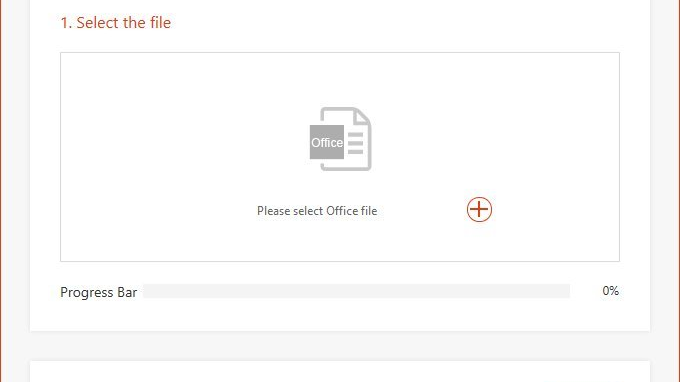 File size: 8.45 MB
File size: 8.45 MB
iSumsoft Office Refixer is a useful Office file repair tool that helps you repair corrupted Microsoft Office files, such as Word files, Excel files, and PowerPoint files. It restores corrupted Office files to their normal state so that you can open and view them without any problems. The tool has the following main features.
- Recover Office files that refuse to open due to any corruption.
- Repair corrupted Office files quickly, regardless of file size.
- Safely repair corrupted Office files while preserving 100% integrity of the original data.
- Enable you to open and view repaired Office files without any problems.
- Support MS Office 2019/2016/2013/2010, etc.
Quickly repair corrupt Office files
iSumsoft Office Refixer repairs corrupted Office files quickly, regardless the file size, the extent of the corruption, and the cause of the corruption. The tool saves you a lot of time and trouble in dealing with corrupted Office files.
Completely restore your data
iSumsoft Office Refixer restores all data from corrupted Office files and preserve the integrity of all data, including text, format, image, hyperlinks, etc. The tool ensures that you won't lose any data.
Only 4 steps
Step 1: Add the corrupted Office file to the software.
Step 2: The software automatically starts to repair the file.
Step 3: Save the repaired Office file in any location.
Step 4: Open and view the repaired Office file.
Supported file types
*.docx, *.xlsx, *.pptx
System Requirements
Windows 10/8/7/Vista/XP/2000/2003/2008/2012/2016 (32 bit & 64 bit)
What's new
Код:
https://www.isumsoft.com/office-password-refixer/upgrade.html
HomePage:
Код:
https://www.isumsoft.com
-:DOWNLOAD FROM LINKS:- Download From RapidGator
Код:
https://rapidgator.net/file/be1ec5230267b1d405969da7c2094fa8/iOR3.0.1.1.P.rar
Download From NitroFlare
Код:
https://nitroflare.com/view/0B70678FBB6FA48/iOR3.0.1.1.P.rar
|

|

|
 31.07.2022, 15:13
31.07.2022, 15:13
|
#17508
|
|
Местный
Регистрация: 15.09.2019
Сообщений: 26,514
Сказал(а) спасибо: 0
Поблагодарили 0 раз(а) в 0 сообщениях
|
 iSumsoft PowerPoint Refixer 3.0.1.1 Portable
iSumsoft PowerPoint Refixer 3.0.1.1 Portable
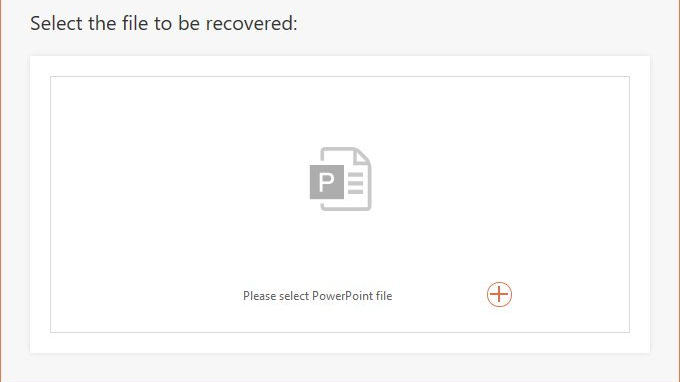 File size: 8.45 MB
File size: 8.45 MB
iSumsoft PowerPoint Refixer is a PowerPoint file repair tool that repairs corrupted or damaged PowerPoint (.pptx) files. It restores corrupted PowerPoint files to their normal state so that you can open and view their contents without problems.
- Repair PPT files that refuse to open due to any corruption.
- Quickly fix corrupted or damaged PowerPoint files regardless of file size.
- Repair and recover all data from corrupt PPT files, including text, formatting, animation, sound effects, images, OLE objects, hyperlinks, and so on.
- Repair corrupted PPT files in a secure mode, without making any slight changes to the original data.
- Once the repair process is complete, you can open and preview the repaired PowerPoint file without any restrictions.
Easily repair corrupted PPT files
iSumsoft PowerPoint Refixer allows you to repair corrupted PowerPoint files quickly and easily with one click, without any tedious steps.
Accurately recover PPT data
iSumsoft PowerPoint Refixer restores all data in corrupted PowerPoint files to their original readable state with 100% integrity. It ensures that no data is lost during the PowerPoint file repair process.
Only two steps
Step 1: Import the corrupted PPT file into the software.
Step 2: Click Recover to start recovery.
Supported file types
PowerPoint (.pptx) files
What's new
Код:
https://www.isumsoft.com/powerpoint-protection-refixer/upgrade.html
HomePage:
Код:
https://www.isumsoft.com
-:DOWNLOAD FROM LINKS:- Download From RapidGator
Код:
https://rapidgator.net/file/e1101c84ee6b5283af376d0d93747af8/iPR3.0.1.1.P.rar
Download From NitroFlare
Код:
https://nitroflare.com/view/B0288CC07597205/iPR3.0.1.1.P.rar
|

|

|
 31.07.2022, 15:16
31.07.2022, 15:16
|
#17509
|
|
Местный
Регистрация: 15.09.2019
Сообщений: 26,514
Сказал(а) спасибо: 0
Поблагодарили 0 раз(а) в 0 сообщениях
|
 iSumsoft UnprotectPDF 3.0.5.2 Portable
iSumsoft UnprotectPDF 3.0.5.2 Portable
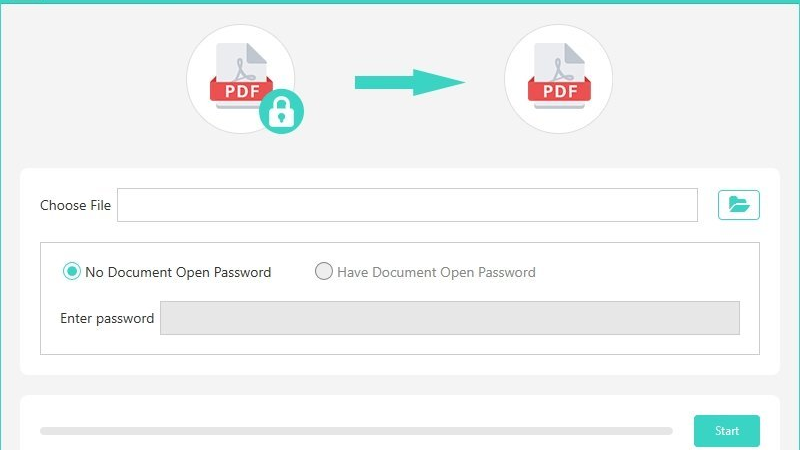 File size: 25 MB
File size: 25 MB
iSumsoft UnprotectPDF is a PDF Permissions password remover tool used to remove Permissions Password (or Owner Password) from PDF files. The software removes protection from PDF and makes it free to copy, edit, print, etc.
- Quickly remove the PDF Permissions password regardless of the password complexity and PDF file size.
- Supports all PDF files, whether created by Adobe Acrobat Pro DC or converted by other file types.
- Support PDF files with Document Open Password.
Safely delete PDF permissions password
iSumsoft UnprotectPDF safely removes PDF permissions password without stealing or losing any data. After the password is removed, you can freely edit, copy, and print the PDF content without any restrictions.
One-click to unprotect PDF file
iSumsoft UnprotectPDF enables you to remove protection from PDF immediately with just one click, without spending a lot of time or any cumbersome steps.
Only 2 Steps
Step 1: Import the secured PDF file to the software
Step 2: Click Start and the PDF protection is removed
Supported file types
.pdf files
What's new
Код:
https://www.isumsoft.com/unprotectpdf/upgrade.html
HomePage:
Код:
https://www.isumsoft.com
-:DOWNLOAD FROM LINKS:- Download From RapidGator
Код:
https://rapidgator.net/file/1037521215a9ac1ca435f709c979b0df/iU3.0.5.2.P.rar
Download From NitroFlare
Код:
https://nitroflare.com/view/F4C6EF9F2F7D134/iU3.0.5.2.P.rar
|

|

|
 31.07.2022, 15:21
31.07.2022, 15:21
|
#17510
|
|
Местный
Регистрация: 15.09.2019
Сообщений: 26,514
Сказал(а) спасибо: 0
Поблагодарили 0 раз(а) в 0 сообщениях
|
 iSunshare PowerPoint Repair Genius 3.0.2.2 Portable
iSunshare PowerPoint Repair Genius 3.0.2.2 Portable
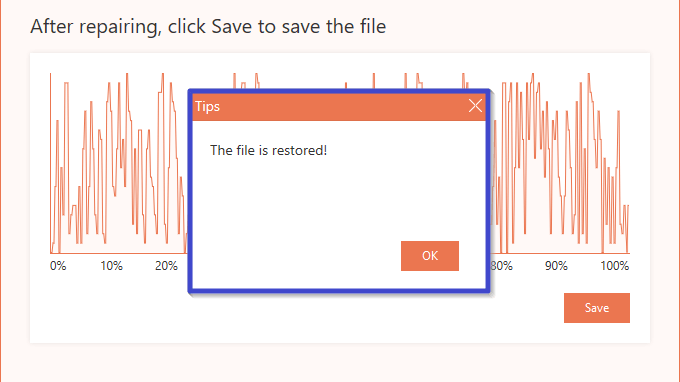 File size: 8.45 MB
File size: 8.45 MB
As an intelligent PowerPoint repair and recovery tool, PowerPoint Repair Genius is specialized in repairing the corrupted/damaged PowerPoint PPTX file without data loss.
- All damaged PPTX presentation elements are completely recovered.
- The recovered PPTX content is saved into a fresh .pptx presentation.
- Corrupted PPTX file recovery is realized with quick operation.
- Common .pptx file are supported, including Microsoft PowerPoint 2019/2016/2013/2010/2007.
3 Steps to Recover the Corrupted .pptx File Content
This PPTX recovery software is available to recover the corrupted PPT components including pictures, text, charts, hyper links, symbols, slide animation & transition, videos, etc. And it does the corrupted file recovery within 3 steps: add the corrupted .pptx file, restore the damaged PPT file and save the recovered presentation.
Effectively Repair the Troublesome PowerPoint Corruption Errors
This PPTX repair tool enables you to fix general PowerPoint corruptions within a few clicks. With the help of this powerful tool, different kinds of PPT corruption errors can be simply removed, for example
1. PowerPoint found a problem with the content in FileName.pptx.
2. The PPTX file is damaged and cannot be opened.
3. There was an error accessing file x:/xxx.
4. PowerPoint found an error that it can't correct. You should save presentations, quit, and then restart PowerPoint.
What's new
Код:
https://www.isunshare.com/office-repair-genius/upgrade.html
HomePage:
Код:
https://www.isumsoft.com
-:DOWNLOAD FROM LINKS:- Download From RapidGator
Код:
https://rapidgator.net/file/22a863bd4190167408a209ffdacf8177/iPRG3.0.2.2.P.rar
Download From NitroFlare
Код:
https://nitroflare.com/view/5856C0B4B930110/iPRG3.0.2.2.P.rar
|

|

|
 31.07.2022, 15:23
31.07.2022, 15:23
|
#17511
|
|
Местный
Регистрация: 15.09.2019
Сообщений: 26,514
Сказал(а) спасибо: 0
Поблагодарили 0 раз(а) в 0 сообщениях
|
 Jeppesen Cycle DVD 2216 Full Worldwide
Jeppesen Cycle DVD 2216 Full Worldwide
 File Size: 4.9 GB
File Size: 4.9 GB
The JeppView for Windows program is an electronic reference material, you can also print the necessary airport diagrams (maps, airport diagrams, etc.). Updated every two weeks.
Interface language : English
Tabletka : not required
System requirements : Windows 7, 8, 10, 11
What News?
Official site does not provide any info about changes in this version.
HomePage:
-:DOWNLOAD FROM LINKS:- Download From RapidGator
Код:
https://rapidgator.net/file/9dd5624fb35c9538e739603e98780e06
https://rapidgator.net/file/dd2f35886fdf5fa0e196cc1d3dbe0fa6
https://rapidgator.net/file/d310e2082fd96c9e2c32e0bd978bd8ca
https://rapidgator.net/file/c27ccf6802365bc2aa17cf27192180b6
https://rapidgator.net/file/3f2ad3215daee2c29db049f46c1dc367
Download From NitroFlare
Код:
https://nitroflare.com/view/AB135377B1038B3
https://nitroflare.com/view/462D10A076A1B4E
https://nitroflare.com/view/C0FCB4CD7360237
https://nitroflare.com/view/F02933717C3AAB2
https://nitroflare.com/view/CF1B211CF8660AE
|

|

|
 31.07.2022, 15:26
31.07.2022, 15:26
|
#17512
|
|
Местный
Регистрация: 15.09.2019
Сообщений: 26,514
Сказал(а) спасибо: 0
Поблагодарили 0 раз(а) в 0 сообщениях
|
 PDNob Image Translator 2.0.0.7 (x64) Multilingual
PDNob Image Translator 2.0.0.7 (x64) Multilingual
 File size: 67.5 MB
File size: 67.5 MB
One Click Capture, Recognize and Translate Text from Images & PDF.
OCR Image/PDF to Text
Equipped with high-precision text recognition technology.
Extract Text from Image
Using Screenshot & OCR technique to extract data from scanned images.
Extract Text from PDF
Using Screenshot & OCR technique to extract data from scanned PDFs.
OCR Language Support
Supports recognizing 8 languages.
Whats New
Updates: official site does not provide any info about changes in this version
HomePage:
Код:
https://www.pdnob.com/products/pdnob-image-translator.html
-:DOWNLOAD FROM LINKS:- Download From RapidGator
Код:
https://rapidgator.net/file/1f2dc68d4fee95b10dcdc65617f98a72/PIT2.0.0.7.x.rar
Download From NitroFlare
Код:
https://nitroflare.com/view/C21BFBDB4B89D8E/PIT2.0.0.7.x.rar
|

|

|
 31.07.2022, 15:31
31.07.2022, 15:31
|
#17513
|
|
Местный
Регистрация: 15.09.2019
Сообщений: 26,514
Сказал(а) спасибо: 0
Поблагодарили 0 раз(а) в 0 сообщениях
|
 proDAD Mercalli V6 SAL 6.0.619.2
proDAD Mercalli V6 SAL 6.0.619.2
 Languages: Multilingual File Size: 410 MB (In Total)
Languages: Multilingual File Size: 410 MB (In Total)
Mercalli V6 SAL Windows - Image stabilization and optimization! Even faster! Even better! Even easier! proDAD's first Artificial Intelligence Application (AiA). Mercalli V6 is a revolution in terms of the performance and quality of CMOS and rolling shutter correction, and is additionally optimized where every other stabilizer has to give up.
Mercalli V6 SAL Windows
News editors, documentary producers, hobby videographers or Youtubers know it: That one moment that is so unique and important - and needs to be captured right NOW. Just shoot it now - and don't spend a lot of time worrying about settings or stabilizer hardware...
That's exactly what Mercalli enables you to do, because you can easily and quickly get the most out of that unique moment - now even supported by artificial intelligence! Wherever you are on the way, capture your best moments with the camera without having to think about whether the shot might be shaky or the lighting conditions don't fit. With Mercalli V6, you can always perfect your shots later with ease and just one click!
Less
Mercalli V6 is a revolution in terms of the performance and quality of CMOS and rolling shutter correction, and is additionally optimized where every other stabilizer has to give up. The once again increased quality with significantly faster rendering and new hardware acceleration, as well as the newly added optimization of the image quality, all this, makes your spontaneous shots real highlights! Mercalli V6 delivers perfect results and now even optimizes light and color. The completely new look and the very modern user interface makes working with Mercalli V6 a very simple and intuitive experience.
Mercalli V6 gives you exactly the kind of stabilization you want for your shots. For example, ultra-wide-angle shots can also be stabilized and the special fisheye look can be optionally preserved. In addition, individually created camera profiles can be imported from proDAD Defishr (optional) - for the best correction of your own camera or lenses. Our new "Artifial Intelligence Application" (AiA for short) automatically adjusts all parameters for optimal stabilization and CMOS correction, making it easy for you to produce amazing results where even the previous Mercalli version reached its limits.
Features
- Extremely fast stabilization
- Super fast CMOS analysis and rolling shutter correction
- Optimization of contrast, colors and saturation
- Newly designed user interface
- Easy usability
- Artificial intelligence for user support ("AiA")
- High-efficient hardware acceleration
- Significantly less analysis runs compared to previous version
- Large selection of presets for many actioncams and video cameras
- Stabilize ultra-wide-angle shots
- Get fisheye look at the same time, if needed
- Professional interface from Mercalli V6 to proDAD DeFishr
- Management of lens profiles
- Detailed setting options
- New application protocol with Undo/Redo
- NVIDIA hardware encoder support for H264 or HEVC for H265
System Requirements
- Windows Vista, Windows 7, Windows 8.1, Windows 10, Windows 11 (64-bit)
- 2GB RAM
- Recommended: i7 CPU, 6GB RAM
License Type: Full, Labs, Plus Extended
HomePage:
-:DOWNLOAD FROM LINKS:- Download From RapidGator
Код:
https://rapidgator.net/file/c31fb2ec081ac99cea305f9fbfbcf27
https://rapidgator.net/file/8f0890d771889bc6a4bd51aebf5fa21c
https://rapidgator.net/file/f04b199be969f8e8a643033a7697eb12
Download From NitroFlare
Код:
https://nitroflare.com/view/4612A4EC57FA6BC
https://nitroflare.com/view/D614F02A9E5DA7C
https://nitroflare.com/view/B5CE713EAEB5FE8
|

|

|
 31.07.2022, 15:37
31.07.2022, 15:37
|
#17514
|
|
Местный
Регистрация: 15.09.2019
Сообщений: 26,514
Сказал(а) спасибо: 0
Поблагодарили 0 раз(а) в 0 сообщениях
|
 Qimage Ultimate 2022.127
Qimage Ultimate 2022.127
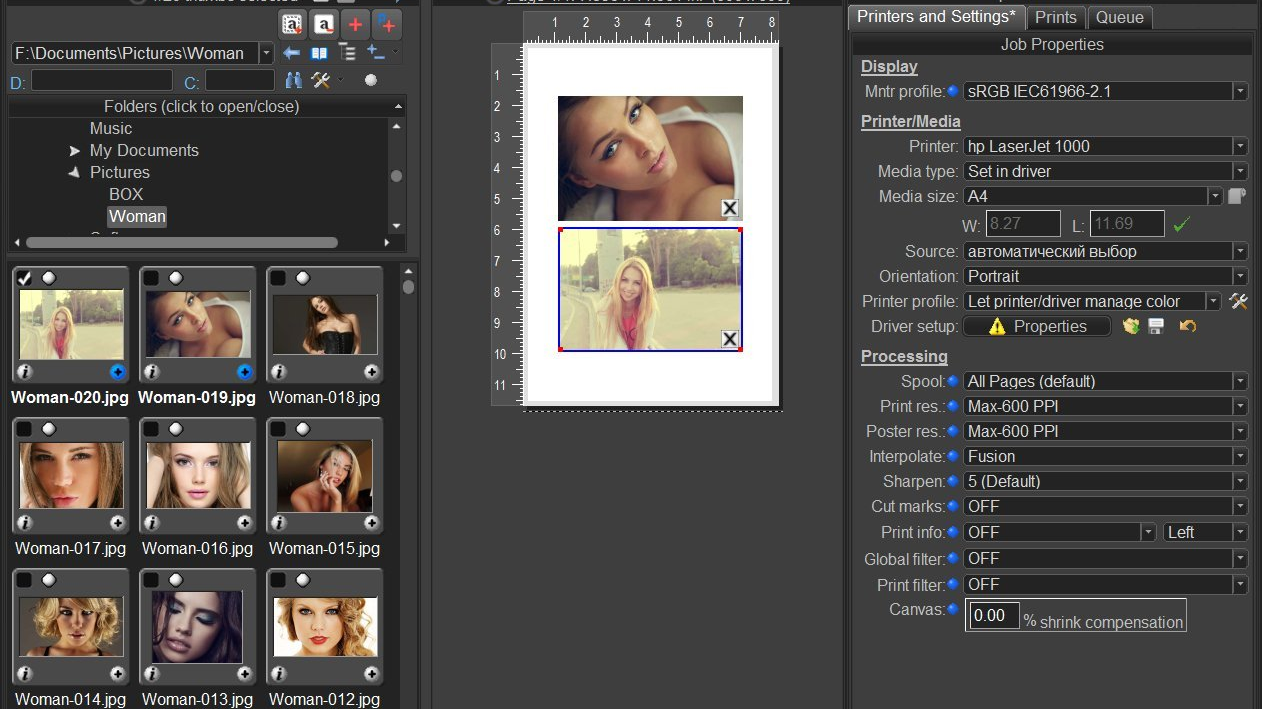 File size: 22 MB
File size: 22 MB
Qimage Ultimate is the most advanced photo printing software in the world. Continuing the Qimage legacy that has seen more than a decade of experience and innovation in photographic printing, it is the most frequently recommended photo printing software on the web. Used by everyone from casual shooters to professional photographers and studios, Qimage Ultimate is for people who recognize the importance of quality when it comes to photographic prints as they are the culmination of your efforts behind the lens.
Uncompromising in its quality and control, Qimage Ultimate combines incredible power and performance with a purpose built interface designed specifically for photo printing. Once you see how easy it is to fly through print jobs, sizing on the fly, refining and correcting photos (even raw photos and 3D photos) as you go, you'll wonder why the other tools make it so difficult.
Whether you print your own photos or you are prepping photos to be printed online or in-store, you need Qimage Ultimate to ensure that the end result of your efforts is the best it can be. Qimage Ultimate offers everything you need to go from the photos on your flash card all the way to print, including powerful raw photo tools, editing tools, job logging, custom layout creation, full ICC aware color management, ability to print larger than your driver will allow, even HDR, exclusive tone targeted selective sharpening, and much more so be sure to check the menu at the top of this page to explore.
Features of Ultimate Version
• Full color management for monitor, printer, and images
• Ability to print posters and print to image files for online printing
• Easily auto-arrange multiple prints with a variety of styles
• Vector, Pyramid interpolation for pro print quality/sharpness
• Latest "Hybrid" interpolation method: incredible quality/speed
• Individual color management settings on a print-by-print basis
• Automated job logging (jobs automatically saved for later recall)
• Batch conversion of multiple images
• Ability to quickly rate images with 1-5 rating
• Edit and search IPTC data
• Soft Proofing
• Raw image support for more than 300 cameras
• "Hybrid SE" interpolation method: smoother with no artifacts
• Organize photos using user defined photo albums
• Ability to tag prints with custom copyright/signature
• Ability to specify any size mirror borders/edges for canvas wraps
• Hyper printing: dual core/HT technology for faster printing
• Rulers and "snap" feature on full page editor
• Ability to define up to 100 print sizes (Lite/Pro limited to 10)
• New streamlined user interface
• New image databasing: add & search folder/photo descriptions
• Photo mats for unlimited (even or uneven) borders, text boxes, etc.
• Grouping via placement on templates/photo mats
• Thumbnail sorting by EXIF date shot
• New print-to-file UI walks you through prepping for online printing
• Exclusive Fusion interpolation offers incredible print detail
• Exclusive DFS halo-free sharpening for incredible detail
• More accurate color engine for all ICC profiles
• New raw engine with auto-fill, HDR, highlight recovery, and more
• On Deck area to defer printing/processing to a later date
• New Instaview: hold mouse button over thumb/print for preview
• Print quality meter: hold mouse over any print to evaluate
• Darkroom skin for incredible UI clarity
• Canvas shrinkage compensation corrects canvas length errors
• Lightning Raw: view, print, and edit raw photos instantly
• View, crop, and print 3D photos (MPO files) from 3D cameras
• Built in FlashPipe image downloader
• Tone targeted sharpening: selective sharpening
• High precision sizing/positioning in metric mode (0.1mm)
• EXIF data carried through to converted images
• Ability to tally paper/ink usage from job logs
• 100% netbook and tablet compatible
• Simple "codeless" registration and update process
• Fast track updates: the "latest and greatest" new features
What's New
Код:
http://www.ddisoftware.com/qimage-u/2018-changelog.txt
HomePage:
Код:
http://www.ddisoftware.com
-:DOWNLOAD FROM LINKS:- Download From RapidGator
Код:
https://rapidgator.net/file/f16651e53aee564cda9910cd3dc4841e/QU2022.127.rar
Download From NitroFlare
Код:
https://nitroflare.com/view/2BEA8092B20769D/QU2022.127.rar
|

|

|
 31.07.2022, 15:44
31.07.2022, 15:44
|
#17515
|
|
Местный
Регистрация: 15.09.2019
Сообщений: 26,514
Сказал(а) спасибо: 0
Поблагодарили 0 раз(а) в 0 сообщениях
|
 Secret Disk Professional 2022.12 (x64) Multilingual
Secret Disk Professional 2022.12 (x64) Multilingual
 File size: 2.6 MB
File size: 2.6 MB
Secret Disk can create additional disk on your PC, which can be invisible and locked with a password within one second. You can make your private files and folders invisible and protected. You don't need to format your hard disk or make any changes to boot sector. Our program will create new disk automatically very quickly. You can make this disk invisible, including all contents, and protect it with a password. You can store any files and folders on the disk. Secret disk works as usual hard disk and compatible with any other programs which you have installed. You can have more than one secret disk and you can also choose disk letter.
In case of power outage or fatal error of OS Windows your secret disk will be locked and become invisible automatically. It happens automatically because information are stored in the virtual memory. Secret Disk does not encrypt any files, it just limits access to your files (you can use password). Software ties virtual disk to your files. This will provide you enough security to hide your files from any person.
Creates additional hidden disk protected with a password
Additional Secret Disk Secret Disk can create additional disk on your PC, which can be invisible and locked with a password within one second. You can make your private files and folders invisible and protected.
Additional Secret Disk
Secret Disk can create additional disk on your PC, which can be invisible and locked with a password within one second. You can make your private files and folders invisible and protected.
Easy And Fast Creation
You don't need to format your hard disk or make any changes to boot sector. Our software will create new disk automatically very quickly. You can make this disk invisible, including all contents, and protect it with a password. You can store any files and folders on the disk. Secret disk works as usual hard disk and compatible with any other software which you have installed. You can have more than one secret disk and you can also choose disk letter.
Clever in Any Situation
In case of power outage or fatal error of OS Windows your secret disk will be locked and become invisible automatically. It happens automatically because information are stored in the virtual memory. Secret Disk does not encrypt any files, it just limits access to your files (you can use password). Software ties virtual disk to your files. This will provide you enough security to hide your files from any person.
Whats New
Код:
https://privacyroot.com/apps/freeware/tools-en-whatsnew-sede-.php
HomePage:
Код:
https://privacyroot.com/
-:DOWNLOAD FROM LINKS:- Download From RapidGator
Код:
https://rapidgator.net/file/5aba3514f2ae96a44413d426821de634/SDP2022.12.x.rar
Download From NitroFlare
Код:
https://nitroflare.com/view/D0634D953F48E7C/SDP2022.12.x.rar
|

|

|
 31.07.2022, 15:55
31.07.2022, 15:55
|
#17516
|
|
Местный
Регистрация: 15.09.2019
Сообщений: 26,514
Сказал(а) спасибо: 0
Поблагодарили 0 раз(а) в 0 сообщениях
|
 ZWCAD Mechanical 2023
ZWCAD Mechanical 2023
 x64 | Languages:English | File Size: 868 MB
x64 | Languages:English | File Size: 868 MB
Description
ZWCAD CAD tools to design a fast and professional .dwg compatibility to provide modeling and design. The initial feature design such as creating and editing two-dimensional geometric solid modeling three-dimensional, drawing and file sharing, ZWCAD also features an innovative, collaborative and customizable in order to increase efficiency, such as design center, pallets, tools provides customization via APIs. Unrivaled compatibility and friendly user interface lets you get started without any training with ZWCAD.
Features and amenities ZWCAD
-Striking design tools for visualizing your ideas details
-Flexible management system designed to maximize resources
-Integrated collaboration projects with other projects released through a flexible design
-Standard parts library and tools for design and drawing
-Designed to protect the environment ISO, ANSI, DIN, JIS, and GB
-Reduce costs, optimize the design workflow and improved productivity
-Compare files and render more efficient design enables you to visualize the
-Provides a command similar to the previous program and easy to use features that help you save time
-Faster performance in processing CAD drawings
System Requirements
OS:Windows 8 / Windows 10 / Windows 11
CPU:Intel Core 2 Duo or AMD Athlon X2 CPU or higher (recommended)
Disk Space:4 GB free space in OS disk, 2 GB free space in installation
Memory:2GB or more (recommended)
GPU: 1GB or more (recommended)
Resolution:1024 x 768VGA display with True Color (minimum) 1440x900 with NVidia 8 series or Radeon HD series or higher
Whats New
Код:
https://www.zwsoft.com/news/products/here-comes-zwcad-2023-efficient-user-friendly-connected
HomePage:
-:DOWNLOAD FROM LINKS:- Download From RapidGator
Код:
https://rapidgator.net/file/a218abbc0bbf9d34a42ebcb50227e464/ZM2023.x.rar
Download From NitroFlare
Код:
https://nitroflare.com/view/62C500DDFB9D67C/ZM2023.x.rar
|

|

|
 31.07.2022, 15:59
31.07.2022, 15:59
|
#17517
|
|
Местный
Регистрация: 15.09.2019
Сообщений: 26,514
Сказал(а) спасибо: 0
Поблагодарили 0 раз(а) в 0 сообщениях
|
 ZWCAD Professional 2023
ZWCAD Professional 2023
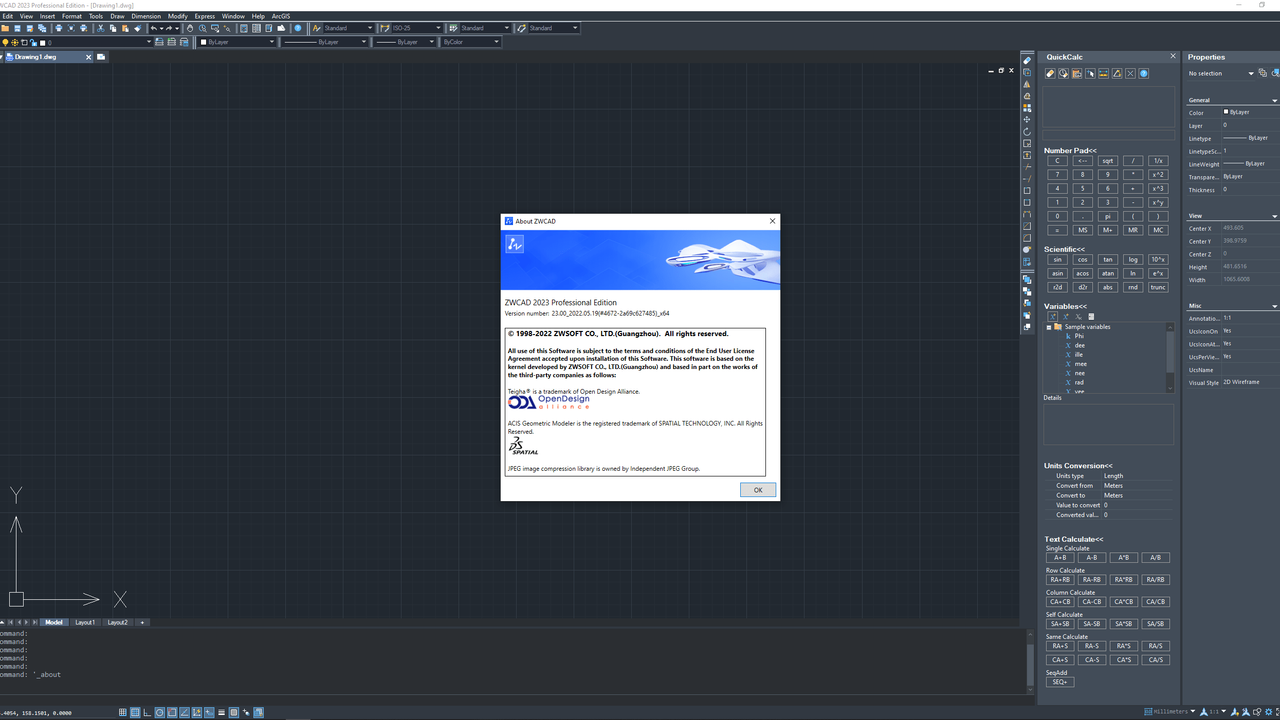 x64 | languages:English | File Size: 538 MB
x64 | languages:English | File Size: 538 MB
Description
ZWCAD is a professional software application that provides a handy set of tools for helping users design 2D and 3D drawings.
Although it comes packed with many dedicated parameters, it boasts a clean layout that gives users the possibility to create a new drawing from scratch, use a step-by-step approach which comes in handy especially for rookies as they are offered assistance throughout the entire process, or choose one of the template files.
The application enables you to select between imperial or metric units, zoom in or out of the working environment, specify angle values, set up drawing limits, use polar tracking mode for restricting the mouse cursor to specified angles, work with line types and layers, and assign colours to objects.
What's more, you can extract or calculate geometric information from objects (area and circumference calculation), divide objects (lines, arcs, circles) into a number of equal segments, and specify the 2D and 3D coordinate values.
When it comes to drawing objects, it is possible to create linear objects (e.g. lines, rays, construction lines, polylines, polygons, rectangles, points, traces), and curved objects (e.g. arcs, circles, ellipses, splines).
There are several 3D models types, namely wireframe, surface, and solid objects, and you can set the thickness and elevation values.
Other important options worth mentioning allow users to remove, copy, flip, rotate, align, resize, and stretch objects, change the length of the objects, trim or extend them, as well as create a gap in an objects or flattened corners.
You can work with multiple drawings at same time, cut or copy objects from one drawing to another, undo or redo your actions, erase objects, embed text messages, create and insert blocks, apply hatching operations for filling an area, plot drawings, and take snapshots (EMF, WMF, SLD).
The user interface is customizable, as you can display and rearrange the toolbars, enable the status bar, show the command bar, and add your own commands and macros. The generated drawings can be exported to DWG, DXF, or DWT file format.
All in all, ZWCAD offers many advanced features for helping you design 2D and 3D models and is suitable especially for advanced users.
System Requirements
OS:Microsoft® Windows Server 2008-2016 / Microsoft Windows 7/8/10
CPU:Intel® Pentium 4 1.5 GHz or equivalent AMD processor
RAM:1 GB
Display:128 MB
Space: disk 2 GB free space in OS disk, 1 GB free space in installation disk
HomePage:
-:DOWNLOAD FROM LINKS:- Download From RapidGator
Код:
https://rapidgator.net/file/8be95301da8b6fce456e9dc66ab563dd/ZP2023.x.rar
Download From NitroFlare
Код:
https://nitroflare.com/view/DD862C55BE07C51/ZP2023.x.rar
|

|

|
 31.07.2022, 16:07
31.07.2022, 16:07
|
#17518
|
|
Местный
Регистрация: 15.09.2019
Сообщений: 26,514
Сказал(а) спасибо: 0
Поблагодарили 0 раз(а) в 0 сообщениях
|
 MasterCook 22.0.2.0
MasterCook 22.0.2.0
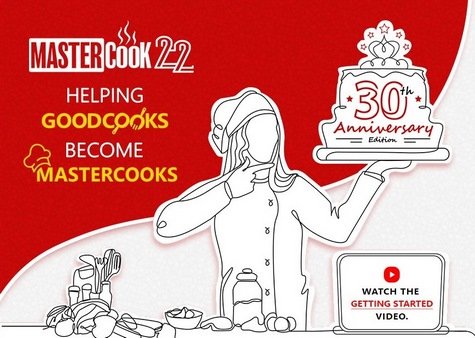 Languages: English File Size: 414.54 MB
Languages: English File Size: 414.54 MB
Organize your recipes, create cookbooks, and manage diet and nutrition with MasterCook 22, rated 9.8 out of 10 by TopTenReviews. Flexible tools for home cooks and professional chefs to organize all your kitchen and cooking activities.
Custom Cookbooks & Recipes
MasterCook allows you to create as many cookbooks as you wish. You can add, edit, delete recipes from your cookbooks.
Cost Analysis
The Windows product allows you to input costs for ingredients. Any recipes or menus using those ingredients automatically reflect the costs in them.
Nutrition Analysis
The Windows product includes the ingredients from the USDA standard reference library. It recognizes most common ingredients and can give you a nutritional analysis of your recipes, menus & meal plans.
Menus & Meals Plans
The Windows product allows you to easily add recipes or ingredients to menus and meal plans. A menu is a particular course, such as breakfast. A meal plan is several courses over several days.
Pantry & Wine List
The Windows product lets you keep track of items in your pantries. Create separate lists for items in your cupboards or refrigerator or freezer. It also has a separate tool that lets you keep track of wines to categorize and add notes for them.
Recipe Scaling
If you need a recipe to serve different number, just change the servings number, and the ingredient amounts are automatically changed for you. In the Windows product you can also convert the units of measures, such as from teaspoons to tablespoons or cups to quarts, etc.
Printing Templates
The Windows product comes with nearly 20 different print templates. You can edit to customize any of them to print your recipes and cookbooks. The MasterCook Windows product will even create a table of contents and indexes when printing a cookbook.
Group Cookbooks
You can create special group cookbooks to collaborate with other MasterCook users. These can be created from either the Windows product or the mobile apps. You can specify if they are read-only or allow others to add their own recipes to the special group cookbook.
New Features to MasterCook 22
- NEW - Tested on Windows 11
- NEW - Adds your content from a previous version during the installation
- NEW - Backup feature available from the File menu
- NEW - Restore from MasterCook and Restore from Backup feature available from the File menu
- NEW - Merge feature available from the File menu
- NEW - Video player with many more video file types supported (the previous player was QuickTime from the 1990s)
- NEW - Color theme selector (now you can choose what color is used in many of MasterCook's screens)
- NEW - Converts some Unicode characters upon Paste such as fractions so they are recognized by the importer
- NEW - Persistent setting for the Cookbook Browser screen to remember how you were sorting your cookbooks
- NEW - Persistent setting for Recipe Browser screen to remember how you were sorting recipes in a cookbook
- NEW - Ability to adjust the font size of the cookbook titles in the Cookbook Browser screen
- NEW - Ability to adjust the font size of the recipe titles in the Recipe Browser screen
- NEW - Ability to adjust the font size of the table of ingredients and menus within the Meals screen
- NEW - Ability to adjust the font size of the shopping list table within the Shopping screen
- NEW - Resize the photos in a cookbook
- NEW - Cost analysis displays in the Nutrition tab of the Recipe Edit screen
- NEW - Right-click on an ingredient row in the Recipe Edit screen to access the ingredient's nutritional analysis
- NEW - Over 70 additional cooking videos
- NEW - Over 1,250 additional tips in the Tips section of the program
- UPDATE/NEW - Updated the Email Setup dialog box to increase the font size and add a port number selector
- NEW - Branded Foods items from the USDA FoodData Central database
- NEW - Added Sugars nutrient
- NEW - Total Sugar Alcohols nutrient
- NEW - Reset nutrition links in a recipe or entire cookbook
- NEW - Date modified displays in the Recipe Browser
- UPDATE - Improved recipe edit screen for font size adjustments
- UPDATE - Nutrition Facts report label to include Added Sugars
- UPDATE - Nutritional Analysis report to include new nutrients
- UPDATE - Several bug fixes, such as display issues with recipes and meal plans; Tips not saving correctly; user dictionary file not being backed up; and other bug fixes
System Requirements
Windows 8, Windows 10, Windows 11
HomePage:
-:DOWNLOAD FROM LINKS:- Download From RapidGator
Код:
https://rapidgator.net/file/f46002a6cf88bf8cd21871f7865c2f11/M22.0.2.0.rar
Download From NitroFlare
Код:
https://nitroflare.com/view/9365AC29B146873/M22.0.2.0.rar
|

|

|
 31.07.2022, 16:09
31.07.2022, 16:09
|
#17519
|
|
Местный
Регистрация: 15.09.2019
Сообщений: 26,514
Сказал(а) спасибо: 0
Поблагодарили 0 раз(а) в 0 сообщениях
|
 Boris FX Mocha Pro 2022.5 v9.5.3 Build 37
Boris FX Mocha Pro 2022.5 v9.5.3 Build 37
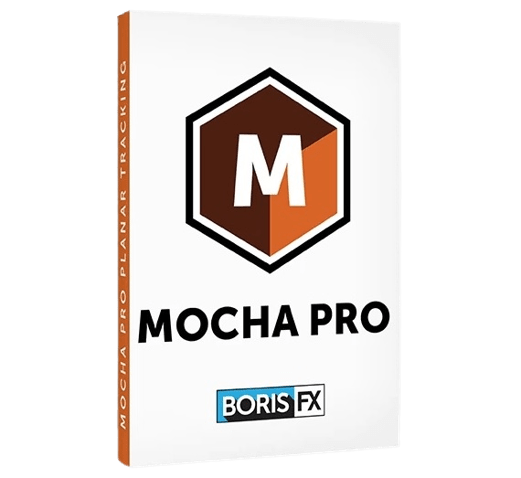 Languages: English File Size: 674 MB (In Total)
Languages: English File Size: 674 MB (In Total)
Mocha Pro is the world renowned software for planar tracking, rotoscoping, object removal, stabilization, and mesh tracking. Essential to VFX and post-production, Mocha has been recognized with prestigious Academy and Emmy Awards for its contribution to the film and television industry.
WHAT'S NEW IN MOCHA 2022:
Performance, Speed & Features
- Apple M1 Support boosts speeds on new Mac hardware
- Adobe MFR Support - AE Multi-Frame Rendering
- VFX Platform 2021 with improved color management
- Insert with PowerMesh: Improved workflow for warped surface compositing
- New Planar Tracking Features deliver the highest quality tracking and roto results
- New Exports for Nuke, Silhouette, Alembic, and Mistika.
Insert Module with PowerMesh
The improved Insert Module features warped surface compositing driven by PowerMesh tracking for a new streamlined workflow. Now mesh tracking can be rendered with motion blur! New workflow brings tracked insert compositing to editing hosts like Premiere, VEGAS, and Media Composer. Finish simple match moves in one AE effect without precomps! Includes 12 new blend modes, improved render quality, motion blur, and new Grid Warp interface to bend/distort source elements.
Improved Tracking Workflows
- New! RGB channel tracking and RGB viewer controls
- New! Multi-link layers and link mesh tracking to existing planar track layers
- Improved! Quick Stabilize in viewer by layer for improved roto workflow
- Improved! Dopesheet for keyframe editing, sliding and navigation
- Improved roto exports for Nuke and Silhouette with split track and spline keyframes
- New Exports! PowerMesh to Nuke Tracker and PowerMesh to Alembic transforms.
The Most Reliable Tracking
Rock solid planar tracking is at the heart of all Mocha Pro modules. VFX artists turn to Mocha for its ease of use and reliability when faced with the most difficult shots. Mocha is versatile, so use it the way you want...as a standalone application, or as a plugin in your favorite host. Mocha Pro can export tracking, roto shapes, lens calibration and 3D data in a wide variety of formats, or render to file or back to your host.
PowerMesh
PowerMesh enables a powerful sub-planar tracking process for visual effects and rotoscoping. Now Mocha Pro can track warped surfaces and organic objects, making it even more powerful for match moves and digital makeup shots.
PowerMesh is simple to use and faster than most optical flow based techniques.
- Render PowerMesh driven inserts as composites or RGBA cutouts.
- Output a Reverse Warp/Stabilized view for advanced paint and VFX tasks.
- Use PowerMesh to to drive roto shapes with less keyframes.
- Export mesh vertices to After Effects Nulls, Nuke tracking, or Alembic for Flame, C4D, and more 3D support.
Roto with Less Keyframes
Mocha's masking workflow features tracked spline tools to speed up shape creation and reduce manual keyframes. Export or render roto to most popular host applications. X-Splines and Bezier splines with magnetic edge-snapping assistance and Area Brush tool help create detailed mask shapes - without requiring drawing skills. PowerMesh warped splines deliver even more accurate results when masking organic moving objects like musculature, skin, fabrics, and more.
Remove Objects and Wires
Remove unwanted elements, wires, rigs, tracking marks, and 360 cameras. Generate clean plates for massive time-savings. The Remove Module is an amazing alternative to traditional clone techniques for removing objects. It automatically detects temporal clean frames to blend and align pixels with little user input. It's like Content Aware on steroids!
Screen Inserts and Match Moves
Render accurate match moves and screen inserts with realistic motion blur or warped distortions. The Insert Module can now be driven by PowerMesh and has improved compositing with higher quality sub-sampling and blend modes. Redesigned Grid Warp tool can be used to bend and deform insert elements to match curved and distorted surfaces. Insert also combines with Lens Module for realistic VFX compositing on lens distorted footage.
Stabilize Camera or Object Motion
The Stabilize Module can lock down camera motion or stabilize based on select tracking layers. Export stabilized tracking data or render a stabilized clip. With PowerMesh tracking enabled, the Stabilize Module can produce an inverse-warped flattened surface for paint fixes. Original motion is easily propagated back to the original. For general editing, a smooth option with selectable anchor frames helps reduce high frequency jitters while maintaining original camera motion. Center, scale or crop stabilized footage based on user-driven tracking.
Work With Lens Distortion
The Lens Module provides a simple and easy-to-use interface to calibrate the distortion introduced by camera lenses. Remove unwanted lens distortion or match it to composite realistically. Lens Calibration data can also be exported and read into Nuke's STMap node or other VFX applications. 360/VR: A simplified "Undistort/Distort" workflow makes mono or stereo clean-ups on equirectangular footage easy.
System Requirements
Windows 8, Windows 10, and Windows 11 on x64.
Recommended Hardware
- Processor: 3rd-generation Intel Core i7 or equivalent, Apple M1 arm64.
- Memory: 16 GB +
- Disk: High-speed disk array or NVMe SSD
- Graphics Card: NVIDIA Quadro K4000 or equivalent
- Monitor: 1920x1080 or higher
HomePage:
-:DOWNLOAD FROM LINKS:- Download From RapidGator
Код:
https://rapidgator.net/file/7a623e516f0d66c7e4ee14814b9fca8a/BFMP2022.5.v5.3.B37.rar
Download From NitroFlare
Код:
https://nitroflare.com/view/22B7BF9C1D12FC1/BFMP2022.5.v5.3.B37.rar
|

|

|
 31.07.2022, 16:55
31.07.2022, 16:55
|
#17520
|
|
Местный
Регистрация: 15.09.2019
Сообщений: 26,514
Сказал(а) спасибо: 0
Поблагодарили 0 раз(а) в 0 сообщениях
|
 Lucid Concepts AG Sky View Factor 1.0 (x64)
Lucid Concepts AG Sky View Factor 1.0 (x64)
 File size: 2.8 MB
File size: 2.8 MB
Large scale high quality sky view factor calculation.
High Performance
Proprietary HPC (High Performance Computing) technology
Supports huge datasets (hundreds of gigabytes)
60X faster than state-of-the-art competing alternatives
Out-of-core algorithm
High Quality
Large scale very high resolution DEMs
No downsampling needed
Global model
1000+ light source directions
Applications
Urban Planning and Analysis at Municipal Scale
Solar Energy and Climate
Coverage Maps in Communication
Landslide Activity
Benchmark Results
LiDAR-based 0.5m resolution DEM
6800x6800 pixels, 3000 light sources
Xeon server, 40 cores: 3.2 seconds
Laptop, 4 cores: 16.5 seconds
Whats New
Updates: official site does not provide any info about changes in this version
HomePage:
Код:
https://www.skyviewfactor.com/
-:DOWNLOAD FROM LINKS:- Download From RapidGator
Код:
https://rapidgator.net/file/37fcc9fb17a4eacb7072897d626ef043/LCASVF1.0.x.rar
Download From NitroFlare
Код:
https://nitroflare.com/view/35BF9BD68386220/LCASVF1.0.x.rar
|

|

|
      
Любые журналы Актион-МЦФЭР регулярно !!! Пишите https://www.nado.in/private.php?do=newpm&u=12191 или на электронный адрес pantera@nado.ws
|
Здесь присутствуют: 5 (пользователей: 0 , гостей: 5)
|
|
|
 Ваши права в разделе
Ваши права в разделе
|
Вы не можете создавать новые темы
Вы не можете отвечать в темах
Вы не можете прикреплять вложения
Вы не можете редактировать свои сообщения
HTML код Выкл.
|
|
|
Текущее время: 21:01. Часовой пояс GMT +1.
| |