 30.07.2022, 17:24
30.07.2022, 17:24
|
#17491
|
|
Местный
Регистрация: 15.09.2019
Сообщений: 26,514
Сказал(а) спасибо: 0
Поблагодарили 0 раз(а) в 0 сообщениях
|
 SOFiSTiK BIM Apps 2023-0 for Autodesk Revit 2023
SOFiSTiK BIM Apps 2023-0 for Autodesk Revit 2023
 x64 | File Size: 1.27 GB | (x64)
x64 | File Size: 1.27 GB | (x64)
Description
SOFiSTiK Analysis + Design enables you to perform structural analyses of buildings and member design directly in Autodesk Revit. The App provides for a full Finite Element Analysis and design workflow - from model consistency checks to code checking for concrete members like slabs, columns, and beams. Structural analyses can be performed in 3D - allowing for realistic simulation of the structural stiffness and optional consideration of the construction sequence. Additionally 2D and 3D subsystems can be adopted in combination with an automatic load takedown. Members can be grouped and accordingly designed in Ultimate and Serviceability Limit States. Calculation and design reports will be generated automatically. Results can be visualized and managed in Revit or be transferred to spreadsheets for further processing using the Export to Excel function. Together with the full support of collaboration features, SOFiSTiK Analysis + Design enables a seamless structural analysis workflow within Revit. When installed with SOFiSTiK 2021 the app enhances into a Revit interface for the full SOFiSTiK FEA.
SOFiSTiK Bridge Modeler supports BIM in Bridge Design and Detailing. The application allows users to create parametrized 3D bridge models using alignment parameters and generic families in Autodesk Revit. The product consists of the software itself and content including generic families for super- and substructure creation. These families can be easily modified or created from scratch to meet local and company standards. Additional bridge equipment elements such as parapets and railings can also be created. Automatic generation of section views, top views, longitudinal sections, and elevation points-assists users in detailing and documenting their structures.
SOFiSTiK Reinforcement Detailing significantly accelerates the creation of 2D reinforcement sheets out of 3D models in Autodesk Revit. The product consists of software and a set of families, which can easily be modified to meet local or company standards. Creation of bar lists, bending schedules and cut lists for wire meshes is included as well.
SOFiSTiK Reinforcement Generation automatically generates a 3D rebar model inside of Autodesk Revit based on computed analysis and design results. The rebar model provides an automatically generated proposition of reinforcement layout which fulfils the reinforcement requirement and which can be freely modified. Design requirements from construction codes and company standards can be controlled by user-defined rules similar to the approach used in expert systems. Visualization of existing reinforcement vs. required reinforcement provides a clear indication whether adequate reinforcement has been provided.
SOFiSTiK BiMTOOLS are a set of free tools for Autodesk Revit which enhances the productivity for elaborations of views up to 50%. Functionalities at a glance - Substitution of Font Type; Read out of Coordinates; Create Views of Elements; Positioning of Elements; Automatic Dimensioning; Selective tagging; Hiding of categories not to be plotted; Altitude of Openings; Formwork area; Copy mounting parts; Assign the mark of the host.
SOFiSTiK 3D-PDF Export extends the functionalities of Autodesk Revit through the generation of standard PDF documents with embedded 3D graphics. The 3D-PDF files can be opened by any PDF reader that supports the PDF 1.6 standard, such as Adobe Reader 7.0 or later. SOFiSTiK 3D-PDF Export uses the geometric definition of the elements in order to create an equivalent representation of the model in U3D format. Descriptive information about the particular Revit objects is embedded.
Functionalities at a glance
-Creates 3D Bridge Axis using alignment information or imported data from external files (e.g. LandXML format)
-Creates bridge superstructure components using parametric profiles and axis geometry
-Creates multi girder bridge components according to given layout
-Creates bridge substructure components using generic families
-Creates bridge component array along an axis according to given layout
-Creates bridge equipment elements, like parapets and railings
-Fully parametric for axis, superstructures, substructures, parapets and railings.
-Automatic generation of section views with dimensions and top view with alignment information
-Automatic generation of longitudinal section representation with vertical alignment information
-Creates curved dimensions for axis and bridge edges
-Creates annotations of axis chainage
-Creates table with elevation points
-Alternatively creates a 3D solid model from a SOFiSTiK bridge project database
-Creates user defined tendons.
-Check of the analytical model in Revit with comprehensive warning dialog and display options for an extended check of the model
-Powerful automatic meshing with advanced tolerance settings (eg. to ignore small openings)
-Advanced structural modelling within Revit with for instance: downstand beam, haunched beam, release for slab-to-wall edges
-Perform 3D linear structural analysis directly in Revit using the Finite Element Method
-Advanced calculation options such as construction phases for selfweight
-Generate 3D and 2D Finite Elements subsystems with automatic support conditions using Revit levels or by manual selection
-Calculate the vertical load takedown between level subsystems
-Ensure code compliant materials, cross sections and load combinations with the automatic and customizable mapping mechanism
-Manage and Design reinforced concrete elements to the Eurocodes within Autodesk Revit (slabs, columns, beams e.g. to DIN EN 1992) Results directly available in Revit as
-Results Packages or ready to share via the Export to Excel tool
-All information is saved in the *.rvt file ensuring a full support of collaboration workflows
-Customizable Content Packs in order to reach individual standards.
-Operational Modes: Marks per project, - sheet or - host.
-Set Marks according to additional criteria's like running length, not bent, couplers etc.
-Customizable reinforcement schedules and cut lists for fabric sheets.
-Group bars to a specific SOFiSTiK Rebar Container according its layout.
-Copy Reinforcement with all annotations, details, dimensions and related views.
-SOFiSTiK Multiplier for the quantity of Rebar Sets and Fabric Sheets.
-Stagger segment lengths of SOFiSTiK Variable Rebar Set.
-Split Rebar Sets or - Shapes according to set stock length and splice or using dividing lines.
-Detailing tools to indicate the rebar layout, - bar ends, - layers, etc.
-Rebar or Fabric Shape Details to represent the partial rebar set or the entire mark.
-Shape Code detection according to various national standards.
-Reinforcement Layer functionality in floors, walls and foundation slabs.
-Browse through the marks of rebars and fabric sheets.
-Distribute reinforcement in elements with complex shapes and faces.
-Creation of bent fabrics rows according to a given length.
-Revisions for reinforcement sheets and corresponding schedules.
-Freeze/Unfreeze of reinforcement geometry and properties.
-Export BVBS reinforcement data as *.abs file for bending machine.
New Features for Revit 2023
-New features in menu "Axis": Constrain, Between Placements, From Projection
-Create multiple superstructure components in one step "Repeater"
-Easy access to edit commands
-New parametrization with shape handle Points
-Improvements for secondary axis
-Edit functionality for parapets and railings
-Improved workflow for design of slabs in Revit - columns, beams and slabs can now be analysed and designed directly inside Revit
-Visualization of analysis and design results in Revit without installation of additional software
-New command to create a cumulative report from all analysis and design tasks performed with export to PDF and Word
-Extended the analytical check to detect and report kinematic instabilities
-Allow usage and further configuration of beam and column families of arbitrary polygonal cross sectional shape
-Extended Dynamo interface by additional components e.g. to access geometry data of prestressing tendons or to read design results of members
BIM APPS List
SOFiSTiK Analysis + Design for Revit 2023 0.0.95
SOFiSTiK Analytical Model Generator 2023 0.0.56
SOFiSTiK Bridge + Infrastructure Modeler 2023 0.0.58
SOFiSTiK BiMTOOLS 2023 0.0.46
SOFiSTiK Reinforcement 2023 0.0.74
SOFiSTiK Export to SOFiCAD 2023 (Revit 2023) 0.0.22
Compability:Autodesk Revit 2023 (x64)
Whats New
Код:
https://www.sofistik.com/news/detail/newsletter-july-2020-work-more-efficiently-with-sofistik-and-autodeskr-autocadr-and-revitr-2023
HomePage:
-:DOWNLOAD FROM LINKS:- Download From RapidGator
Код:
https://rapidgator.net/file/db7220edb63ec7c109dfbf53a5c9b018/SBA2023-0.fAR2023.x.part1.rar
https://rapidgator.net/file/915f4c4738e0a1fe40077e0b61acf310/SBA2023-0.fAR2023.x.part2.rar
Download From DropApk
Код:
https://drop.download/93yhphl3qgji/SBA2023-0.fAR2023.x.part1.rar
https://drop.download/5iy50b1hv905/SBA2023-0.fAR2023.x.part2.rar
Download From NitroFlare
Код:
https://nitroflare.com/view/6C6B45D203F8BC0/SBA2023-0.fAR2023.x.part1.rar
https://nitroflare.com/view/20A9DAC14D97C03/SBA2023-0.fAR2023.x.part2.rar
|

|

|
 30.07.2022, 17:28
30.07.2022, 17:28
|
#17492
|
|
Местный
Регистрация: 15.09.2019
Сообщений: 26,514
Сказал(а) спасибо: 0
Поблагодарили 0 раз(а) в 0 сообщениях
|
 SOFiSTiK Structural Desktop 2023 SP0 Build 86
SOFiSTiK Structural Desktop 2023 SP0 Build 86
 x64 | File Size: 462 MB | (x64)
x64 | File Size: 462 MB | (x64)
Description
Creation of formwork-, position- and shop drawings. Contains all functionalities and elements required for structural design drawings such as associative dimensioning, level marks, hatching, symbols, etc.
SOFiCAD Reinforcement
Reinforcement module for steel bars and mesh layout
Steel bar and mesh layout for any reinforcing situation. Smooth integration in AutoCAD, flexible settings for office standards using styles, direct generation of the schedule, user-defined shapes, export of existing reinforcement for calculation according theory 2nd order, polygonal mesh layout, macros to create parametric members (For Macros Module Detailing is required).
BAMTEC
Check, Production and layout plans for BAMTEC tailored reinforcement carpets
Fully automatic creation of carpets including all required drawings within one file, subsequent arrangement of areas, extensive editing functions, additional areas with different options. (As-value or diameter/number of bars)
SOFiCAD Stahlbau
SOFiCAD Steelwork
Creation of plans and shop drawing with schedules.
SOFiCAD Alignment
Alignment Module
Allows planning of highway structures according to user-defined alignments including axis, gradients and slope bands, tapered and widened regular cross sections including level marks, many arbitrary coordinate systems with additional constants and corresponding stakeout points.
SOFiCAD Plan Management
Simplified plan management
Project journal, organisation of all the plan's attributes, individual plotting, automatic update of plan data, management of all drawings of the project, search functionalities, direct opening of the drawings.
SOFiCAD Quantities
Bills of quantities out of any AutoCAD drawings. Positioning on the drawing in the form of tag.
Whats New
Код:
https://sam.sofistik.io/changelog/fea-2023-en.html
HomePage:
-:DOWNLOAD FROM LINKS:- Download From RapidGator
Код:
https://rapidgator.net/file/1516d32aaf8f6b402184de545c7177cd/SSD2023.SB86.x.rar
Download From DropApk
Код:
https://drop.download/q91m6yy1mzll/SSD2023.SB86.x.rar
Download From NitroFlare
Код:
https://nitroflare.com/view/6DF7B1E967DE8EB/SSD2023.SB86.x.rar
|

|

|
 30.07.2022, 17:31
30.07.2022, 17:31
|
#17493
|
|
Местный
Регистрация: 15.09.2019
Сообщений: 26,514
Сказал(а) спасибо: 0
Поблагодарили 0 раз(а) в 0 сообщениях
|
 SolidCAM 2022 SP0 Multilang for SolidWorks 2018-2022 (x64)
SolidCAM 2022 SP0 Multilang for SolidWorks 2018-2022 (x64)
 File Size: 4.78 GB | (x64)
File Size: 4.78 GB | (x64)
SolidCAM - the CAD/CAM system of new generation developed by Israeli firm SolidCAM Ltd (the Official distributor in Russia - Consistent Software). This system is a comprehensive solution for the automation of metalworking production. Using a wide range of strategies offered by SolidCAM for turning, milling, turning-milling and electrical discharge machining, a technologist can quickly prepare the necessary set of control programs for machining a product.
Functionality of SolidCAM
Support for 64bit computing due to the availability of a special version for SW 64bit
2.5-axis milling
SolidCAM provides high efficiency and accuracy of 2.5-axis milling of parts. Various processing strategies are supported for such elements as contour, selection (with islands) and a groove, as well as various types of hole processing: drilling, countersinking, threading, etc. The system has a wide range of possibilities for 2.5-coordinate processing of analytical surfaces.
3-axis milling
SolidCAM provides a wide range of tools that can be effectively used for the processing of products with complex geometries (dies, molds) and prismatic parts. The geometry for 3D machining is a 3D surface or solid model. The system supports various types of roughing and finishing strategies, such as raster processing with a specified or automatically determined raster angle, equidistant processing, projection processing, waterline processing, etc.
In addition to the already listed possibilities of 2.5- and 3-axis processing, SolidCAM offers tools for identifying and refining areas that have not been processed in previous transitions. It is possible to create a database of typical technological processes. Once created, such a parametrized technological process can be repeatedly used in the future, which significantly reduces the production preparation time, increases the reliability of the developed programs, unifies the style of technological development, guarantees the use of only optimal processing technologies and ensures the independence of production from the human factor. The absence of overcuts is guaranteed by the presence of means of control and visualization of machining.
Multi-Axis Machining
SolidCAM offers various tools for creating multi-axis machining programs on 4- and 5-axis machining centers. The model is installed in a user-defined processing plane, after which the system automatically calculates all the necessary displacement and rotation parameters for the part zero. As a result, the preparatory-final transition time is significantly reduced and the processing accuracy is increased.
Turning and turning-milling
SolidCAM has a wide range of functions for automating the creation of control programs for turning and turning-milling. SolidCAM supports various types of tools, which makes it possible to effectively perform longitudinal turning, end facing, grooving, etc. In addition, SolidCAM allows you to automatically rough and finish complex contours. Rotary tool support allows you to perform milling and drilling transitions on machining centers.
EDM The set of wire EDM strategies offered by SolidCAM
allows processing external and internal contours with constant and variable inclination angles. The possibility of 4-axis processing is provided. A special algorithm prevents the processed material from falling. SolidCAM provides the user with the means to control the physical parameters of processing along the entire trajectory of the wire.
What News?
Official site does not provide any info about changes in this version.
HomePage:
-:DOWNLOAD FROM LINKS:- Download From RapidGator
Код:
https://rapidgator.net/file/e294d82dbb270c00aee4a92f4368a504/S2022.SMfS2018-2022.x.part1.rar
https://rapidgator.net/file/ec166b89fd775e8f20701aeb0c817838/S2022.SMfS2018-2022.x.part2.rar
https://rapidgator.net/file/34b60638a22a665c74059ed3054a767f/S2022.SMfS2018-2022.x.part3.rar
https://rapidgator.net/file/d99a0d12adfc5f2aff3463c3e0483914/S2022.SMfS2018-2022.x.part4.rar
https://rapidgator.net/file/5e30e6e027c4f6b4c8b7084fff1593cf/S2022.SMfS2018-2022.x.part5.rar
Download From DropApk
Код:
https://drop.download/mzng755nka9s/S2022.SMfS2018-2022.x.part1.rar
https://drop.download/udiy8s4swkly/S2022.SMfS2018-2022.x.part2.rar
https://drop.download/0qewfqjscch2/S2022.SMfS2018-2022.x.part3.rar
https://drop.download/7e5m9o8i0odm/S2022.SMfS2018-2022.x.part4.rar
https://drop.download/f1tjcw9ec8mo/S2022.SMfS2018-2022.x.part5.rar
Download From NitroFlare
Код:
https://nitroflare.com/view/279FDA31C4D48C9/S2022.SMfS2018-2022.x.part1.rar
https://nitroflare.com/view/A6530C3442FA880/S2022.SMfS2018-2022.x.part2.rar
https://nitroflare.com/view/08D2AE67B2B1FF8/S2022.SMfS2018-2022.x.part3.rar
https://nitroflare.com/view/DC47F28F42A290A/S2022.SMfS2018-2022.x.part4.rar
https://nitroflare.com/view/C6CC4BBAFEB748F/S2022.SMfS2018-2022.x.part5.rar
|

|

|
 30.07.2022, 17:35
30.07.2022, 17:35
|
#17494
|
|
Местный
Регистрация: 15.09.2019
Сообщений: 26,514
Сказал(а) спасибо: 0
Поблагодарили 0 раз(а) в 0 сообщениях
|
 SQL Backup Master 6.0.569
SQL Backup Master 6.0.569
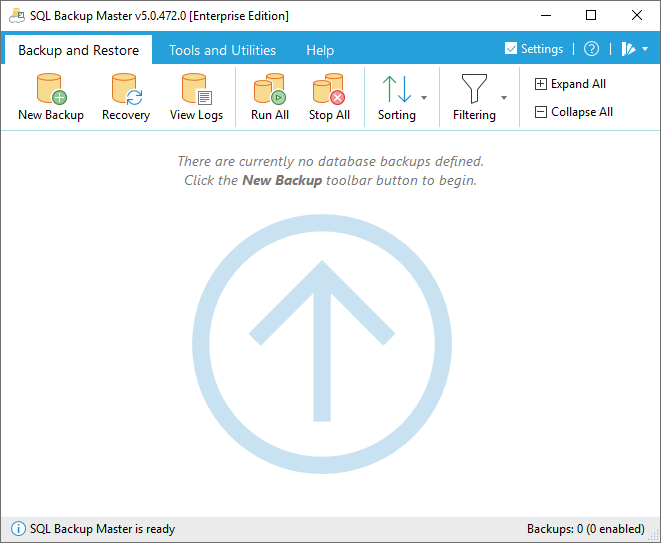 File Size: 19.9 MB
File Size: 19.9 MB
SQL Backup Master backs up your SQL Server databases to any number of popular cloud storage services such as Dropbox, OneDrive, Amazon S3, Microsoft Azure, Box, and Google Drive. It can also back up databases to an FTP server - or a folder on your local machine, network server, or storage device.
Backing up your SQL Server databases to the cloud shouldn't be complicated or expensive. SQL Backup Master comes to the rescue by providing an easy way to upload your database backups to one or more affordable (or free) cloud storage services. It also offers rich compression, encryption, scheduling, recovery, and notification services - so that you can stop worrying and get back to business.
Features
Supports full, differential, and transaction log backups
Simple yet powerful backup job scheduling
Built-in email notifications for backup job successes, failures, and warnings
Back up to local folders, network folders, or attached storage devices
Back up to FTP servers with first-class FTP, SFTP, & FTPS support
Back up to Dropbox, Google Drive, Box, Amazon S3, OneDrive, & Azure
Compress and encrypt valuable database backups
Runs automatically in the background as a system service
Powerful, intuitive backup logging and log viewer
Provides easy-to-use database backup recovery support
Automatically purge backups older than a specified time frame
Execute custom SQL and batch scripts before and after backups
What's New
Код:
https://www.sqlbackupmaster.com/support/releasenotes
HomePage:
Код:
https://www.sqlbackupmaster.com
-:DOWNLOAD FROM LINKS:- Download From RapidGator
Код:
https://rapidgator.net/file/b4ee710052eeb6f9557a56f5ecb9b8b0/SBM6.0.569.rar
Download From DropApk
Код:
https://drop.download/zvdvpmk1z1e5/SBM6.0.569.rar
Download From NitroFlare
Код:
https://nitroflare.com/view/D2E48AA35421FCA/SBM6.0.569.rar
|

|

|
 30.07.2022, 17:39
30.07.2022, 17:39
|
#17495
|
|
Местный
Регистрация: 15.09.2019
Сообщений: 26,514
Сказал(а) спасибо: 0
Поблагодарили 0 раз(а) в 0 сообщениях
|
 Topaz Gigapixel AI 6.2
Topaz Gigapixel AI 6.2
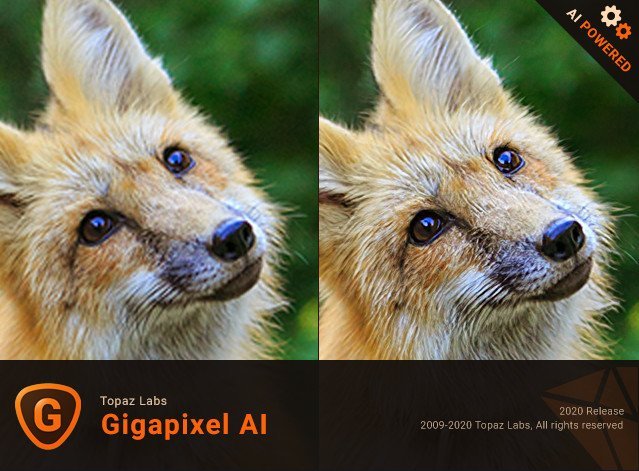 File Size: 1.5 GB | (x64)
File Size: 1.5 GB | (x64)
Beautiful photo enlargements using machine learning. Enlarging your image without losing detail has always been impossible. until now. Upscale your photos by up to 600% while perfectly preserving image quality.
Enlarge Images by up to 600%
Create a beautiful 80 x 60 inch print from a simple iPhone photo. Or transform your DSLR photos into sharp and ultra-detailed 100MP images.
Use truly intelligent upscaling
After being trained with millions of sample images, Gigapixel can now enlarge your images with a surprising level of quality.
Get crisp and clear results.
Gigapixel performs around 2 million operations per pixel to get you results with as much detail and sharpness as possible.
No more fuzzy enlargements.
Breathtakingly sharp prints. High-resolution cropping in post-production. iPhone photos that look like they came out of a DSLR.
No matter why you're enlarging your photos, you always want the best possible quality for your results. AI Gigapixel is currently the only photo enlargement product available that can actually add detail back to your upscaled photo.
Recover real details for actual sharpness
Increasing edge contrast is the simplest way to make an image look "sharp", and how most other upscaling software works.
Gigapixel is different: it increases the actual sharpness of your upscaled photo by recovering real detail in your image. This is only possible through training and exposure to millions of test images.
Crisp photos that look like they were never upscaled
It's hard to believe that the crisp output image above was enlarged 4x, but it was.
Gigapixel AI successfully determines which image features are stars (detail) and what's noise. Then, it naturally accentuates and recovers detail while suppressing noise in your upscaled photo.
The highest-quality image upscaling that you can get anywhere
Because of these exceptional results, Gigapixel AI is used by everyone from leading photographers, to video game modders, to major motion studios.
If you ever need to upscale your photo while preserving beautiful detail, take advantage of the most modern technology in the space and give Gigapixel AI a try.
Image enlargement: interpolation vs machine learning
Interpolation-based photo enlargement software has been around for decades. Gigapixel's new approach based on machine learning is a giant leap ahead: state-of-the-art "deep learning" methods allow it to enlarge images while actually adding new details.
Train
To teach the difference between low and high quality results, we started by gathering millions of photos of all subjects and styles.
Learn
Those photos were then used to create a sophisticated neural network that gradually learned the best way to enlarge, enhance, and create natural details.
Optimize
Our proprietary A.I. engine uses your computer's graphics card to process your images quickly.
Whats New
Код:
https://community.topazlabs.com/c/releases/gigapixel-ai/66
HomePage:
Код:
https:/topazlabs.com/
-:DOWNLOAD FROM LINKS:- Download From RapidGator
Код:
https://rapidgator.net/file/f351a4b79e656dc1c82aef91df778929/TGA6.2.x.part1.rar
https://rapidgator.net/file/107ab9da7f30d0580e977128b0650eb4/TGA6.2.x.part2.rar
Download From DropApk
Код:
https://drop.download/pi3o0rhyeann/TGA6.2.x.part1.rar
https://drop.download/efd0xdn1yxft/TGA6.2.x.part2.rar
Download From NitroFlare
Код:
https://nitroflare.com/view/07AFA7023891B1F/TGA6.2.x.part1.rar
https://nitroflare.com/view/DD0D661BF938329/TGA6.2.x.part2.rar
|

|

|
 30.07.2022, 17:44
30.07.2022, 17:44
|
#17496
|
|
Местный
Регистрация: 15.09.2019
Сообщений: 26,514
Сказал(а) спасибо: 0
Поблагодарили 0 раз(а) в 0 сообщениях
|
 Veritas System Recovery 22.0.0.62226 Disk
Veritas System Recovery 22.0.0.62226 Disk
 x64 | Languages:multilingual | File Size: 939 MB
x64 | Languages:multilingual | File Size: 939 MB
Description
Ensuring rapid, reliable disaster recovery across your entire infrastructure can be complicated and costly. With Veritas System Recovery, you can minimize downtime and avoid the impact of disaster by easily recovering in minutes, whether you're restoring a single file or email to an entire machine-physical or virtual..
-Reduce complexity with a single solution that protects servers, laptops and virtual machines
-Protect data and systems quickly, efficiently and frequently with image-based backup
-Minimize the disruption of system failure with fast, flexible, reliable recovery
Leverage a simple solution
-Easily protect and recover business-critical assets
-Use one interface to protect laptops, servers, and virtual machines
-Run a single backup job to protect a whole machine, including the system, data, and applications
-Restore granular objects direct from the storage device
Get efficient protection
-Protect quickly, frequently, and effectively
-Gain cloud resiliency including Amazon S3 and Azure
-Minimize storage consumption by protecting only those data blocks that have changed
-Benefit from rapid performance with image-based backup
-Realize quick, automated restore, direct to the data source
Enable reliable recovery
-Ensure recovery whatever your choice of hardware
-Get trusted bare metal restore to the same or different hardware
-Recover individual Exchange emails, SharePoint documents, files, and folders or whole machines
-Automatically duplicate backup data to the cloud or a second site for additional resiliency
-Fast backup to leading public cloud storage including Amazon S3 and Microsoft Azure
-Automatically duplicate backup data to the cloud or a second site for additional resiliency
-Support for Microsoft's latest Server Operating System, including Restore Anyware™ technology for dissimilar hardware and P2V restoration
-Enhanced Linux Environment Support
-Improved security with new support for SMTP with TLS (Transport Layer Security) and SSL (Secure Sockets Layer)
System Requirements
OS:Windows7/8.1/10
Veritas System Recovery Disk: 1.5 GB (dedicated)
Space:1 GB is required for a full install
Memory:Veritas System Recovery Agent: 512 MB
Whats New
Код:
https://www.veritas.com/support/en_US/doc/38007533-152115294-0/index
HomePage:
-:DOWNLOAD FROM LINKS:- Download From RapidGator
Код:
https://rapidgator.net/file/9ddef0049c96c00a1eee7ddb887467a5/VSR22.0.0.62226.Dx.rar
Download From DropApk
Код:
https://drop.download/hh7nqa1x79ya/VSR22.0.0.62226.Dx.rar
Download From NitroFlare
Код:
https://nitroflare.com/view/F72B32A5967F40C/VSR22.0.0.62226.Dx.rar
|

|

|
 30.07.2022, 17:46
30.07.2022, 17:46
|
#17497
|
|
Местный
Регистрация: 15.09.2019
Сообщений: 26,514
Сказал(а) спасибо: 0
Поблагодарили 0 раз(а) в 0 сообщениях
|
 VMware Workstation Public Tech Preview 22H2 Pro Build 20200310
VMware Workstation Public Tech Preview 22H2 Pro Build 20200310
 File size: 608.2 MB | (x64)
File size: 608.2 MB | (x64)
VMware Workstation Pro is a powerful desktop virtualization software for software developers/testers and enterprise IT professionals that runs multiple operating systems simultaneously on a single PC. Users can run Windows, Linux, NetWare, or Solaris x86 in fully networked, portable virtual machines with no rebooting or hard drive partitioning required.
VMware Workstation Pro delivers excellent performance and advanced features such as memory optimization and the ability to manage multi-tier configurations and multiple snapshots. With millions of customers and dozens of major product awards over the last six years, VMware Workstation Pro is a proven technology that improves productivity and flexibility. An indispensable tool for software developers and IT professionals worldwide.
We're excited about what we've been working on and would love to share with the community where we're at with this year's release. With new features to support Windows 11, new graphics capabilities, and other useful features like auto-start VMs, we're gearing up for a new major release of Workstation.
What's New?
Windows 11 Support
VMware Workstation for Windows and Linux now support Windows 11 operating systems for x86_64 CPU types.
Virtual Trusted Platform Module
In order to support Windows 11 requirements, a Trusted Platform Module is required. With this release, we have enhanced our Virtual TPM module by incorporating 'Fast Encryption', key auto-gen and key storage via Keychain with a TPM 2.0 virtual device profile that is compatible with Windows 11 system requirements. Of course, vTPM device can be added to any VM, but that VM must have either Full or Fast VM encryption enabled.
Fast Encryption
With the new 'fast encryption' mode, only the most critical parts of the virtual machine's local storage space are encrypted, dramatically improving overall VM performance but providing a secure enclave for sensitive data such as a TPM device. Fast Encryption can be enabled for all VM types from the VM Settings. > Encryption window, or during the New VM walkthrough.
Encryption Key Auto-Generate and Store
To enhance the new fast encryption model, Workstation can auto-generate a password for the user, and the local keychain is used by default to store the encryption key, relieving the user from having to type it in whenever their VM boots.
Graphics Enhancements
OpenGL 4.3
Workstation for Windows and Linux, when used with a Linux VM that has a kernel of 5.18 or newer and Mesa 22.1.1, should notice that OpenGL now reports its version at 4.3 and OpenGL ES at 3.10.
Autostart VMs
Workstation introduces a feature specifically for launching user-defined virtual machines when the PC boots.
Whats New
Код:
https://blogs.vmware.com/workstation/2022/07/workstation-22h2-tech-preview.html
HomePage:
Код:
https://www.vmware.com/
-:DOWNLOAD FROM LINKS:- Download From RapidGator
Код:
https://rapidgator.net/file/47590ae13a1d888babd5888725ef9c20/VWPTP22HPB20200310.x.rar
Download From DropApk
Код:
https://drop.download/ku604goj77wt/VWPTP22HPB20200310.x.rar
Download From NitroFlare
Код:
https://nitroflare.com/view/90F36E9204B2B5A/VWPTP22HPB20200310.x.rar
|

|

|
 30.07.2022, 17:50
30.07.2022, 17:50
|
#17498
|
|
Местный
Регистрация: 15.09.2019
Сообщений: 26,514
Сказал(а) спасибо: 0
Поблагодарили 0 раз(а) в 0 сообщениях
|
 Windows Movie Maker 2022 9.9.9.1 Multilingual
Windows Movie Maker 2022 9.9.9.1 Multilingual
 Windows x64 | File size: 313.59 MB
Windows x64 | File size: 313.59 MB
Make your own movie using Windows Movie Maker. Turn your photos and videos into polished movies. Add special effects, transitions, sound, and captions to help tell your story.
Key features - Windows Movie Maker Software
• With Windows Movie Maker, it's easy to organize and select the photos and videos you want to use in your next movie.
• With Windows Movie Maker, you can add text, transitions, effects, and more. Change as much as you want, or let Movie Maker do it for you.
• Post your movie to your favorite sites, including YouTube, Facebook, Windows Live SkyDrive, and many others, right from Windows Movie Maker.
What you can do with Windows Movie Maker Software
Try an AutoMovie theme
Just pick the photos and videos you want to use, and Movie Maker does the rest.
Share with friends
Once your movie's done, it's easy to post it on popular social networking and video sharing sites.
Add your photos and videos
Import photos and videos from your PC or camera into Movie Maker to start making movies.
Edit the video
Make your movie look like you want it to, with editing tools that let you easily trim, split, and speed up or slow down your movie.
Edit the audio
Add and edit your movie's sound track. Adjust the volume, fade music in or out, and more.
What's new
• official site does not provide any info about changes in this version
HomePage:
Код:
https://www.topwin-movie-maker.com/
-:DOWNLOAD FROM LINKS:- Download From RapidGator
Код:
https://rapidgator.net/file/11a067b8abb8b698cf3ff18f76ab7aa9/WMM2022.9.9.9.1..rar
Download From DropApk
Код:
https://drop.download/utznmti2l73o/WMM2022.9.9.9.1..rar
Download From NitroFlare
Код:
https://nitroflare.com/view/957E59CF3E55702/WMM2022.9.9.9.1..rar
|

|

|
 30.07.2022, 17:55
30.07.2022, 17:55
|
#17499
|
|
Местный
Регистрация: 15.09.2019
Сообщений: 26,514
Сказал(а) спасибо: 0
Поблагодарили 0 раз(а) в 0 сообщениях
|
 Windows Video Converter 2022 v9.9.9.1 Multilingual
Windows Video Converter 2022 v9.9.9.1 Multilingual
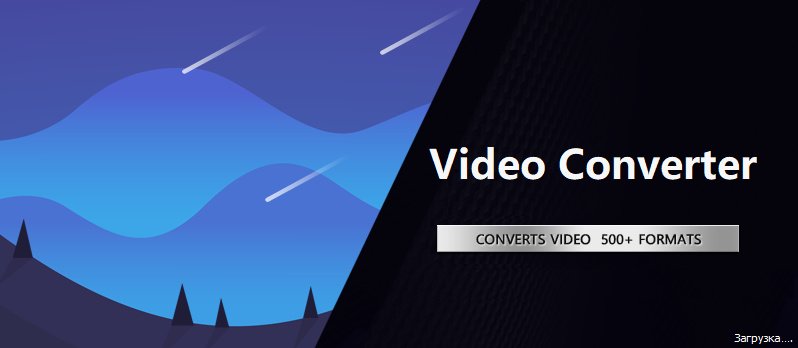 Windows x64 | File size: 121.28 MB
Windows x64 | File size: 121.28 MB
Windows Video Converter 2022 is All-In-One video conversion software. With Windows Video Converter , you have everything you need to Convert, Download and Edit videos. Convert Videos to 1000 formats at 30X Faster Speed with No Quality Loss. Download and Convert Online Videos. Cut, Crop, Add Text, Effect, Subtitle and more. Just download and try Windows Video Converter Now!
Windows Video Converter 2022
- Convert Videos to 1000+ formats.
- 30X Faster Speed.
- No Quality Loss.
- Download and Convert Online Videos.
- Edit Videos, Cut/Crop/Rotate/Add Text and more...
What you can do with Windows Video Converter 2022
Convert Videos to 1000 formats.
Support all video and audio formats. Support formats of all popular devices like Apple iPhone, Android Phones, Digital Cameras, etc.
30X Faster Speed.
Optimized GPU acceleration. The conversion speed is much faster than previous versions.
No Quality Loss.
Quality loss is absolutely unacceptable! No quality loss for your 1080p, 2k and 4k HD videos.
Download and Convert Online Videos.
Support more than 1000 online video sites.
Edit Your Videos
Cut,Crop,Add Text,Effect,Subtitle and more. Almost Everything you need to edit your video.
System Requirements
- Microsoft Windows 7, Windows 8, Windows 8.1, Windows 10 (64-bit)
- 1GHz Intel/AMD processor or above
- 256MB RAM (512MB or above recommended)
- 300MB space for installation
- Super VGA (800x600) resolution, 16-bit graphics card or higher
What's new
• official site does not provide any info about changes in this version
HomePage:
Код:
https://www.topwin-movie-maker.com/
-:DOWNLOAD FROM LINKS:- Download From RapidGator
Код:
https://rapidgator.net/file/37f8d8a3dc71ef098a30d65fd244848b/WVC2022.v9.9.1..rar
Download From DropApk
Код:
https://drop.download/czxo1m0p2lun/WVC2022.v9.9.1..rar
Download From NitroFlare
Код:
https://nitroflare.com/view/1FFAB25D13F73F3/WVC2022.v9.9.1..rar
|

|

|
 30.07.2022, 17:59
30.07.2022, 17:59
|
#17500
|
|
Местный
Регистрация: 15.09.2019
Сообщений: 26,514
Сказал(а) спасибо: 0
Поблагодарили 0 раз(а) в 0 сообщениях
|
 Windows Video Editor 2022 9.9.9.1 Multilingual
Windows Video Editor 2022 9.9.9.1 Multilingual
 Windows x64 | File size: 313.59 MB
Windows x64 | File size: 313.59 MB
Windows Video Editor (Editing Tools Collection) 2021 has everything you need to edit your video files. You can easily Cut, Crop, Rotate, Split, Trim or Join your videos. You can add Effects, Text, Animations, Watermarks, Subtitles, Music to your videos. You can adjust video speed, brightness, contrast, saturation or anything else of your videos. You can do almost everything to edit your videos! And You can edit videos in batch!
Windows Video Editor 2021
- Everything You Need to Edit Your Videos.
- Cut, Join, Crop, Rotate, Split, Trim, etc...
- Add Effects, Text,Animations, Watermarks, Subtitles, Music, etc...
- Adjust Speed, Brightness, Contrast, Saturation, etc...
- Tested For Windows 10 and Windows 7, 8, XP.
What you can do with Windows Video Editor 2021
- With Windows Video Editor, it's easy to Cut/Crop/Rotate/Split/Trim/Join your videos. And you can edit the videos in batch.
- With Windows Video Editor, you can add Effects, Text, Animations, Watermarks, Subtitles, Music to your videos. And you can make Picture-in-Picture videos.
- With Windows Video Editor, you can adjust video speed, brightness, contrast, saturation or anything else of your video. You can adjust any settings or properties or your videos.
Windows Video Editor & Windows Movie Maker
Integrated Window Video Editor and Windows Movie Maker. Edit Video and Make Movie with one software.
System Requirements
- OS: Microsoft Windows XP (SP2 or later), Windows 7, Windows 8, Windows 8.1, Windows 10
- Processor: 1GHz Intel/AMD processor or above
- RAM: 256MB RAM (512MB or above recommended)
- Free Hard Disk: 300MB space for installation
- Graphic Card: Super VGA (800x600) resolution, 16-bit graphics card or higher
What's new
• official site does not provide any info about changes in this version
HomePage:
Код:
https://www.topwin-movie-maker.com/
-:DOWNLOAD FROM LINKS:- Download From RapidGator
Код:
https://rapidgator.net/file/ddc6a5bd9f7adcf8f5843f02a210e32a/WVE2022.9.9.9.1..rar
Download From DropApk
Код:
https://drop.download/os0zbeq94rf2/WVE2022.9.9.9.1..rar
Download From NitroFlare
Код:
https://nitroflare.com/view/961DD4C4D5B73C6/WVE2022.9.9.9.1..rar
|

|

|
 31.07.2022, 08:24
31.07.2022, 08:24
|
#17501
|
|
Местный
Регистрация: 15.09.2019
Сообщений: 26,514
Сказал(а) спасибо: 0
Поблагодарили 0 раз(а) в 0 сообщениях
|
 Autodesk Revit 2023 R1 Build 23.0.11.19 Multilingual
Autodesk Revit 2023 R1 Build 23.0.11.19 Multilingual
 x64 | Languages: Multilingual | File Size: 10.6 GB
x64 | Languages: Multilingual | File Size: 10.6 GB
Another engineering and design software company Autodesk Autodesk Revit family is designed for modeling building (Building Information Modeling or abbreviated BIM) design and production. The set of words Revitalization and Revitalize means life-giving and life taken Taz·hdadn and power up the software to create complex designs shows. Facilities and software
Features of Autodesk Revit
- Simple user interface with the ability to learn fast
- two-dimensional and three-dimensional design and drawing maps of the building
- The ability to make connections between architectural plans, structures, and coordination between them and ...
- Ability to use as user and group people on a project
- identify and remove errors conformity of views, sections and plans
- 4D BIM capabilities for financial management and project cost estimates based on time
- Ability to calculate meter building and a quick change of the map changes
- exchange data with AutoCAD and 3ds Max software
List of changes made
- The assembly is based on the official ESD distribution of Autodesk Revit 2023 R1 (released after update 2023.0.1).
- Unlocked the ability to install the program on Windows 8.1.
- Added the ability to install the US English Content for Revit 2023 module to the installation package.
- Added the ability to install the Russian Content for Revit 2023 module to the installation package.
- Added the ability to opt out of installing the Steel Connections Core Content for Revit 2023 module in the installation package.
- Added the ability to opt out of installing the FormIt Converter For Revit 2023 module in the installation package.
- Added the ability to opt out of installing the Revit 2023 MEP Fabrication Configuration - Imperial module in the installation package.
- Added the ability to opt out of installing the Revit 2023 MEP Fabrication Configuration - Metric module in the installation package.
- Removed Autodesk Desktop App module from installation package.
- Removed Autodesk Genuine Service module from installation package.
- Removed Autodesk Single Sign On Component module from installation package.
- Updated Autodesk Licensing Service module from version 12.0.0.6529 to version 12.1.0.7121.
- Updated Autodesk On-Demand Install Service from version 1.27.0.548 to version 1.31.0.546.
- Installer updated from version 1.27.0.4 to version 1.30.0.5.
- Everything you need for treatment, including detailed instructions, is inside the image in the Crack folder.
System requirements
- OS:Microsoft® Windows® 10 64-bit/Windows 10 Enterprise/Windows 10 Pro
- CPU
-- Single- or Multi-Core Intel® Pentium®, Xeon®, or i-Series processor or AMD® equivalent with SSE2 technology. Highest affordable CPU speed rating recommended.
-- Autodesk Revit software products will use multiple cores for many tasks, using up to 16 cores for near-photorealistic rendering operations.
- Memory:8 GB RAM Usually sufficient for a typical editing session for a single model up to approximately 100 MB on disk.
-This estimate is based on internal testing and customer reports. Individual models will vary in their use of computer resources and performance characteristics.
-Models created in previous versions of Revit software products may require more available memory for the one-time upgrade process.
- Video Display Resolutions:Minimum:1280 x 1024 with true color / Maximum:Ultra-High (4k) Definition Monitor
- Video Adapter:Basic Graphics  isplay adapter capable of 24-bit color / Advanced Graphics  irectX® 11 capable graphics card with Shader Model 3
- 30 GB free disk space
HomePage:
-:DOWNLOAD FROM LINKS:- Download From RapidGator
Код:
https://rapidgator.net/file/1bee4f25d431dff0594f1e4a69b4e71f/AR2023.RB23.0.11.19..part01.rar
https://rapidgator.net/file/9279a7b2ef74a9621b07b612410cb73b/AR2023.RB23.0.11.19..part02.rar
https://rapidgator.net/file/25f5fbd05a2b8ca07c27e7b751325e78/AR2023.RB23.0.11.19..part03.rar
https://rapidgator.net/file/02e19769124012d613d3a166fcaf3ba8/AR2023.RB23.0.11.19..part04.rar
https://rapidgator.net/file/289d69f2d0c11da07a9812d0a634f966/AR2023.RB23.0.11.19..part05.rar
https://rapidgator.net/file/4f7e09229c4675dabad39a41e9dd9e77/AR2023.RB23.0.11.19..part06.rar
https://rapidgator.net/file/4e1649b98d94c5b84550ac769d26f7da/AR2023.RB23.0.11.19..part07.rar
https://rapidgator.net/file/81959a1ec85c7491e8b0b2dcda1c63e6/AR2023.RB23.0.11.19..part08.rar
https://rapidgator.net/file/4fa5b8310818c2141e771b2969e589d0/AR2023.RB23.0.11.19..part09.rar
https://rapidgator.net/file/8293bda2e3d7fb9d0d3b0a59f66a4c7b/AR2023.RB23.0.11.19..part10.rar
https://rapidgator.net/file/aff2180d6275867f4c4bb77fd957b168/AR2023.RB23.0.11.19..part11.rar
Download From DropApk
Код:
https://drop.download/j4kana44a5xe/AR2023.RB23.0.11.19..part01.rar
https://drop.download/209zniko2cye/AR2023.RB23.0.11.19..part02.rar
https://drop.download/fbi2xrgn3voz/AR2023.RB23.0.11.19..part03.rar
https://drop.download/w9va0tzxflyk/AR2023.RB23.0.11.19..part04.rar
https://drop.download/xjucnxrmuo7m/AR2023.RB23.0.11.19..part05.rar
https://drop.download/ov8k0mj0f47e/AR2023.RB23.0.11.19..part06.rar
https://drop.download/gyetm02bqx77/AR2023.RB23.0.11.19..part07.rar
https://drop.download/u41wxzc6mgn0/AR2023.RB23.0.11.19..part08.rar
https://drop.download/fpydkmixro6j/AR2023.RB23.0.11.19..part09.rar
https://drop.download/4wg0tw3xj7mp/AR2023.RB23.0.11.19..part10.rar
https://drop.download/ir076dg2jjw2/AR2023.RB23.0.11.19..part11.rar
Download From NitroFlare
Код:
https://nitroflare.com/view/F6F2807ED2289C0/AR2023.RB23.0.11.19..part01.rar
https://nitroflare.com/view/C108D17B45D54E2/AR2023.RB23.0.11.19..part02.rar
https://nitroflare.com/view/BB7E7EFDE452A2C/AR2023.RB23.0.11.19..part03.rar
https://nitroflare.com/view/1219237032324DF/AR2023.RB23.0.11.19..part04.rar
https://nitroflare.com/view/A423B663BF21D64/AR2023.RB23.0.11.19..part05.rar
https://nitroflare.com/view/F99C71A046D2E2B/AR2023.RB23.0.11.19..part06.rar
https://nitroflare.com/view/A266D9B6D8A7862/AR2023.RB23.0.11.19..part07.rar
https://nitroflare.com/view/3E42EA20C78370A/AR2023.RB23.0.11.19..part08.rar
https://nitroflare.com/view/CD38C526063514A/AR2023.RB23.0.11.19..part09.rar
https://nitroflare.com/view/125AFE3E68B93A5/AR2023.RB23.0.11.19..part10.rar
https://nitroflare.com/view/8D6955F057E94C0/AR2023.RB23.0.11.19..part11.rar
|

|

|
 31.07.2022, 14:20
31.07.2022, 14:20
|
#17502
|
|
Местный
Регистрация: 15.09.2019
Сообщений: 26,514
Сказал(а) спасибо: 0
Поблагодарили 0 раз(а) в 0 сообщениях
|
 TechSmith Camtasia 2022.0.4 Build 39133 Multilingual
TechSmith Camtasia 2022.0.4 Build 39133 Multilingual
 File size: 344 MB
File size: 344 MB
The Best All-In-One. Screen Recorder and Video Editor. Camtasia 2021 makes it simple to record and create professional-looking videos. Camtasia 2021's new video templates make it easier than ever to create the video you need.
Start Fast
Camtasia is quick to learn. You don't need a big budget or fancy video editing skills. Start with a template or just record your screen and add a few effects.
Feel Confident
Whether you have experience or this is your first time making a video, we'll give you everything you need to make a high-quality video.
Engage Viewers
Create content your viewers actually watch. A video will give you more interaction and help your audience to learn more than with text alone.
The best screen recording software for...
- Video tutorials
- How-to videos
- Demo videos
- Meeting recordings
- YouTube videos
- Training videos
- Video lessons
- Webinar recordings
- Instructional videos
- Explainer videos
- Presentation recordings
- ...and more!
Simple, but full of features
Templates
Pre-built video templates reduce editing time. Create custom templates for videos you frequently make.
Camtasia Packages
Share templates, libraries, themes, shortcuts, favorites, and presets in a single file.
Favorites & Presets
Instantly access your most used tools and effects. Save custom styles and configurations for frequent use.
Recording
Record anything on your computer screen-websites, software, video calls, or PowerPoint presentations.
Simplified Editing
Camtasia's simple drag-and-drop editor makes adding, removing, trimming, or moving sections of video or audio a breeze.
Pre-Built Assets
Customize any of the royalty-free assets in the Camtasia library and add them to your video for a professional polish.
Options
Camtasia records exactly what you want-the entire screen, specific dimensions, a region, a window, or an application.
Capture
Add a personal touch to your videos by adding crisp video and audio straight from your webcam.
(Mic + System)
Record and edit your audio clips using a microphone, the sound from your computer, or import clips to get the perfect audio for your video.
Music
Choose from our library of royalty-free music and sound effects to insert into your recordings.
Integration
Turn your presentation into a video. Record with the PowerPoint Add-In or import slides directly into Camtasia.
Media Import
Import video, audio, or image files from your computer, mobile device, or the cloud and drop them right into your recording.
Quizzing
Add quizzes and interactivity to encourage and measure learning in your videos.
iOS Capture
Connect your iOS device directly to your Mac, or Use the TechSmith Capture app for PC to record directly from the screen, then add gesture effects to simulate taps, swipes, and pinches in your video.
Annotations
Use callouts, arrows, shapes, lower thirds, and sketch motion to highlight important points in your video.
Transitions
Use transitions between scenes and slides to improve the flow of your videos.
Animations
Camtasia gives you pre-made animations that take your video to the next level. Customize your animation, create behaviors, or zoom in, zoom out, and pan animations to your screen recordings.
Cursor FX
Highlight, magnify, spotlight, or smooth the motion of your cursor to create a professional and polished look to any video.
Themes
Stay on the brand by creating themes to keep a consistent look and feel in your videos.
Device Frames
Apply device frames to your videos to make them appear as though they are playing on a desktop, laptop, or mobile device screen.
Video Table of Contents
Add an interactive table of contents to your video to create navigation points for your viewers.
Closed Captions
Add captions directly to your recordings to ensure your videos are understood by all.
(Green Screen)
Replace backgrounds and insert footage videos quickly and easily to add an extra wow factor to your videos.
Audio FX
Reduce background noise, even out audio levels, add audio points, adjust pitch and gain, and much more to ensure high-quality audio in your videos.
Options
Instantly upload your video to YouTube, Vimeo, Screencast, or your online video course.
Whats New
Код:
https://support.techsmith.com/hc/en-us/articles/115006443267-Camtasia-Windows-Version-History
System Requirements
- Microsoft Windows 10 (64-bit) 1709 "Creators Update" version or later. (Recommended: Microsoft Windows 10 (64-bit) "May 2020 Update" version or later.)
- 6th Generation Intel® Core™ i3 Processor or 1st Generation AMD® Ryzen™ 3 Processor (Recommended: 3.5 10th Generation Intel® Core™ i5 Processor or better or 2nd Generation AMD® Ryzen™ 5 Processor or better)
- 8 GB RAM (Recommended: 16 GB or more)
- NVIDIA GeForce 10 Series or higher (Recommended)
- 4 GB of hard-disk space for program installation (Recommended: SSD with 4GB of available disk space)
- Display dimensions of 1366x768 or greater (Recommended: 1920x1080 or greater)
- Microphone: Internal microphone (Recommended: USB or other external microphone for voice recording)
- Microsoft .NET 4.7.2 or later (included), WebView2 Runtime (included), Microsoft Visual C++ 2019 Redistributable (included), Windows N requires the MediaFeature pack for Windows N.
HomePage:
Код:
https://www.techsmith.com
-:DOWNLOAD FROM LINKS:- Download From RapidGator
Код:
https://rapidgator.net/file/07bf88d8d9364ab87340742fe996fb78/TC2022.0.4.B39133..rar
Download From DropApk
Код:
https://drop.download/jb1grb0f76tf/TC2022.0.4.B39133..rar
Download From NitroFlare
Код:
https://nitroflare.com/view/AD8539342642B97/TC2022.0.4.B39133..rar
|

|

|
 31.07.2022, 14:53
31.07.2022, 14:53
|
#17503
|
|
Местный
Регистрация: 15.09.2019
Сообщений: 26,514
Сказал(а) спасибо: 0
Поблагодарили 0 раз(а) в 0 сообщениях
|
 Abelssoft PhotoSort 2022 2.03.39770 Multilingual
Abelssoft PhotoSort 2022 2.03.39770 Multilingual
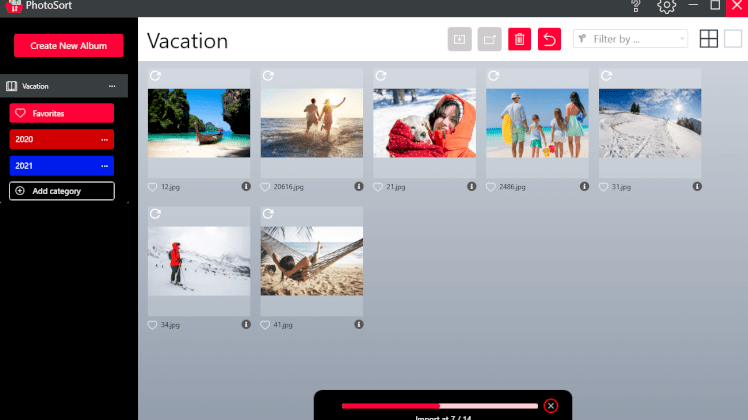 File size: 8.9 MB
File size: 8.9 MB
With PhotoSort you can sort large amounts of photos quickly and easily, mark the pictures with different colored categories and then save them. That's handy if you want to send friends only the landscape photos from your last vacation, for example, or make a photo book out of your favorite pictures. PhotoSort supports the most common image formats jpg, jpeg, png, bmp, tiff.
Easily sort your holiday photos
Pictures from holidays, day trips or family celebrations can be easily and quickly sorted with PhotoSort and stored in an orderly manner on the PC.
Even hundreds of photos are no problem
Even several hundred photos don't make the fast program sweat. Add them by drag and drop and then sort them easily with your categories
Colored categories - easily created, cleverly sorted
Create up to 36 colored categories per album and assign them to your pictures, so you have them sorted in no time and can export them.
Whats New
Updates: official site does not provide any info about changes in this version
HomePage:
Код:
http://www.abelssoft.de
-:DOWNLOAD FROM LINKS:- Download From RapidGator
Код:
https://rapidgator.net/file/f29cdfab3bd5951bb8e3d8889e01d338/AP2022.2.03.39770..rar
Download From NitroFlare
Код:
https://nitroflare.com/view/0D95EABA8E6DC67/AP2022.2.03.39770..rar
|

|

|
 31.07.2022, 14:57
31.07.2022, 14:57
|
#17504
|
|
Местный
Регистрация: 15.09.2019
Сообщений: 26,514
Сказал(а) спасибо: 0
Поблагодарили 0 раз(а) в 0 сообщениях
|
 CADbro 2022 (x64)
CADbro 2022 (x64)
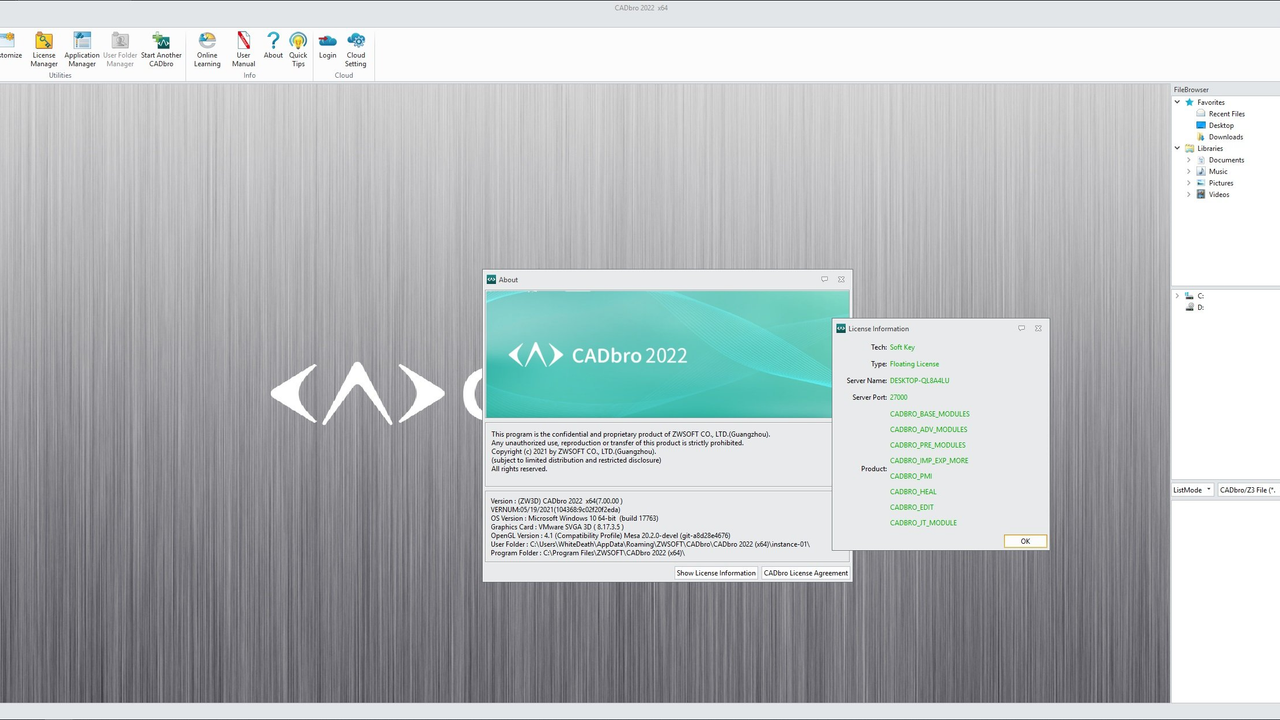 x64 | Lanugages:Multilanguage | File Size: 524 MB
x64 | Lanugages:Multilanguage | File Size: 524 MB
Description
CADbro is a full-featured and budget-friendly CAD viewer, especially designed for non-professionals to visualize and communicate engineering data. Packed with smart 2D/3D CAD viewing, vivid 3D annotation, advanced analysis technologies and cloud service, CADbro can deliver your team highly efficient internal & external cooperation, greatly shortened time-to-market and largely saved project investment.
Convenient CADbro Cloud
CADbro Cloud, the online CAD viewing function, can help you manage and share the 3D files in any place with any device. It can deliver smooth collaboration with high efficiency to your team.
Easily view and manage 3D files anytime & anywhere on your PC or portable devices.
Easily share 3D files via links, making it possible to cooperate via web browsers.
Smart CAD Viewing
As over 25 kinds of file formats are supported in CADbro, you can easily access & interact with 2D and 3D CAD data without expensive CAD licenses.
Easily view and manage 3D files anytime & anywhere on your PC or portable devices.
Easily share 3D files via links, making it possible to cooperate via web browsers.
Open third-party files directly
Export multiple formats in batches
Export lightweight formats like 3D PDF and HTML
Vivid 3D Annotation
Easily add 3D annotations to share complex 3D product data and highlight specific areas.
Directly create dimensions, mechanical symbols, texts etc. on the imported 3D models
Smartly measure different geometry information with one single command
Intuitively record comments, modifications and stamps with the Markup functions
Advanced Analysis
With diversified query & analysis tools in CADbro, you can verify the manufacturability of product structure and assembly. Detection of errors in early-stage product development can reduce cost and shorten time to market.
What can be analyzed ?
Physical properties, such as volume, area, mass moments.
Draft angles, wall thickness, part compare.
Interference check, exploded view, dynamic section.
fEATURES
You can modify models with Direct Edit tools. Any design comments and revision suggestions can be clearly communicated between different departments or suppliers.
Check open edges and then heal dirty models automatically with gaps filled
Simplify face, move/offset face, copy/move/mirror shape
Create images rapidly with the Screenshot function
Create 2D projected views for 3D models with a single click
System Requirements
OS:Microsoft® Windows 7 SP1/Microsoft® Windows 8.1/Microsoft® Windows 10
CPU:Intel Core 2 Duo @2GHz or above, or equivalent AMD® proces
RAM:Recommended configuration: 4G or above
GPU:nVIDIA Quadro FX 580 @ 512MB or above, or equivalent AMD GraphIC Card
Whats New
Код:
https://www.zwsoft.com/product/cadbro/whats-new
HomePage:
-:DOWNLOAD FROM LINKS:- Download From RapidGator
Код:
https://rapidgator.net/file/b745a376ccd3ab608395cb968a57b00b/C2022.xM.rar
Download From NitroFlare
Код:
https://nitroflare.com/view/00C915BC0BB80BF/C2022.xM.rar
|

|

|
 31.07.2022, 15:01
31.07.2022, 15:01
|
#17505
|
|
Местный
Регистрация: 15.09.2019
Сообщений: 26,514
Сказал(а) спасибо: 0
Поблагодарили 0 раз(а) в 0 сообщениях
|
 FontLab 8.0.1.8238 Beta
FontLab 8.0.1.8238 Beta
 File size: 86 MB
File size: 86 MB
FontLab 8 for macOS is a modern, professional font editor, crafted for type designers and font geeks. It lets you create, open, modify, draw, space, kern, hint and export desktop, web, color and variable OpenType fonts for any Unicode writing system, from Latin, Cyrillic and Greek, to Arabic, Hebrew and Indic, all the way to Chinese, Japanese, emoji, symbols and icons.
FontLab also gives you groundbreaking new drawing tools and responsive contour operations to make your design process easier and more efficient, whether you're an expert or a beginner. FontLab now supports color and variability, so you can explore these new possibilities and expand your creative reach.
Supported Operation Systems
macOS 10.13 or later
HomePage:
Код:
https://www.fontlab.com
-:DOWNLOAD FROM LINKS:- Download From RapidGator
Код:
https://rapidgator.net/file/6bed833cdcc2feac1ad262dc65e23c33/F8.0.1.8238.B.rar
Download From NitroFlare
Код:
https://nitroflare.com/view/71D1873B4F26710/F8.0.1.8238.B.rar
|

|

|
      
Любые журналы Актион-МЦФЭР регулярно !!! Пишите https://www.nado.in/private.php?do=newpm&u=12191 или на электронный адрес pantera@nado.ws
|
Здесь присутствуют: 5 (пользователей: 0 , гостей: 5)
|
|
|
 Ваши права в разделе
Ваши права в разделе
|
Вы не можете создавать новые темы
Вы не можете отвечать в темах
Вы не можете прикреплять вложения
Вы не можете редактировать свои сообщения
HTML код Выкл.
|
|
|
Текущее время: 21:01. Часовой пояс GMT +1.
| |