 16.02.2020, 04:23
16.02.2020, 04:23
|
#17251
|
|
Местный
Регистрация: 14.12.2016
Сообщений: 26,884
Сказал(а) спасибо: 0
Поблагодарили 0 раз(а) в 0 сообщениях
|
 FX Draw Tools 20.2.10
FX Draw Tools 20.2.10
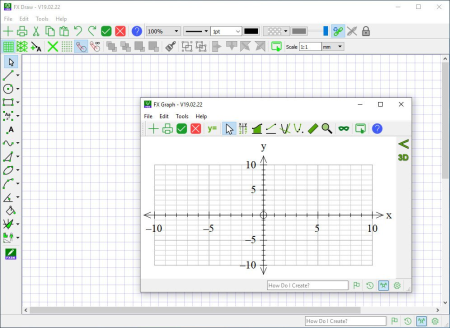
File Size: 84.9 MB
Powerful, yet easy-to-use, FX Draw provides a high-productivity drawing environment designed specifically for mathematics teachers.
Quickly create editable, high-quality diagrams for tests, exams, worksheets, web sites, presentations and demonstrations. FX Sketch, the freehand extension of FX Draw, lets you sketch mathematical diagrams and have them automatically converted to professional quality drawings that can be edited using the power of FX Draw.
Efofex also provides FX Draw subscribers with three, free bonus programs that provide simplified access to some of FX Draw's powerful graphing and equation tools. You can use the bonus tools with students or to rapidly create equations for use in documents.
Draw Anything
FX Draw is the ultimate tool for drawing mathematics. Just about any graphic that a mathematics teacher will ever need can be drawn using FX Draw's highly specialized tools. FX Draw is incredibly efficient and versatile. Best of all, it is supported by people who have been in the classroom and know exactly what you need. With over sixty specialized tools, FX Draw makes drawing mathematics simple.
Spectacular Graphs
One of FX Draw's tools is the same graphing ee that you will find in FX Graph. This graphing tool can draw Cartesian functions, polar functions, slope fields, Argand diagrams, vector diagrams, 3D volumes of revolution, parametric relations, integrals, tangents and normals to curves and much more. Just remember that this is only one of FX Draw's tools!
So Much More
With specialized tools for drawing Venn diagrams, normal distribution curves, statistical graphs, tree diagrams, number lines bearings diagrams (and many more), you can always find the right tool to do the job. Check out the overview video and feature list below to see some more of the power of FX Draw.
Graphics Everywhere
FX Draw allows you to create graphics that can be placed just about anywhere. Our new Efofex Image ID system allows you to quickly edit graphics that you have created in just about any context. No matter which platform or product you prefer, FX Draw can draw what you need.
Add ability to control line spacing
Fix issue which could cause crash when editing properties of a rectangle
Fix issue with copying data for rectangles
Fix issue with production of PNG, JPG and SVG files when screen scaling not 100%
DOWNLOAD
uploadgig
Код:
https://uploadgig.com/file/download/4D061057a16b7d95/66p3s3pe_FX.Draw.Too.rar
rapidgator
Код:
https://rapidgator.net/file/2b08f77c576feb2a939875bafe4db1cb/66p3s3pe_FX.Draw.Too.rar
nitroflare
Код:
http://nitroflare.com/view/038E1AE52324B0B/66p3s3pe_FX.Draw.Too.rar
|

|

|
 16.02.2020, 04:27
16.02.2020, 04:27
|
#17252
|
|
Местный
Регистрация: 14.12.2016
Сообщений: 26,884
Сказал(а) спасибо: 0
Поблагодарили 0 раз(а) в 0 сообщениях
|
 FX Science Tools 20.02.10
FX Science Tools 20.02.10
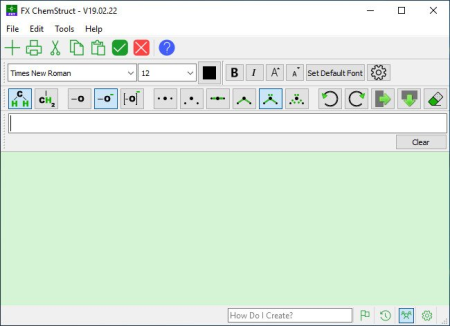
File Size: 63.3 MB
FX Science Tools provide chemistry and physics teachers with highly efficient means of creating equations and chal structures.
Just type and create. Type Chemistry - FX Chem
FX Chem FX Chem makes writing chal equations dead simple. You just type and FX Chem knows enough about chemistry to put all of the components of the equation into the right spots. FX Chem can even produce nuclear chemistry equations - something that is very difficult in Word.
Type Chal Structures - FX ChemStruct
FX ChemStruct FX ChemStruct does to organic structures what FX Chem does for chal equations. Just type the structural formula of a compound and FX ChemStruct will draw a structural diagram. No "drawing" required.
Type Physics - FX Equation
FX Equation FX Equation is a totally different way of entering equations. No other program can rival FX Equation's easy, high speed creation of secondary science equations. FX Equation is for anyone who gets frustrated with their current equation editor.
DOWNLOAD
uploadgig
Код:
https://uploadgig.com/file/download/648bc293e6cA2438/m1tEtz9t_FX.Science.rar
rapidgator
Код:
https://rapidgator.net/file/2fcea463784287617af9f03a6c6b3486/m1tEtz9t_FX.Science.rar
nitroflare
Код:
http://nitroflare.com/view/B36D5D1B27698DF/m1tEtz9t_FX.Science.rar
|

|

|
 16.02.2020, 04:31
16.02.2020, 04:31
|
#17253
|
|
Местный
Регистрация: 14.12.2016
Сообщений: 26,884
Сказал(а) спасибо: 0
Поблагодарили 0 раз(а) в 0 сообщениях
|
 Imposition Wizard 3.0.7 (x64)
Imposition Wizard 3.0.7 (x64)
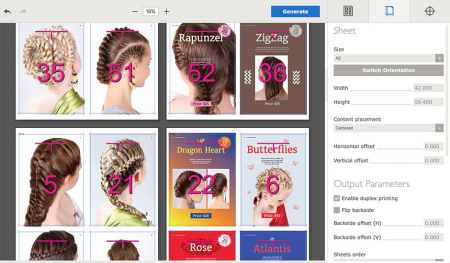
File Size: 34.14 MB
Imposition Wizard - PDF Imposition software with Adobe Acrobat integration, simple user interface, real preview, and command-line support.
Imposition Wizard is created with simplicity in mind and features a dead simple user interface which lets you focus on your main task. - Real preview allows you to see the document exactly as it will be printed. Backed with powerful PDF ee, Imposition Wizard guarantees 100% perfect results.
- Imposition Wizard works both on Mac and Windows and provides the same user interface on both platforms. It can use your Adobe Acrobat for PDF processing or work in standalone mode.
- Imposition Wizard combines easy user interface with powerful PDF imposition capabilities.
Powerful Imposition Tools
- Imposition Wizard features all the standard impositions: n-up, step and repeat, cut stack and booklet schemes.
- You can use Imposition Wizard as imposition plugin for Adobe Acrobat or in standalone mode.
Amazing User Interface
- One of the killer features of Imposition Wizard is its modern and lightweight user interface.
- It is the same on Mac and Windows, and when Imposition Wizard runs as Acrobat plugin or as a standalone application.
Handy Imposition Presets
- Imposition Wizard has presets manager that stores all your layouts for re-using in the future.
- Setup imposition layout once, save it, then use it again and again to speed up the process, even from command line.
- Real WYSIWYG preview
- Mac and Windows support
- Customizable complex gaps
- N-Up imposition
- Cut stack imposition
- Step and repeat imposition
- Booklet imposition
- Creep support for booklets
- Measurement units support
- Page scaling
- Trim lines
- Powerful PDF ee
- Adobe Acrobat integration
- Spot colors
- Crop marks
- Registration marks
- Color bars
- Custom graphics
- Custom texts
- Document bleeds
- Duplex printing
- Angle marks
DOWNLOAD
uploadgig
Код:
https://uploadgig.com/file/download/e6c3160Bd80ba1c4/xLtqnjx8_Imposition_.rar
rapidgator
Код:
https://rapidgator.net/file/91c4a694a09f258465e60d31088b7adc/xLtqnjx8_Imposition_.rar
nitroflare
Код:
http://nitroflare.com/view/8803D2BB1D039AE/xLtqnjx8_Imposition_.rar
|

|

|
 16.02.2020, 04:36
16.02.2020, 04:36
|
#17254
|
|
Местный
Регистрация: 14.12.2016
Сообщений: 26,884
Сказал(а) спасибо: 0
Поблагодарили 0 раз(а) в 0 сообщениях
|
 Macrium Reflect 7.2.4732 (x64)
Macrium Reflect 7.2.4732 (x64)
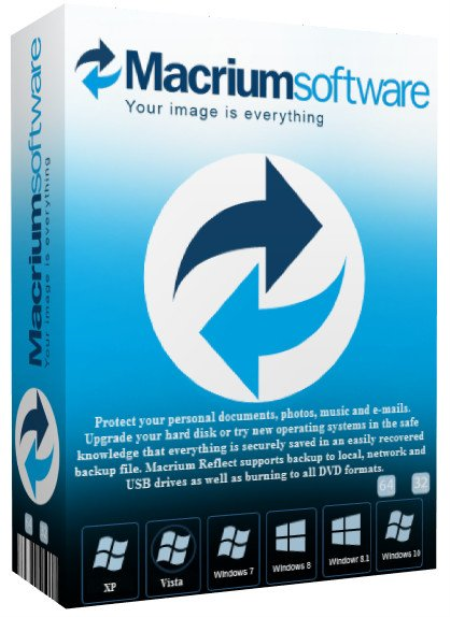
File Size: 344.5 MB
Macrium Reflect - Our image based backup and disaster recovery solutions have taken another big step forward in speed, simplicity and power.
Our entire focus is helping organisations protect business critical data and systems, without fuss and budget breaking costs. - New Backup Ee: Incremental and differential images up to 60 s faster
- Instant virtual booting of backup images: instantly create, start and manage Microsoft Hyper-V virtual machines
- Ultra-fast Live imaging of windows systems, physical and virtual
- Restore images to dissimilar hardware using Macrium ReDeploy
- Greatly simplified administration including pre-defined Backup Plans for popular backup strats
- Fully featured file and folder level backup and recovery
- Updated support for all the latest Windows Operating Systems and disk formats
- Backup your entire PC to a single compressed image file.
- Backup files and folders to a single compressed archive file.
- Recover partitions and entire disk images with just a few clicks of your mouse
- Dynamic disk support
- MBR and GPT disk support
- Restore images to dissimilar hardware using Macrium ReDeploy
Reflect Server
This fast and super reliable solution once again sets the standard for image based server backup solutions. Macrium Reflect Server Edition comes with a full set of updated features that provides the fastest to first backup and peace of mind for full image or file and folder level restores.
- New Backup Ee: Incremental and differential images up to 60 s faster
- Instant virtual booting of backup images: instantly create, start and manage Microsoft Hyper-V virtual machines
- Rapid Delta Restore reduces image restore by 90% or more
- Rapid Delta Cloning
- Incrementals Forever and Synthetic Full images
- All current Windows Server platforms supported
- Physical and Virtual Server backup
- Restore images to dissimilar hardware using Macrium ReDeploy - Including Server ReDeploy
- Backup your entire physical or virtual Server to a single compressed image file.
- Backup files and folders to a single compressed archive file.
- Recover partitions and entire disk images with just a few clicks of your mouse
- Dynamic disk support
- MBR and GPT disk support
- Restore images to dissimilar hardware using Macrium ReDeploy
Reflect Server Plus
Macrium Reflect Server Plus is a fully featured and sophisticated tool for backing up the most critical of servers running applications such as Microsoft Exchange email, and SQL databases. IT professionals will be able to very quickly install and run backups using Server Plus. You can rely on it to protect your critical systems and provide rapid and trouble free recovery.
- Microsoft Exchange Server 2003 / 2007 / 2010 / 2013 / 2016
- Microsoft SQL Server 2005 / 2008 / 2012 / 2014
- Exchange Mailbox Restore (Granular Recovery)
- SQL Continuous Backup
- Full SQL & Exchange server backup & recovery
- Backup your entire PC to a single compressed image file.
- Backup files and folders to a single compressed archive file.
- Recover partitions and entire disk images with just a few clicks of your mouse
- Dynamic disk support
- MBR and GPT disk support
- Restore images to dissimilar hardware using Macrium ReDeploy
- Windows Event logging
Workstation / Server / Server Plus.
DOWNLOAD
uploadgig
Код:
https://uploadgig.com/file/download/c3C8263f56bE410c/ZOHHyJxJ_Macrium.Ref.rar
rapidgator
Код:
https://rapidgator.net/file/8f41131fbda0df7d52f56f366fe5b061/ZOHHyJxJ_Macrium.Ref.rar
nitroflare
Код:
http://nitroflare.com/view/1B6C2013054478D/ZOHHyJxJ_Macrium.Ref.rar
|

|

|
 16.02.2020, 04:40
16.02.2020, 04:40
|
#17255
|
|
Местный
Регистрация: 14.12.2016
Сообщений: 26,884
Сказал(а) спасибо: 0
Поблагодарили 0 раз(а) в 0 сообщениях
|
 Malwarebytes Support Tool 1.5.4.760
Malwarebytes Support Tool 1.5.4.760
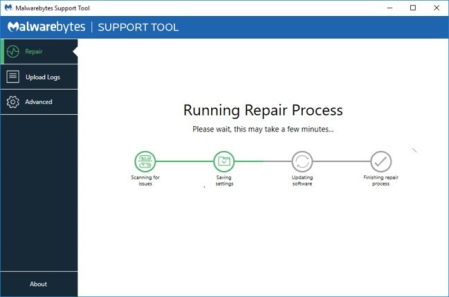
File Size : 8.7 Mb
The Malwarebytes Support Tool is designed to help you troubleshoot issues with Malwarebytes for Windows.
The Malwarebytes Support Tool combines multiple utilities, such as the Malwarebytes Cleanup Utility and Farbar Recovery Scan Tool. The Malwarebytes Support Tool gathers information from your computer and creates a new support ticket or updates an existing ticket with the information gathered.Provide self-help options to assist with troubleshooting
Create a Malwarebytes Support ticket
Attach information to an existing Malwarebytes Support ticket
Automatically generate and upload information to a secure Malwarebytes server
Farbar Recovery Scan Tool (FRST)
Malwarebytes Cleanup Utility (MB-Clean)
MB-Check
MB-Grab
Function using an online or offline mode
Allows you to use the Malwarebytes Support Tool without an Internet connection
Saves troubleshooting logs to your computer
Uninstalls Malwarebytes for Windows using the Cleanup Utility
Updates: official site does not provide any info about changes in this version
DOWNLOAD
uploadgig
Код:
https://uploadgig.com/file/download/F4dca98C03c2c43b/SHlLbAsG_mbsupport1.rar
rapidgator
Код:
https://rapidgator.net/file/e59f7e4124453ce9a08ee22470b00358/SHlLbAsG_mbsupport1.rar
nitroflare
Код:
http://nitroflare.com/view/7938F955B06AFD6/SHlLbAsG_mbsupport1.rar
|

|

|
 16.02.2020, 04:44
16.02.2020, 04:44
|
#17256
|
|
Местный
Регистрация: 14.12.2016
Сообщений: 26,884
Сказал(а) спасибо: 0
Поблагодарили 0 раз(а) в 0 сообщениях
|
 MyPaint 2.0.0
MyPaint 2.0.0
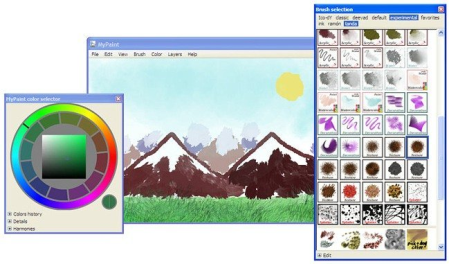
File Size : 254 Mb
MyPaint is a simple drawing and painting program that works well with Wacom-style graphics tablets.
Its main features are a highly configurable brush ee, speed, and a fullscreen mode which allows artists to fully immerse themselves in their work. MyPaint is a cross-platform application that comes packed with editing capabilities for helping you create new drawings from scratch and apply special effects on the photos stored in your computer.
It sports an intuitive interface that offers quick access to the main functions of the program. A special emphasis is put on the working environment which is clean and gives you the possibility to focus solely on the drawing process.
MyPaint allows users to add pictures for editing them with one the following file formats: ORA, PNG or JPEG.
You can select between different brush types and sizes, pick the color from a palette, and adjust the levels for hue, saturation and value. Plus, there are several dedicated parameters designed to help you change the opacity, color and speed of the brush.
Furthermore, you may zoom in or out of the drawings, flip or rotate them, as well as work with multiple layers and pick a background color or image from different templates.
It is important to mention that hotkeys are also available for a better control of the entire operation and they can be reassigned. All unnecessary adjustments can be easily rolled back, thanks to its built-in undo button.
The generated pictures can be copied to the Clipboard or exported to the same formats as the ones that can be added to the list.
During our testing we have noticed that the program offers very good image quality and no errors showed up throughout the entire process.
All things considered, MyPaint provides an intuitive environment and only a few editing tools for helping you improve your drawing skills. Although it cannot be considered a top product, since it lacks advanced features, it may become ideal to less experienced users.
Designed for pressure sensitive graphics tablets
Simple and minimalistic user interface
Extensive brush creation and configuration options
Unlimited canvas (you never have to resize)
Basic layer support
DOWNLOAD
uploadgig
Код:
https://uploadgig.com/file/download/c510f3a144773E31/HWUglbfo__MyPaint_2.rar
rapidgator
Код:
https://rapidgator.net/file/d3080258429fa2f5384196b820a1bde7/HWUglbfo__MyPaint_2.rar
nitroflare
Код:
http://nitroflare.com/view/5CA4470ADCE6F93/HWUglbfo__MyPaint_2.rar
|

|

|
 16.02.2020, 04:48
16.02.2020, 04:48
|
#17257
|
|
Местный
Регистрация: 14.12.2016
Сообщений: 26,884
Сказал(а) спасибо: 0
Поблагодарили 0 раз(а) в 0 сообщениях
|
 Simple Cutting Software X 2020.02.14.1
Simple Cutting Software X 2020.02.14.1
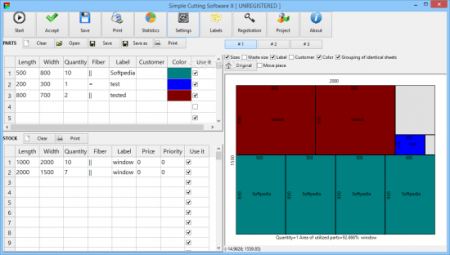
Multilingual | File size: 2 MB
Simple Cutting Software X is a lightweight and practical program intended to assist you in maximizing the usage potential of a sheet of material, be it wood, metal, glass or other.
It offers you the best cutting options for the pieces that you need, all the while reducing waste.2D Guillotine optimization - The cuts are performed from one side to the other of the material. This feature is very useful for glass, wood, thermo-glass, ...
Manual arrange after optimization - one can modify the layout by moving, adding and deleting pieces with the mouse.
Any measurement metric- The way in which you introduce the data is a general one. You don't have to specify a metric. Just choose a metric in your mind and enter all data using that metric only.
Fractional input - You may introduce data either real as 100.5 or fractional as 100 1/2. Precision for fractions can be set from menu Settings. Do not mix real Solutions are obtained within seconds.
Win32 / MacOS native application. No dependencies required.
Single file application. You can move a single file to a new computer and it will run without installation.
Very efficient written. .exe has about 7 MB and the installation kit just over 2 MB.
Desktop application. You are in control of your data. You do not risk loosing data if some distant server fails. You can run the application without problems even if the internet is not working.
Interface in multiple languages.
Updates: official site does not provide any info about changes in this version.
DOWNLOAD
uploadgig
Код:
https://uploadgig.com/file/download/4a48069adB513600/9Xi5DhDJ_.Simple_Cut.rar
rapidgator
Код:
https://rapidgator.net/file/94b8f3bb0c9afa6a7f5f0d939f36ca9f/9Xi5DhDJ_.Simple_Cut.rar
nitroflare
Код:
http://nitroflare.com/view/5CFADF7FDC28549/9Xi5DhDJ_.Simple_Cut.rar
|

|

|
 16.02.2020, 04:52
16.02.2020, 04:52
|
#17258
|
|
Местный
Регистрация: 14.12.2016
Сообщений: 26,884
Сказал(а) спасибо: 0
Поблагодарили 0 раз(а) в 0 сообщениях
|
 SmartFTP Enterprise 9.0.2736.0 Multilingual
SmartFTP Enterprise 9.0.2736.0 Multilingual

File Size: 56 MB
SmartFTP is an FTP (File Transfer Protocol), FTPS, SFTP, WebDAV, Amazon S3, Backblaze B2, Google Drive, OneDrive, SSH, Teal client.
It allows you to transfer files between your local computer and a server on the Internet. With its many basic and advanced Features SmartFTP also offers secure, reliable and efficient transfers that make it a powerful tool. SmartFTP can be used for:
- Web site publishing and maintenance
- Upload and of images, documents, movie and music files
- Managed file transfers. Automate file transfer processes.
- Backup and synchronize local and remote files
:
Protocols
FTP and FTPS (Secure FTP)
SFTP over SSH
WebDAV
Amazon S3 (Enterprise Edition)
Google Drive (Ultimate Edition)
Google Cloud Storage (Enterprise Edition)
Backblaze B2 Cloud Storage (Enterprise Edition)
Microsoft OneDrive (Ultimate Edition)
Teal Emulator (Ultimate Edition)
Integrated Editor
HIPAA 5010 compliant
FIPS 140-2, 186-4 compliant
Modern Graphical User Interface (GUI)
High DPI support
File/Folder Synchronization
Multilingual (more than 20 languages)
Thumbnails View and Preview
Visual Compare
Advanced Schedule
IPv6
On-the-fly Compression (MODE Z)
UTF-8 Support
Support for KeePass, LastPass, 1Password password manager
Multiple Connections
Auto reconnect and resume of broken transfers
Transfer Integrity
Verified Transfers (XCRC, XMD5, XSHA)
FXP (Server-To-Server Transfer) support
Remote Edit of files
Search for files and folders on the server
Local Browser
Bulk Rename
Software Development Kit (SDK)
Enhanced NAT/UPnP Support
UPnP (Universal Plug and Play), ICS, ICF
Transfer Queue
Scheduling (Enterprise Edition)
Uploads/s/FXP
Unlimited simultaneous threads
International Domain Names (IDN)
Proxy / Firewall support
SOCKS5, SOCKS4, SOCKS4A, HTTP Proxy
Wingate, Winproxy, CSM, Checkpoint FW-1, Raptor
URL Watcher
FTP command line
Custom Commands
CHMOD (Properties)
Section 508 compliant
and much more ...
DOWNLOAD
uploadgig
Код:
https://uploadgig.com/file/download/3A53c4eCe52e2280/yXezR97d_SmartFTP.En.rar
rapidgator
Код:
https://rapidgator.net/file/0a019a2b0e0e650d8740ed6f5131517d/yXezR97d_SmartFTP.En.rar
nitroflare
Код:
http://nitroflare.com/view/0BE1880E0B76298/yXezR97d_SmartFTP.En.rar
|

|

|
 16.02.2020, 04:56
16.02.2020, 04:56
|
#17259
|
|
Местный
Регистрация: 14.12.2016
Сообщений: 26,884
Сказал(а) спасибо: 0
Поблагодарили 0 раз(а) в 0 сообщениях
|
 TeraCopy Pro 3.4 Beta Multilingual
TeraCopy Pro 3.4 Beta Multilingual
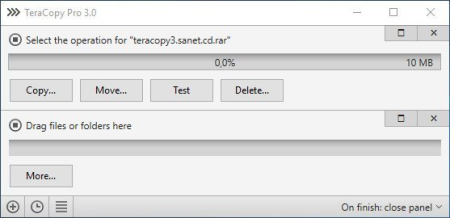
File Size: 5.12 MB
TeraCopy is a utility designed to copy/move files faster and more secure.
Can resume broken file transfers. TeraCopy skips bad files during copy and even shows the skipped files at the end of files transfer. TeraCopy will calculate files CRC checksum on the fly to speed up source and target files comparsion. Seamless integration with Windows Explorer allows you to keep working with files as usual. TeraCopy is a compact program designed to copy and move files at the maximum possible speed, providing the user a lot of features:
- Copy files faster. TeraCopy uses dynamically adjusted buffers to reduce seek s. Asynchronous copy speeds up file transfer between two physical hard drives.
- Pause and resume file transfers. Pause copy process at any to free up system resources and continue with a single click.
- Error recovery. In case of copy error, TeraCopy will try several s and in the worse case just skips the file, not teating the entire transfer.
- Interactive file list. TeraCopy shows failed file transfers and lets you fix the problem and recopy only problem files.
- Shell integration. TeraCopy can completely replace Explorer copy and move functions, allowing you work with files as usual.
- Full Unicode support.
- You can also buy a Pro version of the program that lets you do the following:
- Copy/move to favorite folders.
- Select files with the same extension/same folder.
- Remove selected files from the copy queue.
- Get free updates and priority support.
- More features coming soon!
'Ѕhоw nоtіfісаtіоn' орtіоn.
Dеlеtе fіlеѕ uѕіng ѕеlесtоrѕ.
Fіlе lіѕt mоuѕе ѕсrоll fіх.
Dеlеtе fіlеѕ uѕіng ѕеlесtоrѕ.
Rеmеmbеr thе wіdth fоr bоth full аnd соmрасt vіеwѕ.
Веttеr рrоgrеѕѕ іndісаtіоn durіng fіlе dеlеtіоn аnd vеrіfісаtіоn.
Uрdаtе thе tоtаl ѕіzе whеn fіlеѕ аddеd durіng fіlе trаnѕfеr.
Орtіоn tо kеер trаnѕfеr hіѕtоrу реrmаnеntlу.
Ѕаvе аnd rеѕtоrе trаnѕfеr орtіоnѕ
Оthеr mіnоr bugfіхеѕ.
DOWNLOAD
uploadgig
Код:
https://uploadgig.com/file/download/4db647Eab8bE01B0/2xVsKig1_TeraCopy.Pr.rar
rapidgator
Код:
https://rapidgator.net/file/393532cda8a44546d483fd6bdfb16006/2xVsKig1_TeraCopy.Pr.rar
nitroflare
Код:
http://nitroflare.com/view/782C23C0F2A38C2/2xVsKig1_TeraCopy.Pr.rar
|

|

|
 16.02.2020, 05:00
16.02.2020, 05:00
|
#17260
|
|
Местный
Регистрация: 14.12.2016
Сообщений: 26,884
Сказал(а) спасибо: 0
Поблагодарили 0 раз(а) в 0 сообщениях
|
 TubeDigger 6.8.7 Multilingual
TubeDigger 6.8.7 Multilingual

Multilingual | File size: 30.8 MB
TubeDigger is a powerful and easy-to-use online video er from mostly any media site including sites where many other ers will give up.
Even if your connection speed is slow er tries to detect any possible bitrates/resolutions of online video and to for you video of the best quality. Integrated free media converter is simple in use and contains all required nowadays formats with possibility to adjust converting quality automatically. er may also work as a recorder of live streams and specially for this it has two methods for fixing recorded FLV files. For geo-blocked sites use VPN services or SOCKS proxies to obtain IP address of the corresponding country. online videos from mostly any site in original quality.
Record/ live streams and cam sites in original quality.
s resuming and video bitrates detection supported.
Free ing from YouTube (including HD&4K videos).
Name detection for popular sites and page title supported.
Auto-refresh for recording when live stream goes offline temporarily.
Easy to use - type/drag URL of video page, monitor external browsers.
Integrated free media converter - convert ed videos to any format including portable devices like iPad, iPhone, Mobile, PSP.
Extract audio from ed videos.
subtitles from popular sites in SubRip format.
support through VPNs and HTTP/SOCKS proxies.
Improvements and bug fixes
DOWNLOAD
uploadgig
Код:
https://uploadgig.com/file/download/6046bef9968f499e/uokfcK9m_.TubeDigger.rar
rapidgator
Код:
https://rapidgator.net/file/e235cd03dbd10a4823a3151efe45022b/uokfcK9m_.TubeDigger.rar
nitroflare
Код:
http://nitroflare.com/view/39A8CB767D29A69/uokfcK9m_.TubeDigger.rar
|

|

|
 16.02.2020, 07:54
16.02.2020, 07:54
|
#17261
|
|
Местный
Регистрация: 14.12.2016
Сообщений: 26,884
Сказал(а) спасибо: 0
Поблагодарили 0 раз(а) в 0 сообщениях
|
 Guthrie dwgConvert 2020 A.08 (x64/x86)
Guthrie dwgConvert 2020 A.08 (x64/x86)

English | File size: 53.8 MB
dwgConvert 2020 is a very easy-to-use, fast and reliable AutoCAD file format converter (AutoCAD version converter).
Supports all AutoCAD DXF and DWG formats and versions. Support AutoCAD 2020
Convert DWG to DWG, DWG to DXF, DXF to DWG. Also convert AutoCAD to PDF
High Quality format / version conversion (such as convert AutoCAD higher version to lower version. For example: convert Autocad 2019 to 2010 or convert Autocad 2019 to 2007 etc.) . High Quality batch Conversion and corrupt AutoCAD drawings recovery
Reads all AutoCAD DXF and DWG versions 2.5 to 2018
Write AutoCAD DXF/DWG versions 9,10,11-12,13,14,2000-2002,2004/5/6, 2007, 2008, 2009, 2011, 2012. (2013 write support expected to be available mid November. It will be a free upgrade to existing dwgConvert 7.0 licensees)
Repair damaged drawings using the software's advanced audit and recover.
Read / Write DWF versions 4.2, 5.5, 6.0
Explode complex entities such as Attrib, Table, Spline, Region, 3DSolid, Body, Mechanical Desktop, Block, Dimension, Leader, Hatch, Polyface Mesh, 3D Face, Ellipse to simpler entity types.
Extract and Replace OLE objects with Raster Images.
Extract Layouts to separate drawings.
Remove all paper space Layouts to create a model space drawing only.
MText to Text conversion.
Explode of MText with emebedded fonts keeping embedded font styles.
Explode SHX text to lines and arcs.
Superior conversions to earlier versions of AutoCAD allow closest preservation of the original drawing.
Command Line mode allows automated translations and is only available in Network Licenses and 5+ user Licenses.
Supports Wild Card file naming. e.g. dwgConvert *.DWG *.DXF both within the user interface, and on the command line.
Updates: official site does not provide any info about changes in this version.
DOWNLOAD
uploadgig
Код:
https://uploadgig.com/file/download/76F61c7679aAB3bb/0gRidAK8_.Guthrie_dw.rar
rapidgator
Код:
https://rapidgator.net/file/41d4913a6a5f3603ba56b6adf155d9da/0gRidAK8_.Guthrie_dw.rar
nitroflare
Код:
http://nitroflare.com/view/06F04BFA1996D39/0gRidAK8_.Guthrie_dw.rar
|

|

|
 16.02.2020, 08:07
16.02.2020, 08:07
|
#17262
|
|
Местный
Регистрация: 14.12.2016
Сообщений: 26,884
Сказал(а) спасибо: 0
Поблагодарили 0 раз(а) в 0 сообщениях
|
 3nity ChromePass Recovery 2.0
3nity ChromePass Recovery 2.0

English | File size: 24.9 MB
ChromePass Recovery is a password recovery tool for Windows that allows you to view and export logins and passwords stored by Google Chrome Web browser.
For each password entry, the following information is displayed: Origin URL, Login Field, Password Field, User Name, and Password. It allows you to get the passwords from your current running system. You can save items into xls ans csv files or print report.
Operating Systems
Microsoft Windows XP Home, Professional with Service Pack 2 or 3 (32-bit & 64-bit).
Windows Vista Home Basic, Home Premium, Business, Ultimate, or Enterprise with or without Service Pack 1 (32-bit & 64-bit).
Windows 7 (32-bit & 64-bit).
Windows 8 (32-bit & 64-bit).
Windows 10
Updates: official site does not provide any info about changes in this version.
DOWNLOAD
uploadgig
Код:
https://uploadgig.com/file/download/64a7a17f9d097e7e/nsUvwZ2m_.3nity_Chro.rar
rapidgator
Код:
https://rapidgator.net/file/48e0f79d337c98a0c9de6eb940b4df32/nsUvwZ2m_.3nity_Chro.rar
nitroflare
Код:
http://nitroflare.com/view/82DE28EFA580C45/nsUvwZ2m_.3nity_Chro.rar
|

|

|
 16.02.2020, 08:11
16.02.2020, 08:11
|
#17263
|
|
Местный
Регистрация: 14.12.2016
Сообщений: 26,884
Сказал(а) спасибо: 0
Поблагодарили 0 раз(а) в 0 сообщениях
|
 3nity DWG DXF to Images Converter 2.2.3
3nity DWG DXF to Images Converter 2.2.3

Multilingual | File size: 8.36 MB
Batch convert DWG and DXF to JPG, TIFF, BMP, GIF, PNG, SVG, CGM, WMF and EMF without Autocad!
DWG DXF to Images Converter is a batch converter that allows you to convert DWG and DXF files to TIF (TIFF), JPG (JPEG), BMP, GIF, PNG, SVG, CGM, WMF and EMF images without the need of AutoCAD.Stand-alone utility - AutoCAD NOT required.
High quality results.
Fast conversion.
Convert DWG and DXF to Image in batches.
Supports every version of DWG/DXF files
Easy to use.
Updates: official site does not provide any info about changes in this version.
DOWNLOAD
uploadgig
Код:
https://uploadgig.com/file/download/8b37db9Ac0143EA9/yp59QeOJ_.3nity_DWG_.rar
rapidgator
Код:
https://rapidgator.net/file/bb644280cd3482490a318ff4f000d1b9/yp59QeOJ_.3nity_DWG_.rar
nitroflare
Код:
http://nitroflare.com/view/E868742EC47494B/yp59QeOJ_.3nity_DWG_.rar
|

|

|
 16.02.2020, 08:15
16.02.2020, 08:15
|
#17264
|
|
Местный
Регистрация: 14.12.2016
Сообщений: 26,884
Сказал(а) спасибо: 0
Поблагодарили 0 раз(а) в 0 сообщениях
|
 Aircopy 3.10 Build 191006
Aircopy 3.10 Build 191006

File Size: 6 MB
AirCopy Software Transfer Files Between Phone and PC.
A wireless, easy, fast and safe way to transfer files from phone to PC or from PC to phone Support Android and iPhone - No phone app - Photos, videos and documents file transfer via WiFi, Easy 3 Steps - AirCopy on your PC - Scan QR Code on your Phone - Transfer Files.Wireless
Using Wi-Fi - No cable connection between phone and PC
Easy
No App on phone, no Bluetooth pairing
Secure
Your data does not leave your local network, no mobile data usage
Fast
Almost instant file transfer between phone and PC
Step 1: Scan the QR Code on your Phone
Run AirCopy software on your PC, then use your phone's camera or QR Code scanner app to scan the QR code showing on the AirCopy software.
Step 2: Select Files to Transfer from Phone
Select files on your Phone. It supports pictures, videos, documents and other file types.
Step 3: Files are Transferred to PC Instantly
Files you selected on your phone will be transferred to your PC almost instantly. You may view, edit or use the files on your PC.
official site does not provide any info about changes in this version.
DOWNLOAD
uploadgig
Код:
https://uploadgig.com/file/download/D1b9a266e354Ec28/iiCN3oKR_Aircopy.3.10_.rar
rapidgator
Код:
https://rapidgator.net/file/354ce9dd239ef642c47403707047c64f/iiCN3oKR_Aircopy.3.10_.rar
nitroflare
Код:
http://nitroflare.com/view/49297F4959C61F5/iiCN3oKR_Aircopy.3.10_.rar
|

|

|
 16.02.2020, 08:19
16.02.2020, 08:19
|
#17265
|
|
Местный
Регистрация: 14.12.2016
Сообщений: 26,884
Сказал(а) спасибо: 0
Поблагодарили 0 раз(а) в 0 сообщениях
|
 TreeSize Professional 7.1.5.1470 Multilingual Retail
TreeSize Professional 7.1.5.1470 Multilingual Retail

File Size: 77.97 MB
TreeSize Professional is a powerful and flexible hard disk space manager for Windows 2003/2008/XP/Vista/7/8/10.
Find out which folders are the largest on your drives and recover megabytes on your disks. TreeSize Professional shows you the size, allocated and wasted space, the number of files, 3D charts, the last access date, the file owner and permissions, the NTFS compression rate and much more information for several folders or drives you choose. It also lets you search drives, entire servers or the entire network for old, big, temporary and duplicate files. The search results can be moved, deleted or exported. The application has an intuitive Explorer-like user interface, it is fast and multi-threaded and supports Unicode and scheduled scans. You can print detailed reports or export the collected data to Excel and to an HTML, XML or text file. TreeSize Professional can be started from the context menu of every folder or drive.- Manage and clean up disk space efficiently
- Visualize disk usage
- Detailed analysis, right down to the lowest directory levels
- Find and remove redundant files
- Numerous export and reporting options
- The versatile duplicate file search
Manage disk space and scan your hard disks
Find out which folders are the largest on your drives and recover precious disk space. Use TreeSize as a hard disk cleanup tool: find space hogs and remove them. Graphical analyses provide a quick visualization of disk space usage. TreeSize Professional shows you folder size and allocated disk space as well as owner and permissions, the last access date, the NTFS compression rate, and much more information for selected folders or drives.
Search for Redundant Files
The integrated versatile file search helps you find old, big, temporary, and duplicate files on drives, entire servers or the entire network. Search results can be moved, deleted or exported to a ZIP file.
Print, Export, or Compare Results
You can print detailed reports and charts or export the collected data to many different formats such as XML, XLS, TXT, CSV and many more. Compare XML reports or take shapshots of your disk space usage to track its development over .
The application has an intuitive Explorer-like user interface and supports drag and drop operations. It is fast, multi-threaded, and supports Unicode- and NTFS-specific features. TreeSize Professional can be started from the context menu of every folder or drive.
Efficient Disk Space Management from all perspectives
- See the size of all folders including their subfolders and break it down to the file level.
- Visualize disk usage in the pie or bar chart.
- Tree maps visualize hierarchies and sizes of subfolders in the selected directory.
- Detailed view with single files and additional information (e.g. date of last access).
- Statistics about file types and file owners for every branch.
- Filter the file system tree on the left by a certain user or file type.
- See a list of the 100 largest files.
- Distribution of occupied disk space by file age.
- Scan FTP, WebDAV, and SharePoint servers.
- Disk Space Management on smartphones and mobile devices.
Versatile File Search
- Integrated file search.
- Fully customizable file search.
- Archive, copy, or move the results of the TreeSize File Search, for instance lar, old, or temporary files or files of a certain type.
- Search multiple drives, whole servers and even your entire network neighborhood.
- Search results can be exported, moved, deleted or passed to any executable file or script.
- TreeSize offers a powerful duplicate file search, optionally with MD5 or SHA256 checksums. TreeSize also enables you to easily deduplicate files using hardlinks.
Exporting and Reporting
- TreeSize enables you to export scan results (showing the directory structure) to many different formats such as Excel, XML, HTML, text/CSV file, clipboard, or email.
- Export a list of all files in the scanned folder and its subfolders, for example for use in a database.
Track Growth
- Save the data to an XML file and load it again later.
- See which folders have grown: Compare a saved XML file to a current version of the file system branch, TreeSize Professional displays the difference between the two scans.
- Take snapshots of the current state of disk space usage and compare them with snapshots Windows takes automatically.
Customized Analyses & Views
- Configure displayed columns for the details view, Excel export, text file and printed reports.
- Include and exclude certain files or folders in your scans.
Scheduled Scans
- Command line options allow automatic and scheduled scans of your hard disk (e.g. overnight) and generating reports.
- Comfortable interface simplifies creation and editing of scheduled scans and exports as Windows tasks.
High Performance thanks to Multithreading
- Browse the results during scanning.
- Scan and view several folders at the same .
- Automatic adjustment of the number of threads that are used for a scan.
Full NTFS Support
- Unicode file and folder names are supported.
- File based NTFS compression.
- Hardlinks and Alternate Data Streams (ADS).
- File paths longer than 255 characters will be found and processed correctly.
- Analyse NTFS permissions.
Perfect Integration with the Windows Explorer
- Explorer context menu supported inside the TreeSize window.
- TreeSize Professional can be started from within the Windows Explorer.
- Drag and Drop is enabled.
- On a Windows Core Server TreeSize can serve as a graphical user interface.
Full Network Support
- TreeSize Professional offers full support for network drives and scans UNC paths like Servershare.
DOWNLOAD
uploadgig
Код:
https://uploadgig.com/file/download/1eB5723f0ad9d877/qdxYEexh_TreeSize.Pr.rar
rapidgator
Код:
https://rapidgator.net/file/760292eda28bd447286da450a714a4e9/qdxYEexh_TreeSize.Pr.rar
nitroflare
Код:
http://nitroflare.com/view/A5129A8DB48BCED/qdxYEexh_TreeSize.Pr.rar
|

|

|
      
Любые журналы Актион-МЦФЭР регулярно !!! Пишите https://www.nado.in/private.php?do=newpm&u=12191 или на электронный адрес pantera@nado.ws
|
Здесь присутствуют: 10 (пользователей: 0 , гостей: 10)
|
|
|
 Ваши права в разделе
Ваши права в разделе
|
Вы не можете создавать новые темы
Вы не можете отвечать в темах
Вы не можете прикреплять вложения
Вы не можете редактировать свои сообщения
HTML код Выкл.
|
|
|
Текущее время: 09:59. Часовой пояс GMT +1.
| |