 12.06.2022, 05:17
12.06.2022, 05:17
|
#16186
|
|
Местный
Регистрация: 15.09.2019
Сообщений: 25,234
Сказал(а) спасибо: 0
Поблагодарили 0 раз(а) в 0 сообщениях
|
 Reg Organizer 9.00 Beta 1
Reg Organizer 9.00 Beta 1
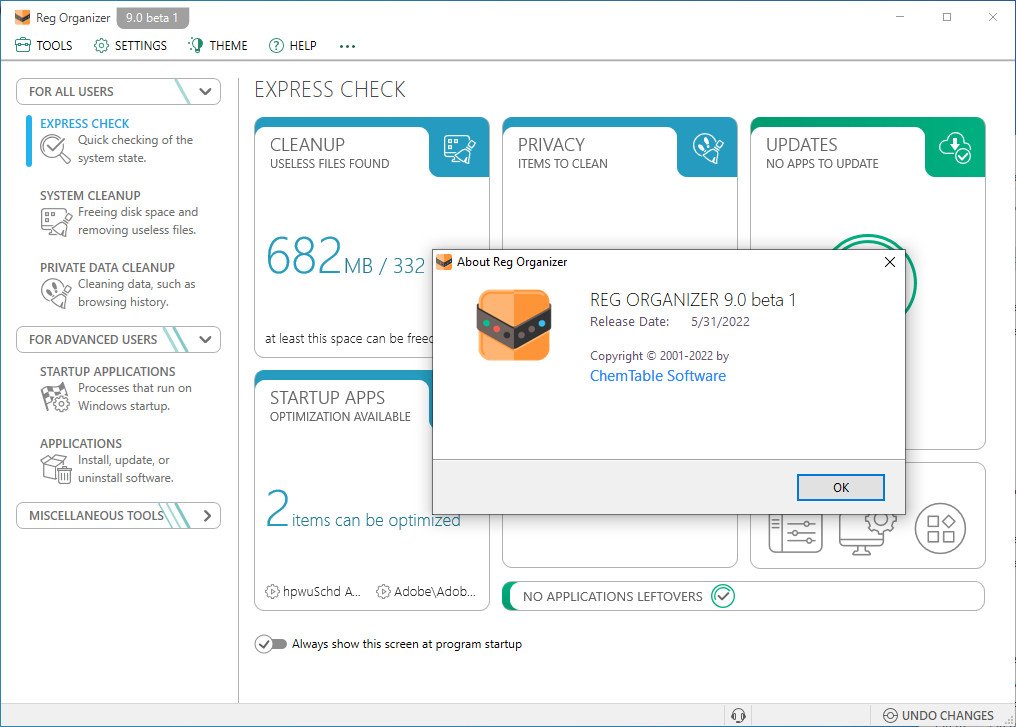 File size: 41 MB
File size: 41 MB
Reg Organizer is a feature-rich application designed to edit, clean and maintain registry, fix errors in the system, and improve computer performance. The deep registry search feature lets you find all registry keys related to a specific application. The program helps you to edit registry files (.reg) and view their content directly from Windows Explorer. There is also a built-in application uninstaller, allowing you to uninstall redundant applications from the system completely. Another set of features will be useful to administrators, as well as ordinary users.
Main Features
- Registry editor for viewing and editing the system registry, manipulating the registry keys and values, exporting, importing, copying them, etc.
- The registry cleaner of Reg Organizer can detect many types of registry errors. These include searching the registry for invalid references to files, folders and DLLs; invalid uninstallation data; finding obsolete and invalid file extensions and other issues. Reg Organizer can repair many of these registry problems.
- Registry search feature can find all keys related to a certain application and delete them, if necessary. This feature can be useful if you manually delete some application that has no uninstall feature. In this case its keys can be left in the registry interfering with the normal operation of other programs. Reg Organizer provides the deepest search and can often find even those keys, that wouldn't be identified by other similar programs.
- Defragmenting and compressing the registry: Increase the performance of the registry and consequently the overall performance of your system.
- Ablilty to change many undocumented Windows settings (tweaks). In particular, it can accelerate the work of your system by sending the system a command to increase cache memory size or by unloading unused libraries, etc.
- Ability to get information about any selected registry key and monitor changes of the specific keys.
- Preview of the registry files (*.reg) before adding their contents to the system registry. The files can be viewed directly from Windows Explorer. Reg Organizer presents the file contents in the tree-like form, helping to visualize all keys that will be imported into the registry.
- Functional registry file editor, allowing you to edit keys and values, add and delete data containing in the .reg files.
- Provide quick access to all of the programs that are automatically started when you turn on or logon to your computer. Using Reg Organizer, you can inspect, edit, or disable such programs.
- Registry search and replace mode offers you a variety of options for searching the registry and replacing the records matching the specified criteria.
- Built-in software uninstaller. It can take snapshots before and after application installs and eradicate ALL system changes made by an app like it was never installed. Besides, this feature can be used for displaying changes made by the application to each of the system components.
- Disk Cleanup tool lets you automatically remove unnecessary files from the hard drive of your computer, and to search for and fix invalid shortcuts.
What's new
Код:
https://www.chemtable.com/version-history.htm?prod_id=Reg%20Organizer
HomePage:
-:DOWNLOAD FROM LINKS:- Download From RapidGator
Код:
https://rapidgator.net/file/e42a2bf9374365dafe32fb86fe82ee25/RO900.B1.rar
Download From NitroFlare
Код:
https://nitro.download/view/E1BD5F4C2B55389/RO900.B1.rar
|

|

|
 12.06.2022, 05:20
12.06.2022, 05:20
|
#16187
|
|
Местный
Регистрация: 15.09.2019
Сообщений: 25,234
Сказал(а) спасибо: 0
Поблагодарили 0 раз(а) в 0 сообщениях
|
 RiDoc 5.0.9.7 Multilingual
RiDoc 5.0.9.7 Multilingual
 File size: 38.5 MB
File size: 38.5 MB
RiDoc - the program for getting images from a scanner and reduction image files sizes. This program reduces the electronic document or image files size without decreasing of image quality. With the help of the Assembly function the image frame is fit to A4 page format and image file size is reduced without picture quality decrease. Convertion of documents in to a graphical format makes it possible to protect these documents from unauthorized copying. To increase the document protection level you can apply watermark to the final document.
Features
Advantage of Ridoc
Scans images, documents and fit to A4 page format of small sizes of scanned images (button "Assembly" ).
Overlay watermarks on scanned images.
Scanner program for daily use.
RiDoc as Scanning Software
Getting the electronic version of the document from a scanner.
Batch scanning.
Saving the document in different graphic format (bmp, jpeg, png).
Scanning document into TIFF (multipage mode).
Ridoc - scanning document into Word.
Ridoc - scanning document into PDF.
Scanning document into printer, email.
Virtual printer: PDF, DOC, XLS - into tiff, bmp, png
RiDoc as Document management software
Quickly and easily saves scanned documents on your computer with the help of technology "QuickFolder".
Creating a gallery of scanned documents and images.
Single mechanism to manage both electronic documents.
Whats New
Updates: official site does not provide any info about changes in this version.
HomePage:
Код:
http://www.rimansoft.com
-:DOWNLOAD FROM LINKS:- Download From RapidGator
Код:
https://rapidgator.net/file/f3311051158d8ec2e0eb3993e41be0df/R5097.M.rar
Download From NitroFlare
Код:
https://nitro.download/view/C6EDDB8AD821FE2/R5097.M.rar
|

|

|
 12.06.2022, 05:25
12.06.2022, 05:25
|
#16188
|
|
Местный
Регистрация: 15.09.2019
Сообщений: 25,234
Сказал(а) спасибо: 0
Поблагодарили 0 раз(а) в 0 сообщениях
|
 Scientific Toolworks Understand 6.2.1105 (x64)
Scientific Toolworks Understand 6.2.1105 (x64)
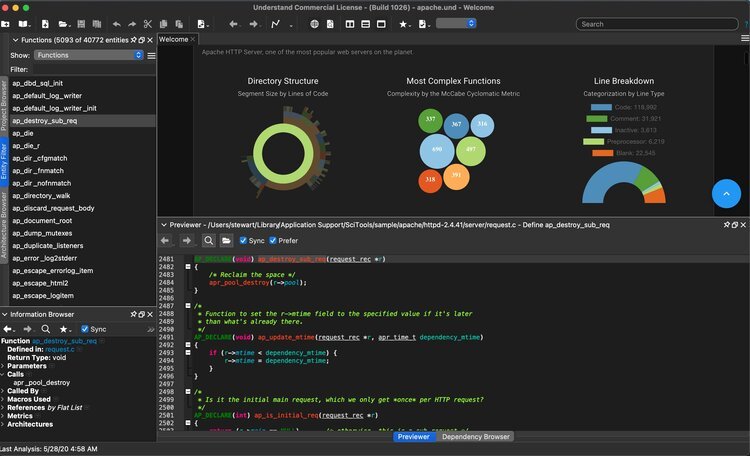 File size: 228 MB
File size: 228 MB
Understand is a static analysis tool for maintaining, measuring, & analyzing critical or large code bases. From metrics and graphs to dependency analysis, Master your source code with Understand.
Basic Metrics
* Class Count
* File Count
* Function Count
* Line Count
* Blank Line Count
* Code Line Count
* Comment Line Count
* Inactive Line Count
* Declarative Statement Count
* Executable Statement Count
* Ratio Comment to Code
Advanced Metrics (Partial list)
* Cyclomatic Complexity
* Knots
* Class Coupling
* Percent Lack of Cohesion
* Path Count
* Max Inheritance
* Base Class Count
* Inherited Class Count
* Number of Instance Methods
* Weighted Methods per Class
What's New
Код:
https://support.scitools.com/support/solutions/folders/70000470871
HomePage:
Код:
https://scitools.com
-:DOWNLOAD FROM LINKS:- Download From RapidGator
Код:
https://rapidgator.net/file/79d815ee7e84634c6ac0a95bb3dfc9f8/STU621105.x.rar
Download From NitroFlare
Код:
https://nitro.download/view/1C52B12B682C01D/STU621105.x.rar
|

|

|
 12.06.2022, 05:27
12.06.2022, 05:27
|
#16189
|
|
Местный
Регистрация: 15.09.2019
Сообщений: 25,234
Сказал(а) спасибо: 0
Поблагодарили 0 раз(а) в 0 сообщениях
|
 ThisIsMyFile 3.88 Multilingual
ThisIsMyFile 3.88 Multilingual
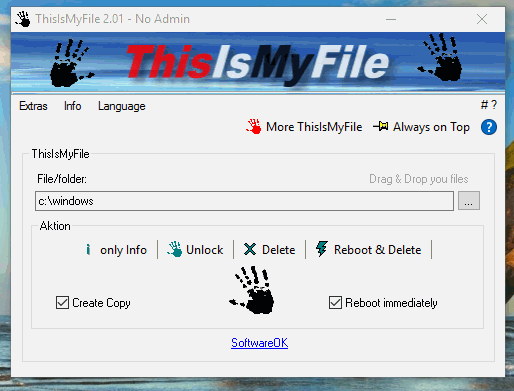 File Size : 0.6 Mb
File Size : 0.6 Mb
ThisIsMyFile is a small and effective program for unlocking and/or deleting locked or protected files.
Problem: "Xxxx.xxx Can not delete the file: The file is used by another person or program."
OR: The action can't be completed because the file is open in XXXXXX.exe 1.42 Close the file and try again.
Installation is not required, simply place the ThisIsMyFile on the desktop and drop files on the ThisIsMyFile program icon.
Have fun with deleting and unlocking!
Features
# Create a copy of locked File and delete
# Unlock only
# Reboot & Delete
# Reboot & Delete without request
# Process killer
# More ThisIsMyFile
# Select files
# Program Parameters
# Multilanguage
Operating systems
Unlock and, or deleting locked or protected files is supported on: Windows 10, Windows 10 Pro, Windows 10 Enterprise, Windows 10 Home, Windows 8.1, Windows 8.1 Enterprise, Windows 8.1 Pro, Windows 8, Windows 8 Enterprise, Windows 8 Pro, Windows 7, Windows 7 Enterprise, Windows 7 Home Basic, Windows 7 Home Premium, Windows 7 Professional, Windows 7 Starter, Windows 7 Ultimate, Windows Vista Enterprise 64-bit edition, Windows Vista Ultimate 64-bit edition, Windows Vista Business, Windows Vista Business 64-bit edition, Windows Vista Enterprise, Windows Vista Ultimate, Windows XP Home and Pro, X64 and x32 all Windows, Windows Server 2000-2008,Windows Server 2012,Windows Server 2016
HomePage:
Код:
http://www.softwareok.com
-:DOWNLOAD FROM LINKS:- Download From RapidGator
Код:
https://rapidgator.net/file/bda34283bf6c74db50f58e03c8df99e1/T388.M.rar
Download From NitroFlare
Код:
https://nitro.download/view/9A1BE13A598564D/T388.M.rar
|

|

|
 12.06.2022, 05:31
12.06.2022, 05:31
|
#16190
|
|
Местный
Регистрация: 15.09.2019
Сообщений: 25,234
Сказал(а) спасибо: 0
Поблагодарили 0 раз(а) в 0 сообщениях
|
 XYplorer 23.20.0100 Multilingual
XYplorer 23.20.0100 Multilingual
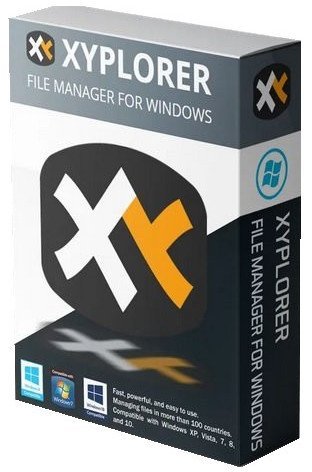 File Size: 5.3 MB
File Size: 5.3 MB
XYplorer is a file manager for Windows. It features tabbed browsing, a powerful file search, a versatile preview, a highly customizable interface, optional dual pane, and a large array of unique ways to efficiently automate frequently recurring tasks. It's fast, light, and portable.
It's Tabbed
Tabs let you switch between folders most easily. Drag them around, hide them, lock them, name them, or drop files onto them. The tabs remember their configuration individually and across sessions. On top of this you get tabsets and dual pane.
t's Functional
XYplorer has been designed to make you faster. Numerous usability enhancements in an attractive interface help to streamline your workflow and increase your efficiency. You will definitely save a lot of time.
It's Scriptable
Yes, you can program this app. Individual solutions for individual tasks. No plugins needed, scripts run out-of-the-box. Even beginners can benefit from this feature since many ready-to-use scripts are available in the forum.
It's Fast
Speed has always been a major design goal with XYplorer. The code is constantly optimized for performance, zero tolerance for slowness. On top of that the app uses very little RAM, the executable is light (7 MB), and it loads almost instantly.
It's Reliable and Robust
You can trust XYplorer. It works as intended and expected, and is very hard to destroy. Any issues are immediately attended and usually fixed within hours. A large community is closely watching the development and permanently testing the frequent beta versions.
It's Customizable
You can fine-tune the app to look and behave exactly as you want it. This ranges from fonts and colors to custom toolbar buttons and even file icons and program associations. And every bit of it is fully portable. Even the dark mode.
It's Responsive
Your customer voice is listened to and taken seriously, most of the time you get instant feedback, and your wish might actually get implemented sooner than you'd think.
Whats New
Код:
https://www.xyplorer.com/whatsnew.php
HomePage:
Код:
https://www.xyplorer.com
-:DOWNLOAD FROM LINKS:- Download From RapidGator
Код:
https://rapidgator.net/file/4ed0cb9b3d11dbebc2208156715ee8e5/X23200100.M.rar
Download From NitroFlare
Код:
https://nitro.download/view/83C80F10399DD08/X23200100.M.rar
|

|

|
 12.06.2022, 16:23
12.06.2022, 16:23
|
#16191
|
|
Местный
Регистрация: 15.09.2019
Сообщений: 25,234
Сказал(а) спасибо: 0
Поблагодарили 0 раз(а) в 0 сообщениях
|
 Windows 11 Debloater 1.6
Windows 11 Debloater 1.6
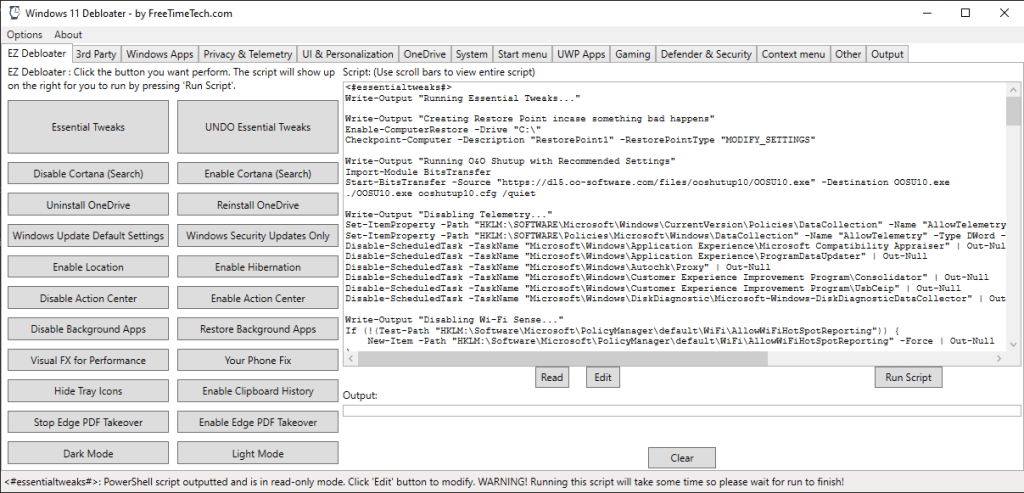 File Size : 0.1 Mb
File Size : 0.1 Mb
Customize your Windows 11 environment by disabling certain features and enabling others, then generating a PowerShell script to run and apply the changes.
Microsoft delivers Windows 11 with a predefined set off functions, features and applications in a configuration that cannot be easily overridden. But every problem has its fix and developers started to create applications such as Windows 11 Debloater to help anyone who installs Windows 11 customize their working environment as they consider fit.
Windows 11 Debloater helps you uninstall and remove Widows functionality that you do not use or need, while also allowing you to uninstall applications, change telemetry and privacy settings, change the context menu, and so on. In other words, you can use it to fully personalize and enhance your user experience.
Essential privacy-oriented tweaks
There is no need to install Windows 11 Debloater, as it can be easily launched just by double-clicking on the main executable. You are greeted by a multi-tab interface that facilitates one-click access to all the options without having to browse through extensive menus.
The so-called EZ Debloater is a tool that can change the default Windows settings. What will probably pop up is the "Essential Tweaks" button, which you should not be afraid to push. Why? Because it does not actually apply the tweaks, but it allows you to view the content of a PowerShell script that can apply the changes when executed.
The essential tweaks include disabling telemetry settings, Wi-Fi Sense, Activity History, Location Tracking, automatic Maps updates and location, Feedback, Tailored Experiences, Advertising ID, Tracking Services, Error reporting, Remote Assistance, and other such options that might share personal data, activity and user habits with Microsoft and other third-party entities.
The EZ Debloater can also disable Cortana or background apps and stop Microsoft Edge from being the default PDF app.
Personalize your working environment
All the other tabs in Windows 11 Debloater allow you to carry out various customization tasks. You can install multiple third-party applications, disable or enable Windows default apps, and change other privacy-related settings.
As for personalization, this application allows you to get back the Windows 10 file explorer, reveal file extensions, disable Snap Assist and other such features, configure taskbar behavior, deactivate aero shaking, and so on.
While easy to use, it targets experienced users
Windows 11 Debloater is a handy tool to have around to customize your Windows 11 PC, but please make sure you create a restore point and a data backup before doing so, just to be on the safe side of things. While it is intuitive and easy to use, it does alter the default Windows features and, therefore, it is advisable you know what you are doing when applying the changes.
HomePage:
Код:
https://anonymz.com/?https://freetimetech.com/windows-11-debloater-tool-debloat-gui/
-:DOWNLOAD FROM LINKS:- Download From RapidGator
Код:
https://rapidgator.net/file/5463620545d9a5efcc98a4536b1dd797/W11.D16.rar
Download From NitroFlare
Код:
https://nitro.download/view/610EBD0FB37F39D/W11.D16.rar
|

|

|
 12.06.2022, 16:26
12.06.2022, 16:26
|
#16192
|
|
Местный
Регистрация: 15.09.2019
Сообщений: 25,234
Сказал(а) спасибо: 0
Поблагодарили 0 раз(а) в 0 сообщениях
|
 Optimizer 13.6
Optimizer 13.6
 File Size : 1.7 Mb
File Size : 1.7 Mb
A fresh Windows installation isn't as clean as many users would like, as some of the features included in the latest versions of the OS are seen as unnecessary, hampering performance and compromising your privacy.Optimizer is a simple-to-use application that enables you to disable various Windows features, clean unnecessary files, remove items from the startup list, manage the Registry and more.
Features
Speed up your system and network performance
Disable unnecessary Windows services
Disable Windows telemetry
Disable Office telemetry (works only with 2016)
Disable Cortana
Disable Windows 10 automatic updates
Uninstall UWP apps
Block Skype ads
Clean up your system drive
Fix common registry issues
Remove unwanted programs running at startup
Change Microsoft Edge download folder
Edit your hosts file
Add items in desktop right-click menu
Define custom commands for run dialog
HomePage:
Код:
https://github.com/hellzerg/optimizer
-:DOWNLOAD FROM LINKS:- Download From RapidGator
Код:
https://rapidgator.net/file/a34cb8d89b6643dd74469ee3f5cb4864/O136.rar
Download From NitroFlare
Код:
https://nitro.download/view/B846D1086E020AD/O136.rar
|

|

|
 12.06.2022, 16:28
12.06.2022, 16:28
|
#16193
|
|
Местный
Регистрация: 15.09.2019
Сообщений: 25,234
Сказал(а) спасибо: 0
Поблагодарили 0 раз(а) в 0 сообщениях
|
 Office(R)Tool 2.23
Office(R)Tool 2.23
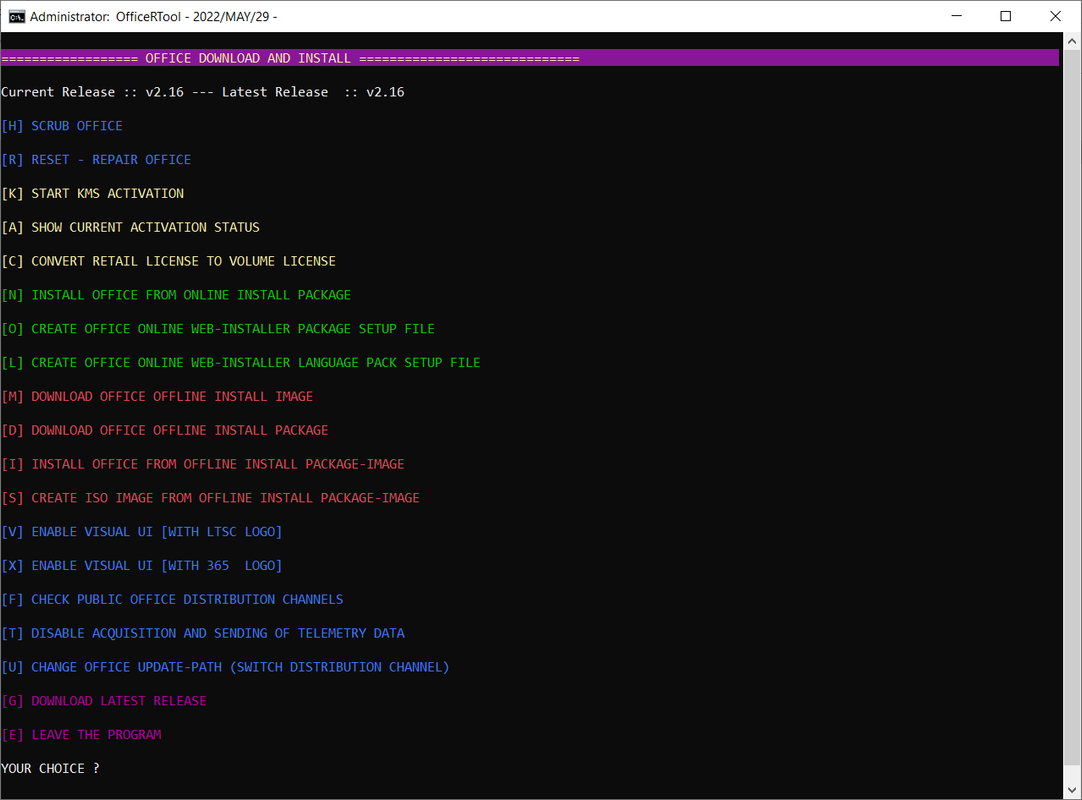 File Size: 20 MB
File Size: 20 MB
An advanced tool to install, activate, and config MS Office 2016, 2019, and 2021.
Features
Scrub Office
Reset - Repair Office
Start Kms Activation
Show Current Activation Status
Convert Retail License To Volume License
Install Office From Online Install Package
Create Office Online Web-installer Package Setup File
Create Office Online Web-installer Language Pack Setup File
Download Office Offline Install Image
Download Office Offline Install Package
Install Office From Offline Install Package-image
Create Iso Image From Offline Install Package-image
Check For New Version
Download Latest Release
Enable Visual Ui[with Ltsc Logo]
Enable Visual Ui[with 365 Logo]
Disable Acquisition And Sending Of Telemetry Data
Change Office Update-path (switch Distribution Channel)
Core function changes
User-friendly Interface
Up to date Activation files
Auto Create Package Info file
Auto Detect system Arch. & Lang
Multi-Language / Architecture Support
Menu changes
Install from ISO / Offline folder
Online / Offline Install Include Create ISO
Visual Refresh for Current & LTSC Channels
Downloading Offline Image / Offline Package
Convert & Activation for Office Products, Include 365 & Home
Misc.
Last activation Error Code output
Proxy / Debug / Self Update Options *NEW*
Using Language Name instead Language code
Replace 0/1 selection, with something much better
Remove Not genuine banner & Pop-up (the new one)
What's New
~ Complete List of changes
~ Enable all 365 Download option in -->[O] CREATE ... Menu
~ Update[C] Convert Menu to -->[C] CONVERT TO VOLUME & ACTIVATE
No need to press Convert & Press Activate later
~ Auto Skip option. (via settings.ini file)
~ Complete List of changes
- Self Update Code Improve
- Add & Change 365 install options,
5.) Microsoft 365 Home Premium
6.) Microsoft 365 Business Premium
7.) Microsoft 365 Professional Plus
- On the single apps selection menu,
Remove the separator between Visio/Project selection
- Change INI names to 'Build_Info', 'Settings'
- Auto Select single Apps. (via settings.ini file)
- Auto Disable package Apps. (via settings.ini file)
- Settings.ini file validation & auto-create if needed
- Add a check to prevent it from starting from the Root drive
- Default package come with 3 files now. OfficeRTool, Debug Mode, readme
- Check if Build_Info.ini contains a path that does not exist/contains a path with "
The previous version could crash, this one more resistant.
- with help from mxman2k, implement a check from what environment -
the script is running. (x32, x64, x32 inside x64)
~ Add check for multiple instances of the script
if found exiting instance running in the background,
the new one will be closed - this is not a good idea.
~ Welcome screen will show one Time only
will show only if the MDL link is missing,
after pressing A, a Link will be created.
~ Add 3 More Products to[M] Option
Add 3 more retail IMAGE downloads from MS Site.
- Generate Microsoft Office 365 Home Premium download-link >
- Generate Microsoft Office 365 Business download-link >
- Generate Microsoft Office 365 Professional Plus download-link >
~ Improved getPID script
the new version work much better.
~ Improved anti-leech protection
this time I did a really good job.
~ Prevent GetPID script failure
if having a problem with WMI,
the GetPID script will fail too.
that will cause the Update Option to fail.
So .. Move it after the WMI_CHECK call.
~ update CleanOSPP tool to the latest version
thanks Dolmatov for the update
thanks ratzlefatz for the fixed files
~ Menu Upgrades & code improve
- BugFix for Update Option
- Major update to Convert License menu
- Disable RESIZE / MAXIMIZE window option
- Add welcome screen[ borrowed from MSMG script ]
HomePage:
Код:
https://forums.mydigitallife.net/
-:DOWNLOAD FROM LINKS:- Download From RapidGator
Код:
https://rapidgator.net/file/d3f2546c6a54ddffade70450b2743c54/O223.rar
Download From NitroFlare
Код:
https://nitro.download/view/0D68A9F817FE9D1/O223.rar
|

|

|
 12.06.2022, 16:30
12.06.2022, 16:30
|
#16194
|
|
Местный
Регистрация: 15.09.2019
Сообщений: 25,234
Сказал(а) спасибо: 0
Поблагодарили 0 раз(а) в 0 сообщениях
|
 Abelssoft Win11PrivacyFix 2022 v1.05.38582 Multilingual
Abelssoft Win11PrivacyFix 2022 v1.05.38582 Multilingual
 File Size: 4.6 MB
File Size: 4.6 MB
Windows 11 exchanges a lot of local information with the central Microsoft servers in the background. Mostly, the transmitted data serve the convenience of the user, but many users rightly fear for their privacy. This is because the private information is often used to create customised advertising profiles for users. Users therefore want to decide for themselves what information Microsoft receives and what it does not. This is exactly what the Win11PrivacyFix tool helps with.
It is very easy to use and allows various settings to be switched on or off at the click of a mouse. The Win11PrivacyFix tool prevents, for example, the permanent activity of the microphone or the constant transmission of keyboard entries. Microsoft's data collection servers are blocked and critical services are simply deactivated.
Easy to use
With just one click, you can protect your privacy from Microsoft's gaze with Win11PrivacyFix.
Stop sharing your data
Win11PrivacyFix brings back security and control when using Windows 11.
Adapts Windows 11 to your needs
The tool optimises your Windows and can, for example, switch back to the Windows 7 start menu.
Whats New
official site does not provide any info about changes in this version.
HomePage:
Код:
https://www.abelssoft.de/en/windows/security-privacy/win11privacyfix
-:DOWNLOAD FROM LINKS:- Download From RapidGator
Код:
https://rapidgator.net/file/aea4fcae6a3d485bbc6447996d8bd951/AW2022.vM.rar
Download From NitroFlare
Код:
https://nitro.download/view/419B90C2536E2CC/AW2022.vM.rar
|

|

|
 13.06.2022, 13:44
13.06.2022, 13:44
|
#16195
|
|
Местный
Регистрация: 15.09.2019
Сообщений: 25,234
Сказал(а) спасибо: 0
Поблагодарили 0 раз(а) в 0 сообщениях
|
 Ventoy 1.0.76 Multilingual + LiveCD
Ventoy 1.0.76 Multilingual + LiveCD
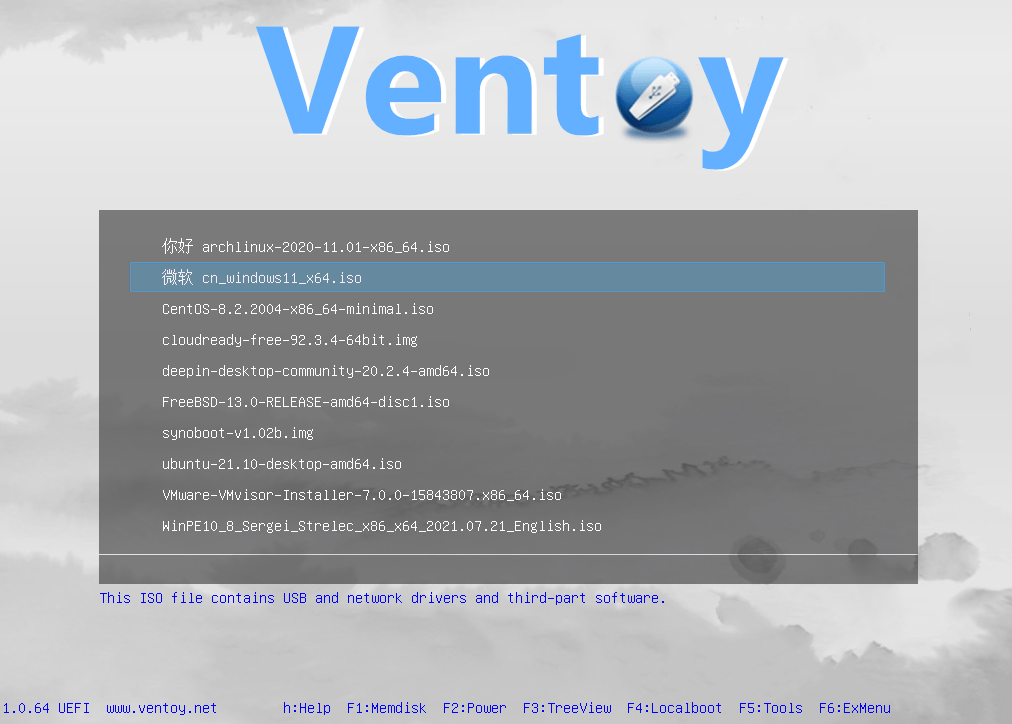 File Size: 15.2/186.1 MB
File Size: 15.2/186.1 MB
Ventoy is a lightweight tool that provides a quick way to make bootable USB drives from ISO files. Reinstalling your operating system via a bootable USB comes with the advantage that you do not need to spend time formatting the disk. Instead, you simply insert the USB in the dedicated port and reboot your PC.
While there are numerous tools that create bootable USB, most of them rely on the OS's kernel which needs to access the hardware storage media for the source. The idea behind the program is different and entails that the information is saved to runtime memory before booting. Therefore, the OS can determine that the data is booted from a virtual disk, find the source medium needed for the operation and continue to boot without having to create the standard hook, as with the classic booting.
It is worth mentioning that the tool allows you to add as many ISO files as you want, case in which, you are welcomed by a menu following the boot. The program supports ISO files over 4 GB as well native UEFI and Legacy BIOS and it works with dozens of operating systems, as the developer states there have been more than 160 files tested.
Features
Fast (limited only by the speed of copying iso file)
Directly boot from iso file, no extraction needed
Legacy + UEFI supported in the same way
UEFI Secure Boot supported (since 1.0.07+) Notes
ISO files larger than 4GB supported
Native boot menu style for Legacy & UEFI
Most type of OS supported, 200+ iso files tested
Not only boot but also complete installation process
"Ventoy Compatible" concept
Plugin Framework
Readonly to USB drive during boot
USB normal use unafftected
Data nondestructive during version upgrade
No need to update Ventoy when a new distro is released
Whats New
Код:
https://github.com/ventoy/Ventoy/releases
HomePage:
Код:
https://www.ventoy.net/
-:DOWNLOAD FROM LINKS:- Download From RapidGator
Код:
https://rapidgator.net/file/3302e4b295f39e6d176905d88a82c308/V1076.M_.L.rar
Download From NitroFlare
Код:
https://nitro.download/view/75A65E82797159A/V1076.M%2B.L.rar
|

|

|
 13.06.2022, 14:30
13.06.2022, 14:30
|
#16196
|
|
Местный
Регистрация: 15.09.2019
Сообщений: 25,234
Сказал(а) спасибо: 0
Поблагодарили 0 раз(а) в 0 сообщениях
|
 Adobe Camera Raw 14.4 (x64)
Adobe Camera Raw 14.4 (x64)
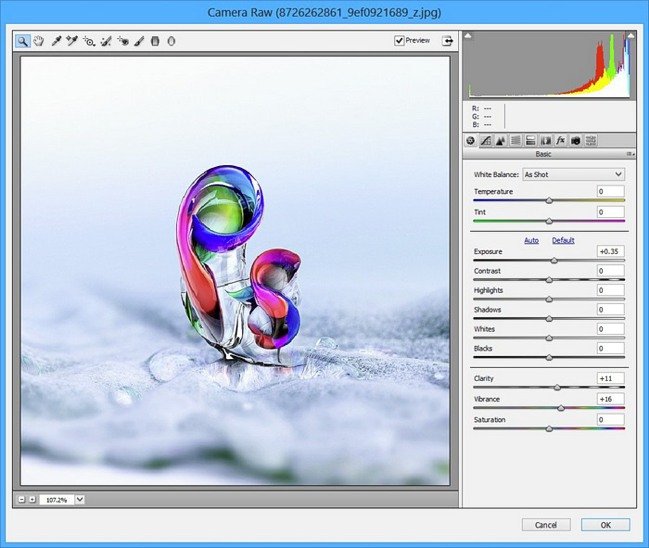 File Size : 670 Mb
File Size : 670 Mb
Adobe Camera Raw is a must-have powerful Adobe Photoshop plugin that provides fast access to the RAW image formats. The Adobe Camera RAW converter functionality in Adobe Photoshop software provides fast and easy access to the raw image formats produced by many leading professional and midrange digital cameras. By working with these "digital negatives," you can achieve the results you want with greater artistic control and flexibility while still maintaining the original RAW files. The Photoshop Camera Raw plug-in became the latest must-have tool for professional photographers when it was released in February 2003. Adobe Photoshop Lightroom software is built upon the same powerful raw processing technology that is available in the Adobe Camera Raw plug-in.
Photoshop is more than a feature-packed graphic processor and editor, as its functions can be constantly expanded due to third-party extensions. Such an addon is Camera Raw, an Adobe product that is meant to allow everyone to use Photoshop for processing raw formats, including DNG.
Due to this extension, users can not only edit raw images, but they can also convert them to other formats that are widely supported by other apps. Photographers finally get the possibility to work directly on their shots, thus making sure the original capture is not distorted in any way.
One can apply artistic effects to their photographs, or perform basic editing, such as crop, cut, rotate or tilt, depending on the result they want to obtain.
Furthermore, Adobe Camera Raw supports a wide range of cameras, to allow as many people as possible to process their raw images with ease, regardless if they use Cannon, Kodak, Olympus, Konica Minolta, Samsung, Ricoh, Leaf, Contax, Hasselblad, Panasonic, Sony, Sigma, Casio, Leica, Nikon, Fujifilm, Pentax or Mamiya cameras.
In addition, Adobe Camera Raw is not meant to be exclusively used with highly professional digital cameras, as the shots taken with midrange ones can also be processed.
Adobe Camera Raw comes with a downside, it cannot be integrated into any version of Photoshop one might choose - each version can only be installed onto a certain Photoshop edition, so users need to check the compatibility before downloading and installing this graphic plugin.
HomePage:
-:DOWNLOAD FROM LINKS:- Download From RapidGator
Код:
https://rapidgator.net/file/4a91fc8c8dd8a4c3af8da98c3025fe2c/ACR144.x.rar
Download From NitroFlare
Код:
https://nitro.download/view/0CC55F4EB462049/ACR144.x.rar
|

|

|
 13.06.2022, 14:32
13.06.2022, 14:32
|
#16197
|
|
Местный
Регистрация: 15.09.2019
Сообщений: 25,234
Сказал(а) спасибо: 0
Поблагодарили 0 раз(а) в 0 сообщениях
|
 Adobe DNG Converter 14.4 (x64)
Adobe DNG Converter 14.4 (x64)
 File Size : 656 Mb
File Size : 656 Mb
Digital Negative (DNG) is an openly published raw file specification that stores the "raw" pixel data captured by the digital camera sensor before it has been converted to JPEG or TIFF along with standard EXIF metadata, date, time, camera used, and camera settings. This format is freely available for other software and hardware vendors to support.
What is the Adobe (DNG) Converter?
The Adobe DNG Converter enables you to easily convert camera-specific raw files from the supported cameras listed below to a more universal DNG raw file.
What is a "raw" file?
A raw file contains the "raw" data captured by the digital camera sensor before it has been converted to JPEG or TIFF. Cameras that create JPEG or TIFF files process (and in the case of JPEG files, compress) the sensor data.When working with raw files, the file is not compressed or processed in the camera-
instead, our software gives the user complete control over the conversion settings. For example, white balance is not applied to the raw file but is stored with the file so the software can default to the originally intended setting. Other information contained in a DNG file includes standard EXIF metadata (just like in JPEG files), date, time, camera used, and camera settings.
Benefits of raw files
Some of the benefits of shooting raw include
Smaller files than uncompressed TIFF
Does not have the artifacts of compressed JPEGs
Many key camera parameters, such as white balance, can be modified even after the image is captured
You have complete control over conversion settings rather than letting the camera decide
Access to 16-bit data for greater detail and fidelity
Flexibility of converting a single file using multiple conversion settings
Whats New
Updates: official site does not provide any info about changes in this version
HomePage:
-:DOWNLOAD FROM LINKS:- Download From RapidGator
Код:
https://rapidgator.net/file/1129f14121b2c70a87237ee3b74bd038/ADC144.x.rar
Download From NitroFlare
Код:
https://nitro.download/view/03E0435A69CE5EE/ADC144.x.rar
|

|

|
 13.06.2022, 14:37
13.06.2022, 14:37
|
#16198
|
|
Местный
Регистрация: 15.09.2019
Сообщений: 25,234
Сказал(а) спасибо: 0
Поблагодарили 0 раз(а) в 0 сообщениях
|
 Capture One 22 Pro / Enterprise 15.3.0.100
Capture One 22 Pro / Enterprise 15.3.0.100
 Languages: Multilingual File Size: 1.07 GB (In Total)
Languages: Multilingual File Size: 1.07 GB (In Total)
Photo editing tools that keep your imagery one step ahead. Capture One creates powerful photo editing software for all kinds of photographers. Its authentic true-to-life color processing, seamless editing experience, and fastest tethering in the industry gives you total creative control, making it a household name in studios across the world. Based in Copenhagen, Denmark, Capture One empowers photographers with cutting-edge features to keep your photography one step ahead.
The extensive toolkit to edit the world as you see it
Create large panoramic stitches and HDR photos, boost shadows, contrast and more, and make advanced color adjustments, masks and layers - all in Capture One, giving you an expanded creative toolkit and bringing your artistic vision to life.
Colors that stay true to life
At its core, Capture One is a powerful RAW image converter with true-to-life color processing customized for over 500 camera profiles - meaning you can spend less time color correcting and more time on creativity in your images with the most superb and accurate colors right from the start. As part of Capture One's toolkit, you also have advanced color control over every hue in your photo to ensure you bring your artistic vision to life.
Precise, powerful editing
Our extensive range of powerful adjustment tools and advanced layering capabilities give you full creative control over the editing process. Make precise changes to multiple elements of your photo to brighten, darken, saturate and more; remove flaws and clone objects; use layers to apply specific edits without affecting the entire photo. Bring your photos to life even quicker with speedy keyboard shortcuts that let you adjust multiple photos at once for the fastest ever batch edit.
Fastest tethering in the industry
Considered the standard in studios across the globe, Capture One has the fastest and most reliable tethered shooting in the industry - giving you one less thing to worry about while working on a fast-paced shoot. Photograph directly to a computer and get an instant live view from your connected camera - perfect for quality controlling shots in the moment among teams and clients and organizing images from the get-go. You can even cut the cord with our Wireless Tethering for Canon, taking photoshoots to the next level without any cables holding you back and having even more space to create.
New Features in Capture One 22:
Explore the world as you see it
Your photographic journey is an exploration - of yourself and the narrative you want to tell. It all starts with getting out of your routines and comfort zone and out your front door - so you can tell your stories and showcase the world as you uniquely see it. With an expanded toolkit in Capture One 22, we are there to support your creative journey - wherever it may take you.
Multi-row stitching in all directions
Build stunning panoramic stitches of landscapes, cityscapes, architectural scenes and more with incredible resolution and total detail from edge to edge. Produce superb wide-angle shots without warping and distorting corners. And don't let the word "panorama" hold back your imagination - with multi-row stitching, you can build an extremely high-resolution image in all directions, giving you a huge DNG file to work with that's fully editable directly in Capture One.
Capture high contrast scenes perfectly
Combining multiple RAW images with different exposures, HDR Merging gives you a single high dynamic range image in just a few clicks - perfect for landscapes set during sunrise or sunset, interior shots showing both an indoor and outdoor setting, or any scene with big differences in exposure. Use the full creative freedom of Capture One's powerful editing tools to finalize your image - boost shadows, create rich contrast, and much more.
More space to create with Wireless Tethering for Canon
The industry's fastest tethering goes wireless. With wireless tethering, take photoshoots to the next level without any cables holding you back - feel the freedom of more dynamic shoots, taking your camera to new angles and having all the space you need to create.
Broaden your horizons with Auto Rotate
Time is money - spare yourself hours of manual rotation in your workflow with our first AI-driven tool, letting you automatically rotate huge image batches simultaneously.
Faster filtering, loading and image browsing on Windows
Used for organizing large image collections, Catalog performance on Windows in Capture One 22 has been heavily improved, making it significantly faster to browse, filter, and search albums and folders.
Microsoft® Windows® Minimum Requirements
- Intel or AMD CPU with 2 cores
- 8 GB of RAM
- 10 GB of free hard disk space
- Calibrated monitor with 1280x800, 24-bit resolution at 96dpi
- Windows 8.1® 64-bit or Windows 10® 64-bit* or Windows 11®
* Windows 10 is supported for builds from 1607 through to build 21H2.
Recommended System Requirements
If working with high-resolution images and doing calculation-heavy adjustments we recommend the following
- Intel CPU with 4+ cores
- 16+ GB of RAM
- Solid State Disk (SSD)
- Dual (matching) Graphics card from NVIDIA or AMD with 4GB+ RAM per card
- Calibrated monitor with at least 1920x1200, 24-bit resolution at 96dpi
HomePage:
-:DOWNLOAD FROM LINKS:- Download From RapidGator
Код:
https://rapidgator.net/file/014af8cfbdf835040fe60ef4308b9aaa/CO22.P_.E1530100.part1.rar
https://rapidgator.net/file/cf8f8b9c463daf25363959654c28e89d/CO22.P_.E1530100.part2.rar
Download From NitroFlare
Код:
https://nitro.download/view/C5C1C7C52569E49/CO22.P_.E1530100.part1.rar
https://nitro.download/view/67E8B5DA2EA4E6F/CO22.P_.E1530100.part2.rar
|

|

|
 13.06.2022, 14:41
13.06.2022, 14:41
|
#16199
|
|
Местный
Регистрация: 15.09.2019
Сообщений: 25,234
Сказал(а) спасибо: 0
Поблагодарили 0 раз(а) в 0 сообщениях
|
 DBeaver 22.1.0.0 Ultimate Multilingual
DBeaver 22.1.0.0 Ultimate Multilingual
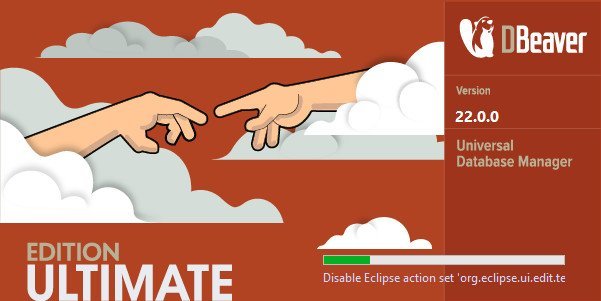 File Size: 348 MB
File Size: 348 MB
DBeaver is a comprehensive and effective software solution geared towards developers and database administrators who need to manage and organize tables, triggers, views and stored procedures from multiple databases. Irrespective of the database you choose to work with, here referring to MySQL, SQLite, PostgreSQL, Oracle, Microsoft SQL Server, IBM DB2 and Firebird, the application comes in handy for users who need to handle multiple connections, thus organizing and editing various database objects including indexes, user accounts and scripts.
An intuitive and user-friendly interface Once you launch the application for the first time, it will automatically scan the entire computer and display the existing connections (if they are available). In case you want to create a new connection, simply access the proper option, choose the database you are interested it, then set the login credentials (optionally, specify the ODBC drivers if they are required).
After that, DBeaver displays all of the identified databases and users for the current connection. A new tab, entitled Projects, will become available in the left panel of the program from where you can easily access the database object you want and view its data.
For instance, if you double click on a specific table, the right panel will display all the necessary information such as available columns, pre-defined constraints and foreign keys, references, triggers, indexes and the proper CREATE DDL statement (also known as Data definition language).
Practical SQL editor and query execution commands
Considering the main purpose for which it was designed for, DBeaver comes with a reliable SQL editor that allows you to quickly edit and execute queries and scripts. Additionally, you are able to load an existing SQL script, as well as validate or simply analyze the selected query.
As far as the query execution command is concerned, you can run the selected SQL query using the proper options available in the toolbar or pressing the 'CTRL+Enter' key combination.
A straightforward database solution
All in all, DBeaver comes packed with useful and easy to handle tools and editors that come in handy for users who need to manage multiple database connections, triggers, procedures and views, as well as execute SQL scripts, from simple to complex.
Features
Connection manager
Metadata browser
SQL Editor
Scripts
Execute queries
Working with SQL
Miscellaneous
Data viewer/editor
Data/metadata search
Database structure compare
Data transfer (export/import)
ER Diagrams
Query Manager
Projects
Extra views
Driver manager
More...
What's New
Код:
https://anonymz.com/?https://dbeaver.com/release-notes/
HomePage:
-:DOWNLOAD FROM LINKS:- Download From RapidGator
Код:
https://rapidgator.net/file/85438f9933cc90fbc2eb546fbf5fcb4f/D22100.UM.rar
Download From NitroFlare
Код:
https://nitro.download/view/06F1B261D421F0F/D22100.UM.rar
|

|

|
 13.06.2022, 14:44
13.06.2022, 14:44
|
#16200
|
|
Местный
Регистрация: 15.09.2019
Сообщений: 25,234
Сказал(а) спасибо: 0
Поблагодарили 0 раз(а) в 0 сообщениях
|
 DVD-Cloner 2022 19.40.1473 Multilingual
DVD-Cloner 2022 19.40.1473 Multilingual
 File size: 28 MB
File size: 28 MB
DVD-Cloner for Mac is the up-to-the-minute generation of the top DVD copy software for Mac worldwide. It enables you to copy/clone/burn DVD movies on Mac with lossless quality. The brand-new interfaces make DVD copy for Mac much easier than before.
Besides, it can remove various DVD copy protections such as CSS, RE, RCE and region codes to copy DVD movies without restrictions. It can also make another copy from the burnt DVD freely without using your original DVD disc again.
DVD-Cloner for Mac can make perfect 1:1 DVD copy, movie complete copy, movie-only copy, split copy and movie customized copy. With the innovative UMT™, it can back up latest DVD movies with ease. It also supports to copy a DVD disc to another blank DVD disc or to the hard disk as a VIDEO_TS folder or an ISO file for convenient playback in the future.
Supported Operation Systems
macOS 10.10 or later
HomePage:
Код:
https://www.dvd-cloner.com
-:DOWNLOAD FROM LINKS:- Download From RapidGator
Код:
https://rapidgator.net/file/6c73f730e451a9f5464e7df7639787dd/D2022.19401473.M.rar
Download From NitroFlare
Код:
https://nitro.download/view/E3947909A6B88F0/D2022.19401473.M.rar
|

|

|
      
Любые журналы Актион-МЦФЭР регулярно !!! Пишите https://www.nado.in/private.php?do=newpm&u=12191 или на электронный адрес pantera@nado.ws
|
Здесь присутствуют: 5 (пользователей: 0 , гостей: 5)
|
|
|
 Ваши права в разделе
Ваши права в разделе
|
Вы не можете создавать новые темы
Вы не можете отвечать в темах
Вы не можете прикреплять вложения
Вы не можете редактировать свои сообщения
HTML код Выкл.
|
|
|
Текущее время: 09:29. Часовой пояс GMT +1.
| |