 06.06.2022, 17:48
06.06.2022, 17:48
|
#16096
|
|
Местный
Регистрация: 15.09.2019
Сообщений: 25,234
Сказал(а) спасибо: 0
Поблагодарили 0 раз(а) в 0 сообщениях
|
 TurboFTP Corporate 6.92 Build 1231 Multilingual
TurboFTP Corporate 6.92 Build 1231 Multilingual
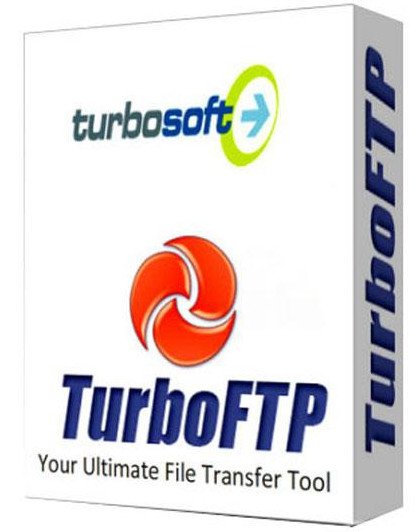 File size: 26 MB
File size: 26 MB
TurboFTP is a secure FTP client program (supports FTP over SSL/TLS and SFTP over SSH2) for Windows. It allows you to transfer files (upload or download) at turbo speed between your computer and virtually any FTP server with exceptional ease and when necessary, with strong encryption of industrial strength. The built-in Folder Synchronizer provides straightforward, visual and recursive comparison result and helps you synchronize files and directories between local and remote folders with minimum effort. Scheduled file transfer and automated folder synchronization can be easily achieved with the built-in Task Scheduler. You can have an notification e-mail sent to you upon completion of each schedule task or by error. It automatically attempts to resume broken transfer, redial and reconnect after detected lost of connection.
Connection Capability
• Firewall support, including HTTP proxy, SOCKS 4, SOCKS 4a
• and SOCKS 5.
• Support secure FTP connection and file transfer with SSL/TLS,
• including implicit and explicit SSL. Support client certificate.
• Support SFTP (Secure File Transfer Protocol) over SSH2.
• OTP S/Key (MD4, MD5) password encryption.
• Strong interruption and stall protection and Auto Dial.
• Auto reconnect and broken transfer resume.
• Passive mode support, configurable for individual site.
• Anti-idle mechanism prevents connection time-out.
• Clipboard monitoring for FTP URLs
• ( [Ссылки доступны только зарегистрированным пользователям
. Регистрируйся тут...][Ссылки доступны только зарегистрированным пользователям
. Регистрируйся тут...] ort/path).
• Support redirected URLs.
• Remember recently connected sites for quick access.
Built-in Sync Service Module for Scheduled FTP and SFTP File Replication and Synchronization
• Run FTP and SFTP schedule task as a NT service.*
• Run programs before and after a schedule task.
• Support dependency of tasks.
• Multiple simultaneous schedule tasks.*
• Use different dialup connection for individual site.
• Comes with a log file viewing tool - TurboLogViewer which offers many handy features like collapsing/expanding log • sessions, syntax highlighting, bookmarking etc, all making viewing and analysing log file much easier.
Intuitive and Flexible Client Interface
• A powerful Upload Wizard allows you to upload files right from Windows Shell using Shell context menu.
• Context sensitive help.
• Quick connect bar.
• Windows XP compatible and XP theming.
• FTP Connection Wizard.
• Drag and drop to download/upload files; drop to sub-folders.
• Drag and drop from Windows Explorer.
• File info tooltip (useful for long filenames, and file size).
• Show directory information (number of selected files and all files, total size and free space) in real time.
• Minimize to system tray.
Management of Site Profiles
• Site Address Book - sites organized in a tree structure. Easily organized with drag and drop, copy and paste.
• Can import site information from CuteFTP, WS_FTP, Bulletproof FTP, LeapFTP and FTP Explorer. Support all formats of • • • CuteFTP site information data file and can import passwords - tree.dat, smdata.dat, SM.dat.
• Stored login passwords are encrypt.
Mastering Your Web / FTP Site
• Folder Synchronizer provides visual comparison of local and remote directory structures, where files to be transferred, • • • • updated or removed are clearly marked with action icons based on the selected Synchronization Scheme. After review and necessary modifications you can then update destination directory, including any subdirectories with one click.
• Advanced Auto Upload (AAU). Monitors a local folder and upload new files, updated files or both. Supports sub folders, filters and can run as NT service.*
• Basic Auto Upload. Monitors a local folder and upload any new files that arrive in it.
• Support on-the-fly data compression using MODE Z.
• Simple local and remote directories compare.
• Bookmarks - one-click access to any local/remote folder.
• Automatic upload/download filename case conversion and Auto Rename.
• Only download/upload newer files.
• Recursive delete of remote directory.
• Automatically and correctly resolve unix links.
• Support UNIX, UNIX-compatible, DOS-style, VMS, VAX, OS/2, AS-400, Novell Netware (v4 and onwards), VxWorks and Apple OS FTP directory listing.
• Manually execute your own commands on remote server.
• Automatically send user-defined FTP commands after logon.
• Directory listing filtering that allows you to ignore files by directory or wildcards.
• Show Owner and Group information of remote listing.
• Report total size and number of files in a directory and all its subdirectories.
• Show server file time in local time zone according to specified time offset.
• Group select of files using wildcard.
• Remote file attribute modification (CHMOD).
• Change server login password.
• Remote editing - edit and update web page online.
• Remote directory caching.
Upload / Download
• Recursive directory upload or download.
• Scheduled transfer support, featuring comprehensive scheduling options and scheduled automated File Synchronization. Only download/upload files that are new or updated, delete downloaded files from remote server, etc. Ideal for automated file backup and mirroring. Built-in Schedule Sync Task Wizard makes creating a complex sync task a bleeze.
• Send E-mail report upon schedule task complete (support multiple recipients).
• Command line support.
• A transfer queue that can handle files to/from any site and any directory.
• Ability to preserve server file time on downloaded files.
• Ability to transfer files larger than 4Gb (available on NTFS file system).
• Resume download/upload. Option to use APPE to resume uploads.
• Download/upload speed limits - reserve bandwidth (for e.g. web browsing) while transferring files.
• Upon transfer complete automatically hang up modem or shut down/ log off computer.
• Select servers in Address Book to expand queued upload list to multiple servers.
Local File Management
• Compress and decompress files and folders right within the program.
• Direct access to virtual folders (e.g. Desktop, My Documents) and network folders.
• Integrated Windows Explorer context menu.
• Store individual user data separately.
• Option to delete to the Recycle Bin.
• File/folder properties.
Whats New
Код:
https://www.turboftp.com/turboftp/turboftp-releasenotes.html
HomePage:
Код:
https://www.turboftp.com/
-:DOWNLOAD FROM LINKS:- Download From RapidGator
Код:
https://rapidgator.net/file/937caf95067d32cbdf29323033f3ad73/TC692.B1231.M.rar
Download From NitroFlare
Код:
https://nitro.download/view/670A3F97E8CF508/TC692.B1231.M.rar
|

|

|
 06.06.2022, 17:52
06.06.2022, 17:52
|
#16097
|
|
Местный
Регистрация: 15.09.2019
Сообщений: 25,234
Сказал(а) спасибо: 0
Поблагодарили 0 раз(а) в 0 сообщениях
|
 XtraTools Pro 22.6.1 (x64) Multilingual
XtraTools Pro 22.6.1 (x64) Multilingual
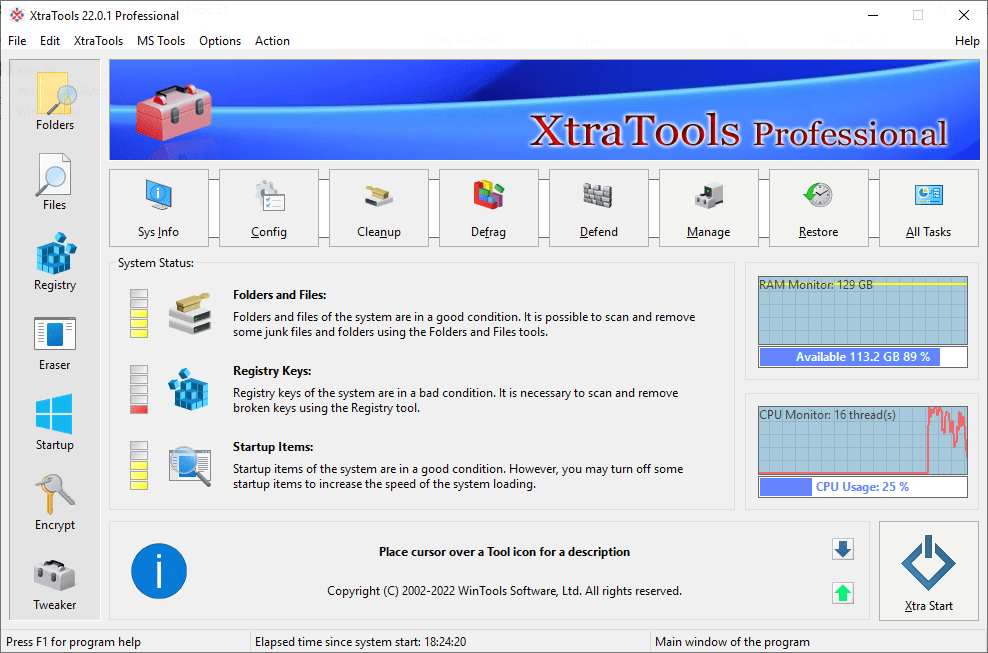 File Size: 5.7 MB
File Size: 5.7 MB
XtraTools an universal tool for optimizing the MS Windows system that takes care of all aspects of your computer - from optimizing the registry and removing unnecessary programs to setting up network connections and increasing the speed of RAM. It is a compact tool with an intuitive interface that gives you complete control over the startup process, memory monitoring, and a huge set of system settings that control your computer. The current version of the software offers the following tools: Scan Folders, Scan Files, Scan Registry, Startup Manager, System Tweaker, Xtra Start, System Monitor.
Description of XtraTools Tools
XtraTools: Monitor
Used to monitor the MS Windows operating system CPU and RAM usage and control the state of folders, files and registry of the system.
XtraTools: Xtra Start
An easy-to-use tool that is used to easily scan and clean folders, files and registry of the MS Windows operating system.
XtraTools: Scan Folders
Used for periodic cleaning of temporary folders of MS Windows operating system. Not deleted files in temporary folders slow down the access time to files on the hard disk.
XtraTools: Scan Files
Used for periodic cleaning of your hard drive from dead references, junk and obsolete files produced by different software. These files and references remain on the hard disk and increase drive access time.
XtraTools: Scan Registry
Used for periodic cleaning of the MS Windows registry from unused applications remaining after uninstallation and from invalid references which decrease system speed and system loading time.
XtraTools: Startup Manager
This tool allows you to monitor, add, remove, enable and/or disable individual startup items. Adjust applications initialized during the loading process of the operating system.
XtraTools: Tweak PC
This is a set of additional adjustments related to safety, system capacity and user preferences and which are not included in the basic components of MS Windows.
XtraTools: Objects Eraser
Removes traces of activity on your computer. Cleans the history of started programs, search history, history of last opened documents and history of various Internet browsers.
XtraTools: File Encryptor
Designed for fast processing of extremely large files. It can encrypt or decrypt files, contents of folders and have flexible user interface with detailed messages about all operations.
What's New
* startup items bug was fixed
* points menu bug was fixed
+ registration point was updated
+ c:/temp folder was added
+ german.lng was added
+ spanish.lng was updated
+ korean.lng was updated
Credits: ByTESRam
HomePage:
Код:
https://www.xtratools.com/
-:DOWNLOAD FROM LINKS:- Download From RapidGator
Код:
https://rapidgator.net/file/6143963a3624f7f7394364a9447b1c68/XP2261.xM.rar
Download From NitroFlare
Код:
https://nitro.download/view/BEE04631796C091/XP2261.xM.rar
|

|

|
 08.06.2022, 04:02
08.06.2022, 04:02
|
#16098
|
|
Местный
Регистрация: 15.09.2019
Сообщений: 25,234
Сказал(а) спасибо: 0
Поблагодарили 0 раз(а) в 0 сообщениях
|
 XtraTools Pro 22.6.1 (x86/x64) Multilingual
XtraTools Pro 22.6.1 (x86/x64) Multilingual
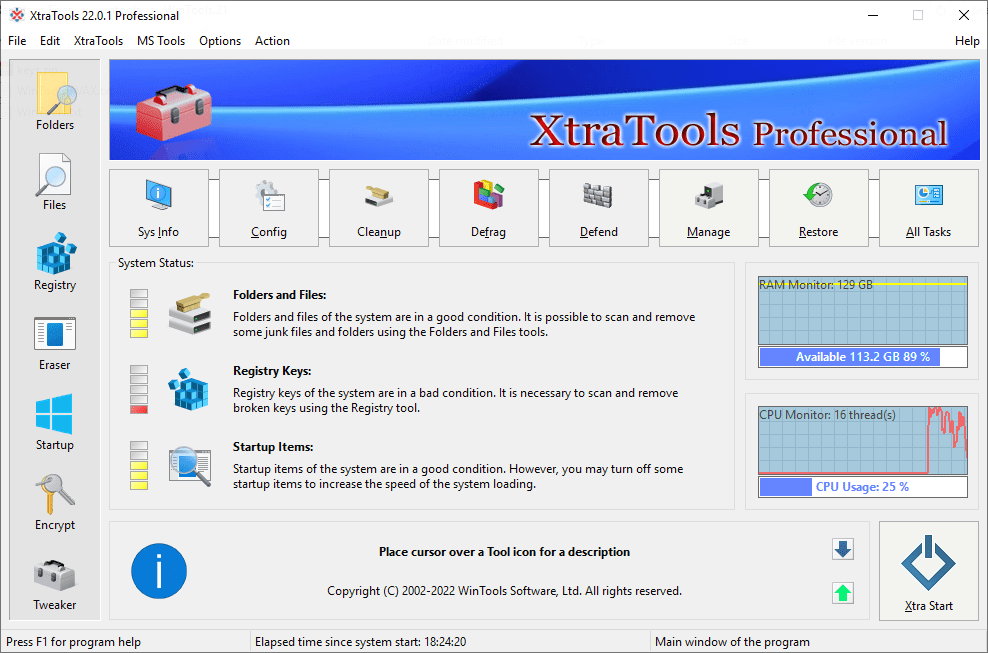 Windows x86/x64 | File Size: 4.7/5.7 MB
Windows x86/x64 | File Size: 4.7/5.7 MB
XtraTools an universal tool for optimizing the MS Windows system that takes care of all aspects of your computer - from optimizing the registry and removing unnecessary programs to setting up network connections and increasing the speed of RAM. It is a compact tool with an intuitive interface that gives you complete control over the startup process, memory monitoring, and a huge set of system settings that control your computer. The current version of the software offers the following tools: Scan Folders, Scan Files, Scan Registry, Startup Manager, System Tweaker, Xtra Start, System Monitor.
Description of XtraTools Tools
XtraTools: Monitor
Used to monitor the MS Windows operating system CPU and RAM usage and control the state of folders, files and registry of the system.
XtraTools: Xtra Start
An easy-to-use tool that is used to easily scan and clean folders, files and registry of the MS Windows operating system.
XtraTools: Scan Folders
Used for periodic cleaning of temporary folders of MS Windows operating system. Not deleted files in temporary folders slow down the access time to files on the hard disk.
XtraTools: Scan Files
Used for periodic cleaning of your hard drive from dead references, junk and obsolete files produced by different software. These files and references remain on the hard disk and increase drive access time.
XtraTools: Scan Registry
Used for periodic cleaning of the MS Windows registry from unused applications remaining after uninstallation and from invalid references which decrease system speed and system loading time.
XtraTools: Startup Manager
This tool allows you to monitor, add, remove, enable and/or disable individual startup items. Adjust applications initialized during the loading process of the operating system.
XtraTools: Tweak PC
This is a set of additional adjustments related to safety, system capacity and user preferences and which are not included in the basic components of MS Windows.
XtraTools: Objects Eraser
Removes traces of activity on your computer. Cleans the history of started programs, search history, history of last opened documents and history of various Internet browsers.
XtraTools: File Encryptor
Designed for fast processing of extremely large files. It can encrypt or decrypt files, contents of folders and have flexible user interface with detailed messages about all operations.
What's New
* startup items bug was fixed
* points menu bug was fixed
+ registration point was updated
+ c:/temp folder was added
+ german.lng was added
+ spanish.lng was updated
+ korean.lng was updated
Credits: ByTESRam
HomePage:
Код:
https://www.xtratools.com/
-:DOWNLOAD FROM LINKS:- Download From RapidGator
Код:
https://rapidgator.net/file/ad502de294882a954096a0b5b5ad1fd9/XP2261.M.rar
Download From NitroFlare
Код:
https://nitro.download/view/9C7D9DE4B5326B6/XP2261.M.rar
|

|

|
 08.06.2022, 04:16
08.06.2022, 04:16
|
#16099
|
|
Местный
Регистрация: 15.09.2019
Сообщений: 25,234
Сказал(а) спасибо: 0
Поблагодарили 0 раз(а) в 0 сообщениях
|
 TechSmith Camtasia 22.0.0 buid 38135 (x64)
TechSmith Camtasia 22.0.0 buid 38135 (x64)
 File Size: 329 MB
File Size: 329 MB
The Best All-In-One. Screen Recorder and Video Editor. Camtasia 2021 makes it simple to record and create professional-looking videos. Camtasia 2021's new video templates make it easier than ever to create the video you need.
Start Fast
Camtasia is quick to learn. You don't need a big budget or fancy video editing skills. Start with a template or just record your screen and add a few effects.
Feel Confident
Whether you have experience or this is your first time making a video, we'll give you everything you need to make a high-quality video.
Engage Viewers
Create content your viewers actually watch. A video will give you more interaction and help your audience to learn more than with text alone.
The best screen recording software for...
- Video tutorials
- How-to videos
- Demo videos
- Meeting recordings
- YouTube videos
- Training videos
- Video lessons
- Webinar recordings
- Instructional videos
- Explainer videos
- Presentation recordings
- ...and more!
Simple, but full of features:
Templates
Pre-built video templates reduce editing time. Create custom templates for videos you frequently make.
Camtasia Packages
Share templates, libraries, themes, shortcuts, favorites, and presets in a single file.
Favorites & Presets
Instantly access your most used tools and effects. Save custom styles and configurations for frequent use.
Recording
Record anything on your computer screen-websites, software, video calls, or PowerPoint presentations.
Simplified Editing
Camtasia's simple drag-and-drop editor makes adding, removing, trimming, or moving sections of video or audio a breeze.
Pre-Built Assets
Customize any of the royalty-free assets in the Camtasia library and add them to your video for a professional polish.
Options
Camtasia records exactly what you want-the entire screen, specific dimensions, a region, a window, or an application.
Capture
Add a personal touch to your videos by adding crisp video and audio straight from your webcam.
(Mic + System)
Record and edit your audio clips using a microphone, the sound from your computer, or import clips to get the perfect audio for your video.
Music
Choose from our library of royalty-free music and sound effects to insert into your recordings.
Integration
Turn your presentation into a video. Record with the PowerPoint Add-In or import slides directly into Camtasia.
Media Import
Import video, audio, or image files from your computer, mobile device, or the cloud and drop them right into your recording.
Quizzing
Add quizzes and interactivity to encourage and measure learning in your videos.
iOS Capture
Connect your iOS device directly to your Mac, or Use the TechSmith Capture app for PC to record directly from the screen, then add gesture effects to simulate taps, swipes, and pinches in your video.
Annotations
Use callouts, arrows, shapes, lower thirds, and sketch motion to highlight important points in your video.
Transitions
Use transitions between scenes and slides to improve the flow of your videos.
Animations
Camtasia gives you pre-made animations that take your video to the next level. Customize your animation, create behaviors, or zoom in, zoom out, and pan animations to your screen recordings.
Cursor FX
Highlight, magnify, spotlight, or smooth the motion of your cursor to create a professional and polished look to any video.
Themes
Stay on the brand by creating themes to keep a consistent look and feel in your videos.
Device Frames
Apply device frames to your videos to make them appear as though they are playing on a desktop, laptop, or mobile device screen.
Video Table of Contents
Add an interactive table of contents to your video to create navigation points for your viewers.
Closed Captions
Add captions directly to your recordings to ensure your videos are understood by all.
(Green Screen)
Replace backgrounds and insert footage videos quickly and easily to add an extra wow factor to your videos.
Audio FX
Reduce background noise, even out audio levels, add audio points, adjust pitch and gain, and much more to ensure high-quality audio in your videos.
Options
Instantly upload your video to YouTube, Vimeo, Screencast, or your online video course.
what's new
Код:
https://support.techsmith.com/hc/en-us/articles/115006443267-Camtasia-Windows-Version-History
System Requirements
- Microsoft Windows 10 (64-bit) 1709 "Creators Update" version or later. (Recommended: Microsoft Windows 10 (64-bit) "May 2020 Update" version or later.)
- 6th Generation Intel® Core™ i3 Processor or 1st Generation AMD® Ryzen™ 3 Processor (Recommended: 3.5 10th Generation Intel® Core™ i5 Processor or better or 2nd Generation AMD® Ryzen™ 5 Processor or better)
- 8 GB RAM (Recommended: 16 GB or more)
- NVIDIA GeForce 10 Series or higher (Recommended)
- 4 GB of hard-disk space for program installation (Recommended: SSD with 4GB of available disk space)
- Display dimensions of 1366x768 or greater (Recommended: 1920x1080 or greater)
- Microphone: Internal microphone (Recommended: USB or other external microphone for voice recording)
- Microsoft .NET 4.7.2 or later (included), WebView2 Runtime (included), Microsoft Visual C++ 2019 Redistributable (included), Windows N requires the MediaFeature pack for Windows N.
HomePage:
Код:
https://www.techsmith.com
-:DOWNLOAD FROM LINKS:- Download From RapidGator
Код:
https://rapidgator.net/file/9e90a0861c4580719e068ae9feceed4c/TC2200.b38135.rar
Download From NitroFlare
Код:
https://nitro.download/view/072E02B3D630AAA/TC2200.b38135.rar
|

|

|
 08.06.2022, 06:17
08.06.2022, 06:17
|
#16100
|
|
Местный
Регистрация: 15.09.2019
Сообщений: 25,234
Сказал(а) спасибо: 0
Поблагодарили 0 раз(а) в 0 сообщениях
|
 3DCoatTextura 2022.30 (x64) Beta Multilingual
3DCoatTextura 2022.30 (x64) Beta Multilingual
 File size: 423.3 MB
File size: 423.3 MB
3DCoatTextura is a tailored version of 3DCoat, with a focus exclusively on Texture Painting of 3D models and Rendering. It is easy to master and is designed for professional use.
The program has all the advanced technologies for texturing
All Texturing and Rendering possibilities of 3DCoat
Paint 3D models faster using Brushes, Smart Materials and Layers
Create Hand-Painted and PBR textures
Wacom or Surface Pen, 3Dconnexion navigator, multitouch on Surface Pro are supported
Unlimited learning mode
Access to our FREE Library of 500+ PBR Scanned Materials and 1200+ PBR Samples
EASY TEXTURING & PBR
Per-pixel, Ptex or Microvertex painting approaches
Realtime Physically Based Rendering viewport with HDRL
Smart Materials with easy set-up options
Texture size up to 16k
RENDERING
Physically Based Rendering
High Dynamic Range Lighting
Renderman support
Multiple colored lights
Render passes
DOF and other effects
TYPES OF MAPS SUPPORTED
Diffuse/Albedo Color
Glossiness/Metalness
Depth (can be exported as Bump, Displacement or Normal Maps)
Vertex Weight Maps
Emissive/Luminosity Maps
Ambient Occlusion
Cavity
System Requirements
64-bit Windows 7/8/10/11
CPU i7 2.8 GHz, RAM 16 GB, GPU Radeon Pro 555, VRAM 2 GB
Painting texture with resolution up to 8k
Sculpting up to 20 million triangles
HomePage:
-:DOWNLOAD FROM LINKS:- Download From RapidGator
Код:
https://rapidgator.net/file/a373817facf65d1db8eb5f507883eb94/3D202230.xBM.rar
Download From NitroFlare
Код:
https://nitro.download/view/80A38C335E12E08/3D202230.xBM.rar
|

|

|
 08.06.2022, 06:19
08.06.2022, 06:19
|
#16101
|
|
Местный
Регистрация: 15.09.2019
Сообщений: 25,234
Сказал(а) спасибо: 0
Поблагодарили 0 раз(а) в 0 сообщениях
|
 Acronis True Image WD Edition 25.0.1.39230
Acronis True Image WD Edition 25.0.1.39230
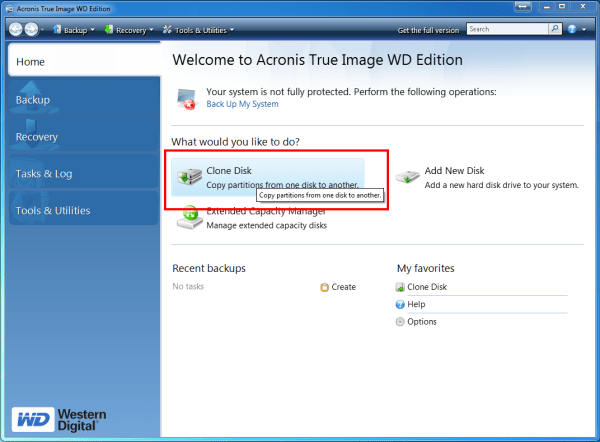 File Size : 771 Mb
File Size : 771 Mb
Acronis True Image WD Edition can clone drives, backup the operating system, applications, settings and all of your data, while also securely wiping any confidential data you no longer need. Acronis True Image WD Edition provides you with all the essential tools you need to recover your computer system should a disaster occur, such as losing data, accidentally deleting critical files or folders, or a complete hard disk crash. If failures occur that block access to information or affect system operation, you will be able to restore the system and the lost data easily.
Key Features of Acronis True Image WD Edition
Drive Cloning. Copies the source drive to a new WD drive, leaving all data on the source drive.
Drive Migration. Erase the source drive after the new WD drive has been imaged.
Drive Deployment. Enables users to prepare a WD drive so that selected folders or partitions can be excluded from the destination image.
Drive Image Backup. The long-term usage of the Drive Kit software will be to provide full drive image backups of a source drive at any time. Backup drive images will be stored as a file, which can be copied to any direct attached drive, network attached storage drive or optical media (CD/DVD).
Drive Image Recovery. The Recovery Manager enables users to restore a drive image from a direct or network attached drive. The Recovery Manager can also either erase just a portion of the drive to be used for the restored drive image, or all of the previous OS.
Create a Bootable Standalone Recovery Manager. With the Drive Kit software, users can create a bootable ISO image file. It contains the WD Drive Kit Standalone Recovery Manager software.
Recover a Drive Image from the Bootable Recovery Manager. The bootable Standalone Recovery Manager enables users to recover a drive image from either a CD/DVD drive, a direct attached drive, or a network attached drive.
HomePage:
Код:
https://support.wdc.com/
-:DOWNLOAD FROM LINKS:- Download From RapidGator
Код:
https://rapidgator.net/file/7c4e55633187569f9293d90baf6a25a8/ATIWE250139230.rar
Download From NitroFlare
Код:
https://nitro.download/view/B5E071568F9B322/ATIWE250139230.rar
|

|

|
 08.06.2022, 06:23
08.06.2022, 06:23
|
#16102
|
|
Местный
Регистрация: 15.09.2019
Сообщений: 25,234
Сказал(а) спасибо: 0
Поблагодарили 0 раз(а) в 0 сообщениях
|
 Adobe InCopy 2022 v17.3.0.61 (x64) Multilingual
Adobe InCopy 2022 v17.3.0.61 (x64) Multilingual
 x64 | Languages:Multilingual | File Size: 778 MB
x64 | Languages:Multilingual | File Size: 778 MB
InCopy. Collaborate with copywriters and editors. InCopy lets copywriters and editors style text, track changes, and make simple layout modifications to a document while designers work on the same document simultaneously in Adobe InDesign - all without overwriting each other's contributions.
Adobe InCopy - Feature List
- Endnote support
- Add paragraph borders
- Find similar fonts
- Advanced font filtering
- Footnotes that span columns
- Open Type enhancements
- Modern user interface
- Work with glyphs easily
- Place images into tables
- Simple application of shading to text; includes controls for offsets and more
- Place Gun for adding borders to tables
- New Find Previous command
- Shortcuts and preferences memory
- Footnote enhancements that respect text wrap
- Color swatch folders for swatch management
- Drag-and-drop table editing
- HiDPI and Retina display support in Windows
- Adobe Typekit integration
- Typekit font syncing
- Quick font searching
- Convenient hyperlink creation
- Different page views when editing
- Enhanced copyfitting
- Save to Cloud command lets you access files on any device
- View recently used fonts
- Middle Eastern language support
System Requirements
OS:Windows 10*
CPU:Intel® Pentium® 4 or AMD Athlon® 64 processor
RAM:4 GB of RAM (16 GB recommended)
Monitor Resolution:1024 x 768 display (1920 x 1080 recommended)
Hard Disk Space:3 GB of available hard-disk space for installation; additional free space required during installation (cannot install on removable flash storage devices); SSD recommended
GPU:32-bit video card
Other:Adobe® Flash® Player 10 software required to export SWF files
Whats New
Код:
https://helpx.adobe.com/incopy/using/whats-new.html
HomePage:
-:DOWNLOAD FROM LINKS:- Download From RapidGator
Код:
https://rapidgator.net/file/470236898b8cfa77b6928ec4e15578fd/AI2022.vxM.rar
Download From NitroFlare
Код:
https://nitro.download/view/E1F946B7E43DA82/AI2022.vxM.rar
|

|

|
 08.06.2022, 06:27
08.06.2022, 06:27
|
#16103
|
|
Местный
Регистрация: 15.09.2019
Сообщений: 25,234
Сказал(а) спасибо: 0
Поблагодарили 0 раз(а) в 0 сообщениях
|
 Adobe InDesign 2022 v17.3.0.61 (x64) Multilingual
Adobe InDesign 2022 v17.3.0.61 (x64) Multilingual
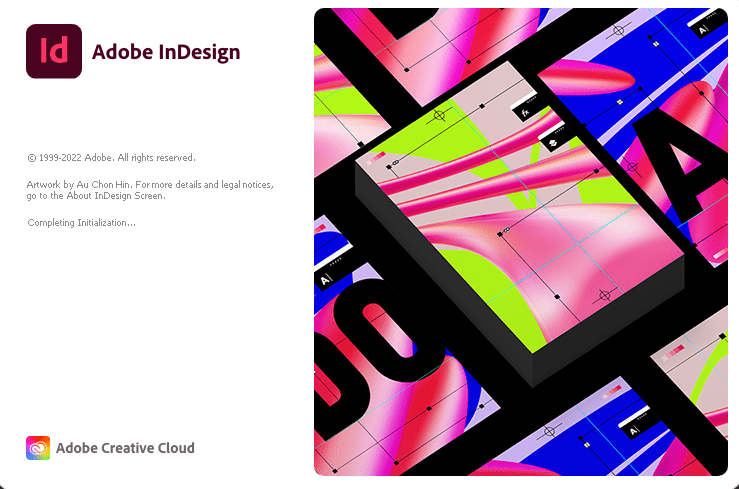 x64 | Languages:Multilingual | File Size: 877 MB
x64 | Languages:Multilingual | File Size: 877 MB
Standout layouts. Only with InDesign. InDesign is the industry-leading layout and page design software for print and digital media. Create beautiful graphic designs with typography from the world?s top foundries and imagery from Adobe Stock. Quickly share content and feedback in PDF. Easily manage production with Adobe Experience Manager. InDesign has everything you need to create and publish books, digital magazines, eBooks, posters, interactive PDFs, and more.
Make an impression in print.
Design everything from stationery, flyers, and posters to brochures, annual reports, magazines, and books. With professional layout and typesetting tools, you can create multicolumn pages that feature stylish typography and rich graphics, images, and tables.
Digital publications. Dazzling interactions.
Create digital magazines, eBooks, and interactive online documents that draw people in with audio, video, slideshows, and animations. InDesign makes it easy to manage your design elements and quickly deliver immersive experiences in any format.
Keep your team on the same page.
Design faster and smarter with tools built for collaboration. Make changes quickly with Paragraph, Character, or Object Styles. Share feedback and edits from PDFs. InDesign integrates with Creative Cloud and Adobe Experience Manager, so you can share content, fonts, and graphics across all your projects.
See what new can do.
InDesign is always getting better, with new features rolling out regularly. And with your Creative Cloud membership, you get them as soon as we release them. Here are some of the latest updates.
Peak performance
Our latest upgrades include faster launch times and performance improvements.
Adobe Experience Manager integration
Keep your content up to date and share assets across all your projects using Adobe Experience Manager.
SVG import
Import SVG files into your InDesign projects to create interactive graphics and animations.
Variable fonts
Design with variable fonts - customizable typefaces that compact multiple fonts into a single file.
System Requirements
OS:Microsoft Windows 10* (64-bit)
CPU:Intel® Pentium® 4 or AMD Athlon® 64 processor
RAM:4 GB of RAM (16 GB recommended)
Space:3.6 GB of available hard-disk space for installation; additional free space required during installation (cannot install on removable flash storage devices); SSD recommended
Resolution:1024 x 768 display (1920 X 1080 recommended), HiDPI display support
Whats New
Код:
https://helpx.adobe.com/indesign/kb/fixed-issues.html
HomePage:
-:DOWNLOAD FROM LINKS:- Download From RapidGator
Код:
https://rapidgator.net/file/7dcdb25a2afc79ae906bec01d5ba6b60/AI2022.vxM.rar
Download From NitroFlare
Код:
https://nitro.download/view/569B1FA6B7FFB52/AI2022.vxM.rar
|

|

|
 08.06.2022, 06:29
08.06.2022, 06:29
|
#16104
|
|
Местный
Регистрация: 15.09.2019
Сообщений: 25,234
Сказал(а) спасибо: 0
Поблагодарили 0 раз(а) в 0 сообщениях
|
 Adobe Substance 3D Designer 12.1.1.5825 Multilingual
Adobe Substance 3D Designer 12.1.1.5825 Multilingual
 x64 | Languages:Multilingual | File Size: 734 MB
x64 | Languages:Multilingual | File Size: 734 MB
3D Assets Creation. Limitless. Create, iterate. Substance Designer is the Ultimate 3D Material Authoring and Scan Processing Tool. It has become the standard in the entertainment industry for PBR material authoring.
Discover the power of procedural creation.
With Substance 3D Designer, create seamless materials and patterns, image filters, environment lights, or even 3D models. Each asset can output infinite variations.
The industry standard for material authoring.
Substance 3D Designer is used across many industries and is at the center of most video game and visual effects material pipelines. Substance parametric materials are supported in most 3D creation tools and will integrate seamlessly into any workflow. Send your materials directly to Substance 3D Painter and Stager.
The industry standard for material authoring.
Substance 3D Designer is used across many industries and is at the center of most video game and visual effects material pipelines. Substance parametric materials are supported in most 3D creation tools and will integrate seamlessly into any workflow. Send your materials directly to Substance 3D Painter and Stager.
Nondestructive, nonlinear.
The node-based workflow allows you to use a wide range of approaches. Any step of the process can always be modified later. Try everything, adjust anytime.
Endless possibilities, infinite combinations.
Designer comes with a rich node library to create your assets from scratch. Build upon and learn from thousands of materials from Substance 3D Assets and Substance 3D Community Assets.
Go beyond materials.
Generate dynamic 3D models, or combine existing elements like curves and kitbash models. Create parametric environment lights to use in any app supported by Substance 3D.
Integrates into any workflow.
Designer comes with an extensive scripting API so you can tailor the app to your needs. Build and share powerful plugins with the integrated Python scripting interface. Create tools and utility graphs to supercharge your pipeline.
An ever-growing library of content
Access hundreds of nodes and filters. Create any surface with unique and randomizable noises and patterns.
HDR lighting creation
Create parametric lighting stages using procedural lights or 360° photos.
Color management
Take advantage of Pantone and OpenColorIO support.
MDL support
Create MDL materials with the dedicated shader graph.
Send-to
Send materials and filters to other Substance 3D applications, allowing you to iterate in context with Designer.
Parametric modeling (beta)
This graph lets you generate customizable and dynamic 3D models.
Recommended Specs
- OS: Windows 10
- CPU: Intel Core i7 or AMD Ryzen 7
- GPU: NVIDIA: GeForce RTX 2080 - Quadro RTX 4000 // AMD: Radeon RX 6700 XT
- VRAM: 8 GB
- RAM: 16 GB
- Hard Drive: 25 GB HDD
Languages Supported
English, Japanese, Korean.
Whats New
Код:
https://substance3d.adobe.com/documentation/sddoc/all-changes-188973131.html
HomePage:
-:DOWNLOAD FROM LINKS:- Download From RapidGator
Код:
https://rapidgator.net/file/d259bb5d70e72ee253ada36142c6e128/AS3D12115825.M.rar
Download From NitroFlare
Код:
https://nitro.download/view/95E2769B44669DE/AS3D12115825.M.rar
|

|

|
 08.06.2022, 06:33
08.06.2022, 06:33
|
#16105
|
|
Местный
Регистрация: 15.09.2019
Сообщений: 25,234
Сказал(а) спасибо: 0
Поблагодарили 0 раз(а) в 0 сообщениях
|
 Adobe Substance 3D Painter 8.1.0.1699 Multilingual
Adobe Substance 3D Painter 8.1.0.1699 Multilingual
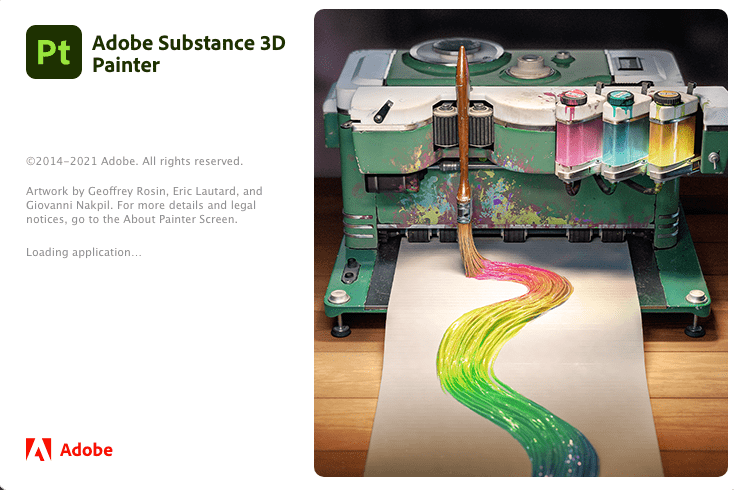 x64 | Languages:Multilingual | File Size: 2.32 GB
x64 | Languages:Multilingual | File Size: 2.32 GB
Substance 3D Painter is a brand new 3D Painting app with never before seen features and workflow improvements to make the creation of textures for 3D assets easier than ever. It is acknowledged as the most innovative and user-friendly 3D Painter out there.
Paint life into your 3D assets.
Substance 3D Painter has the tools you need to texture your 3D assets, from advanced brushes to Smart Materials that automatically adapt to your model. Breathe life into your art.
The industry standard.
Substance 3D Painter is widely used in game and movie production as well as in product design, fashion, and architecture. It's a go-to 3D texturing app for creative professionals everywhere.
Full creative freedom.
Painter helps you achieve the look you want, from product design to realistic games and visual effects to projects such as stylized animation.
Smart tools for enhanced artistry.
Use Smart Materials that adjust to any object to show realistic surface detail or wear and tear. Explore mask presets that adapt to any shape, and paint with efficient, dynamic tools.
What you see is what you get.
The state-of-the-art viewport in Painter shows all your artistic decisions in real time. Iterate on complex materials with advanced lighting and shadows, making texturing even more creative and painless. You can even preview your model in the included path tracing mode.
It's nondestructive.
In Painter, every action and stroke is recorded, and can be recomputed at any time. This means you can change the resolution of your project at any time without ever decreasing quality, or even modify existing paint strokes.
Powerful paint engine
Paint using dynamic brushes, projection tools, or particles. Painter also supports Adobe Photoshop brush presets.
Smart Materials and Smart Masks
Apply realistic details, from subtle dust layers to signs of extreme wear and tear.
Advanced material creation
Reproduce real-life material behaviors such as subsurface scattering, sheen, anisotropy, or clear-coat. Preserve these properties when exporting.
Easy exports
Export to any game engine or renderer effortlessly. Create custom export presets to fit into any pipeline or workflow.
Automatic UVs
Automatic UVs ensure imported models don't need any special preparation for texturing. Lay out UVs over multiple tiles to maintain high resolution.
VFX support
Painter supports multi-tile painting (UDIMs), Alembic, camera import, and Python scripting and is compliant with the VFX Reference Platform.
Recommended Specs
- OS: Windows 10
- CPU: Intel Core i7 or AMD Ryzen 7
- GPU: NVIDIA: GeForce RTX 2080 - Quadro RTX 4000 // AMD: Radeon RX 6700 XT
- VRAM: 8 GB
- RAM: 16 GB
- Hard Drive: 25 GB HDD
Whats New
Код:
https://substance3d.adobe.com/documentation/spdoc/all-changes-188973073.html
HomePage:
-:DOWNLOAD FROM LINKS:- Download From RapidGator
Код:
https://rapidgator.net/file/c9d8f3fc72e2611b2b30849112f4a208/Adobe_Substance_3D_Painter_8.1.0.1699.part1.rar.html
https://rapidgator.net/file/a4d758bcd17aac9d8b4efb0cd1bbc775/Adobe_Substance_3D_Painter_8.1.0.1699.part2.rar.html
https://rapidgator.net/file/1f9a79f9096bc51156b0ed793d577f31/Adobe_Substance_3D_Painter_8.1.0.1699.part3.rar.html
Download From NitroFlare
Код:
https://nitro.download/view/7D97115DF684C79/Adobe_Substance_3D_Painter_8.1.0.1699.part1.rar
https://nitro.download/view/333924EA77AE763/Adobe_Substance_3D_Painter_8.1.0.1699.part2.rar
https://nitro.download/view/260EE4F9286D5EB/Adobe_Substance_3D_Painter_8.1.0.1699.part3.rar
|

|

|
 08.06.2022, 06:37
08.06.2022, 06:37
|
#16106
|
|
Местный
Регистрация: 15.09.2019
Сообщений: 25,234
Сказал(а) спасибо: 0
Поблагодарили 0 раз(а) в 0 сообщениях
|
 ANSYS Application Customization Toolkit 2022 R1 (x64)
ANSYS Application Customization Toolkit 2022 R1 (x64)
 File Size: 8.78 GB
File Size: 8.78 GB
Free ACT extensions from the ANSYS website as of June 1, 2022, including all previous versions available.
For information: I did not understand the logic of the Ansis website, sometimes it requires authorization with a Customer ID (for licensed clients) to download free extensions, sometimes it is not necessary. Just in case and for convenience, I downloaded all the available extensions. If you have the opportunity, it is better to download from the official site, there will be the latest version.
Full list of extensions with descriptions in the spoiler:
Release Year/Date : 2022
Developer : ANSYS Inc. and others
Bit depth : 64bit
Interface language : English
Tabletka : not required
System requirements : Pre-installed ANSYS version corresponding to the extension (see description).
What News?
Official site does not provide any info about changes in this version.
HomePage:
-:DOWNLOAD FROM LINKS:- Download From RapidGator
Код:
https://rapidgator.net/file/d4eafc40f4fa55a7c2a95d931074612f/AANSYS_2022_R1.part01.rar.html
https://rapidgator.net/file/2baa269f41a40ab523dc4bf79eb27ab5/AANSYS_2022_R1.part02.rar.html
https://rapidgator.net/file/03983e34221e9068a9be849305ad6ac2/AANSYS_2022_R1.part03.rar.html
https://rapidgator.net/file/d35459f31d4ce6e63ad24ea46814c81b/AANSYS_2022_R1.part04.rar.html
https://rapidgator.net/file/6eceab5f8f76c559e416349e0005a4d3/AANSYS_2022_R1.part05.rar.html
https://rapidgator.net/file/281b55f7c9a3ea5a99c549310dc10747/AANSYS_2022_R1.part06.rar.html
https://rapidgator.net/file/81ba6ed49b9b5ac06a5fe655a5b93307/AANSYS_2022_R1.part07.rar.html
https://rapidgator.net/file/da0e43093195cd8b78ed1c26833fbe27/AANSYS_2022_R1.part08.rar.html
https://rapidgator.net/file/4a5cb8ee057342903dc392e319b27b43/AANSYS_2022_R1.part09.rar.html
Download From NitroFlare
Код:
https://nitro.download/view/68B715067CB61CD/AANSYS_2022_R1.part01.rar
https://nitro.download/view/6A1E545BE193A6C/AANSYS_2022_R1.part02.rar
https://nitro.download/view/927A490741AD117/AANSYS_2022_R1.part03.rar
https://nitro.download/view/0F6A246B8F41595/AANSYS_2022_R1.part04.rar
https://nitro.download/view/AAE7AC54D1BAF41/AANSYS_2022_R1.part05.rar
https://nitro.download/view/8BF91BD0E7CA9EC/AANSYS_2022_R1.part06.rar
https://nitro.download/view/C352BB2A3009633/AANSYS_2022_R1.part07.rar
https://nitro.download/view/D30A9235FB34E22/AANSYS_2022_R1.part08.rar
https://nitro.download/view/DCA879D04D04430/AANSYS_2022_R1.part09.rar
|

|

|
 08.06.2022, 06:40
08.06.2022, 06:40
|
#16107
|
|
Местный
Регистрация: 15.09.2019
Сообщений: 25,234
Сказал(а) спасибо: 0
Поблагодарили 0 раз(а) в 0 сообщениях
|
 Ashampoo Photo Optimizer 9.0.0 (x64) Multilingual
Ashampoo Photo Optimizer 9.0.0 (x64) Multilingual
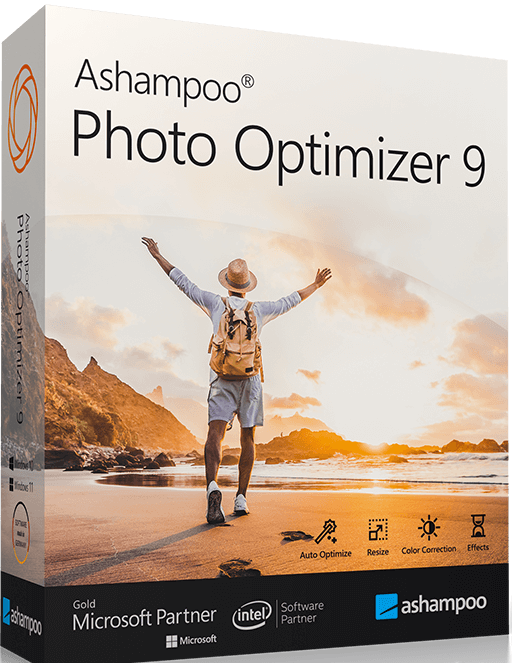 File Size: 125.6 MB
File Size: 125.6 MB
Photos constitute irreplaceable memories and capture special moments in our lives. But they do not always come out as expected. Make the most out of your photos in a single click and achieve stunning results almost instantly-only with Ashampoo Photo Optimizer 9!
Level up your vacation, wedding, and party shots!
Straighten misaligned shots, fix perspective errors, or apply a whole range of beautiful effects. Minor issues like red eyes, skin imperfections or stains are now easily fixable. Save time and nerves and achieve stunning results almost instantly with Photo Optimizer!
Select, click, enjoy!
Photo Optimizer 9's user interface is a straightforward as can be: Functions are neatly arranged into categories and never more than two clicks away. Where other photo editors have you wade through hefty manuals, Photo Optimizer gives you results instantly!
Important basics and creative freedom
Naturally, Ashampoo Photo Optimizer 9 includes all the usual suspects like image cropping, rotating, watermarking, and softening. But it doesn't stop there. Feel free to get creative with artistic effects and elegant frame designs. Whether you're recovering failed shots, cranking up the image quality by another 5% or just having fun, this is the program for you!
The lifesaver for your vacation shots
Visual blemishes are detected and fixed through careful image analysis. Our carefully crafted algorithm fully automatically optimizes colors, contrasts, and exposure times for single shots or entire collections, turning underwhelming shots into brilliant photos!
A matter of perspective!
Taking shots of buildings often leads to unpleasant, and easily noticeable, perspective distortions, due to the position of the photographer. Buildings and other tall objects almost seem to fall over, putting an unintended comical spin on your photos. Other times, you forgot to bring your tripod and failed to keep your camera completely straight. Enter Photo Optimizer 8's new perspective correction! Fix horizontal or vertical distortions in just a few clicks and save shots that would have otherwise gone straight to the bin. Give your photos a second chance and get the right perspective, always!
More ease-of-use through favorites
We all have our favorite functions that we most frequently rely on. Now, you no longer have to navigate through various menus and categories to reach them. Ashampoo Photo Optimizer 8 features a customizable "Favorites" menu so you can bundle all your favorite functions in a single instantly accessible location. Need to quickly straighten the horizon after auto-optimization, fix the perspective or do some cropping? Now you can. Genius, right?
Unrivaled image auto-optimization
The secret of the new Photo Optimizer lies in its one-of-a-kind image optimization. Each individual image is meticulously analyzed for potential weaknesses and room for improvement. Shots hastily taken with a cellphone camera are now easily recoverable! Dull colors, unfavorable lighting or lack of contrast-Photo Optimizer's advanced algorithms detects it all! Once analyzed, your photos are recreated and now full of vibrancy and life-exactly what good photos should look like. We've gone through thousands of settings combinations to find the ones that offer the best results at a high hit ratio. After 2 years of development and countless hours in our test lab, we're proud to introduce the next level of image optimization with Ashampoo Photo Optimizer!
More fine-tuning options
However good auto-optimization may be, there comes a time when you'll want to make manual adjustments. Version 8 offers even more individual fine-tuning options, like color temperature adjustments that can completely change the nature of a shot-and energize those "cold" cellphone images we're all so familiar with. Tone curves are a sure-fire way to enhance shadows, mid-tones and highlights, especially when you're working with RAW shots! Feel free to experiment to your heart's delight, the integrated backup system can revert any changes you make and restore your original image in the blink of an eye.
Improved memory management
If needed, Ashampoo Photo Optimizer utilizes all available system memory to benefit from the full power of your PC. This means, even super high-res images or gigantic collections are now optimizable at lightning speed. Experience the fastest and most robust Photo Optimizer of all time!
Enhance white balance and intensify contrast spreads
White balance is pivotal to the color temperature of your images. Digital cameras are particularly prone to the dreaded bluish cast and dull colors. This leads to photos that seem lifeless and completely devoid of the magic of the moment. Low-contrast images, often due to poor lighting, are another common issue. With the help of custom white balance and contrast spread settings, Photo Optimizer can breathe new life into these otherwise ruined shots! Both features are part of auto-optimization and will auto-enable whenever appropriate!
Photo editing in just a few clicks
The user interface in Photo Optimizer is truly self-explanatory. Functions are arranged into intuitively named categories and never more than two clicks away. Where other photo editors have you wade through manuals, Photo Optimizer gives you results instantly! Everything is simple and logical, there's practically no learning curve. Whether you're a beginner or an advanced user, or maybe you just don't want to spend hours with image tweaking, Ashampoo Photo Optimizer is the program for you.
Versatile export features
Good photos deserve to be seen. That's why we're offering various ways in Photo Optimizer 8 to share your photos with others. This includes email, the free Ashampoo Web and even just setting photos as your desktop background image. If you'd rather go the traditional route and print your photos, you'll love the feature-rich print dialog that not only creates high-quality but also space-efficient print outs, if needed.
Features for perfectionists and creatives
Many sophisticated features are available to those seeking to go beyond auto-optimization. Whether you need to sharpen or soften individual portions, Photo Optimizer offers well-designed tools for every use case. Reduce irritating image noise, adjust color temperatures or crop your images. And for the artist in you, we've also included multiple effects like waves, swirls, even implosion and explosion. There's ample room to experiment.
Naturally-looking portrait enhancements
Faces are the focus of many photos, yet they seldom come out perfect! Enhance your portraits automatically or manually with Photo Optimizer. Fix red eyes and whiten teeth for that dazzling smile. Fix minor glitches with the clone tool and remove stains and other impurities like a pro. Create perfect yet naturally looking portraits in just a few clicks!
Add a little color!
You can't have great photos without great colors. That's where Photo Optimizer's highly efficient color correction comes in. Add a personal touch or a better sense of realism to your photos. It only takes a few sliders to enhance contrast, saturation and many other aspects. Observe your changes in real-time, thanks to the built-in live preview and take a trip down memory lane with the nostalgic sepia effect or apply a threshold for a nifty color reduction. Don't like what you see? Bring back the original at the click of a button!
Comfortable batch processing
Since Ashampoo Photo Optimizer 8 does so much fully automatically, we've included batch processing to save you time and nerves while the program processes your entire photo library in one go. Select individual images from various sources or entire folders and have Photo Optimizer work its magic. Every image is meticulously analyzed and its quality optimized according to its specific characteristics. Batch-process an entire vacation in one go, polish your wedding or birthday shots and put the fun back into photography.
Ample room for experiments
Thanks to its robust backup system, you're free to experiment in whatever way you see fit without ever losing your original images. Revert your images to their original states at the click of a button. And the built-in before-after view ensures there won't be any nasty surprises on your road to perfect photos. It's like you're looking into the future-and it is bright, colorful and vibrant!
Whats New
Код:
https://www.ashampoo.com/en-us/photo-optimizer
HomePage:
Код:
https://www.ashampoo.com/
-:DOWNLOAD FROM LINKS:- Download From RapidGator
Код:
https://rapidgator.net/file/6e1c711cd95d2dd531af3d69037a32db/APO900.xM.rar
Download From NitroFlare
Код:
https://nitro.download/view/1A8EC69735FB1A4/APO900.xM.rar
|

|

|
 08.06.2022, 06:44
08.06.2022, 06:44
|
#16108
|
|
Местный
Регистрация: 15.09.2019
Сообщений: 25,234
Сказал(а) спасибо: 0
Поблагодарили 0 раз(а) в 0 сообщениях
|
 Boris FX Mocha Pro 2022.5 v9.5.2 Build 9
Boris FX Mocha Pro 2022.5 v9.5.2 Build 9
 Languages: English File Size: 673 MB (In Total)
Languages: English File Size: 673 MB (In Total)
Mocha Pro is the world renowned software for planar tracking, rotoscoping, object removal, stabilization, and mesh tracking. Essential to VFX and post-production, Mocha has been recognized with prestigious Academy and Emmy Awards for its contribution to the film and television industry.
WHAT'S NEW IN MOCHA 2022:
Performance, Speed & Features
- Apple M1 Support boosts speeds on new Mac hardware
- Adobe MFR Support - AE Multi-Frame Rendering
- VFX Platform 2021 with improved color management
- Insert with PowerMesh: Improved workflow for warped surface compositing
- New Planar Tracking Features deliver the highest quality tracking and roto results
- New Exports for Nuke, Silhouette, Alembic, and Mistika.
Insert Module with PowerMesh
The improved Insert Module features warped surface compositing driven by PowerMesh tracking for a new streamlined workflow. Now mesh tracking can be rendered with motion blur! New workflow brings tracked insert compositing to editing hosts like Premiere, VEGAS, and Media Composer. Finish simple match moves in one AE effect without precomps! Includes 12 new blend modes, improved render quality, motion blur, and new Grid Warp interface to bend/distort source elements.
Improved Tracking Workflows
- New! RGB channel tracking and RGB viewer controls
- New! Multi-link layers and link mesh tracking to existing planar track layers
- Improved! Quick Stabilize in viewer by layer for improved roto workflow
- Improved! Dopesheet for keyframe editing, sliding and navigation
- Improved roto exports for Nuke and Silhouette with split track and spline keyframes
- New Exports! PowerMesh to Nuke Tracker and PowerMesh to Alembic transforms.
The Most Reliable Tracking
Rock solid planar tracking is at the heart of all Mocha Pro modules. VFX artists turn to Mocha for its ease of use and reliability when faced with the most difficult shots. Mocha is versatile, so use it the way you want...as a standalone application, or as a plugin in your favorite host. Mocha Pro can export tracking, roto shapes, lens calibration and 3D data in a wide variety of formats, or render to file or back to your host.
PowerMesh
PowerMesh enables a powerful sub-planar tracking process for visual effects and rotoscoping. Now Mocha Pro can track warped surfaces and organic objects, making it even more powerful for match moves and digital makeup shots.
PowerMesh is simple to use and faster than most optical flow based techniques.
- Render PowerMesh driven inserts as composites or RGBA cutouts.
- Output a Reverse Warp/Stabilized view for advanced paint and VFX tasks.
- Use PowerMesh to to drive roto shapes with less keyframes.
- Export mesh vertices to After Effects Nulls, Nuke tracking, or Alembic for Flame, C4D, and more 3D support.
Roto with Less Keyframes
Mocha's masking workflow features tracked spline tools to speed up shape creation and reduce manual keyframes. Export or render roto to most popular host applications. X-Splines and Bezier splines with magnetic edge-snapping assistance and Area Brush tool help create detailed mask shapes - without requiring drawing skills. PowerMesh warped splines deliver even more accurate results when masking organic moving objects like musculature, skin, fabrics, and more.
Remove Objects and Wires
Remove unwanted elements, wires, rigs, tracking marks, and 360 cameras. Generate clean plates for massive time-savings. The Remove Module is an amazing alternative to traditional clone techniques for removing objects. It automatically detects temporal clean frames to blend and align pixels with little user input. It's like Content Aware on steroids!
Screen Inserts and Match Moves
Render accurate match moves and screen inserts with realistic motion blur or warped distortions. The Insert Module can now be driven by PowerMesh and has improved compositing with higher quality sub-sampling and blend modes. Redesigned Grid Warp tool can be used to bend and deform insert elements to match curved and distorted surfaces. Insert also combines with Lens Module for realistic VFX compositing on lens distorted footage.
Stabilize Camera or Object Motion
The Stabilize Module can lock down camera motion or stabilize based on select tracking layers. Export stabilized tracking data or render a stabilized clip. With PowerMesh tracking enabled, the Stabilize Module can produce an inverse-warped flattened surface for paint fixes. Original motion is easily propagated back to the original. For general editing, a smooth option with selectable anchor frames helps reduce high frequency jitters while maintaining original camera motion. Center, scale or crop stabilized footage based on user-driven tracking.
Work With Lens Distortion
The Lens Module provides a simple and easy-to-use interface to calibrate the distortion introduced by camera lenses. Remove unwanted lens distortion or match it to composite realistically. Lens Calibration data can also be exported and read into Nuke's STMap node or other VFX applications. 360/VR: A simplified "Undistort/Distort" workflow makes mono or stereo clean-ups on equirectangular footage easy.
System Requirements
Windows 8, Windows 10, and Windows 11 on x64.
Recommended Hardware
- Processor: 3rd-generation Intel Core i7 or equivalent, Apple M1 arm64.
- Memory: 16 GB +
- Disk: High-speed disk array or NVMe SSD
- Graphics Card: NVIDIA Quadro K4000 or equivalent
- Monitor: 1920x1080 or higher
-:DOWNLOAD FROM LINKS:- Download From RapidGator
Код:
https://rapidgator.net/file/d623b217ba46aa32be2a0139a4264901/Mocha.9.5.2.Adobe.rar.html
https://rapidgator.net/file/9b4631387ab614b00cbe0b93aa6777f3/Mocha.9.5.2.OFX.rar.html
https://rapidgator.net/file/58042966fd13e9fc8e95ecf1ddb715cf/Mocha.9.5.2.SAL.rar.html
Download From NitroFlare
Код:
https://nitro.download/view/296E05A23307BF8/Mocha.9.5.2.Adobe.rar
https://nitro.download/view/1158DD3E6087A9D/Mocha.9.5.2.OFX.rar
https://nitro.download/view/80890416383ED06/Mocha.9.5.2.SAL.rar
|

|

|
 08.06.2022, 06:50
08.06.2022, 06:50
|
#16109
|
|
Местный
Регистрация: 15.09.2019
Сообщений: 25,234
Сказал(а) спасибо: 0
Поблагодарили 0 раз(а) в 0 сообщениях
|
 Boris FX Silhouette 2022.0.0
Boris FX Silhouette 2022.0.0
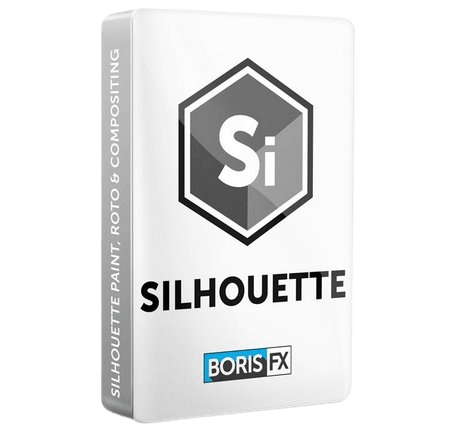 Languages: English File Size: 1.43 GB
Languages: English File Size: 1.43 GB
The industry's leading roto and paint tool is now packed with major features for compositing. Silhouette 2022 delivers 400+ nodes including premier plugins Sapphire, Mocha Pro, and Particle Illusion wrapped in one integrated node-based package. Silhouette has been integral to Hollywood's biggest titles for over fifteen years and recently made its mark on Dune, Spiderman: No Way Home, Free Guy, and The Mandalorian. Designed by visual effects artists, Silhouette has been recognized with prestigious Academy and Emmy technical awards and is a member of the Netflix Production Technology Alliance.
WHAT'S NEW FOR SILHOUETTE 2022
Packed with Effects Tools
Top Boris FX tools are now included in Silhouette.
Sapphire
Award-winning plugins with 270+ effect nodes and thousands of presets. Featuring the best lighting effects, lens flares, and creative image processing filters for VFX.
Mocha Pro
Now included! Featuring PowerMesh, Remove and Stabilize. New data ports and node actions connect the Mocha node to native nodes.
Particle Illusion
Create realistic particle simulations with 3D emitters, fluid dynamics, and a massive preset library. Add useful environmental elements such as snow, smoke, and fire - all within Silhouette.
More Filters
Select Continuum nodes with fast GPU processing. Including Magic Sharp, Beauty Studio, Light Leaks, Video Glitch, Film Glow, and new blur filters.
New Nodes for Invisible VFX
New nodes add control and flexibility on advanced clean up shots.
InPaint
Apply the InPaint node to remove unwanted pixels using auto-generated textures from surrounding image data. Effective for removal of unwanted objects such as markers, blemishes, or wire removal when using open splines! Learn more about InPaint
PowerMeshWarp
Using new data ports, connect the Mocha Pro node to this node for efficient "reverse warp stabilized" painting or rotoscoping. Useful for beauty work and painting on skin and fabric surfaces.
Tracking & Roto Improvements
New Surface tool and DOD update with cropped tracking for precision and speed.
Data Port update enables the Mocha Pro node to pass tracking and spline data within Silhouette's node graph to paint and roto for improved workflows. Point Control Parameter Tracking. Drive lens flares, particles and more by channeling data into any node via tracking data ports and new transform property pop-up menu.
Node Actions
Create Mocha generated nodes without launching the UI. Save time with Copy Data, Create Roto Node, Create Tracker Node actions. Watch Video.
More tracking exports
Silhouette adds more tracking and roto export formats with the Mocha Pro node with more support for Nuke, Fusion, Flame, FBX, and Alembic.
Architecture and Speed
Silhouette 2022 includes under the hood enhancements that improve general workflows for professional post-production and VFX studios. Apple M1 support delivers speed boosts on newest Mac hardware. Improved OCIO v2 color management features GPU rendering and improved ACES support on color managed projects.
System Requirements
- Windows: Windows 10 & 11
- Processor: Intel or AMD processor
- Memory: 8GB or more
- Disk: High-speed disk array or SSD storage. 1GB of available disk space for caching and temporary files
Graphics Card
- NVIDIA GTX 460 or better
- AMD Radeon 57xx series or better
- OpenGL 2.1 capable graphics card
- OpenCL 1.1 capable graphic card
- 1GB of graphics memory for film resolution
-:DOWNLOAD FROM LINKS:- Download From RapidGator
Код:
https://rapidgator.net/file/b8bf76f6dd477b744d9223cfe72ac1c9/Silhouette.2022.0.0.part1.rar.html
https://rapidgator.net/file/90b531f34f873f8747e43de8db490f30/Silhouette.2022.0.0.part2.rar.html
Download From NitroFlare
Код:
https://nitro.download/view/1D17D1ED24F91E8/Silhouette.2022.0.0.part1.rar
https://nitro.download/view/0AB7039ADB72B42/Silhouette.2022.0.0.part2.rar
|

|

|
 08.06.2022, 06:53
08.06.2022, 06:53
|
#16110
|
|
Местный
Регистрация: 15.09.2019
Сообщений: 25,234
Сказал(а) спасибо: 0
Поблагодарили 0 раз(а) в 0 сообщениях
|
 Bulk Image Downloader 6.12 Multilingual
Bulk Image Downloader 6.12 Multilingual
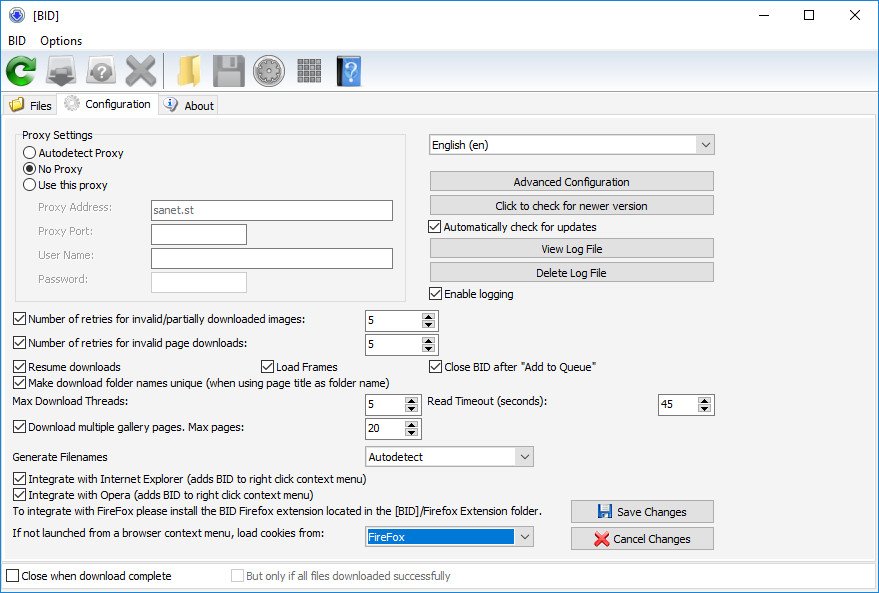 File size: 33 MB
File size: 33 MB
Bulk Image Downloader is an application specifically developed to help you download Full Sized images from almost any web gallery or web forum.
Features
Image Host Support - BID works with almost all popular image hosting sites, such as flickr, imagevenue, imagefap, imageshack, imagebam, etc.
Social Networking Sites - BID supports album downloading from sites such as facebook, myspace, and twitter related hosts like tweetphoto.com, twitpic.com, yfrog.com
Full Sized Images - BID uses an advanced heuristic scoring method to locate full sized images. This means BID can work on most galleries automatically, with no user configuration necessary.
Batch Downloading - Automatically download from huge lists of gallery URLs via the integrated Queue Manager.
Web Browser Integration - BID integrates with IE, Opera, FireFox and Chrome. Just right click inside your browser window and select "Open current page with BID"
Web Forum Support - BID can scan multi page forum threads and quickly extract all image links
Multi Page Gallery Downloads - BID can detect and download from most popular multi page web galleries out of the box.
Password Protected Websites - BID will prompt for user names and passwords if the web site requires them.
Video Downloading - It's not just for images - BID also supports VIDEO downloading from directly linked video files (.avi, .wmv, .mpeg, .mov, .flv, .mp4, etc)
Embedded images - Apart from locating and downloading full sized imaged, BID can also download images embedded on a page
Sequenced image filenames (fusker) - BID supports 'ranged' URLs for sequenced image downloading.
Image Validation - BID checks every image to make sure it's been downloaded correctly. Invalid images are retried automatically.
Resume Downloads - BID will resume downloads from the point at which the connection was broken.
Multi Threaded Downloading - BID can download up to 50 images at once. Download those galleries quickly!
Redirection Resolution -Some sites use image redirection "services" like imagecash, urlcash etc. to display adverts before redirecting to the imagehost. BID automatically resolves these types of links.
File name unmangling - BID will retrieve the correct file name from image hosts that scramble filenames (where possible), such as imagevenue, imagefap.
Generate File names - Optionally create your own sequenced file names for image hosts that scramble the file names,
Export Galleries to HTML or BB Code - Quickly generate gallery code suitable for pasting into web forums.
Advanced Configuration - BID has many advanced settings for things like Javascript processing, redirection handling, and more for those tricky galleries that thwart BID's download attempts. We're happy to help out with these settings if you get stuck - just contact us.
... and more!
Whats New
Код:
https://bulkimagedownloader.com/bulk-image-downloader-version-history/
HomePage:
Код:
http://bulkimagedownloader.com/
-:DOWNLOAD FROM LINKS:- Download From RapidGator
Код:
https://rapidgator.net/file/229eaa45b5cd4f50ffa04d51d2ebb5f9/BID612.M.rar
Download From NitroFlare
Код:
https://nitro.download/view/0A6D53503138914/BID612.M.rar
|

|

|
      
Любые журналы Актион-МЦФЭР регулярно !!! Пишите https://www.nado.in/private.php?do=newpm&u=12191 или на электронный адрес pantera@nado.ws
|
Здесь присутствуют: 2 (пользователей: 0 , гостей: 2)
|
|
|
 Ваши права в разделе
Ваши права в разделе
|
Вы не можете создавать новые темы
Вы не можете отвечать в темах
Вы не можете прикреплять вложения
Вы не можете редактировать свои сообщения
HTML код Выкл.
|
|
|
Текущее время: 19:22. Часовой пояс GMT +1.
| |