 04.05.2022, 19:14
04.05.2022, 19:14
|
#15136
|
|
Местный
Регистрация: 15.09.2019
Сообщений: 26,439
Сказал(а) спасибо: 0
Поблагодарили 0 раз(а) в 0 сообщениях
|
 Password Depot 16.0.4 Multilingual Portable
Password Depot 16.0.4 Multilingual Portable
 Windows (x64) | File size: 39.8 MB
Windows (x64) | File size: 39.8 MB
Password Depot is a powerful and very user-friendly password manager which helps to organize all of your passwords - but also, for instance, information from your credit cards or software licenses. The software provides security for your passwords - in three respects: It safely stores your passwords, guarantees you a secure data use and helps you to have secure passwords. However, Password Depot does not only guarantee security: It also stand for convenient use, high customizability, marked flexibility in interaction with other devices and, last but not last, extreme functional versatility. From now on you will need to remember only one single password - the password which you use to open Password Depot. Your passwords are protected from external access to the best possible extent due to double encryption with AES (Rijndael 256). You can not only save your passwords locally, but also on a USB device, mobile phone, in the network or on an FTP server. With Password Depot Server you can manage password files in the network to use them together in a team.
Password Depot is very easy to use and spares you a lot of work. You can configure Password Depot individually and in this way adapt it precisely to your needs. Password Depot is able to work together with a range of other applications, flexibly and without problems.
Safe Password Storage
* Best possible enryption . In Password Depot, your information is encrypted not merely once but in fact twice, thanks to the algorithm AES or Rijndael 256. In the US, this algorithm is approved for state documents of utmost secrecy!
* Double protection. You can secure your passwords files doubly. To start with, you select a master password that has to be entered in order to be able to open the file. Additionally, you can choose to protect your data by means of a key file that must be uploaded to open the file.
* Protection against brute-force attacks. After every time the master password is entered incorrectly, the program is locked for three seconds. This renders attacks that rely on the sheer testing of possible passwords - so called "brute-force attacks" - virtually impossible..
* Lock function. This function locks your program and thereby denies unauthorized access to your passwords. The locking conditions are determined by you yourself, for instance every time the program has not been used for a certain time.
* Backup copies. Password Depot generates backup copies of your passwords files. The backups may be stored optionally on FTP servers on the Internet (also via SFTP) or on external hard drives. You can individually define the time interval between the backup copies' creation.
Secure Data Use
* Protection from keylogging. All password fields within the program are internally protected against different types of the interception of keystrokes (Key Logging). This disables that your sensible data entries can be spied out.
* Traceless Memory. Dealing with your passwords, Password Depot does not leave any traces in your PC's working memory. Therefore, even a hacker sitting directly at your computer and searching through its memory dumps cannot find any passwords.
* Clipboard protection: Password Depot automatically detects any active clipboard viewers and masks its changes to the keyboard; after performing auto-complete, all sensitive data is automatically cleared from the clipboard.
* Virtual keyboard. The ultimate protection against keylogging. With this tool you can enter your master password or other confidential information without even touching the keyboard. Password Depot does not simulate keystrokes, but uses an internal cache, so that they can neither be intercepted software- nor hardware-based.
* Fake mouse cursors. Typing on the program's virtual keyboard, you can also set the program to show multiple fake mouse cursors instead of your usual single cursor. This additionally renders impossible to discern your keyboard activities.
Verified Passwords
* Uncrackalble passwords. The integrated Password Generator creates virtually uncrackable passwords for you. Thus in future, you will not have to use passwords such as "sweetheart" anymore, a password that may be cracked within minutes.
* Verified password quality. Let Password Depot check your passwords' quality and security! Intelligent algorithms will peruse your passwords and warn you against 'weak' passwords which you can subsequently replace with the help of the Passwords Generator.
* Password policies. You can define basic security requirements that must be met by all passwords which are added or modified. For instance, you can specify the passwords' minimum length and the characters contained therein.
* Security warnings. Password Depot contains a list of warnings which always keep an eye on your passwords' security. For instance, the program warns you in case you use the unsafe FTP protocol and in this case advices you to use SFTP instead.
* Protection against dictionary attacks. An important warning featured in Password Depot is the notification in case you are using unsafe passwords. These are passwords which are frequently used, therefore appear in hacker dictionaries and are easily crackable.
* Warning against password expiry. You can set Password Depot to warn you before your passwords expire, for instance before the expiry date of your credit card. This ensures that your password data always remains up-to-date and valid.
Convenient Access
* User-friendly interface. Password Depot's user interface is similar to that of Windows Explorer. This allows you to effectively navigate through your password lists and to quickly find any password you happen to be searching for.
* Auto-completion. If you wish, Password Depot automatically fills in your password data into websites opened within the common browsers. This function runs via an internal setting on the one hand, and via so called browser add-ons on the other hand.
* Automatic recognition. You can set the program to automatically recognize which password information corresponds to the website you have called up and to then pre-select this password entry for you - as well as, if desired, to finally automatically fill this information into the website.
* Top bar. The program's form can be reduced to a narrow bar whose position may be individually determined: whether freely movable or stuck to the screen edge (Application Desktop Toolbar). In this way, the software is always at your hand without disturbing you.
* Direct opening of websites. URLs belonging to password entries saved in Password Depot may be opened directly from within the program. This spares you the hassle of having to manually copy website addresses and then paste them into your browser.
* Usage via mouse click. Using your password information may be done super easily via simple clicks with your mouse cursor. By means of a single mouse click, you can copy data to the clipboard and can even drag it directly into the target field on the website.
* Hotkeys. Pasword Depot features keyboard shortcuts for often-used commands in Windows ("Hotkeys"). By means of these hotkeys, you can easily turn Password Depot's format into a top bar or call it into the foreground when minimized to the system tray.
* Recycle bin. Password Depot features a recycle bin that stores deleted password data and enables their restoration. In this way, data you may have accidentally deleted, for instance, is yet not lost irrevocably.
Flexible Interplay
* Server module. Password Depot features a separate server model enabling several users to access the same passwords simultaneously. The access to the password files may run either via a local network or via the Internet.
* USB stick. You can copy both your password files and the program Password Depot itself onto a USB stick. In this way, you can carry the files and the software along wherever you go, always having them ready to use.
* Cloud devices. Password Depot supports web services, among them GoogleDrive, Microsoft SkyDrive and Dropbox. In this way, Password Depot enables you to quickly and easily enter the Cloud!
* Password files on the Web. You can optionally deposit your encrypted password files on the Internet. By this means, you can always access your passwords, no matter where you are! To access, you can use the protocols HTTP, HTTPS, FTP or SFTP as required
* TAN support. Password Depot supports the input and management of TAN numbers. In this way, it facilitates the life of all of those users that refer to online banking, securely storing their sensible banking data.
* URL placeholders. Entering URLs into Password Depot, you can replace any number of characters by placeholders, namely an asterisk (*). Using this symbol, you can thus match several URLs to a single password entry instead of having to enter one entry for each URL.
What's New
Код:
https://www.password-depot.de/en/news/index.htm
HomePage:
Код:
https://www.password-depot.de/en/
-:DOWNLOAD FROM LINKS:- Download From RapidGator
Код:
https://rapidgator.net/file/3ea96d661a67cd57c5f58ee44b2be38d/
Download From NitroFlare
Код:
https://nitro.download/view/82C3F926F1547FF/
|

|

|
 04.05.2022, 19:17
04.05.2022, 19:17
|
#15137
|
|
Местный
Регистрация: 15.09.2019
Сообщений: 26,439
Сказал(а) спасибо: 0
Поблагодарили 0 раз(а) в 0 сообщениях
|
 pdfFactory Pro 8.15 Multilingual
pdfFactory Pro 8.15 Multilingual
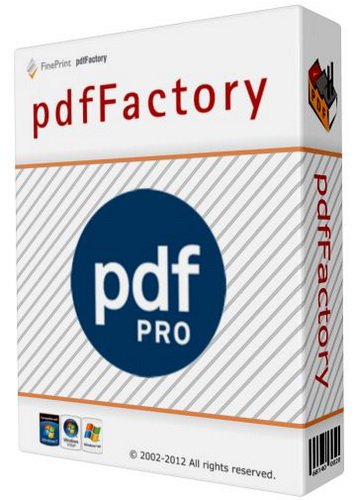 File size: 15.5 MB
File size: 15.5 MB
pdfFactory offers award-winning PDF creation features at an affordable price. pdfFactory Pro has all the features of pdfFactory and adds bookmarks, job ordering, letterheads and automated email functions. Only pdfFactory allows printing to paper or PDF without printing twice. Acrobat is not needed for printing. Increases the convenience of document delivery by having a single PDF that contains material from different sources. Just keep printing documents to pdfFactory and they will automatically be combined. Allows quick, accurate previewing of the PDF, including up to 400% zoom, without saving the file first and without opening Acrobat.
Features
- Create PDF or print to paper
- Combines multiple documents into a single PDF
- Preview
- Protect your PDFs
- Font embedding
- Page insertion and deletion
- Send via email
- AutoSave
- Live URL Links
- Easy server deployment
- Create PDFs on letterhead
- Add page numbering, headers, footers, watermarks
- Bookmarks and Table of Contents
- Integrated Jobs Tab
- Custom Drivers
- Set Initial Acrobat Display Properties
Whats New
Код:
http://fineprint.com/pdfp/release-notes/
HomePage:
Код:
http://fineprint.com
-:DOWNLOAD FROM LINKS:- Download From RapidGator
Код:
https://rapidgator.net/file/72f6b187cc4a686d8b1d8cb9d27aa646/
Download From NitroFlare
Код:
https://nitro.download/view/E463FFEFF9CA07B/
|

|

|
 04.05.2022, 19:21
04.05.2022, 19:21
|
#15138
|
|
Местный
Регистрация: 15.09.2019
Сообщений: 26,439
Сказал(а) спасибо: 0
Поблагодарили 0 раз(а) в 0 сообщениях
|
 PixPlant 5.0.42
PixPlant 5.0.42
 Windows x64 | File size: 62.26 MB
Windows x64 | File size: 62.26 MB
PixPlant is a smart 3D texturing tool that creates and edits seamless textures and 3D maps. PixPlant includes everything needed to quickly transform a common photo into seamlessly tiling 3D maps - it will save you a lot of time! Continue reading to learn more about what makes PixPlant stand apart.
Seamlessly Tiling Textures
PixPlant quickly creates seamless textures from photos. It is highly automated with most textures created in only a few clicks. Based on photos, PixPlant adds unlimited choice of realistic materials for your projects: pick an interesting photo, run PixPlant and get a perfect seamless 3D texture.
Extract 3D Maps from a Images
PixPlant includes tools to extract 3D maps from photos or from its own generated seamless tiling images. Displacement, Normal, Diffuse, Specular and Ambient Occlusion maps - all the extracted 3D maps can then be fine-tuned with the included editing tools.
3D Map Editing at Image and Pixel Level
Edit Displacement, Normal, Diffuse, Specular and AO maps at multiple scales. PixPlant includes tools for whole-surface editing at fine and coarse level, as well as pixel-level tools for specific precise adjustments. 3D map changes are instantly rendered in a 3D Preview with displacement and parallax-mapping, supporting your custom 3D models.
Where is PixPlant Being Used?
PixPlant is being used by well-known companies in many contexts where seamless 3D maps are important, like architectural and interior design, visual effects, 3D virtual prototyping and game development.
What's new
Код:
https://www.pixplant.com/history.php
Requirements
Windows 10, 8.1 or 7 SP1, 64-bit.
Direct3D 11 compatible GPU.
Includes a plug-in compatible with Adobe Photoshop CC/CS and other 64-bit hosts.
HomePage:
Код:
https://www.pixplant.com/
-:DOWNLOAD FROM LINKS:- Download From RapidGator
Код:
https://rapidgator.net/file/2456a00489aca29260dc7e2ab9254e33/
Download From NitroFlare
Код:
https://nitro.download/view/A5A1E171A33A237/
|

|

|
 04.05.2022, 19:25
04.05.2022, 19:25
|
#15139
|
|
Местный
Регистрация: 15.09.2019
Сообщений: 26,439
Сказал(а) спасибо: 0
Поблагодарили 0 раз(а) в 0 сообщениях
|
 Prey 1.9.24
Prey 1.9.24
 File Size : 66.1 Mb
File Size : 66.1 Mb
Prey lets you keep track and find your laptop, phone and tablet whenever stolen or missing - easily and all in one place. It's lightweight, open source software that gives you full and remote control, 24/7. You can quickly find out what the thief looks like, what he's doing on your device and actually where he's hiding by using GPS or WiFi geopositioning. It's payback time.
How it works:prey
Basically you install a tiny agent in your PC or phone, which silently waits for a remote signal to wake up and work its magic. This signal is sent either from the Internet or through an SMS message, and allows you to gather information regarding the device's location, hardware and network status, and optionally trigger specific actions on it.
You can quickly find out where your computer is located, who's using it, and what he's doing on it thanks to Prey's powerful reports system.
By marking your device as missing, Prey will gather all the evidence you request and send it either to your Control Panel account or directly to your mailbox, depending on the reporting method you choose.
Besides gathering information, you can also trigger actions remotely such as sounding a loud alarm or showing a message which will appear onscreen - just in case you want the guy to know he's being chased at.
You can also wipe your stored passwords for security, or even lock down your PC to prevent access. In other words, you're in control.
Prey Features
• 100% geolocation aware. Prey uses either the device's GPS or the nearest WiFi hotspots to triangulate and grab a fix on its location. It's shockingly accurate.
• Wifi autoconnect. If enabled, Prey will attempt to hook onto to the nearest open WiFi hotspot when no Internet connection is found.
• Light as a feather. Prey has very few dependencies and doesn't even leave a memory footprint until activated. We care as much as you do.
• Know your enemy. Take a picture of the thief with your laptop's webcam so you know what he looks like and where he's hiding. Powerful evidence.
• Watch their movements. Grab a screenshot of the active session - if you're lucky you may catch the guy logged into his email or Facebook account!
• Keep your data safe. Hide your Outlook or Thunderbird data and optionally remove your stored passwords, so no one will be able to look into your stuff.
• No unauthorized access. Fully lock down your PC, making it unusable unless a specific password is entered. The guy won't be able to do a thing!
• Scan your hardware. Get a complete list of your PC's CPU, motherboard, RAM, and BIOS information. Works great when used with Active Mode.
• Full auto updater. Prey can check its current version and automagically fetch and update itself, so you don't need to manually reinstall each time.
Whats New
Updates: official site does not provide any info about changes in this version
HomePage:
Код:
https://anonymz.com/?https://www.preyproject.com/
-:DOWNLOAD FROM LINKS:- Download From RapidGator
Код:
https://rapidgator.net/file/55efb585e2ebd66eded83fecc8802f25/
Download From NitroFlare
Код:
https://nitro.download/view/258BCBB553AA832/
|

|

|
 04.05.2022, 19:30
04.05.2022, 19:30
|
#15140
|
|
Местный
Регистрация: 15.09.2019
Сообщений: 26,439
Сказал(а) спасибо: 0
Поблагодарили 0 раз(а) в 0 сообщениях
|
 Realtek Ethernet Controller All-In-One Drivers 11.7.0318.2022
Realtek Ethernet Controller All-In-One Drivers 11.7.0318.2022
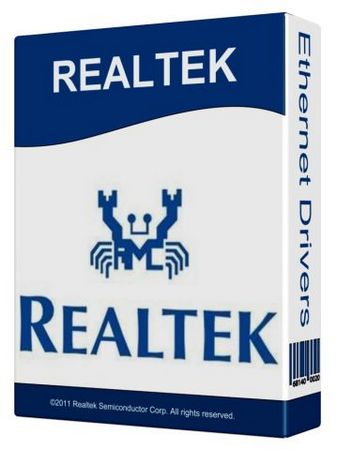 File Size : 4.6 Mb
File Size : 4.6 Mb
The Realtek Ethernet All-In-One Controller Driver is the software driver for the Realtek Ethernet cards. It is a program used to communicate from the Windows PC OS to the device. This software is required in most cases for the hardware device to function properly. In most cases, drivers come with Windows or can be found by going to Windows Update in Control Panel and checking for updates as well as downloaded from the Realtek support website.
OS:Win 10
Whats New
Updates: official site does not provide any info about changes in this version
HomePage:
Код:
https://www.realtek.com/en
-:DOWNLOAD FROM LINKS:- Download From RapidGator
Код:
https://rapidgator.net/file/a8830d345aa04baa71a45c54ff86c60e/
Download From NitroFlare
Код:
https://nitro.download/view/3DF9EE5C02E78D0/
|

|

|
 04.05.2022, 19:36
04.05.2022, 19:36
|
#15141
|
|
Местный
Регистрация: 15.09.2019
Сообщений: 26,439
Сказал(а) спасибо: 0
Поблагодарили 0 раз(а) в 0 сообщениях
|
 Reviversoft Security Reviver 2.1.1100.26760 Multilingual
Reviversoft Security Reviver 2.1.1100.26760 Multilingual
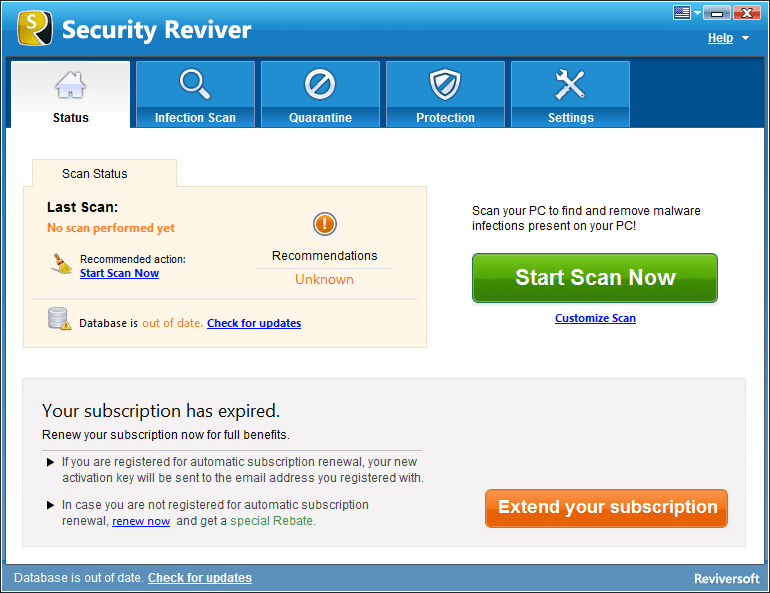 File size: 13.1 MB
File size: 13.1 MB
Security Reviver will scan your PC and identify security threats and vulnerabilities. Security Reviver can quickly and safely remove these threats and prevent them from reoccurring.
Maximum Security
Security Reviver identifies threats and vulnerabilities on your PC and will neutralize them quickly and easily. It then constantly monitors your PC to ensure you're protected against future infection.
The Most Current Protection
Security Reviver is continuously updated to ensure you're protected against the latest threats and vulnerabilities.
Personalized Protection
You can schedule Security Reviver to run at startup or any other time of day, ensuring you are in control of your protection. You can also choose a Quick, Deep or Custom scan depending on your needs and preferences.
Trusted and Recommended
ReviverSoft products have been awarded the highest of accolades from industry experts including PC World, Digital Trends, CNet, LAPTOP Mag and many others. You can be rest assured that your PC hardware is in safe hands with Security Reviver.
Whats New
Updates: official site does not provide any info about changes in this version
HomePage:
Код:
http://www.reviversoft.com
-:DOWNLOAD FROM LINKS:- Download From RapidGator
Код:
https://rapidgator.net/file/0d453e0fa4d3312100308551109aa5d5/
Download From NitroFlare
Код:
https://nitro.download/view/14FB4DCDD983176/
|

|

|
 04.05.2022, 19:40
04.05.2022, 19:40
|
#15142
|
|
Местный
Регистрация: 15.09.2019
Сообщений: 26,439
Сказал(а) спасибо: 0
Поблагодарили 0 раз(а) в 0 сообщениях
|
 ScreenHunter Pro 7.0.1411 Portable
ScreenHunter Pro 7.0.1411 Portable
 Windows (x86/x64) | File size: 310 MB
Windows (x86/x64) | File size: 310 MB
ScreenHunter 7 is an award-winning solution to all-in-one image capture, print, edit and video recording. It's the total capture solution to save you time and boost productivity. Also with auto-scroll web pages, auto-capture, webcam and video screen capture. It captures what you see as an image even whilst recording. It has an easy-to-use interface. All the features are visible in 4 easy-to-use tabs, so everyone from beginners to professionals can use ScreenHunter 7. The process is simple, the options are easy to manage, and the results are flawless. Powerful and intelligent, ScreenHunter has proven to be an incomparable helper of your business.
The software supports full screen capture up to 6K for multiple monitors and records 4K videos for a single monitor. Supports frame rate up to 100 fps.
Using DirectX lets ScreenHunter 7 produce professional quality videos. It is a perfect tool for recording movies and courses online.
Moreover, ScreenHunter 7 captures and records windows covered by another window or even minimized windows. Optimal for automatic or scheduled captures and recording.
Furthermore, you can show your webcam anywhere at any given time, so you can integrate it into your recording the way you want.
ScreenHunter Pro 7 is the most advanced version with all the necessary tools included for your screen capture needs. It's the total capture solution to save you time and boost productivity. With this tool, you can capture screen to image or PDF files, immediately see the benefits of numerous time-saving features and deliver the highest quality screenshots. As well, it offers easy-to-use user interface and maximum flexibility for a more interactive capture experience.
Capturing Features
• Rectangular area
• Adjustable rectangle
• Object / Window
• Auto-scroll
• Multi-object
• Text
• Active Window
• Fixed area (user defined)
• Specific window (lock-in window)
• Full screen
• DOS program
• DirectX / Screen saver
• Movie / video
• Freehand
• Round area (Ellipse)
• Round Rectangular area
• Polygon
• Web capture
• Scanning images
Addition Features
• Mouse pointer
• Multiple monitors
• Transparent window
• AutoText (date/time stamps, note)
• Watermark
• Border
Timing Features
• Delayed capture
• Timed auto-capture
• Scheduled auto-capture
• Recurring capture
Viewing and Editing Features
• Image editing, adding text & annotation
• Advanced image processing
• High-quality zooming, resizing & cropping
• Viewing 100 images & conversion
• Drag & drop images from desktop
Saving Features
• Automatic naming and saving to files
• Clipboard
• Auto-email
• Auto-scale
• Saving in the smallest file size
• Optimized JPEG, GIF and PNG
• High quality and transparent GIF
• Saving to TIFF
Other Features
• Screen Color Picker
• System tray
• Zoombox
• Flexible hotkey
• Multiple hotkey
• Direct printing
• Wysiwyg printing
• Developer support
What's New
Код:
http://www.wisdom-soft.com/info/version_history.htm
HomePage:
Код:
http://www.wisdom-soft.com
-:DOWNLOAD FROM LINKS:- Download From RapidGator
Код:
https://rapidgator.net/file/e7692ca38c0e8f2ead9302d0afddd029/
Download From NitroFlare
Код:
https://nitro.download/view/2A4DAE8C43234C7/
|

|

|
 04.05.2022, 19:43
04.05.2022, 19:43
|
#15143
|
|
Местный
Регистрация: 15.09.2019
Сообщений: 26,439
Сказал(а) спасибо: 0
Поблагодарили 0 раз(а) в 0 сообщениях
|
 SmartFTP Enterprise 10.0.2968.0 (x64) Multilingual Portable
SmartFTP Enterprise 10.0.2968.0 (x64) Multilingual Portable
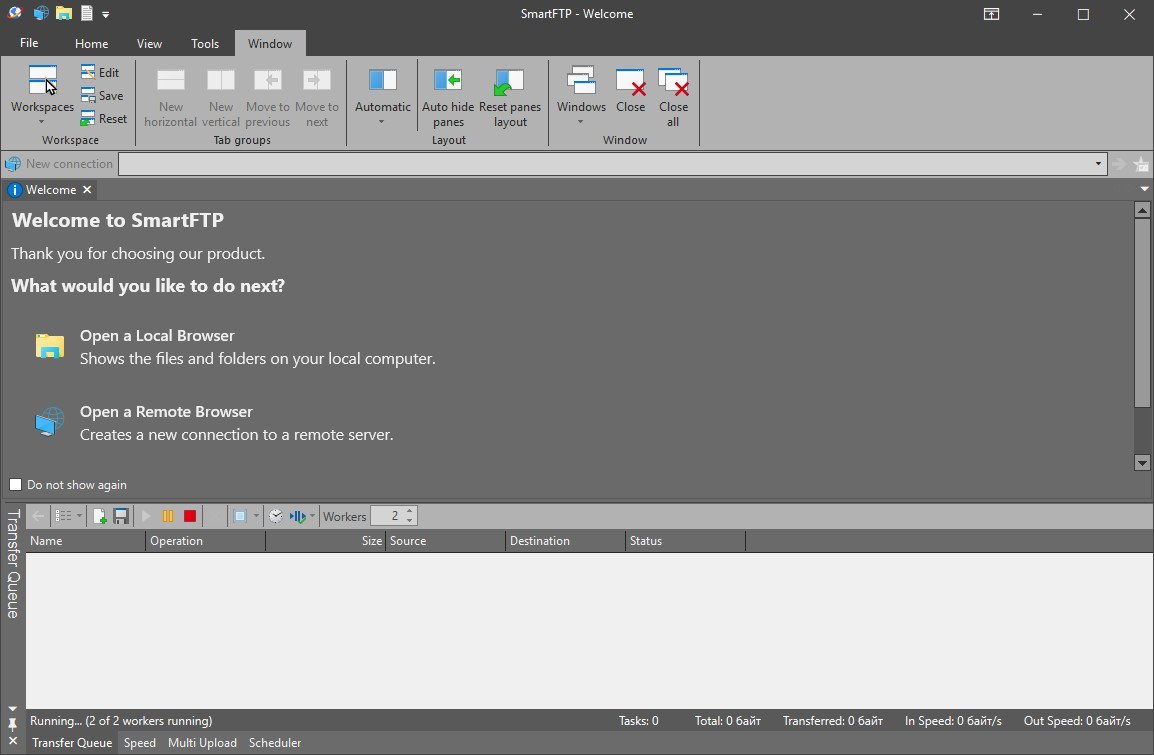 File size: 31 MB
File size: 31 MB
SmartFTP is an FTP (File Transfer Protocol), FTPS, SFTP, WebDAV, Amazon S3, Backblaze B2, Google Drive, OneDrive, SSH, Terminal client. It allows you to transfer files between your local computer and a server on the Internet. With its many basic and advanced Features SmartFTP also offers secure, reliable and efficient transfers that make it a powerful tool.
SmartFTP can be used for
- Web site publishing and maintenance
- Upload and download of images, documents, movie and music files
- Managed file transfers. Automate file transfer processes.
- Backup and synchronize local and remote files
Features
Protocols
FTP and FTPS (Secure FTP)
SFTP over SSH
WebDAV
Amazon S3 (Enterprise Edition)
Google Drive (Ultimate Edition)
Google Cloud Storage (Enterprise Edition)
Backblaze B2 Cloud Storage (Enterprise Edition)
Microsoft OneDrive (Ultimate Edition)
Terminal Emulator (Ultimate Edition)
Integrated Editor
HIPAA 5010 compliant
FIPS 140-2, 186-4 compliant
Modern Graphical User Interface (GUI)
High DPI support
File/Folder Synchronization
Multilingual (more than 20 languages)
Thumbnails View and Preview
Visual Compare
Advanced Schedule
IPv6
On-the-fly Compression (MODE Z)
UTF-8 Support
Support for KeePass, LastPass, 1Password password manager
Multiple Connections
Auto reconnect and resume of broken transfers
Transfer Integrity
Verified Transfers (XCRC, XMD5, XSHA)
FXP (Server-To-Server Transfer) support
Remote Edit of files
Search for files and folders on the server
Local Browser
Bulk Rename
Software Development Kit (SDK)
Enhanced NAT/UPnP Support
UPnP (Universal Plug and Play), ICS, ICF
Transfer Queue
Scheduling (Enterprise Edition)
Uploads/Downloads/FXP
Unlimited simultaneous threads
International Domain Names (IDN)
Proxy / Firewall support
SOCKS5, SOCKS4, SOCKS4A, HTTP Proxy
Wingate, Winproxy, CSM, Checkpoint FW-1, Raptor
URL Watcher
FTP command line
Custom Commands
CHMOD (Properties)
Section 508 compliant
and much more ...
What's new
Код:
https://www.smartftp.com/en-us/changelog/1
HomePage:
Код:
https://www.smartftp.com
-:DOWNLOAD FROM LINKS:- Download From RapidGator
Код:
https://rapidgator.net/file/5231938f0818bf3fac9ed97337340682/
Download From NitroFlare
Код:
https://nitro.download/view/E4E4436C3BA2482/
|

|

|
 04.05.2022, 19:49
04.05.2022, 19:49
|
#15144
|
|
Местный
Регистрация: 15.09.2019
Сообщений: 26,439
Сказал(а) спасибо: 0
Поблагодарили 0 раз(а) в 0 сообщениях
|
 SQLite Expert Professional 5.4.13.556
SQLite Expert Professional 5.4.13.556
 File size: 96 MB
File size: 96 MB
QLite Expert is a powerful tool designed to simplify the development of SQLite3 databases. It is a feature rich administration and development tool for SQLite designed to answer the needs of all users from writing simple SQL queries to developing complex databases.The graphical interface supports all SQLite features. It includes a visual query builder, an SQL editor with syntax highlighting and code completion, visual table and view designers and powerful import and export capabilities.
Visual SQL Query Builder
- Build complex SQL queries with ease.
- Formatted SQL query text layout.
- Powerful means of SQL query parsing and analysis.
- Advanced SQL editor with syntax highlighting and code completion.
Data editing
- Edit data in the grid using powerful in-place editors.
- Image editor currently supporting JPEG, PNG, BMP, GIF and ICO image formats.
- Visualize and modify BLOB fields using the integrated Hex editor.
Powerful restructure capabilities
- Visual editors for table columns, indexes, foreign keys, triggers, unique and check constraints.
- Restructure any complex table without losing data.
- Any restructure operation is wrapped in a nested transaction which is rolled back if any errors occur when applying changes.
Import and Export data
- Import data from ADO data source, CSV files, SQL script or SQLite.
- Export data to CSV files, SQL script, Excel or SQLite.
- Copy tables between SQLite databases using drag and drop operations.
- Export data to Excel via clipboard.
Other features
- Full Unicode support.
- Support for attached databases.
- Supports SQLite extensions and third-party SQLite libraries.
- Lua and Pascal scripting support.
What's New
Код:
http://www.sqliteexpert.com/history.html
HomePage:
Код:
http://www.sqliteexpert.com/
-:DOWNLOAD FROM LINKS:- Download From RapidGator
Код:
https://rapidgator.net/file/f2b2cbff1fe44c39848b8810ac3f9167/
Download From NitroFlare
Код:
https://nitro.download/view/D624CD49BD1BEB1/
|

|

|
 04.05.2022, 19:51
04.05.2022, 19:51
|
#15145
|
|
Местный
Регистрация: 15.09.2019
Сообщений: 26,439
Сказал(а) спасибо: 0
Поблагодарили 0 раз(а) в 0 сообщениях
|
 SQLite Expert Professional 5.4.13.556 Portable
SQLite Expert Professional 5.4.13.556 Portable
 File size: 96 MB
File size: 96 MB
QLite Expert is a powerful tool designed to simplify the development of SQLite3 databases. It is a feature rich administration and development tool for SQLite designed to answer the needs of all users from writing simple SQL queries to developing complex databases.The graphical interface supports all SQLite features. It includes a visual query builder, an SQL editor with syntax highlighting and code completion, visual table and view designers and powerful import and export capabilities.
Visual SQL Query Builder
- Build complex SQL queries with ease.
- Formatted SQL query text layout.
- Powerful means of SQL query parsing and analysis.
- Advanced SQL editor with syntax highlighting and code completion.
Data editing
- Edit data in the grid using powerful in-place editors.
- Image editor currently supporting JPEG, PNG, BMP, GIF and ICO image formats.
- Visualize and modify BLOB fields using the integrated Hex editor.
Powerful restructure capabilities
- Visual editors for table columns, indexes, foreign keys, triggers, unique and check constraints.
- Restructure any complex table without losing data.
- Any restructure operation is wrapped in a nested transaction which is rolled back if any errors occur when applying changes.
Import and Export data
- Import data from ADO data source, CSV files, SQL script or SQLite.
- Export data to CSV files, SQL script, Excel or SQLite.
- Copy tables between SQLite databases using drag and drop operations.
- Export data to Excel via clipboard.
Other features
- Full Unicode support.
- Support for attached databases.
- Supports SQLite extensions and third-party SQLite libraries.
- Lua and Pascal scripting support.
What's New
Код:
http://www.sqliteexpert.com/history.html
HomePage:
Код:
http://www.sqliteexpert.com/
-:DOWNLOAD FROM LINKS:- Download From RapidGator
Код:
https://rapidgator.net/file/03ef2a9a49d13c7a918ed79cbaea4286/
Download From NitroFlare
Код:
https://nitro.download/view/38AB7BC1CC3A226/
|

|

|
 04.05.2022, 19:57
04.05.2022, 19:57
|
#15146
|
|
Местный
Регистрация: 15.09.2019
Сообщений: 26,439
Сказал(а) спасибо: 0
Поблагодарили 0 раз(а) в 0 сообщениях
|
 SysInfoTools Advanced Outlook Recovery 8.0 Portable
SysInfoTools Advanced Outlook Recovery 8.0 Portable
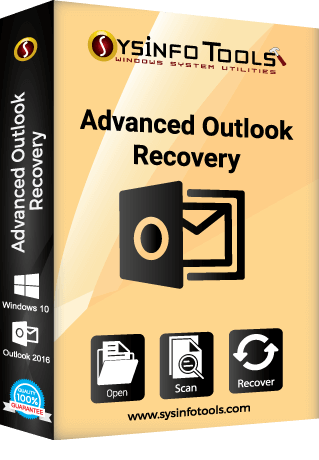 File size: 6.84 MB
File size: 6.84 MB
SysInfoTools Advanced Outlook Recovery tool is one of the smartest software to repair and restore multiple PST files and do batch PST repair with ease. This Advanced Outlook recovery tool can restore Outlook mails from multiple PST files on a single go. Now there's no need to select PST files one by one to perform Outlook email recovery. It can scan corrupt PST files and recover mailbox items like email messages, contacts, calendars, tasks, notes, journals as well as attachments without any hassle.
Exclusive Properties of Advanced Outlook Recovery Tool
Restore Entire Outlook Mail Items
The advanced Outlook PST Repair tool can repair and restore multiple PST files without causing any alteration to the original mailbox content. It can successfully restore multiple Outlook mail items like messages, contacts, calendars, tasks, notes, journals, attachments, etc. from corrupt PST files.
Batch PST File Recovery
Multiple PST Recovery tool allows users to select multiple PST files for batch recovery on a single go. You can select any number of PST files and perform Outlook email recovery in just a single mouse click. This feature will definitely save your precious time.
Auto Detect File Information
It can auto-detect the information of PST files. The information includes PST file name, file size (KB), version and the encryption type.
Search PST Files
If you don't know the location of your PST files, you can use the Search feature of this software. It'll scan the system and search the PST files within the selected drive.
Custom Settings
The Custom Setting option of this software allow users to define the custom settings of the corrupt PST file so you can perform MS Outlook recovery with utmost accuracy.
Encryption Support
MS Outlook Repair software support all popular encryption types, such as compressible encryption, high encryption, deflate encryption, and no encryption.
Smart Recovery Modes
There are three recovery modes in this software to handle different level of corruption: Standard, Advance and Deep mode to fix minor, moderate and severe corruption respectively.
General Setting
It supports recovery of Non-English characters from corrupt PST files. Also, you can fix alignment issues during scanning of corrupt PST files by checking the Handle Alignment Errors box
Smart Date Range
The Date Range option allows you to save the mailbox content with a particular date range. You can either choose a predefined time period or define a time period manually.
Original Hierarchy
It allows you to save the original folder hierarchy with or without the top of personal folder in MS Outlook.
Interactive User Interface
Advanced Outlook PST Recovery Software contains an interactive user interface that requires no prior technical expertise. It's an easy-to-use application so even a novice user can use this software with ease.
Support & Compatibility
It supports PST file created by all versions of Outlook. Also, it runs smoothly under all Windows-based operating systems including the latest Win 11 (32 & 64-bit).
Whats New
Updates: official site does not provide any info about changes in this version.
HomePage:
Код:
https://www.sysinfotools.com
-:DOWNLOAD FROM LINKS:- Download From RapidGator
Код:
https://rapidgator.net/file/8bacf57b4df47e1a5657d11baed2ad18/
Download From NitroFlare
Код:
https://nitro.download/view/9EDE9714B69E900/
|

|

|
 04.05.2022, 20:02
04.05.2022, 20:02
|
#15147
|
|
Местный
Регистрация: 15.09.2019
Сообщений: 26,439
Сказал(а) спасибо: 0
Поблагодарили 0 раз(а) в 0 сообщениях
|
 SysInfoTools Excel Recovery 3.0 Portable
SysInfoTools Excel Recovery 3.0 Portable
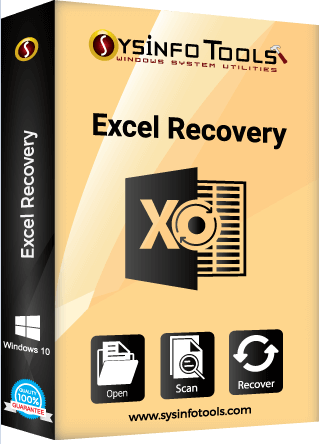 File size: 6.37 MB
File size: 6.37 MB
Sysinfo Excel Recovery Software is an upgraded version of old XLSX Recovery tool. The software supports corrupt excel files saved with both .xls as well as .xlsx extensions and recovers the maximum possible data from them. This Excel file recovery tool smartly restores all the readable contents such as Unicode characters, formulae, notes, texts, text formatting, graphs, tables, images, cell data, etc. from highly corrupt excel file.
Prominent Features of SysInfo Excel File Recovery Tool
Swift & Effective Recovery
The Excel Recovery Software is highly capable of recovering the maximum possible data from corrupt Excel files without causing any changes or damage to their originality. It supports Excel files saved with XLSX and XLS extensions created by any older as well as newer versions of MS Excel.
Restore Multiple Files at a Time
By using this tool to repair excel files, users can select single as well as multiple XLS/XSLX files at the same time to perform recovery simultaneously. In the case of multiple Excel file recovery, you can add any number of files in the list and perform recovery from them. Remember, preview feature is disabled.
Auto-Search Excel Files
The Excel Recovery Tool is consistent in choosing or finding a specific MS Excel file from your system by 'Search File(s)' option. Additionally, the "Search Folder" option helps to list down Excel files available within a folder as well as supports multiple files selection for recovery.
Complete Recovery of Damaged Sheet
The Excel File Recovery tool is programmed with a powerful recovery algorithm that makes the recovery operation smooth and convenient. It restores complete data from corrupt excel files, such as: graphs, tables, Unicode characters, cell data, formulae, Images, text formatting, notes, etc.
Once the selected file is successfully scanned, users can choose the Grid option in the list to check the preview of repaired excel sheet. Each grid contains data, so users can easily select each and every grid one by one to check the preview without wastage of time.
Smart Preview
To preview your repaired data files of MS Excel before saving them on your system, click on the "Show Preview" button accordingly request for preview will be processed, and the preview of your recovered data file will be displayed within a few seconds.
Recreate Approach
The Recreate Approach feature (checked by default) of this tool is available to repair more corruption issues in a simplest possible way. You can also uncheck this option in order to perform recovery of Excel files in an automation mode.
Saving Media Option
In case of recovery from corrupt XLSX files, you can save the media of your files into a separate folder. The 'Save Media' box is checked by default. You can also uncheck this box if you don't want to use this feature.
Independent Saving
Users are allowed to save their recovered data into a new file at any location on their system by simply defining a location and click Save button. Within a few seconds, the saving process will be complete and you can check your new file(s).
Easy & Interactive User Interface
Don't worry if you have no prior technical expertise with such Excel recovery software as it contains an interactive and self-destructive user interface. So, any technical or non-technical user can use it with ease.
Whats New
Updates: official site does not provide any info about changes in this version.
HomePage:
Код:
https://www.sysinfotools.com
-:DOWNLOAD FROM LINKS:- Download From RapidGator
Код:
https://rapidgator.net/file/33dee3e2167382bac8a74b7a58572c99/
Download From NitroFlare
Код:
https://nitro.download/view/D443D89EA13084B/
|

|

|
 04.05.2022, 20:06
04.05.2022, 20:06
|
#15148
|
|
Местный
Регистрация: 15.09.2019
Сообщений: 26,439
Сказал(а) спасибо: 0
Поблагодарили 0 раз(а) в 0 сообщениях
|
 SysInfoTools PDF Merge 3.0 Portable
SysInfoTools PDF Merge 3.0 Portable
 File size: 7.68 MB
File size: 7.68 MB
SysInfo PDF Merger is a secure and full-featured utility to merge multiple PDFs into one file. It allows you to complete the process in a few simple steps: Add the files, opt with built-in features, click Merge, and you are Done. The software also supports password-protected PDF files.
Benefits of PDF Merge Tool
Allows users to enter the name of the new resultant folder name.
The software is competent enough to back up the attachments of PDF separately.
No alteration and structure intact during conversion of multiple PDF files into one single PDF.
Provides an option to edit the PDF metadata associated with files.
You can also download the combining report of multiple PDFs.
Compatible with all the versions of the Windows operating sys
Salient Features of PDF File Merger Tool
Secure PDF Merger Software
All the files you upload, and the file generated on our server, will be removed permanently within a few minutes. To know more about us, read our privacy policy mentioned below. In addition, the software maintains the data integrity of the files and does not mismatch the data.
Combine Multiple PDF Files
Best free PDF Merge software allows users to select multiple PDF files for effective batch operation. If you have various password-protected PDF files, then the need is to only enter the user password for the same, and the software merges them in just a few clicks.
Easy PDF Merging with a Preview
By adding the PDF files to the software, you will get an instant preview of the PDF files' details like File Name, Path, Size, Max Pages, and Protection. Also, you can remove the added PDF files or remove all the browsed PDFs from the software.
Offer Folder Naming Option
With the help of SysInfo PDF Merger Online Free, one can assign the name of the new resultant file in which the merged PDF files will store. To-do-so, check the Enter File Name option and type the name in the required field.
Intuitive and Easy to Use Product
The PDF Merge software is highly interactive and enhanced with Easy-to-use, self-descriptive GUI that makes the user experience simple & easy and requires no prior technical expertise. No extra technical skill is needed which means anybody can utilize and take the benefits of the software.
Convenient Saving Options
After combining, the software names the resultant file name or allows you to set it manually for easy identification. In addition, offer a feature to select the destination path for the new output folder in which the merged PDF files will save.
Option To Edit MetaData(PDFs)
Users are enabled to perform modifications on PDF files before the actual operation as it first displays the Metadata properties of the selected PDF files and then allows users to modify them as per requirement. But the original PDF files remain intact or unchanged.
Is a Standalone Merger Software
This advanced Online PDF Merger Software merge PDF files instantly and does not require Adobe Acrobat or any other software to combine multiple PDFs into one. You can download, install and use it without having any other utility.
Save Attachments In Subfolder
With our free & secure online PDF Combiner, there is an option to save the attachments of the selected PDF files into a specific folder. Batch export permits you to merge multiple pdf into one. Merge the PDFs or combine the bulk of PDFs is entirely up to you!
Whats New
Updates: official site does not provide any info about changes in this version.
HomePage:
Код:
https://www.sysinfotools.com
-:DOWNLOAD FROM LINKS:- Download From RapidGator
Код:
https://rapidgator.net/file/9ad4e068e8b283fd2a5276c81d2d6d2e/
Download From NitroFlare
Код:
https://nitro.download/view/AF6E04721D04EA2/
|

|

|
 04.05.2022, 20:09
04.05.2022, 20:09
|
#15149
|
|
Местный
Регистрация: 15.09.2019
Сообщений: 26,439
Сказал(а) спасибо: 0
Поблагодарили 0 раз(а) в 0 сообщениях
|
 SysInfoTools PDF Split 3.0 Portable
SysInfoTools PDF Split 3.0 Portable
 File size: 7.08 MB
File size: 7.08 MB
SysInfoTools PDF Splitter tool is the smartest way to split PDF file into multiple parts. It supports normal as well as encrypted PDF files to split them into chunks. Users can split their large PDF files in different ways using this PDF Splitter software, i.e. according to the page numbers, size, range, odd and even page numbers. It also allows changing the description of the PDF files after the splitting process like providing a new name, author, password, subject, and keywords.
Salient Features of PDF Splitter Software
Split PDF in Chunks
Split the big sized PDF files for better handling and processing using the SysInfo PDF splitter tool. Users are allowed to split the PDF files as per their need like size, page no., even & odd page no., etc.
Support Protected Files
If the PDF files are protected with owner or user password, you need to have the password to access the file. You can easily split the file by providing the password and later if you want then it can be changed out.
Display PDF Information
The Split PDF software displays the information of selected PDF file which includes file location, file name, file size and a number of pages. This feature is disabled if you are selecting multiple files at a time.
Split using No. of Pages
During the split PDF file process, the user can provide the total number of pages that they want in the divided PDF file. This feature simply divides the PDF file in the respective number of pages. The limit for the number of pages is 1-3.
Split by Page Numbers
Users can enter the page numbers that they want to split from the original PDF file. After that, the tool will simply take all the provided page numbers and add them to a separate PDF file.
Divide by Size
If users want to extract or split the PDF file in specific file size then they are allowed to do this. Using this feature they can give the size for the split files and the SysInfo PDF split tool will divide the file in equal part. Size should not be less than 0 or greater than 35 KB.
Save as DBF
Data Modification
This smart data modification feature lets the user change the Metadata properties with ease which includes Author, Title, Subject, and Keywords of new output PDF files before the actual action.
Password Protection
If users want to protect their new PDF files with a password (owner or user), they can do so by using this Adobe PDF Split tool. It enables a password-protection feature for the new PDF files.
Wide Supportability
SysInfoTools Free PDF Split Software offers wide compatibility with all popular Windows-based operating systems, such as Windows 10, 8, 7, Vista, 2003, XP and 2000.
Automatic Update
Windows-based utilities make the complete conversion process seamless and quick by offering up to the minute software updates. Whenever the software is updated with new unique features, you will get the timely notification via email intimation. For minor updates, no need to go for any extra formality but have to register for major version upgrade.
Whats New
Updates: official site does not provide any info about changes in this version.
HomePage:
Код:
https://www.sysinfotools.com
-:DOWNLOAD FROM LINKS:- Download From RapidGator
Код:
https://rapidgator.net/file/4034bfc78251a4ea2b949a340f701d69/
Download From NitroFlare
Код:
https://nitro.download/view/6EC11492F95C5D4/
|

|

|
 04.05.2022, 20:13
04.05.2022, 20:13
|
#15150
|
|
Местный
Регистрация: 15.09.2019
Сообщений: 26,439
Сказал(а) спасибо: 0
Поблагодарили 0 раз(а) в 0 сообщениях
|
 ThunderSoft Photo Gallery Creator 3.8.0
ThunderSoft Photo Gallery Creator 3.8.0
 File size: 28.4 MB
File size: 28.4 MB
ThunderSoft Photo Gallery Creator is one of the best software to create interactive photo gallery. Provide pre designed professional templates and 70+ transition effects. For the output, you can publish as video file or html5 video embed to your webpage, and also executable, screen saver and swf file. With this software, it is easy to create photo gallery for both personal and commercial use.
Features
• Professional photo gallery templates ready to use.
• Custom template background and control buttons.
• Over 70 photo transition effects.
• Description for every photo & video.
• Supports background music for the gallery.
• Supports publish as video files(formats MP4, MKV, MOV, AVI, FLV, etc).
• Supports publish as HTML5 video, which suppors all major browsers, and can be viewed in iPad, iPhone.
• Supports publish as interactive photo gallery(Executable and SWF files only).
What's New
Updates: official site does not provide any info about changes in this version.
HomePage:
Код:
http://www.thundershare.net/flash-gallery-creator/
-:DOWNLOAD FROM LINKS:- Download From RapidGator
Код:
https://rapidgator.net/file/0c91dcf4bcaa5e103287c0f524f650c2/
Download From NitroFlare
Код:
https://nitro.download/view/AF69E93DCF3A890/
|

|

|
      
Любые журналы Актион-МЦФЭР регулярно !!! Пишите https://www.nado.in/private.php?do=newpm&u=12191 или на электронный адрес pantera@nado.ws
|
Здесь присутствуют: 9 (пользователей: 0 , гостей: 9)
|
|
|
 Ваши права в разделе
Ваши права в разделе
|
Вы не можете создавать новые темы
Вы не можете отвечать в темах
Вы не можете прикреплять вложения
Вы не можете редактировать свои сообщения
HTML код Выкл.
|
|
|
Текущее время: 20:01. Часовой пояс GMT +1.
| |