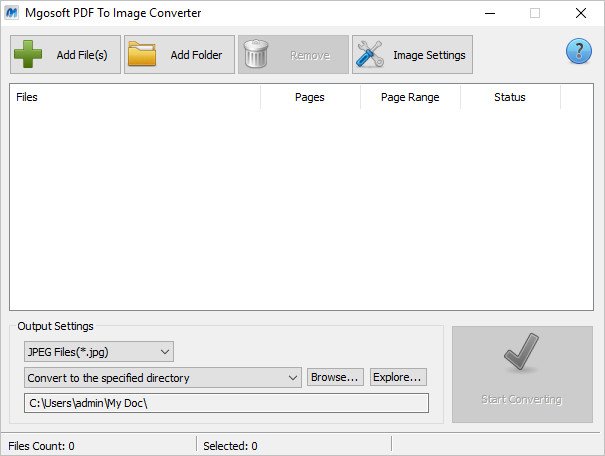 File size: 1.5 MB
File size: 1.5 MB
Mgosoft JPEG To PDF Converter is a quick, fast, simple and easy-to-use PDF tool that is designed to batch convert JPEG files into PDF document.It supports quick conversion of batch JPEG, JPEG2000 files into PDF documents consist of entire graphics, text and resolution without any misrepresentation in original format.
Mgosoft JPEG To PDF Converter is a standalone program. So, it does not require Adobe Acrobat Reader to convert images into PDF.
Features :
Mgosoft PDF To Image is a fast, affordable way to batch convert PDF files to image formats. It directly convert PDF files to dozens of image formats, such as TIFF, JPEG, PNG, BMP, PCX, GIF, WMF, EMF, TGA and so on, it retains the layout, images, text, line, ellipse, color, and formatting of the original PDF file. It also support extract text from pdf with searchable text and indexes.
Mgosoft PDF To Image does NOT require Adobe Acrobat, and original PDF formatting and interrelation of text and graphical elements on each page. Creating documents which can be viewed on any computer with a Image viewer. And you can set the image quality, image color, image resolution, etc.
Features:
Support dozens of image formats, include TIF, TIFF, JPG, GIF, PNG, BMP, PCX, WMF, EMF, TGA etc;
Produce multipage TIFF files;
Support Progressive JPEG, Baseline JPEG;
Support Extract Text from pdf with Searchable Text and Indexes.
Support for PACKBITS, CCITT Fax4/Fax3, LZW, RunLength, JPEG, etc. compression of TIFF files;
Supports conversion into 1, 4, 4-bit grayscale, 8, 8-bit grayscale or 24-bit format;
Supports set the image format (bitonal, grayscale, color);
Options to control target compression algorithm and quality;
Choose to convert each page or a custom page range;
Change DPI settings depending on your needs;
Standalone software, Adobe Acrobat and Reader NOT required!
Support for Unicode and all PDF font formats;
Convert owner password protected PDF files to image files directly.
Support Password Protected PDF file conversion.
Use it on all Windows version including the latest builds of Windows 10.
Whats New:
Updates: official site does not provide any info about changes in this version
HOMEPAGE
Код:
http://www.mgosoft.com
DOWNLOAD
Код:
http://nitroflare.com/view/AD38B41E06A183F/7q5us.Mgosoft.PDF.To.Image.Converter.12.2.7.rar
Код:
https://rapidgator.net/file/1020ad89fef8660664ff4ba1b8ca8a91/7q5us.Mgosoft.PDF.To.Image.Converter.12.2.7.rar