 27.10.2019, 13:14
27.10.2019, 13:14
|
#11521
|
|
Местный
Регистрация: 14.12.2016
Сообщений: 26,884
Сказал(а) спасибо: 0
Поблагодарили 0 раз(а) в 0 сообщениях
|
 PostgreSQL Maestro 19.10.0.1 Multilingual
PostgreSQL Maestro 19.10.0.1 Multilingual
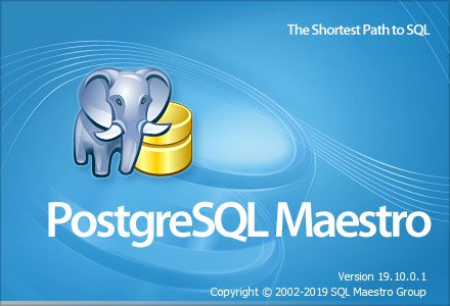
File size: 36.7 MB
PostgreSQL Maestro is the premier Windows GUI admin tool for development and management of PostgreSQL databases.
It allows you to make all the database operations easy and fast. Using PostgreSQL Maestro you can operate database objects, build queries visually, represent databases as ER diagrams, execute queries and SQL scripts, view and edit data including BLOBs, represent data as diagrams, compose OLAP cubes, export and import data to/from most popular file formats, manage access privileges, and use a lot of other tools designed for the easiest and most efficient work with PostgreSQL server.
Easy database management
PostgreSQL Maestro allows you to create and drop databases quickly. Database profiles give you the opportunity to connect to databases in one touch and work with the selected databases only.
Powerful database object management
PostgreSQL Maestro provides you with an ability to manage database objects. For example, you can perform operations with a group of objects as well as with a single object in Object Manager, sort, group and filter the database objects within Object Browser, copy an object from one database to another by a drag-and-drop operation inside the explorer tree, use Windows clipboard to copy a set of objects and so on.
Working with tables and table subobjects
PostgreSQL Maestro wizards and editors allow you to create, edit and drop tables as well as their fields, indexes, triggers and foreign keys in a couple of simple operations.
Building and executing queries
PostgreSQL Maestro provides two powerful tools which allow you either to edit query text directly with syntax highlighting and code completion or to build a query diagram visually selecting tables and fields, setting links between tables and so on.
Support of the latest PostgreSQL features
Use PostgreSQL Maestro to work with PostgreSQL from 7.3 to 12.0! Among other features and objects implemented in the latest versions of the server, our software supports role system, tablespaces, parameter scopes, connection limits, ascending and descending indexes, and much more.
Powerful data management tools
With PostgreSQL Maestro you can view and edit table data (including BLOB fields), export and import data to/from MS Excel, MS Access, DBF, XML, TXT, CSV and other formats, get SQL data dump and more.
Work with database metadata
PostgreSQL Maestro provides you with a number of tools for working with database metadata and SQL scripts, including code folding.
Security management
PostgreSQL Maestro provides you with an efficient way to manage access privileges. You can either grant/revoke permissions for a concrete database object such as table or function, or operate with grantees' privileges in their editors.
Easy PostgreSQL run-time configuration
PostgreSQL Maestro helps you to assign a set of option settings either to a user or to a database in a few mouse clicks. Overriding of the default server settings becomes easy too.
Full customization according to your preferences and needs
You can customize the software behavior, select a user interface scheme and set a lot of other preferences.
DOWNLOAD
uploadgig
Код:
https://uploadgig.com/file/download/11cb5b0e04f1E9F4/8afZsYOg_PostgreSQL.Maestro.19.10.0.1..rar
rapidgator
Код:
https://rapidgator.net/file/ccdfcbe3520d6ecdd00e04ecd5001d33/8afZsYOg_PostgreSQL.Maestro.19.10.0.1..rar
nitroflare
Код:
http://nitroflare.com/view/32BCB6DEC034F81/8afZsYOg_PostgreSQL.Maestro.19.10.0.1..rar
|

|

|
 27.10.2019, 13:36
27.10.2019, 13:36
|
#11522
|
|
Местный
Регистрация: 14.12.2016
Сообщений: 26,884
Сказал(а) спасибо: 0
Поблагодарили 0 раз(а) в 0 сообщениях
|
 WinCam 1.6 Multilingual
WinCam 1.6 Multilingual
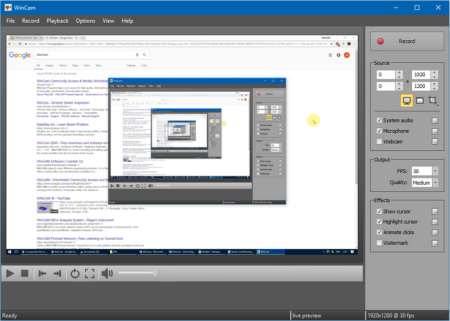
File size: 11.49 MB
WinCam is a powerful and extremely easy-to-use screen recorder for Windows.
It can deal with a given application, a region or the entire screen - and record everything that goes on in there. With the ability to capture up to 60 frames per second, WinCam makes sure your recording doesn't miss a tiny thing, while hardware acceleration renders and encodes video in real time and truly effortless.
Designed as simple as possible, WinCam is packed with functions that allow for almost any use: recording video tutorials, saving Skype calls, capturing various media in real time and creating visual content in a hit of a button.
Choose the desired video source and effects, click the Record button and proceed as usual: work in any application, watch video or play games. When you're done, click WinCam icon or press a hotkey, and the video of your activity is ready for sharing.
WinCam incorporates the same design philosophy as WinSnap (our screenshot creator). On the right pane, you can adjust the video source, the frame rate and post-processing effects, and preview these changes immediately without starting recording.
Creating a tutorial, you can make your cursor pop by adjusting its size, adding the highlight effect and mouse click animations. Alternatively, when recording a live-stream video, you might want to hide the disturbing cursor at all.
With WinCam, you can record system audio, microphone or both simultaneously. The selected audio signals are automatically resampled to achieve the best possible quality, mixed together and encoded in real time alongside the video.
When recording is done, you can preview it and do some basic editing directly in WinCam. Double-click the timeline or use the corresponding toolbar buttons to set the start and end times of the video. Then click the Save button to save your clip as a copy or overwrite the original video.
Stripped from anything beyond screen recording, WinCam brings this one function to perfection. Less talk, more action: hit the hotkey and start recording the screen the next minute after you WinCam. No other software is THAT easy!, older versions of Windows are not supported. Native 64-bit executables are included in the setup package and installed automatically.
DOWNLOAD
uploadgig
Код:
https://uploadgig.com/file/download/E6922816Db6Eb7aB/rph6taIv__WinCam.1.6.rar
rapidgator
Код:
https://rapidgator.net/file/a3f2cb0f6bbf6fbd78599dd009e9843b/rph6taIv__WinCam.1.6.rar
nitroflare
Код:
http://nitroflare.com/view/47C981CB95ED704/rph6taIv__WinCam.1.6.rar
|

|

|
 27.10.2019, 13:40
27.10.2019, 13:40
|
#11523
|
|
Местный
Регистрация: 14.12.2016
Сообщений: 26,884
Сказал(а) спасибо: 0
Поблагодарили 0 раз(а) в 0 сообщениях
|
 CAD Markup 2019 A.50
CAD Markup 2019 A.50

English | File size: 41 MB
CAD Markup is a useful application for the engineers and users who need to make annotations on CAD files.
The program can open both vector and raster file formats such as DWG, DXF, TIFF, PDF or BMP.
You can add text notes, lines, shapes and highlights in order to emphasize certain elements from the CAD file. The final version of the image can be saved as PDF, BMP, JPG, GIF, PNG, TIF or CAL raster formats.
Whats New:
- Support all AutoCAD DXF and DWG drawing formats up to AutoCAD 2020
- Optionally embed Markups directly into DXF and DWG drawings
- Enhanced Compression Wavelet (ECW) image format support
- Auto-rotate printed pages for best fit
- Microstation DGN support (v7-v8i) New
- User defined 'Time/Date'/'Checked' stamp
- Most recently used documents list
- Set Styles for Dimensions, Markups, QA
- Expanded Markup, Dimension options
DOWNLOAD
uploadgig
Код:
https://uploadgig.com/file/download/Ccd401346af84d0b/fjCut5PX_CAD_Markup_2019_A.50..rar
rapidgator
Код:
https://rapidgator.net/file/0577e31b6407b77d3df6e4e1f3a9bc19/fjCut5PX_CAD_Markup_2019_A.50..rar
nitroflare
Код:
http://nitroflare.com/view/C0D796987F4C5CB/fjCut5PX_CAD_Markup_2019_A.50..rar
|

|

|
 27.10.2019, 13:45
27.10.2019, 13:45
|
#11524
|
|
Местный
Регистрация: 14.12.2016
Сообщений: 26,884
Сказал(а) спасибо: 0
Поблагодарили 0 раз(а) в 0 сообщениях
|
 YouTube Video Downloader Pro 5.18.12
YouTube Video Downloader Pro 5.18.12
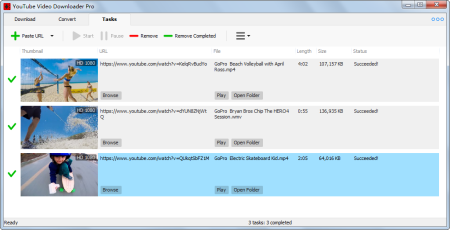
File size: 19.84 MB
YouTube Video Downloader Pro is a professional Windows app for ing and converting videos from YouTube, Facebook, Dailymotion, and thousands of other video sharing sites.
It accelerates your s by up to 5 times. YouTube Video Downloader Pro allows you to multiple videos at a time. It also allows you to pause, resume, and cancel s at anytime.
YouTube Video Downloader Pro can videos from YouTube, Facebook, Dailymotion, Vimeo, Vine, Metacafe, and thousands of other video sites.
YouTube Video Downloader Pro features an advanced acceleration engine that lets you videos up to 500% faster than normal speed.
YouTube Video Downloader Pro can UHD 4K, QHD 2K, FHD 1080p, HD 720p, and 3D videos from YouTube if they are available.
YouTube Video Downloader Pro allows you to only audio stream from YouTube, without ing the entire video file.
Just enter a YouTube playlist ID, YouTube Video Downloader Pro will all or selected videos in the playlist from YouTube for you.
YouTube Video Downloader Pro supports simultaneous s that allows you to multiple videos at the same time.
YouTube Video Downloader Pro allows you to pause, resume, and cancel s at anytime.
While ing, you can click "Preview" button to play incomplete video and make sure the file you are ing is really the video of your choice.
YouTube Video Downloader Pro can automatically convert ed videos to the format that you specify. It supports MP4, FLV, WMV, MOV, ASF, AVI, DV, M4V, MKV, MPG, OGV, SWF, TS, VOB, WEBM, DVD, VCD, SVCD, and many other formats.
YouTube Video Downloader Pro automatically converts and optimizes ed videos for your mobile/desktop device, so you can watch them smoothly on your iPhone, iPad, iPod, Android phone, Android tablet, Xbox, PSP, PS4, PS3, Samsung Galaxy, or other device.
YouTube Video Downloader Pro allows you to extract audio stream from video, and save it as MP3, WAV, WMA, AC3, AAC, OGG, M4A, FLAC, MP2, or any other audio format.
YouTube Video Downloader Pro is also a powerful video/audio converter. It helps you to convert your disk video/audio files to any format you wish so that they are playable on your media player.
YouTube Video Downloader Pro provides ready-made presets for all popular video and audio formats. You can also custom output video/audio format settings.
Optionally, YouTube Video Downloader Pro can automatically add ed video/music to your iTunes library, so you can easily synchronize your videos and music to your iPhone, iPad, iPod, etc.
YouTube Video Downloader Pro adds button and menu commands to the toolbar and the context menu of your browser, so you can and convert any video with just one click.
You may directly drag and drop video link/URL from your browser to the main window of YouTube Video Downloader Pro to start , you don't even need to copy and paste video URL manually.OS: Windows 10/8/7/Vista/XP/2000
DOWNLOAD
uploadgig
Код:
https://uploadgig.com/file/download/Fa9e6140d3a3773D/Uega0XNd__YouTube.Video.Downloader.Pro.5.18.12.rar
rapidgator
Код:
https://rapidgator.net/file/41fac1f2f1a073f2c26bb2652ce9e710/Uega0XNd__YouTube.Video.Downloader.Pro.5.18.12.rar
nitroflare
Код:
http://nitroflare.com/view/3117DA769CF18D5/Uega0XNd__YouTube.Video.Downloader.Pro.5.18.12.rar
|

|

|
 27.10.2019, 14:52
27.10.2019, 14:52
|
#11525
|
|
Местный
Регистрация: 14.12.2016
Сообщений: 26,884
Сказал(а) спасибо: 0
Поблагодарили 0 раз(а) в 0 сообщениях
|
 3delite MP4 Video and Audio Tag Editor 1.0.90.110
3delite MP4 Video and Audio Tag Editor 1.0.90.110
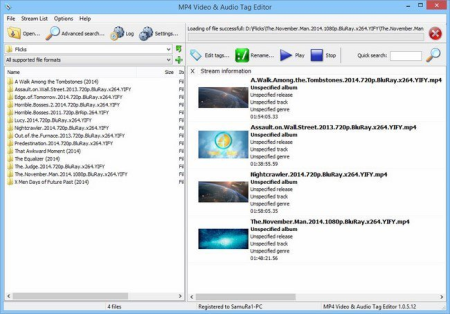
File size: 47.62 MB
MP4 Video and Audio Tag Editor is a powerful MP4 tag editor for MP4 video and audio files.
There are a lot of applications you can rely on when you want to alter the ID3 tags of your audio tracks, yet when you are looking for a tool that specializes in processing MP4 files you can turn to MP4 Video & Audio Tag Editor.
- Edit MP4 tags in MP4, M4A, M4B and ALAC (Apple Lossless) files
- Manage cover arts
- Powerful search functionality to find video and audio files in your library
- Edit all meta data atoms
- Full unicode support
The application installs without too much hassle and you get to access a user-friendly graphical interface within seconds. You need to select the files you want to process by either browsing to their location or by dragging and dropping them onto the main window (the supported formats are MP4, M4A, M4B and ALAC).
Once you have selected the multimedia files you are interested in, you can proceed to altering their tags to your liking. More precisely, you can modify basic information, such as artist and album names, composer, track title, copyright, genre, rating and release date. Additionally, you can specify video details like the TV network, show name, episode ID, season and episode number, as well as involved people, lyrics and podcast URL. You can also associate a cover art image by selecting a JPEG, BMP, PNG or GIF picture from your PC.
Additionally, you can assign comments and descriptions to each processed clip, along with info regarding online locations for purchasing the track, whereas searching Amazon for details about the current title is also available.
MP4 Video and Audio Tag Editor offers you the possibility to locate one or more videos that meet your exact criteria. Thus, you can search for files that feature certain filenames and sizes, as well as those that share the same release dates, album name, copyright, genre or artist. You can export the enhanced tag data to a separate file for later use, to the destination folder you choose.
All in all, MP4 Video and Audio Tag Editor comes in handy to all those who are not pleased with the default tags of their multimedia files and are looking for a quick way to edit them with ease.
DOWNLOAD
uploadgig
Код:
https://uploadgig.com/file/download/152f37Aad2C035bE/loEmPHBr__MP4.Video.And.Audio.Tag.Editor.1.0.90.110.rar
rapidgator
Код:
https://rapidgator.net/file/1e8adb0c5a14ff4e6f6d5a62f5f3269f/loEmPHBr__MP4.Video.And.Audio.Tag.Editor.1.0.90.110.rar
nitroflare
Код:
http://nitroflare.com/view/B023666EF28FAE0/loEmPHBr__MP4.Video.And.Audio.Tag.Editor.1.0.90.110.rar
|

|

|
 27.10.2019, 14:56
27.10.2019, 14:56
|
#11526
|
|
Местный
Регистрация: 14.12.2016
Сообщений: 26,884
Сказал(а) спасибо: 0
Поблагодарили 0 раз(а) в 0 сообщениях
|
 USBFIX 2019 11.021
USBFIX 2019 11.021

File Size : 4.6 Mb
UsbFix is a free, malware removal tool that helps you to detect and remove infected USB memory sticks or any other USB removable devices such as external HDD (Hard Drive), phones, smartphones, digital cameras or anything else that connects to your computer or laptop via the USB port.
The main advantages of using this utility is the excellent support and features (see below) that will help you to deal with infected USB devices. Famous malware (virus) threats such as Conficker have the ability to spread using removable devices by making their own DLL and autorun.inf files that will help them to infect any device that offers USB connectivity.
Therefore, it doesn't matter if you reinstall your operating system - if your antivirus doesn't recognize the virus on the infected USB device, once you plug-in the USB - you will get the virus. The current version runs on almost all versions of Microsoft Windows such as XP, Vista, 7 and 8.
- excellent support offered directly from the software interface - post your issues on the forum
- great tutorial and articles that will show you how to use the program and deal with malware
- it can detect and remove infections found on your removable devices
- repairs the damaged files such as: registry, hidden files, task manager etc.
- back-up support: it will backup your files and folders.
- regurarly, updated database with latest infections that spreads via removable devices
- Vaccination option: prevents future infections by creating new autorun.inf files on removable drives
- offers protection for all USB peripherals (pendrives, external hard drives, smartphones, memory cards etc.)
- detects and removes most common threats: VBS viruses, worms, trojans, keyloggers, other malware infections
- opens automatically a log file (txt) after each scan or action.
Updates: official site does not provide any info about changes in this version
DOWNLOAD
uploadgig
Код:
https://uploadgig.com/file/download/b06b8D0e7607bB36/I5FlSDn5_UsbFix_..rar
rapidgator
Код:
https://rapidgator.net/file/796625c2bb45f8952d5e4672225f9641/I5FlSDn5_UsbFix_..rar
nitroflare
Код:
http://nitroflare.com/view/373E974249F0209/I5FlSDn5_UsbFix_..rar
|

|

|
 27.10.2019, 17:56
27.10.2019, 17:56
|
#11527
|
|
Местный
Регистрация: 14.12.2016
Сообщений: 26,884
Сказал(а) спасибо: 0
Поблагодарили 0 раз(а) в 0 сообщениях
|
 Helium Music Manager 14.3 Build 16269 Premium Multilingual
Helium Music Manager 14.3 Build 16269 Premium Multilingual

File Size: 24.6 MB
Helium Music Manager is a music manager that can rip, tag, play, browse, search, rename, burn and synchronize your music with a portable player.
You can take control of your music collection. Stop spending time looking for files on your computer or hunting through CDs, vinyl records and tapes - instead, simply enjoy and explore your music! Helium Music Manager can replace your ripper, player, tag editor and other audio related software.
Helium Music Manager is a music tagger, renamer, cataloguer, browser, playlist manager and report creator. It can catalogue, edit and play the most common music formats (MP3, Ogg, WMA, iTunes M4A, FLAC, APE and MPC) as well as standard Audio CDs. Catalogue your entire music music collection with just a few clicks, regardless which media the music is stored on. Use the new built in Music Information Browser to navigate through your music collection in an intuitive manner by means of a Web style user interface.
Helium makes it easy to find your favorite music by searching for criteria such as Artist, Title, Genre, Rating etc. Avoid manual typing by ing artist and title information from various sources on the Internet (CDDB, Amazon.com, AllMusic, Discogs to mention a few). Helium supports ing of album pictures, artist pictures, track information, artist relations, biographies, discographies and lyrics.
Supports your iPod or Zen. Synchronize and play music from your iPod, Creative Zen, mobile phone or other portable device. Helium Music Manager supports a wide variety of players.
Explore your music your way. Browse and play your music depending on the situation. Be the DJ - take your entire collection on your laptop to your friends party. Impress your family - bring Helium Music Manager to your Full-HD television and redefine music entertainment!
Download covers for your albums. Easily find your albums by browsing their album art. Helium Music Manager has built-in facilities to quickly find and album art.
Import
Supports mp3, mp4, flac, ogg, wma and more as well as audio CDs, vinyl and tapes.
For user with large collections we offer support for Microsoft SQL Server and MySQL for improved performance.
Tag
Add or correct missing or incorrect meta-data using the many tools available for tagging your files.
Remove, switch, add or copy tag contents between files and fields using batch operations.
Manage
Download album pictures, analyze quality and repair broken mp3 files.
Automatically rename files and create custom folder structures, convert files to different formats.
Explore
Many different ways of browsing your music. Album and artist pictures as well as detailed listings.
Easily filter your content, search for your favourites and create playlists.
Play
Play music, scrobble to Last.fm, stream through Shoutcast. Show your friends what you are playing on Windows Live Messenger.
Display visual effects and enjoy automatic playback with built-in features.
On-the-go
Synchronize to your iPod, Creative Zen or other portable music device, cell phone or netbook.
Burn Audio or Data CDs, export playlists and create reports for printing.
DOWNLOAD
uploadgig
Код:
https://uploadgig.com/file/download/95c18873D8cD792c/HnZngqqK_Helium.Music.Manager.14..rar
rapidgator
Код:
https://rapidgator.net/file/1a9fa161c643d289fa567df772bd7904/HnZngqqK_Helium.Music.Manager.14..rar
nitroflare
Код:
http://nitroflare.com/view/6DC0A48696B657F/HnZngqqK_Helium.Music.Manager.14..rar
|

|

|
 27.10.2019, 18:00
27.10.2019, 18:00
|
#11528
|
|
Местный
Регистрация: 14.12.2016
Сообщений: 26,884
Сказал(а) спасибо: 0
Поблагодарили 0 раз(а) в 0 сообщениях
|
 AlphaPlugins Engraver AI Plug-in for Photoshop 1.0
AlphaPlugins Engraver AI Plug-in for Photoshop 1.0
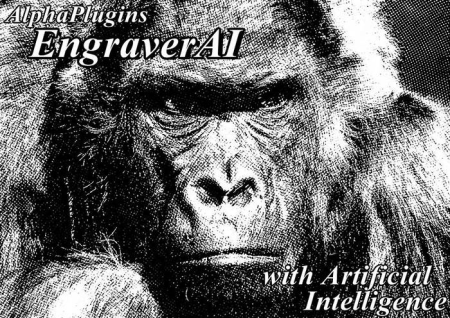
Windows x64 | Languages: English | File Size: 49.08 MB
Making quality engravings can be a costly and time-consuming project.
This doesn't include the time and money required to obtain proper training in engraving like a pro. Wouldn't it be nice to have a product that cuts down on time and money while maintaining professional, handmade quality? That's why we're here.
AlphaPlugins brings you its latest, one-of-a-kind tool, The Engraver AI. This plug-in tool filter for Adobe Photoshop will engrave professionally and efficiently, resulting in products engraved so perfectly, it looks handmade.
The Engraver AI plug-in utilizes real artificial intelligence as well as neural networks, ensuring a hassle-free experience for its users. This impressive product will create authentic, inspiring art in less time than it would take you to set up your work space. We guarantee the results will leave you wondering if the product is the result of the Engraver AI, or a seasoned professional. So, the AlphaPlugins Engraver AI is high-intellectual plug-in for Adobe Photoshop CC allowing its users to convert pictures into a impressive, realistic-looking engraving art. Why continue to the time-consuming, expensive task of doing the work on your own, when the Engraver AI is designed to do it for you?
The EngraverAI plug-in contains a powerful mechanism of artificial intelligence with neural networks that should assist you in your creative process and execute all routine and technical work.
In practice, your final engraving art looks more expressive if main objects are splinted from the background and processed with different engraving patterns. EngraverAI does not just remove monotone backgrounds, but tries to detect significant objects and meaningful scenes. But if the result of automatic object detection is not satisfying, you can always split objects by hand using Photoshop's selection tool.
On comprehended segments and picking the best suitable engraving parameters for each fragment. EngraverAI tries to fragment an image on sensible zones and choose a suitable set of parameters for each to make the best final result. Later, you can bring in touches on parameters of chosen segments if you'd like.
Any engraved slice can be tuned up individually. EngraverAI allows you to make it very simply. Just click on the needed fragment in the preview area to select it. After that, parameters of the effects can be set up only for the selected chunk.
Used for effect processing based on years of author experience and all modern knowledges in the field of machine graphics. All of this makes The EngraverAI a unique tool that allows you to obtain qualitative results with minimum efforts.
Uses cutting-edge technology and modern libraries lets you process complicated scenes in real time. The new engine works synchronously, and don't have to wait until the plug-in finishes a current process. You can break a rendering at any time, change parameters on the fly, or just close the plug-in window.
Predicts your intentions and is smart enough to remain invisible and natural.
- Windows OS (64Bit), Windows 7, Windows 8, 10 or later
- 2 GHz processor or higher
- At least 2Gb of RAM or more
- 1024 x 768 display or bigger
- Adobe Photoshop CS2 - CS6, CC, CC2019 (64bit) or later
Also, you can use Photoshop compatible editors which support Photoshop plug-ins like Corel Photo-Paint, Corel PaintShop Pro, JASC PaintShop Pro, Xara Picture Editor, GIMP, Ulead PhotoImpact and etc.
DOWNLOAD
uploadgig
Код:
https://uploadgig.com/file/download/688c2d7C0ffbF3d1/vDEcEaME_.Engraver.AI.1.0.rar
rapidgator
Код:
https://rapidgator.net/file/74b0d02627d5be9af74afeec90312428/vDEcEaME_.Engraver.AI.1.0.rar
nitroflare
Код:
http://nitroflare.com/view/770ABA3B35999CA/vDEcEaME_.Engraver.AI.1.0.rar
|

|

|
 27.10.2019, 18:04
27.10.2019, 18:04
|
#11529
|
|
Местный
Регистрация: 14.12.2016
Сообщений: 26,884
Сказал(а) спасибо: 0
Поблагодарили 0 раз(а) в 0 сообщениях
|
 Textify 1.7
Textify 1.7

File Size : 0.5 Mb
Have you ever wanted to copy some text from a dialog box which doesn't provide such functionality?
Textify was created to solve this problem: you can point your mouse over the text, click on the mouse shortcut (Shift + Middle click by default), and get a selectable view of the text.
DOWNLOAD
uploadgig
Код:
https://uploadgig.com/file/download/ca46007e454791ea/GKJyAUtP_textify_setup..rar
rapidgator
Код:
https://rapidgator.net/file/03d4c01fc478974d488e5baba3d01022/GKJyAUtP_textify_setup..rar
nitroflare
Код:
http://nitroflare.com/view/647DE3FDA3B0E29/GKJyAUtP_textify_setup..rar
|

|

|
 27.10.2019, 18:09
27.10.2019, 18:09
|
#11530
|
|
Местный
Регистрация: 14.12.2016
Сообщений: 26,884
Сказал(а) спасибо: 0
Поблагодарили 0 раз(а) в 0 сообщениях
|
 XMedia Recode 3.4.8.3 Multilingual
XMedia Recode 3.4.8.3 Multilingual

File Size : 23.4 Mb
XMedia Recode can convert almost all known audio and video formats, including 3GP, 3GPP, 3GPP2, AAC, AC3, ADTS, AMR, ASF, AVI, AVISynth, DVD, FLAC, FLV, H.
261, H.263, H.264, M4A , M1V, M2V, M4V, Matroska (MKV), MMF, MPEG-1, MPEG-2, MPEG-4, TS, TRP, MP2, MP3, MP4, MP4V, MOV, QT, OGG, PSP, RM, (S ) VCD, SWF, VOB, WAV, WebM, WMA and WMV.
XMedia Recode can only convert unprotected DVDs.
XMedia Recode converts 3GP to AVI, 3GP to FLV, AC3 to MP3, AC3 to WAV, ASF to 3GP, ASF to FLV, ASF to MP4, AVI to FLV, AVI to 3GP, FLAC to MP3, FLAC to WMA, FLV to 3GP, FLV to Mp3, DVD to 3GP, DVD to AC3, DVD to AVI, DVD to MP3, DVD to MP4, DVD to MOV, DVD to SVCD, DVD to VCD, DVD to WMV, OGG to MP3, OGG to WMA, MPEG to AVI, MP2 to MP3, MP4 to FLV, MP4 to AVI, M4P to MP3, MOV to 3GP, MOV to AVI, MOV to FLV, WMA to MP3, WMV to FLV, WAV to MP3
DOWNLOAD
uploadgig
Код:
https://uploadgig.com/file/download/8c95a09c59675f21/CQB6LPQJ__XMedia_Recode_3.4.8.3..rar
rapidgator
Код:
https://rapidgator.net/file/317f45440b557f3ad5cb12135a0d9a15/CQB6LPQJ__XMedia_Recode_3.4.8.3..rar
nitroflare
Код:
http://nitroflare.com/view/598327AFCFBCEF5/CQB6LPQJ__XMedia_Recode_3.4.8.3..rar
|

|

|
 27.10.2019, 18:13
27.10.2019, 18:13
|
#11531
|
|
Местный
Регистрация: 14.12.2016
Сообщений: 26,884
Сказал(а) спасибо: 0
Поблагодарили 0 раз(а) в 0 сообщениях
|
 3delite Duplicate Picture Finder 1.0.26.42
3delite Duplicate Picture Finder 1.0.26.42

English | File size: 18 MB
Duplicate Picture Finder is a utility for scanning your computer and finding duplicate copies of your pictures.
Duplicate Picture Finder will find pictures that are an exact copy of each other but also can compare pictures by content and give a match for pictures that have different resolutions but contain the same or similar graphic.
Features:
Find duplicate pictures that are exact copy of each other
Find duplicate pictures that have the same content
Matching pictures are displayed in groups
Preview matching pictures and their EXIF information
Select pictures by criteria and delete pictures that are not needed
Multi threaded processing of the images
Full unicode support
Whats New:
Updates: official site does not provide any info about changes in this version.
DOWNLOAD
uploadgig
Код:
https://uploadgig.com/file/download/d7b12C695608db56/FBfzU3mE_Duplicate_Picture_Finder_1.0.26.42..rar
rapidgator
Код:
https://rapidgator.net/file/3469a10d1ee329cafec9e124e17b4483/FBfzU3mE_Duplicate_Picture_Finder_1.0.26.42..rar
nitroflare
Код:
http://nitroflare.com/view/745287DA2AF6D4A/FBfzU3mE_Duplicate_Picture_Finder_1.0.26.42..rar
|

|

|
 27.10.2019, 18:17
27.10.2019, 18:17
|
#11532
|
|
Местный
Регистрация: 14.12.2016
Сообщений: 26,884
Сказал(а) спасибо: 0
Поблагодарили 0 раз(а) в 0 сообщениях
|
 3delite Screen Item Detector 1.0.20.29
3delite Screen Item Detector 1.0.20.29
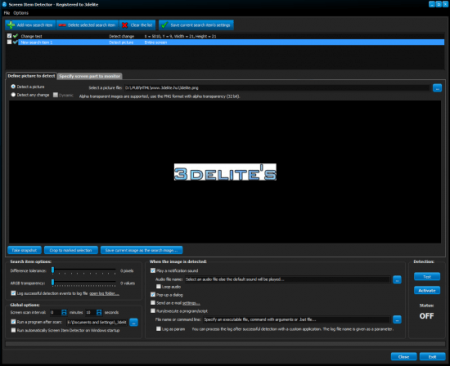
English | File size: 15 MB
Screen Item Detector is a helpful utility that can scan your desktop at regular intervals and detect the presence of a picture that has been selected beforehand.
It can provide multiple types of notifications and offers several customization options, but it features an outdated UI and lacks documentation. It is often necessary to monitor content that is displayed on your screen, whether you wish to keep track of other users' activities or log your own usage habits.
Features:
Scan and detect an image that appears on the desktop screen
Detect if a screen region changes (detect screen change)
Multiple search items are supported
Multi-monitor setups supported
Specify screen region to monitor
Search images with alpha channel are fully supported
Pop-up a dialog, play a notification sound, send an e-mail and/or run an application/script when the picture is detectedop-up a dialog, play a notification sound, send an e-mail and/or run an application/script when the picture is detected
Basic steps for using Screen Item Detector:
Click on 'Add new search item' and enter a name for it.
Select a picture that you want to get notifications of when appears and is successfully detected. If there is an existing picture, in the upper-right part of the window click on '...', browse and load it. Screen Item Detector fully supports alpha transparent search pictures too, recommended is the 32 bit PNG format. If there is no existing picture, open the window with the item displayed that you want to detect, and click on 'Take snapshot' that is below the graphics display. Scroll the picture into view and with the mouse select the region that should be used as the picture to search for (click and then while holding the mouse button down define a rectangle). After you have selected the rectangle click on 'Crop to marked selection'. If the search picture is ok, click on 'Save current image as the search image', a file dialog will pop-up, select a folder and file name for the search picture. Click on 'Save current search item's settings' to save the settings. If left to the item's name a green check is shown the item is valid and can be used for scan. Activate the item with checkmarking it left to the item's name and green check icon (only checkmarked items are scanned).
If you want to limit the search inside a screen region, in the upper-left part of the window switch to the 'Specify screen part to monitor' tab. Click 'Take snapshot' and select the region where the scan will be performed, then click 'Use selected region when scanning'. It is advised to select a region as it speeds-up the scan process - the smaller the region is, the faster the scan will be. To re-set the scan to whole screen click 'Use entire screen when scanning'.
In the lower-right part of the window click 'Test' to check that the scan is working. Note that if the scan is ok, there will be 2 matches if the Screen Item Detector's window is inside the search region - the search image might be in Screen Item Detector's window too.
In the lower-left part of the window, 'Options', it's possible to adjust 'difference tolerance' (in pixels). This means if for example set to 10 then the scan will be successful still if there are 10 pixels that are completely different within the search image and the match. Click on 'Save current search item's settings' again to save the settings if you adjusted 'difference tolerance'.
In the lower-left part of the window, 'Global options', specify how often to scan the screen (minutes and seconds).
In the lower-right part of the window, 'When the image is detected', adjust what to happen on successful detection. If you wish to send an e-mail also fill out SMTP login info in menu:E-mail/Settings... Click on 'Save current search item's settings' again to save the settings if you adjusted 'When the image is detected' options.
If the test is successful activate Screen Item Detector with clicking on 'Activate', if the status shows 'ON', minimize the window with clicking on 'Hide'.
DOWNLOAD
uploadgig
Код:
https://uploadgig.com/file/download/b5df12679230c01b/eclsDiR9_Screen_Item_Detector_1.0.20.29..rar
rapidgator
Код:
https://rapidgator.net/file/a54bb9bbde2591e951d0f4c774c1aa4a/eclsDiR9_Screen_Item_Detector_1.0.20.29..rar
nitroflare
Код:
http://nitroflare.com/view/098B735AC5AC54A/eclsDiR9_Screen_Item_Detector_1.0.20.29..rar
|

|

|
 27.10.2019, 18:21
27.10.2019, 18:21
|
#11533
|
|
Местный
Регистрация: 14.12.2016
Сообщений: 26,884
Сказал(а) спасибо: 0
Поблагодарили 0 раз(а) в 0 сообщениях
|
 SymbolCAD 2019 A.50
SymbolCAD 2019 A.50

English | File size: 42 MB
SymbolCAD is a handy application that allows you to add symbols to your CAD files.
The program allows you to use the available symbol libraries or create new collections of images that can easily be added to your files.
You can use the application to insert images, add shapes and text annotations required to enhance the aspect of the DXF or DWG files. The output can be saved as TIF, PDF, BMP or JPG images in order to share them with colleagues or clients.
Whats New:
- Support all AutoCAD DXF and DWG drawing formats up to AutoCAD 2020
- Optionally embed Markups directly into DXF and DWG drawings
- Enhanced Compression Wavelet (ECW) image format support
- Auto-rotate printed pages for best fit
- Microstation DGN support (v7-v8i) New
- User defined 'Time/Date'/'Checked' stamp
- Most recently used documents list
- Set Styles for Dimensions, Markups, QA
- Expanded Markup, Dimension options
DOWNLOAD
uploadgig
Код:
https://uploadgig.com/file/download/34505534bd307046/lj3MIXdD_SymbolCAD_2019_A.50..rar
rapidgator
Код:
https://rapidgator.net/file/cfaea9102722e087e69d099cc96afa72/lj3MIXdD_SymbolCAD_2019_A.50..rar
nitroflare
Код:
http://nitroflare.com/view/B2F79F169B04F9F/lj3MIXdD_SymbolCAD_2019_A.50..rar
|

|

|
 27.10.2019, 18:25
27.10.2019, 18:25
|
#11534
|
|
Местный
Регистрация: 14.12.2016
Сообщений: 26,884
Сказал(а) спасибо: 0
Поблагодарили 0 раз(а) в 0 сообщениях
|
 3delite MP4 Stream Editor 3.4.5.3492
3delite MP4 Stream Editor 3.4.5.3492
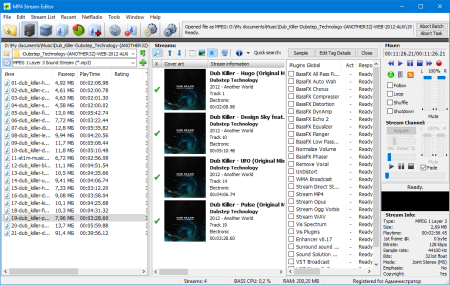
File size: 102.37 MB
MP4 Stream Editor is an MP3 cutter/splitter/joiner/editor, and multi channel audio file editor and music manager, an all in one tool for MP3s and audio files.
Main advantage over other audio editors is that you edit (MPEG - MP3, MP2; Ogg Vorbis, Opus, DSD DSF and DFF) files without decoding (without loosing quality), graphicaly on a 3D sample display easely with a mouse. Multi channel AC3, AAC, MP4, Flac, Ogg Vorbis, Opus, etc. audio files are also supported for editing. Cut, copy, paste, paste mix, insert silence, change selection volume, apply DSP and VST DSP plugin effects.
You have the option to repair corrupted MP3 files, free encode, re-encode, convert to MP3/MP2/AAC/MP4/WMA/Flac/Ogg Vorbis/Opus/Monkey's Audio/Apple Lossless/AC3/WAV, cut and join MP3s, tag MP3s and audio files with a professional ID3v2, APEv2, MP4, Ogg Vorbis, Opus, Flac and WMA tag editor with cover art manager, directly record MP3/WMA/Flac/AAC/MP4/Apple Lossless/WAV streams from 'what you here/stereo mixer' (for example record audio from youtube, WASAPI loopback recording) or use any command line encoder to record to any format.
MP4 Stream Editor is also a fully featured audio file player, with playlist support, WinAmp DSP, VST DSP and visualisation plugin support (Sonique, WMP) and with full support for multi channel audio files with matrix mixing output.
There is a full-screen currently playing song information display, with HD and Ultra HD (4K) support, in MP4 Stream Editor making it suitable for music TV broadcasts.
An all in one music manager and jukebox for audio related tasks.
The installer is bundled with Context Menu Audio Converter
Search for and movie details from The Movie Data Base for MP4 files
Window display scaling support
New 'Organize Music Files From Folder' tool
Support of HLS internet audio streams
User interface style system
Edit ID3v2 tags for DSD .dff files
Native DSD editor and native DSD player mode through DSD enabled ASIO devices
Convert DSD DFF audio files to DSF format (multi channel supported)
Native support of decodeless editing of DSD .dff and .dsf audio files (DSD64, DSD128, DSD256, DSD512)
Support of playing/editing DSD .dff and .dsf audio files (DSD64, DSD128, DSD256, DSD512)
New functionality: full-screen currently playing song information (HD/Ultra HD compatible) for broadcast
Tagging support (ID3v2) of DSD .dsf audio files
Full support of WAV LIST INFO, BEXT and CART tags (RF64 WAV files are also supported)
Output information casting server now supports multiple login accounts each with custom rights
Option to control casting server by client (play/pause/stop/previous/next)
Option to select channels to edit, when editing in channels mode DSP efect plugins can be applied to selected channels only
Option to save selection in channels mode (only selected channels will be saved)
New "Sonogram" sample display mode with adjustable scale and FFT resolution
New sample edit command "Reverse" to reverse the selection
New sample edit command "Change tempo" to apply "time-warping" to the selection (changes the sound to play at faster or slower speed than original, without affecting the sound pitch)
New sample edit command "Change pitch" (changes the sound pitch or key, without affecting the sound tempo or speed)
New effect plugin "UnDistort" to fix distorted audios, repair demaged audio, remove artifacts from audio files
Output casting information (meta data) server option with full meta data, cover art, chat and song option
Cast output server option with Shoutcast/Icecast casting support
Encoding to AC3 format
Record output functionality with re-mixing and encoding preset system support
Decodeless edit support for Ogg Vorbis and Opus audio files
Full support of Ogg Flac audio files
Search for lyrics with Google
New default icon theme
New commands for 'Detailed tag editing': look-up tags and cover art from beatport.com and amazon.com
DOWNLOAD
uploadgig
Код:
https://uploadgig.com/file/download/391484ECe7b0e4Ed/BLrRWYGk__MP4.Stream.Editor.3.4.5.3492.rar
rapidgator
Код:
https://rapidgator.net/file/f0bbc179c9c97dde2845b5dd9fa50a3f/BLrRWYGk__MP4.Stream.Editor.3.4.5.3492.rar
nitroflare
Код:
http://nitroflare.com/view/BE163E0E4A8092D/BLrRWYGk__MP4.Stream.Editor.3.4.5.3492.rar
|

|

|
 27.10.2019, 18:29
27.10.2019, 18:29
|
#11535
|
|
Местный
Регистрация: 14.12.2016
Сообщений: 26,884
Сказал(а) спасибо: 0
Поблагодарили 0 раз(а) в 0 сообщениях
|
 Subtitle Edit 3.5.11 portable
Subtitle Edit 3.5.11 portable

File Size : 9.3 Mb
Subtitle Edit (SE) is an editor for video subtitles - a powerful subtitle editor.
With SE you can easily adjust a subtitle if it is out of sync with the video and much more. For a list of features see below or check out the Subtitle Edit Help page. Also, you can watch a few videos about installing and using Subtitle Edit. Dny238 has written a nice tutorial about Syncing Subtitles with Subtitle Edit  .
* Create/adjust/sync/translate subtitle lines
* Convert between SubRib, MicroDVD, Substation Alpha, SAMI, youtube sbv, and many more
* Video player uses DirectShow or VLC media player
* Visually sync/adjust a subtitle (start/end position and speed)
* Auto Translation via Google translate or Microsoft Bing Translate
* Rip subtitles from a (decrypted) dvd
* Import and OCR VobSub sub/idx binary subtitles (can use Tesseract via Tessnet2)
* Can open subtitles embedded inside matroska files
* Can read and write UTF-8 and other unicode files (besides ANSI)
* Sync: Show texts earlier/later
* Merge/split
* Adjust display time
* Fix common errors wizard
* Spell checking via Open Office dictionaries/NHunspell (many dictionaries available)
* Remove text for hear impaired (HI)
* Renumbering
* Swedish to danish translation built-in (via Multi Translator Online)
* Effects: Typewriter and karoake
* History/undo manager
* Compare subtitles
* Multiple search and replace
* Change casing using names dictionary
DOWNLOAD
uploadgig
Код:
https://uploadgig.com/file/download/B43e042cb91b97c7/xQd5VJu2_SubtitleEdit_port..rar
rapidgator
Код:
https://rapidgator.net/file/d541d31c018c28e1561bb7b6aea82278/xQd5VJu2_SubtitleEdit_port..rar
nitroflare
Код:
http://nitroflare.com/view/2F2E83189ED284A/xQd5VJu2_SubtitleEdit_port..rar
|

|

|
      
Любые журналы Актион-МЦФЭР регулярно !!! Пишите https://www.nado.in/private.php?do=newpm&u=12191 или на электронный адрес pantera@nado.ws
|
Здесь присутствуют: 3 (пользователей: 0 , гостей: 3)
|
|
|
 Ваши права в разделе
Ваши права в разделе
|
Вы не можете создавать новые темы
Вы не можете отвечать в темах
Вы не можете прикреплять вложения
Вы не можете редактировать свои сообщения
HTML код Выкл.
|
|
|
Текущее время: 11:33. Часовой пояс GMT +1.
| |