 Free Download Autodesk Revit (LT) 2026.0.1 with Extensions & Content | 56.4 Gb
Languages Supported *: English US, English UK, Deutsch, Français, Español, Brazilian Português,
Free Download Autodesk Revit (LT) 2026.0.1 with Extensions & Content | 56.4 Gb
Languages Supported *: English US, English UK, Deutsch, Français, Español, Brazilian Português,
Italiano, Русский, Polski, Čeština, Simplified 中文, Traditional 中文, 日本語, 한국어
Autodeskhas released
REVIT 2026.0.1. This release brings several new features that will undoubtedly enhance architectural design and documentation. Many of the updates align with what Autodesk outlined in its roadmap, addressing common user requests and refining existing processes.
Owner:Autodesk
Product Name:REVIT & REVIT LT
Version:2026.0.1 (2026.0) with Extensions & Content *
Supported Architectures:x64
Website Home Page :[Ссылки доступны только зарегистрированным пользователям
. Регистрируйся тут...]
Languages Supported:multilanguage *
System Requirements:Windows **
Size:56.4 Gb
*
NOTE: For each of the supported languages, the Revit software contains translations for the user interface. Revit does not use language packs. Instead, the base language for the software is determined as follows:
-When installing Revit on a single computer:The language (and locale) for the software is based on the computer's regional settings specified for the operating system.
-When creating a Custom Install:The language (and locale) for the deployment image is based on the regional settings specified for the operating system of the computer used to create the deployment.
Languages for Revit content
In a default Revit installation essential language content packs for the 14 supported languages in Revit will be installed. Essential language content is option within Custom Install workflows.
With Revit 2026 now officially released, architects and designers can explore its latest features. While Autodesk has introduced several useful enhancements, this update lacks a groundbreaking innovation that would make it a defining moment in Revit's evolution
One of the most anticipated advancements, Accelerated Revit Graphics (ARG), remains unfinished and is only available as a preview, meaning it cannot yet be used in production workflows. While ARG promises significant performance improvements for users with high-end GPUs, its incomplete state is a disappointment for those hoping for a fully realized Hydra and OpenUSD-powered viewport overhaul. The long-awaited transition to a modernized graphics engine is still in progress, leaving Revit users to wait at least another version before seeing its full benefits.
Beyond performance optimizations, automated view placement across sheets, rule-based numbering for model elements, and customizable layer priority for multi-layered elements provide welcome refinements to everyday workflows. Additionally, compound elements without core layers and improved Toposolid functionality enhance modeling flexibility. However, while these changes improve usability, they are largely incremental rather than transformative.
It's also worth noting that most of the features introduced in Revit 2026 were already announced in Autodesk's Roadmap and marked as "In Preview" prior to release. Autodesk didn't keep any major surprises for the last moment, but that's understandable-large software updates rely on extensive testing and beta user feedback before becoming public. While this ensures a more stable and polished release, it also means there were no unexpected breakthroughs in this version.
Ultimately, Revit 2026 offers valuable quality-of-life improvements, but no single feature stands out as a revolutionary leap. With ARG still in preview, the biggest change users were anticipating is not yet ready for production, making this release feel more like an iterative step rather than a major leap forward. Autodesk's continued development efforts signal that bigger innovations-particularly in graphics and AI-driven design tools-may be on the horizon, but for now, Revit 2026 will be remembered as an update that fine-tunes rather than redefines.
.
Accelerated Revit Graphics
Accelerated Revit Graphics (ARG) represents one of the most ambitious enhancements in Autodesk's ongoing efforts to modernise Revit's performance. Based on the 2024 November Preview Release documentation, ARG is designed to leverage the full power of modern GPU hardware, promising a dramatic 4x to 5x improvement in navigation performance. This is achieved by rearchitecting the graphics engine on Autodesk's latest Graphics Platform components, enabling smoother display and manipulation of 3D geometry-including complex elements like Revit Links, surface patterns, dynamic silhouettes, and even intricate details in MEP and structural rebar.
One of the standout aspects of ARG is its reliance on GPU-enabled machines; without a suitable graphics card, the feature remains disabled. This highlights its hardware-dependent nature, where systems with more robust GPUs and ample RAM are expected to see the most significant performance gains. In essence, the more memory and processing power your machine has, the more pronounced the improvements in display speed and responsiveness.
However, while the potential is exciting, ARG is still very much a work in progress. The preview release indicates several limitations and unimplemented features. For instance, while ARG significantly improves the display of most 3D geometry, it currently does not support the drawing of line thicknesses or patterns, view extents, or certain 2D elements such as raster images and room fills. Moreover, some advanced view effects-like realistic textures, shadows, and backgrounds-are not yet fully integrated, and elements such as DWG import display and texturing remain incomplete.
There are also known issues that users need to be aware of. The preview notes that the undo/redo mechanism has limited support, transparency is only partially supported (with only material transparency being displayed), and there are limited overrides available-only projection lines and solid/model surface pattern overrides are supported. Additionally, toggling accelerated views can take longer than expected, and certain performance hiccups have been observed during element selection and view updates. Users are encouraged to test these scenarios thoroughly, particularly in views that are currently slow in Revit, and to report specific problem cases.
In summary, Accelerated Revit Graphics is a promising step toward harnessing modern hardware for improved performance, yet its current state in the preview underscores that it is not fully mature. While it promises transformative gains-especially on high-end systems-the feature may not be fully completed in Revit 2026, potentially leading to some disappointment. It serves as a clear indicator that Autodesk is on a path to modernise Revit's graphics engine, but there's still work to be done before the full benefits can be realised in everyday workflows.
Positioning & Automatic View Placement Across Sheets
View to Sheet Positioning & Automated Placement is now a fully integrated feature in Revit 2026, designed to address one of the most persistent documentation challenges for architects. With this enhancement, you can now save a view's position on a sheet and apply that saved position to any number of views-either before or after they are placed on a sheet-ensuring that your layouts remain consistently coordinated across large projects.
The feature offers two alignment behaviours. In the default "View Origin" mode, Revit maintains view positions relative to the original view coordinates, making it ideal for aligning plan views where the crop region isn't a factor. Alternatively, when you choose one of the specific view anchor options-Center, Top Left, Top Right, Bottom Left, or Bottom Right-Revit will automatically position the view based on the selected anchor. This method is particularly useful when you want your views to consistently appear near a title block or other key reference point; if the crop boundary changes, the view placement is automatically revised to maintain alignment.
In addition, the updated functionality seamlessly integrates legacy features, such as the "Swap View on Sheet" capability, by merging it with the new view anchor settings. This integration simplifies the process of swapping views on a sheet, ensuring that crop-enabled views remain properly aligned according to the chosen anchor. The new Manage Positions dialog provides a comprehensive overview of all saved positions within your model, complete with options to rename, delete, and even transfer these settings between models using the Transfer Project Standards tool. A dedicated command to reset title block positions further enhances workflow consistency across your documentation.
With the complete implementation of View to Sheet Positioning & Automated Placement in Revit 2026, users now enjoy a robust, streamlined method for coordinating view placements that not only reduces manual adjustments but also significantly improves the consistency and clarity of drawing sets. This advancement marks a notable step forward in automating repetitive tasks, enabling architects to focus more on design creativity and less on tedious layout corrections.
Title Block Scale Override Text Type Parameter
The new Title Block Scale Override Text Type Parameter is a refined solution addressing a long-standing documentation challenge in Revit. Traditionally, when a sheet features views at different scales, Revit defaults to the generic "As indicated" label on title blocks-often leading to ambiguity and extra manual adjustments. Now, with this enhancement, a custom text override is automatically applied to the title block's Scale parameter whenever multiple scale views reside on the same sheet. This means that instead of a one-size-fits-all label, you can now display tailored text that better reflects the project's specific requirements.
This feature is implemented as a type parameter and supports only text values-numeric inputs are not accepted. It even offers the flexibility to be linked to a Global Parameter under the same text-only conditions, allowing for consistent application across your project. In practical terms, when the conditions for using the "As indicated" value are met, the custom text override takes precedence; otherwise, the standard scale value is reported.
While the development of this feature is complete, there are a few known limitations. For example, the behavior can be somewhat inconsistent when setting the parameter value directly within the Title Block family versus the project level. Users are encouraged to evaluate whether a type parameter is the most effective approach for their needs, and whether associating this override with a Global Parameter meets their expectations.
Overall, the Title Block Scale Override Text Type Parameter represents a significant step forward in enhancing documentation clarity and efficiency, reducing the need for manual intervention while allowing for more descriptive, project-specific scale annotations.
Customize Layer Priority for Multi-Layered Elements
Customized Layer Priority for Multi-Layer Elements introduces a significant enhancement in how Revit handles multi-layer assemblies such as walls, floors, roofs, and ceilings. Previously, the same parameter governed both the function of a layer and its behavior when layers joined together. With this new feature, Autodesk has separated the concept of 'Priority' from 'Function' by adding a dedicated priority column. This allows users to control how layers join and wrap around each other independently from their functional classification.
Users can now select a priority level-ranging from 1 to 5-using an intuitive drop-down menu. The selected priority determines the order in which layers are considered during join operations, ensuring that more critical or structural layers are treated with the precedence they deserve. This separation not only streamlines the workflow but also provides greater flexibility, enabling a more precise control over the appearance and behavior of multi-layer elements.
Designed to apply universally across all multi-layer components, this feature empowers architects and designers to fine-tune the construction of complex assemblies directly at the element type level. It addresses a longstanding challenge by eliminating the need for cumbersome workarounds and custom scripts, ultimately enhancing both documentation accuracy and overall model quality.
Developed under the guidance of project leads like Shengjun Du and product managers such as Lauren Poon, Customized Layer Priority for Multi-Layer Elements is now a complete and integrated solution in Revit 2026. It reflects Autodesk's commitment to responding to user feedback and delivering practical, efficient tools that align with the real-world demands of architectural design.
Apply Toposolid Type to Toposolid Subdivision
Recessed Sub-division is a significant enhancement for site modeling, providing architects with greater control and flexibility when working with Toposolids. One of the key improvements is the renaming of the Sub-divide Height parameter to Sub-divide Offset, which now accepts positive, zero, and negative values. This change allows users to precisely define whether a subdivision sits on top of, is flush with, or is sunken into the host Toposolid.
Another notable advancement is the ability to assign different Toposolid types to each subdivision. This opens up creative design possibilities by enabling designers to differentiate subdivisions based on material or design intent, rather than being confined to a one-size-fits-all default type. The feature also enhances the creation of overlapped subdivisions, offering more capabilities to capture complex site geometries and cut volume information accurately.
Moreover, Revit now automatically generates types that inherit the original subregion's material with a default thickness, ensuring that subdivisions remain flush with the Toposolid. To prevent unrealistic configurations, the system enforces that the offset value cannot exceed the thickness of the subdivision type. This safeguard ensures that subdivisions do not "float" above the host Toposolid, maintaining both accuracy and consistency.
There are technical constraints inherent to the Revit type layer structure-for example, geometry cannot be smaller than 0.8mm (or 1/128"). In cases where the original subdivision height is set to an extremely low value, such as 0.2mm, Revit will automatically create a type with a minimum reasonable thickness. Graphically, the subdivision will still appear at the set height, but the type's lower boundary may extend beneath the ground to meet this requirement.
Overall, Recessed Sub-division streamlines workflows for complex site modeling, enhances Boolean stability in Revit geometry, and addresses longstanding limitations in representing fine topographical details. This feature represents a thoughtful step forward in meeting the nuanced needs of architects and designers working with intricate site conditions.
Compound Walls, Floors, Ceilings, and Roofs Without Core Layers
Compound Elements Without Core Layers is a breakthrough enhancement in Revit that removes the mandatory requirement for a designated 'Core' layer in compound elements. Developed under the guidance of Mocha Yang and Lauren Poon, this feature provides architects with the flexibility to delete core layers or reposition them outside the core boundary, fundamentally altering how walls, floors, ceilings, and roofs interact. By eliminating the rigid core structure, users can achieve improved default joins and enhanced visibility control-particularly for finish elements-thereby facilitating smoother cross-discipline coordination.
With this new capability, any dimensions referencing the core-such as 'Core Centerline', 'Core Face: Exterior', or 'Core Face: Interior'-are automatically removed once the core is modified to be empty, ensuring that documentation remains accurate and uncluttered. This adjustment not only streamlines model workflows but also allows for more creative and precise detailing, addressing long-standing challenges in multi-layer element management.
Overall, Compound Elements Without Core Layers represents a significant step forward in empowering users to tailor their models more effectively, reducing reliance on workarounds and improving the overall quality of construction documentation.
Enhanced TopoSolid Quality
LinkTopo Model Accuracy Enhancement represents a significant improvement in how Revit handles Toposolid models linked from external sources. This enhancement ensures that the Toposolid model is rendered with greater precision, making it closely match the details presented in ACC documentation. Several issues that previously hindered the functionality of LinkTopo have been addressed, allowing the creation of more accurate and reliable linked Toposolid models in the current version.
Although this improvement is still under development, early indications are promising, particularly in terms of aligning the digital model more precisely with external reference documents. The development team is actively working to optimise performance and reduce ✅
File Sizes for large facets files, ensuring that the enhancement can scale effectively for complex projects. One known limitation, however, is that preview points do not currently work on LinkToposolid models-a constraint that the team is looking to address in future updates.
Overall, the LinkTopo Model Accuracy Enhancement is a crucial step towards achieving higher fidelity in site modeling workflows, providing users with a more dependable representation of linked terrain and topography. Feedback from users will be essential to fine-tune this feature further and ensure its robust performance across diverse project scenarios.
Rule-Based Numbering for Model Elements
Rule-Based Numbering for Revit Model Elements is now a fully released feature that brings a new level of automation and consistency to your documentation workflows. Designed to streamline the numbering process across multiple categories-such as walls, curtain panels, rebar, and fabric sheets-this enhancement uses customizable templates and partitioning rules to assign unique numbers to elements throughout your project.

At its core, the feature relies on a built-in or shared project parameter that supports text values, allowing users to define partitions based on criteria such as room numbers, host categories, or other project-specific identifiers. This means that doors, for example, can be automatically numbered according to the room they open into, while rebar numbering can incorporate details from the host category to improve clarity in complex assemblies.
The system sorts elements by their creation order and employs both exact geometry matching and parametric matching to ensure that numbering remains consistent and accurate-even when modifications occur. Users also benefit from options to override numbers, remove gaps, and swap values when duplicates are detected. Additionally, when a numbering template is disabled or removed, the previously assigned numbers remain as static text, preserving the integrity of your documentation.
Overall, Rule-Based Numbering for Revit Model Elements is a significant step forward in automating the tedious task of manual numbering. By integrating this robust feature into Revit, Autodesk has enabled architects, engineers, and other professionals to achieve greater accuracy and efficiency, ultimately allowing them to focus more on design and less on documentation management.
Shared parameters for Section & Elevation Mark, Callout Head, and View Reference Labels
Shared Parameters in Section, Elevation, Callout, and View Reference Family Labels is now fully released in Revit 2026, delivering a robust solution for enhancing annotation consistency across your documentation. This feature expands the use of shared parameters-previously available in view titles-to additional annotation categories such as Callout Heads, Elevation Marks, Section Marks, and View References.
With this enhancement, you can now add and edit shared parameters within these family labels in much the same way as you would with other supported categories. When a shared parameter is added to the Project Parameter Views category, the corresponding value automatically appears in the view object. In the case of View References, the parameter values defined in the selected target view are displayed, ensuring that the information is consistent and accurate across your project documentation. Furthermore, these shared parameters can be incorporated into a View List Schedule, providing even greater flexibility in managing your data.
By enabling shared parameter functionality in these additional annotation families, Autodesk has addressed a long-standing request from the Revit Ideas forum. Users have long sought a unified method to include critical view data within various annotations, and this feature delivers on that need by streamlining workflows and reducing the need for manual adjustments. Although earlier preview builds had some limitations-such as issues with shared parameters not displaying correctly in reference views-the final release has resolved these concerns, offering a reliable and efficient tool for enhancing the clarity of your drawings.
Overall, this feature represents a significant step forward in ensuring that all view annotation elements can benefit from the same level of customization and data integration. By providing a more flexible and cohesive approach to shared parameters, Revit 2026 enables architects and designers to achieve more precise and meaningful documentation that aligns with their project requirements.
Manage imported CAD files
Manage Links in Revit 2026 now offers enhanced visibility for imported CAD formats-specifically DWG, DXF, DGN, SKP, and AXM-directly in the Manage Links dialog. This feature, developed under the guidance of Shengjun Du and Matt Arsenault, reorganises the workflow by moving the Manage Links button to a new "Manage" panel on the Insert tab for both projects and families. Users can now easily identify and manage imported CAD files alongside linked ones, with clear status and reference type properties.
By displaying these imported formats in one central location, the feature streamlines the process of managing external data, enabling users to quickly locate and, if necessary, remove imported CAD files. However, it's important to note that not all CAD formats are supported; files imported as 3D geometry categories-such as SAT, OBJ, Rhino (3dm), STEP, and STL-are currently excluded from this view.
This update enhances the overall user experience by consolidating CAD file management within the same interface that handles linked files, thereby simplifying cross-format workflows. Feedback on the new experience is encouraged as Autodesk continues to refine tooltips and other interface elements to further optimise the workflow.
Overall, the enhanced Manage Links functionality represents a thoughtful evolution in Revit's data management capabilities, ensuring that users can maintain better control over both linked and imported content in a more organised and efficient manner.
Update 2026.0.1 Release date: Apr 9, 2025
Severity:High
Description:This update addresses customer reported issues and product instabilities. With this install the following will be updated: Core Component for Revit 2026, Core Package Component for Revit 2026, Core Package Component - ATF for Revit 2026, Core Package Component - Cloud for Revit 2026, Core Package Component - Shared for Revit 2026, Dynamo Core for Revit 2026, ADP Desktop SDK and Autodesk Interoperability Engine Manager. After this update is applied successfully, the build number specified in the Help > About dialog will be 26.0.10.8.
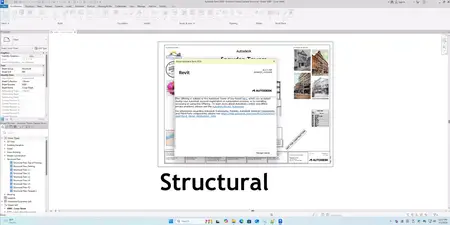 Autodesk Revit
Autodesk Revit, Autodesk's leading Building Information Modeling (BIM) solution, supports multi-discipline teams throughout the project lifecycle. Available individually or as part of the Autodesk architecture, engineering, and construction industry collection, Autodesk Revit features industry-specific tools for architectural design, mechanical, electrical, and plumbing (MEP), structural engineering, and construction.
Revit 2026 - What's New? | Revit 2026 New Features Tutorial
Autodeskhelps people imagine, design and create a better world. Everyone-from design professionals, engineers and architects to digital artists, students and hobbyists-uses Autodesk software to unlock their creativity and solve important challenges.
Autodesk Revit 2026 with Extensions & Content
RVT_2026_NA_win_db_001_002.exe
RVT_2026_NA_win_db_002_002.7z
Extensions for Revit 2026
Advance Steel Extension for Revit
DB Link for Revit 2026
Integration Extension for Revit and Robot Structural Analysis 2026
Interoperability Tools Model Checker Configurator v10.0.1.61774 for Revit
Interoperability Tools v10.0.1.61774 for Revit 2026
Lighting Analysis for Revit 2026
Revit Admin Add-Ins Manager 2026
Revit Extension for MEP Fabrication 2026
Revit to Fabrication MEP Exchange Addon 2026
Roombook/Areabook/Buildingbook for Revit 2026
Solar Analysis for Revit 2026
Revit Personal Accelerator v24.4.32.0
MEP Content Editor Sync v4.1
Revit InfraWorks Updater 2026
Content for Revit 2026
Chinese Traditional Content for Revit 2026
Brazilian Portuguese Content for Revit 2026
Chinese Content for Revit 2026
Czech Content for Revit 2026
French Content for Revit 2026
German Content for Revit 2026
Italian Content for Revit 2026
Japanese Content for Revit 2026
Korean Content for Revit 2026
Polish Content for Revit 2026
Russian Content for Revit 2026
Spanish Content for Revit 2026
UK English Content for Revit 2026
US English Content for Revit 2026
Generic International - Content for Autodesk Revit 2026
Generic International - Brazilian Portuguese Content for Autodesk Revit 2026 (Revit 2026)
Generic International - Chinese Content for Autodesk Revit 2026 (Revit 2026)
Generic International - Czech Content for Autodesk Revit 2026 (Revit 2026)
Generic International - French Content for Autodesk Revit 2026 (Revit 2026)
Generic International - Italian Content for Autodesk Revit 2026 (Revit 2026)
Generic International - Japanese Content for Autodesk Revit 2026 (Revit 2026)
Generic International - Korean Content for Autodesk Revit 2026 (Revit 2026)
Generic International - Generic International - Polish Content for Autodesk Revit 2026 (Revit 2026)
Generic International - Generic International - Russian Content for Autodesk Revit 2026 (Revit 2026)
Generic International - Generic International - Spanish Content for Autodesk Revit 2026 (Revit 2026)
Generic International - Generic International - Traditional Chinese Content for Autodesk Revit 2026 (Revit 2026)
International English - Languages Contents for Revit 2026
International English - Australia Content for Revit 2026 (Revit 2026)
International English - Belgium Content for Revit 2026 (Revit 2026)
International English - Canada Content for Revit 2026 (Revit 2026)
International English - Denmark Content for Revit 2026 (Revit 2026)
International English - Egypt Content for Revit 2026 (Revit 2026)
International English - EURO Content for Revit 2026 (Revit 2026)
International English - Finland Content for Revit 2026 (Revit 2026)
International English - Greece Content for Revit 2026 (Revit 2026)
International English - Hong Kong Content for Revit 2026 (Revit 2026)
International English - Iceland Content for Revit 2026 (Revit 2026)
International English - India Content for Revit 2026 (Revit 2026)
International English - Malaysia Content for Revit 2026 (Revit 2026)
International English - Netherlands Content for Revit 2026 (Revit 2026)
International English - New Zealand Content for Revit 2026 (Revit 2026)
International English - Norway Content for Revit 2026 (Revit 2026)
International English - Portugal Content for Revit 2026 (Revit 2026)
International English - Romania Content for Revit 2026 (Revit 2026)
International English - Singapore Content for Revit 2026 (Revit 2026)
International English - South Africa Content for Revit 2026 (Revit 2026)
International English - South Asia Content for Revit 2026 (Revit 2026)
International English - Sweden Content for Revit 2026 (Revit 2026)
International English - Thailand Content for Revit 2026 (Revit 2026)
Autodesk Revit LT 2026 with Content
RVTLT_2026_NA_win_db_001_002.exe
RVTLT_2026_NA_win_db_002_002.7z
Content for Revit LT 2026
Brazilian Portuguese Content for Revit LT 2026
Chinese Content for Revit LT 2026
Chinese Traditional Content for Revit LT 2026
Czech Content for Revit LT 2026
French Content for Revit LT 2026
German Content for Revit LT 2026
Italian Content for Revit LT 2026
Japanese Content for Revit LT 2026
Korean Content for Revit LT 2026
Polish Content for Revit LT 2026
Russian Content for Revit LT 2026
Spanish Content for Revit LT 2026
UK English Content for Revit LT 2026
US English Content for Revit LT 2026
International English - Languages Content for Revit LT 2026
International English - Australia Content for Revit LT 2026 (Revit LT 2026)
International English - New Zealand Content for Revit LT 2026 (Revit LT 2026)
International English - Singapore Content for Revit LT 2026 (Revit LT 2026)
International English - South Asia Content for Revit LT 2026 (Revit LT 2026)

Код:
Fileaxa
Autodesk_Revit_2026.0.1_with_Extensions_Content
https://fileaxa.com/627ki3io06yq/0njaq.Autodesk_Revit_2026.0.1_with_Extensions_Content.part01.rar
https://fileaxa.com/p2o6tpyqcwta/0njaq.Autodesk_Revit_2026.0.1_with_Extensions_Content.part02.rar
https://fileaxa.com/arm8kny1gszy/0njaq.Autodesk_Revit_2026.0.1_with_Extensions_Content.part03.rar
https://fileaxa.com/bt1cn932ucgg/0njaq.Autodesk_Revit_2026.0.1_with_Extensions_Content.part04.rar
https://fileaxa.com/u96uh7z6k949/0njaq.Autodesk_Revit_2026.0.1_with_Extensions_Content.part05.rar
https://fileaxa.com/izmkis35ku35/0njaq.Autodesk_Revit_2026.0.1_with_Extensions_Content.part06.rar
https://fileaxa.com/n1cedme0ssa4/0njaq.Autodesk_Revit_2026.0.1_with_Extensions_Content.part07.rar
https://fileaxa.com/82gjg05iptdo/0njaq.Autodesk_Revit_2026.0.1_with_Extensions_Content.part08.rar
https://fileaxa.com/7f08pywv3za4/0njaq.Autodesk_Revit_2026.0.1_with_Extensions_Content.part09.rar
https://fileaxa.com/azbuddjtn96m/0njaq.Autodesk_Revit_2026.0.1_with_Extensions_Content.part10.rar
https://fileaxa.com/7xc4gor8up96/0njaq.Autodesk_Revit_2026.0.1_with_Extensions_Content.part11.rar
https://fileaxa.com/1a0k17ec7524/0njaq.Autodesk_Revit_2026.0.1_with_Extensions_Content.part12.rar
https://fileaxa.com/ps4esbx5kcw5/0njaq.Autodesk_Revit_2026.0.1_with_Extensions_Content.part13.rar
https://fileaxa.com/du27k0ymdtgk/0njaq.Autodesk_Revit_2026.0.1_with_Extensions_Content.part14.rar
https://fileaxa.com/yk6skjq4jigc/0njaq.Autodesk_Revit_2026.0.1_with_Extensions_Content.part15.rar
https://fileaxa.com/nwd4747wk4ry/0njaq.Autodesk_Revit_2026.0.1_with_Extensions_Content.part16.rar
https://fileaxa.com/4bg7kh24fto3/0njaq.Autodesk_Revit_2026.0.1_with_Extensions_Content.part17.rar
https://fileaxa.com/q59fhr60d6m4/0njaq.Autodesk_Revit_2026.0.1_with_Extensions_Content.part18.rar
https://fileaxa.com/n6blhhf4b1wt/0njaq.Autodesk_Revit_2026.0.1_with_Extensions_Content.part19.rar
https://fileaxa.com/9b4s5yjoctyz/0njaq.Autodesk_Revit_2026.0.1_with_Extensions_Content.part20.rar
Autodesk_Revit_LT_2026.0_with_Content
https://fileaxa.com/y6a3t6hlljv2/0njaq.Autodesk_Revit_LT_2026.0_with_Content.part01.rar
https://fileaxa.com/zow1kkd54x2r/0njaq.Autodesk_Revit_LT_2026.0_with_Content.part02.rar
https://fileaxa.com/x3eiad7153pp/0njaq.Autodesk_Revit_LT_2026.0_with_Content.part03.rar
https://fileaxa.com/ot6pv9zobn87/0njaq.Autodesk_Revit_LT_2026.0_with_Content.part04.rar
https://fileaxa.com/g2mjpsiaeu1g/0njaq.Autodesk_Revit_LT_2026.0_with_Content.part05.rar
https://fileaxa.com/t9g9uomutv0i/0njaq.Autodesk_Revit_LT_2026.0_with_Content.part06.rar
https://fileaxa.com/islxal09uob0/0njaq.Autodesk_Revit_LT_2026.0_with_Content.part07.rar
https://fileaxa.com/0gkmizwgt7nb/0njaq.Autodesk_Revit_LT_2026.0_with_Content.part08.rar
https://fileaxa.com/hg11e7de3p5a/0njaq.Autodesk_Revit_LT_2026.0_with_Content.part09.rar
Rapidgator
https://rg.to/folder/8037733/AutodeskRevitLT202601withExtensionsContent.html
http://peeplink.in/b936901a4149
TakeFile
Autodesk_Revit_2026.0.1_with_Extensions_Content
https://takefile.link/ucwblrylzd4x/0njaq.Autodesk_Revit_2026.0.1_with_Extensions_Content.part01.rar.html
https://takefile.link/ay60iqcezicv/0njaq.Autodesk_Revit_2026.0.1_with_Extensions_Content.part02.rar.html
https://takefile.link/uaimlgt06xh7/0njaq.Autodesk_Revit_2026.0.1_with_Extensions_Content.part03.rar.html
https://takefile.link/53uwn5dmtgbe/0njaq.Autodesk_Revit_2026.0.1_with_Extensions_Content.part04.rar.html
https://takefile.link/leq6zjtw496k/0njaq.Autodesk_Revit_2026.0.1_with_Extensions_Content.part05.rar.html
https://takefile.link/nh7sra35o4t5/0njaq.Autodesk_Revit_2026.0.1_with_Extensions_Content.part06.rar.html
https://takefile.link/oddfnu8b8mk3/0njaq.Autodesk_Revit_2026.0.1_with_Extensions_Content.part07.rar.html
https://takefile.link/tu4uq5j9xhs0/0njaq.Autodesk_Revit_2026.0.1_with_Extensions_Content.part08.rar.html
https://takefile.link/iznhnn5llqcd/0njaq.Autodesk_Revit_2026.0.1_with_Extensions_Content.part09.rar.html
https://takefile.link/f7pvs1nzavmk/0njaq.Autodesk_Revit_2026.0.1_with_Extensions_Content.part10.rar.html
https://takefile.link/d1omlwxr49ps/0njaq.Autodesk_Revit_2026.0.1_with_Extensions_Content.part11.rar.html
https://takefile.link/zb2255495yrk/0njaq.Autodesk_Revit_2026.0.1_with_Extensions_Content.part12.rar.html
https://takefile.link/a2dibt502ld9/0njaq.Autodesk_Revit_2026.0.1_with_Extensions_Content.part13.rar.html
https://takefile.link/l6yc5ofwvr2e/0njaq.Autodesk_Revit_2026.0.1_with_Extensions_Content.part14.rar.html
https://takefile.link/whqrvfsdtvez/0njaq.Autodesk_Revit_2026.0.1_with_Extensions_Content.part15.rar.html
https://takefile.link/a5bx55u820of/0njaq.Autodesk_Revit_2026.0.1_with_Extensions_Content.part16.rar.html
https://takefile.link/jwsb1rllvyvy/0njaq.Autodesk_Revit_2026.0.1_with_Extensions_Content.part17.rar.html
https://takefile.link/mav189s5il83/0njaq.Autodesk_Revit_2026.0.1_with_Extensions_Content.part18.rar.html
https://takefile.link/pkcvvshdiy4c/0njaq.Autodesk_Revit_2026.0.1_with_Extensions_Content.part19.rar.html
https://takefile.link/jzopynxnfs75/0njaq.Autodesk_Revit_2026.0.1_with_Extensions_Content.part20.rar.html
Autodesk_Revit_LT_2026.0_with_Content
https://takefile.link/pbypqmjoguwg/0njaq.Autodesk_Revit_LT_2026.0_with_Content.part01.rar.html
https://takefile.link/tus7blu8a9j0/0njaq.Autodesk_Revit_LT_2026.0_with_Content.part02.rar.html
https://takefile.link/hpaz9hb06cyx/0njaq.Autodesk_Revit_LT_2026.0_with_Content.part03.rar.html
https://takefile.link/x7oc441yrrd6/0njaq.Autodesk_Revit_LT_2026.0_with_Content.part04.rar.html
https://takefile.link/qxirt3s79vhc/0njaq.Autodesk_Revit_LT_2026.0_with_Content.part05.rar.html
https://takefile.link/llgr5zxqj2di/0njaq.Autodesk_Revit_LT_2026.0_with_Content.part06.rar.html
https://takefile.link/ul3m09k589rg/0njaq.Autodesk_Revit_LT_2026.0_with_Content.part07.rar.html
https://takefile.link/edlan7ujf8f6/0njaq.Autodesk_Revit_LT_2026.0_with_Content.part08.rar.html
https://takefile.link/j06fkilwt3dd/0njaq.Autodesk_Revit_LT_2026.0_with_Content.part09.rar.html
Fikper Free Download
Autodesk_Revit_2026.0.1_with_Extensions_Content
https://fikper.com/qsOFF8kWK1/0njaq.Autodesk_Revit_2026.0.1_with_Extensions_Content.part01.rar.html
https://fikper.com/mJtdNR95tx/0njaq.Autodesk_Revit_2026.0.1_with_Extensions_Content.part02.rar.html
https://fikper.com/AxfATTedi2/0njaq.Autodesk_Revit_2026.0.1_with_Extensions_Content.part03.rar.html
https://fikper.com/s4pW5DOEED/0njaq.Autodesk_Revit_2026.0.1_with_Extensions_Content.part04.rar.html
https://fikper.com/yx6e443D2l/0njaq.Autodesk_Revit_2026.0.1_with_Extensions_Content.part05.rar.html
https://fikper.com/lkk4L9D5c3/0njaq.Autodesk_Revit_2026.0.1_with_Extensions_Content.part06.rar.html
https://fikper.com/JHq8VXqpxS/0njaq.Autodesk_Revit_2026.0.1_with_Extensions_Content.part07.rar.html
https://fikper.com/2n884loFwS/0njaq.Autodesk_Revit_2026.0.1_with_Extensions_Content.part08.rar.html
https://fikper.com/cLPUl579BH/0njaq.Autodesk_Revit_2026.0.1_with_Extensions_Content.part09.rar.html
https://fikper.com/LkFUL6j8V2/0njaq.Autodesk_Revit_2026.0.1_with_Extensions_Content.part10.rar.html
https://fikper.com/8s1EkrJ6rA/0njaq.Autodesk_Revit_2026.0.1_with_Extensions_Content.part11.rar.html
https://fikper.com/i0Zz2GSNGL/0njaq.Autodesk_Revit_2026.0.1_with_Extensions_Content.part12.rar.html
https://fikper.com/fBNN9Dmrv0/0njaq.Autodesk_Revit_2026.0.1_with_Extensions_Content.part13.rar.html
https://fikper.com/2pkSYz4Pu3/0njaq.Autodesk_Revit_2026.0.1_with_Extensions_Content.part14.rar.html
https://fikper.com/C2XyO6wfIV/0njaq.Autodesk_Revit_2026.0.1_with_Extensions_Content.part15.rar.html
https://fikper.com/zD5A1l2p7q/0njaq.Autodesk_Revit_2026.0.1_with_Extensions_Content.part16.rar.html
https://fikper.com/rWMQlbaDqJ/0njaq.Autodesk_Revit_2026.0.1_with_Extensions_Content.part17.rar.html
https://fikper.com/IJLCxDOyZd/0njaq.Autodesk_Revit_2026.0.1_with_Extensions_Content.part18.rar.html
https://fikper.com/8lAIdwSiX5/0njaq.Autodesk_Revit_2026.0.1_with_Extensions_Content.part19.rar.html
https://fikper.com/ogfCV7os4H/0njaq.Autodesk_Revit_2026.0.1_with_Extensions_Content.part20.rar.html
Autodesk_Revit_LT_2026.0_with_Content
https://fikper.com/eFxNIScxPw/0njaq.Autodesk_Revit_LT_2026.0_with_Content.part01.rar.html
https://fikper.com/haoYsR2xKN/0njaq.Autodesk_Revit_LT_2026.0_with_Content.part02.rar.html
https://fikper.com/UFHSGTjmNk/0njaq.Autodesk_Revit_LT_2026.0_with_Content.part03.rar.html
https://fikper.com/tD9Wgipvux/0njaq.Autodesk_Revit_LT_2026.0_with_Content.part04.rar.html
https://fikper.com/HmA5Qzdz2L/0njaq.Autodesk_Revit_LT_2026.0_with_Content.part05.rar.html
https://fikper.com/qojuuMOR1t/0njaq.Autodesk_Revit_LT_2026.0_with_Content.part06.rar.html
https://fikper.com/c3W9K1DtTR/0njaq.Autodesk_Revit_LT_2026.0_with_Content.part07.rar.html
https://fikper.com/qMuAa4SCN7/0njaq.Autodesk_Revit_LT_2026.0_with_Content.part08.rar.html
https://fikper.com/4MpOLjPTEz/0njaq.Autodesk_Revit_LT_2026.0_with_Content.part09.rar.html
Links are Interchangeable - No Password - Single Extraction