 16.09.2020, 07:06
16.09.2020, 07:06
|
#6361
|
|
Местный
Регистрация: 15.09.2019
Сообщений: 26,406
Сказал(а) спасибо: 0
Поблагодарили 0 раз(а) в 0 сообщениях
|
 Aiseesoft PDF to Excel Converter 3.3.30
Aiseesoft PDF to Excel Converter 3.3.30
 Aiseesoft PDF to Excel Converter 3.3.30 Multilingual | 122 Mb
Aiseesoft PDF to Excel Converter 3.3.30 Multilingual | 122 Mb
PDF to Excel Converter allows you to quickly convert PDF file to an editable Microsoft Excel file that you can save in XLSX or XLS format and preserve table formatting.
Convert PDF to Excel file
Support converting PDF documents quickly back into XLSX or XLS, making the information and data trapped in the PDF document editable.
Equipped with the powerful OCR technology
Optical Character Recognition technology supports you to turn scanned text into editable data and accurately recognizes numbers and data.
Exact Spreadsheet Recognition and Conversion
All tables in PDF will be extracted accurately and the rows and columns structure will be the same as in the original file, but fully editable.
Convert PDF files to XLS or XLSX with best quality
Aiseesoft PDF to Excel Converter lets you convert PDF documents quickly and accurately back into editable Microsoft Excel files you can use right away. You can save PDF tables as Microsoft Excel 97-2003 (*.xls) or Microsoft Excel 2007 (*.xlsx). In the latter case, you can also check "page-per-sheet" option.
Support optical character recognition technology
To make a scanned PDF document editable, you can convert the image of the document into "real" text that can be edited and analyzed in Excel through OCR (Optical Character Recognition), and even pick language to improve conversion accuracy.
Convert selected PDF pages and batch PDF files
This PDF converting software can not only turn your entire PDF file into an Excel document, but also export just the data you need to Excel spreadsheets. If you want to edit only some of the information in PDF files, just enter the page numbers or page range you want. Then the pieces you have specified will be exported. Besides, importing multiple PDF files into the amazing software and converting them to Excel spreadsheets can help you save time.
Easier, faster, better
Intuitive and user-friendly interface makes it easier than ever to convert PDF files to Excel documents. With excellent encoding and decoding technology, this PDF Excel converter provides you with super fast conversion speed and perfect output quality.
Operating System: Windows 7, 8/8.1, 10
Home Page -
Код:
https://www.aiseesoft.com/
-:DOWNLOAD FROM LINKS:-
NitroFlare
[Ссылки доступны только зарегистрированным пользователям
. Регистрируйся тут...]
RapidGator
[Ссылки доступны только зарегистрированным пользователям
. Регистрируйся тут...]
|

|

|
 16.09.2020, 07:09
16.09.2020, 07:09
|
#6362
|
|
Местный
Регистрация: 15.09.2019
Сообщений: 26,406
Сказал(а) спасибо: 0
Поблагодарили 0 раз(а) в 0 сообщениях
|
 Aiseesoft PDF to Word Converter 3.3.32
Aiseesoft PDF to Word Converter 3.3.32
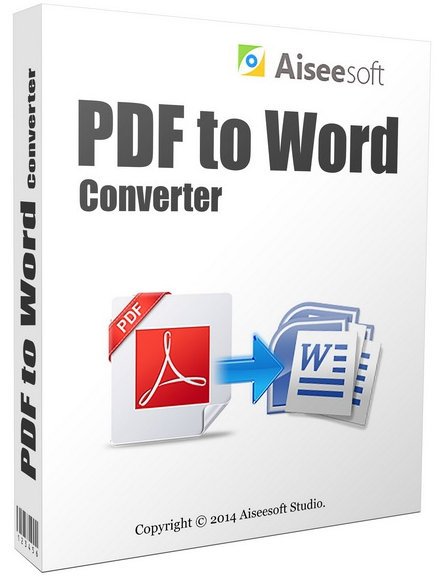 Aiseesoft PDF to Word Converter 3.3.32 Multilingual | 122 Mb
Aiseesoft PDF to Word Converter 3.3.32 Multilingual | 122 Mb
Aiseesoft PDF to Word Converter is the professional PDF to Word converting software which can help you safely, easily and accurately convert PDF files to editable Microsoft Word and Text format documents.
Convert PDF files including texts, images, graphics, layout and formatting to Word in Docx/RTF format losslessly. It adopts the powerful OCR technology to support more than 190 languages' PDF files for accurate text recognition.
Convert various PDF files to Word/RTF
It lets you convert PDF files with texts, images, layout and format to Word/RTF file so that you can edit losslessly.
Convert PDF to Word accurately
When converting PDF files, it keeps original graph, texts, images, format and layout accurately.
Convert selected PDF pages
It enables you to convert selected pages to get what content as you want exactly and save your time greatly.
Change PDF to Word/RTF with best quality
Only read your PDF files with Adobe PDF Reader? Aiseesoft PDF to Word Converter helps you convert PDF files to Word files (.docx) for editing. Whether the PDF file includes text, images and graphics, or complicated layout and formatting, even password-encrypted PDF file, it is strong enough to convert them from PDF to Microsoft Office supporting format as Word, preserving your original content and format losslessly. And it also allows you to save PDF to RTF as the output file for editing on more software on your computer.
Improve conversion accuracy with powerful OCR
Equipped with the powerful OCR (Optical Character Recognition) technology, it can recognize more than 190 languages. For improving the accuracy of the output document, you need to select the output language as consistent as possible with the original file. Also, you are allowed to choose one of the three optional modes - Accuracy, Balance or Speed to create even the scanned PDF files into the editable Microsoft document.
Provide batch and partial conversion mode
With Aiseesoft PDF to Word Converter, it's easier than before to convert numerous PDF files at a time by adding batch PDF documents. And it also allows you to convert the selected PDF pages from a PDF file to get rid of the unwanted PDF pages. Before the conversion, you could make output settings for its batch conversion as Word or RTF, PNG or JPEG of image and its resolution.
System Requirements:
Supported OS: Windows 10, Windows 8, Windows 7, Windows Vista, Windows XP (SP2 or later)
Processor: 800MHz Intel/AMD
CPU or above
RAM: 512MB RAM or more
Home Page -
Код:
https://www.aiseesoft.com/
-:DOWNLOAD FROM LINKS:-
NitroFlare
[Ссылки доступны только зарегистрированным пользователям
. Регистрируйся тут...]
RapidGator
[Ссылки доступны только зарегистрированным пользователям
. Регистрируйся тут...]
|

|

|
 16.09.2020, 07:34
16.09.2020, 07:34
|
#6363
|
|
Местный
Регистрация: 15.09.2019
Сообщений: 26,406
Сказал(а) спасибо: 0
Поблагодарили 0 раз(а) в 0 сообщениях
|
 Yamicsoft Windows 10 Manager 3.3.3
Yamicsoft Windows 10 Manager 3.3.3
 Yamicsoft Windows 10 Manager 3.3.3 Multilingual | 34.3/17.3 Mb
Yamicsoft Windows 10 Manager 3.3.3 Multilingual | 34.3/17.3 Mb
Yamicsoft Windows 10 Manager is a system utility that helps you optimize, tweak, repair and clean up Windows 10. It will increase your system speed, eliminate system fault, improve system security, and meet all of your expectations. Windows 10 Manager is a system utility that helps you optimize, tweak, repair and clean up Windows 10. It will increase your system speed, eliminate system fault, improve system security, and meet all of your expectations.
Information:
Get detailed system and all hardware information on your system; help you find out the installation key of Windows, Office products; show all detailed information of running processes and threads on your machine; Windows 10 Manager offers 1-clicking Cleaner cleans your system automatically; Repair Center helps you to fix various system problems.
Optimizer:
Tweak your system to improve windows startup and shutdown speed, tweak your hardware to increase system speed and performance; Control what is started on Windows startup, check and repair the advanced starup items to restore the malicious change by viruses; Tune up and optimize system services and Task Schedule, turn off smartly some unnecessary system services and tasks to improve system performance.
Cleaner:
Find out which files or folders engross your disk space and shown with chart; Smart Uninstaller can fully delete programs from your system without residual files and Registry entries; Find and clean junk files to increase Hard Disk space; Duplicate Files Finder can scan your computer for files with the same size, name and modification time; Registry Cleaner checks and repair incorrectly linked Registry entries; Registry Defrag rebuilds and re-indexes your Registry to reduce registry access time and therefore improve application responsiveness; Desktop Cleaner can clean useless icons and files on Desktop easily.
Customization:
Customize the look of your system by tweaking system Explorer, Desktop, Start Menu, Taskbar and notification area; Manage the pinned items and can pin any files or folders to Taskbar and Start Screen; Create the quick startup items on Taskbar with the Jump List launcher; Tune up Windows 10 boot menu; Edit context menus of mouse Right-Clicking; Edit easily the Win + X menu that shown when right-click on Desktop bottom-left corner or Win + X keyboard shortcut ; Create the shortcut that executed quick on run dialog box. Visual Customizer can change system and file type icons, change the lock screen image automatically.
Security:
Improve system security by tweaking system components, UAC and login settings; Tune up System Restore options; Hide and restrict to access drives and programs; Encrypt/decrypt files, move system folders to safe locations; Undelete the files that accidentally deleted or formatted on disk; Privacy Protector can maintain your personal privacy by eliminating the tracks that you leave behind; Hide, add or delete the Control Panel entries.
Network:
Optimize your Internet connection speed, manage all shares items; Tweak the Microsoft Edge and Internet Explorer easily; IP Switcher can switch your IP address easily on different networks; Edits the Hosts file to speed up surfing internet and permit only to access the specified Hosts.
Misc. Utilities:
Show the collection of Windows utilities and pin system items to Start Screen and Taskbar; split and merge any files; Automatically back up files regularly using Super Copy. Registry Tools help you to operate Registry easily.
Operating System: Windows 10
Home Page -
Код:
http://www.yamicsoft.com/
-:DOWNLOAD FROM LINKS:-
NitroFlare
[Ссылки доступны только зарегистрированным пользователям
. Регистрируйся тут...]
RapidGator
[Ссылки доступны только зарегистрированным пользователям
. Регистрируйся тут...]
|

|

|
 16.09.2020, 07:36
16.09.2020, 07:36
|
#6364
|
|
Местный
Регистрация: 15.09.2019
Сообщений: 26,406
Сказал(а) спасибо: 0
Поблагодарили 0 раз(а) в 0 сообщениях
|
 XYplorer 21.10.0000
XYplorer 21.10.0000
 XYplorer 21.10.0000 Multilingual | 5.1 Mb
XYplorer 21.10.0000 Multilingual | 5.1 Mb
XYplorer is a tabbed file manager for Windows. It features a powerful file search, a versatile preview, a highly customizable interface, and a large array of unique ways to efficiently automate frequently recurring tasks. It's extremely fast and light, it's innovative, and it's fun!
Export extended file informations of whole directories (or even directory trees) to CSV-formatted files. [new in 3.21] Column Width Auto-Adjustment. Highly customizable display formats for file size and date information. For each file and folder, the (real!) disk space used is immediately displayed. Remembers last folder location and sort order. Browser-like history functionality. Can define favorite folders. A large suite of useful commands added to the standard file context menu, including Copy To, Move To, Copy Filename with Path, Copy File Properties, Copy Large/Small Icon, Multi-file Rename. Icon-extraction, multi-file time-stamping and attribute-stamping. Instant display of complete file/version information for each selected file. Instant preview of image, audio, and video files (displaying detailed media information). Instant file content view for all files (ASCII and binary), including text extraction from binaries (BTW: the fastest on the market). Full support for drag'n'drop and wheel mouse. Made to handle heavy-duty jobs. Easy to install, and easy to remove. Installing and running the program does not change your system or registry. Easy to use, start working in no time (interface closely follows Explorer standards). Small, fast, and RAM-friendly.
Features:
- Tabbed Browsing: have an unlimited number of tabs to make jumping around between folders a one-click affair. Rename the tabs, shift them around, hide them, drag-drop stuff onto the tab headers. the tabs remember their configuration individually and between sessions. You often search your system for files added in the last 24 hours? Let a "finding tab" do the job at a single click!
- High end find files engine with tremendous power and amazing speed. Find files fully supports Boolean logic (up to 256 nesting levels), advanced pattern matching, Regular Expressions, whole word and fuzzy matching, binary string search, multiple location search (find files in all selected directories) and much more.
- Instant preview of image (incl. PNG, JPEG, GIF, TIFF, ICO and many more), audio, and video files (displaying detailed media information).
- Thumbnails of image files shown right in the file list, introducing the unique "Mouse Down Blow Up" functionality.
- Instant preview of installed and uninstalled TrueType and Type-1 font files (displaying detailed font information).
- Instant preview of HTML, MHT, PHP files (including configurable server mappings) with printing option.
- Instant display of complete file/version information for each selected file.
- Various revolutionary highlighting features add more visual grip to tree and list. Highlight Folder, Boxed Branch, Favorite Folder Bold, Highlight Focused Row, Highlight Sorted Column, . all colors are fully customizable. And then there's a wildcard-configurable Color Filter for list items.
- You have a Visual Filter for the file list. Control what you see by stating simple wildcard patterns like *.txt. The Visual Filter is per-tab and, as virtually all XYplorer settings, saved between sessions.
- File Info Tips and MP3 Info Tips: extensive file information (depending on file type and individual file up to 35 fields!) pops up when you move the mouse over a file's icon.
- Special MP3 service: instant ID3v1.1-tag view and edit, plus automatic filename to ID3v1.1-tag routine.
- Instant file view (ASCII and HEX) for all files, including text extraction from binaries (BTW: the fastest on the market).
- Generates various sorts of file system reports (to clipboard, file, and printer - we're talking about one-click directory print-outs here).
- Export extended file informations of whole directories (or even directory trees) to CSV-formatted files.
- Created Date, Last Accessed Date and Attributes are shown right in the file list. Optionally in the revolutionary Age format, - which immediately tells you how old a file is (as opposed to when it was born).
- Column Width Auto-Adjustment.
- Highly customizable display formats for file size and date information.
- For each file and folder, the (real!) disk space used is immediately displayed.
- Remembers last folder location, sort order, scroll position, and selected file.
- Browser-like history functionality.
- Can define favorite folders.
- A large suite of useful commands added to the standard file context menu, including Copy To, Move To, Copy Filename with - Path, Copy File Properties, Copy Large/Small Icon, Multi-file Rename (optionally using Regular Expressions).
- Icon-extraction, multi-file time-stamping and attribute-stamping.
- Full support for drag'n'drop and wheel mouse.
- Made to handle heavy-duty jobs.
- Installing (1.7 MB total) and running the program does not change your system or registry. In other words: XYplorer is 100% portable. Ideal for your USB memory stick.
- Easy to use, start working in no time (interface closely follows Explorer standards).
- Small, fast, and RAM-friendly.
- Quick 24/7 support.
Operating System: Windows 10, 10 Server, 8.1, 8, Server 2012, 7, Server 2008, Vista, XP, Server 2003; 32-bit and 64-bit versions.
Home Page -
Код:
http://www.xyplorer.com
-:DOWNLOAD FROM LINKS:-
NitroFlare
[Ссылки доступны только зарегистрированным пользователям
. Регистрируйся тут...]
RapidGator
[Ссылки доступны только зарегистрированным пользователям
. Регистрируйся тут...]
|

|

|
 16.09.2020, 07:38
16.09.2020, 07:38
|
#6365
|
|
Местный
Регистрация: 15.09.2019
Сообщений: 26,406
Сказал(а) спасибо: 0
Поблагодарили 0 раз(а) в 0 сообщениях
|
 RiDoc 5.0.7.1
RiDoc 5.0.7.1
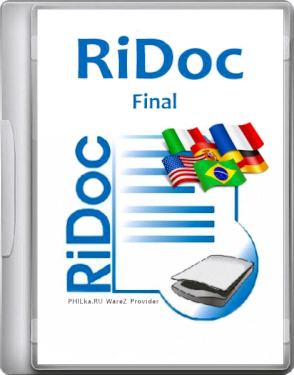 RiDoc 5.0.7.1 Multilingual | 35.1 Mb
RiDoc 5.0.7.1 Multilingual | 35.1 Mb
RiDoc - the program for getting images from a scanner and reduction image files sizes. The programme provides an opportunity to reduce the size of the electronic version of documents or image files without losing information quality.
Main options:
Getting the electronic version of the document from a scanner.
Saving the assembly-file in different graphic format (bmp,jpeg,tiff,png).
Creating a gallery of scanned documents and images.
Export of electronic document into MS Word.
Export of electronic document into PDF file.
E-mailing of an assembly-file.
Virtual printer RiDoc.
Operating System: Windows 7, 8/8.1, 10
Home Page -
Код:
http://getridoc.com/
-:DOWNLOAD FROM LINKS:-
NitroFlare
[Ссылки доступны только зарегистрированным пользователям
. Регистрируйся тут...]
RapidGator
[Ссылки доступны только зарегистрированным пользователям
. Регистрируйся тут...]
|

|

|
 16.09.2020, 07:40
16.09.2020, 07:40
|
#6366
|
|
Местный
Регистрация: 15.09.2019
Сообщений: 26,406
Сказал(а) спасибо: 0
Поблагодарили 0 раз(а) в 0 сообщениях
|
 Mountain Duck 4.2.1.17080 (x64)
Mountain Duck 4.2.1.17080 (x64)
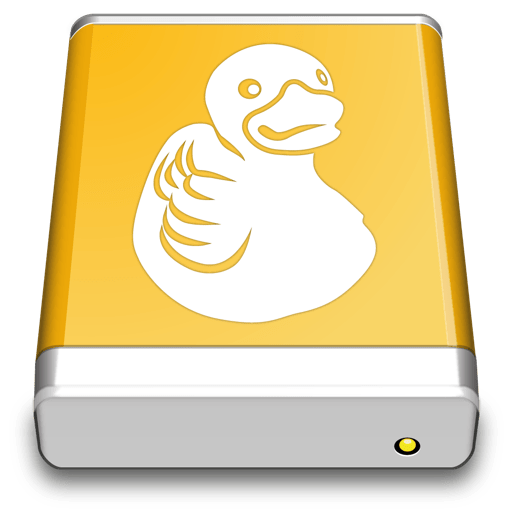 Mountain Duck 4.2.1.17080 (x64) Multilingual | 63 Mb
Mountain Duck 4.2.1.17080 (x64) Multilingual | 63 Mb
Mountain Duck lets you mount server and cloud storage as a disk on your desktop. Open remote files with any application and work like on a local volume without synchronising files. Based on the solid open source foundation of Cyberduck, all major protocols are supported to connect to just about any server you want, including FTP, SFTP, WebDAV, Azure Cloud Storage, Amazon S3, Google Cloud Storage, Google Drive, Dropbox, Backblaze B2 & OpenStack Swift. Transfer files using Finder to remote servers, fast.
FTP
A widely tested FTP (File Transfer Protocol) implementation for the best interoperability with support for FTP over secured SSL/TLS connections.
SFTP
With support for strong ciphers, public key and two factor authentication. Read settings from your existing OpenSSH configuration.
WebDAV
With interoperability for ownCloud, box.com, Sharepoint and BigCommerce and many other WebDAV servers. TLS mutual (two-way) authentication with client certificate.
OpenStack Swift
Connect to Rackspace Cloudfiles or any other OpenStack Swift cloud storage providers.
S3
Connect to any Amazon S3 storage region or Google Cloud Storage with support for large file uploads.
Google Cloud Storage
Connect to any Amazon S3 storage region or Google Cloud Storage with support for large file uploads.
Azure
Access Microsoft Azure Cloud storage on your desktop.
Backblaze B2
Mount the low cost cloud storage on your desktop.
Google Drive
Access Google Drive without synchronising documents to your local disk. With URL reference files on mounted volume to open Google Docs documents in the web browser.
Dropbox
Access Dropbox without synchronising documents to your local disk.
OneDrive
Connect OneDrive Personal, OneDrive Business and Sharepoint Online.
Operating System: Windows 7, 8/8.1, 10 (64-bit only)
Home Page -
Код:
https://mountainduck.io/
-:DOWNLOAD FROM LINKS:-
NitroFlare
[Ссылки доступны только зарегистрированным пользователям
. Регистрируйся тут...]
RapidGator
[Ссылки доступны только зарегистрированным пользователям
. Регистрируйся тут...]
|

|

|
 16.09.2020, 07:42
16.09.2020, 07:42
|
#6367
|
|
Местный
Регистрация: 15.09.2019
Сообщений: 26,406
Сказал(а) спасибо: 0
Поблагодарили 0 раз(а) в 0 сообщениях
|
 R-Studio 8.14 Build 179611 Network Technician
R-Studio 8.14 Build 179611 Network Technician
 R-Studio 8.14 Build 179611 Network Technician Multilingual | 63.1 Mb
R-Studio 8.14 Build 179611 Network Technician Multilingual | 63.1 Mb
Empowered by the new unique data recovery technologies, R-STUDIO is the most comprehensive data recovery solution for recovery files from NTFS, NTFS5, ReFS, FAT12/16/32, exFAT, HFS/HFS+ (Macintosh), Little and Big Endian variants of UFS1/UFS2 (FreeBSD/OpenBSD/NetBSD/Solaris) and Ext2/Ext3/Ext4 FS (Linux) partitions. It also uses raw file recovery (scan for known file types) for heavily damaged or unknown file systems. It functions on local and network disks, even if such partitions are formatted, damaged or deleted. Flexible parameter settings give you absolute control over data recovery.
In addition to being a full-featured data recovery utility, R-Studio also includes:
An advanced RAID reconstruction module
A feature-rich text/hexadecimal editor
An entire advanced disk copying/imaging module in one single piece of software, which makes R-Studio your ideal complete solution for creating a data recovery workstation.
R-Studio utilities recover files:
Deleted without Recycle Bin, or when Recycle Bin has been emptied;
Removed by virus attack or power failure;
After the partition with the files was reformatted, even for different file system;
When the partition structure on a hard disk was changed or damaged. In this case, R-Studio utilities can scan the hard disk trying to find previously existing partitions and recover files from found partitions.
From hard disk with bad sectors. R-Studio Data Recovery Software can first copy the entire disk or its part into an image file and then process the image file. This is especially useful when new bad sectors are constantly appearing on the hard disk and remaining information must be immediately saved.
Features
Standard Windows Explorer - style interface.
Data recovery over the Network. Files can be recovered on network computers running Win2000/XP/2003/Vista/2008/Windows 7/8/8.1/10/Windows Server 2012/2016.
Supported file systems: FAT12, FAT16, FAT32, exFAT, NTFS, NTFS5, ReFS / ReFS2+ (Resilient File System, Windows 2012/2016 Server), HFS/HFS+ (Macintosh), Little and Big Endian variants of UFS1/UFS2 (FreeBSD/OpenBSD/NetBSD/Solaris) and Ext2/Ext3/Ext4 FS (Linux).
Scan for Known File Types (raw file recovery): if the disk file system is heavily damaged or unsupported, R-Studio searches for specific data patterns ("file signatures") typical for certain file types (Microsoft Office documents, jpgs, etc.). Such known file types can be custom-defined.
Recognition and parsing of Basic(MBR), GPT, and BSD (UNIX) partitions layout schema, and the Apple partition map. Support for Dynamic volumes (Windows 2000-2016/8.1/10) over MBR and GPT.
Support for
- Windows Storage Spaces (created by Windows 8/8.1 and 10/Threshold 2/Anniversary update);
- Apple software RAIDs, CoreStorage, File Vault, and Fusion Drive;
- Linux Logical Volume Manager (LVM/LVM2) and mdadm RAIDs.
R-Studio can automatically recognize and assemble the components of these disk managers even if their databases are slightly damaged. Their components with severe corrupted databases can be added manually.
Damaged RAID recovery. If the OS cannot recognize your RAID, you can create a virtual RAID from its components. Such virtual RAID can be processed like a real one. Standard RAID levels supported: 0, 1, 4, 5, 6. Nested and non-standard RAID level supported: 10(1+0), 1E, 5E, 5EE, 6E. Support for parity delays in all applicable levels. Support for customer-specified RAID layouts.
Automatic RAID parameter recognition.R-Studio can recognize all RAID parameters for RAID 5 and 6. This feature helps the user to solve one of the most difficult problems in RAID recovery.
Creates IMAGE FILES for an entire Hard Disk, Partition or its part. Such image files can be compressed and split into several files to put it on CD/DVD/flash or FAT16/FAT32/exFAT. Then the image files can be processed like regular disks.
Data recovery on damaged or deleted partitions, encrypted files (NTFS 5), alternative data streams (NTFS, NTFS 5), from NTFS with data deduplication.
Recovering data if:
FDISK or other disk utilities have been run;
VIRUS has invaded; FAT is damaged; MBR is destroyed.
Recognizes localized names.
Recovered files can be saved on any (including network) disks accessible by the host operating system. Recovered files may be saved on a disk on a connected remote computer rather than be transferred over network to the local one.
File preview to estimate recovery chances. Most of the file types can be previewed even when their applications are not installed.
File or disk content can be viewed and edited with the advanced hexadecimal editor. The editor supports NTFS file attribute editing.
S.M.A.R.T. attribute monitoring. R-Studio can display S.M.A.R.T. (Self-Monitoring, Analysis and Reporting Technology) attributes for hard drives to show their hardware health and predict their possible failures. Any unnecessary work with such hard drives should be avoided if S.M.A.R.T. warnings appear.
Integration with DeepSpar Disk Imager, a professional HDD imaging device specifically built for data recovery from hard drives with hardware issues. Such integration provides R-Studio with a low-level fine-tuned access to drives with a certain level of hardware malfunction. Moreover, it allows disk imaging and analyzing be performed simultaneously. That is, any sector R-Studio accesses on the source disk will be immediately cloned to a clone disk and any other data recovery operation will be made from that clone disk avoiding further deterioration of the source disk and great reduction in processing time.
Operating System: Windows 2000, XP, 2003 Server, Vista, 2008 Server, Windows 7, Windows 8/8.1/10, Windows Server 2012/2016
Home Page -
Код:
http://www.r-studio.com/
-:DOWNLOAD FROM LINKS:-
NitroFlare
[Ссылки доступны только зарегистрированным пользователям
. Регистрируйся тут...]
RapidGator
[Ссылки доступны только зарегистрированным пользователям
. Регистрируйся тут...]
|

|

|
 16.09.2020, 07:45
16.09.2020, 07:45
|
#6368
|
|
Местный
Регистрация: 15.09.2019
Сообщений: 26,406
Сказал(а) спасибо: 0
Поблагодарили 0 раз(а) в 0 сообщениях
|
 Tipard PDF Converter Platinum 3.3.22
Tipard PDF Converter Platinum 3.3.22
 Tipard PDF Converter Platinum 3.3.22 Multilingual | 120.6 Mb
Tipard PDF Converter Platinum 3.3.22 Multilingual | 120.6 Mb
Tipard PDF conversion software is advanced and comprehensive PDF Converter, which has the ability to convert any PDF files (textual and non-textual) to Microsoft Office Word, Excel, ePub, HTML, PPT and Images and so on. The output file quality and accuracy are highly improved with the OCR technology with Accuracy, Balanced and Speed Modes and multi-language selection.
Convert any PDF to Word, Excel, PowerPoint and more Documents Formats on Windows 10/8/7 with OCR supporting
The PDF Converter is capable of converting almost any PDF file including protected PDF to many document formats including Microsoft Word (.doc/.docx), Excel (.xls/xlsx), PowerPoint (.pptx), ePub(.epb), HTML(.html) and text (.txt) and so on.
With the OCR technology adoption, you have options and right to choose the mode to convert aim PDF file from Accuracy, Balanced and Speed or select the language for the output documents. Note that if unnecessary, the language is recommended to be set as the original one.
The PDF converting software has blazing conversion speed without losing any information of the original file with preserving the original text, images, layouts, hyperlinks, tables, and graphics with high accuracy. So don't worry about the conversion loss or the output quality. Moreover, the output editable documents files can also be adjusted with layout, text, image, etc. with ease.
Convert PDF to Various Image Formats like JPG, PNG, BMP easily with editor functions
The PDF Converter Platinum version as the best Adobe Acrobat alternative, can export all popular image formats, like .jpeg, .jpg, .gif, .png, .bmp, etc. from any PDF file with no limitation and loss. All the information of the original file like the text, images and watermarks will be all kept. And when you convert PDF to image formats, you are also allowed to free adjust the output effect as well, such as size (pixel or DPI), color (colorful, grayscale or monochrome) and set the quality from 1% to 100%, etc. Besides, it has a powerful compatibility with both textual and non-textual PDF files.
Feel free to download this PDF to DOC, PDF to PPT, PDF to TXT, PDF to XLSX, PDF to JPG/PNG Creator with ease, and enjoy its powerful functions freely.
Free Page Range Options & Multilanguage Support
More language types make it possible for anyone to recognize and supported by this PDF Converter Platinum: English, Turkish, Thai, Latin, Korean, Greek, Slavonic, Japanese, and Chinese, covering all common languages. Therefore, almost any PDF document from all over the world can be converted through it.
When using this converter to do some PDF conversion, you are allowed to choose the part that need to be converted according to your own wish. You may choose "All page" or "Current page" or you could directly enter the page number or page ranges in Arabic numbers.
Before you perform the conversion, you could preview the conversion result in the top right of the window to make sure that you will be satisfied with the output effect.
System Requirements:
OS Supported: Windows XP (SP2 or later), Windows Vista, Windows 7, Windows 8, Windows 10
CPU: 1.2GHz Intel or AMD CPU, or above
RAM: 1G RAM or higher recommended
Home Page -
Код:
https://www.tipard.com/
-:DOWNLOAD FROM LINKS:-
NitroFlare
[Ссылки доступны только зарегистрированным пользователям
. Регистрируйся тут...]
RapidGator
[Ссылки доступны только зарегистрированным пользователям
. Регистрируйся тут...]
|

|

|
 16.09.2020, 13:10
16.09.2020, 13:10
|
#6369
|
|
Местный
Регистрация: 15.09.2019
Сообщений: 26,406
Сказал(а) спасибо: 0
Поблагодарили 0 раз(а) в 0 сообщениях
|
 AnyTrans for iOS 8.8.0.20200917 (x86/x64)
AnyTrans for iOS 8.8.0.20200917 (x86/x64)
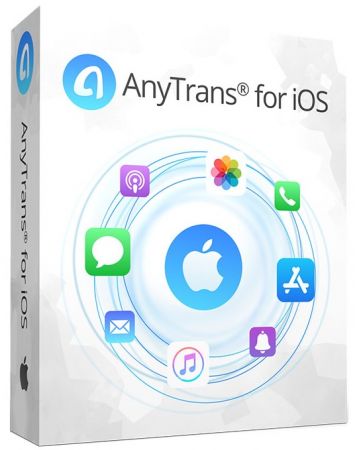 AnyTrans for iOS 8.8.0.20200917 (x86/x64) | 160.6/162.2 Mb
AnyTrans for iOS 8.8.0.20200917 (x86/x64) | 160.6/162.2 Mb
Update Your iPhone Experience with More Possibilities. Unlock more possibilities in managing and transferring your iPhone, iPad, iPod, even iTunes and iCloud content. Experience an easier and happier i-Life now. AnyTrans breaks the sync boundaries to bring you full-way transfer across iPhone, iPad, iPod, iTunes, iCloud and computer. Now it takes one step further to get it done by simple drag and drop or one quick click. Your data and files can fly straight to anywhere you want without a hassle.
Be The Master of Your Music
Set yourself free from iTunes restrictions, and transfer music freely between iPhone, iPad, iPod, computer and iTunes. You can export songs from iPhone to computer or iTunes library. Drag music you like to iPhone without erasing anything existing. Take your favorite playlists to your new iPhone. Everything that's impossible with iTunes is now easy in one click.
Take Care of Your iPhone Photos
iPhone photos record your life moments, and AnyTrans keeps them safe for you. In a single click, it smartly and rapidly exports photos to computer by category, like Live Photos, Selfies, or albums you created - even converts photos from HEIC to JPG if you need. You can then batch remove photos that are safely backed up from your iPhone, and make room for more memories.
Personal Info
Remove old contacts and messages to keep your list clear. Export important ones for backup. Or, move them to new iPhone and ensure your connections are always at your fingertips.
Apps
It's a breeze to download, install, update, remove and manage iPhone/iPad apps and app data from computer. You can even share app files between iPhone and computer seamlessly.
Messaging Apps
AnyTrans keeps WhatsApp/LINE/Viber chats and files right within your reach. Whether you want to move them to new iPhone, or create a backup to avoid accidents, it's a click away.
Files & Documents
Turn your iPhone into a USB flash drive to store files and documents. Using AnyTrans iOS app, you can then browse these files by category, and preview or share them directly from iPhone.
Warm Your New iPhone with Sweet Memories
Got a new iPhone? Warm it up with your sweet memories. No matter you're upgrading from an old iPhone or Android phone, AnyTrans migrates all your essentials in one simple click - photos you shot, music you enjoyed, contacts you kept, messages you saved, or anything you need. You can even move apps and app data at one go. Don't have to download apps one by one manually any more. What about the old phone? AnyTrans can permanently wipe everything on it, keeping your private info safe from falling into the wrong hands.
Never Worry About Data Loss Any More
Keeping a complete and up-to-date backup is the best way to protect you from unexpected data loss. Now AnyTrans provides a more complete iPhone backup solution, as well as a more flexible restore solution. It makes sure you can get back your valued data in an easy, quick and preferred way.
Use Your iCloud Easily and Securely
As the innate partner of iOS devices, iCloud is indispensable but complicated for most of us. Now no worries. AnyTrans lets you manage iCloud files easily as you do locally with Windows Explorer or Mac Finder. You can view and extract iCloud backups, delete old files to save precious iCloud storage, batch save photos to computer, move files seamlessly between iCloud accounts, etc. Every access is protected by Apple's encryption algorithm to keep your privacy absolutely private.
Update iTunes Experience As Well
AnyTrans breaks iTunes restrictions to give you better sync experience. With its 2-way transfer, you can not only transfer music and videos from iTunes library to iPhone, but also rebuild damaged iTunes library by exporting songs and playlists from iPhone, iPad
e done without erasing anything. So, feel free to enrich your iPhone music library from multiple iTunes libraries as you want.
System Requirements:
- Windows OS: Windows 10, 8, 7, Vista (both 32bit and 64bit)
- iOS: iOS 13, 12, 11, 10, 9, 8, 7, 6, 5
- Resolution: 1024x768 display or above
- CPU: Pentium IV 2.4 GHz or above
Home Page -
Код:
https://www.imobie.com
|

|

|
 16.09.2020, 13:12
16.09.2020, 13:12
|
#6370
|
|
Местный
Регистрация: 15.09.2019
Сообщений: 26,406
Сказал(а) спасибо: 0
Поблагодарили 0 раз(а) в 0 сообщениях
|
 VovSoft Screen Recorder v2.6
VovSoft Screen Recorder v2.6
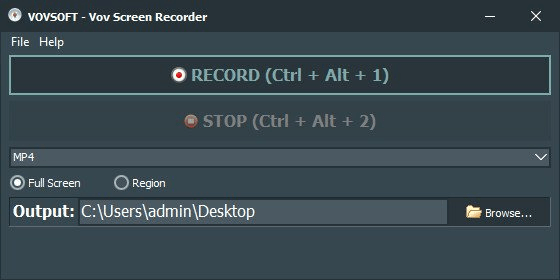
File Size: 15.8 MB
Vov Screen Recorder is a handy tool to capture the computer screen, i.e., record the ongoing activities on the screen. Using Vov Screen Recorder, you can record your desktop to create a how-to video to demonstrate working of a program, compile a products demo video for some client, record gameplay to post on social networks or record any other activity on the screen to share with friends or stakeholders, or to upload on video streaming services like YouTube. Vov Screen Recorder can capture a specific area or the full screen.
All popular video formats are supported such as AVI, QuickTime Video (MOV), MP4, MPEG, FLV, WMV, Matroska Video (MKV). Vov Screen Recorder includes and uses libraries from the FFmpeg project and it does not require any additional video codecs.
-:DOWNLOAD FROM LINKS:-
NitroFlare
[Ссылки доступны только зарегистрированным пользователям
. Регистрируйся тут...]
RapidGator
[Ссылки доступны только зарегистрированным пользователям
. Регистрируйся тут...]
|

|

|
 16.09.2020, 13:14
16.09.2020, 13:14
|
#6371
|
|
Местный
Регистрация: 15.09.2019
Сообщений: 26,406
Сказал(а) спасибо: 0
Поблагодарили 0 раз(а) в 0 сообщениях
|
 Arclab Web Form Builder v5.2.3
Arclab Web Form Builder v5.2.3
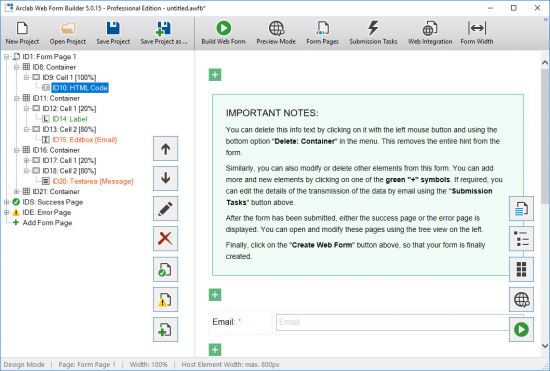 Arclab Web Form Builder v5.2.3 | 7.3 Mb
Arclab Web Form Builder v5.2.3 | 7.3 Mb
Web Form Builder the HTML form creation software for Windows PC to create email contact forms and multi-page php forms with ease. Create HTML forms on your PC and upload the forms to your own web site.
Features:
Create the form on your computer
Design forms using a visual environment
php script runs on your own website
Private and secure - No external data processing
Send the form data via email to your email address
Insert the form data into a MySQL database
Multiple submission tasks
European Union GDPR Compliance
No subscriptions and no recurring fees
Unlimited form submissions
Build Online Forms for Your Website without Coding
Design online contact forms, registration forms and other web forms using a visual environment without any coding or knowledge of php and HTML. Add the input elements needed for your form and specify the data to be entered by the user. Just press a button and Arclab Web Form Builder creates the complete form code to process the submitted form data for you. The generated php script displays the form, sends the form data as email or inserts the data into a MySQL database.
Web Form Builder includes various design templates, which contain a combination of matching input elements, colors and distances.
Use one of the supplied design templates or design it according to your own specifications. The design of the form can be customized to allow a seamless integration into your website.
The form is completely based on HTML5, CSS3 and Javascript. By using CSS in custom dialogs, the form can be customized without puzzling you. There are no no external fonts or other external resources required.
Operating System: Windows 7, 8/8.1, 10
Home Page -
Код:
https://www.arclab.com/
-:DOWNLOAD FROM LINKS:-
NitroFlare
[Ссылки доступны только зарегистрированным пользователям
. Регистрируйся тут...]
RapidGator
[Ссылки доступны только зарегистрированным пользователям
. Регистрируйся тут...]
|

|

|
 16.09.2020, 13:16
16.09.2020, 13:16
|
#6372
|
|
Местный
Регистрация: 15.09.2019
Сообщений: 26,406
Сказал(а) спасибо: 0
Поблагодарили 0 раз(а) в 0 сообщениях
|
 Tenorshare ReiBoot Pro v7.5.4.1 Multilingual
Tenorshare ReiBoot Pro v7.5.4.1 Multilingual
 Tenorshare ReiBoot Pro v7.5.4.1 Multilingual | 14.2 Mb
Tenorshare ReiBoot Pro v7.5.4.1 Multilingual | 14.2 Mb
ReiBoot is an extremely handy utility that can put your iOS device into recovery mode, as well as to pull it off this state with a single click. Usually, such an operation involves a tedious procedure which requires you to hold down the Home button of the device while disconnecting and connecting it to your computer, during which you also need to operate iTunes. Not to mention that sometimes the scenario gets even more complicated if boot issues occur.
ReiBoot is a wonderful resolution to all of these problems, making it possible to induce the Recovery mode, as well as exit it in an effortless manner, in a one-click operation.
Whether your device's Home button is broken, you've encounter a DFU black screen or even worse, the phone has entered an endless reboot loop, ReiBoot can help you nonetheless.
It's compatible with most modern iOS devices, including iPhones, iPods and iPads and is way less demanding than iTunes, which is the traditional way to accomplish such operations. Moreover, ReiBoot won�t cause data loss, being able to preserve the files on the device untouched.
Manipulating ReiBoot is a child's play. Provided that you've connected the device to the computer, simply launch it, at which point the application detects your device model and lists it inside the main GUI.
If your device is already in Recovery mode, it will identify this accordingly, allowing you to pull it off the state by pressing the dedicated button.
Overall, it's incredibly easy and pleasant to work with ReiBoot. It is an effortless process - all you need to do in order to turn the Recovery mode on or off is to press one of two buttons.
Operating System: Windows 10/Windows 8.1/Windows 8/Windows 7/Vista/Windows XP (32-bit/64-bit)
Home Page -
Код:
https://www.tenorshare.com/
-:DOWNLOAD FROM LINKS:-
NitroFlare
[Ссылки доступны только зарегистрированным пользователям
. Регистрируйся тут...]
RapidGator
[Ссылки доступны только зарегистрированным пользователям
. Регистрируйся тут...]
|

|

|
 16.09.2020, 13:18
16.09.2020, 13:18
|
#6373
|
|
Местный
Регистрация: 15.09.2019
Сообщений: 26,406
Сказал(а) спасибо: 0
Поблагодарили 0 раз(а) в 0 сообщениях
|
 CoolUtils Total CAD Converter v3.1.0.176 Multilingual
CoolUtils Total CAD Converter v3.1.0.176 Multilingual
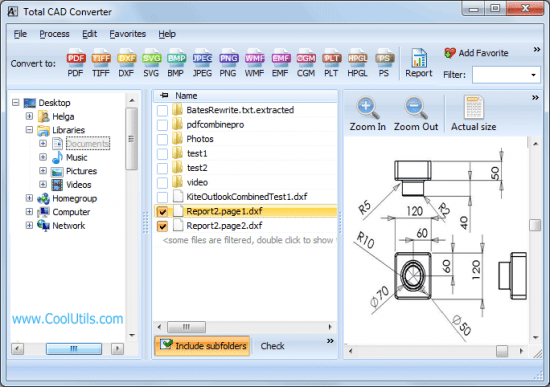
Multilingual | File size: 99 MB
Total CAD Converter converts CAD files to PDF, TIFF, JPEG, BMP, WMF, PNG, DXF, BMP, CGM, HPGL, SVG, PS, and SWF. Source formats include dxf, dwg, dwf, dwfx, plt, hg, hgl, hpg, plo, hp, hpl, hpgl, hp1, hp2, hpgl2, gl2, spl, svg, cgm. Total CAD Converter's user-friendly interface and built-in wizard make it easy to apply project settings (it will even auto-remember previous job settings so that next time you won't need to recreate them from scratch). Total CAD Converter also includes support for project set-up via the command line.
Total CAD Converter offers several unique options when converting lots of CAD files at once:
When you convert multiple CAD files to PDF or TIFF you can combine all source files into a single target file. For instance, convert five CAD drawings into one multi-page TIFF or PDF.
When converting CAD files to images you can resize, crop and rotate them simultaneously.
If you'd prefer to create PDF copies of your CAD drawings, you can do so by adding a digital signature to the output files. More unique options
Looking to use the CAD converter in your asp or php application with ActiveX? Try the Total CAD ConverterX (SDK). With it, you gain access to a powerful command line CAD converter minus the GUI.
Features:
Converts CAD files in batch
Autodesk AutoCAD 2016 is supported
Command line support
Many output file types
Resizes CAD drawings
Rotates CAD drawings
Crops CAD drawings
Turns color drawings to black-and-white
Makes the lines thicker if you need
Adds watermarks to output files
Easy-to-use
ActiveX and Server version
Whats New:
Updates: official site does not provide any info about changes in this version.
-:DOWNLOAD FROM LINKS:-
NitroFlare
[Ссылки доступны только зарегистрированным пользователям
. Регистрируйся тут...]
RapidGator
[Ссылки доступны только зарегистрированным пользователям
. Регистрируйся тут...]
|

|

|
 16.09.2020, 13:20
16.09.2020, 13:20
|
#6374
|
|
Местный
Регистрация: 15.09.2019
Сообщений: 26,406
Сказал(а) спасибо: 0
Поблагодарили 0 раз(а) в 0 сообщениях
|
 3-Heights PDF Desktop Repair Tool v6.11.0.7 (x64)
3-Heights PDF Desktop Repair Tool v6.11.0.7 (x64)
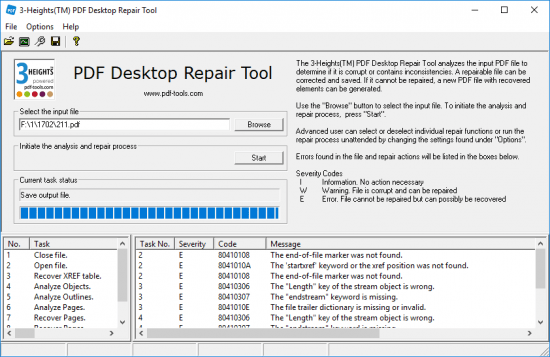 3-Heights PDF Desktop Repair Tool v6.11.0.7 (x64) | 12.2 Mb
3-Heights PDF Desktop Repair Tool v6.11.0.7 (x64) | 12.2 Mb
The 3-Heights PDF Analysis & Repair component detects and repairs corrupted PDF documents in automated processing procedures. It repairs defective or illegible PDF documents or restores them as far as possible.
Incorrect PDF creation or manipulation, faulty FTP transfers, system crashes during creation, network interruptions or incomplete copying can all render PDF documents illegible. This can result in the loss of important data and, as a consequence, the loss of information or production downtimes.
The 3-Heights™ PDF Analysis & Repair component analyses PDF documents with regard to PDF specifications and repairs them where indicated. It extracts legible content such as images or page fragments from irreparable documents and saves the data as a new document.
Properties and benefits
Firstly, 3-Heights™ PDF Analysis & Repair restores files that do not meet PDF specifications. Secondly, it can read out elements such as pages or images from illegible PDF documents and save them as a new document.
The 3-Heights™ PDF Analysis & Repair tool guarantees the quality and legibility of PDF documents in all business processes. The component is characterized by its high speed, comprehensive mechanisms for analysis and repair and its suitability for a variety of operating systems.
Performance characteristics
High sensitivity in corruption detection
Comprehensive repair functions
Restoration of available data from illegible documents
High restoration speed
Definition of customized repair profiles for different output documents
Platform independent
Operating System: Windows 7, 8/8.1, 10 (64-bit only)
Windows 95, Windows 98, Windows ME, Windows XP, Windows Vista, Windows NT 4, Windows 2000 are no longer supported as of Release Version 4.7
Windows Server 2008 - (64 bit), Windows Server 2008 R2 (64-bit), Windows Server 2012 (64-bit), Windows Server 2012 R2 (64-bit)
Windows Server 2003 (including R2) are no longer supported as of Release Version 4.7
Home Page -
Код:
http://www.pdf-tools.com/pdf20/
-:DOWNLOAD FROM LINKS:-
NitroFlare
[Ссылки доступны только зарегистрированным пользователям
. Регистрируйся тут...]
RapidGator
[Ссылки доступны только зарегистрированным пользователям
. Регистрируйся тут...]
|

|

|
 16.09.2020, 13:23
16.09.2020, 13:23
|
#6375
|
|
Местный
Регистрация: 15.09.2019
Сообщений: 26,406
Сказал(а) спасибо: 0
Поблагодарили 0 раз(а) в 0 сообщениях
|
 Zoom Player MAX v15.5 Build 1550
Zoom Player MAX v15.5 Build 1550
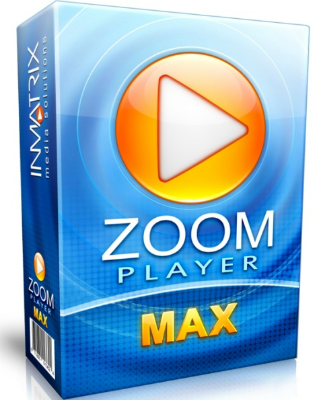 Zoom Player MAX v15.5 Build 1550 | 31.7 Mb
Zoom Player MAX v15.5 Build 1550 | 31.7 Mb
Zoom Player is the most Powerful, Flexible and Customizable Media Player application for the Windows PC platform. Based on our highly-touted Smart Play technology, more media formats play with less hassle, improved stability and greater performance.
Behind Zoom Player's classic media player look, hides a powerful Media Center application designed with a simple 5-Key (up/down/left/right/select) fullscreen navigation interface. The 5-Key system provides simple navigation with advanced interfaces. Interface such as the Media Library, File Browser, Playlist, Color Control, Audio Equalizer, Bookmarks, Play History and many more. Zoom Player's media center simplicity makes it ideal for users with no previous computer experience.
With Zoom Player, you can instantly Convert any PC into a Home Entertainment Center (HTPC) with no specialized hardware requirement or operating system. Zoom Player runs with every version of Windows.
Utilizing Zoom Player's modular design and flexibility, you can easily design a safe viewing environment, limiting or extending functionality, making it ideal for both newbies and professionals.
Zoom Player is fully scalable, supporting the latest media formats and interfaces. New features are incorporated constantly with release schedules and feature integration clearly announced on our support Forum, Twitter and Facebook pages.
Install Center:
Zoom Player's Install Center quickly scans your system for missing or outdated media components and automatically present you with an installation list of recommended updates, keeping your system up to date with the latest technology.
Supported Video Formats:
DVD, BluRay (Decrypted Main Movie playback), Matroska (MKV), MPEG2 Transport (TS/TP/TSP/TRP/M2T/M2TS/MTS/PVA/TOD), H.264 & AVCHD (MPEG4 AVC), XVID, DIVX, AVI, Flash Video (FLV), Windows Media (WMV/ASF), QuickTime (MOV/HDMOV), Ogg Movie (OGM), Theora (OGV), Real Media (RM/RMVB), VideoCD (VCD), Super VideoCD (SVCD), MPEG (MPG), MPEG2 Program (M2V/VOB/MOD), MPEG4 (SP/ASP), MPEG4 ISO (MP4), Media Center DVR (DVR-MS), CamCorder (MOD/TOD), Digital Video (DV), VP3, VP6, VP7, Motion JPEG (MJPEG), Flash (SWF), Cellphone 3GPP (3GP/3G2), FLIC (FLI/FLC) and more . . .
Supported Audio Formats:
MP3, Free Lossless Audio CODEC (FLAC), Advanced Audio Coding (AAC), Windows Media (WMA), OGG Vorbis (OGG), CD-Audio (CDA), Dolby Digital (AC3), Digital Theatre Surround (DTS), Matroska (MKA), Wave Audio (WAV), SHOUTcast (Streaming), Cell Phone (AMR), Monkey Audio (APE), Real Media (RA), MusePack (MPC), OptimFROG (OFR), Shorten (SHN), True Audio (TTA), WavPack (WV), Apple Lossless Audio Coding (ALAC), LPCM, MIDI, AIFF, MO3, IT, XM, S3M, MTM, UMX and more . . .
Supported Interactive Formats:
DVD, Hypertext Markup Language (HTML), Flash (SWF).
Supported Image Formats:
JPEG (JPG), PNG, GIF, BMP, ICO, WMF, EMF, JFIF, RLE, WIN, VST, VDA, TGA, ICB, TIFF, FAX, EPS, PCX, PCC, SCR, RPF, RLA, SGI, BW, PSD, PDD, PPM, PGM, PBM, CEL, PIC, PCD, CUT, PSP, PN and more . . .
Operating System: Windows Vista, XP, 7, 8/8.1, 10
Home Page -
Код:
http://www.inmatrix.com/
-:DOWNLOAD FROM LINKS:-
NitroFlare
[Ссылки доступны только зарегистрированным пользователям
. Регистрируйся тут...]
RapidGator
[Ссылки доступны только зарегистрированным пользователям
. Регистрируйся тут...]
|

|

|
      
Любые журналы Актион-МЦФЭР регулярно !!! Пишите https://www.nado.in/private.php?do=newpm&u=12191 или на электронный адрес pantera@nado.ws
|
Здесь присутствуют: 1 (пользователей: 0 , гостей: 1)
|
|
|
 Ваши права в разделе
Ваши права в разделе
|
Вы не можете создавать новые темы
Вы не можете отвечать в темах
Вы не можете прикреплять вложения
Вы не можете редактировать свои сообщения
HTML код Выкл.
|
|
|
Текущее время: 15:16. Часовой пояс GMT +1.
| |