 30.03.2021, 14:24
30.03.2021, 14:24
|
#5266
|
|
Местный
Регистрация: 13.04.2020
Сообщений: 6,490
Сказал(а) спасибо: 0
Поблагодарили 1 раз в 1 сообщении
|
 Autodesk MotionBuilder 2022 (x64)
Autodesk MotionBuilder 2022 (x64)
Autodesk MotionBuilder 2022 (x64)
 Autodesk MotionBuilder 2022 (x64) | 624 MB | Language: English
Autodesk MotionBuilder 2022 (x64) | 624 MB | Language: English
Autodesk MotionBuilder software company to build three-dimensional animated characters. With this program you can easily skeleton, body, face and mimic the physical behavior modeling to the character. MotionBuilder software perfectly coordinated motion capture and final output in other animation giants such as D-Max, Maya and more usable. Of course, keep in mind that none of animation software alone is versatile and do not have to learn an application to become a professional animator.
The following are improvements and fixes to the Camera Switcher:
-Improved look and feel: The list of cameras in now displayed in a separate left pane, making it quicker and easier to select cameras.
-Lock switches: Ctrl-select multiple camera switches, right-click the Switcher timeline, and then select Link Selected Clips to lock the selection together, making it easier to move and edit multiple switches at once.
-Move camera switches: Drag the selected camera switch(es) to reposition them on the Switcher timeline.
New embedded media settings
New embedded media settings in the Saving preferences let you select a specific location for your media files locally and preserve their original file paths. You can also enable a warning that appears before saving a scene with embedded files.
Reduce file size with Clean Up Scene
A new tool, Clean Up Scene, has been added in the File menu to let you remove empty or unused assets from your scene. This helps you organize your scene and reduce file size. See Reduce file size with Clean Up Scene.
Translation tool updates
The following improvements have been made to the translation tool:
-Translate objects in local relative space: You can now move multiple objects in their own respective local space using the translation tool. Instead of applying to all of the selected objects like a global translation, the local translation only applies to the object with the translation handle. See Viewer window Manipulation and Transformation mode tools.
-Parent Reference Mode: Lets you translate an object along the axes of the object's parent. See Viewer window Reference mode tools
The following updates and fixes improve the overall performance of the Story window:
-Ripple Manipulator: The new ripple manipulator lets you scale a clip and move the position of all subsequent clips at the same time. The change in one clip's duration moves all subsequent clips later on the timeline. To see the manipulator, extend the clip length and track height. See Scaling Clips.
-Sync Shot and Shot Clip Lengths: You can now sync the lengths of a shot and its associated shot clip when stretching one or the other, instead of creating loops. To enable this new mode, click in the Story window controls or turn on Maintain Shot and Shot Clip Lengths Synced from the Story context menu. This mode only affects shots and shots clips and does not affect other types of clips (animation, audio, video). Before using this mode, Time Discontinuity and Loop mode must be turned on.
-Show or hide a clip's text: The following new options can be used to hide a story clip's text during playback and manipulation, improving performance in scenes that have many clips:
-Disable in the Story window controls to hide text.
-Turn on Settings > Preferences > Story > Remove Clips' Texts During Playback & Manipulation to hide text.
-Shot display: Shots are now displayed on multiple tracks, making it easier to manipulate them.
-Matching shot and shot clip colors: In previous versions, shots were always red, now a shot is the same color as its corresponding shot clip.
-Show or hide shots: By default, a shot is hidden if its associated shot track is minimized or collapsed. Turn on the new preference Settings > Preferences > Story > Display Minimized Action Shot Clips to display shots belonging to shot tracks that are minimized or collapsed. See Story preferences.
Play all takes consecutively
-A new option in the Transport Controls lets you playback all takes consecutively. To enable this option, click the button until appears. When this option is active and the time cursor reaches the end of the first take, the next take plays automatically. Playback stops once the end of the last take is reached.
Note: If reverse playback is enabled, playback stops once the beginning of the first take is reached.
-FCurves Preferences
The following options are now available in the FCurves preferences:
-Detect Invalid Keys: An invalid FCurve key can be inserted in a curve following a computation error. When enabled, this new preference detects when an invalid key is inserted, and displays an error message if needed. The problematic key value is automatically reset to 0 and can be fixed manually.
-Force New Keys on Ordinal Property to Step: When enabled (default), keying an ordinal property generates a Step key.
Character Controls: Pinning Presets
-A new Pinning Presets icon in the Controls tab of the Character Controls window lets animators save frequently used pinning setups. It is now possible to save Translation and Rotation pinning values into a unique preset file, and multiple preset files can be saved with different pinning values. Presets can be loaded at any time, eliminating the need to pin and unpin the same effectors repeatedly. See Pinning a Control rig effector and Control tab toolbar.
Baking Improvements
The following new options are now available in the Plot All Properties window:
Plot Aux Effectors: When turned off, this option prevents auxiliary effectors from snapping their position onto their related effectors when plotting to the Control Rig.
Evaluate Deformation: When turned on, allows deformation during the baking process.
Control automatic popup of Character Controls
-A new option in the Application.txt config file lets you control when the Character Controls opens. By default, the Character Contols opens automatically when a new character or actor is loaded. Set the new PopUpCharachterControlonce option to No to disable this behavior.
Control Human Finger Limits default value
-A new Human Finger Limits preference (Settings > Preferences > Character) has been added to control the default value of the Character's HumanFingerLimits property value when creating a new character. The preference is turned off by default See Character preferences.
FBX Version 2019.5
MotionBuilder 2019 picks up the latest version of FBX (2019.5), which provides various bug fixes.
Support for DDS bc6 and bc7 video formats
It is now possible to open a DDS image file compressed with the bc6 or bc7 format natively in MotionBuilder.
LTC device support
The LTC device is now available if you are running MotionBuilder on Linux.
Run MotionBuilder in batch mode
-MotionBuilder can now be run in batch mode, letting you execute commands without the interface. To do so, the -batch flag must be used when starting MotionBuilder. -The batch flag is usually used for executing a Python script, which can be set with the -F flag. See Start MotionBuilder from the command line.
Note: The -batch command is not used for batch rendering.
Time precision improvements
-MotionBuilder 2022 introduces a more accurate tick rate, and the precision of the working rate has been adjusted to match Maya. While working the new rate is used, but while saving the legacy rate is used. This results in greater precision while working, but the same precision as the past while saving.
Set variables in Python console during start up
-The Python Editor now reads the content of the C:\Users\[username]\Documents\MB\[version]-x64\config\Python\pythonidelib_init.py file, allowing users to execute specific code on startup, like shortcut variables. If the file doesn't exist, MotionBuilder creates it. For example, after scn = FBSystem().Scene is added to pythonidelib_init.py, the shortcut variable scn can be used in the Python Editor each time the editor is launched.
SDK Help improvements
-You can access SDK Help topics directly from the MotionBuilder Help table of contents as well as use the help system's improved search feature.
System Requirements:
OS:Microsoft® Windows® 7 (SP1) and Windows 10 Professional operating system
RAM:8 GB of RAM (16 GB or more recommended)
GPU:64-bit Intel® or AMD® multi-core processor
Disk Space:4 GB of free disk space for install.
DOWNLOAD LINKS:
Код:
https://k2s.cc/file/30e13fb668682
Код:
https://rapidgator.net/file/c59cdb52edf0c42b12f21d3df08c4d28/Autodesk_MotionBuilder_2022_x64.rar
Код:
http://nitroflare.com/view/C4E9D2BDB558F0E/Autodesk_MotionBuilder_2022_x64.rar
Код:
https://uploadgig.com/file/download/C2b7c04C7D5C638d/Autodesk_MotionBuilder_2022_x64.rar
|

|

|
 30.03.2021, 14:41
30.03.2021, 14:41
|
#5267
|
|
Местный
Регистрация: 13.04.2020
Сообщений: 6,490
Сказал(а) спасибо: 0
Поблагодарили 1 раз в 1 сообщении
|
 Autodesk AutoCAD Raster Design 2022 (x64)
Autodesk AutoCAD Raster Design 2022 (x64)
Autodesk AutoCAD Raster Design 2022 (x64)
 Autodesk AutoCAD Raster Design 2022 (x64) | 656 MB | Language: English
Autodesk AutoCAD Raster Design 2022 (x64) | 656 MB | Language: English
Autodesk Inc., is pleased to announce the availability of AutoCAD Raster Design 2021, the vector conversion software with powerful raster editing and raster-to-vector conversion tools. About Autodesk AutoCAD Raster Design. Autodesk AutoCAD Raster Design software delivers the power of raster image manipulation inside of selected AutoCAD software for customers that need to work with legacy scanned paper drawings, maps or other digital imagery inside a CAD environment.
Many engineering, manufacturing and construction companies still have a substantial legacy of paper or scanned documentation for existing products, machinery and layout drawings that are still "live". But as and when "as built" design changes are required or building layouts change quite often the cost overhead of re-drawing is high and unnecessary.
Equally GIS and infrastructure professionals often need to simply edit existing map data, building elevations or existing geospatial and digital satellite imagery to maintain and update existing records with new developments or proposed plans.
About Autodesk. Autodesk helps people imagine, design and create a better world. Everyone-from design professionals, engineers and architects to digital artists, students and hobbyists-uses Autodesk software to unlock their creativity and solve important challenges.
System Requirements:
OS:Microsoft Windows 10 (64-bit only) (version 1803 or higher)
CPU:Basic:2.5-2.9 GHz processor / Recommended:3+ GHz processor
Multiple processors:Supported by the application
RAM:Basic: 8 GB / Recommended: 16 GB
Display Resolution:
Conventional Displays:1920 x 1080 with True Color
High Resolution & 4K Displays:Resolutions up to 3840 x 2160 supported on Windows 10, 64-bit systems (with capable display card)
Disk space:6.0 GB
AutoCAD Raster Design  isk Space: 1GB.
DOWNLOAD LINKS:
Код:
https://k2s.cc/file/35e04025739e0
Код:
https://dropapk.to/ybadulm3o8fx/Autodesk_AutoCAD_Raster_Design_2022_x64.rar
Код:
https://rapidgator.net/file/ab0b067c46eb373b3fc79d22a1a5cc8f/Autodesk_AutoCAD_Raster_Design_2022_x64.rar
Код:
http://nitroflare.com/view/B57FBFE4049BD41/Autodesk_AutoCAD_Raster_Design_2022_x64.rar
Код:
https://uploadgig.com/file/download/E110a5a2b9ba42Ea/Autodesk_AutoCAD_Raster_Design_2022_x64.rar
|

|

|
 30.03.2021, 18:50
30.03.2021, 18:50
|
#5268
|
|
Местный
Регистрация: 13.04.2020
Сообщений: 6,490
Сказал(а) спасибо: 0
Поблагодарили 1 раз в 1 сообщении
|
 Agisoft Metashape Professional v1.7.3 Build 12115 (x64) Multilingual
Agisoft Metashape Professional v1.7.3 Build 12115 (x64) Multilingual
Agisoft Metashape Professional v1.7.3 Build 12115 (x64) Multilingual
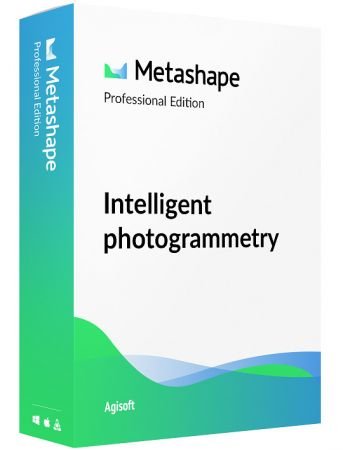 Agisoft Metashape Professional v1.7.3 Build 12115 (x64) Multilingual | 258 MB | Language: Multilanguage
Agisoft Metashape Professional v1.7.3 Build 12115 (x64) Multilingual | 258 MB | Language: Multilanguage
Agisoft Metashape (formerly PhotoScan) is a stand-alone software product that performs photogrammetric processing of digital images and generates 3D spatial data to be used in GIS applications, cultural heritage documentation, and visual effects production as well as for indirect measurements of objects of various scales.
Wisely implemented digital photogrammetry technique enforced with computer vision methods results in smart automated processing system that, on the one hand, can be managed by a new-comer in the field of photogrammetry, yet, on the other hand, has a lot to offer to a specialist who can adjust the workflow to numerous specific tasks and different types of data. Throughout various case studies Metashape proves to produce quality and accurate results.
Photogrammetric triangulation
- Processing of various types of imagery: aerial (nadir, oblique) & close-range.
- Auto calibration: frame (incl. fisheye), spherical & cylindrical cameras.
- Multi camera projects support.
Dense point cloud: editing and classification
- Elaborate model editing for accurate results.
- Points classification to customize geometry reconstruction.
- .LAS export to benefit from classical point data processing workflow.
Digital elevation model: DSM/DTM export
- Digital Surface and/or Digital Terrain Model depending on the project.
- Georeferncing based on EXIF meta data/flight log: GPS/GCPs data.
- EPSG registry coordinate systems support: WGS84, UTM, etc.
Georeferenced orthomosaic export
- Georeferenced orthomosaic: most-GIS-compatible GeoTIFF format; .KML file to be located on Google Earth.
- Export in blocks for huge projects.
- Color correction for homogeneous texture.
Measurements: distances, areas, volumes
- Inbuilt tools to measure distances, areas and volumes.
- To perform more sophisticated metric analysis Metashape products can be smoothly transferred to external tools thanks to a variety of export formats.
Ground control points: high accuracy surveying
- GCPs import to control accuracy of the results.
- Coded/non-coded targets auto detection for fast GCPs input.
- Scale bar tool to set reference distance without implementation of positioning equipment.
Python scripts: customize processing workflow
- In addition to Batch processing a way to save on human intervention, Python scripting suggests customization options:
a parameters template for several similar data sets; intermediate processing results inspection; etc.
Multispectral imagery processing
- RGB/NIR/thermal/multispectral imagery processing.
- Fast reconstruction based on preferable channel.
- Multichannel orthomosaic generation for built-in vegetation indices (NDVI) calculation and export.
3D model: generation and texturing
- Various scenes: archaeological sites, artifacts, buildings, interiors, people, etc.
- Direct upload Sketchfab resource and export to varios popular formats.
- Photorealistic textures: HDR and multifile support.
4D modeling for dynamic scenes
- Multi camera station data processing for creative projects in cinemato- graphic art, game industry, etc.
- Basis for numerous visual effects with 3D models reconstructed in time sequence.
Panorama stitching
-3D reconstruction for data captured from the same camera position camera station, provided that at least 2 camera stations are present.
- 360 panorama stitching for one camera station data.
Network processing
-Distributed calculations over a computer network to use combined power of multiple nodes for huge data sets processing in one project.
Release Notes:
Код:
https://www.agisoft.com/pdf/metashape_changelog.pdf
System Requirements:
- CPU: Quad-core Intel Core i7 CPU, Socket LGA 1150 or 1155 (Kaby Lake, Skylake, Broadwell, Haswell, Ivy Bridge or Sandy Bridge)
- Motherboard: Any LGA 1150 or 1155 model with 4 DDR3 slots and at least 1 PCI Express x16 slot
- RAM: DDR3-1600, 4 x 4 GB (16 GB total) or 4 x 8 GB (32 GB total)
- GPU: Nvidia GeForce GTX 980 or GeForce GTX 1080 (optional)
Homepage:
Код:
https://www.agisoft.com
DOWNLOAD LINKS:
Код:
https://k2s.cc/file/a2b548c322ead
Код:
https://rapidgator.net/file/15806d022faf1c967dd64c06256ff072/Agisoft_Metashape_Professional_v1.7.3_Build_12115_x64_Multilingual.rar
Код:
http://nitroflare.com/view/86A84933D56DEF5/Agisoft_Metashape_Professional_v1.7.3_Build_12115_x64_Multilingual.rar
Код:
https://uploadgig.com/file/download/A52f62d3bC9B71e4/Agisoft_Metashape_Professional_v1.7.3_Build_12115_x64_Multilingual.rar
|

|

|
 31.03.2021, 04:28
31.03.2021, 04:28
|
#5269
|
|
Местный
Регистрация: 13.04.2020
Сообщений: 6,490
Сказал(а) спасибо: 0
Поблагодарили 1 раз в 1 сообщении
|
 Yamicsoft Windows 10 Manager v3.4.5 Multilingual
Yamicsoft Windows 10 Manager v3.4.5 Multilingual
Yamicsoft Windows 10 Manager v3.4.5 Multilingual
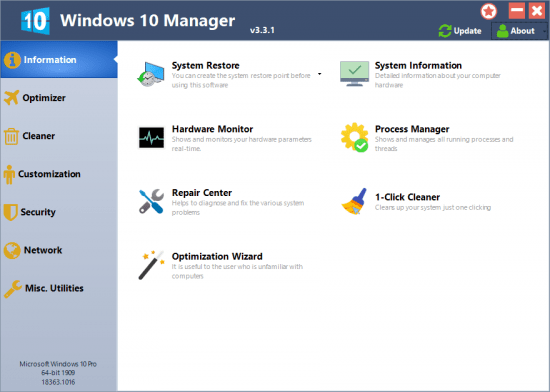 Yamicsoft Windows 10 Manager v3.4.5 Multilingual | 21 MB | Language: Multilanguage
Yamicsoft Windows 10 Manager v3.4.5 Multilingual | 21 MB | Language: Multilanguage
Windows 10 Manager is a system utility that helps you optimize, tweak, repair and clean up Windows 10. It will increase your system speed, eliminate system fault, improve system security, and meet all of your expectations. Windows 10 Manager is a system utility that helps you optimize, tweak, repair and clean up Windows 10. It will increase your system speed, eliminate system fault, improve system security, and meet all of your expectations.
Why Should I use Windows 10 Manager?
Windows 10 is the newest Operating System for home users and professionals alike. Windows 10 brings clarity to your world, so you can more safely and easily accomplish everyday tasks and instantly find what you want on your PC.
Windows 10 Manager is the powerful software tool to tweak and optimize your Windows 10, it bundles more than 30 different utilities in one and help your system faster and more stable, secure and personal!
Features and Benefits of Windows 10 Manager
Information:
Get detailed system and all hardware information on your system; help you find out the installation key of Windows, Office products; show all detailed information of running processes and threads on your machine; Windows 10 Manager offers 1-clicking Cleaner cleans your system automatically; Repair Center helps you to fix various system problems.
Optimizer:
Tweak your system to improve windows startup and shutdown speed, tweak your hardware to increase system speed and performance; Control what is started on Windows startup, check and repair the advanced starup items to restore the malicious change by viruses; Tune up and optimize system services and Task Schedule, turn off smartly some unnecessary system services and tasks to improve system performance.
Cleaner:
Find out which files or folders engross your disk space and shown with chart; Smart Uninstaller can fully delete programs from your system without residual files and Registry entries; Find and clean junk files to increase Hard Disk space; Duplicate Files Finder can scan your computer for files with the same size, name and modification time; Registry Cleaner checks and repair incorrectly linked Registry entries; Registry Defrag rebuilds and re-indexes your Registry to reduce registry access time and therefore improve application responsiveness; Desktop Cleaner can clean useless icons and files on Desktop easily.
Customization:
Customize the look of your system by tweaking system Explorer, Desktop, Start Menu, Taskbar and notification area; Manage the pinned items and can pin any files or folders to Taskbar and Start Screen; Create the quick startup items on Taskbar with the Jump List launcher; Tune up Windows 10 boot menu; Edit context menus of mouse Right-Clicking; Edit easily the Win + X menu that shown when right-click on Desktop bottom-left corner or Win + X keyboard shortcut ; Create the shortcut that executed quick on run dialog box. Visual Customizer can change system and file type icons, change the lock screen image automatically.
Security:
Improve system security by tweaking system components, UAC and login settings; Tune up System Restore options; Hide and restrict to access drives and programs; Encrypt/decrypt files, move system folders to safe locations; Undelete the files that accidentally deleted or formatted on disk; Privacy Protector can maintain your personal privacy by eliminating the tracks that you leave behind; Hide, add or delete the Control Panel entries.
Network:
Optimize your Internet connection speed, manage all shares items; Tweak your Internet Explorer easily; IP Switcher can switch your IP address easily on different networks; Edits the Hosts file to speed up surfing internet and permit only to access the specified Hosts.
Misc. Utilities:
Show the collection of Windows utilities and pin system items to Start Screen and Taskbar; split and merge any files; Automatically back up files regularly using Super Copy. Registry Tools help you to operate Registry easily.
What's New:
Windows 10 Manager v3.4.5 released.
Perfected some functions.
Fixed the bugs and added some functions in Junk File Cleaner.
Fixed some bugs.
Homepage:
Код:
http://www.yamicsoft.com/
DOWNLOAD LINKS:
Код:
https://k2s.cc/file/783c09ed7e2b9
Код:
https://rapidgator.net/file/a5655ba393aadd294087a3e8b1260f26/Yamicsoft_Windows_10_Manager_v3.4.5_Multilingual.rar
Код:
http://nitroflare.com/view/B0B587ACC6454F4/Yamicsoft_Windows_10_Manager_v3.4.5_Multilingual.rar
Код:
https://uploadgig.com/file/download/9c56196e9fc8aa3f/Yamicsoft_Windows_10_Manager_v3.4.5_Multilingual.rar
|

|

|
 31.03.2021, 04:37
31.03.2021, 04:37
|
#5270
|
|
Местный
Регистрация: 13.04.2020
Сообщений: 6,490
Сказал(а) спасибо: 0
Поблагодарили 1 раз в 1 сообщении
|
 SideFX Houdini FX v18.5.532 (x64)
SideFX Houdini FX v18.5.532 (x64)
SideFX Houdini FX v18.5.532 (x64)
 SideFX Houdini FX v18.5.532 (x64) | 1.5 GB | Language: English
SideFX Houdini FX v18.5.532 (x64) | 1.5 GB | Language: English
Houdini powerful software for three-dimensional animation by Side Effects has been developed and marketed. Special Note This product animation for procedural distinguishes it from other software family. This application has the most famous animation studios such as Disney, Frozen, Zootopia, Rio, Ant Bully used and has proven their ability in this field. It is also known as Houdini Apprentice free version for non-commercial use and the free market.
Houdini every effort applied to a product defect to the animation industry was, therefore, in any version of a host of new features based on user needs is intended to improve the quality and process of making animation will accelerate. Houdini is an open platform that uses a range of scripts for increased capabilities. For example, users are increasingly using Python for scripting packages the software they use so that even a script built-in software that Hscript also surpassed However, any scripting language that socket support usability in this application.
Features:
- Three-dimensional modeling of characters and objects
- Keyframe-based animation company, CHOP
- Support for camera movements to create unique scenes
- Suitable power dynamic simulation of materials such as clothing, water, body dynamics and ...
- Powerful lighting shading with careful and clever
- Rendering engine, built and efficient
- You can add application functionality by plugins
DOWNLOAD LINKS:
Код:
https://k2s.cc/file/2fbae07760aff
https://k2s.cc/file/3df9ba3a44284
Код:
https://rapidgator.net/file/37d5b6f3c888d9fbf3fab9344edf3665/SideFX_Houdini_FX_v18.5.532_x64.part1.rar
https://rapidgator.net/file/548424136d79e8d989139dddbda29e79/SideFX_Houdini_FX_v18.5.532_x64.part2.rar
Код:
http://nitroflare.com/view/5D9161D8CC765C0/SideFX_Houdini_FX_v18.5.532_x64.part1.rar
http://nitroflare.com/view/EA4C232E4DE58AF/SideFX_Houdini_FX_v18.5.532_x64.part2.rar
Код:
https://uploadgig.com/file/download/15878458d3BA2dbc/SideFX_Houdini_FX_v18.5.532_x64.part1.rar
https://uploadgig.com/file/download/2b108314b2A3646b/SideFX_Houdini_FX_v18.5.532_x64.part2.rar
|

|

|
 31.03.2021, 04:43
31.03.2021, 04:43
|
#5271
|
|
Местный
Регистрация: 13.04.2020
Сообщений: 6,490
Сказал(а) спасибо: 0
Поблагодарили 1 раз в 1 сообщении
|
 Soundop Audio Editor v1.7.10.0 (x86/x64)
Soundop Audio Editor v1.7.10.0 (x86/x64)
Soundop Audio Editor v1.7.10.0 (x86/x64)
 Soundop Audio Editor v1.7.10.0 (x86/x64) | 29 MB | Language: English
Soundop Audio Editor v1.7.10.0 (x86/x64) | 29 MB | Language: English
Soundop is a comprehensive audio editor for Windows that working seamlessly with audio editing and multitrack mixing in one application. Both audio editing and multitrack mixing have standalone workspace clearly organized for each task. You can process the audio source of multitrack project with full power without leaving the application. The overall process of audio production can be done in Soundop Audio Editor intuitively and efficiently. Soundop provide a powerful feature set with a small package size. It is fast to download, install and run the application. The design and implementation of Soundop are fully optimized, thus less CPU and memory are consumed for resource-intensive tasks, and you may have full potential of your system.
With its extensive feature set, intuitive workspace and reliable performance, Soundop will be the ideal tool for your creative sound authoring.
Key Features:
Audio Formats
Support ASIO devices for low latency playback and recording.
Record audio up to 24 bit precision and 192 kHz.
Load audio data from most audio and video formats.
Load audio data from CD track.
Save audio to major audio formats including MP2, MP3, WAV, WAV64, AIFF, AU, OGG, FLAC, APE, WMA and raw PCM files.
Edit ID3 tag, vorbis comment, RIFF, AIFF and other metadata for corresponding audio formats.
Edit ACID loop information for music loops.
Audio Editing
Copy, cut, paste, delete, crop and mix paste audio data with sample precision.
Edit audio spectrum in selected region.
Remove background noise of recordings with noise reduction tool.
Process audio with amplify, fade-in, fade-out, gain envelop, normalize, invert, reverse, time stretch and pitch shift tools.
Adjust time selection according to zero crossing of waveform.
Apply effects chain to audio selection with FX Rack panel.
Smooth edit boundaries with crossfade automatically.
Multitrack Mixing
Record from multiple input devices to audio tracks concurrently.
Precisely control record position with punch-in, punch-out and loop record.
Add unlimited number of audio and bus tracks.
Professional mix engine with 32 bit precision.
Add multiple send streams from track to bus tracks.
Set track output to side-chain input of audio effects.
Drag and drop audio source to add audio clips.
Copy, cut, paste, delete, resize audio clips and remove audio clips in time range.
Loop audio source to unlimited length in audio clip.
Set fade-in, fade-out and transparency of audio clips.
Cross fade overlapped audio clips automatically.
Time stretch and pitch shift audio clips in real-time.
Add audio effects with FX rack for tracks and audio clips.
Record and edit automation curve for tracks and audio clips with sample precision.
Add multiple automation lane for tracks and audio clips and manage multiple envelops in each lane.
Audio Effects
Show multiple effect panels to instantly monitor and adjust several audio effects.
High quality built-in effects including EQ, compressor, limiter, reverb, chorus, flanger, phaser, delay, echo, and more.
Support VST and VST3 effect plug-ins with optimization to access abundant third party effects.
Apply effects with built-in effect presets and effects chains. Add custom effect presets and effects chains for favorite settings.
Switch between different presets of audio effect with single click in presets list.
Automate bypassing of audio effects with parameter envelop.
Ease of Use
Customize workspace with functional panels.
Customize keyboard shortcuts to speed up operations.
List all recent audio files and projects in Start panel and open them with a single click.
Manage all properties of a track in Track panel.
Edit properties of audio clip in Clip panel with precision.
Manage automation curves of audio clip with Clip Automation panel.
Monitor and adjust settings for all tracks in Mixer panel.
Manage audio sources of multitrack project clearly and conveniently with Files panel.
Add markers for positions and ranges, list all markers in Markers panel and navigate easily to saved locations.
Group metadata into tabs in Metadata panel according to metadata formats and show native metadata groups for selected audio format.
Use History panel to undo/redo operations to a specific editing point with a single click.
Organize effects and effects chains clearly into a tree in Effects panel and use drag and drop to add effects.
Use Browser panel to navigate audio sources and add shortcuts for favorite locations.
Release Notes:
Added a tool in the Detector panel to remove silence.
Added a tool in the Detector panel to mark audio ranges.
System requirements:
Windows MME or ASIO compatible sound card.
Windows 10, 8, 7.
Homepage:
Код:
https://ivosight.com/
DOWNLOAD LINKS:
Код:
https://k2s.cc/file/d21bf8c6cc11e
Код:
https://rapidgator.net/file/581a7df44b8093958ab7ed3989f264bc/Soundop_Audio_Editor_v1.7.10.0_x86x64.rar
Код:
http://nitroflare.com/view/1241896C001A83B/Soundop_Audio_Editor_v1.7.10.0_x86x64.rar
Код:
https://uploadgig.com/file/download/2a11Afb130531677/Soundop_Audio_Editor_v1.7.10.0_x86x64.rar
|

|

|
 31.03.2021, 04:57
31.03.2021, 04:57
|
#5272
|
|
Местный
Регистрация: 13.04.2020
Сообщений: 6,490
Сказал(а) спасибо: 0
Поблагодарили 1 раз в 1 сообщении
|
 GOM Player Plus v2.3.63.5327 (x64) Multilingual
GOM Player Plus v2.3.63.5327 (x64) Multilingual
GOM Player Plus v2.3.63.5327 (x64) Multilingual
 GOM Player Plus v2.3.63.5327 (x64) Multilingual | 26 MB | Language: Multilanguage
GOM Player Plus v2.3.63.5327 (x64) Multilingual | 26 MB | Language: Multilanguage
GOM Player Plus is the next evolution to GOM Player free version. GOM Player Plus still provides all of the capabilities as GOM Player, but with added major upgrades: No Advertisements, an Upgraded UI for easy and quick usage, Significant performance upgrade.
Why use GOM Player Plus?
Next Generation Performance
GOM Player Plus is turbo charged for highest video resolution and peak video player performance.
No Advertisements
GOM Player Plus is ad-free to enhance user experience and faster speed.
Comprehensive File Support
GOM Player Plus can play all the most popular video formats by default: AVI, MP4, MKV, FLV, WMV, MOV, and more!
Strong Subtitle Functionality
You can share and download a large number of subtitles through our own library and also by linking with OpenSubtitles.org. You can freely adjust the placement, size, and sync settings of your subtitles.
Play 360 degrees VR video
- Fully supports 360 degrees video, view the 360 degree world by just using the keyboard or mouse
- Multi-angle side viewer: front, back, left, and right as well as screen transition
- Provides search and play functions for 360 YouTube videos
Advanced Features
With a wide variety of advanced features like A-B repeat, screen capture, Media Player capture, playback speed control, and video effects, GOM Player Plus allows you do much more than simply play your videos.
Codec Finder
In the rare case that an uncommon video types isn't supported by GOM Player Plus. GOM Player Plus's Codec Finder service will search for the one you're missing and direct you to a place where you can read more and/or download the missing codec.
Connect with GOM Remote
You can control GOM Player Plus with GOM Remote. This includes all basic functions, such as moving forward/back, play, and pause. This also includes advanced functions, such as opening files, searching, and PC power control.
Whats NEW:
Код:
https://www.gomlab.com/gomplayer-media-player/?type=update
Home Page:
Код:
http://player.gomlab.com/plus/
DOWNLOAD LINKS:
Код:
https://k2s.cc/file/34284eb6205ea
Код:
https://rapidgator.net/file/be08a2148d83ad9b31e7b5c5bd2d5216/GOM_Player_Plus_v2.3.63.5327_x64_Multilingual.rar
Код:
http://nitroflare.com/view/996FC90F3F6E948/GOM_Player_Plus_v2.3.63.5327_x64_Multilingual.rar
Код:
https://uploadgig.com/file/download/92C9de37c7bbea25/GOM_Player_Plus_v2.3.63.5327_x64_Multilingual.rar
|

|

|
 31.03.2021, 05:39
31.03.2021, 05:39
|
#5273
|
|
Местный
Регистрация: 13.04.2020
Сообщений: 6,490
Сказал(а) спасибо: 0
Поблагодарили 1 раз в 1 сообщении
|
 FlixGrab v5.1.15.328 Premium
FlixGrab v5.1.15.328 Premium
FlixGrab v5.1.15.328 Premium
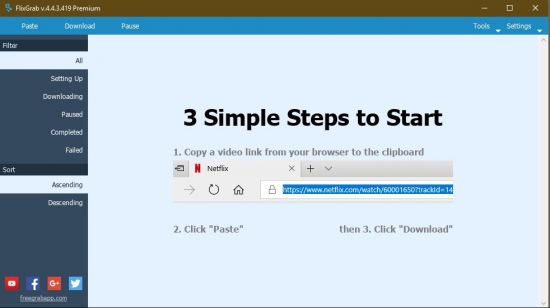 FlixGrab v5.1.15.328 Premium | 55 MB | Language: English
FlixGrab v5.1.15.328 Premium | 55 MB | Language: English
FlixGrab+ is an unique application for downloading entire NetFlix serials, TV shows, documentaries, movies. With the FlixGrab you can download and watch any NetFlix video offline on any device without spending internet traffic and without disrupting NetFlix limitations!
Top features of this attractive application are::
- Totally new, nice and user-friendly interface! We hope you will enjoy it!
- Support downloading HD NetFlix video! FlixGrab allows you to choose the original quality video from Low Quality (240p) up to High Definition (HD - 1080p or 720p)!
- Support downloading Dolby Digital Surround Audio 5.1!
- Support downloading subtitles in TTML format!
- Support fast multi-stream downloading! FlixGrab is able to download multiple videos at the same time!
- Automatic selection of the optimal voice quality and language!
- Loading lists from a file!
- Managing the download priority! You can easily stop and resume the downloading process, choose video's original language and much more!
- Easy to use! Just copy any NetFlix video URL, paste it, click the 'Download' button, wait for a little and enjoy it!
Homepage:
Код:
http://www.flixgrab.com/
DOWNLOAD LINKS:
Код:
https://k2s.cc/file/a5f74148f8fa5
Код:
https://rapidgator.net/file/fadb0c1d330749b08f86b37d19048d9e/FlixGrab_v5.1.15.328_Premium.rar
Код:
http://nitroflare.com/view/BF8F9D57874FE69/FlixGrab_v5.1.15.328_Premium.rar
Код:
https://uploadgig.com/file/download/593338eed5551563/FlixGrab_v5.1.15.328_Premium.rar
|

|

|
 31.03.2021, 10:52
31.03.2021, 10:52
|
#5274
|
|
Местный
Регистрация: 13.04.2020
Сообщений: 6,490
Сказал(а) спасибо: 0
Поблагодарили 1 раз в 1 сообщении
|
 Spine Pro v3.8.75
Spine Pro v3.8.75
Spine Pro v3.8.75
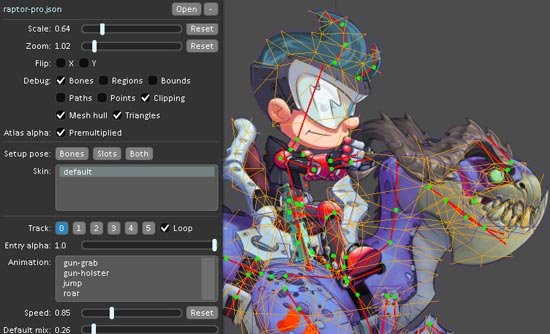 Spine Pro v3.8.75 | 121 MB | Language: English
Spine Pro v3.8.75 | 121 MB | Language: English
Spine is an animation tool that focuses specifically on 2D animation for games. Spine aims to have an efficient, streamlined workflow, both for creating animations using the editor and for making use of those animations in games using the Spine Runtimes. Animation in Spine is done by attaching images to bones, then animating the bones.
This is called skeletal or cutout animation and has numerous benefits over traditional, frame-by-frame animation:
Smaller size Traditional animation requires an image for each frame of animation. Spine animations store only the bone data, which is very small, allowing you to pack your game full of unique animations.
Art requirements Spine animations require much fewer art assets, freeing up time and money better spent on the game.
Smoothness Spine animations use interpolation so animation is always as smooth as the frame rate. Animations can be played in slow motion with no loss in quality.
Attachments Images attached to bones can be swapped to outfit a character with different items and effects. Animations can be reused for characters that look different, saving countless hours.
Mixing Animations can be blended together. For example, a character could play a shoot animation while also playing a walk, run or swim animation. Changing from one animation to another can be smoothly crossfaded.
Procedural animation Bones can be manipulated through code, allowing for effects like shooting toward the mouse position, looking toward nearby enemies, or leaning forward when running up hill.
Whats New:
- Fixed crash when setting transform constraint bones.
- Fixed crash during CLI data export.
- Fixed Preview clamping alpha 0-100 when a track button is pressed and additive is enabled.
Homepage:
Код:
http://en.esotericsoftware.com/
DOWNLOAD LINKS:
Код:
https://k2s.cc/file/8c68f59913621
Код:
https://rapidgator.net/file/6fa4589027d0d96e9ce30fc689c4b841/Spine_Pro_v3.8.75.rar
Код:
http://nitroflare.com/view/62D4B58C3AD3B17/Spine_Pro_v3.8.75.rar
Код:
https://uploadgig.com/file/download/31Cd56572985659e/Spine_Pro_v3.8.75.rar
|

|

|
 31.03.2021, 11:30
31.03.2021, 11:30
|
#5275
|
|
Местный
Регистрация: 13.04.2020
Сообщений: 6,490
Сказал(а) спасибо: 0
Поблагодарили 1 раз в 1 сообщении
|
 SQLite Expert Professional v5.4.3.516
SQLite Expert Professional v5.4.3.516
SQLite Expert Professional v5.4.3.516
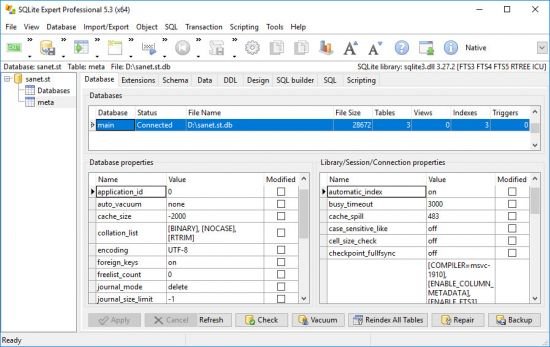 SQLite Expert Professional v5.4.3.516 | 83 MB | Language: English
SQLite Expert Professional v5.4.3.516 | 83 MB | Language: English
QLite Expert is a powerful tool designed to simplify the development of SQLite3 databases. It is a feature rich administration and development tool for SQLite designed to answer the needs of all users from writing simple SQL queries to developing complex databases. The graphical interface supports all SQLite features. It includes a visual query builder, an SQL editor with syntax highlighting and code completion, visual table and view designers and powerful import and export capabilities.
Visual SQL Query Builder
- Build complex SQL queries with ease.
- Formatted SQL query text layout.
- Powerful means of SQL query parsing and analysis.
- Advanced SQL editor with syntax highlighting and code completion.
Data editing
- Edit data in the grid using powerful in-place editors.
- Image editor currently supporting JPEG, PNG, BMP, GIF and ICO image formats.
- Visualize and modify BLOB fields using the integrated Hex editor.
Powerful restructure capabilities
- Visual editors for table columns, indexes, foreign keys, triggers, unique and check constraints.
- Restructure any complex table without losing data.
- Any restructure operation is wrapped in a nested transaction which is rolled back if any errors occur when applying changes.
Import and Export data
- Import data from ADO data source, CSV files, SQL script or SQLite.
- Export data to CSV files, SQL script, Excel or SQLite.
- Copy tables between SQLite databases using drag and drop operations.
- Export data to Excel via clipboard.
Other features
- Full Unicode support.
- Support for attached databases.
- Supports SQLite extensions and third-party SQLite libraries.
- Lua and Pascal scripting support.
Whats New:
Код:
http://www.sqliteexpert.com/history.html
Homepage:
Код:
http://www.sqliteexpert.com/index.html
DOWNLOAD LINKS:
Код:
https://k2s.cc/file/5a4507c67851a
Код:
https://rapidgator.net/file/d72c10a383fa03ee0e5973c8442a82da/SQLite_Expert_Professional_v5.4.3.516.rar
Код:
http://nitroflare.com/view/877CBB5439FF416/SQLite_Expert_Professional_v5.4.3.516.rar
Код:
https://uploadgig.com/file/download/C5bf4a31Db232375/SQLite_Expert_Professional_v5.4.3.516.rar
|

|

|
 31.03.2021, 11:51
31.03.2021, 11:51
|
#5276
|
|
Местный
Регистрация: 13.04.2020
Сообщений: 6,490
Сказал(а) спасибо: 0
Поблагодарили 1 раз в 1 сообщении
|
 Acronis True Image 2021 Build 39216 Multilingual and Bootable ISO
Acronis True Image 2021 Build 39216 Multilingual and Bootable ISO
Acronis True Image 2021 Build 39216 Multilingual and Bootable ISO
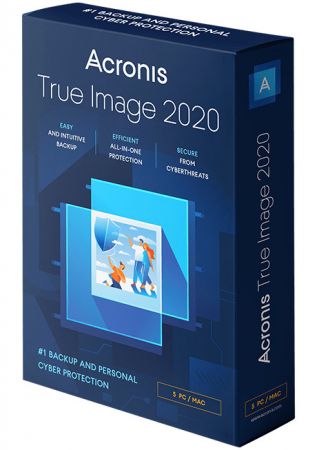 Acronis True Image 2021 Build 39216 Multilingual and Bootable ISO | 774/689 MB | Language: Multilanguage
Acronis True Image 2021 Build 39216 Multilingual and Bootable ISO | 774/689 MB | Language: Multilanguage
Combining reliable backup with proven anti-malware technology, our unique cyber protection solution effectively safeguards all of your data, apps and systems.
Backup and Recovery
Mirror imaging. Disk cloning. All-in-one recovery drives. Its easy to ensure your data is available for recovery, no matter what happens.
Anywhere Access
Retrieve any file from your cloud backup, wherever you are, on any device. Manage backups remotely. Enjoy secure file sync and share.
Innovative Protections
The only personal backup solution that uses AI to stop ransomware and cryptojacking in real time. Offers blockchain data notarization.
Enhanced 2020 Vision
How we access and use data is constantly changing, as are the threats to that data. Your protection must evolve too. With 100+ enhancements and new features, Acronis True Image 2020 keeps you current.
Automated Dual Protection
Back up locally while simultaneously replicating it in the cloud so you have always got a secure off-site copy for recovery.
Tray Notification Center
Messages pushed to your desktop tray enable you to monitor the status of backups so you can quickly respond to any issues.
Custom Power Management
Avoid draining your battery by efficiently managing laptop backups. Set a minimum power level or block backups on battery power.
Back Up on Select Wi-Fi
Where you back up is your choice. Now you can easily avoid the metered connections and public networks that put data at risk.
Improved Cloud Restores
Enjoy faster performance and a more intuitive experience. Enhanced for even easier navigatation.
Efficient, All-in-one Protection
Using multiple solutions to protect your data? Then you are paying more for a patchwork that creates gaps in your defense. Acronis True Image 2020 delivers the power of integration, with data protection, cybersecurity, and management features you control from a single intuitive dashboard.
Versatile
Back up what you want, how you want with tools like mirror imaging, file/folder-level backups, active disk cloning, cloud-to-cloud Office 365 backups, event-based scheduling, non-stop backups, and automatic replication of local backups in the cloud.
Flexible
Control where you store your data, whether its locally on an external hard drive, network folder or NAS device, off-site in the cloud, or a combination to ensure total protection. Approve specific Wi-Fi networks to avoid potential problems.
Visual
Know everything about your backup at a glance. Monitor the status of backups with push notifications to your desktop tray. See file sizes, backup speeds, and color-coded displays of the type of data stored with our visual dashboard.
Compatible
Safeguard your data regardless of where it lives with a solution that supports the latest versions of Windows, Mac, iOS and Android devices, as well as virtual machines. Our integrated anti-malware defense is 100% compatible with other anti-virus software.
System requirements:
Hardware requirements:
A CPU that supports SSE instructions
Operating systems:
Windows 10 (all editions, including May 2019 Update, except for Windows IoT editions)
Windows 8.1 (except for Windows Embedded editions)
Windows 8 (except for Windows Embedded editions)
Windows 7 SP1 (all editions)
Windows Home Server 2011
Whats New:
Код:
https://www.acronis.com/en-us/support/updates/changes.html?p=41999
Homepage:
Код:
http://www.acronis.com
DOWNLOAD LINKS:
Код:
https://k2s.cc/file/58d89d7fe7842
https://k2s.cc/file/72f6317551f82
Код:
https://rapidgator.net/file/b18e50cf27fab1e68e2ad9533e36408b/Acronis.True.Image.2021.rar
https://rapidgator.net/file/adaecfe1e99803743c43a512a857bc92/AcronisTrueImage2021_39216.iso
Код:
http://nitroflare.com/view/72D59A453015FAF/Acronis.True.Image.2021.rar
http://nitroflare.com/view/299A1CA7C7A538B/AcronisTrueImage2021_39216.iso
Код:
https://uploadgig.com/file/download/e27188eA2E1908f5/Acronis.True.Image.2021.rar
https://uploadgig.com/file/download/2765974B5E3c4ed7/AcronisTrueImage2021_39216.iso
|

|

|
 31.03.2021, 12:09
31.03.2021, 12:09
|
#5277
|
|
Местный
Регистрация: 13.04.2020
Сообщений: 6,490
Сказал(а) спасибо: 0
Поблагодарили 1 раз в 1 сообщении
|
 WinZip Driver Updater v5.36.0.18 (x64) Multilingual
WinZip Driver Updater v5.36.0.18 (x64) Multilingual
WinZip Driver Updater v5.36.0.18 (x64) Multilingual
 WinZip Driver Updater v5.36.0.18 (x64) Multilingual | 28 MB | Language: Multilanguage
WinZip Driver Updater v5.36.0.18 (x64) Multilingual | 28 MB | Language: Multilanguage
WinZip Driver Updater has an extensive database of the latest and most up-to-date drivers for software and hardware devices. Driver updater will scan your system and identify outdated Windows drivers.
When an outdated Windows driver is found you can update the driver with a single click as well as:
Update outdated drivers
Backup and restore your drivers
Driver exclusion list for drivers that are already up to date
Scheduled driver scans to ensure your PC is always up-to-date
Full compatibility with all of the latest operating systems and devices
Developed by a Microsoft gold certified partner
Keeping track of these updates and ensuring that you have the latest drivers for each component can be tedious and time-consuming. Moreover, accidentally installing the wrong driver can lead to system issues and device failure!
Scan for required driver updates
With a single click, WinZip Driver Updater will scan your system, take stock of your existing device drivers, and evaluate which need to be updated based on each manufacturers latest releases.
Choose which device drivers to download
Before performing any updates, WinZip Driver Updater produces a summary of proposed drivers for you to choose from, giving you complete control over the changes made to your system.
Protect against device driver issues
WinZip Driver Updater automatically creates a backup of your original Windows driver system in case you need to roll back to previous versions. This protects your system against any unforeseen device driver issues and provides you with peace of mind during each driver update!
Key Features:
Ensures peak performance of installed hardware
Installs genuine drivers from manufacturers
Quick and easy to use
Automatically scans and installs most recent drivers
32 and 64 bit operating system support
Compatible with Windows XP, Vista, Windows 7, and Windows 8
Homepage:
Код:
https://www.winzipsystemtools.com
DOWNLOAD LINKS:
Код:
https://k2s.cc/file/48bfae0501038
Код:
https://rapidgator.net/file/d0d01d143e03bc3c931bcf1dd4581728/WinZip_Driver_Updater_v5.36.0.18_x64_Multilingual.rar
Код:
http://nitroflare.com/view/000783F21494E1E/WinZip_Driver_Updater_v5.36.0.18_x64_Multilingual.rar
Код:
https://uploadgig.com/file/download/fEF7a4906a3d6ee4/WinZip_Driver_Updater_v5.36.0.18_x64_Multilingual.rar
|

|

|
 31.03.2021, 12:17
31.03.2021, 12:17
|
#5278
|
|
Местный
Регистрация: 13.04.2020
Сообщений: 6,490
Сказал(а) спасибо: 0
Поблагодарили 1 раз в 1 сообщении
|
 PhotoGlory v1.31
PhotoGlory v1.31
PhotoGlory v1.31
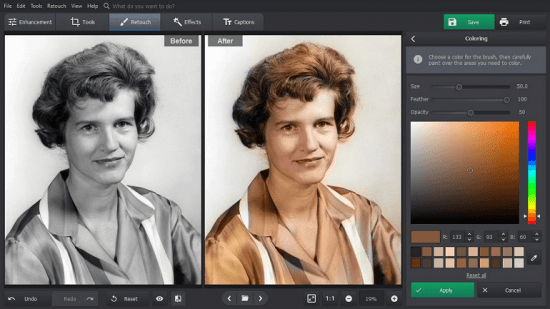 PhotoGlory v1.31 | 207 MB | Language: English
PhotoGlory v1.31 | 207 MB | Language: English
Want to revive your family archive? Save those faded, ripped, and stained photographs? Fix them all with PhotoGlory, an easy but efficient program for restoring old photos.
Whether you are new to photo restoration or a pro in the field, you will enjoy the softwares intuitive and semi-automatic workflow, as well as:
Powerful photo restoration software
Remove scratches, creases, stains, tears
Colorize a black and white photo in a click
Restore colors to faded & washed out images
Add stylized text labels and date stamps
Features :
Restore photo clarity, contrast and saturation
Two modes for colorization: auto and manual
Colorize B&W photos automatically or manually
Built-in-artistic effects
Enhance your retro pics with 100 built-in effects
Effortless geomerty correction
Straighten tilted pics and crop damaged edges
Homepage:
Код:
https://photoglory.net
DOWNLOAD LINKS:
Код:
https://k2s.cc/file/843d43f2af740
Код:
https://rapidgator.net/file/00529da4c6e64726861ed662cadda425/PhotoGlory_v1.31.rar
Код:
http://nitroflare.com/view/BA4EC021E1C2796/PhotoGlory_v1.31.rar
Код:
https://uploadgig.com/file/download/Db070dc1d567bf5B/PhotoGlory_v1.31.rar
|

|

|
 31.03.2021, 16:40
31.03.2021, 16:40
|
#5279
|
|
Местный
Регистрация: 13.04.2020
Сообщений: 6,490
Сказал(а) спасибо: 0
Поблагодарили 1 раз в 1 сообщении
|
 Winflector v3.9.8.3
Winflector v3.9.8.3
Winflector v3.9.8.3
 Winflector v3.9.8.3 | 42 MB | Language: English
Winflector v3.9.8.3 | 42 MB | Language: English
The best virtualization software available on the market Winflector. It allows easy, fast and effective applications sharing over a network, without excessive consumption of computing and network resources. One central application server, on which the programs are executed, gives easy remote access to selected apps through lightweight client available for Linux and Windows. If you are looking for an alternative for Remote Desktop Services (Windows Terminal Services), Citrix XenApp, VNC etc. Winflector, one of the best low-cost and efficient virtualization software, is for you.
Why choose Winflector:
Migration to Internet
Migrate your Windows application to Internet! No need to rewrite the application. You can work with it directly from your HTML5 Internet browser. Application can be safely run from any place using the Internet browser. No need to install and configure HTTP server, it is built directly into Winflector server. Winflector PDF Printer allows you to print even from the browser. You can then save or browse the generated printout.
Centralization
Winflector software creates a modern, centralized working environment which is especially recommended for multi-branch businesses. Centralized architecture and remote application execution ensure low administrative costs, enhanced security, access to instantly updated databases and allows for unrestricted company growth.
Centralization of the application handling and databases is enforced by the competitive market environment. This trend is often called "centralized processing" or "virtualization" or "cloud computing". All those methods have one basic purpose: secure sharing of user applications and up-to-date databases wherever they might be required. Winflector is a significant part of any strategy that aims at this goal.
Multiuser access
Applications installed on the server (remote apps) and shared by Winflector can be simultaneously executed by multiple authorized users working in the central office, branches and outside of the company. Virtualy any machine can be used as client stations to access shared applications. This includes but is not limited to Windows, Linux, MacOS, Android, iPAD, and iPhone devices.
Mobile access
Dedicated Android client allows you to work with your applications from the wide range of Android devices like smartphones and tablets.
Additionally, you can connect directly to Winflector HTTP server from iPAD, iPhone and many other mobile devices that support HTML5 browser.
The only requirement is an Internet connection.
Efficiency
Optimal use of the network throughput and the server computing power: Winflector implements a very efficient communication protocol which was devised to minimize the amount of data exchanged between the application and the user workstation. At the same time the reaction time of the application to the keyboard and mouse input of the client station was minimized. The effective protocol makes Winflector software ideal for use in a wide area networks. It makes it possible to have a number of concurrent users working even over a low throughput network connection. The user experience won't be impaired much or at all as compared to a local network connection.
Convenience of use
Seamless windows integration to the terminal desktop: the users impression is one of working with a local program despite the fact that the application is being executed on a remote server. The user does not have access to the application server desktop but only to the application windows. This solution is preferbale for using business applications due to improved performance and security. An additional advantage is the easy installation and automatic client update mode. The client update does not require access to external servers and is processed by the Winflector server using the same communications channel that is used for remote application access.
Savings
A very competitive pricing which includes a 12 month technical support and version upgrade, RDP protocol elimination (the software does not use Microsoft Terminal Services or Citrix) make the Winflector package one of the most cost efficient solutions on the market. A remote desktop is not necessary - only selected applications are available to execute.
What's new:
Код:
http://www.winflector.com/english/support/versions.html
Homepage:
Код:
http://winflector.com
DOWNLOAD LINKS:
Код:
https://k2s.cc/file/2cda0ea23551e
Код:
https://rapidgator.net/file/a39f97bb7f81f01bc9b076b57bb553e9/Winflector_v3.9.8.3.rar
Код:
http://nitroflare.com/view/2B660A2DD758CAD/Winflector_v3.9.8.3.rar
Код:
https://uploadgig.com/file/download/7532e5BE566d930f/Winflector_v3.9.8.3.rar
|

|

|
 31.03.2021, 16:57
31.03.2021, 16:57
|
#5280
|
|
Местный
Регистрация: 13.04.2020
Сообщений: 6,490
Сказал(а) спасибо: 0
Поблагодарили 1 раз в 1 сообщении
|
 Windows 10 Pro 20H2 Build 19042.844 (x64) Superlite Edition
Windows 10 Pro 20H2 Build 19042.844 (x64) Superlite Edition
Windows 10 Pro 20H2 Build 19042.844 (x64) Superlite Edition
 Windows 10 Pro 20H2 Build 19042.844 (x64) Superlite Edition | 960 MB | Language: English
Windows 10 Pro 20H2 Build 19042.844 (x64) Superlite Edition | 960 MB | Language: English
General Info:
Windows 10 20H2 (build 19042.844) SuperLite
ISO Size: 960 MB UEFI Bootable
Supported Languages: English Only
Architecture: 64 Bit
Edition: Professional Only
For New installation only
- Focus for this build was to remove as much as possible without sacrificing functionality or compatibility for everything you will use Windows for.
- Mandatory features: Printer Support and Print Spooler services, Bluetooth, Wifi, Windows Store and applicable services, Windows Update Service (needed for store purposes only in this build) wired xbox 360 controller support, wireless xbox one, and xbox series X controller support, Full 4.8 framework support (for software compatibility), metered connection.
Minimum System Requierements:
Processor: 1 Gigahertz (GHz) or faster processor
RAM: 2 GB
Hard Disk Space: 8 GB
Graphics card: DirectX 9 or later with WDDM 1.0 driver
Install Notes:
Create UEFI bootable USB with rufus tool
Activation: Not activated, but if needed, activator included in ISO's 'Tools' Folder
What's New?
DISABLED:
Power throttling
All Ads
App lookup in store
Automatic maintenance
Download blocking
Timeline
Error reporting
Action Center
Live Tiles
UAC
Telemetry
Hibernation
Pagefile
Net Framework 3.5 Not Preinstalled (and not installable)
REMOVED:
Firewall
Defender
Security Center
Cortana
Help
WinSXS
All Modern UI Apps
Internet Explorer
Edge
Windows Media Player
Backup and Restore
Tablet PC
Xbox Live Services
Mixed Reality
*Network card drivers (just download your own before installing)
TWEAKS:
Added right click context menu for powershell, kill tasks, restart explorer, send to desktop (create shortcut), command prompt normal, and command prompt administrator
Reduced Desktop icon spacing
Increased desktop background image quality
Transparent task bar
Added pci express link state power management to power options (recommend set to off to boost pc performance)
Windows notifications and sounds are left enabled
Services Tweaks made to facilitate lower system resource use, and improve overall performance
INCLUDED APPS (located in iso's 'Tools' folder for optional installation):
FireFox 64Bit Installer
Tiny wall firewall
7zip
Calculator
TeamOS Activator
Author Note:
This build was inspired by other lite builds I have used over the years, but recently I found a lite build that was very close to what I want out of my Windows experience, save a few changes and tweaks I would've liked implemented, so I decided to build my own Lite Windows.
*Net Framework 3.5 not pre-installed, and not install-able
*Not designed to work for VM installation
More Notes from Author
USED MAINLY FOR: Light gaming and retro gaming (emulation), Audio, video and photo recording, editing, and encoding, Web Surfing, Word Processing, Media Playback (music, movies, anime, etc.) I use MPC-HC for all this
I mainly use handbrake and ffmpeg for video encoding, and the most demanding games I play aren't very, ie. cuphead, age of empires 2, towerfall, streets of rage 4, Ys origin, Ys felghana, Zwei 2, Ys VIII, Rayman Origins and Legends, Dolphin emulator for Wii, PS2, SNES, N64 etc.
Full bluetooth controller support for the XBOX one and the New XBOX wireless controllers, which only became available in the October 2020 update to the newer versions of windows (ver 1903 and up)
Full NET framework 4.8 support, but not 3.5, I use a SCP driver to remap my xiaomi bluetooth gamepads that needs full NET 4.8 framework support.
Directplay Windows feature enabled for original Age of Empires 2 game support.
Microsoft store works, and the intel graphics command center works, was a pain to eventually get working properly.
Metered connection is working if you wish to use it, so windows won't try to download drivers without your consent.
Explorer Quick Access is functional if you choose to show recently used files or folders for rapid access.
This build is meant to be similar to a stock windows 10 experience in look and feel, no custom themes, icons, cursors, sounds, etc.
This version is English language only, and the winSXS folder is cleared so updates are not supported. If people like this SuperLite version, I will upload updated future builds anyways.
** Windows update service is disabled by default, so if you want to download an app from the windows store, just change it to manual in the services tab under windows administrative tools, and apply.
This build is desgined for laptop use, so has mobility center, wifi support, bluetooth support etc.
**SPECIAL NOTE** - All network card drivers have been removed, you'll need to provide your own. Make sure you have them downloaded and on hand, if needed, before installing this version of Windows.
I am using this exact Windows build on my laptop, and it runs fantastic so far, stable, light, and snappy.
Homepage:
Код:
http://www.microsoft.com
DOWNLOAD LINKS:
Код:
https://k2s.cc/file/788afb877d2ff
Код:
https://dropapk.to/xocwcgyqdyqp/Windows_10_Pro_20H2_Build_19042.844_x64_Superlite_Edition.rar
Код:
https://rapidgator.net/file/eea2476c07fcd41ab29703403bbd25f2/Windows_10_Pro_20H2_Build_19042.844_x64_Superlite_Edition.rar
Код:
http://nitroflare.com/view/EA8E4E5E62BE3B1/Windows_10_Pro_20H2_Build_19042.844_x64_Superlite_Edition.rar
Код:
https://uploadgig.com/file/download/56816F33394cde0e/Windows_10_Pro_20H2_Build_19042.844_x64_Superlite_Edition.rar
|

|

|
      
Любые журналы Актион-МЦФЭР регулярно !!! Пишите https://www.nado.in/private.php?do=newpm&u=12191 или на электронный адрес pantera@nado.ws
|
Здесь присутствуют: 1 (пользователей: 0 , гостей: 1)
|
|
|
 Ваши права в разделе
Ваши права в разделе
|
Вы не можете создавать новые темы
Вы не можете отвечать в темах
Вы не можете прикреплять вложения
Вы не можете редактировать свои сообщения
HTML код Выкл.
|
|
|
Текущее время: 22:15. Часовой пояс GMT +1.
| |