 21.09.2025, 12:20
21.09.2025, 12:20
|
#26146
|
|
Местный
Регистрация: 15.09.2019
Сообщений: 26,514
Сказал(а) спасибо: 0
Поблагодарили 0 раз(а) в 0 сообщениях
|
 WinTools.net Professional / Premium / Classic 25.10.1
WinTools.net Professional / Premium / Classic 25.10.1
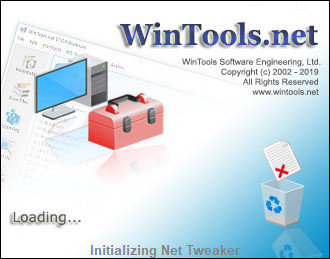 File size: 7.3 MB
File size: 7.3 MB
WinTools.net is a suite of tools for Windows operating system optimizing and increasing performance. This suite lets you cleanly remove unwanted software from disk drives and dead references from the Windows registry. WinTools.net Professional puts you in control of the Windows start up process, memory monitoring and gives you the power to customize desktop and system settings to fit your needs. Also it ensures your privacy and keep sensitive information secure, adds more speed and stability for your connection.
WinTools.net Professional contains tools: Clean Uninstaller, Scan Files, Scan Shortcuts, Scan Registry, Startup Manager, Tweak UI, Net Tweaker, The Privacy, Invisible Man, File Shredder...
Clean Uninstaller
Use it for correctly removing software. Also for monitoring changes made to the hard drive, MS Windows registry and system files during program installations.
Scan Files
For periodic cleaning of your hard drive from dead references, junk and obsolete files produced by different software. These files and references remain on the hard disk and increase drive access time.
Scan Registry
Use it periodic the MS Windows registry cleaning from unused applications remaining after uninstallation and from invalid references which decrease system speed and system loading time.
Start Up Manager
This tool allows you to monitor, add, remove, enable and/or disable individual startup items. You can also adjust applications initialized during the loading process of the operating system.
Tweak UI
This is a set of additional adjustments related to safety, system capacity and user preferences. And which are not included in the basic components of MS Windows.
Net Tweaker
The tool is used for speed increasing of data transfer and for greater stability of connection by changing hidden network settings.
The Privacy. This is a kit of tools which ensure your privacy and keep sensitive information secure. It consists of three basic parts: "Objects to Erase", "Invisible Man" and "File Shredder".
Invisible Man
This tool is used for saving private information and its later restoration. This is useful if you don't want any information saved by the system.
File Shredder
This tool is for secure deleting documents, programs, and any other files without possibility to restore them.
Memory Booster (free). This tool serves for monitoring, cleaning and optimisation of RAM. It is used for increasing of operation system performance and for releasing RAM for usage by other processes.
Whats New
+ Updated ButtonEx code.
+ Updated main program compiler.
HomePage:
Код:
https://www.wintools.net
-:DOWNLOAD FROM LINKS:- Download From RapidGator
[Ссылки доступны только зарегистрированным пользователям
. Регистрируйся тут...]
Download From NitroFlare
[Ссылки доступны только зарегистрированным пользователям
. Регистрируйся тут...]
|

|

|
 21.09.2025, 12:26
21.09.2025, 12:26
|
#26147
|
|
Местный
Регистрация: 15.09.2019
Сообщений: 26,514
Сказал(а) спасибо: 0
Поблагодарили 0 раз(а) в 0 сообщениях
|
 μTorrent Pro 3.6.0 Build 47222
μTorrent Pro 3.6.0 Build 47222
 File size: 27.8 MB
File size: 27.8 MB
μTorrent - a quick, easy, free and compact torrent klent. Client μTorrent, today, is one of the most popular solutions for network BitTorrent. The program combines optimum functionality with a small amount. Supports the work regardless of the trekkers, lets you download multiple files at once, has a customizable bandwidth, rapid restoration of interrupted downloads, and more.
μTorrent - a totally free software for file sharing on P2P technology in the file-sharing network BitTorrent. From other clients uTorrent features a small size distribution, although in the present day "terabytes and gigahertz," the size of uTorrent, called the sole and unique advantage will probably be wrong, but on the other hand it is confirmation of the quality and professionalism of the uTorrent programmers who can write a "compact" code.
One of the best uTorrent has become a convenient, well thought out, very nice interface and fast response to user actions. It supports all the necessary functions for operation in BitTorrent P2P-network.
There are some features
uTorrent supports parallel loading;
Rational use of bandwidth and allows you to customize it;
Built-in scheduler uTorrent manages tasks;
uTorrent has the ability to set the priority of traffic and adjust the speed;
It has features a quick stop and resume downloads;
uTorrent supports UPnP and NAT-PMP, as well as popular protocol extensions;
It has low memory consumption and small size of the program;
Supports reading RSS-feeds and download torrent-announcements;
Interacts with other customers without the need for the main tracker (DHT);
uTorrent supports the Protocol Encryption;
Interface uTorrent has supported the change order and the possibility of translation into other languages;
In uTorrent integrated remote control via HTTP-protocol, using web-interface (WebUI);
uTorrent works in all versions of OS Windows;
It is also possible to use uTorrent in Linux using Wine.
μTorrent is one of the most popular BitTorrent clients, with plenty of features such as bandwidth prioritization, RSS auto-downloading, scheduling and Mainline DHT (which is compatible with BitComet, another well-known BitTorrent client), Protocol Encryption joint specification (used also by Azureus 4.7.0.0 and above, BitComet 1.30 +) and peer exchange.
μTorrent was written with efficiency in mind. Unlike many torrent clients, it does not hog valuable system resources - typically using less than 6 MB of memory, allowing you to use the computer as if it weren't there at all. Additionally, the program itself is contained within a single executable less than 750 KB in size.
Features of μTorrent
- Multiple simultaneous downloads
- Configurable bandwidth scheduler
- Global and per-torrent speed limiting
- Quick-resumes interrupted transfers
- RSS Downloader
- Trackerless support (Mainline DHT)
What's New
Код:
https://blog.utorrent.com/releases/windows
HomePage:
Код:
https://www.utorrent.com
-:DOWNLOAD FROM LINKS:- Download From RapidGator
[Ссылки доступны только зарегистрированным пользователям
. Регистрируйся тут...]
Download From NitroFlare
[Ссылки доступны только зарегистрированным пользователям
. Регистрируйся тут...]
|

|

|
 21.09.2025, 12:51
21.09.2025, 12:51
|
#26148
|
|
Местный
Регистрация: 15.09.2019
Сообщений: 26,514
Сказал(а) спасибо: 0
Поблагодарили 0 раз(а) в 0 сообщениях
|
 AllMapSoft Google Satellite Maps Downloader 8.410
AllMapSoft Google Satellite Maps Downloader 8.410
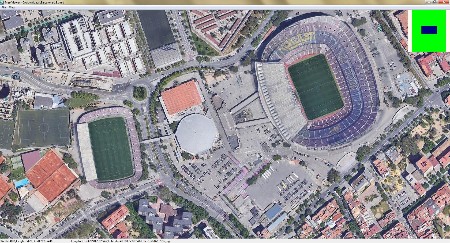 File size: 18.2 MB
File size: 18.2 MB
Google Satellite Maps Downloader is a cute tool that helps you to get small tile satellite images from google maps. All downloaded small images are saved on the disk. You can view downloaded maps by Map Viewer Or you can combine them into a big bmp, jpg, tif, png, ecw, sgi, img, kmz map.
You can use the offline maps in GIS softwares such like Global Mapper, QGIS, TatukGIS, etc. And the exported sqlite database can be used for some APPs, such like RMaps, Locus Map, OruxMaps, MapBox, etc.
Whats New
Updates: official site does not provide any info about changes in this version
HomePage:
Код:
https://www.allmapsoft.com/
-:DOWNLOAD FROM LINKS:- Download From RapidGator
[Ссылки доступны только зарегистрированным пользователям
. Регистрируйся тут...]
Download From NitroFlare
[Ссылки доступны только зарегистрированным пользователям
. Регистрируйся тут...]
|

|

|
 21.09.2025, 12:55
21.09.2025, 12:55
|
#26149
|
|
Местный
Регистрация: 15.09.2019
Сообщений: 26,514
Сказал(а) спасибо: 0
Поблагодарили 0 раз(а) в 0 сообщениях
|
 Aescripts Plexus v3.2.10 (x64)
Aescripts Plexus v3.2.10 (x64)
 WiN x64 | After Effects 2025 - CS6 | File size: 9.3 MB
WiN x64 | After Effects 2025 - CS6 | File size: 9.3 MB
Rowbyte Plexus is a next-gen particle engine for After Effects that lets you create, manipulate and visualize data in a procedural manner. Not only you can render the particles, but also create all sorts of interesting relationships between them based on various parameters. New Feature: Minimum Distance parameter for Lines, Facets and Triangulation Render Objects.
Main Features
These are some of the main features of Plexus. For a more detailed overview of all the features, make sure to check out the VIDEOS tab above and also the Documentation.
Lines
Create Lines and Other interactions and control their properties based on the position and distance between the particles.
Triangulation
Triangulate and create new surfaces on the fly with in-built triangulation modes. You can also control the triangulation by various parameters like distance between the particles etc.
Modular Workflow
Plexus has a modular workflow which consists for various objects. You can have infinite number of objects and different combinations which gives you complete control and flexibility.
Text Layer Integration
Plexus integrates seamlessly with the text layers in After Effects. It automatically creates particles based on the outlines of the text layers and you can create various text based transitions with ease.
Sprites
Render custom sprites based on the particle data and also randomize them. You can also render multiple custom sprites per particle which is very helpful for Infographics.
Sound Effector
Sample a waveform from a sound layer in AE and apply it to vertex position or scale or color. You can also Echo the sampled waveform so that the sound is sampled over time.
Noise/Field Effectors
Use Lights to create and control various force fields using Noise and Spherical Effectors. You can seamlessly loop noise values for animations. You can cycle through noise evolution and it works for position, scale & color values
3D Splines
Finally! Now you can create 3D Splines and stroke them with ease natively with in After Effects. Not only that, you can replicate them in 3D space.
SVG Sequence Export
Export entire Composition or the current Work area to an SVG Sequence. You can choose the right frame to print later or use them all in sequence to play an animated sequence.
Unified Rendering
Unified rendering allows all objects to have a common 3D space. It allows points, lines & polys created by multiple objects to intersect with one another in z-space.
Color Maps
Use Color Maps to affect the position, color or scale of points.
Facets & Facet Effectors
Generate Facets between the particles and control their properties using Facet Effectors.
OBJ Sequences
Import vertices and facets from OBJ files and OBJ file sequences created in your favorite 3D modeling application. Plexus ships with a OBJ Sequence Exporter for Cinema4D at no cost.
Graph UI Parameters
Graph based parameters let you control various properties like color, opacity and thickness based on user drawn graphs. You can also choose preset graph flows if necessary.
Containers
You can contain all the particles in a container which can be either spherical, cubical or a custom OBJ object. Containers help restrict the movement of the particles.
Instances
Create multiple instances and also nest those instances into another instance object and create multiple instances of that object. Crazy right? Its recursion for the crazy minded.
Slicer Object
The Slicer Object let's you 'slice' through a mesh and create interesting visualizations. It works best with OBJ meshes and can be used very well along with the instance object.
3D Seamless Beams
Beam lines from particles of one object to another or in between various particles of the same object. You can control various properties of the beams using graph based parameters.
Camera/Depth of Field
Plexus interacts natively with AE's Camera and produces HQ OpenGL accelerated Depth of Field effects
Motion Blur
Create cinematic animations using Motion Blur. You can choose to use AE's comp settings or manually override shutter values to create really dramatic motion blur.
Visibility Settings
You can gradually fade or vanish points, lines or polys when they get close to the camera or far away from the camera. You can also custom hide polygons that face towards or away from the camera.
Depth Map Culling
You can use a Depth Map exported by a 3D program or Buena Depth Cue to occlude pixels directly. It helps composite Plexus in 3D scenes with ease.
What's New
3.2.10 (Current version) - Sep 16, 2025
- New Feature: Minimum Distance parameter for Lines, Facets and Triangulation Render Objects.
HomePage:
Код:
https://aescripts.com/plexus
-:DOWNLOAD FROM LINKS:- Download From RapidGator
[Ссылки доступны только зарегистрированным пользователям
. Регистрируйся тут...]
Download From NitroFlare
[Ссылки доступны только зарегистрированным пользователям
. Регистрируйся тут...]
|

|

|
 21.09.2025, 12:58
21.09.2025, 12:58
|
#26150
|
|
Местный
Регистрация: 15.09.2019
Сообщений: 26,514
Сказал(а) спасибо: 0
Поблагодарили 0 раз(а) в 0 сообщениях
|
 AllMapSoft Google Maps Downloader 8.881
AllMapSoft Google Maps Downloader 8.881
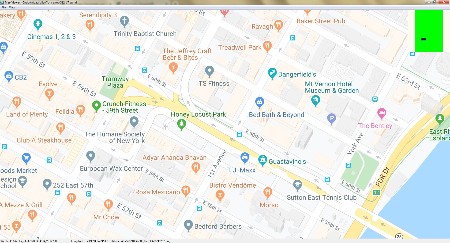 File size: 18.7 MB
File size: 18.7 MB
Google Maps Downloader is a tool that can automatically download the Google Maps images to your PC.
It can download the small tiles and save them to your hard disk, including the normal maps, satellite maps, hybrid maps, terrain maps, customized stylers maps, etc.
After downloading, you can view the maps offline by its tool Maps Viewer, or you can combine the small images into one big map image. You even can export all tiles to a mbtiles format database. If you want to make a map of your city by yourself, it is very useful for you.
Whats New
Код:
https://www.allmapsoft.com/gmd/history.htm
HomePage:
Код:
https://www.allmapsoft.com/
-:DOWNLOAD FROM LINKS:- Download From RapidGator
[Ссылки доступны только зарегистрированным пользователям
. Регистрируйся тут...]
Download From NitroFlare
[Ссылки доступны только зарегистрированным пользователям
. Регистрируйся тут...]
|

|

|
 21.09.2025, 13:12
21.09.2025, 13:12
|
#26151
|
|
Местный
Регистрация: 15.09.2019
Сообщений: 26,514
Сказал(а) спасибо: 0
Поблагодарили 0 раз(а) в 0 сообщениях
|
 AllMapSoft OpenstreetMap Downloader 6.623
AllMapSoft OpenstreetMap Downloader 6.623
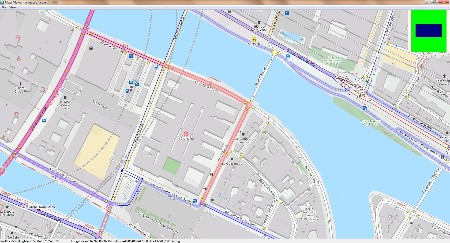 File size: 18.3 MB
File size: 18.3 MB
OpenstreetMap Downloader is a tool that can automatically download the OpenstreetMap images to your PC. It can download the small tiles and save them to your hard disk, including the normal, transpot and cycle layers, opensea map, opensnow map, etc.
Whats New
Updates: official site does not provide any info about changes in this version
HomePage:
Код:
https://www.allmapsoft.com/
-:DOWNLOAD FROM LINKS:- Download From RapidGator
[Ссылки доступны только зарегистрированным пользователям
. Регистрируйся тут...]
Download From NitroFlare
[Ссылки доступны только зарегистрированным пользователям
. Регистрируйся тут...]
|

|

|
 21.09.2025, 13:17
21.09.2025, 13:17
|
#26152
|
|
Местный
Регистрация: 15.09.2019
Сообщений: 26,514
Сказал(а) спасибо: 0
Поблагодарили 0 раз(а) в 0 сообщениях
|
 AllMapSoft Universal Maps Downloader 10.223
AllMapSoft Universal Maps Downloader 10.223
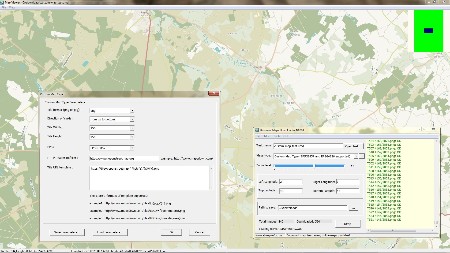 File size: 20.3 MB
File size: 20.3 MB
Universal Maps Downloader is also a tool like Offline Map Maker, that helps you to get offline tile images from many online maps providers, including 500+ maps types.
It is different with Offline Map Maker, it can only download single zoom level images, does not support kml and gpx, does not output html files.
Whats New
Код:
https://www.allmapsoft.com/umd/history.htm
HomePage:
Код:
https://www.allmapsoft.com/
-:DOWNLOAD FROM LINKS:- Download From RapidGator
[Ссылки доступны только зарегистрированным пользователям
. Регистрируйся тут...]
Download From NitroFlare
[Ссылки доступны только зарегистрированным пользователям
. Регистрируйся тут...]
|

|

|
 21.09.2025, 13:22
21.09.2025, 13:22
|
#26153
|
|
Местный
Регистрация: 15.09.2019
Сообщений: 26,514
Сказал(а) спасибо: 0
Поблагодарили 0 раз(а) в 0 сообщениях
|
 AllMapSoft Yandex Maps Downloader 5.831
AllMapSoft Yandex Maps Downloader 5.831
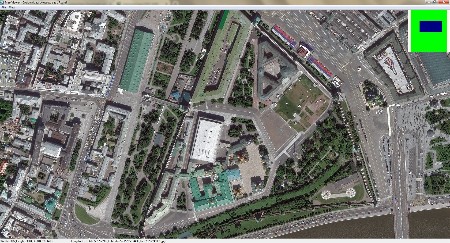 File size: 18.3 MB
File size: 18.3 MB
Yandex Maps Downloader is a tool that can automatically download the Yandex Maps images to your PC. It can download the small tiles and save them to your hard disk, including the normal maps, satellite maps, hybrid maps.
Whats New
Updates: official site does not provide any info about changes in this version
HomePage:
Код:
https://www.allmapsoft.com/
-:DOWNLOAD FROM LINKS:- Download From RapidGator
[Ссылки доступны только зарегистрированным пользователям
. Регистрируйся тут...]
Download From NitroFlare
[Ссылки доступны только зарегистрированным пользователям
. Регистрируйся тут...]
|

|

|
 21.09.2025, 13:28
21.09.2025, 13:28
|
#26154
|
|
Местный
Регистрация: 15.09.2019
Сообщений: 26,514
Сказал(а) спасибо: 0
Поблагодарили 0 раз(а) в 0 сообщениях
|
 Automatic Email Processor 3.8.14
Automatic Email Processor 3.8.14
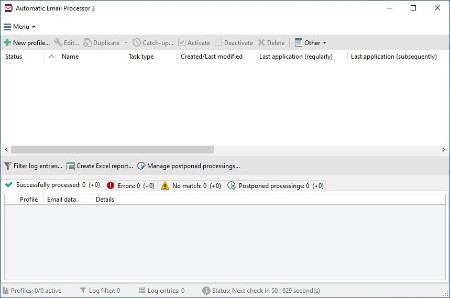 File size: 44 MB
File size: 44 MB
Automatic Email Processor is the complete solution for Outlook to store and print incoming emails and their attachments automatically. For this, various filters, flexible configuration options, such as individually definable storage folders and the possibility of subsequent processing are available. For example, the path of the location where you want Automatic Email Processor to save certain emails or email attachments, can be assembled dynamically from individual properties of an email.
For storing email messages, inter alia, the output format can be specified (for example, PDF, RTF, or HTML). The Outlook message format (MSG files) is for example particularly suitable to back up e-mails. The program supports the creation of an unlimited number of rules to allow separate settings for different email accounts. Rules can be additionally applied to emails of a specific time period or to any previously received emails of an Outlook folder.
WITH AUTOMATIC EMAIL PROCESSOR, YOU CAN
Automatically store respectively archive email attachments
Save emails automatically (as PDF file or in the original format)
Automatically print emails and email attachments (PDF files, Office documents etc.)
Monitor an unlimited number of Outlook folders
Create custom rules for different tasks
Filter by subject, sender, recipient, attachment file name ...
Receive information about the processing status via email
Create storage folders dynamically from properties of an email
Perform subsequent actions such as start a program with parameters, mark the message as read, or move the email into another Outlook folder
Re-process all emails (with certain criteria) of an Outlook email folder
Archive emails from any Outlook folder and period (e.g. as MSG files)
Whats New
Код:
https://gillmeister-software.com/products/automatic-email-processor/changelog.aspx
HomePage:
Код:
https://gillmeister-software.com
-:DOWNLOAD FROM LINKS:- Download From RapidGator
[Ссылки доступны только зарегистрированным пользователям
. Регистрируйся тут...]
Download From NitroFlare
[Ссылки доступны только зарегистрированным пользователям
. Регистрируйся тут...]
|

|

|
 21.09.2025, 13:33
21.09.2025, 13:33
|
#26155
|
|
Местный
Регистрация: 15.09.2019
Сообщений: 26,514
Сказал(а) спасибо: 0
Поблагодарили 0 раз(а) в 0 сообщениях
|
 Database Tour Pro 11.5.5.795
Database Tour Pro 11.5.5.795
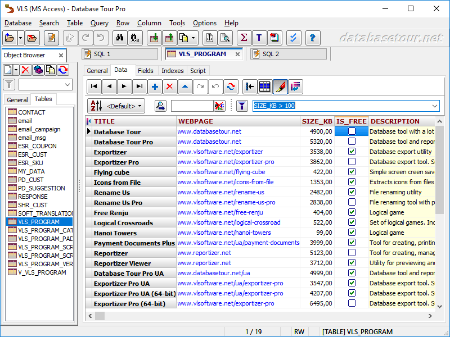 File size: 11.1 MB
File size: 11.1 MB
Database Tour Pro is a comprehensive software application that enables you to organize all your connected databases. It offers support for Borland Database Engine (BDE) and Microsoft ActiveX Data Objects (ADO), SQL scripts, reports, along with data conversion and exporting, among others.
Outdated, yet clear-cut interface
Wrapped up in a large window with a well-structured layout, the interface seems outdated. It contains an object browser for functions, packages, triggers, directories, users, roles, profiles, sequences, jobs, types, Java, exceptions, database links, general properties, tables, schemas, and procedures.
Manage tables and queries
Tables can be created, deleted, emptied, duplicated, renamed or packed. You can allow table editing, view deleted records, set a table password, change the language driver, add, remove, rename and resize fields, add, delete or regenerate indexes, check out the table family, as well as verify referential integrity.
When it comes to queries, Database Tour Pro lets you save, load and print SQL scripts or history, and explore a wide range of predefined query templates which can be seamlessly inserted into the project, like select, update, insert and delete, add or drop field, and create view or create table.
Encrypt databases and build reports
It's possible to isolate, start, commit and roll back transactions, review the database history, clear the password list, resort to a search-and-replace function, as well as locate objects and fields.
The software utility puts a bunch of useful tools at your disposal, including arithmetic functions, batch operations with text fields, a report builder and previewer, printer for table data, data importer and exporter, file encryption and decryption, in addition to a command-line generator.
Features
Accessing different types of databases.
Creating tables.
Viewing data.
Editing data.
Several ways to print data.
Built-in report engine, which allows to produce the reports automatically or by using a visual report designer with templates, expressions, preview etc.
Expression builder for report expressions.
Building and executing SQL queries.
Support for execution of multi statement SQL scripts.
Syntax highlighting in SQL editor.
Support for parameterized SQL queries.
Enhanced database grids, which allow to view and manipulate the data in the most convenient way, including sorting by clicking column header, changing row heights, resizing columns etc.
Creating, deleting, modifying BDE aliases.
Command line support for executing queries, opening tables, export-import operations, loading reports etc. with logging the performed operations.
Searching and replacing text in database with ability to choose fields, record range etc.
Importing data to table from another table or a query.
Exporting data from open table or query to large number of file formats like text, CSV, HTML, XLS, XML, RTF, DBF or to any of supported database formats.
Copying data to clipboard.
Calculating numeric fields (sum, avg, min, max, count).
Viewing and editing Blob data, such as MEMO, graphic, RTF.
Tools for editing text fields (trimming, changing case of symbols, replacing text).
Sorting (logical and physical) data.
Filtering data according to user's criteria.
Viewing table and database structure with ability to print, copy, sort it.
Reindexing tables.
Customized data view (font, background).
Conditional formatting data in database grids and reports.
Ability to control transactions manually.
Storing database and SQL history.
Whats New
Код:
https://www.databasetour.net/history.html
HomePage:
Код:
https://www.databasetour.net
-:DOWNLOAD FROM LINKS:- Download From RapidGator
[Ссылки доступны только зарегистрированным пользователям
. Регистрируйся тут...]
Download From NitroFlare
[Ссылки доступны только зарегистрированным пользователям
. Регистрируйся тут...]
|

|

|
 21.09.2025, 13:36
21.09.2025, 13:36
|
#26156
|
|
Местный
Регистрация: 15.09.2019
Сообщений: 26,514
Сказал(а) спасибо: 0
Поблагодарили 0 раз(а) в 0 сообщениях
|
 Master PDF Editor 5.9.95 (x64)
Master PDF Editor 5.9.95 (x64)
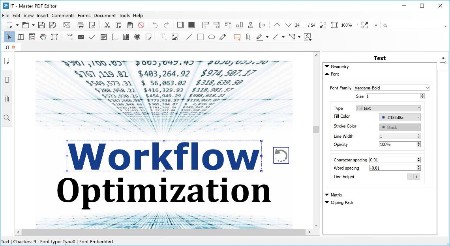 File size: 63 MB
File size: 63 MB
Master PDF Editor is straightforward, easy to use application for working with PDF documents equipped with powerful multi-purpose functionality. With Master PDF Editor you can easily view, create and modify PDF documents. The application enables you to merge several files into one, split a source document into multiple documents, and also to comment, sign and encrypt PDF files.
View, create, modify, sign, scan, OCR and print PDF documents
Modify text and objects
With Master PDF Editor you can add text with any formatting to a PDF document or edit existing text. You can also insert images to the document, select and move objects, change the size of objects, save images to a file and copy objects them to the clipboard.
Annotate PDF documents
Powerful annotation tools such as Sticky Note, Measuring tools and Shapes, as well as the enhanced editing capabilities provided by the Strikethrough, Underline, and Highlight functions will make your work easier than ever. Create unique Stamps and use them when reviewing the document or making a note of its status.
Create and fill in PDF forms
With Master PDF Editor it is very simple to edit the various elements of interactive PDF forms such as buttons, text fields, checkboxes and more, as well as implement event handlers for predefined user actions. Automatic calculation and data validation with JavaScript is supported.
Optical character recognition
Optical character recognition allows the ability to search for text fast and efficiently, as well as to edit scanned documents and documents containing images.
Operations on pages
Master PDF Editor supports both the merging and spiting of PDF files. It enables you to easily move, remove, insert and rotate pages in PDF documents as well as change their size.
Bookmarks
Create, edit and remove bookmarks. Add bookmarks for specified pages or paragraphs to allow fast document navigation and efficiently look up information.
Virtual PDF printer
Master PDF Editor is installed as a virtual PDF printer, allowing you to easily print any documents from different applications supporting printing (e.d. Microsoft Word / Excel, OpenOffice).
Digital signatures
Check digital signatures, create new ones and sign documents with digital certificate. For PDF documents, a digital signature is the equivalent of the handwritten signature on paper documents, so the recipient of the signed document may be confident about its authenticity.
In order to use this function it is required to have a digital signing certificate.
Create PDF documents
PDFs can be created straight from paper documents using a scanner. Master PDF Editor allows you to create documents from existing files, create empty documents or insert empty pages into an existing document.
Whats New
Код:
https://code-industry.net/what-is-new-in-master-pdf-editor-5/
HomePage:
Код:
https://code-industry.net/
-:DOWNLOAD FROM LINKS:- Download From RapidGator
[Ссылки доступны только зарегистрированным пользователям
. Регистрируйся тут...]
Download From NitroFlare
[Ссылки доступны только зарегистрированным пользователям
. Регистрируйся тут...]
|

|

|
 22.09.2025, 04:03
22.09.2025, 04:03
|
#26157
|
|
Местный
Регистрация: 15.09.2019
Сообщений: 26,514
Сказал(а) спасибо: 0
Поблагодарили 0 раз(а) в 0 сообщениях
|
 μTorrent Pro 3.6.0 Build 47222
μTorrent Pro 3.6.0 Build 47222
 File size: 27.8 MB
File size: 27.8 MB
μTorrent - a quick, easy, free and compact torrent klent. Client μTorrent, today, is one of the most popular solutions for network BitTorrent. The program combines optimum functionality with a small amount. Supports the work regardless of the trekkers, lets you download multiple files at once, has a customizable bandwidth, rapid restoration of interrupted downloads, and more.
μTorrent - a totally free software for file sharing on P2P technology in the file-sharing network BitTorrent. From other clients uTorrent features a small size distribution, although in the present day "terabytes and gigahertz," the size of uTorrent, called the sole and unique advantage will probably be wrong, but on the other hand it is confirmation of the quality and professionalism of the uTorrent programmers who can write a "compact" code.
One of the best uTorrent has become a convenient, well thought out, very nice interface and fast response to user actions. It supports all the necessary functions for operation in BitTorrent P2P-network.
There are some features
uTorrent supports parallel loading;
Rational use of bandwidth and allows you to customize it;
Built-in scheduler uTorrent manages tasks;
uTorrent has the ability to set the priority of traffic and adjust the speed;
It has features a quick stop and resume downloads;
uTorrent supports UPnP and NAT-PMP, as well as popular protocol extensions;
It has low memory consumption and small size of the program;
Supports reading RSS-feeds and download torrent-announcements;
Interacts with other customers without the need for the main tracker (DHT);
uTorrent supports the Protocol Encryption;
Interface uTorrent has supported the change order and the possibility of translation into other languages;
In uTorrent integrated remote control via HTTP-protocol, using web-interface (WebUI);
uTorrent works in all versions of OS Windows;
It is also possible to use uTorrent in Linux using Wine.
μTorrent is one of the most popular BitTorrent clients, with plenty of features such as bandwidth prioritization, RSS auto-downloading, scheduling and Mainline DHT (which is compatible with BitComet, another well-known BitTorrent client), Protocol Encryption joint specification (used also by Azureus 4.7.0.0 and above, BitComet 1.30 +) and peer exchange.
μTorrent was written with efficiency in mind. Unlike many torrent clients, it does not hog valuable system resources - typically using less than 6 MB of memory, allowing you to use the computer as if it weren't there at all. Additionally, the program itself is contained within a single executable less than 750 KB in size.
Features of μTorrent
- Multiple simultaneous downloads
- Configurable bandwidth scheduler
- Global and per-torrent speed limiting
- Quick-resumes interrupted transfers
- RSS Downloader
- Trackerless support (Mainline DHT)
What's New
Код:
https://blog.utorrent.com/releases/windows
HomePage:
Код:
https://www.utorrent.com
-:DOWNLOAD FROM LINKS:- Download From RapidGator
[Ссылки доступны только зарегистрированным пользователям
. Регистрируйся тут...]
Download From NitroFlare
[Ссылки доступны только зарегистрированным пользователям
. Регистрируйся тут...]
|

|

|
 22.09.2025, 04:06
22.09.2025, 04:06
|
#26158
|
|
Местный
Регистрация: 15.09.2019
Сообщений: 26,514
Сказал(а) спасибо: 0
Поблагодарили 0 раз(а) в 0 сообщениях
|
 AllMapSoft Bing Maps Downloader 7.534
AllMapSoft Bing Maps Downloader 7.534
 File size: 18.3 MB
File size: 18.3 MB
Bing Maps Downloader is a tool that can automatically download the Bing Maps images to your PC. It can download the small tiles and save them to your hard disk, including the normal maps, satellite maps, hybrid maps. After downloading, you can view the maps offline by its tool Maps Viewer, or you can combine the small images into one big map image. If you want to make a map of your city by yourself, it is very useful for you.
Whats New
Updates: official site does not provide any info about changes in this version
HomePage:
Код:
https://www.allmapsoft.com/
-:DOWNLOAD FROM LINKS:- Download From RapidGator
[Ссылки доступны только зарегистрированным пользователям
. Регистрируйся тут...]
Download From NitroFlare
[Ссылки доступны только зарегистрированным пользователям
. Регистрируйся тут...]
|

|

|
 23.09.2025, 02:55
23.09.2025, 02:55
|
#26159
|
|
Местный
Регистрация: 15.09.2019
Сообщений: 26,514
Сказал(а) спасибо: 0
Поблагодарили 0 раз(а) в 0 сообщениях
|
 TubeMate Downloader 5.23.1
TubeMate Downloader 5.23.1
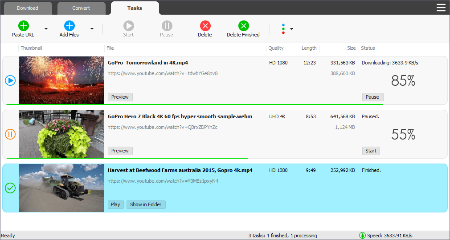 File size: 45.4 MB
File size: 45.4 MB
Windows TubeMate is a smart application that lets you snag any clip you want from the main video hosting sites and convert them while downloading or after that. If you need a simple and efficient video downloading tool, you can give it a try.
Features
Online video downloader
TubeMate can download videos from YouTube, Facebook, Instagram, Dailymotion, and thousands of other video sites.
HD video downloader
TubeMate can download UHD 8K, 5K, 4K, QHD 2K, HD 1080p and 720p videos from YouTube.
YouTube to MP3 converter
TubeMate allows you to download only audio stream from YouTube, and save it as MP3. You don't need to download the entire video file.
Playlist downloader
TubeMate enables you to download entire or part of a playlist with just a few clicks.
Download accelerator
TubeMate features a multi-thread download acceleration engine that increases your download speeds by up to 500% or even more.
Download multiple videos at a time
TubeMate supports simultaneous downloads. It allows you to download more than one video at the same time.
Pause and resume downloads
You can pause and resume your downloads at any time.
Support drag-and-drop
You may directly drag and drop video link from your browser to the drop box or app window to start a download. You don't even need to copy and paste video URL.
Preview video/audio while downloading
While downloading, you can click the 'Preview' button to view incomplete file and make sure the content is you want.
Video and audio converter
TubeMate can convert your disk video/audio files between MP4, FLV, AVI, WMV, MOV, MP3, AAC, and any other formats for any device.
Video optimizer
TubeMate automatically optimizes downloaded videos for popular mobile devices, so you can watch downloaded videos smoothly on your iPhone, iPad, Android phone, and other devices.
Video to MP3 converter
TubeMate allows you to extract audio stream from video and save it as MP3, WAV, AC3, or other audio format.
Ready-made presets
TubeMate provides ready-made presets for all video and audio formats. You can also customize your own video/audio formats.
iTunes compatible
Optionally, TubeMate can add downloaded video/music to your iTunes library automatically, so you can easily synchronize your videos and music to your iPhone, iPad, iPod.
Media player
TubeMate contains an easy-to-use media player for playing files that Windows Media Player cannot play.
Whats New
Updates: official site does not provide any info about changes in this version
HomePage:
Код:
https://www.windowstubemate.com/
-:DOWNLOAD FROM LINKS:- Download From RapidGator
[Ссылки доступны только зарегистрированным пользователям
. Регистрируйся тут...]
Download From NitroFlare
[Ссылки доступны только зарегистрированным пользователям
. Регистрируйся тут...]
|

|

|
 23.09.2025, 02:58
23.09.2025, 02:58
|
#26160
|
|
Местный
Регистрация: 15.09.2019
Сообщений: 26,514
Сказал(а) спасибо: 0
Поблагодарили 0 раз(а) в 0 сообщениях
|
 WindowTop Pro 5.28.6 Multilingual
WindowTop Pro 5.28.6 Multilingual
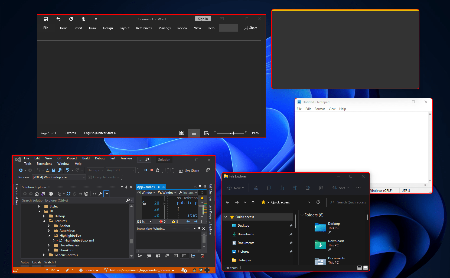 Windows x64 | File size: 66.07 MB
Windows x64 | File size: 66.07 MB
WindowTop enable you to pin any window on top, enable window transparency, even click through transparent window, set window dark/read mode, shrink the window to small size and more.
Always on Top
Easily set window on top and even highlight top-most window with a red frame! You can configure this behavior in settings (frame color, etc).
Anchors
The reason why you may put a window on top is to get back to it faster.
If this is your case, then Anchors is for you! Instead of using Always-on-Top, just use Anchors! They will help you to access the window with a single click! Faster than ALT+TAB, great for touch screens!
And don't worry, the anchors will not disturb you because they automatically move away from any text/image
PiP for any window!
Want to watch some video while working?
No problem! Shrink it! It will enable PiP mode.
In addition, you can even interact with the window while it is in PiP/Shrink mode (See the example!)
PiP Auto-Move!
PiP also come with auto-move option!
It will stay away from text/images for you!
Opacity
Working on something like building a website and want to see your work behind? No problem! Use opacity
Opacity + Click Through
Opacity also includes a feature that allows you to click through a transparent window. This can be useful for designers and graphic artists.
Dark Mode
Working at night? Tired of all the light coming out of the screen and unfortunately, the software does not support dark mode? No problem now!
Note: Unstable in Windows 10 (Stable in Windows 11)
Glass Mode
Smart transparency mode enables you to take opacity to the next level! Unlike regular transparency, you can set different opacity levels for the background around the text/controls and the images.
And you can even set the blur level.
Note that this may work slowly on 4K and will work better for NVIDIA GPUs (make use of CUDA feature)
What's new
Код:
https://github.com/WindowTop/WindowTop-App/releases
HomePage:
Код:
https://windowtop.info/
-:DOWNLOAD FROM LINKS:- Download From RapidGator
[Ссылки доступны только зарегистрированным пользователям
. Регистрируйся тут...]
Download From NitroFlare
[Ссылки доступны только зарегистрированным пользователям
. Регистрируйся тут...]
|

|

|
      
Любые журналы Актион-МЦФЭР регулярно !!! Пишите https://www.nado.in/private.php?do=newpm&u=12191 или на электронный адрес pantera@nado.ws
|
Здесь присутствуют: 17 (пользователей: 0 , гостей: 17)
|
|
|
 Ваши права в разделе
Ваши права в разделе
|
Вы не можете создавать новые темы
Вы не можете отвечать в темах
Вы не можете прикреплять вложения
Вы не можете редактировать свои сообщения
HTML код Выкл.
|
|
|
Текущее время: 16:33. Часовой пояс GMT +1.
| |