 25.10.2024, 08:52
25.10.2024, 08:52
|
#25231
|
|
Местный
Регистрация: 15.09.2019
Сообщений: 26,215
Сказал(а) спасибо: 0
Поблагодарили 0 раз(а) в 0 сообщениях
|
 R-Wipe & Clean 20.0.2480
R-Wipe & Clean 20.0.2480
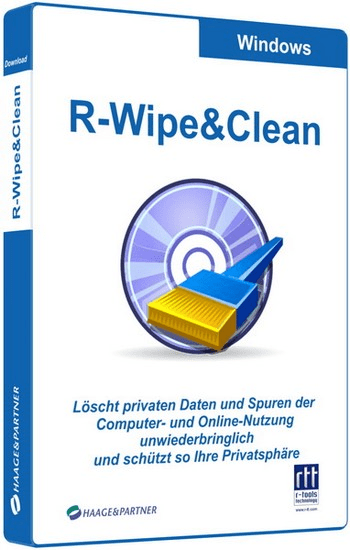 File Size: 24.4 MB
File Size: 24.4 MB
R-Wipe & Clean is a complete R-Tools solution to remove useless files, free up your disk space, and clean various privacy-compromising information on your online and offline activity. This includes internet history and cookies, lists of downloaded files and opened documents, various data caches, temporary files, and many more items, created by the operating system, most contemporary internet browsers and communication programs, and by hundreds of third-party applications.
It is also possible to create specific lists of traces to be cleaned for unsupported applications. All small computer cleaning and file erasing jobs can be combined into large computer cleaning tasks that can be started immediately, or at scheduled time/events.
Computer Cleaning
Traces Selection helper: a tool to quickly select some of the most common traces to clean.
Cleaning Internet activity: removing traces from most contemporary browsers and communication programs.
Cleaning personal traces: removing various lists, logs, caches, temporary files, and other traces of your activity.
Cleaning system traces: removing registry traces, temp files, system history, and various log files.
Cleaning traces from various third-party programs: removing various caches, logs, temporary files, recent file lists, and other traces left by applications.
Cleaning can be performed as a background task and computer can be turn off upon its completion.
Wiping
Support for SSD devices: R-Wipe and Clean correctly recognizes SSD devices and by default wipes only necessary data on the disk preventing them from additional wear.
Strong or fast erase algorithms, including DoD-approved, for wiping files and free disk space.
Support for FAT/exFAT and NTFS file systems.
Wiping files' alternate data streams and cluster "tips", or free parts of file clusters.
Wiping files directly from File Explorer.
Wiping free space on a single disk directly from its shortcut menu.
Wiping unused space of several disks through one single wipe task.
Wipe records of small files stored directly in the NTFS Master File Table.
Predefined wipe lists of files, folders, and Registry keys to be wiped through a single task. Files or folders can be added to a current wipe list directly from File Explorer.
Advanced Features
All separate cleaning and wiping actions can be combined into large wipe and clean tasks to launch them manually or at scheduled times or events (user log-on/log-off, system start-up/shutdown, closing any or all browsers, etc.)
Detailed representation of all trace items on your computer.
Detailed logging of all wipe and clean operations.
Customization: R-Wipe and Clean can hide those items you will never want to clean.
Full system integration: Most wipe and clean operations can be performed directly from Windows.
Password protection.
R-Wipe and Clean Smart: an advanced tool to create and manage very complex wipe lists.
Cleaning and wiping task can be started from a command line.
Boss Key to close a web-browser in emergency.
Stealth mode to hide computer cleaning.
Standby/hibernate control: Your computer will not hibernate until R-Wipe and Clean finishes its long job.
Startup Renaming for files/folders locked by Windows and other programs. They will be renamed and cleaned during the next start-up.
Whats New
Код:
https://forum.r-tt.com/viewtopic.php?t=8141
HomePage:
Код:
https://anonymz.com/?https://www.r-wipe.com/
-:DOWNLOAD FROM LINKS:- Download From RapidGator
[Ссылки доступны только зарегистрированным пользователям
. Регистрируйся тут...]
Download From NitroFlare
[Ссылки доступны только зарегистрированным пользователям
. Регистрируйся тут...]
|

|

|
 26.10.2024, 10:24
26.10.2024, 10:24
|
#25232
|
|
Местный
Регистрация: 15.09.2019
Сообщений: 26,215
Сказал(а) спасибо: 0
Поблагодарили 0 раз(а) в 0 сообщениях
|
 StartAllBack 3.8.12.5190 Multilingual
StartAllBack 3.8.12.5190 Multilingual
 File size: 2.0 MB
File size: 2.0 MB
With Windows 11 officially released, users who want to enjoy the power of the new operating system must get accustomed to the new desktop layout and the enhanced looks. Created by the developers of the popular StartIsBack application, StartAllBack is an enhancement tool specifically designed to bring back the classic layout and looks to a Windows 11 computer.
Restore and improve taskbar
Show labels on task icons
Adjust icon size and margins
Move taskbar to top, left or right edges
Drag and drop stuff onto taskbar
Center task icons but keep Start button on the left
Split into segments, use dynamic translucency
Separate corner icons with Windows 7/10 UI
Restore and improve File Explorer UI
Ribbon and Command Bar revamped with translucent effects
Details pane on bottom
Old search box (the one which works)
Dark mode support for more dialogs
Restore and improve context menus
All new look with rounded acrylic menus
Fast and responsive taskbar menus
New fonts, better touch support
Restore and improve start menu
Launch apps and go to system places in one click
Navigate dropdown menus like a boss
Enjoy fast and reliable search
Finally, lightweight styling and UI consistency
Enjoy Windows 7, Windows 10 and third-party taskbar and start menu styles
Fix UI inconsistencies in Win32 apps
Don't be blue: recolor UI in all windows apps
Negative resource usage: fewer RAM used, fewer processes started
Whats New
Код:
https://www.startallback.com/
HomePage:
Код:
https://www.startallback.com/
-:DOWNLOAD FROM LINKS:- Download From RapidGator
[Ссылки доступны только зарегистрированным пользователям
. Регистрируйся тут...]
Download From NitroFlare
[Ссылки доступны только зарегистрированным пользователям
. Регистрируйся тут...]
|

|

|
 26.10.2024, 10:28
26.10.2024, 10:28
|
#25233
|
|
Местный
Регистрация: 15.09.2019
Сообщений: 26,215
Сказал(а) спасибо: 0
Поблагодарили 0 раз(а) в 0 сообщениях
|
 SmartFTP Enterprise 10.0.3243
SmartFTP Enterprise 10.0.3243
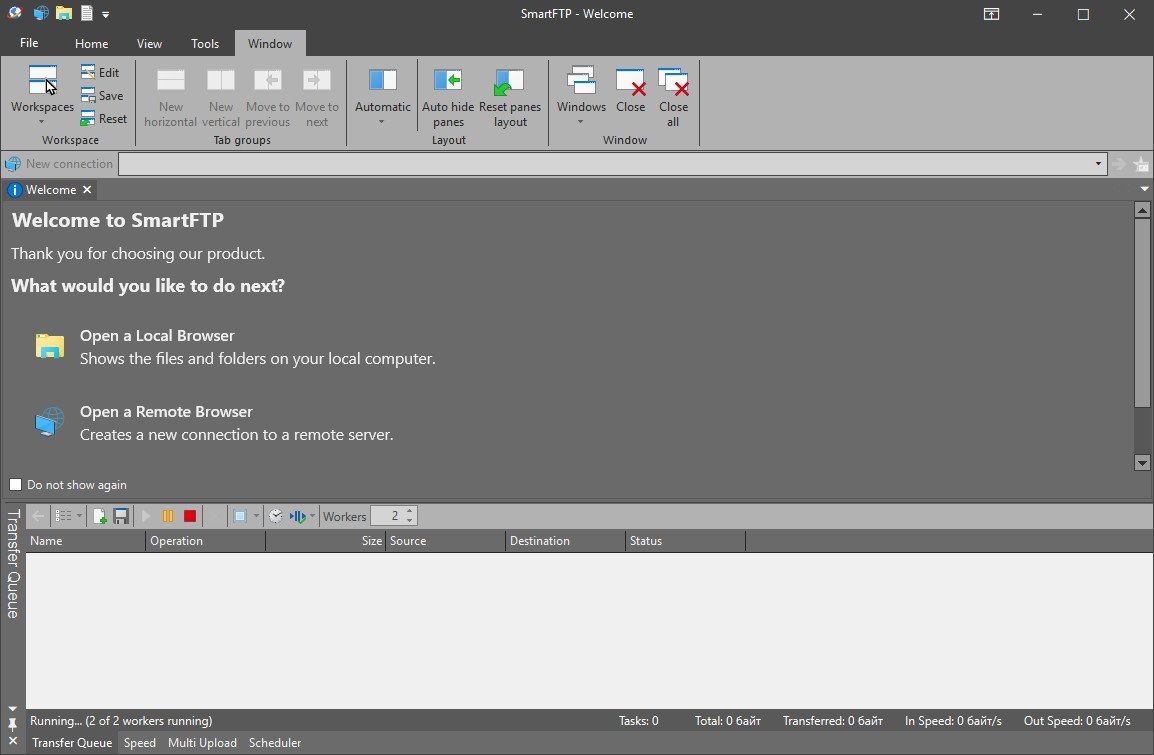 Windows x64 | File size: 12.78 MB
Windows x64 | File size: 12.78 MB
SmartFTP is an FTP (File Transfer Protocol), FTPS, SFTP, WebDAV, Amazon S3, Backblaze B2, Google Drive, OneDrive, SSH, Terminal client. It allows you to transfer files between your local computer and a server on the Internet. With its many basic and advanced Features SmartFTP also offers secure, reliable and efficient transfers that make it a powerful tool.
SmartFTP can be used for
- Web site publishing and maintenance
- Upload and download of images, documents, movie and music files
- Managed file transfers. Automate file transfer processes.
- Backup and synchronize local and remote files
Features
• Protocols
• FTP and FTPS (Secure FTP)
• SFTP over SSH
• WebDAV
• Amazon S3 (Enterprise Edition)
• Google Drive (Ultimate Edition)
• Google Cloud Storage (Enterprise Edition)
• Backblaze B2 Cloud Storage (Enterprise Edition)
• Microsoft OneDrive (Ultimate Edition)
• Terminal Emulator (Ultimate Edition)
• Integrated Editor
• HIPAA 5010 compliant
• FIPS 140-2, 186-4 compliant
• Modern Graphical User Interface (GUI)
• High DPI support
• File/Folder Synchronization
• Multilingual (more than 20 languages)
• Thumbnails View and Preview
• Visual Compare
• Advanced Schedule
• IPv6
• On-the-fly Compression (MODE Z)
• UTF-8 Support
• Support for KeePass, LastPass, 1Password password manager
• Multiple Connections
• Auto reconnect and resume of broken transfers
• Transfer Integrity
• Verified Transfers (XCRC, XMD5, XSHA)
• FXP (Server-To-Server Transfer) support
• Remote Edit of files
• Search for files and folders on the server
• Local Browser
• Bulk Rename
• Software Development Kit (SDK)
• Enhanced NAT/UPnP Support
• UPnP (Universal Plug and Play), ICS, ICF
• Transfer Queue
• Scheduling (Enterprise Edition)
• Uploads/Downloads/FXP
• Unlimited simultaneous threads
• International Domain Names (IDN)
• Proxy / Firewall support
• SOCKS5, SOCKS4, SOCKS4A, HTTP Proxy
• Wingate, Winproxy, CSM, Checkpoint FW-1, Raptor
• URL Watcher
• FTP command line
• Custom Commands
• CHMOD (Properties)
• Section 508 compliant
• and much more ... What's new
Код:
https://www.smartftp.com/en-us/changelog/1
Supported systems: 64-bit version for Windows 11, 10, Server 2022, 2019
HomePage:
Код:
https://www.smartftp.com/
-:DOWNLOAD FROM LINKS:- Download From RapidGator
[Ссылки доступны только зарегистрированным пользователям
. Регистрируйся тут...]
Download From NitroFlare
[Ссылки доступны только зарегистрированным пользователям
. Регистрируйся тут...]
|

|

|
 26.10.2024, 10:35
26.10.2024, 10:35
|
#25234
|
|
Местный
Регистрация: 15.09.2019
Сообщений: 26,215
Сказал(а) спасибо: 0
Поблагодарили 0 раз(а) в 0 сообщениях
|
 Total Commander 11.50 Beta 3
Total Commander 11.50 Beta 3
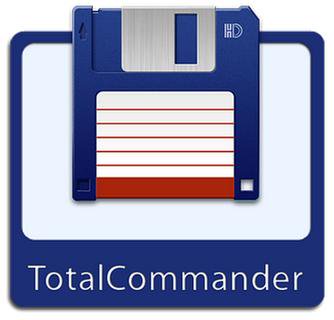 File size: 10.5 MB
File size: 10.5 MB
Total Commander (former Wincmd) is a file manager for Windows similar to the Windows Explorer. But Total Commander uses a different approach: it has two fixed windows side by side like a well-known file manager for DOS.
Features
- Two file windows side by side
- Multiple language and Unicode support
- Enhanced search function
- Compare files (now with editor) / synchronize directories
- Quick View panel with bitmap display
- ZIP, ARJ, LZH, RAR, UC2, TAR, GZ, CAB, ACE archive handling + plugins
- Built-in FTP client with FXP (server to server) and HTTP proxy support
- Parallel port link, multi-rename tool
- Tabbed interface, regular expressions, history+favorites buttons
- Thumbnails view, custom columns, enhanced search
- Compare editor, cursor in lister, separate trees, logging, enhanced overwrite dialog etc.
- Unicode names almost everywhere, long names, password manager for ftp and plugins, synchronize empty dirs, 64 bit context menu, quick file filter (Ctrl+S)
- New: USB port connection via special direct transfer cable, partial branch view (Ctrl+Shift+B), and many imporvements to ftp, synchronizing and other functions
- And many more!
Whats New
Код:
https://www.ghisler.com/history1150.txt
HomePage:
Код:
https://www.ghisler.com/
-:DOWNLOAD FROM LINKS:- Download From RapidGator
[Ссылки доступны только зарегистрированным пользователям
. Регистрируйся тут...]
Download From NitroFlare
[Ссылки доступны только зарегистрированным пользователям
. Регистрируйся тут...]
|

|

|
 26.10.2024, 10:37
26.10.2024, 10:37
|
#25235
|
|
Местный
Регистрация: 15.09.2019
Сообщений: 26,215
Сказал(а) спасибо: 0
Поблагодарили 0 раз(а) в 0 сообщениях
|
 Sysinternals Suite 2024.10.22
Sysinternals Suite 2024.10.22
 File Size : 50 Mb
File Size : 50 Mb
Sysinternals Suite - A suite of technical tools to configure, optimize, test, detect and correct errors in the operating systems Windows.Spektr application of this package is quite wide, because the utility of his cover many areas of the operating system. For example, the utility controls the Autoruns Startup, Process Monitor provides monitoring of all operations that take place in the file system, and the utility PageDefrag performs optimization and defragment your registry.
The package Sysinternals Suite includes the following utilities
AccessChk, AccessEnum, AdExplorer, AdRestore, Autologon, Autoruns, BgInfo, CacheSet, ClockRes, Contig, Coreinfo, Ctrl2Cap, DebugView, Desktops, DiskExt, DiskMon, DiskView, Disk Usage (DU), EFSDump, FileMon, Handle, Hex2dec, Junction, LDMDump, ListDLLs, LiveKd, LoadOrder, LogonSessions, NewSid, NTFSInfo, PageDefrag, PendMoves, PortMon, ProcessExplorer, Process Monitor, ProcFeatures, PsExec, PsFile, PsGetSid, PsInfo, PsKill, PsList, PsLoggedOn, PsLogList, PsPasswd, PsService, PsShutdown, PsSuspend, RegDelNull, RegJump, RegMon, RootkitRevealer, SDelete, ShareEnum, ShellRunas, SigCheck, Streams, Strings, Sync, TCPView, VolumeID, WhoIs, WinObj, VMMap, ZoomIt.
HomePage:
Код:
https://www.microsoft.com
-:DOWNLOAD FROM LINKS:- Download From RapidGator
[Ссылки доступны только зарегистрированным пользователям
. Регистрируйся тут...]
Download From NitroFlare
[Ссылки доступны только зарегистрированным пользователям
. Регистрируйся тут...]
|

|

|
 26.10.2024, 10:45
26.10.2024, 10:45
|
#25236
|
|
Местный
Регистрация: 15.09.2019
Сообщений: 26,215
Сказал(а) спасибо: 0
Поблагодарили 0 раз(а) в 0 сообщениях
|
 TSplus Advanced Security Ultimate 7.1.10.22
TSplus Advanced Security Ultimate 7.1.10.22
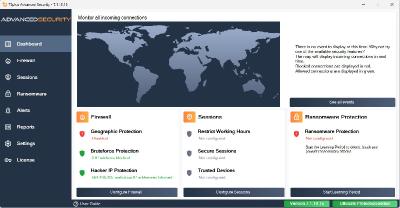 File size: 15.8 MB
File size: 15.8 MB
Keeping your system secure from threats and free of malware of any kind is of paramount importance, especially in today's context of the ever-evolving malware pool in the online medium. Such strategies make no exception when it comes to remote PC work, and such setups are also vulnerable to malware. TSplus Advanced Security aims at offering a security suite that is targeted at the protection of servers and remote access setups, via a series of purpose-fit tools that address a wide range of security aspects and potential issues.
Whats New
Updates: official site does not provide any info about changes in this version
HomePage:
-:DOWNLOAD FROM LINKS:- Download From RapidGator
[Ссылки доступны только зарегистрированным пользователям
. Регистрируйся тут...]
Download From NitroFlare
[Ссылки доступны только зарегистрированным пользователям
. Регистрируйся тут...]
|

|

|
 26.10.2024, 10:47
26.10.2024, 10:47
|
#25237
|
|
Местный
Регистрация: 15.09.2019
Сообщений: 26,215
Сказал(а) спасибо: 0
Поблагодарили 0 раз(а) в 0 сообщениях
|
 Systweak PDF Editor 1.0.0.4493
Systweak PDF Editor 1.0.0.4493
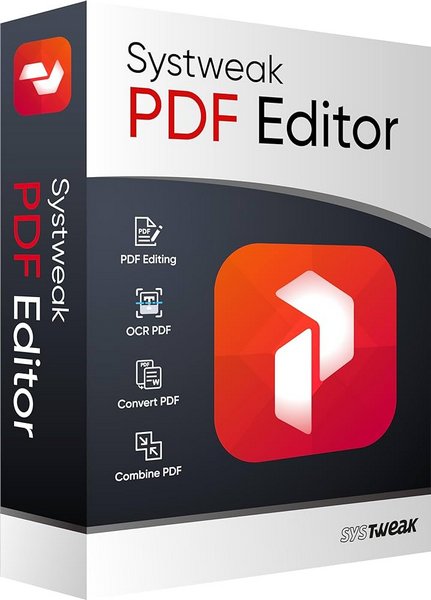 File size: 43.16 MB
File size: 43.16 MB
PDF Editing Gets Easy! A quick and straightforward solution to edit, convert, sign, protect, compress PDFs, and make scanned PDFs searchable and selectable.
- Convert PDF files to Excel, Word, PowerPoint, images & vice versa
- List icon Edit, merge, split, compress, annotate, extract & stamp your PDFs
- List icon Sign, encrypt, unlock, rotate, split, bookmark & combine your PDFs
Seamless PDF Editing With One Software
Edit PDF
Edit, modify, and perform others PDF editing tasks easily with Systweak PDF Editor. It is a user-friendly tool that allows you to split, delete, merge, add bookmarks, edit scanned PDFs, annotate, add images, text, notes, text callouts, and perform other editing tasks easily without any technical skills. The tool simplifies PDF editing for everyone making the process fast and secure.
Annotate text in PDF
Whether collaborating with colleagues or reviewing documents for personal use, annotating helps. With this must-have feature provided by Systweak PDF Editor, you can now effortlessly review PDF documents, add comments, highlight text, draw shapes, underline important text, and more. The tools make sharing feedback and suggestions painless.
Merge PDF
Efficiently combine & manage your PDF files with Systweak PDF Editor. It doesn't matter whether you're working on a project with colleagues or need to consolidate personal documents. You can now combine multiple PDF files or specific pages into one document. Moreover, you can save the merged PDF on an internal or external drive and access it with ease.
Perform OCR
OCR stands for Optical Character Recognition. Systweak PDF Editor allows you to load and view scanned PDF documents while making the text selectable and searchable.
Convert PDF
Converting PDF files to text documents, Word, Excel, Powerpoint, high-resolution images, HTML, EPUB, or any other format has been challenging. With the Systweak PDF Editor, swiftly convert your PDF files into various editable formats. Transforming PDFs to and from any MS Office file, image, e-book, webpage, and other formats gets easier.
Compress PDF
With Systweak PDF Editor now easily reduce the size of your PDF files. The ultimate PDF editor gives you three compression levels for easy file compression. Select the High compression level to reduce the file size to the maximum. However, select either the medium or low compression level to maintain the file quality and reduce its size.
Create PDF
Creating a PDF file involves converting a document into a format that can easily be viewed and shared on any device. This can be easily achieved using the create option offered by Systweak PDF Editor software. Use it to create new PDF documents or convert existing ones, such as Microsoft Word, PowerPoint, SVG, HTML, and other formats.
View/Read PDF
Viewing or reading a Portable Document Format file requires PDF reader software. With Systweak PDF Editor, you can open and view PDFs in different modes and navigate through the contents of a PDF document. Moreover, you can zoom, search, bookmark, and add comments to the PDF, making reviewing it simpler.
Protect PDF
Secure the contents and restrict access to your PDF files to only those with the correct password. Using the Protect feature of Systweak PDF Editor, you can lock PDF files and prompt anyone trying to open the file to enter a password before accessing its contents. Password protection is helpful for sensitive or confidential documents that must be shared and kept secure.
What Else You Can Do With Systweak PDF Editor To work & edit PDFs, Systweak PDF editor offers a range of features and tools. Using them, you can mark text for redaction, OCR PDF, sign, split, compress, batch convert, lock, unlock, and make other changes.
Advanced PDF Editing
Using Systweak PDF Editor, the comprehensive PDF editor for Windows, you can edit, compress, convert, and modify Portable Document Format (PDF) files.
Multiple Viewing Modes
Different viewing modes - Single View, Scrolling, Fit Page, Fit Width, and Actual Size offered by Systweak PDF Editor makes reading PDF files easy.
Convert PDF to Any Format
Transform PDF files into a different file type, such as Microsoft Word, Excel, or PowerPoint, without affecting the original content and formatting.
Electronically Sign PDF
Add a digital signature to your Portable Document Format (PDF) file, and save yourself from signing a load of physical documents.
More PDF Editing Features to Increase Productivity Upgrade your PDF editing game with Systweak PDF Editor's suite of PDF editing tools.
Organize PDF
With Systweak PDF Editor, reorganize, rename, merge, and perform other PDF editing operations to create a more organized and manageable document library. The feature helps streamline document management and keeps PDFs well-organized and easily accessible.
Add Notes
Insert notes and comments within your PDF document and provide additional context, information, or clarification for quick study or collaboration. Whether you are a student or professional, adding notes helps unlock the full potential of PDF files.
Stamp & Review PDF
For easy sorting, do you want to label the important documents? Using the Stamp feature, mark PDF documents as approved, confidential, draft, final, etc. This feature helps collaborate and review PDF files allowing you to make changes within the document.
Highlight Text
When working with long PDF documents, finding important information can be challenging. With Systweak PDF Editor's Annotate feature, highlight important text and make it stand out, making interacting with your documents easier, thus speeding up workflow.
Sign PDF
Working with PDFs, especially those containing confidential or legally binding information, requires the authenticity and integrity of the document to be maintained. With Systweak PDF Editor, add digital signatures and strengthen your documents' security.
Rotate PDF
Are you looking for a way to change the orientation of your PDF files? Rotate individual or multiple pages clockwise or counterclockwise effortlessly with Systweak PDF Editor. The tool even lets you remove and split pages directly from within the PDF files.
Arrange Pages
Rearrange, sort, and reorganize the pages within a PDF document swiftly with Systweak PDF Editor. The software provides a user-friendly interface and supports drag-and-drop functionality for easy page rearrangement thus helping arrange the PDF files.
Print PDF
Compared to other file formats, PDFs are often preferred for printing as they preserve formatting. If you face any issues while printing Microsoft Office documents and other file formats use Systweak PDF Editor, to convert the files into PDF and print them.
What's new
• official site does not provide any info about changes in this version
For Windows 11, 10, 8.1, 8 & 7 SP1 (32 & 64 Bit)
HomePage:
Код:
https://www.systweak.com/
-:DOWNLOAD FROM LINKS:- Download From RapidGator
[Ссылки доступны только зарегистрированным пользователям
. Регистрируйся тут...]
Download From NitroFlare
[Ссылки доступны только зарегистрированным пользователям
. Регистрируйся тут...]
|

|

|
 26.10.2024, 10:49
26.10.2024, 10:49
|
#25238
|
|
Местный
Регистрация: 15.09.2019
Сообщений: 26,215
Сказал(а) спасибо: 0
Поблагодарили 0 раз(а) в 0 сообщениях
|
 WinSnap 6.1.3
WinSnap 6.1.3
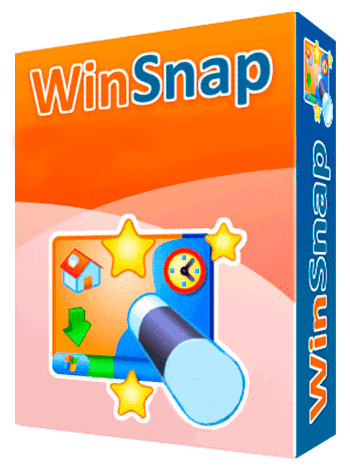 File size: 4.4 MB
File size: 4.4 MB
WinSnap is a fast and user-friendly utility for taking and editing screenshots. It easily captures windows of non-rectangular form with transparent backgrounds including Aero Glass and instantly enhances screenshots with professional-looking shadows, reflections, highlights, outlines, watermarks and color effects. Moreover, it allows you to quickly edit and annotate screenshots afterwards.
Here are some key features of "WinSnap"
• Flexible screen capture capabilities
• Smoothing shadow effect in Photoshop style
• Powerful image processing and basic canvas transformations
• Support of various image formats and advanced auto-save options
• Easy Web publishing and E-Mail sending
• Multilingual user interface (Unicode based)
• Easy makes screenshots of windows with rounded corners
• WinSnap saves info about window form and adds real smoothing shadows.
• Alpha-Channel and PNG/TIFF transparency are supported.
• Unique "Application" capture mode allows you to capture all visible windows of the foreground application with one click.
• Unique "Multi-Object" capture mode allows you to select multiple windows on the screen and easy combine them into one screenshot.
• Basic coloring effects and canvas transformations.
• Advanced auto-save and auto-copy options.
• Configurable External Tools menu to open image editors and optimizers.
• Usual keyboard and mouse control (Print Screen replacement).
• Make all this work with one 100-kb application - smaller than Paint!
WinSnap 5 is the major update of our popular screen capture app. Main improvements include: pixelate tool, advanced resize feature, configurable outline and shadow effect for shapes and text, redesigned user interface and much more. Here is the new default Light UI style.
Quick demonstration of new text effects and pixelate tool.
WinSnap 5 is free for all registered users - just download and install it! If you prefer WinSnap in a language other than English, please wait for upcoming 5.x releases. Language files need to be updated too.
Whats New
Код:
https://www.ntwind.com/software/winsnap/what-is-new.html
HomePage:
Код:
https://www.ntwind.com/
-:DOWNLOAD FROM LINKS:- Download From RapidGator
[Ссылки доступны только зарегистрированным пользователям
. Регистрируйся тут...]
Download From NitroFlare
[Ссылки доступны только зарегистрированным пользователям
. Регистрируйся тут...]
|

|

|
 26.10.2024, 10:52
26.10.2024, 10:52
|
#25239
|
|
Местный
Регистрация: 15.09.2019
Сообщений: 26,215
Сказал(а) спасибо: 0
Поблагодарили 0 раз(а) в 0 сообщениях
|
 TweakNow WinSecret Plus 5.7.6
TweakNow WinSecret Plus 5.7.6
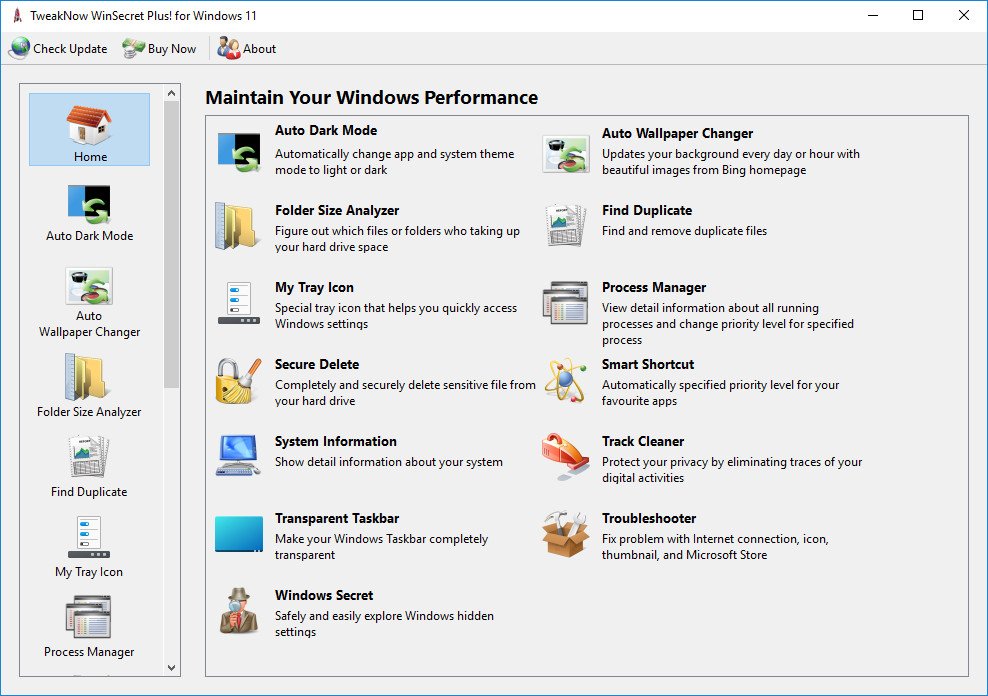 File size: 22.1 MB
File size: 22.1 MB
TweakNow WinSecret for Windows 10 and 11 allows users to explore the hidden settings in Windows.
This app is specifically geared for Windows, grouping numerous registry settings and delivering them from an easy and safe user interface.
With TweakNow WinSecret for Windows, you can move the Windows taskbar to the top and change the taskbar size by editing the registry value. With any app modifying the registry, it is strongly advised to have a backup to restore from in the advent of an issue.
TweakNow WinSecret for Windows makes the process easier than directly doing it via Regedit, potentially creating critical problems for a novice user. TweakNow WinSecret for Windows gives you a smooth platform to perform these tweaks in a more controlled environment.
TweakNow WinSecret for Windows is a solid option for those that want to improve their overall experience while on Windows through a simple and easy-to-navigate app.
Plus Features
Auto Dark
Automatically change app and system theme mode to light or dark
Auto Wallpaper Changer
Updates your background every day or hour with beautiful images from Bing homepage
Folder Size Analyzer
Figure out which files or folders who taking up your hard drive space
Find Duplicate
Find and remove duplicate files
Process Manager
View detail information about all running processes and change priority level for specified process
Secure Delete
Completely and securely delete sensitive file from your hard drive
Smart Shortcut
Automatically specified priority level for your favourite apps
System Information
Show detail information about your system
Track Cleaner
Protect your privacy by eliminating traces of your digital activities
Transparent Taskbar
Make your Windows Taskbar completely transparent
Troubleshooter
Fix problem with Internet connection, icon, thumbnail, and Microsoft Store
Windows Secret
Safely and easily explore Windows hidden settings
OS: Windows 10/11
Whats New
Код:
https://www.tweaknow.com/WindowsSecretPlus.php
HomePage:
Код:
https://www.tweaknow.com/
-:DOWNLOAD FROM LINKS:- Download From RapidGator
[Ссылки доступны только зарегистрированным пользователям
. Регистрируйся тут...]
Download From NitroFlare
[Ссылки доступны только зарегистрированным пользователям
. Регистрируйся тут...]
|

|

|
 27.10.2024, 04:19
27.10.2024, 04:19
|
#25240
|
|
Местный
Регистрация: 15.09.2019
Сообщений: 26,215
Сказал(а) спасибо: 0
Поблагодарили 0 раз(а) в 0 сообщениях
|
 DISMTools 0.5.1 Update 2
DISMTools 0.5.1 Update 2
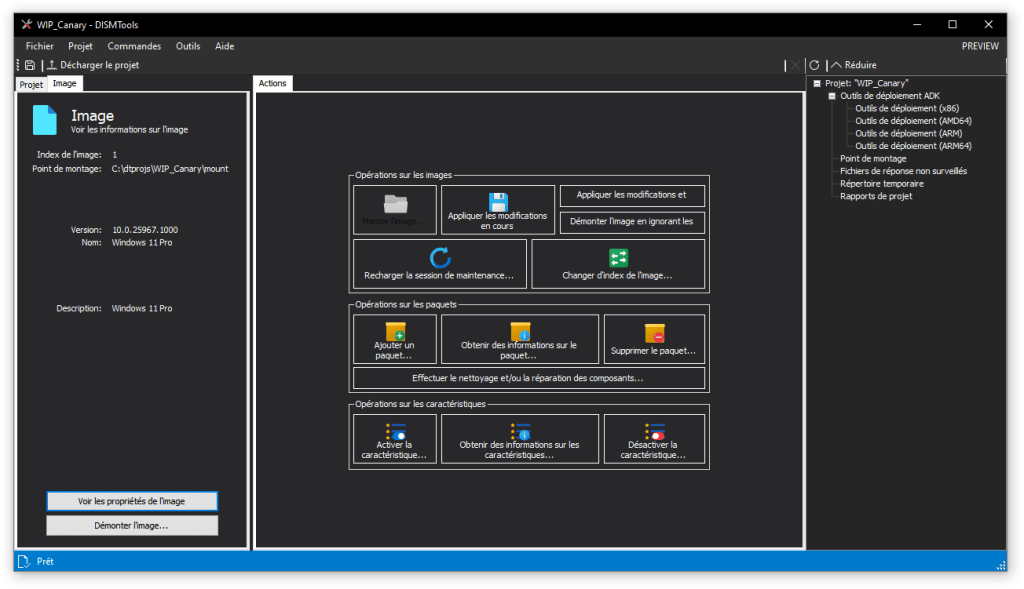 File Size : 47.5 Mb
File Size : 47.5 Mb
DISMTools is a front-end for DISM that lets you manage your Windows Imaging (WIM) files and a whole lot more.
Key features
DISMTools is the first project-based GUI. Projects store the mounted image and unattended answer files you want to apply (using the command line at this time), while also providing a scratch directory for temporary operations
DISMTools is also smart, checking first if an action can be performed before doing it
Supported actions
The following actions are supported by DISMTools
This program is in beta stages, so not every possible action is implemented. Check the "Unsupported actions" section for more details
Image management
WIM/SWM/ESD file application
Image capture
Image commits
Volume image removal (removal of unnecessary Windows editions)
Image mounting and unmounting
Image servicing session reloads
Image index switches
WIM -> ESD and viceversa conversion
SWM file merger
Component cleanup
Image splitting
OS packages and features
Package addition and removal
Feature enablement and disablement
AppX package servicing
Application addition and removal
Capabilities
Capability addition and removal
Drivers
Driver addition and removal
Provisioning packages
Add provisioning packages to an image
Other
Get complete information of an image
Using the project's or program's scratch directory
Get information of packages, features, AppX packages, capabilities, and drivers
Configure Windows PE settings
Basic automation
HomePage:
Код:
https://github.com/CodingWonders/DISMTools
-:DOWNLOAD FROM LINKS:- Download From RapidGator
[Ссылки доступны только зарегистрированным пользователям
. Регистрируйся тут...]
Download From NitroFlare
[Ссылки доступны только зарегистрированным пользователям
. Регистрируйся тут...]
|

|

|
 27.10.2024, 04:30
27.10.2024, 04:30
|
#25241
|
|
Местный
Регистрация: 15.09.2019
Сообщений: 26,215
Сказал(а) спасибо: 0
Поблагодарили 0 раз(а) в 0 сообщениях
|
 Allavsoft Video Downloader Converter 3.27.5.9062
Allavsoft Video Downloader Converter 3.27.5.9062
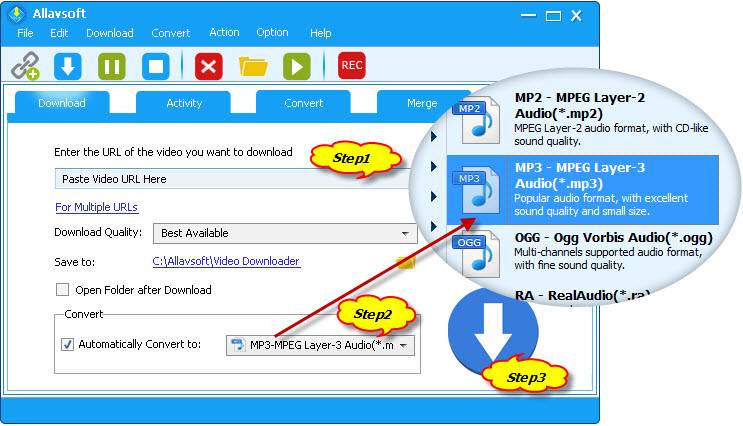 File Size: 52 MB
File Size: 52 MB
This powerful Video Downloader supports downloading movies, music videos, playlist, sport videos, lectures and more from free video sharing website like Facebook, Dailymotion, eHow, and more than 100 video sharing sites. Besides downloading video in its original format, Allavsoft also features one-click to download as well as convert the downloaded video to popular video format like MP4, AVI, WMV, MOV, MPEG-1, MPEG-2, VOB, ASF, RMVB, DV, TS, Apple ProRes, WebM, FLV, OGV and etc.
This ideal Web Video Downloader app enables selecting among all video qualities available for downloading like download videos in ultra high definition (4K), 3D video, HD 2k, HD 1080p, HD 720p, and stand definition 480p, 360p, and 240p.
This professional Video Downloading and Converting tool also helps to extract and download audio from online music video or movies as well as convert to popular audio format like MP3, WMA, WAV, AAC, AAC, Apple Lossless M4A, AIFF, RA, FLAC, OGG, AU and etc.
Batch download and convert
Allavsoft supports adding multiple video URLs and batch downloading and converting multiple videos at a time.
When download web video files, this wonderful Video Downloader will automatically detects advertisements and does not download them.
Preview and playback downloaded video files
There is a built-in video player in Allavsoft for us to preview and playback the downloaded video files.
Breakpoint Resume
You can pause and resume downloading at any time. It is very convenient to use.
Action after download done
You can set automatically shut down computer after all the download tasks are finished, if you have lots of videos to download and want to leave your Windows on to download them.
Keep history for downloading.
Whats New
official site does not provide any info about changes in this version
HomePage:
Код:
https://www.allavsoft.com
-:DOWNLOAD FROM LINKS:- Download From RapidGator
[Ссылки доступны только зарегистрированным пользователям
. Регистрируйся тут...]
Download From NitroFlare
[Ссылки доступны только зарегистрированным пользователям
. Регистрируйся тут...]
|

|

|
 27.10.2024, 04:33
27.10.2024, 04:33
|
#25242
|
|
Местный
Регистрация: 15.09.2019
Сообщений: 26,215
Сказал(а) спасибо: 0
Поблагодарили 0 раз(а) в 0 сообщениях
|
 Ashampoo Snap 16.0.8
Ashampoo Snap 16.0.8
 File size: 224.3 MB
File size: 224.3 MB
Ashampoo Snap 16 raises the bar, again! The new instant shot feature requires only two clicks to create beautiful screenshots. In addition, video captures now support live annotations through arrows and rectangles to instantly redirect attention and shorten post-processing. Then, there's the new always-present toolbar with quick-access to all essential capture functions during screenshotting, seamless zooming during editing, and a revamped magic eye that saves you clicks! New technology, more speed, more efficiency, and streamlined workflows: That's what Ashampoo Snap 16 is all about!
Handy toolbar for seamless zooming
Revised "magic eye" for quicker results
Live video annotations with arrows and rectangles
Convenient context menu with quick access to recording features
Cutting-edge image and video capturing engine
Add watermarks
Capture mouse pointer
Different color presets for selections
Fast two-click screenshots
Improved support for high-res and low-res displays
New scroll-capture technology
Fast OCR language switching
Across the board performance improvements
Whats New
Код:
https://www.ashampoo.com/en-us/snap
HomePage:
Код:
https://www.ashampoo.com/en-us/snap/detail
-:DOWNLOAD FROM LINKS:- Download From RapidGator
[Ссылки доступны только зарегистрированным пользователям
. Регистрируйся тут...]
Download From NitroFlare
[Ссылки доступны только зарегистрированным пользователям
. Регистрируйся тут...]
|

|

|
 27.10.2024, 05:09
27.10.2024, 05:09
|
#25243
|
|
Местный
Регистрация: 15.09.2019
Сообщений: 26,215
Сказал(а) спасибо: 0
Поблагодарили 0 раз(а) в 0 сообщениях
|
 Tenorshare 4DDiG 10.1.17.17
Tenorshare 4DDiG 10.1.17.17
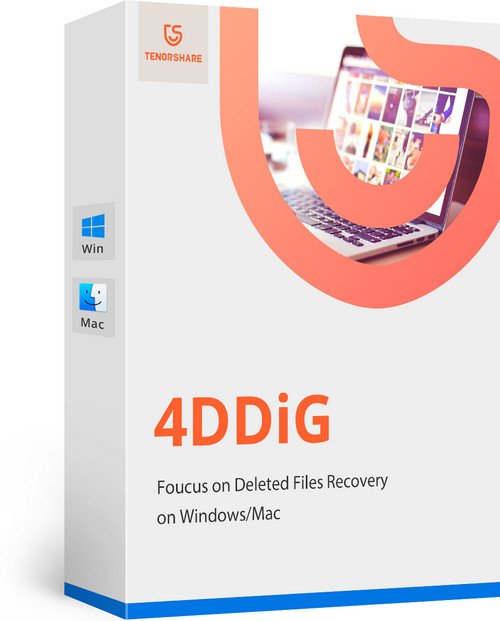 File size: 71.3 MB
File size: 71.3 MB
All-in-One Solution to Perform Data Recovery and Video Repair. Recover data from laptop/PC, internal & external drive, USB flash disk, etc. Recover 1000+ file types including photos, videos, documents, and audio. Recover files lost due to accidental deletion, formatting, lost partition, corruption, crashed system, virus-attack, and so on.
Deleted Files Recovery
Accidentally deleted important files such as photos, videos and documents? Emptied recycle bin unconsciously and then found that the files were of high importance to you? 4DDiG will be there to help.
Formatted Drive Recovery
It's easy to format HDD, SSD, hard drive, SD card, and USB stick accidentally then data loss happens. Take it easy. With 4DDiG Windows Data Recovery, recovering data from formatted drive is no more a headache.
Lost Partition Recovery
You may be denied access to some locations or files due to mistakenly partition, deleted partition, repartition, or table loss. Here only professional data recovery software like 4DDiG will get you out of these problems.
External Device Recovery
External storage devices are good in the point of data saving. But data loss will also make you crazy when the devices are damaged, corrupted. No matter what kind of device you have, 4DDiG makes it possible to get lost data back with highest recovery rate.
Crashed Computer Recovery
You may easily meet computer crash with black or blue screen and then data loss. With 4DDiG, you can create bootable drive to boot up crashed computer and access data without any technical knowledge.
Raw File Recovery
RAW drives means RAW file system that you can not access the data without the help of data recovery software. Don't worry, 4DDiG will recover files from any RAW drives.
1000+ Data Types You Can Recover
You can recover various data types from this powerful Windows data recovery tool. No matter what you have lost, 4DDiG is capable of restoring lost files without hassle, file types including images, videos, music files, email, office documents, and compressing files.
Photo
JPG/JPEG, TIFF/TIF, PNG, BMP, GIF, PSD, WEBP, CRW, RGB, CR2, NEF, ORF, SR2, MRW, DCR, WMF, RAW, SWF, SVG, RAF, DNG, ERF, ICO, DSC, etc.
Video
AVI, MOV, MP4, M4V, 3GP, 3G2, WMV, MKV, ASF, FLV, FLA, AMV, F4V, SWF, MPG, RM/RMVB, MPEG, TS, VOB, MTS, DV, etc.
Audio
MP3, AIF/AIFF, M4A, WMA, WAW, APE, MID/MIDI, VQF, OGG, AAC, WAV, FLAC, DTS, and other audio formats.
Office Document
DOC/DOCX, XLS/XLSX, PPT/PPTX, CWK, HTML/HTM, INDD, EPS, RTF, EPUB, PDF, CHM, CSV, TXT, DOTM, THMX, and so on.
Email & Archive
MSG, PST, OST, EML, EMLX, MBOX, etc.
7Z, WAR, ZIP, EXE, 7zip, BZ2, ISO, IMG, TAR, GZ, TAZ, etc.
Others
ASPX, CGI, ELM, IGY, IQY, JSP, LDB, MHT, MHTML, PHP, and more.
Whats New
Updates: official site does not provide any info about changes in this version
HomePage:
Код:
https://www.tenorshare.com/
-:DOWNLOAD FROM LINKS:- Download From RapidGator
[Ссылки доступны только зарегистрированным пользователям
. Регистрируйся тут...]
Download From NitroFlare
[Ссылки доступны только зарегистрированным пользователям
. Регистрируйся тут...]
|

|

|
 27.10.2024, 05:16
27.10.2024, 05:16
|
#25244
|
|
Местный
Регистрация: 15.09.2019
Сообщений: 26,215
Сказал(а) спасибо: 0
Поблагодарили 0 раз(а) в 0 сообщениях
|
 GiliSoft Audio Toolbox Suite 12.6
GiliSoft Audio Toolbox Suite 12.6
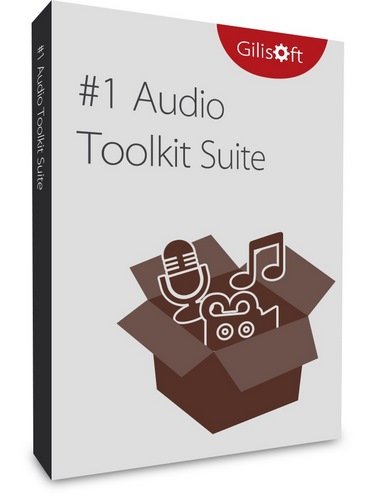 File size: 42.5 MB
File size: 42.5 MB
9 powerful and useful audio program in one pack, which including Audio Recorder , Audio Cutter, Audio Joiner, Audio Converter, Video to Mp3,ID3 Tag Editor,Transfer to iTunes,CD Ripper,CD Burner. #1 Audio Toolkit Suite is able to do almost every audio ripping, converting, burning, and editing imaginable. With it, you can easily convert and edit any audio files, rip, create and copy CD, convert audio files, burn music to CD, rip CD/DVD to different audio files, etc.
In conclusion, you can convert, copy, create, rip, burn and deal with your CD/audios/by #1 Audio Toolkit Suite with much enjoyment. Just free download and experience it now!
Audio Recorder
A nice tool that can enrich your music entertainment. It allows you to record streaming audio from music sites, video platforms, radio stations or capture sound from audio chats effortlessly. The software provides lots of output audio formats including MP3, AAC, FLAC, WMA, etc. for playing on any music players and portable devices smoothly..
Audio Cutter
A perfect tool for all your audio Mp3 Wav Wma cutting needs as create ringtones, make mash-ups, music clips and more. Cut your favorite part from a video or audio, save the result as a .MP3 file or ringtone for your mobile phone. Our app can be used to make an audio track fade in and out smoothly..
Audio Joiner
Audio Joiner has a very simple interface. Add your file, pick a start and finish time and press Cut, or find the file you want to merge with and press Join. The timescale slider is easier than usual to use, and you'll have the option to preview your work before making any final changes.
Audio Converter
The built-in audio converter offers lots of functions including cut, merge, mix and add effects to audio. Using it, you could re-create the audio and make ringtone without hassle. Except convert audio files , you can adust audio speed, change voice.
Video to MP3
Video to MP3 extract audio from video files to MP3 and WAV Lossless Audio. You can save audio in high, standard and economy quality. Video to MP3 Converter automatically fills the title tag and the artwork, taking a snapshot from the middle of video, which can be seen in iTunes, Winamp or just a Windows Explorer folder.
ID3 Tag Editor
ID3 Tag Editor is designed to be easy and intuitive to use. Just load the file you want to edit, enter the new information, and then add or edit tag metadata, including genre, title, artist, album, year, track number and more
Add your own comments to a music file, Edit wav, mp3 and ogg music file metadata.
Transfer to iTunes
Transfer Music on your PC Into iTunes, if you add video file, it will convert and transfer Into iTunes. If you want to listen to recorded music on Apple devices, the "Transfer Music to iTunes" function is the right option. It converts audio in any formats to iTunes compatible format and add them to iTunes library in one-stop way.
CD Ripper
A powerful software for ripping audio CD tracks to WMA, MP3, OGG, VQF, FLAC, APE and WAV formats. The interface is user-friendly and includes ID3 tag support. It supports multiple CD/DVD drivers and includes audio playback controls.
CD Burner
It's a nice add-on for you to burn your audio to blank CD for listening within CD player in your house or in the car. You may also share your songs with others via CD disc.
Whats New
Updates: official site does not provide any info about changes in this version.
HomePage:
Код:
https://www.gilisoft.com
-:DOWNLOAD FROM LINKS:- Download From RapidGator
[Ссылки доступны только зарегистрированным пользователям
. Регистрируйся тут...]
Download From NitroFlare
[Ссылки доступны только зарегистрированным пользователям
. Регистрируйся тут...]
|

|

|
 27.10.2024, 05:24
27.10.2024, 05:24
|
#25245
|
|
Местный
Регистрация: 15.09.2019
Сообщений: 26,215
Сказал(а) спасибо: 0
Поблагодарили 0 раз(а) в 0 сообщениях
|
 Topaz Gigapixel AI 8.0.1
Topaz Gigapixel AI 8.0.1
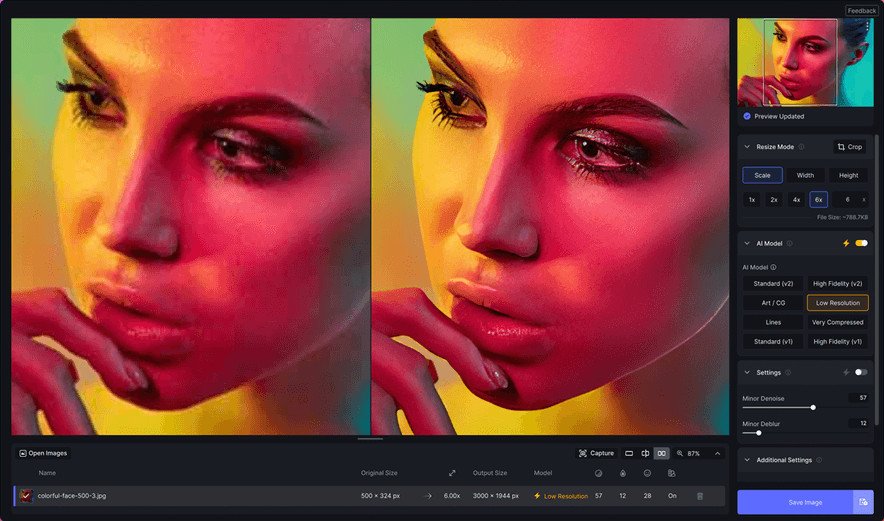 File size: 376.3 MB
File size: 376.3 MB
Larger. Sharper. More real. Upscale and enhance any image 16x. Take any image to 16X scale for the largest possible prints, posters, and billboard-size projects. Crop. Zoom in. Maximize photos, images, and AI-rendered art.
Sharper.
Just one click to both upscale and enhance your image at the same time. The result is an image sharper and larger than it started.
More real.
Every feature is built to bring your images closer to reality. Skin textures, fabrics, feathers, and hair. Trained using millions of images for the highest-quality detail.
Whats New
Код:
https://community.topazlabs.com/c/gigapixel-ai/109
HomePage:
Код:
https://topazlabs.com/
-:DOWNLOAD FROM LINKS:- Download From RapidGator
[Ссылки доступны только зарегистрированным пользователям
. Регистрируйся тут...]
Download From NitroFlare
[Ссылки доступны только зарегистрированным пользователям
. Регистрируйся тут...]
|

|

|
      
Любые журналы Актион-МЦФЭР регулярно !!! Пишите https://www.nado.in/private.php?do=newpm&u=12191 или на электронный адрес pantera@nado.ws
|
Здесь присутствуют: 4 (пользователей: 0 , гостей: 4)
|
|
|
 Ваши права в разделе
Ваши права в разделе
|
Вы не можете создавать новые темы
Вы не можете отвечать в темах
Вы не можете прикреплять вложения
Вы не можете редактировать свои сообщения
HTML код Выкл.
|
|
|
Текущее время: 15:54. Часовой пояс GMT +1.
| |