 14.12.2022, 22:07
14.12.2022, 22:07
|
#21226
|
|
Местный
Регистрация: 15.09.2019
Сообщений: 26,406
Сказал(а) спасибо: 0
Поблагодарили 0 раз(а) в 0 сообщениях
|
 Tubemate Downloader 5.0.3
Tubemate Downloader 5.0.3
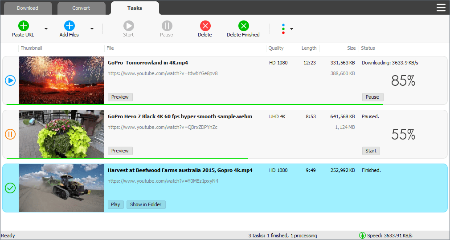 File size: 47.61 MB
File size: 47.61 MB
Windows TubeMate is a smart application that lets you snag any clip you want from the main video hosting sites and convert them while downloading or after that. If you need a simple and efficient video downloading tool, you can give it a try.
Features
Online video downloader
TubeMate can download videos from YouTube, Facebook, Instagram, Dailymotion, and thousands of other video sites.
HD video downloader
TubeMate can download UHD 8K, 5K, 4K, QHD 2K, HD 1080p and 720p videos from YouTube.
YouTube to MP3 converter
TubeMate allows you to download only audio stream from YouTube, and save it as MP3. You don't need to download the entire video file.
Playlist downloader
TubeMate enables you to download entire or part of a playlist with just a few clicks.
Download accelerator
TubeMate features a multi-thread download acceleration engine that increases your download speeds by up to 500% or even more.
Download multiple videos at a time
TubeMate supports simultaneous downloads. It allows you to download more than one video at the same time.
Pause and resume downloads
You can pause and resume your downloads at any time.
Support drag-and-drop
You may directly drag and drop video link from your browser to the drop box or app window to start a download. You don't even need to copy and paste video URL.
Preview video/audio while downloading
While downloading, you can click the 'Preview' button to view incomplete file and make sure the content is you want.
Video and audio converter
TubeMate can convert your disk video/audio files between MP4, FLV, AVI, WMV, MOV, MP3, AAC, and any other formats for any device.
Video optimizer
TubeMate automatically optimizes downloaded videos for popular mobile devices, so you can watch downloaded videos smoothly on your iPhone, iPad, Android phone, and other devices.
Video to MP3 converter
TubeMate allows you to extract audio stream from video and save it as MP3, WAV, AC3, or other audio format.
Ready-made presets
TubeMate provides ready-made presets for all video and audio formats. You can also customize your own video/audio formats.
iTunes compatible
Optionally, TubeMate can add downloaded video/music to your iTunes library automatically, so you can easily synchronize your videos and music to your iPhone, iPad, iPod.
Media player
TubeMate contains an easy-to-use media player for playing files that Windows Media Player cannot play.
What's new
• official site does not provide any info about changes in this version
HomePage:
Код:
http://www.windowstubemate.com/
-:DOWNLOAD FROM LINKS:- Download From RapidGator
Код:
https://rapidgator.net/file/b567cc2d95926e0e89b97c4bcf16b0de/
Download From DropApk
Download From NitroFlare
Код:
https://nitroflare.com/view/485987A46714FB5/
|

|

|
 14.12.2022, 22:11
14.12.2022, 22:11
|
#21227
|
|
Местный
Регистрация: 15.09.2019
Сообщений: 26,406
Сказал(а) спасибо: 0
Поблагодарили 0 раз(а) в 0 сообщениях
|
 UpdatePack7R2 22.12.14 Multilingual
UpdatePack7R2 22.12.14 Multilingual
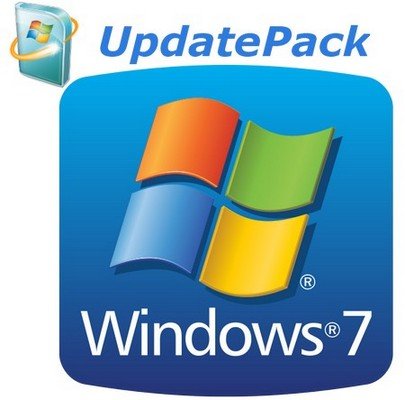 File size: 812.5 MB
File size: 812.5 MB
UpdatePack7R2 - the set allows you to update the operating system, and also to integrate updates into the distribution. Can be installed on any revision of Windows 7 and Server 2008 R2, any bit depth and any language. Includes updates for all versions of Internet Explorer, all critical, recommended and security updates.
Using
The system must have at least 10 GB of free space on the hard drive and preferably not less than 1 GB of free RAM.
For flexible installation of the set, you can use the following keys and their combinations
- Key / Reboot to automatically reboot, if required.
- / S key for completely silent installation without windows and messages. The register matters.
- Key / Silent for passive installation - you can see the progress, but the installation is completely automatic.
- Key / IE11 to install Internet Explorer 11 and localize it.
- The / Temp = key allows you to specify a temporary working directory. It does not have to be empty, but it must exist.
- The / NoSpace key allows you to skip checking for free space on the system partition, it is not recommended to use it.
Examples
- You must automatically install all the updates, IE11 and restart the computer: UpdatePack7R2.exe / ie11 / silent / reboot
- You need to hide all updates to existing products, do not change the version of IE, you do not have to restart the computer: UpdatePack7R2.exe / S
The following keys are intended to integrate updates into the distribution
- The / WimFile = key specifies the location of the wim file, you must specify an absolute path.
- / Index = specifies the index of the system in the wim-file, for each index it is necessary to perform the integration again.
- The / Index = * key allows one-by-one integration of updates into all indexes of the wim-file.
Notes
- Before you specify an index, it's useful to run the command: Dism / Get-WimInfo /WimFile:C:install.wim (replace the path with your own).
- Not all updates can be integrated (see table), but they will not affect the security of the system.
Examples
- It is necessary to integrate IE11 and all updates into 1 index: UpdatePack7R2.exe / ie11 /WimFile=C:install.wim / Index = 1
- It is necessary to integrate IE11 and all updates into all indexes: UpdatePack7R2.exe / ie11 /WimFile=C:install.wim / Index = *
- It is necessary to integrate only updates to existing products, the version of IE does not change: UpdatePack7R2.exe /WimFile=C:install.wim / Index = 1
Additional functionality
1. It is possible to automatically install SP1 if it is not installed on the system. To do this, you need to place the Windows6.1-KB976932-X86.exe and Windows6.1-KB976932-X64.exe files in the same directory as the set.
2. If there is UpdatePack7R2Start.cmd next to the set, it will be performed before installing updates, UpdatePack7R2Finish.cmd - after installation, UpdatePack7R2Wim.cmd - after integration of updates. By default, the console windows will be displayed. To hide them, the first line in the cmd file should start with ": hide" (without the quotes). The set of updates tracks the exit code from the cmd-files, in case of need to reboot. This code is 3010 (exit 3010).
3. If you want to apply your tweaks after installing Internet Explorer 11 on the production system, place the ie11.reg file in the folder with the set and it will be imported automatically.
4. Some keys can be replaced by renaming the file of the set itself. So to install IE11, you can add the word "ie11" to any place in the file name of the set, "-" for automatic reboot and "++" for passive installation.
Examples
It is necessary to automatically install the set on the working system together with IE11 and restart the computer: Rename UpdatePack7R2.exe to UpdatePack7R2 - ie11 ++. Exe
This will be the same as using the following keys: UpdatePack7R2.exe / ie11 / silent / reboot
OS: Windows 7 SP1 and Server 2008 R2 SP1
Whats New
Added KB5020861-x86-x64 (replaces KB5013637-x86-x64)
Added KB5021291-x86-x64 with telemetry and processor check disabled (replaces KB5020000-x86-x64)
Certificate update similar to KB931125 and KB2917500 December 2022
HomePage:
Код:
http://update7.simplix.info/
-:DOWNLOAD FROM LINKS:- Download From RapidGator
Код:
https://rapidgator.net/file/6f0ddbc91f9f6b04c91af992004967a0/
Download From DropApk
Download From NitroFlare
Код:
https://nitroflare.com/view/B58FE00395E27F1/
|

|

|
 14.12.2022, 22:16
14.12.2022, 22:16
|
#21228
|
|
Местный
Регистрация: 15.09.2019
Сообщений: 26,406
Сказал(а) спасибо: 0
Поблагодарили 0 раз(а) в 0 сообщениях
|
 VMware Workstation Player 16.2.5 Build 20904516 (x64) Commercial
VMware Workstation Player 16.2.5 Build 20904516 (x64) Commercial
 File size: 585 MB
File size: 585 MB
VMware Workstation Player (formerly known as VMware Player) is a streamlined desktop virtualization application. It runs one or more operating systems on the same computer without rebooting. VMware Workstation Player has simple user interface, provides unmatched operating system support and portability. It's now easier than ever for IT professionals to get their users up and running with a corporate desktop. In addition, allows IT professionals to efficiently create and deliver a virtual desktop to employees, contractors or customers.
Run corporate virtual machines, experiment with new operating systems. Or safely try and test new software in an isolated virtual environment on a Windows or Linux PC.
VMware Workstation Player allows academic professionals to quickly deliver complete virtual desktops to students preconfigured with all the lessons, applications and tools required for the course while increasing control and security.
VMware Discounts and Desktop Promotions
Easy PC Virtualization for Windows and Linux
VMware Workstation Player provides a streamlined user interface for creating, running and evaluating operating systems and applications in a virtual machine on Windows or Linux PCs. Easily interact and exchange data between applications running in the virtual machine and the desktop.
Unmatched OS Support for Ultimate Compatibility
VMware Workstation Player supports hundreds of guest operating systems - old and new. Therefore you can continue to run the applications you need in a virtual machine for as long as you want. VMware Workstation Player is the best way to run multiple operating systems and corporate desktops in an isolated and protected environment on modern hardware.
Virtual Machine Portability
With VMware Workstation Player, complete desktop environments including the operating system, applications and user configurations can be containerized in a virtual machine and easily shared. Instead of buying and shipping additional hardware, reduce cost by simply providing VMware Workstation Player along with a virtual machine containing your secure desktop image.
Run Restricted Virtual Machines
VMware Workstation Player has the ability to run restricted virtual machines created by VMware Workstation or VMware Fusion Pro. Restricted virtual machines are the easiest way to secure corporate desktops with encryption, runtime password protection, USB access restriction, isolation between the host and guest OS, and time limitation.
Consolidate and Recycle Old PC Hardware
Use the free VMware vCenter Converter utility accessible from VMware Workstation Player to turn existing Windows and Linux based computers into virtual machines. And eliminate the need to re-install and re-configure your existing OS and applications. Once converted, use Workstation Player to manage and run all your virtual machine on new hardware.
System Requirements
Systems using Processors (CPUs) launched in 2011 or later are supported, except for the following
Intel Atom processors based on the 2011 Bonnell micro-architecture. For example, Atom Z670/Z650 and Atom N570.
Systems using Intel Atom processors based on the 2012 Saltwell micro-architecture. For example, Atom S1200, Atom D2700/D2500, and Atom N2800/N2600.
Systems using AMD processors based on the Llano and Bobcat micro-architectures. For example, code-named Hondo, Ontario, Zacate, and Llano.
The following systems are also supported: Systems using Intel processors based on the 2010 Westmere micro-architecture. For example, Xeon 5600, Xeon 3600, Core i7-970, Core i7-980, and Core i7-990.
Container and Kubernetes Support
Note: Windows 10 1809 or higher is required
Host Operating System (64-bit)
Windows 8 or higher
GNU/Linux with NVIDIA drivers that support OpenGL 4.5 and above
Guest Operating System
Windows 7 or higher
GNU/Linux with vmwgfx
Whats New
Код:
https://docs.vmware.com/en/VMware-Workstation-Player/index.html
HomePage:
Код:
http://www.vmware.com
-:DOWNLOAD FROM LINKS:- Download From RapidGator
Код:
https://rapidgator.net/file/7fbdf3f4b4a3b6be510faef6fa4e6e53/
Download From DropApk
Download From NitroFlare
Код:
https://nitroflare.com/view/0A6E151987D82E6/
|

|

|
 14.12.2022, 22:21
14.12.2022, 22:21
|
#21229
|
|
Местный
Регистрация: 15.09.2019
Сообщений: 26,406
Сказал(а) спасибо: 0
Поблагодарили 0 раз(а) в 0 сообщениях
|
 VMware Workstation Pro 16.2.5 Build 20904516 (x64)
VMware Workstation Pro 16.2.5 Build 20904516 (x64)
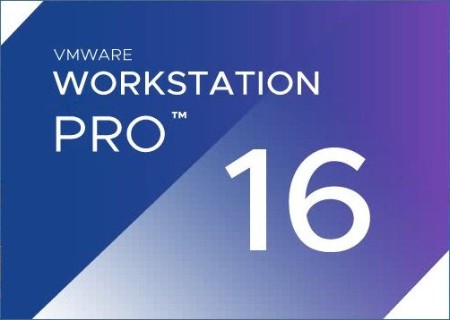 File size: 615 MB
File size: 615 MB
VMware Workstation Pro is the industry standard for running multiple operating systems as virtual machines (VMs) on a single Linux or Windows PC. IT professionals, developers and businesses who build, test or demo software for any device, platform or cloud rely on Workstation Pro. Workstation Pro Delivers a Data Center in Your Laptop.
Run Multiple OSs on a Single PC
VMware Workstation Pro allows you to run multiple operating systems at once on the same Windows or Linux PC. Create real Linux and Windows VMs and other desktop, server, and tablet environments, complete with configurable virtual networking and network condition simulation, for use in code development, solution architecting, application testing, product demonstrations and more.
Develop and Test for Any Platform
Workstation Pro supports hundreds of operating systems and works with cloud and container technologies like Docker.
Connect to VMware vSphere
Securely connect with vSphere, ESXi or other Workstation servers to launch, control and manage both virtual machines (VMs) and physical hosts. A common VMware hypervisor maximizes productivity and enables easy transfer of VMs to and from your local PC.
Secure and Isolate Environments
Run a secure second desktop with different privacy settings, tools and networking configurations, or use forensic tools to investigate OS vulnerabilities. Workstation provides one of the most secure hypervisors in the industry and delivers powerful features for IT security professionals.
Whats New
Код:
https://docs.vmware.com/en/VMware-Workstation-Pro/
HomePage:
Код:
http://www.vmware.com
-:DOWNLOAD FROM LINKS:- Download From RapidGator
Код:
https://rapidgator.net/file/baaa9663b85b251cdead5837ad7f1aef/
Download From DropApk
Download From NitroFlare
Код:
https://nitroflare.com/view/8FE0A79C6EA4C49/
|

|

|
 14.12.2022, 22:25
14.12.2022, 22:25
|
#21230
|
|
Местный
Регистрация: 15.09.2019
Сообщений: 26,406
Сказал(а) спасибо: 0
Поблагодарили 0 раз(а) в 0 сообщениях
|
 VovSoft Blur Multiple Images 2.0.0
VovSoft Blur Multiple Images 2.0.0
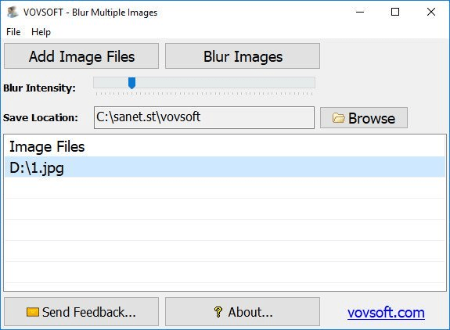 File Size: 3 MB
File Size: 3 MB
Most image editors enable you to apply various types of blurring effects to images, but the process is not always as straightforward as many users would like, and editing multiple files can take a lot of time. Blur Multiple Images is a very simple application that seeks to offer a more accessible solution. It allows you to apply a blurring effect in just a couple of easy steps.
Blur Multiple Images makes the task of importing and blurring pictures as simple as possible. Once you have added one or more files, you can view the list in the main window and remove any items that were imported by accident. You can change the blur intensity by using the trackbar.
Whats New
Код:
https://vovsoft.com/version-history/blur-multiple-images/
HomePage:
Код:
https://vovsoft.com/
-:DOWNLOAD FROM LINKS:- Download From RapidGator
Код:
https://rapidgator.net/file/fe7daa194fa19da06f1378d06287cadf/
Download From DropApk
Download From NitroFlare
Код:
https://nitroflare.com/view/B132C3112BFA1A3/
|

|

|
 14.12.2022, 22:30
14.12.2022, 22:30
|
#21231
|
|
Местный
Регистрация: 15.09.2019
Сообщений: 26,406
Сказал(а) спасибо: 0
Поблагодарили 0 раз(а) в 0 сообщениях
|
 WinToHDD 5.9 Multilingual
WinToHDD 5.9 Multilingual
 File size: 10 MB
File size: 10 MB
WinToHDD is a handy and useful Windows software that allows you to install or reinstall Windows without using a CD/DVD or USB drive. With this All-in-One Windows Setup software, you can easily reinstall Windows, install Windows onto disks other than the one where your Windows operating system is installed, or clone current Windows OS installation (Windows vista or later) to other disk.
Deploying Windows shouldn't be rocket science for users who possess basic computer knowledge, especially with the right tools at hand. Aside from creating a bootable USB drive containing all the setup files of the OS, you can try out an application such as WinToHDD. Its purpose is to help you re-install Windows without using a disc and without going through the hassle of creating a bootable USB drive.
Install, re-install or clone Windows
Attempting to make the Windows deployment procedure as simple as possible, WinToHDD comes with a straightforward, clean interface that only comprises three buttons: one for re-installing the OS on the local workstation, one for starting a fresh Windows install on a second storage device (hard drive), and the third for creating an exact copy of the local system.
In other words, not only that you can deploy Windows with WinToHDD, but it is also possible to create a copy of the Windows setup files and save it to another disk.
Go through simple steps to create a WinPE image
No matter what your choice is, getting the job done is only a matter of pressing a few Next buttons from this point on. As expected, you are prompted to select the source ISO file that contains the Windows setup files. WinToHDD automatically reads data from the disk image and retrieves information regarding the operating system and its architecture.
Next, you must select the system partition that Windows will be deployed on and choose the installation mode. There are three available options, namely 'Legacy' (standard mode), 'VHD' or 'VHDX'.
Whether you choose to install, re-install or clone Windows, it will take a while for WinToHDD to create the WinPE image that's needed to proceed.
Deploy Windows without a disc or a bootable drive
Some prefer deploying Windows the old-fashioned way by booting from a disc while others like having a bootable USB drive at hand and thus not keep the Windows disk image on the computer to occupy storage space. WinToHDD offers a method to conveniently install or clone Windows without a disc or a bootable drive. This alternative will surely have its public, especially since it is easy to use and should pose no problems to the average user.
System requirements
Windows XP or later (32/64-bit).
Intel Pentium processor.
512MB of available RAM (1G or more recommended).
500MB of free space on your hard drive.
1024x768 graphic device (higher resolution recommended).
Editions: Enterprise / Professional / Technician
Whats New
Код:
http://www.easyuefi.com/wintohdd/change-logs.html
HomePage:
Код:
http://www.easyuefi.com/
-:DOWNLOAD FROM LINKS:- Download From RapidGator
Код:
https://rapidgator.net/file/9ea4350737ee4b6cf31cfe8bd4d13587/
Download From DropApk
Download From NitroFlare
Код:
https://nitroflare.com/view/A30191D52A92773/
|

|

|
 16.12.2022, 16:06
16.12.2022, 16:06
|
#21232
|
|
Местный
Регистрация: 15.09.2019
Сообщений: 26,406
Сказал(а) спасибо: 0
Поблагодарили 0 раз(а) в 0 сообщениях
|
 Ableton Live Suite 11.2.7 (x64) Multilingual
Ableton Live Suite 11.2.7 (x64) Multilingual
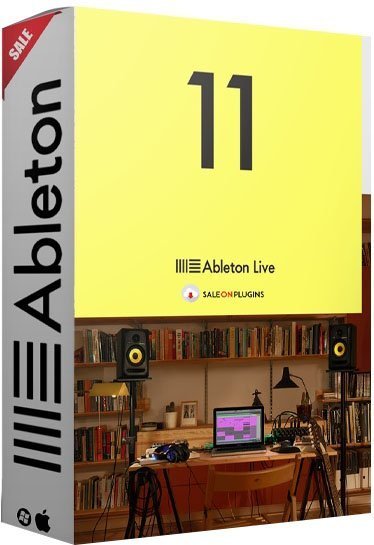 File size: 2.7 GB
File size: 2.7 GB
Live is fast, fluid and flexible software for music creation and performance. It comes with effects, instruments, sounds and all kinds of creative features-everything you need to make any kind of music. Create in a traditional linear arrangement, or improvise without the constraints of a timeline in Live's Session View. Move freely between musical elements and play with ideas, without stopping the music and without breaking your flow.
All new features and updates in Live 11
Comping
Live organizes multiple passes of an audio or MIDI performance into individual takes. Combine the best of many takes or find creative new combinations.
Linked-track editing
Link two or more audio or MIDI tracks to edit or comp their content simultaneously.
MPE compatibility
Add bends, slides and pressure for each individual note in a chord. Add subtle expression variations, morph between chords and create evolving sonic textures.
Expression View
Add and edit pitch, timbre and pressure variations of individual notes directly in a new tab in the Clip Detail View.
MPE-capable native devices
Wavetable, Sampler and Arpeggiator now support MPE. Use Push's pad pressure to control parameters per note.
Hybrid Reverb
Combines convolution and algorithmic reverbs, making it possible to create any space, from accurate real-life environments to those that defy physical reality.
Spectral Resonator
Breaks the spectrum of an incoming audio signal into partials, then stretches, shifts and blurs the result by a frequency or a note in subtle or radical ways. Play it like an instrument with MIDI.
Spectral Time
Transforms sound into partials and feeds them into a frequency-based delay, resulting in metallic echoes, frequency-shifted and reverb-like effects. The Freeze function captures and holds audio.
Inspired by Nature
Six playful instruments and effects that use natural and physical processes as their inspiration. Created in collaboration with Dillon Bastan.
and more...
Whats New
Код:
https://www.ableton.com/en/release-notes/live-11/
HomePage:
Код:
https://www.ableton.com/
-:DOWNLOAD FROM LINKS:- Download From RapidGator
Код:
https://rapidgator.net/file/fc03bbcf2ac1f51a4862409f7d5a7e0e/AbletonLiveSuite11.2.7.part1.rar.html
https://rapidgator.net/file/4459501252ca96c45040ed525e17aa8f/AbletonLiveSuite11.2.7.part2.rar.html
https://rapidgator.net/file/4025682ddf5790dcdfd671f262d53ead/AbletonLiveSuite11.2.7.part3.rar.html
Download From DropApk
Download From NitroFlare
Код:
https://nitroflare.com/view/6D2BD81FA24714B/AbletonLiveSuite11.2.7.part1.rar
https://nitroflare.com/view/3E824FC7CFD3457/AbletonLiveSuite11.2.7.part2.rar
https://nitroflare.com/view/0C542E38CF65FCE/AbletonLiveSuite11.2.7.part3.rar
|

|

|
 16.12.2022, 16:08
16.12.2022, 16:08
|
#21233
|
|
Местный
Регистрация: 15.09.2019
Сообщений: 26,406
Сказал(а) спасибо: 0
Поблагодарили 0 раз(а) в 0 сообщениях
|
 AceThinker Screen Grabber Premium 1.1.38 (x64) Multilingual
AceThinker Screen Grabber Premium 1.1.38 (x64) Multilingual
 File size: 83 MB
File size: 83 MB
AceThinker Screen Grabber Premium is a professional video recorder that can record any on-screen activities on your computer desktop. No matter it's a streaming video, gameplay, video chat, business demo, webinar, podcast, etc., you can capture any moment the way you prefer!
Record Online Video: Record live streaming videos from all popular video hosting websites and capture online lectures for offline viewing.
Capture Gameplay: Record your gameplay video on PC and share it with friends and other gamers on Twitch, Facebook, etc.
Create Video Tutorial: Make a video lecture by recording from computer desktop with customized texts, arrows, etc. for sharing anywhere.
Record Webcam: Capture webcam video to create a presentation or capture the live video chat from Skype, Google Hangout and more.
Easy and Flexible Screen Recorder for Everyone
This screen video capture tool offers the easiest and most efficient way to record whatever you need. Even newbies get to know how to process the recording in seconds by following the user-friendly interface. Whether you're a professional vlogger, gamer, lecturer, businessman, or amateur, Screen Grabber Premium can be your first choice for recording computer screens with flexible settings.
Customize Recording Area: Select to record full screen or only a particular area, record only webcam video or capture around mouse according to your needs.
Multiple Output Formats: You can save the recorder video in different formats like MP4, WMA, MOV, AVI, etc. to play and share anywhere.
Select Audio Input: You can freely choose to record video with computer system sound, voice from microphone or record both.
Annotate the Recording: During the recording, you can use the editing feature to add texts, line, arrows, call-outs, etc. to make your video more instructive.
Smart Audio Recorder & Screen Capture for You
Apart from recording screen to video, Screen Grabber Premium can also help you record only audio either from computer system sound or microphone. You can easily record online streaming audio from Dailymotion, Spotify, Tidal, Amazon, Pandora, etc., and save as MP3, WMA, M4A, etc. for easy sharing and playback. You can also record your voice from the microphone to create an oral explanation.
It can also be used as a screenshot tool to take a snapshot of anything on your computer screen and save it as PNG, JPEG, BMP, GIF, etc. Moreover, you can personalize the screenshot with texts, rectangles, ellipses, circles, and others using the drawing tools.
Whats New
Updates: official site does not provide any info about changes in this version.
HomePage:
Код:
https://www.acethinker.com/
-:DOWNLOAD FROM LINKS:- Download From RapidGator
Код:
https://rapidgator.net/file/0eb0ae1086005f3761444de7a23269c4/
Download From DropApk
Download From NitroFlare
Код:
https://nitroflare.com/view/CCAE5C7CA496D1A/
|

|

|
 16.12.2022, 16:11
16.12.2022, 16:11
|
#21234
|
|
Местный
Регистрация: 15.09.2019
Сообщений: 26,406
Сказал(а) спасибо: 0
Поблагодарили 0 раз(а) в 0 сообщениях
|
 ActivePresenter Professional Edition 9.0.5 Multilingual
ActivePresenter Professional Edition 9.0.5 Multilingual
 Windows x64 | File size: 83.14 MB
Windows x64 | File size: 83.14 MB
ActivePresenter is a solution for creating screencast videos, handouts, manuals, documentation, and interactive training presentations. With the full-featured editor, ActivePresenter allows you to edit audio/video, tweak the look and feel of content, and define the branched scenarios easily and effectively. Supporting the latest web standard HTML5 and the ability to integrate with Learning Management Systems, the content created with ActivePresenter can be delivered virtually to any devices and platforms.
Quick & Easy
You can even just record the screen and publish to desired output without additional editing thanks to smart capture technology.
Feature-rich
ActivePresenter integrates almost features which are usually used in screencasting making the authoring process become more creative.
Cost effective
Create engaging interactive screencasts, software demos and SCORM-compatible training courses with less time and effort.
Who should use ActivePresenter?
Educators & Students
ActivePresenter can help educators demonstrate and teach the use of software features. Students can record video and audio as they demonstrate the proper procedure to solve a problem on an interactive whiteboard.
Corporate Training Personnels
With SCORM-compliant output, ActivePresenter is suitable for authoring interactive eLearning/eTraining courses which can be easily imported into enterprise training systems. Training personnel can easily track and evaluate learners' performance.
Anyone
It is easy to create screencast videos, presentations, and documents to share on popular video/slide sharing sites such as YouTube, SlideShare, Vimeo.
ActivePresenter Release Notes
Код:
https://atomisystems.com/updates/ActivePresenter/v9/releasenotes_v9.html
Windows 11, 10, 8.1 (64-bit only)
HomePage:
Код:
http://atomisystems.com/
-:DOWNLOAD FROM LINKS:- Download From RapidGator
Код:
https://rapidgator.net/file/3f759fb439d7734b36befc4b828ce977/
Download From DropApk
Download From NitroFlare
Код:
https://nitroflare.com/view/9EBDFF4CB1BD02E/
|

|

|
 16.12.2022, 16:15
16.12.2022, 16:15
|
#21235
|
|
Местный
Регистрация: 15.09.2019
Сообщений: 26,406
Сказал(а) спасибо: 0
Поблагодарили 0 раз(а) в 0 сообщениях
|
 Adobe Bridge 2023 v13.0.1.583 (x64) Multilingual
Adobe Bridge 2023 v13.0.1.583 (x64) Multilingual
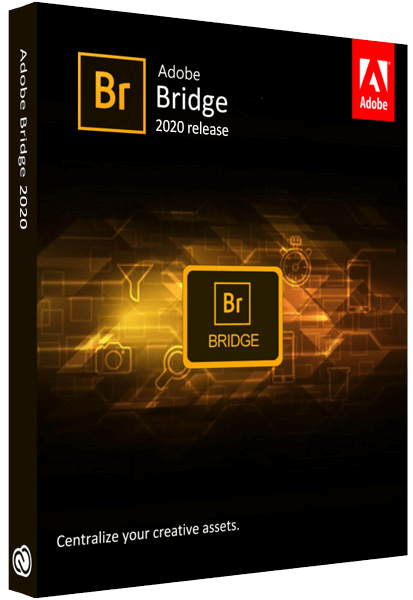 File size: 1.54 GB
File size: 1.54 GB
Bridge gives you centralized access to all the files and assets you need for your creative projects. Organize personal and team assets, batch edit with ease, add watermarks, set centralized color preferences, and even upload your photos to Adobe Stock. Bridge simplifies your workflow and keeps you organized and now with CC Libraries.
Features
- Bulk import, export and preview CC Libraries assets
- Edit photo capture time
- Export/ Import network cache
- Native PDF Output Module
- Easy upload of images to Adobe Stock so you can get royalties for your work
- Support for Retina and HiDPI displays with the ability to scale
- Automated cache management
- Publishing to Adobe Portfolio to build your personalized website
- Quick organization and stacking of panoramic and HDR images
- On-demand thumbnail and metadata generation
- Option to import photos and videos from your mobile device or digital camera on macOS
- Support for CEP HTML5
- Flexible batch processing
- Drag-and-drop file flexibility
- Centralized color settings
Consistent user experience
Adobe Bridge now has an enhanced user interface to provide you a similar experience like other Creative Cloud applications. You can also change the default user interface appearance, text size, and scaling by setting the User Interface preferences in the Edit > Preferences > Interface dialog.
Enhanced Creative Cloud Libraries
The Libraries workspace in Bridge now displays a high-quality preview of library items. You can select multiple items to see their previews together.
Centralized cache management
You can now share a cache with other Bridge users and let them use the shared cache instead of creating a cache. Any Adobe Bridge user can export a cache to a shared folder, and other users can import a copy of the shared cache to their local systems. Given that the systems are in synchronization, managing the cache at a centralized location lets you reuse the exported cache, without the need to rebuild the cache on different user machines. You can create and manage the shared cache by using the Manage Cache dialog (Tools > Manage Cache), which has now been enhanced to provide options for building, importing, and purging cache. In addition, the cache preferences have been enhanced (Edit > Preferences > Cache and Edit > Preferences > Cache Management).
Edit capture time
Adobe Bridge now lets you change the capture time of the JPEG and RAW image files, just like the way it is done in Adobe Lightroom. This feature is helpful if you travel to a different time zone and do not change the date or time setting of your camera before you start photographing. With this feature, you can edit the capture time after capturing the image.
Support for XD file formats
Bridge now supports preview, thumbnail generation, metadata tagging, and keyword generation for Adobe XD files.
Media cache preferences
Bridge now processes and maintains a cache of all audio and video playback files. This capability improves the performance of playback files because the files are available for ready access whenever you want to view them later. It is recommended that you regularly clean the old and unused media cache files to optimize the performance. The preferences for media cache can be set by choosing Edit > Preferences > Media Cache.
Cut, copy, or move files and folders across Bridge and File Explorer or Finder
Bridge now lets you perform the following operations
- Cut, copy, or move files and folders from File Explorer (Windows) or Finder (macOS) and paste them in Bridge
- Cut, copy, or move files and folders from the Bridge workspace and paste them in File Explorer (Windows) or Finder (macOS)
Whats New
Код:
https://helpx.adobe.com/bridge/using/whats-new.html
HomePage:
-:DOWNLOAD FROM LINKS:- Download From RapidGator
Код:
https://rapidgator.net/file/ab2b8d6a38e8a7aeddf9628c69e76d16/
Download From DropApk
Download From NitroFlare
Код:
https://nitroflare.com/view/A1A16E9B86677BF/
|

|

|
 16.12.2022, 16:19
16.12.2022, 16:19
|
#21236
|
|
Местный
Регистрация: 15.09.2019
Сообщений: 26,406
Сказал(а) спасибо: 0
Поблагодарили 0 раз(а) в 0 сообщениях
|
 Adobe Illustrator 2023 v27.1.1.196 (x64) Multilingual
Adobe Illustrator 2023 v27.1.1.196 (x64) Multilingual
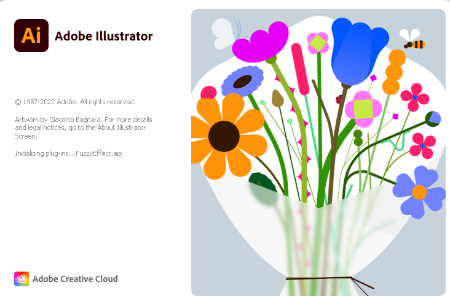 x64 | Languages:Multilanguage | File Size: 1.83 GB
x64 | Languages:Multilanguage | File Size: 1.83 GB
Description
The industry-standard vector graphics software lets you create logos, icons, drawings, typography, and illustrations for print, web, video, and mobile. Millions of designers and artists use Illustrator CC to create everything from web icons and product packaging to book illustrations and billboards.
Iconic work at any size.
Get all the drawing tools you need to turn simple shapes and colors into sophisticated logos, icons, and graphics. Illustrator artwork is vector-based software, so it can scale down for mobile screens and up to billboard size - and always look crisp and beautiful.
Gorgeous typography that says it all.
Incorporate a company name into a logo, create a flyer, or mock up a website design with the best type tools out there. Add effects, manage styles, and edit individual characters to create typographic designs that perfectly express your messages.
Draw attention everywhere.
Create freehand drawings, or trace and recolor imported photos to turn them into works of art. Use your illustrations anywhere, including printed pieces, presentations, websites, blogs, and social media.
Pro power comes standard.
With fast, responsive performance and precision tools, it's easy to focus on design, not process. Reuse your vector graphics across documents. Work seamlessly with other Creative Cloud apps like Photoshop, InDesign, XD, and Premiere Pro. Illustrator makes it a snap to add artwork to designs, video, and more.
Freeform Gradients
Easily create rich color blends that give your objects and artwork a more natural look and feel.
Global Editing
Save time by modifying repeating text or objects across multiple artboards all at once.
Customizable toolbar
Add or remove tools so you have just the ones you want, and group them the way that works best for you.
Presentation and Trim Preview
Turn artboards into slides you can easily project and share, and see how documents with bleeds will look with the edges trimmed off.
System Requirements
-OS:Windows 10
-CPU:Multicore Intel processor (with 64-bit support) or AMD Athlon 64 processor
-RAM:4 GB of RAM (16 GB recommended) for 64 bit
-Hard disk: 2 GB of available hard-disk space for installation; additional free space required during installation; SSD recommended
-Monitor resolution: 1024 x 768 display (1920 x 1080 recommended)
-To use Touch workspace in Illustrator, you must have a touch-screen-enabled tablet/monitor running Windows 10 (Microsoft Surface Pro 3 recommended).
-GPU: OpenGL 4.x
-Optional: To use GPU Performance: Your Windows should have a minimum of 1GB of VRAM (4 GB recommended), and your computer must support OpenGL version 4.0 or greater.
Whats New
Код:
https://helpx.adobe.com/illustrator/using/whats-new/2022-2.html
HomePage:
-:DOWNLOAD FROM LINKS:- Download From RapidGator
Код:
https://rapidgator.net/file/e487e12ee261df5b799bd33a02f5545d/Adobe_Illustrator_2023_27.1.1.196.part1.rar.html
https://rapidgator.net/file/2712fd6b226cede083f68bd3002b5d47/Adobe_Illustrator_2023_27.1.1.196.part2.rar.html
Download From DropApk
Download From NitroFlare
Код:
https://nitroflare.com/view/E5DB6C9688AE4CD/Adobe_Illustrator_2023_27.1.1.196.part1.rar
https://nitroflare.com/view/A7C67099F783F21/Adobe_Illustrator_2023_27.1.1.196.part2.rar
|

|

|
 16.12.2022, 16:22
16.12.2022, 16:22
|
#21237
|
|
Местный
Регистрация: 15.09.2019
Сообщений: 26,406
Сказал(а) спасибо: 0
Поблагодарили 0 раз(а) в 0 сообщениях
|
 ADSR Drum Machine v1.1.4
ADSR Drum Machine v1.1.4
 MOCHA | 16 December 2022 | VST3 SAL | 140.62 MB
MOCHA | 16 December 2022 | VST3 SAL | 140.62 MB
▬ Get grooving with ADSR Drum Machine.
▬ Let the beats flow. Full featured and packed with an extensive library of kits and patterns.
▬ A simple, smart and elegant Drum Machine.
▬ Intuitive interface - colour-coded, 3-tab design with visual programming.
▬ No creative friction. Grease your groove.
▬ Get grooving with a full featured drum machine packed with kits and patterns.
▬ Inspiration by the drum load: 50+ kits packed with samples, fx and 800+ inspiring patterns across 10 popular genres.
Features
Sound: Take full control of your sound. Intuitive interface - colour-coded, 3-tab design with visual programming.
- Easy Pad Assignment - drag & drop, select via browser or throw the dice.
- Midi Input : Omni channels, Preset notes, movable base octave.
- Per pad pitch tuning with visual spectral tuner.
- 3 stage envelope (Transient - Hold - Decay) tuned for drums and percussion
- 4 choke groups
- Split pads - process separate transient & body channels each with custom FX lane
FX: Sculpt your sound and make an impact.
- 3 Band Parametric EQ.
- Compressor.
- Low Pass, Band Pass, High Pass Filter.
- Distortion.
- Phaser.
- Customisable FX Module Panel.
Sequencer: Sequence, repeat, roll & randomize.
- Up to 16 Patterns/4 Pages per Lane.
- Quickly Build Sequences in Global View.
- Focused per Lane View.
- Per-Step Settings: Velocity, Repeat, Roll & Randomize.
- Per-Channel Settings: Time Resolution, Play Direction.
- Polyrhythm & Swing/Shuffle.
Mixer: End every beat with a perfectly polished rhythm track.
- Split & Bus All Pads.
- Mute, Solo, Pan, Level, Output Assign.
- Sends (Delay / Reverb).
- 4 Fixed Group Bus Channels.
- 2 Send Channels.
No creative friction. Grease your groove.
Get grooving with a full featured drum machine packed with kits and patterns.
RHYTHM DESIGN
Drum machine's easy-to-use design includes 16 pads + tabbed Browser, Sound & FX, sequencer and mixer. Intuitive, Fun & Functional, we've optimised every tab to save you time and frustration.
ONBOARD PROCESSING
Powerful onboard processing provides new levels of control giving you freedom and confidence to express your rhythmic ideas. A 3 stage envelope, per pad pitching and per pad multi channel processing set a new standard to tune your drum kit before and as you start playing!
SPLIT PADS
Drum Machine lets you split every sample on every pad into two parts. Achieve a level of finesse you'd have spent hours in your DAW to achieve in minutes! With one click, separate the transient and the body into two channels each with its own unique FX chain. Sacrifice nothing, control the sound and amplify the impact!
PRESET LIBRARY
Get grooving with an extensive library of kits, samples and sequences. Custom build to make the most of Drum Machine's features and covering a wide range of genres and sound types.
INCLUDED FX
Amplify your sounds with powerful onboard effects that can be applied to pads, split pads, master, sends & buses with ease.
MIXER
End every beat-making session with a perfectly polished rhythm track. All the essential features you'd expect of a full mixer right when you need them most.
Whats new in this version
Official site does not provide any info about changes in this version.
System Requirements
Windows 7 or newer
HomePage:
Код:
https://www.adsrsounds.com/drum-machine/
-:DOWNLOAD FROM LINKS:- Download From RapidGator
Код:
https://rapidgator.net/file/1e245eaa8e5f5bad295f4759539b47b8/
Download From DropApk
Download From NitroFlare
Код:
https://nitroflare.com/view/E569DC9221075FE/
|

|

|
 16.12.2022, 16:24
16.12.2022, 16:24
|
#21238
|
|
Местный
Регистрация: 15.09.2019
Сообщений: 26,406
Сказал(а) спасибо: 0
Поблагодарили 0 раз(а) в 0 сообщениях
|
 Aiseesoft iPhone Cleaner 1.0.26 (x64) Multilingual
Aiseesoft iPhone Cleaner 1.0.26 (x64) Multilingual
 File size: 39 MB
File size: 39 MB
The best iOS crap cleaner to clear useless documents and data on your device. It also protects your privacy and makes your iPhone/iPad/iPod Touch faster and safer.
Clear Unnecessary Data to Free Up Space
Is your iPhone running slow? If so, it's probably a sign that the space on your phone is not enough. In that case, you should clean up your iPhone immediately to speed it up. There is no doubt that Aiseesoft iPhone Cleaner is your best choice to handle this iPhone storage problem. This cleaner app can help you delete and clear useless documents and data on iPhone, such as junk/temp files, unused apps, unwanted photos and large files.
Wipe All the Data on iPhone Permanently
If you need to erase all your data on your iPhone or iPad, why not try a more secure erasing tool for iOS? iPhone Cleaner offers you a better way to wipe your iPhone completely and permanently. The best part of the program is that you don't have to think hard and decide what to delete yourself. All you need to do is click the Start button and wait till the cleaning job is over. And there is no way for others to get your personal data after deleting it.
Erase Private Data & Apps Selectively
Even if you only want to get rid of one specific file or file type, you can also use this cleaner to preview and remove your private data and documents selectively. It can scan and efface contacts, messages, call history, photos, notes, calendars, voice memos, Safari caches, and advanced settings. It also lets users delete the entire content of huge third-party apps like WhatsApp, Line, Viber, Kik and more.
Backup, Restore and Transfer Important Data
With Aiseesoft iPhone Cleaner, you can even make a backup of your important data on iOS devices and save it to your computer quickly and safely. And it is quite easy for you to export and restore the backup file to your iPhone/iPad/iPod Touch according to your need. This reliable secure cleaner even makes it possible for those who want to change their iPhone to transfer the data from the old iPhone to the new one effortlessly.
Whats New
Updates: official site does not provide any info about changes in this version
HomePage:
Код:
https://www.aiseesoft.com/iphone-cleaner/
-:DOWNLOAD FROM LINKS:- Download From RapidGator
Код:
https://rapidgator.net/file/6b1f1c5658c1966d0a29b8fb90acf9d9/
Download From DropApk
Download From NitroFlare
Код:
https://nitroflare.com/view/EDE34E306487F41/
|

|

|
 16.12.2022, 16:29
16.12.2022, 16:29
|
#21239
|
|
Местный
Регистрация: 15.09.2019
Сообщений: 26,406
Сказал(а) спасибо: 0
Поблагодарили 0 раз(а) в 0 сообщениях
|
 Aiseesoft Screen Recorder 2.6.16 (x64) Multilingual
Aiseesoft Screen Recorder 2.6.16 (x64) Multilingual
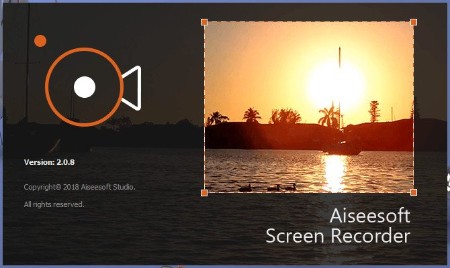 File Size: 96.9 MB
File Size: 96.9 MB
Aiseesoft Screen Recorder is an easy-to-use screen capture tool to record any video or audio on your computer and save them in high quality. This powerful video screen recording app can help you grab online movies and radio, capture games, make video tutorials, record webcam videos, take screenshot, etc. on Windows 10/8/7.
Record screen video with high quality
The screen capture software helps you to record almost any screen video you want. You can use it to screencast online videos, games, podcast, webinars, lectures, presentations, Skype calls, online conference, webcam videos, etc. in full screen or customized screen size with ease.
For capturing your own operation screen, you can also highlight the cursor movement to make it easier to track. Moreover, the "Blue-light" real-time HD video encoding technology will ensure your excellent image and sound quality. The recorded screen video can be saved in MP4 or WMV file for you to easily watch in your VLC player or share to your friends for free.
Capture online videos
Any online video can be recorded by this screen recording software. So you don't have to wade through tons of search results for video downloading software.
Record Game
You can capture your success in game playing to share with friends, or improve your own playing skill by recording your competitors' action.
Screencast Webcam Videos
This screencast software helps recording and saving your webcam videos on your computer. You can go over your Skype or TeamViewer chatting any time you like.
Make Video Tutorials
It will grab your operations on your PC. To make your video looks clearer and more professional, you can highlight your mouse cursor with customized size and color.
Advanced settings for screen recorder
With this screen recorder, you can choose to record screen with system audio or microphone audio or both. Moreover, you can also record your computer screen and webcam at the same time. If you have more than one screen devices, you can also select which screen you would like to record.
You can also use the capture time option to pick when you want to stop recording the computer screen. With cursor option, you can also highlight the cursor and the click with the color you choose. All those advanced functions can assist you to make a professional screen recording on Windows.
Take screenshot
You can take screenshot for recording screen when previewing the recorded video.
Shortcut button
With shortcut button, you can start and stop the capturing only with the keyboard.
Screencast quality
You can also set the output format, video quality and frame rate before recording.
Whats New
official site does not provide any info about changes in this version
HomePage:
Код:
http://www.aiseesoft.com/
-:DOWNLOAD FROM LINKS:- Download From RapidGator
Код:
https://rapidgator.net/file/75633abf741350f8ad8c2df6f2669d04/
Download From DropApk
Download From NitroFlare
Код:
https://nitroflare.com/view/0E5194584215255/
|

|

|
 16.12.2022, 16:34
16.12.2022, 16:34
|
#21240
|
|
Местный
Регистрация: 15.09.2019
Сообщений: 26,406
Сказал(а) спасибо: 0
Поблагодарили 0 раз(а) в 0 сообщениях
|
 Album TD 4.5.1 (x64) Multilingual
Album TD 4.5.1 (x64) Multilingual
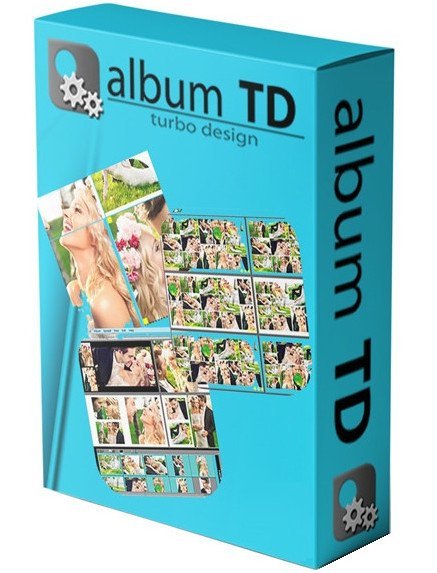 File Size: 258.4 MB
File Size: 258.4 MB
From Album DS creators, the album design software for Photoshop, a new tool has been developed: Album Turbo Design. All the drag and drop power at album design service, our new design engine will instantly create the layout both for panoramic sheets and double paged. Atractive and modern designs you may modify to suit your style. With Album Turbo Design you may design a wedding album, communion, baptism, senior, etc.; any album theme with awesome layouts in just seconds.
Fast, easy and full of features
Only album design software for designing all spreads at once, including backgrounds, masks, cliparts and of course image rotations and opacity variations.
Drag and drop to instantly create a design.
Grid mode to design all spreads at once.
Swap and add images between spreads easily.
Reorder spreads just by dragging.
Precise gap between images.
Insert images between others.
Margin around images.
Includes backgrounds, clipart and mask. You may even add your own to the library.
Use an image as background.
Integrated images editor to set levels, contrast and luminosity, shadows and lights, hue & saturation, sharpness.
Rotate images and clipart.
Save your own designs as layout.
Almost infinite combinations of layouts, margins and gaps.
True dynamic preview of layouts filled with images, background and clipart.
Separate background color for left and right.
Set background opacity, hue & saturation.
Set clipart opacity and color.
Export to Adobe Photoshop, full layered documents with uncut images as smart objects.
Full color management, export to sRGB and Adobe RGB.
Free design, resize and reposition any layer.
3:2 aspect ratio and free design layouts.
Automatic magnetic alignment
Virtual movable center for creating spreads with different layouts for left and right.
Lower images opacity.
Texts, all installed fonts available. Set color and size.
Black & white or sepia images.
Easy fusion between images using masks. Customizable using the mask brush.
Auto-design whole album.
Drag images directly from Finder, Windows File Explorer or other applications into the design.
Used images are shown with lower opacity or hidden.
Images are placed automatically into the safe area defined by predefined album sizes, full bleed images remain at border.
Whats New
official site does not provide any info about changes in this version.
HomePage:
Код:
https://www.albumtd.com
-:DOWNLOAD FROM LINKS:- Download From RapidGator
Код:
https://rapidgator.net/file/7b89d47a65a6b18e72542ae6be632a15/
Download From DropApk
Download From NitroFlare
Код:
https://nitroflare.com/view/6BF80FB2D806188/
|

|

|
      
Любые журналы Актион-МЦФЭР регулярно !!! Пишите https://www.nado.in/private.php?do=newpm&u=12191 или на электронный адрес pantera@nado.ws
|
Здесь присутствуют: 2 (пользователей: 0 , гостей: 2)
|
|
|
 Ваши права в разделе
Ваши права в разделе
|
Вы не можете создавать новые темы
Вы не можете отвечать в темах
Вы не можете прикреплять вложения
Вы не можете редактировать свои сообщения
HTML код Выкл.
|
|
|
Текущее время: 15:42. Часовой пояс GMT +1.
| |