 13.10.2022, 15:09
13.10.2022, 15:09
|
#19066
|
|
Местный
Регистрация: 15.09.2019
Сообщений: 26,514
Сказал(а) спасибо: 0
Поблагодарили 0 раз(а) в 0 сообщениях
|
 Photo Pos Pro v4.02 Build 33 Premium
Photo Pos Pro v4.02 Build 33 Premium
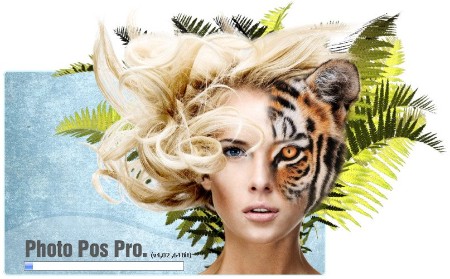 File size: 66.64 MB
File size: 66.64 MB
With +10,000,000 Downloads, Photo Pos Pro became one of the most popular photo editors around the world! Version 4 has free and premium photo editing features offers users a wide variety of possibilities in the fields of Image Enhancing and Image Editing and in the field of Computer Graphics Design. Using the editor you can perform various tasks, from simple basic tasks to complex tasks; you can edit existing images, create new works based on existing images, create new works from scratch and more.
Powerful tools and functions
The software support of many picture file types including RAW FILES, Support of scanners and digital cameras, Advanced Image Enhancing and editing tools and functions, Tools for creating Computer Graphics Design, Rich Text Tools, Special Effects, Selection Tools, Layers & Masks, Gradients, Patterns and Texture, Script Tools, Batch Operations and also The Ability to expand the software yourselves!
Though the Photo Pos Pro photo editor is a powerful program, it contains an extremely user-friendly interface enabling you to work intuitively. If you are a beginner you can easily begin to use the program in an intuitive fashion. The program offers beginning users a Help system which they can follow step by step into the wonderful world of Digital Picture Enhancement. With the Help system, you can turn from a beginner to a professional user.
What's New In Photo Pos Pro v4
Version 4 is more than 10 times(!) stronger than previous versions. The new version features new powerful yet user friendly user interface, great new functions, stunning effects, new rendering engines and much more! The software uses numerous mathematical models and image processing engines that we developed using revolutionary approaches, constituting a breakthrough in the field.
V4 Top Features List
Photo Pos Pro support all standards professional features as Filters, Layers, Masks, Curves, Scripts, Effects, Brushes and etc.
- Remove/erase/replace backgrounds
- Remove unwanted objects
- Fix poor photos
- Frames and Collages
- Advanced Photo Effects
- Stunning Text Effects
- RAW Files support
Version 4 new features partial list
- Fully 64 bit version
- Totally new and vast improved user interface enabling the performance of many professional tasks easily then ever before
- Virtual vector photo editing - a unique technology that is changing how professional image editing software works.
Many new photo enhancements functions, among them
- New Selection Brush and Magic Selection Brush tool
- Powerful Magnetic Selection tool
- New Photo Leveler tool
- Super powerful Text Block tool
- Super powerful Text Over Path tool
- New Magic Background Eraser Tool
- Powerful Recovery Brush
- New Magic Recovery Brush
- New Facial Recovery Brush
- New auto corrections functions
- New four(!) white balance methods
- New temperature and color enhancement functions
- New additional histogram adjusts functions
- Many new filters and filters improvements including many new HQ sharp functions, advanced and improved red eye and noise removal filters and much more!
- Many new effects and effects improvements with many new effects controls, commands and options
- Leading raster and vector selection tools, including sophisticated smart choice tools such as magnetic selection.
- Multiple and group object selection - a must for professional users.
- Simultaneous operation on multiple objects & layers (raster and vector operations).
- Endless masking and blend options for all raster operations on layer (image) content, mask or both.
- Recording action with batch run options.
- Highly advanced styles and vector effects, including unique interfaces that allow rapid and simple creation of an endless variety of styles and effects. No other product on the market provides such capabilities.
- Advanced and powerful vector text tools that enables texts creation in a variety of shapes and multiple tracks (including three-dimensional).
- Highly advanced geometric transformation engine.
- Upgraded and powerful shapes and lines/curves engine, including custom shapes & curves.
- New and vast improved history features
- So much more!
What's new
Код:
https://www.photopos.com/PhotoPosPro_FreePhotoEditor_v3/Help%20Pages/PPP3_Help_Welcome.aspx?EntryValue=
Minimum System Requirements
- Windows XP / Vista / 7 / 8 / 10 / 11
- Pentium(R) 350Mhz/equivalent processor or faster.
- 2GB of RAM.
- 300 MB of free disk space.
- 24-bit color display adapter.
- 1024x768 resolution.
- MAC with Windows Apps emulator installed
HomePage:
Код:
https://www.photopos.com/
-:DOWNLOAD FROM LINKS:- Download From RapidGator
Код:
https://rapidgator.net/file/1f8a1c6c70de483219c719948c7a3e5e/
Download From DropApk
Download From NitroFlare
Код:
https://nitroflare.com/view/9D737C67EEF0489/
|

|

|
 13.10.2022, 15:14
13.10.2022, 15:14
|
#19067
|
|
Местный
Регистрация: 15.09.2019
Сообщений: 26,514
Сказал(а) спасибо: 0
Поблагодарили 0 раз(а) в 0 сообщениях
|
 PowerPhotos v2.0.8 beta1
PowerPhotos v2.0.8 beta1
 File size: 34 MB
File size: 34 MB
PowerPhotos allows you to break up your Photos.app images among multiple Photos libraries, rather than having to store all of them in one giant library. You can easily switch between libraries, or just browse the photos in your libraries directly from PowerPhotos, without having to open each library in Photos.
PowerPhotos also supports searching across all your libraries at once to help track down a particular photo. If you use iCloud Photo Library to sync photos with your other devices, splitting up your library can help save on iCloud storage costs. Use a single library to hold a smaller collection that you sync with iCloud, while keeping the bulk of your photos in separate libraries so they don't take up space on iCloud. PowerPhotos can analyze your libraries for duplicate photos, showing them to you side-by-side and letting you get rid of extra copies of photos that you no longer need
→ New features
• Improved iCloud Photos support: If you use iCloud Photos, PowerPhotos 1.x was only able to see photos in your library that had already been downloaded to your local hard drive. For users with the "Optimize Mac Storage" option enabled, this could mean a significant portion of your iCloud library would not be visible to PowerPhotos. In PowerPhotos 2.0, it can now see and work with any photos in your iCloud photo library, and will automatically download any photos from iCloud as needed.
• Advanced exporting: Photos has an export command, but it is fairly limited in what it can provide. PowerPhotos 2.0 has a new, more fully featured export function with options such as
◦ Export as a flat folder or as a folder hierarchy in the Finder that mimics your album hierarchy
◦ Export unmodified photos, or as JPG, PNG, HEIF, or TIFF of different sizes
◦ Include captions, dates, keywords, and titles in EXIF metadata
◦ Retain or strip location metadata
◦ Optionally include videos from Live Photos and all photos from a burst
◦ Set Finder creation/modification dates to the photo's EXIF date
◦ Video export support as H.264 or H.265
• Global menu bar item: Get fast access to your libraries via a global item in your menu bar even when PowerPhotos itself isn't running.
• Library groups: For those with lots of libraries, you can now organize your libraries into groups in the PowerPhotos sidebar.
• Multiple windows: You can now open each library in a separate window in PowerPhotos, allowing for easier comparison between libraries, and dragging and dropping photos/albums between libraries.
• New duplicate search engine: PowerPhotos 2.0 uses a new duplicate comparison algorithm that can find more duplicate photos which are not quite 100% identical, such as scaled down copies of photos, photos that have been resaved in a different format or with different compression, and even photos with minor edits applied to them.
• Faster library loading: PowerPhotos 2.0 has rewritten a bunch of its internals to load your library much faster than PowerPhotos 1.0.
• Improved AppleScript support: New support for copying albums or photos between libraries, merging libraries, and exporting photos/albums from a library.
Supported Operation Systems
macOS 11.0 or later
HomePage:
Код:
https://www.fatcatsoftware.com
-:DOWNLOAD FROM LINKS:- Download From RapidGator
Код:
https://rapidgator.net/file/460e58d0831194a8e765de93826f24bb/
Download From DropApk
Download From NitroFlare
Код:
https://nitroflare.com/view/90D505023CEFECB/
|

|

|
 13.10.2022, 15:18
13.10.2022, 15:18
|
#19068
|
|
Местный
Регистрация: 15.09.2019
Сообщений: 26,514
Сказал(а) спасибо: 0
Поблагодарили 0 раз(а) в 0 сообщениях
|
 Prima Cartoonizer v4.4.8
Prima Cartoonizer v4.4.8
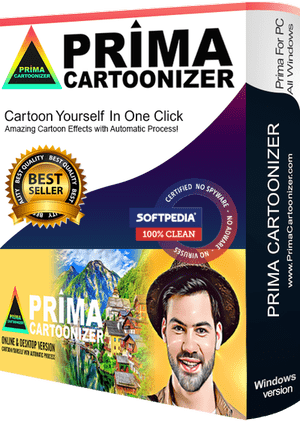 Languages: English File Size: 110.81 MB
Languages: English File Size: 110.81 MB
Convert photos into cartoons with just few clicks of a mouse with our Prima Cartoonizer for PC. Now, you can convert all of your pictures and images into cartoon effect more quickly and precisely. You can convert large or high-quality photos into cartoons with best results. Besides, you can also edit your photos and make multiple adjustments even before or after converting them. Add many items, crop your photos, resize and adjust the brightness and contrast.
Enjoy fantastic cartoon effects with Prima Cartoonizer!
- Amazing Cartoon Effects!
- Automatic conversion process!
- It works without internet connection!
- Output image size up to 4096px!
It's the time to replace the cookie cut forum avatar by a real cartoon of you
- The good thing is that you can let the people know how you look like without sharing your actual photo but a cartoon of yourself.
- You can make cartoons of your friends, pets, house, neighborhood and especially the celebrities and the politicians.
- Cartoons will be the best gift for your family and friends. You can also use them on mugs and T-shirts.
- Undoubtedly, this software is a great fun and addictive, too. It is very easy to use and also intuitive.
- No need of great artistic skills because no manual drawing is involved.
- The software uses very novel technology to execute the whole process.
- First of all, it splits the image into solid color patterns just similar to a mosaic. After that, it converts the minute details of the image into cartoon format.
- Since it applies effects throughout the photo, the end result is always of high-quality.
- Cartoon yourelf without any Watermark or Logo!
- Standalone software!
Comes with several neat customization features
Following a quick installation, you are prompted to add a picture to get started, an event that also brings forth the effects, features and options of the application. Therefore, on the ride side, you can use the small menu to customize the brightness, contrast and RGB. The app also comes with a zoom feature that can come in handy when adjusting these parameters.
An app for anyone who enjoys cartoons or this particular effect
Depending on the number of effects you want to add to your pictures the conversion process can take some time. But then again, nobody is really in a hurry when processing images and overall, it's not a big setback. All in all, Prima Cartoonizer is an easy to use application that provides an effective way to add a toon effect to your images.
More Features
- You can even make all types of adjustments with the cartoonized photo.
- Avail multiple effects to make your pictures desirable and mesmerizing.
- You can conveniently convert your photos into cartoons just within seconds.
- It is extremely simple software with the main theme of turning images into cartoons.
- It allows the users to covert photos into cartoons really fast than normal process.
- With the help of crop function, you can remove any unwanted part/parts of your image.
- You can edit your images and adjust the brightness and the contrast...etc
- No other standalone program or software is needed; it does all the functions itself.
- The converted cartoon does not contain any watermark or logo. (Paid version only)
- You need not to save the photo to print it. You can do it right from within your software.
- Resize function available, you can resize your photo before or after the conversion.
- Different goodies enhance the overall fun and joy, thus bringing extra colors to your cartoons.
System Requirements
Windows 11, 10, 8.1, 7 (64-bit)
HomePage:
-:DOWNLOAD FROM LINKS:- Download From RapidGator
Код:
https://rapidgator.net/file/e62a7ee9f2d0610a519b807289a59a80/
Download From DropApk
Download From NitroFlare
Код:
https://nitroflare.com/view/BE117B034B023BD/
|

|

|
 13.10.2022, 15:22
13.10.2022, 15:22
|
#19069
|
|
Местный
Регистрация: 15.09.2019
Сообщений: 26,514
Сказал(а) спасибо: 0
Поблагодарили 0 раз(а) в 0 сообщениях
|
 proDAD Disguise 1.5.83.6 Multilingual
proDAD Disguise 1.5.83.6 Multilingual
 File size: 102 MB | (x64)
File size: 102 MB | (x64)
Protect the privacy of others in your videos with super-fast and easy-to-use tracking. Whether you produce films professionally or shoot videos as an enthusiast: It is such a joy to accompany the most beautiful moments from your vacation, special people at work or even the growing up of your children with your own camera. But as soon as you show a video via the Internet - whether private or business - your videos become public.
Videos on the Internet can break up friendships, and under certain circumstances you may even be threatened with lawsuits.Whether you produce films professionally or shoot videos as an enthusiast: It is such a joy to accompany the most beautiful moments from your vacation, special people at work or even the growing up of your children with your own camera. But as soon as you show a video via the Internet - whether private or business - your videos become public. Videos on the Internet can break up friendships, and under certain circumstances you may even be threatened with lawsuits.
With proDAD Disguise you protect yourself and the people in your videos. proDAD Disguise is the ideal solution for pixelating faces and objects quickly and conveniently. In a video editing program, this is often a tedious process, and the result is rarely good. With Disguise, you can do the pixelation effortlessly in no time with just a few mouse clicks. Load your shot into Disguise, choose a suitable mask shape and align it to the face. You can choose the size of the mosaic and additionally blur the mosaic and the mask outlines if you wish. Start tracking and the mask will automatically follow the face. Then save the file. You will get an excellent result that fully preserves the character of the original shot.
Sometimes it is only when you look at the image after shooting that you realize that confidential details have gotten into the frame that must not be made public. With Disguise you can hide such details easily and quickly. You can also easily remove unwanted advertisements and trademarks, thus preventing the trademark owner from possibly acting against the publication of your video. By the way, you can also use Disguise to visually highlight certain areas of the image, thus targeting the attention of your viewers. With Disguise, you protect the people in your videos. And you protect yourself, comfortably and quickly.
Features
- Suitable for faces and objects
- Different mask shapes & polygon
- Multiple masks in one scene at the same time
- Customizable mosaic
- Individually designable color areas
- Also suitable for highlighting image areas
- Fast and reliable tracker
- Supports keyframes
- Supports exclusion layers
Whats New
Updates: official site does not provide any info about changes in this version.
HomePage:
Код:
https://www.prodad.com
-:DOWNLOAD FROM LINKS:- Download From RapidGator
Код:
https://rapidgator.net/file/4da157f0f70d4754d356d678dbe6f4ab/
Download From DropApk
Download From NitroFlare
Код:
https://nitroflare.com/view/2FFAC722EAD364D/
|

|

|
 13.10.2022, 15:28
13.10.2022, 15:28
|
#19070
|
|
Местный
Регистрация: 15.09.2019
Сообщений: 26,514
Сказал(а) спасибо: 0
Поблагодарили 0 раз(а) в 0 сообщениях
|
 proDAD Hide 1.5.82.2
proDAD Hide 1.5.82.2
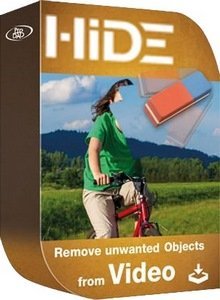 File Size: 109.2 MB | (x64) Multilingual
File Size: 109.2 MB | (x64) Multilingual
Hide can do magic - all done automatically within the shortest time without any manual effort! Hide is an ideal tool equally suited for professional and holiday shooters, for YouTubers as well as sophisticated cinematographers. Hide is a true problem remover whenever something gets into your frame that might either distract the viewer or simply does not belong there. Most of the time those glitches become evident during editing - when there is no chance anymore for a second take.
How often in the past have you been upset about ruined recordings because a person has been walking through your picture or other disturbing objects have gotten in the view. With Hide you render the disturbing object invisible which helps you saving unrepeatable moments and precious memories.
Hide is an ideal tool equally suited for professional and holiday shooters, for YouTubers as well as sophisticated cinematographers. Hide is a true problem remover whenever something gets into your frame that might either distract the viewer or simply does not belong there. Most of the time those glitches become evident during editing - when there is no chance anymore for a second take.
Hide can truly do magic.
First you mark the unwanted object by applying the intelligent automatic tracking mode. After an analyzing process Hide will substitute the object by its original background - all done automatically within the shortest time without any manual effort. For this process Hide will need some seconds of footage before and after the object to be removed has gotten out of view.
Features
- Compared to a conventional and rather imperfect clone stamp and other time and work intensive substitution methods as featured in an NLE program, Hide's innovative technology offers the far better quality within a fraction of the time.
- By attaching optional USB input devices, the workflow can even be further enhanced. While controlling the tracking direction and speed with your optional pedals you simultaneously follow the process with your mouse and keyboard for an optimal tracking result even with complex objects.
- The unparalleled high-quality result driven by the newest Hide technology will amaze you and your viewers.
Highlighted Features
- Clear timeline for a fast workflow
- Easy trimming of clips
- Comfortable marking of objects
- Manual & automatic object tracking
- Comprehensive keyframe support
- Supporting optional input devices (like USB pedals)
- Effects preview window prior to file export
- Direct YouTube upload if desired
- Compatible with every framerate (24p/25p/30p/50p/60p and more)
- Supports resolutions up to (and including) 8K
What's New
official site does not provide any info about changes in this version.
HomePage:
Код:
https://www.prodad.com
-:DOWNLOAD FROM LINKS:- Download From RapidGator
Код:
https://rapidgator.net/file/4cacf09faf01706c1dd6c68b9572272b/
Download From DropApk
Download From NitroFlare
Код:
https://nitroflare.com/view/E10F18F5BE8145D/
|

|

|
 13.10.2022, 15:32
13.10.2022, 15:32
|
#19071
|
|
Местный
Регистрация: 15.09.2019
Сообщений: 26,514
Сказал(а) спасибо: 0
Поблагодарили 0 раз(а) в 0 сообщениях
|
 proDAD Mercalli V6 SAL 6.0.622.4
proDAD Mercalli V6 SAL 6.0.622.4
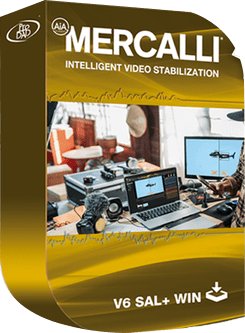 File Size: 162.4 MB | (x64) Multilingual
File Size: 162.4 MB | (x64) Multilingual
Mercalli V6 SAL Windows - Image stabilization and optimization! Even faster! Even better! Even easier! proDAD's first Artificial Intelligence Application (AiA). Mercalli V6 is a revolution in terms of the performance and quality of CMOS and rolling shutter correction, and is additionally optimized where every other stabilizer has to give up.
Mercalli V6 SAL Windows
News editors, documentary producers, hobby videographers or Youtubers know it: That one moment that is so unique and important - and needs to be captured right NOW. Just shoot it now - and don't spend a lot of time worrying about settings or stabilizer hardware...
That's exactly what Mercalli enables you to do, because you can easily and quickly get the most out of that unique moment - now even supported by artificial intelligence! Wherever you are on the way, capture your best moments with the camera without having to think about whether the shot might be shaky or the lighting conditions don't fit. With Mercalli V6, you can always perfect your shots later with ease and just one click!
Less
Mercalli V6 is a revolution in terms of the performance and quality of CMOS and rolling shutter correction, and is additionally optimized where every other stabilizer has to give up. The once again increased quality with significantly faster rendering and new hardware acceleration, as well as the newly added optimization of the image quality, all this, makes your spontaneous shots real highlights! Mercalli V6 delivers perfect results and now even optimizes light and color. The completely new look and the very modern user interface makes working with Mercalli V6 a very simple and intuitive experience.
Mercalli V6 gives you exactly the kind of stabilization you want for your shots. For example, ultra-wide-angle shots can also be stabilized and the special fisheye look can be optionally preserved. In addition, individually created camera profiles can be imported from proDAD Defishr (optional) - for the best correction of your own camera or lenses. Our new "Artifial Intelligence Application" (AiA for short) automatically adjusts all parameters for optimal stabilization and CMOS correction, making it easy for you to produce amazing results where even the previous Mercalli version reached its limits.
Features
- Extremely fast stabilization
- Super fast CMOS analysis and rolling shutter correction
- Optimization of contrast, colors and saturation
- Newly designed user interface
- Easy usability
- Artificial intelligence for user support ("AiA")
- High-efficient hardware acceleration
- Significantly less analysis runs compared to previous version
- Large selection of presets for many actioncams and video cameras
- Stabilize ultra-wide-angle shots
- Get fisheye look at the same time, if needed
- Professional interface from Mercalli V6 to proDAD DeFishr
- Management of lens profiles
- Detailed setting options
- New application protocol with Undo/Redo
- NVIDIA hardware encoder support for H264 or HEVC for H265
What's New
official site does not provide any info about changes in this version.
HomePage:
Код:
https://www.prodad.com/
-:DOWNLOAD FROM LINKS:- Download From RapidGator
Код:
https://rapidgator.net/file/4abf91cd01e7b0ac69fe163e2da73027/
Download From DropApk
Download From NitroFlare
Код:
https://nitroflare.com/view/2F933FC84EEBD5A/
|

|

|
 13.10.2022, 15:36
13.10.2022, 15:36
|
#19072
|
|
Местный
Регистрация: 15.09.2019
Сообщений: 26,514
Сказал(а) спасибо: 0
Поблагодарили 0 раз(а) в 0 сообщениях
|
 proDAD ProDRENALIN 2.0.29.9
proDAD ProDRENALIN 2.0.29.9
 File Size: 84.5 MB | (x64) Multilingual
File Size: 84.5 MB | (x64) Multilingual
The all-new ProDRENALIN V2 is a dream come true for avid actioncam and aerial drone users and is the perfect tool for refining rough video footage with next-level corrections for warped, shaky & jittery video that is also in need of extensive image cleanup. ProDrenalin handles all that with ease and adds cool filter effects to the video, and new industry-standard palette of editing tools that make advanced clip editing a snap. Simply put, ProDRENALIN V2 can rescue unusable video and transform so-so video into an awesome movie.
Faster, stronger in every way - ProDRENALIN V2 is so chock full of many enhancements and performance improvements it's almost impossible to list it all, but here are a few of the biggies
- Lots of new and standardized editing workflows have been implemented, making ProDrenalin easier to use for users who are using ProDrenalin & a traditional NLE together.
- GPU-enabled, which significantly speeds up video analysis and other processes, optimized for multi-core processors.
- Capable of processing up to 8K UHD resolution clips
Features
- Fix wonky colors with all new advanced pro-grade color correction, complete with an all-new automatic correction mode or extensive manual adjustment of brightness, contrast, white balance, and tint to get that perfect look, and even a histogram to monitor changes as you make them.
- Add video filter effects to add some sizzle to your clips with dozens of proDAD's professional video filter effects which can be applied individually to a clip and can even be controlled with key-frames if desired, and screen position, rotation, and scaling are fully adjustable. Popular vignette, film-looks, spotlight, color, and black & white effects give your clips that professional look.
- Shape things up even more with rolling-shuter correction to correct skew-distortion and newly enhanced video de-noising and sharpening that not only yields better correction than before, but is also significantly faster.
- Work smarter not harder with ProDRENALIN V2 new project management tools which allow you to save projects with a unique name and load them again later, and even save your camera profile and select settings for future use with new projects. New keyboard shortcuts and enhanced timeline controls give you the power of a big-name editor but without all the complexity. Preview everything in real-time before exporting so you know you've got it right.
- Bye-bye fisheye! ProDRENALIN V2 introduces newly optimized camera profiles for all major action cameras and many drones and DSLR cameras that more effectively flattens warped still images and video, and provides options to manually adjust a camera profile on the fly if you need to tweak a standard profile. Want to keep the fisheye look but need to stabilize the video? No problem, the new V2 camera profiles are optimized for this.
- Tell the story fast with ProDRENALIN V2 new Storyboard feature, allows you to arrange your clips into a rough-cut movie, even split longer clips into individual ones and preview everything in real-time. There is even a clever little magnifying glass to zoom in and check things out close up. Export the clips individually for sharing on social media, or combined together as a rough movie to be polished further with an NLE.
- New export format options give you loads more choices to meet your exacting needs. AVC/H.264 (.mp4 or .mov), H.265 (.mov), Apple ProRes (.mov), Motion JPEG (.mov), generic .AVI, Canopus HQ/HQX (.avi), and YES.GoPro Cineform are all supported now. Export individual clips or export many clips together with batch processing.
What's New
official site does not provide any info about changes in this version.
HomePage:
Код:
https://www.prodad.com
-:DOWNLOAD FROM LINKS:- Download From RapidGator
Код:
https://rapidgator.net/file/c94a72e2d500d5a614994207b67307ab/
Download From DropApk
Download From NitroFlare
Код:
https://nitroflare.com/view/35823C8B5AE411A/
|

|

|
 13.10.2022, 15:40
13.10.2022, 15:40
|
#19073
|
|
Местный
Регистрация: 15.09.2019
Сообщений: 26,514
Сказал(а) спасибо: 0
Поблагодарили 0 раз(а) в 0 сообщениях
|
 proDAD ReSpeedr 1.0.45.3
proDAD ReSpeedr 1.0.45.3
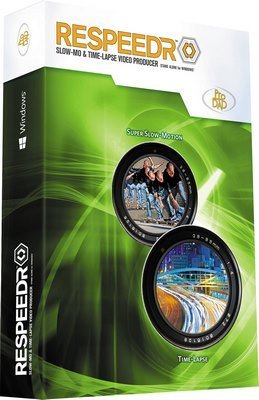 File Size: 84.4 MB | (x64) Multilingual
File Size: 84.4 MB | (x64) Multilingual
proDAD ReSpeedr V1: The Ultimate Super Slow-motion & Time-lapse Video Producer Create stunning time-lapse and super slow-motion sequences. Professional grade results without the professional price tag.
ReSpeedr converts your original camera recordings into stunning slow-motion-scenes. And just as easy you can turn your footage into fascinating time-lapse videos. You determine the degree of speeding your scenes up or slowing them down. Then ReSpeedr exports the desired scenes as video files in best quality.
Professional high-speed-cameras are not only expensive and lack flexibility. Due to the fast shutter speed they also require huge amounts of light. Although some camcorders as well as smartphones do offer some limited high speed mode, this may not be activated during a "regular" recording. And most of those recordings are restricted to capturing just a few seconds only. ReSpeedr does not restrict you in any way and allows you to change the speed of any shot of your original recordings to your heart's content
Instead of only 120 frames per second slow motion sequences with 1000 fps or even more are possible! Instead of only slowing down your recordings you can set keyframes to dynamically vary the speed from timelapse to slow-motion. With the power of the highly efficient motion detection engine and the advantage of dynamic frame-blending technology you will achieve perfect results with a beautiful flow of motion.
ReSpeedr works on action scenes as well as on nature and is also ideally suited to show and analyze technical processes. ReSpeedr is an ideal companion product for proDAD's other specialized tools like DeFishr and Mercalli to further enhance, dewarp, stabilize and optimize videos.
Features
- Creation of high-quality slow-motion video
- Creation of time-lapse sequences
- Slow motion and time-lapse also work in combination controllable by keyframes
- Frame-based motion-flow analysis uses a combination of dynamic frame-blending and optical flow technologies to deliver incredible detail and smoothnes
- Real time preview and super-fast rendering with CPU & GPU support (if GPU is present)
- Intuitive timeline interface
- Super-easy keyframing
What's New
official site does not provide any info about changes in this version.
HomePage:
Код:
https://www.prodad.com
-:DOWNLOAD FROM LINKS:- Download From RapidGator
Код:
https://rapidgator.net/file/3cd78dd2e6cecc090819375030d484dc/
Download From DropApk
Download From NitroFlare
Код:
https://nitroflare.com/view/5B084838DD6281D/
|

|

|
 13.10.2022, 15:43
13.10.2022, 15:43
|
#19074
|
|
Местный
Регистрация: 15.09.2019
Сообщений: 26,514
Сказал(а) спасибо: 0
Поблагодарили 0 раз(а) в 0 сообщениях
|
 proDAD VitaScene v4.0.296 Multilingual
proDAD VitaScene v4.0.296 Multilingual
 Languages: Multilingual File Size: 152.97 MB
Languages: Multilingual File Size: 152.97 MB
With over 1,400 professional transition effects and video filters, proDAD VitaScene V4 offers probably the most comprehensive and versatile collection of high-quality effects. This makes VitaScene V4 the ideal effect package whether you are a filmmaker, content creator or you shoot weddings, whether you produce documentaries or travelogues. Compared to its predecessor, proDAD VitaScene V4 has grown in scope from around 700 to about 1,400 filters and transition effects. And for the first time VitaScene V4 offers a completely new, comprehensive effect category that is currently at the top of many filmmakers' wish lists: "Seamless Transitions".
"Seamless Transitions" allow for particularly dynamic, organic, and flowing transitions. A high-quality motion blur can also be combined with a unique color shift effect. Versatile presets allow applying the effects quickly and easily. If you wish to do so, the intensity of the filters and the style of the animation can be precisely controlled via keyframes and adapted to the individual video material. This provides the user with new and flexible design options. The "Seamless Transitions" enrich the creative toolset of each designer and are also excellently suited for dynamic title and graphic animations.
The "Seamless Transitions" section alone already includes a dozen different categories such as wipes, zooms, warps, stretching or panoramic transition effects. These groups are then further subdivided into different characteristics and styles.
In addition to the new "Seamless Transitions", VitaScene V4 offers the entire spectrum of the proven proDAD video filters and transition effects in the best professional quality. These include filters for looks as well as light filters for lighting your scene in postproduction. This ranges from soft accents and reflections to glistening light. Changes in color and brightness create a romantic or a dynamic mood. Spotlight effects allow to highlight and emphasize details.
Present your pictures in the style of a cartoon, a pencil drawing or in a 3D look! Create surreal worlds by transforming landscape and building shots into miniature landscapes applying the tilt shift effect. Video filters with highly efficient algorithms will enhance older or not so perfect shots and optimize contrast, brightness, sharpness, and color - all fully automatic and in no time at all!
The VitaScene V4 video filters can also be applied excellently to text inserts and graphics, allowing particularly impressive effects and animations to be created - all with just a few mouse clicks and without any programming effort. The effective GPU acceleration makes VitaScene V4 particularly powerful and fast. This makes using Vitascene V4 effects fun, regardless of whether you work with editing solutions from Grass Valley, Adobe, Blackmagic Design, Corel, Cyberlink, Pinnacle or with MAGIX Deluxe or MAGIX VEGAS.
Features
- Over 1,400 professional video filters & transition effects
- Also ideal for animating Text & Graphics
- Supporting up to 8K
- Extensive Presets
- Controllable via Keyframes
- Effective GPU-Acceleration
System Requirements
- Windows Vista, 7, 8/8.1, 10, 11
- i7 CPU
- 6 GB Memory
HomePage:
-:DOWNLOAD FROM LINKS:- Download From RapidGator
Код:
https://rapidgator.net/file/45ed898978d6f621b93447689d6f826b/
Download From DropApk
Download From NitroFlare
Код:
https://nitroflare.com/view/AB63535B2C113E5/
|

|

|
 13.10.2022, 15:47
13.10.2022, 15:47
|
#19075
|
|
Местный
Регистрация: 15.09.2019
Сообщений: 26,514
Сказал(а) спасибо: 0
Поблагодарили 0 раз(а) в 0 сообщениях
|
 PTC Creo 7.0.10.0 + HelpCenter (x64) Multilingual
PTC Creo 7.0.10.0 + HelpCenter (x64) Multilingual
 File Size: 6.9 GB
File Size: 6.9 GB
CAD / CAM / CAE system of the American company PTC (Parametric Technology Corporation) is a top-level CAD system and covers all areas of design, technological preparation of production and product manufacturing. The wide range of capabilities of the 3D modeling apparatus, the high quality of the result and its resistance to subsequent changes made Creo one of the leaders in CAD / CAM / CAE systems, and having direct access to the Windchill PDMLink product lifecycle support system puts Creo in the category of PLM systems.
What's New
Код:
https://www.ptc.com/en/products/cad/creo/whats-new
HomePage:
-:DOWNLOAD FROM LINKS:- Download From RapidGator
Код:
https://rapidgator.net/file/89b37d59264823c805cd39d17cd18aaf/PTC.Creo.7.0.10.0.part1.rar.html
https://rapidgator.net/file/9f0427e6166e68b91dfac3eabd67d3e7/PTC.Creo.7.0.10.0.part2.rar.html
https://rapidgator.net/file/8298c0bc5f741f8bf15ab3f71abfd474/PTC.Creo.7.0.10.0.part3.rar.html
https://rapidgator.net/file/42896b3358de9e9117a5dde01c6a1e3d/PTC.Creo.7.0.10.0.part4.rar.html
https://rapidgator.net/file/236f76bfd15ff2c5e5e063cc5d383c7e/PTC.Creo.7.0.10.0.part5.rar.html
https://rapidgator.net/file/30a7b5803c59ded3fabcdc3aafdb7645/PTC.Creo.7.0.10.0.part6.rar.html
https://rapidgator.net/file/6447f2fde28af2abf3c38e2465925508/PTC.Creo.7.0.10.0.part7.rar.html
Download From NitroFlare
Код:
https://nitroflare.com/view/D21860740C739F2/PTC.Creo.7.0.10.0.part1.rar
https://nitroflare.com/view/BB6F20FCF7085EB/PTC.Creo.7.0.10.0.part2.rar
https://nitroflare.com/view/7B49668937E77D2/PTC.Creo.7.0.10.0.part3.rar
https://nitroflare.com/view/49C150B59A4BB48/PTC.Creo.7.0.10.0.part4.rar
https://nitroflare.com/view/00FA76A334B60E2/PTC.Creo.7.0.10.0.part5.rar
https://nitroflare.com/view/96981923502BB5C/PTC.Creo.7.0.10.0.part6.rar
https://nitroflare.com/view/45F3CD50E6A5EDE/PTC.Creo.7.0.10.0.part7.rar
|

|

|
 13.10.2022, 15:52
13.10.2022, 15:52
|
#19076
|
|
Местный
Регистрация: 15.09.2019
Сообщений: 26,514
Сказал(а) спасибо: 0
Поблагодарили 0 раз(а) в 0 сообщениях
|
 R-Wipe & Clean v20.0.2374
R-Wipe & Clean v20.0.2374
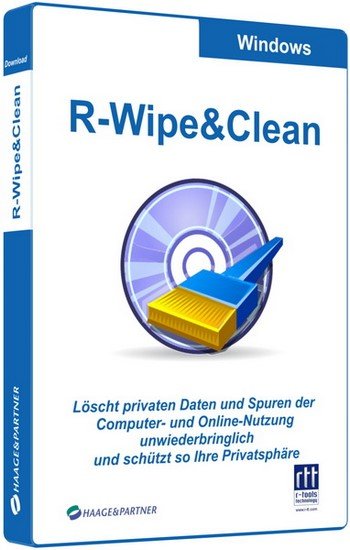 File size: 26.4 MB
File size: 26.4 MB
R-Wipe and Clean is a complete R-Tools solution to remove useless files, free up your disk space, and clean various privacy-compromising information on your online and offline activity. This includes internet history and cookies, lists of downloaded files and opened documents, various data caches, temporary files, and many more items, created by the operating system, most contemporary internet browsers and communication programs, and by hundreds of third-party applications.
It is also possible to create specific lists of traces to be cleaned for unsupported applications. All small computer cleaning and file erasing jobs can be combined into large computer cleaning tasks that can be started immediately, or at scheduled time/events.
Computer Cleaning
Traces Selection helper: a tool to quickly select some of the most common traces to clean.
Cleaning Internet activity: removing traces from most contemporary browsers and communication programs.
Cleaning personal traces: removing various lists, logs, caches, temporary files, and other traces of your activity.
Cleaning system traces: removing registry traces, temp files, system history, and various log files.
Cleaning traces from various third-party programs: removing various caches, logs, temporary files, recent file lists, and other traces left by applications.
Cleaning can be performed as a background task and computer can be turn off upon its completion.
Wiping
Support for SSD devices: R-Wipe and Clean correctly recognizes SSD devices and by default wipes only necessary data on the disk preventing them from additional wear.
Strong or fast erase algorithms, including DoD-approved, for wiping files and free disk space.
Support for FAT/exFAT and NTFS file systems.
Wiping files' alternate data streams and cluster "tips", or free parts of file clusters.
Wiping files directly from File Explorer.
Wiping free space on a single disk directly from its shortcut menu.
Wiping unused space of several disks through one single wipe task.
Wipe records of small files stored directly in the NTFS Master File Table.
Predefined wipe lists of files, folders, and Registry keys to be wiped through a single task. Files or folders can be added to a current wipe list directly from File Explorer.
Advanced Features
All separate cleaning and wiping actions can be combined into large wipe and clean tasks to launch them manually or at scheduled times or events (user log-on/log-off, system start-up/shutdown, closing any or all browsers, etc.)
Detailed representation of all trace items on your computer.
Detailed logging of all wipe and clean operations.
Customization: R-Wipe and Clean can hide those items you will never want to clean.
Full system integration: Most wipe and clean operations can be performed directly from Windows.
Password protection.
R-Wipe and Clean Smart: an advanced tool to create and manage very complex wipe lists.
Cleaning and wiping task can be started from a command line.
Boss Key to close a web-browser in emergency.
Stealth mode to hide computer cleaning.
Standby/hibernate control: Your computer will not hibernate until R-Wipe and Clean finishes its long job.
Startup Renaming for files/folders locked by Windows and other programs. They will be renamed and cleaned during the next start-up.
Whats New
Код:
https://forum.r-tt.com/viewtopic.php?t=8141
HomePage:
Код:
https://www.r-wipe.com/
-:DOWNLOAD FROM LINKS:- Download From RapidGator
Код:
https://rapidgator.net/file/14da1725fafa336341a73be28af62370/
Download From DropApk
Download From NitroFlare
Код:
https://nitroflare.com/view/F7EB82F5C88F27B/
|

|

|
 13.10.2022, 15:54
13.10.2022, 15:54
|
#19077
|
|
Местный
Регистрация: 15.09.2019
Сообщений: 26,514
Сказал(а) спасибо: 0
Поблагодарили 0 раз(а) в 0 сообщениях
|
 Realtek Ethernet Diagnostic Utility v2.0.7.3
Realtek Ethernet Diagnostic Utility v2.0.7.3
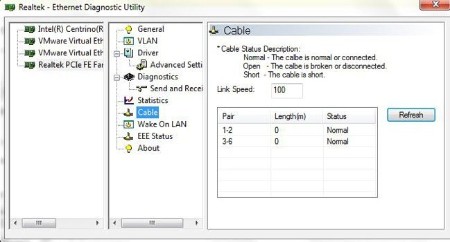 File Size : 6.5 Mb
File Size : 6.5 Mb
Official tool from Realtek to diagnose ethernet problems on many of their network cards.This package provides installation files for Realtek Ethernet Diagnostic Utility revision 2.0.5.0 for Windows XP, Windows 7 ,Vista, Windows 8 and Windows 10.
Will work on
RTL8100E
RTL8101E
RTL8102E-GR
RTL8103E(L)
RTL8102E(L)
RTL8101E
RTL8103T
RTL8401
RTL8401P
RTL8105E
RTL8402
RTL8106E
RTL8106EUS
RTL8111B
RTL8168B
RTL8111
RTL8168
RTL8111C
RTL8111CP
RTL8111D(L)
RTL8168C
RTL8111DP
RTL8111E
RTL8168E
RTL8111F
RTL8411
RTL8111G
RTL8111GUS
RTL8411B(N)
RTL8118AS
and possibly others.
Whats New
Updates: official site does not provide any info about changes in this version
HomePage:
Код:
http://www.realtek.com/
-:DOWNLOAD FROM LINKS:- Download From RapidGator
Код:
https://rapidgator.net/file/09a36cc6ef18fc5a64bde1a7a5968765/
Download From DropApk
Download From NitroFlare
Код:
https://nitroflare.com/view/38D91C2E280F6BC/
|

|

|
 13.10.2022, 15:59
13.10.2022, 15:59
|
#19078
|
|
Местный
Регистрация: 15.09.2019
Сообщений: 26,514
Сказал(а) спасибо: 0
Поблагодарили 0 раз(а) в 0 сообщениях
|
 Resolume Avenue 7.13.2 rev 17774 Multilingual
Resolume Avenue 7.13.2 rev 17774 Multilingual
 Windows x64 | FIle size: 1.1 GB
Windows x64 | FIle size: 1.1 GB
Resolume Avenue VJ Software - Avenue is an instrument for VJs, AV performers and video artists. Avenue puts all your media and effects right at your fingertips, so you can quickly play and improvise your live visuals.
Screen Warping & Video Mapping Arena
In the advanced output window you can now create as many slices from your composition and position and transform them to your liking. This is perfect for projection mapping on many surfaces. Your surfaces do not have to be rectangular anymore either, you can warp your video onto curved screens with the advanced bezier transformations.
Generative Content
Resolume plays all your interactive Quartz Composition and Flash animations including AS2 and AS3 scripting. Use it to display text input from Resolume and with parameters you can gain even more control over your animations and tweak your content while VJ-ing. Watch the Resolume & Flash Video. Watch the Quartz Composer Video. If you're feeling really adventurous your can even code your own generative content in openGL by compiling FFGL source plugins.
Other New Features in Resolume
• You configure every layer to automatically start the first clip when the composition has loaded. This is very handy for installations where Resolume needs to start playing clips automatically in combination with the Auto Pilot.
• Ignore Column Trigger, prevents clip from being triggered when the column triggers are used.
• Scale to Fit button for clip now cycles through 4 modes, first it will scale taking into account ratio and fill to the hight or the width, then it will just match the composition size and the fourth time it's back to default, this also works when multiple clips are selected.
• Recent compositions menu for quick access to last opened compositions.
• New version of DXV Codec (2.2) compresses files faster by utilizing multiple processors.
• Invert checkbox for mouse mapped controls.
• Type ahead selection in File,Effect and Composition browser.
• Position of windowed output is remembered.
• Windowed output position can be changed with the arrow keys.
• Show Display Info (option in the menu to identify the different displays).
• Global Clip Start offset to compensate for clip trigger latency via MIDI or OSC.
• Tailored MIDI support for Akai APC Midi controller.
• Invert option for masks.
• Value editor popup for parameters.
• Ease in-out for all parameters.
• Drop effect directly on layer thumbnail.
• Drag file on video or audio track zone in clip properties panel to replace video or audio track without resetting parameters.
• Property panel sizes and layout is remembered.
Resolume Enhancements
• Smaller composition files for quicker loading of decks.
• Great reduction of memory usage.
• Effect presets are stored in separate files, this makes it easier to import and share user presets.
• Improved recording performance.
• Preview panel checkerboard backdrop for better transparency viewing.
• Faster OSC input.
• Flash text field transparency fix on Windows.
• Better FFGL Syphon support.
• Much faster thumbnailing and analysis of audio clips.
• ArtNet DMX fixes.
• Improved rendering of odd sized files.
What's new
Код:
https://www.toolfarm.com/news/update-resolume-7-13-2-micro-releases-are-now-free/
HomePage:
Код:
https://resolume.com/
-:DOWNLOAD FROM LINKS:- Download From RapidGator
Код:
https://rapidgator.net/file/c0278cbbf6ae4c400508ab208a4c1c83/
Download From DropApk
Download From NitroFlare
Код:
https://nitroflare.com/view/8EFB90F9099D366/
|

|

|
 13.10.2022, 16:03
13.10.2022, 16:03
|
#19079
|
|
Местный
Регистрация: 15.09.2019
Сообщений: 26,514
Сказал(а) спасибо: 0
Поблагодарили 0 раз(а) в 0 сообщениях
|
 Siemens Simcenter PreSCAN 2206 (x64)
Siemens Simcenter PreSCAN 2206 (x64)
 File size: 9.2 GB
File size: 9.2 GB
PreScan is a simulation platform consisting of a GUI-based preprocessor to define scenarios and a run-time environment to execute them. The engineer's prime interface for making and testing algorithms includes MATLAB and Simulink. PreScan can be used from model-based controller design (MIL) to real-time tests with software-in-the-loop (SIL) and hardware-in-the-loop (HIL) systems. PreScan can operate in open-loop & closed-loop, and offline & online mode. It is an open software platform which has flexible interfaces to link to 3rd party vehicle dynamics model (e.g. CarSIM, dSPACE ASM, etc) and 3rd party HIL simulators/hardware (e.g. ETAS, dSPACE, Vector).
PreScan comprises several modules that together provide everything an ADAS system developer needs. An intuitive graphical user interface (GUI) allows you to build your scenario and model your sensors, while the Matlab/Simulink interface enables you to add a control system. This interface can also be used to import existing Matlab/Simulink models such as vehicle dynamics models. When running your experiment, the visualisation viewer gives a realistic 3D representation of the scenario. Optionally, tools such as dSPACE ControlDesk and NI LabVIEW can be used for activities such as 'data acquisition' and 'test automation'.
The program works using four easy steps
Build scenario
A dedicated pre-processor (GUI) allows users to build and modify traffic scenarios within minutes using a database of road sections, infrastructure components (trees, buildings, traffic signs), actors (cars, trucks, bikes and pedestrians), weather conditions (such as rain, snow and fog) and light sources (such as the sun, headlights and lampposts). Representations of real roads can be quickly made by reading in information from OpenStreetMap, Google Earth, Google 3D Warehouse and/or a GPS navigation device.
Model sensors
Vehicle models can be equipped with different sensor types, including radar, laser, camera, ultrasone, infrared, GPS and antennas for vehicle-to-X (V2X) communication. Sensor design and benchmarking is facilitated by easy exchange and modification of sensor type and sensor characteristics.
Add control system
A Matlab/Simulink interface enables users to design and verify algorithms for data processing, sensor fusion, decision making and control as well as the re-use of existing Simulink models such as vehicle dynamics models from CarSim, Dyna4 or ASM.
Run experiment
A 3D visualisation viewer allows users to analyse the results of the experiment. It provides multiple viewpoints, intuitive navigation controls, and picture and movie generation capabilities. Also, interfaces with ControlDesk and LabView can be used to automatically run an experiment batch of scenarios as well as to run hardware-in-the-loop (HIL) simulations.
Whats New
Код:
https://tass.plm.automation.siemens.com/new-prescan
HomePage:
Код:
https://tass.plm.automation.siemens.com/
-:DOWNLOAD FROM LINKS:- Download From RapidGator
Код:
https://rapidgator.net/file/74a2d9afe86891c88b8694b81e2c0730/Siemens.Simcenter.PreScan.2206.part1.rar.html
https://rapidgator.net/file/657ad3359c68b595ff5149fe1a9376c4/Siemens.Simcenter.PreScan.2206.part2.rar.html
https://rapidgator.net/file/71c521796677f659bc2510cdb6e3ab08/Siemens.Simcenter.PreScan.2206.part3.rar.html
https://rapidgator.net/file/12149246c237a5621ec09397ce3967dd/Siemens.Simcenter.PreScan.2206.part4.rar.html
https://rapidgator.net/file/99a25542b32420cbfe2ee6b7f4c4db4d/Siemens.Simcenter.PreScan.2206.part5.rar.html
https://rapidgator.net/file/5575d7b5174af1ae62acb36a571ea21f/Siemens.Simcenter.PreSCAN.2206.x64.rar.html
Download From NitroFlare
Код:
https://nitroflare.com/view/D02DED65D4F1CB2/Siemens.Simcenter.PreScan.2206.part1.rar
https://nitroflare.com/view/D612736E8B4CEBF/Siemens.Simcenter.PreScan.2206.part2.rar
https://nitroflare.com/view/018C922010508E4/Siemens.Simcenter.PreScan.2206.part3.rar
https://nitroflare.com/view/91780920C50CE73/Siemens.Simcenter.PreScan.2206.part4.rar
https://nitroflare.com/view/076A309EF1F9C87/Siemens.Simcenter.PreScan.2206.part5.rar
https://nitroflare.com/view/C1D41ED54BF87CD/Siemens.Simcenter.PreSCAN.2206.x64.rar
|

|

|
 13.10.2022, 16:08
13.10.2022, 16:08
|
#19080
|
|
Местный
Регистрация: 15.09.2019
Сообщений: 26,514
Сказал(а) спасибо: 0
Поблагодарили 0 раз(а) в 0 сообщениях
|
 SmartFTP Professional 10.0.3017
SmartFTP Professional 10.0.3017
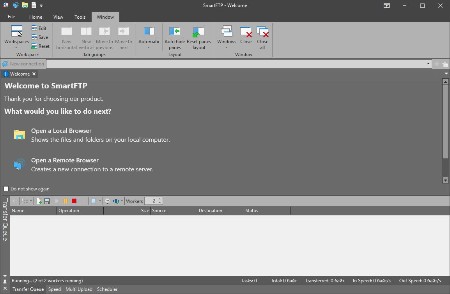 File Size: 17.8 MB (x64) Multilingual
File Size: 17.8 MB (x64) Multilingual
SmartFTP is an FTP (File Transfer Protocol), FTPS, SFTP, WebDAV, Amazon S3, Backblaze B2, Google Drive, OneDrive, SSH, Terminal client. It allows you to transfer files between your local computer and a server on the Internet. With its many basic and advanced Features SmartFTP also offers secure, reliable and efficient transfers that make it a powerful tool.
SmartFTP can be used for
- Web site publishing and maintenance
- Upload and download of images, documents, movie and music files
- Managed file transfers. Automate file transfer processes.
- Backup and synchronize local and remote files
Features
• Protocols
• FTP and FTPS (Secure FTP)
• SFTP over SSH
• WebDAV
• Amazon S3 (Enterprise Edition)
• Google Drive (Ultimate Edition)
• Google Cloud Storage (Enterprise Edition)
• Backblaze B2 Cloud Storage (Enterprise Edition)
• Microsoft OneDrive (Ultimate Edition)
• Terminal Emulator (Ultimate Edition)
• Integrated Editor
• HIPAA 5010 compliant
• FIPS 140-2, 186-4 compliant
• Modern Graphical User Interface (GUI)
• High DPI support
• File/Folder Synchronization
• Multilingual (more than 20 languages)
• Thumbnails View and Preview
• Visual Compare
• Advanced Schedule
• IPv6
• On-the-fly Compression (MODE Z)
• UTF-8 Support
• Support for KeePass, LastPass, 1Password password manager
• Multiple Connections
• Auto reconnect and resume of broken transfers
• Transfer Integrity
• Verified Transfers (XCRC, XMD5, XSHA)
• FXP (Server-To-Server Transfer) support
• Remote Edit of files
• Search for files and folders on the server
• Local Browser
• Bulk Rename
• Software Development Kit (SDK)
• Enhanced NAT/UPnP Support
• UPnP (Universal Plug and Play), ICS, ICF
• Transfer Queue
• Scheduling (Enterprise Edition)
• Uploads/Downloads/FXP
• Unlimited simultaneous threads
• International Domain Names (IDN)
• Proxy / Firewall support
• SOCKS5, SOCKS4, SOCKS4A, HTTP Proxy
• Wingate, Winproxy, CSM, Checkpoint FW-1, Raptor
• URL Watcher
• FTP command line
• Custom Commands
• CHMOD (Properties)
• Section 508 compliant
• and much more ...
Whats New
Код:
https://www.smartftp.com/en-us/changelog/1
HomePage:
Код:
https://www.smartftp.com
-:DOWNLOAD FROM LINKS:- Download From RapidGator
Код:
https://rapidgator.net/file/736697102bbe1de2b5e0a0b944bd1b75/
Download From DropApk
Download From NitroFlare
Код:
https://nitroflare.com/view/A54CD02D364822C/
|

|

|
      
Любые журналы Актион-МЦФЭР регулярно !!! Пишите https://www.nado.in/private.php?do=newpm&u=12191 или на электронный адрес pantera@nado.ws
|
Здесь присутствуют: 5 (пользователей: 0 , гостей: 5)
|
|
|
 Ваши права в разделе
Ваши права в разделе
|
Вы не можете создавать новые темы
Вы не можете отвечать в темах
Вы не можете прикреплять вложения
Вы не можете редактировать свои сообщения
HTML код Выкл.
|
|
|
Текущее время: 21:03. Часовой пояс GMT +1.
| |