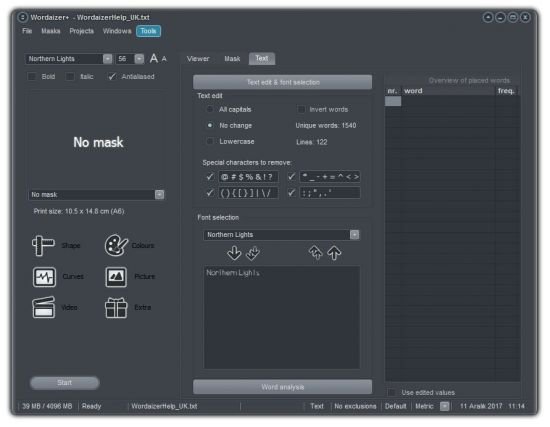 Wordaizer+ 5.0 Build 146 Multilingual | File Size: 16.3 MB
Wordaizer+ 5.0 Build 146 Multilingual | File Size: 16.3 MB
Wordaizer creates word clouds like Wordle does. But with a twist. It allows you to have full freedom to tune your word cloud to any size, colour, font and shape. The application is capable of making really huge word clouds, up to twice the size of A0. Save your result, print the word cloud or show it on your screen. Even animate your cloud if you like.
Wordaizer is a stand-alone application that works under windows or under a windows environment in OS-X (mac). After installation you can immediately create a word cloud. In the first period of use the application is unrestricted and fully functional. When these grace days have expired a few professional features will be limited or locked.
Shape control
Wordaizer creates word clouds in a shape. You can use any of the built-in shapes, or make your own shape. Or 'masks' as we call them. Not just horizontal or vertical words, also words placed at any angle, or even curved and curled. At any word density. Wordaizer let's you create truly unique word clouds.
Print and save
The result from Wordaizer is a (bitmap) picture: it can be saved on harddisk, and printed. The paper size is (of course) adjustable, allowing the user to save up to 2 x A0 (150 dpi print). You can save, print, post-process, copy, mail and publish it. Whatever you like, you have full control over the end result.
Supersize word cloud
You can save the word cloud (we like to call it 'wordlet') in a vector format: as a windows enhanced metafile ('emf' file format). That is a truly unique feature, never seen in any other 'wordle' application before. The 'emf' file wordlet can be enlarged endlessly as large as you want. Like real wallpaper if you like.
Save and re-use
With Wordaizer you can save the full settings into a so-called project file. This is a small file that stores all the relevant settings that you used in your favourite word cloud. Simply re-open that file and continue where you left it and make another great word cloud.
What's New:
Bugfix when reading system fonts
Homepage
Код:
https://www.apphelmond.com/Wordaizer/index.htm

Код:
https://rapidgator.net/file/e2a8b1b4f91bff121d86a2df46bb72b9/Wordaizer.5.rar.html
https://ddownload.com/nu4s9hapl6er/Wordaizer.5.rar