PDFs are one of the most common document formats. To read PDFs, you need a PDF reader. There are tons of PDF readers out there. What to know the best free one? You have come to the right place!
All of the programs reviewed here are capable of rendering the actual text in a PDF file quite well, but what sets a PDF reader apart from the competition are additional features such as tabbed browsing and annotations in addition to basic features such as searching for words, magnifying text and different types of navigation tools such as the hand tool and the select tool. Consequently these additional features are what will be mainly focused on in this review.
Most of you out there will only require a PDF reader to simply display text and might even question some of the extra (maybe even extravagant) features reviewed here today but for those of us who will do everything from replace text, fill out forms and sign documents digitally, take note! Below are the best free PDF readers out there for Windows. All of these programs are great as you will see and each one of them has its strengths hence why I have more than one of them installed on my PC.
1. Foxit Reader

Foxit Reader allows you to create, view and print PDF's. The application is noticeably smaller than Adobe's Acrobat software and therefore makes it ideal for those of you who need a powerful program, which doesn't rely heavily upon system resources.
Foxit Reader is a completely configurable program. You can change the way your document looks with read mode, reverse view and text viewer options. You can also configure the page to display in many ways; full screen, single page, continuous scrolling, split, two page facing, continuous facing, separate cover page and auto-scroll.
[Ссылки доступны только зарегистрированным пользователям
. Регистрируйся тут...]
2. PDF-XChange Viewer Free

Those wishing to view PDF files on their Windows PCґs now have a choice when it comes to Viewing PDF files - the PDF-XChange Viewer is smaller, faster and more feature rich than the Adobe Reader. The PDF-XChange Viewer Free offers all the featureґs you would expect such as support of all PDF file formats from Version 1.0 all the way to the latest.
You might be surprised just how quickly your large PDF files open and pages smoothly refresh as they are scrolled.
[Ссылки доступны только зарегистрированным пользователям
. Регистрируйся тут...]
3. Nitro PDF Reader

Nitro PDF Reader is a handy PDF editor that covers all the basic tasks most people perform on a daily basis with PDF documents. With Nitro PDF Reader you can not only read PDF files on your computer, but also edit them in several ways: you can annotate PDF documents, insert notes, and highlight, cross-out or underline certain text. Plus Nitro PDF Reader also lets you extract all images in a PDF or save all the text inside the PDF in plain text, removing all the formatting and making it easier to edit.
[Ссылки доступны только зарегистрированным пользователям
. Регистрируйся тут...]
4. Sumatra PDF
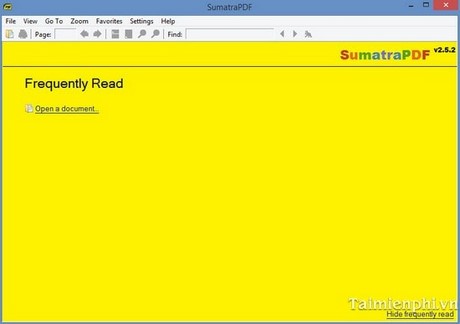
The lightweight program is a free open source PDF, XPS, eBook (ePub, Mobi), CHM, DjVI and Comic Book (CBZ and CBR) reader running on Windows. SumatraPDF starts very fast and comes with a clean and simple interface. The small file size makes it ideal for portable devices, for examples USB Drives. The software can be run without installation and doesn't write to the Windows registry. Besides basic features like zoom and print, Sumatra PDF supports various viewing modes, e.g. full screen and presentation mode, keyboard shortcuts and command-line arguments. The PDF Reader also includes a plugin that can be installed during setup for viewing PDF documents in Firefox, Chrome and Opera.
[Ссылки доступны только зарегистрированным пользователям
. Регистрируйся тут...]
5. Adobe Reader

Adobe Reader is the most popular programs in the world for viewing, creating, managing and manipulating PDF (Portable Document Format) files. It is the standard that all other PDF readers are judged against. PDF became the file format of choice for businesses thanks to its cross platform flexibility and security capabilities. Adobe Reader has always led this field, however users have complained later versions contain too many extensions causing slow loading times.
[Ссылки доступны только зарегистрированным пользователям
. Регистрируйся тут...]
And more many alternatives software you can find
[Ссылки доступны только зарегистрированным пользователям
. Регистрируйся тут...]