Astrology House Janus 6.1.5
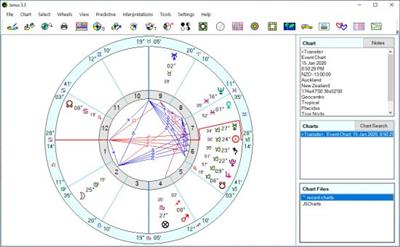
File Size: 145.7 MB
Janus 6 has all of the standard calculation features expected of a top of the line astrology software program, including natal and transit reports, astro-mapping, Arabic Parts, fixed stars, progressed charts and return charts. It also has specialist modules for Traditional Western Medieval, Hellenistic, Horary and Electional Astrology; Vedic, Cosmobiology and Uranian Astrology.
While Janus has been designed to meet the computing needs of professional astrologers, beginners, too, will find it has much to offer. It combines user-friendliness and technical precision with the most extensive list of features found in any astrology program. And, regardless of your level of astrological or computer ability, you will find Janus easy to use.
What's new in Janus 6?
Electional Search module.
Zodiac Bi-Wheel Designer.
Cast a Pre Natal chart and Rectify chart using Trutine Hermes.
Animate Dual Bi-Wheels module.
Election Chart module now displays a Bi-Wheel and includes drag and drop electional chart planets and house cusps function.
Shadow Periods calculation module.
Speculum module.
Constellation Planting Guide module.
New Backup and Restore modules. You can now back up charts, settings, wheels, pages, rectification event dates, atlas, time changes and zones, chart search definitions, electional search definitions, images, interpretations, and custom arabic parts.
Dasa Report has been added to the Vedic Chart module.
Johndro RA and Johndro Long have been added to the Mc Method options in cast a new chart.
Save Chart icon added to the main screen toolbar.
View Rectification Event Dates module. Includes the ability to add/delete names, add/edit/delete events, enter date, time, location and notes for each event.
Proportional Single Wheel Designer can now add Decans by Marcus Manilius, Novenaria, Duodecima (aka Dodecatemoria and Dwads), Constellations (13 unequal signs on the ecliptic including Ophiuchus), and Western 28 Lunar Mansions.
The Progressive Topocentric House System suitable for all latitudes has been added to the list of house systems.
Backup and Restore Chart Files function has been added to the main screen control panel.
Import Glyph Color Settings from Janus 5.
The Zodiac Bi-Wheel can now display terms and decans.
Can now cast a chart using Sripati and Vehlow houses.
Nakshatra Glyphs have been added to the Proportional Single Wheel Designer.
For the full list of Janus' features see our Full Features section. Also, you may find it helpful to view the Glossary if you are unfamiliar with any of the astrological terms listed.
What's been improved in Janus 6?
The number of charts shipped with Janus has been increased to 810 charts in the J6 Charts file.
Can now select Planet + Planet, Planet + Star, and Star + Star in paran options in the calculate diurnal events and parans module.
Right Ascension can now be displayed in degrees or hours in the Ephemeris Text and the Ephemeris Grid modules.
Relocating the natal chart is now optional in the Daily Timing module.
Stations have been incorporated into aspect events in the Time Line.
Angular Separations (also known as Arc Openings and Distances) are now calculated using the selected harmonic in the Aspects module.
Time Line now displays the selected "sort EXL by" setting in List Transits screen.
Revised Cast Progressed Solar Return Chart calculation options.
Asteroid selection has been increased from 81 to 147.
Star selection increased from 135 to 747.
Arabic Parts selection increased from 544 to 839 and source can be optionally added to the description of the part.
Icon for animate single wheel has been added to the toolbar selection.
The Dynamic Dignity Graph in the Electional and Horary Chart modules now displays much faster and with higher resolution.
Can now do animation transits for any type of chart in the Single Wheel and Bi-Wheel modules.
Can now do transits to radix for any type of chart in the Graphic Ephemeris, Declination Graph, Ephemeris Grid, Ephemeris Text, Calculate Transits, and the Calculate Single Transits modules.
Can now generate a Quick Transit Report for any type of chart.
Janus now remembers the path to the folder last used to save an image.
Bi-Wheel module can now display a wheel plus aspect grid.
Pages in the Page Gallery module can now be arranged by topic.
The Ephemeris Grid and the Ephemeris Text modules now calculate faster.
The Asteroid Selection window can now display: A. Name only. B Name plus size and type. C. Name plus meaning. The number of saved selections has been expanded.
The Star Selection window now includes additional sort by options, and additional saved selections.
Improved help index functionality.
Level 5 (hourly periods) has been added to Decennials calculation options in the Traditional Chart module.
Can now calculate animation transits to composite chart in the Bi-Wheel module.
Animation dates now retain the selected calendar system in the following modules. Traditional, Electional, Horary, Uranian, Vedic. Single, Bi, Tri, and Quad wheels. Animated Dual Bi Wheels. Alternate Coordinate Systems, Octocope, Gauquelin Sectors, Arabic Lunar Mansions, and Fixed Stars Wheels. Sky Map and ACG Map.
Diurnal Events and Parans module. There are now 2 motion options. 1. Diurnal Motion Only (Classical Method). 2. Diurnal + Zodiac Motion (Modern Method).
Improved calculations for displaying yellow shading arcs for Chart Shapes in the Single Wheel module.
Homepage:
Код:
https://www.astrology-house.com/
Download link
rapidgator.net:
Код:
https://rapidgator.net/file/fda9757b4746b5afc5bf44ad967ce367/rfdaq.Astrology.House.Janus.6.1.5.rar.html
k2s.cc:
Код:
https://k2s.cc/file/00a7f5472401b/rfdaq.Astrology.House.Janus.6.1.5.rar