 02.02.2020, 08:50
02.02.2020, 08:50
|
#16591
|
|
Местный
Регистрация: 14.12.2016
Сообщений: 26,884
Сказал(а) спасибо: 0
Поблагодарили 0 раз(а) в 0 сообщениях
|
 ScreenHunter Pro 7.0.1043
ScreenHunter Pro 7.0.1043
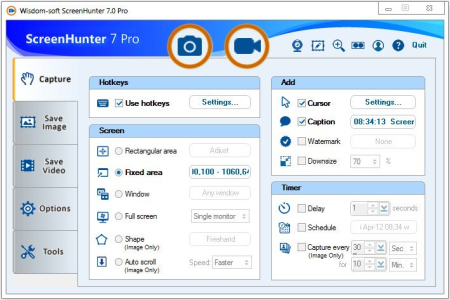
File size: 122.96 MB
ScreenHunter 7 is an award-winning solution to all-in-one image capture, print, edit and video recording.
It's the total capture solution to save you and boost productivity. Also with auto-scroll web pages, auto-capture, webcam and video screen capture. It captures what you see as an image even whilst recording. It has an easy-to-use interface. All the features are visible in 4 easy-to-use tabs, so everyone from bners to professionals can use ScreenHunter 7. The process is simple, the options are easy to manage, and the results are flawless. Powerful and intelligent, ScreenHunter has proven to be an incomparable helper of your business. The software supports full screen capture up to 6K for multiple monitors and records 4K videos for a single monitor. Supports frame rate up to 100 fps.
Using DirectX lets ScreenHunter 7 produce professional quality videos. It is a perfect tool for recording movies and courses online.
Moreover, ScreenHunter 7 captures and records windows covered by another window or even minimized windows. Optimal for automatic or scheduled captures and recording.
Furthermore, you can show your webcam anywhere at any given , so you can integrate it into your recording the way you want.
ScreenHunter Pro 7 is the most advanced version with all the necessary tools included for your screen capture needs. It's the total capture solution to save you and boost productivity. With this tool, you can capture screen to image or PDF files, immediately see the benefits of numerous -saving features and deliver the highest quality screenshots. As well, it offers easy-to-use user interface and maximum flexibility for a more interactive capture experience.
Rectangular area
Adjustable rectangle
Object / Window
Auto-scroll
Multi-object
Text
Active Window
Fixed area (user defined)
Specific window (lock-in window)
Full screen
DOS program
DirectX / Screen saver
Movie / video
Freehand
Round area (Ellipse)
Round Rectangular area
Polygon
Web capture
Scanning images
Mouse pointer
Multiple monitors
Transparent window
AutoText (date/ stamps, note)
Watermark
Border
Delayed capture
d auto-capture
Scheduled auto-capture
Recurring capture
Image editing, adding text & annotation
Advanced image processing
High-quality zooming, resizing & cropping
Viewing 100 images & conversion
Drag & drop images from desktop
Automatic naming and saving to files
Clipboard
Auto-email
Auto-scale
Saving in the smallest file size
Optimized JPEG, GIF and PNG
High quality and transparent GIF
Saving to TIFF
Screen Color Picker
System tray
Zoombox
Flexible hotkey
Multiple hotkey
Direct printing
Wysiwyg printing
Developer support
DOWNLOAD
uploadgig
Код:
https://uploadgig.com/file/download/0092F1815A800Bf5/LTZiYNZ8__ScreenHunt.rar
rapidgator
Код:
https://rapidgator.net/file/613fde27e989727b1889a6e8b0d52858/LTZiYNZ8__ScreenHunt.rar
nitroflare
Код:
http://nitroflare.com/view/B9193EF925C424E/LTZiYNZ8__ScreenHunt.rar
|

|

|
 02.02.2020, 09:30
02.02.2020, 09:30
|
#16592
|
|
Местный
Регистрация: 14.12.2016
Сообщений: 26,884
Сказал(а) спасибо: 0
Поблагодарили 0 раз(а) в 0 сообщениях
|
 Nebulosity 4.4.0 Multilingual (Win/Mac)
Nebulosity 4.4.0 Multilingual (Win/Mac)
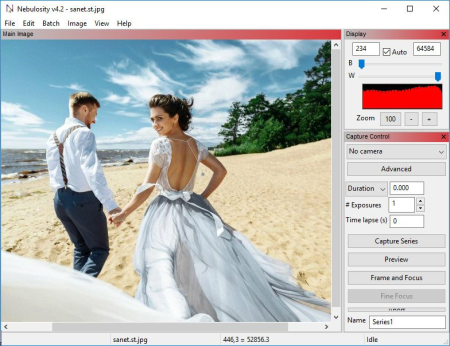
File size: 57/67 MB
Nebulosity is designed to be a powerful, but simple to use capture and processing application for Windows (7/8/10 32/64 bit).
A huge array of cameras are supported for capture (see below) and images from just about anything can be processed (support for many FITS formats, PNG, TIFF, JPEG, DSLR RAW files, etc). Its goal is to suit people rag from the novice imager who wants to create his or her first images to the advanced imager who wants a convenient, flexible capture application for use in the field. In it, you get a host of purpose-built, powerful tools to make the most out of your images and imaging sessions. Atik legacy and modern (Mac support is spotty still as there are issues in Atik's Mac library)
Canon DIGIC II* / III / 4 / 5 EOS DSLRs.
Fishcamp Starfish
Meade DSI, DSI Pro, DSI II, DSI II Pro, DSI III and DSI III Pro.
QHY 8, 8L, 8Pro, 9, 10, 12
QSI 500 / 600 series
SBIG
Starlight Xpress USB2 models (SXV / SXVF / SXV-R / Lodestar / etc. including those converted to USB 2 via the SX adapter)
ZWO ASI
In addition, on Windows, the following cameras are supported
ASCOM-5/6 compliant cameras
Apogee cameras
CCD Labs Q8-HR / Q453, Q285M / QHY2 Pro
FLI cameras
Moriavian G2/G3 (v3 or higher firmware)
Orion StarShoot Deep-Space Color Imager (original) **
OpticStar DS-335 series, DS-336C, DS-615, DS616, DS-142, DS-145, and PL-130
SAC10
SAC7 / SC1 long-exposure modified webcams / Atik 1 and Atik 2 cameras.
* Earlier DIGIC I Canons (e.g. the 300D) are not supported. Also, for the DIGIC II cameras and even some DIGIC III cameras, Canon has declared them "unsupported" by their Software Development Kit. Most do continue to work, but it is not clear if this will change in the future and this does interact significantly with the OS you're using (e.g., many if not all DIGIC II's are not supported for capture on Windows 7/8 and others have issues in OS X 10.8.5 and higher). This is not something I can control and if you're considering purchasing, please the fully functional demo to ensure things work on your setup prior to purchasing.
** The Orion StarShoot II, Pro, and other current "deep space" ones are not supported directly but are supported via their ASCOM drivers. Their "Solar system" cameras can work (as they are similar to webcams), but keep in mind Nebulosity is designed for deep-space photography.
DOWNLOAD
uploadgig
Код:
https://uploadgig.com/file/download/aBF7Dfc8cc25e06f/IswVKT4M_Nebulosity_.rar
https://uploadgig.com/file/download/55441Fe984ad8345/IswVKT4M_Nebulosity4.rar
rapidgator
Код:
https://rapidgator.net/file/0c40fd71153bc5f714a8fc5cdde0e74f/IswVKT4M_Nebulosity_.rar
https://rapidgator.net/file/8bb859d1a7542f0fd63ebab9ada6f98b/IswVKT4M_Nebulosity4.rar
nitroflare
Код:
http://nitroflare.com/view/E7BAE911EF7972B/IswVKT4M_Nebulosity_.rar
http://nitroflare.com/view/41320742FB1CFEC/IswVKT4M_Nebulosity4.rar
|

|

|
 02.02.2020, 18:12
02.02.2020, 18:12
|
#16593
|
|
Местный
Регистрация: 14.12.2016
Сообщений: 26,884
Сказал(а) спасибо: 0
Поблагодарили 0 раз(а) в 0 сообщениях
|
 AllMapSoft Google Maps Downloader 8.791
AllMapSoft Google Maps Downloader 8.791
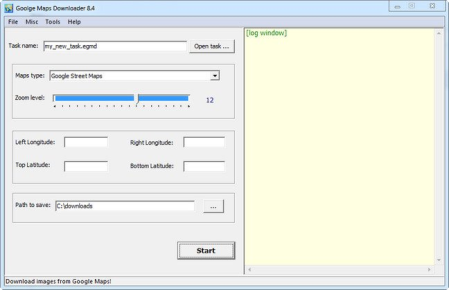
File Size: 8.4 MB
Google Maps er is a reliable application aimed at ing maps from Google at high speed.
The result is a collection of small images that can be combined in a larger map. This can serve in a large variety of projects, from creating a tile map to presentations and tutorials. Lightweight and easy to use
The situations where a map is necessary can vary from going on a trip to educational purpose. After all, the method is more important than the reason and as far as map software is concerned, options are very rich. What differentiates the software belog to this category is the quality of the images and the speed.
Google Maps er successfully fulfills both of those conditions, providing simple means to quickly grab maps at satisfactory resolution. In addition, it's extremely easy to use and integrates an extensive help file for first users.
Following the complication-free installation process, the first acquaintance with the program's interface is of positive nature. Boasting a simple, yet intuitive GUI, the application mainly concentrates on purpose rather than looks.
Quickly get ahold of a specified area
Users should create a new project for each map, in case you need previous projects later. The application requires you to provide geographical data such as latitude and loude, as well as zoom level and output folder (can also be set from the Options window).
Once you hit the '' button, all that is needed is a dose of patience. During our tests, Google Maps er behaved honorably and was able to process a project in under two minutes (although it is true that the interval also depends on the map's size).
By default, the map is divided into several smaller pieces, but the application features an image combiner that can put the chunks together in an instant. You can use the integrated Map Viewer to view the final map.
To end with
All in all, Google Maps er is a fast and reliable choice in its field of work. Accessibility, speed and image quality are its strongest points, making it live up to expectations and serving a large variety of purposes.
official site does not provide any info about changes in this version
DOWNLOAD
uploadgig
Код:
https://uploadgig.com/file/download/7d118552fa551E88/ru3ATMqf_Google.Maps.rar
rapidgator
Код:
https://rapidgator.net/file/32325dd0bec455df87cc3c9c4a31934f/ru3ATMqf_Google.Maps.rar
nitroflare
Код:
http://nitroflare.com/view/1FBE192CE66B0EC/ru3ATMqf_Google.Maps.rar
|

|

|
 02.02.2020, 18:16
02.02.2020, 18:16
|
#16594
|
|
Местный
Регистрация: 14.12.2016
Сообщений: 26,884
Сказал(а) спасибо: 0
Поблагодарили 0 раз(а) в 0 сообщениях
|
 AllmapSoft Google StreetView Images Downloader 4.2
AllmapSoft Google StreetView Images Downloader 4.2
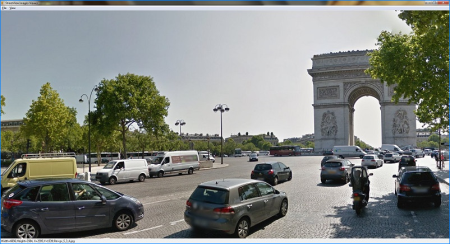
File size: 1.5 MB
Google StreetView Images er is a tool that help you to street view imagery from Google Maps to your PC.
All ed small tile images are saved on the disk. You can view ed images by Images Viewer Or you can combine them into a big BMP image by Images Combiner. Updates: official site does not provide any info about changes in this version
DOWNLOAD
uploadgig
Код:
https://uploadgig.com/file/download/bb7781eC8F397e67/FNo8lZRE_gsvd4.2_.rar
rapidgator
Код:
https://rapidgator.net/file/9fcc17efe1b7127df98001b7ce27e8e7/FNo8lZRE_gsvd4.2_.rar
nitroflare
Код:
http://nitroflare.com/view/4DA30DC830B690E/FNo8lZRE_gsvd4.2_.rar
|

|

|
 02.02.2020, 18:20
02.02.2020, 18:20
|
#16595
|
|
Местный
Регистрация: 14.12.2016
Сообщений: 26,884
Сказал(а) спасибо: 0
Поблагодарили 0 раз(а) в 0 сообщениях
|
 CCDWare CCDStack2 2.95.7336.24457
CCDWare CCDStack2 2.95.7336.24457

File size: 7.7 MB
Powerful, easy-to-use astronomical image processing software with next-generation technology.
Version 2 adds multiple processor support for faster operation, additional deconvolution controls to correct minor tracking & guiding errors, bad pixel mapping, improved registration and enhanced DSLR RAW support for popular cameras. CCDStack provides you with many tools to process, assemble and view your astronomical images. CCDStack uses sophisticated statistical concepts and methods to optimize stacking processes. CCDStack's intuitive interface is straight-forward with unique and insightful displays of images and data.
CCDStackt is compatible with both 32-bit and 64-bit version of Windows. Due to the structural design of 32-bit Windows, you are limited to around 1 GB of usable memory, regardless of the amount of installed windows. 64-bit Windows can take advantage of all the memory that is available to it, making processing much faster and more responsive. Your stack size is only limited by the amount of memory you have in your machine.
Once your images are loaded up in this stack, processing can be performed on your images as one group of data. This allows for new, advanced image processing techniques not before available in commercial software.
CCDStack provides all the tools you need for your image processing workflow:
Dark, Flat and Bias frame calibration
Star Bloom Removal
Image alignment and registration
Re-sampling of registered images
Image normalization
Advanced Data Rejection
Image Combine
Gradient Removal
Real- DDP Display
Deconvolution and Sharpening
Full LRGB Color Capabilities
New Features in V2+
Process Manager Script controlled batch processor that can be used to automate workflow and create custom controls.
Auto Calibration Run deteation of best calibration frames based on user's criteria
Open Selected Files Automatically select and load files based on user defined attributes.
Save/Open Stacks Save or Open a list of all files in the current stack.
FITS Header Editor View and Edit FITS Headers.
Tool Strips Configurable buttons for quick execution of common tasks.
DOWNLOAD
uploadgig
Код:
https://uploadgig.com/file/download/4ea13841ab77ff9b/rsEAVwST_CCDStack2.95_.rar
rapidgator
Код:
https://rapidgator.net/file/7f9900680522f83981644967ee724174/rsEAVwST_CCDStack2.95_.rar
nitroflare
Код:
http://nitroflare.com/view/125044F14237642/rsEAVwST_CCDStack2.95_.rar
|

|

|
 02.02.2020, 18:24
02.02.2020, 18:24
|
#16596
|
|
Местный
Регистрация: 14.12.2016
Сообщений: 26,884
Сказал(а) спасибо: 0
Поблагодарили 0 раз(а) в 0 сообщениях
|
 CoolUtils Total Image Converter 8.2.0.210 Multilingual
CoolUtils Total Image Converter 8.2.0.210 Multilingual

Multilingual | File size: 58.9 MB
Total Image Converter converts images to other formats, crops, resizes and rotates them.
Convert large TIFFs into small JPEGs, make photos suitable for the web or recover old photos in unsupported formats - Total Image Converter will do everything you need.Total Image Converter supports the widest list of output file types: PDF, TIFF, BMP, PNG, JPEG, JPEG2000, ICO, GIF, TGA, PXM, PS, PCL! Besides, it converts many rare formats like PALM, PICT, XPM, FIX.
Get neat PDF documents with all images inside. Comine several image files into one PDF with ease!
TIC uses 2 packers to optimize images. Guetzli works great for photos. But it is slow - about 1 min per photo. If the source is just a screenshot or an icon, TIC uses the MozJpeg packer. It's 10 s faster. The best part is that the app chooses which packer to use itself depending on the source file to save (Auto mode).
With Total Image Converter it's very easy to resize your photos or images in batch. Make them suitable for the web or emailing.
Total Image Converter supports almost all RAW camera photos (CRW, CR2, NEF, PEF, RAF, X3F, RAW, BAY, ORF, NRW, SRF, MRW). Save them as TIFF or JPEG files for easy publishing or sharing.
Add text watermarks to the header or the footer of the output file to prevent unauthorized use.
The inerface of the pss is clear and straightforward. The built-in Preview panel helps you to view each file full-sized and learn the info about it.
Total Image Converter can be run via command line (get the ready-to-use BAT file from GUI settings).
Updates: official site does not provide any info about changes in this version.
DOWNLOAD
uploadgig
Код:
https://uploadgig.com/file/download/d40b69ce5BCc0bcA/FMYppk31_.CoolUtils_.rar
rapidgator
Код:
https://rapidgator.net/file/ffb84bee4ab5f3d3586dadc87bd2891a/FMYppk31_.CoolUtils_.rar
nitroflare
Код:
http://nitroflare.com/view/53F8CFAFDFBE483/FMYppk31_.CoolUtils_.rar
|

|

|
 02.02.2020, 18:28
02.02.2020, 18:28
|
#16597
|
|
Местный
Регистрация: 14.12.2016
Сообщений: 26,884
Сказал(а) спасибо: 0
Поблагодарили 0 раз(а) в 0 сообщениях
|
 Coolutils Tiff Teller 5.1.0.35 Multilingual
Coolutils Tiff Teller 5.1.0.35 Multilingual

English | File size: 27.5 MB
Tiff Teller will show the page count of PDF and TIFF files.
It is a must have app for those who need to calculate page count on the fly or on a scheduled basis. It is a standalone tool and does not depend on Adobe Acrobat, or even Acrobat Reader.
Tiff Teller enables you to scan multiple directories with one click. To count pages in your tiff or pdf files you even don't have to launch the program. You may just use command line. Due to the well-thought interface one doesn't have to be very technical to master the program.Learn how many files/pages are in your folders.
Select the fields to include into the report (page count, file size, date, compression, etc.)
Print out full report about your PDF and TIFF files.
Export report to PDF, XLS, CSV, ODS, TXT format.
Find corrupted PDFs (i.e. the ones with 0 pages).
Count pages in TIFF and PDF files fast
Scan multiple directories with a click of a button
Get full report (page count, path, file size, compression, date, etc.)
Print out report
Export report to CSV, XLS, PDF, TXT, SQL, ODT files
User-friendly interface
Command line support
Updates: official site does not provide any info about changes in this version.
DOWNLOAD
uploadgig
Код:
https://uploadgig.com/file/download/bF7b1a777A6fAd51/BaJzQZhL_.Coolutils_.rar
rapidgator
Код:
https://rapidgator.net/file/7c6827430259d8024e7014e5d72222a3/BaJzQZhL_.Coolutils_.rar
nitroflare
Код:
http://nitroflare.com/view/50E8EA422F455F5/BaJzQZhL_.Coolutils_.rar
|

|

|
 02.02.2020, 18:32
02.02.2020, 18:32
|
#16598
|
|
Местный
Регистрация: 14.12.2016
Сообщений: 26,884
Сказал(а) спасибо: 0
Поблагодарили 0 раз(а) в 0 сообщениях
|
 Coolutils Total Doc Converter 5.1.0.3 Multilingual
Coolutils Total Doc Converter 5.1.0.3 Multilingual
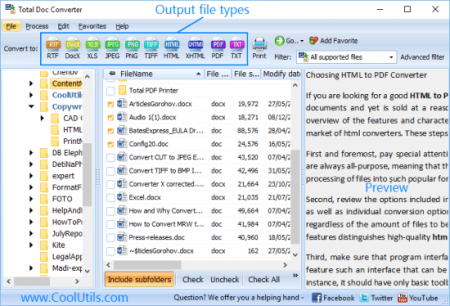
Multilingual | File size: 105 MB
Total Doc Converter is a professional solution for converting documents: (Word, Doc, DocX, DocM, RTF, RVF, or TXT files) into PDF, DOCX, XLS, JPEG, PNG, TIFF, HTML, XHTML, RTF, DOC, TXT in batch.
Featuring an intuitive interface design, new users will find that it's easy to set-up and run conversion projects. For advanced users, the Total Doc Converter can be run via command line as well. Total Doc Converter strictly preserves document layout; you'll get an exact copy of the source file in a new format! In addition, robust, optional features help to achieve the perfect results.
Combine multiple source DOC files into a single multi-page PDF or TIFF file.
Users can encrypt the final PDF file in order to protect it from being copied or modified.
Total Doc Converter preserves original document properties (author, creator, key words, subject, title, etc.) when you convert DOC to PDF.
A set of converters in one (doc to pdf, doc to html, doc to xls, doc to jpg, doc to tiff, doc to txt, etc.)
DocX (Word 2007) to PDF, DOC, Excel, HTML, JPEG, TIFF, RTF, Text
TXT to PDF, Excel, HTML, JPEG, TIFF, RTF, Text
Command line support
Can sign output PDF files
Can add page counters, dates, watermarks, QR codes
Converts Word 2010 to Word 2003
Converts Word 2003 to Word 2010
Batch conversion
Smart default settings for each file type
Transparent interface
ActiveX and Server version
Updates: official site does not provide any info about changes in this version.
DOWNLOAD
uploadgig
Код:
https://uploadgig.com/file/download/25641c755358258e/z6rxXnBf_.Coolutils_.rar
rapidgator
Код:
https://rapidgator.net/file/64ffc3ad59d10cc4b330c1883ae95a3d/z6rxXnBf_.Coolutils_.rar
nitroflare
Код:
http://nitroflare.com/view/756D73BD1B283D2/z6rxXnBf_.Coolutils_.rar
|

|

|
 02.02.2020, 18:36
02.02.2020, 18:36
|
#16599
|
|
Местный
Регистрация: 14.12.2016
Сообщений: 26,884
Сказал(а) спасибо: 0
Поблагодарили 0 раз(а) в 0 сообщениях
|
 Coolutils Total Excel Converter 6.1.0.8 Multilingual
Coolutils Total Excel Converter 6.1.0.8 Multilingual
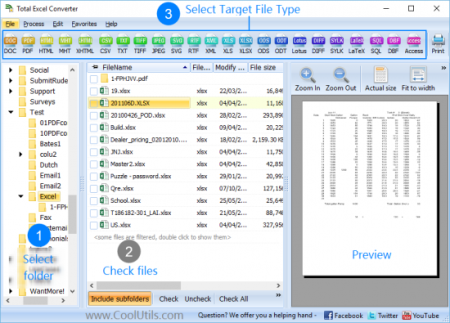
Multilingual | File size: 56 MB
Total Excel Converter is the perfect choice to convert any type of table.
Supported input formats include Excel and Excel 2007, XLSM, XLT, XLTM as well as OpenOffice formats ODS, XML, SQL, WK2, WKS, WAB, DBF, TEX, and DIF. The list of target formats is even more extensive: convert your tabled files into DOC, DOCX, PDF, HTML, Access, TXT, ODT, ODS, XML, SQL, CSV, Lotus, DBF, TEX, DIFF, SYLK, and LaTeX. Instead of spending hours trying to gather various converters for each file type, the one tool that can handle them all!With Total Excel Converter, you can convert each sheet into a new file.
Convert Excel to PDF and set user permissions. This will protect your PDF files from being modified or copied.
Total Excel Converter can easily convert OpenOffice ODS files to Microsoft XLS documents; making it so that spread sheets produced by different programs are compatible with your viewer. More unique options..
Source formats: XLS, XLSX, CSV, TSV, XLSM, XLSB, XLT, XLTM, XLTX, XLK, XLW, OTS, PXL, QPW, WB2, WB1, WQ2, WQ1, SDC, VOR, DBF, SLK, UOS, UOF, WK1, WK2, WK3, WK4, WKS, WAB, DIF, ET, Clarion, DBISAM, Advantage.
Output formats: DOC, PDF, HTML, MHT, XHTML, CSV, TXT, TIFF, JPEG, SVG, RTF, XML, XLS, XLSX, ODS, ODT, Lotus, DIFF, SYLK, LATEX, SQL, DBF, Access.
Converts XLS with charts
Can sign PDF files
Supports Excel 2019 files
Offerss Fit-to-page option
Has built-in renamer
User-friendly GUI
Command line support
ActiveX and Server version
Updates: official site does not provide any info about changes in this version.
DOWNLOAD
uploadgig
Код:
https://uploadgig.com/file/download/90faa4D4646a4a70/vh3zWXKz_.Coolutils_.rar
rapidgator
Код:
https://rapidgator.net/file/676b8dedadf0b12561a9868228300632/vh3zWXKz_.Coolutils_.rar
nitroflare
Код:
http://nitroflare.com/view/851A841AEA05C73/vh3zWXKz_.Coolutils_.rar
|

|

|
 02.02.2020, 18:41
02.02.2020, 18:41
|
#16600
|
|
Местный
Регистрация: 14.12.2016
Сообщений: 26,884
Сказал(а) спасибо: 0
Поблагодарили 0 раз(а) в 0 сообщениях
|
 Coolutils Total Mail Converter 6.2.0.73 Multilingual
Coolutils Total Mail Converter 6.2.0.73 Multilingual
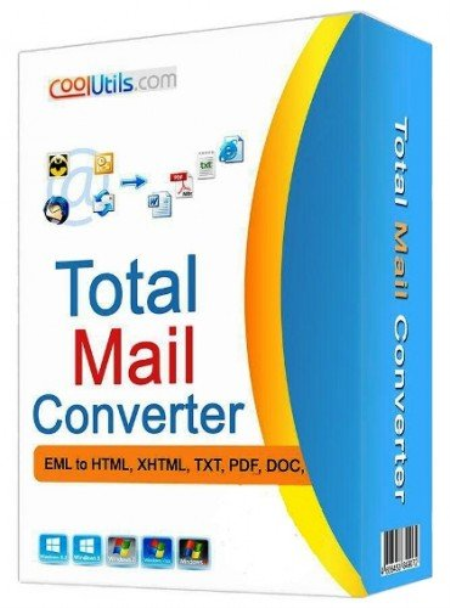
Multilingual | File size: 112 MB
Total Mail Converter helps you manage your emails outside of your email client (Outlook, Thunderbird, and more) in the same way you would work with PDF, DOC or RTF files.
Loaded with unique options, the Total Mail Converter lets you:
Convert MSG/EML/EMLX/MIM to PDF, TXT, HTML, RTF, DOC, TIFF files.
Attached files can be extracted and placed into the same or a new folder. If attached files are images they can be inserted into the output document. (To convert attachments to DOC, PDF, TIFF, JPEG, HTML, TXT, check out the Total Mail Converter Pro).
Convert emails via the friendly user interface or directly through the command line. We even offer a server version without the GUI or any messages for silent server operations.
Selectively export the email fields of your choosing: Sender, Recipient, Date, Subject, or Body.
Attached files can be extracted and placed into the same or a new folder. To convert attachments to DOC, PDF, TIFF, JPEG, HTML, TXT, get the Pro version (find the comparison chart).
Perfect for eDiscovery and Freedom Of Information requests.
Convert emails via the friendly user interface or directly through the command line. We even offer a server version without the GUI or any messages for silent server operations.
Selectively export the email fields of your choosing: Sender, Recipient, Date, Subject, or Body.
Emails to HTM, TXT, PDF, RTF, TIFF
Supports MSG, EML, EMLX, MIM
Batch conversion mode
No need for Outlook to be installed
Extracts attachments
Renames attachments for you to know which attachment belongs to which email
Pro version can convert attachments
Can encrypt output PDF files
Adds headers and footers
Adds page counters
Stamps bates
Tunes output files
Windows 10 compatible
Extremely easy-to-use GUI
Command line support
ActiveX and Server version
Updates: official site does not provide any info about changes in this version.
DOWNLOAD
uploadgig
Код:
https://uploadgig.com/file/download/69182a44ae33860e/d2vXqUo9_.Coolutils_.rar
rapidgator
Код:
https://rapidgator.net/file/c0067beebf0f69307a468b0644c52744/d2vXqUo9_.Coolutils_.rar
nitroflare
Код:
http://nitroflare.com/view/4A9179A0030FBAC/d2vXqUo9_.Coolutils_.rar
|

|

|
 02.02.2020, 18:45
02.02.2020, 18:45
|
#16601
|
|
Местный
Регистрация: 14.12.2016
Сообщений: 26,884
Сказал(а) спасибо: 0
Поблагодарили 0 раз(а) в 0 сообщениях
|
 Coolutils Total PDF Converter 6.1.0.204 Multilingual
Coolutils Total PDF Converter 6.1.0.204 Multilingual
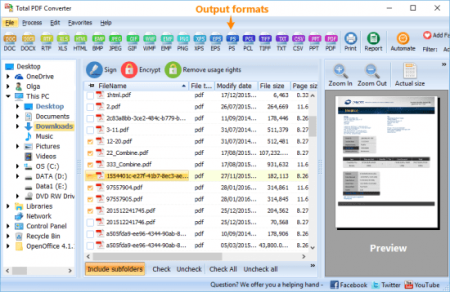
English | File size: 173 MB
Total PDF Converter converts PDF to DOC, RTF, TIFF, XLS, HTML, EPS, PS, TXT, CSV, PDF/A and images in batch.
Unlike other batch PDF converters, the Total PDF Converter is extremely user-friendly thanks to a well-planned interface. Additionally, registered users gain direct access to command line support for quiet automatic functioning on the back end. Get the full desktop version that does not require Internet connection or sharing your files online.
Convert PDF files in batches, whole folders in one go.
Add page numbers to your output files.
Convert several PDF files into one Doc or DocX.
Converts PDF to Doc, Excel, HTML, PS or Text
Also converts PS, EPS, PRN, XPS, OXPS files
Converts PDF to PDF/A in batch
Batch conversion mode
Converts PostScript to PDF
Can combine PDF files
Adds pagination
Adds text or image watermarks
No need to use Adobe Acrobat
Can extract images from PDF
Supports PDF written in multi-byte Languages
Command line support
Preserves original document layout
Windows 10 compatible
Updates: official site does not provide any info about changes in this version.
DOWNLOAD
uploadgig
Код:
https://uploadgig.com/file/download/a2e284135cFf7058/qk8Thguq_.Coolutils_.rar
rapidgator
Код:
https://rapidgator.net/file/04b0f9df3e589e78415031d314209880/qk8Thguq_.Coolutils_.rar
nitroflare
Код:
http://nitroflare.com/view/6C2963F3F4F04A1/qk8Thguq_.Coolutils_.rar
|

|

|
 02.02.2020, 18:49
02.02.2020, 18:49
|
#16602
|
|
Местный
Регистрация: 14.12.2016
Сообщений: 26,884
Сказал(а) спасибо: 0
Поблагодарили 0 раз(а) в 0 сообщениях
|
 CopyQ 3.10.0 Multilingual
CopyQ 3.10.0 Multilingual
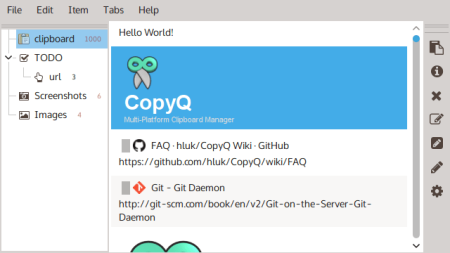
File Size : 12.3 Mb
CopyQ is advanced clipboard manager with searchable and editable history with support for image formats, command line control and more.
Supports Windows and Linux.
Store text, HTML, images and any other custom format.
Customize tray menu.
Save items in new tabs (and groups).
Quickly browse through items (fast navigation, filtering with matched text highlighting).
Sort items, create new, remove, copy/paste to different tab.
Variety of system-wide shortcuts (e.g. show main window or tray, edit clipboard, copy next/previous item, paste as plain text).
Immediately paste to focused window from tray or main window.
Fully customizable appearance (colors, fonts, transparency).
Add notes to items.
Advanced command-line interface and scripting.
Ignore clipboard copied from some windows or containing some text.
DOWNLOAD
uploadgig
Код:
https://uploadgig.com/file/download/107e235cD5ac1031/in85qGp6_copyqv3.10.0setup..rar
rapidgator
Код:
https://rapidgator.net/file/f0e50dcb27268031a1d3a67f0e185821/in85qGp6_copyqv3.10.0setup..rar
nitroflare
Код:
http://nitroflare.com/view/AB1036696066D1E/in85qGp6_copyqv3.10.0setup..rar
|

|

|
 02.02.2020, 18:53
02.02.2020, 18:53
|
#16603
|
|
Местный
Регистрация: 14.12.2016
Сообщений: 26,884
Сказал(а) спасибо: 0
Поблагодарили 0 раз(а) в 0 сообщениях
|
 EarthTime 6.2.8
EarthTime 6.2.8

File Size: 5.7 MB
Earth displays the local and date of any place in the world.
It has a built-in database of thousands of cities worldwide but users can add any number of custom locations. Earth shows a map of the earth with daylight and night shadows and optionally a cloud layer with current satellite cloud data. Alarms can be set on the local of any city in the world. Many options allow flexible customization.Locations of more than 120.000 Cities with local and date
Alarms for any place in the world
View of the earth at day and night
Current weather conditions (temperature, humidity, wind, air pressure, etc.) of any place in the world
Clouds (internet of current satellite cloud data)
Full screen mode
Many options for full customization
Now with Windows 10 support!
DOWNLOAD
uploadgig
Код:
https://uploadgig.com/file/download/1Cb2a97bcD277de7/UJTsiaqw_EarthTime.6_.rar
rapidgator
Код:
https://rapidgator.net/file/dcb5a9bce829314eb0aa2eeae371dc38/UJTsiaqw_EarthTime.6_.rar
nitroflare
Код:
http://nitroflare.com/view/EC0286174DA45B1/UJTsiaqw_EarthTime.6_.rar
|

|

|
 02.02.2020, 18:57
02.02.2020, 18:57
|
#16604
|
|
Местный
Регистрация: 14.12.2016
Сообщений: 26,884
Сказал(а) спасибо: 0
Поблагодарили 0 раз(а) в 0 сообщениях
|
 EarthView 6.2.8
EarthView 6.2.8

File Size: 21.4 MB
EarthView is a dynamic desktop wallpaper and screen saver, which displays beautiful views of the earth with daylight and night shadows.
It produces colorful, high quality, high resolution images for every screen resolution - even beyond 2560x1600! The program supports map and globe views, urban areas, city lights, atmospheric effects, clouds, weather information, local display and much more. EarthView supports different maps that show our planet earth in different ways, including seasonal changes of vegetation, snow cover and ocean ice. Many options allow total customization of all view parameters. EarthView has won countless awards for its absolutely breathtaking images. EarthView supports five different beautiful maps of the earth, starting at 10 km resolution, which means that at 100% zoom level, 1 pixel on your screen equals 10 kilometers on earth. If you purchase the full version, you'll get the possibility to even more detailed versions of some maps, which have higher resolution. This means, they have much more detail, so you can zoom in even further!
High detail view of the earth
Day and night view
Atmospheric effects
Urban areas and city lights
Clouds (internet of current cloud data)
Weather data (temperature, humidity, wind, pressure, etc.)
Map and globe projection
Seasonal maps showing changes of vegetation, snow cover and ocean ice
Several other beautiful maps to choose from
Location and local of more than 100.000 cities worldwide
Wallpaper and screen saver support
Multiple monitor support
Many options for full customization
Now with Windows 10 support!
DOWNLOAD
uploadgig
Код:
https://uploadgig.com/file/download/12d0d8918C1291da/8NHDqWGO_EarthView.6_.rar
rapidgator
Код:
https://rapidgator.net/file/089f6a3dd92120864d2841c8ca8d4388/8NHDqWGO_EarthView.6_.rar
nitroflare
Код:
http://nitroflare.com/view/25D1537300A3B58/8NHDqWGO_EarthView.6_.rar
|

|

|
 02.02.2020, 19:01
02.02.2020, 19:01
|
#16605
|
|
Местный
Регистрация: 14.12.2016
Сообщений: 26,884
Сказал(а) спасибо: 0
Поблагодарили 0 раз(а) в 0 сообщениях
|
 MiTeC EXE Explorer 2.5.5
MiTeC EXE Explorer 2.5.5
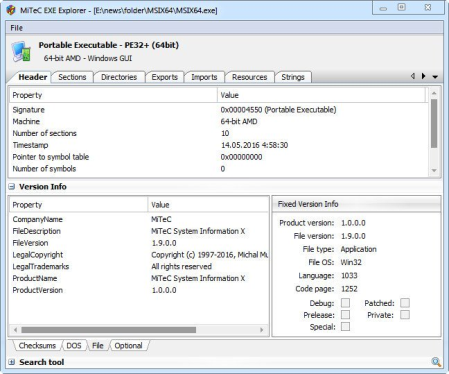
File Size : 2.4 Mb
This application is based on MiTeC Portable Executable Reader.
It reads and displays executable file properties and structure. It is compatible with PE32 (Portable Executable), PE32+ (64bit), NE (Windows 3.x New Executable) and VxD (Windows 9x Virtual Device Driver) file types. .NET executables are supported too. It enumerates introduced classes, used units and forms for files compiled by Borland compilers.
It contains powerfull Resource Viewer that is able to abalyze and display al basic resouce types and some extra ones as JPEG, PNG, GIF, AVI, REGISTRY. It contains excellent Type Library viewer that enumerates all objects and creates import interface unit in Object Pascal language. Every type of resource can be saved to file.
EXE Explorer produces text report with all important information about selected file.
Searching capability is also available. It searches all resources that can be interpreted as text.
Here are enumerated structures that are evaluated:
DOS, File, Optional and CLR headers
CLR Metadata streams
Sections
Directories
Imports
Exports
Resources
ASCII and Unicode Strings
.NET Metadata
Load Config
Debug
Thread Local Storage
Exceptions
Units
Forms
Packages
Classes
Flags
Version Info
Hexadecimal File Content View
Target platforms:
Windows 2000
Windows XP
Windows 2003
Windows Vista
Windows 7
Windows Server 2008
Windows Server 2008 R2
Windows 8.x
Windows Server 2012
Windows Server 2012 R2
DOWNLOAD
uploadgig
Код:
https://uploadgig.com/file/download/97ee5a7de56abe5A/rDZ0tHDk_EXE_.rar
rapidgator
Код:
https://rapidgator.net/file/35c0c7d67ea8e68dfeaa6a742b3257d1/rDZ0tHDk_EXE_.rar
nitroflare
Код:
http://nitroflare.com/view/D93E7BC967FE7FA/rDZ0tHDk_EXE_.rar
|

|

|
      
Любые журналы Актион-МЦФЭР регулярно !!! Пишите https://www.nado.in/private.php?do=newpm&u=12191 или на электронный адрес pantera@nado.ws
|
Здесь присутствуют: 3 (пользователей: 0 , гостей: 3)
|
|
|
 Ваши права в разделе
Ваши права в разделе
|
Вы не можете создавать новые темы
Вы не можете отвечать в темах
Вы не можете прикреплять вложения
Вы не можете редактировать свои сообщения
HTML код Выкл.
|
|
|
Текущее время: 04:47. Часовой пояс GMT +1.
| |