 17.04.2021, 05:54
17.04.2021, 05:54
|
#10681
|
|
Местный
Регистрация: 15.09.2019
Сообщений: 25,234
Сказал(а) спасибо: 0
Поблагодарили 0 раз(а) в 0 сообщениях
|
 MediaHuman YouTube Downloader 3.9.9.54 (1504)
MediaHuman YouTube Downloader 3.9.9.54 (1504)
 Windows (x64) | Languages: Multilingual | File size: 60 MB
Windows (x64) | Languages: Multilingual | File size: 60 MB
There are so many interesting things to be found on YouTube, but you can't download the videos or save them as audio files by default. That's why we developed YouTube Video Downloader. This app will help you to accomplish video downloads quickly and without hangups. Using our program you can simply download an entire YouTube playlist or channel at once and watch it whenever and wherever you want.
The application has many other convenient and practical functions for you to explore and enjoy. Give it a try, download it now!
• Downloads several videos simultaneously
• Supports Ultra High resolutions including 4K & 8K (with audio)
• Downloads entire playlists and channels
• YouTube, Vimeo, Dailymotion, Soundcloud and much more
• Extracts audio track and saves it as MP3
• Supports exporting to iTunes/Music.app
• Works on all modern platforms (macOS, Windows and Ubuntu)
Main Features:
Playlists and channels
The program supports downloading of all videos of a playlist or a channel. And there's also an option to track the selected channel or playlist and download new clips as they are uploaded.
Add to iTunes
You can configure the program to automatically add downloaded movies to your iTunes library. You can also pick a playlist where the downloaded video should be added.
HQ, HD, 4K or 8K
The program supports all available resolutions, be that 720p, 1080p, 4K or 8K. The choice is up to you. Unlike online video downloaders, the app downloads any resoulution with audio.
Monitor the clipboard
The program keeps an eye on the clipboard and as soon as it spots a supported link there, it automatically adds this video into the download queue.
Quality of the original
You can choose to save videos in the original quality (usually in MP4 format), without any modifications. In this case, the clip you get is exactly the same as the one its author uploaded.
Simple tag editor
The app automatically detects the artist and the title of a video and saves them to the downloaded file. And you can easily change them later.
Not just YouTube
The program supports Twitch, Vevo.com, Vimeo, Dailymotion, Facebook, UOL, VKontakte, SoundCloud, TikTok and a lot of other sites. So you can download video from these websites as easy as you do from YouTube.
Drag & Drop
The app features a 100% drag&drop support. Just drag the link to a video with your mouse and drop it to the main window of the program, or to its dock icon on Mac.
Multi-language interface
The app is translated into: Arabic, Armenian, Azerbaijani, Bulgarian, Catalan, Chinese (Taiwan), Croatian, Czech, Danish, Dutch, English, Esperanto, French, German, Greek, Hebrew (Israel), Hungarian, Indonesian, Italian, Japanese, Korean, Latvian, Lithuanian, Malay, Norwegian Bokmål, Polish, Portuguese, Portuguese (Brazil), Romanian, Russian, Spanish, Swedish, Turkish, Vietnamese.
-: DOWNLOAD FROMLINKS:-
NitroFlare
Код:
https://nitroflare.com/view/CB3182850DC7752/Dl4eVeR.YouTube_Downloader_3.9.9.54_1504.rar
RapidGator
Код:
https://rapidgator.net/file/c30fbe114bce90248de0b2485cc0a088/Dl4eVeR.YouTube_Downloader_3.9.9.54_1504.rar.html
|

|

|
 17.04.2021, 06:03
17.04.2021, 06:03
|
#10682
|
|
Местный
Регистрация: 15.09.2019
Сообщений: 25,234
Сказал(а) спасибо: 0
Поблагодарили 0 раз(а) в 0 сообщениях
|
 Inpaint 9.1 Multilingual + Portable
Inpaint 9.1 Multilingual + Portable
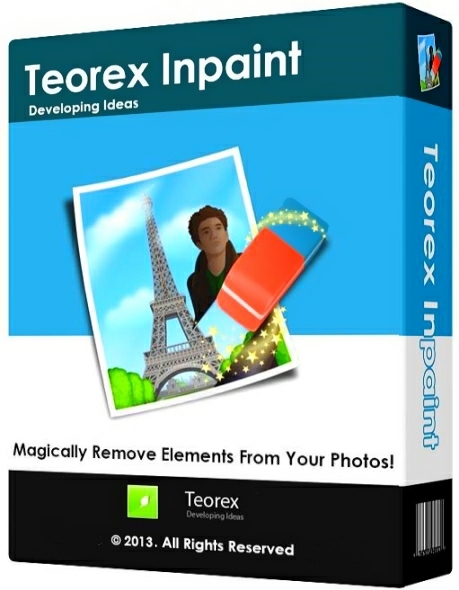 Windows x64 | Languages: Multilingual | File Size: 22.35 MB
Windows x64 | Languages: Multilingual | File Size: 22.35 MB
Inpaint will magically fill the selected area with intelligently-generated textures pulled from the surrounding image data. Go to our Tutorials page and see for yourself how easy it is for anyone to do with just a few simple steps. Download our Try-Before-You-Buy demo and use it on your own photos!
Magically remove tourists or other unwanted persons from your photo
Frustrated by nasty tourists stalking back and forth and spoiling the best shots? Take them away from your photos with Inpaint! With few simple gestures you will get clear, spectacular pictures, just like you intended them to be. Inpaint's Magic Wand tool allows you to select unnecessary objects or persons on a photo in literally seconds, so all you have to do then is to let Inpaint do the rest.
Remove any unwanted elements
Aside from the information we truly want to see on our photographs, there are also many not so crucial for composition if not worse. These are camera date stamps, watermarks placed by various websites, and other objects we don't want to be on a picture. After all, if you gonna hang a photo on a wall, you want it to look eye-catching not due to various visual wreckage on it. So remove it with Inpaint! With simple and efficient tools you are able to remove any unwanted elements totally effortlessly.
Remove objects from photos
The devil is always in details. A tiny object on a photo can ruin the entire composition or even make it produce the effect opposite to that you initially were hoping for. Using Inpaint removing objects from photos is almost as easy as taking a shot itself. With merely three simple steps you can make power lines, tourists, buildings, background wreckage and other elements vanish as if they never were there.
Repair old photos
Old doesn't always mean bad. Some older photos we have are still important to us as they still carry value and bring positive emotions. Alas, scratches, spots and tears are an inevitable legacy of the old film photography, especially if we talking about aged pictures. Happily the digital copy of a scanned old photo can be easily retouched with Inpaint. This little yet capable helper will make all those frustrating defects go away with minimum efforts from your side. Just select problematic zones on the picture and fix them!
Improve your skin with Inpaint
Nobody is ideal. Yet still we want to look better sometimes - retouch some wrinkles, remove skin defects. Indeed, what a wedding photo would bear redness or pimples on the bride's face? What about prom album or a dating site? Inpaint allows you to quickly improve your skin on photos and conceal everything you don't want to show. Just apply the Marker tool or the Magic Want tool to every problem zone and instantly see the difference!
Top Reasons to use Inpaint
- Repair old photos
- Remove watermarks
- Delete unwanted people from photo
- Erasing wires and power lines
- Remove unwanted objects
- Digital Facial retouching
- Remove date stamps
- Erase wrinkles and skin blemishes
- Remove tourists from travel photos
- Fill black areas of a panorama
- Remove text or logo from images
- Remove moving objects from photos
- Easy to get use & started
- Completely non-technical
Release Notes- Added Batch-Inpaint feature
- Improved color profiles support
System Requirements:
- Internet connection
- Windows 7 and later
-: DOWNLOAD FROMLINKS:-
NitroFlare
Код:
https://nitroflare.com/view/F637D6072BF747E/Dl4eVeR.Inpaint.9.1.Portable.rar
https://nitroflare.com/view/C0B56B31CF322E4/Dl4eVeR.Inpaint.9.1.rar
RapidGator
Код:
https://rapidgator.net/file/0389c37bad3b0997d32bb53057982ccd/Dl4eVeR.Inpaint.9.1.Portable.rar.html
https://rapidgator.net/file/8de55102b9538a7ef3ca6e96acea582b/Dl4eVeR.Inpaint.9.1.rar.html
|

|

|
 17.04.2021, 06:05
17.04.2021, 06:05
|
#10683
|
|
Местный
Регистрация: 15.09.2019
Сообщений: 25,234
Сказал(а) спасибо: 0
Поблагодарили 0 раз(а) в 0 сообщениях
|
 Adobe Acrobat Pro DC 2021.001.20149
Adobe Acrobat Pro DC 2021.001.20149
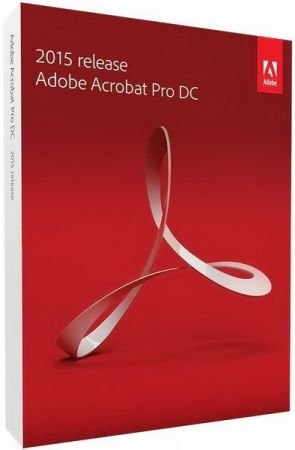 File Size: 990 MB | Multilingual
File Size: 990 MB | Multilingual
Acrobat DC with Document Cloud services is packed with all the tools you need to convert, edit and sign PDFs. It�s just as mobile as you are. So you can start a document at work, tweak it on the train and send it for approval from your living room � seamlessly, simply, without missing a beat.
It�s packed with smart tools that give you even more power to communicate. Create and edit PDF files with rich media included, share information more securely, and gather feedback more efficiently.
Adobe Acrobat Pro DC software is the advanced way for business professionals to create, combine, control, and deliver more secure, high-quality Adobe PDF documents for easy, more secure distribution, collaboration, and data collection.
Adobe Acrobat Pro DC Features:
Edit PDF files
With Adobe Acrobat Pro DC, you can make minor edits to text and images right in your PDF file without requiring the original document or graphic.
Edit text in a PDF. Fix a typo, change a font, or add a paragraph to your PDF as easily as you do in other applications using a new point-and-click interface.
Edit images in a PDF. Resize, replace, and adjust images in your PDF with no need to track down the original file or graphic.
Export from PDF files
Reduce the time you spend retyping information stuck in PDF files. Convert PDF files to editable Microsoft Office documents. And save fonts, formatting, and effort.
Convert PDF files to Word. Save your PDF as a Microsoft Word document and take your fonts, formatting, and layouts with you.
Convert PDF files to Excel. Turn your PDF or just part of it into an editable Excel spreadsheet you can use for data analysis right away.
Convert PDF files to PowerPoint. Get a head start on new projects by saving a PDF file as a fully editable PowerPoint presentation.
Create PDF files
Stop worrying about whether the files you send will look right on other people�s screens. Turn documents into PDF files anyone can reliably view with free Adobe Reader.
Convert Word, Excel, or PowerPoint to PDF. Right from your Office application in Windows, you can create PDFs, start a shared review, restrict PDF edits, and more.
Print to PDF. Convert files to PDF from virtually any application that prints simply by selecting Adobe PDF as your printer.
Scan to PDF. When you need to turn a paper document or form into a digital file, just scan it to create a searchable PDF file you can edit.
Convert HTML pages to PDF. Save web pages as PDF files to archive web content, review the pages offline, or print them more reliably.
Create and analyze forms
Cut the time you spend creating forms, rekeying data, and correcting errors. Distribute forms online, and then collect responses and analyze results in real time.
Create new PDF and web forms. Customize professional templates or design from scratch with the Adobe FormsCentral desktop app included in Adobe Acrobat Pro DC.
Collect form responses with FormsCentral. Easily collect responses by moving your PDF or web forms online with the Adobe FormsCentral online service.
Convert existing forms to fillable PDFs. Type less, gather more. Quickly convert your paper, Word, or Excel forms to fillable PDF forms.
Collect form responses using Adobe Acrobat tools. Compile returned forms into one PDF, or host forms using a network folder or Microsoft SharePoint server.
Merge and combine files
Communicate clearly with single PDF attachments. Put multiple files into a single, organized PDF that�s easy to email and simple to search.
Merge multiple files into one PDF. Make sure they don�t miss a thing. Combine documents, spreadsheets, emails, and more in an organized PDF.
Combine files in a PDF Portfolio. Share your work in a PDF Portfolio that presents materials professionally with an interactive impact.
Create interactive PDF files. Bring your ideas to life by adding audio, Adobe Flash Player compatible video, and interactive media to PDFs.
Simplify reviews and approvals
Stop sorting through paper and email trails. Automate review and approval cycles with Adobe Acrobat Pro DC. Multiple reviewers can see and build on each other�s comments so you can meet your deadline.
Streamline document reviews and approvals. In shared reviews, people can annotate PDFs with familiar tools. And you can track progress and consolidate comments.
Export comments to Word. Save all PDF comments back to the original Microsoft Word document, and update text faster than ever.
Approve with electronic signatures. Keep projects moving. E-sign your approval right on the PDF. No need to print, fax, or mail the document.
Get others to sign documents. Get the green light faster. Send PDFs to others for signature approval, and track them online using the Adobe EchoSign service.
Integrate with SharePoint. With Acrobat, it�s simple and convenient for you to retrieve, open, and save PDFs stored on your company�s SharePoint server.
Compare two file versions. Let Acrobat do the hard work of comparing two versions of a file, providing you with a detailed report of the results.
Store and access files on Acrobat.com. Use Acrobat.com to store your files in the cloud for free, accessing them from Acrobat or Reader on your desktop or mobile device.
Protect PDF files
Adobe Acrobat Pro DC makes it simple to keep your work more secure, no matter what application you�re in.
Apply PDF passwords and permissions. Get expert protection without being an expert. Add copy and edit protection to any PDF � even right from Microsoft Office applications in Windows.
Remove and redact information. Don�t just black out confidential data. Find and get rid of it for good, even when hidden in metadata.
Automate document security tasks. Apply document security measures the same way every time. Use a guided Action to help secure your PDF before publishing it.
Operating Systems: Windows Server 2008 R2, 2012, 2012 R2 and Windows 7, 8, 8.1, 10 (32-bit and 64-bit).
-: DOWNLOAD FROMLINKS:-
NitroFlare
Код:
https://nitroflare.com/view/FE3978113A8721C/Dl4eVeR.Acrobat_Pro_DC_2021.001.20149.rar
RapidGator
Код:
https://rapidgator.net/file/0e1c2fdf69e37a89be0cb66dce326c46/Dl4eVeR.Acrobat_Pro_DC_2021.001.20149.rar.html
|

|

|
 17.04.2021, 06:07
17.04.2021, 06:07
|
#10684
|
|
Местный
Регистрация: 15.09.2019
Сообщений: 25,234
Сказал(а) спасибо: 0
Поблагодарили 0 раз(а) в 0 сообщениях
|
 Screenpresso Pro 1.9.6
Screenpresso Pro 1.9.6
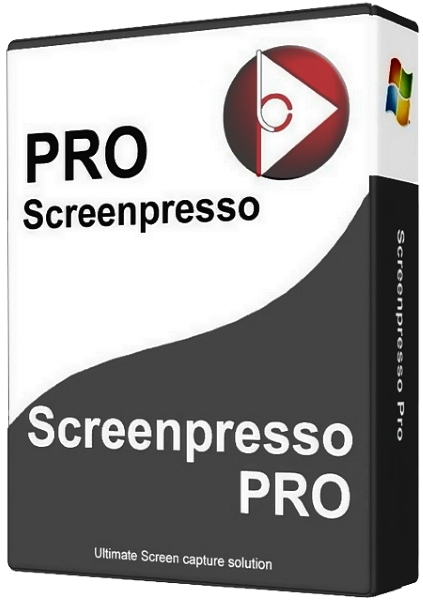 File Size: 16.2 MB | Multilingual
File Size: 16.2 MB | Multilingual
Screenpresso overrides the Print Screen key and makes it easy to take the best screen captures in a few seconds. It is a light-weight Windows software giving a wonderful look to your screenshots.
Features:
Capture windows and region
Capture part of the screen or a specific window with the same shortcut. Simple.
Portable application
No need to install the application, you can run it directly after download.
Screenshot history
Don't bother to save screenshots on your drive, Screenpresso does it for you. Practical.
Attach screenshots to emails
Drag and drop screenshots from the history directly to your favorite email editor. Webmails like GMail are also taken into account! Swift.
Built-in image editor
Crop, spotlight an area or comment parts of a captured image. Efficient.
Capture scrolling part
Can't fit it on the screen ? Make a unique image thanks to the stitching mechanism. Smart.
Add effects
Look like a pro. Add drop shadow, rounded corners, reflection and more. Sleek.
Resize bunch of images
Need to export images or create thumbnails at a specific size, one click.
Share screenshots
Easily share your screenshots via Twitter, Facebook, G-Mail, Evernote, Flickr or
Great support
Simply send an e-mail to support team. It will always quickly respond.
-: DOWNLOAD FROMLINKS:-
NitroFlare
Код:
https://nitroflare.com/view/2119A2CCD84260C/Dl4eVeR.Screenpresso.Pro.1.rar
RapidGator
Код:
https://rapidgator.net/file/c5a5a0e1241cb6b44c3fd78192a67ce3/Dl4eVeR.Screenpresso.Pro.1.rar.html
|

|

|
 17.04.2021, 06:09
17.04.2021, 06:09
|
#10685
|
|
Местный
Регистрация: 15.09.2019
Сообщений: 25,234
Сказал(а) спасибо: 0
Поблагодарили 0 раз(а) в 0 сообщениях
|
 Alfa eBooks Manager Pro / Web 8.4.66.1
Alfa eBooks Manager Pro / Web 8.4.66.1
 Languages: Multilingual | File size: 32.9 MB
Languages: Multilingual | File size: 32.9 MB
Alfa eBooks Manager - The most powerful and easy-to-use Book Organizer. Alfa is a PC software that allows to organize your electronic and paper books in a single e-Library. Alfa eBooks Manager is the top choice for book lovers, collectors, students, academicians and business libraries.
Create e-Library
Get your paper, electronic and audio-books in single e-library.
Catalog books
Catalog any book data. Add tags and custom fields.
Customize design
Customize look and feel of your e-Library.
Scan computer for ebooks
Scan your computer for ebooks, parse metadata.
Read e-Books
Built-in ebook reader supports all popular e-book formats.
Update from the Web
Update books from Amazon, Google and other sites.
Edit ebook metadata
All popular formats are supported: EPUB, MOBI, FB2, PDF, AZW.
Ebook converter
Convert ebooks for your Kindle, iPhone or Android reader.
View books in 3D
Play with realistic 3D-models of your favorite books.
Import from Calibre
Alfa is the best Calibre alternative for those who like comfort.
Web Interface
Access you library in local network even from mobile devices.
Manage audio books
Quickly add, organize audio books. Built-in audiobook player.
Whats New:
official site does not provide any info about changes in this version.
-: DOWNLOAD FROMLINKS:-
NitroFlare
Код:
https://nitroflare.com/view/54B61A717D4D5C5/Dl4eVeR.eBooks_Manager_Pro__Web_8.4.66.1.rar
RapidGator
Код:
https://rapidgator.net/file/c7a4a8274ac55a2d908cd5cdf9408311/Dl4eVeR.eBooks_Manager_Pro__Web_8.4.66.1.rar.html
|

|

|
 17.04.2021, 06:11
17.04.2021, 06:11
|
#10686
|
|
Местный
Регистрация: 15.09.2019
Сообщений: 25,234
Сказал(а) спасибо: 0
Поблагодарили 0 раз(а) в 0 сообщениях
|
 Autodesk InfraWorks 2022
Autodesk InfraWorks 2022
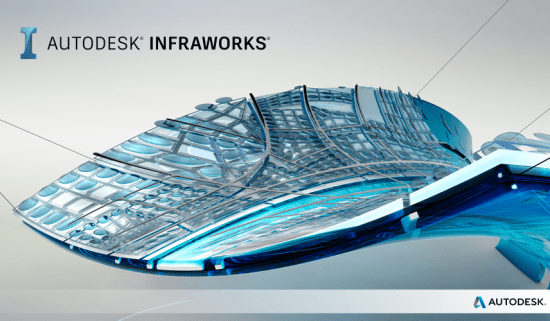 x64 | Languages:Multilanguage | File Size: 4.51 GB
x64 | Languages:Multilanguage | File Size: 4.51 GB
Description:
InfraWorks, formerly known as InfraWorks 360, is a product of Autodesk for designing and modeling urban infrastructure. With this program it is possible for engineers to build 3D models of roads, highways, commuter routes, maritime canals, urban train infrastructures, subways, etc. And finally, the models can be output to work on their details. Other specialized CAD software has been ported, for example, AutoCAD software can be used to work on 2D map details of these infrastructures, or powerful 3ds max software can be used to build animated simulations. In this model building software, you first open the Model Builder tool, and you design the desired environment using vector and raster data as well as data extracted from other similar sources.
Features and Applications InfraWorks 360:
-Take advantage of the Cloud for team collaboration on projects
-Compliance with global standards
-Very good facilities for the urban rich maps
-Geotechnical Modeling power
-Take advantage of gps data
-Use the wizard To simplify critical operations
-Calculate the cost of all
-Full facilities for modeling of bridges
-Take notes in different parts of the project investment
-Support over 4,000 coordinate systems around the world
-Automated data integration vector, raster and other data to save time and cost
-Allowing the analysis of bridges and roads, and other similar structures against accidents and natural hazards such as hurricanes, fires.
System Requirements:
OS:Microsoft® Windows® 10 64-bit Enterprise or Pro
CPU  ual-core Intel® Core™2 or equivalent AMD processor (Quad-core Intel® Core™ i7, 6-core Intel® Xeon®, or better processor highly recommended); to use the ray traced rendering functionality, CPU must support SSE 4.1
Memory:8 GB RAM minimum (16+ GB recommended)
Display:1,280 x 720 or greater (1,440 x 900+ recommended)
Display Card:Any DirectX® 10.1 capable graphics card with 2 GB (or more) graphics memory, supporting 8x Antialiasing (8x AA), such as NVIDIA Quadro® 5000 or 6000 for desktops and NVIDIA Quadro 2000M or GeForce® GT 650M for laptops; (Any DirectX 10.1 capable graphics card with 1 GB graphics memory supporting 2x antialiasing (2x AA) minimum)
Space:16 GB
-: DOWNLOAD FROMLINKS:-
NitroFlare
Код:
https://nitroflare.com/view/FF5EA420C349B1B/Dl4eVeR.IW360P_2022_G1.part1.rar
https://nitroflare.com/view/E9D1189C120AF0A/Dl4eVeR.IW360P_2022_G1.part2.rar
https://nitroflare.com/view/34DB8E8725CB2A7/Dl4eVeR.IW360P_2022_G1.part3.rar
RapidGator
Код:
https://rapidgator.net/file/d94921b40aa3717cc02021734deb67b3/Dl4eVeR.IW360P_2022_G1.part1.rar.html
https://rapidgator.net/file/55950008b9f5c7f1dec5d8a319300841/Dl4eVeR.IW360P_2022_G1.part2.rar.html
https://rapidgator.net/file/0e78001f63fa02a17d213c5e610789fe/Dl4eVeR.IW360P_2022_G1.part3.rar.html
|

|

|
 17.04.2021, 11:49
17.04.2021, 11:49
|
#10687
|
|
Местный
Регистрация: 15.09.2019
Сообщений: 25,234
Сказал(а) спасибо: 0
Поблагодарили 0 раз(а) в 0 сообщениях
|
 PilotEdit 15.1.0 Multilingual
PilotEdit 15.1.0 Multilingual
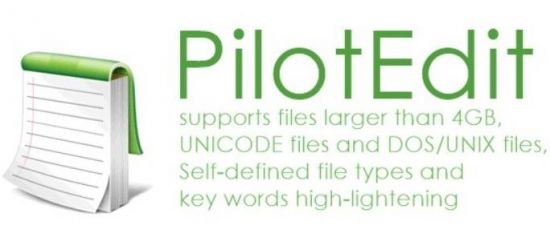 File size: 81.9 MB
File size: 81.9 MB
PilotEdit is a handy and reliable file editor designed to help users to execute scripts, extract strings and edit large files. PilotEdit is a file editor that will help you search and replace multi line text, edit FTP files or even download and upload FTP files and directories. With PilotEdit file editing just became easier. PilotEdit is an advanced text and hex editor that supports opening of files larger than 4GB. It offers customizable syntax and keyword highlighting, advanced search and replace operations, automatic text encoding, 256-bit AES encryption/decryption, and a built-in FTP client lets you open, edit and upload files directly to/from an FTP server.
Simple user interface
All the program's functions are displayed using a single window. The app's workspace is divided in three smaller windows. The first provides access to the files and folders stored in your computer. The second lets you view and edit the text, while the third is an output window where you can see the program's messages for different actions.
Edit your text
The inserted text can be viewed in a column mode, word wrapped or have the HEX values displayed for the it. The utility can remove tabs and spaces automatically. You can switch the text to upper or lower case letters and increase or decrease text indentation. The app can insert the system date and time into the document. Moreover, words can be browsed, selected or removed using the "Edit" tab.
Different encoding modes
You can change the encoding to ANSI or UTF and set the output to work on different systems like DOS, UNIX or MAC. The tool can apply different predefined scripts which can change the date format and remove empty lines or HTML tags. PilotEdit can sort, find and remove duplicate lines or be used to extract strings from the text and copy it to the Clipboard.
FTP capability
The utility can search and replace in multiple directories and files the custom item, useful in case you have a big text file with a lot of lines. It can open an encrypted FTP file or be used in the decryption process for your files. The program can store your FTP login details and connect to your FTP server.
Conclusion
Overall, PilotEdit is a handy utility for users who want to edit their documents and then upload them to their FTP server. The program does not burden system resources and did not display any errors during tests.
Here are some key features of "PilotEdit":
-The file size supported by PilotEdit is unlimited.
-PilotEdit only uses a little memory even you open a big file.
-ANSI, UTF-8, UTF-16 and UTF-16 big endian files are fully supported by PilotEdit. You may also change a file's encoding with PilotEdit easily.
-DOS, UNIX file support. When you copy/paste text, PilotEdit will adjust text encoding automatically.
-Self-defined file types and key words high-lightening.
-The user interface of HEX mode is as friendly as text mode.
-Column mode.
-Endless undo/redo. You may undo/redo your operations even after you switch between text mode and HEX mode.
-Word wrap enable you to view long lines within one page.
-PilotEdit provides a friendly interface for editing FTP files. You can also download/upload FTP files and directories with PilotEdit.
-Searching and replacing multi-line text has become so easy with PilotEdit.
-You may compare two files or two directories with PilotEdit.
-Self-defined string table enable you to add a pre-defined text by just one click.
-Regular expression has made search and replacement much more powerful.
-You may define some operations in a script file and execute this script file so that you don't need to repeat your work day after day.
-Find/remove duplicated lines
-String collection
-Find/replace in multiple directories
-Sort
[Ссылки доступны только зарегистрированным пользователям
. Регистрируйся тут...]
-: DOWNLOAD FROMLINKS:-
NitroFlare
Код:
https://nitroflare.com/view/989BA7007C90C04/Dl4eVeR.PilotEdit.15.1.0.rar
RapidGator
Код:
https://rapidgator.net/file/e3f22138a71ff833267e8d524c929c24/Dl4eVeR.PilotEdit.15.1.0.rar.html
|

|

|
 17.04.2021, 12:45
17.04.2021, 12:45
|
#10688
|
|
Местный
Регистрация: 15.09.2019
Сообщений: 25,234
Сказал(а) спасибо: 0
Поблагодарили 0 раз(а) в 0 сообщениях
|
 Windows 10 21H1 SuperLite Build 19043.906 April 2021
Windows 10 21H1 SuperLite Build 19043.906 April 2021
 Windows x64 | Lite/Modded Edition | File Size: 2.48 GB
Windows x64 | Lite/Modded Edition | File Size: 2.48 GB
General Info:
LiteOS 10 is based on Windows 10 tweaked edition, especially to improve gaming performance in low end PCs.
This build is based on latest Windows 10 21H1 (19043.906)
ESD used for tweaking :- 19043.867.210305-1751.21h1_release_svc_refresh_CLIENTCONSUMER_RET_x 64FRE_en-us_99504319cefaeea632b64d7ed470e5ace5f28c31.esd
Idle RAM Usage :- 500MB (on 2gb RAM) - Around 800MB (on 4GB RAM)
ISO Size: 2.48 Gb
What's New:
(21H1)
Removal/Disabled Features :
All Metro Apps
Print Spooler (Disabled)
Windows Search Index (Disabled)
Action Centre (Disabled)
Hibernation (Disabled)
Prefetch
People
Help (HTML)
Note :- All the (Disabled) features can be enabled using ToolKit
Pre-Installed:
StartIsBack
Notepad++
-: DOWNLOAD FROMLINKS:-
NitroFlare
Код:
https://nitroflare.com/view/D1C5BA556600643/Dl4eVeR.XtremeLite10.part1.rar
https://nitroflare.com/view/8C99FD319824B28/Dl4eVeR.XtremeLite10.part2.rar
https://nitroflare.com/view/195E66762D5990E/Dl4eVeR.XtremeLite10.part3.rar
RapidGator
Код:
https://rapidgator.net/file/f709745e3f94da36ddbf183fbe0cf63d/Dl4eVeR.XtremeLite10.part1.rar.html
https://rapidgator.net/file/81d36f39e67bd9506ce1e382c4eda959/Dl4eVeR.XtremeLite10.part2.rar.html
https://rapidgator.net/file/bfd3147b95066e98074ce851203c78f5/Dl4eVeR.XtremeLite10.part3.rar.html
|

|

|
 17.04.2021, 12:47
17.04.2021, 12:47
|
#10689
|
|
Местный
Регистрация: 15.09.2019
Сообщений: 25,234
Сказал(а) спасибо: 0
Поблагодарили 0 раз(а) в 0 сообщениях
|
 Any Video Downloader Pro 7.21.16
Any Video Downloader Pro 7.21.16
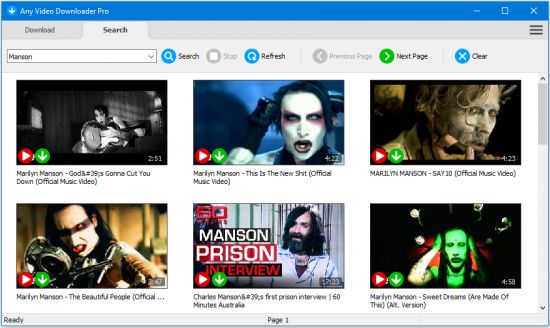 File size: 39.1 MB
File size: 39.1 MB
Any Video Downloader Pro, formerly known as HD Video Downloader Pro, is a Windows app to help you download videos from YouTube, Facebook, Dailymotion, and thousands of other video sharing sites. It accelerates your downloads by up to 5 times.
Features:
• Download videos from YouTube and thousands of other video sharing sites
Any Video Downloader Pro can download videos from YouTube, Facebook, Dailymotion, Vimeo, and thousands of other video sharing sites.
• Download HD videos from video sharing sites
You can download 720p, 1080p, 2K, 4K, 5K, 8K, and 3D videos from YouTube if they are available.
• Speed up your downloads
Any Video Downloader Pro features a multi-threaded acceleration engine that can boost your download speeds by up to 500% faster.
• Download multiple videos at a time
Any Video Downloader Pro supports simultaneous downloads. It allows you to download more than one video at a time.
• Pause and resume downloads
Any Video Downloader Pro allows you to pause and resume your downloads if you need more connection to perform other important tasks.
• Preview videos while downloading
While downloading, you can click the Preview button to play the incomplete file and make sure the content you are downloading is really the content of your choice.
• Download whole playlist from YouTube
Just enter a YouTube playlist link or ID, Any Video Downloader Pro will download all or part of videos in the playlist from YouTube for you.
• Download only audio stream from YouTube
Any Video Downloader Pro can download only audio stream from YouTube, without downloading the entire video file. The audio stream is small, so you can download it in just a few seconds.
• Convert and optimize downloaded videos
Any Video Downloader Pro can convert and optimize downloaded videos to any format for any device, so you can watch them on your PC, iPhone, iPad, Android phone, and other portable devices. It supports MP4, FLV, WMV, MOV, AVI, MPG, VOB, M4V, ASF, MKV, WEBM, 3GP, etc.
• Video to MP3
Any Video Downloader Pro allows you to extract audio stream from video file and save it as MP3, WAV, WMA, AC3, AAC, OGG, M4A, ringtone, or other audio format.
• Any Video Converter
Any Video Downloader Pro includes a powerful video and audio converter for converting your disk video/audio files to any format you wish so that they are playable on your mobile device.
• Ready-made presets
Any Video Downloader Pro provides ready-made presets for all popular video and audio formats. You can also custom output video/audio format settings.
• iTunes compatible
Optionally, Any Video Downloader Pro adds downloaded video/music to your iTunes library automatically, so you can easily synchronize your videos and music to your iPhone, iPad, iPod.
• Support drag-and-drop
You can directly drag and drop a video link from your web browser to the drop box or the main window of the program. You don't even need to copy and paste video link manually.
• Search for videos on the web
Any Video Downloader Pro has a built-in video search engine. You can easily search for videos on the web within the program and download any video with just one click.
Whats New:
official site does not provide any info about changes in this version.
-: DOWNLOAD FROMLINKS:-
NitroFlare
Код:
https://nitroflare.com/view/CD99ED857F38ED2/Dl4eVeR.Any_Video_Downloader_Pro_7.21.16.rar
RapidGator
Код:
https://rapidgator.net/file/25c5e1f3022faf4ef7ff8a78e1c8e551/Dl4eVeR.Any_Video_Downloader_Pro_7.21.16.rar.html
|

|

|
 17.04.2021, 12:49
17.04.2021, 12:49
|
#10690
|
|
Местный
Регистрация: 15.09.2019
Сообщений: 25,234
Сказал(а) спасибо: 0
Поблагодарили 0 раз(а) в 0 сообщениях
|
 Modern CSV 1.3.25
Modern CSV 1.3.25
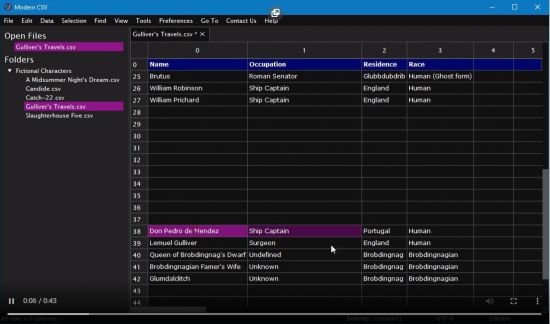 File Size: 22.6 MB | (x64)
File Size: 22.6 MB | (x64)
When it comes to editing CSV documents, most individuals look for a highly professional tool to help them do just about anything they wish or actually need to do. Modern CSV is exactly this type of tool. It offers a great array of options and features and at the same time is fast and easy to use. With this in mind, there is a whole list of things that this little program does right when it comes to CSV documents.
Quick Editing
Multi-cell editing
Duplicate rows, columns, and cells.
Move rows, columns, and cells.
Insert rows and columns.
Delete rows and columns.
Large File Handling
Load files with billions of lines.
Read-only mode for even more efficient file handling.
Load files up to 11x faster than Excel.
Find and Arrange Your Data
Find/Replace with regex, highlight matching, whole cell matching, etc.
Sort rows or columns in ascending or descending order.
Filter rows or columns.
Customizable to Your Needs
Light and Dark themes
Keyboard shortcuts you can set to your liking
Settings including cell sizes, row/column shading, text font, etc.
-: DOWNLOAD FROMLINKS:-
NitroFlare
Код:
https://nitroflare.com/view/D52648B4DA70149/Dl4eVeR.Modern.CSV.1.3.25.rar
RapidGator
Код:
https://rapidgator.net/file/99196cb8857c5c87b5357407b9447b93/Dl4eVeR.Modern.CSV.1.3.25.rar.html
|

|

|
 17.04.2021, 12:51
17.04.2021, 12:51
|
#10691
|
|
Местный
Регистрация: 15.09.2019
Сообщений: 25,234
Сказал(а) спасибо: 0
Поблагодарили 0 раз(а) в 0 сообщениях
|
 Internet Download Manager 6.38 Build 21 Multilingual + Retail
Internet Download Manager 6.38 Build 21 Multilingual + Retail
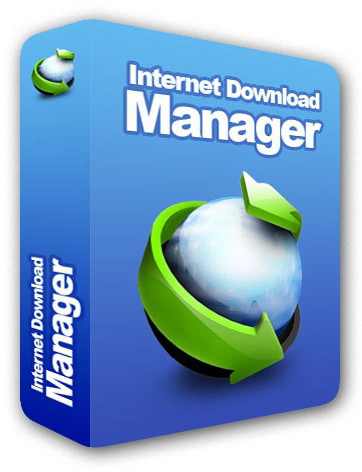 File Size: 10.4/10.4 MB
File Size: 10.4/10.4 MB
Internet Download Manager has a smart download logic accelerator that features intelligent dynamic file segmentation and safe multipart downloading technology to accelerate your downloads. Unlike other download accelerators and managers that segment files before downloading starts, Internet Download Manager segments downloaded files dynamically during download process.
Features:
• All popular browsers and applications are supported!
Internet Download Manager has been tested with the following browsers: Internet Explorer, MSN Explorer, AOL, Netscape Communicator, Netscape 6, Netscape 7, Mozilla, Mozilla Firefox, Mozilla Firebird, Opera, NetCaptor, UltraBrowser, Slim Browser, Avant Browser, MyIE2, Optimal Desktop, Ace Explorer, Advanced Browser, 27 Tools-in-1 Wichio Browser, WindowSurfer, 550 Access Browser, FineBrowser Freeware, Kopassa Browser, Fast Browser Pro, Enigma Browser, GoSuRF, K-Meleon, Smart Explorer, The Off By One Web Browser, Smartalec Voyager, CrystalPort AppCapture, The Family Browser, XANA Web Browser, Bluto, AutoSurf, 32bit Web Browser, BrowseMan, WrestlingBrowser, Eminem Browser, UltraBrowser, Cygsoft LDAP Browser, and Net Internet Download Manager supports all versions of popular browsers, and can be integrated into any 3rd party Internet applications.
• Easy downloading with one click.
When you click on a download link in a browser, IDM will take over the download and accelerate it. IDM supports HTTP, FTP, HTTPS and MMS protocols.
• Download Speed Acceleration.
Internet Download Manager can accelerate downloads by up to 5 times due to its intelligent dynamic file segmentation technology. Unlike other download managers and accelerators Internet Download Manager segments downloaded files dynamically during download process and reuses available connections without additional connect and login stages to achieve best acceleration performance.
• Download Resume.
Internet Download Manager will resume unfinished download from the place where they left off.
• YouTube grabber.
Internet Download Manager can grab FLV videos from popular sites like YouTube, MySpaceTV, and Google Video.
• Simple installation wizard.
Quick and easy installation program will make necessary settings for you, and check your connection at the end to ensure trouble free installation of Internet Download Manager
• Drag and Drop.
You may simply drag and drop links to IDM, and drag and drop downloaded files out of Internet Download Manager.
• Automatic Antivirus checking.
Antivirus checking makes your downloads free from viruses and trojans.
• Advanced Browser Integration.
When enabled, the feature can be used to catch any download from any application. None of download managers have this feature.
• Built-in Scheduler.
Internet Download Manager can connect to the Internet at a set time, download the files you want, disconnect, or shut down your computer when it's done.
• IDM includes web site spider and grabber.
IDM downloads all required files that are specified with filters from web sites, for example all pictures from a web site, or subsets of web sites, or complete web sites for offline browsing. It's possible to schedule multiple grabber projects to run them once at a specified time, stop them at a specified time, or run periodically to synchronize changes.
• IDM supports many types of proxy servers.
For example, IDM works with Microsoft ISA, and FTP proxy servers.
• IDM supports main authentication protocols:
Basic, Negotiate, NTLM, and Keberos. Thus IDM can access many Internet and proxy servers using login name and password.
• Download All feature.
IDM can add all downloads linked to the current page. It's easy to download multiple files with this feature.
• Customizable Interface.
You may choose the order, and what buttons and columns appear on the main IDM window.
• Download Categories.
Internet Download Manager can be used to organize downloads automatically using defined download categories.
• Quick Update Feature.
Quick update may check for new versions of IDM and update IDM once per week.
• Download limits.
Progressive downloading with quotas feature. The feature is useful for connections that use some kind of fair access policy (or FAP) like Direcway, Direct PC, Hughes, etc.
• IDM is multilingual.
IDM is translated to Albanian, Arabic, Azerbaijan, Bosnian, Bulgarian, Chinese, Croatian, Czech, Danish, Dutch, Farsi, French, German, Greek, Hebrew, Hungarian, Italian, Japanese, Korean, Lithuanian, Macedonian, Norwegian, Polish, Portuguese, Romanian, Russian, Serbian, Slovak, Slovenian, Spanish, Thai, Turkish, and Uzbek languages.
-: DOWNLOAD FROMLINKS:-
NitroFlare
Код:
https://nitroflare.com/view/405FFC9C16E24BB/Dl4eVeR.IDM.6.38_Build.21.rar
https://nitroflare.com/view/AD3F841D449E409/Dl4eVeR.IDM.6.38_Build.21.Retail.rar
RapidGator
Код:
https://rapidgator.net/file/7d0905c9049e364920254624b8b1e667/Dl4eVeR.IDM.6.38_Build.21.rar.html
https://rapidgator.net/file/2809dcdf162fb33320ca3601f66f276d/Dl4eVeR.IDM.6.38_Build.21.Retail.rar.html
|

|

|
 17.04.2021, 12:54
17.04.2021, 12:54
|
#10692
|
|
Местный
Регистрация: 15.09.2019
Сообщений: 25,234
Сказал(а) спасибо: 0
Поблагодарили 0 раз(а) в 0 сообщениях
|
 ADATA SSD ToolBox 4.1.0
ADATA SSD ToolBox 4.1.0
 File Size : 2 Mb
File Size : 2 Mb
ADATA SSD ToolBox provides multiple ways for users to obtain disk information, and change settings easily. Additionally, it can speed up your SSD and improve its lifespan.
Features:
Drive Info
Get assigned drive information including capacity, used space on drive,drive temperature, drive health, and lifespan of drive.
Diagnostics
Two options: Quick Diagnostics, which will run basic tests on free space of the selected drive, and Full Diagnostics, whick runs a read test on all used space of the selected drive.
Utilities
SSD utilities include Security Erase, Firmware update, SSD Toolbox upgrade, and export log.
System Optimization
SSD Optimization provides TRIM service on free space of drive. OS Optimization provides simple settings SSD optimization.
System Info
Displays current system information.
Whats New:
Updates: official site does not provide any info about changes in this version
-: DOWNLOAD FROMLINKS:-
NitroFlare
Код:
https://nitroflare.com/view/D2239F879E5B079/Dl4eVeR.SSDToolBoxSetup.4.1.0.zip
RapidGator
Код:
https://rapidgator.net/file/313885c6acf24baf0ac6599da73a15a4/Dl4eVeR.SSDToolBoxSetup.4.1.0.zip.html
|

|

|
 17.04.2021, 13:01
17.04.2021, 13:01
|
#10693
|
|
Местный
Регистрация: 15.09.2019
Сообщений: 25,234
Сказал(а) спасибо: 0
Поблагодарили 0 раз(а) в 0 сообщениях
|
 WinToUSB 6.0 Release 1 Multilingual
WinToUSB 6.0 Release 1 Multilingual
 File Size: 6 MB | All Editions
File Size: 6 MB | All Editions
WinToUSB is the best Windows To Go Maker that allows you to install and run Windows operating system on a USB hard drive or USB flash drive, using an ISO image or CD/DVD drive as the source of installation. Starting from version 2.0, you can clone current Windows OS installation (Windows 7 or later) to a USB drive as a Windows To Go Workspace. WinToUSB also supports creating a bootable WinPE USB drive, it can help you transfer the contents of WinPE to a USB drive and make the drive bootable.
WinToUSB's key features include
• Easy-to-use wizard interface that provides step-by-step instructions for creating a Windows To Go USB drive.
• Creation of Windows To Go from an ISO image file or CD/DVD drive.
• Clone an existing Windows OS (Windows 7 or later) to a USB Drive as a Windows To Go Workspace.
• Use of a Non-Enterprise Edition of Windows 10/8.1/8/7 to create Windows To Go Workspace.
• Creation of Windows To Go on Non•Certified Windows To Go USB Drive.
Extra features of the Enterprise Edition
• Clone current Windows OS (Enterprise edition of Windows 10/8.1/8/7) to a USB drive as a Windows To Go Workspace
• Clone current Windows OS which on a dynamic disk to a USB drive as a Windows To Go Workspace
• Clone current Windows OS which on a USB disk (Windows To Go USB drive) to other USB drives as a Windows To Go Workspace
Important notes
• Windows 7 is not completely portable. You may have driver problems when booting on different computers, so highly recommend using Windows 10/8.1/8 to create portable Windows.
• Windows 7 does not have built•in USB 3.0 support, so Windows 7 will have to be booted from a USB 2.0 port.
• The common USB flash drives are very slow. It takes a long time to install and run Windows from a common USB flash drive, highly recommend using a USB hard disk, a Windows To Go Certified Drives or a SanDisk Extreme CZ80 USB 3.0 Flash Drive to create portable Windows.
• Windows To Go drives can be booted on different computers, so you can carry it to anywhere and use it on any computer.
• You need to be an administrator on the computer you are installing the WinToUSB on.
[Ссылки доступны только зарегистрированным пользователям
. Регистрируйся тут...]
-: DOWNLOAD FROMLINKS:-
NitroFlare
Код:
https://nitroflare.com/view/9B38A18255AD532/Dl4eVeR.WinToUSB.6.rar
RapidGator
Код:
https://rapidgator.net/file/27d6968dab13b32a96aebf9324fc2b17/Dl4eVeR.WinToUSB.6.rar.html
|

|

|
 18.04.2021, 06:44
18.04.2021, 06:44
|
#10694
|
|
Местный
Регистрация: 15.09.2019
Сообщений: 25,234
Сказал(а) спасибо: 0
Поблагодарили 0 раз(а) в 0 сообщениях
|
 Any Video Downloader 7.21.16
Any Video Downloader 7.21.16
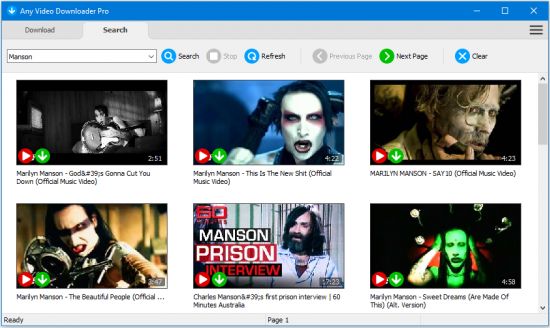 File size: 37.2 MB
File size: 37.2 MB
Any Video Downloader , formerly known as HD Video Downloader Pro, is a Windows app to help you download videos from YouTube, Facebook, Dailymotion, and thousands of other video sharing sites. It accelerates your downloads by up to 5 times.
Features:
• Download videos from YouTube and thousands of other video sharing sites
Any Video Downloader can download videos from YouTube, Facebook, Dailymotion, Vimeo, and thousands of other video sharing sites.
• Download HD videos from video sharing sites
You can download 720p, 1080p, 2K, 4K, 5K, 8K, and 3D videos from YouTube if they are available.
• Speed up your downloads
Any Video Downloader features a multi-threaded acceleration engine that can boost your download speeds by up to 500% faster.
• Download multiple videos at a time
Any Video Downloader supports simultaneous downloads. It allows you to download more than one video at a time.
• Pause and resume downloads
Any Video Downloader allows you to pause and resume your downloads if you need more connection to perform other important tasks.
• Preview videos while downloading
While downloading, you can click the Preview button to play the incomplete file and make sure the content you are downloading is really the content of your choice.
• Download whole playlist from YouTube
Just enter a YouTube playlist link or ID, Any Video Downloader will download all or part of videos in the playlist from YouTube for you.
• Download only audio stream from YouTube
Any Video Downloader can download only audio stream from YouTube, without downloading the entire video file. The audio stream is small, so you can download it in just a few seconds.
• Convert and optimize downloaded videos
Any Video Downloader can convert and optimize downloaded videos to any format for any device, so you can watch them on your PC, iPhone, iPad, Android phone, and other portable devices. It supports MP4, FLV, WMV, MOV, AVI, MPG, VOB, M4V, ASF, MKV, WEBM, 3GP, etc.
• Video to MP3
Any Video Downloader allows you to extract audio stream from video file and save it as MP3, WAV, WMA, AC3, AAC, OGG, M4A, ringtone, or other audio format.
• Any Video Converter
Any Video Downloader includes a powerful video and audio converter for converting your disk video/audio files to any format you wish so that they are playable on your mobile device.
• Ready-made presets
Any Video Downloader provides ready-made presets for all popular video and audio formats. You can also custom output video/audio format settings.
• iTunes compatible
Optionally, Any Video Downloader adds downloaded video/music to your iTunes library automatically, so you can easily synchronize your videos and music to your iPhone, iPad, iPod.
• Support drag-and-drop
You can directly drag and drop a video link from your web browser to the drop box or the main window of the program. You don't even need to copy and paste video link manually.
• Search for videos on the web
Any Video Downloader has a built-in video search engine. You can easily search for videos on the web within the program and download any video with just one click.
Whats New:
official site does not provide any info about changes in this version.
-:DOWNLOAD FROMLINKS:-
NitroFlare
RapidGator
|

|

|
 18.04.2021, 06:56
18.04.2021, 06:56
|
#10695
|
|
Местный
Регистрация: 15.09.2019
Сообщений: 25,234
Сказал(а) спасибо: 0
Поблагодарили 0 раз(а) в 0 сообщениях
|
 Franzis SHARPEN Video #1 professional 1.19.03607
Franzis SHARPEN Video #1 professional 1.19.03607
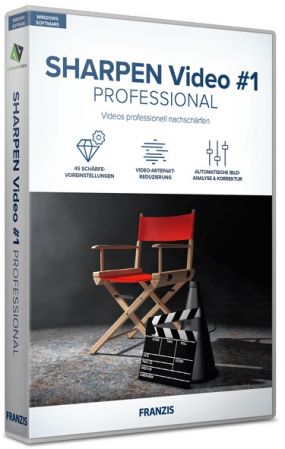 Windows x64 | Languages: English, German | File Size: 138.22 MB
Windows x64 | Languages: English, German | File Size: 138.22 MB
SHARPEN Video # 1 professional - Sharpen videos professionally now! Use the intelligent automatic blur correction from SHARPEN # 1 Video professional to sharpen videos from smartphones, cams, cameras or drones with a natural look and excellent image quality. With 24 presets and 45 sharpness presets.
Main Features:
- 4 sharpness quality modes
- Fuzzy function PSF including comparison display
- Sharpness HD color protection
- Video artifact reduction
Sharpen videos professionally
You probably know that: The focus was not precisely on the object that you filmed or the whole video looks blurred and has little contrast. If perfect video quality is important to you, then take a closer look at the new SHARPEN Video # 1 professional! With SHARPEN Video # 1 professional you can sharpen your videos easily and quickly, without having to familiarize yourself with complicated and expensive software.
Load your video, choose a preset and use the intelligent automatic function: the program analyzes and corrects your image automatically! In addition, there are many post-processing tools available to help you get the most out of your videos. With SHARPEN Video # 1 professional you have the right tool at hand to edit your videos quickly and easily and to sharpen your best videos in a professional way.
Brilliant improvements
SHARPEN Video # 1 professional not only offers the possibility to sharpen videos professionally, it can also carry out haze and fog correction. Correction is necessary in many difficult lighting situations and is a welcome feature in professional drone videos.
You can choose exactly the right degree of sharpness for your video from four different blur reduction modes - from "Balanced" to "Pro Infinity". In addition, the software offers intelligent masking functions to protect image elements that should not be sharply drawn.
The user interface
The user interface is optimized for use with HD and ultra HD (4K). All main areas can be moved individually and all buttons are provided with interactive explanations (tooltips).
SHARPEN Video #1 professional Only Features:
- Invite video formats: mpeg4 (h.264 / h.265), wmv, webm, avi, flv, asf, mov, mkv, mxf, mp2
- Save video formats: mpeg4 (h.264), avi (uncompressed)
- Fuzzy function PSF including comparison display
- Sharpness quality modes (Balanced, Pro, Pro +, Pro Infinity): 4
- Video artifact reduction
- Video mirroring / flip
- Sharpness presets: 45
- Sharpness categories: 7
- Sharpness HD color protection
- Sharpness mode luminance / gradient
- Image templates (presets): 24
- Comparison view with magnifying glass
Release Notes- Release notes were unavailable when this listing was updated.
Recommended System Requirements:
- Operating system: Windows 8/10 (64 bit)
- Hardware: 8 GB RAM, Intel I7 (or comparable AMD processor), DirectX compatible graphics card, screen resolution 1920x1080 (or greater)
-: DOWNLOAD FROMLINKS:-
NitroFlare
Код:
https://nitroflare.com/view/633E89A689B9FEC/Dl4eVeR.SharpVid.1.19.rar
RapidGator
Код:
https://rapidgator.net/file/5f1c5330c6015e333107b24955c7fe16/Dl4eVeR.SharpVid.1.19.rar.html
|

|

|
      
Любые журналы Актион-МЦФЭР регулярно !!! Пишите https://www.nado.in/private.php?do=newpm&u=12191 или на электронный адрес pantera@nado.ws
|
Здесь присутствуют: 2 (пользователей: 0 , гостей: 2)
|
|
|
 Ваши права в разделе
Ваши права в разделе
|
Вы не можете создавать новые темы
Вы не можете отвечать в темах
Вы не можете прикреплять вложения
Вы не можете редактировать свои сообщения
HTML код Выкл.
|
|
|
Текущее время: 19:51. Часовой пояс GMT +1.
| |