 08.03.2021, 05:03
08.03.2021, 05:03
|
#9856
|
|
Местный
Регистрация: 15.09.2019
Сообщений: 25,234
Сказал(а) спасибо: 0
Поблагодарили 0 раз(а) в 0 сообщениях
|
 TriSun WinExt Pro 14.0 Build 068
TriSun WinExt Pro 14.0 Build 068
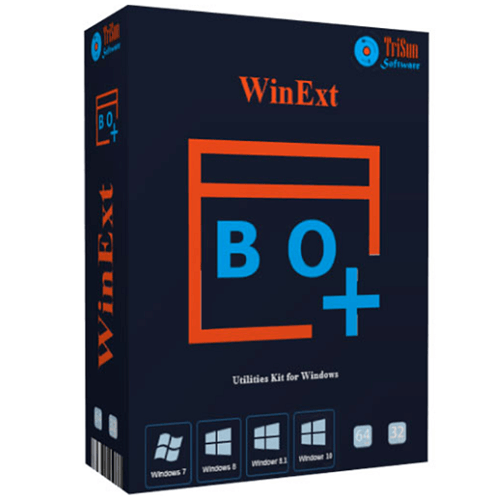 Languages: Multilingual | File size: 3.22 MB
Languages: Multilingual | File size: 3.22 MB
Keeping your files and folders organized becomes easier when aided by third-party solutions. WinExt is an app capable of locating and removing duplicate files to free up space, identifying large resources to help you figure out what's taking up so much space, monitoring directories for file operations, and more. Wrapped in a clean and intuitive interface, the program has options neatly organized in different areas, so you can quickly access duplicates, sizes, recent or Windows activity, batch operations, sync modes, as well as program settings.
Find and remove duplicate files
Intricate details can be added about the file searching procedure. For example, you can ask WinExt to look into specific drives or folders, or to search the entire hard disk. Moreover, filters can be established for the file size and type.
On scan completion, the tool reveals the total scanned objects and found duplicates, duration, and other data. It's possible to save results to file, send items to the Recycle Bin or just move them to a different place, and inspect file properties.
View largest resources and recently accessed files
The sizes section displays the dimensions of all drives, directories and files. After scanning all items, the largest ones are surfaced, giving you the opportunity to analyze them and figure out whether or not they're worth keeping.
The recent area is filled with information surrounding the last accessed files, including name, full path, size, access times, type, and date of last modification. If you're not sharing your PC with someone else, this feature of WinExt can help you find out what files are being accessed by Windows. Speaking of Windows, its activity can be examined to see what and where files are being created, edited or deleted.
Run batch operations and sync data
Certain types of operations can be performed in batch with the help of WinExt. For example, you can send items to the Recycle Bin, permanently remove them from the computer, and copy or files to a common location.
The sync feature comes in handy for moving files back and forth between two folders until the folder contents are identical. This action can be made once (manually) or recurring (automatically, at a fixed time frequency).
Scan operations were quickly performed in our tests on Windows 10. However, WinExt failed on many occasions to correctly identify duplicate files, returning empty results pages instead. Also, it was stuck in loading mode for a very long time after accessing the activity section.
What's new
Код:
https://www.trisunsoft.com/we/?selectedTab=updates
-: DOWNLOAD FROM LINKS:-
RapidGator
NitroFlare
Dropapk
|

|

|
 08.03.2021, 05:06
08.03.2021, 05:06
|
#9857
|
|
Местный
Регистрация: 15.09.2019
Сообщений: 25,234
Сказал(а) спасибо: 0
Поблагодарили 0 раз(а) в 0 сообщениях
|
 My Music Collection 2.0.7.103
My Music Collection 2.0.7.103
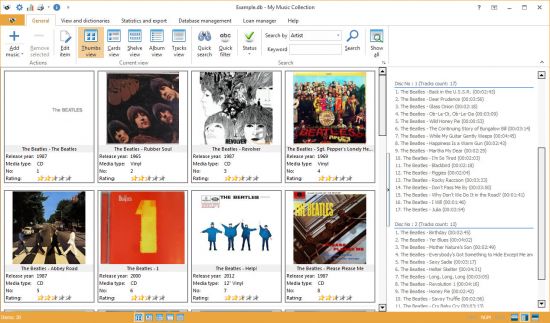 My Music Collection 2.0.7.103 Multilingual | 19.6 Mb
My Music Collection 2.0.7.103 Multilingual | 19.6 Mb
My Music Collection is the most comprehensive music catalog software designed for organizing and managing music collections of any kind, including CD discs, MP3 files or vinyl records. This music organizer allows you to create an ordered CD database and view its contents, even if the disk is lying on a shelf or is being borrowed by a friend of yours. Now you can forget about creating music database on a paper, in Excel or text files.
Simply insert a disc, scan barcode or type the title and My Music Collection will fetch all album information from the Internet, including artist, title, release year, country, track titles and cover image, etc.
Furthermore, this music organizer does not only allow you to create comprehensive music collection with a great amount of options, but it is also a great loan manager allowing you to keep track of albums borrowed to your friends.
Familiar and intuitive interface allows you to easily and quickly search and browse your music collection. You can sort albums by artist, release year or even by media type. Checking statistics is also easy - My Music Collection allows you to view statistics in a table view or use a variety of diagrams. With music database software you can export your list into almost all popular file formats, including HTML, Excel, PDF, Text file or XML.
My Music Collection features:
Add any type of media automatically. With My Music Collection you can add any media types to your collection, including CDs, vinyls (LPs), mini discs, MP3s audio files or even cassettes.
Add albums simply by inserting CD. Simply insert a CD into your CD driver and this music organizer will automatically add it to your collection and get all CD data from the Internet.
Add CD albums by reading barcodes. To add album to your collection, simply scan the barcode on jewel box with a barcode reader.
Add albums manually. To add a cassette or a vinyl record you can type all information into corresponding fields and select cover image from a folder on your computer.
Keep track of borrowed albums. Now you will know who has borrowed albums, when it was borrowed and when it should be returned to you.
Get CD information from the Internet. This CD inventory software will automatically download album information from the Internet, including artist, title, release date, cover, etc. Furthermore, you can choose databases to search in.
Online databases are used. All information about CDs, Vinyls can be fetched from MusicBrainz, Amazon, Discogs.
Create a wish list. This CD organizer allows you to create a list of items you would like to purchase.
Search albums by a keyword. It is really easy to find albums in your collection - simply enter a keyword and select fields to search for.
Sort items in your collection. Sort albums or tracks alphabetically, chronologically, or by any other field.
Filter and group albums in My Music Collection. Filter and group albums or tracks alphabetically, chronologically, or by any other field.
Print the list or export it to a variety of formats. My Music Collection allows you to either print a report or save it as HTML, Excel, PDF, Text file or XML file.
View statistic for your music collection. CD Archive Software also allows you to view collection statistics and generate a report. The report shows total statistics for your collection, as well as allows you to view collection data grouped by various values (by artist, by release year, by genre, by country, etc.).
Customize My Music Collection easily. You can change application appearance, screen layout, select collection view, adjust toolbars or add and remove fields.
Friendly and intuitive user interface. This CD catalog software user friendly and intuitive interface allows you to do all operations easily and effectively.
System requirements: Windows NT / 2000 / XP / Vista / Windows 7 / 8 / 8.1 / 10.
Home Page -
Код:
https://nuclear.coffee/
-:DOWNLOAD FROM LINKS:-
RapidGator
NitroFlare
Dropapk
|

|

|
 08.03.2021, 05:08
08.03.2021, 05:08
|
#9858
|
|
Местный
Регистрация: 15.09.2019
Сообщений: 25,234
Сказал(а) спасибо: 0
Поблагодарили 0 раз(а) в 0 сообщениях
|
 Kilgray memoQ Translator Pro 9.6.16 (x64)
Kilgray memoQ Translator Pro 9.6.16 (x64)
 Kilgray memoQ Translator Pro 9.6.16 (x64) Multilingual | 184.4 Mb
Kilgray memoQ Translator Pro 9.6.16 (x64) Multilingual | 184.4 Mb
memoQ translator pro is a computer-assisted translation environment tool which runs on Microsoft Windows operating system. It was designed by translators for translators and it increases productivity and quality for all those who perform, edit and review translations.
Reuse Your Translations
With memoQ translator pro, you can reuse previous translations, create glossaries with terms, add reference materials, use predictive typing, and get suggestions from many other resources - automatically as you translate.
Term base
You don't have to leave your translation to add words and expressions to your term base. You can easily import tables or external term base files with a single keystroke. And if you have nothing but the text, memoQ will extract possible terms for you.
Moreover, memoQ automatically highlights terms in your translation - and the target term is inserted with a single keystroke. You get warnings if you use a term that is not in your term base - and if something needs to be replaced, you can find and replace text in several documents all at once.
Translation memory
You don't have to translate anything twice. memoQ remembers every segment you translate as they are stored in the translation memory. When the same segment - or a similar one - occurs again, memoQ offers its earlier translation.
To make searching entirely accurate, memoQ's translation memory preserves context information, in both language directions, and stores extra information such as the document's name, author and date of creation.
To find a word or an expression, call on concordance from your translation. memoQ will show where your expression is in the translation memory, and it also guesses where its translation may be in the translation of the entire segment.
Collaborate
With memoQ translator pro, you can work with any company that uses a memoQ server. Get more jobs by simply accepting the ones your clients send directly from their memoQ server! However, if your client uses a different translation environment, that's not a problem either - memoQ can accept packages from most major translation tools.
Compatibility with other tools
memoQ is compatible with most other translation tools. You can import, translate and export the proprietary files of other translation tools as well as use standards aimed to improve compatibility.
System Requirements:
Memory: 2 GB required, 4 GB or more recommended
Hard disk space: 520 MB (this does not include your working data, nor the .NET Framework)
Screen resolution: 1024x768 pixels required; 1920x1080 pixels recommended.
Operating system: • Windows 7 (with SP1 and newer), • Windows 8.1 (with the Windows 8.1 Update: KB2919355), • Windows 10 (with the Anniversary update: version 1607 and newer). memoQ 9.0 is only compatible with 64-bit Windows.
Home Page -
Код:
https://www.memoq.com/
-:DOWNLOAD FROM LINKS:-
RapidGator
NitroFlare
Dropapk
|

|

|
 08.03.2021, 05:10
08.03.2021, 05:10
|
#9859
|
|
Местный
Регистрация: 15.09.2019
Сообщений: 25,234
Сказал(а) спасибо: 0
Поблагодарили 0 раз(а) в 0 сообщениях
|
 PSA Diagbox 9.87 (x86/x64)
PSA Diagbox 9.87 (x86/x64)
 Size File: 1.72 GB
Size File: 1.72 GB
PSA DiagBox 9.87 is a new shell for software products manufactured by PSA PP2000 and Lexia. It is distinguished by combining the functional of two programs to diagnose Citroen and Peugeot with the release dates since 1995. This software has functions exclusively with the original and Chinese XS Evolution Lexia3 adapters. It is characterized by supporting new models of these two brands of machines, improved operation of many functions.
Program Review:
Year / Release Date: 2020
Version: 9.87.
System Requirements: Windows 7, 10 32 \ 64bit
Interface language: multilingual (Russian is present)
Tabletka: absent
What News?
Official site does not provide any info about changes in this version.
-: DOWNLOAD FROM LINKS:-
RapidGator
NitroFlare
Dropapk
|

|

|
 08.03.2021, 05:16
08.03.2021, 05:16
|
#9860
|
|
Местный
Регистрация: 15.09.2019
Сообщений: 25,234
Сказал(а) спасибо: 0
Поблагодарили 0 раз(а) в 0 сообщениях
|
 iPixSoft Flash Gallery Factory 3.1.0
iPixSoft Flash Gallery Factory 3.1.0
 iPixSoft Flash Gallery Factory 3.1.0 | 28.1 Mb
iPixSoft Flash Gallery Factory 3.1.0 | 28.1 Mb
iPixSoft Flash Gallery Factory is a best flash gallery software helps to make professional flash gallery from photos,video clips and music using transition effects,funny cliparts and rich custom functions designed flash gallery templates. With it you can easily present photo/video in gallery mode and output as SWF flash, Exe file, html5 video or common video format file.
With iPixSoft Flash Gallery Factory you can create a flash photo gallery easily and quickly to present photo/video in gallery mode with professional designed templates for both personal and commercial use. No HTML or Flash knowledge is required.
Gallery Management
- Add/Delete/Rename the gallery folders
- Custom project folder path
- Create a new gallery
- Open/Rename/Move/Delete the gallery you have created
Designed Templates
- 9 professional designed paid templates (More will come soon)
- Templates for single gallery
- Templates for muti galleries
- Preview templates with/without photos
- Full sample on website for each template
Rich custom functions for designed gallery templates
- Custom setting for each items such as background picture
- Add Text
- Set URL to other gallery to make muti galleries(Only for Muti templates)
- Decorate with 150+ high quality animated clipart
- Add your own swf,jpg,bmp,png format file to decorate gallery
Add Photos/Video clips and Music
- Add up to 500 images in one gallery
- Add video clips such as MP4,AVI,MPEG,etc
- Add blank frame
- Edit photos such as brightness, contrast,corp, etc.
- Apply various filter effects to photos
- Add muti audio files (wav, mp3, wma) as background music
Transition Effects
- 70+ transition effects
- Controllable transition and photo duration
- Randomize transition effects for slideshow in seconds
Multiple Output Formats
- Make SWF movie/HTML File
- Make Executable File
- Make Screen Saver
- Support Html5 Output
- Share Online (upload to our web server)
- Make Video File (MP4,MPG,AVI,MKV,FLV,HD Video,etc)
System Requirements:
OS: Windows XP (SP2 or later), Windows 2000, Windows 2003, Windows Vista, Windows 7 / 8 / 10
Processor: 1GHz Intel/AMD processor or above
RAM: 256MB RAM (512MB or above recommended)
Free Hard Disk: 50MB space for installation
Home Page -
Код:
http://www.ipixsoft.com/
-:DOWNLOAD FROM LINKS:-
RapidGator
NitroFlare
Dropapk
|

|

|
 08.03.2021, 13:12
08.03.2021, 13:12
|
#9861
|
|
Местный
Регистрация: 15.09.2019
Сообщений: 25,234
Сказал(а) спасибо: 0
Поблагодарили 0 раз(а) в 0 сообщениях
|
 NCH VideoPad Video Editor Professional 10.18 Beta
NCH VideoPad Video Editor Professional 10.18 Beta
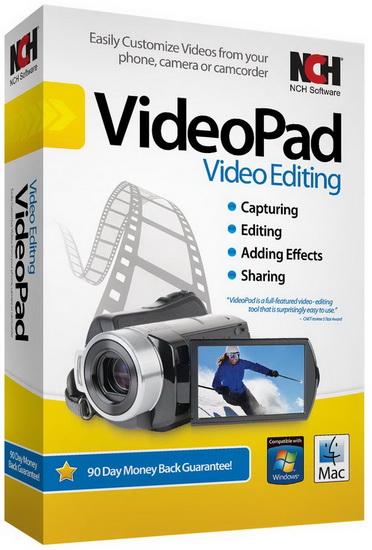 File size: 9.36 MB
File size: 9.36 MB
Working with video files, especially editing them, is a task that requires a specialized application that can provide all the tools one needs. Among the software applications of this kind you can find VideoPad Video Editor. The interface of this utility is divided into several parts (e.g. Media List, Effects, Transitions, Files, Clips, Video Track, Audio Track, Overlay Track), which may make everything seem a little hard to operate. You can capture video from a camcorder or another device like a webcam or a TV capture card, and once you have added files and sequence clips to the queue, you can start editing them.
So, you can select position for the new clip (at slider's position, to the timeline's start or end point), add blank slides and overlays, modify media in an external editor, change playback speed and stabilize video with the Deshaker filter.
You can also create bookmarks and subtitles, import and export subtitles, select Chrome Key color, save video in the "Stereoscopic 3D" output format, apply audio effects (e.g. amplify, chorus, compressor, distortion, flanger, reverb), as well as record a narration.
Furthermore, you can apply various video effects (e.g. brightness, crop, edge detection, sepia, temperature, posterize, hue) and transitions (e.g. cross fade, reveal, split, fan, circle, diamond).
The program comes with a well-drawn help file and video tutorials while the system resource usage is moderate. It may lag sometimes between commands, but overall, VideoPad Video Editor manages to put up a good performance.
Key Features:
Stunning Transition Effects:
• Choose from a range of fade transitions to give your movie that professional touch.
• Preview the effects in real time.
• Customize the duration of the effect.
Amazing Audio Tools:
• Import and mix music tracks like a pro.
• Make your own custom movie soundtrack.
• Record your own narrations with the click of a button.
• Import pre-recorded narrations, sound effects or music.
Complete Video Optimization:
• Fine tune brightness, saturation and color for your video.
• Add photos and digital images with a click of a button.
• Apply effects like black & white, sepia tone and negative.
• Add text captions to your movie.
Share With Your Family and Friends:
• Burn to DVD and watch in your living room on your TV.
• Save for Youtube and share online with friends.
• Save to PSP, iPod, iPhone or 3GP mobile phone.
• Save to your PC as a high-quality digital movie.
Input Formats:
• Video: avi, mpeg, wmv, divX, Xvid, mpeg1, mpeg2, mpeg4, mp4, mov, asf, vob, ogm, .3gp, H.264, RM and many more.
• Image: bmp, gif, jpg, jif, jiff, jpeg, exif, png, tif
Output Formats:
• Disc export: DVD, CD, Blu-ray Discs, HD-DVD
• Video export: avi, wmv, asf, mpg, 3gp, mp4, mov, iPod, iPhone, PSP, Mobile Phone, Pocket PC
What's new
[Ссылки доступны только зарегистрированным пользователям
. Регистрируйся тут...]
System Requirements: Works on Windows 10, XP, Vista, 7, 8 and 8.1
-: DOWNLOAD FROM LINKS:-
RapidGator
NitroFlare
Dropapk
|

|

|
 08.03.2021, 13:15
08.03.2021, 13:15
|
#9862
|
|
Местный
Регистрация: 15.09.2019
Сообщений: 25,234
Сказал(а) спасибо: 0
Поблагодарили 0 раз(а) в 0 сообщениях
|
 SysGauge Pro v7.7.28
SysGauge Pro v7.7.28
 File size: 17.3 MB
File size: 17.3 MB
SysGauge is a system and performance monitoring utility allowing one to monitor the CPU usage, memory usage, network transfer rate, operating system performance, the status and resource usage of running processes, file system performance, USB performance, disk space usage, disk read activity, disk write activity, disk read transfer rate, disk write transfer rate, disk read IOPS and disk write IOPS for individual logical disks or all physical disks installed in the computer.
SysGauge System Status Monitor
The SysGauge GUI application provides a single, customizable GUI module and a number of dedicated GUI modules especially designed for each specific monitoring task such as system status monitoring, CPU monitoring, memory monitoring, process monitoring, system status analysis, disk monitoring, NAS server monitoring and network monitoring. The monitor selector, which is located on the left-side of the SysGauge GUI application, allows one to add, edit and delete specific monitoring GUI modules.
SysGauge Customizable System Monitor
The SysGauge system monitoring utility provides a large number of different types of performance monitoring, system resource monitoring and operating system status monitoring counters and allows one to select which counters to monitor. In addition, users are provided with the ability to specify how to display the performance monitoring results for how long to keep the results history.
SysGauge Add Performance Monitoring Counter
In addition to the ability to monitor the local computer, SysGauge allows one to connect to remote computers and monitor the CPU usage, memory usage, network transfer rate, disk space usage and disk activities via the network. The user is provided with the ability to specify the name or an IP address of the remote computer to connect to, select which types of system counters to monitor and specify how to display the system monitoring results.
SysGauge Save System Monitoring Report
One of the most useful capabilities of the SysGauge performance monitoring utility is the ability to save performance monitoring reports into a number of standard formats including HTML, PDF, Excel, text, CSV and XML. In order to save a performance monitoring report, press the 'Save' button located on the main toolbar, select an appropriate report format, enter a report file name and press the 'Save' button.
SysGauge PDF Performance Monitoring Report
For example, a SysGauge PDF performance monitoring report starts with a summary table showing the report date and time, the name of the monitored computer and the name of user saved the performance monitoring report. The summary table is followed by a list of performance counters showing the average, minimum and maximum values for all performance monitoring counters. The list of counters is followed by a list of line charts showing performance monitoring data for all counters. Finally, the list of line charts is followed by a list of tables showing the complete history of monitoring results for all counters.
SysGauge Command Line Utility
In addition to the GUI application, SysGauge Ultimate includes a command line utility allowing one to perform different types of system monitoring operations from batch files and shell scripts. The SysGauge command line utility is located in the product 'bin' directory and it can be used to perform monitoring operations, save system monitoring reports and manage system monitoring profiles.
SysGauge Command Line Utility
In the simplest case, open a command prompt window, go to the SysGauge 'bin' directory and type the following command:
sysgauge -monitor -save_html_report <File Name or Directory>
The SysGauge command line utility will start the default system monitoring profile and continue the monitoring operation according to the user-specified period of time specified using the '-time <Seconds>' command line option or until the ECS keyboard key is pressed.
SysGauge System Monitor HTML Report
After the monitoring operation will be completed, the SysGauge command line utility will save a system monitoring report file according to the user-specified report format. In addition to the local monitoring operations, the command line utility allows one to monitor remote servers via the network
using the '-host <Host Name>' command line option.
What's new
Код:
https://www.sysgauge.com/news.html
-: DOWNLOAD FROM LINKS:-
RapidGator
NitroFlare
Dropapk
|

|

|
 08.03.2021, 13:25
08.03.2021, 13:25
|
#9863
|
|
Местный
Регистрация: 15.09.2019
Сообщений: 25,234
Сказал(а) спасибо: 0
Поблагодарили 0 раз(а) в 0 сообщениях
|
 SysGauge Ultimate / Server 7.7.28 (x86/x64)
SysGauge Ultimate / Server 7.7.28 (x86/x64)
 SysGauge Ultimate / Server 7.7.28 (x86/x64) | 22.5 Mb
SysGauge Ultimate / Server 7.7.28 (x86/x64) | 22.5 Mb
SysGauge is a system and performance monitoring utility allowing one to monitor the CPU usage, memory usage, network transfer rate, operating system performance, the status and resource usage of running processes, file system performance, USB performance, disk space usage, disk read activity, disk write activity, disk read transfer rate, disk write transfer rate, disk read IOPS and disk write IOPS for individual logical disks or all physical disks installed in the computer.
SysGauge Main GUI Application
The main SysGauge GUI application allows one to configure a number of system and performance monitoring counters, display system monitoring charts, analyze the current system status, save various types of system monitoring reports and configure sound and E-Mail notifications.
SysGauge System Monitor
The 'System Monitor' GUI module allows one to perform various types of system monitoring operations using one or more pre-defined or user-custom system monitoring profiles. The system monitor provides the ability to add, edit or delete system monitoring counters, save various types of system monitoring reports, configure monitoring rules, actions and error E-Mail notifications.
Add Counter Dialog
The 'Add Counter' dialog provides the ability to add the CPU usage counters, memory usage counters, disk activity counters, network activity counters, USB activity counters, operating system status counters, file system counters and running processes counters.
SysGauge CPU Monitor
The 'CPU Monitor' GUI module is a dedicated CPU monitoring GUI module showing the total CPU usage, user CPU usage, kernel CPU usage, CPU interrupt time, CPU interrupt rate, the current CPU frequency, the C1 low-power state, C2 low-power state and C3 low-power state.
SysGauge Memory Monitor
The 'Memory Monitor' GUI module is a dedicated memory monitoring module showing the memory usage, the amount of free memory, the amount of used memory, the size of the memory cache, the cache peak size, the cache fault rate, the page file usage, the page file peak usage and the page fault rate.
SysGauge Process Monitor
The 'Process Monitor' GUI module is a dedicated process monitoring module showing the list of currently running processes and displaying for each process the process CPU usage, the memory usage, the number of threads, the number of handles, the number of process instances, the process data transfer rate, the process read transfer rate, the process write transfer rate, the process page fault rate and the amount of non-paged memory allocated by each running process.
Supported Operating Systems:
Windows XP, Vista, 7, 8, 8.1, 10 Server 2003, 2008, 2008 R2, 2012, 2012 R2, 2016, 2019
Home Page -
Код:
https://www.sysgauge.com/
-:DOWNLOAD FROM LINKS:-
RapidGator
NitroFlare
Dropapk
|

|

|
 08.03.2021, 13:27
08.03.2021, 13:27
|
#9864
|
|
Местный
Регистрация: 15.09.2019
Сообщений: 25,234
Сказал(а) спасибо: 0
Поблагодарили 0 раз(а) в 0 сообщениях
|
 LanSweeper v8.2.130.4
LanSweeper v8.2.130.4
 File size: 180.2 MB
File size: 180.2 MB
Lansweeper is an automated network discovery and asset management tool which scans all your computers and devices and displays them in an easy accessible web interface. There is no need to install any agents on the computers, all scanning is done by standard build-in functionality.
Software inventory
With Lansweeper it's easy to track and audit all your installed software, you can create powerful software inventory reports to find out which application is installed on which computer. Google unknown software and publishers right from the web interface and find out who is running software that's not up to date.
Hardware inventory
Lansweeper cannot only detect all hardware devices in your computers but with it's change tracking it can find out when a device was changed or removed. Not only does Lansweeper scans windows devices, it also gathers details about all other IP enabled devices on your network from the network discovery scan. (Linux, Printers, Routers, ...)
License compliance
If you want to keep all software and operating systems licenses up to date it can be a time consuming work. With Lansweeper computer inventory it doesn't need to be...
The webinterface will tell you how many software versions are installed and how much licenses you are missing.
Compliance reporting
Every company needs policies to get a smooth running network. Compliance reporting and the dashboard can help you to make all kinds of asset management reports. Who doesn't have the latest version of our virus scanner, Who is missing the latest patch for our ERP solution. The only limit is your imagination...
Active directory integration
Lansweeper gathers all active directory user and computer details for your scanned machines. Create reports based on OU, integrate user pictures, Clean up your Active directory...
Eventlog integration
Every windows computer logs errors into the Eventlog. Thanks to Lansweeper you can now consolidate all these errors and get an alert e-mail as soon as an important error occurs.
LIMITSLicense valid until: 01/01/2099
Scanserver limit: Limited to 2 scanning servers.
Asset limit: Limited to 500 assets
-: DOWNLOAD FROM LINKS:-
RapidGator
NitroFlare
Dropapk
|

|

|
 08.03.2021, 13:29
08.03.2021, 13:29
|
#9865
|
|
Местный
Регистрация: 15.09.2019
Сообщений: 25,234
Сказал(а) спасибо: 0
Поблагодарили 0 раз(а) в 0 сообщениях
|
 Atlantis Word Processor v4.0.6.8
Atlantis Word Processor v4.0.6.8
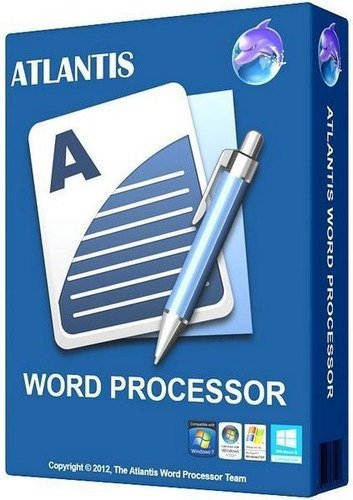 Atlantis Word Processor v4.0.6.8 | 3.4 Mb
Atlantis Word Processor v4.0.6.8 | 3.4 Mb
Atlantis is an innovative, no-nonsense word processor carefully designed with the end-user in mind. Compact, fast-loading, but still powerful and efficient, Atlantis will be the perfect companion for a wide range of your word processing tasks, - from simple to most complex. It does not matter if you are a novice or a power user, Atlantis has the tools you will ever need to compose highly professional documents. Using a most original and practical Control Board, you will create and manage all components of complex documents with unparalleled ease: sections, fields, headers & footers, newspaper columns, bulleted & numbered lists, styles, bookmarks, footnotes & endnotes, etc, all are a breeze with Atlantis.
Both the Safeguard and Backup Files features make sure that you work under extremely safe conditions. Private documents can also be encoded and secured: you can save them to a proprietary COD file format using powerful 256-bit encryption technology.
The Atlantis AutoCorrect and Spellcheck-As-You-Type features combine with a unique typing assist, the Atlantis Power Type, to dramatically simplify your word processing life. The Overused Words feature will help creative writers avoid repetitions and clich's.
The Atlantis interface is entirely customizable: menus, toolbars, hot keys, colors and sounds can all be adjusted to suit your own requirements. What's more, Atlantis is a fully portable word processor. You can install Atlantis to a memory flash drive, and Atlantis will travel with you wherever you go.
THE WORD PROCESSING FUNCTIONS:
Document creation and formatting is easy, using a customizable and expandable collection of document templates and sample letters.
Comprehensive Style Sheet support is available for advanced users.
A customizable and expandable Clip Library is stocked with text and graphic items ready to be inserted in larger documents whenever suitable. The Atlantis original collections of clips include everyday phrases, letter writing elements, clip art, etc.
Of course, all the traditional font and paragraph formatting commands are present:
choice of typeface, font size, font color. A state of the art typeface preview.
bold, italic, underline, strikeout, double strikeout, superscript, subscript, small caps, all caps, shadow, outline, emboss, engrave.
choice of 17 underline styles; choice of underline color.
character spacing, scaling, kerning, vertical offset.
fully customizable tab stops.
left/right paragraph indent, first line indent and outdent.
spacing before/after paragraph, 6 types of interline spacing.
keep with next paragraph, keep intact, page break before, widow/orphan control.
and plenty more, only a key press or mouse click away.
Operating System: Windows 2000, Windows XP, Windows Vista, Windows 7, Windows 8, Windows 10.
Home Page -
Код:
http://www.atlantiswordprocessor.com/
-:DOWNLOAD FROM LINKS:-
RapidGator
NitroFlare
Dropapk
|

|

|
 08.03.2021, 13:31
08.03.2021, 13:31
|
#9866
|
|
Местный
Регистрация: 15.09.2019
Сообщений: 25,234
Сказал(а) спасибо: 0
Поблагодарили 0 раз(а) в 0 сообщениях
|
 Multi OEM/Retail Project Build 08.Mar.2021
Multi OEM/Retail Project Build 08.Mar.2021
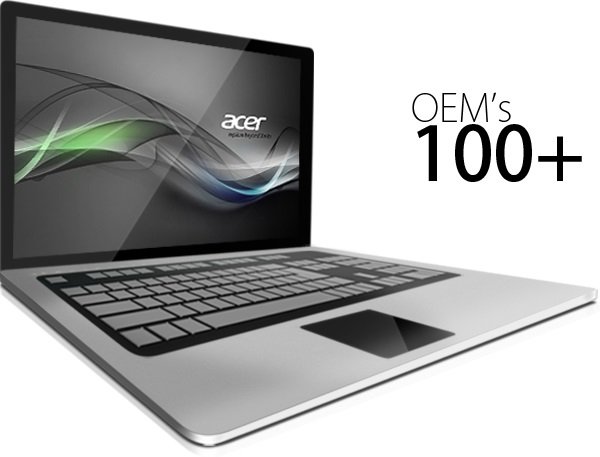
File Size: 91.9 MB100+ OEM's:
• Acer • Advent • Action • Alienware • AOC • Aquarius • ASRock • Asus • ATcomputers • Bangho • Beko • BenQ • BGH-SA • ByteSpeed • Casper • CCE • chiliGREEN • Compaq • crea • CZC • Dell • Depo • digimix • ECS • eMachines • Epson • Equus • Everex • Excimer • EXO • Exper • Extra • Founder • FSC • Fujitsu • Gateway • Genuine • Gericom • Gigabyte • Greatwall • Haier • Hannspree • Hasee • HCL • Hedy • Higrade • HP • Hyrican • IBM • Impression • Infinity • Insys • Intelbras • iQon • Itautec • Jetway • JooyonTech • Kohjinsha • Kouziro • Kraftway • KSystems • Lanix • Lenovo • LG • M&A Technology • Maxdata • Mecer • Medion • Megaware • Mesh • Mitac • Mouse • MSI • NEC • Nokia • Olidata • Olivetti • Onkyo • OQO • Packard Bell • Panasonic • Paradigit • Paragon • Philco • Positivo • PowerSpec • Prolink • qbex • Quanmax • RMplc • Rover • Samsung • SCC • Semp Toshiba • Seneca • Sharp • Sony • Stone • Synnex • Systemax • Tangent • Targa • Tarox • TCL • TTL • Tongfang • Toshiba • Trigem • Twinhead • Velocity • Vestel • Viewsonic • viliv • WD Corporation • Wortmann • xplore • Zoostorm • ZT ~incl. (branding only): BioStar • Foxconn • Intel • M$ $urface • VirtualBox • VMware
OEM's Branded = 133~
•BIOS Mode supported: Legacy and/or UEFI
• You can force install 'ANY' brand theme by reading and using the Force_Theme_[readme].txt
Editions for OEM Activation:
• Server 2008 • Server 2008 R2 • Server 2012 • Server 2012 R2
• Win10... • Home • Pro
• Win8.x... • Core • Pro
• Win7..... • Starter • Home Basic • Home Premium • Pro • Ultimate
• Vista..... • Starter • Home Basic • Home Premium • Business • Ultimate
Objective - add $oem$ folder to .iso /usb.
• $oem$ method can be used to apply activation & manufacturer brand to your Win10 • Win 8.x • Win 7 • Vista '.iso'/usb
• NOTE:- PC needs (Win8.x and Win10 'OEM-DM' • Win7 '2.1 slic' • Vista '2.0 slic') bios to apply genuine oem activation.
• Project includes optional Telemetry disabling, (WinTel.cmd), for all supported OS's and adds domains to block through Route commands.
• Optional Retail activation method via online, if needed.
How To:
Win8.x|Win10
Place the downloaded '$oem$' folder in the 'sources' folder of your 'clean' iso, and add custom 'ei.cfg' file to the same 'sources' folder and edit|save iso. Windows will install the edition identified from 'ei.cfg' file. (Project 'Options' folder includes 'ei.cfg' instructions). OOBE.cmd will call tool that will extract embedded 'OEM-DM' key from bios (if exists), and apply the serial during installation.
Win7
Place the downloaded '$oem$' folder in the 'sources' folder of your 'clean' iso, and delete the 'ei.cfg' file from the same 'sources' folder and edit|save iso... during install you will have option to select the edition of 'Win7' you want installed (ie. Starter • Home Basic • Home Premium • Pro • Ultimate)... if you don't delete 'ei.cfg' file, that's OK, just means Ultimate will install by default.
Vista
Place the downloaded '$oem$' folder in the 'sources' folder of your 'clean' iso, and delete the 'PID.txt' file (if exists) from the same 'sources' folder and edit|save iso... during install you will have option to select the edition of 'Vista' you want installed (ie. Starter • Home Basic • Home Premium • Business • Ultimate)... if you don't delete 'PID.txt' file, that's OK, just means serial used on that file will determine edition installed.
• Please read the 'readme' files included in the download folder, for additional information.
• "UltraISO" recommended to edit|save your .iso, preserving 'bootable' image.
Editions for OEM Activation:
• Win10.. • Technical Preview • Consumer Preview
• Win8.x... • Core • Pro
• Win7.... • Starter • Home Basic • Home Premium • Pro • Ultimate
• Vista.... • Starter • Home Basic • Home Premium • Business • Ultimate
• (Vista-Win10) If not known edition, branding only takes place.
Objective - add $oem$ folder to .iso /usb.
• $oem$ method can be used to apply activation & manufacturer brand to your Win10 • Win 8.x • Win 7 • Vista '.iso'/usb
• NOTE:- PC needs (Win8.x and Win10 'OEM-DM' • Win7 '2.1 slic' • Vista '2.0 slic') bios to apply genuine oem activation.
How To:
Win 10
Place the downloaded '$oem$' folder in the 'sources' folder of your 'clean' iso, and edit|save iso. OOBE.cmd (Install.cmd) will extract embedded 'OEM-DM' serial from bios (if exists), and apply the serial during installation.
Win8.1
Place the downloaded '$oem$' folder in the 'sources' folder of your 'clean' iso, and add custom 'ei.cfg' file to the same 'sources' folder and edit|save iso. Windows will install the edition identified from 'ei.cfg' file. (Project 'Options' folder includes 'ei.cfg' instructions). OOBE.cmd (Install.cmd) will extract embedded 'OEM-DM' serial from bios (if exists), and apply the serial during installation.
Win8.0
Place the downloaded '$oem$' folder in the 'sources' folder of your 'clean' iso, and edit|save iso. Windows will install the edition that matches the embedded 'OEM-DM' serial in your bios (if exists).
Win7
Place the downloaded '$oem$' folder in the 'sources' folder of your 'clean' iso, and delete the 'ei.cfg' file from the same 'sources' folder and edit|save iso... during install you will have option to select the edition of 'Win7' you want installed (ie. Starter • Home Basic • Home Premium • Pro • Ultimate)... if you don't delete 'ei.cfg' file, that's OK, just means Ultimate will install by default.
Vista
Place the downloaded '$oem$' folder in the 'sources' folder of your 'clean' iso, and delete the 'PID.txt' file (if exists) from the same 'sources' folder and edit|save iso... during install you will have option to select the edition of 'Vista' you want installed (ie. Starter • Home Basic • Home Premium • Business • Ultimate)... if you don't delete 'PID.txt' file, that's OK, just means serial used on that file will determine edition installed.
• Please read the 'readme' files included in the download folder, for additional information
• UltraISO recommended to edit|save your .iso, preserving 'bootable' image
Included link for images to be used with System Brand Changer if users prefer using a desktop branding tool with a nice gui, created by Alphawaves.
Whats New:
+ New 'General OS' options added:
1) Run as Administrator for .vbs {VBScript} files via Context Menu. {OS Translated}
2) Run as Administrator for .js {JavaScript} files via Context Menu. {OS Translated}
3) Run as Administrator for .ps1 {PowerShell} files via Context Menu. {OS Translated}
4) Install/Uninstall DLL files via Context Menu. {OS Translated}
5) Install/Uninstall OCX files via Context Menu. {OS Translated}
6) Set 'Device Install Settings' to No/Off, works for Vista/7/8.x kernels but on
Windows 10 it is not fully reliable. Always disabled on W10 Home/Core Editions.
+ New Windows 10 kernels options added:
1) Set WU Download Mode values to lowest possible, this should limit the speed and
amount WU can download in the foreground and background, does NOT stop updates but
can slow them down quite a lot, ideal for those on slow internet/mobile plans so
that WU does not max out your connection. RS4+ only and may not always work as it
depends on your OS's locale/Edition. Easy to revert via the 'PC Settings' GUI.
2) Remove ALL Apps, with exceptions. This option removes as many Apps from the OS
but leaves the Store, Cortana/Search, Calculator, XBox, Camera and some 'System'
required Apps so that newer Drivers/Games can be installed/run. This option will
auto disable all other App removal options. Below RS2 this option is auto disabled
as the routine is not reliable on those older OS Builds.
IMPORTANT NOTE: There is *NO* revert script so use this option with caution.
This may not always work as it is experimental. Also note that some log-in options may
fail such as 'Hello'. Most Apps that are not removed can be via 'PC Settings>Apps' GUI.
New users created will also have the Apps removed, with a later CU installed or a
upgrade to next Build operation may reinstall the removed Apps. If a Insider/Preview
Build is installed the FeedbackHub is not removed.
+ Creator v40.0 has been updated with the new options and tool tips etc.
+ Minor code adjustments and re-wording on some log entries.
-: DOWNLOAD FROM LINKS:-
RapidGator
NitroFlare
Dropapk
|

|

|
 08.03.2021, 16:52
08.03.2021, 16:52
|
#9867
|
|
Местный
Регистрация: 15.09.2019
Сообщений: 25,234
Сказал(а) спасибо: 0
Поблагодарили 0 раз(а) в 0 сообщениях
|
 Ant Download Manager Pro 2.2.0 Build 76444
Ant Download Manager Pro 2.2.0 Build 76444
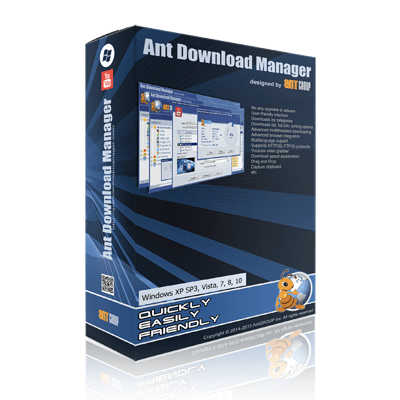 File size: 37.5 MB
File size: 37.5 MB
Ant Download Manager is a quick downloader Internet content with support for video downloads! function:Full integration with the most popular web browsers: Internet Explorer 8+, Mozilla Firefox 32 +, Google Chrome 31+ and their clones (Pale Moon, Opera, Vivaldi, Slimjet, ComodoDragon, etc.).Built-in video grabber allows you to download video from any video sites and services.
When capturing video, AntDM always offers audio extraction from video and convert it to MP3 format.a handy feature preview video files in the main list of downloads.Multi-channel loading, Drag & Drop function.Built-in analyzer will allow links to explore the static pages, reveal hidden links to download files.Support network protocols HTTP (S), FTP (S). Media reports F4M, M3U8, RTMP (x).Support for HTTP proxies (S), FTP, SOCKS 4,5.Supports the most popular premium link generators (Debrids).All downloaded files are saved in folders by categories according to their MIME type.
Ant Download Manager integrates with browsers Internet Explorer, Mozilla Firefox, Google Chrome, support Websites protocols, (HTTP), FTP-servers (FTP), the downloads by category and download speed, multi-language support, animated preview of the downloaded item list.
The program has a convenient user interface. Layout and the menu is standard, the right window displays the downloaded files, you can switch on the left menu, just above the button responsible for downloading video from YouTube, adding a new file, delete the file, the file load control unit and settings button. Russian support is available, setting a minimum and they are standard for this type of program, as a whole looks like IDM and externally and in terms of settings, although programs of this category are similar to almost all.
Main characteristics:
• Built-in video grabber browser (YouTube, Vimeo, DailyMotion, etc ..)
• Multi-threaded download
• Accelerator download speed
• Downloads by category
• Downloads list, complete information, sorting options
• Capturing links from the clipboard
• Integration in browser
• Multi-lingual support
• HTTP support, HTTPS, FTP protocols
• Portability
• Drag and drop (Drag and Drop)
• User-friendly interface is beautiful
• No ads
Full Pro Version:
Not limited download speed
No flow restrictions on downloading
Download video from browser pages using videoknopki
Convert Media Files
What's new
Код:
https://antdownloadmanager.com/download
-: DOWNLOAD FROM LINKS:-
RapidGator
NitroFlare
Dropapk
|

|

|
 08.03.2021, 16:54
08.03.2021, 16:54
|
#9868
|
|
Местный
Регистрация: 15.09.2019
Сообщений: 25,234
Сказал(а) спасибо: 0
Поблагодарили 0 раз(а) в 0 сообщениях
|
 Ashampoo Snap v12.0.0
Ashampoo Snap v12.0.0
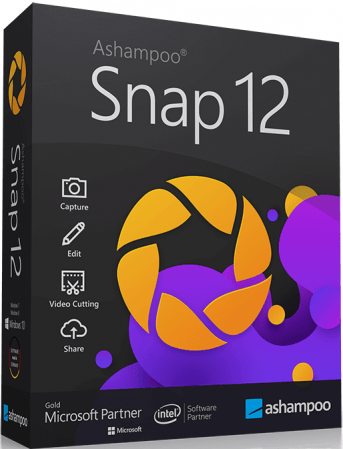 Ashampoo Snap 12.0.0 Multilingual | 157.5Mb
Ashampoo Snap 12.0.0 Multilingual | 157.5Mb
With Ashampoo Snap 12, capturing screenshots or videos almost happens by itself. Anything you see on your screen is faithfully captured along with numerous smart settings. The built-in editor takes care of post-processing as well as storing and saving of captures. This makes Snap not just a mere screenshot app but a visual thinker's dream. Screen captures can be enhanced and polished with automatic numbering, arrows, comments, stickers and so much more! From simple images to video captures and documentations: Snap does it all
Fast and easy video cutting
Not every video recording is an instant success. Ads, extra steps or pauses are a frequent bother. The same applies to screen captures. Keep the important bits and get rid of the rest with Ashampoo Snap 12! Remove ads, glitches or superfluous scenes or split your video into individual episodes. It doesn't matter whether you're casually pointing and capturing, creating an extensive webinar or producing a high-quality presentation: With Ashampoo Snap 12, every video capture comes out a success!
Capture and share desktop contents with ease
Would you like to share your screenshots and videos with friends and family or upload them to social networks? With Ashampoo Snap 12, all options are open to you-at home and work! Ashampoo Snap 12 can share your files across all popular online and cloud services, including Twitter, Facebook, Dropbox, OneDrive, Google Drive etc. For an even simpler way, upload your files to Ashampoo Webspace-it's completely free. Naturally, you can always take a more traditional or professional route and email your files as well.
Create videos for any purpose
Creating instructional videos or documentaries is a breeze with Ashampoo Snap 12. Recordings are live-annotable with texts, drawings and voice narration. Clear things up with visualized mouse clicks and key strokes and add watermarks to protect your intellectual property. Take it to the next level and add live feeds from your webcam in a single click. Here's your ticket to create engaging tutorials, prepare instructive webinars and to point the way to the things that matter most to you-literally!
Save time and screen-capture information instantly
Meaningful images can save you a lot of time and explaining and help with elucidating complex issues better. There's a reason for "Show, don't tell": Our brain can process, and recall, information embedded into images far quicker! And there's more: With Ashampoo Snap 12, you can enrich your images with comments, drawings and explanations to get to the point quickly! Point out details, highlight errors or mark out important areas in a snap. Save yourself tedious text-based explanations and say exactly what you mean with a single screenshot! Try it out today and see just how much text you can save!
Perfect for different screen resolutions and multi-display environments
Ashampoo Snap 12 fully supports multi-display setups, even with different resolution and DPI combinations, e.g. mixed Full HD and 4K environments. Each display is captured at its individual resolution for maximum crispness and results are instantly editable. And once you're in the editor, it's smooth sailing for beginners and professionals alike!
Create GIFs from any video
What would the internet be without those charming GIF animations? But GIFs can also be used in tutorials or demonstrations to great effect. Ashampoo Snap 12 can turn any video segment into GIFs. Just set the start and end positions, fire up the built-in converter and you're done!
More than a snipping tool: extensive comfort features
Ashampoo Snap 12 does most of the heavy lifting for you. Automatic numbering or time-delayed captures will help you make the most of your shots. Freely annotate your captures with texts and drawings or use flood fills. Put the spotlight on individual portions, blur sensitive data and use the highlighter to direct attention in style!
Capture desktop contents and save videos or images from the internet
The Internet is brimming with fascinating images, texts and videos. Ashampoo Snap 12 makes it easy to capture what you like! Save image and videos and edit them on the fly and to your liking! Anything you see on your screen, or hear through your sound card, Snap can capture!
Create screenshots quickly and with great flexibility
Capturing and editing screenshots is child's play with Ashampoo Snap 12. From entire desktops to small screen segments, scrolling web sites to single passages: Everything is only a single click away! Use time to your advantage and create time-delayed screenshots or capture contents with pixel precision. Ashampoo Snap 12 is the screenshot program that does it all: intuitive handling + high-performance features!
Take full-quality screenshots of your video games
Ashampoo Snap 12 takes perfect screenshots of your games, even in fullscreen mode. Capture your epic 2D and 3D fullscreen adventures in resolutions up to 4K. Preserve your greatest triumphs, highscores and player highlights forever!
Operating System: Windows 7, 8/8.1, 10
Home Page -
Код:
https://www.ashampoo.com/
-:DOWNLOAD FROM LINKS:-
RapidGator
NitroFlare
Dropapk
|

|

|
 08.03.2021, 16:57
08.03.2021, 16:57
|
#9869
|
|
Местный
Регистрация: 15.09.2019
Сообщений: 25,234
Сказал(а) спасибо: 0
Поблагодарили 0 раз(а) в 0 сообщениях
|
 Infix PDF Editor Pro v7.6
Infix PDF Editor Pro v7.6
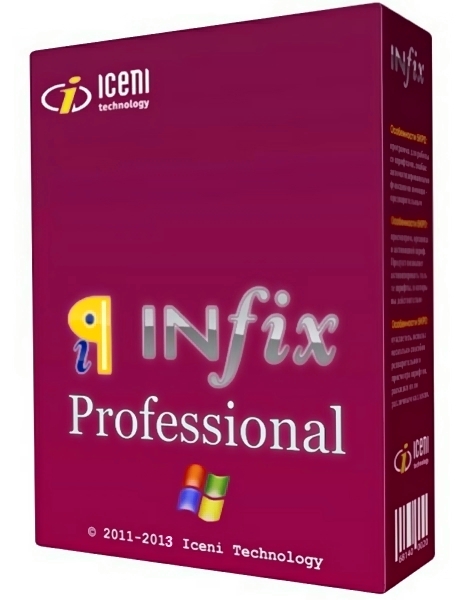 Infix PDF Editor Pro v7.6 Multilingual | 171.4Mb
Infix PDF Editor Pro v7.6 Multilingual | 171.4Mb
Infix PDF Editor Made Simple. For the first time it is now possible to edit text in any PDF document using tools familiar to anyone who uses a word processor. Easily edit the text in your PDFs, reflow and re-justify text, change fonts, colours and sizes. Resize, reposition and change images as you would in a professional publishing application. Infix PDF Editor is a tool that allows you edit PDF and text documents.
To ensure your edited documents look their best, Infix includes the kind of professional-quality hyphenation and justification (H and J) found in packages such as Adobe InDesign and Quark Express. Coupled with fine control over letter, word and line spacing, you can be confident that your edits will be undetectable. Infix is the quality PDF Editor giving unparalleled ease of use combined with high quality text formatting.On top of its advanced text-handling, Infix offers all of the standard editing facilities you would expect such as page cropping, annotation, cut & paste between PDFs, graphics manipulation and more.
Features:
- Edit the text in your PDFs like a word processor using rulers, tabs, search and replace and spell checking.
- Easily edit the text in any PDF
- Works just like a Word Processor
- Add & replace photos
- Copy/paste images, tables and drawings from other PDFs
- Spell-check in five languages
- Full search & replace
- Use tabs, margins and indents
Operating System: Windows 7, 8/8.1, 10
Home Page -
Код:
http://www.iceni.com/
-:DOWNLOAD FROM LINKS:-
RapidGator
NitroFlare
Dropapk
|

|

|
 08.03.2021, 17:02
08.03.2021, 17:02
|
#9870
|
|
Местный
Регистрация: 15.09.2019
Сообщений: 25,234
Сказал(а) спасибо: 0
Поблагодарили 0 раз(а) в 0 сообщениях
|
 Abelssoft Easy PDF 2021 2.0.1
Abelssoft Easy PDF 2021 2.0.1
 Languages: Multilingual | File size: 13.4 MB
Languages: Multilingual | File size: 13.4 MB
With Abelssoft EasyPDF, You can easily combine several PDFs, delete individual pages from a PDF or separate pages from a PDF. Anyone who can use a mouse can do these things completely intuitively with just a few clicks! The program has been designed to be easy to use, so users don't have to click through complicated menus to get results.
Merges PDF files comfortably
With drag and drop you can add PDF files and merge them easily.
Removes single pages
Deletes unnecessary pages from a PDF document.
Merges pages from multiple PDF files into one PDF
Create your individual PDF document and add single pages to an empty document.
Whats New:
Updates: official site does not provide any info about changes in this version.
-: DOWNLOAD FROM LINKS:-
RapidGator
NitroFlare
Dropapk
|

|

|
      
Любые журналы Актион-МЦФЭР регулярно !!! Пишите https://www.nado.in/private.php?do=newpm&u=12191 или на электронный адрес pantera@nado.ws
|
Здесь присутствуют: 9 (пользователей: 0 , гостей: 9)
|
|
|
 Ваши права в разделе
Ваши права в разделе
|
Вы не можете создавать новые темы
Вы не можете отвечать в темах
Вы не можете прикреплять вложения
Вы не можете редактировать свои сообщения
HTML код Выкл.
|
|
|
Текущее время: 04:12. Часовой пояс GMT +1.
| |