 14.06.2020, 03:36
14.06.2020, 03:36
|
#4891
|
|
Местный
Регистрация: 15.09.2019
Сообщений: 25,234
Сказал(а) спасибо: 0
Поблагодарили 0 раз(а) в 0 сообщениях
|
 R-Wipe & Clean v20.0 Build 2280
R-Wipe & Clean v20.0 Build 2280
 R-Wipe & Clean v20.0 Build 2280 | 22.7 Mb
R-Wipe & Clean v20.0 Build 2280 | 22.7 Mb
R-Wipe & Clean is a complete R-Tools solution to remove useless files, free up your disk space, and clean various privacy-compromising information on your online and offline activity. This includes internet history and cookies, lists of downloaded files and opened documents, various data caches, temporary files, and many more items, created by the operating system, most contemporary internet browsers and communication programs, and by hundreds of third-party applications.
It is also possible to create specific lists of traces to be cleaned for unsupported applications. All small computer cleaning and file erasing jobs can be combined into large computer cleaning tasks that can be started immediately, or at scheduled time/events.
Computer Cleaning
Traces Selection helper: a tool to quickly select some of the most common traces to clean.
Cleaning Internet activity: removing traces from most contemporary browsers and communication programs.
Cleaning personal traces: removing various lists, logs, caches, temporary files, and other traces of your activity.
Cleaning system traces: removing registry traces, temp files, system history, and various log files.
Cleaning traces from various third-party programs: removing various caches, logs, temporary files, recent file lists, and other traces left by applications.
Cleaning can be performed as a background task and computer can be turn off upon its completion.
Wiping
Support for SSD devices: R-Wipe & Clean correctly recognizes SSD devices and by default wipes only necessary data on the disk preventing them from additional wear.
Strong or fast erase algorithms, including DoD-approved, for wiping files and free disk space.
Support for FAT/exFAT and NTFS file systems.
Wiping files' alternate data streams and cluster "tips", or free parts of file clusters.
Wiping files directly from File Explorer.
Wiping free space on a single disk directly from its shortcut menu.
Wiping unused space of several disks through one single wipe task.
Wipe records of small files stored directly in the NTFS Master File Table.
Predefined wipe lists of files, folders, and Registry keys to be wiped through a single task. Files or folders can be added to a current wipe list directly from File Explorer.
Advanced Features
All separate cleaning and wiping actions can be combined into large wipe and clean tasks to launch them manually or at scheduled times or events (user log-on/log-off, system start-up/shutdown, closing any or all browsers, etc.)
Detailed representation of all trace items on your computer.
Detailed logging of all wipe and clean operations.
Customization: R-Wipe & Clean can hide those items you will never want to clean.
Full system integration: Most wipe and clean operations can be performed directly from Windows.
Password protection.
R-Wipe & Clean Smart: an advanced tool to create and manage very complex wipe lists.
Cleaning and wiping task can be started from a command line.
Boss Key to close a web-browser in emergency.
Stealth mode to hide computer cleaning.
Standby/hibernate control: Your computer will not hibernate until R-Wipe & Clean finishes its long job.
Startup Renaming for files/folders locked by Windows and other programs. They will be renamed and cleaned during the next start-up.
System Requirements
An Intel-compatible platform running Windows 7/8/8.1/10 or Windows Server 2008 R2/2012/2012 R2/2016.
The administrative privileges are required during installation to install R-Wipe & Clean's Windows Explorer shell extensions.
Home Page -
Код:
https://www.r-wipe.com/
-:DOWNLOAD FROM LINKS:-
RapidGator
Код:
https://rapidgator.net/file/ec7ca558abcb4bb246ba8ca873d07505/R-Wipe.Clean.20.rar.html
NitroFlare
Код:
https://nitroflare.com/view/F4202FB8F33F848/R-Wipe.Clean.20.rar
|

|

|
 14.06.2020, 04:26
14.06.2020, 04:26
|
#4892
|
|
Местный
Регистрация: 15.09.2019
Сообщений: 25,234
Сказал(а) спасибо: 0
Поблагодарили 0 раз(а) в 0 сообщениях
|
 NCH VideoPad Video Editor 8.55 Beta Professional
NCH VideoPad Video Editor 8.55 Beta Professional
 NCH VideoPad Video Editor Professional 8.55 Beta | 6.3 Mb
NCH VideoPad Video Editor Professional 8.55 Beta | 6.3 Mb
Working with video files, especially editing them, is a task that requires a specialized application that can provide all the tools one needs. Among the software applications of this kind you can find VideoPad Video Editor. The interface of this utility is divided into several parts (e.g. Media List, Effects, Transitions, Files, Clips, Video Track, Audio Track, Overlay Track), which may make everything seem a little hard to operate. You can capture video from a camcorder or another device like a webcam or a TV capture card, and once you have added files and sequence clips to the queue, you can start editing them.
Stunning Transition Effects:
Choose from a range of fade transitions to give
your movie that professional touch.
Preview the effects in real time.
Customize the duration of the effect.
Amazing Audio Tools:
Import and mix music tracks like a pro.
Make your own custom movie soundtrack.
Record your own narrations with the click of a button.
Import pre-recorded narrations, sound effects or music.
Complete Video Optimization:
Fine tune brightness, saturation and color for your video.
Add photos and digital images with a click of a button.
Apply effects like black & white, sepia tone and negative.
Add text captions to your movie.
Share With Your Family and Friends:
Burn to DVD and watch in your living room on your TV.
Save for Youtube and share online with friends.
Save to PSP, iPod, iPhone or 3GP mobile phone.
Save to your PC as a high-quality digital movie.
Input Formats:
Video: avi, mpeg, wmv, divX, Xvid, mpeg1, mpeg2, mpeg4, mp4, mov, asf, vob, ogm, .3gp, H.264, RM and many more.
Image: bmp, gif, jpg, jif, jiff, jpeg, exif, png, tif
Output Formats:
Disc export: DVD, CD, Blu-ray Discs, HD-DVD
Video export: avi, wmv, asf, mpg, 3gp, mp4, mov, iPod, iPhone, PSP, Mobile Phone, Pocket PC
Operating System: Windows 10, XP, Vista, 7, 8 and 8.1
Home Page -
Код:
http://www.nchsoftware.com/videopad/index.html
-:DOWNLOAD FROM LINKS:-
RapidGator
Код:
https://rapidgator.net/file/1a98721a04ed566532543122a8e38fd5/VideoPad.8.55.Beta.rar.html
NitroFlare
Код:
https://nitroflare.com/view/6146D8DFFF0B3E8/VideoPad.8.55.Beta.rar
|

|

|
 14.06.2020, 05:13
14.06.2020, 05:13
|
#4893
|
|
Местный
Регистрация: 15.09.2019
Сообщений: 25,234
Сказал(а) спасибо: 0
Поблагодарили 0 раз(а) в 0 сообщениях
|
 Windows 7 SP1 AIO 22in1 june 2020 Pre-Activated
Windows 7 SP1 AIO 22in1 june 2020 Pre-Activated

OS : x86-x64 | Language : English | File Size : 3.4 GB/4.69 GB
The assembly is made on the basis of the original images from MSDN. Updates were integrated on June 9, 2020, and SmartFix 2.2.8 and Microsoft DaRT were integrated. There are no cosmetic changes in it and nothing is cut out!
Assembly Features:
- Integrated updates on June 9, 2020;
- Integrated SmartFix 2.2.8, Microsoft DaRT in winre.wim and boot.wim;
- Systems were not in audit mode.
List of windows editions available for installation:
Windows 7 Starter (x86 only)
Windows 7 Starter N (EU version, x86 only)
Windows 7 Home Basic
Windows 7 Home Basic N (EU version)
Windows 7 Home Premium
Windows 7 Home Premium N (EU version)
Windows 7 Professional
Windows 7 Professional N (version for the European Union)
Windows 7 Ultimate
Windows 7 Ultimate N (version for the European Union)
Windows 7 Enterprise
Windows 7 Enterprise N (version for the European Union)
Whats New:
-Added KB4561643-x86-x64 with disabling telemetry and processor verification (replaces KB4556836-x86-x64)
-Added KB4562030-x86-x64 (replace KB4555449-x86-x64)
-Certificate renewal similar to KB931125 and KB2917500 for June 2020
-Added protection against endless update installation cycle
-Significantly faster search for updates and all their components
-Installed dotNetFx4 ESU Bypass will be removed from the system
-Added the ability to install add-ons on a working system
-Added support for systems with incomplete language packs
System requirements:
64-bit (x64) processor with a clock frequency of 1 gigahertz (GHz) or higher;
2 GB (for a 64-bit system) of random access memory (RAM);
20 GB (for a 64-bit system) of hard disk space;
DirectX 9 graphics device with WDDM driver version 1.0 or higher.
-:DOWNLOAD FROM LINKS:-
RapidGator
Код:
https://rapidgator.net/file/481385971676646100c88c0872ea4610/7sp1_withupdate_7601.24556_aio_12in1x86.part1.rar.html
https://rapidgator.net/file/2cf10ad147efb739f4093acdac5f3d51/7sp1_withupdate_7601.24556_aio_12in1x86.part2.rar.html
https://rapidgator.net/file/068b11da38017dedfb1ba4f19c252919/7sp1_withupdate_7601.24556_aio_12in1x86.part3.rar.html
https://rapidgator.net/file/2dd1121e6ab9b399d815ba89c75f6e5a/7sp1_withupdate_7601.24556_aio_12in1x86.part4.rar.html
https://rapidgator.net/file/96bee5bf921646648fe55cbae82d1a03/7sp1_withupdate_7601.24556aio10in1_x64.part1.rar.html
https://rapidgator.net/file/073118963a6f663c467c3321f6cee85d/7sp1_withupdate_7601.24556aio10in1_x64.part2.rar.html
https://rapidgator.net/file/5768de4341a02652e158877b83160b65/7sp1_withupdate_7601.24556aio10in1_x64.part3.rar.html
https://rapidgator.net/file/a24f84f93d996639052bf2171cd7aa97/7sp1_withupdate_7601.24556aio10in1_x64.part4.rar.html
https://rapidgator.net/file/c8d642a28b75ae9aa27fbe41aff6c193/7sp1_withupdate_7601.24556aio10in1_x64.part5.rar.html
NitroFlare
Код:
https://nitroflare.com/view/06BCB1C0F464AB6/7sp1_withupdate_7601.24556_aio_12in1x86.part1.rar
https://nitroflare.com/view/96E7423210F948F/7sp1_withupdate_7601.24556_aio_12in1x86.part2.rar
https://nitroflare.com/view/02807BF5FADA4CE/7sp1_withupdate_7601.24556_aio_12in1x86.part3.rar
https://nitroflare.com/view/545E339DDEE9DF8/7sp1_withupdate_7601.24556_aio_12in1x86.part4.rar
https://nitroflare.com/view/8B57D2A0891A60C/7sp1_withupdate_7601.24556aio10in1_x64.part1.rar
https://nitroflare.com/view/57CCF797154F030/7sp1_withupdate_7601.24556aio10in1_x64.part2.rar
https://nitroflare.com/view/5B31750C0F5D2FE/7sp1_withupdate_7601.24556aio10in1_x64.part3.rar
https://nitroflare.com/view/9D693F8FDAAE66D/7sp1_withupdate_7601.24556aio10in1_x64.part4.rar
https://nitroflare.com/view/D777E99DB781420/7sp1_withupdate_7601.24556aio10in1_x64.part5.rar
|

|

|
 16.06.2020, 04:11
16.06.2020, 04:11
|
#4894
|
|
Местный
Регистрация: 15.09.2019
Сообщений: 25,234
Сказал(а) спасибо: 0
Поблагодарили 0 раз(а) в 0 сообщениях
|
 Revo Uninstaller Pro 4.3.3
Revo Uninstaller Pro 4.3.3
 Revo Uninstaller Pro 4.3.3 Multilingual | 16.7 Mb
Revo Uninstaller Pro 4.3.3 Multilingual | 16.7 Mb
Revo Uninstaller Pro is innovative uninstaller program which helps you to uninstall unnecessary software and remove easily unwanted programs installed on your personal computer. Revo Uninstaller gives you the convenience to optimize your device, as well as to get rid of all the program files you do not need and slow down your computer processes. You might be surprised to learn that the "Add/Remove Programs" option in the Windows Control Panel does not always completely remove all software data from your system. Traces like registry items or program files and folders may still remain. Now with Revo Uninstaller you can be sure that you can clean your system from all these remnants and provide more comfort and optimization to your device.
Also, most programs come with their own uninstallers, but in most cases, these don't do complete and thorough job, leaving behind temporary files, leftovers, unused registry entries, and other unnecessary program files. These remnants take up space and slow down your Windows PC, and can cause conflicts if you want to install a newer version of the same software in the future. That's where Revo Uninstaller Pro comes in.
The secure and powerful uninstall of a program, sometimes becomes a difficult process. Windows inbuilt Add/Remove Program tool isn't always the perfect solution. As we mentioned earlier it is slower and usually doesn't remove all the traces of the application in your PC (like registry entries, files, folders of the program).
Revo Uninstaller is a great replacement for Add/Remove programs in Windows and offers lots of functions to remove guaranteed any program, faster and completely from your computer. It can effectively remove unnecessary files, folders and registry keys and values related to the program.
Revo Uninstaller also includes a number of cleanup tools such as Junk Files Cleaner, Browsers Cleaner, MS Office Cleaner, Windows Cleaner and Autorun Manager which can be used to take control of the programs that start automatically with Windows.
WHY USE REVO UNINSTALLER PRO?
Complete powerful software uninstall
Quick Uninstall of one or few programs in a row
The best Windows application to uninstall stubborn programs easily
Remove junk files and unnecessary program files
Compatible with all 32-bit and 64-bit versions of Windows
Portable version for all your personal Windows devices
Customizable and flexible easy to use user interface
Free professional technical support
Operating System:
Revo Uninstaller Pro is fully compatible with 32-bit and 64-bit versions of Windows XP, Windows Vista, Windows 7, Windows 8, Windows 8.1, Windows 10 and Windows Server
Home Page -
Код:
http://www.revouninstaller.com/
-:DOWNLOAD FROM LINKS:-
RapidGator
Код:
https://rapidgator.net/file/2494192ea6f593d0f45dd78431e2c0c5/Revo.Uninstaller.Pro.4.rar.html
NitroFlare
Код:
https://nitroflare.com/view/883A84B17964A2B/Revo.Uninstaller.Pro.4.rar
|

|

|
 16.06.2020, 04:13
16.06.2020, 04:13
|
#4895
|
|
Местный
Регистрация: 15.09.2019
Сообщений: 25,234
Сказал(а) спасибо: 0
Поблагодарили 0 раз(а) в 0 сообщениях
|
 Substance Alchemist 2020.2
Substance Alchemist 2020.2
 Substance Alchemist 2020.2 (x64) | 1.2 GB
Substance Alchemist 2020.2 (x64) | 1.2 GB
Substance Alchemist is a next-generation tool dedicated to material authoring, exploration, and management. Different technologies and creation methods (procedural-based, capture-based, AI-based and manual) help you manage entire material libraries and export them to other applications.
1-CLICK GENERATORS
Synthetic material creation with phenomenal speed.
Select a base material, and apply one of Alchemist's filters; within seconds, you've created a complex 3D material.
Use Alchemist's intuitive interface to modify to suit your personal preference.
COMBINE 3D MATERIALS
Take existing materials, and blend them together. Craft credible combinations of complex materials: tree bark with moss, for instance, or stone with pebbles; unlimited possibilities exist.
Define your blending criteria from options such as height, color, or custom masks to ensure utterly seamless blending.
Great results, achieved super-fast.
TRANSFORM 2D PHOTOS INTO 3D MATERIALS
Import a reference photo into Alchemist. Transform it into a high-quality 3D material. The entire process takes seconds. Our machine-learning based delighter removes shadows and helps you get the best material from your captures.
CREATE MATERIAL COLLECTIONS
Substance Alchemist's collection feature helps you build vast material libraries. Use moodboards to generate many variations of your materials.
System requirements (recommended):
OS: Windows 7 / 8 / 10 - (64 bit)
Memory: 16 GB RAM
Graphics: VRAM 4GB
DirectX: Version 11
Resolution: 1920x1080px
Supported GPUs
Intel HD 5000 / IRis Pro 6200 and above
NVIDIA GeForce GTX 600 and above
NVIDIA Quadro K2000 and above
AMD Radeon HD 7000 and above
AMD Radeon Pro WX-serie / Pro Duo and above
AMD FirePro W-series / FirePro S-series and above
Home Page -
Код:
https://www.allegorithmic.com/
-:DOWNLOAD FROM LINKS:-
RapidGator
Код:
https://rapidgator.net/file/2c34d09bf5c09695ddc723bd054984c5/Alchemist.2020.2.part1.rar.html
https://rapidgator.net/file/ebf4bc115cccf5084c501cafa1c4c09b/Alchemist.2020.2.part2.rar.html
NitroFlare
Код:
https://nitroflare.com/view/9991896DE6A6407/Alchemist.2020.2.part1.rar
https://nitroflare.com/view/46A72BBD45F7D7E/Alchemist.2020.2.part2.rar
|

|

|
 16.06.2020, 04:17
16.06.2020, 04:17
|
#4896
|
|
Местный
Регистрация: 15.09.2019
Сообщений: 25,234
Сказал(а) спасибо: 0
Поблагодарили 0 раз(а) в 0 сообщениях
|
 CompanionLink Professional 9.0.9028
CompanionLink Professional 9.0.9028
 CompanionLink Professional 9.0.9028 Multilingual | 40 MB
CompanionLink Professional 9.0.9028 Multilingual | 40 MB
Android Sync, iPhone Sync, Google Sync, Outlook Sync for PC and Mac. Contacts, Calendar, Tasks, Notes, Two-way or One-way. Categories. Guaranteed. CompanionLink will synchronize your PC data to your Phone and Tablet. We specialize in Contact, Calendar, Task and Memo sync.
Use CompanionLink if you need:
- Special Folder support in Outlook
- Colored Categories on your Phone Calendar
- PC-Side sync for Corporate Data (Act! IBM Notes, Groupwise)
- Special Security Needs (HIPAA, Blackphone)
- US Based Telephone Tech Support
Outlook Android Sync
Android Sync via USB, Wi-Fi, DejaCloud from PC or Mac for standalone Outlook, Exchange and Office 365
Outlook iPhone Sync
iPhone and iPad Sync via USB, Wi-Fi, DejaCloud from PC or Mac for Outlook, Exchange and Office 365
Google Calendar Sync
Sync Google Calendar, Contacts and Tasks with Outlook, Act!, IBM Notes, Palm Desktops
Outlook for Mac Sync
Outlook for Mac 2011, Outlook for Mac 2015 - Sync to Google, iPhone and Android
Act! Sync
Sync Sage Act! and Symantec ACT! - Activities, Contacts, History
Operating System:
Microsoft Windows 10, 8/8.1, 7
Home Page -
Код:
http://www.companionlink.com/
-:DOWNLOAD FROM LINKS:-
RapidGator
Код:
https://rapidgator.net/file/f95d736f6b36d27977d0bc8c7d680a94/CompanionLink.9.0.9028.rar.html
NitroFlare
Код:
https://nitroflare.com/view/0DB66CE1CB0F5F7/CompanionLink.9.0.9028.rar
|

|

|
 16.06.2020, 04:19
16.06.2020, 04:19
|
#4897
|
|
Местный
Регистрация: 15.09.2019
Сообщений: 25,234
Сказал(а) спасибо: 0
Поблагодарили 0 раз(а) в 0 сообщениях
|
 progeCAD 2020 Professional 20.0.8.3 (x64)
progeCAD 2020 Professional 20.0.8.3 (x64)
 progeCAD 2020 Professional 20.0.8.3 (x64) | 675 Mb
progeCAD 2020 Professional 20.0.8.3 (x64) | 675 Mb
progeCAD is an AutoCAD® compatible 2D/3D CAD application that works with AutoCAD® DWG files from v. 2.5 to v. 2020 and imports Autodesk Revit® and IFC files! The best solution for AEC, MCAD and all generic CAD usages. progeCAD sells with perpetual licensing and offers more CAD functions than AutoCAD® LT at a fraction of the cost of AutoCAD®, ArchiCAD® or Microstation®.
10 Reasons for progeCAD Professional:
• Perpetual Licensing! No annual fee. You decide when to upgrade
• Nothing to learn, if you are AutoCAD® users
• Works natively with DWG! Fully compatible with AutoCAD® without conversion
• Import BIM projects and objects (Autodesk Revit® and IFC)
• PDF to DWG conversion included
• Convert your old paper draughts into CAD!
• Create architectural layouts in a flash with the EasyArch parametric plug-in
• 22.000 blocks ready to use + customizable blocks manager
• Import/Export - STEP, IGES, PDF, 3D PDF, DWF, 3DS, DAE, LWO, POV, Maya, OBJ, BMP, JPG, WMF, EMF, SVG
• Professional Artisan Render Engine included
progeCAD Advanced Features:
• PDF Export with Layers - includes PDF/A ISO19005 Standard export
• PDF to DWG conversion
• Insert BIM models into DWG. IFC and Autodesk Revit® files supported
• Exports STEP, IGES, PDF, DWF, 3DS, DAE (Collada), STL, LWO, POV, MA(Maya), OBJ(Wavefront), BMP, JPG, WMF, EMF, SVG
• Imports STEP, IGES, IFC, Rvt/Rfa (Revit®), ESRI-SHAPE SHP, 3DS, DGN(Microstation), LWO, OBJ, STL, IFC, RGT, KMZ, DXF, DWF, DWFx
• PointCloud import (ReCap® .rcp, .rcs, .pcg, .isd, .xyz, .ply, .las, .laz)
• Customizable Toolpalettes for Blocks, Hatches and frequently used Commands
• 3D Print - STL export for 3D Printer output
• iCADLib Blocks Manager. More than 22.000 2D/3D ready-to-use blocks
• Direct access to Traceparts, Cadenas and BIM&CO with millions of blocks and BIM objects ready-to-use
• Dynamic blocks editing
• EasyArch - 2D and 3D building plugin for architects
• SuperHatch
• Helix and Loft Commands
• Multileaders
• ADDSELECTED - create a new object of the same type and general properties of a selected object.
• Gradient Hatch
• Bitmap/Raster support - Jpeg, TIFF, Png, Gif, ECW, MrSID and Jpeg 2000
• Bitmap polygonal clipping
• Plot Margin Customization - cover the entire sheet area
• Digital signatures to .dwg files
• AUTOSEZ automatic creation of surface profiles (Topographic Sections - AutoCAD Civil 3D Feature)
• SLOPE creation of slope patterns
• Block Editor (BEDIT)
• Availability of industrial standard Pantone® and RAL™ Color Books
• Optimization for 4K displays
• Dynamic UCS
• Dynamic Input
• AEC, Civil, GeoMaps, Mechanical objects support
• Flatshot command - Generates an accurate flat view of a 3D model
• AREATEXT - Calculate boundary area and place the text with the value in the center of the area.
• Formulas in Tables: table cells can contain formulas
• ARRAYPATH - Place object copies uniformly along a path or a portion of a path
• Find and Replace
• Express Tools - A complete set of Extra functions for Blocks, Layers, Texts
• Annotative Objects
• Arc Aligned Text
• Multigrip Editing
• Render engine - progeCAD integrates for free the Artisan Renderer module
• Automatic Perspective image correction
• 3DConnection SpaceMouse support
• eTransmit - Compacting and transmitting DWG files with dependences by email
• Eattedit - Advanced Attribute editing
• Advanced Data Extraction
• QDIM - Quick dimensioning
• Google EarthTM Integration
• Spell Checker
• Publish (Batch Plot)
• Raster to Vector converter - Convert your paper drawings to editable DWG files
• Cloud - Share files on Cloud - Supports the major cloud services for file sharing and syncing like DropBox, Google Drive and Microsoft One Drive
• BetterWMF Integration
System Requirements:
• CPU: Intel or AMD Pentium equivalent, or more powerful processor
• Disk space: 2 Gb free hard disk space
• Memory (RAM): 256 Mb RAM minimum (2 Gb or more recommended)
Operating Systems:
• Windows Vista
• Windows 7
• Windows 8
• Windows 10
Homepage
Home Page -
Код:
https://www.progesoft.com
-:DOWNLOAD FROM LINKS:-
RapidGator
Код:
https://rapidgator.net/file/4f2d74c9f94a0f1cdfff7df9e5b063a7/progeCAD.20.0.8.3.rar.html
NitroFlare
Код:
https://nitroflare.com/view/609B7C3B0CCF2AB/progeCAD.20.0.8.3.rar
|

|

|
 16.06.2020, 04:21
16.06.2020, 04:21
|
#4898
|
|
Местный
Регистрация: 15.09.2019
Сообщений: 25,234
Сказал(а) спасибо: 0
Поблагодарили 0 раз(а) в 0 сообщениях
|
 Pixarra Luminance Studio v3.03
Pixarra Luminance Studio v3.03
 Pixarra Luminance Studio v3.03 | 37.4 Mb
Pixarra Luminance Studio v3.03 | 37.4 Mb
Luminance Studio is a Pixarra product in the Studio series with a focus on painting with luminance for both natural media and design style of artwork. It builds on the success of other Studio products by Pixarra, giving you, the artist, a tool dedicated to achieving your vision quicker and better than other options.
Luminance Studio 3 Features:
- New Tools - Paint Bucket, Gradient, Transform, Line, Bezier Curve, Rectangle, Ellipse, Rectangle Mask, Ellipse Mask, Polygon Mask, Lasso Mask, Magic Wand Mask, and Warp Tools
- New Brush Effects - Auto Mask Fine Tolerance, 3D Highlight Color and 3D Shadow Color
- Brush Control Panel
- Clips
- Copy and Paste Page
- New UI Color Themes
- New Hotkeys and More!
Natural Media Art Style
All the paintings in Luminance Studio start with a black background and are painted to the light. In most of the cases the number of colors and brushes that are needed for an artwork is limited and you can achieve great results with just a few.
Design Art Style
In addition to the natural media art style, Luminance Studio also excels at line art with a luminance style which is well suited for abstract works.
Artsets
Luminance Studio comes with 5 primary ArtSets. Paint, Design, Overpaint, Scribblers, and Masking ArtSets. Additionally there are 5 user ArtSets that can hold up to 60 brushes each.
Clean User Interface
Luminance Studio, as all of Pixarra's focused Studio products, has a clean interface, designed for an easy, quick work flow. Dark and lighter color themes are available.
Paper Texture
Your fine art creations will come alive with the Luminance Studio paper textures. There is a wide collection of different textures available.
Quick Access Panels
The Color Management panel and the Brush Shortcut Panel are two panels you will use a lot. All the panels in Luminance Studio will automatically hide if they get in your way while painting. Manually hiding all panels is also possible with the F3 hotkey.
Quick Command Panel
The Quick Command panel gives you a configurable array of buttons you can keep close at hand while working. Resize and reshape the panel to your needs. Add, remove and move buttons to create the layout that works best for you. Quickly show or hide the panel with the [F4] hotkey. Right click to edit a button or add one to an empty slot. [Ctrl] + click to drag a button to a new location. As an added bonus there is some functionality exposed in the Quick Command panel that isn't available anywhere else in Luminance Studio.
Powerful Brush Effects System
Since User ArtSets are available you might be thinking where will you get new brushes from. There are a number of ways, user shared brushes in the Pixarra forum, brushes imported from Pro Studio, OR now you can edit brushes right in Luminance Studio with the powerful Brush Effects system from Pro Studio. First an IMPORTANT NOTE: Editing brushes is NOT an easy task. There are over 500 different effects that can be combined in 28 effect layers with each effect processed with 100's of modifiers. I think it's safe to say the Pixarra brush effects system makes for the most powerful brush engine in existence. Evidenced in the ability to draw simple lines or fully detailed tree with the same engine with a single stroke as can be seen in Tree Studio.
Layers
Easy access support for layers are in Luminance Studio. The idea is to keep your work flow simple and fast. A simple single click to create a layer with no scrolling. Right click a layer for additional options. Drag layers to rearrange them.
Extensive Tool Set
In Paint Studio 3 you have a full range of tools at your disposal, including Color Picker, Crop, Transform, Line, Bezier Curve, Rectangle, Ellipse, Paint Bucket, Gradients, Mask Rectangle, Mask Ellipse, Mask Polygon, Mask Wand, Warp, Copy tool, Paste tool, Pan and Rotate Brush tools.
Clips
A fantastic productivity system that allows for easy storage and reuse of your clipped images and photo elements for use later.
Brush Control
Brush Control is a custom control panel, until now, available only in TwistedBrush Pro Studio, that changes for every Pro brush. The brush editor allows the designer to define exposed control points for a brush to make it easy to tune a selected brush without needing to understand the details of brush editing.
Other features:
- 64 bit color painting system for the smoothest blends available anywhere.
- World's most powerful and flexible brush engine with the Pixarra brush effects system
- Automatic saving multiple copies of your work in progress.
- Brush compatibility with other Pixarra Studio products.
- Tracing paper to use as a guide.
- Up to 9 floating reference Image panels to hold reference photos when working on your art.
- Sketchbook system that automatically saves your work to your sketchbook.
- Switching pages in your book with a single key press (Page Up or Page Down)
- Saving your work to a range of standard image formats.
- And many more features!
System Requirements:
- Windows /XP / Vista / Windows 7/ Windows 8 / Windows 10
- 500MB disk space
- 1024x768 minimum display resolution
- 4GB RAM (8GB or more recommended)
Home Page -
Код:
http://www.pixarra.com/
-:DOWNLOAD FROM LINKS:-
RapidGator
Код:
https://rapidgator.net/file/8af04aa8edb026b620da2028ce5a3db8/Luminance.Studio.3.03.rar.html
NitroFlare
Код:
https://nitroflare.com/view/861D7637E09D92D/Luminance.Studio.3.03.rar
|

|

|
 16.06.2020, 04:24
16.06.2020, 04:24
|
#4899
|
|
Местный
Регистрация: 15.09.2019
Сообщений: 25,234
Сказал(а) спасибо: 0
Поблагодарили 0 раз(а) в 0 сообщениях
|
 Qiplex Easy File Organizer v2.7.0
Qiplex Easy File Organizer v2.7.0
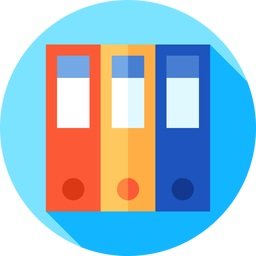 Qiplex Easy File Organizer v2.7.0 | 83.8 Mb
Qiplex Easy File Organizer v2.7.0 | 83.8 Mb
Easy File Organizer - Organize files, folders and Desktop easily! Your desktop can quickly become a crowded space even without realizing. Needless to say that it becomes tedious to start cleaning out your files, unless you rely on some specialized applications. In this regard, Easy File Organizer wants to help you filter files from any locations using various smart options.
Intuitively Simple
Loved by happy users from 14 to 80 years old.
Blazingly Fast
Organizing 1000 files takes less than half a second!
Variety of Choices
Sort files the way you want! By Kind, Extension, Size, Date or ABC!
Recursive Organizing
Organize files in all subfolders with a simple click!
Auto Organizing
Automatically organize files and folders with predefined schedule!
Custom Rules
Easily organize groups of files with custom rules!
Templates
Organize files into folders generated from file names.
Smart Filters
Organize preselected categories of files in a click.
Easy Review
Review your files before and after organizing.
External Drives
Organize files on external USB drives easily!
Multi Folder Organizing
Tired of organizing one folder at a time? Organize many folders in a click!
Always Reversible
You can undo your organized files to previous state anytime!
Requirements: Windows® 10, Windows® 8/8.1, Windows® 7 and below.
Home Page -
Код:
https://qiplex.com/software/easy-file-organizer/
-:DOWNLOAD FROM LINKS:-
RapidGator
Код:
https://rapidgator.net/file/c0b32b6fe34f4c6a531b90c802727a0f/Easy.File.Organizer.2.7.0.rar.html
NitroFlare
Код:
https://nitroflare.com/view/9A025B87D143C40/Easy.File.Organizer.2.7.0.rar
|

|

|
 16.06.2020, 04:26
16.06.2020, 04:26
|
#4900
|
|
Местный
Регистрация: 15.09.2019
Сообщений: 25,234
Сказал(а) спасибо: 0
Поблагодарили 0 раз(а) в 0 сообщениях
|
 BS.Player 2.75 Build 1089 Pro
BS.Player 2.75 Build 1089 Pro
 BS.Player Pro 2.75 Build 1089 Multilingual | 11 MB
BS.Player Pro 2.75 Build 1089 Multilingual | 11 MB
Ever since the very beginning in the year 2000, the BS.Player has been one of the world's most popular multimedia players. It is popular for many reasons, one however should be pointed out: BS.Player is the first player ever to enable its users to focus on watching the movie instead of dealing with poor computer capabilities or running around looking for a proper setting and codec.
Because it does not use much processing power it is suitable for all those who use slightly less capable computers. The multimedia playback has not been and will never be disturbed by any annoying technical problem often experienced with software of this kind.
YouTube support
New functionality - it will play YouTube videos directly from the net and it can save these videos to your hard-drive as flv files for later playback. Now you can download all of your favorite YouTube videos directly to your computer simply by using BS.Player.BS.Player has full functionality as YouTube player and as YouTube downloader, for any YouTube content.
Playlists support
The playlists support is great. They may be imported from BST and M3U (Winamp) records, saved, edited and added new files from any folder, as well as URLs.
Display subtitles
Beside the basic functions such as font type and size selection, the program supports many others: shadows, outlines, subtitle location on the screen, etc. Bad subtitle timings can be fixed within the program itself with simple keyboard shortcuts. BS.Player can display two external subtitles (.srt, .sub, .txt.) at the same time. You can select position of both subtitles and enjoy dual subtitles in two different languages with your favourite movie. BS.Player also supports displaying subtitles in .mkv files for those high resolution movies with subtitles.
BS.MediaLibrary
All multimedia files on your computer's hard drive will now be listed in the BS.MediaLibrary™. From now on they will always be within your reach. MultilingualBS.Player™ 2.71 is an international product, targeted to all and any user worldwide. With its multilingual subtitle support and full multilingual menu it is greatly helpful to those who are not native speakers of English language.
Resizable movie window
Want to experience the cinema feeling in the comfort of your home? Here are the instructions: choose your favourite movie, make some pop-corn and adjust the movie window size to whatever you want. A full-screen movie is only a click away.
Drag & drop and multiple volume rar archive support
Are you looking for a way to avoid the timely multimedia file opening? BS.Player™ 2.71 enables you to drag and drop your file your file from any location on your computer to BS.player and the fun can begin. BS.Player can play any multimedia file - even if its being archived in multiple volumes as rar. Now, there is no need to unrar your multimedia files everytime you want to see them, simply right click on the first file of the rar archive (usually filename.rar or filename.001) and select 'Open with BS.Player' and let your favourite multimedia player do the rest! BS.Player will even properly display subtitles from double rared Vobsubs!
Resolution changing
Use the resolution changing feature and avoid the oversized picture if you wish to watch your movie on your TV screen, projector or plasma screen. The feature will adjust the TV resolution and optimize the quality of movie reproduction.
Fully skinnable
Though the BS.Player™ 2.71 proudly bears a modern look that sets new standards in this field, we have added an easy skin selection option and the option of adding your own custom skins. You may create your own dream look or choose from the many pre-prepared ones found at our SKIN section.
Capture frame from video and save it to jpeg image
Would you like to keep a photo of your favourite movie scene? Use the Frame capture feature to do that easily. Now it depends on you alone whether the picture will find its way to your wall as well. You can take screenshots in jpg or bmp formats and define their filename format.
AVI files with more than 2 audio streams supported
This feature supports the use of two or more audio stream channels. AVI files with more than two channels, i.e. multilingual files are supported. The BS.Player™ thus offers you the choice of the laguage of your playback.
Supports embedded subtitles/chapters
BS.Player™ 2.71 also supports embedded subtitles/chapters), not only for OGM but for all formats. This means that also the subtitles, embedded in the file itself can be played. (.ogg, .avi, .mkv)
External audio file support
Do you wish to merge your favourite music with your favourite video? Next to the normal movie playback you can now load an external audio file and enjoy a secondary audio along with your movie. This feature offers the playback of background music, even though a movie is already being played in your BS.Player™ 2.71.
S/PDIF output supported
The feature enables the digital file output with an intervideo audio reader. The settings for the pre-installed modules such as Winamp and Equalizer can be found here. This means that the audio reproduced by the BSPlayer is the original unconverted sound.
INI files
Using an INI file you can set all the movie parameters of your choise. The BS.Player™ 2.71 will play them just the way you set them. Do you want to watch your movie full-screen with white subtitle text? No need to adjust the settings each time, your favourite setting will be saved in the INI file.
Custom playback modes (Repeat All, RepeatRandom)
BS.Player™ 2.71 offers different playback modes, such as hidden mode and VMR-9.
Display videos directly on your Desktop
Displays video file on your desktop, and watch it plays while you work!
Playback of AVCHD (Advanced Video Codec High Definition) format used in digital tapeless camcorders.
BS.Player can playback any AVCHD files (also known as AVC-HD or AVC HD) created by Canon, JVC, Panasonic, and Sony digital camcorders.
Command line support
Advanced users who wish to make the playback of multimedia content easier and customize your player, will appreciate feature of command line commands and program control options through our new Command line.
Pan scan and custom pan-scan option
Watching a 16:9 full-screen movie on a 4:3 screen, the black edges on top and bottom are unavoidable. The Pan-scan feature enables you to watch your movie without the edges. By using the custom pan-scan you can set the pan of your choice.
Custom aspect ratios
While playing your video, you can choose from the standard aspect ratios, such as 4:3 or 16:9, or you can set your own custom ones to deal with as non-standard video ratios as need be.
Playlist support
Add your favourite files to playlists of your choice; the playback is only a mouse click away.
What will you get from BS.Player™ PRO:
- Playback of AVCHD video new(Advanced Video Codec High Definition) format used in Canon, JVC, Panasonic, and Sony digital tapeless camcorders.
- Support for global multimedia keyboard keys
- Play YouTube streaming HD video new
- Save YouTube streaming video to local disk new
- Customizable Audio Equalizer
- Support for Capture and Tuner devices (and Teletext support)
- Capture Video from capture device to hard disk
- Integrated subtitle editor
- Network file buffering (fluid playback of remote media files)
- DVD support with highly functional DVD Front-End
- Be eligible for all BS.Player upgrades for the full duration of your license
Capture Video to file
You can capture video from any source directly into any format that your preinstalled codecs support (such as most popular WebM, XviD, 3IVX.).
Integrated subtitle editor
Easy to use but extremely powerful subtitle editor. Edit and convert various FPS rates to the ones you need (23FPS to 25FPS for example), correct bad subtitle timings and save repaired subtitle to a .srt file.
Network file buffering
BS.Player PRO will buffer desired portion of a multimedia file to a cache, and play it from cache instead of playing it directly from the hard drive. You can buffer from CD drives, network drives, wireless networks. No more laggy playback!
DVD playback
Play all your DVD's with low CPU requirement and with highest quality. (3rd party mpeg-2 decoder required)
OS : Windows 2000/XP/Vista/7/8/10
Language : Multilingual
Home Page -
Код:
http://www.bsplayer.org/
-:DOWNLOAD FROM LINKS:-
RapidGator
Код:
https://rapidgator.net/file/01af5924dcd3adf8910d330daa4d0ef6/BS.Player.2.75.1089.rar.html
NitroFlare
Код:
https://nitroflare.com/view/8639CF2421BEB73/BS.Player.2.75.1089.rar
|

|

|
 16.06.2020, 04:28
16.06.2020, 04:28
|
#4901
|
|
Местный
Регистрация: 15.09.2019
Сообщений: 25,234
Сказал(а) спасибо: 0
Поблагодарили 0 раз(а) в 0 сообщениях
|
 SyncGo Desktop Calendar v4.0.8.0
SyncGo Desktop Calendar v4.0.8.0
 SyncGo Desktop Calendar v4.0.8.0 | 13.6 Mb
SyncGo Desktop Calendar v4.0.8.0 | 13.6 Mb
Get Google Calendar, iCloud Calendar on Windows Desktop. You can check your Google Calendar, iCloud calendar not only on your mobile phone, but also on Windows desktop.Two-way synchronization is supported. You can even plan your calendar and to-do list offline; in addition, upload it automatically later when the internet is connected.
The main features include:
- Calendars, events, tasks and weather forecast support
- Supports Google Calendar, Google Tasks and iCloud
- Synchronizes calendars with iPhone, iPad, Android or other PCs
- Supports subscribing to popular calendars via WebCal and CalDav
- Supports skin/appearance customization
- Supports popup window, email and SMS reminders
SAVE & SECURE
Your calendar data are store locally and sync with remote calendar services over SSL, to make sure the data integrity and transfer safety
EASY TO USE
Easily schedule events that occur once or repeat daily, weekly, monthly, or yearly with sophisticated rules. You can just simply drag & drop to arrange your schedules.
SUPPORT MULTIPLE CALENDAR SERVICES
Support syncing with Google Calendar, iCalendar, and other calendars which supports CalDAV protocol, and event support using local file to store your calendar data.
SKINS AND CUSTOMIZATION
The system supports multiple set of skins by default, and you could customize your own skin as you like.
Powerful and Flexible Calendar App for Windows
It can sync Google Calendar, iCloud Calendar on your Windows desktop; help you to check the events and to-do list at a glance, never missing important things in your life.
Pretty Design for Different Windows Wallpaper
By using the latest GUI (Graphical User Interface) rendering framework, SyncGo Desktop Calendar is clearer and sharper than the old version. You can easily customize the skin of the calendar, such as change the font, the color, and the background as you like. Multi screens are also supported.
Powerful Calendar Editor
SyncGo Calendar editor can display your calendar in Day, Week, Month, Year,and List Views. Just use drag and drop, so you can plan your schedule easily.It also supports printing your calendar.
Local Weather Forecast
SyncGo Desktop Calendar displays a live 5-day weather forecast,based on your current location, using Location Services.
System Requirements:
- OS: Vista, Windows 7, Windows 8, Windows 10
- Optional: Google calendar account, internet connection
Home Page -
Код:
http://www.syncgocalendar.com/
-:DOWNLOAD FROM LINKS:-
RapidGator
Код:
https://rapidgator.net/file/30d974428bc1960909df1d19d9d44cc9/SyncGo.Desktop.Calendar.4.0.8.0.rar.html
NitroFlare
Код:
https://nitroflare.com/view/3050BFFD6C2CED0/SyncGo.Desktop.Calendar.4.0.8.0.rar
|

|

|
 16.06.2020, 04:32
16.06.2020, 04:32
|
#4902
|
|
Местный
Регистрация: 15.09.2019
Сообщений: 25,234
Сказал(а) спасибо: 0
Поблагодарили 0 раз(а) в 0 сообщениях
|
 MaxCut 2.8.1.82 Business Edition Multilingual
MaxCut 2.8.1.82 Business Edition Multilingual
 MaxCut 2.8.1.82 Business Edition Multilingual | 54.6 Mb
MaxCut 2.8.1.82 Business Edition Multilingual | 54.6 Mb
Create accurate cutting diagrams and costing estimates for the wood, cabinetry and metalwork industry. It's easy! You input the sizes and materials, MaxCut does the rest! Produce optimized cutting diagrams, generate cost estimates, purchase orders and labels - it's just one click away.
Intuitive design quickly gets you up and running
Running the application brings up a pretty clean and polished interface that quickly gets you up and running. Most of the space represents the edit area, with major functions being cleverly stored in tabs. Right from the start, you are taken through a series of steps in order to configure default layout values, object positioning on the sheet and a few more technical aspects.
Set up items and customer database
To make it easier later on, you can take your time and set up some more aspects, such as company, provider and customer details, as well as configuring the objects and materials you work with. Contact details are easily filled in by writing down related details. There's also the possibility to configure currency details so if you handle transactions you only need to select work items from the lists you create.
Create and preview cutting patterns
The input items tab can be populated with three types of entries, namely sheets, edges and hardware components. Creation windows are easy to understand and equipped with a real time updating preview of your item, which comes in handy since you get to work with numerical values for size and other details. All of them are displayed in a list along with related info. You can arrange them as you see fit, and even run an optimization tool based on the settings you managed with the initial wizard. For a better preview, accessing the optimization sheet visually displays a representation of your project with cutting patterns emphasized and accompanied by necessary size specifications, materials and more.
Analyze statistics and export data files
Nearly all types of data you add can be saved to file for further processing. Some degree of flexibility is provided, because you can directly print the design, or save TXT, CSV or XLS lists. You can also analyze financial impact, with a summary displaying pie charts with the amount and distribution of used materials and items. Cost is displayed, with a total amount under the currency symbol you specified.
Business Edition Features:
- Presaved Library Items - Unlimited
- Parts allowed per project - Unlimited
- Quantities allowed per part - Unlimited
- Custom Blade Thickness per Sheet Material Type
- Accurate Holes & Grooving Detail for Panels
- Mass change selected items by Material, Part Tag, Dimension, etc
- Customize reports to include your Company Logo
- MaxCut Advertising removed from all Reports/Labels
- No time delayed start up screen when opening the program
- Grouping and Ungrouping of items
- Optimize Waste or Time to Cut
- Copy / Paste to and from Excel
- File Export
- Calculate Edge Banding
- Create Customer Proposals
- Pricing Tool
- Shared Materials (multi-users)
- Raw Materials Import
System Requirements:
- MaxCut requires Windows 7 or higher.
- Minimum screen resolution of 1024 x 768
- Microsoft .Net Framework v4
Home Page -
Код:
https://www.maxcutsoftware.com/
-:DOWNLOAD FROM LINKS:-
RapidGator
Код:
https://rapidgator.net/file/a2f05d10c852d630790daf08102d4e81/MaxCut.2.8.1.82.rar.html
NitroFlare
Код:
https://nitroflare.com/view/8273236EB399B2E/MaxCut.2.8.1.82.rar
|

|

|
 16.06.2020, 04:43
16.06.2020, 04:43
|
#4903
|
|
Местный
Регистрация: 15.09.2019
Сообщений: 25,234
Сказал(а) спасибо: 0
Поблагодарили 0 раз(а) в 0 сообщениях
|
 Abelssoft SSD Fresh Plus 2020 v9.02.42
Abelssoft SSD Fresh Plus 2020 v9.02.42

File size: 3 MBF
reebie: Increase the lifetime of your SSD. Did you know that your precious SSD drive has a limited lifetime (number of write accesses per memory cell)? Do you want to increase the life of your SSD? SSD Fresh helps you to deactivate all unnecessary write acritivites of your system.
Increase the lifetime of your SSD drive
View drive information
Get information about your drive and the manufacturer. SSD Fresh displays general information suitable for the hard drives that are installed in the computer. You can see for example the storage capacity and how much space is already occupied.
View S.M.A.R.T. data
Modern hard drives use a system for self-monitoring, called S.M.A.R.T. (Self-Monitoring, Analysis and Reporting Technology) system. It analyzes the disk and already indicates defects before they can cause data loss. SSD Fresh reads this information and displays it in the window.
Disabling the Windows defragmentation
Since SSDs have the same access time for all memory cells, there is no need to store them coherently. In addition this, the defragmentation process generates write hits, which reduce the lifetime of the SSD. Therefore, it is highly recommended to deactivate the defragmentation process.
Timestamp deactivation
Windows stores the access time for each file access. This produces unnecessary write hits and thus will reduce the lifetime of your SSD. Disabling of this feature is highly recommended.
Prefetch off
Prefetch supports preloading of frequently used applications into RAM. Because of the fast access times off SSDs, this function is useless and can be disabled.
Disabling the defragmentation of boot files
Because of the way that files are stored in SSDs, a defragmentation of boot files makes no sense and should be disabled as it reduces the lifetime of your SSD.
Deactivation of the Windows event logging
Windows permanently records system configuration changes, as well as crashes and other events from various services and programs. This creates unnecessary write accesses and reduces the lifetime of your SSD.
Storing short name off
For compatibility with old 16-bit DOS applications, Windows creates short names for folders and files, which results in additional write accesses to your SSD. Current applications do not need those names, which is why they can be disabled.
Whats New:
Updates: official site does not provide any info about changes in this version
-:DOWNLOAD FROM LINKS:-
RapidGator
Код:
https://rapidgator.net/file/be7995d906de05ebc8ee642ebe336e4f/SSD.Fresh.2020.v9.02.42.rar.html
NitroFlare
Код:
https://nitroflare.com/view/3B6A95B52445C9D/SSD.Fresh.2020.v9.02.42.rar
|

|

|
 16.06.2020, 04:45
16.06.2020, 04:45
|
#4904
|
|
Местный
Регистрация: 15.09.2019
Сообщений: 25,234
Сказал(а) спасибо: 0
Поблагодарили 0 раз(а) в 0 сообщениях
|
 GiliSoft Screen Recorder 10.5.0
GiliSoft Screen Recorder 10.5.0

File size: 17 MB
Screen recording can be useful when you need to record a how-to video to help someone learn how to use a program, record a game walkthrough, or prepare for a presentation. Record here means you can create a video of whatever you are doing on your desktop, save the recording as a video file and send it to a friend or upload it on YouTube.
GiliSoft Screen Recorder is a screen recording software for Windows, it captures what you see on screen and what you hear/say simultaneously, and saves them as compressed video file in real-time. It is usually used to create software demos, capture streaming videos and record game plays.
Exclusive Features of Screen Recorder:
Powerful Capture Function
-Record from webcam, external devices, computer screen (records the entire screen, a single window or any selected portion), streaming video with high quality.
Good Video Audio Simultaneously
-Record video alone or video and audio (both computer sounds and microphone) simultaneously.
Support Recording Video Conferences
-Record audio from your microphone and speakers simultaneously, ideal for recording video conferences
Highlight with HotSpot Function
-Magnify the area of cursor during recording (Maximum 4X), and it also allows you to adjust the recording area during screen recording.
H264 Encoder with GPU Acceleration
-Provides hardware accelerated h.264 encoder and Nvidia® CUDA/NVENC H.264 encoder.
Many Output Formats
-MP4, AVI, WMV, FLV, H264, Virtual Camera(Coming soon), Rtmp Server(Coming soon).
Add Watermarks to video
-Recording video with text watermark or image watermark (JPG/PNG/GIF).
Capture Snapshots
-Create photo snapshots with png, jpg and bmp format at any time when recording video.
Hot keys
-Easily use hotkeys to start, pause ,stop recording video , capture screenshot and use hotshot function.
Cursor and Click Effect
-Embed mouse cursor in recording, mouse click sound effect, and mouse click effect.
Whats New:
Updates: official site does not provide any info about changes in this version
-:DOWNLOAD FROM LINKS:-
RapidGator
Код:
https://rapidgator.net/file/71f0fe7f1065f515eb0ae9a258608bac/gilisoft-screen-recorder10.5.rar.html
NitroFlare
Код:
https://nitroflare.com/view/53AE657841A1C43/gilisoft-screen-recorder10.5.rar
|

|

|
 16.06.2020, 04:47
16.06.2020, 04:47
|
#4905
|
|
Местный
Регистрация: 15.09.2019
Сообщений: 25,234
Сказал(а) спасибо: 0
Поблагодарили 0 раз(а) в 0 сообщениях
|
 Abelssoft StartupStar 2020 12.07.41
Abelssoft StartupStar 2020 12.07.41
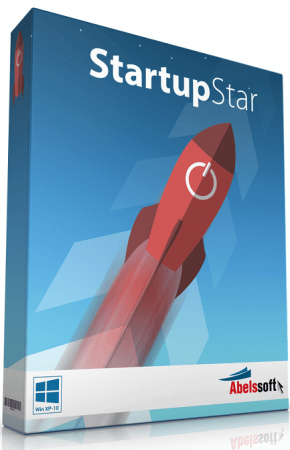
Multilingual | File size: 3.62 MB
Abelssoft StartupStar - program for easy management autoloading. After installing the program (it will be in Russian) in its main window, you will see all the programs that start together with the system. And conveniently can (if necessary) to remove these entries, remove and block by adding in the future, disable them, or set up a delayed start, ie not immediately after the download, and, for example, after a certain period vremeni.Poslednee quite convenient: you get quickly to run the operating system and at the same time, your necessary programs after a restart, for example.
Take control of your applications
Did you know that an average PC has more than 20 different applications that are launched automatically when you start your PC? A lot of those startup entires are unnecessary and they usually slow down your PCs starting time.
Keep full control
You can see quick and efficient overview of all startup entries in the main screen and you can enable, disable, or delete them. With the built-in search function you can easily find applications.
Autostart firewall
StartupStar protects you against applications that want to add themselves into the startup of your PC. This new feature will alert you whenever a programm tries to add a new entry into your PC startup. This firewall mode of StartupStar helps you to keep your PC start clean and fast.
High security through backups
If you accidentally delete an entry, you can easily restore it using the backup - StartupStar logs every change.
Delay entries
StartupStar allows you to delay the start of applications. This reduces the number of simultaneous program starts during boot time and speeds up your boot experience.
Help creating new entries
With StartupStar you can instantly create new startup entries if you want. You can decide where when those startup entries will be launched. You have even the possibility to start programs with administrator rights without UAC (User Access Control).
Windows task scheduler included
StartupStar handles the entries in the Windows task scheduler that has been integrated into Windows (Windows Vista).
Ready for Windows 10
This application has been already optimized for Windows 10. This means for you: You don't have to care which Windows operating system you have installed, you can buy this application today and even when you are switching to Windows 10 you can continue using this application without problems.
Whats NewUpdates: official site does not provide any info about changes in this version.
-:DOWNLOAD FROM LINKS:-
RapidGator
Код:
https://rapidgator.net/file/f3efcff3cecb717100a8bd6a3422c103/StartupStar_2020_12.07.41.rar.html
NitroFlare
Код:
https://nitroflare.com/view/F51A139A01B61C6/StartupStar_2020_12.07.41.rar
|

|

|
      
Любые журналы Актион-МЦФЭР регулярно !!! Пишите https://www.nado.in/private.php?do=newpm&u=12191 или на электронный адрес pantera@nado.ws
|
Здесь присутствуют: 2 (пользователей: 0 , гостей: 2)
|
|
|
 Ваши права в разделе
Ваши права в разделе
|
Вы не можете создавать новые темы
Вы не можете отвечать в темах
Вы не можете прикреплять вложения
Вы не можете редактировать свои сообщения
HTML код Выкл.
|
|
|
Текущее время: 08:31. Часовой пояс GMT +1.
| |