 04.06.2020, 12:55
04.06.2020, 12:55
|
#4726
|
|
Местный
Регистрация: 15.09.2019
Сообщений: 25,234
Сказал(а) спасибо: 0
Поблагодарили 0 раз(а) в 0 сообщениях
|
 JixiPix Pastello v1.1.12
JixiPix Pastello v1.1.12

Windows x86/x64 | File size: 255.66 MB
Introducing Pastello, a brand-new companion app to JixiPix's Impresso Pro. Pastello takes you back in time to the 15th century. Away from brushes and large strokes and into the realm of dry media with color that is both brilliant and subtle. The "Dry color method" made famous by Leonardo da Vinci is so powerful in its simplicity and beauty with its black and red chalk and yellow pastel highlights. Later, artists would paint charming portraits in a smooth heavily blended fashion. Move forward a few centuries later and pastel quickly became filled with brilliant color and crisp detail. Fast forward to today and a digital age has made it so you, the artist, can mix and match media that is difficult or impossible in a traditional setting.
Description:
Pastello makes it simple and convenient to take an image and change it into Pastel, Chalk, Charcoal, Crayon, Colored Pencil and Graphite drawings. Use alone or combine these medias using powerful layers to produce interesting expressive sketch effects filled with colorful personality and passion. And the best part is Pastello does all the work.
With Pastello, photographers and artists can now go beyond the camera to turn image files into creative works that resemble traditional handmade media using a professional workflow that is easy and comfortable to operate.
Features:
Pastello has a pro workflow that automatically transforms a photo into a pastel drawing and places it on an art paper with options to customize. The Pastel can then be changed to Chalk, Charcoal, Colored Pencil, Graphite, Conte or Crayon using Layer styles. The medias start out delicate like traditional drawings do, then allows you to build them up using fills, shading and detail layers. The medias are beautiful as they are, or mix them for an expressive artwork.
Pastello includes plenty of traditional sketch styles as well as a DaVinci effect using a mixed media of pencil, charcoal, crayon and old paper. It's easy to use! We have mixed the media into one-click presets with all the freedom to customize, blend and fine-tune for your own unique artwork filled with age, depth and timeless beauty as if created by the renaissance artist himself.
Pastel Styles:
Colored Pencil, Graphite, Charcoal, and Chalk come with a fill and detail option that can be layered for infinite variation. Conte has a dynamic sketch feature that lets you fill in shadows, mid-tones and highlights with crosshatching or scumbling. All with the ability to change stroke direction, size, volume and variation.
• Pastel-(Soft) is a soft, buttery consistency and intense color. This effect is dense and filled with the grain of the paper. Artists find this media especially good for plein air landscapes because the color ranges are vibrant and the media itself is dustless and portable.
• Chalk-(Hard Pastel) is a light dusty effect with little specks of preserved paper. This chalky pastel is known for it's soft strokes and velvety texture. This style is great for creating a fine web of color by stacking or duplicating layers, letting the ones below show through to create a drawing sparkling with interest.
• Charcoal-creates a velvety black charcoal effect with shades of grey. Use it for warming up the under painting of a composition, or to complete a finished charcoal piece.
• Colored Pencil-creates soft colorful strokes in the drawing that can be layered to build up color then burnished with a light Pencil Layer, or the Smudge tool.
• Pencil-creates pencil drawings with fluid outlines and soft, limpid tonal shadings for a drawing filled with warmth and charm.
• Conté-is a beautiful crayon media for enhancing highlights, midtones and shadows in drawings using five classic colors: Bistre, Sanguine, White, Grey, Gold and a color picker to choose your own-with options for crosshatching and scumbling.
• Crayon-creates a colorful waxy base to a drawing, then burnish it with a Conte White for highlights or Bistre for shading.
• Fill Brush- Choose to brush in areas of the drawing with chalk, charcoal, colored pencil or pencil on the layer or fill the entire layer as a base for Pencil, Chalk and Charcoal.
• NEW Signature Layer-Add a personalized touch to any drawing in the form of two styles: One that uses a type face from fonts installed on your computer, and the other you paint by hand. Both signatures can be fine-tuned using the stroke size and stroke volume sliders.
Includes:
• Pastel, Chalk, Charcoal, Conte, Colored Pencil, Pencil and Crayon style effects true to real media. Each one has control over stroke size, stroke volume, color and other refinements.
• Da Vinci style effect mixes 5 fully customizable medias onto aged paper for an old world appearance.
• Stroke technology inspired by real-world Pastellists
• Smart Layers for blending pastel styles with options to reorder, duplicate and delete. This powerful feature is great for mixing media.
• Fill Layer for hand brushing color and texture
• Paper Layer that reacts to dry media like real paper would. The more you layer the media the more it fills into the paper's texture.
• Smart Brushes for touching up brush strokes
• Smudge Brush for smearing media for a softer appearance
• Brush Masking to invert, clear or fill in brushed areas
• Presets for a quick start
• Customizable Presets to develop your own unique and personal style, or to save your projects with all strokes and layers intact for future editing.
• User Preset category to store your personalized style in
• Favorite preset feature sends presets to the front when marked
• 5 Paper Textures
• 41 Artistic and Aged Papers
• 70 Artistic Finishes for adding light and color to drawings
• Smart links to globally unify color and finishes across all layers
• 24 Artistic Edges for creating sketchy vignettes around artwork. Each one has options for edge stroke size and blend.
• Plugin for Photoshop CS3+, Lightroom and Elements for Mac & Windows
• New Live Presets render your image using each preset and displays them in the browser below. When using Mac or Windows a hovering feature makes it fast to view, and choose, rendered designs.
Release Notes
-:DOWNLOAD FROM LINKS:-
RapidGator
Код:
https://rapidgator.net/file/7e643b77206d6aa3a3db7f814e9a9baf/Pastello.1.1.12.rar.html
NitroFlare
Код:
https://nitroflare.com/view/2DB73F4C2913506/Pastello.1.1.12.rar
|

|

|
 04.06.2020, 12:57
04.06.2020, 12:57
|
#4727
|
|
Местный
Регистрация: 15.09.2019
Сообщений: 25,234
Сказал(а) спасибо: 0
Поблагодарили 0 раз(а) в 0 сообщениях
|
 WPS Office 2019 version 11.2.0.9396
WPS Office 2019 version 11.2.0.9396
 WPS Office 2019 version 11.2.0.9396 Multilingual | 148 Mb
WPS Office 2019 version 11.2.0.9396 Multilingual | 148 Mb
WPS Office 2019 is the powefull office suite, which can open almost any file type fully compatible with Microsoft Office and save your documents as a PDF. WPS Office includes three state-of-the-art office programs. Word text processor, Presentation creator and Spreadsheet program for data processing and data analysis.
Features:
Fully compatible with Microsoft PowerPoint, Word and Excel
Supports DOC, XLS, PPT, TXT and more
Easily switch between open documents using our Priority Tabs featureWPS Office screeshot
Quickly share documents with built in emailing function
Keep your work safe with auto-save
Keep your work protected with document encryption
One small file includes Presentation, Writer and Spreadsheet
Optional spell check language packs available
Writer:
Fully compatible with Microsoft Word
Rich text, paragraph and shape formatting features
Make quick changes to margins and spacing using our Paragraph tool
Advanced collaboration features including track changes, spell check and comments
Numerous page layout tools
And more
Spreadsheets:
Fully compatible with Microsoft Excel
Over 160 formula and function shortcuts
Supports pivot tables, freeze frames, sorting, table styles and more
Create multiple worksheets
Insert charts including bar, pie, line and column
Edit cell categories (number, text, percentage, etc.)
Supports over 1M rows and 10K columns
Advanced text and table formatting features
Optional support for VBA Macros
Presentation:
Fully compatible with Microsoft PowerPoint
Beautifully designed user interface
Advanced text, paragraph and shape formatting features
Add photos, videos, sound and more to presentations
Insert and edit graphs, charts and tables
Includes dozens of templates
View notes in presenter mode
And much more
Operating System: Windows XP, Vista, 7, 8/8.1, 10
Home Page -
Код:
https://www.wps.com/
-:DOWNLOAD FROM LINKS:-
RapidGator
Код:
https://rapidgator.net/file/d9f15aaa494db964dc197025d1c098db/WPSO.11.2.0.9396.rar.html
NitroFlare
Код:
https://nitroflare.com/view/6827F6C5B498B53/WPSO.11.2.0.9396.rar
|

|

|
 04.06.2020, 13:04
04.06.2020, 13:04
|
#4728
|
|
Местный
Регистрация: 15.09.2019
Сообщений: 25,234
Сказал(а) спасибо: 0
Поблагодарили 0 раз(а) в 0 сообщениях
|
 Jixipix Watercolor Studio v1.4.7 (x64)
Jixipix Watercolor Studio v1.4.7 (x64)
 Jixipix Watercolor Studio v1.4.7 (x64) | 493.8 Mb
Jixipix Watercolor Studio v1.4.7 (x64) | 493.8 Mb
Watercolor Studio creates fluid, liquidy, translucent watercolors with paint that flows naturally. Built on-top of an incredible rendering system that uses real-world techniques, this application does the initial work, producing a watercolor instantly, then allows you to customize your paintings using an array of Sliders, Layers, Brushes, Color Washes and Artistic finishes. The end result-print quality watercolors filled with transparent luminosity and sheer beauty.
Watercolor Studio
Watercolor Studio uses artificial intelligence and image recognition to render the initial watercolor then gives you the ability to create infinite variations quickly and easily. Change paintings into an ink wash, add a beautiful artistic finish, brush in details, and even spatter it with liquid spots. Control everything from details-to-shades-to-negative space-to-coloring. No artistic skill needed!
The beauty of a well executed watercolor comes from the transparency of paint on paper. It also comes from the watercolors unique free flowing characteristics. Watercolor Studio makes it easy to do just this with a one-of-a kind Liquid slider. As you move it, watch as color bleeds throughout the painting for an ultra wet style. Or use the Wet Edge slider to define edges with built-up pigment and color that bleeds inward naturally.
Use it as a standard application or blend it into your workflow with our included plugin for: Photoshop, Elements, Lightroom, PaintShop Pro and Affinity Photo
Paint Styles Make It Impressive
Paint Styles, also known as Paint Layers allows you to create beautiful and unique watercolors by stacking watercolor layers, blending color washes and texture, and brushing in details. No artistic skill needed! Every photo placed in Watercolor Studio is automatically transformed into a watercolor with full control over settings. While it's great to have complete control over what the paint does on the paper, some of the most beautiful effects occur in the experiment process. So have fun and try not to be too careful. You will be amazed at some of the paintings you will get.
Paint Styles and Layers
• Watercolor features a series of wetness sliders: Wet Edge, Liquid and Edge Bleed all designed to give the painting a natural look. Choose between Landscape settings for a wet free flowing painting, or Portrait for a painting with controlled color and detail.
• Ink Wash creates a limited palette using the power of shades then allows users to build up color, and movement, using a library of washes.
• Color Wash applies semi-transparent handmade washes and stains to paintings. Use one or stack up several for a customized blend of color and texture.
• Liquefy is a transparent layer, you brush on, to blend and bleed areas in the watercolor. Move it around, turn it on or off, or delete it to start over-it's easy to use and very forgiving.
• Splatter applies water spots to the watercolor. Choose between multi-color, single or no color. Options bleed the edges of spots and a placement box lets you move splatter around and resize them.
• Outline defines edges throughout the image. Choose between round fluid watercolor strokes or sharp inky ones.
• Canvas is the base of your painting. Use this layer to change the canvas style. Choose between cold press, hot press or rough paper texture.
Includes
• Artificial Intelligence and Image Recognition
• A powerful wetness algorithm with full control. Decide how wet the edges become or how much the color spreads.
• Smart layers with options to reorder, duplicate and delete. This powerful feature allows you to stack and blend watercolor layers, washes and spatter for one-of-a-kind artwork.
• Landscape settings for an ultra wet watercolor
• Portrait settings for controlled color and detail
• Smart Brushes to remove areas or add them back in
• Mask option to invert, clear or fill brushed areas
• Detail and Shade controls
• 70 Artistic Finishes adjusts the color scheme to warm or cool bias, and modifies the intensity of color creating unity and altered moods that blends seamlessly.
• Smart links to globally unify artstic finishes across all layers
• Ink and Color washes that stack and blend
• Adjustable water Splatter for texture
• Granulating Texture slider to pool pigment naturally throughout the watercolor
• Canvas Layer with Cold Press, Hot Press and Rough paper texture
• Presets for saving custom paint palettes and to keep layers and settings intact for future
Operating System: Windows 10/8/7/Vista
Home Page -
Код:
https://jixipix.com/
-:DOWNLOAD FROM LINKS:-
RapidGator
Код:
https://rapidgator.net/file/956d5c4d3c3d14705304713f13b7e8d7/Watercolor.Studio.1.4.7_x64.rar.html
NitroFlare
Код:
https://nitroflare.com/view/61CBCE4B58AC12E/Watercolor.Studio.1.4.7_x64.rar
|

|

|
 04.06.2020, 13:47
04.06.2020, 13:47
|
#4729
|
|
Местный
Регистрация: 15.09.2019
Сообщений: 25,234
Сказал(а) спасибо: 0
Поблагодарили 0 раз(а) в 0 сообщениях
|
 Active UNERASER 15.0.1 Ultimate
Active UNERASER 15.0.1 Ultimate
 Active UNERASER 15.0.1 Ultimate | 970.7 Mb
Active UNERASER 15.0.1 Ultimate | 970.7 Mb
Uneraser is an undelete software that can recover deleted files, as well as files and folders located on deleted/damaged/re-formatted volumes: NTFS, ReFS, FAT/exFAT, Linux Ext2/Ext3/Ext4 / XFS / JFS / BtrFS, Apple HFS+ & Unix UFS / JFS / XFS file systems.
Main Features:
- Unerase deleted: files, images & photos.
- Undelete damaged volumes & partitions.
- Recover accidentally formatted HDD,SSD,USB,SD.
- Unerase data from Disk Images & damaged RAIDs.
Features included in UNERASER Ultimate:
- Limited to number of files being recovered (No limit)
- Recovers files from deleted/damaged/re-formatted partitions and volumes
- Supports recovery drives of types: IDE / SATA / eSATA / SCSI / SAS / SSD / USB / Camera Cards and RAIDs
- Recovers FAT, exFAT, NTFS, ReFS, Apple HFS+, Linux Ext2/Ext3/Ext4/BtrFS, Unix UFS/XFS/JFS file systems
- Recovers volumes and files created in Windows, MacOS, Linux, Unix
- Recovers Dynamic Disks (LDM), Windows Storage Spaces(WSS) and Logical Volume Managers (LVM)
- Scans and recovers partitions damaged by virus or with damaged MBR
- Displays complete physical and logical drive information
- Displays object's integrity status and assesses ability to recover files & folders
- Supports recovery of fragmented, compressed, sparse and encrypted files
- Allows to preview files visually as well as in integrated HEX viewer before recovery
- Includes advanced search by file name, mask, size range and other attributes
- Displays content of any sector on the disk with integrated Disk Editor
- Creates, works with and recovers data from raw disk images
- Contains two types of drive and device scan: Basic (Fast) and Thorough (Slow)
- Includes bootable Windows Recovery environment (WinPE-based) for recovery when machine does not boot
- Includes bootable Linux-based Recovery environment for date recovery when machine does not boot
- Virtually rebuilds damaged RAID0, RAID1, RAID5 and Span disk arrays. Damaged RAID data recovery
Operating System:
- Windows XP
- Windows Vista
- Windows Server 2003, 2008, 2008 RC2, 2012
- Windows 7
- Windows 8
- Windows 10
- Windows PE (embedded Windows recovery environment loaded from CD-ROM or USB disk)
Home Page -
Код:
https://www.uneraser.com/
-:DOWNLOAD FROM LINKS:-
RapidGator
Код:
https://rapidgator.net/file/f722ec114daf15e36cc693438522a830/Ultimate_15.0.1_Boot_Disk.rar.html
NitroFlare
Код:
https://nitroflare.com/view/10FC1D423DE263E/Ultimate_15.0.1_Boot_Disk.rar
|

|

|
 04.06.2020, 13:49
04.06.2020, 13:49
|
#4730
|
|
Местный
Регистрация: 15.09.2019
Сообщений: 25,234
Сказал(а) спасибо: 0
Поблагодарили 0 раз(а) в 0 сообщениях
|
 Topaz Mask AI 1.2.4 (64 -bit)
Topaz Mask AI 1.2.4 (64 -bit)
 Topaz Mask AI 1.2.4 (64 -bit) | 1.73 GB
Topaz Mask AI 1.2.4 (64 -bit) | 1.73 GB
Creating complex selections by hand and perfecting them almost always takes way longer than expected. Meet Topaz Mask AI. Mask AI allows you to create tricky masks in record time thanks to our intuitive machine learning technology and trimap technique. Less user input for an extremely high-quality mask has always been a photographer's dream, and now you can have it with Mask AI.
How We've Simplified Masking
Compared to Photoshop, Mask AI doesn't need tedious brushwork to get a high-quality mask. And there's no need to learn complicated icons and tools. With Mask AI you only need to roughly outline your subject in blue, one click fills what you want to cut, one click fills what you want to keep, and press "Compute Mask". It's really that simple. Our neural network has been trained to distinguish tough edges, so you can get a great mask on the first attempt.
Masking Made Simple For Every Type of Photo
Mask AI incorporates machine learning for a more accurate mask with less refining required!
Mask AI's Unique Trimap Technology
It can be a pain to make a good cut-out in Photoshop, and it can take up an entire day's work. Mask AI's intuitive color-coded system reduces it to 4 simple steps: keep, cut, compute, and replace.
Brush to compute.
Simply paint a blue line around the edges of what you'd like to compute. The best part is, you don't have to be perfect - just keep a little bit of the subject and the immediate area you'd like to mask inside of it. Our technology will do the heavy lifting.
Brush to refine
Our smart brushes (Cut, Keep, and Compute) utilize our technology and enable you to make clean and accurate refinements without the pressure of painting perfectly. Our machines will make the decisions for you and speed up your workflow!
Slide to perfect.
Use the post-processing sliders to perfect your mask quickly. The Edge Softness slider comes in handy if you want to add more sharpness to a rocky landscape, or perhaps soften the edges for a portrait.
The Edge Softness slider
Comes in handy if you want to add more sharpness to a rocky landscape, or perhaps soften the edges for a portrait.
The Edge Shift slider
Shifts the mask edge in either direction.
The Foreground Recovery slider
Revives the color of your foreground in weaker or more transparent areas. This can be a great tool for fur, whiskers, or wispy hair.
The Defringe slider
Desaturates the edges of your mask to help with color contamination and bleeding.
Replace the background to finish.
Being a great photographer requires a lot of techniques and tools at your disposal. You've planned and executed with military precision to get the shot. But when nature gives you a less than perfect sky or an undesirable background, Mask AI's background replacement lets you take back control of your work.
Tricky Masks Made Easy With Mask AI
Flyaway hair. Feathers. Fur. Willowy trees. There will always be complex masking tasks, but with Mask AI's machine learning technology, you'll never have to agonize over the details. Our application will do the heavy lifting!
System Requirements:
- OS: Windows 7, 8/8.1, 10 (64-bit only)
- System RAM: 8GB / 16GB recommended
- GPU VRAM: 2GB / 4GB recommended
Home Page -
Код:
https://topazlabs.com/mask-ai/
-:DOWNLOAD FROM LINKS:-
RapidGator
Код:
https://rapidgator.net/file/4213757b9f37eb3d844f7e869126b015/Topaz.Mask.AI.1.2.4.part1.rar.html
https://rapidgator.net/file/2bc6e7601ef88113f223ce0279893c4f/Topaz.Mask.AI.1.2.4.part2.rar.html
NitroFlare
Код:
https://nitroflare.com/view/94D4CFFE05D4B6E/Topaz.Mask.AI.1.2.4.part1.rar
https://nitroflare.com/view/5AB592418A5F615/Topaz.Mask.AI.1.2.4.part2.rar
|

|

|
 04.06.2020, 13:53
04.06.2020, 13:53
|
#4731
|
|
Местный
Регистрация: 15.09.2019
Сообщений: 25,234
Сказал(а) спасибо: 0
Поблагодарили 0 раз(а) в 0 сообщениях
|
 Coolutils Total Mail Converter 6.1.0.129 Pro
Coolutils Total Mail Converter 6.1.0.129 Pro
 Coolutils Total Mail Converter 6.1.0.129 Pro | 197 Mb
Coolutils Total Mail Converter 6.1.0.129 Pro | 197 Mb
Total Mail Converter Pro converts MSG and EML to PDF, DOC, TXT, HTML, HTMLX, TIFF, RTF documents and images (TIFF, JPEG). While other email converters only extract and save attached files in their original formats, the Pro version is unique - it converts attachments as well. For example, if you have an email with a doc attachment, Total Mail Converter Pro can convert both the message and the attachment to PDF as part of a single operation.
Attachments saved in DOC, TXT, RTF, PDF, HTML, XLS, and OpenOffice formats can be converted to DOC, RTF, TXT, HTML, HTMLX, JPEG, TIFF, or PDF.
Attachments can be inserted as clickable links into converted emails.
With multi-page formats, you can combine several emails into one PDF, DOC or TIFF file.
Rename output files using macros (name, date, sender, subject, etc.). Attachments can be given descriptive names as well.
Find out how lawyers save hours with Total Mail Converter Pro.
Control document appearance by fine-tuning your output files' display options; change the fonts, colors, styles and more. Alternately, you can choose to include any external CSS scheme.
Features :
Emails to PDF, DOC, TXT, HTML, HTMLX, TIFF, RTF, TIFF, JPEG.
Input files: MSG, MIM, EML, EMLX.
Offers 5 ways to process attachments
Batch conversion mode - copes with thousands of emails for eDiscovery or any Freedom Of Information requests
Can sign target PDF files or set user permissions
Can combine several emails into one multi-page PDF or TIFF file
Add sender, subject or date to the file name
Adds pagination, dates, any text
Stamps bates
Perfect mail to PDF solution for lawyers
Simple interface
Command line support
ActiveX and Server version
Operating System: Windows 2000/2003/Vista/7/8/10
Home Page -
Код:
http://www.coolutils.com/
Language: Multilingual
-:DOWNLOAD FROM LINKS:-
RapidGator
Код:
https://rapidgator.net/file/7dcd801bea588efc52abbc94867d2616/Total_Mail_Converter_Pro_6.1.0.129.rar.html
NitroFlare
Код:
https://nitroflare.com/view/1D6FC8FF5C4A62E/Total_Mail_Converter_Pro_6.1.0.129.rar
|

|

|
 04.06.2020, 13:57
04.06.2020, 13:57
|
#4732
|
|
Местный
Регистрация: 15.09.2019
Сообщений: 25,234
Сказал(а) спасибо: 0
Поблагодарили 0 раз(а) в 0 сообщениях
|
 PreSonus Studio One Pro 4.6.2.58729 (64-bit)
PreSonus Studio One Pro 4.6.2.58729 (64-bit)
 PreSonus Studio One Pro 4.6.2.58729 (64-bit) Multilingual | 215.7 Mb
PreSonus Studio One Pro 4.6.2.58729 (64-bit) Multilingual | 215.7 Mb
Studio One 4 was designed with ease of use at its core. It seamlessly combines the time-tested and proven recording studio model with today's beat- and loop-oriented production process so you can bring musical ideas to sonic reality more quickly than ever before.An efficient, single-screen interface houses an unlimited number of tracks, intuitive editing tools, and advanced virtual instruments. Spend your precious time creating music instead of wondering what to click next. Studio One doesn't dictate how you work or what you work on.
Three creative paths, one goal.
Studio One is your creative companion from start to finish. The Start page provides what you need to kickstart your creative process-open projects, set parameters, and check for updates and tips. From there, the Song page is all about recording, arranging, editing, and mixing your music with a complete set of virtual instruments, effects, and groundbreaking arrangement tools. Then, assemble and master your music in the Project page. Even better, the Project and Song pages are linked so if you need just that one little change in your master or stems, switch to the Song page, tweak, and mix back automatically to the Project. No other program accomplishes such an effortless transition as you move from the initial creative inspiration to the finished, mastered production.
Arranging at the speed of click.
Forget laborious transposition, cutting, pasting, and moving when arranging. With Scratch Pads to test out arrangements, an Arranger track that makes moving sections of songs around as easy as moving parts, and the groundbreaking Harmonic Editing-the most flexible chord track implementation ever-no other program can approach the ease of arranging and songwriting that Studio One 4 delivers.
Another Studio One first: Harmonic Editing.
Far more than just a simple chord track for note data, Studio One 4's Chord Track is a songwriter's dream come true. Create and change chord progressions, try out chord substitutions, substitute rich chords for simple ones, even have older parts follow a new, better chord structure you came up with thanks to the inspiration Harmonic Editing can provide. This breakthrough, which works with instruments and even audio tracks, underscores Studio One's commitment to streamline the songwriting and music creation process.
Detect chords automatically.
When you come up with an inspired chord progression, you needn't put your creativity on hold while you figure out what you played in order to add new parts. Built-in chord detection extracts chords from audio or instrument tracks-simply drag a part to the Chord Track to create a reference for Harmonic Editing.
Overcome creative blocks.
When you're stuck in a rut, let Studio One Professional be your creative partner. Use the ingenious Chord Selector to experiment easily with new chord patterns and ideas. Let Harmonic Editing spark new ideas. Change chords in real time from an external MIDI controller to try out chord progressions on the fly. Transfer chord data from an audio or instrument track to the Chord Track, or from the Chord Track to other tracks.
Printable notation that's truly noteworthy.
With just a few clicks and Notion 6.4 or higher, Harmonic Editing makes it easy to create great-looking, printable lead sheets.
MIDI-and beyond MIDI.
Studio One works with all the standard MIDI gear you know and love, from controllers to tone modules. But once MIDI data arrives into Studio One, it's converted to a high-resolution, 32-bit internal format. That means no zipper noise on instruments, smoother controller changes and pitch bends, more detailed automation, and other benefits when working in the Studio One environment. And if you need to drive external MIDI gear, you're covered there too-Studio One translates its high-resolution format back into standard MIDI data if it needs to return to the outside world.
World-class instruments.
With its rich roster of native plug-ins, Studio One has earned its reputation as a complete production package-and now our latest generation of virtual instruments, based on input from the Studio One community (thank you), deliver even more. Impact has been remade into Impact XT, a comprehensive beat and rhythm production environment. Sample One XT samples, slices, and dices to create great beats and realistic instrument sounds. These new instruments don't feel like separate plug-ins but like integrated-and integral-parts of music creation.
Impact XT: Heat up the beat.
Fully backward compatible with Impact, the XT version adds more than 20 new, highly requested features and improvements. You can even create complete arrangements in a single instance of Impact XT by launching loops that sync to your Song with real-time stretching, beat quantization, and synched start/stop.
Sample One XT: Because samplers should sample.
Sample One XT has expanded from sample playback into a sampling powerhouse. Sample, auto-slice, stretch, process, trigger, and deconstruct audio (sampled from inputs or imported from a track) for breathtaking freedom in constructing powerful new performances and beats.
Beat the clock.
Studio One 4 isn't just about including a world-class drum instrument but also integrating it with an innovative, streamlined Drum Editor to edit drum parts as fast as you can think. Along with hundreds of preconfigured pitch name and mapping scripts available for free from PreSonus Exchange, the new Drum Editor is like an accelerator for drum editing.
Patterns-a giant step forward.
The step sequencer has served us well for over half a century; now it's time for Studio One's new Patterns to step into the future. Tight integration with instrument parts, automation, and Impact XT means that Patterns reinvent step sequencing as a seamless, fast, fun part of making music.
From dumb machine to drum machine-and more.
Patterns transform step sequencing from mechanical repetition into a truly expressive addition to modern sequencing. Yes, Patterns are about drums. but also melodies, integration with any instrument, step-based automation, variable sequence lengths (polyrhythms, anyone?), unlimited variations, and more.
Extra functions. No extra complications.
Impact XT's integration with Patterns will change how you think about drum programming because the combination makes beat creation fast, fun, and effortless. There's no need for a separate plug-in or track type to do pattern-based sequencing because Patterns work side-by-side with conventional Instrument parts on the same track. You can choose, rename, copy, and reorder an unlimited number of Pattern variations from within the Arrangement-you don't even need to open the Pattern Editor. And, there's a new library of inspirational drum Patterns and Variations Patterns in the Musicloops format for easy, drag-and-drop saving and export.
Master mastering.
Studio One Professional is the only program that links songs and stems with finished, mixed Projects. Transfer mixes or mixed stems to the Project page for mastering-but if you hear anything you need to change, simply jump back into the Song, make your tweaks, and then mix the revised version back automatically into the Project page to continue mastering. Whether for Red Book-compatible CD burning, digital publishing for streaming, creating DJ sets and playlists, or professional-level DDP import/export for duplicators, the Song page/Project page partnership makes it easy to obtain consistent levels and tonal balance with collections of songs.
Processors for the mastering process.
Sweeten your project and prepare it for prime time-Studio One 4's professional mastering features include sophisticated equalization, limiting, industry-standard metering, spectrum analysis, and analytic plug-ins to help add the all-important final touches to your music. Apply processing to individual tracks, or the entire collection, to take your mixes to the next level.
Pick a format. any format.
Prepare your tracks for streaming with data compressed, standard, or lossless files. AAF (Advanced Authoring Format) provides song/session exchange for those who haven't switched to Studio One (yet). Open all video and audio formats your operating system supports. Enjoy better video performance with 64-bit video engines for macOS and Windows. Create disk images. Burn Red Book CDs. Import DDP files for editing, such as fixing ID tags or ISRC code errors, then export the corrected DDP file. Whether your music's final destination is online streaming or physical media, Studio One Professional has you covered.
Breaking News: ARA 2.0 is coming.
Deep support for the new Audio Random Access 2.0 spec opens Studio One 4's groundbreaking Harmonic Editing to other plug-in and virtual instrument developers (expect a free Melodyne update with Chord Track support later this year), and allows simultaneous editing of multiple tracks.
System Requirements:
- Windows 7 (SP1 + platform update), Windows 8.1 or Windows 10 (64-bit only)
- Intel Core Duo or AMD® Athlon™ X2 processor (Intel Core 2 Duo or AMD Athlon X4 or better recommended) Intel Core 2 Duo or AMD® Athlon™ X2 processor (Intel Core i3 or AMD Athlon X4 or better recommended)
Home Page -
Код:
https://www.presonus.com/products/Studio-One
-:DOWNLOAD FROM LINKS:-
RapidGator
Код:
https://rapidgator.net/file/52c48bb4b9b66163abacd8cc35f6b6aa/Studio.One.Pro.4.6.2.58729.rar.html
NitroFlare
Код:
https://nitroflare.com/view/E11D868982BB243/Studio.One.Pro.4.6.2.58729.rar
|

|

|
 04.06.2020, 13:59
04.06.2020, 13:59
|
#4733
|
|
Местный
Регистрация: 15.09.2019
Сообщений: 25,234
Сказал(а) спасибо: 0
Поблагодарили 0 раз(а) в 0 сообщениях
|
 JixiPix Rip Studio version 1.1.10
JixiPix Rip Studio version 1.1.10
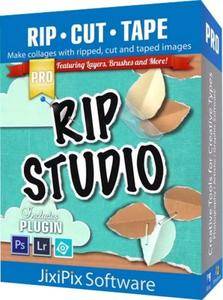 JixiPix Rip Studio version 1.1.10 | 229.3 Mb
JixiPix Rip Studio version 1.1.10 | 229.3 Mb
2 years in development, 3 years prototyping, and thousands of hours in the art department, Rip Studio redefines everything you know about a collaging app. It offers super realistic ripped and cut borders, tape, creased and folded images, and curled edges with full 3D shadowing. All with an incredible interface that seamlessly handles layers while maintaining an easy-to-use workflow. Rip Studio gives you control over every element created inside the app. Rip, tear, or cut edges by drawing around the image. Curl up the edges and wrinkle the surface by simply adjusting a slider. Behind the scene a powerful 3D light engine works to make surface wrinkles and creases look realistic; this adjustable light source will have shadows popping off the page. Finish your creative composition with a tape effect, or choose from a library of objects like stickpins, staples, rusty nails and gems. Every rip you make or tape you place is unique and one-of-a-kind!
Created for professionals who want eye-catching elements for their designs and compositions. Quickly rip out shapes and letters by drawing around on your image. Create paper objects for Ads, Music covers, Art Collages and Scrapbook pages with one-of-a-kind cutout, ripped out, taped and pinned shapes made from images or other clipart. With Rip Studio you can throw out those boring overused templates and create a custom piece with complete control over shape, width, fiber, texture and curl.
Built with PRO features Rip Studio easily creates a single incredible piece or a whole collage right inside the app! Built with a powerful workflow, you can add images quickly simply selecting them from your library and dropping them - all at once-
on the open application. As each image is placed a layer is created for easy compositing, editing and transformation. To finish your composition, choose from a library of gems, stickpins and staples; or add transparent tape, duct tape and masking tape for added interest.
With a focus on ease-of-use, ripped pieces can be created by freely drawing on the image or background - if too much is ripped out simply reverse the tool and add the area back in. Also, included in the app is an Image Tool to allow photos to be resized or rotated inside the ripped pieces; or you have the option to completely replace the image while retaining the shape. This powerful feature enables professionals to create custom templates for future use and allows projects to be shared with other artists.
Rip Studio - is easy, professional and one-of-a-kind
Pro Features
Rip Studio is a PRO product featuring layers, multiple selection, 3D light for casting realistic shadows, and the best effects designed for Artists, Photographers and other Professionals who require high-resolution on output.
Rip Studio's edges are fully adjustable and can be customized using Edge Width, Fiber Amount, Fiber Length and Edge Roughness. Once a paper is torn use the image tool to move and adjust photos inside or completely replace the image if needed - this great feature is perfect for creating templates for other projects.
Rip Studio is made for the pro user but easy enough for the novice.
Photo Effects
• Rip - creates hand-torn edges around images and text
• Border - adds an adjustable outline with options for color
• Cut - creates a scissor style cut around edges
• Tape - allows adjustable pieces to be placed, moved and resized
Features
• Rip Effect with control over rip width, roughness and fiber length
• Rip Tool for adding and removing areas to torn and cut paper. Also works on shapes and tape
• Rip Styles to change the look of an edge on-the-fly without redrawing the area
• A cool masking tape, duct tape, cloth tape and transparent Tape Effect. When tape is placed on the edge of the image it auto creases! This can't be done with clip art.
• Masking tape, duct tape and transparent tape with adjustable size, color and surface texture
• Move Image Tool for resizing and moving the image inside a ripped or cut area
• Text Editor for creating ripped, cut, bordered or regular-style letters and sentences
• Smart Layers for composing layouts, collages and easy reordering of objects
• Multiple Selection for moving paper, tape and other objects together
• 36 shapes will auto-cut images into stars, circles, flowers and more'
• 102 high resolution papers
• 18 surface textures
• 62 objects like staples, gems, stickpins and more - with the ability to add your own! All objects placed will create an impression below
• Robust 3D lighting casts realistic shadows - supports multiple light sources
• Crease Effect for adding crinkles and creases by simply drawing across the area
• Support for fonts installed on your computer system
• Save Project externally will save projects for future editing and sharing with other artists!
• Save Preset for saving templates inside the app - great for creating custom templates for future use
• Save support for PNG and TIF to preserve transparency behind objects
• Support for high resolution images and output
• Pro's who use the Photoshop and Lightroom Plugin can flag images for batch processing - this features allows photos to be placed right where they want them
System requirements:
Windows Vista or later 32/64-Bit
PLUGIN HOST REQUIRMENTS
Adobe Photoshop CS3+, CC, CC 2014, CC 2015, CC 2017(Win), Photoshop Elements 10-13 (Win) or Lightroom 4+ (Win)
Corel PaintShop Pro X7 and X8 (Win)
Home Page -
-:DOWNLOAD FROM LINKS:-
RapidGator
Код:
https://rapidgator.net/file/e61ba49099e49bae9f00dce002dd1b38/Rip.Studio.1.1.10.rar.html
NitroFlare
Код:
https://nitroflare.com/view/1F90B5A16571FD9/Rip.Studio.1.1.10.rar
|

|

|
 04.06.2020, 14:02
04.06.2020, 14:02
|
#4734
|
|
Местный
Регистрация: 15.09.2019
Сообщений: 25,234
Сказал(а) спасибо: 0
Поблагодарили 0 раз(а) в 0 сообщениях
|
 Privacy Reviver version 3.9.6 Multilingual
Privacy Reviver version 3.9.6 Multilingual
 Privacy Reviver version 3.9.6 Multilingual | 15.3 Mb
Privacy Reviver version 3.9.6 Multilingual | 15.3 Mb
Privacy Reviver will scan your PC and identify any personal information or activities that are at the risk of being exposed to hackers and scammers. Privacy Reviver can safely remove all these traces and keep your information private and secured in minutes.
Protect your personal privacy and browsing history online.
- Protect yourself from Internet fraud
- Erase traces of your online activities
- Safeguard your personal information
Maximum Privacy
Privacy Reviver will scan your computer for potential privacy issues and help fix them before they cause any harm. It protects against identity theft by revealing sensitive information like phone numbers, emails, physical addresses and credit card details stored on your computer. You can remove them in a few easy clicks and stay protected against hackers, scammers and fraudsters.
Stay Protected
Count on Privacy Reviver to perform a deep scan of your Internet browsers and protect your browsing experience. It will remove undesirable browser cookies, let you selectively delete website history and remove stored usernames and passwords. You can cover your tracks easily and protect yourself from aggressive advertisers as well as malicious hackers.
Complete Control
You can set Privacy Reviver to run at startup or at a convenient date and time, ensuring you have timely protection when you need it. Choose the different areas of your PC that you need scanned and secured at any given time. You can setup the perfect privacy protection plan for Privacy Reviver and let it protect your digital footprint on the Internet.
Privacy Reviver Requirements:
- 300MHz or higher processor
- 256 MB of RAM
- 20 MB of hard disk space.
Home Page -
Код:
https://www.reviversoft.com/privacy-reviver/
-:DOWNLOAD FROM LINKS:-
RapidGator
Код:
https://rapidgator.net/file/0d2b12cbc0f1f509df757ce112ad7fea/Privacy.Reviver.3.9.6.rar.html
NitroFlare
Код:
https://nitroflare.com/view/EBF052FB867EF52/Privacy.Reviver.3.9.6.rar
|

|

|
 04.06.2020, 14:04
04.06.2020, 14:04
|
#4735
|
|
Местный
Регистрация: 15.09.2019
Сообщений: 25,234
Сказал(а) спасибо: 0
Поблагодарили 0 раз(а) в 0 сообщениях
|
 Macrium Site Manager 7.2.4898 (64-bit)
Macrium Site Manager 7.2.4898 (64-bit)
 Macrium Site Manager 7.2.4898 (64-bit) | 261.6 Mb
Macrium Site Manager 7.2.4898 (64-bit) | 261.6 Mb
Macrium Site Manager 7 is our central management console for endpoint backup of your site. The first step to site backup is the Starter Pack. As needs grow or change, additional bundles of agents can be easily added - allowing simple management of your backup needs.
What is Macrium Site Manager?
Macrium Site Manager is a great new addition to the Reflect family of image based backup solutions. Now it is much easier to deploy large numbers of Macrium Reflect endpoint backup agents and manage these from a central location. IT Administrators will be able to use a customisable Dashboard to view backup status at a glance, along with easy problem identification and resolution.
What does Macrium Site Manager do?
Using a clearly defined 4 step process the all new Site Manager allows IT Administrators to discover and group PCs and Servers on the network, define who and what is to be backed up, assign schedules and retention policies, and manage backup repositories. Comprehensive event management, alerts and security logging is included and accessible through a browser based user interface. The architecture leverages commonly used Microsoft Windows technologies and requires no specialist skills to install and configure.
What is a Macrium Agent License (MAL)?
Macrium Agent Licences are installed on the Site Manager Server and each license provides a number of seats. These seats are automatically assigned to computers as they are connected to the Site Manager server. If a computer is removed from the Site Manager server, the seat is freed for use elsewhere. This makes using MALs quick and easy to use as they require no special client configuration. Multiple seats can be managed with a single key, making key and license management easier.
Minimum Requirements:
Site Manager: Windows 7 / Windows Server 2008 R2 or later.
Agent: Windows XP/Windows Server 2003 or later.
Home Page -
Код:
https://www.macrium.com/site-manager
-:DOWNLOAD FROM LINKS:-
RapidGator
Код:
https://rapidgator.net/file/1b7346fe4788d2d254891975ff968b87/MacriumSiteManager7.2.4898.rar.html
NitroFlare
Код:
https://nitroflare.com/view/22B3B8732B8E3E4/MacriumSiteManager7.2.4898.rar
|

|

|
 04.06.2020, 14:06
04.06.2020, 14:06
|
#4736
|
|
Местный
Регистрация: 15.09.2019
Сообщений: 25,234
Сказал(а) спасибо: 0
Поблагодарили 0 раз(а) в 0 сообщениях
|
 Nik Collection by DxO 3.0.7 (64-bit)
Nik Collection by DxO 3.0.7 (64-bit)
 Nik Collection by DxO 3.0.7 (64-bit) Multilingual | 583 Mb
Nik Collection by DxO 3.0.7 (64-bit) Multilingual | 583 Mb
The Most Powerful Photo Editing Plugins For Adobe Photoshop & Lightroom. Nik Collection 2 by DxO is a powerful suite of plugins offering an impressive range of creative effects and innovative tools for total editing control.
What's New: :
40+ Brand New Exciting Presets
New looks for creating unique images with just a single click, including Blue Monday and Clarity Bump, plus a whole set of stunning B&W settings.
Edits RAW Files With U POINT
You can now apply U Point exclusive local adjustment technology to RAW files giving photographers more versatility and creative possibilities.
Advanced Optical correction
Take advantage of DxO Labs, analyzing and fixing image defects: distortion, lens softness, vignetting, chromatic aberrations, and vignetting.
Support For HiDPI Displays
Efex Plugins now works with HiDPI screens and displays images in native full resolution.
Color Photography
Color Efex Pro: Providing a wealth of creative possibilities for your color photos
Black & White Photography
Silver Efex Pro: Black & white darkroom styles for superb monochrome images
Analog Photography
Analog Efex Pro inspiring filters from a bygone age of classic cameras & vintage film techniques.
HDR photography
HDR Efex Pro: Create stunning HDR images with a range of clever presets and settings.
U Point on RAW
Powerful U Point technology applies precise and natural enhancements to selected areas of an image without the need for complicated selections or layer masks. U Point is trusted by millions of photographers and uses Control Points, a unique system for applying selective adjustments and corrections. It's now also available on raw files.
Powerful Optical Corrections
DxO has analyzed more than 40,000 combinations of cameras and lenses to create the most advanced algorithms for correcting optical defects, including lack of sharpness, vignetting, chromatic aberrations, and distortion. Optical Correction Modules are automatically downloaded and applied whenever you open images in any DxO PhotoLab. This unique features will help reveal every last detail in your RAW files.Release Notes:
System Requirements:
- Intel Core™ i5 or higher
- 4 GB of RAM (8 GB recommended)
- 4 GB or more of available hard-disk space
- Adobe Photoshop CS5 (64 bits) through CC 2019
- Adobe Photoshop Elements 12 through 2019 (apart from HDR Efex Pro 2, which is not compatible with Photoshop Elements)
- Adobe Photoshop Lightroom 3 through Classic CC 2019
Windows:
- Intel Core® 2 or AMD Athlon™ 64 X2 or higher (Intel Core® i5 or higher recommended)
- 4 GB of RAM (8 GB recommended)
- 4 GB or more of available hard-disk space
- Microsoft® Windows® 7 (64 bits) with Service Pack 1, Microsoft® Windows® 8.1 (64 bits), or Microsoft® Windows® 10 (64 bits and still supported by Microsoft®)
- Adobe Photoshop CS5 (64 bits) through CC 2019
- Adobe Photoshop Elements 13 (64 bits) through 2019 (apart from HDR Efex Pro 2, which is not compatible with Photoshop Elements)
- Adobe Photoshop Lightroom 3 through Classic CC 2019
GPU Compatibility:
- Starting from: NVIDIA GeForce 8 Series, ATI Radeon HD2000 Series, and Intel HD Graphics 2000 Series.
- If no compatible card is available, GPU acceleration will be disabled, and the CPU will be used.
Operating System: Windows 7, 8/8.1, 10 (64-bit only)
Home Page -
Код:
https://nikcollection.dxo.com/
-:DOWNLOAD FROM LINKS:-
RapidGator
Код:
https://rapidgator.net/file/6d9805517e7817803d7a7f64df2e6a68/Nik.3.0.7.rar.html
NitroFlare
Код:
https://nitroflare.com/view/5D8FF2D5AB70149/Nik.3.0.7.rar
|

|

|
 04.06.2020, 14:08
04.06.2020, 14:08
|
#4737
|
|
Местный
Регистрация: 15.09.2019
Сообщений: 25,234
Сказал(а) спасибо: 0
Поблагодарили 0 раз(а) в 0 сообщениях
|
 IDM UltraEdit version 27.00.0.54
IDM UltraEdit version 27.00.0.54
 IDM UltraEdit version 27.00.0.54 (x86/x64) | 180.5 Mb
IDM UltraEdit version 27.00.0.54 (x86/x64) | 180.5 Mb
IDM UltraEdit is used across a diverse range of industries, from professional writers, researchers and journalists to advanced programmers, database managers and web developers. Scores of individuals use UltraEdit as a powerful replacement for windows notepad and even more use it as a text editor because of its ability to handle multiple documents at once, large file handling, powerful search/find/replace functionality, spell checking versatility and much more.
Replacing Notepad or looking for a powerful text editor? UltraEdit is what you're looking for. UltraEdit is the ideal text, HEX, HTML, PHP, Java, javascript, Perl, and Programmer's editor. It's versatile and easy to use. UltraEdit is specially designed for inputting and editing text and code, UltraEdit supports configurable syntax highlighting and code structuring for most any programming languages.
Key features:
• Code Folding
• Unicode support
• Disk based text editing and large file handling - supports files in excess of 4GB, minimum RAM used even for multi-megabyte files
• Mulitline find and replace dialogs for all searches (Find, Replace, Find in Files, Replace in Files)
• 100,000 word spell checker, with foreign languages support (American English, British English, Dutch, Finnish, French, German, Hungarian, Italian, Spanish and Swedish)
• Syntax highlighting - configurable, pre-configured for C/C++, VB, HTML, Java, and Perl, with special options for FORTRAN and LaTex. Multiple wordfiles available for download
• FTP client built in to give access to FTP servers with multiple account settings and automatic logon and save. (32-Bit Only) Includes support for SFTP (SSH2)
• SSH/Telnet window
• Project / workspace support
• Environment Selector - Provides predefined or user-created editing "environments" that remember the state of all of UltraEdit's dockable windows, toolbars and more for user convenience.
• Integrated scripting language to automate tasks
• Configurable keyboard mapping
• Column / block mode editing
• Hexadecimal editor allows editing of any binary file, shows binary and ASCII view
• Named templates
• HTML toolbar preconfigured for popular HTML function
Operating System:
UltraEdit supports 64-bit file handling on both 32-bit and 64-bit Windows platforms (Windows 7 and later).
Home Page -
Код:
http://www.ultraedit.com/
-:DOWNLOAD FROM LINKS:-
RapidGator
Код:
https://rapidgator.net/file/30b92ac3bc683e0185de785ece68c919/IDM.UltraEdit.27.00.0.54.rar.html
NitroFlare
Код:
https://nitroflare.com/view/BB671CA3640F148/IDM.UltraEdit.27.00.0.54.rar
|

|

|
 04.06.2020, 14:11
04.06.2020, 14:11
|
#4738
|
|
Местный
Регистрация: 15.09.2019
Сообщений: 25,234
Сказал(а) спасибо: 0
Поблагодарили 0 раз(а) в 0 сообщениях
|
 Topaz Gigapixel AI 4.9.3.1 (64-bit)
Topaz Gigapixel AI 4.9.3.1 (64-bit)
 Topaz Gigapixel AI 4.9.3.1 (x64) | 1.13 GB
Topaz Gigapixel AI 4.9.3.1 (x64) | 1.13 GB
Beautiful photo enlargements using machine learning. Enlarging your image without losing detail has always been impossible. until now. Upscale your photos by up to 600% while perfectly preserving image quality.
Enlarge Images by up to 600%
Create a beautiful 80 x 60 inch print from a simple iPhone photo. Or transform your DSLR photos into sharp and ultra-detailed 100MP images.
Use truly intelligent upscaling
After being trained with millions of sample images, Gigapixel can now enlarge your images with a surprising level of quality.
Get crisp and clear results.
Gigapixel performs around 2 million operations per pixel to get you results with as much detail and sharpness as possible.
No more fuzzy enlargements.
Breathtakingly sharp prints. High-resolution cropping in post-production. iPhone photos that look like they came out of a DSLR. No matter why you're enlarging your photos, you always want the best possible quality for your results. AI Gigapixel is currently the only photo enlargement product available that can actually add detail back to your upscaled photo.
Recover real details for actual sharpness
Increasing edge contrast is the simplest way to make an image look "sharp", and how most other upscaling software works. Gigapixel is different: it increases the actual sharpness of your upscaled photo by recovering real detail in your image. This is only possible through training and exposure to millions of test images.
Crisp photos that look like they were never upscaled
It's hard to believe that the crisp output image above was enlarged 4x, but it was. Gigapixel AI successfully determines which image features are stars (detail) and what's noise. Then, it naturally accentuates and recovers detail while suppressing noise in your upscaled photo.
The highest-quality image upscaling that you can get anywhere
Because of these exceptional results, Gigapixel AI is used by everyone from leading photographers, to video game modders, to major motion studios. If you ever need to upscale your photo while preserving beautiful detail, take advantage of the most modern technology in the space and give Gigapixel AI a try.
Image enlargement: interpolation vs machine learning
Interpolation-based photo enlargement software has been around for decades. Gigapixel's new approach based on machine learning is a giant leap ahead: state-of-the-art "deep learning" methods allow it to enlarge images while actually adding new details.
Interpolation
Interpolation algorithms work by approximating new pixels from the colors of surrounding ones. This does not add any detail to the image, it just smoothes out the transition between pixels.
Neural Network (Gigapixel AI)
A neural network analyzes thousands of photo pairs to learn how details usually get lost. The algorithm learns to "fill in" information in new images based on what it has learned. effectively adding new detail to your photo.
System Requirements:
Operating System Version:
- Windows 7 x64
- Windows 8/8.1 x64
- Windows 10 x64
Hardware Requirements:
- System RAM: 8GB / 16GB recommended
- GPU VRAM: 2GB / 4GB recommended
Graphics Card Requirements:
- NVIDIA: GeForce GTX 770 2GB / GeForce GTX 960 4GB recommended
- AMD: Radeon HD 8570 2GB / Radeon R9 270 4GB recommended
- Intel: HD Graphics 5000 / Iris Plus Graphics 640 recommended
Home Page -
Код:
https://topazlabs.com/
-:DOWNLOAD FROM LINKS:-
RapidGator
Код:
https://rapidgator.net/file/ca354c12b35a9429f4e884afd022f4c4/Gigapixel4.9.part1.rar.html
https://rapidgator.net/file/732af978c6637a280ba142b83c0388b4/Gigapixel4.9.part2.rar.html
NitroFlare
Код:
https://nitroflare.com/view/A6A60D968E25AE6/Gigapixel4.9.part1.rar
https://nitroflare.com/view/122415AC6AE7A33/Gigapixel4.9.part2.rar
|

|

|
 04.06.2020, 14:13
04.06.2020, 14:13
|
#4739
|
|
Местный
Регистрация: 15.09.2019
Сообщений: 25,234
Сказал(а) спасибо: 0
Поблагодарили 0 раз(а) в 0 сообщениях
|
 FreeGrabApp Free Netflix Download version 5.0.12.603 Premium
FreeGrabApp Free Netflix Download version 5.0.12.603 Premium
 FreeGrabApp Free Netflix Download 5.0.12.603 Premium | 59.4 Mb
FreeGrabApp Free Netflix Download 5.0.12.603 Premium | 59.4 Mb
Unique and powerful application for downloading entire NetFlix serials, TV shows, documentaries, movies, music using the fastest multistream FreeGrabApp application engine.
Interface
Free Netflix Download got totally new and user-friendly interface! We hope you'll enjoy it!
Load Control
You can easily stop, resume the downloading process and much more!
Optimal settings
Automatic selection of the optimal voice quality and language!
Great Sound
Support downloading Dolby Digital Surround Audio 5.1!
HD Quality
Free Netflix Download support downloading HD NetFlix video.
Multi-Stream
Free Netflix Download is able to download multiple videos at the same time!
Subtitles
Support downloading subtitles in TTML format!
Operating System: Windows 7 SP1 and later
Home Page -
Код:
https://freegrabapp.com/
-:DOWNLOAD FROM LINKS:-
RapidGator
Код:
https://rapidgator.net/file/f322d567d9757c564a2a1fcb90672531/Free.Netflix.Download.5.rar.html
NitroFlare
Код:
https://nitroflare.com/view/91359F090BBACAF/Free.Netflix.Download.5.rar
|

|

|
 04.06.2020, 14:15
04.06.2020, 14:15
|
#4740
|
|
Местный
Регистрация: 15.09.2019
Сообщений: 25,234
Сказал(а) спасибо: 0
Поблагодарили 0 раз(а) в 0 сообщениях
|
 JixiPix Artista Impresso 1.8.12 Pro
JixiPix Artista Impresso 1.8.12 Pro
 JixiPix Artista Impresso 1.8.12 Pro | 116 mb
JixiPix Artista Impresso 1.8.12 Pro | 116 mb
For professionals who like creative control we give you Smart Layers and brushes for blending multiple paint styles, a library of Edges that blend beautifully with canvas, a Background Paint effect to create distances, a Soft Paint effect for enhancing foreground subjects, an Aged Paint effect for adding craquelure to paintings, and an ultra-impressionism effect called Tache to cover paintings with broken brush strokes. Impresso Pro has everything an Artist or Photographer will need to create gallery-style paintings with enough detail even for the largest print.
Pro Version Includes: Smart Layers, Brushes, Painted Edges and 6 Paint Styles: Alla Prima, En Plein Air, Soft Paint, Background Paint, Aged Paint and Tache.
Standalone Product that transform photos into paintings then combines paint effects with layers and brushes for gorgeous print-worthy artwork. Also includes plugin for Photoshop, Elements, Lightroom and PaintShop Pro
-:DOWNLOAD FROM LINKS:-
RapidGator
Код:
https://rapidgator.net/file/4eeb9ab59f70140400f93c8f3c79001b/Artista.Impresso.Pro.1.8.12.rar.html
NitroFlare
Код:
https://nitroflare.com/view/7FC1FE6F4995625/Artista.Impresso.Pro.1.8.12.rar
|

|

|
      
Любые журналы Актион-МЦФЭР регулярно !!! Пишите https://www.nado.in/private.php?do=newpm&u=12191 или на электронный адрес pantera@nado.ws
|
Здесь присутствуют: 6 (пользователей: 0 , гостей: 6)
|
|
|
 Ваши права в разделе
Ваши права в разделе
|
Вы не можете создавать новые темы
Вы не можете отвечать в темах
Вы не можете прикреплять вложения
Вы не можете редактировать свои сообщения
HTML код Выкл.
|
|
|
Текущее время: 13:47. Часовой пояс GMT +1.
| |