 25.03.2019, 10:18
25.03.2019, 10:18
|
#3286
|
|
Местный
Регистрация: 14.12.2016
Сообщений: 26,884
Сказал(а) спасибо: 0
Поблагодарили 0 раз(а) в 0 сообщениях
|
 SoftPerfect NetWorx 6.2.4 Multilingual
SoftPerfect NetWorx 6.2.4 Multilingual
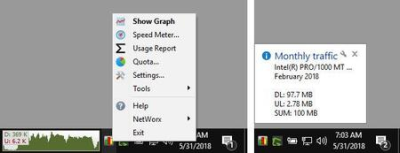 SoftPerfect NetWorx 6.2.4 Multilingual | 13.8 Mb
SoftPerfect NetWorx 6.2.4 Multilingual | 13.8 Mb
NetWorx is a simple, yet versatile and powerful tool that helps you objectively evaluate your bandwidth consumption situation. You can use it to collect bandwidth usage data and measure the speed of your Internet or any other network connections.
NetWorx can help you identify possible sources of network problems, ensure that you do not exceed the bandwidth limits specified by your ISP, or track down suspicious network activity characteristic of Trojan horses and hacker attacks.
The program allows you to monitor all your network connections or just a specific network connection, such as Wireless or Mobile Broadband. The software also features an array of highly customisable visual and sound alerts. You can set it up to alert you when the network connection is down or when some suspicious activity - such as unusually heavy data flow - occurs. It can also automatically disconnect all dial-up connections and shut the system down.
The incoming and outgoing traffic is represented on a line chart and logged into a file, so that you can always view statistics about your daily, weekly and monthly bandwidth usage and dial-up duration. The reports can be exported to a variety of formats, such as HTML, MS Word and Excel, for further analysis.
Clear graphic and/or numeric display.
Usage reports, exportable to a variety of file formats, including Excel, MS Word and HTML.
Close supervision of uploads and s.
Support of dial-up, ISDN, cable modems, ADSL, Ethernet cards, and more.
Network information and testing tools with advanced netstat that displays applications using your Internet connection.
Options to notify the user or automatically disconnect from the Internet when the network activity exceeds a certain level.
Speed meter to accurately time s and report the average transfer rates.
Dial-up session journal with detailed information about every session.
With NetWorx you can:
Find out and monitor how fast your Internet connection is and how much Internet traffic you consume.
Verify whether your ISP charges your Internet usage fairly.
Detect a suspicious network activity on your computer.
Perform simple network tests such as ping and trace route.
Be notified about excessive Internet usage.
Windows XP through Windows 10,
Windows Server 2003 through 2016,
32-bit and 64-bit
-
DOWNLOAD
uploadgig
Код:
https://uploadgig.com/file/download/8e7e8C041a32A86d/xArnJikE_NetWorx6.2.4.rar
rapidgator
Код:
https://rapidgator.net/file/0b90610aa1860d130fb3f94c2d7ee927/xArnJikE_NetWorx6.2.4.rar
takefile
Код:
https://takefile.link/yjbkjojmmci1/xArnJikE_NetWorx6.2.4.rar.html
hitfile
Код:
https://hitfile.net/0Rnolm0/xArnJikE_NetWorx6.2.4.rar.html
nitroflare
Код:
http://nitroflare.com/view/1920501ED4A555A/xArnJikE_NetWorx6.2.4.rar
|

|

|
 25.03.2019, 10:22
25.03.2019, 10:22
|
#3287
|
|
Местный
Регистрация: 14.12.2016
Сообщений: 26,884
Сказал(а) спасибо: 0
Поблагодарили 0 раз(а) в 0 сообщениях
|
 Pixel Editor 2.37
Pixel Editor 2.37
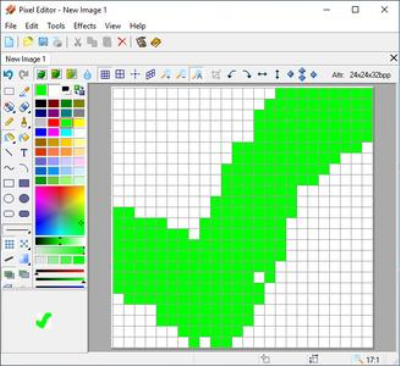 Pixel Editor 2.37 | 6.7 Mb
Pixel Editor 2.37 | 6.7 Mb
This image editor is optimized for editing small pictures.
Make buttons for your Web sites and programs
Create and edit small images in either standard or custom sizes in depths up to 16 million colors
Paint images with pen, brush, airbrush, ellipse, rectangle, line, curve tools
Make buttons for your Web sites and programs
Make icons for *nix, Windows, Mac OS, iOS, Android
Create and edit small images in either standard or custom sizes in depths up to 16 million colors
Create and edit semi-transparent PNG images in 32-bit color depth with 8-bit alpha channel
Paint images with pen, brush, airbrush, ellipse, rectangle, line, curve tools
Draw smooth lines and shapes with antialiasing
Roll, shift and rotate images
Paint images with gradient and chess fill
Modify images with various effects such as drop shadows, opacity, smooth, negative, grayscale, colorize, rotate, roll and mirror
Resample images with smooth
Import and export .png, .bmp, .jpeg, .gif, .wbmp, .xpm
Copy and paste images to other applications
Print images
System requirements: Windows 95/98/ME/2000/NT/XP/2003/Vista/7/8/10, 12 MB Hard Disk.
-
DOWNLOAD
uploadgig
Код:
https://uploadgig.com/file/download/06FE2F2bf0c21d91/VhCNXhuG_Pixel_Editor_2.37.rar
rapidgator
Код:
https://rapidgator.net/file/1863ce63b99b50c41da99b332e9e5192/VhCNXhuG_Pixel_Editor_2.37.rar
takefile
Код:
https://takefile.link/5wijv43yr99e/VhCNXhuG_Pixel_Editor_2.37.rar.html
hitfile
Код:
https://hitfile.net/SmuMxw0/VhCNXhuG_Pixel_Editor_2.37.rar.html
nitroflare
Код:
http://nitroflare.com/view/F1C118D5A3D4E66/VhCNXhuG_Pixel_Editor_2.37.rar
|

|

|
 25.03.2019, 10:26
25.03.2019, 10:26
|
#3288
|
|
Местный
Регистрация: 14.12.2016
Сообщений: 26,884
Сказал(а) спасибо: 0
Поблагодарили 0 раз(а) в 0 сообщениях
|
 ICL-Icon Extractor 5.15
ICL-Icon Extractor 5.15
 ICL-Icon Extractor 5.15 | 5.8 Mb
ICL-Icon Extractor 5.15 | 5.8 Mb
Take a trip to the online arena and find some good quality websites those are offering all types of icon extract. With the help of these extractors, you can professionally scan folders and files or all drives for icon images.
You can easily icons from the online world. You can easily do icon extract images from ICO, CUR, ANI, EXE, ICL, DLL, SCR, IL, NIL, DCR, RES, OCX, VBX, DPL, BPL and other libraries. You can easily extract all types of icon in computer from ZIP and RAR achieves. And you can it on your computer it is very simple or you can also take help of internet to find the best icon.
Quickly and efficiently scan files, folders or even entire drives for icon images
Download icons from the Internet
Extract icon images from ICO, CUR, ANI, EXE, ICL, DLL, SCR, IL, NIL, DCR, RES, OCX, VBX, DPL, BPL and other libraries
Extract icon images from ZIP and RAR archives
Extract and save Windows XP/Vista/7/8/10 icons
Store icons that you found in special ICC icon collection format with icon source information
Sort icons inside collections
Split icon libraries into individual icon files
Customize standard Windows icons
Rebuild and repair the icon cache
Windows 2000/XP/Vista/7/8/10
-
DOWNLOAD
uploadgig
Код:
https://uploadgig.com/file/download/8d94a1a77C870092/i8IUNMBw_ICLI.con.Extractor.5.15.rar
rapidgator
Код:
https://rapidgator.net/file/3ce155b59c928262e73c47b992d93e28/i8IUNMBw_ICLI.con.Extractor.5.15.rar
takefile
Код:
https://takefile.link/3uz2riq607nx/i8IUNMBw_ICLI.con.Extractor.5.15.rar.html
hitfile
Код:
https://hitfile.net/8T0GJA9/i8IUNMBw_ICLI.con.Extractor.5.15.rar.html
nitroflare
Код:
http://nitroflare.com/view/75FAE5FD276E09C/i8IUNMBw_ICLI.con.Extractor.5.15.rar
|

|

|
 25.03.2019, 10:30
25.03.2019, 10:30
|
#3289
|
|
Местный
Регистрация: 14.12.2016
Сообщений: 26,884
Сказал(а) спасибо: 0
Поблагодарили 0 раз(а) в 0 сообщениях
|
 IconoMaker 3.36
IconoMaker 3.36
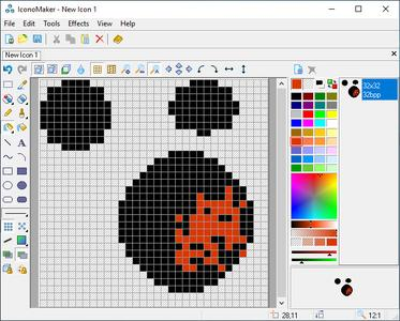 IconoMaker 3.36 | 6.4 Mb
IconoMaker 3.36 | 6.4 Mb
Icon Maker for Windows PC is a powerful, easy-to-use icon maker for editing Windows icons and small images.
Edit packed Windows Vista/7/8/10 icons
Create and edit icons in either standard or custom sizes, in color depth up to 16 million colors
Make icons for Windows, iOS, Android, Mac OS, *nix, web sites
Create and edit icons for Windows XP in 32-bit color depth with 8-bit alpha channel
Paint images with pen, brush, airbrush, ellipse, rectangle, line, curve tools
Roll, shift and rotate images
Import and export .ico, .png, .png/base64, .xpm, .xbm, and .icpr formats
Make icons for Mac OS Leopard
Sort images inside icons
Copy and paste images to other applications
Copy and paste color values from the clipboard
Test icons
Operating System: Windows 98, Windows 2000, Windows XP, Windows Vista, Windows 7, Windows 8, Windows 10
-
DOWNLOAD
uploadgig
Код:
https://uploadgig.com/file/download/a2a8a1D4eb7e04ca/PMFfokIh_IconoMaker_3.36.rar
rapidgator
Код:
https://rapidgator.net/file/72cdb282ebf4f2ec59082056bc590097/PMFfokIh_IconoMaker_3.36.rar
takefile
Код:
https://takefile.link/k3d0p6voufxc/PMFfokIh_IconoMaker_3.36.rar.html
hitfile
Код:
https://hitfile.net/PJsO5mh/PMFfokIh_IconoMaker_3.36.rar.html
nitroflare
Код:
http://nitroflare.com/view/7807D5A8086E3A0/PMFfokIh_IconoMaker_3.36.rar
|

|

|
 25.03.2019, 10:34
25.03.2019, 10:34
|
#3290
|
|
Местный
Регистрация: 14.12.2016
Сообщений: 26,884
Сказал(а) спасибо: 0
Поблагодарили 0 раз(а) в 0 сообщениях
|
 Icon Craft 4.69
Icon Craft 4.69
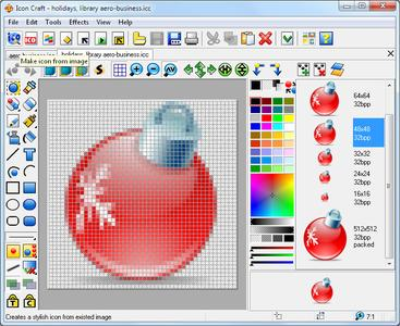 Icon Craft 4.69 | 8.2 Mb
Icon Craft 4.69 | 8.2 Mb
Icon Craft is a powerful and easy-to-use icon creator to edit icons, find, extract, create icon and cursor images, and manage icon libraries and image lists.
Create and edit smooth semi-transparent icons, static and animated cursors for Windows XP/Vista/7/8/10
Icon Craft is a powerful and easy-to-use icon creator to edit icons, find, extract, create icon and cursor images, and manage icon libraries and image lists.
Manage icons, static and animated cursors, icon libraries, image lists
Create and edit smooth semi-transparent icons, static and animated cursors for Windows XP/Vista/7/8/10
Make icons and small pictures for iOS, Android, Mac OS, Linux, web sites
Create and edit icons in standard and custom sizes, with color depth up to 32-bit True Color
Paint images with gradient and chess fill
Create multi-layer images
Modify images with a variety of effects: drop shadow, opacity, smooth, negative, grayscale, colorize, rotate, roll and mirror
Import and export ICO, ICNS, BMP, JPEG, ANI, CUR, GIF, PNG, TGA, WMF, WBMP, XPM, XBM and Adobe Photoshop PSD image formats
Work with Mac OS X 1024x1024 icons
Work with 768x768 icons for Windows 10
Manage icon libraries for better and more efficient image storage
Extract icons from Windows executables, libraries and animated cursor files, ZIP and RAR archives
Download icons from the Internet
Search for icons in folders
Modify icons contained inside executables
Convert or apply effects to multiple icons at once
Export icon captions to text files
Customize your desktop and folder icons
Windows 95/98/ME/2000/NT/XP/2003/Vista/7/8/10, 64 MB RAM, Pentium-300 MHz, 10 MB Hard Disk, True Color video card.
-
DOWNLOAD
uploadgig
Код:
https://uploadgig.com/file/download/cfad8325144390ce/Fa9rarrO_IconCraft4.69.rar
rapidgator
Код:
https://rapidgator.net/file/f9521848fffa96e20fbf10952a2ffff0/Fa9rarrO_IconCraft4.69.rar
takefile
Код:
https://takefile.link/3cgazce7noi2/Fa9rarrO_IconCraft4.69.rar.html
hitfile
Код:
https://hitfile.net/MdkozRb/Fa9rarrO_IconCraft4.69.rar.html
nitroflare
Код:
http://nitroflare.com/view/5AB6D1D842F5B1D/Fa9rarrO_IconCraft4.69.rar
|

|

|
 25.03.2019, 10:38
25.03.2019, 10:38
|
#3291
|
|
Местный
Регистрация: 14.12.2016
Сообщений: 26,884
Сказал(а) спасибо: 0
Поблагодарили 0 раз(а) в 0 сообщениях
|
 Wondershare PDFelement Professional 6.8.9.4193 Multilingual
Wondershare PDFelement Professional 6.8.9.4193 Multilingual
 Wondershare PDFelement Professional 6.8.9.4193 Multilingual | 75 Mb
Wondershare PDFelement Professional 6.8.9.4193 Multilingual | 75 Mb
Meet All-New PDFelement 6 - The most Powerful and Simple PDF solution that changes the way you work with your important documents Forever. PDFelement 6 delivers a better way to transform your office documents.
Brand New Design
Work better, faster and easier with a revamped design consistent across Windows and Mac. form data automation
Form Data Automation
Empower your business workflow with advanced form automation and data extraction technology. text editing
Smarter, Faster Text Editing
Get an extremely smooth text editing experience that is like Microsoft Word.
The Complete PDF Solution
Get everything you need to create, convert, edit and sign PDFs. Best of all, it's affordable.
Edit PDFs like Word
It's never been easier to edit any Microsoft office files without compromising formatting & style.
Smarter Editing
Take control of your Office documents by adjusting or changing the font type, size and style, without losing font and formatting.
OCR
Use a robust Optical Character Recognition feature to free text from scans and photos and transform it into editable, searchable and selectable PDFs.
Text Autofit
Automatically reflow text when altering paragraphs in single line or paragraph mode.
Spell Check
Fix typos and other small mistakes highlighted for you with automated spelling error detection.
Create Fillable PDF Forms
Turn any non-fillable form made in Word, Excel or other Office applications into a fillable, editable PDF with just one click.
Export Form Data into Excel
Use our intelligent form automation technology to extract PDF form data from hundreds of identical forms into a single, accessible Excel sheet within seconds.
Export Data from Scanned PDFs
Use advanced OCR technology to quickly and accurately convert piles of paper documents into archive- and analysis-friendly Office files.
Templates
Create your own form template. Or draw from PDFelement's library of 8000+ forms used commonly across a range of departments and industries.
Create from Files
Create professional-looking PDFs from all the popular Office file types, plus 300+ other file types, and images, like JPEG, TIFF and PNG.
Speedy PDF Creation
Combine hundreds of files in different file types into a single PDF.
Reorder, Split, Add
Manage drag-and-droppable page thumbnails in an enlarged window to add, split, delete, and reorder pages.
Bates Numbering
Add customizable Bates Numbering to documents for easy indexing and retrieval.
Convert
Transform PDFs into various file types, like Microsoft Word, Excel, PowerPoint, HTML, JPEG and more with a simple click.
Split PDFs
Split large PDFs into multiple smaller ones and save them into multiple file formats.
Extract Pages
Pick a single page or range of pages from a document and convert them into a separate PDF.
Batch Convert
Turn multiple PDF files into Microsoft Word, Excel, PowerPoint formats and more all at one time.
Password Protection
Password protect PDF files with nearly unbreakable 256-bit AES encryption. Customizable controls let you lock specific functions like view, print, edit, fill and rotate.
Redaction
Click-and-drag to permanently conceal text and images with user-selected colors. Then add custom overlay text or redaction codes.
Sign
Create and manage digital signatures to approve and sign documents electronically.
Share
Share your protected, digitally signed PDFs directly via Dropbox, or click to send them as an email attachment.
Annotate
Collaborate on PDFs by adding sticky note comments and text boxes anywhere you like.
Markup
Markup documents for reviewing with highlight, cross-out, underline and other text tools.
Shapes
Use custom images and hand drawing tools to create familiar shapes - like lines, rectangles and arrows.
Stamps
Insert commonly used stamps, like "sign here"flags and "approved". Or customized your own stamps and save them for later.
Operating System:
Windows 10/8.1/8/7/Vista/XP
Processor: 1Ghz Processor or above
RAM: 512MB RAM or above
Available Hard Drive Space:
500 MB or above
-
DOWNLOAD
uploadgig
Код:
https://uploadgig.com/file/download/9eDef6aC62164B20/5noYVbZB_PDFelementProfessional6.8.9.4193.rar
rapidgator
Код:
https://rapidgator.net/file/7e9a7f74f92cb32ee7e850c1b80a0f66/5noYVbZB_PDFelementProfessional6.8.9.4193.rar
takefile
Код:
https://takefile.link/dcbuwl57236j/5noYVbZB_PDFelementProfessional6.8.9.4193.rar.html
hitfile
Код:
https://hitfile.net/BmI91Cy/5noYVbZB_PDFelementProfessional6.8.9.4193.rar.html
nitroflare
Код:
http://nitroflare.com/view/39EFB64DE0CECD5/5noYVbZB_PDFelementProfessional6.8.9.4193.rar
|

|

|
 25.03.2019, 10:42
25.03.2019, 10:42
|
#3292
|
|
Местный
Регистрация: 14.12.2016
Сообщений: 26,884
Сказал(а) спасибо: 0
Поблагодарили 0 раз(а) в 0 сообщениях
|
 Evaer Video Recorder for Skype 1.9.3.25
Evaer Video Recorder for Skype 1.9.3.25
 Evaer Video Recorder for Skype 1.9.3.25 | 26.6 Mb
Evaer Video Recorder for Skype 1.9.3.25 | 26.6 Mb
Record your Skype video and audio calls into AVI movies. Easy to use for your Skype video and audio interviews, conferences, podcasts, or family VoIP calls. Evaer - excellent Skype video & audio recorder features: Capture original Skype video and audio data to record with high quality.
Support single video call and group video calls. Directly record Skype video calls to your hard disk with side-by-side or separate mode. Record separate MP3 audio file in the video calls is optional. Choose the video compressor by your requirement. Automatic chat reply. Easy to use with friendly UI.
Capture original Skype video and audio data to record with high quality.
Supports recording single Skype video calls, Skype screen sharing sessions and up to 10 way Skype group video calls.
Record Skype video calls directly to your hard disk with side-by-side, separate files, audio-only, local-webcam-only and remote-webcam-only mode.
Changeable recording video compressor, video resolution (supports 240p, 360p, 480p, 720p, 1080p) and frame rate.
Answering machine for Skype video and voice incoming calls.
Option to record Skype video calls into MP4 or AVI files.
Option to record separate MP3 audio files with video calls.
Option to record both sides sound, local sound only and remote sound only.
Automatically record MP3 audio files if audio calls only.
Automatic chat reply.
Easy to use with friendly UI.
Free to try and free to upgrade.
XP/Vista/7/8/10 (32/64bit)
-
DOWNLOAD
uploadgig
Код:
https://uploadgig.com/file/download/197b9109cCF4250d/m6GqsSaL_EvaerVideoRecorderforSkype1.9.3.25.rar
rapidgator
Код:
https://rapidgator.net/file/d029408fa6de74289583084e412bb0b5/m6GqsSaL_EvaerVideoRecorderforSkype1.9.3.25.rar
takefile
Код:
https://takefile.link/e5mlqkmqa9ob/m6GqsSaL_EvaerVideoRecorderforSkype1.9.3.25.rar.html
hitfile
Код:
https://hitfile.net/TCTbooj/m6GqsSaL_EvaerVideoRecorderforSkype1.9.3.25.rar.html
nitroflare
Код:
http://nitroflare.com/view/E51795CDDE59CC6/m6GqsSaL_EvaerVideoRecorderforSkype1.9.3.25.rar
|

|

|
 25.03.2019, 10:46
25.03.2019, 10:46
|
#3293
|
|
Местный
Регистрация: 14.12.2016
Сообщений: 26,884
Сказал(а) спасибо: 0
Поблагодарили 0 раз(а) в 0 сообщениях
|
 SoftPerfect Switch Port Mapper 3.0.1
SoftPerfect Switch Port Mapper 3.0.1
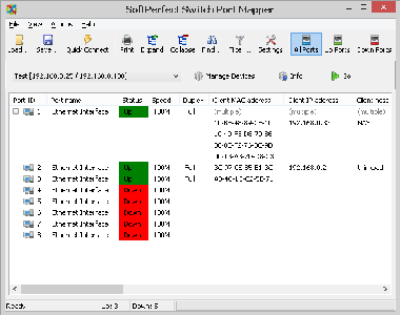 SoftPerfect Switch Port Mapper 3.0.1 | 7.8 MB
SoftPerfect Switch Port Mapper 3.0.1 | 7.8 MB
The SoftPerfect Switch Port Mapper tool works with managed network switches and reports what is connected to switch ports, and which ports are not connected. For every connected port, the port mapper lists the MAC address, IP address and host names of the computers associated with that port.
Additionally, the software can display each client's network card vendor, port speed, and the counters of erroneous and discarded frames for every port. This can be of good assistance when troubleshooting network connectivity issues.
Shows what is connected to every switch port in a simple table format.
Pulls ARP table from a router to display IP information of connected clients.
Scans the current subnet for MAC-to-IP address mappings if there is no router.
Comes in two editions: a GUI application and a console application for using in scripts.
Allows direct launch of other applications and tools for convenience and easy management.
Fully supports SNMPv1, SNMPv2c and SNMPv3, including bulk operations.
Windows XP through Windows 10,
Windows Server 2003 through 2016
32-bit and 64-bit
-
DOWNLOAD
uploadgig
Код:
https://uploadgig.com/file/download/076F2bd5Fe8e956f/BdaMeIeD_SwitchPortMapper3.0.1.rar
rapidgator
Код:
https://rapidgator.net/file/9a2b2f8067e9cd34ddf1baacafeb0712/BdaMeIeD_SwitchPortMapper3.0.1.rar
takefile
Код:
https://takefile.link/glcuvm0a1yda/BdaMeIeD_SwitchPortMapper3.0.1.rar.html
hitfile
Код:
https://hitfile.net/UhgHTXh/BdaMeIeD_SwitchPortMapper3.0.1.rar.html
nitroflare
Код:
http://nitroflare.com/view/07990BB9DFE2858/BdaMeIeD_SwitchPortMapper3.0.1.rar
|

|

|
 25.03.2019, 10:50
25.03.2019, 10:50
|
#3294
|
|
Местный
Регистрация: 14.12.2016
Сообщений: 26,884
Сказал(а) спасибо: 0
Поблагодарили 0 раз(а) в 0 сообщениях
|
 Icon Processor 3.18
Icon Processor 3.18
 Icon Processor 3.18 | 6.3 Mb
Icon Processor 3.18 | 6.3 Mb
Icon Processor is a goodie for icon lovers or those who adorn their desktops and Explorer with fanciful little graphics.
This icon generator allows you to take an image and convert it into the ICO format. Icon Processor supports Bitmap, JPEG, GIF, SVG, AI and WMF graphics as well as desktop cursors. For example, you can use it to create icons from images you've found on the Web or family photos you digitized with a scanner. In addition, Icon Processor can extract icon files from folders and libraries.
Create smooth icons from images or photos
Apply effects and styles to icons
Create semi-transparent icons with shadows
Search for icons in folders, split icon libraries into individual icons
Use command-line or wizard interfaces
Windows 95/98/ME/2000/NT/XP/2003/Vista/7/8/10, 12 MB Hard Disk
-
DOWNLOAD
uploadgig
Код:
https://uploadgig.com/file/download/c9670be2b57E82F4/ueowMRu4_Icon_Processor_3.18.rar
rapidgator
Код:
https://rapidgator.net/file/bbf78af9d14d40c81f9c125d4e1383dd/ueowMRu4_Icon_Processor_3.18.rar
takefile
Код:
https://takefile.link/ee2uck91ax3d/ueowMRu4_Icon_Processor_3.18.rar.html
hitfile
Код:
https://hitfile.net/aCyFkv8/ueowMRu4_Icon_Processor_3.18.rar.html
nitroflare
Код:
http://nitroflare.com/view/CC6115D77452D7C/ueowMRu4_Icon_Processor_3.18.rar
|

|

|
 25.03.2019, 13:36
25.03.2019, 13:36
|
#3295
|
|
Местный
Регистрация: 14.12.2016
Сообщений: 26,884
Сказал(а) спасибо: 0
Поблагодарили 0 раз(а) в 0 сообщениях
|
 Camera Bits Photo Mechanic 5.0 Build 19749
Camera Bits Photo Mechanic 5.0 Build 19749
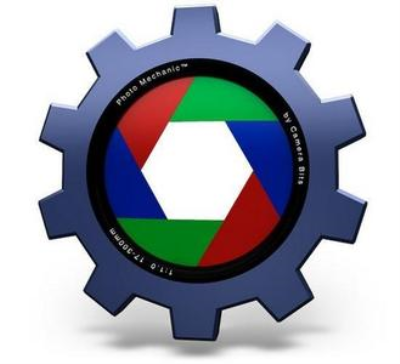 Camera Bits Photo Mechanic 5.0 Build 19749 | 60 MB
Camera Bits Photo Mechanic 5.0 Build 19749 | 60 MB
Photo Mechanic's super fast browsing enables you to quickly Ingest, Edit and Export, taking the work out of your workflow. Its powerful batch processing, full support for image variables, IPTC and Exif metadata, make it the perfect tool for any digital photographer.
Ingest
Photo Mechanic's Ingest utility is one of its core components. Streamline and speed up your copying process while utilizing Photo Mechanic's many options to personalize and organize your images to your own specifications. Copy files from several flash cards simultaneously, flatten the directory structure, rename the files, add IPTC information, and make a mirrored backup folder - all in one step! Copy images to one or more destination folders using Photo Mechanic's Live Ingest, while shooting wirelessly or tethered.
Photo Mechanic's Ingest utility is one of its core components.
Streamline and speed up your copying process while utilizing Photo Mechanic's many options to personalize and organize your images to your own specifications.
- Photo Mechanic's Ingest utility can copy the files from several flash cards simultaneously, flatten the directory structure of the card or cards, rename the files, add IPTC information, and make a mirrored backup folder - all in one step!
- Open Photo Mechanic's Contact Sheet during ingest and start editing your files immediately. There is no more having to wait until the copy process is complete.
- Use Photo Mechanic's innovative Variables and Code Replacments to customize your file naming to your specific needs.
- Use Photo Mechanic's Live Ingest to monitor one or more paths for new files and ingest them as they appear. Great for tethered or remote cameras.
- Keep multiple Live Ingests active at the same time, and quickly copy photos to as many as three separate locations.
Edit
Editing your photos in Photo Mechanic is a snap! Quickly edit your photos utilizing the many functions Photo Mechanic contains, personalized to your needs. Quickly rotate, preview, copy, delete, tag, watermark, rename, resize, set GPS coordinates, and add IPTC metadata to photos both individually and in batches. Adjust capture dates and times, change a files resolution, or embed an ICC profile into your JPEGs. View and compare images side by side both horizontally and vertically.
Editing your photos in Photo Mechanic is a snap!
Quickly edit your photos utilizing the many functions Photo Mechanic contains, personalized to your needs.
- Photo Mechanic's Contact Sheet is the core of Photo Mechanic, providing a way to view your images quickly, conveniently, and customized according to your needs.
- Quickly rotate, preview, copy, delete, tag, watermark, rename, resize, and add IPTC metadata to photos both individually and in batches.
- Manually arrange photos in an arbitrary order - even across multiple folders.
- Adjust capture dates and times, change a files resolution, or embed an ICC profile into your JPEGs.
- View photos at full resolution using the Preview window. Zoom up to 800% to check for critical sharpness.
- View and compare images side by side both horizontally and vertically. Spot differences between images that are too subtle for a single image view, or just to help you pick between two top choices.
- Add or update metadata to batches of images using Photo Mechanic's IPTC Stationary Pad.
- Photo Mechanic goes beyond the basic functionality of a simple linear keyword list using Structured Keywords.
- Photo Mechanic allows you to add, copy, or modify GPS coordinates to individual or groups of photos.
- Import GPX or NMEA log files from a GPS device to calculate the GPS coordinates of selected photos. Easily adjust for time differences between the photos and the GPS log to improve accuracy.
Export
Exporting photos your way is easy with Photo Mechanic. You can create web galleries, print contact sheets, send photos to your clients via email, or archive your images by burning them to CDs or DVDs. Upload your images via FTP, SFTP, and to a a variety of popular online services.
Exporting photos your way is easy with Photo Mechanic.
You can create web galleries, print contact sheets, upload to an FTP server or online service, send photos to your clients via email, or archive your images by burning them to CDs or DVDs.
- Upload your images using Photo Mechanic's file uploader templates. Use FTP, SFTP, or upload to popular online services such as PhotoShelter, DF Studio, Amazon S3, ExposureManager, Flickr, Gallery 2, PhotoDeck, SmugMug, and Zenfolio.
- Print contact sheets or send your clients images via E-mail.
- Archive your images by burning them to CDs or DVDs.
- Create web galleries from a variety of HTML or Flash-based slide show viewers such as Photo Mechanic's PMSlideshow, or choose from a sample of galleries from Simple Viewer.
- Windows Vista, Windows 7, Windows 8 or Windows 10.
-
DOWNLOAD
uploadgig
Код:
https://uploadgig.com/file/download/54257a3046c6Bd06/KYF1J5sp_Photo.Mechanic.5.0.19749.rar
rapidgator
Код:
https://rapidgator.net/file/641c36e647a978c5200af707aa10700a/KYF1J5sp_Photo.Mechanic.5.0.19749.rar
takefile
Код:
https://takefile.link/un8klcy8w5k6/KYF1J5sp_Photo.Mechanic.5.0.19749.rar.html
hitfile
Код:
https://hitfile.net/qWOBEmG/KYF1J5sp_Photo.Mechanic.5.0.19749.rar.html
nitroflare
Код:
http://nitroflare.com/view/9795FCBA86B9B8F/KYF1J5sp_Photo.Mechanic.5.0.19749.rar
|

|

|
 25.03.2019, 13:40
25.03.2019, 13:40
|
#3296
|
|
Местный
Регистрация: 14.12.2016
Сообщений: 26,884
Сказал(а) спасибо: 0
Поблагодарили 0 раз(а) в 0 сообщениях
|
 Wondershare PDFelement Professional 6.8.9.4193 Portable
Wondershare PDFelement Professional 6.8.9.4193 Portable
 Wondershare PDFelement Professional 6.8.9.4193 Portable | 56.2 Mb
Wondershare PDFelement Professional 6.8.9.4193 Portable | 56.2 Mb
Meet All-New PDFelement 6 - The most Powerful and Simple PDF solution that changes the way you work with your important documents Forever. PDFelement 6 delivers a better way to transform your office documents.
Brand New Design
Work better, faster and easier with a revamped design consistent across Windows and Mac. form data automation
Form Data Automation
Empower your business workflow with advanced form automation and data extraction technology. text editing
Smarter, Faster Text Editing
Get an extremely smooth text editing experience that is like Microsoft Word.
The Complete PDF Solution
Get everything you need to create, convert, edit and sign PDFs. Best of all, it's affordable.
Edit PDFs like Word
It's never been easier to edit any Microsoft office files without compromising formatting & style.
Smarter Editing
Take control of your Office documents by adjusting or changing the font type, size and style, without losing font and formatting.
OCR
Use a robust Optical Character Recognition feature to free text from scans and photos and transform it into editable, searchable and selectable PDFs.
Text Autofit
Automatically reflow text when altering paragraphs in single line or paragraph mode.
Spell Check
Fix typos and other small mistakes highlighted for you with automated spelling error detection.
Create Fillable PDF Forms
Turn any non-fillable form made in Word, Excel or other Office applications into a fillable, editable PDF with just one click.
Export Form Data into Excel
Use our intelligent form automation technology to extract PDF form data from hundreds of identical forms into a single, accessible Excel sheet within seconds.
Export Data from Scanned PDFs
Use advanced OCR technology to quickly and accurately convert piles of paper documents into archive- and analysis-friendly Office files.
Templates
Create your own form template. Or draw from PDFelement's library of 8000+ forms used commonly across a range of departments and industries.
Create from Files
Create professional-looking PDFs from all the popular Office file types, plus 300+ other file types, and images, like JPEG, TIFF and PNG.
Speedy PDF Creation
Combine hundreds of files in different file types into a single PDF.
Reorder, Split, Add
Manage drag-and-droppable page thumbnails in an enlarged window to add, split, delete, and reorder pages.
Bates Numbering
Add customizable Bates Numbering to documents for easy indexing and retrieval.
Convert
Transform PDFs into various file types, like Microsoft Word, Excel, PowerPoint, HTML, JPEG and more with a simple click.
Split PDFs
Split large PDFs into multiple smaller ones and save them into multiple file formats.
Extract Pages
Pick a single page or range of pages from a document and convert them into a separate PDF.
Batch Convert
Turn multiple PDF files into Microsoft Word, Excel, PowerPoint formats and more all at one time.
Password Protection
Password protect PDF files with nearly unbreakable 256-bit AES encryption. Customizable controls let you lock specific functions like view, print, edit, fill and rotate.
Redaction
Click-and-drag to permanently conceal text and images with user-selected colors. Then add custom overlay text or redaction codes.
Sign
Create and manage digital signatures to approve and sign documents electronically.
Share
Share your protected, digitally signed PDFs directly via Dropbox, or click to send them as an email attachment.
Annotate
Collaborate on PDFs by adding sticky note comments and text boxes anywhere you like.
Markup
Markup documents for reviewing with highlight, cross-out, underline and other text tools.
Shapes
Use custom images and hand drawing tools to create familiar shapes - like lines, rectangles and arrows.
Stamps
Insert commonly used stamps, like "sign here"flags and "approved". Or customized your own stamps and save them for later.
Operating System:
Windows 10/8.1/8/7/Vista/XP
Processor: 1Ghz Processor or above
RAM: 512MB RAM or above
Available Hard Drive Space:
500 MB or above
-
DOWNLOAD
uploadgig
Код:
https://uploadgig.com/file/download/CCFdc53fe9d95d3b/stCLQ1c9_PDFelement.rar
rapidgator
Код:
https://rapidgator.net/file/6b1b5ab9061f20c29609c229bef00ae8/stCLQ1c9_PDFelement.rar
takefile
Код:
https://takefile.link/u6pqt118m9ba/stCLQ1c9_PDFelement.rar.html
hitfile
Код:
https://hitfile.net/tAeXrUx/stCLQ1c9_PDFelement.rar.html
nitroflare
Код:
http://nitroflare.com/view/274925358ED8527/stCLQ1c9_PDFelement.rar
|

|

|
 25.03.2019, 13:44
25.03.2019, 13:44
|
#3297
|
|
Местный
Регистрация: 14.12.2016
Сообщений: 26,884
Сказал(а) спасибо: 0
Поблагодарили 0 раз(а) в 0 сообщениях
|
 IdImager Photo Supreme 4.3.3.2032 Multilingual
IdImager Photo Supreme 4.3.3.2032 Multilingual
 IdImager Photo Supreme 4.3.3.2032 Multilingual | 100 Mb
IdImager Photo Supreme 4.3.3.2032 Multilingual | 100 Mb
Do you own a digital camera? Then in no time you will have thousands of images on your computer, and finding that one image you are looking for will become a chore. But Photo Supreme can change all that. Whether you have 1,000 or 500,000 images in your archive, Photo Supreme's integrated photo cataloging and photo management features will help you quickly find and work with your desired image.
- Advanced search capabilities
- Multi Tab Browsing
- Import/Ingest images
- Side-by-Side comparison (up to 6 images)
- Keyword tagging
- Advanced GEO Tagging
- Image organization in portfolios
- Duplicate Detection
- Share images with Facebook, Flickr, Smugmug, Zenfolio, Picasaweb, FTP, EMail
- Dual Monitor Support
- Creative Commons support
- Face Detection
- Area Tagging
- Extensible metadata with Custom Fields
- Take your previews with you while travelling
- Color Managed
- Lossless Image Editing
- Fully Scriptable
- Available for Windows and MacOSX platform
- Multi-User network/server version available for PostgreSQL and SQLServer (Server Edition)
- English, German, French, Italian, Dutch, Portuguese, and Russian locale
Requires WindowsXP or up
1 GB internal memory
20 MB free disk space
-
DOWNLOAD
uploadgig
Код:
https://uploadgig.com/file/download/a148e9f292cFa6af/gUC0LViu_IdImagerPhotoSupreme4.3.3.2032.rar
rapidgator
Код:
https://rapidgator.net/file/e10446be7635f70da2272d6c4e6cae68/gUC0LViu_IdImagerPhotoSupreme4.3.3.2032.rar
takefile
Код:
https://takefile.link/i0rmf9qit6e7/gUC0LViu_IdImagerPhotoSupreme4.3.3.2032.rar.html
hitfile
Код:
https://hitfile.net/qnYsq21/gUC0LViu_IdImagerPhotoSupreme4.3.3.2032.rar.html
nitroflare
Код:
http://nitroflare.com/view/CB367735DC65347/gUC0LViu_IdImagerPhotoSupreme4.3.3.2032.rar
|

|

|
 25.03.2019, 13:48
25.03.2019, 13:48
|
#3298
|
|
Местный
Регистрация: 14.12.2016
Сообщений: 26,884
Сказал(а) спасибо: 0
Поблагодарили 0 раз(а) в 0 сообщениях
|
 Atlantis Word Processor 3.2.13.2
Atlantis Word Processor 3.2.13.2
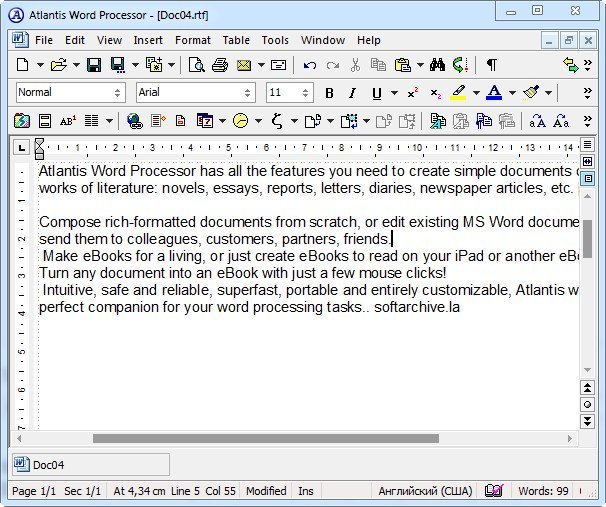 Atlantis Word Processor 3.2.13.2 | 3.3 Mb
Atlantis Word Processor 3.2.13.2 | 3.3 Mb
Atlantis is an innovative, no-nonsense word processor carefully designed with the end-user in mind. Compact, fast-loading, but still powerful and efficient, Atlantis will be the perfect companion for a wide range of your word processing tasks, - from simple to most complex.
It does not matter if you are a novice or a power user, Atlantis has the tools you will ever need to compose highly professional documents. Using a most original and practical Control Board, you will create and manage all components of complex documents with unparalleled ease: sections, fields, headers & footers, newspaper columns, bulleted & numbered lists, styles, bookmarks, footnotes & endnotes, etc, all are a breeze with Atlantis.
Both the Safeguard and Backup Files features make sure that you work under extremely safe conditions. Private documents can also be encoded and secured: you can save them to a proprietary COD file format using powerful 256-bit encryption technology.
The Atlantis AutoCorrect and Spellcheck-As-You-Type features combine with a unique typing assist, the Atlantis Power Type, to dramatically simplify your word processing life. The Overused Words feature will help creative writers avoid repetitions and clichйs.
The Atlantis interface is entirely customizable: menus, toolbars, hot keys, colors and sounds can all be adjusted to suit your own requirements. What's more, Atlantis is a fully portable word processor. You can install Atlantis to a memory flash drive, and Atlantis will travel with you wherever you go.
THE WORD PROCESSING FUNCTIONS:
Document creation and formatting is easy, using a customizable and expandable collection of document templates and sample letters.
Comprehensive Style Sheet support is available for advanced users.
A customizable and expandable Clip Library is stocked with text and graphic items ready to be inserted in larger documents whenever suitable. The Atlantis original collections of clips include everyday phrases, letter writing elements, clip art, etc.
Of course, all the traditional font and paragraph formatting commands are present:
choice of typeface, font size, font color. A state of the art typeface preview.
bold, italic, underline, strikeout, double strikeout, superscript, subscript, small caps, all caps, shadow, outline, emboss, engrave.
choice of 17 underline styles; choice of underline color.
character spacing, scaling, kerning, vertical offset.
fully customizable tab stops.
left/right paragraph indent, first line indent and outdent.
spacing before/after paragraph, 6 types of interline spacing.
keep with next paragraph, keep intact, page break before, widow/orphan control.
and plenty more, only a key press or mouse click away.
Operating System: Windows 2000, Windows XP, Windows Vista, Windows 7, Windows 8, Windows 10.
-
DOWNLOAD
uploadgig
Код:
https://uploadgig.com/file/download/657cf4216c782994/De3fGqpr_Atlantis.Word.Processor.3.2.13.2.rar
rapidgator
Код:
https://rapidgator.net/file/d3b3945658b384e11607a6a2d50f688d/De3fGqpr_Atlantis.Word.Processor.3.2.13.2.rar
takefile
Код:
https://takefile.link/jbp1o9okgq0e/De3fGqpr_Atlantis.Word.Processor.3.2.13.2.rar.html
hitfile
Код:
https://hitfile.net/YoTB0MJ/De3fGqpr_Atlantis.Word.Processor.3.2.13.2.rar.html
nitroflare
Код:
http://nitroflare.com/view/C6784288023B222/De3fGqpr_Atlantis.Word.Processor.3.2.13.2.rar
|

|

|
 25.03.2019, 13:53
25.03.2019, 13:53
|
#3299
|
|
Местный
Регистрация: 14.12.2016
Сообщений: 26,884
Сказал(а) спасибо: 0
Поблагодарили 0 раз(а) в 0 сообщениях
|
 Adobe Dreamweaver CC 2019 v19.1.0.11240 Multilingual
Adobe Dreamweaver CC 2019 v19.1.0.11240 Multilingual
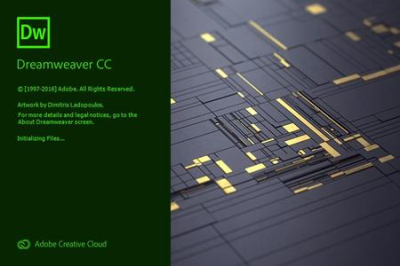 Adobe Dreamweaver CC 2019 v19.1.0.11240 (x64) Multilingual | 993 MB
Adobe Dreamweaver CC 2019 v19.1.0.11240 (x64) Multilingual | 993 MB
Responsive websites. Really fast. Dreamweaver CC gives you faster, easier ways to design, code, and publish websites and web applications that look amazing on any size screen. Quickly create and publish web pages almost anywhere with web design software that supports HTML, CSS, JavaScript, and more.
Build beautiful sites for any browser or device.
Quickly create and publish web pages almost anywhere with web design software that supports HTML, CSS, JavaScript, and more.
Fast, flexible coding.
Create, code, and manage dynamic websites easily with a smart, simplified coding engine. Access code hints to quickly learn and edit HTML, CSS, and other web standards. And use visual aids to reduce errors and speed up site development.
Setup to site up in fewer steps.
Get your sites up and running faster with starter templates that you can customize to build HTML emails, About pages, blogs, e-commerce pages, newsletters, and portfolios. Code coloring and visual hints help you read code more easily for quick edits and updates.
Dynamic display on every device.
Build responsive websites that adapt to fit any screen size. Preview your sites and edits in real time to make sure your pages look and work the way you want before you publish.
See what new can do.
Dreamweaver is always getting better, with new features rolling out regularly. And with your Creative Cloud membership, you get them as soon as we release them. Here are some of the latest updates.
Multi-monitor support for Windows
Now you can expand your workspace by displaying your pages on multiple monitors.
CEF integration
Dreamweaver now integrates with the latest version of Chromium Embedded Framework, so you can build modern HTML5 website and display elements, CSS grids, and much more.
Redesigned, modern UI
A streamlined and clutter-free interface lets you customize your workspace to only show the tools you need to code.
Git support
Collaboration is easy with Git support. Manage all your source code within Dreamweaver and perform all common operations right from the Git panel.
CEF updates
Dreamweaver now integrates with the latest version of Chromium Embedded Framework, so designers and developers can build HTML5-compliant website and display Flexbox elements, CSS grids, and much more.
ES6 support
New EcmaScript 6 support includes quick-type listing of classes, methods, arrow functions, and generator functions, as well as linting of ES6 code so you can work with the latest JavaScript updates.
JavaScript refactoring
Use rename and refactor features to intelligently organize your JavaScript code.
- Processor: Intel Core 2 or AMD Athlon 64 processor; 2 GHz or faster processor.
- Operating system: Microsoft Windows 7 with Service Pack 1, or Windows 10 Creators Update version 1703 (build 10.0.15063) or later.
- RAM: 2 GB of RAM (4 GB recommended).
- Hard disk space: 2 GB of available hard-disk space for installation; additional free space (approximately 2 GB) required during installation. Dreamweaver cannot be installed on removable flash storage devices.
- Monitor resolution: 1280x1024 display with 16-bit video card.
Deutsch, English, Español, Français, Français*, Hebrew*, Italiano, Nederlands, Polish, Português (Brasil), Svenska, Turkish, čeština, Русский, 日本語, 简体中文*, 繁體中文*, 한국어*
-
DOWNLOAD
uploadgig
Код:
https://uploadgig.com/file/download/63aab650474847d7/xBpp8O7P_DW191.rar
rapidgator
Код:
https://rapidgator.net/file/95a4763f5d0f36fc3e14b9c302f90d28/xBpp8O7P_DW191.rar
takefile
Код:
https://takefile.link/oxe2fg43ajr7/xBpp8O7P_DW191.rar.html
hitfile
Код:
https://hitfile.net/JxGEWPQ/xBpp8O7P_DW191.rar.html
nitroflare
Код:
http://nitroflare.com/view/6F02CA5D8B6064C/xBpp8O7P_DW191.rar
|

|

|
 25.03.2019, 13:57
25.03.2019, 13:57
|
#3300
|
|
Местный
Регистрация: 14.12.2016
Сообщений: 26,884
Сказал(а) спасибо: 0
Поблагодарили 0 раз(а) в 0 сообщениях
|
 On-Site Photo 2018.0.10
On-Site Photo 2018.0.10
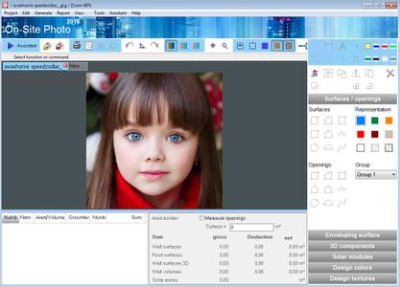 On-Site Photo 2018.0.10 | 127 Mb
On-Site Photo 2018.0.10 | 127 Mb
On-Site Photo is a software for determining dimensions of digital photos. The distinctive feature of this software is its simple operation.
redraw views on digital photos
lay and visualize solar modules in digital photos
On-Site Photo is a software for determining dimensions of digital photos. The distinctive feature of this software is its simple operation.
determine quantities in digital photos
redraw views on digital photos
draw 3D components on digital plans
lay and visualize solar modules in digital photos
design photos with colors and textures
On-Site Photo is the basis of a family of further image measuring programs intended for special applications. All functions of the program curamess are included in On-Site Photo.
Windows 10, Windows 8 / 8.1, Windows 7
-
DOWNLOAD
uploadgig
Код:
https://uploadgig.com/file/download/ea89fe9093A12387/JmQUYek7_OnSite.Photo.2018.0.10.rar
rapidgator
Код:
https://rapidgator.net/file/bec353289f97c0f467b0ad35834fe23b/JmQUYek7_OnSite.Photo.2018.0.10.rar
takefile
Код:
https://takefile.link/afw7gt4gutxf/JmQUYek7_OnSite.Photo.2018.0.10.rar.html
hitfile
Код:
https://hitfile.net/P6XLGUL/JmQUYek7_OnSite.Photo.2018.0.10.rar.html
nitroflare
Код:
http://nitroflare.com/view/A778AC8C2D8AF14/JmQUYek7_OnSite.Photo.2018.0.10.rar
|

|

|
      
Любые журналы Актион-МЦФЭР регулярно !!! Пишите https://www.nado.in/private.php?do=newpm&u=12191 или на электронный адрес pantera@nado.ws
|
Здесь присутствуют: 4 (пользователей: 0 , гостей: 4)
|
|
|
 Ваши права в разделе
Ваши права в разделе
|
Вы не можете создавать новые темы
Вы не можете отвечать в темах
Вы не можете прикреплять вложения
Вы не можете редактировать свои сообщения
HTML код Выкл.
|
|
|
Текущее время: 11:33. Часовой пояс GMT +1.
| |